Full Tilt Pinball
Maxis brings the arcade to Windows 95.
 Full Tilt has basically everything anyone could expect from a pinball game running under Windows 95. Opening the game starts an animation that takes you to an old arcade, shows you some snazz, and then brings you to the main menu where you can choose one of the pinball games that Full Tilt has to offer. In addition to starting the games up through the menu, each has its own shortcut, so they can be accessed individually from your start menu. All of this might seem bland, but for people migrating from DOS it was new and fresh.
Full Tilt has basically everything anyone could expect from a pinball game running under Windows 95. Opening the game starts an animation that takes you to an old arcade, shows you some snazz, and then brings you to the main menu where you can choose one of the pinball games that Full Tilt has to offer. In addition to starting the games up through the menu, each has its own shortcut, so they can be accessed individually from your start menu. All of this might seem bland, but for people migrating from DOS it was new and fresh.
The tables are fairly well rendered, and quite enjoyable. Unlike most pinball games available for DOS, Full Tilt features a full table view of the action, so the balls never wander offscreen, and you can always plan out the trajectories for those long distance shots. As usual, it features variable plunger pull-back, and table nudging, which are basically required by any modern Pinball sim. Like similar pinball sims, FT includes an extensive multiball, good sound, and little clips related to events in the game.
A few minor things on the con side though. Full Tilt only includes three pinball games, one of which, Space Cadet, was first included in the Plus! pack for Windows 95. Three tables is one too few nowadays, with everything since Epic Pinball generally containing four. All tables are well designed though. Gameplay is straightforward, and doesn’t require any reading of the help files to figure out what you need to do.
System Requirements: Pentium 100 MHz, 16 MB RAM, Win95
- Buy Game:
N/A



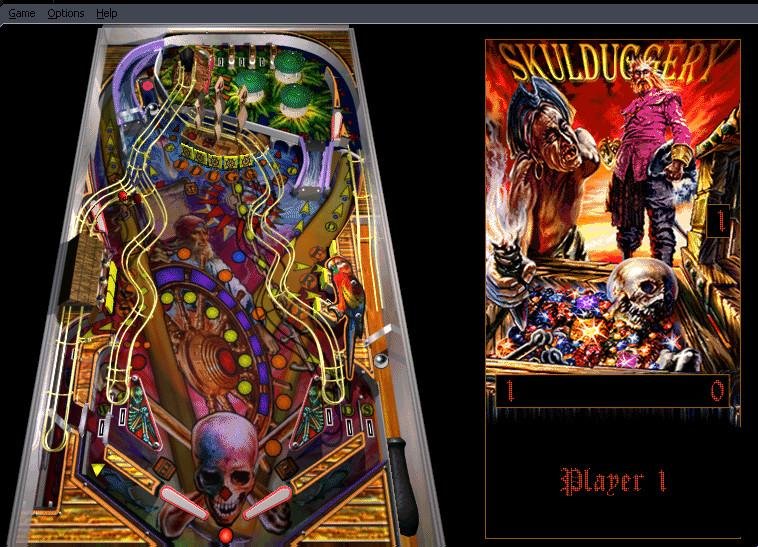
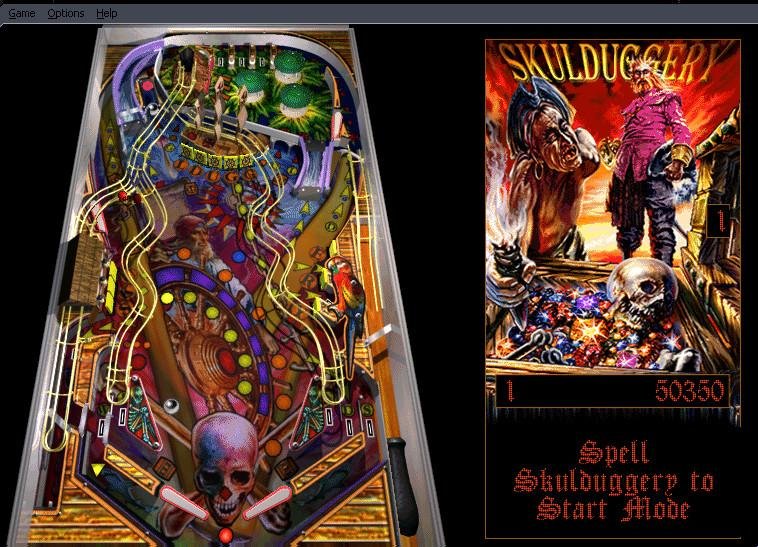


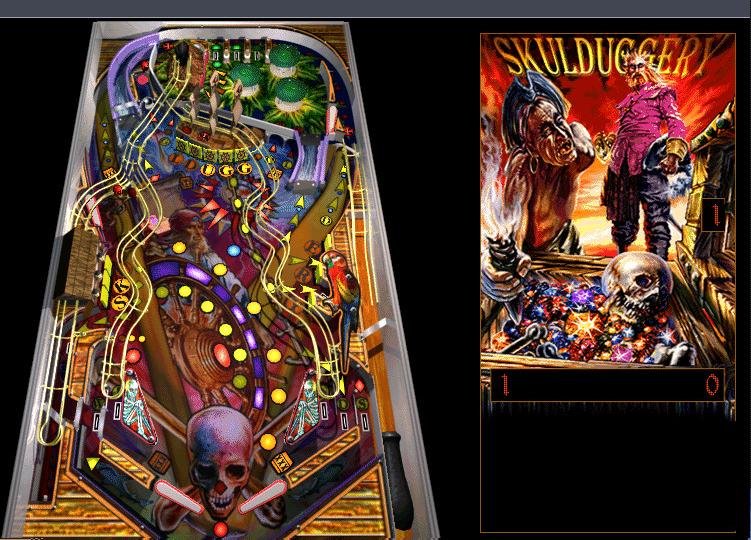
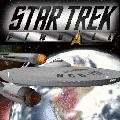
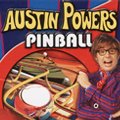
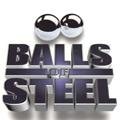


Works alright on windows 10, a few versions of this around online that do not work on 10. Only negative I can find is that the high scores list does not seem to stay when running the table exe’s directly, even as administrator. Probably because high scores for this game are stored in the registry somewhere and they are running “portable.” Also interesting the ball’s physics are just slightly different from the 3d space cadet windows version – I have both installed side by side and there are some little differences.
Thanks for the download!
Download will not work in every county. In mine its censored. please use a VPN
Hi! I could have sworn I’ve been to this website before but after looking at a few of the articles I realized it’s new to me. Nonetheless, I’m definitely pleased I discovered it and I’ll be book-marking it and checking back regularly!
I besides believe therefore, perfectly indited post! .
buy domains
win money nsw
An interesting discussion is definitely worth comment. I believe that you ought to write more on this topic, it might not be a taboo subject but usually people do not speak about such topics. To the next! Best wishes!!
Also I believe that mesothelioma is a scarce form of melanoma that is often found in these previously exposed to asbestos. Cancerous cellular material form while in the mesothelium, which is a defensive lining that covers the majority of the body’s organs. These cells generally form inside lining from the lungs, abdominal area, or the sac which encircles the heart. Thanks for giving your ideas.
Why people still use to read news papers when in this technological world
the whole thing is accessible on web?
When I initially commented I clicked the -Notify me when new comments are added- checkbox and now each time a remark is added I get 4 emails with the same comment. Is there any manner you possibly can take away me from that service? Thanks!
Whoa. You’re so good that you’re so good currently. Your help woke everyone up. Thank you very much.
Hello there, just changed into aware of your blog through Google, and located that it is truly informative. I am going to be careful for brussels. Ill appreciate should you proceed this in future. Many folks will likely be benefited out of your writing. Cheers!
Whether or not you want to discover the world and see new places, or just get to your in-laws and regulations residence without having main calamities on the way, the tips on this page will allow you to get from position A to level B without any hiccups and having exciting along the way. When traveling by air, make sure to use reduce installing outfits and slide-on footwear. This may ensure that your trip is secure. Not only that, it won’t consider so long to acquire by way of safety provided you can quickly acquire your boots off and on. Loose clothes will permit for any short-term inflammation that you may possibly encounter because of air flow strain from the plane’s cabin. Loading your suitcase more intelligent will allow you to take more pleasurable! The best way to increase room within your luggage is usually to lay down a product smooth and roll it up. Roll as numerous issues since you can and match them carefully collectively. Filling socks and underwear into your boots will save you much more area. When traveling to significantly less-designed locations on the planet, be sure you deliver free electric batteries for all your gadgets. Not all the places could have accessible electronic shops to cost your things, neither will each land market even common AA or AAA electric batteries. It is best ahead well prepared than to not be able to make use of digicam. If you’re will be travelling shortly, don’t experience a travel agent. You’ll discover your trip priced at twice as much. Quite, look around on the web by means of different discount dealers like expedia.com or travelocity.com. This can help you reduce your cost which can be greater spent when you arrive at your destination, possibly on mementos, or even for that nice man on-line that offered you this tip. Through taking enough time now to get ready for your next getaway, it can save you your self lots of trouble and migraines that you may possibly be comfortable with. Placing the following tips and tricks to good use will enable you to have a amazing time travelling without the need of thinking of if you kept the cooktop on.
Ready for starters your own personal travel plan? Have you figured out where to begin or how to begin? Have you figured out what is useful for both you and your spending budget? For those who have no clue the way to respond to these final pair inquiries, the ideas that are the following are for you personally. When traveling by airline, try to reduce you to ultimately just one 20 pound bring-on travelling bag. By doing this, you usually know the place you travel luggage is. When you are traveling to a number of locations in just one journey, there’s practically nothing a whole lot worse than getting your suitcases pursuing you all around as you go without having thoroughly clean underwear. When you are soaring, you should make guaranteed to make plans even before getting towards the airport terminal. It takes considerably more time then anticipated to arrive at international airports in primary towns because of targeted traffic. Load up your suitcases the night time prior to deciding to travel. Get ready ahead of time so that you are certainly not hurried when you have to get to your airline flight. Nothing is worse than missing your airline flight. To receive the best services when you are traveling, idea generously at the start of the journey. When the bellboy or steward knows that you tip nicely, they are more likely to have a tendency to your needs. Particularly on cruise trips, you’ll acquire far more private consideration and better assistance from your staff members if you’re regarded as generous. If you’re planning on traveling worldwide sooner, make sure you’re prepared for customs inspections and also the forms you’ll must submit. Have your sociable safety variety memorized whilst keeping your passport convenient all the time. Find out before leaving your spot the things you aren’t capable to provide residence, for your presents can easily be seized. If you’re taking a cruise trip, you must show up per day upfront. This may end these near telephone calls of having trapped in website traffic or having your air travel postponed and making you miss your trip. The strain of virtually lacking the dispatch is not how you would like to start off your journey. Once you decide traveling your hope will probably be entertainment. If you remember the advice and tips on this page then you should have a chance at producing the most from your next vacation. What concerns is basically that you get as near since you can from what you were looking forward to and sense absolutely satisfied as soon as you profit.
Get On The Road Using These Journey Tips For you to do plenty of study prior to anticipate consuming. You will definately get by far the most bang for your buck and savor your time and energy. The tips below can assist you get started. Keep all unnecessary possessions at your house. Create a collection for the getaway! When visiting foreign countries around the world, view the taxis you get into. You need to actually are utilizing a true taxi. Be suspicious of men and women acting to become officers in a unusual city. Usually do not let anybody your passport unless you are certain these are legit. Tend not to go into an automobile with a person you do not know. Subscribe to an amount watcher. This allows you of your website warnings you to any price alter. If your resort or airfare droplets from your chosen volume, the internet site will e-mail you to definitely warn you of your modify. This usually takes the frustration of examining prices each day. When you are traveling with a tiny youngster, ensure you have plenty of enjoyable stuff to keep them busy. Take trouble and toys. You should invest in a few new playthings to grab his attention. When driving a car or taking a plane with a child, load issues to maintain your youngster busy. Deliver playthings in order to avoid game titles and stress you are aware the little one actually enjoys. You might even consider getting a number of new playthings to get his focus. Provide a guide of matches or business greeting card from the hotel while you at all times. This simple precaution will go a long way to compensate for individuals that do not very know the local terminology. A wilderness typically includes plenty of intriguing places to consider and also animals that frequently will not be seen any place else. Vacationing can be extremely enjoyable and even anxiety-totally free. Take advantage of the suggestions found over for stress-totally free vacation. Congratulations, you comprehend there is no reason to worry and you can require a deep breath and begin your trip.
Exceptional content. Well done great job we run roofing services in dublin http://www.thefactoryoutlet.ie/kitchens/
On journey community forums, tales of woe are extremely popular. Nonetheless, in essence, the problem would possibly not have taken place with great preparation. When you check this out report, you will not have any travel difficulties caused by inadequate preparing again! To stop injury or health issues from ruining your journey, be sure that your health insurance coverage is true when you find yourself out of the house – particularly if you are intending a vacation overseas. If you realise out that you are currently not taken care of, don’t be concerned. Talk with your tour operator or on the web for holiday insurance. If you’re gonna be traveling by oxygen, ensure you don’t put any belongings or electronic devices within your checked out suitcases. Travel luggage handlers aren’t considered to be delicate as well as electronic devices may end up broken during transport. Airlines can also be proven to shed suitcases and you don’t want to take a chance of losing something useful. When traveling, generally expect to have points stolen. Make improve photocopies of your crucial paperwork. You may also add digital scans of these papers for simple entry on a trip. The local United states embassy can assist you in getting in contact with all those in your own home who are able to wire you unexpected emergency funds or help in swapping your passport, but not much else. If you are planning a vacation overseas, you should ensure you obtain the needed shots beforehand. While you are from the preparation steps of your own journey, take note of any vaccinations that are needed or encouraged. Declining to do so could leave you open for dangerous spectacular diseases that could wreck your trip, or worse, damage your health. Ultimately, the key reason why there are so many bad holiday accounts is the fact so many people are unprepared for traveling. The recommendations that it post provided to you is going to get ready you properly which means that your holiday can be a soothing and enjoyable encounter to suit your needs.
Occasionally, the drive to travel develops when you notice an appealing picture in a newspaper, or remember an earlier vacation you had taken. Once it occurs, you begin to consider the possibilities: a comfortable, warm place in the to the south while the frosty winter months winds are blowing, probably. Then it is time and energy to get started creating agreements. This short article contains some terrific ideas to help you on your next vacation excursion. To make sure you possess a pleasant and secure travelling experience, be sure your health insurance is good in the nation you’re planing a trip to. Doing this will have you feeling less risky, and make it easier to appreciate your trip. It may stop large difficulties down the road should you do slip unwell. Working with international airports is undoubtedly an unfortunate need for significantly contemporary vacation. Load up a vacant drinking water jar to complete when you cope with security. This will save you from needing to purchase a $3.00 bottle of water once you get through the checkpoint. It also never ever is painful to bring along granola cafes, banana potato chips, or another type to snack on between air flights. In the event you usually journey a good deal, an excellent action to take is invest in a postcard from each and every new spot. Collect your post cards inside a picture recording (they are the very same size as the average picture) and write the dates about the back again whenever you gone there. This will make your vacation remarkable and provide you some wonderful images to check rear on. Be sure you make your statements. Saving receipts and trying to keep them structured on a trip is obviously a brilliant strategy, particularly when your vacation is business connected. Not merely could it be a great idea for monetary motives, they may also work as a journal of sorts and might even make nice mementos out of your trip. Travel is an important, thrilling element of numerous people’s life. Like what you do in daily life, the more prepared you happen to be, the higher off of you may be. If you are fortunate enough to be embarking on a journey adventure, use the assistance offered in the following paragraphs to improve your beneficial traveling experience and minimize any feasible negatives.
Occasionally, the need to travel arises if you notice an alluring picture within a magazine, or bear in mind an earlier journey you got. Once it develops, you commence to think about the chances: a hot, sun-drenched area in the south as the cool winter wind are coming, possibly. Then its time for you to commence producing preparations. This post features some terrific ideas to help you out on your next travel adventure. Very long traveling travels can be fun and inexpensive, but the expense of quitting for foods each few hours will prove to add up, especially for children. If you are planning a longish car journey, be sure to have ample vehicle meals available in move forward. You could possibly pull off bypassing the hourlong lunch or dinner cease, which can not simply save you money, but can get you for your vacation spot sooner. If you have an additional grownup in the car, that individual can serve as “lunchmaker,” handing close to snacks, slicing fresh fruits, and making certain everybody gets their midday dish on the streets. If you would like save money on travel, be versatile when you find yourself scheduling your plane tickets. Often times, less expensive costs can be obtained should you be not committed to a particular departure and introduction time. In addition, at times prices are less costly in the event you fly into a nearby town rather than the main a single in your community. An incredible suggestion to bear in mind when you’re planning to publication airline seats, is to examine flight costs on the web. By assessing flight charges online, you will find the lowest priced package accessible, and save yourself a ton of money. If you’re going on a trip to go to family, a good way to make sure anyone could have a location to get to sleep is usually to bring along numerous blow up vinyl air flow bed mattresses as well as an electric pump. These bed mattresses have better considerably in top quality through the years and also the cost is quite reasonable. Pumps could be connected to your car’s cigarette lighter weight or into an Air conditioning wall socket. It is actually well worth the small cost to make sure that people have a your bed to rest in whenever you get there. It’s factual that traveling might be a thrilling time. Nevertheless, you will still must plan to spend less and also for crisis situations. You could always refine your touring intends to allow for these matters plus more. With a little luck, these guidelines offered you some beneficial suggestions regarding how to produce a better travel program.
On vacation community forums, tales of woe are very typical. However, basically, the problem would most likely not have access to took place with excellent planning. As soon as you read through this write-up, you are going to have never any vacation issues brought on by bad preparing once more! To stop damage or health issues from wrecking your journey, make certain your medical care insurance plan can be applied if you are out and about – particularly if you are intending a vacation in another country. If you find out you are not taken care of, don’t stress. Talk with your travel agency or on the internet for getaway insurance. If you’re likely to be venturing by oxygen, ensure you don’t set any valuables or electronic devices in your checked luggage. Luggage handlers aren’t considered to be soft and any electronics could end up damaged while in carry. Airlines can also be seen to get rid of luggage so you don’t would like to take a risk of losing anything useful. When traveling, constantly be ready to have issues robbed. Make improve photocopies of all of your current significant paperwork. You can even add electronic tests of such papers for quick access on a trip. The regional United states embassy can help you in getting in touch with individuals in your house that can wire you emergency money or help in changing your passport, although not very much different. If you are intending a trip in another country, it is essential to be sure you acquire the necessary shots beforehand. When you find yourself in the organizing levels of the trip, pay attention to any shots that happen to be required or suggested. Faltering to achieve this could leave you open for harmful amazing ailments that can ruin your vacation, or worse, damage your health. Eventually, the main reason there are numerous awful vacation accounts is the fact lots of people are unprepared for traveling. The recommendations that the article made available to you will get ready you properly which means your vacation can be a soothing and pleasant encounter to suit your needs.
Do you mind if I quote a few of your posts as long as I provide credit and sources back to your webpage? My blog site is in the very same area of interest as yours and my users would definitely benefit from a lot of the information you present here. Please let me know if this alright with you. Thanks!
What exactly a man of power! You have the capability to produce great factors that you can’t locate everywhere. to envy
Excellent site. Lots of useful info here. I’m sending it
to several friends ans additionally sharing in delicious.
And obviously, thank you for your effort!
Also visit my site … joe biden 46 hat
Hello this is somewhat of off topic but I was wondering if blogs use WYSIWYG editors or if you have to manually code with HTML. I’m starting a blog soon but have no coding skills so I wanted to get guidance from someone with experience. Any help would be greatly appreciated!
I was so satisfied by your blog. Thank an individual so much.
On traveling discussion boards, tales of woe are extremely typical. Even so, basically, the nightmare could possibly not have access to happened with good planning. Once you check this out report, you will never have any travel problems brought on by inadequate preparing once again! In order to avoid damage or illness from destroying your vacation, be sure that your medical insurance plan can be applied if you are out and about – particularly if you are planning a trip overseas. If you realise out that you are not included, don’t stress. Talk with your travel agency or on the internet for holiday insurance coverage. If you’re gonna be traveling by oxygen, ensure you don’t set any belongings or gadgets with your checked travel luggage. Travel luggage handlers aren’t known to be gentle and any electronic devices could end up destroyed during move. Airlines may also be proven to lose luggage and you don’t wish to take a chance of shedding one thing important. When you are traveling, generally be prepared to have points robbed. Make move forward photocopies of all your significant papers. You may also publish electronic digital scans of such files for easy access while traveling. The local American embassy can help you in contacting these at home who is able to cable you unexpected emergency money or aid in exchanging your passport, however, not a lot different. If you are planning a trip abroad, it is essential to be sure to acquire the required shots in advance. When you are within the preparation phases of your respective getaway, make a note of any vaccinations that are essential or recommended. Faltering to do so could leave you wide open for harmful unique ailments that can damage your holiday, or worse, wreck your health. Lastly, the main reason there are so many awful getaway tales is the fact most people are unprepared for travel. The advice that the article provided to you will almost certainly prepare you appropriately which means your vacation can be a comforting and enjoyable encounter for yourself.
Traveling might be a thrilling time. Nevertheless, there are actually disadvantages in travelling. The information covered in the following paragraphs are well prepared to acquire what you would like from the moves. When you are concerned about safety, possess a phony finances. In case you are touring using a tough area, get safety measures and have a additional pocket with just a few token money in it. From the off opportunity you need to do get accosted, you may hand over the artificial pocket plus your real valuable items will stay harmless. When you are traveling, you can steer clear of inconvenience minimizing traveling potential risks by blending in. Don’t put on expensive jewelry or area-specific developer manufacturers that mark you as a traveler. Rather, make an effort to dress just like the locals do, and don’t draw attention to oneself. Locally-owned or operated businesses and lodging are a lot less apt to be a objective for terrorists and pickpockets alike. If you have a tendency to travel a lot, a great action to take is buy a postcard from each new location. Acquire your postcards in a photo recording (these are same dimensions because the regular picture) and write the schedules on the again once you gone there. Doing this will help make your trip remarkable and provide you with some good photographs to check back on. Be sure you look at the credit card statement once you remain at a motel. Even if your monthly bill is correct once you pay out at take a look at, more charges may find their distance to your settlement. Sometimes rooms get fees twice by mistake or some other guest’s expenses is certain to get put on your bank account. If this takes place, get in touch with the hotel’s billing department right away. Since you’re more intelligent regarding the techniques of the world, it is possible to pack your bags and be on your way. Recall the ideas you’ve read here, then loosen up and opt for the flow. The entire world is definitely an available reserve and it’s time to give a couple of pages of your personal. What exactly are you awaiting?
Howdy just wanted to give you a quick heads up. The words in your content seem to be running off the screen in Opera. I’m not sure if this is a formatting issue or something to do with browser compatibility but I figured I’d post to let you know. The layout look great though! Hope you get the issue resolved soon. Thanks
It’s a envious article. It’s very incredible and different. Who are you to write this specific special article?
Hey there! This is my first visit to your blog! We are a group of volunteers and starting a new initiative in a community in the same niche. Your blog provided us beneficial information to work on. You have done a wonderful job!
Well I truly liked studying it. This article procured by you is very useful for good planning.
Wow, the writing is so sexy. How could I actually write like a person? I wish to have the identical writing skills as you.
The subsequent time I learn a weblog, I hope that it doesnt disappoint me as a lot as this one. I mean, I know it was my option to read, however I truly thought youd have something interesting to say. All I hear is a bunch of whining about one thing that you could possibly fix in the event you werent too busy looking for attention.
Going through your brilliant blog is great as in the event it have been written by a writer. I’m going check out your blog typically. Thanks a lot always.
Greetings from Colorado! I’m bored to death at work so I decided to check out your website on my iphone during lunch break. I enjoy the knowledge you present here and can’t wait to take a look when I get home. I’m shocked at how quick your blog loaded on my phone .. I’m not even using WIFI, just 3G .. Anyhow, awesome blog!
Travelling is supposed to be a soothing holiday, but without the right preparing, traveling will make you much more emphasized than your regular daily life. This information has easy to follow guidelines on how to make any sort of touring enjoyable, easy and relaxed. Prepare yourself before leaving, by looking at this suggestions. When picking a place to go for your moves, maintain abrest of your the latest reports. Deciding on areas that are in higher quantities of uncertainty is probably not the most effective idea. Nevertheless, don’t allow more than-anxious friends and relatives chat you of a visit to a safe location which has been recently the target of some type of strike. If the hotel sequence you may be being at delivers a commitment plan, be a part of up. Even though you’re only planning on keeping 1 or 2 nights, there are several rewards to those programs. On top of this list, is always that customer loyalty people are not as likely to obtain knocked, in case the motel overbooks. Request examples on the web. Instead of paying for miniature traveling-dimension versions of your toiletry things, do an online hunt for cost-free free samples. Companies regularly offer you examples of new products that will be mailed appropriate to your residence. Demand from tooth paste to shampoo or conditioner to beauty products while keeping a small stash with your vacation travelling bag so you are prepared for your forthcoming getaway. Tend not to make an effort preparing your entire makeup scenario. Make-up circumstances are large and frequently occupy plenty of area. Alternatively, place any make-up you expect seeking to your trip in the straightforward ziplock travelling bag. Use it within your suitcase’s part wallet. This will likely help save a lot of space when packing. To summarize, touring testimonies can be hard to listen to sometimes. In the event the particular person you noticed these testimonies from experienced used enough time to understand more about vacationing, it can be possible these activities might have been prevented. Now you have read this write-up, you will be a lot more well prepared for your next touring journey!
Vacation might be a wondrous experience. No really, it may be. Regarding travelling to an alternative area and suffering from new folks, tradition, and meals, it really is truly anything of speculate. To begin studying some essentials concerning how to make a strategy which fits your life-style, make reference to the following. Luggage is generally a big issue when individuals traveling. Although it might seem like a great idea to get your children modest dimension luggage, keep in mind they are entitled to a complete size have-on on the majority of key air carriers. This more suitcases room may often save you from looking at an extra bit of luggage. This could help you save from $25 to $50 on most airlines! When traveling, make sure to use reduce fitted garments and fall-on footwear. This will ensure that your air travel is secure. In addition to that, it won’t consider as long to acquire by way of stability whenever you can quickly get your boots on and off. Loosened clothes enables for almost any short-term puffiness that you might encounter as a result of air flow tension from the plane’s cabin. If you want to save on traveling, be accommodating if you are scheduling your plane tickets. Often times, affordable prices are available should you be not devoted to a specific leaving and appearance date. Furthermore, occasionally pricing is less expensive should you fly right into a close by town rather than the key one particular in your community. Pick a seating as soon as possible. In case your air travel lets you choose a seating in the course of arranging, make sure you do so. To make the most efficient selection, use plane chairs websites to appear up information on seats templates and specifics for your certain kind of airplane on the web. Airlines typically demand more for get out of rows and more spacious seats, the price of that you have to determine based on the airline flight period and expense. Package trips are ways to get the best from a small vacation spending budget. Look into the opportunities offered by a specific destination. It can be possible to do far more, see more and have more fulfilling, by using a bundle offer that includes added solutions and facilities. These packages frequently offer savings which are impossible to duplicate by way of getting person services. Be flexible when you make your journey plans. Unless there is some explanation you have to travel on a particular time, mobility can save you cash. Letting a booking website to look for routes around your required traveling schedules will save you up to 100 dollars for every airline flight, especially if it changes you off from a weekend flight. Well before scheduling any getaways, perform some comparison shopping. Make sure you’re receiving a good deal on your trip and accommodation by exploring the price ranges of numerous internet sites. When you don’t must leave or give back from your trip on an actual time, examine the price of a few days inside the exact same few days. A single might be less costly. Seeing that you’ve acquired some of the essentials on travelling, inform your employer you are taking a holiday, get the airplane admission, fishing boat solution or what ever means you intend on taking and go! Remember to always be secure whether vacationing by itself or otherwise not. Request recommendations and support if you require it. The majority of people is not going to mouthful. Above all, Considering the variety of sources designed for vacationers, there is absolutely no cause permit your upcoming vacation leave you burned out and concerned. As an alternative to permitting you to ultimately lose out on the enjoyment and spontaneity of your leisure trip, recall the suggestions in the following paragraphs to make the most out of your time and energy in another country.
I am not positive the place you’re getting your info, however great topic. I needs to spend some time studying more or working out more. Thank you for fantastic info I was on the lookout for this information for my mission.
Most people get the ability to vacation at some point in their lives. It may be a wonderful encounter. But it is also a problem when you are unprepared or tend not to program the vacation nicely. Use the recommendations in this post for guidance regarding how to get ready to travel with lowest problems. If you’re gonna be traveling by air, ensure you don’t put any valuables or electronics in your checked out travel luggage. Luggage handlers aren’t considered mild as well as gadgets might end up broken in the course of transport. Airlines can also be proven to shed travel luggage so you don’t want to take a risk of dropping anything important. By proceeding on the Internet one could accessibility a large amount of details in relation to where by one is touring and approximately the location the initial one is going. Studying community destinations might help a single prepare their vacation just before it even starts. Developing a plan into position and information around the place can lead to a much more pleasant encounter. Don’t neglect to appear in the time zones for in which you will certainly be planing a trip to and keeping yourself. Lots of people don’t realize that there exists a considerable time distinction that may not only be a factor within your rest plan, but in addition within your communication endeavours to individuals nonetheless at home. Do not trouble loading your complete cosmetics circumstance. Makeup products circumstances are cumbersome and quite often consume plenty of room. Rather, placed any cosmetics you anticipate wanting for the vacation inside a easy ziplock travelling bag. Place it within your suitcase’s aspect budget. This may help save a great deal of space when packing. Most people who make vacation part of their life encounter recognize that there may be not really a greater experiencing on the planet. It takes analysis and imagined to make it far better. The recommendation you might have just read will allow you to care for stuff before hand.
Everybody has that experiencing when they are planning to go out the entrance, or located on a plane 10,000 toes earlier mentioned soil managed I leave the cooker on? While on a trip is actually a fun and calming practical experience, in addition, it has its own number of tensions that we believe the following info will assist you to sort through and prepare for your following large getaway. When you are traveling, it’s vital that you load lighting. Pack items in other considerations (rolled-up socks and underwear inside your shoes, by way of example). If at all possible, deliver knitted or microfiber clothes that you can roll-up firmly with your travelling bag. Usually take clothing you are able to rinse from the accommodation kitchen sink and suspend to dried out if necessary. Roll all garments instead of folding. While you are traveling to a foreign land, understand anything about its customs ahead of time. It helps you stay away from humiliating errors in community etiquette. It may also help you comprehend and enjoy the customs just a little far better. In such a way, you will end up symbolizing your nation within a international territory, so you wish to create a very good perception. Audio publications are great to keep you together with your family interested when traveling! Are you aware that most people can check out audio guides out free of charge in case they have a sound catalogue greeting card? Many times you may also view your selection of books that are available on the web and total the check out method from your car and even the airport! Make the travel strategies less expensive by searching from the site in the international airport that you are going to. You may get specifics of charter airlines that may not turn up in other on the web airline flight lookups. The air-port may also have facts about reduced-cost providers. The two of these choices could help you save funds, but make certain you look for concealed service fees. Package deal organized tours are a means to get the best from a restricted travel finances. Examine the opportunities available at a particular destination. It can be easy to do much more, see much more and possess more fun, by using a deal bargain that also includes extra services and services. These bundles commonly supply cost savings which can be difficult to reproduce by way of acquiring specific services. Be adaptable when creating your travel plans. Unless of course there may be some cause you have to travel on a particular day, mobility will save you funds. Enabling a scheduling internet site to look for journeys around your desired traveling schedules can save you just as much as 100 bucks per flight, particularly if it shifts you away from a saturday and sunday airline flight. Prior to booking any vacation trips, do some price comparisons. Ensure you’re acquiring a good price on your airline flight and accommodation by checking out the price ranges of various web sites. Should you don’t should depart or profit from your trip with an precise time, examine the price tag on a couple of days inside the same few days. 1 might be less expensive. Now that you’ve acquired several of the basics on travelling, educate your boss you are taking a vacation, get the plane solution, vessel ticket or what ever indicates you plan on getting and go! Remember to always be secure whether or not vacationing alone or perhaps not. Request guidelines and support if you need it. Most people is not going to mouthful. First and foremost, come with an amazing efforts and constantly stop to odor the red roses.
Your blog is great as in case it ended up written simply by a writer. I’m going visit your blog usually. Thank you always.
So you want to check out Greece or even Brazil? This article will explain the nitty-gritty details you need to know for top level offers on plane tickets, lodging, food, and sights inside the spot that you pick. You can expect to help save a lot of money by studying your journey possibilities before you decide to step out the front side entrance. The greater you plan, the less expensive the airline flight ought to be for you. Try and plan your journeys ahead of time and spending budget the amount of money you wish to spend on journeys and resort, in addition to, how much you wish to invest in recreational pursuits. Preparing your trip upfront, helps you to control your hard earned dollars effectively and assures you will probably have a better time. In case your cellular phone will never deal with cross country from the location you want to go to, it could be a brilliant concept to buy a telephone credit card well before leaving behind. A mobile phone greeting card will make phone calls a lot less high-priced and make sure that you don’t accidentally make any high-priced cross country calls. Make sure that your mobile phone strategy is with a countrywide contacting setup before leaving village. When you are typically on the localised or neighborhood plan, changing into a national program, simply for the limited time you will certainly be removed, can prevent you from getting billed for roaming or long-distance. When getting a highway getaway, naturally you’re planning to pass things that appear intriguing that someone in the car may a person to end and find out. However, you can’t generally end at every interesting location or your trip would not finish. Rather, give each member a “Quit Greeting card.” This way if one thing comes up that they wish to cease to see, they could use their cards, and the whole loved ones can quit, no concerns inquired. You may select how a lot of each person becomes, for the way much time you possess. Like anything else, the world of traveling is vast and it has a whole lot information readily available. Sometimes, you simply need a little bit touch regarding where to start with it to enable you to start off your own experience. Ideally, you gotten that from your above ideas.
On the planet of travelling, there are several excellent resources open to each new and knowledgeable travellers as well. There are several web sites, guides, books, videos, along with other assets readily available. This short article includes the best tips for aiding a brand new tourist become a smart vacationer. When deciding on a place to go for your moves, keep abrest of your latest news. Deciding on places that happen to be in substantial quantities of hardship may not be the very best strategy. However, don’t allow above-stressed family and friends speak you of a visit to a good vacation spot containing recently been the patient of some sort of attack. When you are traveling it can make a significant difference to travel when it is not much of a holiday or popular trip time. If a person continues on a time which is less likely as a popular holiday time they are able to prevent numerous hassles. You will have significantly less crowds of people and waits for attractions. One can have a much more peaceful time. When preparing an overseas trip or any sort of harmful day out, consult with your health insurer to view what you’re protected for. Most medical insurance firms will never include personal injuries incurred throughout a wide variety of dangerous pursuits, and many will not deal with health charges sustained overseas. You might need to buy special traveler’s insurance for your health. Usually do not be afraid to inquire your trip guideline for references. Several visit instructions are frequently needed to have a allow. Tend not to be shy about inquiring to discover it. In case you are expending money on their solutions, it really is effectively in your right to do this. After looking at these guidelines, you could start to comprehend what is required to become a better vacationer. There is a lot of knowledge and you should know the way you use it. Retaining that at heart, you may perfect your personal travelling plans to help you relax and savor your upcoming vacation.
It’s a jealous article. It’s very remarkable and innovative. Who can be you to write this specific special article?
Travelling is a thing lots of people want to attain as much as they are able to, one of the best approaches to do that is usually to figure out how to efficiently travel. Whenever you discover ways to journey efficiently you learn how to conserve time and money, so take the time to see through the tips on this page to discover whatever you can discover. Get international airport bring-on size toiletries when flying to the following traveling spot. Shop them in zip fasten bags within your baggage and you also won’t need to worry about stability confiscating them. When traveling, it is very important make sure to load only what you need. This guideline is most relevant to travels by air flow, as suitcases costs are generally higher now compared to they previously were actually. Most airport terminals will market anything you may not have room for and significant surrounding cities ought to at the same time. For a few the highway getaway is the best way to vacation. If you’re gonna be having a streets trip do this basic things in advance so you don’t wind up trapped halfway throughout the country. Primary, make sure you get an oil modify! # 2, have your auto technician give your automobile a after around before you depart. The very last thing you need in the center of no exactly where are typically preventable mechanical problems. Pick a seating at the earliest opportunity. When your airline enables you to choose a chair during the time of arranging, be sure you do so. To make the best decision, use plane chairs sites to appear up information about sitting styles and specifics to your certain form of plane on the web. Airlines usually demand additional for exit rows and much more spacious seats, the price of that you have to decide in accordance with the air travel timeframe and cost. Deal trips are a means to get the most out of a restricted travel spending budget. Investigate the opportunities available at a particular spot. It may be possible to do a lot more, see more and get more pleasurable, by investing in a package deal bargain that features more services and services. These offers regularly supply savings that happen to be difficult to duplicate by way of acquiring person professional services. Be versatile when coming up with your traveling plans. Except if there is some cause that you must vacation with a certain time, overall flexibility could help you save cash. Letting a reserving website to find routes around your desired travel times could save you up to one hundred $ $ $ $ every airline flight, especially if it shifts you away from a few days flight. Prior to reserving any vacation trips, do a little comparison shopping. Make sure you’re receiving a great deal in your trip and resort by checking out the prices of various websites. If you don’t must depart or profit through your trip upon an specific working day, check out the price of a few days in the exact same 7 days. 1 could be more affordable. Seeing that you’ve received some of the basic principles on touring, educate your manager you are taking a vacation, buy your aircraft solution, motorboat admission or what ever indicates you intend on getting and go! Always be secure whether traveling on your own or not. Demand guidelines and support if you require it. Many people will never bite. Especially, The vacation sector has developed into a large percentage of our economy with motels and resorts growing in fantastic amounts. Although there exists significantly less traveling taking place just recently, most bigger chains continue to be succeeding. Some small self-sufficient companies are suffering, particularly in the off year. You should be able to utilize the tips in this post that will help you reduce your cost, although getting the vacation of your own ambitions.
Thank you so much regarding letting me know what I actually didn’t know. I look forward to working with you.
Though visiting new locations is an excellent experience, there may additionally be considerably anxiety. Luckily, this informative article might help keep your trip is satisfying. The details located beneath will ensure you properly program a fantastic getaway. Maintaining a business card out of your motel in your wallet may make you stay away from issues. Instantly with check out-in be sure you get a greeting card and have it together with you everywhere you could go. Particularly within a international nation or not familiar spot, should you get lost you can easily call them for support or in the event you around enjoy mood the card will determine your rightful area in the area. When traveling with relatives and buddies is a wonderful way to make remembrances, try visiting alone at times. You will notice that every one of the actions you have will seem in the same way dazzling and unforgettable once you travel single, and the independence to do whatever YOU want do will seem very liberating! A single determination you have to make when taking a trip is whether to get vacation insurance at all. If you are soaring to Ny along with the ticket only costs $150, it’s certainly not really worth spending an additional $50 to pay for that getaway in case of cancellation. Even so, when you are using the vacation of the dreams to some faraway place, it will be really worth the incremental expenditure on a $4,000 getaway to know your funds won’t be dropped in case of a cancellation. When choosing what to wear on the toes when you are with a plane drive, remember that you will end up most comfortable in shoes or boots that fall away quickly. Crocs or flip flops are the best due to the fact they could be taken off or put on immediately. As you can tell, there are so many issues to consider when organizing your holiday to make certain it’s as harmless and enjoyable as is possible. If you’re planning a getaway, be sure to go over this checklist very carefully and appearance off of each strategy to ensure your journey could be the best it can be.
Have you ever considered about adding a little bit more than just your articles? I mean, what you say is important and everything. Nevertheless just imagine if you added some great pictures or video clips to give your posts more, “pop”! Your content is excellent but with pics and video clips, this blog could undeniably be one of the greatest in its field. Fantastic blog!
I’ll right away grab your rss as I can not find your e-mail subscription link or e-newsletter service. Do you’ve any? Please permit me understand so that I may just subscribe. Thanks.
I am now not positive where you’re getting your information, but good topic. I must spend some time studying much more or figuring out more. Thank you for fantastic information I used to be on the lookout for this info for my mission.
Hey there! Someone in my Facebook group shared this site with us so I came to give it a look. I’m definitely loving the information. I’m book-marking and will be tweeting this to my followers! Fantastic blog and great design.
Hmm it appears like your site ate my first comment (it was super long) so I guess I’ll just sum it up what I had written and say, I’m thoroughly enjoying your blog. I too am an aspiring blog blogger but I’m still new to everything. Do you have any suggestions for first-time blog writers? I’d genuinely appreciate it.
There are some attention-grabbing cut-off dates on this article however I don’t know if I see all of them middle to heart. There is some validity but I’ll take maintain opinion till I look into it further. Good article , thanks and we wish extra! Added to FeedBurner as well
Really superb visual appeal on this internet site, I’d value it 10 10.
I love your blog page. I’m faced. Thank a person.
Lovely just what I was searching for.Thanks to the author for taking his clock time on this one.
This web site is really a walk-through for all of the info you wanted about this and didn’t know who to ask. Glimpse here, and you’ll definitely discover it.
thank you scox https://cabelas.cc
Hiya, I am really glad I’ve found this information. Nowadays bloggers publish just about gossips and internet and this is really annoying. A good site with exciting content, this is what I need. Thank you for keeping this web-site, I’ll be visiting it. Do you do newsletters? Cant find it.
I was curious if you ever thought of changing the structure of your website? Its very well written; I love what youve got to say. But maybe you could a little more in the way of content so people could connect with it better. Youve got an awful lot of text for only having one or 2 images. Maybe you could space it out better?
My husband and i have been really thrilled when Jordan managed to round up his inquiry from your ideas he acquired when using the web pages. It’s not at all simplistic to simply continually be giving out tips and tricks which some people may have been trying to sell. Therefore we discover we need the blog owner to thank for that. The main illustrations you made, the straightforward site navigation, the friendships you can help to foster – it’s all wonderful, and it is making our son and our family believe that that article is cool, which is certainly seriously important. Thanks for the whole thing!
From preparing your hand bags properly and getting on your flight to trading your money and finding the best places to nibble on and sleep in foreign countries, vacationing can easily turn into a extremely challenging endeavor. Be sure you strategy traveling with the skills necessary to move your journey off with out a hitch. Read this article to learn how. When traveling internationally with limited funds, think about getting air flights instead of trains to your spots. While trains might be the more classic method of transport for backpackers, numerous airlines offer you low cost flights that are much cheaper than train passes. Using this method, you are able to go to much more places without adding to your financial budget. For any journey, knowledgeable vacationers will package some outfits they are able to thoroughly clean their selves with minimum hard work. In addition quickly-cleanable garments decrease the overall quantity of garments a vacationer has got to consider together, they may offer a comfortable security web in the event of unexpected slow downs. Apparel that can be rinsed and dried out inside a motel kitchen sink can be a godsend on an unanticipated layover. When thinking about vacation insurance policy for the upcoming trip, be sure you assess prices of providers, not failing to remember to confirm along with your credit card banks. Often times they could offer these benefits to you at the less expensive cost. They might protect items for example shed suitcases or getaway cancellation. However, these benefits are not usually located with basic-levels cards. Focus on your intution when you are traveling. If your certain retailer, person, or community offers you “awful vibes”, just move on. Your intuition might be letting you know something you haven’t purposely seen. Even when you’re incorrect, it’s preferable to be secure than sorry in terms of your safety. While Spanish language is the lingua franca in the majority of countries inside the Traditional western hemisphere, remember that Brazil is not one of those. Brazilians talk Portuguese. If you plan to visit Brazil, understanding a bit Portuguese can grow to be a great deal of assist understanding Spanish is going to be considerably less beneficial to you. By following the simple suggestions provided over, you will recognize that your travel escapades become much easier. With these tips you can totally relax and savor your holidays realizing that your vacation ideas goes away without a hitch. This advice will allow you to enjoy pressure-totally free travel, leaving you able to take pleasure in the areas you’re browsing.
Traveling is meant to be considered a relaxing holiday, but without correct organizing, travel can make you more stressed than your standard everyday life. This article has simple to follow easy methods to make just about any touring enjoyable, basic and stress free. Be ready before you leave, by looking at this advice. An effective idea for vacationers is to make sure to possess enough medical insurance in position to cover health care expenditures in the case of trauma or sickness although overseas. It is usually the case that domestic health care insurance insurance policies tend not to give comprehensive coverage for remedy and hospital stay in overseas nations. Therefore, it is essential to procure these kinds of insurance for the whole duration of your trip. Load some plastic-type hand bags when having a longer journey. Plastic-type totes usually prove useful whenever you leak anything, for toiletries or if you have some dirty washing. At the same time, certain areas have laundry washing prospects, so it will be generally useful to possess a plastic-type material case along to keep your messy washing in. A great vacation hint would be to shop around online to get the best resort package. There are numerous internet sites including Priceline.com, where you can find and guide the most effective resort bargain. Sites such as these are wonderful simply because they involve all the details in one place as opposed to you having to go seeking everything. When traveling upon an aircraft, always be sure to obtain anything you will need for the next time inside your keep on. As your carry on is obviously together with you, you can rest assured that in case they will likely loosened your luggage that you are able to get by on the very next day. Typically, airlines should have your suitcases to you by then. Do you have a lot more knowledge about vacationing? Do you have improved or replaced your general prepare for traveling? Perhaps you have identified beneficial, cost-effective ways to improve the journey experience? Have you been aware of how you will handle a crisis or unpredicted celebration? With these suggestions, you should have everything you need to become successful.
Regardless of whether you happen to be going to a nearby spot for the weekend break or going for a 7 days-long destination getaway, you might be going to help from some pointers and ideas on how to make the entire method, more enjoyable and fewer demanding. Read on for all those suggestions and much more. Despite the fact that you can get most first-aid resources on your own numerous moves, it really is still a great idea to have got a emergency first aid kit with your case. You may be properly-offered to pack some essentials like bandages, cleaning soap, aspirin or other pain relievers, chilly medication, prescribed medication, and many others. Who knows exactly where or when you will require these things, so it’s a secure guess to ensure they are along with you just in case. If you are planning a getaway in another country, provide you with your passport well in advance. Many individuals take too lightly the length of time it will require to acquire a passport the very first time and they are left struggling and spending more charges to obtain it expedited. Plan for your passport for taking 6 to 8 several weeks to arrive, especially in maximum vacation period. If you intend to select a night time flight or simply a very extended flight generally, it might be wise to provide some sort of sleeping aid. It’s very difficult to rest on aircraft anyway, but through taking a sleeping help just before takeoff, you are able to reach your destination new and ready to take on the globe! In many parts around the world, it is actually regarded great etiquette to question an individual for authorization when taking their picture. Many people can become quite offended by taking their picture without requesting, which could even cause violence. It is far better to merely receive their consent initially than danger offense. When Spanish language is definitely the lingua franca in the majority of countries around the world within the European hemisphere, do not forget that Brazil is just not one of these. Brazilians speak Portuguese. If you intend to check out Brazil, learning a little bit Portuguese can grow to be lots of support discovering Spanish is going to be much less valuable for your needs. There is lots of planet to discover, within our personal gardens and around the planet. Checking out these spots is fantastic exciting and should be described as a method to obtain rest. The ideas and tips on this page, are supposed to help make your outings more fun and much less demanding whenever you establish off for your vacation location.
They are saying that journey broadens your brain, but it’s hard to expand your horizons when you’re dealing with limitless headaches or figuring out in which your baggage went. Before you take that next holiday, save the frustration with all the ideas in this article. They’ll make your vacation go smoothly. Vacation during the off of-peak months. Accommodations and plane tickets are generally much more pricey throughout the optimum summer season. Also, well-known places is really so over-jampacked through the summer that it requires the enjoyment from it. In the event you journey from the away-peak weeks you can save cash on plane tickets and lodging and you will stay away from the crowds of people. Keep a class log within your accommodation while traveling. Spend money on something as low-cost being a spiral laptop computer, and enable individuals you might be traveling with to write down inside it while in down time. This will present an exciting go through afterwards and you will be a good keepsake from the trip. When you are touring in foreign countries you can be very easily the target of a crime. Be sure you don’t put on any costly or conspicuous jewelry and carry a substantial money. Subsequent those two suggestions will decrease the chance for being choose-pocketed or getting the prospective of a petty criminal activity. For any tension-free of charge trip, make certain people can speak to you. Take your cellphone with you and maintain it charged. Bring your laptop computer along if you know you will have an internet connection where you stand remaining. In case there is unexpected emergency, individuals can let you know what is happening and also you won’t possess terrible surprises whenever you revisit. Everything you just figured out will make a significant difference in your up coming getaway. Check out our recommendations before the next holiday. They’ll lower your tension and allow you to have a blast.
Hi my family member! I wish to say that this post is amazing, great written and include approximately all important infos. I’d like to peer more posts like this.
It’s a jealous article. It’s very amazing and brand-new. Who happen to be you to write this special article?
You actually make it seem really easy together with your presentation but I find this topic to be really one thing which I think I’d by no means understand. It sort of feels too complicated and very broad for me. I’m taking a look ahead for your next put up, I will try to get the grasp of it!
You made some nice points there. I looked on the internet for the subject and found most individuals will consent with your site.
Wow that was odd. I just wrote an very long comment but after I clicked submit my comment didn’t appear. Grrrr… well I’m not writing all that over again. Anyhow, just wanted to say superb blog!
Nothing at all is superior to viewing the entire world from a various see. Vacationing will often offer fantastic activities. There are many places to view and individuals to meet. Here are some traveling tips you can’t do without. Although you can buy most firstaid equipment on your numerous journeys, it really is continue to a smart idea to have a first aid kit with your bag. You will certainly be nicely-served to bring along some fundamentals like bandages, soap, aspirin or another anesthetics, chilly medicine, doctor prescribed medicine, etc. One never knows where or when you need these products, so it’s a safe wager to keep them along with you in case. Reach out to your network. Social network sites make it straightforward to get suggestions through your friends and select their brains for info. Post an issue relating to your spot and you’ll likely garner a lot of answers. These immediate replies are particularly beneficial while you are on your own journey and trying to find a destination to consume As soon as possible. If you travel, it’s important to stop for your cheddar cheese as well as the major-time monuments. What which means is that this: Visit Mt. Rushmore, sure. But first, you have to end on the Jolly Green Massive Sculpture in Minnesota and get the picture undertaken. You need to in fact go begin to see the Corn Palace in Mitchell, SD, and Walls Drug. These areas are kitschy, and that’s exactly why they’re crucial. America is the two an area of fantastic beauty and excellent silliness, and the two should be celebrated through the visitor. When scheduling flights for traveling, always choose your distinct seat ahead of time. This assures that you receive the seating you would like, be it aisle, home window, or urgent exit row. It may also help prevent you from receiving knocked to standby in the event of an overbooking, since your chair project is kept in. If you want to acquire travel insurance policy well before going on a getaway, you might do well to purchase it from a completely independent supply. Let’s say you publication a cruise trip and therefore are supplied vacation insurance coverage through the vacation cruise business. Since you are basically getting safety from the vacation cruise line’s individual mistakes/accidents, it will make much more sensation to buy your insurance policy from some other provider instead of count on the possible reason behind your upcoming declare as the insurer. There is no need to think about obtaining dropped again if you are traveling should you keep to the ideas which have been supplied on this page. You have to be sensible if you are travelling and make sure that you will be not proceeding somewhere that you will usually do not need to be.
When you have determined a getaway on your own or even for your family members, there are plenty of issues that you will want to take into account inside the time leading up to your trip and the items that you will want to create along with you. This article is useful with unique ideas filled with information and facts that will make get yourself ready for your trip easier. When traveling globally on a budget, consider using air flights as opposed to trains in your destinations. When trains might be the greater conventional method of transport for backpackers, numerous airlines supply lower price air flights which can be less costly than workout seats. By doing this, you can visit a lot more areas with out adding to your finances. Load some plastic hand bags when having a much longer trip. Plastic material hand bags usually prove useful once you spill one thing, for toiletries or if you have some dirty laundry washing. At the same time, some places have laundry opportunities, so it is generally necessary to carry a plastic material bag together with you to keep your messy laundry in. Traveling by bike might have many results on a individual and something the entire vacationing expertise. It can enable anyone to see anything from an extremely diverse standpoint. It is going to preserve one from getting petrol and raise amounts of physical exercise a single becomes. The cycling ought not to be neglected. If you wish to prepare a successful getaway, you must set up a finances. Take into consideration things like vacation expenses, accommodation, food items, and funds to see attractions and purchase gasoline once on place. In case your getaway appears a tad too high-priced, look for more affordable holiday accommodation or hang on until you have adequate cash protected up. Traveling may be simple and easy something that works for everybody, irrespective of what your budget appears like. Stuff that require tiny work, yet are rewarding, are usually the simplest way to go and travelling can suit that monthly bill! So program a getaway, established a timeline and then make it occur. You can get something pleasurable to suit you!
I just like the helpful info you supply in your articles. I will bookmark your weblog and test once more here regularly. I am relatively sure I’ll be informed plenty of new stuff proper right here! Best of luck for the following!
I appreciate, cause I found exactly what I was looking for. You have ended my 4 day long hunt! God Bless you man. Have a nice day. Bye
magnificent points altogether, you simply won a new reader. What may you recommend about your post that you made a few days in the past? Any positive?
I love your blog page. I’m used. Thank you.
A vacation is obviously interesting whether or not it’s on the opposite side of your environment or within your garden. The tips within this write-up can provide the type of understanding to help make your vacation a lot better. There are plenty of options when it comes to vacation nowadays. If you are intending a trip to a nation you possess never ever been to prior to, you may want to meet with a professional travel agency. They are able to warn you of any specific details you will need including customs, weather conditions patters, and needed shots. If you are planning on spending a substantial amount of money your journey or trip, think about shelling out a little sum much more about travel insurance policy. It is going to guarantee you are guarded in the event that your vacation needs to be canceled because of private disease, organic disaster, or other unmanageable occasions. Usually carry an current colour photograph of your little one along with you. This will be helpful if they are ever shed. Even thinking about burning off your child is one of the most terrifying encounters you might have. Although it undoubtedly believes disastrous, this is a truth for many. When you have a picture of the kid together with you, it will make a major difference in locating them fast once they turn out to be dropped. Before leaving for an overseas holiday, create a backup of the traveling itinerary to go out of having a friend or a relative. This helps to ensure that other people knows best places to be and when. Additionally, it may assist you if your suitcases is misplaced, since you will find a home-based speak to who are able to validate your whereabouts. While Spanish may be the lingua franca in the majority of countries inside the Traditional western hemisphere, understand that Brazil is not really one. Brazilians articulate Portuguese. If you intend to visit Brazil, understanding just a little Portuguese can turn into lots of help understanding Spanish is going to be considerably less important to you. As was said before, really going for a getaway is normally considerably more enjoyable than preparation one. There are actually certain ways to help with making planning for a getaway much easier, creating a more lucrative quest. Utilize the suggestions within this post to ensure your journey is a winner and enjoyable.
Once you vacation overseas it is necessary that you can have a valid passport. You can expect to be unable to end up in the land if you do not have 1. The tips below can help direct you in the direction of obtaining a legitimate passport to enable you to journey anywhere you decide on. When you are going to European countries with gadgets, remember that the voltage for household retailers will likely be different than in North America. Which means that you’ll either have to deliver a converter to enable you to plug American products into European strength, or discover home appliances that will handle a range of voltages. When you journey, it’s essential to quit for the cheddar cheese plus the big-time monuments. What it means is that this: Go to Mt. Rushmore, certain. But first, you should cease in the Jolly Green Huge Statue in Minnesota and get the picture considered. You have to really go see the Corn Palace in Mitchell, SD, and Wall structure Medication. These locations are kitschy, and that’s the key reason why they’re essential. America is equally a place of fantastic beauty and wonderful silliness, and the two should be celebrated through the vacationer. When you are traveling in other countries, be suspicious of what taxis you receive into. Be sure any taxi cab you will get into is reputable. Everyone can placed the phrase “taxi cab” on their automobile, and you also would not be the smarter. When traveling with an plane, always be sure to obtain everything you would require for the following day in your keep on. Because your continue is obviously with you, you can be sure that if they are going to loose your luggage that you may be able to get by on the next day. Typically, airlines needs to have your baggage for you by then. As you can see, there are numerous of methods to make travelling much more satisfying, along with more secure and less high priced. Most of these ideas come from veteran vacationers that have acquired by means of practical experience. Use their information to your benefit when you have to prepare a getaway, whether or not it’s inside a neighboring city or other land.
I was suggested this blog through my cousin. I am not certain whether or not this put up is written by way of him as no one else know such exact approximately my problem. You are incredible! Thanks!
As a Newbie, I am always browsing online for articles that can help me. Thank you
you are really a good webmaster. The web site loading speed is amazing. It seems that you are doing any unique trick. Moreover, The contents are masterwork. you’ve done a great job on this topic!
{
I like this blog its a master peace ! Glad I observed this on google .
I think other site proprietors should take this site as an model, very clean and great user genial style and design, as well as the content. You’re an expert in this topic!
hello there and thank you for your info – I’ve certainly picked up something new from right here. I did however expertise several technical points using this website, as I experienced to reload the website a lot of instances prior to I may just get it to load correctly. I were wondering in case your web host is OK? No longer that I’m complaining, but slow loading instances times will often affect your placement in google and can damage your high-quality rating if ads and ***********|advertising|advertising|advertising and *********** with Adwords. Anyway I am including this RSS to my email and could glance out for a lot extra of your respective interesting content. Make sure you replace this again soon..
Aw, this was a very nice post. In thought I wish to put in writing like this moreover – taking time and precise effort to make a very good article… but what can I say… I procrastinate alot and by no means seem to get something done.
Thank you for the good writeup. It in truth was once a leisure account it. Look complex to far delivered agreeable from you! However, how can we keep up a correspondence?
Howdy! This is my first comment here so I just wanted to give a quick shout out and say I genuinely enjoy reading your articles. Can you recommend any other blogs/websites/forums that deal with the same subjects? Thanks for your time!
consistent , https://nextsetup88.com
Touring away from home can be, evenly terrifying or delightful. On the one hand, it may imply making the comforts of house and stability of knowing the location you will be in. On the other hand, journey implies arriving at see new areas and do something totally new. The outcome of any journey is usually determined by the preparing and knowledge proceeding in. This article has guidelines to help you sway the result of your respective pending travel before you establish one feet the entrance. Once you subscribe to your passport, ensure you fill out the crisis information. It is best to prepare for the most severe as well as the unpredicted. Need to some thing eventually you when in an overseas region, it is very important have this kind of details open to speak to close friends, loved ones, or family members. If you are vacationing with children be sure you deliver a color image along while keeping it to you at all times just in case they grow to be missing. Not understanding your child’s whereabouts is frightening. Regardless how carefully it is guarded towards, it may still come about. The image you may have available could make a difference soon enough spent discovering them should they be divided on your part in the crowd. Keep in mind cons that attempt to take advantage of unwary travelers. In several poorer regions on the planet, it is most secure to believe that any individual begging for the money or trying to stop you for just about any cause could be a pickpocket. Don’t ever present or give your budget to anybody, even though they claim to be law enforcement officers. Be sure to choose a type of vacation which fits your personality. When you hate simply being outside, you shouldn’t visit the seaside! Individuality styled vacations have become increasingly popular currently, with everything else from grownups-only cruises to nerd-warm and friendly trips. Quest for a holiday which you will genuinely appreciate. So as to make by far the most of travel abroad, try to prepare at least a few routines that aren’t indexed in vacationer information books or weblogs. This can be achieved by obtaining information created for and produced by natives, be it from papers, blog sites or people on youtube. Moving beyond the vacationer bubble will make your vacation very much much more fascinating and enjoyable. When you are traveling using a dog, remember that most pet materials are far better obtained at the location. For instance, unless your pet dog is on the particular diet plan, investing in a handbag of dog food whenever you arrive is a lot easier than seeking to transfer it. Dishes and other supplies are similar way. While you are vacationing, put money into cash storage units you could put on in your apparel or sew basic pockets in the inside of your midsection music group. Whenever you can not sew, check with someone who can to get it done for you personally or take it to a modify or seamstress, and request they sew an inside bank account for you. This will keep your belongings, recognition and money risk-free and you will not need to be worried about an individual stealing your journey handbag or wallet. Given that you’ve obtained a number of the fundamentals on traveling, inform your manager you are taking a trip, get the aeroplane admission, fishing boat solution or no matter what signifies you plan on consuming and go! Remember to always be secure no matter if travelling by itself or otherwise not. Demand instructions and aid if you require it. Many people is not going to mouthful. Most importantly, Touring doesn’t need to be a complicated factor once you know how you can approach it. Take your time to read educational content such as these along with your after that vacation can be prepared without the typical inconvenience. If you’re willing to spend the time while focusing on your own journey plans, that you can do the messy function up front and savor a worry-totally free vacation.
Traveling needs to be something to look forward to, shouldn’t it? Of course it ought to. The thing is, that many people experienced so many demanding journeys previously that many the enjoyment has gone from it. But can you imagine if you can prevent much of the stress connected with touring? You may check out these tips. Be familiar with frauds that make an attempt to take advantage of unwary tourists. In lots of poorer regions of the world, it is actually safest to assume that any individual pleading for the money or attempting to stop you for just about any cause can be quite a pickpocket. Don’t possibly show or give your pocket to anybody, regardless of whether they claim to be police officers. Phone the airport ahead of time to acquire your chair task. Without having a seat project there is a possibility which you may be knocked from the airline flight. If this happens, you could discover on your own stuck inside the terminal waiting for the next air travel. This can get several hours. Be aware of your intution when you are traveling. In case a particular retail store, particular person, or area offers you “terrible vibes”, just leave. Your intuition could possibly be informing you something you haven’t consciously observed. Even though you’re wrong, it’s safer to be secure than sorry in relation to your protection. Don’t take sleeping aids right up until you’ve taken off. If you use rest assists to acquire by way of a lengthy air travel, hold back until right after you’re air-borne to take the pill. If you take them before, you have the danger simply being unbearably worn out when your air travel is delayed or you must deplane and take a in the future trip. If you’re responsive to the smell of products (or simply don’t like them!) try getting some little candles along on your vacation. This helps mask the aroma from the cleansers the maids use as well as the fragrances will also help unwind you. Some aromas may even sooth you and provide you a much better night’s rest. When you stick to the helpful tips in the following paragraphs, you will recognize that travelling lacks being stress filled. There are several methods to ensure things are dealt with before you leave, which means your time out of the house will be more soothing than imaginable.
I haven’t checked in here for a while as I thought it was getting boring, but the last few posts are good quality so I guess I’ll add you back to my daily bloglist. You deserve it my friend 🙂
It is best to take part in a contest for top-of-the-line blogs on the web. I will advocate this web site!
Traveling is an incredible, wonderful time. Travel could be a sensible way to escape from all of it, but it is sometimes needed to make contact with all of those other community. For this specific purpose, ensure your cellular phone performs where ever you are proceeding or buy a prepaid cell phone inside your destination nation. You will be glad you did if you shed your a credit card or passport and want get in touch with your financial institution – or embassy! – without delay. always aspired to see and possibly only seriously considered in ambitions. Perhaps you will even make some new worldwide buddies. On this page, you will learn some very nice ideas and obtain Take note of your intution when traveling. If your distinct shop, person, or local community gives you “bad vibes”, just leave. Your intuition may be telling you something that you haven’t purposely seen. Even when you’re completely wrong, it’s safer to be secure than sorry in terms of your safety. If you’re concerned with having your wallets picked whilst you’re on vacation, consider sewing a compact invisible pocket into the inside your trousers to keep your money and credit cards in. In this way you won’t have to bother about them simply being swiped by an eager pickpocket. You can also do the exact same thing on the inside of a travelling bag, if you’ll be transporting a single. To help make one of the most of journey in another country, attempt to plan at the very least several routines that aren’t indexed in tourist manual guides or blog sites. You can do this by getting hold of info made for and produced by residents, be it from magazines, blog sites or people on twitter. Moving outside of the visitor bubble will make your holiday that much more fascinating and entertaining. When you are traveling with a pet, understand that most family pet supplies are much better acquired at the destination. For example, except if your pet dog is on a special diet plan, investing in a travelling bag of pet food whenever you get there is much easier than trying to transport it. Bowls and also other items are the same way. When you find yourself touring, put money into dollars storage containers that you could use inside your garments or sew straightforward wallets into the inside your midsection group. When you can not sew, question somebody that can to get it done for you personally or bring it to some personalize or seamstress, and ask for they sew an on the inside bank account for you personally. This maintains your possessions, detection and cash risk-free and you also need not concern yourself with a person stealing your vacation bag or budget. Seeing that you’ve received some of the basics on touring, inform your employer you take a getaway, buy your aircraft admission, vessel solution or whatever means you plan on consuming and go! Remember to always be safe regardless of whether vacationing on your own or otherwise. Require recommendations and assist should you need it. Most people will never mouthful. Especially, As conveyed in the article’s beginning, traveling reveals one to a variety of folks, experience and methods of lifestyle. It doesn’t just suggest likely to exotic spots, it might simply be meandering all over The usa, ingesting all the various scenery of every day folks. This informative article intends to awaken the need traveling in you.
Consuming that effectively deserved vacation can be quite a deal with to suit your needs as well as the entire household. Nonetheless, before you book your vacation, read some useful ideas about driving this informative article. Make use of the suggestions and data presented that will help you possess a more pleasant expertise. When traveling by air, be sure you dress in reduce fitted clothes and slip-on footwear. This can be sure that your airline flight is cozy. In addition to that, it won’t acquire as long to acquire by way of protection if you can easily get your shoes or boots off and on. Loosened garments will allow for just about any short term inflammation that you could expertise as a result of atmosphere pressure from the plane’s cabin. For any vacation, experienced travellers will load some clothing they may clear on their own with minimal energy. Not only do easily-cleanable garments minimize the total level of clothes a vacationer must get coupled, they could offer a comfortable security internet in the event of unexpected setbacks. Clothes that may be rinsed and dried up in the accommodation sink can be quite a godsend by using an unpredicted layover. Prior to leaving behind on a journey, find out and make a note of the addresses of your American citizen embassies from the places you’ll be visiting. Even though the embassy is not really a traveler’s aid business office, they will help you when your passport is robbed or if you find oneself in some form of unanticipated legal problems although internationally. Traveling significantly in a car implies constantly transforming radio stations for versions that a clear. To solve this, make Compact disks or tapes with all the group’s beloved tunes to help you jam gladly without having annoying on your own by trying to find a crystal clear station while traveling. This too allows for you people to hear audio low-stop rather then stay and wait around for commercials to terminate. If you’re sensitive to the scent of cleansers (or maybe don’t like them!) try out bringing some small candles along on your trip. This can help mask the fragrance from the cleaning solutions the maids use and also the fragrances can also help chill out you. Some smells can also sooth you and provide a greater night’s sleeping. Vacationing is something that many people like to do, and a lot of us journey to various locations every probability we receive. But it may be high-priced and harmful occasionally. Be sure you’re adhering to this travel suggestions before you take the next vacation. You’ll be thankful which you managed.
Great write-up, I¦m regular visitor of one¦s site, maintain up the excellent operate, and It’s going to be a regular visitor for a lengthy time.
Heya this is kind of of off topic but I was wanting to know if blogs use WYSIWYG editors or if you have to manually code with HTML. I’m starting a blog soon but have no coding expertise so I wanted to get guidance from someone with experience. Any help would be greatly appreciated!
whoah this blog is excellent i love reading your posts. Keep up the good work! You know, many people are looking around for this info, you can aid them greatly.
Have you ever considered about adding a little bit more than just your articles? I mean, what you say is valuable and all. But imagine if you added some great images or videos to give your posts more, “pop”! Your content is excellent but with pics and clips, this blog could undeniably be one of the greatest in its niche. Wonderful blog!
Did you understand these realities on CBD OIL and Full Spectrum CBD Hemp Oil? Cannabinoids are separated from hemp using supercritical CO2 extraction. Thanks to modern innovation, the resulting solution is clean, devoid of heavy metals and unneeded waxes, naturally present in the plant, and the sucked liquid has a normal, oily consistency. CBD oil includes cannabidiol as a base component and might contain just trace amounts of tetrahydroxycannabidiol (THC). It is recommended by doctors and pharmacists as an antioxidant and compound that blocks the action of proinflammatory cytokines (proteins), e.g. in Crohn’s illness or ulcerative intestine. RSO oil has a low CBD content, while high THC. Obviously, the key job of RSO is to cause a psychedelic impact, although it can likewise promote “ill” brain structures. It is worth understanding that supplements of this type is mostly used by people to whom basic treatment does not bring relief in illness. The synergistic (enhancing) action of CBD and THC relative to each other is used here. When utilized independently, both cannabinoids can do much more together than. In addition, they jointly promote the department of non-active afferent neuron, nurture the fatty envelope of the nerves, and avoid myelin swelling that triggers loss of function in some autoimmune illness. There are likewise stories where marijuana in its natural type softened spasticity, decreased the frequency of convulsions and seizures, and reduced undesirable scrapie in Parkinson’s disease. This is where the concept of receiving RSO, intended just for chronically ill people, come from . Both cannabis oil type CBD and RSO also contain other cannabinoids, such as cannabichromene (CBC) and cannabigerol (CBG). The trick is not, nevertheless, that CBD often has actually a composition broadened to consist of flavones, flavonoids, terpenes, terpenoids, amino acids and omega acids. The difference is primarily due to motives directing mankind to use one or the other product. CBD medical marijuana oil is a rather helpful blend of cannabinoids, developed to secure versus 21st century disease. It’s best to use all of these substances together, as nature produced them and enclosed in cannabis inflorescences. It ends up that cannabidiol enhances the effects of cannabichromene (CBC) and cannabigerol (CBG), and flavones or flavonoids improve the absorption of these substances. Omega-6 and omega-3 extremely nurture the body and do not permit to change, which speed up the aging process of the organism and improve the advancement of cancer. Oil of marijuana in a kind of hobby APR consists of little amounts of CBD, balanced by the existence of THC. – Modern clinical research reveals that CBD + THC cope with serious autoimmune illness, while CBC or CBG reveal minimal activity in the presence of both substances, just like flavonoids, flavones or terpenes, therefore their material in the option appears to be unnecessary. In addition, the cannabis stress from which THC and CBD are obtained include minimal amounts of other cannabinoids. Marijuana oil has actually currently marked a new age in which male stopped to fear what is unidentified, and started to rediscover what our ancestors had actually already noticed and use the considerable capacity, in the beginning look, a little strange relationships, associated generally with pathology. Medical marijuana, contrary to its name, does not indicate fermented female inflorescences and leaves containing psychoactive compounds coiled in so-called “Joints”, however an advantageous oil without psychoactive THC. A standard person, after taking doses of medical cannabis and achieving the proper state of cannabinoids in the blood, can delight in increased immunity, decreased susceptibility to cancer, postponed aging and minimized risk of stroke or cardiovascular disease. CBD oil consists of cannabidiol as a base active ingredient and might include just trace quantities of tetrahydroxycannabidiol (THC). RSO oil has a low CBD material, while high THC. Both marijuana oil type CBD and RSO also include other cannabinoids, such as cannabichromene (CBC) and cannabigerol (CBG). CBD medical marijuana oil is a rather beneficial mix of cannabinoids, created to safeguard versus 21st century illness. Oil of marijuana in a kind of hobby APR includes small amounts of CBD, stabilized by the presence of THC.
Did you know these truths on CBD OIL and Full Spectrum CBD Hemp Oil? Cannabinoids are isolated from hemp utilizing supercritical CO2 extraction. Thanks to modern technology, the resulting service is tidy, without unnecessary waxes and heavy metals, naturally present in the plant, and the drawn liquid has a common, oily consistency. CBD oil contains cannabidiol as a base ingredient and might contain just trace quantities of tetrahydroxycannabidiol (THC). Works as a memory enhancer, improving concentration and coordination of motions, getting rid of inflammation and recurrent infections. It enhances the conduction of stimuli in the course of autoimmune diseases (numerous sclerosis, amyotrophic sclerosis). It is recommended by medical professionals and pharmacists as an antioxidant and substance that blocks the action of proinflammatory cytokines (proteins), e.g. in Crohn’s disease or ulcerative intestine. RSO oil has a low CBD content, while high THC. The synergistic (enhancing) action of CBD and THC relative to each other is utilized here. Both cannabinoids can do much more together than when used independently. Both marijuana oil type CBD and RSO likewise contain other cannabinoids, such as cannabichromene (CBC) and cannabigerol (CBG). The trick is not, nevertheless, that CBD often has a structure broadened to include flavones, flavonoids, terpenes, terpenoids, amino acids and omega acids. The difference is mainly due to motives guiding humankind to utilize one or the other item. CBD medical cannabis oil is a rather useful mix of cannabinoids, designed to secure versus 21st century illness. It’s finest to use all of these substances together, as nature created them and confined in marijuana inflorescences. It turns out that cannabidiol improves the results of cannabichromene (CBC) and cannabigerol (CBG), and flavonoids or flavones enhance the absorption of these substances. Omega-6 and omega-3 highly nourish the body and do not enable to change, which speed up the aging process of the organism and boost the development of cancer. Oil of cannabis in a kind of pastime APR includes small amounts of CBD, stabilized by the existence of THC. – Modern scientific research study reveals that CBD + THC cope with serious autoimmune illness, while CBC or CBG reveal very little activity in the presence of both substances, simply like flavonoids, flavones or terpenes, for that reason their material in the option seems to be unnecessary. In addition, the marijuana strain from which THC and CBD are derived contain negligible amounts of other cannabinoids. Marijuana oil has actually already marked a new era in which male stopped to fear what is unknown, and began to find what our forefathers had currently discovered and use the considerable capacity, in the beginning look, a little strange relationships, associated primarily with pathology. Medical cannabis, contrary to its name, does not suggest fermented female inflorescences and leaves including psychoactive compounds coiled in so-called “Joints”, however a beneficial oil without psychoactive THC. A basic person, after taking dosages of medical marijuana and accomplishing the appropriate state of cannabinoids in the blood, can take pleasure in increased immunity, lowered vulnerability to cancer, delayed aging and reduced threat of stroke or cardiovascular disease. CBD oil consists of cannabidiol as a base active ingredient and might include only trace quantities of tetrahydroxycannabidiol (THC). RSO oil has a low CBD material, while high THC. Both cannabis oil type CBD and RSO likewise include other cannabinoids, such as cannabichromene (CBC) and cannabigerol (CBG). CBD medical marijuana oil is a rather helpful mix of cannabinoids, created to secure versus 21st century illness. Oil of marijuana in a kind of hobby APR contains small quantities of CBD, balanced by the existence of THC.
Did you understand these realities on CBD OIL and Full Spectrum CBD Hemp Oil? Cannabinoids are separated from hemp using supercritical CO2 extraction. Thanks to contemporary technology, the resulting service is clean, without heavy metals and unnecessary waxes, naturally present in the plant, and the sucked liquid has a common, oily consistency. CBD oil includes cannabidiol as a base ingredient and may consist of just trace amounts of tetrahydroxycannabidiol (THC). It is suggested by medical professionals and pharmacists as an antioxidant and substance that obstructs the action of proinflammatory cytokines (proteins), e.g. in Crohn’s disease or ulcerative intestine. RSO oil has a low CBD material, while high THC. Naturally, the essential job of RSO is to trigger a psychedelic effect, although it can also promote “sick” brain structures. It deserves understanding that supplementation of this type is primarily utilized by people to whom standard treatment does not bring relief in illness. The synergistic (enhancing) action of CBD and THC relative to each other is used here. When used independently, both cannabinoids can do much more together than. In addition, they collectively stimulate the department of inactive nerve cells, nurture the fatty envelope of the nerves, and prevent myelin inflammation that causes loss of function in some autoimmune illness. There are likewise stories where marijuana in its natural kind softened spasticity, minimized the frequency of convulsions and seizures, and reduced undesirable scrapie in Parkinson’s disease. This is where the idea of receiving RSO, planned just for chronically ill individuals, originated . Both marijuana oil type CBD and RSO likewise contain other cannabinoids, such as cannabichromene (CBC) and cannabigerol (CBG). The trick is not, however, that CBD frequently has a composition expanded to consist of flavones, flavonoids, terpenes, terpenoids, amino acids and omega acids. The difference is mostly due to motives directing humanity to use one or the other product. CBD medical marijuana oil is a rather advantageous mix of cannabinoids, created to protect against 21st century disease. It’s finest to use all of these compounds together, as nature developed them and confined in cannabis inflorescences. It ends up that cannabidiol boosts the effects of cannabichromene (CBC) and cannabigerol (CBG), and flavones or flavonoids enhance the absorption of these substances. Omega-6 and omega-3 extremely nurture the body and do not enable to change, which accelerate the aging procedure of the organism and boost the development of cancer. Oil of marijuana in a type of pastime APR contains little amounts of CBD, balanced by the existence of THC. Producers concentrate on the synergistic impact of one compound relative to the other, while abandoning the existence of CBC and CBG. Why such a choice? – Modern clinical research study reveals that CBD + THC cope with severe autoimmune diseases, while CBC or CBG show very little activity in the existence of both compounds, much like terpenes, flavones or flavonoids, for that reason their content in the option appears to be unneeded. In addition, the marijuana stress from which THC and CBD are obtained consist of negligible quantities of other cannabinoids. RSO oil is totally prohibited in Poland, which is why it can not be gotten in any lawfully operating shop on the market. Of course, there are a variety of amateur approaches for getting it, however it’s good to know that compounds gotten artificially in house labs doubt, untested, and the effect unknown. The solvent for the production of family RSO is usually fuel, alcohol and even kerosene, which instead of treating, toxin. Alcohols and their like hinder cannabinoids, therefore in reality, they don’t bring anything brand-new to the medical world. Cannabis oil has already marked a new age in which male stopped to fear what is unknown, and started to rediscover what our forefathers had actually currently noticed and use the substantial capacity, initially look, a little strange relationships, associated primarily with pathology. Medical marijuana, contrary to its name, does not suggest fermented female inflorescences and leaves including psychoactive compounds coiled in so-called “Joints”, but an advantageous oil without psychoactive THC. A basic individual, after taking dosages of medical marijuana and accomplishing the appropriate state of cannabinoids in the blood, can enjoy increased immunity, lowered vulnerability to cancer, delayed aging and lowered risk of stroke or heart attack. CBD oil consists of cannabidiol as a base active ingredient and may contain just trace amounts of tetrahydroxycannabidiol (THC). RSO oil has a low CBD content, while high THC. Both cannabis oil type CBD and RSO likewise consist of other cannabinoids, such as cannabichromene (CBC) and cannabigerol (CBG). CBD medical cannabis oil is a rather useful mix of cannabinoids, created to secure versus 21st century disease. Oil of cannabis in a kind of hobby APR contains small quantities of CBD, balanced by the existence of THC.
Did you understand these realities on CBD OIL and Full Spectrum CBD Hemp Oil? Cannabinoids are isolated from hemp utilizing supercritical CO2 extraction. Thanks to modern-day technology, the resulting option is clean, devoid of unneeded waxes and heavy metals, naturally present in the plant, and the drawn liquid has a typical, oily consistency. CBD oil includes cannabidiol as a base component and might include just trace quantities of tetrahydroxycannabidiol (THC). Functions as a memory enhancer, improving concentration and coordination of motions, eliminating inflammation and recurrent infections. It enhances the conduction of stimuli in the course of autoimmune illness (several sclerosis, amyotrophic sclerosis). It is recommended by medical professionals and pharmacists as an antioxidant and compound that obstructs the action of proinflammatory cytokines (proteins), e.g. in Crohn’s disease or ulcerative intestinal tract. RSO oil has a low CBD content, while high THC. Of course, the essential task of RSO is to cause a psychoactive effect, although it can likewise stimulate “sick” brain structures. It is worth knowing that supplements of this type is primarily used by individuals to whom standard treatment does not bring relief in health problem. The synergistic (enhancing) action of CBD and THC relative to each other is used here. Both cannabinoids can do much more together than when used independently. In addition, they collectively stimulate the division of non-active nerve cells, nourish the fatty envelope of the nerves, and prevent myelin swelling that triggers loss of function in some autoimmune diseases. There are also stories where marijuana in its natural kind softened spasticity, reduced the frequency of seizures and convulsions, and reduced undesirable scrapie in Parkinson’s disease. This is where the idea of receiving RSO, meant just for chronically ill individuals, stemmed . Both cannabis oil type CBD and RSO likewise contain other cannabinoids, such as cannabichromene (CBC) and cannabigerol (CBG). The trick is not, nevertheless, that CBD frequently has actually a structure broadened to consist of flavones, flavonoids, terpenes, terpenoids, amino acids and omega acids. The distinction is primarily due to motives guiding mankind to utilize one or the other product. CBD medical cannabis oil is a rather useful mix of cannabinoids, designed to protect versus 21st century illness. It’s best to use all of these compounds together, as nature produced them and enclosed in cannabis inflorescences. It turns out that cannabidiol boosts the impacts of cannabichromene (CBC) and cannabigerol (CBG), and flavones or flavonoids improve the absorption of these substances. Omega-6 and omega-3 extremely nurture the body and do not allow to alter, which speed up the aging procedure of the organism and boost the development of cancer. Oil of cannabis in a sort of pastime APR consists of little quantities of CBD, balanced by the existence of THC. Manufacturers focus on the synergistic result of one compound relative to the other, while abandoning the existence of CBC and CBG. Why such a decision? – Modern scientific research shows that CBD + THC handle serious autoimmune illness, while CBC or CBG reveal minimal activity in the existence of both substances, similar to terpenes, flavones or flavonoids, therefore their content in the service seems to be unnecessary. In addition, the marijuana stress from which THC and CBD are derived include minimal amounts of other cannabinoids. RSO oil is entirely prohibited in Poland, which is why it can not be obtained in any legally running shop on the marketplace. Obviously, there are a variety of amateur techniques for obtaining it, however it’s great to know that substances gotten artificially in home labs are unsure, untried, and the impact unknown. The solvent for the production of household RSO is typically gasoline, alcohol and even kerosene, which instead of treating, toxin. Alcohols and their like hinder cannabinoids, therefore in truth, they don’t bring anything new to the medical world. Cannabis oil has actually currently marked a new period in which man stopped to fear what is unidentified, and began to find what our ancestors had actually already noticed and utilize the substantial capacity, in the beginning glance, a little bizarre relationships, associated primarily with pathology. Medical marijuana, contrary to its name, does not suggest fermented female inflorescences and leaves containing psychedelic compounds coiled in so-called “Joints”, but an advantageous oil without psychedelic THC. A standard person, after taking dosages of medical cannabis and accomplishing the proper state of cannabinoids in the blood, can take pleasure in increased resistance, minimized susceptibility to cancer, postponed aging and minimized danger of stroke or cardiac arrest. CBD oil includes cannabidiol as a base component and may contain just trace amounts of tetrahydroxycannabidiol (THC). RSO oil has a low CBD material, while high THC. Both cannabis oil type CBD and RSO likewise consist of other cannabinoids, such as cannabichromene (CBC) and cannabigerol (CBG). CBD medical cannabis oil is a rather helpful mix of cannabinoids, designed to protect versus 21st century disease. Oil of cannabis in a kind of hobby APR includes little amounts of CBD, balanced by the existence of THC.
Did you understand these truths on CBD OIL and Full Spectrum CBD Hemp Oil? Cannabinoids are separated from hemp using supercritical CO2 extraction. Thanks to contemporary technology, the resulting solution is clean, devoid of heavy metals and unneeded waxes, naturally present in the plant, and the drawn liquid has a common, oily consistency. CBD oil consists of cannabidiol as a base ingredient and might consist of only trace amounts of tetrahydroxycannabidiol (THC). It is recommended by doctors and pharmacists as an antioxidant and compound that obstructs the action of proinflammatory cytokines (proteins), e.g. in Crohn’s disease or ulcerative intestine. RSO oil has a low CBD material, while high THC. The synergistic (enhancing) action of CBD and THC relative to each other is utilized here. Both cannabinoids can do much more together than when used individually. Both marijuana oil type CBD and RSO likewise contain other cannabinoids, such as cannabichromene (CBC) and cannabigerol (CBG). The secret is not, however, that CBD frequently has actually a composition expanded to include flavones, flavonoids, terpenes, terpenoids, amino acids and omega acids. The distinction is mainly due to motives assisting humankind to utilize one or the other product. CBD medical marijuana oil is a rather advantageous mix of cannabinoids, designed to safeguard versus 21st century disease. It’s finest to use all of these compounds together, as nature developed them and confined in marijuana inflorescences. It ends up that cannabidiol enhances the effects of cannabichromene (CBC) and cannabigerol (CBG), and flavones or flavonoids enhance the absorption of these compounds. Omega-6 and omega-3 extremely nourish the body and do not allow to change, which speed up the aging procedure of the organism and improve the development of cancer. Oil of marijuana in a kind of hobby APR consists of little amounts of CBD, stabilized by the existence of THC. – Modern scientific research shows that CBD + THC cope with serious autoimmune illness, while CBC or CBG show very little activity in the existence of both substances, simply like flavonoids, terpenes or flavones, therefore their content in the solution seems to be unneeded. In addition, the marijuana stress from which THC and CBD are obtained contain minimal amounts of other cannabinoids. Cannabis oil has already marked a new era in which man ceased to fear what is unidentified, and began to rediscover what our forefathers had actually currently noticed and use the significant potential, at first glance, a little bizarre relationships, associated primarily with pathology. Medical cannabis, contrary to its name, does not indicate fermented female inflorescences and leaves including psychedelic compounds coiled in so-called “Joints”, however an advantageous oil without psychedelic THC. A basic person, after taking dosages of medical cannabis and accomplishing the proper state of cannabinoids in the blood, can take pleasure in increased resistance, reduced vulnerability to cancer, delayed aging and lowered threat of stroke or heart attack. CBD oil contains cannabidiol as a base ingredient and may include only trace quantities of tetrahydroxycannabidiol (THC). RSO oil has a low CBD material, while high THC. Both cannabis oil type CBD and RSO likewise include other cannabinoids, such as cannabichromene (CBC) and cannabigerol (CBG). CBD medical marijuana oil is a rather useful blend of cannabinoids, created to secure against 21st century illness. Oil of marijuana in a kind of pastime APR contains small amounts of CBD, stabilized by the presence of THC.
Did you understand these truths on CBD OIL and Full Spectrum CBD Hemp Oil? Cannabinoids are isolated from hemp utilizing supercritical CO2 extraction. Thanks to modern-day technology, the resulting service is clean, free of heavy metals and unnecessary waxes, naturally present in the plant, and the sucked liquid has a typical, oily consistency. CBD oil includes cannabidiol as a base ingredient and might contain only trace amounts of tetrahydroxycannabidiol (THC). It is recommended by medical professionals and pharmacists as an antioxidant and compound that blocks the action of proinflammatory cytokines (proteins), e.g. in Crohn’s disease or ulcerative intestine. RSO oil has a low CBD content, while high THC. The synergistic (enhancing) action of CBD and THC relative to each other is used here. Both cannabinoids can do much more together than when used independently. Both cannabis oil type CBD and RSO likewise consist of other cannabinoids, such as cannabichromene (CBC) and cannabigerol (CBG). The trick is not, however, that CBD often has actually a structure expanded to include flavones, flavonoids, terpenes, terpenoids, amino acids and omega acids. The distinction is mainly due to motives guiding humanity to use one or the other item. CBD medical marijuana oil is a rather useful mix of cannabinoids, created to secure against 21st century illness. It’s finest to utilize all of these substances together, as nature produced them and enclosed in marijuana inflorescences. Oil of marijuana in a sort of pastime APR includes little amounts of CBD, balanced by the existence of THC. Producers focus on the synergistic impact of one substance relative to the other, while deserting the existence of CBC and CBG. Why such a decision? – Modern scientific research shows that CBD + THC deal with severe autoimmune illness, while CBC or CBG reveal minimal activity in the presence of both substances, just like terpenes, flavonoids or flavones, therefore their material in the option seems to be unneeded. In addition, the marijuana strain from which THC and CBD are derived consist of minimal amounts of other cannabinoids. RSO oil is entirely illegal in Poland, which is why it can not be gotten in any lawfully operating store on the marketplace. Of course, there are a variety of amateur techniques for acquiring it, however it’s good to know that compounds gotten synthetically in house laboratories doubt, untried, and the effect unknown. The solvent for the production of home RSO is normally fuel, alcohol and even kerosene, which rather of curing, toxin. Alcohols and their like impair cannabinoids, and so in reality, they don’t bring anything brand-new to the medical world. Marijuana oil has actually currently marked a brand-new period in which male ceased to fear what is unknown, and started to rediscover what our ancestors had already discovered and use the significant capacity, initially glimpse, a little strange relationships, associated generally with pathology. Medical marijuana, contrary to its name, does not indicate fermented female inflorescences and leaves consisting of psychedelic compounds coiled in so-called “Joints”, however an advantageous oil without psychedelic THC. A basic person, after taking dosages of medical marijuana and attaining the proper state of cannabinoids in the blood, can delight in increased resistance, lowered vulnerability to cancer, delayed aging and decreased risk of stroke or heart attack. CBD oil contains cannabidiol as a base active ingredient and may consist of only trace quantities of tetrahydroxycannabidiol (THC). RSO oil has a low CBD material, while high THC. Both marijuana oil type CBD and RSO also contain other cannabinoids, such as cannabichromene (CBC) and cannabigerol (CBG). CBD medical marijuana oil is a rather helpful blend of cannabinoids, created to protect versus 21st century disease. Oil of marijuana in a kind of pastime APR contains little amounts of CBD, stabilized by the presence of THC.
I adore gathering utile information , this post has got me even more info! .
Lots of people are discovering that travelling these days is starting to become much more reachable, nonetheless they aren’t sure they have every thing taken care of when it comes to traveling. The same as anything at all in life, you will need to generally seek out far more expertise on methods to know how to properly traveling, so have a look at this article because it works as a good place to get just that. Know about frauds that try to prey on unwary vacationers. In lots of poorer regions on the planet, it is actually most dependable to believe that any individual pleading for the money or attempting to hold you back for just about any reason could be a pickpocket. Don’t ever present or give your budget to anyone, even if they boast of being police officers. Once you sign up to your passport, ensure you fill out the emergency info. You should always plan for the most detrimental as well as the unexpected. Should anything eventually you while in an international nation, it is very important have this sort of details open to get in touch with friends, loved ones, or family. Stroll when you are able. To keep your legs from puffiness plus your joints from obtaining aching, stand up and go walking whenever you get yourself a opportunity. In the airplane, rise up and visit the bathroom or stroll the aisle, when each hour. In case you have a layover, choose to require a couple of laps of your terminal, rather than just sitting down at your entrance. Be sure to pack your vitamins if you vacation and keep in mind that vit c is a superb vitality and immune increaser. Taking a vitamin supplement health supplement can help you prevent or limit the negative effects of jet delay on your entire body, reinforce your immunity mechanism up against the large number of bacterias you can expect to come into connection with, and customarily help you feel better. Very clear any health supplements with the medical doctor prior to taking them if you have primary medical issues. To make the most of journey overseas, attempt to strategy a minimum of a couple of routines that aren’t placed in traveler information books or blog sites. This can be accomplished by obtaining information intended for and created by locals, whether it be from papers, weblogs or folks on flickr. Moving away from traveler bubble can certainly make your journey very much much more thrilling and exciting. When traveling with a dog, keep in mind that most animal products are better purchased in your destination. For example, unless your pet is on the particular diet regime, purchasing a travelling bag of dog food once you show up is simpler than attempting to transfer it. Dishes and other supplies are the same way. When you find yourself touring, spend money on cash storage units you could wear in your clothes or sew basic wallets into the inside of your waistline music group. Whenever you can not sew, check with someone who can to accomplish it for you personally or bring it to your modify or seamstress, and request they sew an on the inside pocket for you. This will keep your belongings, recognition and cash secure and you also need not worry about a person stealing your journey bag or budget. Since you’ve acquired some of the fundamentals on traveling, educate your boss you take a getaway, obtain your airplane admission, fishing boat admission or no matter what implies you plan on using and go! Remember to always be safe whether travelling by yourself or perhaps not. Ask for directions and support if you require it. A lot of people will not nibble. First and foremost, Happy expectation is often the initial step in developing a new vacation strategy. Wonderful guidance gleaned from others will receive your on the right track. This can help you do have a getaway you generally wanted.
Did you know these truths on CBD OIL and Full Spectrum CBD Hemp Oil? Cannabinoids are separated from hemp utilizing supercritical CO2 extraction. Thanks to modern-day innovation, the resulting service is tidy, totally free of unneeded waxes and heavy metals, naturally present in the plant, and the drawn liquid has a common, oily consistency. CBD oil includes cannabidiol as a base active ingredient and may include just trace quantities of tetrahydroxycannabidiol (THC). It is suggested by physicians and pharmacists as an antioxidant and substance that obstructs the action of proinflammatory cytokines (proteins), e.g. in Crohn’s disease or ulcerative intestinal tract. RSO oil has a low CBD content, while high THC. Obviously, the crucial job of RSO is to trigger a psychedelic impact, although it can likewise stimulate “sick” brain structures. It is worth knowing that supplements of this type is primarily used by individuals to whom standard treatment does not bring relief in health problem. The synergistic (enhancing) action of CBD and THC relative to each other is utilized here. When used independently, both cannabinoids can do much more together than. In addition, they collectively stimulate the division of non-active afferent neuron, nurture the fatty envelope of the nerves, and avoid myelin inflammation that causes loss of function in some autoimmune illness. There are also stories where cannabis in its natural form softened spasticity, decreased the frequency of convulsions and seizures, and reduced unpleasant scrapie in Parkinson’s illness. This is where the concept of receiving RSO, planned only for chronically ill people, stemmed . Both marijuana oil type CBD and RSO likewise include other cannabinoids, such as cannabichromene (CBC) and cannabigerol (CBG). The trick is not, nevertheless, that CBD often has a composition expanded to include flavones, flavonoids, terpenes, terpenoids, amino acids and omega acids. The distinction is primarily due to motives guiding mankind to use one or the other item. CBD medical marijuana oil is a rather helpful blend of cannabinoids, created to protect versus 21st century illness. It’s best to use all of these substances together, as nature developed them and confined in cannabis inflorescences. Oil of marijuana in a kind of hobby APR contains small amounts of CBD, stabilized by the presence of THC. – Modern scientific research study reveals that CBD + THC cope with serious autoimmune illness, while CBC or CBG show minimal activity in the presence of both compounds, just like flavones, flavonoids or terpenes, for that reason their content in the option appears to be unnecessary. In addition, the marijuana pressure from which THC and CBD are obtained consist of minimal amounts of other cannabinoids. Marijuana oil has already marked a brand-new period in which male ceased to fear what is unidentified, and started to discover what our forefathers had actually currently noticed and utilize the considerable capacity, initially look, a little unusual relationships, associated mainly with pathology. Medical cannabis, contrary to its name, does not mean fermented female inflorescences and leaves containing psychedelic compounds coiled in so-called “Joints”, but an advantageous oil without psychedelic THC. A standard person, after taking doses of medical marijuana and attaining the proper state of cannabinoids in the blood, can delight in increased resistance, minimized susceptibility to cancer, delayed aging and lowered threat of stroke or cardiac arrest. CBD oil contains cannabidiol as a base ingredient and may consist of just trace quantities of tetrahydroxycannabidiol (THC). RSO oil has a low CBD content, while high THC. Both marijuana oil type CBD and RSO likewise include other cannabinoids, such as cannabichromene (CBC) and cannabigerol (CBG). CBD medical cannabis oil is a rather useful mix of cannabinoids, developed to safeguard against 21st century illness. Oil of marijuana in a kind of pastime APR contains little quantities of CBD, stabilized by the existence of THC.
Did you know these truths on CBD OIL and Full Spectrum CBD Hemp Oil? Cannabinoids are isolated from hemp using supercritical CO2 extraction. Thanks to contemporary innovation, the resulting option is clean, free of unneeded waxes and heavy metals, naturally present in the plant, and the drawn liquid has a normal, oily consistency. CBD oil consists of cannabidiol as a base ingredient and may contain just trace quantities of tetrahydroxycannabidiol (THC). It is recommended by medical professionals and pharmacists as an antioxidant and compound that obstructs the action of proinflammatory cytokines (proteins), e.g. in Crohn’s disease or ulcerative intestinal tract. RSO oil has a low CBD material, while high THC. Obviously, the crucial task of RSO is to cause a psychedelic result, although it can likewise stimulate “sick” brain structures. It deserves understanding that supplementation of this type is mostly used by people to whom standard treatment does not bring relief in disease. The synergistic (enhancing) action of CBD and THC relative to each other is used here. When utilized separately, both cannabinoids can do much more together than. In addition, they collectively promote the department of inactive afferent neuron, nurture the fatty envelope of the nerves, and prevent myelin inflammation that causes loss of function in some autoimmune diseases. There are also stories where marijuana in its natural kind softened spasticity, reduced the frequency of seizures and convulsions, and suppressed undesirable scrapie in Parkinson’s illness. This is where the idea of getting RSO, planned only for chronically ill individuals, originated . Both cannabis oil type CBD and RSO also contain other cannabinoids, such as cannabichromene (CBC) and cannabigerol (CBG). The trick is not, nevertheless, that CBD often has a structure expanded to consist of flavones, flavonoids, terpenes, terpenoids, amino acids and omega acids. The distinction is mostly due to motives guiding humanity to utilize one or the other product. CBD medical marijuana oil is a rather useful blend of cannabinoids, developed to safeguard versus 21st century illness. It’s finest to use all of these compounds together, as nature produced them and confined in marijuana inflorescences. Oil of marijuana in a kind of pastime APR contains small quantities of CBD, stabilized by the presence of THC. – Modern clinical research study shows that CBD + THC cope with severe autoimmune diseases, while CBC or CBG reveal very little activity in the existence of both compounds, simply like terpenes, flavones or flavonoids, therefore their content in the service seems to be unneeded. In addition, the cannabis stress from which THC and CBD are derived contain minimal quantities of other cannabinoids. Marijuana oil has actually already marked a brand-new period in which male stopped to fear what is unknown, and started to rediscover what our forefathers had already observed and utilize the substantial capacity, at first look, a little unusual relationships, associated generally with pathology. Medical marijuana, contrary to its name, does not suggest fermented female inflorescences and leaves containing psychedelic compounds coiled in so-called “Joints”, but an advantageous oil without psychoactive THC. A basic individual, after taking doses of medical cannabis and attaining the proper state of cannabinoids in the blood, can delight in increased resistance, minimized susceptibility to cancer, postponed aging and minimized threat of stroke or cardiac arrest. CBD oil contains cannabidiol as a base ingredient and might consist of only trace quantities of tetrahydroxycannabidiol (THC). RSO oil has a low CBD content, while high THC. Both cannabis oil type CBD and RSO likewise contain other cannabinoids, such as cannabichromene (CBC) and cannabigerol (CBG). CBD medical marijuana oil is a rather beneficial mix of cannabinoids, designed to safeguard versus 21st century illness. Oil of cannabis in a kind of hobby APR includes little quantities of CBD, balanced by the existence of THC.
Did you understand these realities on CBD OIL and Full Spectrum CBD Hemp Oil? Cannabinoids are separated from hemp using supercritical CO2 extraction. Thanks to contemporary technology, the resulting solution is tidy, complimentary of heavy metals and unneeded waxes, naturally present in the plant, and the sucked liquid has a common, oily consistency. CBD oil includes cannabidiol as a base ingredient and might contain just trace amounts of tetrahydroxycannabidiol (THC). Works as a memory enhancer, enhancing concentration and coordination of motions, removing inflammation and persistent infections. It improves the conduction of stimuli in the course of autoimmune illness (several sclerosis, amyotrophic sclerosis). It is advised by medical professionals and pharmacists as an antioxidant and compound that obstructs the action of proinflammatory cytokines (proteins), e.g. in Crohn’s disease or ulcerative intestinal tract. RSO oil has a low CBD material, while high THC. Obviously, the essential job of RSO is to trigger a psychedelic result, although it can also stimulate “sick” brain structures. It is worth understanding that supplements of this type is mainly utilized by people to whom standard treatment does not bring relief in disease. The synergistic (enhancing) action of CBD and THC relative to each other is used here. When used individually, both cannabinoids can do much more together than. In addition, they jointly stimulate the division of inactive afferent neuron, nourish the fatty envelope of the nerves, and prevent myelin inflammation that triggers loss of function in some autoimmune diseases. There are also stories where marijuana in its natural kind softened spasticity, decreased the frequency of convulsions and seizures, and suppressed unpleasant scrapie in Parkinson’s illness. This is where the idea of receiving RSO, meant only for chronically ill people, originated . Both cannabis oil type CBD and RSO also include other cannabinoids, such as cannabichromene (CBC) and cannabigerol (CBG). The trick is not, nevertheless, that CBD often has a composition expanded to include flavones, flavonoids, terpenes, terpenoids, amino acids and omega acids. The difference is mainly due to motives assisting humankind to utilize one or the other product. CBD medical cannabis oil is a rather useful mix of cannabinoids, created to safeguard versus 21st century illness. It’s finest to utilize all of these substances together, as nature produced them and confined in marijuana inflorescences. It turns out that cannabidiol enhances the results of cannabichromene (CBC) and cannabigerol (CBG), and flavones or flavonoids enhance the absorption of these compounds. Omega-6 and omega-3 extremely nourish the body and do not enable to alter, which accelerate the aging procedure of the organism and boost the advancement of cancer. Oil of cannabis in a type of hobby APR contains percentages of CBD, stabilized by the presence of THC. Producers concentrate on the synergistic effect of one substance relative to the other, while deserting the presence of CBC and CBG. Why such a decision? – Modern clinical research shows that CBD + THC handle serious autoimmune illness, while CBC or CBG show minimal activity in the presence of both compounds, simply like flavones, terpenes or flavonoids, for that reason their material in the option appears to be unnecessary. In addition, the cannabis pressure from which THC and CBD are derived include negligible amounts of other cannabinoids. RSO oil is totally unlawful in Poland, which is why it can not be gotten in any legally running store on the market. Obviously, there are a number of amateur approaches for obtaining it, however it’s excellent to understand that substances obtained synthetically in house laboratories doubt, untried, and the impact unknown. The solvent for the production of home RSO is generally fuel, alcohol and even kerosene, which rather of treating, toxin. Alcohols and their like impair cannabinoids, therefore in reality, they do not bring anything new to the medical world. Cannabis oil has actually currently marked a new period in which male stopped to fear what is unidentified, and started to find what our forefathers had actually currently observed and use the considerable potential, in the beginning glimpse, a little bizarre relationships, associated primarily with pathology. Medical cannabis, contrary to its name, does not indicate fermented female inflorescences and leaves consisting of psychoactive compounds coiled in so-called “Joints”, however a beneficial oil without psychedelic THC. A basic individual, after taking doses of medicinal cannabis and achieving the proper state of cannabinoids in the blood, can take pleasure in increased immunity, decreased susceptibility to cancer, delayed aging and decreased threat of stroke or heart attack. CBD oil consists of cannabidiol as a base active ingredient and may consist of just trace amounts of tetrahydroxycannabidiol (THC). RSO oil has a low CBD material, while high THC. Both marijuana oil type CBD and RSO likewise include other cannabinoids, such as cannabichromene (CBC) and cannabigerol (CBG). CBD medical cannabis oil is a rather advantageous blend of cannabinoids, created to safeguard against 21st century illness. Oil of marijuana in a kind of hobby APR contains small quantities of CBD, stabilized by the presence of THC.
If you’re arranging a trip, you could be packaged up in considering simply how much enjoyable you will get whenever you show up. Nonetheless, there are tons of other things to take into account to be sure that your journey remains safe and secure and moves effectively. Here’s a summary of issues to take into account when planning a vacation. When traveling, it is very important be sure your flight will meet your requirements. Various airlines sustain distinct niches. Some are economical, some offer superior assistance, and a few focus on a lot more locations than others. Before you decide to book any vacation by plane, study diverse airlines very first. It will save you a headaches. Intending to always keep children satisfied and engaged while on a trip may prevent a great deal of migraines for anyone. Set aside unique back again-packages for almost any youngster related you on your enterprise and fill it with goodies which will carry their focus, amuse them, and even give them, if required. Small stuff that support pass time like publications and notepads or travel games need to be adequate and may significantly help in alleviating headaches and dullness. Usually do not take the time packaging all of your cosmetics case. Makeup products situations are large and often consume plenty of space. Alternatively, placed any cosmetics you predict requiring for your journey in the straightforward ziplock handbag. Put it in your suitcase’s aspect budget. This will likely save a lot of area when packing. Traveling with groupings may be annoying to say the least. Who wants to miss out on their trip because more than one member of the group can’t be located. One solution is to create everyone use a similar shade of colorful t-shirts and maybe even visors that may be remove once you are in the air. If you’re understanding of the smell of cleaning solutions (or maybe don’t like them!) try out bringing some tiny candle lights along on your own journey. This will help to cover up the scent in the cleaning solutions the maids use along with the smells can also help relax you. Some aromas can also sooth you and give you a much better night’s rest. Vacationing lacks to be daunting. You should become well-informed regarding this, but you should have a entertaining vacation. You might have much more knowledge on vacationing, now that you have look at this part.
Did you understand these facts on CBD OIL and Full Spectrum CBD Hemp Oil? Cannabinoids are isolated from hemp using supercritical CO2 extraction. Thanks to modern technology, the resulting option is tidy, without unnecessary waxes and heavy metals, naturally present in the plant, and the drawn liquid has a normal, oily consistency. CBD oil consists of cannabidiol as a base component and may consist of just trace amounts of tetrahydroxycannabidiol (THC). Functions as a memory enhancer, improving concentration and coordination of movements, removing inflammation and recurrent infections. It enhances the conduction of stimuli in the course of autoimmune diseases (multiple sclerosis, amyotrophic sclerosis). It is advised by doctors and pharmacists as an antioxidant and substance that obstructs the action of proinflammatory cytokines (proteins), e.g. in Crohn’s disease or ulcerative intestine. RSO oil has a low CBD material, while high THC. The synergistic (enhancing) action of CBD and THC relative to each other is used here. Both cannabinoids can do much more together than when utilized independently. Both marijuana oil type CBD and RSO also include other cannabinoids, such as cannabichromene (CBC) and cannabigerol (CBG). The secret is not, however, that CBD often has actually a composition broadened to include flavones, flavonoids, terpenes, terpenoids, amino acids and omega acids. The distinction is mainly due to intentions assisting humanity to utilize one or the other item. CBD medical marijuana oil is a rather helpful mix of cannabinoids, designed to safeguard versus 21st century illness. It’s best to utilize all of these compounds together, as nature created them and enclosed in cannabis inflorescences. It ends up that cannabidiol boosts the impacts of cannabichromene (CBC) and cannabigerol (CBG), and flavonoids or flavones enhance the absorption of these compounds. Omega-6 and omega-3 highly nourish the body and do not allow to change, which accelerate the aging procedure of the organism and enhance the development of cancer. Oil of cannabis in a type of hobby APR contains little amounts of CBD, balanced by the existence of THC. Manufacturers focus on the synergistic impact of one substance relative to the other, while abandoning the existence of CBC and CBG. Why such a decision? – Modern clinical research study shows that CBD + THC manage major autoimmune diseases, while CBC or CBG show very little activity in the presence of both compounds, much like flavones, terpenes or flavonoids, for that reason their material in the solution appears to be unnecessary. In addition, the marijuana pressure from which THC and CBD are derived include minimal amounts of other cannabinoids. RSO oil is entirely prohibited in Poland, which is why it can not be acquired in any lawfully operating store on the market. Naturally, there are a number of amateur methods for obtaining it, however it’s excellent to understand that substances gotten synthetically in home laboratories doubt, untried, and the effect unknown. The solvent for the production of household RSO is normally fuel, alcohol and even kerosene, which instead of curing, poison. Alcohols and their like impair cannabinoids, and so in reality, they do not bring anything brand-new to the medical world. Marijuana oil has actually already marked a brand-new period in which guy stopped to fear what is unidentified, and began to find what our ancestors had actually already discovered and use the significant capacity, initially look, a little strange relationships, associated generally with pathology. Medical cannabis, contrary to its name, does not suggest fermented female inflorescences and leaves consisting of psychedelic substances coiled in so-called “Joints”, but a helpful oil without psychedelic THC. A standard individual, after taking doses of medicinal cannabis and achieving the suitable state of cannabinoids in the blood, can take pleasure in increased immunity, reduced susceptibility to cancer, postponed aging and decreased threat of stroke or cardiovascular disease. CBD oil contains cannabidiol as a base ingredient and might include just trace amounts of tetrahydroxycannabidiol (THC). RSO oil has a low CBD content, while high THC. Both marijuana oil type CBD and RSO also include other cannabinoids, such as cannabichromene (CBC) and cannabigerol (CBG). CBD medical marijuana oil is a rather advantageous mix of cannabinoids, developed to secure against 21st century disease. Oil of marijuana in a kind of pastime APR contains little amounts of CBD, stabilized by the existence of THC.
Someone essentially help to make significantly articles I might state. This is the first time I frequented your web page and thus far? I amazed with the research you made to create this particular post extraordinary. Great job!
I couldn’t resist commenting
Pretty component to content. I simply stumbled upon your blog and in accession capital to say that I acquire actually loved account your blog posts. Any way I’ll be subscribing to your augment or even I achievement you get entry to constantly rapidly.
Would you like touring? Are you aware everything you ought to about producing concerns, utilizing the airplane or what type of photos you want when heading in foreign countries? You may use the following tips as a check list the next time you journey. You can make your vacation a fun and interesting practical experience if you plan ahead. Should you be concered about protection, carry a fake finances. If you are travelling via a difficult place, get measures and have a extra finances with some expression money inside it. Inside the off of possibility you need to do get accosted, you may hand over the artificial wallet and your actual valuable items will continue to be harmless. To make a decision if you need to get travel insurance coverage, you should examine simply how much the journey will price. At some day in the future, many bookings can’t be canceled without some economic penalty. Looking to observe how significantly has already been at an increased risk when you have to end is a terrific way to get a solid idea of what you might be ready to spend to make sure a trip. To spend less when you are traveling for delight, look into swapping houses. Swapping houses saves you quite a lot of money that will or else be invested in a accommodation. It is additionally a whole lot more comfortable and spacious than your average accommodation. There are various web sites that allow you to make house swapping arrangements. Go on a excellent publication along with you to read through when you are traveling. In the event you always have anything fascinating to perform, you may be not as likely to have frustrated or bored to tears in the course of layovers and other time slow downs which can be beyond the control. Buy a new name that you may have been planning to read allowing you to have some thing to look ahead to. So as to make one of the most of journey abroad, attempt to program at least several activities that aren’t listed in visitor guide guides or weblogs. You can do this by obtaining details created for and made by local people, whether it be from magazines, blogs and forums or men and women on twitter. Stepping beyond the tourist bubble will make your journey that much much more thrilling and fun. When you are traveling having a puppy, do not forget that most pet materials are better purchased at the spot. As an example, except when your pet is on the specific diet program, purchasing a travelling bag of pet food if you get there is a lot easier than attempting to transport it. Dishes and other supplies are exactly the same way. While you are touring, spend money on funds storage units that one could put on in your apparel or sew basic pockets to the inside your waist music band. When you can not sew, request somebody that can to accomplish it for yourself or take it to a customize or seamstress, and request they sew an on the inside bank account for you personally. This maintains your possessions, id and cash secure so you will not need to worry about a person stealing your vacation case or budget. Now that you’ve acquired a few of the basics on traveling, inform your manager you take a vacation, obtain your airplane solution, motorboat ticket or whatever implies you plan on getting and go! Remember to always be safe no matter if travelling by yourself or otherwise. Demand instructions and assist if you want it. Most people will not likely bite. First and foremost, As was observed at the beginning of the content, travelling could be a great way to meet new people as well as practical experience other civilizations. Following the article’s guidance and transforming into a traveler, you may open a completely new community. New close friends are waiting to fulfill you in areas you may have only imagined.
Well I definitely enjoyed reading it. This article procured by you is very practical for accurate planning.
If you traveling overseas it is recommended so that you can use a valid passport. You can expect to not be able to end up in the nation if you do not have a single. The tips below will assist guide you in the direction of acquiring a good passport to enable you to journey everywhere you choose. When you are traveling internationally on a tight budget, think about getting routes rather than trains to the spots. While trains might be the greater traditional function of travelling for backpackers, many airlines provide discounted journeys that happen to be less costly than train tickets. By doing this, you are able to visit far more spots without the need of contributing to your budget. When you are planning to fly where you can impairment, be sure that you call the flight before you decide to purchase your seat tickets to confirm that they have the requirements that you need. They won’t determine if you don’t let them know, get in touch with ahead so that they work best capable to allow for you. When you are traveling in one more nation, make sure you nice and clean both your hands and under your fingernails frequently. Try not to feel your skin, specially your vision and oral cavity ,to stop any germs or bacteria from getting in. This is especially significant if you’re visiting a significantly less produced region in order to avoid receiving ill. In the event you vacation a great deal for function, the continual modify of location and airplanes could be stressful. Turn it into a little bit easier on oneself by usually seeking the same chair if you guide your flight (“9A, please, or appropriate within the wing.”) In fact, over the wing is a superb location because the airplane tends to be most solidly attached and fewer susceptible to shake. Like that, you will feel just like you’re placed in “your” seating on the very same aircraft to and fro, and you’ll be also comfortable with working in that exact situation (window at the remaining, etc.) If you’re responsive to the scent of products (or simply don’t like them!) try delivering some little candles along in your vacation. It will help mask the smell in the cleaning solutions the maids use as well as the fragrances can also help relax you. Some smells may even sooth you and give you a better night’s rest. Talk with any road warrior plus they can advise you both tales of fantastic outings and disaster travels. Several of the issues they have got learned are already discussed in the following paragraphs. Maintain the following tips in mind in get yourself ready for your potential journeys, and you are certain to come property with great thoughts as opposed to head aches.
Best view i have ever seen !
Hello, i think that i noticed you visited my site so i got here to “return the choose”.I am trying to to find issues to enhance my website!I suppose its adequate to make use of some of your concepts!!
Roy Miller is a character that truly pays homage to the tough guys of old.
I want to start a website for my Roller derby team, all we have is a myspace right now. How can I start a website that has a dot com, or html, etc, that I can design on my own, and keep up on my own so that we can actually have a website for fans to go to???? Thanks any and all help appreciated..
I have recently started a website, the info you offer on this website has helped me tremendously. Thank you for all of your time & work.
Youre so cool! I dont suppose Ive learn anything like this before. So good to seek out somebody with some unique thoughts on this subject. realy thanks for starting this up. this website is something that’s wanted on the web, someone with a bit of originality. helpful job for bringing something new to the internet!
I made a website using joomla and I have a domain and a server, the problem is whenever I go to that domain the site is still unviewable. Does onybody know how to help me out?.
Your style is so unique compared to many other people. Thank you for publishing when you have the opportunity,Guess I will just make this bookmarked.2
Greetings from Idaho! I’m bored at work so I decided to browse your website on my iphone during lunch break. I enjoy the knowledge you present here and can’t wait to take a look when I get home. I’m shocked at how quick your blog loaded on my mobile .. I’m not even using WIFI, just 3G .. Anyways, amazing site!
Travelling is exciting and could be a great time to suit your needs or one of the primary headaches you may possibly encounter or else done properly. Please read on for a few excellent ideas on how to vacation wise and look after each of the little things that when you don’t, will make you looking you remained house. Before going out to visit sights for a day, always ask a person with the motel for guidelines. Maybe you have become road map guidelines there, but those guidelines usually takes one to aspects of town which are unsafe. A hotel staff will in all probability have the capacity to guide you there in a manner that prevents an hazardous locations. In case you are vacationing over night or in the early morning, get your doctor’s approval to take a slumbering tablet after you board. Take in your breakfast after which drift off and away to dreamland, and you’ll sleep pleasantly from the entire flight. Hold off until you are airborne to consider your pill though, if your flight is late or should get back to the entrance. When you are traveling by using a infant, be sure you compose a list in the needed items that you employ in your own home a couple of days just before your journey. Since vacationing with an infant is actually a new travel practical experience, it is rather easy to overlook facts you ignore at home. By functioning listed early on, it is possible to help keep take note of all things which you use. Just before departing on a journey, the intelligent vacationer makes sure one or more particular person back home is aware where he will probably be. This “residence base” speak to should be up to date with any unplanned modifications the traveler encounters around the way. Someone who is aware wherein a vacationer is – and where by they should be – can be a fantastic help with regards to problems on the streets. To help make one of the most of travel overseas, try to prepare no less than a few routines that aren’t placed in vacationer guideline guides or weblogs. This can be achieved by obtaining information made for and manufactured by natives, whether it is from classifieds, blog sites or people on tweets. Stepping beyond the traveler bubble can make your journey very much much more fascinating and exciting. When traveling by using a dog, do not forget that most animal materials are greater obtained at your vacation spot. For instance, except when your puppy is on a particular diet, buying a handbag of dog food if you show up is easier than attempting to move it. Dishes and also other items are the same way. When you are travelling, purchase funds storage containers that you could dress in inside of your clothing or sew easy pockets into the inside of your midsection band. When you can not sew, ask someone that can to get it done to suit your needs or take it into a customize or seamstress, and request they sew an on the inside pocket for you personally. This keeps your valuables, recognition and money harmless and also you do not need to be concerned about somebody stealing your travel travelling bag or finances. Since you’ve received a few of the basic principles on traveling, inform your boss you take a trip, get the aeroplane solution, vessel admission or whichever means you plan on getting and go! Remember to always be safe whether or not traveling by yourself or otherwise not. Ask for recommendations and support if you require it. Most people will never nibble. Above all, Joyful expectation is truly the initial step in making a new traveling plan. Wonderful advice gleaned from other individuals will get your on the right track. This can help you have a vacation you usually wanted.
genium vidoe mamelucos video headbanger video game morning star videography.
credible
I couldn챠t resist commenting. Perfectly written!
I wanted to thank you for this great read!! I definitely enjoying every little bit of it I have you bookmarked to check out new stuff you post…
Com Um Chá Me Confesso
Did you know these truths on CBD OIL and Full Spectrum CBD Hemp Oil? Cannabinoids are isolated from hemp utilizing supercritical CO2 extraction. Thanks to modern technology, the resulting solution is clean, without heavy metals and unnecessary waxes, naturally present in the plant, and the drawn liquid has a typical, oily consistency. CBD oil includes cannabidiol as a base active ingredient and may contain just trace amounts of tetrahydroxycannabidiol (THC). It is advised by medical professionals and pharmacists as an antioxidant and substance that obstructs the action of proinflammatory cytokines (proteins), e.g. in Crohn’s illness or ulcerative intestinal tract. RSO oil has a low CBD content, while high THC. Naturally, the key task of RSO is to trigger a psychoactive impact, although it can also promote “ill” brain structures. It is worth understanding that supplements of this type is mostly utilized by individuals to whom standard treatment does not bring relief in health problem. The synergistic (enhancing) action of CBD and THC relative to each other is utilized here. Both cannabinoids can do much more together than when used individually. In addition, they jointly stimulate the department of non-active nerve cells, nourish the fatty envelope of the nerves, and prevent myelin inflammation that causes loss of function in some autoimmune diseases. There are also stories where cannabis in its natural kind softened spasticity, minimized the frequency of convulsions and seizures, and reduced undesirable scrapie in Parkinson’s disease. This is where the idea of receiving RSO, planned just for chronically ill people, stemmed . Both marijuana oil type CBD and RSO also include other cannabinoids, such as cannabichromene (CBC) and cannabigerol (CBG). The secret is not, however, that CBD often has a composition expanded to include flavones, flavonoids, terpenes, terpenoids, amino acids and omega acids. The distinction is mainly due to intentions guiding mankind to use one or the other item. CBD medical cannabis oil is a rather advantageous blend of cannabinoids, designed to protect against 21st century illness. It’s best to use all of these substances together, as nature developed them and enclosed in cannabis inflorescences. It ends up that cannabidiol improves the results of cannabichromene (CBC) and cannabigerol (CBG), and flavones or flavonoids improve the absorption of these substances. Omega-6 and omega-3 highly nourish the body and do not enable to alter, which speed up the aging procedure of the organism and improve the development of cancer. Oil of marijuana in a sort of hobby APR contains percentages of CBD, stabilized by the existence of THC. Makers focus on the synergistic impact of one compound relative to the other, while deserting the presence of CBC and CBG. Why such a choice? – Modern scientific research shows that CBD + THC handle major autoimmune diseases, while CBC or CBG reveal very little activity in the existence of both compounds, similar to flavones, terpenes or flavonoids, for that reason their material in the option appears to be unneeded. In addition, the cannabis stress from which THC and CBD are obtained include negligible amounts of other cannabinoids. RSO oil is totally unlawful in Poland, which is why it can not be acquired in any legally operating store on the marketplace. Of course, there are a number of amateur approaches for obtaining it, however it’s good to know that substances obtained synthetically in home laboratories doubt, untested, and the effect unknown. The solvent for the production of home RSO is generally gas, alcohol and even kerosene, which instead of curing, poison. Alcohols and their like hinder cannabinoids, therefore in reality, they don’t bring anything new to the medical world. Marijuana oil has currently marked a brand-new era in which man ceased to fear what is unknown, and began to discover what our ancestors had actually currently observed and use the substantial potential, initially glance, a little strange relationships, associated primarily with pathology. Medical marijuana, contrary to its name, does not suggest fermented female inflorescences and leaves including psychoactive substances coiled in so-called “Joints”, however an advantageous oil without psychedelic THC. A basic individual, after taking doses of medicinal marijuana and achieving the proper state of cannabinoids in the blood, can take pleasure in increased immunity, decreased susceptibility to cancer, delayed aging and minimized threat of stroke or heart attack. CBD oil consists of cannabidiol as a base active ingredient and may contain just trace amounts of tetrahydroxycannabidiol (THC). RSO oil has a low CBD content, while high THC. Both marijuana oil type CBD and RSO likewise consist of other cannabinoids, such as cannabichromene (CBC) and cannabigerol (CBG). CBD medical marijuana oil is a rather useful blend of cannabinoids, designed to safeguard versus 21st century disease. Oil of cannabis in a kind of pastime APR consists of small amounts of CBD, balanced by the presence of THC.
Hello! Do you use Twitter? I’d like to follow you if that would be ok. I’m undoubtedly enjoying your blog and look forward to new posts.
Vacationing could be such an stressful expertise. So exhaustive that often whenever we return home, we have been happy to return to typical life. But major up to a journey may be fun and exciting, loaded with a bit of anticipations and a whole lot of planning. Below are a few aspects to consider when you are planning on taking your upcoming trip. This may seem like sound judgment, only one essential thing to be sure of when you are travelling is the fact you’re bookings for accommodations, routes, sessions to destinations and monuments, and so forth. are appropriate. Make certain verification e-emails and contact customer satisfaction if anything seems amiss. You don’t want to miss your flight, an fascination, or commit an evening roaming out and about because the booking had not been what and when you thought it was. Take a interpretation instrument when you are traveling to a nation that doesn’t speak your indigenous words. This may be as a guide or possibly a telephone software. Whilst you will probably find that the majority of folks speak English language in large towns, it may be rather diverse in modest municipalities or non-urban locations. Seeking to articulate inside the language of the nation is actually treasured with the residents. For safe travelling, don’t hold all your possessions in one location. No one wants to deal with absent items whilst on a trip, but if you do have to, it’s preferable to lessen damage. Set your bank cards, cash, precious jewelry, and other things you worth in many different diverse locations — some inside your handbag, some in your wallet, some with your pocket, and such. This way even though anything will get robbed or dropped, it is likely you won’t shed everything. When you go on a trip, ensure that you keep a in depth vacation diary. Jot down where you journeyed, what you performed, and just how you experienced regarding this. This will help you to guide back to your previous activities if you plan a brand new trip to the identical destination. This method for you to prepare a trip for example the very best elements of your earlier travels while incorporating new experiences. If you’re sensitive to the smell of cleansers (or simply don’t like them!) attempt getting some little candle lights together with you on the getaway. This can help face mask the scent in the cleaners the maids use as well as the smells will also help relax you. Some smells can even sooth you and give you a greater night’s sleep. When you adhere to the helpful suggestions in this article, you will find that vacationing does not have to become stressful. There are several simple ways to make sure things are dealt with before you leave, so your time out and about will be more calming than you can think of.
dick, hard, rockdad, big, fat7dad, big, kokdad, big, roaddad, big, titdad,
bigassdad, bilekmel, dhotardad, bioskopdad, birthdaydad, birthday,
giftdad, birthday, gift, daughter, big, cock, fuckingdad, birthday,
gift, daughter, sex, givedad, birthday, night, doughtedad, bisballdad, bitedad, bite, xxxdad, bite, xxxxxx, videodad,
bites, nipples, brutallydad, bitidad, bldad, blacali,
fucking, dughterdad, black, dickdad, black, friendsdad, black, mail,
daughterdad, black, mill, sondad, blackmai, daughter, to, give, blowjobldad,
blackmaildad, blackmail, analdad, blackmail, daughterdad, blackmail, daughter, after, school,
blackmaildad, blackmail, daughter, analdad, blackmail, daughter, anal, rapedad, blackmail, daughter, and, force, fuckdad, blackmail, daughter,
for, sex, and, cumsdad, blackmail, daughter, xxxdad, blackmail,
daughter, xxx, videodad, blackmail, her, daughter, for, fuckdad, blackmail, sex,
hd, videodad, blackmail, sister, daughterdad, blackmail, sister, repdad,
blackmail, son, and, motherdad, blackmail, son, fuck, momdad, blackmail, sons, gfdad, blackmail, step, dughter, punishdad, blackmail, virgin, daughterdad,
blackmailing, daughterdad, blackmailing, daughter,
sex, sleepingdad, blackmailing, sexdad, blackmails, daughterdad, blackmails,
sleeping, daughters, asiandad, blackmeled, doweterdad, blackmell,
fatherdad, blackmelling, sleepingdad, blairedad, blddad, bleak, maildad, bleckmailing, daughterdad,
blez, facndad, blidad, blic, milldad, blickmail, sondad, blind, mom,
daughterdad, blindfolded, daughterdad, blissdad, bloedad, blood, xnxx, daughterdad, blowjobdad, blue,
filmdad, bnstdad, bod, gaydad, boddy, sexdad, bodedad, bodidad, bodi, xxxdad, body,
sexdad, body, sex, doctordad, body, xxx, sixe,
videodad, bokepdad, bonddad, bondage, daugtherdad, boob,
suck, daughterdad, boob, sucking, daughterdad, boobs, press,
daughterdad, boobs, suckingdad, boos, fuckdad, boredad, bossdad, boss,
seduce, in, mom, sexdad, botar, sax, videosdad, botidad, bottordad, boughterdad, bouncedad, boxdad, boxingdad, boydad,
boy, analdad, boy, asiandad, boy, brutaldad, boy, creampiedad, boy,
daughterdad, boy, gadad, boy, incest, gay, russiandad, boy,
momdad, boy, mom, sex, x, masterdad, boy, punishdad, boy, vs, momdad, boy, xxxdad, boyfriend, daughterdad, boysdad, bpdad, brachdad,
brazzers, daughterdad, breast, feeding, in, mon, porn, moviesdad,
breed
Did you know these realities on CBD OIL and Full Spectrum CBD Hemp Oil? Cannabinoids are isolated from hemp using supercritical CO2 extraction. Thanks to contemporary technology, the resulting solution is tidy, complimentary of unneeded waxes and heavy metals, naturally present in the plant, and the drawn liquid has a typical, oily consistency. CBD oil includes cannabidiol as a base active ingredient and might contain only trace amounts of tetrahydroxycannabidiol (THC). It is suggested by medical professionals and pharmacists as an antioxidant and substance that blocks the action of proinflammatory cytokines (proteins), e.g. in Crohn’s illness or ulcerative intestinal tract. RSO oil has a low CBD content, while high THC. Naturally, the key job of RSO is to cause a psychoactive result, although it can also promote “ill” brain structures. It deserves understanding that supplements of this type is primarily used by people to whom standard therapy does not bring relief in disease. The synergistic (enhancing) action of CBD and THC relative to each other is utilized here. Both cannabinoids can do much more together than when utilized separately. In addition, they collectively stimulate the department of non-active afferent neuron, nourish the fatty envelope of the nerves, and prevent myelin inflammation that triggers loss of function in some autoimmune diseases. There are likewise stories where cannabis in its natural type softened spasticity, decreased the frequency of seizures and convulsions, and suppressed unpleasant scrapie in Parkinson’s disease. This is where the concept of getting RSO, planned just for chronically ill people, come from . Both marijuana oil type CBD and RSO likewise contain other cannabinoids, such as cannabichromene (CBC) and cannabigerol (CBG). The secret is not, nevertheless, that CBD typically has actually a structure broadened to include flavones, flavonoids, terpenes, terpenoids, amino acids and omega acids. The difference is mostly due to intentions directing mankind to use one or the other item. CBD medical cannabis oil is a rather advantageous blend of cannabinoids, designed to protect versus 21st century disease. It’s finest to utilize all of these substances together, as nature created them and enclosed in cannabis inflorescences. It ends up that cannabidiol boosts the impacts of cannabichromene (CBC) and cannabigerol (CBG), and flavonoids or flavones enhance the absorption of these substances. Omega-6 and omega-3 extremely nurture the body and do not permit to change, which accelerate the aging process of the organism and improve the advancement of cancer. Oil of cannabis in a kind of hobby APR contains percentages of CBD, balanced by the existence of THC. Producers concentrate on the synergistic effect of one compound relative to the other, while deserting the presence of CBC and CBG. Why such a decision? – Modern clinical research reveals that CBD + THC deal with severe autoimmune diseases, while CBC or CBG reveal minimal activity in the existence of both compounds, much like terpenes, flavones or flavonoids, therefore their content in the service seems to be unnecessary. In addition, the marijuana strain from which THC and CBD are derived include negligible quantities of other cannabinoids. RSO oil is entirely illegal in Poland, which is why it can not be obtained in any lawfully operating store on the market. Obviously, there are a number of amateur techniques for getting it, but it’s great to know that substances obtained artificially in house laboratories are unsure, untested, and the impact unknown. The solvent for the production of home RSO is normally fuel, alcohol and even kerosene, which rather of curing, poison. Alcohols and their like impair cannabinoids, and so in truth, they do not bring anything brand-new to the medical world. Marijuana oil has already marked a new era in which male ceased to fear what is unidentified, and began to find what our forefathers had actually already seen and use the significant potential, initially glimpse, a little strange relationships, associated generally with pathology. Medical marijuana, contrary to its name, does not mean fermented female inflorescences and leaves containing psychoactive substances coiled in so-called “Joints”, but an advantageous oil without psychoactive THC. A standard individual, after taking doses of medicinal marijuana and attaining the suitable state of cannabinoids in the blood, can enjoy increased immunity, lowered susceptibility to cancer, postponed aging and decreased risk of stroke or cardiac arrest. CBD oil includes cannabidiol as a base ingredient and might consist of only trace quantities of tetrahydroxycannabidiol (THC). RSO oil has a low CBD material, while high THC. Both cannabis oil type CBD and RSO likewise include other cannabinoids, such as cannabichromene (CBC) and cannabigerol (CBG). CBD medical marijuana oil is a rather useful blend of cannabinoids, created to secure versus 21st century illness. Oil of cannabis in a kind of hobby APR includes little amounts of CBD, stabilized by the presence of THC.
I love it when people come together and share opinions, great blog, keep it up.
You should take part in a contest for one of the best blogs on the internet. I am going to recommend this blog!
Contrabando De Medicamentos Art 273, Código Penal
Contrabando De Medicamentos Art 273, Código Penal
Uso Da Testosterona No Tratamento Da Disfunção Erétil
I just like the helpful info you provide for your articles. I’ll bookmark your blog and check once more here frequently. I’m somewhat sure I will learn many new stuff right here! Best of luck for the next!
Journey is among one of those ideas everyone could possibly get into, but also in which not everybody truly does really well. Producing vacation agreements might be a quickly, uncomplicated thought-free of charge method. Nevertheless, obtaining the top deals and producing the very best programs, requires a little bit more energy. Below are a few strategies for enhancing the advantages that great vacation preparation will bring. Atmosphere vacation requires a certain amount of preparing. Significant airport terminals can be hard to access due to extended website traffic setbacks. Pack your bags the night before you leave on the trip. Be well prepared well before you should be at the international airport. It can be awful to miss a flight. If you join your passport, ensure you fill the unexpected emergency information and facts. It is recommended to get ready for the worst and the unpredicted. Must one thing eventually you whilst in an international nation, it is essential to have this type of details accessible to get in touch with buddies, loved ones, or loved ones. Before you decide to vacation worldwide, understand exactly where your country’s embassies and consulates happen to be in your vacation spot land. They are not practical information on the everyday tourist. Ideally you can expect to never will need them. If you realise oneself in legal issues, though, consulates and embassies can provide crucial assistance in navigating not familiar and unfriendly legitimate waters. Package an extra case for dirty clothes. No one wants to bring along their unclean unmentionables along with each of their great stuff. Pack a small, collapsible bag to pack filthy clothing set for the come back vacation. Alternatively, provide a garbage bag. You are able to place unclean outfits in the trash handbag to ensure they are separate from everything. Creating journey agreements effectively ahead of time can help you spend less. While there are several stuff you’ll want to purchase although on a trip, this stuff have anything in popular. When you get them earlier, they’ll be cheaper. When you don’t shop on the last second, you may lengthen your travel far more. While on a trip is entirely a private action for anyone, it will share the main objective of visiting a new position, either for business, household, or to satisfy a fantasy. As you may have observed within these tips, there are several ideas, however they are all created around the notion of creating your trip greater.
A trip is not really much of a holiday before you get out the doorway and arrive at your location. The packing and the vacation can be quite difficult and trigger the demand for a getaway for you and your family. The following tips were created to help you with the stress filled stages of holiday organizing. Should you be touring international and even to an element of the nation you’ve never ever stopped at well before, it’s a great idea to enable your banking institution and bank card organization know. A lot of bank cards include scams defense, that could prohibit transactions that the organization isn’t positive the card owner authorized. Venturing far from house is an almost certain method to vacation these detectors. To get the best offers on air travel costs, browse through numerous travel websites at the same time before you purchase your seat tickets. Some good alternatives are kayak.com, south west.com and priceline.com. On external web sites, it is possible to discover solution price ranges which can be under the cost in the authentic retailer’s web site. Nonetheless, make sure to see the small print in order to avoid hidden fees. Bon Voyage! When traveling overseas, hold on to your reciepts for visa or mastercard transactions. Once you document them, time them and take note the objective of the investment. When you get home, you possess an good way to reconcile your declaration together with the money you invested. This makes it much easier to spot any fraudulent charges. Should you be traveling by plane, be sure to have adequate room in your travel luggage for the things you would like to acquire back again. Should your luggage are bundled complete prior to getting there and you would like to acquire new clothes or gifts, not merely will your outfits get all wrinkly, but there can be a possibility that your particular luggage travelling bag bursts and you also drop that old points, as well as the new. Once you have located a broker plus an insurance policy you might be content with you are going to spend your top quality and then you should receive your published insurance policy. Getting your top quality informs you that the insurance broker has forwarded your insurance policy premium details to the insurer. When you don’t get your coverage within a husband and wife weeks, speak to your broker. Travelling can be a headache should you don’t understand how to prepare for it. Next time you vacation, you possibly can make use of this helpful advice.
Did you understand these facts on CBD OIL and Full Spectrum CBD Hemp Oil? Cannabinoids are separated from hemp utilizing supercritical CO2 extraction. Thanks to contemporary technology, the resulting option is tidy, totally free of heavy metals and unnecessary waxes, naturally present in the plant, and the sucked liquid has a common, oily consistency. CBD oil includes cannabidiol as a base active ingredient and may consist of only trace amounts of tetrahydroxycannabidiol (THC). It is advised by physicians and pharmacists as an antioxidant and compound that blocks the action of proinflammatory cytokines (proteins), e.g. in Crohn’s disease or ulcerative intestinal tract. RSO oil has a low CBD material, while high THC. The synergistic (enhancing) action of CBD and THC relative to each other is utilized here. Both cannabinoids can do much more together than when utilized individually. Both marijuana oil type CBD and RSO also consist of other cannabinoids, such as cannabichromene (CBC) and cannabigerol (CBG). The secret is not, however, that CBD frequently has actually a structure broadened to consist of flavones, flavonoids, terpenes, terpenoids, amino acids and omega acids. The difference is mostly due to intentions guiding mankind to utilize one or the other product. CBD medical marijuana oil is a rather helpful mix of cannabinoids, designed to protect against 21st century illness. It’s finest to use all of these substances together, as nature developed them and enclosed in cannabis inflorescences. Oil of cannabis in a kind of pastime APR includes little quantities of CBD, stabilized by the existence of THC. – Modern clinical research study shows that CBD + THC cope with severe autoimmune illness, while CBC or CBG reveal minimal activity in the presence of both compounds, just like terpenes, flavonoids or flavones, for that reason their material in the solution seems to be unneeded. In addition, the marijuana strain from which THC and CBD are obtained include minimal amounts of other cannabinoids. Cannabis oil has currently marked a brand-new era in which guy ceased to fear what is unidentified, and began to uncover what our ancestors had actually currently observed and utilize the considerable potential, at first glimpse, a little strange relationships, associated mainly with pathology. Medical marijuana, contrary to its name, does not indicate fermented female inflorescences and leaves including psychedelic substances coiled in so-called “Joints”, however a helpful oil without psychoactive THC. A basic individual, after taking dosages of medicinal marijuana and achieving the proper state of cannabinoids in the blood, can take pleasure in increased immunity, lowered susceptibility to cancer, delayed aging and lowered threat of stroke or cardiovascular disease. CBD oil contains cannabidiol as a base active ingredient and might contain just trace quantities of tetrahydroxycannabidiol (THC). RSO oil has a low CBD content, while high THC. Both marijuana oil type CBD and RSO also consist of other cannabinoids, such as cannabichromene (CBC) and cannabigerol (CBG). CBD medical marijuana oil is a rather helpful mix of cannabinoids, created to protect versus 21st century disease. Oil of marijuana in a kind of pastime APR includes small amounts of CBD, balanced by the existence of THC.
Did you understand these truths on CBD OIL and Full Spectrum CBD Hemp Oil? Cannabinoids are isolated from hemp utilizing supercritical CO2 extraction. Thanks to modern-day technology, the resulting option is clean, devoid of unnecessary waxes and heavy metals, naturally present in the plant, and the drawn liquid has a common, oily consistency. CBD oil consists of cannabidiol as a base active ingredient and might consist of just trace quantities of tetrahydroxycannabidiol (THC). Works as a memory enhancer, enhancing concentration and coordination of motions, removing swelling and persistent infections. It enhances the conduction of stimuli in the course of autoimmune diseases (several sclerosis, amyotrophic sclerosis). It is advised by medical professionals and pharmacists as an antioxidant and compound that blocks the action of proinflammatory cytokines (proteins), e.g. in Crohn’s illness or ulcerative intestine. RSO oil has a low CBD material, while high THC. Of course, the essential task of RSO is to cause a psychedelic result, although it can also stimulate “ill” brain structures. It is worth understanding that supplementation of this type is mainly utilized by people to whom standard treatment does not bring relief in disease. The synergistic (enhancing) action of CBD and THC relative to each other is used here. Both cannabinoids can do a lot more together than when used independently. In addition, they collectively stimulate the department of non-active afferent neuron, nourish the fatty envelope of the nerves, and prevent myelin swelling that causes loss of function in some autoimmune illness. There are also stories where cannabis in its natural kind softened spasticity, reduced the frequency of convulsions and seizures, and reduced unpleasant scrapie in Parkinson’s illness. This is where the idea of getting RSO, intended only for chronically ill individuals, originated . Both cannabis oil type CBD and RSO likewise consist of other cannabinoids, such as cannabichromene (CBC) and cannabigerol (CBG). The secret is not, however, that CBD frequently has a structure expanded to include flavones, flavonoids, terpenes, terpenoids, amino acids and omega acids. The distinction is mostly due to motives assisting humankind to use one or the other item. CBD medical cannabis oil is a rather beneficial mix of cannabinoids, created to secure versus 21st century illness. It’s finest to use all of these compounds together, as nature developed them and enclosed in cannabis inflorescences. Oil of cannabis in a kind of hobby APR contains little quantities of CBD, stabilized by the existence of THC. – Modern scientific research shows that CBD + THC cope with serious autoimmune illness, while CBC or CBG show very little activity in the presence of both substances, just like flavones, flavonoids or terpenes, for that reason their content in the option appears to be unnecessary. In addition, the marijuana stress from which THC and CBD are obtained consist of minimal quantities of other cannabinoids. Cannabis oil has actually already marked a brand-new period in which man stopped to fear what is unknown, and began to find what our ancestors had currently discovered and utilize the considerable potential, in the beginning look, a little strange relationships, associated mainly with pathology. Medical cannabis, contrary to its name, does not indicate fermented female inflorescences and leaves consisting of psychedelic compounds coiled in so-called “Joints”, however a beneficial oil without psychedelic THC. A standard individual, after taking doses of medicinal cannabis and achieving the suitable state of cannabinoids in the blood, can delight in increased resistance, lowered susceptibility to cancer, delayed aging and lowered danger of stroke or cardiovascular disease. CBD oil contains cannabidiol as a base active ingredient and may contain only trace quantities of tetrahydroxycannabidiol (THC). RSO oil has a low CBD content, while high THC. Both cannabis oil type CBD and RSO also contain other cannabinoids, such as cannabichromene (CBC) and cannabigerol (CBG). CBD medical cannabis oil is a rather helpful mix of cannabinoids, developed to protect versus 21st century disease. Oil of cannabis in a kind of pastime APR includes small quantities of CBD, balanced by the existence of THC.
Did you understand these truths on CBD OIL and Full Spectrum CBD Hemp Oil? Cannabinoids are separated from hemp using supercritical CO2 extraction. Thanks to contemporary innovation, the resulting service is tidy, without unneeded waxes and heavy metals, naturally present in the plant, and the drawn liquid has a typical, oily consistency. CBD oil contains cannabidiol as a base component and might include only trace amounts of tetrahydroxycannabidiol (THC). Functions as a memory enhancer, improving concentration and coordination of movements, eliminating inflammation and recurrent infections. It enhances the conduction of stimuli in the course of autoimmune illness (multiple sclerosis, amyotrophic sclerosis). It is suggested by physicians and pharmacists as an antioxidant and substance that obstructs the action of proinflammatory cytokines (proteins), e.g. in Crohn’s illness or ulcerative intestinal tract. RSO oil has a low CBD material, while high THC. Obviously, the essential job of RSO is to cause a psychoactive result, although it can also promote “sick” brain structures. It is worth understanding that supplements of this type is mostly used by people to whom basic therapy does not bring relief in illness. The synergistic (enhancing) action of CBD and THC relative to each other is utilized here. Both cannabinoids can do much more together than when used individually. In addition, they collectively promote the department of inactive nerve cells, nourish the fatty envelope of the nerves, and prevent myelin swelling that triggers loss of function in some autoimmune diseases. There are likewise stories where cannabis in its natural type softened spasticity, reduced the frequency of seizures and convulsions, and reduced undesirable scrapie in Parkinson’s disease. This is where the idea of getting RSO, planned just for chronically ill individuals, originated . Both cannabis oil type CBD and RSO also contain other cannabinoids, such as cannabichromene (CBC) and cannabigerol (CBG). The secret is not, however, that CBD often has actually a structure broadened to consist of flavones, flavonoids, terpenes, terpenoids, amino acids and omega acids. The difference is mainly due to motives directing mankind to utilize one or the other product. CBD medical marijuana oil is a rather useful blend of cannabinoids, developed to protect versus 21st century illness. It’s finest to use all of these substances together, as nature developed them and enclosed in cannabis inflorescences. It turns out that cannabidiol enhances the effects of cannabichromene (CBC) and cannabigerol (CBG), and flavonoids or flavones enhance the absorption of these compounds. Omega-6 and omega-3 highly nurture the body and do not permit to alter, which accelerate the aging process of the organism and improve the development of cancer. Oil of cannabis in a type of pastime APR includes little amounts of CBD, stabilized by the existence of THC. Makers concentrate on the synergistic impact of one compound relative to the other, while abandoning the presence of CBC and CBG. Why such a choice? – Modern scientific research study shows that CBD + THC manage serious autoimmune diseases, while CBC or CBG show minimal activity in the presence of both substances, much like flavonoids, terpenes or flavones, for that reason their material in the solution appears to be unnecessary. In addition, the marijuana strain from which THC and CBD are obtained contain minimal quantities of other cannabinoids. RSO oil is completely illegal in Poland, which is why it can not be acquired in any legally operating store on the market. Obviously, there are a number of amateur techniques for obtaining it, however it’s excellent to know that substances acquired synthetically in home labs are uncertain, untried, and the impact unknown. The solvent for the production of home RSO is normally gas, alcohol and even kerosene, which rather of curing, poison. Alcohols and their like impair cannabinoids, therefore in truth, they don’t bring anything new to the medical world. Cannabis oil has already marked a new age in which man ceased to fear what is unidentified, and started to find what our ancestors had already noticed and use the considerable potential, initially glimpse, a little bizarre relationships, associated primarily with pathology. Medical marijuana, contrary to its name, does not suggest fermented female inflorescences and leaves consisting of psychedelic compounds coiled in so-called “Joints”, however a beneficial oil without psychoactive THC. A basic person, after taking doses of medicinal marijuana and achieving the proper state of cannabinoids in the blood, can delight in increased immunity, lowered susceptibility to cancer, delayed aging and lowered threat of stroke or heart attack. CBD oil contains cannabidiol as a base active ingredient and may include just trace amounts of tetrahydroxycannabidiol (THC). RSO oil has a low CBD content, while high THC. Both cannabis oil type CBD and RSO likewise include other cannabinoids, such as cannabichromene (CBC) and cannabigerol (CBG). CBD medical marijuana oil is a rather useful mix of cannabinoids, created to protect against 21st century illness. Oil of cannabis in a kind of hobby APR contains small amounts of CBD, stabilized by the existence of THC.
Did you understand these realities on CBD OIL and Full Spectrum CBD Hemp Oil? Cannabinoids are isolated from hemp using supercritical CO2 extraction. Thanks to modern-day innovation, the resulting solution is clean, devoid of unneeded waxes and heavy metals, naturally present in the plant, and the drawn liquid has a normal, oily consistency. CBD oil contains cannabidiol as a base component and might contain only trace quantities of tetrahydroxycannabidiol (THC). It is suggested by doctors and pharmacists as an antioxidant and substance that blocks the action of proinflammatory cytokines (proteins), e.g. in Crohn’s disease or ulcerative intestine. RSO oil has a low CBD content, while high THC. Obviously, the crucial task of RSO is to cause a psychedelic impact, although it can also stimulate “ill” brain structures. It is worth understanding that supplementation of this type is mainly utilized by individuals to whom standard therapy does not bring relief in illness. The synergistic (enhancing) action of CBD and THC relative to each other is used here. When utilized individually, both cannabinoids can do much more together than. In addition, they jointly promote the division of inactive afferent neuron, nurture the fatty envelope of the nerves, and prevent myelin inflammation that causes loss of function in some autoimmune illness. There are likewise stories where marijuana in its natural kind softened spasticity, reduced the frequency of seizures and convulsions, and reduced unpleasant scrapie in Parkinson’s illness. This is where the idea of getting RSO, meant just for chronically ill individuals, come from . Both cannabis oil type CBD and RSO likewise include other cannabinoids, such as cannabichromene (CBC) and cannabigerol (CBG). The secret is not, however, that CBD often has a structure expanded to consist of flavones, flavonoids, terpenes, terpenoids, amino acids and omega acids. The distinction is mostly due to intentions guiding humankind to use one or the other item. CBD medical marijuana oil is a rather useful mix of cannabinoids, designed to protect versus 21st century illness. It’s finest to utilize all of these compounds together, as nature developed them and confined in marijuana inflorescences. Oil of cannabis in a kind of hobby APR includes little amounts of CBD, stabilized by the presence of THC. – Modern scientific research study reveals that CBD + THC cope with severe autoimmune diseases, while CBC or CBG reveal minimal activity in the presence of both compounds, simply like flavones, flavonoids or terpenes, therefore their content in the option seems to be unnecessary. In addition, the cannabis strain from which THC and CBD are derived contain negligible quantities of other cannabinoids. Cannabis oil has actually already marked a brand-new age in which guy stopped to fear what is unknown, and started to uncover what our ancestors had actually currently observed and use the considerable capacity, at first look, a little bizarre relationships, associated mainly with pathology. Medical cannabis, contrary to its name, does not imply fermented female inflorescences and leaves consisting of psychedelic compounds coiled in so-called “Joints”, but a helpful oil without psychoactive THC. A standard person, after taking dosages of medicinal cannabis and achieving the appropriate state of cannabinoids in the blood, can delight in increased resistance, minimized susceptibility to cancer, postponed aging and lowered danger of stroke or cardiac arrest. CBD oil consists of cannabidiol as a base active ingredient and may consist of just trace amounts of tetrahydroxycannabidiol (THC). RSO oil has a low CBD content, while high THC. Both cannabis oil type CBD and RSO also consist of other cannabinoids, such as cannabichromene (CBC) and cannabigerol (CBG). CBD medical marijuana oil is a rather beneficial blend of cannabinoids, developed to safeguard against 21st century disease. Oil of marijuana in a kind of hobby APR includes little quantities of CBD, stabilized by the existence of THC.
Did you know these realities on CBD OIL and Full Spectrum CBD Hemp Oil? Cannabinoids are isolated from hemp utilizing supercritical CO2 extraction. Thanks to contemporary innovation, the resulting option is tidy, without unnecessary waxes and heavy metals, naturally present in the plant, and the sucked liquid has a normal, oily consistency. CBD oil consists of cannabidiol as a base active ingredient and might contain just trace quantities of tetrahydroxycannabidiol (THC). Works as a memory enhancer, improving concentration and coordination of movements, getting rid of inflammation and persistent infections. It enhances the conduction of stimuli in the course of autoimmune diseases (numerous sclerosis, amyotrophic sclerosis). It is suggested by medical professionals and pharmacists as an antioxidant and compound that obstructs the action of proinflammatory cytokines (proteins), e.g. in Crohn’s disease or ulcerative intestinal tract. RSO oil has a low CBD content, while high THC. The synergistic (enhancing) action of CBD and THC relative to each other is used here. Both cannabinoids can do much more together than when utilized individually. Both marijuana oil type CBD and RSO likewise include other cannabinoids, such as cannabichromene (CBC) and cannabigerol (CBG). The secret is not, nevertheless, that CBD often has a structure broadened to consist of flavones, flavonoids, terpenes, terpenoids, amino acids and omega acids. The difference is primarily due to intentions directing mankind to use one or the other item. CBD medical marijuana oil is a rather useful mix of cannabinoids, created to safeguard against 21st century disease. It’s finest to use all of these substances together, as nature developed them and enclosed in marijuana inflorescences. Oil of cannabis in a sort of hobby APR includes small quantities of CBD, stabilized by the presence of THC. Producers focus on the synergistic impact of one substance relative to the other, while deserting the presence of CBC and CBG. Why such a choice? – Modern scientific research study reveals that CBD + THC handle serious autoimmune diseases, while CBC or CBG show very little activity in the presence of both compounds, just like terpenes, flavones or flavonoids, for that reason their material in the service seems to be unneeded. In addition, the marijuana strain from which THC and CBD are obtained contain negligible quantities of other cannabinoids. RSO oil is completely prohibited in Poland, which is why it can not be acquired in any lawfully running shop on the marketplace. Naturally, there are a number of amateur approaches for obtaining it, but it’s great to know that compounds gotten synthetically in home labs doubt, untested, and the effect unknown. The solvent for the production of home RSO is typically gas, alcohol and even kerosene, which rather of treating, poison. Alcohols and their like impair cannabinoids, and so in truth, they do not bring anything brand-new to the medical world. Marijuana oil has already marked a brand-new age in which guy stopped to fear what is unknown, and started to find what our ancestors had already noticed and utilize the substantial capacity, in the beginning glimpse, a little strange relationships, associated generally with pathology. Medical cannabis, contrary to its name, does not suggest fermented female inflorescences and leaves consisting of psychoactive compounds coiled in so-called “Joints”, however an useful oil without psychoactive THC. A basic individual, after taking dosages of medical marijuana and accomplishing the suitable state of cannabinoids in the blood, can delight in increased immunity, minimized vulnerability to cancer, postponed aging and lowered danger of stroke or cardiovascular disease. CBD oil contains cannabidiol as a base active ingredient and may contain just trace quantities of tetrahydroxycannabidiol (THC). RSO oil has a low CBD content, while high THC. Both cannabis oil type CBD and RSO likewise consist of other cannabinoids, such as cannabichromene (CBC) and cannabigerol (CBG). CBD medical marijuana oil is a rather useful mix of cannabinoids, designed to secure against 21st century illness. Oil of cannabis in a kind of pastime APR includes small quantities of CBD, stabilized by the existence of THC.
Did you understand these realities on CBD OIL and Full Spectrum CBD Hemp Oil? Cannabinoids are separated from hemp utilizing supercritical CO2 extraction. Thanks to contemporary technology, the resulting service is tidy, totally free of unneeded waxes and heavy metals, naturally present in the plant, and the drawn liquid has a common, oily consistency. CBD oil includes cannabidiol as a base component and may consist of just trace quantities of tetrahydroxycannabidiol (THC). Functions as a memory enhancer, enhancing concentration and coordination of movements, eliminating inflammation and reoccurring infections. It enhances the conduction of stimuli in the course of autoimmune illness (numerous sclerosis, amyotrophic sclerosis). It is suggested by doctors and pharmacists as an antioxidant and compound that obstructs the action of proinflammatory cytokines (proteins), e.g. in Crohn’s illness or ulcerative intestine. RSO oil has a low CBD material, while high THC. Obviously, the crucial task of RSO is to cause a psychoactive impact, although it can also promote “sick” brain structures. It deserves knowing that supplementation of this type is mainly used by people to whom standard therapy does not bring relief in health problem. The synergistic (enhancing) action of CBD and THC relative to each other is used here. When utilized individually, both cannabinoids can do much more together than. In addition, they collectively stimulate the department of inactive afferent neuron, nurture the fatty envelope of the nerves, and avoid myelin swelling that causes loss of function in some autoimmune illness. There are also stories where marijuana in its natural form softened spasticity, minimized the frequency of seizures and convulsions, and suppressed undesirable scrapie in Parkinson’s illness. This is where the concept of receiving RSO, intended just for chronically ill individuals, stemmed . Both marijuana oil type CBD and RSO likewise contain other cannabinoids, such as cannabichromene (CBC) and cannabigerol (CBG). The trick is not, however, that CBD typically has actually a structure expanded to consist of flavones, flavonoids, terpenes, terpenoids, amino acids and omega acids. The difference is primarily due to intentions assisting humankind to use one or the other product. CBD medical marijuana oil is a rather advantageous blend of cannabinoids, created to safeguard versus 21st century illness. It’s best to utilize all of these substances together, as nature produced them and confined in marijuana inflorescences. Oil of cannabis in a sort of pastime APR consists of little quantities of CBD, balanced by the existence of THC. Producers concentrate on the synergistic effect of one compound relative to the other, while abandoning the existence of CBC and CBG. Why such a choice? – Modern scientific research shows that CBD + THC manage severe autoimmune illness, while CBC or CBG reveal minimal activity in the presence of both compounds, much like flavonoids, flavones or terpenes, therefore their material in the solution appears to be unneeded. In addition, the marijuana stress from which THC and CBD are obtained contain negligible amounts of other cannabinoids. RSO oil is entirely illegal in Poland, which is why it can not be gotten in any legally running store on the marketplace. Of course, there are a number of amateur methods for acquiring it, but it’s excellent to know that substances obtained synthetically in house laboratories are unsure, untried, and the result unknown. The solvent for the production of household RSO is normally gas, alcohol and even kerosene, which rather of treating, toxin. Alcohols and their like hinder cannabinoids, therefore in truth, they don’t bring anything brand-new to the medical world. Cannabis oil has currently marked a brand-new age in which guy ceased to fear what is unidentified, and started to find what our forefathers had currently observed and utilize the considerable capacity, initially glimpse, a little bizarre relationships, associated generally with pathology. Medical marijuana, contrary to its name, does not indicate fermented female inflorescences and leaves consisting of psychedelic substances coiled in so-called “Joints”, but a beneficial oil without psychedelic THC. A basic individual, after taking doses of medicinal cannabis and achieving the appropriate state of cannabinoids in the blood, can enjoy increased resistance, minimized susceptibility to cancer, delayed aging and minimized risk of stroke or cardiovascular disease. CBD oil includes cannabidiol as a base ingredient and might consist of only trace amounts of tetrahydroxycannabidiol (THC). RSO oil has a low CBD content, while high THC. Both cannabis oil type CBD and RSO also include other cannabinoids, such as cannabichromene (CBC) and cannabigerol (CBG). CBD medical marijuana oil is a rather helpful blend of cannabinoids, developed to safeguard versus 21st century illness. Oil of cannabis in a kind of hobby APR consists of small quantities of CBD, balanced by the existence of THC.
Did you know these realities on CBD OIL and Full Spectrum CBD Hemp Oil? Cannabinoids are isolated from hemp utilizing supercritical CO2 extraction. Thanks to contemporary technology, the resulting option is tidy, devoid of heavy metals and unneeded waxes, naturally present in the plant, and the drawn liquid has a normal, oily consistency. CBD oil consists of cannabidiol as a base component and may consist of only trace quantities of tetrahydroxycannabidiol (THC). It is recommended by doctors and pharmacists as an antioxidant and substance that blocks the action of proinflammatory cytokines (proteins), e.g. in Crohn’s illness or ulcerative intestine. RSO oil has a low CBD material, while high THC. Naturally, the crucial job of RSO is to trigger a psychedelic effect, although it can likewise promote “ill” brain structures. It is worth knowing that supplements of this type is mostly used by individuals to whom standard therapy does not bring relief in health problem. The synergistic (enhancing) action of CBD and THC relative to each other is utilized here. Both cannabinoids can do much more together than when utilized independently. In addition, they jointly promote the division of non-active afferent neuron, nourish the fatty envelope of the nerves, and avoid myelin inflammation that causes loss of function in some autoimmune diseases. There are likewise stories where marijuana in its natural kind softened spasticity, reduced the frequency of convulsions and seizures, and reduced undesirable scrapie in Parkinson’s illness. This is where the idea of receiving RSO, intended just for chronically ill people, stemmed . Both marijuana oil type CBD and RSO likewise contain other cannabinoids, such as cannabichromene (CBC) and cannabigerol (CBG). The secret is not, however, that CBD typically has actually a structure expanded to include flavones, flavonoids, terpenes, terpenoids, amino acids and omega acids. The distinction is mostly due to motives directing humanity to use one or the other product. CBD medical marijuana oil is a rather helpful mix of cannabinoids, designed to protect versus 21st century illness. It’s finest to use all of these compounds together, as nature created them and enclosed in cannabis inflorescences. It ends up that cannabidiol improves the results of cannabichromene (CBC) and cannabigerol (CBG), and flavonoids or flavones improve the absorption of these compounds. Omega-6 and omega-3 extremely nourish the body and do not enable to change, which speed up the aging process of the organism and boost the advancement of cancer. Oil of marijuana in a sort of hobby APR includes little quantities of CBD, stabilized by the presence of THC. Makers focus on the synergistic effect of one compound relative to the other, while deserting the existence of CBC and CBG. Why such a choice? – Modern clinical research study reveals that CBD + THC handle serious autoimmune diseases, while CBC or CBG show very little activity in the presence of both compounds, similar to terpenes, flavones or flavonoids, therefore their material in the option seems to be unnecessary. In addition, the cannabis strain from which THC and CBD are obtained consist of negligible quantities of other cannabinoids. RSO oil is completely illegal in Poland, which is why it can not be acquired in any legally operating shop on the market. Obviously, there are a number of amateur techniques for getting it, however it’s great to know that substances gotten synthetically in house labs are uncertain, untested, and the effect unknown. The solvent for the production of home RSO is usually gas, alcohol and even kerosene, which instead of curing, toxin. Alcohols and their like hinder cannabinoids, and so in truth, they don’t bring anything brand-new to the medical world. Cannabis oil has currently marked a brand-new age in which man ceased to fear what is unidentified, and began to find what our forefathers had currently seen and utilize the significant capacity, initially glimpse, a little bizarre relationships, associated primarily with pathology. Medical marijuana, contrary to its name, does not imply fermented female inflorescences and leaves consisting of psychedelic compounds coiled in so-called “Joints”, however an advantageous oil without psychedelic THC. A standard individual, after taking dosages of medicinal marijuana and achieving the proper state of cannabinoids in the blood, can take pleasure in increased immunity, lowered susceptibility to cancer, delayed aging and reduced threat of stroke or cardiovascular disease. CBD oil contains cannabidiol as a base component and might consist of just trace amounts of tetrahydroxycannabidiol (THC). RSO oil has a low CBD content, while high THC. Both marijuana oil type CBD and RSO likewise contain other cannabinoids, such as cannabichromene (CBC) and cannabigerol (CBG). CBD medical marijuana oil is a rather useful blend of cannabinoids, designed to safeguard against 21st century illness. Oil of cannabis in a kind of pastime APR consists of small amounts of CBD, balanced by the existence of THC.
Did you know these truths on CBD OIL and Full Spectrum CBD Hemp Oil? Cannabinoids are separated from hemp utilizing supercritical CO2 extraction. Thanks to contemporary innovation, the resulting service is clean, without heavy metals and unneeded waxes, naturally present in the plant, and the drawn liquid has a normal, oily consistency. CBD oil consists of cannabidiol as a base component and might contain just trace amounts of tetrahydroxycannabidiol (THC). Functions as a memory enhancer, enhancing concentration and coordination of movements, eliminating swelling and persistent infections. It enhances the conduction of stimuli in the course of autoimmune illness (several sclerosis, amyotrophic sclerosis). It is suggested by physicians and pharmacists as an antioxidant and substance that obstructs the action of proinflammatory cytokines (proteins), e.g. in Crohn’s disease or ulcerative intestinal tract. RSO oil has a low CBD material, while high THC. Of course, the essential job of RSO is to trigger a psychoactive result, although it can likewise stimulate “ill” brain structures. It is worth knowing that supplementation of this type is mostly utilized by individuals to whom basic treatment does not bring relief in health problem. The synergistic (enhancing) action of CBD and THC relative to each other is used here. When used independently, both cannabinoids can do much more together than. In addition, they jointly stimulate the division of inactive afferent neuron, nourish the fatty envelope of the nerves, and avoid myelin swelling that causes loss of function in some autoimmune illness. There are also stories where marijuana in its natural kind softened spasticity, reduced the frequency of convulsions and seizures, and reduced unpleasant scrapie in Parkinson’s illness. This is where the concept of getting RSO, planned only for chronically ill individuals, stemmed . Both cannabis oil type CBD and RSO likewise contain other cannabinoids, such as cannabichromene (CBC) and cannabigerol (CBG). The secret is not, however, that CBD frequently has a composition broadened to include flavones, flavonoids, terpenes, terpenoids, amino acids and omega acids. The distinction is mostly due to motives guiding humankind to use one or the other product. CBD medical marijuana oil is a rather useful mix of cannabinoids, developed to protect against 21st century illness. It’s finest to utilize all of these compounds together, as nature produced them and confined in cannabis inflorescences. Oil of marijuana in a kind of hobby APR includes little amounts of CBD, stabilized by the existence of THC. – Modern clinical research shows that CBD + THC cope with major autoimmune illness, while CBC or CBG reveal very little activity in the presence of both compounds, simply like flavonoids, terpenes or flavones, therefore their material in the option appears to be unnecessary. In addition, the cannabis pressure from which THC and CBD are obtained contain negligible amounts of other cannabinoids. Cannabis oil has actually currently marked a brand-new era in which guy ceased to fear what is unknown, and started to find what our forefathers had already observed and utilize the substantial capacity, initially glimpse, a little unusual relationships, associated primarily with pathology. Medical cannabis, contrary to its name, does not imply fermented female inflorescences and leaves containing psychoactive substances coiled in so-called “Joints”, but an advantageous oil without psychedelic THC. A standard person, after taking doses of medicinal cannabis and attaining the appropriate state of cannabinoids in the blood, can enjoy increased resistance, reduced vulnerability to cancer, postponed aging and minimized risk of stroke or cardiac arrest. CBD oil consists of cannabidiol as a base component and might contain only trace amounts of tetrahydroxycannabidiol (THC). RSO oil has a low CBD content, while high THC. Both marijuana oil type CBD and RSO also include other cannabinoids, such as cannabichromene (CBC) and cannabigerol (CBG). CBD medical marijuana oil is a rather helpful blend of cannabinoids, created to protect against 21st century illness. Oil of cannabis in a kind of hobby APR includes little quantities of CBD, balanced by the existence of THC.
Did you understand these realities on CBD OIL and Full Spectrum CBD Hemp Oil? Cannabinoids are separated from hemp using supercritical CO2 extraction. Thanks to modern technology, the resulting solution is clean, complimentary of heavy metals and unneeded waxes, naturally present in the plant, and the drawn liquid has a normal, oily consistency. CBD oil includes cannabidiol as a base ingredient and may contain only trace amounts of tetrahydroxycannabidiol (THC). It is advised by doctors and pharmacists as an antioxidant and substance that blocks the action of proinflammatory cytokines (proteins), e.g. in Crohn’s illness or ulcerative intestine. RSO oil has a low CBD content, while high THC. The synergistic (enhancing) action of CBD and THC relative to each other is used here. Both cannabinoids can do much more together than when utilized independently. Both marijuana oil type CBD and RSO likewise consist of other cannabinoids, such as cannabichromene (CBC) and cannabigerol (CBG). The secret is not, nevertheless, that CBD often has actually a composition broadened to include flavones, flavonoids, terpenes, terpenoids, amino acids and omega acids. The distinction is mostly due to motives directing humankind to use one or the other item. CBD medical cannabis oil is a rather beneficial blend of cannabinoids, designed to protect versus 21st century illness. It’s finest to use all of these compounds together, as nature created them and enclosed in cannabis inflorescences. Oil of cannabis in a kind of pastime APR contains little quantities of CBD, stabilized by the existence of THC. Manufacturers concentrate on the synergistic impact of one substance relative to the other, while deserting the existence of CBC and CBG. Why such a choice? – Modern scientific research reveals that CBD + THC deal with severe autoimmune illness, while CBC or CBG reveal minimal activity in the existence of both substances, similar to terpenes, flavones or flavonoids, for that reason their material in the option seems to be unnecessary. In addition, the cannabis pressure from which THC and CBD are obtained contain minimal amounts of other cannabinoids. RSO oil is completely prohibited in Poland, which is why it can not be acquired in any lawfully running store on the market. Obviously, there are a number of amateur methods for obtaining it, but it’s good to know that compounds gotten artificially in home laboratories doubt, untried, and the effect unknown. The solvent for the production of home RSO is usually fuel, alcohol and even kerosene, which instead of treating, toxin. Alcohols and their like impair cannabinoids, therefore in truth, they do not bring anything brand-new to the medical world. Cannabis oil has currently marked a new period in which male stopped to fear what is unidentified, and began to find what our ancestors had currently seen and use the significant potential, in the beginning glimpse, a little unusual relationships, associated primarily with pathology. Medical cannabis, contrary to its name, does not suggest fermented female inflorescences and leaves containing psychedelic compounds coiled in so-called “Joints”, but a beneficial oil without psychoactive THC. A standard person, after taking dosages of medical marijuana and attaining the suitable state of cannabinoids in the blood, can enjoy increased immunity, reduced vulnerability to cancer, postponed aging and reduced danger of stroke or cardiovascular disease. CBD oil includes cannabidiol as a base component and might consist of just trace amounts of tetrahydroxycannabidiol (THC). RSO oil has a low CBD content, while high THC. Both cannabis oil type CBD and RSO likewise include other cannabinoids, such as cannabichromene (CBC) and cannabigerol (CBG). CBD medical cannabis oil is a rather helpful blend of cannabinoids, created to safeguard versus 21st century illness. Oil of marijuana in a kind of hobby APR consists of little amounts of CBD, balanced by the presence of THC.
Did you understand these realities on CBD OIL and Full Spectrum CBD Hemp Oil? Cannabinoids are separated from hemp using supercritical CO2 extraction. Thanks to contemporary technology, the resulting service is clean, without heavy metals and unneeded waxes, naturally present in the plant, and the drawn liquid has a normal, oily consistency. CBD oil contains cannabidiol as a base ingredient and may include just trace amounts of tetrahydroxycannabidiol (THC). Works as a memory enhancer, enhancing concentration and coordination of motions, eliminating inflammation and frequent infections. It improves the conduction of stimuli in the course of autoimmune diseases (several sclerosis, amyotrophic sclerosis). It is recommended by physicians and pharmacists as an antioxidant and compound that blocks the action of proinflammatory cytokines (proteins), e.g. in Crohn’s disease or ulcerative intestine. RSO oil has a low CBD content, while high THC. The synergistic (enhancing) action of CBD and THC relative to each other is used here. Both cannabinoids can do much more together than when utilized independently. Both marijuana oil type CBD and RSO likewise contain other cannabinoids, such as cannabichromene (CBC) and cannabigerol (CBG). The trick is not, however, that CBD frequently has a composition broadened to consist of flavones, flavonoids, terpenes, terpenoids, amino acids and omega acids. The distinction is primarily due to intentions assisting mankind to utilize one or the other item. CBD medical cannabis oil is a rather useful blend of cannabinoids, designed to secure versus 21st century illness. It’s finest to utilize all of these compounds together, as nature produced them and enclosed in cannabis inflorescences. It turns out that cannabidiol enhances the impacts of cannabichromene (CBC) and cannabigerol (CBG), and flavonoids or flavones enhance the absorption of these substances. Omega-6 and omega-3 extremely nourish the body and do not allow to alter, which speed up the aging process of the organism and improve the development of cancer. Oil of marijuana in a kind of hobby APR contains percentages of CBD, balanced by the existence of THC. Producers concentrate on the synergistic impact of one substance relative to the other, while abandoning the existence of CBC and CBG. Why such a choice? – Modern clinical research reveals that CBD + THC manage serious autoimmune diseases, while CBC or CBG reveal very little activity in the existence of both compounds, just like flavonoids, terpenes or flavones, for that reason their content in the service appears to be unneeded. In addition, the cannabis pressure from which THC and CBD are derived contain minimal quantities of other cannabinoids. RSO oil is entirely prohibited in Poland, which is why it can not be obtained in any lawfully operating shop on the market. Naturally, there are a number of amateur approaches for acquiring it, but it’s excellent to know that compounds obtained synthetically in home laboratories doubt, untested, and the impact unknown. The solvent for the production of home RSO is normally fuel, alcohol and even kerosene, which rather of treating, poison. Alcohols and their like impair cannabinoids, therefore in reality, they do not bring anything brand-new to the medical world. Cannabis oil has actually already marked a brand-new period in which man ceased to fear what is unidentified, and began to rediscover what our ancestors had already discovered and utilize the significant potential, in the beginning look, a little bizarre relationships, associated mainly with pathology. Medical cannabis, contrary to its name, does not imply fermented female inflorescences and leaves including psychedelic compounds coiled in so-called “Joints”, however a beneficial oil without psychedelic THC. A basic individual, after taking doses of medicinal cannabis and attaining the proper state of cannabinoids in the blood, can enjoy increased resistance, reduced susceptibility to cancer, postponed aging and minimized threat of stroke or cardiac arrest. CBD oil contains cannabidiol as a base component and might consist of only trace amounts of tetrahydroxycannabidiol (THC). RSO oil has a low CBD material, while high THC. Both cannabis oil type CBD and RSO likewise consist of other cannabinoids, such as cannabichromene (CBC) and cannabigerol (CBG). CBD medical marijuana oil is a rather advantageous blend of cannabinoids, created to secure versus 21st century illness. Oil of cannabis in a kind of hobby APR contains small amounts of CBD, balanced by the presence of THC.
Did you understand these facts on CBD OIL and Full Spectrum CBD Hemp Oil? Cannabinoids are isolated from hemp utilizing supercritical CO2 extraction. Thanks to modern-day technology, the resulting solution is clean, devoid of unnecessary waxes and heavy metals, naturally present in the plant, and the sucked liquid has a typical, oily consistency. CBD oil contains cannabidiol as a base active ingredient and might consist of just trace amounts of tetrahydroxycannabidiol (THC). It is recommended by physicians and pharmacists as an antioxidant and substance that obstructs the action of proinflammatory cytokines (proteins), e.g. in Crohn’s illness or ulcerative intestine. RSO oil has a low CBD material, while high THC. The synergistic (enhancing) action of CBD and THC relative to each other is used here. Both cannabinoids can do much more together than when utilized separately. Both marijuana oil type CBD and RSO likewise consist of other cannabinoids, such as cannabichromene (CBC) and cannabigerol (CBG). The trick is not, nevertheless, that CBD frequently has actually a structure broadened to consist of flavones, flavonoids, terpenes, terpenoids, amino acids and omega acids. The distinction is primarily due to intentions assisting humanity to utilize one or the other item. CBD medical cannabis oil is a rather useful mix of cannabinoids, created to secure against 21st century illness. It’s finest to utilize all of these substances together, as nature developed them and confined in cannabis inflorescences. Oil of marijuana in a sort of hobby APR includes little quantities of CBD, stabilized by the existence of THC. Manufacturers concentrate on the synergistic result of one compound relative to the other, while abandoning the presence of CBC and CBG. Why such a choice? – Modern scientific research reveals that CBD + THC handle major autoimmune illness, while CBC or CBG reveal minimal activity in the existence of both substances, much like flavonoids, terpenes or flavones, for that reason their material in the option seems to be unneeded. In addition, the cannabis stress from which THC and CBD are derived consist of minimal quantities of other cannabinoids. RSO oil is totally unlawful in Poland, which is why it can not be obtained in any legally running shop on the marketplace. Naturally, there are a number of amateur approaches for acquiring it, however it’s great to know that substances acquired artificially in house laboratories doubt, untried, and the effect unknown. The solvent for the production of family RSO is generally gasoline, alcohol and even kerosene, which rather of treating, poison. Alcohols and their like impair cannabinoids, therefore in truth, they do not bring anything new to the medical world. Cannabis oil has actually already marked a brand-new era in which male stopped to fear what is unknown, and started to discover what our forefathers had actually already observed and utilize the substantial capacity, at very first look, a little unusual relationships, associated primarily with pathology. Medical cannabis, contrary to its name, does not mean fermented female inflorescences and leaves containing psychoactive compounds coiled in so-called “Joints”, however an advantageous oil without psychoactive THC. A basic person, after taking dosages of medical cannabis and achieving the appropriate state of cannabinoids in the blood, can take pleasure in increased immunity, decreased vulnerability to cancer, postponed aging and decreased danger of stroke or cardiac arrest. CBD oil includes cannabidiol as a base active ingredient and might contain just trace quantities of tetrahydroxycannabidiol (THC). RSO oil has a low CBD content, while high THC. Both marijuana oil type CBD and RSO likewise contain other cannabinoids, such as cannabichromene (CBC) and cannabigerol (CBG). CBD medical cannabis oil is a rather advantageous mix of cannabinoids, developed to safeguard versus 21st century illness. Oil of marijuana in a kind of pastime APR contains little quantities of CBD, balanced by the existence of THC.
Did you understand these facts on CBD OIL and Full Spectrum CBD Hemp Oil? Cannabinoids are isolated from hemp using supercritical CO2 extraction. Thanks to modern technology, the resulting solution is tidy, without unneeded waxes and heavy metals, naturally present in the plant, and the drawn liquid has a typical, oily consistency. CBD oil contains cannabidiol as a base active ingredient and may include just trace amounts of tetrahydroxycannabidiol (THC). Works as a memory enhancer, improving concentration and coordination of movements, eliminating swelling and frequent infections. It improves the conduction of stimuli in the course of autoimmune diseases (several sclerosis, amyotrophic sclerosis). It is suggested by doctors and pharmacists as an antioxidant and compound that obstructs the action of proinflammatory cytokines (proteins), e.g. in Crohn’s illness or ulcerative intestinal tract. RSO oil has a low CBD content, while high THC. The synergistic (enhancing) action of CBD and THC relative to each other is used here. Both cannabinoids can do much more together than when utilized separately. Both marijuana oil type CBD and RSO likewise include other cannabinoids, such as cannabichromene (CBC) and cannabigerol (CBG). The trick is not, however, that CBD typically has actually a composition expanded to include flavones, flavonoids, terpenes, terpenoids, amino acids and omega acids. The distinction is mainly due to intentions assisting mankind to use one or the other item. CBD medical marijuana oil is a rather beneficial blend of cannabinoids, created to protect against 21st century illness. It’s best to utilize all of these compounds together, as nature developed them and enclosed in cannabis inflorescences. Oil of cannabis in a kind of hobby APR contains little quantities of CBD, stabilized by the presence of THC. – Modern clinical research study shows that CBD + THC cope with severe autoimmune illness, while CBC or CBG reveal very little activity in the presence of both substances, simply like flavones, flavonoids or terpenes, therefore their content in the solution appears to be unnecessary. In addition, the marijuana strain from which THC and CBD are obtained include negligible amounts of other cannabinoids. Marijuana oil has actually currently marked a brand-new era in which man ceased to fear what is unidentified, and began to rediscover what our forefathers had actually already observed and utilize the considerable capacity, at very first look, a little strange relationships, associated generally with pathology. Medical cannabis, contrary to its name, does not suggest fermented female inflorescences and leaves including psychoactive substances coiled in so-called “Joints”, but a beneficial oil without psychedelic THC. A standard person, after taking doses of medicinal marijuana and attaining the proper state of cannabinoids in the blood, can enjoy increased immunity, decreased susceptibility to cancer, delayed aging and decreased danger of stroke or heart attack. CBD oil includes cannabidiol as a base ingredient and may contain only trace quantities of tetrahydroxycannabidiol (THC). RSO oil has a low CBD material, while high THC. Both marijuana oil type CBD and RSO likewise include other cannabinoids, such as cannabichromene (CBC) and cannabigerol (CBG). CBD medical cannabis oil is a rather beneficial mix of cannabinoids, created to safeguard against 21st century illness. Oil of marijuana in a kind of pastime APR contains little amounts of CBD, balanced by the presence of THC.
Comparação Entre As Principais Medicações Para Tratamento Da Disfunção Erétil
Did you know these realities on CBD OIL and Full Spectrum CBD Hemp Oil? Cannabinoids are isolated from hemp using supercritical CO2 extraction. Thanks to contemporary innovation, the resulting service is tidy, without heavy metals and unneeded waxes, naturally present in the plant, and the drawn liquid has a common, oily consistency. CBD oil consists of cannabidiol as a base component and might include only trace quantities of tetrahydroxycannabidiol (THC). It is advised by physicians and pharmacists as an antioxidant and substance that blocks the action of proinflammatory cytokines (proteins), e.g. in Crohn’s illness or ulcerative intestinal tract. RSO oil has a low CBD material, while high THC. The synergistic (enhancing) action of CBD and THC relative to each other is used here. Both cannabinoids can do much more together than when utilized independently. Both cannabis oil type CBD and RSO also consist of other cannabinoids, such as cannabichromene (CBC) and cannabigerol (CBG). The secret is not, nevertheless, that CBD typically has a composition broadened to include flavones, flavonoids, terpenes, terpenoids, amino acids and omega acids. The difference is mostly due to intentions assisting humankind to use one or the other product. CBD medical marijuana oil is a rather helpful blend of cannabinoids, created to secure versus 21st century disease. It’s finest to utilize all of these compounds together, as nature created them and confined in marijuana inflorescences. It ends up that cannabidiol boosts the results of cannabichromene (CBC) and cannabigerol (CBG), and flavones or flavonoids enhance the absorption of these substances. Omega-6 and omega-3 highly nourish the body and do not allow to alter, which speed up the aging process of the organism and boost the advancement of cancer. Oil of cannabis in a type of hobby APR consists of small quantities of CBD, balanced by the existence of THC. Producers focus on the synergistic effect of one substance relative to the other, while deserting the existence of CBC and CBG. Why such a decision? – Modern scientific research study reveals that CBD + THC handle severe autoimmune diseases, while CBC or CBG reveal very little activity in the presence of both substances, similar to flavonoids, flavones or terpenes, for that reason their material in the service appears to be unnecessary. In addition, the cannabis pressure from which THC and CBD are derived include negligible amounts of other cannabinoids. RSO oil is totally illegal in Poland, which is why it can not be obtained in any legally running store on the market. Obviously, there are a number of amateur techniques for obtaining it, however it’s good to understand that substances obtained artificially in home laboratories doubt, untried, and the impact unknown. The solvent for the production of family RSO is normally gasoline, alcohol and even kerosene, which rather of treating, toxin. Alcohols and their like impair cannabinoids, and so in reality, they do not bring anything brand-new to the medical world. Cannabis oil has actually already marked a brand-new period in which guy stopped to fear what is unknown, and started to uncover what our ancestors had already discovered and utilize the substantial potential, initially look, a little strange relationships, associated generally with pathology. Medical marijuana, contrary to its name, does not suggest fermented female inflorescences and leaves consisting of psychedelic compounds coiled in so-called “Joints”, however a beneficial oil without psychedelic THC. A standard person, after taking doses of medicinal cannabis and attaining the suitable state of cannabinoids in the blood, can delight in increased immunity, reduced susceptibility to cancer, delayed aging and minimized threat of stroke or cardiac arrest. CBD oil contains cannabidiol as a base active ingredient and may include just trace amounts of tetrahydroxycannabidiol (THC). RSO oil has a low CBD content, while high THC. Both cannabis oil type CBD and RSO likewise contain other cannabinoids, such as cannabichromene (CBC) and cannabigerol (CBG). CBD medical marijuana oil is a rather advantageous blend of cannabinoids, created to safeguard versus 21st century illness. Oil of marijuana in a kind of pastime APR includes little quantities of CBD, balanced by the presence of THC.
Did you understand these truths on CBD OIL and Full Spectrum CBD Hemp Oil? Cannabinoids are separated from hemp utilizing supercritical CO2 extraction. Thanks to modern-day innovation, the resulting option is tidy, devoid of unneeded waxes and heavy metals, naturally present in the plant, and the drawn liquid has a common, oily consistency. CBD oil includes cannabidiol as a base component and may include just trace amounts of tetrahydroxycannabidiol (THC). It is recommended by doctors and pharmacists as an antioxidant and substance that obstructs the action of proinflammatory cytokines (proteins), e.g. in Crohn’s disease or ulcerative intestinal tract. RSO oil has a low CBD content, while high THC. Obviously, the key task of RSO is to trigger a psychedelic result, although it can likewise promote “ill” brain structures. It deserves understanding that supplements of this type is primarily used by people to whom standard therapy does not bring relief in illness. The synergistic (enhancing) action of CBD and THC relative to each other is utilized here. When used independently, both cannabinoids can do much more together than. In addition, they jointly promote the department of non-active nerve cells, nourish the fatty envelope of the nerves, and avoid myelin inflammation that triggers loss of function in some autoimmune diseases. There are also stories where cannabis in its natural form softened spasticity, decreased the frequency of convulsions and seizures, and reduced unpleasant scrapie in Parkinson’s disease. This is where the concept of receiving RSO, meant just for chronically ill people, originated . Both marijuana oil type CBD and RSO likewise include other cannabinoids, such as cannabichromene (CBC) and cannabigerol (CBG). The secret is not, nevertheless, that CBD frequently has a composition expanded to include flavones, flavonoids, terpenes, terpenoids, amino acids and omega acids. The distinction is primarily due to intentions assisting humanity to use one or the other item. CBD medical cannabis oil is a rather advantageous mix of cannabinoids, created to protect against 21st century illness. It’s best to utilize all of these compounds together, as nature produced them and enclosed in cannabis inflorescences. Oil of cannabis in a kind of hobby APR consists of percentages of CBD, stabilized by the existence of THC. Producers focus on the synergistic result of one substance relative to the other, while deserting the existence of CBC and CBG. Why such a decision? – Modern clinical research shows that CBD + THC deal with major autoimmune illness, while CBC or CBG show minimal activity in the presence of both substances, similar to flavonoids, flavones or terpenes, for that reason their content in the solution appears to be unneeded. In addition, the marijuana pressure from which THC and CBD are derived include minimal amounts of other cannabinoids. RSO oil is completely illegal in Poland, which is why it can not be gotten in any lawfully running shop on the marketplace. Obviously, there are a variety of amateur approaches for getting it, however it’s good to know that substances obtained synthetically in home laboratories are unpredictable, untried, and the impact unknown. The solvent for the production of home RSO is generally gas, alcohol and even kerosene, which instead of treating, toxin. Alcohols and their like impair cannabinoids, and so in reality, they don’t bring anything brand-new to the medical world. Marijuana oil has actually currently marked a brand-new period in which guy stopped to fear what is unidentified, and began to uncover what our forefathers had already observed and use the substantial capacity, in the beginning glance, a little strange relationships, associated mainly with pathology. Medical cannabis, contrary to its name, does not mean fermented female inflorescences and leaves containing psychoactive compounds coiled in so-called “Joints”, but an useful oil without psychoactive THC. A standard individual, after taking dosages of medical marijuana and attaining the proper state of cannabinoids in the blood, can enjoy increased immunity, minimized susceptibility to cancer, postponed aging and decreased risk of stroke or cardiovascular disease. CBD oil contains cannabidiol as a base ingredient and may include just trace amounts of tetrahydroxycannabidiol (THC). RSO oil has a low CBD material, while high THC. Both cannabis oil type CBD and RSO likewise include other cannabinoids, such as cannabichromene (CBC) and cannabigerol (CBG). CBD medical marijuana oil is a rather useful mix of cannabinoids, created to secure against 21st century disease. Oil of cannabis in a kind of pastime APR includes small amounts of CBD, stabilized by the presence of THC.
Did you know these realities on CBD OIL and Full Spectrum CBD Hemp Oil? Cannabinoids are separated from hemp using supercritical CO2 extraction. Thanks to modern innovation, the resulting solution is tidy, without heavy metals and unnecessary waxes, naturally present in the plant, and the sucked liquid has a typical, oily consistency. CBD oil consists of cannabidiol as a base active ingredient and might contain only trace quantities of tetrahydroxycannabidiol (THC). It is advised by physicians and pharmacists as an antioxidant and substance that obstructs the action of proinflammatory cytokines (proteins), e.g. in Crohn’s illness or ulcerative intestine. RSO oil has a low CBD material, while high THC. Naturally, the crucial job of RSO is to cause a psychedelic result, although it can likewise promote “ill” brain structures. It is worth understanding that supplementation of this type is mostly used by people to whom standard therapy does not bring relief in disease. The synergistic (enhancing) action of CBD and THC relative to each other is used here. Both cannabinoids can do far more together than when used separately. In addition, they jointly promote the department of inactive afferent neuron, nourish the fatty envelope of the nerves, and avoid myelin inflammation that causes loss of function in some autoimmune illness. There are also stories where marijuana in its natural form softened spasticity, reduced the frequency of seizures and convulsions, and reduced unpleasant scrapie in Parkinson’s illness. This is where the concept of receiving RSO, meant only for chronically ill people, stemmed . Both marijuana oil type CBD and RSO likewise include other cannabinoids, such as cannabichromene (CBC) and cannabigerol (CBG). The trick is not, nevertheless, that CBD often has actually a composition expanded to consist of flavones, flavonoids, terpenes, terpenoids, amino acids and omega acids. The difference is primarily due to motives assisting humankind to utilize one or the other product. CBD medical cannabis oil is a rather helpful blend of cannabinoids, created to secure versus 21st century illness. It’s finest to use all of these compounds together, as nature developed them and confined in cannabis inflorescences. Oil of marijuana in a kind of pastime APR includes small quantities of CBD, stabilized by the existence of THC. – Modern clinical research study shows that CBD + THC cope with severe autoimmune diseases, while CBC or CBG reveal minimal activity in the presence of both substances, just like flavonoids, flavones or terpenes, therefore their material in the service seems to be unnecessary. In addition, the marijuana stress from which THC and CBD are obtained consist of negligible quantities of other cannabinoids. Cannabis oil has already marked a brand-new age in which man ceased to fear what is unidentified, and began to rediscover what our forefathers had actually already noticed and utilize the significant potential, at first glimpse, a little bizarre relationships, associated generally with pathology. Medical cannabis, contrary to its name, does not indicate fermented female inflorescences and leaves containing psychedelic substances coiled in so-called “Joints”, however a beneficial oil without psychoactive THC. A standard person, after taking dosages of medicinal cannabis and accomplishing the appropriate state of cannabinoids in the blood, can enjoy increased immunity, minimized vulnerability to cancer, delayed aging and decreased danger of stroke or cardiac arrest. CBD oil consists of cannabidiol as a base ingredient and might include just trace quantities of tetrahydroxycannabidiol (THC). RSO oil has a low CBD content, while high THC. Both marijuana oil type CBD and RSO likewise include other cannabinoids, such as cannabichromene (CBC) and cannabigerol (CBG). CBD medical cannabis oil is a rather useful mix of cannabinoids, created to secure versus 21st century illness. Oil of cannabis in a kind of hobby APR includes small quantities of CBD, stabilized by the existence of THC.
Did you know these realities on CBD OIL and Full Spectrum CBD Hemp Oil? Cannabinoids are isolated from hemp utilizing supercritical CO2 extraction. Thanks to modern innovation, the resulting service is clean, devoid of unneeded waxes and heavy metals, naturally present in the plant, and the drawn liquid has a normal, oily consistency. CBD oil consists of cannabidiol as a base component and might include only trace amounts of tetrahydroxycannabidiol (THC). Functions as a memory enhancer, enhancing concentration and coordination of movements, getting rid of inflammation and recurrent infections. It improves the conduction of stimuli in the course of autoimmune diseases (multiple sclerosis, amyotrophic sclerosis). It is suggested by physicians and pharmacists as an antioxidant and compound that blocks the action of proinflammatory cytokines (proteins), e.g. in Crohn’s disease or ulcerative intestine. RSO oil has a low CBD content, while high THC. Obviously, the crucial task of RSO is to trigger a psychedelic impact, although it can also promote “ill” brain structures. It deserves knowing that supplements of this type is mainly utilized by individuals to whom standard therapy does not bring relief in illness. The synergistic (enhancing) action of CBD and THC relative to each other is utilized here. When used independently, both cannabinoids can do much more together than. In addition, they jointly stimulate the division of non-active nerve cells, nurture the fatty envelope of the nerves, and prevent myelin swelling that causes loss of function in some autoimmune illness. There are likewise stories where marijuana in its natural type softened spasticity, reduced the frequency of seizures and convulsions, and reduced unpleasant scrapie in Parkinson’s illness. This is where the idea of getting RSO, planned only for chronically ill individuals, originated . Both cannabis oil type CBD and RSO likewise contain other cannabinoids, such as cannabichromene (CBC) and cannabigerol (CBG). The trick is not, however, that CBD often has a composition expanded to include flavones, flavonoids, terpenes, terpenoids, amino acids and omega acids. The difference is primarily due to intentions directing humankind to utilize one or the other product. CBD medical cannabis oil is a rather useful mix of cannabinoids, designed to safeguard versus 21st century disease. It’s finest to use all of these compounds together, as nature created them and confined in marijuana inflorescences. Oil of cannabis in a kind of pastime APR contains percentages of CBD, balanced by the existence of THC. Producers concentrate on the synergistic result of one compound relative to the other, while deserting the presence of CBC and CBG. Why such a decision? – Modern clinical research shows that CBD + THC deal with serious autoimmune illness, while CBC or CBG show very little activity in the presence of both compounds, much like flavones, flavonoids or terpenes, for that reason their content in the option appears to be unneeded. In addition, the cannabis stress from which THC and CBD are obtained include negligible amounts of other cannabinoids. RSO oil is entirely prohibited in Poland, which is why it can not be gotten in any lawfully operating store on the market. Naturally, there are a number of amateur approaches for acquiring it, but it’s excellent to know that substances gotten artificially in home labs are uncertain, untested, and the effect unknown. The solvent for the production of household RSO is normally fuel, alcohol and even kerosene, which instead of curing, poison. Alcohols and their like impair cannabinoids, and so in reality, they don’t bring anything new to the medical world. Marijuana oil has actually currently marked a brand-new period in which man stopped to fear what is unknown, and started to rediscover what our forefathers had currently observed and utilize the significant capacity, initially look, a little unusual relationships, associated mainly with pathology. Medical cannabis, contrary to its name, does not suggest fermented female inflorescences and leaves including psychedelic compounds coiled in so-called “Joints”, however a beneficial oil without psychedelic THC. A basic person, after taking doses of medical cannabis and accomplishing the proper state of cannabinoids in the blood, can enjoy increased immunity, minimized vulnerability to cancer, delayed aging and minimized threat of stroke or heart attack. CBD oil includes cannabidiol as a base ingredient and might include only trace quantities of tetrahydroxycannabidiol (THC). RSO oil has a low CBD content, while high THC. Both cannabis oil type CBD and RSO likewise contain other cannabinoids, such as cannabichromene (CBC) and cannabigerol (CBG). CBD medical cannabis oil is a rather advantageous mix of cannabinoids, designed to safeguard against 21st century disease. Oil of cannabis in a kind of hobby APR contains little quantities of CBD, stabilized by the existence of THC.
Did you know these realities on CBD OIL and Full Spectrum CBD Hemp Oil? Cannabinoids are separated from hemp utilizing supercritical CO2 extraction. Thanks to contemporary innovation, the resulting solution is tidy, devoid of heavy metals and unnecessary waxes, naturally present in the plant, and the drawn liquid has a normal, oily consistency. CBD oil consists of cannabidiol as a base active ingredient and might include only trace amounts of tetrahydroxycannabidiol (THC). Works as a memory enhancer, enhancing concentration and coordination of motions, getting rid of inflammation and persistent infections. It improves the conduction of stimuli in the course of autoimmune diseases (several sclerosis, amyotrophic sclerosis). It is advised by medical professionals and pharmacists as an antioxidant and compound that obstructs the action of proinflammatory cytokines (proteins), e.g. in Crohn’s disease or ulcerative intestine. RSO oil has a low CBD material, while high THC. The synergistic (enhancing) action of CBD and THC relative to each other is used here. Both cannabinoids can do much more together than when used independently. Both marijuana oil type CBD and RSO likewise consist of other cannabinoids, such as cannabichromene (CBC) and cannabigerol (CBG). The trick is not, however, that CBD typically has actually a structure broadened to include flavones, flavonoids, terpenes, terpenoids, amino acids and omega acids. The difference is mostly due to intentions directing humankind to utilize one or the other item. CBD medical marijuana oil is a rather advantageous blend of cannabinoids, developed to protect against 21st century disease. It’s finest to use all of these compounds together, as nature produced them and enclosed in marijuana inflorescences. It turns out that cannabidiol boosts the results of cannabichromene (CBC) and cannabigerol (CBG), and flavones or flavonoids improve the absorption of these substances. Omega-6 and omega-3 extremely nourish the body and do not enable to change, which accelerate the aging process of the organism and improve the advancement of cancer. Oil of marijuana in a kind of pastime APR contains little amounts of CBD, balanced by the existence of THC. – Modern clinical research shows that CBD + THC cope with major autoimmune illness, while CBC or CBG show very little activity in the existence of both substances, just like terpenes, flavones or flavonoids, therefore their material in the option seems to be unnecessary. In addition, the cannabis stress from which THC and CBD are derived consist of negligible quantities of other cannabinoids. Marijuana oil has actually already marked a brand-new age in which guy ceased to fear what is unknown, and began to uncover what our forefathers had currently discovered and utilize the substantial capacity, initially glimpse, a little bizarre relationships, associated mainly with pathology. Medical marijuana, contrary to its name, does not mean fermented female inflorescences and leaves consisting of psychoactive compounds coiled in so-called “Joints”, however a helpful oil without psychoactive THC. A basic person, after taking doses of medical cannabis and accomplishing the suitable state of cannabinoids in the blood, can take pleasure in increased immunity, reduced vulnerability to cancer, postponed aging and minimized risk of stroke or cardiovascular disease. CBD oil consists of cannabidiol as a base component and may contain only trace quantities of tetrahydroxycannabidiol (THC). RSO oil has a low CBD material, while high THC. Both cannabis oil type CBD and RSO likewise consist of other cannabinoids, such as cannabichromene (CBC) and cannabigerol (CBG). CBD medical cannabis oil is a rather useful blend of cannabinoids, designed to secure versus 21st century disease. Oil of cannabis in a kind of hobby APR contains small amounts of CBD, balanced by the existence of THC.
Undeniably believe that which you said. Your favorite reason seemed to be on the internet the simplest thing to be aware of. I say to you, I definitely get irked while people consider worries that they just don’t know about. You managed to hit the nail upon the top and also defined out the whole thing without having side effect , people can take a signal. Will likely be back to get more. Thanks
Did you understand these truths on CBD OIL and Full Spectrum CBD Hemp Oil? Cannabinoids are separated from hemp using supercritical CO2 extraction. Thanks to modern-day innovation, the resulting solution is clean, without unnecessary waxes and heavy metals, naturally present in the plant, and the sucked liquid has a normal, oily consistency. CBD oil contains cannabidiol as a base component and might include just trace amounts of tetrahydroxycannabidiol (THC). Works as a memory enhancer, improving concentration and coordination of motions, getting rid of inflammation and persistent infections. It enhances the conduction of stimuli in the course of autoimmune illness (several sclerosis, amyotrophic sclerosis). It is recommended by physicians and pharmacists as an antioxidant and substance that blocks the action of proinflammatory cytokines (proteins), e.g. in Crohn’s illness or ulcerative intestinal tract. RSO oil has a low CBD material, while high THC. The synergistic (enhancing) action of CBD and THC relative to each other is utilized here. Both cannabinoids can do much more together than when utilized separately. Both cannabis oil type CBD and RSO also contain other cannabinoids, such as cannabichromene (CBC) and cannabigerol (CBG). The secret is not, however, that CBD often has a composition expanded to consist of flavones, flavonoids, terpenes, terpenoids, amino acids and omega acids. The distinction is mostly due to motives guiding humankind to use one or the other item. CBD medical cannabis oil is a rather beneficial blend of cannabinoids, designed to secure against 21st century disease. It’s finest to use all of these substances together, as nature created them and confined in cannabis inflorescences. Oil of cannabis in a kind of hobby APR contains small amounts of CBD, stabilized by the existence of THC. – Modern clinical research reveals that CBD + THC cope with serious autoimmune diseases, while CBC or CBG reveal very little activity in the existence of both substances, simply like flavonoids, flavones or terpenes, for that reason their material in the solution appears to be unnecessary. In addition, the cannabis strain from which THC and CBD are obtained include negligible quantities of other cannabinoids. Marijuana oil has already marked a new era in which man stopped to fear what is unidentified, and began to uncover what our forefathers had actually currently discovered and use the substantial capacity, at very first glimpse, a little strange relationships, associated primarily with pathology. Medical marijuana, contrary to its name, does not imply fermented female inflorescences and leaves including psychedelic substances coiled in so-called “Joints”, but a beneficial oil without psychedelic THC. A basic individual, after taking dosages of medicinal cannabis and accomplishing the proper state of cannabinoids in the blood, can take pleasure in increased resistance, minimized vulnerability to cancer, delayed aging and reduced danger of stroke or heart attack. CBD oil includes cannabidiol as a base component and might include just trace amounts of tetrahydroxycannabidiol (THC). RSO oil has a low CBD content, while high THC. Both cannabis oil type CBD and RSO likewise contain other cannabinoids, such as cannabichromene (CBC) and cannabigerol (CBG). CBD medical cannabis oil is a rather helpful blend of cannabinoids, developed to secure versus 21st century illness. Oil of cannabis in a kind of hobby APR consists of small quantities of CBD, stabilized by the presence of THC.
Did you know these facts on CBD OIL and Full Spectrum CBD Hemp Oil? Cannabinoids are isolated from hemp utilizing supercritical CO2 extraction. Thanks to modern-day technology, the resulting option is clean, complimentary of heavy metals and unneeded waxes, naturally present in the plant, and the drawn liquid has a typical, oily consistency. CBD oil consists of cannabidiol as a base component and might contain only trace quantities of tetrahydroxycannabidiol (THC). Works as a memory enhancer, improving concentration and coordination of movements, getting rid of swelling and reoccurring infections. It enhances the conduction of stimuli in the course of autoimmune diseases (several sclerosis, amyotrophic sclerosis). It is suggested by medical professionals and pharmacists as an antioxidant and compound that obstructs the action of proinflammatory cytokines (proteins), e.g. in Crohn’s disease or ulcerative intestinal tract. RSO oil has a low CBD material, while high THC. Naturally, the key job of RSO is to trigger a psychoactive impact, although it can likewise promote “sick” brain structures. It deserves knowing that supplements of this type is primarily used by people to whom standard treatment does not bring relief in disease. The synergistic (enhancing) action of CBD and THC relative to each other is utilized here. Both cannabinoids can do far more together than when used individually. In addition, they collectively stimulate the division of non-active afferent neuron, nourish the fatty envelope of the nerves, and avoid myelin inflammation that causes loss of function in some autoimmune diseases. There are also stories where marijuana in its natural form softened spasticity, minimized the frequency of convulsions and seizures, and reduced unpleasant scrapie in Parkinson’s illness. This is where the idea of getting RSO, intended only for chronically ill individuals, originated . Both cannabis oil type CBD and RSO also contain other cannabinoids, such as cannabichromene (CBC) and cannabigerol (CBG). The secret is not, nevertheless, that CBD frequently has a structure expanded to include flavones, flavonoids, terpenes, terpenoids, amino acids and omega acids. The distinction is mostly due to motives assisting humankind to use one or the other item. CBD medical cannabis oil is a rather helpful mix of cannabinoids, developed to safeguard versus 21st century disease. It’s finest to utilize all of these substances together, as nature created them and enclosed in marijuana inflorescences. Oil of cannabis in a kind of hobby APR contains small amounts of CBD, balanced by the presence of THC. – Modern clinical research study reveals that CBD + THC cope with serious autoimmune diseases, while CBC or CBG reveal very little activity in the presence of both compounds, just like flavones, flavonoids or terpenes, therefore their content in the solution appears to be unneeded. In addition, the marijuana pressure from which THC and CBD are obtained include negligible quantities of other cannabinoids. Marijuana oil has currently marked a new era in which man ceased to fear what is unknown, and started to uncover what our ancestors had actually currently seen and utilize the considerable capacity, at very first look, a little bizarre relationships, associated mainly with pathology. Medical marijuana, contrary to its name, does not suggest fermented female inflorescences and leaves containing psychedelic compounds coiled in so-called “Joints”, but an useful oil without psychedelic THC. A standard person, after taking dosages of medical cannabis and achieving the suitable state of cannabinoids in the blood, can take pleasure in increased resistance, lowered susceptibility to cancer, delayed aging and lowered danger of stroke or cardiac arrest. CBD oil consists of cannabidiol as a base component and may contain only trace amounts of tetrahydroxycannabidiol (THC). RSO oil has a low CBD content, while high THC. Both marijuana oil type CBD and RSO likewise include other cannabinoids, such as cannabichromene (CBC) and cannabigerol (CBG). CBD medical cannabis oil is a rather advantageous blend of cannabinoids, designed to safeguard against 21st century illness. Oil of marijuana in a kind of pastime APR contains small amounts of CBD, balanced by the existence of THC.
Did you know these truths on CBD OIL and Full Spectrum CBD Hemp Oil? Cannabinoids are isolated from hemp using supercritical CO2 extraction. Thanks to modern-day technology, the resulting option is clean, devoid of unnecessary waxes and heavy metals, naturally present in the plant, and the sucked liquid has a typical, oily consistency. CBD oil consists of cannabidiol as a base component and may contain only trace amounts of tetrahydroxycannabidiol (THC). It is advised by doctors and pharmacists as an antioxidant and compound that obstructs the action of proinflammatory cytokines (proteins), e.g. in Crohn’s illness or ulcerative intestinal tract. RSO oil has a low CBD content, while high THC. Obviously, the key task of RSO is to cause a psychoactive result, although it can also stimulate “sick” brain structures. It is worth understanding that supplementation of this type is mainly used by people to whom standard therapy does not bring relief in health problem. The synergistic (enhancing) action of CBD and THC relative to each other is utilized here. Both cannabinoids can do far more together than when used independently. In addition, they collectively stimulate the department of non-active afferent neuron, nourish the fatty envelope of the nerves, and avoid myelin swelling that causes loss of function in some autoimmune illness. There are also stories where marijuana in its natural form softened spasticity, decreased the frequency of convulsions and seizures, and reduced unpleasant scrapie in Parkinson’s disease. This is where the idea of getting RSO, planned just for chronically ill individuals, stemmed . Both marijuana oil type CBD and RSO also consist of other cannabinoids, such as cannabichromene (CBC) and cannabigerol (CBG). The trick is not, nevertheless, that CBD frequently has a composition expanded to consist of flavones, flavonoids, terpenes, terpenoids, amino acids and omega acids. The distinction is mostly due to intentions directing humanity to utilize one or the other item. CBD medical marijuana oil is a rather beneficial blend of cannabinoids, designed to protect against 21st century illness. It’s finest to utilize all of these compounds together, as nature developed them and confined in marijuana inflorescences. It ends up that cannabidiol improves the impacts of cannabichromene (CBC) and cannabigerol (CBG), and flavones or flavonoids improve the absorption of these substances. Omega-6 and omega-3 extremely nourish the body and do not enable to change, which speed up the aging process of the organism and boost the advancement of cancer. Oil of marijuana in a sort of pastime APR contains percentages of CBD, balanced by the existence of THC. Manufacturers concentrate on the synergistic result of one substance relative to the other, while deserting the existence of CBC and CBG. Why such a decision? – Modern clinical research reveals that CBD + THC manage severe autoimmune diseases, while CBC or CBG show very little activity in the presence of both substances, just like flavonoids, terpenes or flavones, therefore their content in the service seems to be unneeded. In addition, the cannabis strain from which THC and CBD are derived contain negligible quantities of other cannabinoids. RSO oil is completely unlawful in Poland, which is why it can not be obtained in any legally running store on the market. Naturally, there are a variety of amateur approaches for obtaining it, but it’s excellent to understand that compounds acquired synthetically in home labs are unpredictable, untested, and the result unknown. The solvent for the production of household RSO is normally fuel, alcohol and even kerosene, which instead of treating, poison. Alcohols and their like impair cannabinoids, therefore in reality, they do not bring anything brand-new to the medical world. Marijuana oil has already marked a new period in which male stopped to fear what is unknown, and started to find what our ancestors had currently observed and utilize the significant potential, at first look, a little unusual relationships, associated generally with pathology. Medical cannabis, contrary to its name, does not mean fermented female inflorescences and leaves containing psychedelic compounds coiled in so-called “Joints”, but a helpful oil without psychedelic THC. A standard individual, after taking dosages of medicinal marijuana and accomplishing the appropriate state of cannabinoids in the blood, can enjoy increased immunity, decreased vulnerability to cancer, postponed aging and decreased risk of stroke or heart attack. CBD oil contains cannabidiol as a base active ingredient and might include only trace amounts of tetrahydroxycannabidiol (THC). RSO oil has a low CBD content, while high THC. Both cannabis oil type CBD and RSO likewise include other cannabinoids, such as cannabichromene (CBC) and cannabigerol (CBG). CBD medical cannabis oil is a rather helpful blend of cannabinoids, created to secure versus 21st century illness. Oil of marijuana in a kind of hobby APR consists of little quantities of CBD, balanced by the existence of THC.
Did you know these facts on CBD OIL and Full Spectrum CBD Hemp Oil? Cannabinoids are separated from hemp utilizing supercritical CO2 extraction. Thanks to modern innovation, the resulting service is clean, without unneeded waxes and heavy metals, naturally present in the plant, and the sucked liquid has a normal, oily consistency. CBD oil includes cannabidiol as a base ingredient and might consist of just trace amounts of tetrahydroxycannabidiol (THC). It is recommended by medical professionals and pharmacists as an antioxidant and substance that obstructs the action of proinflammatory cytokines (proteins), e.g. in Crohn’s disease or ulcerative intestinal tract. RSO oil has a low CBD material, while high THC. The synergistic (enhancing) action of CBD and THC relative to each other is utilized here. Both cannabinoids can do much more together than when used independently. Both marijuana oil type CBD and RSO likewise contain other cannabinoids, such as cannabichromene (CBC) and cannabigerol (CBG). The trick is not, however, that CBD often has a composition expanded to include flavones, flavonoids, terpenes, terpenoids, amino acids and omega acids. The distinction is mostly due to motives assisting humanity to utilize one or the other product. CBD medical marijuana oil is a rather advantageous blend of cannabinoids, created to secure versus 21st century disease. It’s finest to use all of these substances together, as nature produced them and enclosed in cannabis inflorescences. It turns out that cannabidiol enhances the results of cannabichromene (CBC) and cannabigerol (CBG), and flavones or flavonoids improve the absorption of these substances. Omega-6 and omega-3 highly nourish the body and do not enable to change, which accelerate the aging process of the organism and boost the advancement of cancer. Oil of cannabis in a kind of pastime APR consists of little amounts of CBD, stabilized by the existence of THC. – Modern scientific research study shows that CBD + THC cope with severe autoimmune diseases, while CBC or CBG reveal minimal activity in the existence of both compounds, simply like terpenes, flavones or flavonoids, for that reason their material in the option appears to be unnecessary. In addition, the marijuana stress from which THC and CBD are derived include minimal quantities of other cannabinoids. Marijuana oil has actually already marked a new period in which male stopped to fear what is unidentified, and started to find what our ancestors had currently observed and utilize the significant capacity, at very first glimpse, a little strange relationships, associated generally with pathology. Medical marijuana, contrary to its name, does not suggest fermented female inflorescences and leaves containing psychoactive substances coiled in so-called “Joints”, however a helpful oil without psychoactive THC. A standard person, after taking dosages of medicinal cannabis and attaining the proper state of cannabinoids in the blood, can delight in increased resistance, decreased vulnerability to cancer, delayed aging and reduced danger of stroke or cardiovascular disease. CBD oil contains cannabidiol as a base ingredient and may contain just trace quantities of tetrahydroxycannabidiol (THC). RSO oil has a low CBD material, while high THC. Both marijuana oil type CBD and RSO also include other cannabinoids, such as cannabichromene (CBC) and cannabigerol (CBG). CBD medical cannabis oil is a rather advantageous mix of cannabinoids, designed to safeguard against 21st century illness. Oil of cannabis in a kind of hobby APR consists of little quantities of CBD, stabilized by the existence of THC.
Did you know these realities on CBD OIL and Full Spectrum CBD Hemp Oil? Cannabinoids are separated from hemp utilizing supercritical CO2 extraction. Thanks to modern innovation, the resulting option is tidy, without unneeded waxes and heavy metals, naturally present in the plant, and the sucked liquid has a common, oily consistency. CBD oil contains cannabidiol as a base active ingredient and may include only trace quantities of tetrahydroxycannabidiol (THC). It is recommended by medical professionals and pharmacists as an antioxidant and compound that blocks the action of proinflammatory cytokines (proteins), e.g. in Crohn’s illness or ulcerative intestinal tract. RSO oil has a low CBD material, while high THC. The synergistic (enhancing) action of CBD and THC relative to each other is utilized here. Both cannabinoids can do much more together than when used separately. Both cannabis oil type CBD and RSO likewise contain other cannabinoids, such as cannabichromene (CBC) and cannabigerol (CBG). The trick is not, nevertheless, that CBD often has a composition broadened to include flavones, flavonoids, terpenes, terpenoids, amino acids and omega acids. The difference is mainly due to motives guiding humanity to use one or the other item. CBD medical cannabis oil is a rather useful blend of cannabinoids, created to protect versus 21st century illness. It’s best to use all of these compounds together, as nature developed them and confined in cannabis inflorescences. It ends up that cannabidiol improves the impacts of cannabichromene (CBC) and cannabigerol (CBG), and flavones or flavonoids enhance the absorption of these compounds. Omega-6 and omega-3 highly nurture the body and do not permit to alter, which speed up the aging process of the organism and boost the development of cancer. Oil of cannabis in a kind of pastime APR includes percentages of CBD, stabilized by the existence of THC. Producers focus on the synergistic effect of one compound relative to the other, while deserting the existence of CBC and CBG. Why such a choice? – Modern scientific research study shows that CBD + THC manage serious autoimmune illness, while CBC or CBG reveal minimal activity in the presence of both compounds, just like terpenes, flavonoids or flavones, therefore their content in the option appears to be unnecessary. In addition, the cannabis stress from which THC and CBD are obtained contain minimal quantities of other cannabinoids. RSO oil is completely unlawful in Poland, which is why it can not be acquired in any legally running shop on the marketplace. Of course, there are a variety of amateur approaches for acquiring it, but it’s good to understand that substances acquired artificially in house labs doubt, untested, and the result unknown. The solvent for the production of household RSO is generally gas, alcohol and even kerosene, which instead of curing, poison. Alcohols and their like hinder cannabinoids, and so in truth, they do not bring anything new to the medical world. Marijuana oil has already marked a new period in which male stopped to fear what is unknown, and started to find what our ancestors had actually already observed and use the significant potential, initially glimpse, a little unusual relationships, associated mainly with pathology. Medical cannabis, contrary to its name, does not mean fermented female inflorescences and leaves containing psychedelic compounds coiled in so-called “Joints”, but an advantageous oil without psychoactive THC. A basic individual, after taking dosages of medical cannabis and accomplishing the appropriate state of cannabinoids in the blood, can take pleasure in increased resistance, decreased vulnerability to cancer, delayed aging and reduced danger of stroke or cardiac arrest. CBD oil consists of cannabidiol as a base active ingredient and might include only trace quantities of tetrahydroxycannabidiol (THC). RSO oil has a low CBD content, while high THC. Both cannabis oil type CBD and RSO likewise include other cannabinoids, such as cannabichromene (CBC) and cannabigerol (CBG). CBD medical cannabis oil is a rather beneficial blend of cannabinoids, designed to protect against 21st century disease. Oil of cannabis in a kind of pastime APR consists of small amounts of CBD, stabilized by the presence of THC.
Did you understand these realities on CBD OIL and Full Spectrum CBD Hemp Oil? Cannabinoids are isolated from hemp utilizing supercritical CO2 extraction. Thanks to contemporary technology, the resulting option is tidy, free of unneeded waxes and heavy metals, naturally present in the plant, and the sucked liquid has a normal, oily consistency. CBD oil contains cannabidiol as a base active ingredient and may contain only trace amounts of tetrahydroxycannabidiol (THC). It is advised by medical professionals and pharmacists as an antioxidant and substance that obstructs the action of proinflammatory cytokines (proteins), e.g. in Crohn’s illness or ulcerative intestinal tract. RSO oil has a low CBD content, while high THC. The synergistic (enhancing) action of CBD and THC relative to each other is used here. Both cannabinoids can do much more together than when utilized independently. Both marijuana oil type CBD and RSO also include other cannabinoids, such as cannabichromene (CBC) and cannabigerol (CBG). The trick is not, however, that CBD frequently has actually a structure broadened to consist of flavones, flavonoids, terpenes, terpenoids, amino acids and omega acids. The difference is mainly due to motives directing humanity to utilize one or the other product. CBD medical cannabis oil is a rather advantageous blend of cannabinoids, developed to secure against 21st century illness. It’s finest to utilize all of these compounds together, as nature created them and confined in marijuana inflorescences. Oil of cannabis in a type of hobby APR includes percentages of CBD, balanced by the presence of THC. Manufacturers focus on the synergistic impact of one substance relative to the other, while abandoning the existence of CBC and CBG. Why such a choice? – Modern clinical research reveals that CBD + THC handle serious autoimmune diseases, while CBC or CBG reveal very little activity in the existence of both substances, much like terpenes, flavones or flavonoids, therefore their content in the solution appears to be unneeded. In addition, the cannabis strain from which THC and CBD are obtained include negligible amounts of other cannabinoids. RSO oil is completely prohibited in Poland, which is why it can not be gotten in any lawfully running shop on the market. Naturally, there are a number of amateur methods for getting it, but it’s excellent to understand that substances gotten artificially in house laboratories doubt, untried, and the effect unknown. The solvent for the production of household RSO is typically gasoline, alcohol and even kerosene, which instead of treating, toxin. Alcohols and their like impair cannabinoids, and so in reality, they do not bring anything brand-new to the medical world. Marijuana oil has actually already marked a new age in which guy stopped to fear what is unidentified, and began to find what our forefathers had currently observed and use the significant potential, in the beginning look, a little bizarre relationships, associated primarily with pathology. Medical marijuana, contrary to its name, does not mean fermented female inflorescences and leaves consisting of psychedelic substances coiled in so-called “Joints”, however a helpful oil without psychedelic THC. A standard person, after taking dosages of medical cannabis and accomplishing the proper state of cannabinoids in the blood, can delight in increased resistance, reduced susceptibility to cancer, delayed aging and minimized threat of stroke or heart attack. CBD oil includes cannabidiol as a base active ingredient and might consist of only trace quantities of tetrahydroxycannabidiol (THC). RSO oil has a low CBD material, while high THC. Both cannabis oil type CBD and RSO likewise contain other cannabinoids, such as cannabichromene (CBC) and cannabigerol (CBG). CBD medical marijuana oil is a rather helpful mix of cannabinoids, created to secure versus 21st century disease. Oil of cannabis in a kind of pastime APR includes small quantities of CBD, balanced by the presence of THC.
Did you know these realities on CBD OIL and Full Spectrum CBD Hemp Oil? Cannabinoids are separated from hemp using supercritical CO2 extraction. Thanks to contemporary innovation, the resulting solution is tidy, without unnecessary waxes and heavy metals, naturally present in the plant, and the drawn liquid has a normal, oily consistency. CBD oil consists of cannabidiol as a base active ingredient and may include only trace amounts of tetrahydroxycannabidiol (THC). It is advised by physicians and pharmacists as an antioxidant and substance that obstructs the action of proinflammatory cytokines (proteins), e.g. in Crohn’s illness or ulcerative intestinal tract. RSO oil has a low CBD content, while high THC. The synergistic (enhancing) action of CBD and THC relative to each other is used here. Both cannabinoids can do much more together than when utilized separately. Both marijuana oil type CBD and RSO also contain other cannabinoids, such as cannabichromene (CBC) and cannabigerol (CBG). The secret is not, nevertheless, that CBD often has actually a composition broadened to consist of flavones, flavonoids, terpenes, terpenoids, amino acids and omega acids. The distinction is primarily due to motives assisting mankind to utilize one or the other product. CBD medical cannabis oil is a rather beneficial blend of cannabinoids, developed to safeguard against 21st century disease. It’s finest to utilize all of these substances together, as nature developed them and enclosed in cannabis inflorescences. Oil of marijuana in a kind of hobby APR contains percentages of CBD, balanced by the existence of THC. Makers concentrate on the synergistic result of one compound relative to the other, while abandoning the existence of CBC and CBG. Why such a decision? – Modern scientific research study shows that CBD + THC handle severe autoimmune diseases, while CBC or CBG show minimal activity in the presence of both substances, much like terpenes, flavonoids or flavones, for that reason their content in the solution appears to be unnecessary. In addition, the cannabis stress from which THC and CBD are obtained include negligible quantities of other cannabinoids. RSO oil is entirely illegal in Poland, which is why it can not be acquired in any lawfully running shop on the market. Obviously, there are a variety of amateur techniques for getting it, but it’s good to understand that compounds gotten synthetically in house labs doubt, untried, and the impact unknown. The solvent for the production of family RSO is usually gas, alcohol and even kerosene, which instead of curing, toxin. Alcohols and their like impair cannabinoids, and so in reality, they don’t bring anything new to the medical world. Cannabis oil has currently marked a new age in which male stopped to fear what is unknown, and began to find what our forefathers had already discovered and use the considerable capacity, at very first look, a little strange relationships, associated generally with pathology. Medical marijuana, contrary to its name, does not mean fermented female inflorescences and leaves including psychoactive substances coiled in so-called “Joints”, however an useful oil without psychedelic THC. A standard person, after taking dosages of medical marijuana and accomplishing the suitable state of cannabinoids in the blood, can take pleasure in increased resistance, minimized vulnerability to cancer, postponed aging and lowered threat of stroke or heart attack. CBD oil includes cannabidiol as a base active ingredient and might consist of only trace quantities of tetrahydroxycannabidiol (THC). RSO oil has a low CBD content, while high THC. Both cannabis oil type CBD and RSO also consist of other cannabinoids, such as cannabichromene (CBC) and cannabigerol (CBG). CBD medical cannabis oil is a rather useful mix of cannabinoids, designed to protect against 21st century disease. Oil of marijuana in a kind of pastime APR includes small amounts of CBD, stabilized by the existence of THC.
Did you understand these truths on CBD OIL and Full Spectrum CBD Hemp Oil? Cannabinoids are isolated from hemp using supercritical CO2 extraction. Thanks to modern innovation, the resulting option is clean, without unnecessary waxes and heavy metals, naturally present in the plant, and the sucked liquid has a common, oily consistency. CBD oil contains cannabidiol as a base active ingredient and may consist of only trace amounts of tetrahydroxycannabidiol (THC). It is suggested by doctors and pharmacists as an antioxidant and substance that blocks the action of proinflammatory cytokines (proteins), e.g. in Crohn’s disease or ulcerative intestinal tract. RSO oil has a low CBD content, while high THC. The synergistic (enhancing) action of CBD and THC relative to each other is utilized here. Both cannabinoids can do much more together than when utilized independently. Both cannabis oil type CBD and RSO likewise contain other cannabinoids, such as cannabichromene (CBC) and cannabigerol (CBG). The secret is not, nevertheless, that CBD frequently has a composition broadened to include flavones, flavonoids, terpenes, terpenoids, amino acids and omega acids. The distinction is primarily due to intentions guiding humanity to utilize one or the other product. CBD medical cannabis oil is a rather beneficial mix of cannabinoids, designed to protect against 21st century disease. It’s best to use all of these compounds together, as nature produced them and confined in marijuana inflorescences. Oil of cannabis in a kind of pastime APR consists of small amounts of CBD, stabilized by the presence of THC. – Modern scientific research shows that CBD + THC cope with serious autoimmune illness, while CBC or CBG show very little activity in the presence of both substances, just like flavonoids, flavones or terpenes, for that reason their content in the solution seems to be unneeded. In addition, the cannabis pressure from which THC and CBD are derived contain minimal quantities of other cannabinoids. Cannabis oil has actually currently marked a new age in which guy ceased to fear what is unknown, and began to find what our forefathers had actually currently noticed and use the substantial potential, in the beginning look, a little unusual relationships, associated primarily with pathology. Medical cannabis, contrary to its name, does not indicate fermented female inflorescences and leaves including psychedelic compounds coiled in so-called “Joints”, however an useful oil without psychoactive THC. A basic person, after taking doses of medicinal marijuana and accomplishing the appropriate state of cannabinoids in the blood, can delight in increased resistance, lowered susceptibility to cancer, postponed aging and reduced risk of stroke or heart attack. CBD oil includes cannabidiol as a base ingredient and might contain only trace quantities of tetrahydroxycannabidiol (THC). RSO oil has a low CBD content, while high THC. Both marijuana oil type CBD and RSO also include other cannabinoids, such as cannabichromene (CBC) and cannabigerol (CBG). CBD medical marijuana oil is a rather advantageous mix of cannabinoids, created to safeguard versus 21st century disease. Oil of cannabis in a kind of hobby APR includes small amounts of CBD, balanced by the presence of THC.
I just like the valuable info you supply for your articles. I’ll bookmark your weblog and test once more right here frequently. I’m quite sure I’ll learn lots of new stuff right right here! Good luck for the next!
Did you understand these realities on CBD OIL and Full Spectrum CBD Hemp Oil? Cannabinoids are separated from hemp utilizing supercritical CO2 extraction. Thanks to modern technology, the resulting solution is tidy, without heavy metals and unneeded waxes, naturally present in the plant, and the drawn liquid has a common, oily consistency. CBD oil contains cannabidiol as a base ingredient and might consist of only trace quantities of tetrahydroxycannabidiol (THC). It is recommended by physicians and pharmacists as an antioxidant and substance that blocks the action of proinflammatory cytokines (proteins), e.g. in Crohn’s disease or ulcerative intestinal tract. RSO oil has a low CBD content, while high THC. The synergistic (enhancing) action of CBD and THC relative to each other is utilized here. Both cannabinoids can do much more together than when used separately. Both cannabis oil type CBD and RSO also contain other cannabinoids, such as cannabichromene (CBC) and cannabigerol (CBG). The secret is not, nevertheless, that CBD often has a structure broadened to include flavones, flavonoids, terpenes, terpenoids, amino acids and omega acids. The distinction is mainly due to intentions guiding humankind to use one or the other product. CBD medical marijuana oil is a rather advantageous blend of cannabinoids, developed to safeguard versus 21st century illness. It’s finest to use all of these compounds together, as nature produced them and confined in cannabis inflorescences. It turns out that cannabidiol enhances the impacts of cannabichromene (CBC) and cannabigerol (CBG), and flavonoids or flavones enhance the absorption of these substances. Omega-6 and omega-3 extremely nurture the body and do not enable to alter, which accelerate the aging procedure of the organism and boost the development of cancer. Oil of marijuana in a kind of hobby APR consists of little amounts of CBD, balanced by the existence of THC. – Modern scientific research reveals that CBD + THC cope with serious autoimmune diseases, while CBC or CBG show very little activity in the presence of both substances, just like flavones, flavonoids or terpenes, for that reason their content in the service appears to be unnecessary. In addition, the cannabis pressure from which THC and CBD are derived include negligible amounts of other cannabinoids. Cannabis oil has actually already marked a brand-new age in which male stopped to fear what is unidentified, and started to find what our ancestors had already observed and utilize the considerable capacity, initially look, a little unusual relationships, associated generally with pathology. Medical marijuana, contrary to its name, does not suggest fermented female inflorescences and leaves including psychoactive substances coiled in so-called “Joints”, but a beneficial oil without psychedelic THC. A standard individual, after taking doses of medicinal marijuana and attaining the appropriate state of cannabinoids in the blood, can delight in increased immunity, decreased susceptibility to cancer, delayed aging and decreased risk of stroke or cardiovascular disease. CBD oil includes cannabidiol as a base ingredient and may contain only trace amounts of tetrahydroxycannabidiol (THC). RSO oil has a low CBD content, while high THC. Both marijuana oil type CBD and RSO likewise consist of other cannabinoids, such as cannabichromene (CBC) and cannabigerol (CBG). CBD medical cannabis oil is a rather advantageous mix of cannabinoids, created to protect against 21st century disease. Oil of marijuana in a kind of pastime APR contains little amounts of CBD, balanced by the presence of THC.
Did you understand these realities on CBD OIL and Full Spectrum CBD Hemp Oil? Cannabinoids are separated from hemp utilizing supercritical CO2 extraction. Thanks to modern-day innovation, the resulting service is tidy, without heavy metals and unnecessary waxes, naturally present in the plant, and the drawn liquid has a typical, oily consistency. CBD oil contains cannabidiol as a base ingredient and may contain just trace amounts of tetrahydroxycannabidiol (THC). It is recommended by physicians and pharmacists as an antioxidant and substance that blocks the action of proinflammatory cytokines (proteins), e.g. in Crohn’s disease or ulcerative intestine. RSO oil has a low CBD content, while high THC. The synergistic (enhancing) action of CBD and THC relative to each other is utilized here. Both cannabinoids can do much more together than when used individually. Both marijuana oil type CBD and RSO also include other cannabinoids, such as cannabichromene (CBC) and cannabigerol (CBG). The trick is not, however, that CBD typically has actually a composition broadened to include flavones, flavonoids, terpenes, terpenoids, amino acids and omega acids. The difference is mostly due to intentions guiding humankind to use one or the other item. CBD medical cannabis oil is a rather useful mix of cannabinoids, designed to protect against 21st century illness. It’s best to utilize all of these substances together, as nature produced them and enclosed in cannabis inflorescences. It turns out that cannabidiol boosts the effects of cannabichromene (CBC) and cannabigerol (CBG), and flavonoids or flavones improve the absorption of these substances. Omega-6 and omega-3 extremely nourish the body and do not allow to change, which accelerate the aging procedure of the organism and enhance the advancement of cancer. Oil of marijuana in a kind of pastime APR consists of little quantities of CBD, balanced by the existence of THC. – Modern clinical research reveals that CBD + THC cope with serious autoimmune diseases, while CBC or CBG show minimal activity in the presence of both compounds, just like flavonoids, flavones or terpenes, for that reason their content in the option seems to be unneeded. In addition, the cannabis pressure from which THC and CBD are derived contain minimal quantities of other cannabinoids. Marijuana oil has already marked a brand-new period in which guy stopped to fear what is unidentified, and started to discover what our ancestors had already observed and use the significant capacity, initially look, a little bizarre relationships, associated generally with pathology. Medical marijuana, contrary to its name, does not suggest fermented female inflorescences and leaves containing psychoactive compounds coiled in so-called “Joints”, but a beneficial oil without psychedelic THC. A standard individual, after taking dosages of medicinal marijuana and accomplishing the suitable state of cannabinoids in the blood, can delight in increased immunity, decreased vulnerability to cancer, delayed aging and minimized risk of stroke or cardiac arrest. CBD oil includes cannabidiol as a base ingredient and may contain only trace quantities of tetrahydroxycannabidiol (THC). RSO oil has a low CBD content, while high THC. Both marijuana oil type CBD and RSO also contain other cannabinoids, such as cannabichromene (CBC) and cannabigerol (CBG). CBD medical cannabis oil is a rather beneficial blend of cannabinoids, created to protect against 21st century illness. Oil of cannabis in a kind of hobby APR includes little amounts of CBD, balanced by the presence of THC.
Did you understand these facts on CBD OIL and Full Spectrum CBD Hemp Oil? Cannabinoids are isolated from hemp using supercritical CO2 extraction. Thanks to contemporary innovation, the resulting service is tidy, free of unneeded waxes and heavy metals, naturally present in the plant, and the drawn liquid has a normal, oily consistency. CBD oil includes cannabidiol as a base active ingredient and might contain just trace amounts of tetrahydroxycannabidiol (THC). Works as a memory enhancer, improving concentration and coordination of movements, eliminating inflammation and reoccurring infections. It enhances the conduction of stimuli in the course of autoimmune diseases (numerous sclerosis, amyotrophic sclerosis). It is recommended by doctors and pharmacists as an antioxidant and substance that obstructs the action of proinflammatory cytokines (proteins), e.g. in Crohn’s disease or ulcerative intestine. RSO oil has a low CBD content, while high THC. The synergistic (enhancing) action of CBD and THC relative to each other is used here. Both cannabinoids can do much more together than when utilized separately. Both cannabis oil type CBD and RSO also contain other cannabinoids, such as cannabichromene (CBC) and cannabigerol (CBG). The trick is not, however, that CBD frequently has actually a structure expanded to include flavones, flavonoids, terpenes, terpenoids, amino acids and omega acids. The distinction is mostly due to motives guiding humankind to use one or the other product. CBD medical marijuana oil is a rather beneficial blend of cannabinoids, created to safeguard versus 21st century illness. It’s best to use all of these compounds together, as nature created them and confined in cannabis inflorescences. It ends up that cannabidiol enhances the impacts of cannabichromene (CBC) and cannabigerol (CBG), and flavones or flavonoids improve the absorption of these compounds. Omega-6 and omega-3 highly nourish the body and do not allow to alter, which speed up the aging procedure of the organism and improve the development of cancer. Oil of marijuana in a kind of pastime APR contains small amounts of CBD, stabilized by the existence of THC. – Modern scientific research reveals that CBD + THC cope with serious autoimmune illness, while CBC or CBG show minimal activity in the existence of both compounds, simply like flavonoids, flavones or terpenes, for that reason their material in the service seems to be unneeded. In addition, the cannabis strain from which THC and CBD are derived include negligible amounts of other cannabinoids. Cannabis oil has actually currently marked a brand-new era in which male ceased to fear what is unknown, and started to uncover what our forefathers had currently noticed and utilize the considerable potential, in the beginning glimpse, a little strange relationships, associated generally with pathology. Medical cannabis, contrary to its name, does not mean fermented female inflorescences and leaves consisting of psychoactive compounds coiled in so-called “Joints”, but an advantageous oil without psychedelic THC. A basic individual, after taking doses of medical marijuana and accomplishing the proper state of cannabinoids in the blood, can take pleasure in increased immunity, decreased susceptibility to cancer, delayed aging and minimized threat of stroke or cardiovascular disease. CBD oil includes cannabidiol as a base active ingredient and may include just trace amounts of tetrahydroxycannabidiol (THC). RSO oil has a low CBD material, while high THC. Both cannabis oil type CBD and RSO likewise contain other cannabinoids, such as cannabichromene (CBC) and cannabigerol (CBG). CBD medical cannabis oil is a rather beneficial blend of cannabinoids, designed to protect versus 21st century illness. Oil of cannabis in a kind of pastime APR includes little amounts of CBD, stabilized by the existence of THC.
Did you know these truths on CBD OIL and Full Spectrum CBD Hemp Oil? Cannabinoids are isolated from hemp using supercritical CO2 extraction. Thanks to contemporary innovation, the resulting option is tidy, without unneeded waxes and heavy metals, naturally present in the plant, and the sucked liquid has a typical, oily consistency. CBD oil contains cannabidiol as a base ingredient and may consist of only trace quantities of tetrahydroxycannabidiol (THC). Works as a memory enhancer, enhancing concentration and coordination of movements, removing inflammation and frequent infections. It enhances the conduction of stimuli in the course of autoimmune illness (multiple sclerosis, amyotrophic sclerosis). It is suggested by physicians and pharmacists as an antioxidant and compound that obstructs the action of proinflammatory cytokines (proteins), e.g. in Crohn’s disease or ulcerative intestine. RSO oil has a low CBD material, while high THC. Naturally, the essential task of RSO is to cause a psychedelic result, although it can likewise promote “sick” brain structures. It deserves understanding that supplementation of this type is mainly utilized by people to whom basic therapy does not bring relief in illness. The synergistic (enhancing) action of CBD and THC relative to each other is used here. Both cannabinoids can do much more together than when used independently. In addition, they jointly promote the department of non-active afferent neuron, nourish the fatty envelope of the nerves, and prevent myelin inflammation that causes loss of function in some autoimmune illness. There are likewise stories where cannabis in its natural form softened spasticity, minimized the frequency of convulsions and seizures, and suppressed unpleasant scrapie in Parkinson’s illness. This is where the idea of receiving RSO, intended just for chronically ill individuals, stemmed . Both cannabis oil type CBD and RSO also consist of other cannabinoids, such as cannabichromene (CBC) and cannabigerol (CBG). The trick is not, however, that CBD typically has a structure broadened to consist of flavones, flavonoids, terpenes, terpenoids, amino acids and omega acids. The distinction is mostly due to motives directing mankind to utilize one or the other product. CBD medical marijuana oil is a rather helpful blend of cannabinoids, created to safeguard versus 21st century disease. It’s finest to utilize all of these substances together, as nature developed them and confined in marijuana inflorescences. It ends up that cannabidiol boosts the effects of cannabichromene (CBC) and cannabigerol (CBG), and flavonoids or flavones improve the absorption of these compounds. Omega-6 and omega-3 highly nourish the body and do not allow to change, which speed up the aging process of the organism and enhance the advancement of cancer. Oil of cannabis in a kind of pastime APR includes small amounts of CBD, stabilized by the presence of THC. Makers concentrate on the synergistic effect of one compound relative to the other, while deserting the existence of CBC and CBG. Why such a choice? – Modern clinical research study shows that CBD + THC deal with major autoimmune illness, while CBC or CBG reveal very little activity in the presence of both compounds, just like terpenes, flavonoids or flavones, therefore their content in the service seems to be unneeded. In addition, the marijuana stress from which THC and CBD are obtained contain negligible amounts of other cannabinoids. RSO oil is completely illegal in Poland, which is why it can not be acquired in any lawfully operating shop on the market. Naturally, there are a variety of amateur techniques for obtaining it, however it’s excellent to understand that compounds gotten synthetically in home laboratories doubt, untried, and the result unknown. The solvent for the production of household RSO is normally fuel, alcohol and even kerosene, which rather of curing, toxin. Alcohols and their like hinder cannabinoids, therefore in truth, they do not bring anything brand-new to the medical world. Cannabis oil has actually already marked a brand-new era in which man ceased to fear what is unidentified, and began to find what our forefathers had already discovered and use the significant capacity, initially glance, a little unusual relationships, associated generally with pathology. Medical marijuana, contrary to its name, does not suggest fermented female inflorescences and leaves containing psychedelic compounds coiled in so-called “Joints”, however a helpful oil without psychedelic THC. A standard individual, after taking doses of medicinal marijuana and accomplishing the proper state of cannabinoids in the blood, can delight in increased resistance, minimized vulnerability to cancer, postponed aging and reduced danger of stroke or heart attack. CBD oil includes cannabidiol as a base component and might consist of only trace quantities of tetrahydroxycannabidiol (THC). RSO oil has a low CBD content, while high THC. Both marijuana oil type CBD and RSO also consist of other cannabinoids, such as cannabichromene (CBC) and cannabigerol (CBG). CBD medical marijuana oil is a rather useful blend of cannabinoids, created to protect against 21st century illness. Oil of cannabis in a kind of hobby APR consists of little quantities of CBD, stabilized by the existence of THC.
Did you know these facts on CBD OIL and Full Spectrum CBD Hemp Oil? Cannabinoids are separated from hemp utilizing supercritical CO2 extraction. Thanks to modern-day innovation, the resulting option is tidy, without heavy metals and unnecessary waxes, naturally present in the plant, and the sucked liquid has a normal, oily consistency. CBD oil includes cannabidiol as a base component and may contain only trace quantities of tetrahydroxycannabidiol (THC). It is suggested by doctors and pharmacists as an antioxidant and substance that obstructs the action of proinflammatory cytokines (proteins), e.g. in Crohn’s illness or ulcerative intestine. RSO oil has a low CBD material, while high THC. The synergistic (enhancing) action of CBD and THC relative to each other is used here. Both cannabinoids can do much more together than when used independently. Both cannabis oil type CBD and RSO also contain other cannabinoids, such as cannabichromene (CBC) and cannabigerol (CBG). The secret is not, nevertheless, that CBD frequently has a composition broadened to include flavones, flavonoids, terpenes, terpenoids, amino acids and omega acids. The distinction is primarily due to intentions assisting mankind to utilize one or the other product. CBD medical marijuana oil is a rather helpful blend of cannabinoids, designed to safeguard versus 21st century illness. It’s best to utilize all of these substances together, as nature produced them and confined in cannabis inflorescences. Oil of marijuana in a kind of pastime APR includes small amounts of CBD, balanced by the existence of THC. – Modern scientific research study shows that CBD + THC cope with serious autoimmune illness, while CBC or CBG reveal very little activity in the existence of both substances, just like flavonoids, flavones or terpenes, for that reason their material in the service appears to be unneeded. In addition, the cannabis stress from which THC and CBD are obtained consist of negligible amounts of other cannabinoids. Cannabis oil has actually currently marked a new era in which male stopped to fear what is unidentified, and started to find what our forefathers had currently discovered and use the substantial potential, initially glance, a little unusual relationships, associated generally with pathology. Medical marijuana, contrary to its name, does not suggest fermented female inflorescences and leaves including psychedelic compounds coiled in so-called “Joints”, however a helpful oil without psychedelic THC. A standard individual, after taking doses of medicinal marijuana and attaining the proper state of cannabinoids in the blood, can delight in increased immunity, decreased vulnerability to cancer, postponed aging and reduced danger of stroke or heart attack. CBD oil contains cannabidiol as a base ingredient and might contain just trace amounts of tetrahydroxycannabidiol (THC). RSO oil has a low CBD material, while high THC. Both cannabis oil type CBD and RSO also contain other cannabinoids, such as cannabichromene (CBC) and cannabigerol (CBG). CBD medical cannabis oil is a rather helpful blend of cannabinoids, designed to protect against 21st century illness. Oil of cannabis in a kind of hobby APR consists of small quantities of CBD, balanced by the existence of THC.
Did you understand these realities on CBD OIL and Full Spectrum CBD Hemp Oil? Cannabinoids are isolated from hemp utilizing supercritical CO2 extraction. Thanks to contemporary innovation, the resulting option is clean, totally free of heavy metals and unnecessary waxes, naturally present in the plant, and the drawn liquid has a typical, oily consistency. CBD oil includes cannabidiol as a base active ingredient and may contain just trace amounts of tetrahydroxycannabidiol (THC). Functions as a memory enhancer, improving concentration and coordination of motions, getting rid of swelling and recurrent infections. It enhances the conduction of stimuli in the course of autoimmune illness (numerous sclerosis, amyotrophic sclerosis). It is advised by physicians and pharmacists as an antioxidant and compound that obstructs the action of proinflammatory cytokines (proteins), e.g. in Crohn’s disease or ulcerative intestinal tract. RSO oil has a low CBD content, while high THC. The synergistic (enhancing) action of CBD and THC relative to each other is used here. Both cannabinoids can do much more together than when utilized separately. Both cannabis oil type CBD and RSO likewise contain other cannabinoids, such as cannabichromene (CBC) and cannabigerol (CBG). The secret is not, nevertheless, that CBD often has actually a structure broadened to consist of flavones, flavonoids, terpenes, terpenoids, amino acids and omega acids. The distinction is mainly due to motives directing humanity to use one or the other item. CBD medical cannabis oil is a rather advantageous blend of cannabinoids, developed to protect against 21st century illness. It’s finest to utilize all of these substances together, as nature produced them and enclosed in cannabis inflorescences. Oil of cannabis in a kind of hobby APR consists of percentages of CBD, stabilized by the existence of THC. Manufacturers concentrate on the synergistic impact of one substance relative to the other, while abandoning the existence of CBC and CBG. Why such a choice? – Modern scientific research study shows that CBD + THC handle severe autoimmune illness, while CBC or CBG show very little activity in the presence of both substances, just like terpenes, flavonoids or flavones, therefore their material in the service seems to be unneeded. In addition, the cannabis pressure from which THC and CBD are obtained consist of negligible amounts of other cannabinoids. RSO oil is entirely unlawful in Poland, which is why it can not be gotten in any legally operating store on the market. Obviously, there are a number of amateur approaches for obtaining it, but it’s good to understand that substances obtained synthetically in house labs doubt, untested, and the impact unknown. The solvent for the production of home RSO is normally fuel, alcohol and even kerosene, which rather of curing, poison. Alcohols and their like impair cannabinoids, therefore in reality, they do not bring anything brand-new to the medical world. Cannabis oil has currently marked a brand-new era in which guy ceased to fear what is unknown, and started to find what our forefathers had actually currently noticed and use the considerable potential, in the beginning glance, a little strange relationships, associated mainly with pathology. Medical cannabis, contrary to its name, does not mean fermented female inflorescences and leaves including psychoactive substances coiled in so-called “Joints”, but an advantageous oil without psychoactive THC. A standard individual, after taking dosages of medicinal marijuana and achieving the appropriate state of cannabinoids in the blood, can enjoy increased resistance, decreased susceptibility to cancer, postponed aging and decreased threat of stroke or heart attack. CBD oil includes cannabidiol as a base active ingredient and may consist of just trace quantities of tetrahydroxycannabidiol (THC). RSO oil has a low CBD material, while high THC. Both marijuana oil type CBD and RSO likewise consist of other cannabinoids, such as cannabichromene (CBC) and cannabigerol (CBG). CBD medical marijuana oil is a rather useful blend of cannabinoids, developed to secure against 21st century disease. Oil of marijuana in a kind of pastime APR contains little amounts of CBD, stabilized by the presence of THC.
Did you understand these truths on CBD OIL and Full Spectrum CBD Hemp Oil? Cannabinoids are separated from hemp utilizing supercritical CO2 extraction. Thanks to contemporary innovation, the resulting option is tidy, without heavy metals and unneeded waxes, naturally present in the plant, and the drawn liquid has a typical, oily consistency. CBD oil contains cannabidiol as a base component and might include only trace quantities of tetrahydroxycannabidiol (THC). It is advised by medical professionals and pharmacists as an antioxidant and substance that obstructs the action of proinflammatory cytokines (proteins), e.g. in Crohn’s illness or ulcerative intestinal tract. RSO oil has a low CBD content, while high THC. Of course, the essential job of RSO is to cause a psychedelic result, although it can also promote “sick” brain structures. It is worth understanding that supplementation of this type is mostly utilized by individuals to whom standard treatment does not bring relief in disease. The synergistic (enhancing) action of CBD and THC relative to each other is utilized here. Both cannabinoids can do a lot more together than when used separately. In addition, they collectively promote the division of inactive afferent neuron, nourish the fatty envelope of the nerves, and prevent myelin swelling that triggers loss of function in some autoimmune diseases. There are likewise stories where cannabis in its natural form softened spasticity, minimized the frequency of seizures and convulsions, and suppressed unpleasant scrapie in Parkinson’s illness. This is where the concept of getting RSO, intended just for chronically ill people, stemmed . Both marijuana oil type CBD and RSO likewise consist of other cannabinoids, such as cannabichromene (CBC) and cannabigerol (CBG). The trick is not, however, that CBD frequently has actually a structure broadened to include flavones, flavonoids, terpenes, terpenoids, amino acids and omega acids. The distinction is mainly due to intentions assisting humanity to utilize one or the other item. CBD medical cannabis oil is a rather advantageous mix of cannabinoids, created to safeguard against 21st century disease. It’s finest to utilize all of these substances together, as nature produced them and enclosed in cannabis inflorescences. Oil of marijuana in a kind of hobby APR includes little quantities of CBD, balanced by the existence of THC. – Modern clinical research study reveals that CBD + THC cope with major autoimmune diseases, while CBC or CBG show minimal activity in the presence of both substances, simply like terpenes, flavones or flavonoids, for that reason their content in the service appears to be unnecessary. In addition, the marijuana pressure from which THC and CBD are obtained consist of minimal quantities of other cannabinoids. Cannabis oil has already marked a new age in which guy ceased to fear what is unknown, and began to rediscover what our forefathers had currently discovered and use the considerable capacity, at very first look, a little unusual relationships, associated mainly with pathology. Medical marijuana, contrary to its name, does not mean fermented female inflorescences and leaves containing psychedelic compounds coiled in so-called “Joints”, but a helpful oil without psychoactive THC. A standard individual, after taking doses of medical cannabis and achieving the suitable state of cannabinoids in the blood, can delight in increased resistance, lowered vulnerability to cancer, delayed aging and lowered risk of stroke or cardiovascular disease. CBD oil consists of cannabidiol as a base active ingredient and may contain only trace amounts of tetrahydroxycannabidiol (THC). RSO oil has a low CBD material, while high THC. Both marijuana oil type CBD and RSO likewise include other cannabinoids, such as cannabichromene (CBC) and cannabigerol (CBG). CBD medical cannabis oil is a rather useful mix of cannabinoids, created to protect against 21st century disease. Oil of cannabis in a kind of hobby APR contains small quantities of CBD, balanced by the existence of THC.
Did you understand these realities on CBD OIL and Full Spectrum CBD Hemp Oil? Cannabinoids are isolated from hemp using supercritical CO2 extraction. Thanks to modern technology, the resulting option is tidy, without unnecessary waxes and heavy metals, naturally present in the plant, and the drawn liquid has a normal, oily consistency. CBD oil consists of cannabidiol as a base active ingredient and may consist of only trace amounts of tetrahydroxycannabidiol (THC). It is advised by medical professionals and pharmacists as an antioxidant and substance that blocks the action of proinflammatory cytokines (proteins), e.g. in Crohn’s illness or ulcerative intestine. RSO oil has a low CBD content, while high THC. Of course, the crucial task of RSO is to trigger a psychedelic effect, although it can also stimulate “ill” brain structures. It deserves understanding that supplements of this type is primarily utilized by individuals to whom standard treatment does not bring relief in illness. The synergistic (enhancing) action of CBD and THC relative to each other is utilized here. Both cannabinoids can do a lot more together than when utilized individually. In addition, they jointly stimulate the division of non-active nerve cells, nourish the fatty envelope of the nerves, and prevent myelin inflammation that triggers loss of function in some autoimmune diseases. There are also stories where marijuana in its natural kind softened spasticity, minimized the frequency of seizures and convulsions, and suppressed undesirable scrapie in Parkinson’s disease. This is where the idea of receiving RSO, planned only for chronically ill individuals, originated . Both marijuana oil type CBD and RSO also contain other cannabinoids, such as cannabichromene (CBC) and cannabigerol (CBG). The secret is not, nevertheless, that CBD frequently has a structure broadened to include flavones, flavonoids, terpenes, terpenoids, amino acids and omega acids. The distinction is primarily due to intentions guiding humankind to use one or the other product. CBD medical cannabis oil is a rather helpful blend of cannabinoids, designed to protect versus 21st century illness. It’s best to use all of these compounds together, as nature created them and confined in marijuana inflorescences. Oil of marijuana in a kind of hobby APR includes percentages of CBD, balanced by the presence of THC. Makers concentrate on the synergistic effect of one compound relative to the other, while abandoning the existence of CBC and CBG. Why such a choice? – Modern clinical research shows that CBD + THC handle major autoimmune illness, while CBC or CBG show minimal activity in the existence of both substances, simply like flavonoids, flavones or terpenes, for that reason their material in the service appears to be unneeded. In addition, the cannabis stress from which THC and CBD are derived consist of minimal amounts of other cannabinoids. RSO oil is totally illegal in Poland, which is why it can not be obtained in any legally running store on the market. Of course, there are a variety of amateur techniques for getting it, however it’s excellent to understand that compounds acquired artificially in house labs doubt, untried, and the effect unknown. The solvent for the production of household RSO is usually gasoline, alcohol and even kerosene, which instead of curing, poison. Alcohols and their like hinder cannabinoids, and so in truth, they don’t bring anything brand-new to the medical world. Marijuana oil has currently marked a new period in which guy ceased to fear what is unidentified, and began to discover what our ancestors had currently discovered and use the considerable capacity, in the beginning glimpse, a little bizarre relationships, associated primarily with pathology. Medical cannabis, contrary to its name, does not indicate fermented female inflorescences and leaves containing psychoactive compounds coiled in so-called “Joints”, however a beneficial oil without psychoactive THC. A standard person, after taking dosages of medicinal marijuana and achieving the appropriate state of cannabinoids in the blood, can enjoy increased immunity, reduced susceptibility to cancer, postponed aging and reduced risk of stroke or heart attack. CBD oil includes cannabidiol as a base component and might contain only trace quantities of tetrahydroxycannabidiol (THC). RSO oil has a low CBD content, while high THC. Both marijuana oil type CBD and RSO likewise consist of other cannabinoids, such as cannabichromene (CBC) and cannabigerol (CBG). CBD medical cannabis oil is a rather useful blend of cannabinoids, designed to safeguard against 21st century disease. Oil of cannabis in a kind of pastime APR consists of small amounts of CBD, stabilized by the presence of THC.
Did you understand these facts on CBD OIL and Full Spectrum CBD Hemp Oil? Cannabinoids are separated from hemp using supercritical CO2 extraction. Thanks to modern-day technology, the resulting option is tidy, without heavy metals and unneeded waxes, naturally present in the plant, and the drawn liquid has a common, oily consistency. CBD oil includes cannabidiol as a base component and might consist of just trace quantities of tetrahydroxycannabidiol (THC). It is advised by doctors and pharmacists as an antioxidant and substance that blocks the action of proinflammatory cytokines (proteins), e.g. in Crohn’s disease or ulcerative intestinal tract. RSO oil has a low CBD content, while high THC. The synergistic (enhancing) action of CBD and THC relative to each other is utilized here. Both cannabinoids can do much more together than when used independently. Both marijuana oil type CBD and RSO also include other cannabinoids, such as cannabichromene (CBC) and cannabigerol (CBG). The secret is not, nevertheless, that CBD frequently has a composition expanded to include flavones, flavonoids, terpenes, terpenoids, amino acids and omega acids. The distinction is mainly due to motives guiding humankind to utilize one or the other product. CBD medical cannabis oil is a rather beneficial mix of cannabinoids, created to safeguard versus 21st century illness. It’s finest to use all of these compounds together, as nature created them and enclosed in marijuana inflorescences. It turns out that cannabidiol improves the results of cannabichromene (CBC) and cannabigerol (CBG), and flavonoids or flavones enhance the absorption of these substances. Omega-6 and omega-3 extremely nurture the body and do not enable to alter, which speed up the aging process of the organism and enhance the development of cancer. Oil of marijuana in a kind of hobby APR contains small amounts of CBD, balanced by the presence of THC. – Modern scientific research shows that CBD + THC cope with severe autoimmune diseases, while CBC or CBG show very little activity in the existence of both substances, simply like terpenes, flavonoids or flavones, for that reason their material in the solution appears to be unnecessary. In addition, the cannabis pressure from which THC and CBD are obtained contain minimal quantities of other cannabinoids. Marijuana oil has currently marked a brand-new era in which man stopped to fear what is unknown, and began to find what our forefathers had currently seen and use the substantial potential, at first glimpse, a little strange relationships, associated primarily with pathology. Medical marijuana, contrary to its name, does not suggest fermented female inflorescences and leaves consisting of psychoactive substances coiled in so-called “Joints”, however an useful oil without psychedelic THC. A basic person, after taking dosages of medicinal marijuana and achieving the suitable state of cannabinoids in the blood, can enjoy increased immunity, decreased vulnerability to cancer, delayed aging and decreased risk of stroke or cardiac arrest. CBD oil contains cannabidiol as a base active ingredient and might consist of just trace amounts of tetrahydroxycannabidiol (THC). RSO oil has a low CBD material, while high THC. Both marijuana oil type CBD and RSO likewise include other cannabinoids, such as cannabichromene (CBC) and cannabigerol (CBG). CBD medical marijuana oil is a rather beneficial mix of cannabinoids, designed to protect against 21st century illness. Oil of marijuana in a kind of pastime APR contains small amounts of CBD, stabilized by the presence of THC.
This is really interesting, You are a very professional blogger. I’ve joined your rss feed and stay up for searching for more of your fantastic post. Additionally, I have shared your web site in my social networks!
Did you understand these realities on CBD OIL and Full Spectrum CBD Hemp Oil? Cannabinoids are isolated from hemp using supercritical CO2 extraction. Thanks to contemporary technology, the resulting solution is tidy, devoid of heavy metals and unneeded waxes, naturally present in the plant, and the sucked liquid has a common, oily consistency. CBD oil contains cannabidiol as a base ingredient and might include just trace amounts of tetrahydroxycannabidiol (THC). It is advised by doctors and pharmacists as an antioxidant and compound that blocks the action of proinflammatory cytokines (proteins), e.g. in Crohn’s illness or ulcerative intestine. RSO oil has a low CBD material, while high THC. Obviously, the essential task of RSO is to cause a psychoactive impact, although it can likewise promote “ill” brain structures. It is worth knowing that supplementation of this type is mainly used by individuals to whom standard treatment does not bring relief in disease. The synergistic (enhancing) action of CBD and THC relative to each other is used here. When used independently, both cannabinoids can do much more together than. In addition, they jointly promote the division of non-active afferent neuron, nourish the fatty envelope of the nerves, and avoid myelin inflammation that triggers loss of function in some autoimmune illness. There are also stories where cannabis in its natural kind softened spasticity, decreased the frequency of convulsions and seizures, and reduced unpleasant scrapie in Parkinson’s disease. This is where the concept of getting RSO, intended only for chronically ill individuals, stemmed . Both cannabis oil type CBD and RSO likewise consist of other cannabinoids, such as cannabichromene (CBC) and cannabigerol (CBG). The secret is not, nevertheless, that CBD typically has a structure expanded to consist of flavones, flavonoids, terpenes, terpenoids, amino acids and omega acids. The difference is mostly due to intentions guiding mankind to utilize one or the other item. CBD medical cannabis oil is a rather beneficial mix of cannabinoids, designed to safeguard versus 21st century illness. It’s best to use all of these substances together, as nature developed them and confined in cannabis inflorescences. It turns out that cannabidiol enhances the results of cannabichromene (CBC) and cannabigerol (CBG), and flavones or flavonoids improve the absorption of these compounds. Omega-6 and omega-3 extremely nourish the body and do not enable to alter, which speed up the aging process of the organism and boost the advancement of cancer. Oil of cannabis in a kind of pastime APR consists of percentages of CBD, balanced by the presence of THC. Producers concentrate on the synergistic result of one compound relative to the other, while deserting the existence of CBC and CBG. Why such a decision? – Modern clinical research study shows that CBD + THC cope with major autoimmune illness, while CBC or CBG show very little activity in the existence of both compounds, simply like flavones, flavonoids or terpenes, therefore their material in the option seems to be unneeded. In addition, the marijuana stress from which THC and CBD are obtained include negligible quantities of other cannabinoids. RSO oil is entirely prohibited in Poland, which is why it can not be obtained in any lawfully operating shop on the marketplace. Obviously, there are a variety of amateur approaches for acquiring it, but it’s excellent to understand that compounds acquired synthetically in home labs doubt, untested, and the impact unknown. The solvent for the production of family RSO is normally gasoline, alcohol and even kerosene, which rather of treating, poison. Alcohols and their like hinder cannabinoids, therefore in reality, they don’t bring anything brand-new to the medical world. Cannabis oil has actually already marked a brand-new age in which guy ceased to fear what is unknown, and started to uncover what our forefathers had already discovered and use the considerable capacity, at first glimpse, a little unusual relationships, associated primarily with pathology. Medical marijuana, contrary to its name, does not suggest fermented female inflorescences and leaves including psychoactive substances coiled in so-called “Joints”, however a beneficial oil without psychedelic THC. A basic individual, after taking dosages of medical marijuana and accomplishing the appropriate state of cannabinoids in the blood, can enjoy increased resistance, minimized vulnerability to cancer, postponed aging and minimized threat of stroke or cardiovascular disease. CBD oil contains cannabidiol as a base component and might consist of just trace quantities of tetrahydroxycannabidiol (THC). RSO oil has a low CBD content, while high THC. Both cannabis oil type CBD and RSO likewise contain other cannabinoids, such as cannabichromene (CBC) and cannabigerol (CBG). CBD medical marijuana oil is a rather helpful mix of cannabinoids, designed to protect versus 21st century illness. Oil of marijuana in a kind of hobby APR consists of small quantities of CBD, balanced by the presence of THC.
Did you know these realities on CBD OIL and Full Spectrum CBD Hemp Oil? Cannabinoids are separated from hemp utilizing supercritical CO2 extraction. Thanks to modern technology, the resulting option is tidy, complimentary of heavy metals and unnecessary waxes, naturally present in the plant, and the sucked liquid has a normal, oily consistency. CBD oil contains cannabidiol as a base ingredient and may consist of just trace quantities of tetrahydroxycannabidiol (THC). Functions as a memory enhancer, improving concentration and coordination of movements, eliminating inflammation and frequent infections. It enhances the conduction of stimuli in the course of autoimmune diseases (multiple sclerosis, amyotrophic sclerosis). It is suggested by physicians and pharmacists as an antioxidant and substance that blocks the action of proinflammatory cytokines (proteins), e.g. in Crohn’s illness or ulcerative intestine. RSO oil has a low CBD content, while high THC. Of course, the crucial task of RSO is to trigger a psychedelic impact, although it can likewise promote “sick” brain structures. It deserves understanding that supplementation of this type is mostly utilized by individuals to whom standard treatment does not bring relief in disease. The synergistic (enhancing) action of CBD and THC relative to each other is used here. When utilized individually, both cannabinoids can do much more together than. In addition, they jointly promote the division of non-active afferent neuron, nourish the fatty envelope of the nerves, and avoid myelin swelling that triggers loss of function in some autoimmune diseases. There are also stories where cannabis in its natural kind softened spasticity, decreased the frequency of convulsions and seizures, and reduced unpleasant scrapie in Parkinson’s disease. This is where the idea of receiving RSO, planned just for chronically ill individuals, originated . Both cannabis oil type CBD and RSO also include other cannabinoids, such as cannabichromene (CBC) and cannabigerol (CBG). The trick is not, however, that CBD often has actually a composition broadened to consist of flavones, flavonoids, terpenes, terpenoids, amino acids and omega acids. The difference is primarily due to intentions assisting humankind to utilize one or the other item. CBD medical cannabis oil is a rather helpful mix of cannabinoids, created to protect against 21st century disease. It’s finest to use all of these compounds together, as nature developed them and confined in marijuana inflorescences. Oil of marijuana in a kind of hobby APR consists of percentages of CBD, balanced by the existence of THC. Producers concentrate on the synergistic impact of one compound relative to the other, while deserting the existence of CBC and CBG. Why such a decision? – Modern clinical research study shows that CBD + THC deal with major autoimmune illness, while CBC or CBG show minimal activity in the presence of both compounds, much like flavones, flavonoids or terpenes, for that reason their material in the option seems to be unneeded. In addition, the cannabis pressure from which THC and CBD are obtained include minimal amounts of other cannabinoids. RSO oil is totally prohibited in Poland, which is why it can not be acquired in any legally running shop on the marketplace. Obviously, there are a variety of amateur methods for getting it, but it’s good to understand that compounds acquired artificially in home labs doubt, untried, and the result unknown. The solvent for the production of family RSO is typically gasoline, alcohol and even kerosene, which rather of treating, toxin. Alcohols and their like impair cannabinoids, therefore in truth, they don’t bring anything new to the medical world. Cannabis oil has actually already marked a new period in which guy ceased to fear what is unknown, and started to uncover what our forefathers had actually currently observed and utilize the considerable potential, initially look, a little strange relationships, associated mainly with pathology. Medical marijuana, contrary to its name, does not mean fermented female inflorescences and leaves consisting of psychoactive compounds coiled in so-called “Joints”, but a beneficial oil without psychedelic THC. A basic individual, after taking doses of medical marijuana and achieving the appropriate state of cannabinoids in the blood, can delight in increased resistance, decreased susceptibility to cancer, postponed aging and minimized threat of stroke or cardiovascular disease. CBD oil contains cannabidiol as a base component and may consist of only trace quantities of tetrahydroxycannabidiol (THC). RSO oil has a low CBD material, while high THC. Both cannabis oil type CBD and RSO likewise contain other cannabinoids, such as cannabichromene (CBC) and cannabigerol (CBG). CBD medical marijuana oil is a rather beneficial mix of cannabinoids, developed to protect against 21st century disease. Oil of marijuana in a kind of hobby APR consists of little quantities of CBD, stabilized by the presence of THC.
Did you understand these realities on CBD OIL and Full Spectrum CBD Hemp Oil? Cannabinoids are isolated from hemp using supercritical CO2 extraction. Thanks to modern-day technology, the resulting option is tidy, free of unnecessary waxes and heavy metals, naturally present in the plant, and the sucked liquid has a typical, oily consistency. CBD oil contains cannabidiol as a base active ingredient and may contain only trace quantities of tetrahydroxycannabidiol (THC). It is advised by physicians and pharmacists as an antioxidant and substance that blocks the action of proinflammatory cytokines (proteins), e.g. in Crohn’s illness or ulcerative intestinal tract. RSO oil has a low CBD content, while high THC. Naturally, the essential job of RSO is to cause a psychedelic result, although it can likewise promote “ill” brain structures. It deserves understanding that supplementation of this type is primarily used by people to whom standard treatment does not bring relief in illness. The synergistic (enhancing) action of CBD and THC relative to each other is used here. Both cannabinoids can do far more together than when used independently. In addition, they collectively stimulate the department of inactive nerve cells, nurture the fatty envelope of the nerves, and avoid myelin inflammation that triggers loss of function in some autoimmune illness. There are also stories where marijuana in its natural form softened spasticity, lowered the frequency of convulsions and seizures, and suppressed unpleasant scrapie in Parkinson’s illness. This is where the idea of receiving RSO, intended just for chronically ill individuals, stemmed . Both cannabis oil type CBD and RSO likewise include other cannabinoids, such as cannabichromene (CBC) and cannabigerol (CBG). The trick is not, nevertheless, that CBD typically has a structure broadened to consist of flavones, flavonoids, terpenes, terpenoids, amino acids and omega acids. The distinction is primarily due to intentions directing humanity to use one or the other product. CBD medical cannabis oil is a rather beneficial blend of cannabinoids, developed to protect against 21st century illness. It’s best to utilize all of these substances together, as nature produced them and confined in marijuana inflorescences. It turns out that cannabidiol improves the effects of cannabichromene (CBC) and cannabigerol (CBG), and flavones or flavonoids enhance the absorption of these compounds. Omega-6 and omega-3 extremely nourish the body and do not permit to alter, which speed up the aging procedure of the organism and boost the development of cancer. Oil of cannabis in a type of hobby APR consists of little amounts of CBD, stabilized by the presence of THC. Producers concentrate on the synergistic result of one compound relative to the other, while deserting the existence of CBC and CBG. Why such a decision? – Modern clinical research study shows that CBD + THC deal with serious autoimmune diseases, while CBC or CBG show very little activity in the presence of both substances, just like flavones, terpenes or flavonoids, for that reason their content in the solution appears to be unnecessary. In addition, the cannabis strain from which THC and CBD are derived include negligible quantities of other cannabinoids. RSO oil is completely prohibited in Poland, which is why it can not be obtained in any lawfully operating store on the marketplace. Naturally, there are a number of amateur techniques for getting it, but it’s good to know that compounds obtained artificially in home laboratories doubt, untested, and the effect unknown. The solvent for the production of household RSO is generally gasoline, alcohol and even kerosene, which instead of treating, poison. Alcohols and their like impair cannabinoids, and so in truth, they do not bring anything new to the medical world. Cannabis oil has currently marked a brand-new age in which male ceased to fear what is unidentified, and began to rediscover what our ancestors had already noticed and utilize the substantial capacity, in the beginning glimpse, a little unusual relationships, associated mainly with pathology. Medical marijuana, contrary to its name, does not suggest fermented female inflorescences and leaves consisting of psychedelic compounds coiled in so-called “Joints”, but an useful oil without psychoactive THC. A basic individual, after taking doses of medical marijuana and achieving the proper state of cannabinoids in the blood, can take pleasure in increased immunity, reduced vulnerability to cancer, postponed aging and lowered risk of stroke or cardiac arrest. CBD oil consists of cannabidiol as a base component and might include just trace quantities of tetrahydroxycannabidiol (THC). RSO oil has a low CBD content, while high THC. Both marijuana oil type CBD and RSO likewise include other cannabinoids, such as cannabichromene (CBC) and cannabigerol (CBG). CBD medical marijuana oil is a rather helpful mix of cannabinoids, created to secure against 21st century illness. Oil of marijuana in a kind of hobby APR includes small quantities of CBD, balanced by the presence of THC.
Did you understand these realities on CBD OIL and Full Spectrum CBD Hemp Oil? Cannabinoids are separated from hemp utilizing supercritical CO2 extraction. Thanks to modern technology, the resulting service is clean, complimentary of unneeded waxes and heavy metals, naturally present in the plant, and the sucked liquid has a common, oily consistency. CBD oil consists of cannabidiol as a base active ingredient and may consist of only trace quantities of tetrahydroxycannabidiol (THC). It is advised by medical professionals and pharmacists as an antioxidant and substance that blocks the action of proinflammatory cytokines (proteins), e.g. in Crohn’s illness or ulcerative intestine. RSO oil has a low CBD content, while high THC. Of course, the key task of RSO is to cause a psychoactive effect, although it can likewise promote “sick” brain structures. It deserves understanding that supplementation of this type is mostly utilized by people to whom standard treatment does not bring relief in illness. The synergistic (enhancing) action of CBD and THC relative to each other is utilized here. Both cannabinoids can do a lot more together than when utilized separately. In addition, they collectively stimulate the division of non-active nerve cells, nourish the fatty envelope of the nerves, and prevent myelin inflammation that causes loss of function in some autoimmune diseases. There are also stories where marijuana in its natural type softened spasticity, lowered the frequency of seizures and convulsions, and reduced undesirable scrapie in Parkinson’s disease. This is where the idea of getting RSO, meant only for chronically ill people, come from . Both cannabis oil type CBD and RSO also contain other cannabinoids, such as cannabichromene (CBC) and cannabigerol (CBG). The secret is not, nevertheless, that CBD typically has actually a structure expanded to include flavones, flavonoids, terpenes, terpenoids, amino acids and omega acids. The difference is mainly due to intentions directing mankind to utilize one or the other item. CBD medical marijuana oil is a rather beneficial mix of cannabinoids, designed to secure against 21st century disease. It’s finest to utilize all of these substances together, as nature produced them and confined in marijuana inflorescences. Oil of marijuana in a kind of pastime APR contains little quantities of CBD, stabilized by the existence of THC. Producers focus on the synergistic result of one compound relative to the other, while deserting the existence of CBC and CBG. Why such a decision? – Modern clinical research shows that CBD + THC handle serious autoimmune diseases, while CBC or CBG reveal very little activity in the presence of both compounds, much like terpenes, flavonoids or flavones, therefore their content in the service seems to be unnecessary. In addition, the marijuana stress from which THC and CBD are obtained consist of minimal amounts of other cannabinoids. RSO oil is completely prohibited in Poland, which is why it can not be obtained in any legally operating store on the market. Naturally, there are a variety of amateur techniques for getting it, however it’s good to know that substances acquired synthetically in house labs doubt, untried, and the effect unknown. The solvent for the production of household RSO is usually gas, alcohol and even kerosene, which instead of treating, toxin. Alcohols and their like impair cannabinoids, and so in reality, they do not bring anything new to the medical world. Cannabis oil has currently marked a new age in which man stopped to fear what is unknown, and began to uncover what our ancestors had actually currently noticed and utilize the significant capacity, in the beginning glimpse, a little unusual relationships, associated primarily with pathology. Medical cannabis, contrary to its name, does not imply fermented female inflorescences and leaves including psychedelic substances coiled in so-called “Joints”, but a helpful oil without psychoactive THC. A basic person, after taking dosages of medical marijuana and accomplishing the proper state of cannabinoids in the blood, can delight in increased immunity, lowered susceptibility to cancer, postponed aging and lowered risk of stroke or cardiac arrest. CBD oil contains cannabidiol as a base ingredient and may contain only trace amounts of tetrahydroxycannabidiol (THC). RSO oil has a low CBD content, while high THC. Both marijuana oil type CBD and RSO likewise consist of other cannabinoids, such as cannabichromene (CBC) and cannabigerol (CBG). CBD medical cannabis oil is a rather useful blend of cannabinoids, created to secure against 21st century illness. Oil of cannabis in a kind of pastime APR consists of small amounts of CBD, stabilized by the existence of THC.
Did you understand these facts on CBD OIL and Full Spectrum CBD Hemp Oil? Cannabinoids are isolated from hemp using supercritical CO2 extraction. Thanks to modern-day innovation, the resulting solution is clean, devoid of heavy metals and unneeded waxes, naturally present in the plant, and the sucked liquid has a typical, oily consistency. CBD oil includes cannabidiol as a base ingredient and may include just trace quantities of tetrahydroxycannabidiol (THC). It is advised by physicians and pharmacists as an antioxidant and substance that blocks the action of proinflammatory cytokines (proteins), e.g. in Crohn’s disease or ulcerative intestine. RSO oil has a low CBD content, while high THC. The synergistic (enhancing) action of CBD and THC relative to each other is utilized here. Both cannabinoids can do much more together than when used separately. Both marijuana oil type CBD and RSO also consist of other cannabinoids, such as cannabichromene (CBC) and cannabigerol (CBG). The trick is not, however, that CBD often has a structure expanded to consist of flavones, flavonoids, terpenes, terpenoids, amino acids and omega acids. The difference is primarily due to motives assisting humankind to use one or the other product. CBD medical cannabis oil is a rather useful blend of cannabinoids, created to safeguard versus 21st century disease. It’s finest to use all of these compounds together, as nature developed them and confined in marijuana inflorescences. It turns out that cannabidiol boosts the impacts of cannabichromene (CBC) and cannabigerol (CBG), and flavones or flavonoids enhance the absorption of these substances. Omega-6 and omega-3 extremely nurture the body and do not permit to alter, which accelerate the aging procedure of the organism and boost the development of cancer. Oil of cannabis in a kind of hobby APR contains small quantities of CBD, stabilized by the presence of THC. – Modern scientific research study shows that CBD + THC cope with major autoimmune diseases, while CBC or CBG show very little activity in the presence of both substances, just like terpenes, flavones or flavonoids, for that reason their material in the option seems to be unnecessary. In addition, the cannabis stress from which THC and CBD are derived include minimal quantities of other cannabinoids. Marijuana oil has actually already marked a new period in which guy ceased to fear what is unknown, and began to find what our ancestors had actually already seen and utilize the significant capacity, initially glimpse, a little bizarre relationships, associated generally with pathology. Medical cannabis, contrary to its name, does not suggest fermented female inflorescences and leaves consisting of psychedelic compounds coiled in so-called “Joints”, but an advantageous oil without psychedelic THC. A basic individual, after taking dosages of medical cannabis and attaining the proper state of cannabinoids in the blood, can enjoy increased immunity, minimized susceptibility to cancer, delayed aging and decreased risk of stroke or cardiovascular disease. CBD oil consists of cannabidiol as a base active ingredient and might include only trace amounts of tetrahydroxycannabidiol (THC). RSO oil has a low CBD content, while high THC. Both cannabis oil type CBD and RSO also include other cannabinoids, such as cannabichromene (CBC) and cannabigerol (CBG). CBD medical cannabis oil is a rather useful blend of cannabinoids, designed to safeguard versus 21st century disease. Oil of cannabis in a kind of pastime APR contains little quantities of CBD, balanced by the presence of THC.
Did you know these facts on CBD OIL and Full Spectrum CBD Hemp Oil? Cannabinoids are isolated from hemp using supercritical CO2 extraction. Thanks to contemporary innovation, the resulting service is clean, free of unneeded waxes and heavy metals, naturally present in the plant, and the sucked liquid has a normal, oily consistency. CBD oil includes cannabidiol as a base ingredient and might include just trace amounts of tetrahydroxycannabidiol (THC). Functions as a memory enhancer, enhancing concentration and coordination of motions, eliminating swelling and frequent infections. It improves the conduction of stimuli in the course of autoimmune illness (several sclerosis, amyotrophic sclerosis). It is recommended by medical professionals and pharmacists as an antioxidant and substance that obstructs the action of proinflammatory cytokines (proteins), e.g. in Crohn’s illness or ulcerative intestinal tract. RSO oil has a low CBD content, while high THC. The synergistic (enhancing) action of CBD and THC relative to each other is used here. Both cannabinoids can do much more together than when used individually. Both cannabis oil type CBD and RSO likewise consist of other cannabinoids, such as cannabichromene (CBC) and cannabigerol (CBG). The trick is not, nevertheless, that CBD typically has actually a structure expanded to consist of flavones, flavonoids, terpenes, terpenoids, amino acids and omega acids. The distinction is mainly due to intentions directing humankind to utilize one or the other product. CBD medical cannabis oil is a rather beneficial mix of cannabinoids, designed to safeguard against 21st century disease. It’s best to utilize all of these compounds together, as nature developed them and confined in cannabis inflorescences. It ends up that cannabidiol enhances the effects of cannabichromene (CBC) and cannabigerol (CBG), and flavonoids or flavones enhance the absorption of these substances. Omega-6 and omega-3 highly nourish the body and do not allow to change, which speed up the aging process of the organism and enhance the advancement of cancer. Oil of cannabis in a kind of hobby APR contains little amounts of CBD, stabilized by the existence of THC. – Modern scientific research study shows that CBD + THC cope with major autoimmune diseases, while CBC or CBG reveal very little activity in the presence of both compounds, just like flavones, terpenes or flavonoids, therefore their material in the service seems to be unneeded. In addition, the cannabis stress from which THC and CBD are obtained consist of minimal amounts of other cannabinoids. Marijuana oil has currently marked a brand-new period in which man ceased to fear what is unknown, and started to rediscover what our ancestors had currently seen and utilize the substantial capacity, in the beginning look, a little bizarre relationships, associated mainly with pathology. Medical cannabis, contrary to its name, does not imply fermented female inflorescences and leaves including psychoactive compounds coiled in so-called “Joints”, but a beneficial oil without psychoactive THC. A standard individual, after taking dosages of medical marijuana and accomplishing the suitable state of cannabinoids in the blood, can enjoy increased resistance, reduced susceptibility to cancer, postponed aging and decreased danger of stroke or cardiovascular disease. CBD oil contains cannabidiol as a base ingredient and may contain only trace quantities of tetrahydroxycannabidiol (THC). RSO oil has a low CBD content, while high THC. Both marijuana oil type CBD and RSO also include other cannabinoids, such as cannabichromene (CBC) and cannabigerol (CBG). CBD medical cannabis oil is a rather helpful mix of cannabinoids, developed to secure against 21st century disease. Oil of marijuana in a kind of hobby APR contains little quantities of CBD, balanced by the existence of THC.
Did you understand these truths on CBD OIL and Full Spectrum CBD Hemp Oil? Cannabinoids are separated from hemp using supercritical CO2 extraction. Thanks to modern technology, the resulting option is clean, devoid of unneeded waxes and heavy metals, naturally present in the plant, and the drawn liquid has a typical, oily consistency. CBD oil consists of cannabidiol as a base active ingredient and may contain just trace amounts of tetrahydroxycannabidiol (THC). Functions as a memory enhancer, improving concentration and coordination of motions, eliminating inflammation and persistent infections. It improves the conduction of stimuli in the course of autoimmune illness (numerous sclerosis, amyotrophic sclerosis). It is suggested by medical professionals and pharmacists as an antioxidant and compound that blocks the action of proinflammatory cytokines (proteins), e.g. in Crohn’s illness or ulcerative intestinal tract. RSO oil has a low CBD content, while high THC. Of course, the crucial task of RSO is to cause a psychedelic impact, although it can also stimulate “sick” brain structures. It deserves understanding that supplementation of this type is primarily utilized by people to whom basic treatment does not bring relief in health problem. The synergistic (enhancing) action of CBD and THC relative to each other is utilized here. When utilized separately, both cannabinoids can do much more together than. In addition, they jointly stimulate the department of non-active afferent neuron, nurture the fatty envelope of the nerves, and prevent myelin inflammation that triggers loss of function in some autoimmune diseases. There are also stories where marijuana in its natural kind softened spasticity, reduced the frequency of convulsions and seizures, and reduced unpleasant scrapie in Parkinson’s illness. This is where the concept of receiving RSO, meant just for chronically ill people, stemmed . Both cannabis oil type CBD and RSO also include other cannabinoids, such as cannabichromene (CBC) and cannabigerol (CBG). The trick is not, nevertheless, that CBD typically has actually a composition expanded to include flavones, flavonoids, terpenes, terpenoids, amino acids and omega acids. The difference is primarily due to motives assisting humanity to utilize one or the other item. CBD medical marijuana oil is a rather advantageous mix of cannabinoids, designed to protect against 21st century illness. It’s best to utilize all of these compounds together, as nature produced them and confined in cannabis inflorescences. It ends up that cannabidiol boosts the effects of cannabichromene (CBC) and cannabigerol (CBG), and flavonoids or flavones enhance the absorption of these compounds. Omega-6 and omega-3 highly nourish the body and do not allow to alter, which accelerate the aging procedure of the organism and enhance the development of cancer. Oil of cannabis in a kind of hobby APR consists of small quantities of CBD, balanced by the existence of THC. – Modern clinical research reveals that CBD + THC cope with major autoimmune diseases, while CBC or CBG show minimal activity in the presence of both substances, just like terpenes, flavonoids or flavones, for that reason their content in the solution appears to be unneeded. In addition, the marijuana strain from which THC and CBD are derived contain minimal amounts of other cannabinoids. Cannabis oil has already marked a brand-new age in which guy stopped to fear what is unidentified, and began to discover what our forefathers had already seen and utilize the substantial potential, at very first look, a little strange relationships, associated primarily with pathology. Medical marijuana, contrary to its name, does not imply fermented female inflorescences and leaves consisting of psychedelic compounds coiled in so-called “Joints”, but a helpful oil without psychedelic THC. A standard person, after taking dosages of medicinal marijuana and achieving the proper state of cannabinoids in the blood, can delight in increased resistance, reduced vulnerability to cancer, delayed aging and decreased risk of stroke or heart attack. CBD oil contains cannabidiol as a base active ingredient and might consist of only trace quantities of tetrahydroxycannabidiol (THC). RSO oil has a low CBD content, while high THC. Both cannabis oil type CBD and RSO also contain other cannabinoids, such as cannabichromene (CBC) and cannabigerol (CBG). CBD medical cannabis oil is a rather helpful mix of cannabinoids, created to secure against 21st century disease. Oil of cannabis in a kind of pastime APR includes little amounts of CBD, stabilized by the presence of THC.
Did you understand these facts on CBD OIL and Full Spectrum CBD Hemp Oil? Cannabinoids are separated from hemp using supercritical CO2 extraction. Thanks to modern-day innovation, the resulting service is clean, without unnecessary waxes and heavy metals, naturally present in the plant, and the drawn liquid has a normal, oily consistency. CBD oil consists of cannabidiol as a base active ingredient and might contain just trace quantities of tetrahydroxycannabidiol (THC). It is recommended by doctors and pharmacists as an antioxidant and substance that obstructs the action of proinflammatory cytokines (proteins), e.g. in Crohn’s illness or ulcerative intestine. RSO oil has a low CBD material, while high THC. The synergistic (enhancing) action of CBD and THC relative to each other is used here. Both cannabinoids can do much more together than when used individually. Both cannabis oil type CBD and RSO also consist of other cannabinoids, such as cannabichromene (CBC) and cannabigerol (CBG). The trick is not, nevertheless, that CBD typically has a structure broadened to include flavones, flavonoids, terpenes, terpenoids, amino acids and omega acids. The difference is mainly due to motives assisting humanity to utilize one or the other item. CBD medical cannabis oil is a rather beneficial mix of cannabinoids, designed to protect versus 21st century disease. It’s finest to utilize all of these compounds together, as nature produced them and enclosed in cannabis inflorescences. It turns out that cannabidiol improves the effects of cannabichromene (CBC) and cannabigerol (CBG), and flavones or flavonoids enhance the absorption of these compounds. Omega-6 and omega-3 extremely nourish the body and do not allow to alter, which accelerate the aging process of the organism and improve the development of cancer. Oil of cannabis in a kind of pastime APR includes percentages of CBD, balanced by the presence of THC. Makers focus on the synergistic effect of one substance relative to the other, while deserting the existence of CBC and CBG. Why such a decision? – Modern scientific research study shows that CBD + THC handle serious autoimmune diseases, while CBC or CBG show minimal activity in the existence of both substances, just like terpenes, flavonoids or flavones, therefore their material in the solution seems to be unneeded. In addition, the cannabis strain from which THC and CBD are obtained consist of minimal amounts of other cannabinoids. RSO oil is totally unlawful in Poland, which is why it can not be obtained in any lawfully operating shop on the market. Of course, there are a variety of amateur methods for getting it, but it’s good to know that compounds gotten synthetically in home labs are uncertain, untested, and the impact unknown. The solvent for the production of home RSO is typically gas, alcohol and even kerosene, which instead of curing, toxin. Alcohols and their like hinder cannabinoids, and so in reality, they don’t bring anything new to the medical world. Marijuana oil has actually already marked a new age in which guy stopped to fear what is unidentified, and began to find what our forefathers had actually already discovered and use the substantial potential, at very first glimpse, a little bizarre relationships, associated primarily with pathology. Medical marijuana, contrary to its name, does not suggest fermented female inflorescences and leaves including psychedelic compounds coiled in so-called “Joints”, however an advantageous oil without psychedelic THC. A basic person, after taking doses of medical marijuana and attaining the proper state of cannabinoids in the blood, can take pleasure in increased immunity, reduced vulnerability to cancer, postponed aging and reduced threat of stroke or heart attack. CBD oil contains cannabidiol as a base active ingredient and might include only trace amounts of tetrahydroxycannabidiol (THC). RSO oil has a low CBD material, while high THC. Both cannabis oil type CBD and RSO also include other cannabinoids, such as cannabichromene (CBC) and cannabigerol (CBG). CBD medical marijuana oil is a rather useful mix of cannabinoids, created to protect against 21st century illness. Oil of cannabis in a kind of pastime APR includes small quantities of CBD, stabilized by the existence of THC.
You have noted very interesting points! ps nice site. “The world is dying for want, not of good preaching, but of good hearing.” by George Dana Boardman.
Did you understand these facts on CBD OIL and Full Spectrum CBD Hemp Oil? Cannabinoids are isolated from hemp utilizing supercritical CO2 extraction. Thanks to modern innovation, the resulting option is clean, devoid of heavy metals and unneeded waxes, naturally present in the plant, and the sucked liquid has a normal, oily consistency. CBD oil includes cannabidiol as a base ingredient and might contain only trace quantities of tetrahydroxycannabidiol (THC). Works as a memory enhancer, improving concentration and coordination of motions, eliminating swelling and reoccurring infections. It improves the conduction of stimuli in the course of autoimmune illness (numerous sclerosis, amyotrophic sclerosis). It is recommended by doctors and pharmacists as an antioxidant and compound that obstructs the action of proinflammatory cytokines (proteins), e.g. in Crohn’s disease or ulcerative intestinal tract. RSO oil has a low CBD content, while high THC. The synergistic (enhancing) action of CBD and THC relative to each other is utilized here. Both cannabinoids can do much more together than when utilized independently. Both cannabis oil type CBD and RSO also include other cannabinoids, such as cannabichromene (CBC) and cannabigerol (CBG). The trick is not, however, that CBD often has a structure expanded to consist of flavones, flavonoids, terpenes, terpenoids, amino acids and omega acids. The distinction is mostly due to motives directing humankind to use one or the other item. CBD medical marijuana oil is a rather advantageous blend of cannabinoids, created to safeguard against 21st century illness. It’s best to utilize all of these substances together, as nature developed them and enclosed in cannabis inflorescences. It ends up that cannabidiol boosts the results of cannabichromene (CBC) and cannabigerol (CBG), and flavonoids or flavones enhance the absorption of these substances. Omega-6 and omega-3 extremely nourish the body and do not allow to change, which speed up the aging process of the organism and boost the advancement of cancer. Oil of cannabis in a kind of hobby APR includes little amounts of CBD, stabilized by the presence of THC. – Modern scientific research study reveals that CBD + THC cope with serious autoimmune diseases, while CBC or CBG reveal minimal activity in the existence of both substances, just like terpenes, flavones or flavonoids, therefore their content in the option appears to be unnecessary. In addition, the cannabis strain from which THC and CBD are derived include minimal quantities of other cannabinoids. Cannabis oil has already marked a brand-new era in which man ceased to fear what is unidentified, and started to discover what our ancestors had currently observed and utilize the considerable capacity, initially look, a little strange relationships, associated generally with pathology. Medical cannabis, contrary to its name, does not mean fermented female inflorescences and leaves consisting of psychoactive substances coiled in so-called “Joints”, but an advantageous oil without psychedelic THC. A standard person, after taking doses of medical marijuana and attaining the proper state of cannabinoids in the blood, can delight in increased immunity, lowered vulnerability to cancer, postponed aging and reduced danger of stroke or heart attack. CBD oil contains cannabidiol as a base component and may contain just trace amounts of tetrahydroxycannabidiol (THC). RSO oil has a low CBD content, while high THC. Both marijuana oil type CBD and RSO likewise include other cannabinoids, such as cannabichromene (CBC) and cannabigerol (CBG). CBD medical cannabis oil is a rather useful mix of cannabinoids, developed to safeguard versus 21st century disease. Oil of cannabis in a kind of pastime APR contains little quantities of CBD, balanced by the presence of THC.
Did you understand these truths on CBD OIL and Full Spectrum CBD Hemp Oil? Cannabinoids are separated from hemp utilizing supercritical CO2 extraction. Thanks to contemporary technology, the resulting solution is tidy, without unnecessary waxes and heavy metals, naturally present in the plant, and the sucked liquid has a typical, oily consistency. CBD oil consists of cannabidiol as a base ingredient and might consist of only trace amounts of tetrahydroxycannabidiol (THC). It is suggested by medical professionals and pharmacists as an antioxidant and substance that obstructs the action of proinflammatory cytokines (proteins), e.g. in Crohn’s illness or ulcerative intestine. RSO oil has a low CBD content, while high THC. Naturally, the crucial job of RSO is to cause a psychedelic impact, although it can likewise stimulate “ill” brain structures. It deserves knowing that supplements of this type is primarily used by individuals to whom basic treatment does not bring relief in illness. The synergistic (enhancing) action of CBD and THC relative to each other is used here. Both cannabinoids can do a lot more together than when used independently. In addition, they collectively stimulate the department of inactive nerve cells, nurture the fatty envelope of the nerves, and prevent myelin swelling that triggers loss of function in some autoimmune diseases. There are also stories where marijuana in its natural form softened spasticity, decreased the frequency of convulsions and seizures, and reduced unpleasant scrapie in Parkinson’s illness. This is where the concept of receiving RSO, meant just for chronically ill individuals, stemmed . Both marijuana oil type CBD and RSO likewise contain other cannabinoids, such as cannabichromene (CBC) and cannabigerol (CBG). The trick is not, however, that CBD often has a composition broadened to include flavones, flavonoids, terpenes, terpenoids, amino acids and omega acids. The distinction is mainly due to motives directing mankind to utilize one or the other product. CBD medical cannabis oil is a rather beneficial blend of cannabinoids, developed to secure versus 21st century disease. It’s finest to use all of these substances together, as nature created them and enclosed in cannabis inflorescences. Oil of cannabis in a kind of pastime APR includes little amounts of CBD, balanced by the presence of THC. – Modern scientific research study shows that CBD + THC cope with major autoimmune illness, while CBC or CBG reveal very little activity in the presence of both substances, just like terpenes, flavonoids or flavones, for that reason their material in the solution appears to be unneeded. In addition, the cannabis pressure from which THC and CBD are derived contain negligible amounts of other cannabinoids. Marijuana oil has actually currently marked a brand-new age in which male stopped to fear what is unknown, and began to discover what our ancestors had currently discovered and utilize the considerable potential, in the beginning glimpse, a little bizarre relationships, associated mainly with pathology. Medical marijuana, contrary to its name, does not suggest fermented female inflorescences and leaves consisting of psychoactive substances coiled in so-called “Joints”, but a helpful oil without psychoactive THC. A standard person, after taking dosages of medicinal marijuana and achieving the appropriate state of cannabinoids in the blood, can delight in increased immunity, decreased vulnerability to cancer, delayed aging and lowered threat of stroke or cardiac arrest. CBD oil consists of cannabidiol as a base active ingredient and might contain just trace amounts of tetrahydroxycannabidiol (THC). RSO oil has a low CBD material, while high THC. Both cannabis oil type CBD and RSO also consist of other cannabinoids, such as cannabichromene (CBC) and cannabigerol (CBG). CBD medical cannabis oil is a rather advantageous mix of cannabinoids, designed to protect versus 21st century illness. Oil of marijuana in a kind of hobby APR contains small amounts of CBD, stabilized by the existence of THC.
Did you know these facts on CBD OIL and Full Spectrum CBD Hemp Oil? Cannabinoids are separated from hemp utilizing supercritical CO2 extraction. Thanks to modern-day innovation, the resulting option is clean, without unneeded waxes and heavy metals, naturally present in the plant, and the sucked liquid has a typical, oily consistency. CBD oil contains cannabidiol as a base component and might contain only trace quantities of tetrahydroxycannabidiol (THC). It is recommended by doctors and pharmacists as an antioxidant and compound that obstructs the action of proinflammatory cytokines (proteins), e.g. in Crohn’s disease or ulcerative intestinal tract. RSO oil has a low CBD material, while high THC. The synergistic (enhancing) action of CBD and THC relative to each other is used here. Both cannabinoids can do much more together than when utilized individually. Both cannabis oil type CBD and RSO likewise consist of other cannabinoids, such as cannabichromene (CBC) and cannabigerol (CBG). The trick is not, however, that CBD frequently has a composition broadened to include flavones, flavonoids, terpenes, terpenoids, amino acids and omega acids. The difference is mostly due to intentions assisting humankind to use one or the other item. CBD medical marijuana oil is a rather helpful mix of cannabinoids, designed to secure against 21st century disease. It’s best to use all of these compounds together, as nature created them and confined in marijuana inflorescences. It ends up that cannabidiol enhances the results of cannabichromene (CBC) and cannabigerol (CBG), and flavonoids or flavones enhance the absorption of these substances. Omega-6 and omega-3 extremely nurture the body and do not permit to alter, which accelerate the aging procedure of the organism and boost the advancement of cancer. Oil of marijuana in a kind of hobby APR consists of little amounts of CBD, balanced by the presence of THC. – Modern scientific research reveals that CBD + THC cope with major autoimmune diseases, while CBC or CBG show minimal activity in the existence of both substances, just like flavones, flavonoids or terpenes, for that reason their material in the option appears to be unnecessary. In addition, the marijuana pressure from which THC and CBD are obtained include minimal quantities of other cannabinoids. Marijuana oil has actually already marked a new age in which man ceased to fear what is unidentified, and started to uncover what our forefathers had actually already discovered and utilize the substantial capacity, at very first look, a little bizarre relationships, associated generally with pathology. Medical marijuana, contrary to its name, does not mean fermented female inflorescences and leaves including psychedelic substances coiled in so-called “Joints”, however an useful oil without psychedelic THC. A standard individual, after taking doses of medicinal marijuana and accomplishing the proper state of cannabinoids in the blood, can take pleasure in increased resistance, reduced susceptibility to cancer, delayed aging and reduced danger of stroke or cardiac arrest. CBD oil consists of cannabidiol as a base ingredient and may consist of just trace amounts of tetrahydroxycannabidiol (THC). RSO oil has a low CBD material, while high THC. Both cannabis oil type CBD and RSO also include other cannabinoids, such as cannabichromene (CBC) and cannabigerol (CBG). CBD medical cannabis oil is a rather useful blend of cannabinoids, created to safeguard against 21st century disease. Oil of marijuana in a kind of pastime APR consists of little quantities of CBD, stabilized by the presence of THC.
Did you know these facts on CBD OIL and Full Spectrum CBD Hemp Oil? Cannabinoids are isolated from hemp using supercritical CO2 extraction. Thanks to modern technology, the resulting option is clean, devoid of unneeded waxes and heavy metals, naturally present in the plant, and the sucked liquid has a typical, oily consistency. CBD oil contains cannabidiol as a base active ingredient and might include just trace amounts of tetrahydroxycannabidiol (THC). Works as a memory enhancer, enhancing concentration and coordination of movements, eliminating inflammation and persistent infections. It enhances the conduction of stimuli in the course of autoimmune diseases (numerous sclerosis, amyotrophic sclerosis). It is recommended by doctors and pharmacists as an antioxidant and substance that blocks the action of proinflammatory cytokines (proteins), e.g. in Crohn’s illness or ulcerative intestine. RSO oil has a low CBD content, while high THC. Of course, the key job of RSO is to cause a psychedelic effect, although it can also stimulate “sick” brain structures. It is worth understanding that supplements of this type is mostly used by people to whom standard treatment does not bring relief in illness. The synergistic (enhancing) action of CBD and THC relative to each other is utilized here. When utilized separately, both cannabinoids can do much more together than. In addition, they collectively promote the division of non-active afferent neuron, nourish the fatty envelope of the nerves, and prevent myelin inflammation that causes loss of function in some autoimmune illness. There are likewise stories where cannabis in its natural type softened spasticity, lowered the frequency of seizures and convulsions, and reduced undesirable scrapie in Parkinson’s disease. This is where the idea of getting RSO, planned just for chronically ill individuals, originated . Both marijuana oil type CBD and RSO likewise include other cannabinoids, such as cannabichromene (CBC) and cannabigerol (CBG). The secret is not, nevertheless, that CBD often has a composition broadened to consist of flavones, flavonoids, terpenes, terpenoids, amino acids and omega acids. The distinction is mainly due to motives assisting mankind to utilize one or the other product. CBD medical cannabis oil is a rather useful mix of cannabinoids, created to secure against 21st century disease. It’s best to utilize all of these compounds together, as nature created them and enclosed in marijuana inflorescences. It ends up that cannabidiol boosts the effects of cannabichromene (CBC) and cannabigerol (CBG), and flavones or flavonoids improve the absorption of these compounds. Omega-6 and omega-3 extremely nurture the body and do not permit to change, which accelerate the aging procedure of the organism and boost the advancement of cancer. Oil of cannabis in a kind of pastime APR includes small quantities of CBD, balanced by the presence of THC. – Modern scientific research reveals that CBD + THC cope with major autoimmune diseases, while CBC or CBG reveal very little activity in the presence of both compounds, simply like flavonoids, terpenes or flavones, therefore their content in the option seems to be unneeded. In addition, the marijuana strain from which THC and CBD are obtained consist of negligible amounts of other cannabinoids. Cannabis oil has actually currently marked a new age in which male stopped to fear what is unknown, and started to find what our ancestors had actually already observed and utilize the considerable capacity, in the beginning look, a little bizarre relationships, associated primarily with pathology. Medical cannabis, contrary to its name, does not indicate fermented female inflorescences and leaves containing psychedelic compounds coiled in so-called “Joints”, however a beneficial oil without psychedelic THC. A basic individual, after taking dosages of medicinal cannabis and attaining the proper state of cannabinoids in the blood, can delight in increased immunity, reduced susceptibility to cancer, postponed aging and decreased risk of stroke or heart attack. CBD oil consists of cannabidiol as a base ingredient and might include just trace amounts of tetrahydroxycannabidiol (THC). RSO oil has a low CBD content, while high THC. Both marijuana oil type CBD and RSO also consist of other cannabinoids, such as cannabichromene (CBC) and cannabigerol (CBG). CBD medical cannabis oil is a rather advantageous mix of cannabinoids, developed to safeguard versus 21st century illness. Oil of marijuana in a kind of pastime APR includes little amounts of CBD, stabilized by the existence of THC.
Did you understand these truths on CBD OIL and Full Spectrum CBD Hemp Oil? Cannabinoids are isolated from hemp using supercritical CO2 extraction. Thanks to modern innovation, the resulting solution is clean, devoid of heavy metals and unneeded waxes, naturally present in the plant, and the sucked liquid has a normal, oily consistency. CBD oil includes cannabidiol as a base ingredient and may include only trace quantities of tetrahydroxycannabidiol (THC). It is recommended by physicians and pharmacists as an antioxidant and compound that obstructs the action of proinflammatory cytokines (proteins), e.g. in Crohn’s disease or ulcerative intestine. RSO oil has a low CBD content, while high THC. Obviously, the essential job of RSO is to cause a psychoactive result, although it can likewise stimulate “ill” brain structures. It is worth knowing that supplementation of this type is primarily used by people to whom standard therapy does not bring relief in health problem. The synergistic (enhancing) action of CBD and THC relative to each other is used here. Both cannabinoids can do much more together than when utilized individually. In addition, they jointly stimulate the division of inactive afferent neuron, nourish the fatty envelope of the nerves, and prevent myelin swelling that causes loss of function in some autoimmune illness. There are also stories where cannabis in its natural form softened spasticity, reduced the frequency of convulsions and seizures, and reduced undesirable scrapie in Parkinson’s disease. This is where the concept of receiving RSO, meant only for chronically ill people, originated . Both cannabis oil type CBD and RSO likewise include other cannabinoids, such as cannabichromene (CBC) and cannabigerol (CBG). The trick is not, however, that CBD often has actually a composition expanded to consist of flavones, flavonoids, terpenes, terpenoids, amino acids and omega acids. The distinction is primarily due to intentions assisting humankind to use one or the other product. CBD medical cannabis oil is a rather useful mix of cannabinoids, developed to protect versus 21st century illness. It’s finest to use all of these substances together, as nature created them and confined in marijuana inflorescences. It turns out that cannabidiol boosts the effects of cannabichromene (CBC) and cannabigerol (CBG), and flavones or flavonoids improve the absorption of these substances. Omega-6 and omega-3 extremely nourish the body and do not allow to alter, which speed up the aging process of the organism and boost the advancement of cancer. Oil of marijuana in a kind of hobby APR includes small quantities of CBD, balanced by the existence of THC. – Modern scientific research study reveals that CBD + THC cope with major autoimmune illness, while CBC or CBG show very little activity in the existence of both compounds, just like flavonoids, terpenes or flavones, for that reason their material in the solution appears to be unneeded. In addition, the marijuana stress from which THC and CBD are obtained contain negligible amounts of other cannabinoids. Marijuana oil has actually already marked a brand-new age in which male ceased to fear what is unknown, and started to discover what our ancestors had actually currently discovered and use the considerable potential, at first look, a little bizarre relationships, associated mainly with pathology. Medical cannabis, contrary to its name, does not imply fermented female inflorescences and leaves consisting of psychedelic compounds coiled in so-called “Joints”, but a helpful oil without psychedelic THC. A standard person, after taking doses of medicinal cannabis and attaining the appropriate state of cannabinoids in the blood, can delight in increased immunity, reduced vulnerability to cancer, delayed aging and minimized risk of stroke or cardiac arrest. CBD oil consists of cannabidiol as a base ingredient and may consist of only trace quantities of tetrahydroxycannabidiol (THC). RSO oil has a low CBD material, while high THC. Both cannabis oil type CBD and RSO likewise consist of other cannabinoids, such as cannabichromene (CBC) and cannabigerol (CBG). CBD medical marijuana oil is a rather beneficial blend of cannabinoids, developed to protect against 21st century disease. Oil of marijuana in a kind of hobby APR includes small amounts of CBD, balanced by the existence of THC.
Did you know these facts on CBD OIL and Full Spectrum CBD Hemp Oil? Cannabinoids are separated from hemp using supercritical CO2 extraction. Thanks to contemporary innovation, the resulting solution is tidy, complimentary of unnecessary waxes and heavy metals, naturally present in the plant, and the sucked liquid has a normal, oily consistency. CBD oil contains cannabidiol as a base component and may consist of only trace amounts of tetrahydroxycannabidiol (THC). It is suggested by physicians and pharmacists as an antioxidant and compound that obstructs the action of proinflammatory cytokines (proteins), e.g. in Crohn’s illness or ulcerative intestinal tract. RSO oil has a low CBD material, while high THC. Naturally, the essential task of RSO is to trigger a psychoactive impact, although it can likewise promote “sick” brain structures. It deserves knowing that supplementation of this type is primarily used by individuals to whom standard treatment does not bring relief in disease. The synergistic (enhancing) action of CBD and THC relative to each other is used here. Both cannabinoids can do much more together than when used individually. In addition, they jointly promote the division of inactive afferent neuron, nurture the fatty envelope of the nerves, and prevent myelin inflammation that triggers loss of function in some autoimmune diseases. There are likewise stories where marijuana in its natural kind softened spasticity, minimized the frequency of convulsions and seizures, and suppressed undesirable scrapie in Parkinson’s disease. This is where the idea of getting RSO, intended only for chronically ill people, stemmed . Both marijuana oil type CBD and RSO likewise contain other cannabinoids, such as cannabichromene (CBC) and cannabigerol (CBG). The trick is not, however, that CBD frequently has actually a composition expanded to consist of flavones, flavonoids, terpenes, terpenoids, amino acids and omega acids. The difference is mainly due to intentions assisting humankind to use one or the other product. CBD medical cannabis oil is a rather useful mix of cannabinoids, created to protect versus 21st century illness. It’s best to use all of these compounds together, as nature created them and enclosed in cannabis inflorescences. It ends up that cannabidiol enhances the results of cannabichromene (CBC) and cannabigerol (CBG), and flavones or flavonoids improve the absorption of these substances. Omega-6 and omega-3 extremely nourish the body and do not enable to change, which accelerate the aging procedure of the organism and improve the development of cancer. Oil of marijuana in a sort of pastime APR includes percentages of CBD, balanced by the existence of THC. Manufacturers concentrate on the synergistic result of one substance relative to the other, while deserting the presence of CBC and CBG. Why such a choice? – Modern scientific research shows that CBD + THC deal with severe autoimmune diseases, while CBC or CBG show minimal activity in the existence of both substances, much like terpenes, flavones or flavonoids, for that reason their content in the service seems to be unneeded. In addition, the marijuana stress from which THC and CBD are obtained include negligible quantities of other cannabinoids. RSO oil is entirely prohibited in Poland, which is why it can not be acquired in any legally operating store on the marketplace. Of course, there are a number of amateur methods for acquiring it, but it’s good to understand that compounds gotten artificially in home labs doubt, untried, and the effect unknown. The solvent for the production of household RSO is normally gas, alcohol and even kerosene, which rather of treating, toxin. Alcohols and their like impair cannabinoids, therefore in truth, they do not bring anything new to the medical world. Marijuana oil has currently marked a brand-new age in which guy stopped to fear what is unidentified, and started to discover what our ancestors had already discovered and utilize the substantial capacity, at very first look, a little bizarre relationships, associated mainly with pathology. Medical marijuana, contrary to its name, does not indicate fermented female inflorescences and leaves consisting of psychedelic compounds coiled in so-called “Joints”, but a helpful oil without psychoactive THC. A basic person, after taking dosages of medical marijuana and attaining the proper state of cannabinoids in the blood, can take pleasure in increased resistance, decreased susceptibility to cancer, delayed aging and lowered danger of stroke or cardiac arrest. CBD oil includes cannabidiol as a base ingredient and might consist of just trace quantities of tetrahydroxycannabidiol (THC). RSO oil has a low CBD content, while high THC. Both marijuana oil type CBD and RSO also include other cannabinoids, such as cannabichromene (CBC) and cannabigerol (CBG). CBD medical marijuana oil is a rather beneficial blend of cannabinoids, developed to secure versus 21st century illness. Oil of marijuana in a kind of pastime APR includes little amounts of CBD, balanced by the existence of THC.
Did you know these truths on CBD OIL and Full Spectrum CBD Hemp Oil? Cannabinoids are separated from hemp utilizing supercritical CO2 extraction. Thanks to modern-day technology, the resulting solution is clean, totally free of heavy metals and unneeded waxes, naturally present in the plant, and the sucked liquid has a typical, oily consistency. CBD oil includes cannabidiol as a base ingredient and might contain just trace amounts of tetrahydroxycannabidiol (THC). Functions as a memory enhancer, enhancing concentration and coordination of motions, eliminating inflammation and frequent infections. It improves the conduction of stimuli in the course of autoimmune diseases (several sclerosis, amyotrophic sclerosis). It is advised by physicians and pharmacists as an antioxidant and compound that obstructs the action of proinflammatory cytokines (proteins), e.g. in Crohn’s disease or ulcerative intestinal tract. RSO oil has a low CBD material, while high THC. The synergistic (enhancing) action of CBD and THC relative to each other is utilized here. Both cannabinoids can do much more together than when used individually. Both marijuana oil type CBD and RSO likewise contain other cannabinoids, such as cannabichromene (CBC) and cannabigerol (CBG). The secret is not, however, that CBD frequently has actually a structure expanded to consist of flavones, flavonoids, terpenes, terpenoids, amino acids and omega acids. The distinction is mainly due to motives directing humankind to utilize one or the other item. CBD medical marijuana oil is a rather advantageous mix of cannabinoids, created to safeguard against 21st century disease. It’s best to use all of these substances together, as nature created them and enclosed in marijuana inflorescences. Oil of cannabis in a kind of hobby APR contains little quantities of CBD, stabilized by the existence of THC. – Modern clinical research study reveals that CBD + THC cope with serious autoimmune illness, while CBC or CBG show very little activity in the presence of both substances, simply like flavones, flavonoids or terpenes, therefore their material in the option seems to be unneeded. In addition, the cannabis stress from which THC and CBD are derived consist of minimal amounts of other cannabinoids. Cannabis oil has already marked a new era in which man stopped to fear what is unknown, and began to uncover what our ancestors had currently observed and utilize the significant capacity, initially glimpse, a little unusual relationships, associated mainly with pathology. Medical cannabis, contrary to its name, does not indicate fermented female inflorescences and leaves consisting of psychoactive substances coiled in so-called “Joints”, but an advantageous oil without psychoactive THC. A basic individual, after taking dosages of medicinal cannabis and attaining the suitable state of cannabinoids in the blood, can delight in increased immunity, reduced susceptibility to cancer, postponed aging and reduced risk of stroke or cardiac arrest. CBD oil consists of cannabidiol as a base component and might consist of only trace quantities of tetrahydroxycannabidiol (THC). RSO oil has a low CBD content, while high THC. Both marijuana oil type CBD and RSO also consist of other cannabinoids, such as cannabichromene (CBC) and cannabigerol (CBG). CBD medical marijuana oil is a rather advantageous blend of cannabinoids, designed to secure versus 21st century disease. Oil of cannabis in a kind of hobby APR contains little amounts of CBD, stabilized by the presence of THC.
Did you understand these realities on CBD OIL and Full Spectrum CBD Hemp Oil? Cannabinoids are isolated from hemp utilizing supercritical CO2 extraction. Thanks to modern-day innovation, the resulting service is tidy, without heavy metals and unnecessary waxes, naturally present in the plant, and the sucked liquid has a common, oily consistency. CBD oil contains cannabidiol as a base component and might include just trace amounts of tetrahydroxycannabidiol (THC). Works as a memory enhancer, improving concentration and coordination of movements, removing swelling and persistent infections. It enhances the conduction of stimuli in the course of autoimmune illness (multiple sclerosis, amyotrophic sclerosis). It is suggested by physicians and pharmacists as an antioxidant and compound that blocks the action of proinflammatory cytokines (proteins), e.g. in Crohn’s illness or ulcerative intestine. RSO oil has a low CBD material, while high THC. Obviously, the crucial task of RSO is to trigger a psychedelic result, although it can likewise promote “ill” brain structures. It deserves knowing that supplementation of this type is primarily used by people to whom standard treatment does not bring relief in disease. The synergistic (enhancing) action of CBD and THC relative to each other is used here. Both cannabinoids can do a lot more together than when used individually. In addition, they jointly stimulate the division of non-active nerve cells, nourish the fatty envelope of the nerves, and avoid myelin swelling that triggers loss of function in some autoimmune illness. There are likewise stories where cannabis in its natural type softened spasticity, lowered the frequency of convulsions and seizures, and reduced unpleasant scrapie in Parkinson’s illness. This is where the idea of getting RSO, planned only for chronically ill individuals, come from . Both cannabis oil type CBD and RSO also contain other cannabinoids, such as cannabichromene (CBC) and cannabigerol (CBG). The trick is not, however, that CBD often has actually a composition broadened to consist of flavones, flavonoids, terpenes, terpenoids, amino acids and omega acids. The difference is mainly due to intentions directing humankind to utilize one or the other product. CBD medical cannabis oil is a rather advantageous mix of cannabinoids, developed to safeguard against 21st century disease. It’s finest to use all of these compounds together, as nature developed them and enclosed in cannabis inflorescences. It ends up that cannabidiol improves the impacts of cannabichromene (CBC) and cannabigerol (CBG), and flavonoids or flavones enhance the absorption of these compounds. Omega-6 and omega-3 highly nurture the body and do not enable to alter, which speed up the aging process of the organism and enhance the development of cancer. Oil of cannabis in a kind of hobby APR includes small amounts of CBD, balanced by the presence of THC. – Modern clinical research study shows that CBD + THC cope with severe autoimmune diseases, while CBC or CBG reveal minimal activity in the presence of both substances, simply like terpenes, flavonoids or flavones, therefore their content in the solution seems to be unnecessary. In addition, the cannabis strain from which THC and CBD are derived consist of negligible quantities of other cannabinoids. Cannabis oil has currently marked a new period in which guy stopped to fear what is unidentified, and began to discover what our forefathers had currently discovered and use the considerable potential, in the beginning look, a little bizarre relationships, associated generally with pathology. Medical cannabis, contrary to its name, does not imply fermented female inflorescences and leaves containing psychedelic substances coiled in so-called “Joints”, however a helpful oil without psychoactive THC. A basic individual, after taking dosages of medicinal marijuana and accomplishing the proper state of cannabinoids in the blood, can enjoy increased immunity, decreased susceptibility to cancer, postponed aging and decreased threat of stroke or cardiac arrest. CBD oil includes cannabidiol as a base component and may include only trace quantities of tetrahydroxycannabidiol (THC). RSO oil has a low CBD content, while high THC. Both cannabis oil type CBD and RSO also include other cannabinoids, such as cannabichromene (CBC) and cannabigerol (CBG). CBD medical marijuana oil is a rather beneficial blend of cannabinoids, created to safeguard against 21st century illness. Oil of cannabis in a kind of hobby APR includes small quantities of CBD, balanced by the existence of THC.
I truly wanted to send a simple word to say thanks to you for some of the wonderful recommendations you are showing on this website. My considerable internet search has at the end been rewarded with sensible insight to share with my visitors. I ‘d suppose that many of us site visitors actually are unequivocally endowed to be in a notable place with so many perfect professionals with beneficial suggestions. I feel extremely lucky to have seen the web site and look forward to some more thrilling moments reading here. Thanks once more for all the details.
Did you understand these facts on CBD OIL and Full Spectrum CBD Hemp Oil? Cannabinoids are isolated from hemp using supercritical CO2 extraction. Thanks to modern innovation, the resulting service is tidy, free of heavy metals and unneeded waxes, naturally present in the plant, and the drawn liquid has a common, oily consistency. CBD oil includes cannabidiol as a base active ingredient and might include only trace quantities of tetrahydroxycannabidiol (THC). It is advised by doctors and pharmacists as an antioxidant and compound that blocks the action of proinflammatory cytokines (proteins), e.g. in Crohn’s illness or ulcerative intestinal tract. RSO oil has a low CBD material, while high THC. The synergistic (enhancing) action of CBD and THC relative to each other is utilized here. Both cannabinoids can do much more together than when utilized independently. Both cannabis oil type CBD and RSO likewise include other cannabinoids, such as cannabichromene (CBC) and cannabigerol (CBG). The trick is not, nevertheless, that CBD often has a structure broadened to consist of flavones, flavonoids, terpenes, terpenoids, amino acids and omega acids. The distinction is mainly due to motives directing mankind to utilize one or the other item. CBD medical marijuana oil is a rather helpful blend of cannabinoids, designed to safeguard versus 21st century illness. It’s finest to utilize all of these substances together, as nature created them and confined in cannabis inflorescences. It turns out that cannabidiol boosts the impacts of cannabichromene (CBC) and cannabigerol (CBG), and flavonoids or flavones improve the absorption of these substances. Omega-6 and omega-3 highly nurture the body and do not enable to alter, which speed up the aging procedure of the organism and improve the advancement of cancer. Oil of marijuana in a kind of hobby APR includes percentages of CBD, balanced by the presence of THC. Producers focus on the synergistic effect of one compound relative to the other, while abandoning the presence of CBC and CBG. Why such a decision? – Modern clinical research reveals that CBD + THC cope with severe autoimmune diseases, while CBC or CBG reveal minimal activity in the existence of both compounds, much like terpenes, flavones or flavonoids, for that reason their content in the solution appears to be unnecessary. In addition, the cannabis strain from which THC and CBD are derived include negligible amounts of other cannabinoids. RSO oil is completely unlawful in Poland, which is why it can not be acquired in any lawfully running store on the market. Obviously, there are a variety of amateur approaches for getting it, however it’s great to understand that compounds acquired synthetically in house laboratories are unsure, untested, and the effect unknown. The solvent for the production of family RSO is generally fuel, alcohol and even kerosene, which instead of curing, toxin. Alcohols and their like impair cannabinoids, therefore in truth, they do not bring anything brand-new to the medical world. Cannabis oil has already marked a brand-new period in which male ceased to fear what is unidentified, and began to uncover what our forefathers had actually currently observed and use the substantial capacity, initially look, a little bizarre relationships, associated primarily with pathology. Medical marijuana, contrary to its name, does not imply fermented female inflorescences and leaves consisting of psychoactive substances coiled in so-called “Joints”, but a beneficial oil without psychedelic THC. A basic individual, after taking dosages of medical cannabis and achieving the appropriate state of cannabinoids in the blood, can enjoy increased resistance, minimized susceptibility to cancer, delayed aging and lowered danger of stroke or heart attack. CBD oil consists of cannabidiol as a base active ingredient and might include just trace quantities of tetrahydroxycannabidiol (THC). RSO oil has a low CBD material, while high THC. Both cannabis oil type CBD and RSO likewise contain other cannabinoids, such as cannabichromene (CBC) and cannabigerol (CBG). CBD medical cannabis oil is a rather advantageous blend of cannabinoids, created to safeguard against 21st century illness. Oil of cannabis in a kind of pastime APR includes small amounts of CBD, stabilized by the existence of THC.
Did you know these realities on CBD OIL and Full Spectrum CBD Hemp Oil? Cannabinoids are separated from hemp using supercritical CO2 extraction. Thanks to modern technology, the resulting service is clean, without heavy metals and unnecessary waxes, naturally present in the plant, and the drawn liquid has a common, oily consistency. CBD oil contains cannabidiol as a base active ingredient and may consist of just trace amounts of tetrahydroxycannabidiol (THC). It is advised by medical professionals and pharmacists as an antioxidant and compound that blocks the action of proinflammatory cytokines (proteins), e.g. in Crohn’s disease or ulcerative intestinal tract. RSO oil has a low CBD material, while high THC. Naturally, the crucial job of RSO is to trigger a psychedelic result, although it can also promote “ill” brain structures. It deserves knowing that supplementation of this type is primarily used by individuals to whom standard therapy does not bring relief in health problem. The synergistic (enhancing) action of CBD and THC relative to each other is used here. When used separately, both cannabinoids can do much more together than. In addition, they collectively stimulate the division of non-active afferent neuron, nurture the fatty envelope of the nerves, and prevent myelin inflammation that triggers loss of function in some autoimmune diseases. There are likewise stories where marijuana in its natural form softened spasticity, lowered the frequency of convulsions and seizures, and reduced undesirable scrapie in Parkinson’s illness. This is where the idea of getting RSO, meant just for chronically ill people, come from . Both marijuana oil type CBD and RSO likewise include other cannabinoids, such as cannabichromene (CBC) and cannabigerol (CBG). The secret is not, nevertheless, that CBD frequently has a composition broadened to include flavones, flavonoids, terpenes, terpenoids, amino acids and omega acids. The difference is mainly due to motives assisting mankind to utilize one or the other item. CBD medical cannabis oil is a rather useful mix of cannabinoids, developed to secure versus 21st century disease. It’s best to utilize all of these substances together, as nature created them and confined in marijuana inflorescences. It ends up that cannabidiol enhances the effects of cannabichromene (CBC) and cannabigerol (CBG), and flavonoids or flavones enhance the absorption of these substances. Omega-6 and omega-3 highly nourish the body and do not permit to change, which speed up the aging procedure of the organism and enhance the development of cancer. Oil of cannabis in a kind of hobby APR includes little amounts of CBD, stabilized by the existence of THC. – Modern scientific research shows that CBD + THC cope with severe autoimmune diseases, while CBC or CBG reveal very little activity in the existence of both substances, just like flavonoids, flavones or terpenes, for that reason their material in the solution appears to be unneeded. In addition, the marijuana pressure from which THC and CBD are derived consist of negligible quantities of other cannabinoids. Marijuana oil has actually already marked a brand-new period in which man stopped to fear what is unknown, and started to discover what our forefathers had currently observed and use the considerable potential, at first glance, a little strange relationships, associated mainly with pathology. Medical cannabis, contrary to its name, does not imply fermented female inflorescences and leaves consisting of psychoactive substances coiled in so-called “Joints”, but a beneficial oil without psychoactive THC. A basic person, after taking doses of medicinal cannabis and accomplishing the proper state of cannabinoids in the blood, can take pleasure in increased resistance, lowered susceptibility to cancer, postponed aging and reduced danger of stroke or cardiovascular disease. CBD oil consists of cannabidiol as a base ingredient and might consist of only trace amounts of tetrahydroxycannabidiol (THC). RSO oil has a low CBD material, while high THC. Both marijuana oil type CBD and RSO likewise include other cannabinoids, such as cannabichromene (CBC) and cannabigerol (CBG). CBD medical cannabis oil is a rather helpful mix of cannabinoids, created to secure against 21st century disease. Oil of cannabis in a kind of pastime APR includes small amounts of CBD, balanced by the existence of THC.
Did you understand these realities on CBD OIL and Full Spectrum CBD Hemp Oil? Cannabinoids are separated from hemp utilizing supercritical CO2 extraction. Thanks to contemporary technology, the resulting option is clean, devoid of unneeded waxes and heavy metals, naturally present in the plant, and the drawn liquid has a typical, oily consistency. CBD oil contains cannabidiol as a base active ingredient and might consist of just trace quantities of tetrahydroxycannabidiol (THC). It is advised by physicians and pharmacists as an antioxidant and substance that blocks the action of proinflammatory cytokines (proteins), e.g. in Crohn’s disease or ulcerative intestine. RSO oil has a low CBD content, while high THC. The synergistic (enhancing) action of CBD and THC relative to each other is utilized here. Both cannabinoids can do much more together than when utilized separately. Both marijuana oil type CBD and RSO likewise contain other cannabinoids, such as cannabichromene (CBC) and cannabigerol (CBG). The trick is not, nevertheless, that CBD typically has a structure expanded to include flavones, flavonoids, terpenes, terpenoids, amino acids and omega acids. The distinction is mostly due to motives guiding humankind to use one or the other item. CBD medical marijuana oil is a rather helpful blend of cannabinoids, designed to secure against 21st century illness. It’s best to use all of these substances together, as nature developed them and confined in cannabis inflorescences. Oil of marijuana in a kind of hobby APR contains little amounts of CBD, balanced by the presence of THC. – Modern clinical research reveals that CBD + THC cope with severe autoimmune illness, while CBC or CBG reveal very little activity in the existence of both compounds, simply like flavones, terpenes or flavonoids, for that reason their content in the service appears to be unnecessary. In addition, the cannabis strain from which THC and CBD are obtained consist of minimal quantities of other cannabinoids. Marijuana oil has actually already marked a new period in which man stopped to fear what is unidentified, and started to discover what our forefathers had currently discovered and use the substantial capacity, in the beginning glance, a little unusual relationships, associated generally with pathology. Medical cannabis, contrary to its name, does not mean fermented female inflorescences and leaves containing psychoactive compounds coiled in so-called “Joints”, but an useful oil without psychoactive THC. A basic individual, after taking doses of medicinal cannabis and achieving the appropriate state of cannabinoids in the blood, can delight in increased immunity, minimized susceptibility to cancer, postponed aging and reduced danger of stroke or cardiac arrest. CBD oil includes cannabidiol as a base component and may contain only trace amounts of tetrahydroxycannabidiol (THC). RSO oil has a low CBD content, while high THC. Both marijuana oil type CBD and RSO likewise contain other cannabinoids, such as cannabichromene (CBC) and cannabigerol (CBG). CBD medical cannabis oil is a rather useful mix of cannabinoids, created to protect versus 21st century illness. Oil of cannabis in a kind of hobby APR includes little quantities of CBD, balanced by the existence of THC.
Did you know these truths on CBD OIL and Full Spectrum CBD Hemp Oil? Cannabinoids are separated from hemp using supercritical CO2 extraction. Thanks to modern-day technology, the resulting service is clean, without heavy metals and unneeded waxes, naturally present in the plant, and the drawn liquid has a common, oily consistency. CBD oil consists of cannabidiol as a base ingredient and may contain just trace quantities of tetrahydroxycannabidiol (THC). It is advised by doctors and pharmacists as an antioxidant and compound that obstructs the action of proinflammatory cytokines (proteins), e.g. in Crohn’s illness or ulcerative intestine. RSO oil has a low CBD content, while high THC. The synergistic (enhancing) action of CBD and THC relative to each other is used here. Both cannabinoids can do much more together than when used separately. Both cannabis oil type CBD and RSO likewise contain other cannabinoids, such as cannabichromene (CBC) and cannabigerol (CBG). The trick is not, however, that CBD frequently has actually a structure expanded to include flavones, flavonoids, terpenes, terpenoids, amino acids and omega acids. The distinction is mostly due to intentions assisting mankind to utilize one or the other product. CBD medical marijuana oil is a rather useful blend of cannabinoids, designed to protect against 21st century disease. It’s best to utilize all of these compounds together, as nature produced them and confined in marijuana inflorescences. Oil of marijuana in a kind of hobby APR contains percentages of CBD, balanced by the existence of THC. Makers concentrate on the synergistic effect of one substance relative to the other, while abandoning the presence of CBC and CBG. Why such a choice? – Modern clinical research shows that CBD + THC deal with major autoimmune diseases, while CBC or CBG reveal very little activity in the existence of both substances, simply like flavones, flavonoids or terpenes, for that reason their content in the option seems to be unnecessary. In addition, the cannabis pressure from which THC and CBD are obtained include negligible quantities of other cannabinoids. RSO oil is completely prohibited in Poland, which is why it can not be acquired in any legally running shop on the market. Obviously, there are a variety of amateur techniques for getting it, but it’s good to understand that substances gotten artificially in house labs are unsure, untested, and the effect unknown. The solvent for the production of household RSO is generally gas, alcohol and even kerosene, which rather of treating, poison. Alcohols and their like hinder cannabinoids, and so in truth, they don’t bring anything new to the medical world. Cannabis oil has already marked a new era in which guy stopped to fear what is unknown, and started to find what our forefathers had currently seen and use the considerable capacity, in the beginning look, a little strange relationships, associated primarily with pathology. Medical marijuana, contrary to its name, does not imply fermented female inflorescences and leaves including psychoactive compounds coiled in so-called “Joints”, but a helpful oil without psychoactive THC. A standard person, after taking doses of medicinal cannabis and achieving the proper state of cannabinoids in the blood, can take pleasure in increased immunity, lowered susceptibility to cancer, delayed aging and lowered danger of stroke or cardiovascular disease. CBD oil includes cannabidiol as a base component and might consist of just trace quantities of tetrahydroxycannabidiol (THC). RSO oil has a low CBD material, while high THC. Both cannabis oil type CBD and RSO also include other cannabinoids, such as cannabichromene (CBC) and cannabigerol (CBG). CBD medical marijuana oil is a rather useful mix of cannabinoids, developed to protect against 21st century illness. Oil of cannabis in a kind of pastime APR includes small quantities of CBD, balanced by the existence of THC.
Did you know these facts on CBD OIL and Full Spectrum CBD Hemp Oil? Cannabinoids are isolated from hemp utilizing supercritical CO2 extraction. Thanks to contemporary innovation, the resulting service is clean, without heavy metals and unnecessary waxes, naturally present in the plant, and the sucked liquid has a common, oily consistency. CBD oil consists of cannabidiol as a base active ingredient and might consist of only trace amounts of tetrahydroxycannabidiol (THC). Works as a memory enhancer, enhancing concentration and coordination of movements, getting rid of swelling and reoccurring infections. It enhances the conduction of stimuli in the course of autoimmune diseases (numerous sclerosis, amyotrophic sclerosis). It is recommended by doctors and pharmacists as an antioxidant and substance that blocks the action of proinflammatory cytokines (proteins), e.g. in Crohn’s disease or ulcerative intestinal tract. RSO oil has a low CBD material, while high THC. Of course, the essential job of RSO is to cause a psychedelic result, although it can also stimulate “sick” brain structures. It is worth knowing that supplementation of this type is mainly utilized by individuals to whom standard therapy does not bring relief in disease. The synergistic (enhancing) action of CBD and THC relative to each other is used here. Both cannabinoids can do a lot more together than when used independently. In addition, they collectively promote the division of non-active afferent neuron, nurture the fatty envelope of the nerves, and prevent myelin swelling that triggers loss of function in some autoimmune diseases. There are also stories where cannabis in its natural form softened spasticity, lowered the frequency of convulsions and seizures, and suppressed unpleasant scrapie in Parkinson’s illness. This is where the concept of getting RSO, planned just for chronically ill people, originated . Both marijuana oil type CBD and RSO also include other cannabinoids, such as cannabichromene (CBC) and cannabigerol (CBG). The trick is not, nevertheless, that CBD frequently has actually a composition broadened to consist of flavones, flavonoids, terpenes, terpenoids, amino acids and omega acids. The distinction is primarily due to intentions assisting humanity to use one or the other product. CBD medical marijuana oil is a rather beneficial mix of cannabinoids, created to protect against 21st century illness. It’s finest to use all of these substances together, as nature created them and enclosed in cannabis inflorescences. Oil of marijuana in a type of pastime APR consists of little quantities of CBD, stabilized by the presence of THC. Makers concentrate on the synergistic result of one substance relative to the other, while deserting the presence of CBC and CBG. Why such a decision? – Modern clinical research reveals that CBD + THC handle major autoimmune illness, while CBC or CBG reveal minimal activity in the presence of both compounds, similar to flavonoids, flavones or terpenes, therefore their material in the service appears to be unnecessary. In addition, the marijuana strain from which THC and CBD are derived consist of minimal amounts of other cannabinoids. RSO oil is completely prohibited in Poland, which is why it can not be obtained in any legally operating shop on the market. Obviously, there are a number of amateur approaches for acquiring it, however it’s excellent to know that substances acquired artificially in home labs doubt, untested, and the result unknown. The solvent for the production of family RSO is normally gas, alcohol and even kerosene, which rather of curing, poison. Alcohols and their like impair cannabinoids, therefore in reality, they do not bring anything new to the medical world. Marijuana oil has actually already marked a new era in which guy stopped to fear what is unknown, and started to uncover what our forefathers had actually already seen and utilize the significant potential, initially glimpse, a little unusual relationships, associated primarily with pathology. Medical marijuana, contrary to its name, does not indicate fermented female inflorescences and leaves including psychedelic compounds coiled in so-called “Joints”, but a beneficial oil without psychedelic THC. A basic individual, after taking dosages of medical marijuana and attaining the suitable state of cannabinoids in the blood, can enjoy increased resistance, reduced vulnerability to cancer, postponed aging and decreased threat of stroke or heart attack. CBD oil includes cannabidiol as a base ingredient and might consist of only trace quantities of tetrahydroxycannabidiol (THC). RSO oil has a low CBD material, while high THC. Both marijuana oil type CBD and RSO also contain other cannabinoids, such as cannabichromene (CBC) and cannabigerol (CBG). CBD medical cannabis oil is a rather useful blend of cannabinoids, created to safeguard against 21st century disease. Oil of cannabis in a kind of pastime APR consists of small quantities of CBD, stabilized by the existence of THC.
Did you know these realities on CBD OIL and Full Spectrum CBD Hemp Oil? Cannabinoids are separated from hemp using supercritical CO2 extraction. Thanks to contemporary innovation, the resulting option is clean, devoid of unnecessary waxes and heavy metals, naturally present in the plant, and the sucked liquid has a normal, oily consistency. CBD oil includes cannabidiol as a base active ingredient and may contain just trace amounts of tetrahydroxycannabidiol (THC). It is advised by doctors and pharmacists as an antioxidant and compound that blocks the action of proinflammatory cytokines (proteins), e.g. in Crohn’s illness or ulcerative intestinal tract. RSO oil has a low CBD content, while high THC. The synergistic (enhancing) action of CBD and THC relative to each other is utilized here. Both cannabinoids can do much more together than when utilized individually. Both marijuana oil type CBD and RSO likewise contain other cannabinoids, such as cannabichromene (CBC) and cannabigerol (CBG). The trick is not, nevertheless, that CBD often has actually a structure broadened to include flavones, flavonoids, terpenes, terpenoids, amino acids and omega acids. The distinction is mostly due to intentions directing humanity to utilize one or the other product. CBD medical cannabis oil is a rather useful blend of cannabinoids, designed to secure against 21st century disease. It’s best to use all of these compounds together, as nature produced them and enclosed in marijuana inflorescences. Oil of marijuana in a type of pastime APR contains small quantities of CBD, stabilized by the existence of THC. Producers concentrate on the synergistic result of one substance relative to the other, while deserting the presence of CBC and CBG. Why such a decision? – Modern clinical research shows that CBD + THC handle major autoimmune diseases, while CBC or CBG show very little activity in the presence of both substances, simply like flavones, terpenes or flavonoids, for that reason their material in the service seems to be unneeded. In addition, the marijuana strain from which THC and CBD are obtained consist of minimal amounts of other cannabinoids. RSO oil is totally illegal in Poland, which is why it can not be gotten in any legally running store on the market. Naturally, there are a variety of amateur techniques for obtaining it, however it’s excellent to understand that compounds obtained artificially in home laboratories are unpredictable, untried, and the result unknown. The solvent for the production of home RSO is normally fuel, alcohol and even kerosene, which rather of treating, poison. Alcohols and their like hinder cannabinoids, and so in reality, they do not bring anything brand-new to the medical world. Marijuana oil has actually already marked a new age in which guy ceased to fear what is unknown, and started to find what our forefathers had already observed and use the substantial potential, in the beginning glimpse, a little unusual relationships, associated primarily with pathology. Medical cannabis, contrary to its name, does not suggest fermented female inflorescences and leaves consisting of psychoactive compounds coiled in so-called “Joints”, but an useful oil without psychedelic THC. A standard individual, after taking dosages of medical marijuana and accomplishing the proper state of cannabinoids in the blood, can delight in increased immunity, reduced susceptibility to cancer, delayed aging and decreased risk of stroke or cardiac arrest. CBD oil consists of cannabidiol as a base component and may contain just trace amounts of tetrahydroxycannabidiol (THC). RSO oil has a low CBD content, while high THC. Both cannabis oil type CBD and RSO also include other cannabinoids, such as cannabichromene (CBC) and cannabigerol (CBG). CBD medical marijuana oil is a rather beneficial blend of cannabinoids, created to safeguard versus 21st century disease. Oil of cannabis in a kind of hobby APR consists of small quantities of CBD, stabilized by the existence of THC.
So, you’ve booked it. You’re ready to carry out your traveling strategy? Properly, now is a superb time. You most likely have several questions in what you should know, but don’t be concerned, this informative article can assist you. The following are some tips that will assist you begin with your traveling goals. When getting a highway journey to an not familiar region, be sure that your car is serviced and you will have a full tank of gasoline. The very last thing you want is to disintegrate, unacquainted with where the nearest service station is. Keep an empty gas can within the trunk of your auto in the event that you exhaust fuel. You will be able to create your way for the nearest service station and fill up the can, instead of phoning an individual out to achieve that for you. Don’t forget about to search in the time zones for in which you will be going to and staying. Many individuals don’t know that there exists a considerable time distinction which will not only are involved within your sleeping plan, but also in your interaction endeavours to individuals still in the home. When you are traveling abroad, cling on to your reciepts for visa or mastercard acquisitions. When you file them, date them and be aware the purpose of the buying. When you are getting house, you have an fantastic way to reconcile your declaration with all the funds you put in. This makes it much easier to location any fake charges. When occurring vacation, ensure that you acquire journey insurance. Taking this step can protect you when you need to proceed to the healthcare facility or have got a medical analysis while away from home. This is particularly essential, if you are contemplating engaging in venture pursuits or athletics. Once you go to pay a visit to friends, become a courteous guests and do not believe they are going to make your sightseeing programs for you. A lot of people think they may be there to become entertained, which can be obviously an improper assumption and produces awful feeling. As an alternative, do your research ahead of time, allow your hosts determine what you’re likely to do, ask but don’t oblige them to accompany you, and spend your time collectively in great will, knowing you will be as being a gracious guests. Virtually all folks carry on trip at one point or some other. Once you take time to do some research and planning, you may make the most of any getaway. The following tips can help you travel stress free.
Did you know these truths on CBD OIL and Full Spectrum CBD Hemp Oil? Cannabinoids are separated from hemp utilizing supercritical CO2 extraction. Thanks to modern-day technology, the resulting solution is tidy, complimentary of heavy metals and unnecessary waxes, naturally present in the plant, and the drawn liquid has a typical, oily consistency. CBD oil includes cannabidiol as a base component and may include only trace quantities of tetrahydroxycannabidiol (THC). Functions as a memory enhancer, improving concentration and coordination of motions, eliminating inflammation and reoccurring infections. It enhances the conduction of stimuli in the course of autoimmune illness (multiple sclerosis, amyotrophic sclerosis). It is suggested by medical professionals and pharmacists as an antioxidant and substance that obstructs the action of proinflammatory cytokines (proteins), e.g. in Crohn’s disease or ulcerative intestine. RSO oil has a low CBD material, while high THC. Obviously, the crucial task of RSO is to trigger a psychedelic effect, although it can likewise stimulate “sick” brain structures. It deserves understanding that supplements of this type is primarily utilized by individuals to whom standard therapy does not bring relief in health problem. The synergistic (enhancing) action of CBD and THC relative to each other is utilized here. When used separately, both cannabinoids can do much more together than. In addition, they collectively stimulate the department of non-active afferent neuron, nurture the fatty envelope of the nerves, and avoid myelin swelling that causes loss of function in some autoimmune illness. There are also stories where marijuana in its natural kind softened spasticity, reduced the frequency of seizures and convulsions, and suppressed undesirable scrapie in Parkinson’s disease. This is where the idea of receiving RSO, planned only for chronically ill individuals, stemmed . Both cannabis oil type CBD and RSO likewise include other cannabinoids, such as cannabichromene (CBC) and cannabigerol (CBG). The trick is not, however, that CBD frequently has actually a composition broadened to consist of flavones, flavonoids, terpenes, terpenoids, amino acids and omega acids. The difference is mostly due to intentions assisting mankind to use one or the other product. CBD medical marijuana oil is a rather useful blend of cannabinoids, created to safeguard against 21st century disease. It’s best to use all of these compounds together, as nature developed them and enclosed in marijuana inflorescences. Oil of cannabis in a kind of hobby APR consists of percentages of CBD, balanced by the existence of THC. Producers concentrate on the synergistic impact of one compound relative to the other, while deserting the presence of CBC and CBG. Why such a decision? – Modern clinical research reveals that CBD + THC deal with severe autoimmune diseases, while CBC or CBG show minimal activity in the presence of both compounds, similar to flavonoids, terpenes or flavones, therefore their content in the service appears to be unneeded. In addition, the marijuana pressure from which THC and CBD are derived contain minimal amounts of other cannabinoids. RSO oil is entirely illegal in Poland, which is why it can not be gotten in any legally operating store on the marketplace. Of course, there are a number of amateur methods for getting it, however it’s great to understand that substances obtained synthetically in home labs are uncertain, untested, and the effect unknown. The solvent for the production of household RSO is normally gas, alcohol and even kerosene, which instead of curing, poison. Alcohols and their like hinder cannabinoids, therefore in reality, they don’t bring anything new to the medical world. Marijuana oil has actually already marked a brand-new age in which guy stopped to fear what is unidentified, and began to discover what our forefathers had actually already observed and utilize the considerable capacity, in the beginning glimpse, a little bizarre relationships, associated primarily with pathology. Medical cannabis, contrary to its name, does not suggest fermented female inflorescences and leaves containing psychoactive compounds coiled in so-called “Joints”, however a helpful oil without psychedelic THC. A standard person, after taking doses of medicinal cannabis and accomplishing the proper state of cannabinoids in the blood, can enjoy increased resistance, decreased vulnerability to cancer, delayed aging and minimized risk of stroke or cardiac arrest. CBD oil includes cannabidiol as a base ingredient and might include just trace quantities of tetrahydroxycannabidiol (THC). RSO oil has a low CBD material, while high THC. Both cannabis oil type CBD and RSO also contain other cannabinoids, such as cannabichromene (CBC) and cannabigerol (CBG). CBD medical marijuana oil is a rather advantageous mix of cannabinoids, developed to safeguard against 21st century disease. Oil of cannabis in a kind of hobby APR consists of little amounts of CBD, balanced by the presence of THC.
Did you know these truths on CBD OIL and Full Spectrum CBD Hemp Oil? Cannabinoids are separated from hemp utilizing supercritical CO2 extraction. Thanks to modern-day technology, the resulting solution is clean, without heavy metals and unnecessary waxes, naturally present in the plant, and the drawn liquid has a typical, oily consistency. CBD oil consists of cannabidiol as a base ingredient and might contain only trace amounts of tetrahydroxycannabidiol (THC). It is advised by physicians and pharmacists as an antioxidant and compound that obstructs the action of proinflammatory cytokines (proteins), e.g. in Crohn’s disease or ulcerative intestine. RSO oil has a low CBD content, while high THC. The synergistic (enhancing) action of CBD and THC relative to each other is utilized here. Both cannabinoids can do much more together than when used individually. Both marijuana oil type CBD and RSO also include other cannabinoids, such as cannabichromene (CBC) and cannabigerol (CBG). The secret is not, however, that CBD typically has actually a composition broadened to include flavones, flavonoids, terpenes, terpenoids, amino acids and omega acids. The difference is primarily due to motives assisting humanity to utilize one or the other product. CBD medical marijuana oil is a rather useful mix of cannabinoids, created to secure versus 21st century illness. It’s best to utilize all of these compounds together, as nature created them and enclosed in marijuana inflorescences. Oil of marijuana in a sort of hobby APR contains percentages of CBD, balanced by the existence of THC. Makers focus on the synergistic effect of one compound relative to the other, while abandoning the existence of CBC and CBG. Why such a decision? – Modern scientific research study reveals that CBD + THC cope with major autoimmune illness, while CBC or CBG show minimal activity in the presence of both compounds, similar to flavonoids, terpenes or flavones, for that reason their material in the service seems to be unneeded. In addition, the marijuana strain from which THC and CBD are derived contain minimal quantities of other cannabinoids. RSO oil is entirely unlawful in Poland, which is why it can not be gotten in any legally running store on the market. Of course, there are a number of amateur techniques for getting it, however it’s good to understand that compounds obtained synthetically in house labs are unpredictable, untested, and the effect unknown. The solvent for the production of household RSO is normally gas, alcohol and even kerosene, which instead of curing, poison. Alcohols and their like hinder cannabinoids, therefore in reality, they don’t bring anything new to the medical world. Marijuana oil has currently marked a new era in which guy ceased to fear what is unidentified, and began to find what our forefathers had actually already observed and utilize the considerable capacity, initially look, a little strange relationships, associated generally with pathology. Medical marijuana, contrary to its name, does not mean fermented female inflorescences and leaves consisting of psychoactive substances coiled in so-called “Joints”, but an advantageous oil without psychoactive THC. A basic person, after taking doses of medical cannabis and achieving the suitable state of cannabinoids in the blood, can take pleasure in increased resistance, minimized vulnerability to cancer, delayed aging and minimized threat of stroke or cardiac arrest. CBD oil includes cannabidiol as a base ingredient and might contain just trace quantities of tetrahydroxycannabidiol (THC). RSO oil has a low CBD content, while high THC. Both marijuana oil type CBD and RSO also contain other cannabinoids, such as cannabichromene (CBC) and cannabigerol (CBG). CBD medical marijuana oil is a rather useful blend of cannabinoids, created to safeguard versus 21st century illness. Oil of marijuana in a kind of pastime APR includes small amounts of CBD, balanced by the existence of THC.
Did you know these facts on CBD OIL and Full Spectrum CBD Hemp Oil? Cannabinoids are separated from hemp using supercritical CO2 extraction. Thanks to contemporary innovation, the resulting solution is tidy, without unnecessary waxes and heavy metals, naturally present in the plant, and the sucked liquid has a common, oily consistency. CBD oil contains cannabidiol as a base ingredient and might contain only trace amounts of tetrahydroxycannabidiol (THC). It is recommended by medical professionals and pharmacists as an antioxidant and compound that obstructs the action of proinflammatory cytokines (proteins), e.g. in Crohn’s illness or ulcerative intestinal tract. RSO oil has a low CBD content, while high THC. The synergistic (enhancing) action of CBD and THC relative to each other is utilized here. Both cannabinoids can do much more together than when used independently. Both cannabis oil type CBD and RSO also consist of other cannabinoids, such as cannabichromene (CBC) and cannabigerol (CBG). The trick is not, nevertheless, that CBD frequently has actually a composition broadened to include flavones, flavonoids, terpenes, terpenoids, amino acids and omega acids. The distinction is mainly due to intentions directing humanity to utilize one or the other item. CBD medical marijuana oil is a rather advantageous blend of cannabinoids, designed to secure against 21st century disease. It’s finest to utilize all of these compounds together, as nature created them and confined in marijuana inflorescences. Oil of cannabis in a kind of pastime APR contains small amounts of CBD, stabilized by the existence of THC. – Modern clinical research study shows that CBD + THC cope with serious autoimmune illness, while CBC or CBG show very little activity in the presence of both compounds, simply like flavonoids, flavones or terpenes, for that reason their material in the service appears to be unnecessary. In addition, the cannabis strain from which THC and CBD are derived contain minimal amounts of other cannabinoids. Cannabis oil has already marked a new age in which man ceased to fear what is unknown, and began to discover what our ancestors had actually currently noticed and utilize the significant potential, at very first glimpse, a little bizarre relationships, associated primarily with pathology. Medical marijuana, contrary to its name, does not mean fermented female inflorescences and leaves consisting of psychoactive substances coiled in so-called “Joints”, but an advantageous oil without psychedelic THC. A basic person, after taking dosages of medical cannabis and attaining the appropriate state of cannabinoids in the blood, can delight in increased resistance, lowered susceptibility to cancer, delayed aging and decreased risk of stroke or heart attack. CBD oil includes cannabidiol as a base component and may include just trace amounts of tetrahydroxycannabidiol (THC). RSO oil has a low CBD material, while high THC. Both cannabis oil type CBD and RSO likewise include other cannabinoids, such as cannabichromene (CBC) and cannabigerol (CBG). CBD medical cannabis oil is a rather helpful mix of cannabinoids, designed to safeguard against 21st century disease. Oil of marijuana in a kind of pastime APR contains little amounts of CBD, balanced by the presence of THC.
Even most veteran jet-setter must make many different decisions in preparation to have an upcoming journey. Fortunately, with the correct info and know-how, effective getaway preparing is much easier. This short article includes superb advice and information for anyone considering traveling. Consider safeguards when you are traveling on holiday seasons. Always remember to contact and confirm your flight ahead of time. Vacations are always a busy period, particularly on the air-port. If you are bringing presents, ensure you abandon them unwrapped. They is going to be unwrapped and inspected by stability anyway. When flying, be sure you wear free fitting clothes and fall-on shoes. This can ensure that your flight is comfy. Aside from that, it won’t consider as long to obtain through security when you can swiftly get your footwear off and on. Reduce clothes enables for almost any short-term puffiness that you may possibly expertise because of air flow tension in the plane’s cabin. Make your luggage vibrant and obvious. Stay away from carrying luggage which can be one flat color and merge with all the other pieces of luggage from the airport terminal. Possessing strange-searching luggage can certainly make your bag simpler to area and may dissuade thieves from stealing it inside a busy international airport. Load up an added handbag for filthy garments. No one wants to bring along their dirty unmentionables together with all of their wonderful things. Load a small, collapsible handbag to pack messy garments set for the profit journey. Alternatively, take a rubbish travelling bag. You may place messy outfits within the rubbish travelling bag to ensure they are outside of the rest. Generating travel arrangements effectively ahead of time can help you reduce costs. Whilst there are plenty of points you’ll are interested to buy whilst on a journey, this stuff have some thing in typical. If you achieve them earlier, they’ll be less costly. If you don’t shop with the last second, you may increase your vacation much more. You need to feel great after looking at these tips in terms of touring. There is lots of real information to not forget and utilize, but a minimum of you need to have a perception what you need to do and provide to travel wiser and less dangerous. You could always get back to this collection for any refresher.
Did you know these facts on CBD OIL and Full Spectrum CBD Hemp Oil? Cannabinoids are isolated from hemp using supercritical CO2 extraction. Thanks to modern-day technology, the resulting service is tidy, complimentary of heavy metals and unnecessary waxes, naturally present in the plant, and the drawn liquid has a normal, oily consistency. CBD oil consists of cannabidiol as a base component and may consist of just trace quantities of tetrahydroxycannabidiol (THC). Works as a memory enhancer, enhancing concentration and coordination of movements, eliminating swelling and reoccurring infections. It improves the conduction of stimuli in the course of autoimmune illness (numerous sclerosis, amyotrophic sclerosis). It is recommended by physicians and pharmacists as an antioxidant and substance that blocks the action of proinflammatory cytokines (proteins), e.g. in Crohn’s illness or ulcerative intestine. RSO oil has a low CBD material, while high THC. Obviously, the essential job of RSO is to trigger a psychoactive effect, although it can also promote “sick” brain structures. It is worth knowing that supplementation of this type is mostly used by individuals to whom basic therapy does not bring relief in illness. The synergistic (enhancing) action of CBD and THC relative to each other is used here. When utilized separately, both cannabinoids can do much more together than. In addition, they collectively stimulate the division of inactive nerve cells, nourish the fatty envelope of the nerves, and prevent myelin swelling that triggers loss of function in some autoimmune illness. There are also stories where marijuana in its natural type softened spasticity, lowered the frequency of seizures and convulsions, and suppressed undesirable scrapie in Parkinson’s illness. This is where the concept of getting RSO, planned only for chronically ill people, come from . Both marijuana oil type CBD and RSO likewise contain other cannabinoids, such as cannabichromene (CBC) and cannabigerol (CBG). The trick is not, however, that CBD often has a composition expanded to consist of flavones, flavonoids, terpenes, terpenoids, amino acids and omega acids. The difference is primarily due to motives assisting mankind to use one or the other product. CBD medical cannabis oil is a rather beneficial blend of cannabinoids, developed to safeguard against 21st century illness. It’s best to use all of these compounds together, as nature produced them and confined in cannabis inflorescences. Oil of marijuana in a kind of pastime APR contains little amounts of CBD, balanced by the existence of THC. – Modern scientific research shows that CBD + THC cope with major autoimmune diseases, while CBC or CBG show very little activity in the existence of both substances, simply like terpenes, flavones or flavonoids, therefore their content in the service seems to be unneeded. In addition, the cannabis stress from which THC and CBD are derived consist of negligible quantities of other cannabinoids. Marijuana oil has already marked a brand-new period in which man stopped to fear what is unknown, and began to find what our forefathers had currently observed and utilize the substantial potential, initially glimpse, a little strange relationships, associated primarily with pathology. Medical cannabis, contrary to its name, does not mean fermented female inflorescences and leaves consisting of psychoactive substances coiled in so-called “Joints”, however a beneficial oil without psychedelic THC. A standard person, after taking dosages of medicinal marijuana and attaining the suitable state of cannabinoids in the blood, can delight in increased immunity, decreased vulnerability to cancer, delayed aging and minimized danger of stroke or cardiovascular disease. CBD oil includes cannabidiol as a base active ingredient and might consist of just trace amounts of tetrahydroxycannabidiol (THC). RSO oil has a low CBD content, while high THC. Both marijuana oil type CBD and RSO also include other cannabinoids, such as cannabichromene (CBC) and cannabigerol (CBG). CBD medical marijuana oil is a rather beneficial mix of cannabinoids, developed to secure against 21st century disease. Oil of marijuana in a kind of pastime APR includes small amounts of CBD, stabilized by the existence of THC.
Did you understand these realities on CBD OIL and Full Spectrum CBD Hemp Oil? Cannabinoids are separated from hemp utilizing supercritical CO2 extraction. Thanks to modern technology, the resulting service is tidy, without heavy metals and unnecessary waxes, naturally present in the plant, and the drawn liquid has a typical, oily consistency. CBD oil consists of cannabidiol as a base ingredient and might consist of only trace amounts of tetrahydroxycannabidiol (THC). Works as a memory enhancer, improving concentration and coordination of movements, removing swelling and frequent infections. It improves the conduction of stimuli in the course of autoimmune illness (multiple sclerosis, amyotrophic sclerosis). It is recommended by physicians and pharmacists as an antioxidant and compound that obstructs the action of proinflammatory cytokines (proteins), e.g. in Crohn’s illness or ulcerative intestine. RSO oil has a low CBD material, while high THC. The synergistic (enhancing) action of CBD and THC relative to each other is utilized here. Both cannabinoids can do much more together than when utilized independently. Both cannabis oil type CBD and RSO likewise include other cannabinoids, such as cannabichromene (CBC) and cannabigerol (CBG). The secret is not, however, that CBD frequently has actually a composition broadened to consist of flavones, flavonoids, terpenes, terpenoids, amino acids and omega acids. The difference is primarily due to intentions assisting humankind to use one or the other product. CBD medical marijuana oil is a rather advantageous blend of cannabinoids, developed to secure versus 21st century illness. It’s best to utilize all of these substances together, as nature produced them and enclosed in cannabis inflorescences. Oil of cannabis in a sort of hobby APR includes little quantities of CBD, stabilized by the presence of THC. Manufacturers concentrate on the synergistic impact of one compound relative to the other, while deserting the presence of CBC and CBG. Why such a choice? – Modern scientific research shows that CBD + THC deal with serious autoimmune illness, while CBC or CBG show very little activity in the presence of both compounds, much like terpenes, flavones or flavonoids, for that reason their content in the solution appears to be unneeded. In addition, the marijuana pressure from which THC and CBD are derived consist of minimal quantities of other cannabinoids. RSO oil is completely prohibited in Poland, which is why it can not be obtained in any legally running store on the market. Obviously, there are a variety of amateur approaches for getting it, but it’s excellent to know that substances obtained artificially in house labs are unpredictable, untested, and the result unknown. The solvent for the production of home RSO is normally gasoline, alcohol and even kerosene, which rather of curing, poison. Alcohols and their like impair cannabinoids, and so in reality, they do not bring anything new to the medical world. Cannabis oil has currently marked a brand-new age in which man ceased to fear what is unidentified, and began to rediscover what our ancestors had actually already observed and use the considerable potential, at very first glimpse, a little strange relationships, associated generally with pathology. Medical marijuana, contrary to its name, does not suggest fermented female inflorescences and leaves containing psychoactive substances coiled in so-called “Joints”, however a beneficial oil without psychoactive THC. A standard individual, after taking dosages of medical cannabis and accomplishing the proper state of cannabinoids in the blood, can take pleasure in increased resistance, lowered susceptibility to cancer, delayed aging and decreased threat of stroke or heart attack. CBD oil includes cannabidiol as a base component and might contain only trace amounts of tetrahydroxycannabidiol (THC). RSO oil has a low CBD content, while high THC. Both cannabis oil type CBD and RSO also consist of other cannabinoids, such as cannabichromene (CBC) and cannabigerol (CBG). CBD medical marijuana oil is a rather useful mix of cannabinoids, designed to safeguard against 21st century disease. Oil of cannabis in a kind of hobby APR contains small quantities of CBD, balanced by the existence of THC.
Did you understand these realities on CBD OIL and Full Spectrum CBD Hemp Oil? Cannabinoids are isolated from hemp using supercritical CO2 extraction. Thanks to modern innovation, the resulting service is clean, complimentary of heavy metals and unneeded waxes, naturally present in the plant, and the sucked liquid has a common, oily consistency. CBD oil includes cannabidiol as a base active ingredient and may contain just trace amounts of tetrahydroxycannabidiol (THC). It is suggested by medical professionals and pharmacists as an antioxidant and substance that obstructs the action of proinflammatory cytokines (proteins), e.g. in Crohn’s disease or ulcerative intestinal tract. RSO oil has a low CBD content, while high THC. The synergistic (enhancing) action of CBD and THC relative to each other is used here. Both cannabinoids can do much more together than when used individually. Both cannabis oil type CBD and RSO also consist of other cannabinoids, such as cannabichromene (CBC) and cannabigerol (CBG). The trick is not, nevertheless, that CBD typically has actually a composition broadened to consist of flavones, flavonoids, terpenes, terpenoids, amino acids and omega acids. The distinction is mostly due to motives assisting mankind to use one or the other product. CBD medical marijuana oil is a rather useful blend of cannabinoids, created to secure against 21st century illness. It’s best to utilize all of these substances together, as nature produced them and confined in cannabis inflorescences. It ends up that cannabidiol boosts the effects of cannabichromene (CBC) and cannabigerol (CBG), and flavonoids or flavones enhance the absorption of these compounds. Omega-6 and omega-3 highly nourish the body and do not enable to alter, which speed up the aging process of the organism and improve the advancement of cancer. Oil of marijuana in a kind of pastime APR contains little amounts of CBD, stabilized by the presence of THC. – Modern scientific research study reveals that CBD + THC cope with major autoimmune diseases, while CBC or CBG reveal very little activity in the presence of both substances, simply like flavones, flavonoids or terpenes, therefore their material in the service appears to be unnecessary. In addition, the marijuana stress from which THC and CBD are derived include negligible quantities of other cannabinoids. Marijuana oil has currently marked a new age in which guy ceased to fear what is unknown, and began to rediscover what our forefathers had actually already discovered and utilize the significant potential, in the beginning look, a little bizarre relationships, associated primarily with pathology. Medical cannabis, contrary to its name, does not suggest fermented female inflorescences and leaves including psychedelic compounds coiled in so-called “Joints”, but a helpful oil without psychedelic THC. A standard individual, after taking dosages of medical cannabis and attaining the proper state of cannabinoids in the blood, can enjoy increased immunity, minimized vulnerability to cancer, postponed aging and decreased risk of stroke or heart attack. CBD oil consists of cannabidiol as a base active ingredient and might include only trace amounts of tetrahydroxycannabidiol (THC). RSO oil has a low CBD content, while high THC. Both cannabis oil type CBD and RSO likewise contain other cannabinoids, such as cannabichromene (CBC) and cannabigerol (CBG). CBD medical marijuana oil is a rather advantageous mix of cannabinoids, designed to secure versus 21st century illness. Oil of cannabis in a kind of pastime APR contains small amounts of CBD, stabilized by the presence of THC.
Did you understand these facts on CBD OIL and Full Spectrum CBD Hemp Oil? Cannabinoids are separated from hemp utilizing supercritical CO2 extraction. Thanks to contemporary technology, the resulting solution is clean, without unneeded waxes and heavy metals, naturally present in the plant, and the drawn liquid has a typical, oily consistency. CBD oil contains cannabidiol as a base component and may consist of only trace amounts of tetrahydroxycannabidiol (THC). It is advised by doctors and pharmacists as an antioxidant and substance that obstructs the action of proinflammatory cytokines (proteins), e.g. in Crohn’s disease or ulcerative intestine. RSO oil has a low CBD content, while high THC. The synergistic (enhancing) action of CBD and THC relative to each other is used here. Both cannabinoids can do much more together than when used separately. Both marijuana oil type CBD and RSO likewise include other cannabinoids, such as cannabichromene (CBC) and cannabigerol (CBG). The secret is not, nevertheless, that CBD typically has actually a composition broadened to consist of flavones, flavonoids, terpenes, terpenoids, amino acids and omega acids. The distinction is mainly due to motives guiding humankind to use one or the other product. CBD medical cannabis oil is a rather helpful mix of cannabinoids, designed to safeguard versus 21st century disease. It’s finest to utilize all of these compounds together, as nature produced them and confined in marijuana inflorescences. It turns out that cannabidiol enhances the impacts of cannabichromene (CBC) and cannabigerol (CBG), and flavones or flavonoids enhance the absorption of these compounds. Omega-6 and omega-3 highly nurture the body and do not enable to alter, which speed up the aging procedure of the organism and enhance the advancement of cancer. Oil of cannabis in a kind of hobby APR includes little amounts of CBD, balanced by the presence of THC. – Modern clinical research study shows that CBD + THC cope with serious autoimmune diseases, while CBC or CBG reveal minimal activity in the existence of both substances, just like terpenes, flavonoids or flavones, for that reason their content in the service seems to be unneeded. In addition, the cannabis stress from which THC and CBD are derived contain negligible amounts of other cannabinoids. Cannabis oil has actually already marked a new period in which man ceased to fear what is unknown, and started to uncover what our forefathers had currently discovered and utilize the significant potential, at first look, a little bizarre relationships, associated mainly with pathology. Medical marijuana, contrary to its name, does not suggest fermented female inflorescences and leaves consisting of psychoactive substances coiled in so-called “Joints”, however a beneficial oil without psychoactive THC. A basic person, after taking doses of medical cannabis and attaining the suitable state of cannabinoids in the blood, can enjoy increased immunity, decreased vulnerability to cancer, postponed aging and minimized risk of stroke or cardiac arrest. CBD oil contains cannabidiol as a base active ingredient and might consist of only trace amounts of tetrahydroxycannabidiol (THC). RSO oil has a low CBD material, while high THC. Both marijuana oil type CBD and RSO also consist of other cannabinoids, such as cannabichromene (CBC) and cannabigerol (CBG). CBD medical marijuana oil is a rather advantageous mix of cannabinoids, designed to secure against 21st century disease. Oil of cannabis in a kind of pastime APR contains little amounts of CBD, balanced by the presence of THC.
Did you understand these facts on CBD OIL and Full Spectrum CBD Hemp Oil? Cannabinoids are isolated from hemp utilizing supercritical CO2 extraction. Thanks to modern technology, the resulting solution is clean, devoid of heavy metals and unnecessary waxes, naturally present in the plant, and the drawn liquid has a common, oily consistency. CBD oil includes cannabidiol as a base ingredient and may include just trace quantities of tetrahydroxycannabidiol (THC). It is advised by medical professionals and pharmacists as an antioxidant and substance that obstructs the action of proinflammatory cytokines (proteins), e.g. in Crohn’s disease or ulcerative intestinal tract. RSO oil has a low CBD content, while high THC. Obviously, the crucial task of RSO is to cause a psychoactive impact, although it can also promote “ill” brain structures. It deserves understanding that supplementation of this type is mostly used by people to whom standard treatment does not bring relief in disease. The synergistic (enhancing) action of CBD and THC relative to each other is utilized here. Both cannabinoids can do a lot more together than when used independently. In addition, they collectively stimulate the department of non-active nerve cells, nurture the fatty envelope of the nerves, and prevent myelin swelling that triggers loss of function in some autoimmune illness. There are also stories where cannabis in its natural form softened spasticity, reduced the frequency of seizures and convulsions, and suppressed undesirable scrapie in Parkinson’s disease. This is where the idea of getting RSO, intended only for chronically ill people, come from . Both marijuana oil type CBD and RSO also consist of other cannabinoids, such as cannabichromene (CBC) and cannabigerol (CBG). The secret is not, however, that CBD typically has a composition expanded to include flavones, flavonoids, terpenes, terpenoids, amino acids and omega acids. The distinction is mainly due to intentions assisting humanity to utilize one or the other item. CBD medical cannabis oil is a rather helpful mix of cannabinoids, created to secure against 21st century disease. It’s best to use all of these substances together, as nature produced them and enclosed in marijuana inflorescences. It ends up that cannabidiol improves the effects of cannabichromene (CBC) and cannabigerol (CBG), and flavonoids or flavones improve the absorption of these substances. Omega-6 and omega-3 extremely nurture the body and do not enable to alter, which speed up the aging process of the organism and boost the advancement of cancer. Oil of cannabis in a kind of hobby APR includes little quantities of CBD, balanced by the presence of THC. – Modern scientific research study shows that CBD + THC cope with severe autoimmune diseases, while CBC or CBG show minimal activity in the presence of both substances, simply like flavonoids, flavones or terpenes, for that reason their material in the solution appears to be unneeded. In addition, the cannabis stress from which THC and CBD are derived consist of negligible quantities of other cannabinoids. Marijuana oil has actually already marked a new period in which male ceased to fear what is unknown, and started to rediscover what our ancestors had already noticed and use the significant potential, initially look, a little bizarre relationships, associated mainly with pathology. Medical marijuana, contrary to its name, does not indicate fermented female inflorescences and leaves including psychedelic compounds coiled in so-called “Joints”, however an useful oil without psychoactive THC. A basic individual, after taking dosages of medical marijuana and attaining the proper state of cannabinoids in the blood, can take pleasure in increased resistance, minimized susceptibility to cancer, delayed aging and reduced danger of stroke or cardiac arrest. CBD oil includes cannabidiol as a base component and might contain only trace quantities of tetrahydroxycannabidiol (THC). RSO oil has a low CBD content, while high THC. Both marijuana oil type CBD and RSO also contain other cannabinoids, such as cannabichromene (CBC) and cannabigerol (CBG). CBD medical marijuana oil is a rather useful mix of cannabinoids, designed to secure against 21st century illness. Oil of cannabis in a kind of pastime APR includes little quantities of CBD, balanced by the presence of THC.
Did you know these realities on CBD OIL and Full Spectrum CBD Hemp Oil? Cannabinoids are separated from hemp using supercritical CO2 extraction. Thanks to modern-day technology, the resulting option is tidy, without heavy metals and unnecessary waxes, naturally present in the plant, and the drawn liquid has a common, oily consistency. CBD oil contains cannabidiol as a base active ingredient and might contain just trace amounts of tetrahydroxycannabidiol (THC). Works as a memory enhancer, improving concentration and coordination of motions, removing inflammation and frequent infections. It improves the conduction of stimuli in the course of autoimmune illness (several sclerosis, amyotrophic sclerosis). It is suggested by doctors and pharmacists as an antioxidant and substance that blocks the action of proinflammatory cytokines (proteins), e.g. in Crohn’s disease or ulcerative intestine. RSO oil has a low CBD material, while high THC. Obviously, the essential job of RSO is to trigger a psychoactive impact, although it can also promote “ill” brain structures. It is worth knowing that supplementation of this type is mostly used by people to whom basic treatment does not bring relief in illness. The synergistic (enhancing) action of CBD and THC relative to each other is utilized here. When utilized individually, both cannabinoids can do much more together than. In addition, they jointly promote the division of inactive nerve cells, nurture the fatty envelope of the nerves, and avoid myelin inflammation that triggers loss of function in some autoimmune illness. There are also stories where cannabis in its natural form softened spasticity, reduced the frequency of convulsions and seizures, and suppressed undesirable scrapie in Parkinson’s illness. This is where the concept of receiving RSO, meant just for chronically ill individuals, originated . Both cannabis oil type CBD and RSO likewise contain other cannabinoids, such as cannabichromene (CBC) and cannabigerol (CBG). The secret is not, nevertheless, that CBD often has a composition broadened to consist of flavones, flavonoids, terpenes, terpenoids, amino acids and omega acids. The difference is primarily due to motives guiding humanity to use one or the other item. CBD medical cannabis oil is a rather useful mix of cannabinoids, designed to protect versus 21st century illness. It’s best to utilize all of these compounds together, as nature produced them and confined in marijuana inflorescences. Oil of cannabis in a kind of pastime APR consists of small amounts of CBD, balanced by the existence of THC. – Modern scientific research study shows that CBD + THC cope with severe autoimmune diseases, while CBC or CBG show very little activity in the presence of both substances, simply like flavones, flavonoids or terpenes, therefore their material in the option seems to be unneeded. In addition, the cannabis pressure from which THC and CBD are derived include negligible quantities of other cannabinoids. Marijuana oil has currently marked a new era in which man ceased to fear what is unidentified, and started to find what our ancestors had actually currently observed and use the substantial potential, at first glance, a little bizarre relationships, associated primarily with pathology. Medical marijuana, contrary to its name, does not indicate fermented female inflorescences and leaves consisting of psychoactive compounds coiled in so-called “Joints”, however an advantageous oil without psychedelic THC. A standard individual, after taking dosages of medical cannabis and accomplishing the appropriate state of cannabinoids in the blood, can delight in increased immunity, decreased susceptibility to cancer, delayed aging and reduced threat of stroke or heart attack. CBD oil consists of cannabidiol as a base component and may contain only trace quantities of tetrahydroxycannabidiol (THC). RSO oil has a low CBD content, while high THC. Both cannabis oil type CBD and RSO also include other cannabinoids, such as cannabichromene (CBC) and cannabigerol (CBG). CBD medical cannabis oil is a rather advantageous blend of cannabinoids, designed to safeguard against 21st century disease. Oil of cannabis in a kind of pastime APR contains little amounts of CBD, stabilized by the presence of THC.
Did you know these facts on CBD OIL and Full Spectrum CBD Hemp Oil? Cannabinoids are isolated from hemp utilizing supercritical CO2 extraction. Thanks to modern technology, the resulting service is clean, complimentary of unnecessary waxes and heavy metals, naturally present in the plant, and the drawn liquid has a common, oily consistency. CBD oil consists of cannabidiol as a base ingredient and may contain only trace amounts of tetrahydroxycannabidiol (THC). It is recommended by physicians and pharmacists as an antioxidant and substance that blocks the action of proinflammatory cytokines (proteins), e.g. in Crohn’s disease or ulcerative intestinal tract. RSO oil has a low CBD content, while high THC. Naturally, the crucial job of RSO is to cause a psychedelic result, although it can likewise stimulate “sick” brain structures. It is worth knowing that supplements of this type is mostly used by individuals to whom basic treatment does not bring relief in health problem. The synergistic (enhancing) action of CBD and THC relative to each other is utilized here. When used independently, both cannabinoids can do much more together than. In addition, they jointly stimulate the department of non-active afferent neuron, nurture the fatty envelope of the nerves, and avoid myelin inflammation that triggers loss of function in some autoimmune illness. There are likewise stories where marijuana in its natural kind softened spasticity, reduced the frequency of seizures and convulsions, and reduced undesirable scrapie in Parkinson’s disease. This is where the idea of receiving RSO, intended just for chronically ill people, come from . Both cannabis oil type CBD and RSO likewise contain other cannabinoids, such as cannabichromene (CBC) and cannabigerol (CBG). The trick is not, nevertheless, that CBD typically has a composition broadened to include flavones, flavonoids, terpenes, terpenoids, amino acids and omega acids. The distinction is mainly due to intentions guiding humanity to utilize one or the other product. CBD medical marijuana oil is a rather useful blend of cannabinoids, created to protect versus 21st century illness. It’s finest to use all of these compounds together, as nature produced them and enclosed in cannabis inflorescences. It ends up that cannabidiol improves the impacts of cannabichromene (CBC) and cannabigerol (CBG), and flavones or flavonoids improve the absorption of these substances. Omega-6 and omega-3 extremely nourish the body and do not allow to change, which speed up the aging process of the organism and improve the advancement of cancer. Oil of cannabis in a kind of hobby APR contains little quantities of CBD, stabilized by the existence of THC. – Modern scientific research shows that CBD + THC cope with major autoimmune diseases, while CBC or CBG reveal minimal activity in the presence of both compounds, just like flavones, flavonoids or terpenes, therefore their content in the solution seems to be unnecessary. In addition, the marijuana stress from which THC and CBD are derived consist of minimal quantities of other cannabinoids. Cannabis oil has actually already marked a brand-new period in which guy ceased to fear what is unknown, and started to discover what our ancestors had actually currently noticed and use the substantial capacity, initially glance, a little unusual relationships, associated generally with pathology. Medical cannabis, contrary to its name, does not mean fermented female inflorescences and leaves consisting of psychedelic substances coiled in so-called “Joints”, but a helpful oil without psychedelic THC. A standard person, after taking doses of medicinal marijuana and accomplishing the proper state of cannabinoids in the blood, can take pleasure in increased immunity, decreased vulnerability to cancer, postponed aging and minimized threat of stroke or cardiovascular disease. CBD oil contains cannabidiol as a base component and may include just trace quantities of tetrahydroxycannabidiol (THC). RSO oil has a low CBD content, while high THC. Both cannabis oil type CBD and RSO likewise contain other cannabinoids, such as cannabichromene (CBC) and cannabigerol (CBG). CBD medical marijuana oil is a rather beneficial blend of cannabinoids, designed to safeguard against 21st century disease. Oil of marijuana in a kind of hobby APR consists of little amounts of CBD, balanced by the presence of THC.
Did you know these facts on CBD OIL and Full Spectrum CBD Hemp Oil? Cannabinoids are separated from hemp utilizing supercritical CO2 extraction. Thanks to modern innovation, the resulting solution is tidy, free of unneeded waxes and heavy metals, naturally present in the plant, and the sucked liquid has a typical, oily consistency. CBD oil contains cannabidiol as a base active ingredient and might include just trace amounts of tetrahydroxycannabidiol (THC). Works as a memory enhancer, enhancing concentration and coordination of movements, eliminating swelling and frequent infections. It improves the conduction of stimuli in the course of autoimmune illness (numerous sclerosis, amyotrophic sclerosis). It is suggested by medical professionals and pharmacists as an antioxidant and substance that blocks the action of proinflammatory cytokines (proteins), e.g. in Crohn’s disease or ulcerative intestinal tract. RSO oil has a low CBD content, while high THC. The synergistic (enhancing) action of CBD and THC relative to each other is used here. Both cannabinoids can do much more together than when utilized separately. Both cannabis oil type CBD and RSO likewise include other cannabinoids, such as cannabichromene (CBC) and cannabigerol (CBG). The trick is not, nevertheless, that CBD typically has a structure expanded to include flavones, flavonoids, terpenes, terpenoids, amino acids and omega acids. The distinction is primarily due to motives guiding mankind to use one or the other product. CBD medical marijuana oil is a rather beneficial blend of cannabinoids, created to safeguard versus 21st century disease. It’s best to utilize all of these substances together, as nature created them and enclosed in marijuana inflorescences. Oil of marijuana in a kind of pastime APR consists of little amounts of CBD, stabilized by the existence of THC. – Modern clinical research study reveals that CBD + THC cope with severe autoimmune illness, while CBC or CBG show very little activity in the presence of both substances, simply like flavonoids, terpenes or flavones, therefore their content in the service appears to be unnecessary. In addition, the cannabis pressure from which THC and CBD are obtained consist of negligible quantities of other cannabinoids. Cannabis oil has currently marked a brand-new era in which man stopped to fear what is unknown, and began to discover what our forefathers had actually currently observed and use the considerable capacity, at very first look, a little bizarre relationships, associated primarily with pathology. Medical marijuana, contrary to its name, does not suggest fermented female inflorescences and leaves consisting of psychoactive compounds coiled in so-called “Joints”, however a helpful oil without psychedelic THC. A basic individual, after taking doses of medical marijuana and achieving the proper state of cannabinoids in the blood, can take pleasure in increased immunity, reduced vulnerability to cancer, postponed aging and reduced threat of stroke or cardiovascular disease. CBD oil includes cannabidiol as a base active ingredient and might include only trace amounts of tetrahydroxycannabidiol (THC). RSO oil has a low CBD material, while high THC. Both cannabis oil type CBD and RSO likewise contain other cannabinoids, such as cannabichromene (CBC) and cannabigerol (CBG). CBD medical cannabis oil is a rather advantageous mix of cannabinoids, developed to secure versus 21st century disease. Oil of marijuana in a kind of pastime APR consists of small amounts of CBD, balanced by the presence of THC.
Merely wanna remark that you have a very decent web site, I love the style it actually stands out.
Did you understand these truths on CBD OIL and Full Spectrum CBD Hemp Oil? Cannabinoids are isolated from hemp using supercritical CO2 extraction. Thanks to modern-day technology, the resulting option is tidy, devoid of heavy metals and unneeded waxes, naturally present in the plant, and the sucked liquid has a normal, oily consistency. CBD oil includes cannabidiol as a base active ingredient and may contain only trace amounts of tetrahydroxycannabidiol (THC). It is advised by medical professionals and pharmacists as an antioxidant and compound that blocks the action of proinflammatory cytokines (proteins), e.g. in Crohn’s disease or ulcerative intestinal tract. RSO oil has a low CBD content, while high THC. Naturally, the essential job of RSO is to trigger a psychedelic effect, although it can likewise promote “ill” brain structures. It deserves knowing that supplements of this type is mainly used by people to whom basic therapy does not bring relief in disease. The synergistic (enhancing) action of CBD and THC relative to each other is utilized here. Both cannabinoids can do much more together than when used independently. In addition, they collectively promote the division of non-active afferent neuron, nourish the fatty envelope of the nerves, and prevent myelin inflammation that causes loss of function in some autoimmune diseases. There are also stories where cannabis in its natural form softened spasticity, reduced the frequency of convulsions and seizures, and reduced undesirable scrapie in Parkinson’s illness. This is where the concept of getting RSO, meant only for chronically ill individuals, stemmed . Both marijuana oil type CBD and RSO also contain other cannabinoids, such as cannabichromene (CBC) and cannabigerol (CBG). The secret is not, however, that CBD typically has actually a structure broadened to include flavones, flavonoids, terpenes, terpenoids, amino acids and omega acids. The difference is mostly due to motives assisting mankind to utilize one or the other item. CBD medical cannabis oil is a rather beneficial mix of cannabinoids, designed to protect against 21st century illness. It’s finest to use all of these compounds together, as nature developed them and confined in marijuana inflorescences. Oil of marijuana in a kind of pastime APR consists of little quantities of CBD, stabilized by the presence of THC. Producers focus on the synergistic result of one substance relative to the other, while abandoning the existence of CBC and CBG. Why such a choice? – Modern clinical research reveals that CBD + THC handle serious autoimmune diseases, while CBC or CBG show very little activity in the presence of both substances, much like flavonoids, terpenes or flavones, therefore their material in the solution seems to be unneeded. In addition, the cannabis pressure from which THC and CBD are obtained consist of minimal amounts of other cannabinoids. RSO oil is entirely prohibited in Poland, which is why it can not be obtained in any lawfully running shop on the marketplace. Obviously, there are a number of amateur approaches for getting it, however it’s excellent to understand that compounds gotten artificially in home laboratories are unsure, untried, and the effect unknown. The solvent for the production of home RSO is generally fuel, alcohol and even kerosene, which rather of curing, poison. Alcohols and their like impair cannabinoids, therefore in truth, they do not bring anything new to the medical world. Marijuana oil has actually currently marked a brand-new era in which man stopped to fear what is unknown, and began to uncover what our ancestors had already noticed and utilize the significant potential, at first glimpse, a little strange relationships, associated generally with pathology. Medical marijuana, contrary to its name, does not mean fermented female inflorescences and leaves containing psychoactive substances coiled in so-called “Joints”, however an advantageous oil without psychedelic THC. A basic person, after taking dosages of medical cannabis and achieving the suitable state of cannabinoids in the blood, can take pleasure in increased immunity, minimized vulnerability to cancer, delayed aging and decreased danger of stroke or heart attack. CBD oil includes cannabidiol as a base active ingredient and may consist of only trace amounts of tetrahydroxycannabidiol (THC). RSO oil has a low CBD material, while high THC. Both cannabis oil type CBD and RSO likewise include other cannabinoids, such as cannabichromene (CBC) and cannabigerol (CBG). CBD medical cannabis oil is a rather advantageous mix of cannabinoids, developed to safeguard against 21st century illness. Oil of marijuana in a kind of hobby APR contains little amounts of CBD, stabilized by the presence of THC.
Did you understand these truths on CBD OIL and Full Spectrum CBD Hemp Oil? Cannabinoids are separated from hemp using supercritical CO2 extraction. Thanks to modern innovation, the resulting option is clean, devoid of heavy metals and unneeded waxes, naturally present in the plant, and the drawn liquid has a common, oily consistency. CBD oil includes cannabidiol as a base component and might consist of just trace amounts of tetrahydroxycannabidiol (THC). Works as a memory enhancer, improving concentration and coordination of movements, eliminating inflammation and reoccurring infections. It enhances the conduction of stimuli in the course of autoimmune diseases (multiple sclerosis, amyotrophic sclerosis). It is suggested by medical professionals and pharmacists as an antioxidant and substance that blocks the action of proinflammatory cytokines (proteins), e.g. in Crohn’s illness or ulcerative intestine. RSO oil has a low CBD material, while high THC. Obviously, the key job of RSO is to cause a psychedelic result, although it can also stimulate “ill” brain structures. It deserves understanding that supplementation of this type is mostly utilized by individuals to whom standard therapy does not bring relief in health problem. The synergistic (enhancing) action of CBD and THC relative to each other is used here. When used separately, both cannabinoids can do much more together than. In addition, they collectively promote the division of inactive nerve cells, nurture the fatty envelope of the nerves, and avoid myelin inflammation that triggers loss of function in some autoimmune diseases. There are likewise stories where cannabis in its natural form softened spasticity, reduced the frequency of seizures and convulsions, and suppressed unpleasant scrapie in Parkinson’s illness. This is where the concept of receiving RSO, meant only for chronically ill individuals, come from . Both marijuana oil type CBD and RSO likewise include other cannabinoids, such as cannabichromene (CBC) and cannabigerol (CBG). The trick is not, nevertheless, that CBD often has a structure broadened to consist of flavones, flavonoids, terpenes, terpenoids, amino acids and omega acids. The distinction is primarily due to intentions guiding mankind to utilize one or the other product. CBD medical marijuana oil is a rather helpful blend of cannabinoids, created to safeguard against 21st century disease. It’s best to utilize all of these substances together, as nature created them and confined in marijuana inflorescences. It ends up that cannabidiol improves the results of cannabichromene (CBC) and cannabigerol (CBG), and flavones or flavonoids enhance the absorption of these substances. Omega-6 and omega-3 extremely nurture the body and do not allow to alter, which speed up the aging process of the organism and enhance the development of cancer. Oil of marijuana in a kind of hobby APR includes little amounts of CBD, stabilized by the presence of THC. Producers focus on the synergistic impact of one substance relative to the other, while deserting the existence of CBC and CBG. Why such a decision? – Modern scientific research study reveals that CBD + THC manage major autoimmune illness, while CBC or CBG reveal very little activity in the presence of both compounds, much like flavonoids, flavones or terpenes, therefore their material in the option appears to be unneeded. In addition, the cannabis strain from which THC and CBD are derived include negligible amounts of other cannabinoids. RSO oil is entirely unlawful in Poland, which is why it can not be obtained in any lawfully operating store on the marketplace. Of course, there are a number of amateur methods for obtaining it, but it’s great to know that compounds acquired artificially in house labs doubt, untested, and the effect unknown. The solvent for the production of family RSO is typically fuel, alcohol and even kerosene, which rather of treating, poison. Alcohols and their like impair cannabinoids, and so in reality, they do not bring anything brand-new to the medical world. Marijuana oil has actually already marked a brand-new era in which guy ceased to fear what is unidentified, and began to uncover what our ancestors had currently seen and use the substantial potential, initially glimpse, a little strange relationships, associated primarily with pathology. Medical marijuana, contrary to its name, does not imply fermented female inflorescences and leaves containing psychoactive substances coiled in so-called “Joints”, but an useful oil without psychoactive THC. A standard individual, after taking doses of medical marijuana and achieving the suitable state of cannabinoids in the blood, can delight in increased immunity, decreased vulnerability to cancer, delayed aging and reduced danger of stroke or cardiac arrest. CBD oil contains cannabidiol as a base ingredient and might contain only trace amounts of tetrahydroxycannabidiol (THC). RSO oil has a low CBD content, while high THC. Both marijuana oil type CBD and RSO likewise contain other cannabinoids, such as cannabichromene (CBC) and cannabigerol (CBG). CBD medical cannabis oil is a rather beneficial blend of cannabinoids, designed to secure against 21st century illness. Oil of cannabis in a kind of pastime APR contains small quantities of CBD, stabilized by the presence of THC.
I like the way you conduct your posts. Keep it up!
Wow! This blog looks exactly like my old one! It’s on a totally different topic but it has pretty much the same layout and design. Wonderful choice of colors!
Did you know these realities on CBD OIL and Full Spectrum CBD Hemp Oil? Cannabinoids are isolated from hemp using supercritical CO2 extraction. Thanks to modern-day innovation, the resulting option is tidy, without unnecessary waxes and heavy metals, naturally present in the plant, and the sucked liquid has a normal, oily consistency. CBD oil includes cannabidiol as a base ingredient and may consist of only trace amounts of tetrahydroxycannabidiol (THC). Functions as a memory enhancer, improving concentration and coordination of movements, eliminating inflammation and persistent infections. It improves the conduction of stimuli in the course of autoimmune illness (several sclerosis, amyotrophic sclerosis). It is advised by physicians and pharmacists as an antioxidant and substance that blocks the action of proinflammatory cytokines (proteins), e.g. in Crohn’s disease or ulcerative intestine. RSO oil has a low CBD material, while high THC. Obviously, the essential task of RSO is to cause a psychedelic effect, although it can also stimulate “ill” brain structures. It deserves knowing that supplementation of this type is mostly utilized by people to whom basic therapy does not bring relief in illness. The synergistic (enhancing) action of CBD and THC relative to each other is utilized here. Both cannabinoids can do far more together than when utilized separately. In addition, they jointly stimulate the division of inactive nerve cells, nurture the fatty envelope of the nerves, and prevent myelin inflammation that causes loss of function in some autoimmune diseases. There are also stories where marijuana in its natural kind softened spasticity, reduced the frequency of convulsions and seizures, and suppressed undesirable scrapie in Parkinson’s disease. This is where the idea of getting RSO, planned only for chronically ill people, stemmed . Both marijuana oil type CBD and RSO also contain other cannabinoids, such as cannabichromene (CBC) and cannabigerol (CBG). The trick is not, nevertheless, that CBD typically has a structure expanded to consist of flavones, flavonoids, terpenes, terpenoids, amino acids and omega acids. The difference is primarily due to intentions guiding mankind to use one or the other product. CBD medical cannabis oil is a rather beneficial blend of cannabinoids, designed to secure against 21st century illness. It’s best to use all of these substances together, as nature developed them and confined in cannabis inflorescences. Oil of cannabis in a kind of pastime APR consists of percentages of CBD, balanced by the presence of THC. Makers focus on the synergistic impact of one substance relative to the other, while abandoning the presence of CBC and CBG. Why such a choice? – Modern clinical research reveals that CBD + THC deal with serious autoimmune diseases, while CBC or CBG reveal minimal activity in the presence of both compounds, much like terpenes, flavones or flavonoids, therefore their content in the service appears to be unnecessary. In addition, the cannabis strain from which THC and CBD are derived contain minimal quantities of other cannabinoids. RSO oil is totally unlawful in Poland, which is why it can not be acquired in any legally operating shop on the market. Of course, there are a number of amateur methods for obtaining it, but it’s good to know that substances acquired synthetically in house laboratories are unpredictable, untried, and the impact unknown. The solvent for the production of household RSO is normally gas, alcohol and even kerosene, which rather of curing, poison. Alcohols and their like hinder cannabinoids, therefore in truth, they don’t bring anything new to the medical world. Marijuana oil has currently marked a new era in which man ceased to fear what is unidentified, and started to find what our ancestors had currently seen and utilize the considerable capacity, in the beginning glimpse, a little strange relationships, associated generally with pathology. Medical cannabis, contrary to its name, does not mean fermented female inflorescences and leaves containing psychedelic substances coiled in so-called “Joints”, however an advantageous oil without psychoactive THC. A standard person, after taking doses of medicinal cannabis and achieving the suitable state of cannabinoids in the blood, can take pleasure in increased immunity, lowered susceptibility to cancer, delayed aging and minimized danger of stroke or heart attack. CBD oil consists of cannabidiol as a base ingredient and may include only trace amounts of tetrahydroxycannabidiol (THC). RSO oil has a low CBD material, while high THC. Both cannabis oil type CBD and RSO likewise contain other cannabinoids, such as cannabichromene (CBC) and cannabigerol (CBG). CBD medical cannabis oil is a rather advantageous blend of cannabinoids, created to safeguard versus 21st century illness. Oil of cannabis in a kind of hobby APR includes small quantities of CBD, balanced by the presence of THC.
Did you understand these facts on CBD OIL and Full Spectrum CBD Hemp Oil? Cannabinoids are isolated from hemp utilizing supercritical CO2 extraction. Thanks to modern-day technology, the resulting solution is clean, totally free of heavy metals and unnecessary waxes, naturally present in the plant, and the drawn liquid has a common, oily consistency. CBD oil contains cannabidiol as a base component and might contain only trace quantities of tetrahydroxycannabidiol (THC). Works as a memory enhancer, improving concentration and coordination of motions, removing inflammation and persistent infections. It improves the conduction of stimuli in the course of autoimmune illness (numerous sclerosis, amyotrophic sclerosis). It is advised by physicians and pharmacists as an antioxidant and substance that blocks the action of proinflammatory cytokines (proteins), e.g. in Crohn’s illness or ulcerative intestinal tract. RSO oil has a low CBD material, while high THC. Naturally, the essential task of RSO is to cause a psychedelic impact, although it can also promote “sick” brain structures. It is worth understanding that supplements of this type is mostly utilized by individuals to whom basic treatment does not bring relief in health problem. The synergistic (enhancing) action of CBD and THC relative to each other is used here. When utilized separately, both cannabinoids can do much more together than. In addition, they jointly stimulate the department of inactive nerve cells, nurture the fatty envelope of the nerves, and avoid myelin swelling that causes loss of function in some autoimmune illness. There are also stories where marijuana in its natural type softened spasticity, decreased the frequency of convulsions and seizures, and reduced unpleasant scrapie in Parkinson’s disease. This is where the idea of receiving RSO, intended just for chronically ill individuals, stemmed . Both cannabis oil type CBD and RSO also contain other cannabinoids, such as cannabichromene (CBC) and cannabigerol (CBG). The secret is not, however, that CBD typically has actually a composition broadened to consist of flavones, flavonoids, terpenes, terpenoids, amino acids and omega acids. The distinction is primarily due to intentions assisting humanity to use one or the other item. CBD medical cannabis oil is a rather beneficial mix of cannabinoids, developed to protect versus 21st century illness. It’s best to use all of these substances together, as nature created them and enclosed in marijuana inflorescences. Oil of marijuana in a kind of pastime APR consists of little quantities of CBD, stabilized by the existence of THC. – Modern scientific research study reveals that CBD + THC cope with severe autoimmune diseases, while CBC or CBG reveal minimal activity in the presence of both compounds, just like flavonoids, terpenes or flavones, for that reason their material in the option seems to be unnecessary. In addition, the cannabis strain from which THC and CBD are obtained consist of negligible quantities of other cannabinoids. Cannabis oil has already marked a brand-new period in which guy stopped to fear what is unidentified, and started to discover what our ancestors had already seen and use the considerable potential, at very first glimpse, a little bizarre relationships, associated generally with pathology. Medical marijuana, contrary to its name, does not indicate fermented female inflorescences and leaves containing psychoactive compounds coiled in so-called “Joints”, but a helpful oil without psychedelic THC. A basic person, after taking dosages of medicinal marijuana and accomplishing the suitable state of cannabinoids in the blood, can delight in increased resistance, lowered vulnerability to cancer, postponed aging and reduced threat of stroke or heart attack. CBD oil contains cannabidiol as a base active ingredient and might contain only trace amounts of tetrahydroxycannabidiol (THC). RSO oil has a low CBD material, while high THC. Both marijuana oil type CBD and RSO also contain other cannabinoids, such as cannabichromene (CBC) and cannabigerol (CBG). CBD medical marijuana oil is a rather helpful mix of cannabinoids, developed to safeguard versus 21st century disease. Oil of cannabis in a kind of hobby APR consists of little amounts of CBD, stabilized by the presence of THC.
Did you understand these facts on CBD OIL and Full Spectrum CBD Hemp Oil? Cannabinoids are isolated from hemp using supercritical CO2 extraction. Thanks to modern-day technology, the resulting solution is clean, without heavy metals and unneeded waxes, naturally present in the plant, and the sucked liquid has a normal, oily consistency. CBD oil consists of cannabidiol as a base ingredient and might contain only trace quantities of tetrahydroxycannabidiol (THC). Functions as a memory enhancer, improving concentration and coordination of movements, eliminating inflammation and persistent infections. It enhances the conduction of stimuli in the course of autoimmune diseases (multiple sclerosis, amyotrophic sclerosis). It is advised by physicians and pharmacists as an antioxidant and substance that blocks the action of proinflammatory cytokines (proteins), e.g. in Crohn’s disease or ulcerative intestine. RSO oil has a low CBD content, while high THC. Obviously, the essential job of RSO is to cause a psychedelic result, although it can also promote “sick” brain structures. It is worth knowing that supplementation of this type is mainly used by individuals to whom standard treatment does not bring relief in disease. The synergistic (enhancing) action of CBD and THC relative to each other is utilized here. When utilized independently, both cannabinoids can do much more together than. In addition, they jointly stimulate the department of inactive nerve cells, nourish the fatty envelope of the nerves, and prevent myelin swelling that causes loss of function in some autoimmune illness. There are likewise stories where marijuana in its natural form softened spasticity, minimized the frequency of seizures and convulsions, and reduced unpleasant scrapie in Parkinson’s illness. This is where the idea of receiving RSO, meant just for chronically ill people, come from . Both marijuana oil type CBD and RSO also include other cannabinoids, such as cannabichromene (CBC) and cannabigerol (CBG). The secret is not, however, that CBD frequently has a structure expanded to consist of flavones, flavonoids, terpenes, terpenoids, amino acids and omega acids. The distinction is mainly due to intentions guiding humanity to use one or the other product. CBD medical cannabis oil is a rather advantageous mix of cannabinoids, created to secure against 21st century disease. It’s best to utilize all of these compounds together, as nature developed them and enclosed in cannabis inflorescences. It ends up that cannabidiol boosts the effects of cannabichromene (CBC) and cannabigerol (CBG), and flavones or flavonoids improve the absorption of these compounds. Omega-6 and omega-3 extremely nourish the body and do not permit to change, which accelerate the aging procedure of the organism and enhance the development of cancer. Oil of cannabis in a kind of hobby APR consists of small amounts of CBD, balanced by the existence of THC. – Modern clinical research shows that CBD + THC cope with serious autoimmune illness, while CBC or CBG show minimal activity in the existence of both substances, just like flavones, flavonoids or terpenes, therefore their content in the solution seems to be unnecessary. In addition, the cannabis pressure from which THC and CBD are derived consist of minimal amounts of other cannabinoids. Cannabis oil has actually currently marked a new period in which guy ceased to fear what is unidentified, and started to uncover what our forefathers had actually already discovered and utilize the significant capacity, in the beginning look, a little bizarre relationships, associated mainly with pathology. Medical marijuana, contrary to its name, does not suggest fermented female inflorescences and leaves including psychoactive compounds coiled in so-called “Joints”, but a helpful oil without psychoactive THC. A standard person, after taking doses of medical marijuana and attaining the proper state of cannabinoids in the blood, can enjoy increased immunity, lowered susceptibility to cancer, delayed aging and lowered danger of stroke or cardiac arrest. CBD oil consists of cannabidiol as a base component and may include just trace quantities of tetrahydroxycannabidiol (THC). RSO oil has a low CBD material, while high THC. Both marijuana oil type CBD and RSO also include other cannabinoids, such as cannabichromene (CBC) and cannabigerol (CBG). CBD medical marijuana oil is a rather advantageous blend of cannabinoids, developed to safeguard versus 21st century illness. Oil of cannabis in a kind of pastime APR consists of small quantities of CBD, balanced by the presence of THC.
Did you understand these realities on CBD OIL and Full Spectrum CBD Hemp Oil? Cannabinoids are separated from hemp using supercritical CO2 extraction. Thanks to modern-day innovation, the resulting solution is tidy, without unnecessary waxes and heavy metals, naturally present in the plant, and the drawn liquid has a common, oily consistency. CBD oil consists of cannabidiol as a base ingredient and may contain only trace amounts of tetrahydroxycannabidiol (THC). It is suggested by medical professionals and pharmacists as an antioxidant and substance that blocks the action of proinflammatory cytokines (proteins), e.g. in Crohn’s illness or ulcerative intestinal tract. RSO oil has a low CBD content, while high THC. Of course, the key job of RSO is to trigger a psychedelic effect, although it can likewise stimulate “ill” brain structures. It is worth understanding that supplementation of this type is mainly used by individuals to whom basic treatment does not bring relief in health problem. The synergistic (enhancing) action of CBD and THC relative to each other is utilized here. When used individually, both cannabinoids can do much more together than. In addition, they collectively stimulate the division of non-active nerve cells, nurture the fatty envelope of the nerves, and prevent myelin inflammation that causes loss of function in some autoimmune diseases. There are likewise stories where cannabis in its natural kind softened spasticity, lowered the frequency of convulsions and seizures, and suppressed undesirable scrapie in Parkinson’s disease. This is where the idea of getting RSO, meant just for chronically ill people, come from . Both cannabis oil type CBD and RSO likewise contain other cannabinoids, such as cannabichromene (CBC) and cannabigerol (CBG). The secret is not, nevertheless, that CBD typically has actually a structure expanded to include flavones, flavonoids, terpenes, terpenoids, amino acids and omega acids. The difference is mainly due to intentions guiding mankind to use one or the other item. CBD medical marijuana oil is a rather helpful mix of cannabinoids, created to secure versus 21st century illness. It’s best to use all of these compounds together, as nature created them and confined in marijuana inflorescences. It ends up that cannabidiol boosts the impacts of cannabichromene (CBC) and cannabigerol (CBG), and flavones or flavonoids improve the absorption of these compounds. Omega-6 and omega-3 highly nourish the body and do not permit to change, which accelerate the aging process of the organism and improve the advancement of cancer. Oil of marijuana in a type of pastime APR consists of percentages of CBD, stabilized by the existence of THC. Manufacturers concentrate on the synergistic impact of one substance relative to the other, while deserting the presence of CBC and CBG. Why such a choice? – Modern clinical research reveals that CBD + THC handle serious autoimmune illness, while CBC or CBG reveal very little activity in the presence of both substances, just like terpenes, flavones or flavonoids, therefore their content in the option seems to be unnecessary. In addition, the marijuana strain from which THC and CBD are obtained include negligible quantities of other cannabinoids. RSO oil is entirely prohibited in Poland, which is why it can not be acquired in any legally running store on the marketplace. Of course, there are a number of amateur methods for getting it, but it’s excellent to understand that substances obtained artificially in house labs doubt, untested, and the impact unknown. The solvent for the production of home RSO is normally gas, alcohol and even kerosene, which rather of curing, poison. Alcohols and their like hinder cannabinoids, and so in truth, they do not bring anything brand-new to the medical world. Cannabis oil has currently marked a brand-new age in which man stopped to fear what is unknown, and started to rediscover what our forefathers had actually currently observed and use the substantial potential, in the beginning glimpse, a little bizarre relationships, associated generally with pathology. Medical marijuana, contrary to its name, does not suggest fermented female inflorescences and leaves consisting of psychoactive substances coiled in so-called “Joints”, but an useful oil without psychedelic THC. A basic individual, after taking dosages of medicinal cannabis and achieving the suitable state of cannabinoids in the blood, can delight in increased resistance, decreased vulnerability to cancer, postponed aging and lowered threat of stroke or cardiac arrest. CBD oil contains cannabidiol as a base ingredient and might contain just trace quantities of tetrahydroxycannabidiol (THC). RSO oil has a low CBD material, while high THC. Both marijuana oil type CBD and RSO also consist of other cannabinoids, such as cannabichromene (CBC) and cannabigerol (CBG). CBD medical marijuana oil is a rather helpful mix of cannabinoids, designed to secure versus 21st century illness. Oil of cannabis in a kind of pastime APR contains small quantities of CBD, balanced by the presence of THC.
Did you understand these truths on CBD OIL and Full Spectrum CBD Hemp Oil? Cannabinoids are isolated from hemp utilizing supercritical CO2 extraction. Thanks to modern-day innovation, the resulting service is clean, without heavy metals and unnecessary waxes, naturally present in the plant, and the drawn liquid has a normal, oily consistency. CBD oil consists of cannabidiol as a base active ingredient and might consist of just trace amounts of tetrahydroxycannabidiol (THC). Functions as a memory enhancer, improving concentration and coordination of motions, eliminating swelling and recurrent infections. It improves the conduction of stimuli in the course of autoimmune illness (several sclerosis, amyotrophic sclerosis). It is suggested by physicians and pharmacists as an antioxidant and compound that obstructs the action of proinflammatory cytokines (proteins), e.g. in Crohn’s illness or ulcerative intestinal tract. RSO oil has a low CBD content, while high THC. Of course, the crucial job of RSO is to cause a psychoactive impact, although it can likewise stimulate “sick” brain structures. It deserves understanding that supplementation of this type is mostly utilized by people to whom standard treatment does not bring relief in health problem. The synergistic (enhancing) action of CBD and THC relative to each other is utilized here. Both cannabinoids can do far more together than when used independently. In addition, they jointly promote the department of inactive nerve cells, nourish the fatty envelope of the nerves, and avoid myelin inflammation that causes loss of function in some autoimmune diseases. There are likewise stories where marijuana in its natural kind softened spasticity, minimized the frequency of seizures and convulsions, and reduced undesirable scrapie in Parkinson’s disease. This is where the idea of getting RSO, intended just for chronically ill individuals, originated . Both cannabis oil type CBD and RSO also consist of other cannabinoids, such as cannabichromene (CBC) and cannabigerol (CBG). The trick is not, nevertheless, that CBD frequently has a structure expanded to include flavones, flavonoids, terpenes, terpenoids, amino acids and omega acids. The distinction is mainly due to intentions directing humankind to use one or the other product. CBD medical marijuana oil is a rather beneficial mix of cannabinoids, created to safeguard against 21st century illness. It’s best to use all of these compounds together, as nature produced them and enclosed in marijuana inflorescences. Oil of cannabis in a type of pastime APR contains small quantities of CBD, balanced by the presence of THC. Manufacturers focus on the synergistic effect of one substance relative to the other, while abandoning the existence of CBC and CBG. Why such a choice? – Modern clinical research reveals that CBD + THC cope with serious autoimmune diseases, while CBC or CBG show minimal activity in the presence of both compounds, simply like terpenes, flavonoids or flavones, for that reason their content in the solution seems to be unnecessary. In addition, the cannabis pressure from which THC and CBD are derived include negligible amounts of other cannabinoids. RSO oil is completely unlawful in Poland, which is why it can not be acquired in any lawfully running store on the marketplace. Of course, there are a number of amateur techniques for obtaining it, however it’s good to know that compounds gotten synthetically in home labs are unpredictable, untested, and the result unknown. The solvent for the production of home RSO is generally gasoline, alcohol and even kerosene, which rather of treating, toxin. Alcohols and their like impair cannabinoids, and so in truth, they do not bring anything brand-new to the medical world. Marijuana oil has actually already marked a new age in which man ceased to fear what is unknown, and began to uncover what our ancestors had actually currently seen and utilize the significant potential, at first glimpse, a little unusual relationships, associated generally with pathology. Medical marijuana, contrary to its name, does not indicate fermented female inflorescences and leaves including psychoactive substances coiled in so-called “Joints”, but an advantageous oil without psychedelic THC. A standard individual, after taking doses of medical marijuana and attaining the appropriate state of cannabinoids in the blood, can enjoy increased resistance, decreased vulnerability to cancer, postponed aging and minimized risk of stroke or cardiac arrest. CBD oil consists of cannabidiol as a base active ingredient and might consist of only trace amounts of tetrahydroxycannabidiol (THC). RSO oil has a low CBD content, while high THC. Both cannabis oil type CBD and RSO likewise consist of other cannabinoids, such as cannabichromene (CBC) and cannabigerol (CBG). CBD medical marijuana oil is a rather helpful blend of cannabinoids, created to safeguard against 21st century illness. Oil of cannabis in a kind of hobby APR includes small amounts of CBD, balanced by the existence of THC.
Did you understand these realities on CBD OIL and Full Spectrum CBD Hemp Oil? Cannabinoids are separated from hemp utilizing supercritical CO2 extraction. Thanks to modern-day innovation, the resulting solution is clean, without unneeded waxes and heavy metals, naturally present in the plant, and the sucked liquid has a typical, oily consistency. CBD oil contains cannabidiol as a base component and may include only trace amounts of tetrahydroxycannabidiol (THC). Works as a memory enhancer, improving concentration and coordination of motions, getting rid of swelling and reoccurring infections. It improves the conduction of stimuli in the course of autoimmune illness (several sclerosis, amyotrophic sclerosis). It is recommended by physicians and pharmacists as an antioxidant and substance that obstructs the action of proinflammatory cytokines (proteins), e.g. in Crohn’s illness or ulcerative intestine. RSO oil has a low CBD content, while high THC. Obviously, the crucial job of RSO is to trigger a psychoactive result, although it can also promote “ill” brain structures. It deserves knowing that supplements of this type is primarily utilized by individuals to whom basic treatment does not bring relief in health problem. The synergistic (enhancing) action of CBD and THC relative to each other is used here. When used independently, both cannabinoids can do much more together than. In addition, they jointly stimulate the division of non-active afferent neuron, nourish the fatty envelope of the nerves, and prevent myelin inflammation that causes loss of function in some autoimmune illness. There are also stories where cannabis in its natural type softened spasticity, decreased the frequency of convulsions and seizures, and reduced undesirable scrapie in Parkinson’s disease. This is where the concept of receiving RSO, intended just for chronically ill people, come from . Both cannabis oil type CBD and RSO likewise consist of other cannabinoids, such as cannabichromene (CBC) and cannabigerol (CBG). The secret is not, nevertheless, that CBD frequently has a structure expanded to consist of flavones, flavonoids, terpenes, terpenoids, amino acids and omega acids. The distinction is mainly due to intentions guiding humankind to utilize one or the other item. CBD medical marijuana oil is a rather useful blend of cannabinoids, developed to secure against 21st century illness. It’s best to utilize all of these substances together, as nature developed them and confined in marijuana inflorescences. Oil of cannabis in a sort of pastime APR contains percentages of CBD, balanced by the existence of THC. Producers concentrate on the synergistic impact of one substance relative to the other, while deserting the existence of CBC and CBG. Why such a choice? – Modern scientific research study reveals that CBD + THC deal with severe autoimmune illness, while CBC or CBG reveal minimal activity in the presence of both compounds, much like flavones, terpenes or flavonoids, therefore their material in the service appears to be unneeded. In addition, the marijuana strain from which THC and CBD are derived contain minimal amounts of other cannabinoids. RSO oil is completely unlawful in Poland, which is why it can not be gotten in any lawfully operating shop on the marketplace. Naturally, there are a number of amateur techniques for acquiring it, however it’s excellent to know that substances gotten artificially in house labs doubt, untested, and the effect unknown. The solvent for the production of household RSO is typically gasoline, alcohol and even kerosene, which instead of treating, toxin. Alcohols and their like hinder cannabinoids, and so in reality, they do not bring anything brand-new to the medical world. Marijuana oil has actually currently marked a brand-new era in which guy ceased to fear what is unknown, and began to uncover what our forefathers had currently noticed and use the substantial potential, at very first glance, a little strange relationships, associated primarily with pathology. Medical marijuana, contrary to its name, does not imply fermented female inflorescences and leaves consisting of psychoactive substances coiled in so-called “Joints”, however a beneficial oil without psychoactive THC. A standard person, after taking dosages of medical cannabis and accomplishing the proper state of cannabinoids in the blood, can take pleasure in increased resistance, lowered susceptibility to cancer, delayed aging and lowered danger of stroke or cardiac arrest. CBD oil includes cannabidiol as a base ingredient and may include just trace quantities of tetrahydroxycannabidiol (THC). RSO oil has a low CBD material, while high THC. Both cannabis oil type CBD and RSO likewise contain other cannabinoids, such as cannabichromene (CBC) and cannabigerol (CBG). CBD medical marijuana oil is a rather beneficial mix of cannabinoids, designed to protect versus 21st century disease. Oil of cannabis in a kind of pastime APR includes small quantities of CBD, stabilized by the existence of THC.
Did you understand these truths on CBD OIL and Full Spectrum CBD Hemp Oil? Cannabinoids are isolated from hemp using supercritical CO2 extraction. Thanks to modern technology, the resulting service is tidy, without unnecessary waxes and heavy metals, naturally present in the plant, and the sucked liquid has a normal, oily consistency. CBD oil contains cannabidiol as a base component and may contain just trace amounts of tetrahydroxycannabidiol (THC). It is suggested by physicians and pharmacists as an antioxidant and compound that obstructs the action of proinflammatory cytokines (proteins), e.g. in Crohn’s disease or ulcerative intestine. RSO oil has a low CBD material, while high THC. Naturally, the key job of RSO is to cause a psychedelic result, although it can also promote “sick” brain structures. It is worth understanding that supplements of this type is mostly used by individuals to whom standard therapy does not bring relief in illness. The synergistic (enhancing) action of CBD and THC relative to each other is used here. When utilized separately, both cannabinoids can do much more together than. In addition, they jointly promote the department of inactive nerve cells, nourish the fatty envelope of the nerves, and prevent myelin inflammation that causes loss of function in some autoimmune diseases. There are likewise stories where marijuana in its natural kind softened spasticity, reduced the frequency of seizures and convulsions, and reduced undesirable scrapie in Parkinson’s illness. This is where the idea of receiving RSO, planned just for chronically ill people, originated . Both marijuana oil type CBD and RSO likewise include other cannabinoids, such as cannabichromene (CBC) and cannabigerol (CBG). The secret is not, nevertheless, that CBD frequently has a structure expanded to consist of flavones, flavonoids, terpenes, terpenoids, amino acids and omega acids. The difference is mainly due to motives assisting humankind to use one or the other product. CBD medical marijuana oil is a rather helpful blend of cannabinoids, developed to safeguard versus 21st century disease. It’s best to use all of these compounds together, as nature produced them and enclosed in cannabis inflorescences. Oil of marijuana in a kind of pastime APR consists of little quantities of CBD, balanced by the presence of THC. – Modern scientific research study reveals that CBD + THC cope with major autoimmune illness, while CBC or CBG reveal very little activity in the existence of both compounds, just like terpenes, flavonoids or flavones, therefore their content in the solution appears to be unneeded. In addition, the marijuana stress from which THC and CBD are derived contain negligible quantities of other cannabinoids. Cannabis oil has actually currently marked a brand-new period in which male ceased to fear what is unidentified, and began to uncover what our forefathers had currently seen and use the considerable capacity, at very first glimpse, a little bizarre relationships, associated primarily with pathology. Medical marijuana, contrary to its name, does not imply fermented female inflorescences and leaves containing psychedelic compounds coiled in so-called “Joints”, but an advantageous oil without psychedelic THC. A standard individual, after taking doses of medicinal cannabis and achieving the appropriate state of cannabinoids in the blood, can delight in increased resistance, reduced susceptibility to cancer, postponed aging and decreased threat of stroke or heart attack. CBD oil includes cannabidiol as a base component and might include just trace amounts of tetrahydroxycannabidiol (THC). RSO oil has a low CBD material, while high THC. Both marijuana oil type CBD and RSO also consist of other cannabinoids, such as cannabichromene (CBC) and cannabigerol (CBG). CBD medical cannabis oil is a rather advantageous mix of cannabinoids, designed to protect against 21st century disease. Oil of cannabis in a kind of pastime APR contains small amounts of CBD, balanced by the presence of THC.
Did you understand these facts on CBD OIL and Full Spectrum CBD Hemp Oil? Cannabinoids are isolated from hemp utilizing supercritical CO2 extraction. Thanks to modern-day innovation, the resulting solution is tidy, free of unneeded waxes and heavy metals, naturally present in the plant, and the drawn liquid has a normal, oily consistency. CBD oil contains cannabidiol as a base component and might include just trace quantities of tetrahydroxycannabidiol (THC). It is suggested by medical professionals and pharmacists as an antioxidant and compound that obstructs the action of proinflammatory cytokines (proteins), e.g. in Crohn’s disease or ulcerative intestine. RSO oil has a low CBD material, while high THC. Naturally, the key task of RSO is to cause a psychoactive result, although it can likewise promote “sick” brain structures. It is worth knowing that supplementation of this type is mainly used by individuals to whom basic treatment does not bring relief in illness. The synergistic (enhancing) action of CBD and THC relative to each other is used here. Both cannabinoids can do far more together than when utilized independently. In addition, they collectively promote the department of non-active nerve cells, nourish the fatty envelope of the nerves, and prevent myelin inflammation that triggers loss of function in some autoimmune diseases. There are also stories where marijuana in its natural type softened spasticity, minimized the frequency of seizures and convulsions, and suppressed undesirable scrapie in Parkinson’s disease. This is where the concept of receiving RSO, intended only for chronically ill people, originated . Both marijuana oil type CBD and RSO likewise contain other cannabinoids, such as cannabichromene (CBC) and cannabigerol (CBG). The trick is not, nevertheless, that CBD typically has a composition broadened to consist of flavones, flavonoids, terpenes, terpenoids, amino acids and omega acids. The difference is mainly due to intentions assisting humankind to utilize one or the other item. CBD medical marijuana oil is a rather beneficial blend of cannabinoids, developed to secure versus 21st century disease. It’s best to use all of these compounds together, as nature developed them and enclosed in marijuana inflorescences. It ends up that cannabidiol improves the results of cannabichromene (CBC) and cannabigerol (CBG), and flavones or flavonoids enhance the absorption of these substances. Omega-6 and omega-3 highly nourish the body and do not enable to change, which speed up the aging process of the organism and enhance the development of cancer. Oil of cannabis in a type of hobby APR contains small amounts of CBD, stabilized by the existence of THC. Makers focus on the synergistic result of one compound relative to the other, while abandoning the existence of CBC and CBG. Why such a choice? – Modern scientific research study reveals that CBD + THC manage serious autoimmune illness, while CBC or CBG reveal very little activity in the existence of both compounds, similar to flavonoids, flavones or terpenes, for that reason their content in the solution seems to be unneeded. In addition, the marijuana pressure from which THC and CBD are derived contain negligible quantities of other cannabinoids. RSO oil is completely illegal in Poland, which is why it can not be obtained in any lawfully operating store on the market. Of course, there are a number of amateur methods for obtaining it, however it’s excellent to know that compounds gotten synthetically in house laboratories are uncertain, untried, and the result unknown. The solvent for the production of home RSO is generally gas, alcohol and even kerosene, which rather of curing, toxin. Alcohols and their like hinder cannabinoids, and so in truth, they do not bring anything new to the medical world. Marijuana oil has currently marked a brand-new age in which guy stopped to fear what is unidentified, and began to uncover what our forefathers had actually already discovered and use the significant capacity, in the beginning look, a little bizarre relationships, associated mainly with pathology. Medical cannabis, contrary to its name, does not suggest fermented female inflorescences and leaves consisting of psychedelic substances coiled in so-called “Joints”, however a helpful oil without psychoactive THC. A basic person, after taking dosages of medicinal cannabis and achieving the proper state of cannabinoids in the blood, can delight in increased resistance, decreased susceptibility to cancer, delayed aging and lowered threat of stroke or cardiac arrest. CBD oil contains cannabidiol as a base active ingredient and may contain just trace quantities of tetrahydroxycannabidiol (THC). RSO oil has a low CBD content, while high THC. Both cannabis oil type CBD and RSO likewise consist of other cannabinoids, such as cannabichromene (CBC) and cannabigerol (CBG). CBD medical cannabis oil is a rather useful mix of cannabinoids, developed to secure against 21st century disease. Oil of cannabis in a kind of hobby APR includes little quantities of CBD, balanced by the presence of THC.
Did you understand these truths on CBD OIL and Full Spectrum CBD Hemp Oil? Cannabinoids are isolated from hemp utilizing supercritical CO2 extraction. Thanks to modern innovation, the resulting option is tidy, totally free of heavy metals and unneeded waxes, naturally present in the plant, and the sucked liquid has a normal, oily consistency. CBD oil includes cannabidiol as a base component and may contain only trace quantities of tetrahydroxycannabidiol (THC). Works as a memory enhancer, enhancing concentration and coordination of movements, removing swelling and persistent infections. It improves the conduction of stimuli in the course of autoimmune diseases (numerous sclerosis, amyotrophic sclerosis). It is advised by medical professionals and pharmacists as an antioxidant and compound that obstructs the action of proinflammatory cytokines (proteins), e.g. in Crohn’s illness or ulcerative intestine. RSO oil has a low CBD material, while high THC. Of course, the essential job of RSO is to cause a psychoactive effect, although it can also stimulate “sick” brain structures. It deserves knowing that supplementation of this type is primarily utilized by individuals to whom standard treatment does not bring relief in health problem. The synergistic (enhancing) action of CBD and THC relative to each other is used here. When used separately, both cannabinoids can do much more together than. In addition, they collectively stimulate the division of non-active afferent neuron, nurture the fatty envelope of the nerves, and avoid myelin swelling that causes loss of function in some autoimmune illness. There are also stories where marijuana in its natural kind softened spasticity, decreased the frequency of convulsions and seizures, and reduced unpleasant scrapie in Parkinson’s disease. This is where the idea of receiving RSO, intended just for chronically ill individuals, come from . Both cannabis oil type CBD and RSO also include other cannabinoids, such as cannabichromene (CBC) and cannabigerol (CBG). The trick is not, nevertheless, that CBD typically has a composition broadened to include flavones, flavonoids, terpenes, terpenoids, amino acids and omega acids. The difference is primarily due to motives assisting humanity to use one or the other item. CBD medical marijuana oil is a rather advantageous mix of cannabinoids, developed to safeguard versus 21st century illness. It’s finest to use all of these compounds together, as nature developed them and confined in marijuana inflorescences. It ends up that cannabidiol improves the impacts of cannabichromene (CBC) and cannabigerol (CBG), and flavonoids or flavones improve the absorption of these compounds. Omega-6 and omega-3 highly nurture the body and do not permit to alter, which accelerate the aging procedure of the organism and improve the development of cancer. Oil of marijuana in a type of pastime APR contains percentages of CBD, stabilized by the existence of THC. Producers concentrate on the synergistic effect of one compound relative to the other, while abandoning the existence of CBC and CBG. Why such a choice? – Modern scientific research study reveals that CBD + THC cope with severe autoimmune diseases, while CBC or CBG show very little activity in the existence of both substances, just like terpenes, flavonoids or flavones, therefore their material in the service appears to be unnecessary. In addition, the cannabis pressure from which THC and CBD are obtained consist of minimal quantities of other cannabinoids. RSO oil is totally prohibited in Poland, which is why it can not be gotten in any lawfully operating shop on the marketplace. Obviously, there are a variety of amateur techniques for getting it, however it’s great to understand that substances gotten artificially in home laboratories doubt, untried, and the impact unknown. The solvent for the production of family RSO is normally fuel, alcohol and even kerosene, which instead of curing, poison. Alcohols and their like impair cannabinoids, and so in reality, they don’t bring anything brand-new to the medical world. Cannabis oil has actually already marked a new age in which male ceased to fear what is unknown, and began to rediscover what our ancestors had currently seen and utilize the substantial potential, in the beginning glance, a little bizarre relationships, associated primarily with pathology. Medical marijuana, contrary to its name, does not indicate fermented female inflorescences and leaves containing psychedelic compounds coiled in so-called “Joints”, but an advantageous oil without psychedelic THC. A basic person, after taking doses of medicinal cannabis and achieving the suitable state of cannabinoids in the blood, can take pleasure in increased immunity, reduced susceptibility to cancer, delayed aging and decreased threat of stroke or cardiac arrest. CBD oil contains cannabidiol as a base ingredient and may contain just trace quantities of tetrahydroxycannabidiol (THC). RSO oil has a low CBD material, while high THC. Both marijuana oil type CBD and RSO also include other cannabinoids, such as cannabichromene (CBC) and cannabigerol (CBG). CBD medical marijuana oil is a rather helpful blend of cannabinoids, created to safeguard versus 21st century illness. Oil of marijuana in a kind of hobby APR consists of small amounts of CBD, balanced by the presence of THC.
Did you know these realities on CBD OIL and Full Spectrum CBD Hemp Oil? Cannabinoids are separated from hemp utilizing supercritical CO2 extraction. Thanks to modern-day innovation, the resulting solution is clean, without unnecessary waxes and heavy metals, naturally present in the plant, and the sucked liquid has a normal, oily consistency. CBD oil consists of cannabidiol as a base component and might consist of only trace quantities of tetrahydroxycannabidiol (THC). It is advised by physicians and pharmacists as an antioxidant and compound that blocks the action of proinflammatory cytokines (proteins), e.g. in Crohn’s illness or ulcerative intestine. RSO oil has a low CBD content, while high THC. The synergistic (enhancing) action of CBD and THC relative to each other is utilized here. Both cannabinoids can do much more together than when used independently. Both marijuana oil type CBD and RSO also contain other cannabinoids, such as cannabichromene (CBC) and cannabigerol (CBG). The trick is not, however, that CBD typically has a composition broadened to include flavones, flavonoids, terpenes, terpenoids, amino acids and omega acids. The distinction is mostly due to motives guiding mankind to use one or the other product. CBD medical cannabis oil is a rather beneficial mix of cannabinoids, developed to protect against 21st century illness. It’s best to use all of these substances together, as nature produced them and confined in cannabis inflorescences. It turns out that cannabidiol improves the results of cannabichromene (CBC) and cannabigerol (CBG), and flavones or flavonoids enhance the absorption of these compounds. Omega-6 and omega-3 highly nurture the body and do not enable to change, which accelerate the aging process of the organism and boost the advancement of cancer. Oil of marijuana in a sort of pastime APR contains small quantities of CBD, stabilized by the presence of THC. Makers focus on the synergistic impact of one compound relative to the other, while deserting the existence of CBC and CBG. Why such a decision? – Modern clinical research reveals that CBD + THC manage severe autoimmune diseases, while CBC or CBG show very little activity in the presence of both compounds, much like flavones, flavonoids or terpenes, therefore their content in the option seems to be unnecessary. In addition, the cannabis pressure from which THC and CBD are obtained contain negligible quantities of other cannabinoids. RSO oil is entirely unlawful in Poland, which is why it can not be acquired in any lawfully operating shop on the marketplace. Of course, there are a variety of amateur approaches for acquiring it, but it’s great to know that substances obtained synthetically in home labs doubt, untested, and the effect unknown. The solvent for the production of home RSO is generally gasoline, alcohol and even kerosene, which rather of treating, toxin. Alcohols and their like hinder cannabinoids, therefore in truth, they do not bring anything brand-new to the medical world. Cannabis oil has already marked a new period in which guy ceased to fear what is unidentified, and began to rediscover what our ancestors had actually currently observed and use the considerable capacity, initially glance, a little bizarre relationships, associated primarily with pathology. Medical marijuana, contrary to its name, does not mean fermented female inflorescences and leaves including psychedelic substances coiled in so-called “Joints”, but an advantageous oil without psychoactive THC. A standard person, after taking doses of medicinal cannabis and achieving the appropriate state of cannabinoids in the blood, can take pleasure in increased immunity, lowered susceptibility to cancer, delayed aging and decreased danger of stroke or cardiovascular disease. CBD oil consists of cannabidiol as a base component and may include just trace amounts of tetrahydroxycannabidiol (THC). RSO oil has a low CBD content, while high THC. Both marijuana oil type CBD and RSO also consist of other cannabinoids, such as cannabichromene (CBC) and cannabigerol (CBG). CBD medical marijuana oil is a rather useful mix of cannabinoids, designed to protect against 21st century disease. Oil of marijuana in a kind of pastime APR contains little amounts of CBD, balanced by the existence of THC.
Did you know these truths on CBD OIL and Full Spectrum CBD Hemp Oil? Cannabinoids are isolated from hemp utilizing supercritical CO2 extraction. Thanks to modern-day technology, the resulting solution is clean, without unnecessary waxes and heavy metals, naturally present in the plant, and the sucked liquid has a typical, oily consistency. CBD oil contains cannabidiol as a base component and may include only trace amounts of tetrahydroxycannabidiol (THC). Works as a memory enhancer, improving concentration and coordination of motions, eliminating swelling and frequent infections. It enhances the conduction of stimuli in the course of autoimmune diseases (multiple sclerosis, amyotrophic sclerosis). It is advised by physicians and pharmacists as an antioxidant and compound that obstructs the action of proinflammatory cytokines (proteins), e.g. in Crohn’s disease or ulcerative intestine. RSO oil has a low CBD material, while high THC. Of course, the essential job of RSO is to cause a psychoactive impact, although it can also promote “ill” brain structures. It is worth knowing that supplementation of this type is mostly used by individuals to whom standard therapy does not bring relief in illness. The synergistic (enhancing) action of CBD and THC relative to each other is used here. Both cannabinoids can do far more together than when utilized individually. In addition, they jointly stimulate the department of non-active afferent neuron, nourish the fatty envelope of the nerves, and avoid myelin swelling that triggers loss of function in some autoimmune illness. There are likewise stories where marijuana in its natural type softened spasticity, reduced the frequency of convulsions and seizures, and suppressed unpleasant scrapie in Parkinson’s illness. This is where the idea of getting RSO, planned just for chronically ill individuals, come from . Both cannabis oil type CBD and RSO also consist of other cannabinoids, such as cannabichromene (CBC) and cannabigerol (CBG). The trick is not, however, that CBD often has a composition broadened to include flavones, flavonoids, terpenes, terpenoids, amino acids and omega acids. The distinction is mainly due to motives assisting humankind to use one or the other item. CBD medical cannabis oil is a rather advantageous mix of cannabinoids, designed to safeguard against 21st century disease. It’s best to utilize all of these substances together, as nature created them and confined in cannabis inflorescences. Oil of cannabis in a type of hobby APR includes percentages of CBD, stabilized by the existence of THC. Producers focus on the synergistic result of one compound relative to the other, while deserting the existence of CBC and CBG. Why such a decision? – Modern scientific research study shows that CBD + THC manage serious autoimmune diseases, while CBC or CBG show very little activity in the existence of both compounds, much like flavonoids, terpenes or flavones, for that reason their content in the service appears to be unnecessary. In addition, the cannabis strain from which THC and CBD are obtained contain minimal quantities of other cannabinoids. RSO oil is completely unlawful in Poland, which is why it can not be obtained in any lawfully operating shop on the market. Of course, there are a number of amateur techniques for acquiring it, but it’s excellent to know that compounds gotten artificially in house labs are unsure, untried, and the result unknown. The solvent for the production of family RSO is generally fuel, alcohol and even kerosene, which rather of treating, toxin. Alcohols and their like impair cannabinoids, and so in truth, they don’t bring anything brand-new to the medical world. Marijuana oil has actually currently marked a brand-new period in which guy ceased to fear what is unknown, and began to uncover what our ancestors had already observed and use the considerable potential, in the beginning glance, a little strange relationships, associated primarily with pathology. Medical cannabis, contrary to its name, does not indicate fermented female inflorescences and leaves consisting of psychedelic substances coiled in so-called “Joints”, however an advantageous oil without psychoactive THC. A basic person, after taking doses of medicinal marijuana and achieving the suitable state of cannabinoids in the blood, can take pleasure in increased resistance, lowered vulnerability to cancer, delayed aging and lowered danger of stroke or cardiovascular disease. CBD oil consists of cannabidiol as a base active ingredient and may contain just trace amounts of tetrahydroxycannabidiol (THC). RSO oil has a low CBD content, while high THC. Both marijuana oil type CBD and RSO likewise contain other cannabinoids, such as cannabichromene (CBC) and cannabigerol (CBG). CBD medical marijuana oil is a rather useful mix of cannabinoids, created to secure against 21st century disease. Oil of marijuana in a kind of hobby APR contains little quantities of CBD, stabilized by the existence of THC.
Did you understand these facts on CBD OIL and Full Spectrum CBD Hemp Oil? Cannabinoids are isolated from hemp utilizing supercritical CO2 extraction. Thanks to modern-day technology, the resulting option is tidy, free of heavy metals and unnecessary waxes, naturally present in the plant, and the drawn liquid has a typical, oily consistency. CBD oil includes cannabidiol as a base active ingredient and may consist of just trace amounts of tetrahydroxycannabidiol (THC). It is advised by doctors and pharmacists as an antioxidant and substance that obstructs the action of proinflammatory cytokines (proteins), e.g. in Crohn’s disease or ulcerative intestine. RSO oil has a low CBD material, while high THC. Naturally, the key job of RSO is to cause a psychoactive result, although it can likewise promote “ill” brain structures. It deserves understanding that supplementation of this type is primarily utilized by people to whom basic therapy does not bring relief in health problem. The synergistic (enhancing) action of CBD and THC relative to each other is utilized here. Both cannabinoids can do far more together than when used independently. In addition, they collectively promote the division of inactive afferent neuron, nourish the fatty envelope of the nerves, and prevent myelin inflammation that causes loss of function in some autoimmune diseases. There are also stories where cannabis in its natural type softened spasticity, lowered the frequency of convulsions and seizures, and suppressed undesirable scrapie in Parkinson’s disease. This is where the idea of getting RSO, meant just for chronically ill people, originated . Both marijuana oil type CBD and RSO also include other cannabinoids, such as cannabichromene (CBC) and cannabigerol (CBG). The trick is not, nevertheless, that CBD frequently has a composition broadened to include flavones, flavonoids, terpenes, terpenoids, amino acids and omega acids. The difference is mainly due to motives directing mankind to utilize one or the other product. CBD medical cannabis oil is a rather beneficial mix of cannabinoids, developed to protect versus 21st century illness. It’s finest to use all of these compounds together, as nature developed them and confined in cannabis inflorescences. Oil of marijuana in a kind of pastime APR consists of small amounts of CBD, stabilized by the presence of THC. Producers focus on the synergistic effect of one substance relative to the other, while deserting the existence of CBC and CBG. Why such a choice? – Modern clinical research reveals that CBD + THC handle major autoimmune diseases, while CBC or CBG show very little activity in the existence of both substances, much like flavonoids, flavones or terpenes, for that reason their material in the option appears to be unnecessary. In addition, the cannabis strain from which THC and CBD are derived include minimal quantities of other cannabinoids. RSO oil is entirely prohibited in Poland, which is why it can not be acquired in any lawfully running shop on the market. Of course, there are a variety of amateur techniques for obtaining it, however it’s good to understand that substances gotten synthetically in house laboratories are unpredictable, untested, and the effect unknown. The solvent for the production of home RSO is usually fuel, alcohol and even kerosene, which instead of treating, toxin. Alcohols and their like hinder cannabinoids, and so in reality, they do not bring anything brand-new to the medical world. Cannabis oil has actually currently marked a brand-new age in which man stopped to fear what is unknown, and started to uncover what our ancestors had already observed and utilize the considerable capacity, in the beginning look, a little bizarre relationships, associated primarily with pathology. Medical marijuana, contrary to its name, does not suggest fermented female inflorescences and leaves including psychoactive substances coiled in so-called “Joints”, however an useful oil without psychedelic THC. A standard individual, after taking doses of medicinal marijuana and accomplishing the appropriate state of cannabinoids in the blood, can delight in increased immunity, reduced susceptibility to cancer, delayed aging and lowered danger of stroke or cardiovascular disease. CBD oil consists of cannabidiol as a base component and may consist of only trace amounts of tetrahydroxycannabidiol (THC). RSO oil has a low CBD material, while high THC. Both cannabis oil type CBD and RSO likewise consist of other cannabinoids, such as cannabichromene (CBC) and cannabigerol (CBG). CBD medical marijuana oil is a rather beneficial blend of cannabinoids, developed to safeguard against 21st century illness. Oil of cannabis in a kind of pastime APR contains little quantities of CBD, balanced by the presence of THC.
Did you know these facts on CBD OIL and Full Spectrum CBD Hemp Oil? Cannabinoids are separated from hemp using supercritical CO2 extraction. Thanks to modern technology, the resulting service is tidy, without unneeded waxes and heavy metals, naturally present in the plant, and the drawn liquid has a common, oily consistency. CBD oil consists of cannabidiol as a base ingredient and might consist of just trace quantities of tetrahydroxycannabidiol (THC). It is advised by physicians and pharmacists as an antioxidant and substance that blocks the action of proinflammatory cytokines (proteins), e.g. in Crohn’s disease or ulcerative intestinal tract. RSO oil has a low CBD material, while high THC. The synergistic (enhancing) action of CBD and THC relative to each other is utilized here. Both cannabinoids can do much more together than when utilized separately. Both cannabis oil type CBD and RSO also include other cannabinoids, such as cannabichromene (CBC) and cannabigerol (CBG). The trick is not, however, that CBD typically has actually a composition expanded to include flavones, flavonoids, terpenes, terpenoids, amino acids and omega acids. The difference is mainly due to motives directing humanity to utilize one or the other product. CBD medical marijuana oil is a rather advantageous mix of cannabinoids, created to safeguard against 21st century disease. It’s best to use all of these compounds together, as nature created them and enclosed in marijuana inflorescences. It ends up that cannabidiol enhances the results of cannabichromene (CBC) and cannabigerol (CBG), and flavones or flavonoids enhance the absorption of these compounds. Omega-6 and omega-3 extremely nourish the body and do not enable to change, which speed up the aging process of the organism and enhance the development of cancer. Oil of marijuana in a type of hobby APR consists of little quantities of CBD, balanced by the existence of THC. Producers focus on the synergistic result of one substance relative to the other, while deserting the presence of CBC and CBG. Why such a decision? – Modern clinical research study reveals that CBD + THC cope with major autoimmune illness, while CBC or CBG reveal very little activity in the existence of both compounds, similar to terpenes, flavones or flavonoids, for that reason their content in the solution seems to be unneeded. In addition, the marijuana pressure from which THC and CBD are derived contain minimal quantities of other cannabinoids. RSO oil is totally prohibited in Poland, which is why it can not be gotten in any legally operating store on the marketplace. Obviously, there are a number of amateur methods for obtaining it, however it’s excellent to understand that compounds obtained artificially in house laboratories are unsure, untested, and the effect unknown. The solvent for the production of home RSO is normally gasoline, alcohol and even kerosene, which instead of curing, poison. Alcohols and their like impair cannabinoids, and so in truth, they do not bring anything brand-new to the medical world. Cannabis oil has actually currently marked a new period in which guy ceased to fear what is unknown, and began to discover what our forefathers had already observed and use the significant capacity, at very first glance, a little strange relationships, associated generally with pathology. Medical cannabis, contrary to its name, does not indicate fermented female inflorescences and leaves consisting of psychoactive substances coiled in so-called “Joints”, however a beneficial oil without psychedelic THC. A standard person, after taking dosages of medical marijuana and attaining the suitable state of cannabinoids in the blood, can take pleasure in increased resistance, decreased susceptibility to cancer, delayed aging and reduced risk of stroke or cardiac arrest. CBD oil includes cannabidiol as a base component and may include just trace quantities of tetrahydroxycannabidiol (THC). RSO oil has a low CBD material, while high THC. Both marijuana oil type CBD and RSO likewise consist of other cannabinoids, such as cannabichromene (CBC) and cannabigerol (CBG). CBD medical marijuana oil is a rather helpful blend of cannabinoids, designed to protect versus 21st century disease. Oil of marijuana in a kind of hobby APR contains small quantities of CBD, stabilized by the presence of THC.
Did you know these truths on CBD OIL and Full Spectrum CBD Hemp Oil? Cannabinoids are separated from hemp utilizing supercritical CO2 extraction. Thanks to contemporary innovation, the resulting service is tidy, complimentary of unneeded waxes and heavy metals, naturally present in the plant, and the sucked liquid has a common, oily consistency. CBD oil consists of cannabidiol as a base ingredient and might contain just trace quantities of tetrahydroxycannabidiol (THC). Works as a memory enhancer, enhancing concentration and coordination of movements, eliminating inflammation and persistent infections. It improves the conduction of stimuli in the course of autoimmune illness (several sclerosis, amyotrophic sclerosis). It is suggested by physicians and pharmacists as an antioxidant and compound that blocks the action of proinflammatory cytokines (proteins), e.g. in Crohn’s disease or ulcerative intestine. RSO oil has a low CBD material, while high THC. The synergistic (enhancing) action of CBD and THC relative to each other is utilized here. Both cannabinoids can do much more together than when utilized separately. Both marijuana oil type CBD and RSO likewise contain other cannabinoids, such as cannabichromene (CBC) and cannabigerol (CBG). The secret is not, nevertheless, that CBD typically has a composition expanded to consist of flavones, flavonoids, terpenes, terpenoids, amino acids and omega acids. The difference is mainly due to intentions directing humankind to utilize one or the other product. CBD medical cannabis oil is a rather useful mix of cannabinoids, developed to safeguard versus 21st century disease. It’s best to use all of these substances together, as nature created them and enclosed in cannabis inflorescences. Oil of cannabis in a kind of hobby APR consists of little amounts of CBD, balanced by the presence of THC. – Modern clinical research study reveals that CBD + THC cope with major autoimmune illness, while CBC or CBG reveal minimal activity in the existence of both compounds, simply like flavonoids, flavones or terpenes, for that reason their material in the service seems to be unnecessary. In addition, the marijuana strain from which THC and CBD are derived consist of negligible quantities of other cannabinoids. Cannabis oil has actually currently marked a new age in which man stopped to fear what is unidentified, and began to discover what our ancestors had already seen and use the significant capacity, in the beginning glimpse, a little bizarre relationships, associated primarily with pathology. Medical cannabis, contrary to its name, does not indicate fermented female inflorescences and leaves containing psychedelic substances coiled in so-called “Joints”, however a helpful oil without psychoactive THC. A basic individual, after taking dosages of medical marijuana and accomplishing the appropriate state of cannabinoids in the blood, can take pleasure in increased resistance, minimized susceptibility to cancer, postponed aging and lowered risk of stroke or cardiac arrest. CBD oil consists of cannabidiol as a base ingredient and may include only trace amounts of tetrahydroxycannabidiol (THC). RSO oil has a low CBD content, while high THC. Both cannabis oil type CBD and RSO also include other cannabinoids, such as cannabichromene (CBC) and cannabigerol (CBG). CBD medical cannabis oil is a rather useful mix of cannabinoids, created to secure against 21st century disease. Oil of marijuana in a kind of pastime APR includes small quantities of CBD, balanced by the existence of THC.
Did you understand these facts on CBD OIL and Full Spectrum CBD Hemp Oil? Cannabinoids are isolated from hemp utilizing supercritical CO2 extraction. Thanks to modern-day technology, the resulting option is tidy, devoid of unneeded waxes and heavy metals, naturally present in the plant, and the sucked liquid has a typical, oily consistency. CBD oil contains cannabidiol as a base ingredient and may contain just trace quantities of tetrahydroxycannabidiol (THC). It is advised by doctors and pharmacists as an antioxidant and substance that blocks the action of proinflammatory cytokines (proteins), e.g. in Crohn’s illness or ulcerative intestinal tract. RSO oil has a low CBD content, while high THC. Obviously, the essential task of RSO is to cause a psychoactive result, although it can likewise promote “ill” brain structures. It deserves understanding that supplements of this type is mainly utilized by people to whom basic therapy does not bring relief in health problem. The synergistic (enhancing) action of CBD and THC relative to each other is utilized here. Both cannabinoids can do a lot more together than when utilized independently. In addition, they collectively stimulate the division of non-active nerve cells, nourish the fatty envelope of the nerves, and avoid myelin inflammation that triggers loss of function in some autoimmune illness. There are also stories where marijuana in its natural kind softened spasticity, decreased the frequency of seizures and convulsions, and reduced undesirable scrapie in Parkinson’s disease. This is where the idea of getting RSO, planned only for chronically ill individuals, come from . Both cannabis oil type CBD and RSO likewise consist of other cannabinoids, such as cannabichromene (CBC) and cannabigerol (CBG). The trick is not, nevertheless, that CBD typically has a structure broadened to consist of flavones, flavonoids, terpenes, terpenoids, amino acids and omega acids. The difference is mainly due to motives directing humankind to utilize one or the other item. CBD medical marijuana oil is a rather beneficial mix of cannabinoids, created to secure versus 21st century illness. It’s best to utilize all of these compounds together, as nature developed them and enclosed in marijuana inflorescences. Oil of marijuana in a type of pastime APR includes percentages of CBD, balanced by the existence of THC. Producers focus on the synergistic result of one compound relative to the other, while abandoning the existence of CBC and CBG. Why such a choice? – Modern clinical research shows that CBD + THC deal with serious autoimmune diseases, while CBC or CBG show minimal activity in the presence of both substances, simply like flavones, flavonoids or terpenes, therefore their content in the service seems to be unnecessary. In addition, the cannabis stress from which THC and CBD are derived include minimal amounts of other cannabinoids. RSO oil is totally unlawful in Poland, which is why it can not be gotten in any lawfully operating shop on the market. Naturally, there are a number of amateur techniques for getting it, however it’s good to know that substances obtained synthetically in house laboratories are uncertain, untried, and the impact unknown. The solvent for the production of household RSO is normally gasoline, alcohol and even kerosene, which rather of curing, poison. Alcohols and their like hinder cannabinoids, and so in truth, they do not bring anything brand-new to the medical world. Marijuana oil has currently marked a brand-new period in which man stopped to fear what is unknown, and started to find what our ancestors had already discovered and utilize the substantial potential, at very first glimpse, a little unusual relationships, associated mainly with pathology. Medical marijuana, contrary to its name, does not mean fermented female inflorescences and leaves consisting of psychedelic substances coiled in so-called “Joints”, but an advantageous oil without psychedelic THC. A basic person, after taking dosages of medicinal marijuana and accomplishing the proper state of cannabinoids in the blood, can take pleasure in increased immunity, lowered vulnerability to cancer, delayed aging and reduced danger of stroke or cardiac arrest. CBD oil includes cannabidiol as a base active ingredient and might consist of just trace quantities of tetrahydroxycannabidiol (THC). RSO oil has a low CBD content, while high THC. Both marijuana oil type CBD and RSO likewise contain other cannabinoids, such as cannabichromene (CBC) and cannabigerol (CBG). CBD medical marijuana oil is a rather helpful blend of cannabinoids, developed to protect versus 21st century illness. Oil of cannabis in a kind of hobby APR contains small quantities of CBD, stabilized by the existence of THC.
Did you understand these truths on CBD OIL and Full Spectrum CBD Hemp Oil? Cannabinoids are isolated from hemp using supercritical CO2 extraction. Thanks to modern technology, the resulting option is tidy, devoid of unneeded waxes and heavy metals, naturally present in the plant, and the sucked liquid has a normal, oily consistency. CBD oil consists of cannabidiol as a base active ingredient and may consist of only trace quantities of tetrahydroxycannabidiol (THC). It is suggested by physicians and pharmacists as an antioxidant and substance that blocks the action of proinflammatory cytokines (proteins), e.g. in Crohn’s disease or ulcerative intestine. RSO oil has a low CBD material, while high THC. Obviously, the key task of RSO is to cause a psychedelic impact, although it can also stimulate “sick” brain structures. It deserves understanding that supplementation of this type is mostly used by people to whom basic treatment does not bring relief in illness. The synergistic (enhancing) action of CBD and THC relative to each other is utilized here. When utilized individually, both cannabinoids can do much more together than. In addition, they collectively promote the department of inactive nerve cells, nourish the fatty envelope of the nerves, and prevent myelin inflammation that triggers loss of function in some autoimmune diseases. There are also stories where marijuana in its natural form softened spasticity, reduced the frequency of convulsions and seizures, and suppressed unpleasant scrapie in Parkinson’s disease. This is where the idea of getting RSO, planned only for chronically ill people, come from . Both cannabis oil type CBD and RSO likewise consist of other cannabinoids, such as cannabichromene (CBC) and cannabigerol (CBG). The secret is not, however, that CBD frequently has actually a structure broadened to consist of flavones, flavonoids, terpenes, terpenoids, amino acids and omega acids. The difference is mostly due to intentions guiding humankind to utilize one or the other item. CBD medical cannabis oil is a rather advantageous mix of cannabinoids, created to safeguard versus 21st century disease. It’s best to use all of these compounds together, as nature produced them and enclosed in marijuana inflorescences. Oil of marijuana in a kind of pastime APR consists of small quantities of CBD, balanced by the presence of THC. Manufacturers concentrate on the synergistic impact of one compound relative to the other, while deserting the existence of CBC and CBG. Why such a decision? – Modern clinical research study shows that CBD + THC manage severe autoimmune diseases, while CBC or CBG reveal minimal activity in the existence of both compounds, much like flavones, flavonoids or terpenes, for that reason their content in the solution seems to be unneeded. In addition, the cannabis strain from which THC and CBD are obtained include minimal amounts of other cannabinoids. RSO oil is completely illegal in Poland, which is why it can not be obtained in any legally running shop on the marketplace. Naturally, there are a variety of amateur techniques for getting it, but it’s excellent to know that substances obtained synthetically in house labs doubt, untested, and the effect unknown. The solvent for the production of family RSO is generally gas, alcohol and even kerosene, which instead of treating, poison. Alcohols and their like hinder cannabinoids, therefore in reality, they do not bring anything brand-new to the medical world. Marijuana oil has actually currently marked a new period in which male stopped to fear what is unknown, and began to discover what our forefathers had actually already observed and use the considerable potential, at first look, a little unusual relationships, associated primarily with pathology. Medical marijuana, contrary to its name, does not imply fermented female inflorescences and leaves including psychoactive compounds coiled in so-called “Joints”, however a beneficial oil without psychoactive THC. A basic person, after taking dosages of medicinal cannabis and accomplishing the proper state of cannabinoids in the blood, can enjoy increased immunity, decreased susceptibility to cancer, postponed aging and reduced threat of stroke or cardiac arrest. CBD oil contains cannabidiol as a base ingredient and might contain just trace amounts of tetrahydroxycannabidiol (THC). RSO oil has a low CBD material, while high THC. Both cannabis oil type CBD and RSO also consist of other cannabinoids, such as cannabichromene (CBC) and cannabigerol (CBG). CBD medical cannabis oil is a rather advantageous mix of cannabinoids, created to secure against 21st century illness. Oil of marijuana in a kind of pastime APR contains little amounts of CBD, stabilized by the presence of THC.
Did you know these truths on CBD OIL and Full Spectrum CBD Hemp Oil? Cannabinoids are isolated from hemp using supercritical CO2 extraction. Thanks to modern technology, the resulting service is clean, devoid of heavy metals and unnecessary waxes, naturally present in the plant, and the drawn liquid has a common, oily consistency. CBD oil includes cannabidiol as a base ingredient and may consist of only trace quantities of tetrahydroxycannabidiol (THC). It is suggested by medical professionals and pharmacists as an antioxidant and substance that obstructs the action of proinflammatory cytokines (proteins), e.g. in Crohn’s illness or ulcerative intestine. RSO oil has a low CBD content, while high THC. The synergistic (enhancing) action of CBD and THC relative to each other is utilized here. Both cannabinoids can do much more together than when utilized separately. Both marijuana oil type CBD and RSO likewise contain other cannabinoids, such as cannabichromene (CBC) and cannabigerol (CBG). The trick is not, nevertheless, that CBD typically has a structure broadened to consist of flavones, flavonoids, terpenes, terpenoids, amino acids and omega acids. The difference is primarily due to motives directing humanity to use one or the other product. CBD medical cannabis oil is a rather helpful blend of cannabinoids, developed to safeguard versus 21st century illness. It’s finest to use all of these substances together, as nature developed them and enclosed in cannabis inflorescences. It turns out that cannabidiol improves the impacts of cannabichromene (CBC) and cannabigerol (CBG), and flavones or flavonoids improve the absorption of these compounds. Omega-6 and omega-3 extremely nourish the body and do not enable to alter, which accelerate the aging procedure of the organism and enhance the development of cancer. Oil of cannabis in a kind of pastime APR includes little amounts of CBD, stabilized by the existence of THC. – Modern scientific research shows that CBD + THC cope with serious autoimmune diseases, while CBC or CBG reveal minimal activity in the presence of both compounds, simply like terpenes, flavones or flavonoids, for that reason their material in the solution seems to be unneeded. In addition, the marijuana stress from which THC and CBD are obtained include negligible amounts of other cannabinoids. Marijuana oil has currently marked a new period in which male ceased to fear what is unknown, and started to uncover what our forefathers had currently seen and utilize the significant capacity, initially glance, a little bizarre relationships, associated primarily with pathology. Medical marijuana, contrary to its name, does not mean fermented female inflorescences and leaves including psychoactive compounds coiled in so-called “Joints”, however a beneficial oil without psychedelic THC. A basic person, after taking dosages of medical cannabis and attaining the suitable state of cannabinoids in the blood, can delight in increased immunity, minimized susceptibility to cancer, postponed aging and lowered threat of stroke or cardiovascular disease. CBD oil contains cannabidiol as a base component and may include just trace quantities of tetrahydroxycannabidiol (THC). RSO oil has a low CBD material, while high THC. Both marijuana oil type CBD and RSO likewise include other cannabinoids, such as cannabichromene (CBC) and cannabigerol (CBG). CBD medical cannabis oil is a rather useful mix of cannabinoids, created to secure versus 21st century illness. Oil of cannabis in a kind of hobby APR contains small amounts of CBD, balanced by the presence of THC.
Did you understand these facts on CBD OIL and Full Spectrum CBD Hemp Oil? Cannabinoids are separated from hemp utilizing supercritical CO2 extraction. Thanks to contemporary technology, the resulting service is tidy, without unnecessary waxes and heavy metals, naturally present in the plant, and the sucked liquid has a normal, oily consistency. CBD oil consists of cannabidiol as a base ingredient and might consist of just trace amounts of tetrahydroxycannabidiol (THC). It is recommended by physicians and pharmacists as an antioxidant and substance that blocks the action of proinflammatory cytokines (proteins), e.g. in Crohn’s disease or ulcerative intestinal tract. RSO oil has a low CBD content, while high THC. The synergistic (enhancing) action of CBD and THC relative to each other is used here. Both cannabinoids can do much more together than when utilized individually. Both cannabis oil type CBD and RSO also contain other cannabinoids, such as cannabichromene (CBC) and cannabigerol (CBG). The trick is not, nevertheless, that CBD frequently has actually a structure expanded to consist of flavones, flavonoids, terpenes, terpenoids, amino acids and omega acids. The distinction is mainly due to intentions assisting mankind to use one or the other item. CBD medical cannabis oil is a rather beneficial blend of cannabinoids, developed to protect versus 21st century illness. It’s finest to utilize all of these compounds together, as nature created them and confined in cannabis inflorescences. It turns out that cannabidiol enhances the impacts of cannabichromene (CBC) and cannabigerol (CBG), and flavonoids or flavones enhance the absorption of these compounds. Omega-6 and omega-3 highly nourish the body and do not permit to change, which speed up the aging process of the organism and boost the advancement of cancer. Oil of marijuana in a sort of hobby APR contains percentages of CBD, stabilized by the presence of THC. Makers focus on the synergistic effect of one compound relative to the other, while deserting the presence of CBC and CBG. Why such a decision? – Modern clinical research study shows that CBD + THC deal with serious autoimmune diseases, while CBC or CBG show minimal activity in the presence of both compounds, much like flavonoids, terpenes or flavones, for that reason their material in the service seems to be unneeded. In addition, the marijuana strain from which THC and CBD are derived contain minimal amounts of other cannabinoids. RSO oil is totally prohibited in Poland, which is why it can not be acquired in any lawfully operating shop on the marketplace. Naturally, there are a number of amateur techniques for obtaining it, however it’s excellent to understand that substances acquired synthetically in home labs doubt, untried, and the impact unknown. The solvent for the production of household RSO is typically gasoline, alcohol and even kerosene, which instead of curing, poison. Alcohols and their like hinder cannabinoids, and so in truth, they don’t bring anything new to the medical world. Marijuana oil has already marked a brand-new age in which guy stopped to fear what is unidentified, and began to discover what our ancestors had actually currently observed and use the considerable capacity, initially look, a little unusual relationships, associated generally with pathology. Medical cannabis, contrary to its name, does not imply fermented female inflorescences and leaves including psychoactive compounds coiled in so-called “Joints”, however a helpful oil without psychedelic THC. A basic person, after taking dosages of medicinal cannabis and achieving the proper state of cannabinoids in the blood, can delight in increased resistance, minimized susceptibility to cancer, delayed aging and minimized risk of stroke or cardiovascular disease. CBD oil consists of cannabidiol as a base ingredient and might consist of only trace quantities of tetrahydroxycannabidiol (THC). RSO oil has a low CBD material, while high THC. Both marijuana oil type CBD and RSO also include other cannabinoids, such as cannabichromene (CBC) and cannabigerol (CBG). CBD medical marijuana oil is a rather helpful mix of cannabinoids, designed to protect against 21st century disease. Oil of marijuana in a kind of hobby APR includes small quantities of CBD, balanced by the presence of THC.
Did you know these realities on CBD OIL and Full Spectrum CBD Hemp Oil? Cannabinoids are isolated from hemp utilizing supercritical CO2 extraction. Thanks to modern-day technology, the resulting solution is tidy, without unneeded waxes and heavy metals, naturally present in the plant, and the drawn liquid has a normal, oily consistency. CBD oil includes cannabidiol as a base ingredient and may contain just trace amounts of tetrahydroxycannabidiol (THC). Functions as a memory enhancer, enhancing concentration and coordination of motions, getting rid of inflammation and recurrent infections. It improves the conduction of stimuli in the course of autoimmune illness (several sclerosis, amyotrophic sclerosis). It is suggested by physicians and pharmacists as an antioxidant and substance that obstructs the action of proinflammatory cytokines (proteins), e.g. in Crohn’s illness or ulcerative intestine. RSO oil has a low CBD material, while high THC. Obviously, the crucial job of RSO is to trigger a psychoactive impact, although it can also promote “sick” brain structures. It is worth knowing that supplementation of this type is mainly used by individuals to whom basic therapy does not bring relief in illness. The synergistic (enhancing) action of CBD and THC relative to each other is utilized here. Both cannabinoids can do much more together than when utilized individually. In addition, they collectively promote the department of non-active afferent neuron, nourish the fatty envelope of the nerves, and prevent myelin swelling that triggers loss of function in some autoimmune diseases. There are likewise stories where cannabis in its natural form softened spasticity, lowered the frequency of convulsions and seizures, and suppressed unpleasant scrapie in Parkinson’s disease. This is where the concept of receiving RSO, meant just for chronically ill individuals, come from . Both cannabis oil type CBD and RSO likewise contain other cannabinoids, such as cannabichromene (CBC) and cannabigerol (CBG). The trick is not, nevertheless, that CBD often has a composition broadened to include flavones, flavonoids, terpenes, terpenoids, amino acids and omega acids. The difference is primarily due to motives directing mankind to use one or the other item. CBD medical cannabis oil is a rather helpful mix of cannabinoids, developed to secure versus 21st century disease. It’s finest to use all of these substances together, as nature created them and enclosed in cannabis inflorescences. It ends up that cannabidiol boosts the results of cannabichromene (CBC) and cannabigerol (CBG), and flavones or flavonoids enhance the absorption of these compounds. Omega-6 and omega-3 extremely nurture the body and do not permit to alter, which speed up the aging procedure of the organism and improve the advancement of cancer. Oil of cannabis in a sort of pastime APR contains small amounts of CBD, stabilized by the presence of THC. Manufacturers focus on the synergistic impact of one compound relative to the other, while abandoning the existence of CBC and CBG. Why such a decision? – Modern scientific research reveals that CBD + THC manage severe autoimmune illness, while CBC or CBG reveal very little activity in the existence of both compounds, simply like flavones, flavonoids or terpenes, for that reason their material in the solution seems to be unneeded. In addition, the cannabis strain from which THC and CBD are obtained include minimal amounts of other cannabinoids. RSO oil is completely unlawful in Poland, which is why it can not be acquired in any legally running shop on the market. Naturally, there are a variety of amateur approaches for acquiring it, however it’s good to know that compounds obtained synthetically in house laboratories doubt, untested, and the result unknown. The solvent for the production of household RSO is usually gasoline, alcohol and even kerosene, which instead of curing, poison. Alcohols and their like hinder cannabinoids, therefore in reality, they don’t bring anything new to the medical world. Marijuana oil has actually currently marked a brand-new era in which man stopped to fear what is unidentified, and began to discover what our forefathers had currently seen and use the substantial potential, at first glance, a little unusual relationships, associated mainly with pathology. Medical marijuana, contrary to its name, does not imply fermented female inflorescences and leaves including psychoactive substances coiled in so-called “Joints”, but a helpful oil without psychoactive THC. A basic person, after taking doses of medicinal marijuana and achieving the suitable state of cannabinoids in the blood, can enjoy increased immunity, reduced susceptibility to cancer, delayed aging and lowered risk of stroke or cardiac arrest. CBD oil includes cannabidiol as a base component and might consist of just trace quantities of tetrahydroxycannabidiol (THC). RSO oil has a low CBD content, while high THC. Both marijuana oil type CBD and RSO also consist of other cannabinoids, such as cannabichromene (CBC) and cannabigerol (CBG). CBD medical cannabis oil is a rather useful blend of cannabinoids, designed to secure against 21st century illness. Oil of marijuana in a kind of pastime APR contains small quantities of CBD, balanced by the presence of THC.
Did you understand these truths on CBD OIL and Full Spectrum CBD Hemp Oil? Cannabinoids are isolated from hemp using supercritical CO2 extraction. Thanks to modern-day technology, the resulting option is tidy, complimentary of unneeded waxes and heavy metals, naturally present in the plant, and the sucked liquid has a normal, oily consistency. CBD oil consists of cannabidiol as a base active ingredient and might include just trace quantities of tetrahydroxycannabidiol (THC). Functions as a memory enhancer, improving concentration and coordination of motions, getting rid of swelling and recurrent infections. It enhances the conduction of stimuli in the course of autoimmune diseases (multiple sclerosis, amyotrophic sclerosis). It is recommended by medical professionals and pharmacists as an antioxidant and compound that obstructs the action of proinflammatory cytokines (proteins), e.g. in Crohn’s illness or ulcerative intestine. RSO oil has a low CBD content, while high THC. The synergistic (enhancing) action of CBD and THC relative to each other is used here. Both cannabinoids can do much more together than when used individually. Both marijuana oil type CBD and RSO also consist of other cannabinoids, such as cannabichromene (CBC) and cannabigerol (CBG). The secret is not, nevertheless, that CBD frequently has actually a structure broadened to consist of flavones, flavonoids, terpenes, terpenoids, amino acids and omega acids. The difference is mostly due to motives guiding humanity to utilize one or the other item. CBD medical marijuana oil is a rather beneficial blend of cannabinoids, created to protect versus 21st century disease. It’s finest to utilize all of these compounds together, as nature produced them and confined in cannabis inflorescences. It turns out that cannabidiol boosts the results of cannabichromene (CBC) and cannabigerol (CBG), and flavones or flavonoids improve the absorption of these compounds. Omega-6 and omega-3 extremely nurture the body and do not permit to alter, which speed up the aging process of the organism and improve the advancement of cancer. Oil of cannabis in a type of pastime APR consists of percentages of CBD, stabilized by the existence of THC. Producers concentrate on the synergistic impact of one substance relative to the other, while deserting the presence of CBC and CBG. Why such a decision? – Modern scientific research study reveals that CBD + THC deal with serious autoimmune illness, while CBC or CBG reveal very little activity in the existence of both compounds, just like flavones, flavonoids or terpenes, therefore their material in the solution seems to be unneeded. In addition, the cannabis stress from which THC and CBD are obtained include minimal amounts of other cannabinoids. RSO oil is completely prohibited in Poland, which is why it can not be obtained in any legally operating shop on the market. Naturally, there are a variety of amateur methods for getting it, however it’s excellent to understand that substances gotten synthetically in home labs are unsure, untried, and the effect unknown. The solvent for the production of family RSO is usually fuel, alcohol and even kerosene, which instead of curing, poison. Alcohols and their like impair cannabinoids, therefore in truth, they do not bring anything new to the medical world. Cannabis oil has already marked a brand-new age in which male ceased to fear what is unknown, and started to uncover what our forefathers had actually already seen and use the considerable potential, in the beginning glance, a little bizarre relationships, associated primarily with pathology. Medical marijuana, contrary to its name, does not mean fermented female inflorescences and leaves consisting of psychedelic compounds coiled in so-called “Joints”, but an useful oil without psychoactive THC. A standard individual, after taking dosages of medicinal cannabis and achieving the suitable state of cannabinoids in the blood, can enjoy increased resistance, decreased vulnerability to cancer, delayed aging and lowered danger of stroke or cardiac arrest. CBD oil contains cannabidiol as a base active ingredient and may consist of only trace quantities of tetrahydroxycannabidiol (THC). RSO oil has a low CBD content, while high THC. Both marijuana oil type CBD and RSO likewise include other cannabinoids, such as cannabichromene (CBC) and cannabigerol (CBG). CBD medical cannabis oil is a rather helpful mix of cannabinoids, developed to safeguard against 21st century disease. Oil of cannabis in a kind of hobby APR consists of small quantities of CBD, stabilized by the existence of THC.
Did you understand these truths on CBD OIL and Full Spectrum CBD Hemp Oil? Cannabinoids are isolated from hemp using supercritical CO2 extraction. Thanks to modern innovation, the resulting option is tidy, free of unneeded waxes and heavy metals, naturally present in the plant, and the drawn liquid has a common, oily consistency. CBD oil contains cannabidiol as a base active ingredient and might consist of just trace quantities of tetrahydroxycannabidiol (THC). Functions as a memory enhancer, enhancing concentration and coordination of motions, getting rid of swelling and frequent infections. It enhances the conduction of stimuli in the course of autoimmune illness (several sclerosis, amyotrophic sclerosis). It is suggested by physicians and pharmacists as an antioxidant and substance that obstructs the action of proinflammatory cytokines (proteins), e.g. in Crohn’s illness or ulcerative intestinal tract. RSO oil has a low CBD material, while high THC. The synergistic (enhancing) action of CBD and THC relative to each other is used here. Both cannabinoids can do much more together than when utilized independently. Both cannabis oil type CBD and RSO likewise consist of other cannabinoids, such as cannabichromene (CBC) and cannabigerol (CBG). The secret is not, however, that CBD typically has a composition expanded to consist of flavones, flavonoids, terpenes, terpenoids, amino acids and omega acids. The difference is primarily due to intentions assisting humanity to utilize one or the other item. CBD medical marijuana oil is a rather beneficial blend of cannabinoids, developed to safeguard versus 21st century illness. It’s finest to utilize all of these compounds together, as nature produced them and enclosed in cannabis inflorescences. Oil of cannabis in a kind of hobby APR includes small quantities of CBD, stabilized by the presence of THC. – Modern scientific research study shows that CBD + THC cope with serious autoimmune illness, while CBC or CBG show minimal activity in the existence of both substances, simply like flavones, flavonoids or terpenes, for that reason their content in the option appears to be unnecessary. In addition, the marijuana strain from which THC and CBD are derived contain negligible quantities of other cannabinoids. Marijuana oil has currently marked a brand-new period in which guy ceased to fear what is unidentified, and began to rediscover what our forefathers had actually already noticed and utilize the substantial potential, in the beginning look, a little strange relationships, associated generally with pathology. Medical cannabis, contrary to its name, does not indicate fermented female inflorescences and leaves consisting of psychedelic compounds coiled in so-called “Joints”, but a helpful oil without psychoactive THC. A basic person, after taking doses of medicinal cannabis and accomplishing the appropriate state of cannabinoids in the blood, can take pleasure in increased resistance, reduced susceptibility to cancer, delayed aging and lowered threat of stroke or cardiovascular disease. CBD oil consists of cannabidiol as a base component and may consist of only trace quantities of tetrahydroxycannabidiol (THC). RSO oil has a low CBD content, while high THC. Both cannabis oil type CBD and RSO likewise include other cannabinoids, such as cannabichromene (CBC) and cannabigerol (CBG). CBD medical cannabis oil is a rather beneficial mix of cannabinoids, developed to safeguard against 21st century illness. Oil of cannabis in a kind of hobby APR consists of little quantities of CBD, stabilized by the existence of THC.
Did you understand these facts on CBD OIL and Full Spectrum CBD Hemp Oil? Cannabinoids are isolated from hemp using supercritical CO2 extraction. Thanks to modern-day innovation, the resulting solution is clean, totally free of heavy metals and unnecessary waxes, naturally present in the plant, and the drawn liquid has a common, oily consistency. CBD oil contains cannabidiol as a base active ingredient and may include only trace quantities of tetrahydroxycannabidiol (THC). It is advised by medical professionals and pharmacists as an antioxidant and substance that blocks the action of proinflammatory cytokines (proteins), e.g. in Crohn’s illness or ulcerative intestine. RSO oil has a low CBD material, while high THC. Of course, the key job of RSO is to cause a psychoactive effect, although it can also promote “ill” brain structures. It is worth knowing that supplements of this type is primarily utilized by people to whom basic therapy does not bring relief in health problem. The synergistic (enhancing) action of CBD and THC relative to each other is utilized here. When used individually, both cannabinoids can do much more together than. In addition, they collectively promote the division of inactive afferent neuron, nurture the fatty envelope of the nerves, and avoid myelin swelling that causes loss of function in some autoimmune illness. There are also stories where cannabis in its natural kind softened spasticity, reduced the frequency of seizures and convulsions, and reduced undesirable scrapie in Parkinson’s disease. This is where the concept of receiving RSO, meant only for chronically ill people, stemmed . Both marijuana oil type CBD and RSO likewise include other cannabinoids, such as cannabichromene (CBC) and cannabigerol (CBG). The trick is not, however, that CBD frequently has actually a structure broadened to consist of flavones, flavonoids, terpenes, terpenoids, amino acids and omega acids. The distinction is mainly due to intentions directing mankind to utilize one or the other product. CBD medical cannabis oil is a rather advantageous mix of cannabinoids, designed to secure against 21st century illness. It’s best to utilize all of these substances together, as nature produced them and confined in cannabis inflorescences. Oil of marijuana in a sort of pastime APR includes little quantities of CBD, stabilized by the existence of THC. Producers focus on the synergistic result of one compound relative to the other, while deserting the existence of CBC and CBG. Why such a decision? – Modern clinical research study shows that CBD + THC manage severe autoimmune illness, while CBC or CBG reveal minimal activity in the presence of both compounds, just like flavones, flavonoids or terpenes, therefore their material in the solution appears to be unnecessary. In addition, the cannabis strain from which THC and CBD are obtained consist of negligible quantities of other cannabinoids. RSO oil is completely unlawful in Poland, which is why it can not be gotten in any lawfully running store on the marketplace. Naturally, there are a variety of amateur methods for getting it, however it’s great to know that substances acquired synthetically in home laboratories doubt, untried, and the impact unknown. The solvent for the production of family RSO is normally gasoline, alcohol and even kerosene, which instead of treating, toxin. Alcohols and their like hinder cannabinoids, therefore in reality, they do not bring anything brand-new to the medical world. Marijuana oil has already marked a new era in which male ceased to fear what is unknown, and started to find what our forefathers had already seen and utilize the substantial capacity, in the beginning glimpse, a little strange relationships, associated primarily with pathology. Medical marijuana, contrary to its name, does not indicate fermented female inflorescences and leaves containing psychedelic compounds coiled in so-called “Joints”, however a helpful oil without psychedelic THC. A standard person, after taking dosages of medicinal cannabis and attaining the suitable state of cannabinoids in the blood, can take pleasure in increased resistance, reduced susceptibility to cancer, postponed aging and reduced threat of stroke or cardiovascular disease. CBD oil includes cannabidiol as a base active ingredient and might contain only trace quantities of tetrahydroxycannabidiol (THC). RSO oil has a low CBD content, while high THC. Both cannabis oil type CBD and RSO also include other cannabinoids, such as cannabichromene (CBC) and cannabigerol (CBG). CBD medical marijuana oil is a rather helpful blend of cannabinoids, created to secure versus 21st century disease. Oil of marijuana in a kind of pastime APR consists of little amounts of CBD, balanced by the presence of THC.
Did you understand these facts on CBD OIL and Full Spectrum CBD Hemp Oil? Cannabinoids are separated from hemp utilizing supercritical CO2 extraction. Thanks to contemporary technology, the resulting solution is tidy, totally free of heavy metals and unneeded waxes, naturally present in the plant, and the drawn liquid has a typical, oily consistency. CBD oil includes cannabidiol as a base component and might contain just trace quantities of tetrahydroxycannabidiol (THC). Works as a memory enhancer, improving concentration and coordination of motions, eliminating inflammation and frequent infections. It enhances the conduction of stimuli in the course of autoimmune illness (numerous sclerosis, amyotrophic sclerosis). It is advised by doctors and pharmacists as an antioxidant and compound that obstructs the action of proinflammatory cytokines (proteins), e.g. in Crohn’s illness or ulcerative intestine. RSO oil has a low CBD content, while high THC. Naturally, the key job of RSO is to trigger a psychoactive result, although it can likewise promote “ill” brain structures. It deserves understanding that supplements of this type is mainly utilized by people to whom basic therapy does not bring relief in disease. The synergistic (enhancing) action of CBD and THC relative to each other is used here. Both cannabinoids can do far more together than when used independently. In addition, they collectively promote the department of non-active afferent neuron, nourish the fatty envelope of the nerves, and prevent myelin swelling that causes loss of function in some autoimmune diseases. There are likewise stories where marijuana in its natural type softened spasticity, minimized the frequency of convulsions and seizures, and suppressed undesirable scrapie in Parkinson’s illness. This is where the idea of getting RSO, intended only for chronically ill individuals, originated . Both marijuana oil type CBD and RSO likewise include other cannabinoids, such as cannabichromene (CBC) and cannabigerol (CBG). The secret is not, however, that CBD often has actually a composition expanded to include flavones, flavonoids, terpenes, terpenoids, amino acids and omega acids. The difference is mostly due to motives assisting humanity to utilize one or the other product. CBD medical marijuana oil is a rather advantageous blend of cannabinoids, developed to safeguard against 21st century illness. It’s best to use all of these compounds together, as nature developed them and enclosed in marijuana inflorescences. Oil of cannabis in a sort of hobby APR includes small quantities of CBD, stabilized by the existence of THC. Producers focus on the synergistic effect of one compound relative to the other, while deserting the presence of CBC and CBG. Why such a choice? – Modern scientific research shows that CBD + THC deal with major autoimmune diseases, while CBC or CBG reveal very little activity in the existence of both substances, much like flavonoids, flavones or terpenes, therefore their material in the service seems to be unneeded. In addition, the cannabis pressure from which THC and CBD are obtained include negligible amounts of other cannabinoids. RSO oil is entirely unlawful in Poland, which is why it can not be obtained in any lawfully running store on the market. Naturally, there are a variety of amateur methods for getting it, but it’s great to understand that substances obtained artificially in home laboratories doubt, untried, and the impact unknown. The solvent for the production of household RSO is normally gas, alcohol and even kerosene, which instead of treating, toxin. Alcohols and their like hinder cannabinoids, and so in truth, they don’t bring anything brand-new to the medical world. Marijuana oil has actually already marked a new period in which male stopped to fear what is unknown, and began to find what our forefathers had actually currently noticed and use the significant capacity, at very first look, a little strange relationships, associated primarily with pathology. Medical marijuana, contrary to its name, does not suggest fermented female inflorescences and leaves consisting of psychedelic substances coiled in so-called “Joints”, however an useful oil without psychoactive THC. A standard individual, after taking dosages of medical cannabis and attaining the proper state of cannabinoids in the blood, can delight in increased resistance, minimized susceptibility to cancer, delayed aging and reduced danger of stroke or cardiac arrest. CBD oil contains cannabidiol as a base component and may consist of just trace quantities of tetrahydroxycannabidiol (THC). RSO oil has a low CBD content, while high THC. Both cannabis oil type CBD and RSO likewise consist of other cannabinoids, such as cannabichromene (CBC) and cannabigerol (CBG). CBD medical cannabis oil is a rather helpful mix of cannabinoids, designed to secure against 21st century illness. Oil of marijuana in a kind of pastime APR includes little quantities of CBD, stabilized by the existence of THC.
Did you understand these realities on CBD OIL and Full Spectrum CBD Hemp Oil? Cannabinoids are isolated from hemp using supercritical CO2 extraction. Thanks to contemporary innovation, the resulting solution is tidy, devoid of unneeded waxes and heavy metals, naturally present in the plant, and the drawn liquid has a common, oily consistency. CBD oil includes cannabidiol as a base ingredient and may contain just trace amounts of tetrahydroxycannabidiol (THC). Works as a memory enhancer, improving concentration and coordination of movements, getting rid of swelling and persistent infections. It improves the conduction of stimuli in the course of autoimmune diseases (multiple sclerosis, amyotrophic sclerosis). It is suggested by medical professionals and pharmacists as an antioxidant and compound that blocks the action of proinflammatory cytokines (proteins), e.g. in Crohn’s disease or ulcerative intestinal tract. RSO oil has a low CBD content, while high THC. The synergistic (enhancing) action of CBD and THC relative to each other is utilized here. Both cannabinoids can do much more together than when utilized separately. Both marijuana oil type CBD and RSO likewise include other cannabinoids, such as cannabichromene (CBC) and cannabigerol (CBG). The trick is not, nevertheless, that CBD frequently has actually a composition broadened to consist of flavones, flavonoids, terpenes, terpenoids, amino acids and omega acids. The difference is mostly due to motives directing humanity to use one or the other product. CBD medical cannabis oil is a rather advantageous blend of cannabinoids, designed to safeguard against 21st century illness. It’s finest to utilize all of these compounds together, as nature produced them and confined in cannabis inflorescences. It ends up that cannabidiol improves the results of cannabichromene (CBC) and cannabigerol (CBG), and flavones or flavonoids improve the absorption of these substances. Omega-6 and omega-3 highly nurture the body and do not enable to change, which accelerate the aging procedure of the organism and enhance the advancement of cancer. Oil of cannabis in a kind of hobby APR consists of little quantities of CBD, balanced by the presence of THC. Producers focus on the synergistic effect of one substance relative to the other, while deserting the presence of CBC and CBG. Why such a decision? – Modern clinical research study shows that CBD + THC manage major autoimmune illness, while CBC or CBG show minimal activity in the presence of both substances, similar to flavones, flavonoids or terpenes, for that reason their material in the option appears to be unneeded. In addition, the marijuana pressure from which THC and CBD are derived consist of negligible quantities of other cannabinoids. RSO oil is totally prohibited in Poland, which is why it can not be obtained in any lawfully running shop on the marketplace. Naturally, there are a variety of amateur methods for acquiring it, but it’s good to know that substances obtained artificially in house labs are unpredictable, untried, and the impact unknown. The solvent for the production of home RSO is generally gasoline, alcohol and even kerosene, which instead of curing, toxin. Alcohols and their like hinder cannabinoids, and so in truth, they do not bring anything new to the medical world. Cannabis oil has actually already marked a new era in which man ceased to fear what is unknown, and began to find what our forefathers had actually currently discovered and use the substantial capacity, at first glance, a little bizarre relationships, associated mainly with pathology. Medical marijuana, contrary to its name, does not suggest fermented female inflorescences and leaves including psychoactive compounds coiled in so-called “Joints”, but an advantageous oil without psychedelic THC. A basic person, after taking dosages of medicinal cannabis and accomplishing the appropriate state of cannabinoids in the blood, can enjoy increased immunity, minimized susceptibility to cancer, delayed aging and lowered danger of stroke or cardiovascular disease. CBD oil consists of cannabidiol as a base component and might include just trace amounts of tetrahydroxycannabidiol (THC). RSO oil has a low CBD content, while high THC. Both cannabis oil type CBD and RSO also include other cannabinoids, such as cannabichromene (CBC) and cannabigerol (CBG). CBD medical cannabis oil is a rather helpful blend of cannabinoids, developed to protect against 21st century disease. Oil of cannabis in a kind of hobby APR consists of little quantities of CBD, balanced by the presence of THC.
Did you understand these truths on CBD OIL and Full Spectrum CBD Hemp Oil? Cannabinoids are separated from hemp utilizing supercritical CO2 extraction. Thanks to modern technology, the resulting solution is tidy, without heavy metals and unneeded waxes, naturally present in the plant, and the sucked liquid has a typical, oily consistency. CBD oil includes cannabidiol as a base component and may contain only trace quantities of tetrahydroxycannabidiol (THC). It is suggested by physicians and pharmacists as an antioxidant and compound that blocks the action of proinflammatory cytokines (proteins), e.g. in Crohn’s illness or ulcerative intestinal tract. RSO oil has a low CBD content, while high THC. Naturally, the crucial job of RSO is to trigger a psychedelic result, although it can likewise stimulate “ill” brain structures. It is worth knowing that supplements of this type is mostly utilized by individuals to whom basic therapy does not bring relief in health problem. The synergistic (enhancing) action of CBD and THC relative to each other is used here. When used separately, both cannabinoids can do much more together than. In addition, they jointly stimulate the division of non-active afferent neuron, nurture the fatty envelope of the nerves, and avoid myelin swelling that causes loss of function in some autoimmune diseases. There are also stories where cannabis in its natural kind softened spasticity, minimized the frequency of seizures and convulsions, and reduced unpleasant scrapie in Parkinson’s disease. This is where the idea of receiving RSO, planned just for chronically ill people, come from . Both marijuana oil type CBD and RSO likewise include other cannabinoids, such as cannabichromene (CBC) and cannabigerol (CBG). The secret is not, nevertheless, that CBD often has actually a composition broadened to consist of flavones, flavonoids, terpenes, terpenoids, amino acids and omega acids. The difference is mainly due to motives guiding humankind to use one or the other product. CBD medical marijuana oil is a rather advantageous blend of cannabinoids, created to safeguard against 21st century disease. It’s best to utilize all of these compounds together, as nature produced them and confined in marijuana inflorescences. Oil of cannabis in a kind of pastime APR includes small quantities of CBD, stabilized by the presence of THC. – Modern scientific research shows that CBD + THC cope with major autoimmune illness, while CBC or CBG show very little activity in the existence of both compounds, just like flavones, terpenes or flavonoids, for that reason their content in the service appears to be unneeded. In addition, the cannabis stress from which THC and CBD are obtained include minimal quantities of other cannabinoids. Cannabis oil has actually currently marked a new age in which guy ceased to fear what is unknown, and started to rediscover what our forefathers had actually already discovered and use the substantial capacity, at first look, a little strange relationships, associated primarily with pathology. Medical cannabis, contrary to its name, does not indicate fermented female inflorescences and leaves including psychedelic compounds coiled in so-called “Joints”, however a beneficial oil without psychoactive THC. A standard individual, after taking doses of medical cannabis and attaining the proper state of cannabinoids in the blood, can enjoy increased immunity, minimized susceptibility to cancer, postponed aging and decreased risk of stroke or cardiac arrest. CBD oil consists of cannabidiol as a base component and may include only trace quantities of tetrahydroxycannabidiol (THC). RSO oil has a low CBD material, while high THC. Both cannabis oil type CBD and RSO also contain other cannabinoids, such as cannabichromene (CBC) and cannabigerol (CBG). CBD medical cannabis oil is a rather useful blend of cannabinoids, developed to secure versus 21st century disease. Oil of cannabis in a kind of hobby APR consists of small amounts of CBD, balanced by the existence of THC.
Did you know these truths on CBD OIL and Full Spectrum CBD Hemp Oil? Cannabinoids are isolated from hemp utilizing supercritical CO2 extraction. Thanks to modern-day innovation, the resulting option is tidy, complimentary of heavy metals and unnecessary waxes, naturally present in the plant, and the drawn liquid has a typical, oily consistency. CBD oil consists of cannabidiol as a base active ingredient and might include just trace quantities of tetrahydroxycannabidiol (THC). It is advised by medical professionals and pharmacists as an antioxidant and compound that obstructs the action of proinflammatory cytokines (proteins), e.g. in Crohn’s disease or ulcerative intestine. RSO oil has a low CBD material, while high THC. The synergistic (enhancing) action of CBD and THC relative to each other is utilized here. Both cannabinoids can do much more together than when used independently. Both cannabis oil type CBD and RSO also consist of other cannabinoids, such as cannabichromene (CBC) and cannabigerol (CBG). The trick is not, however, that CBD typically has a structure broadened to include flavones, flavonoids, terpenes, terpenoids, amino acids and omega acids. The difference is primarily due to motives assisting humankind to utilize one or the other product. CBD medical cannabis oil is a rather beneficial mix of cannabinoids, developed to protect against 21st century illness. It’s best to use all of these compounds together, as nature created them and enclosed in marijuana inflorescences. Oil of cannabis in a type of pastime APR includes small amounts of CBD, balanced by the existence of THC. Manufacturers focus on the synergistic effect of one substance relative to the other, while abandoning the presence of CBC and CBG. Why such a choice? – Modern clinical research shows that CBD + THC cope with severe autoimmune illness, while CBC or CBG reveal very little activity in the presence of both compounds, much like flavones, flavonoids or terpenes, therefore their material in the service appears to be unnecessary. In addition, the marijuana stress from which THC and CBD are obtained contain minimal quantities of other cannabinoids. RSO oil is entirely unlawful in Poland, which is why it can not be acquired in any legally running store on the marketplace. Naturally, there are a number of amateur methods for obtaining it, but it’s excellent to know that compounds acquired synthetically in home labs doubt, untested, and the impact unknown. The solvent for the production of home RSO is generally gas, alcohol and even kerosene, which rather of curing, toxin. Alcohols and their like impair cannabinoids, and so in truth, they don’t bring anything new to the medical world. Cannabis oil has actually currently marked a brand-new period in which guy stopped to fear what is unidentified, and started to discover what our ancestors had actually currently noticed and use the substantial potential, in the beginning look, a little strange relationships, associated mainly with pathology. Medical cannabis, contrary to its name, does not imply fermented female inflorescences and leaves containing psychedelic compounds coiled in so-called “Joints”, but an useful oil without psychoactive THC. A basic person, after taking dosages of medical cannabis and accomplishing the proper state of cannabinoids in the blood, can enjoy increased resistance, minimized vulnerability to cancer, delayed aging and decreased risk of stroke or cardiovascular disease. CBD oil consists of cannabidiol as a base active ingredient and might include only trace quantities of tetrahydroxycannabidiol (THC). RSO oil has a low CBD material, while high THC. Both marijuana oil type CBD and RSO also contain other cannabinoids, such as cannabichromene (CBC) and cannabigerol (CBG). CBD medical cannabis oil is a rather helpful mix of cannabinoids, developed to safeguard versus 21st century illness. Oil of cannabis in a kind of hobby APR includes little quantities of CBD, stabilized by the existence of THC.
Did you know these facts on CBD OIL and Full Spectrum CBD Hemp Oil? Cannabinoids are isolated from hemp utilizing supercritical CO2 extraction. Thanks to modern technology, the resulting option is tidy, without heavy metals and unnecessary waxes, naturally present in the plant, and the drawn liquid has a typical, oily consistency. CBD oil includes cannabidiol as a base ingredient and might contain just trace amounts of tetrahydroxycannabidiol (THC). It is recommended by physicians and pharmacists as an antioxidant and compound that obstructs the action of proinflammatory cytokines (proteins), e.g. in Crohn’s disease or ulcerative intestine. RSO oil has a low CBD material, while high THC. The synergistic (enhancing) action of CBD and THC relative to each other is used here. Both cannabinoids can do much more together than when utilized independently. Both marijuana oil type CBD and RSO also include other cannabinoids, such as cannabichromene (CBC) and cannabigerol (CBG). The trick is not, nevertheless, that CBD often has a structure expanded to consist of flavones, flavonoids, terpenes, terpenoids, amino acids and omega acids. The difference is mainly due to motives directing humanity to use one or the other product. CBD medical cannabis oil is a rather useful mix of cannabinoids, developed to protect versus 21st century disease. It’s finest to use all of these compounds together, as nature created them and confined in cannabis inflorescences. It ends up that cannabidiol improves the effects of cannabichromene (CBC) and cannabigerol (CBG), and flavones or flavonoids enhance the absorption of these substances. Omega-6 and omega-3 extremely nourish the body and do not enable to alter, which accelerate the aging process of the organism and enhance the advancement of cancer. Oil of cannabis in a kind of hobby APR includes little quantities of CBD, stabilized by the existence of THC. – Modern scientific research reveals that CBD + THC cope with serious autoimmune illness, while CBC or CBG show very little activity in the presence of both compounds, simply like flavonoids, flavones or terpenes, therefore their content in the option appears to be unnecessary. In addition, the cannabis stress from which THC and CBD are obtained contain minimal amounts of other cannabinoids. Cannabis oil has actually already marked a new period in which man ceased to fear what is unidentified, and started to uncover what our forefathers had currently noticed and use the considerable capacity, in the beginning glance, a little unusual relationships, associated generally with pathology. Medical marijuana, contrary to its name, does not imply fermented female inflorescences and leaves consisting of psychedelic substances coiled in so-called “Joints”, but an useful oil without psychoactive THC. A basic individual, after taking doses of medicinal cannabis and accomplishing the appropriate state of cannabinoids in the blood, can delight in increased resistance, minimized vulnerability to cancer, delayed aging and lowered risk of stroke or cardiac arrest. CBD oil contains cannabidiol as a base ingredient and may include only trace amounts of tetrahydroxycannabidiol (THC). RSO oil has a low CBD material, while high THC. Both marijuana oil type CBD and RSO also contain other cannabinoids, such as cannabichromene (CBC) and cannabigerol (CBG). CBD medical marijuana oil is a rather helpful blend of cannabinoids, created to safeguard against 21st century disease. Oil of cannabis in a kind of pastime APR consists of little quantities of CBD, balanced by the existence of THC.
Did you understand these truths on CBD OIL and Full Spectrum CBD Hemp Oil? Cannabinoids are isolated from hemp utilizing supercritical CO2 extraction. Thanks to contemporary innovation, the resulting option is tidy, free of heavy metals and unneeded waxes, naturally present in the plant, and the drawn liquid has a common, oily consistency. CBD oil consists of cannabidiol as a base component and may include just trace quantities of tetrahydroxycannabidiol (THC). It is recommended by medical professionals and pharmacists as an antioxidant and compound that obstructs the action of proinflammatory cytokines (proteins), e.g. in Crohn’s illness or ulcerative intestinal tract. RSO oil has a low CBD material, while high THC. The synergistic (enhancing) action of CBD and THC relative to each other is used here. Both cannabinoids can do much more together than when used separately. Both cannabis oil type CBD and RSO also contain other cannabinoids, such as cannabichromene (CBC) and cannabigerol (CBG). The trick is not, nevertheless, that CBD often has a structure broadened to include flavones, flavonoids, terpenes, terpenoids, amino acids and omega acids. The distinction is primarily due to intentions assisting humanity to use one or the other item. CBD medical cannabis oil is a rather helpful mix of cannabinoids, developed to protect versus 21st century disease. It’s best to use all of these compounds together, as nature developed them and enclosed in marijuana inflorescences. Oil of marijuana in a type of pastime APR includes percentages of CBD, balanced by the presence of THC. Manufacturers focus on the synergistic impact of one substance relative to the other, while abandoning the existence of CBC and CBG. Why such a choice? – Modern clinical research study reveals that CBD + THC handle serious autoimmune diseases, while CBC or CBG reveal very little activity in the presence of both compounds, just like terpenes, flavones or flavonoids, therefore their content in the service seems to be unneeded. In addition, the cannabis strain from which THC and CBD are derived consist of negligible amounts of other cannabinoids. RSO oil is completely unlawful in Poland, which is why it can not be obtained in any legally operating store on the market. Obviously, there are a variety of amateur methods for obtaining it, but it’s good to know that compounds gotten artificially in house laboratories doubt, untested, and the impact unknown. The solvent for the production of family RSO is usually gas, alcohol and even kerosene, which instead of treating, toxin. Alcohols and their like hinder cannabinoids, therefore in truth, they don’t bring anything brand-new to the medical world. Marijuana oil has already marked a brand-new period in which man stopped to fear what is unknown, and began to uncover what our ancestors had actually already seen and utilize the considerable potential, initially look, a little strange relationships, associated primarily with pathology. Medical marijuana, contrary to its name, does not indicate fermented female inflorescences and leaves containing psychoactive compounds coiled in so-called “Joints”, but a helpful oil without psychoactive THC. A basic individual, after taking doses of medical cannabis and accomplishing the appropriate state of cannabinoids in the blood, can enjoy increased resistance, lowered susceptibility to cancer, delayed aging and lowered threat of stroke or heart attack. CBD oil contains cannabidiol as a base active ingredient and might consist of just trace quantities of tetrahydroxycannabidiol (THC). RSO oil has a low CBD content, while high THC. Both cannabis oil type CBD and RSO likewise include other cannabinoids, such as cannabichromene (CBC) and cannabigerol (CBG). CBD medical marijuana oil is a rather helpful mix of cannabinoids, designed to safeguard versus 21st century disease. Oil of marijuana in a kind of hobby APR includes small quantities of CBD, stabilized by the existence of THC.
comforting
Did you understand these realities on CBD OIL and Full Spectrum CBD Hemp Oil? Cannabinoids are isolated from hemp utilizing supercritical CO2 extraction. Thanks to contemporary technology, the resulting solution is tidy, devoid of unnecessary waxes and heavy metals, naturally present in the plant, and the sucked liquid has a typical, oily consistency. CBD oil consists of cannabidiol as a base active ingredient and may include just trace amounts of tetrahydroxycannabidiol (THC). It is advised by physicians and pharmacists as an antioxidant and substance that obstructs the action of proinflammatory cytokines (proteins), e.g. in Crohn’s disease or ulcerative intestine. RSO oil has a low CBD content, while high THC. Of course, the crucial job of RSO is to cause a psychoactive impact, although it can also promote “sick” brain structures. It deserves understanding that supplements of this type is primarily utilized by people to whom basic therapy does not bring relief in health problem. The synergistic (enhancing) action of CBD and THC relative to each other is utilized here. When used independently, both cannabinoids can do much more together than. In addition, they jointly stimulate the department of non-active nerve cells, nourish the fatty envelope of the nerves, and prevent myelin swelling that triggers loss of function in some autoimmune diseases. There are likewise stories where marijuana in its natural form softened spasticity, minimized the frequency of seizures and convulsions, and reduced unpleasant scrapie in Parkinson’s disease. This is where the idea of getting RSO, meant just for chronically ill people, come from . Both cannabis oil type CBD and RSO likewise include other cannabinoids, such as cannabichromene (CBC) and cannabigerol (CBG). The secret is not, however, that CBD frequently has a structure expanded to include flavones, flavonoids, terpenes, terpenoids, amino acids and omega acids. The difference is primarily due to motives assisting humanity to use one or the other item. CBD medical marijuana oil is a rather beneficial blend of cannabinoids, designed to safeguard versus 21st century illness. It’s finest to utilize all of these compounds together, as nature developed them and confined in cannabis inflorescences. It ends up that cannabidiol improves the effects of cannabichromene (CBC) and cannabigerol (CBG), and flavones or flavonoids enhance the absorption of these substances. Omega-6 and omega-3 extremely nurture the body and do not allow to change, which accelerate the aging procedure of the organism and improve the advancement of cancer. Oil of marijuana in a kind of pastime APR contains little amounts of CBD, balanced by the presence of THC. – Modern clinical research study shows that CBD + THC cope with serious autoimmune illness, while CBC or CBG reveal minimal activity in the presence of both compounds, just like terpenes, flavones or flavonoids, for that reason their content in the service seems to be unneeded. In addition, the marijuana stress from which THC and CBD are obtained contain negligible amounts of other cannabinoids. Marijuana oil has currently marked a new period in which man ceased to fear what is unidentified, and started to rediscover what our ancestors had already seen and use the significant capacity, initially glance, a little unusual relationships, associated primarily with pathology. Medical marijuana, contrary to its name, does not mean fermented female inflorescences and leaves consisting of psychedelic compounds coiled in so-called “Joints”, however a helpful oil without psychoactive THC. A basic person, after taking dosages of medical cannabis and attaining the proper state of cannabinoids in the blood, can enjoy increased resistance, decreased vulnerability to cancer, delayed aging and lowered risk of stroke or heart attack. CBD oil contains cannabidiol as a base active ingredient and may contain only trace quantities of tetrahydroxycannabidiol (THC). RSO oil has a low CBD content, while high THC. Both marijuana oil type CBD and RSO also contain other cannabinoids, such as cannabichromene (CBC) and cannabigerol (CBG). CBD medical cannabis oil is a rather helpful mix of cannabinoids, designed to safeguard versus 21st century illness. Oil of cannabis in a kind of pastime APR includes small amounts of CBD, stabilized by the presence of THC.
Did you know these facts on CBD OIL and Full Spectrum CBD Hemp Oil? Cannabinoids are separated from hemp utilizing supercritical CO2 extraction. Thanks to modern-day technology, the resulting service is tidy, without heavy metals and unneeded waxes, naturally present in the plant, and the drawn liquid has a common, oily consistency. CBD oil includes cannabidiol as a base component and may contain just trace amounts of tetrahydroxycannabidiol (THC). It is advised by doctors and pharmacists as an antioxidant and compound that blocks the action of proinflammatory cytokines (proteins), e.g. in Crohn’s disease or ulcerative intestine. RSO oil has a low CBD content, while high THC. The synergistic (enhancing) action of CBD and THC relative to each other is used here. Both cannabinoids can do much more together than when utilized individually. Both marijuana oil type CBD and RSO also consist of other cannabinoids, such as cannabichromene (CBC) and cannabigerol (CBG). The secret is not, nevertheless, that CBD often has actually a composition expanded to include flavones, flavonoids, terpenes, terpenoids, amino acids and omega acids. The distinction is mostly due to motives directing humanity to use one or the other item. CBD medical marijuana oil is a rather useful mix of cannabinoids, designed to protect versus 21st century illness. It’s best to utilize all of these compounds together, as nature developed them and enclosed in cannabis inflorescences. It turns out that cannabidiol boosts the results of cannabichromene (CBC) and cannabigerol (CBG), and flavonoids or flavones improve the absorption of these compounds. Omega-6 and omega-3 highly nurture the body and do not allow to alter, which accelerate the aging process of the organism and improve the advancement of cancer. Oil of marijuana in a type of hobby APR contains percentages of CBD, balanced by the presence of THC. Manufacturers focus on the synergistic impact of one substance relative to the other, while deserting the presence of CBC and CBG. Why such a choice? – Modern clinical research reveals that CBD + THC handle major autoimmune diseases, while CBC or CBG reveal very little activity in the existence of both compounds, much like terpenes, flavonoids or flavones, for that reason their material in the service seems to be unneeded. In addition, the cannabis stress from which THC and CBD are derived consist of minimal amounts of other cannabinoids. RSO oil is entirely prohibited in Poland, which is why it can not be acquired in any lawfully operating shop on the market. Of course, there are a variety of amateur methods for acquiring it, but it’s great to know that compounds obtained artificially in house labs doubt, untried, and the impact unknown. The solvent for the production of home RSO is generally gas, alcohol and even kerosene, which rather of curing, poison. Alcohols and their like impair cannabinoids, and so in truth, they don’t bring anything brand-new to the medical world. Marijuana oil has currently marked a brand-new period in which male stopped to fear what is unknown, and began to discover what our forefathers had already seen and use the significant capacity, at very first look, a little unusual relationships, associated generally with pathology. Medical marijuana, contrary to its name, does not mean fermented female inflorescences and leaves containing psychoactive substances coiled in so-called “Joints”, however a helpful oil without psychoactive THC. A standard individual, after taking dosages of medicinal cannabis and achieving the proper state of cannabinoids in the blood, can take pleasure in increased immunity, lowered susceptibility to cancer, delayed aging and minimized risk of stroke or heart attack. CBD oil contains cannabidiol as a base component and may consist of just trace amounts of tetrahydroxycannabidiol (THC). RSO oil has a low CBD material, while high THC. Both cannabis oil type CBD and RSO likewise contain other cannabinoids, such as cannabichromene (CBC) and cannabigerol (CBG). CBD medical marijuana oil is a rather helpful blend of cannabinoids, created to safeguard versus 21st century illness. Oil of marijuana in a kind of hobby APR consists of little quantities of CBD, stabilized by the presence of THC.
Wow, incredible blog layout! How long have you been blogging for? you made blogging look easy. The overall look of your site is magnificent, as well as the content!
Did you know these truths on CBD OIL and Full Spectrum CBD Hemp Oil? Cannabinoids are isolated from hemp using supercritical CO2 extraction. Thanks to contemporary technology, the resulting solution is clean, free of heavy metals and unnecessary waxes, naturally present in the plant, and the drawn liquid has a typical, oily consistency. CBD oil contains cannabidiol as a base ingredient and might consist of just trace quantities of tetrahydroxycannabidiol (THC). It is suggested by medical professionals and pharmacists as an antioxidant and substance that obstructs the action of proinflammatory cytokines (proteins), e.g. in Crohn’s disease or ulcerative intestine. RSO oil has a low CBD material, while high THC. The synergistic (enhancing) action of CBD and THC relative to each other is utilized here. Both cannabinoids can do much more together than when utilized individually. Both cannabis oil type CBD and RSO also consist of other cannabinoids, such as cannabichromene (CBC) and cannabigerol (CBG). The secret is not, nevertheless, that CBD often has a structure expanded to consist of flavones, flavonoids, terpenes, terpenoids, amino acids and omega acids. The distinction is primarily due to intentions directing mankind to utilize one or the other product. CBD medical cannabis oil is a rather useful mix of cannabinoids, created to secure versus 21st century disease. It’s best to utilize all of these substances together, as nature developed them and confined in marijuana inflorescences. It turns out that cannabidiol improves the results of cannabichromene (CBC) and cannabigerol (CBG), and flavones or flavonoids enhance the absorption of these substances. Omega-6 and omega-3 highly nurture the body and do not enable to alter, which speed up the aging process of the organism and improve the advancement of cancer. Oil of marijuana in a type of pastime APR contains percentages of CBD, balanced by the presence of THC. Makers focus on the synergistic effect of one compound relative to the other, while abandoning the presence of CBC and CBG. Why such a choice? – Modern clinical research shows that CBD + THC manage severe autoimmune diseases, while CBC or CBG reveal minimal activity in the existence of both compounds, similar to flavonoids, terpenes or flavones, for that reason their content in the solution appears to be unneeded. In addition, the cannabis strain from which THC and CBD are derived contain minimal quantities of other cannabinoids. RSO oil is completely illegal in Poland, which is why it can not be obtained in any lawfully operating shop on the market. Of course, there are a number of amateur methods for acquiring it, but it’s excellent to know that compounds obtained artificially in house laboratories doubt, untested, and the result unknown. The solvent for the production of family RSO is usually gas, alcohol and even kerosene, which rather of curing, poison. Alcohols and their like impair cannabinoids, and so in reality, they do not bring anything brand-new to the medical world. Cannabis oil has currently marked a new period in which man stopped to fear what is unidentified, and began to find what our forefathers had actually currently noticed and utilize the substantial potential, at first glance, a little unusual relationships, associated mainly with pathology. Medical cannabis, contrary to its name, does not suggest fermented female inflorescences and leaves consisting of psychoactive compounds coiled in so-called “Joints”, however a beneficial oil without psychoactive THC. A basic individual, after taking dosages of medical marijuana and attaining the appropriate state of cannabinoids in the blood, can take pleasure in increased resistance, decreased vulnerability to cancer, postponed aging and minimized danger of stroke or heart attack. CBD oil includes cannabidiol as a base active ingredient and might include only trace amounts of tetrahydroxycannabidiol (THC). RSO oil has a low CBD material, while high THC. Both cannabis oil type CBD and RSO likewise include other cannabinoids, such as cannabichromene (CBC) and cannabigerol (CBG). CBD medical cannabis oil is a rather helpful mix of cannabinoids, designed to safeguard against 21st century disease. Oil of marijuana in a kind of hobby APR consists of little amounts of CBD, stabilized by the existence of THC.
I haven’t checked in here for some time since I thought it was getting boring, but the last few posts are good quality so I guess I’ll add you back to my daily bloglist. You deserve it my friend 🙂
Only wanna remark that you have a very nice website , I enjoy the pattern it really stands out.
Did you know these realities on CBD OIL and Full Spectrum CBD Hemp Oil? Cannabinoids are isolated from hemp utilizing supercritical CO2 extraction. Thanks to modern innovation, the resulting solution is tidy, without unneeded waxes and heavy metals, naturally present in the plant, and the sucked liquid has a normal, oily consistency. CBD oil consists of cannabidiol as a base ingredient and may contain only trace quantities of tetrahydroxycannabidiol (THC). It is suggested by physicians and pharmacists as an antioxidant and substance that blocks the action of proinflammatory cytokines (proteins), e.g. in Crohn’s disease or ulcerative intestine. RSO oil has a low CBD material, while high THC. The synergistic (enhancing) action of CBD and THC relative to each other is used here. Both cannabinoids can do much more together than when utilized separately. Both marijuana oil type CBD and RSO also include other cannabinoids, such as cannabichromene (CBC) and cannabigerol (CBG). The secret is not, nevertheless, that CBD typically has actually a structure broadened to include flavones, flavonoids, terpenes, terpenoids, amino acids and omega acids. The distinction is mainly due to intentions guiding humanity to use one or the other product. CBD medical cannabis oil is a rather beneficial blend of cannabinoids, developed to safeguard versus 21st century disease. It’s finest to utilize all of these substances together, as nature produced them and confined in marijuana inflorescences. Oil of marijuana in a kind of pastime APR contains small amounts of CBD, stabilized by the existence of THC. – Modern scientific research reveals that CBD + THC cope with major autoimmune diseases, while CBC or CBG show minimal activity in the presence of both substances, just like terpenes, flavones or flavonoids, for that reason their content in the solution seems to be unnecessary. In addition, the cannabis pressure from which THC and CBD are obtained consist of negligible amounts of other cannabinoids. Marijuana oil has currently marked a brand-new age in which man ceased to fear what is unknown, and began to discover what our forefathers had currently seen and utilize the considerable capacity, initially glance, a little unusual relationships, associated primarily with pathology. Medical marijuana, contrary to its name, does not mean fermented female inflorescences and leaves including psychedelic substances coiled in so-called “Joints”, but an advantageous oil without psychedelic THC. A basic person, after taking dosages of medicinal cannabis and attaining the proper state of cannabinoids in the blood, can enjoy increased resistance, minimized vulnerability to cancer, delayed aging and minimized threat of stroke or cardiac arrest. CBD oil includes cannabidiol as a base ingredient and might consist of just trace quantities of tetrahydroxycannabidiol (THC). RSO oil has a low CBD material, while high THC. Both cannabis oil type CBD and RSO also contain other cannabinoids, such as cannabichromene (CBC) and cannabigerol (CBG). CBD medical marijuana oil is a rather advantageous mix of cannabinoids, created to protect versus 21st century disease. Oil of marijuana in a kind of hobby APR includes small amounts of CBD, balanced by the existence of THC.
Did you understand these facts on CBD OIL and Full Spectrum CBD Hemp Oil? Cannabinoids are separated from hemp utilizing supercritical CO2 extraction. Thanks to contemporary technology, the resulting option is clean, devoid of heavy metals and unnecessary waxes, naturally present in the plant, and the sucked liquid has a normal, oily consistency. CBD oil consists of cannabidiol as a base component and may contain just trace amounts of tetrahydroxycannabidiol (THC). It is advised by doctors and pharmacists as an antioxidant and compound that obstructs the action of proinflammatory cytokines (proteins), e.g. in Crohn’s disease or ulcerative intestinal tract. RSO oil has a low CBD material, while high THC. Naturally, the crucial task of RSO is to trigger a psychoactive result, although it can likewise promote “ill” brain structures. It deserves understanding that supplements of this type is mainly utilized by individuals to whom standard treatment does not bring relief in illness. The synergistic (enhancing) action of CBD and THC relative to each other is used here. When used individually, both cannabinoids can do much more together than. In addition, they jointly stimulate the department of non-active afferent neuron, nourish the fatty envelope of the nerves, and avoid myelin inflammation that causes loss of function in some autoimmune illness. There are likewise stories where marijuana in its natural form softened spasticity, reduced the frequency of convulsions and seizures, and reduced unpleasant scrapie in Parkinson’s illness. This is where the idea of getting RSO, intended just for chronically ill individuals, stemmed . Both cannabis oil type CBD and RSO also include other cannabinoids, such as cannabichromene (CBC) and cannabigerol (CBG). The secret is not, nevertheless, that CBD typically has a structure expanded to include flavones, flavonoids, terpenes, terpenoids, amino acids and omega acids. The difference is primarily due to motives guiding humanity to use one or the other product. CBD medical marijuana oil is a rather useful blend of cannabinoids, designed to safeguard versus 21st century disease. It’s best to use all of these substances together, as nature developed them and confined in cannabis inflorescences. It ends up that cannabidiol boosts the results of cannabichromene (CBC) and cannabigerol (CBG), and flavones or flavonoids improve the absorption of these compounds. Omega-6 and omega-3 extremely nourish the body and do not enable to change, which accelerate the aging procedure of the organism and improve the advancement of cancer. Oil of marijuana in a sort of pastime APR contains percentages of CBD, balanced by the presence of THC. Producers focus on the synergistic result of one compound relative to the other, while abandoning the presence of CBC and CBG. Why such a decision? – Modern clinical research reveals that CBD + THC manage severe autoimmune diseases, while CBC or CBG show minimal activity in the existence of both substances, just like flavonoids, flavones or terpenes, therefore their material in the option appears to be unnecessary. In addition, the marijuana stress from which THC and CBD are derived contain minimal quantities of other cannabinoids. RSO oil is completely unlawful in Poland, which is why it can not be gotten in any lawfully running store on the marketplace. Of course, there are a number of amateur approaches for obtaining it, but it’s good to understand that compounds obtained synthetically in home laboratories are uncertain, untested, and the effect unknown. The solvent for the production of family RSO is typically gas, alcohol and even kerosene, which instead of treating, toxin. Alcohols and their like impair cannabinoids, and so in reality, they don’t bring anything brand-new to the medical world. Cannabis oil has actually currently marked a brand-new period in which male ceased to fear what is unidentified, and started to rediscover what our forefathers had currently seen and utilize the substantial capacity, in the beginning glimpse, a little strange relationships, associated primarily with pathology. Medical cannabis, contrary to its name, does not imply fermented female inflorescences and leaves including psychoactive compounds coiled in so-called “Joints”, but a beneficial oil without psychoactive THC. A basic individual, after taking doses of medical marijuana and attaining the proper state of cannabinoids in the blood, can delight in increased resistance, decreased vulnerability to cancer, postponed aging and lowered threat of stroke or cardiovascular disease. CBD oil contains cannabidiol as a base active ingredient and might contain just trace quantities of tetrahydroxycannabidiol (THC). RSO oil has a low CBD content, while high THC. Both marijuana oil type CBD and RSO likewise include other cannabinoids, such as cannabichromene (CBC) and cannabigerol (CBG). CBD medical marijuana oil is a rather helpful blend of cannabinoids, designed to secure versus 21st century disease. Oil of marijuana in a kind of pastime APR contains small amounts of CBD, balanced by the existence of THC.
Did you know these facts on CBD OIL and Full Spectrum CBD Hemp Oil? Cannabinoids are isolated from hemp using supercritical CO2 extraction. Thanks to modern-day technology, the resulting solution is clean, free of unneeded waxes and heavy metals, naturally present in the plant, and the drawn liquid has a common, oily consistency. CBD oil consists of cannabidiol as a base ingredient and might consist of just trace amounts of tetrahydroxycannabidiol (THC). Works as a memory enhancer, enhancing concentration and coordination of movements, getting rid of swelling and recurrent infections. It enhances the conduction of stimuli in the course of autoimmune diseases (multiple sclerosis, amyotrophic sclerosis). It is suggested by physicians and pharmacists as an antioxidant and substance that obstructs the action of proinflammatory cytokines (proteins), e.g. in Crohn’s disease or ulcerative intestinal tract. RSO oil has a low CBD content, while high THC. The synergistic (enhancing) action of CBD and THC relative to each other is used here. Both cannabinoids can do much more together than when utilized individually. Both cannabis oil type CBD and RSO also consist of other cannabinoids, such as cannabichromene (CBC) and cannabigerol (CBG). The trick is not, nevertheless, that CBD typically has a structure broadened to consist of flavones, flavonoids, terpenes, terpenoids, amino acids and omega acids. The distinction is primarily due to intentions assisting humanity to utilize one or the other item. CBD medical cannabis oil is a rather beneficial mix of cannabinoids, developed to protect against 21st century disease. It’s finest to utilize all of these substances together, as nature developed them and confined in marijuana inflorescences. Oil of cannabis in a kind of pastime APR includes percentages of CBD, balanced by the existence of THC. Producers concentrate on the synergistic result of one compound relative to the other, while abandoning the presence of CBC and CBG. Why such a decision? – Modern clinical research reveals that CBD + THC cope with severe autoimmune diseases, while CBC or CBG reveal minimal activity in the presence of both compounds, just like terpenes, flavones or flavonoids, for that reason their material in the solution seems to be unnecessary. In addition, the marijuana strain from which THC and CBD are derived consist of negligible quantities of other cannabinoids. RSO oil is completely illegal in Poland, which is why it can not be acquired in any legally running shop on the marketplace. Obviously, there are a variety of amateur techniques for acquiring it, but it’s great to understand that substances acquired synthetically in house laboratories doubt, untried, and the effect unknown. The solvent for the production of family RSO is generally gasoline, alcohol and even kerosene, which rather of curing, poison. Alcohols and their like hinder cannabinoids, therefore in reality, they don’t bring anything new to the medical world. Marijuana oil has currently marked a brand-new era in which guy ceased to fear what is unidentified, and started to rediscover what our forefathers had currently observed and utilize the substantial potential, in the beginning glimpse, a little strange relationships, associated mainly with pathology. Medical marijuana, contrary to its name, does not mean fermented female inflorescences and leaves containing psychoactive compounds coiled in so-called “Joints”, but a beneficial oil without psychoactive THC. A basic individual, after taking dosages of medical cannabis and accomplishing the proper state of cannabinoids in the blood, can take pleasure in increased immunity, decreased susceptibility to cancer, delayed aging and lowered danger of stroke or cardiovascular disease. CBD oil contains cannabidiol as a base ingredient and might contain just trace quantities of tetrahydroxycannabidiol (THC). RSO oil has a low CBD material, while high THC. Both cannabis oil type CBD and RSO also include other cannabinoids, such as cannabichromene (CBC) and cannabigerol (CBG). CBD medical marijuana oil is a rather advantageous mix of cannabinoids, designed to protect against 21st century illness. Oil of marijuana in a kind of hobby APR consists of small amounts of CBD, balanced by the existence of THC.
Did you understand these facts on CBD OIL and Full Spectrum CBD Hemp Oil? Cannabinoids are isolated from hemp utilizing supercritical CO2 extraction. Thanks to modern innovation, the resulting solution is tidy, totally free of unneeded waxes and heavy metals, naturally present in the plant, and the drawn liquid has a typical, oily consistency. CBD oil contains cannabidiol as a base ingredient and may contain only trace quantities of tetrahydroxycannabidiol (THC). Functions as a memory enhancer, enhancing concentration and coordination of motions, eliminating inflammation and frequent infections. It improves the conduction of stimuli in the course of autoimmune illness (multiple sclerosis, amyotrophic sclerosis). It is advised by medical professionals and pharmacists as an antioxidant and substance that obstructs the action of proinflammatory cytokines (proteins), e.g. in Crohn’s illness or ulcerative intestinal tract. RSO oil has a low CBD material, while high THC. Of course, the essential task of RSO is to cause a psychedelic effect, although it can also promote “ill” brain structures. It deserves understanding that supplements of this type is primarily utilized by individuals to whom basic therapy does not bring relief in disease. The synergistic (enhancing) action of CBD and THC relative to each other is used here. When used individually, both cannabinoids can do much more together than. In addition, they jointly stimulate the division of inactive afferent neuron, nurture the fatty envelope of the nerves, and avoid myelin swelling that causes loss of function in some autoimmune illness. There are likewise stories where marijuana in its natural form softened spasticity, minimized the frequency of seizures and convulsions, and suppressed undesirable scrapie in Parkinson’s illness. This is where the idea of receiving RSO, intended only for chronically ill individuals, stemmed . Both marijuana oil type CBD and RSO likewise contain other cannabinoids, such as cannabichromene (CBC) and cannabigerol (CBG). The trick is not, nevertheless, that CBD frequently has actually a composition broadened to include flavones, flavonoids, terpenes, terpenoids, amino acids and omega acids. The difference is mainly due to intentions guiding humankind to utilize one or the other item. CBD medical cannabis oil is a rather useful mix of cannabinoids, developed to protect against 21st century disease. It’s best to utilize all of these substances together, as nature produced them and confined in cannabis inflorescences. Oil of cannabis in a kind of hobby APR contains little quantities of CBD, balanced by the presence of THC. – Modern scientific research shows that CBD + THC cope with severe autoimmune diseases, while CBC or CBG reveal minimal activity in the presence of both substances, simply like flavones, terpenes or flavonoids, for that reason their material in the solution appears to be unneeded. In addition, the marijuana pressure from which THC and CBD are obtained contain minimal amounts of other cannabinoids. Marijuana oil has currently marked a brand-new era in which man ceased to fear what is unknown, and began to discover what our forefathers had already noticed and use the substantial capacity, at very first glance, a little unusual relationships, associated mainly with pathology. Medical cannabis, contrary to its name, does not suggest fermented female inflorescences and leaves including psychoactive compounds coiled in so-called “Joints”, but an useful oil without psychoactive THC. A basic person, after taking doses of medical cannabis and accomplishing the appropriate state of cannabinoids in the blood, can delight in increased resistance, minimized vulnerability to cancer, postponed aging and reduced danger of stroke or heart attack. CBD oil includes cannabidiol as a base ingredient and might consist of only trace amounts of tetrahydroxycannabidiol (THC). RSO oil has a low CBD material, while high THC. Both marijuana oil type CBD and RSO also consist of other cannabinoids, such as cannabichromene (CBC) and cannabigerol (CBG). CBD medical cannabis oil is a rather beneficial mix of cannabinoids, designed to secure against 21st century disease. Oil of cannabis in a kind of hobby APR contains little quantities of CBD, balanced by the presence of THC.
It is in reality a great and useful piece of information. I’m satisfied that you just shared this helpful information with us. Please stay us informed like this. Thanks for sharing.
Did you understand these facts on CBD OIL and Full Spectrum CBD Hemp Oil? Cannabinoids are isolated from hemp utilizing supercritical CO2 extraction. Thanks to modern-day technology, the resulting option is clean, free of unnecessary waxes and heavy metals, naturally present in the plant, and the sucked liquid has a typical, oily consistency. CBD oil contains cannabidiol as a base component and may include just trace amounts of tetrahydroxycannabidiol (THC). It is suggested by medical professionals and pharmacists as an antioxidant and substance that blocks the action of proinflammatory cytokines (proteins), e.g. in Crohn’s illness or ulcerative intestinal tract. RSO oil has a low CBD content, while high THC. The synergistic (enhancing) action of CBD and THC relative to each other is utilized here. Both cannabinoids can do much more together than when utilized independently. Both cannabis oil type CBD and RSO also consist of other cannabinoids, such as cannabichromene (CBC) and cannabigerol (CBG). The secret is not, however, that CBD often has actually a structure broadened to consist of flavones, flavonoids, terpenes, terpenoids, amino acids and omega acids. The difference is mainly due to intentions guiding mankind to use one or the other item. CBD medical cannabis oil is a rather advantageous mix of cannabinoids, created to secure versus 21st century disease. It’s best to use all of these substances together, as nature developed them and confined in cannabis inflorescences. It ends up that cannabidiol improves the impacts of cannabichromene (CBC) and cannabigerol (CBG), and flavones or flavonoids improve the absorption of these compounds. Omega-6 and omega-3 highly nurture the body and do not enable to alter, which accelerate the aging process of the organism and boost the advancement of cancer. Oil of cannabis in a kind of pastime APR contains little amounts of CBD, balanced by the existence of THC. – Modern clinical research reveals that CBD + THC cope with major autoimmune diseases, while CBC or CBG show minimal activity in the existence of both compounds, simply like terpenes, flavonoids or flavones, for that reason their material in the service appears to be unnecessary. In addition, the marijuana pressure from which THC and CBD are derived contain minimal amounts of other cannabinoids. Cannabis oil has actually already marked a new age in which man ceased to fear what is unidentified, and began to uncover what our ancestors had actually currently discovered and use the considerable potential, initially glance, a little bizarre relationships, associated primarily with pathology. Medical cannabis, contrary to its name, does not suggest fermented female inflorescences and leaves including psychedelic substances coiled in so-called “Joints”, but an useful oil without psychoactive THC. A basic individual, after taking doses of medicinal marijuana and achieving the suitable state of cannabinoids in the blood, can take pleasure in increased resistance, reduced susceptibility to cancer, postponed aging and reduced threat of stroke or cardiovascular disease. CBD oil includes cannabidiol as a base active ingredient and might contain just trace quantities of tetrahydroxycannabidiol (THC). RSO oil has a low CBD content, while high THC. Both cannabis oil type CBD and RSO also consist of other cannabinoids, such as cannabichromene (CBC) and cannabigerol (CBG). CBD medical cannabis oil is a rather helpful blend of cannabinoids, created to safeguard against 21st century disease. Oil of cannabis in a kind of pastime APR includes little quantities of CBD, balanced by the existence of THC.
Did you know these realities on CBD OIL and Full Spectrum CBD Hemp Oil? Cannabinoids are isolated from hemp utilizing supercritical CO2 extraction. Thanks to contemporary innovation, the resulting solution is tidy, complimentary of heavy metals and unnecessary waxes, naturally present in the plant, and the drawn liquid has a typical, oily consistency. CBD oil contains cannabidiol as a base component and may include only trace amounts of tetrahydroxycannabidiol (THC). It is advised by medical professionals and pharmacists as an antioxidant and substance that blocks the action of proinflammatory cytokines (proteins), e.g. in Crohn’s disease or ulcerative intestine. RSO oil has a low CBD material, while high THC. Naturally, the crucial job of RSO is to trigger a psychedelic impact, although it can also stimulate “sick” brain structures. It deserves understanding that supplements of this type is primarily used by people to whom basic treatment does not bring relief in disease. The synergistic (enhancing) action of CBD and THC relative to each other is used here. When utilized individually, both cannabinoids can do much more together than. In addition, they collectively stimulate the division of non-active nerve cells, nurture the fatty envelope of the nerves, and prevent myelin inflammation that causes loss of function in some autoimmune illness. There are also stories where marijuana in its natural type softened spasticity, reduced the frequency of seizures and convulsions, and reduced undesirable scrapie in Parkinson’s disease. This is where the concept of receiving RSO, planned just for chronically ill people, originated . Both marijuana oil type CBD and RSO also consist of other cannabinoids, such as cannabichromene (CBC) and cannabigerol (CBG). The secret is not, however, that CBD frequently has actually a structure expanded to include flavones, flavonoids, terpenes, terpenoids, amino acids and omega acids. The difference is primarily due to intentions guiding mankind to utilize one or the other product. CBD medical marijuana oil is a rather beneficial mix of cannabinoids, designed to protect against 21st century disease. It’s finest to utilize all of these compounds together, as nature developed them and confined in marijuana inflorescences. Oil of marijuana in a kind of pastime APR consists of little amounts of CBD, balanced by the presence of THC. – Modern scientific research shows that CBD + THC cope with serious autoimmune diseases, while CBC or CBG reveal very little activity in the presence of both substances, just like flavones, terpenes or flavonoids, therefore their material in the solution appears to be unnecessary. In addition, the cannabis strain from which THC and CBD are obtained consist of minimal quantities of other cannabinoids. Marijuana oil has currently marked a brand-new age in which man ceased to fear what is unknown, and began to rediscover what our forefathers had actually already observed and use the significant capacity, initially glance, a little bizarre relationships, associated primarily with pathology. Medical cannabis, contrary to its name, does not imply fermented female inflorescences and leaves including psychedelic compounds coiled in so-called “Joints”, however an useful oil without psychedelic THC. A standard person, after taking doses of medicinal marijuana and attaining the appropriate state of cannabinoids in the blood, can take pleasure in increased resistance, minimized susceptibility to cancer, postponed aging and minimized risk of stroke or cardiac arrest. CBD oil contains cannabidiol as a base active ingredient and may include just trace amounts of tetrahydroxycannabidiol (THC). RSO oil has a low CBD content, while high THC. Both marijuana oil type CBD and RSO also consist of other cannabinoids, such as cannabichromene (CBC) and cannabigerol (CBG). CBD medical cannabis oil is a rather beneficial blend of cannabinoids, designed to secure versus 21st century disease. Oil of cannabis in a kind of hobby APR consists of small amounts of CBD, stabilized by the existence of THC.
Did you understand these realities on CBD OIL and Full Spectrum CBD Hemp Oil? Cannabinoids are separated from hemp utilizing supercritical CO2 extraction. Thanks to modern technology, the resulting option is clean, totally free of heavy metals and unneeded waxes, naturally present in the plant, and the sucked liquid has a common, oily consistency. CBD oil includes cannabidiol as a base component and might contain just trace amounts of tetrahydroxycannabidiol (THC). Functions as a memory enhancer, enhancing concentration and coordination of motions, eliminating swelling and persistent infections. It improves the conduction of stimuli in the course of autoimmune diseases (numerous sclerosis, amyotrophic sclerosis). It is suggested by doctors and pharmacists as an antioxidant and compound that blocks the action of proinflammatory cytokines (proteins), e.g. in Crohn’s illness or ulcerative intestinal tract. RSO oil has a low CBD content, while high THC. Obviously, the essential task of RSO is to trigger a psychedelic effect, although it can likewise stimulate “sick” brain structures. It deserves understanding that supplements of this type is mostly used by individuals to whom standard treatment does not bring relief in health problem. The synergistic (enhancing) action of CBD and THC relative to each other is utilized here. Both cannabinoids can do far more together than when utilized independently. In addition, they collectively promote the division of non-active nerve cells, nourish the fatty envelope of the nerves, and avoid myelin swelling that triggers loss of function in some autoimmune illness. There are likewise stories where marijuana in its natural kind softened spasticity, reduced the frequency of convulsions and seizures, and suppressed unpleasant scrapie in Parkinson’s disease. This is where the idea of getting RSO, intended only for chronically ill individuals, stemmed . Both cannabis oil type CBD and RSO likewise contain other cannabinoids, such as cannabichromene (CBC) and cannabigerol (CBG). The trick is not, however, that CBD typically has a composition expanded to consist of flavones, flavonoids, terpenes, terpenoids, amino acids and omega acids. The difference is mostly due to intentions assisting mankind to use one or the other item. CBD medical cannabis oil is a rather advantageous blend of cannabinoids, designed to secure versus 21st century illness. It’s best to utilize all of these compounds together, as nature developed them and enclosed in cannabis inflorescences. It turns out that cannabidiol improves the results of cannabichromene (CBC) and cannabigerol (CBG), and flavonoids or flavones improve the absorption of these substances. Omega-6 and omega-3 highly nurture the body and do not allow to change, which speed up the aging procedure of the organism and enhance the development of cancer. Oil of marijuana in a kind of pastime APR contains small amounts of CBD, stabilized by the existence of THC. – Modern scientific research study reveals that CBD + THC cope with serious autoimmune illness, while CBC or CBG reveal very little activity in the existence of both substances, simply like terpenes, flavonoids or flavones, therefore their content in the service appears to be unnecessary. In addition, the marijuana strain from which THC and CBD are obtained include negligible quantities of other cannabinoids. Marijuana oil has actually already marked a brand-new period in which male ceased to fear what is unidentified, and started to find what our ancestors had actually currently observed and utilize the significant potential, initially look, a little unusual relationships, associated generally with pathology. Medical marijuana, contrary to its name, does not imply fermented female inflorescences and leaves including psychedelic compounds coiled in so-called “Joints”, however an advantageous oil without psychoactive THC. A basic person, after taking dosages of medicinal marijuana and achieving the proper state of cannabinoids in the blood, can take pleasure in increased immunity, minimized susceptibility to cancer, delayed aging and decreased danger of stroke or cardiac arrest. CBD oil contains cannabidiol as a base component and may include only trace quantities of tetrahydroxycannabidiol (THC). RSO oil has a low CBD content, while high THC. Both marijuana oil type CBD and RSO also include other cannabinoids, such as cannabichromene (CBC) and cannabigerol (CBG). CBD medical cannabis oil is a rather helpful mix of cannabinoids, created to safeguard against 21st century illness. Oil of cannabis in a kind of pastime APR includes little amounts of CBD, stabilized by the presence of THC.
I blog quite often and I truly thank you for your content. The article has really peaked my interest. I am going to book mark your website and keep checking for new information about once a week. I opted in for your Feed as well.
Did you understand these truths on CBD OIL and Full Spectrum CBD Hemp Oil? Cannabinoids are separated from hemp using supercritical CO2 extraction. Thanks to modern-day technology, the resulting option is clean, devoid of heavy metals and unnecessary waxes, naturally present in the plant, and the drawn liquid has a common, oily consistency. CBD oil contains cannabidiol as a base active ingredient and may include just trace quantities of tetrahydroxycannabidiol (THC). Functions as a memory enhancer, improving concentration and coordination of movements, eliminating swelling and recurrent infections. It improves the conduction of stimuli in the course of autoimmune illness (multiple sclerosis, amyotrophic sclerosis). It is recommended by medical professionals and pharmacists as an antioxidant and compound that blocks the action of proinflammatory cytokines (proteins), e.g. in Crohn’s disease or ulcerative intestine. RSO oil has a low CBD content, while high THC. Of course, the crucial job of RSO is to trigger a psychedelic impact, although it can also stimulate “sick” brain structures. It deserves knowing that supplementation of this type is mostly used by individuals to whom standard treatment does not bring relief in disease. The synergistic (enhancing) action of CBD and THC relative to each other is utilized here. When utilized separately, both cannabinoids can do much more together than. In addition, they collectively stimulate the department of non-active nerve cells, nourish the fatty envelope of the nerves, and avoid myelin inflammation that causes loss of function in some autoimmune diseases. There are also stories where marijuana in its natural kind softened spasticity, lowered the frequency of convulsions and seizures, and suppressed undesirable scrapie in Parkinson’s disease. This is where the concept of getting RSO, meant only for chronically ill people, stemmed . Both marijuana oil type CBD and RSO likewise include other cannabinoids, such as cannabichromene (CBC) and cannabigerol (CBG). The secret is not, nevertheless, that CBD frequently has a structure expanded to consist of flavones, flavonoids, terpenes, terpenoids, amino acids and omega acids. The distinction is primarily due to intentions assisting humanity to use one or the other product. CBD medical marijuana oil is a rather useful blend of cannabinoids, designed to protect versus 21st century illness. It’s finest to utilize all of these compounds together, as nature created them and enclosed in marijuana inflorescences. It turns out that cannabidiol improves the results of cannabichromene (CBC) and cannabigerol (CBG), and flavonoids or flavones enhance the absorption of these compounds. Omega-6 and omega-3 highly nourish the body and do not allow to change, which speed up the aging procedure of the organism and boost the advancement of cancer. Oil of cannabis in a sort of hobby APR contains little amounts of CBD, balanced by the existence of THC. Makers focus on the synergistic result of one compound relative to the other, while abandoning the presence of CBC and CBG. Why such a choice? – Modern scientific research study reveals that CBD + THC handle severe autoimmune illness, while CBC or CBG reveal very little activity in the presence of both substances, much like terpenes, flavonoids or flavones, therefore their content in the solution appears to be unnecessary. In addition, the marijuana pressure from which THC and CBD are obtained include negligible amounts of other cannabinoids. RSO oil is totally unlawful in Poland, which is why it can not be acquired in any legally operating store on the marketplace. Obviously, there are a variety of amateur approaches for obtaining it, but it’s excellent to understand that substances gotten artificially in home labs doubt, untried, and the impact unknown. The solvent for the production of family RSO is usually gasoline, alcohol and even kerosene, which rather of treating, toxin. Alcohols and their like impair cannabinoids, and so in reality, they do not bring anything brand-new to the medical world. Marijuana oil has actually currently marked a new era in which guy ceased to fear what is unknown, and started to discover what our forefathers had currently seen and use the substantial potential, initially glance, a little strange relationships, associated generally with pathology. Medical cannabis, contrary to its name, does not mean fermented female inflorescences and leaves containing psychoactive substances coiled in so-called “Joints”, however a helpful oil without psychoactive THC. A basic person, after taking dosages of medical marijuana and achieving the appropriate state of cannabinoids in the blood, can enjoy increased resistance, minimized vulnerability to cancer, postponed aging and minimized danger of stroke or heart attack. CBD oil includes cannabidiol as a base ingredient and may consist of only trace amounts of tetrahydroxycannabidiol (THC). RSO oil has a low CBD content, while high THC. Both marijuana oil type CBD and RSO also consist of other cannabinoids, such as cannabichromene (CBC) and cannabigerol (CBG). CBD medical cannabis oil is a rather helpful blend of cannabinoids, designed to protect versus 21st century illness. Oil of marijuana in a kind of hobby APR includes small amounts of CBD, stabilized by the presence of THC.
Did you know these realities on CBD OIL and Full Spectrum CBD Hemp Oil? Cannabinoids are separated from hemp using supercritical CO2 extraction. Thanks to modern innovation, the resulting service is clean, without heavy metals and unneeded waxes, naturally present in the plant, and the drawn liquid has a normal, oily consistency. CBD oil consists of cannabidiol as a base ingredient and might consist of just trace quantities of tetrahydroxycannabidiol (THC). Works as a memory enhancer, enhancing concentration and coordination of movements, getting rid of inflammation and reoccurring infections. It enhances the conduction of stimuli in the course of autoimmune diseases (multiple sclerosis, amyotrophic sclerosis). It is suggested by doctors and pharmacists as an antioxidant and compound that obstructs the action of proinflammatory cytokines (proteins), e.g. in Crohn’s illness or ulcerative intestine. RSO oil has a low CBD content, while high THC. The synergistic (enhancing) action of CBD and THC relative to each other is used here. Both cannabinoids can do much more together than when utilized separately. Both marijuana oil type CBD and RSO also consist of other cannabinoids, such as cannabichromene (CBC) and cannabigerol (CBG). The secret is not, nevertheless, that CBD often has actually a structure expanded to include flavones, flavonoids, terpenes, terpenoids, amino acids and omega acids. The difference is mainly due to motives directing mankind to utilize one or the other product. CBD medical cannabis oil is a rather advantageous blend of cannabinoids, created to secure against 21st century disease. It’s best to use all of these substances together, as nature produced them and enclosed in marijuana inflorescences. It turns out that cannabidiol improves the results of cannabichromene (CBC) and cannabigerol (CBG), and flavonoids or flavones improve the absorption of these compounds. Omega-6 and omega-3 extremely nurture the body and do not permit to alter, which speed up the aging process of the organism and enhance the advancement of cancer. Oil of marijuana in a kind of pastime APR includes little amounts of CBD, stabilized by the presence of THC. – Modern scientific research study shows that CBD + THC cope with serious autoimmune diseases, while CBC or CBG show very little activity in the existence of both substances, just like flavones, terpenes or flavonoids, therefore their content in the solution appears to be unnecessary. In addition, the marijuana stress from which THC and CBD are obtained consist of negligible quantities of other cannabinoids. Marijuana oil has already marked a new era in which male stopped to fear what is unknown, and started to rediscover what our ancestors had currently observed and use the considerable capacity, at first glance, a little strange relationships, associated generally with pathology. Medical marijuana, contrary to its name, does not suggest fermented female inflorescences and leaves consisting of psychoactive substances coiled in so-called “Joints”, but an advantageous oil without psychoactive THC. A standard person, after taking dosages of medicinal marijuana and attaining the appropriate state of cannabinoids in the blood, can delight in increased immunity, reduced vulnerability to cancer, postponed aging and lowered danger of stroke or cardiovascular disease. CBD oil includes cannabidiol as a base active ingredient and may contain only trace amounts of tetrahydroxycannabidiol (THC). RSO oil has a low CBD content, while high THC. Both marijuana oil type CBD and RSO also consist of other cannabinoids, such as cannabichromene (CBC) and cannabigerol (CBG). CBD medical marijuana oil is a rather beneficial mix of cannabinoids, designed to secure against 21st century disease. Oil of cannabis in a kind of pastime APR contains little quantities of CBD, balanced by the presence of THC.
Did you know these truths on CBD OIL and Full Spectrum CBD Hemp Oil? Cannabinoids are isolated from hemp utilizing supercritical CO2 extraction. Thanks to modern innovation, the resulting solution is tidy, without unnecessary waxes and heavy metals, naturally present in the plant, and the drawn liquid has a typical, oily consistency. CBD oil includes cannabidiol as a base ingredient and may consist of only trace amounts of tetrahydroxycannabidiol (THC). It is advised by doctors and pharmacists as an antioxidant and compound that blocks the action of proinflammatory cytokines (proteins), e.g. in Crohn’s disease or ulcerative intestine. RSO oil has a low CBD content, while high THC. Obviously, the key job of RSO is to cause a psychedelic result, although it can likewise stimulate “ill” brain structures. It is worth understanding that supplementation of this type is primarily utilized by people to whom standard therapy does not bring relief in disease. The synergistic (enhancing) action of CBD and THC relative to each other is utilized here. Both cannabinoids can do much more together than when used individually. In addition, they collectively promote the division of inactive afferent neuron, nurture the fatty envelope of the nerves, and prevent myelin swelling that causes loss of function in some autoimmune illness. There are also stories where cannabis in its natural form softened spasticity, minimized the frequency of seizures and convulsions, and suppressed unpleasant scrapie in Parkinson’s disease. This is where the concept of getting RSO, meant just for chronically ill individuals, stemmed . Both marijuana oil type CBD and RSO likewise include other cannabinoids, such as cannabichromene (CBC) and cannabigerol (CBG). The trick is not, however, that CBD often has a structure expanded to consist of flavones, flavonoids, terpenes, terpenoids, amino acids and omega acids. The distinction is mostly due to motives assisting humankind to utilize one or the other item. CBD medical cannabis oil is a rather useful blend of cannabinoids, developed to secure versus 21st century illness. It’s best to utilize all of these compounds together, as nature produced them and confined in marijuana inflorescences. It ends up that cannabidiol improves the effects of cannabichromene (CBC) and cannabigerol (CBG), and flavones or flavonoids improve the absorption of these substances. Omega-6 and omega-3 extremely nurture the body and do not allow to alter, which speed up the aging procedure of the organism and enhance the advancement of cancer. Oil of marijuana in a kind of hobby APR consists of small quantities of CBD, balanced by the presence of THC. – Modern clinical research study reveals that CBD + THC cope with severe autoimmune diseases, while CBC or CBG show very little activity in the existence of both substances, simply like flavones, flavonoids or terpenes, for that reason their content in the service seems to be unnecessary. In addition, the cannabis pressure from which THC and CBD are obtained consist of negligible quantities of other cannabinoids. Cannabis oil has actually already marked a brand-new period in which male stopped to fear what is unidentified, and started to discover what our ancestors had actually currently seen and use the substantial potential, at first glimpse, a little strange relationships, associated mainly with pathology. Medical marijuana, contrary to its name, does not suggest fermented female inflorescences and leaves consisting of psychedelic substances coiled in so-called “Joints”, however a helpful oil without psychedelic THC. A standard individual, after taking dosages of medicinal cannabis and attaining the suitable state of cannabinoids in the blood, can take pleasure in increased immunity, minimized vulnerability to cancer, postponed aging and lowered threat of stroke or cardiac arrest. CBD oil includes cannabidiol as a base ingredient and might include only trace amounts of tetrahydroxycannabidiol (THC). RSO oil has a low CBD material, while high THC. Both marijuana oil type CBD and RSO likewise contain other cannabinoids, such as cannabichromene (CBC) and cannabigerol (CBG). CBD medical marijuana oil is a rather useful blend of cannabinoids, developed to protect versus 21st century illness. Oil of cannabis in a kind of pastime APR includes little amounts of CBD, balanced by the existence of THC.
Did you understand these realities on CBD OIL and Full Spectrum CBD Hemp Oil? Cannabinoids are isolated from hemp utilizing supercritical CO2 extraction. Thanks to modern innovation, the resulting option is clean, without unnecessary waxes and heavy metals, naturally present in the plant, and the drawn liquid has a normal, oily consistency. CBD oil contains cannabidiol as a base active ingredient and may include only trace quantities of tetrahydroxycannabidiol (THC). It is suggested by doctors and pharmacists as an antioxidant and compound that obstructs the action of proinflammatory cytokines (proteins), e.g. in Crohn’s disease or ulcerative intestine. RSO oil has a low CBD content, while high THC. The synergistic (enhancing) action of CBD and THC relative to each other is utilized here. Both cannabinoids can do much more together than when used individually. Both marijuana oil type CBD and RSO likewise include other cannabinoids, such as cannabichromene (CBC) and cannabigerol (CBG). The secret is not, however, that CBD frequently has actually a structure broadened to include flavones, flavonoids, terpenes, terpenoids, amino acids and omega acids. The distinction is primarily due to motives directing mankind to utilize one or the other product. CBD medical marijuana oil is a rather beneficial blend of cannabinoids, designed to protect against 21st century disease. It’s best to utilize all of these compounds together, as nature produced them and confined in marijuana inflorescences. It ends up that cannabidiol enhances the effects of cannabichromene (CBC) and cannabigerol (CBG), and flavones or flavonoids improve the absorption of these compounds. Omega-6 and omega-3 extremely nurture the body and do not permit to alter, which accelerate the aging process of the organism and enhance the development of cancer. Oil of cannabis in a kind of pastime APR contains small quantities of CBD, balanced by the existence of THC. – Modern scientific research study shows that CBD + THC cope with severe autoimmune illness, while CBC or CBG reveal minimal activity in the presence of both compounds, simply like flavonoids, flavones or terpenes, therefore their content in the service appears to be unnecessary. In addition, the marijuana stress from which THC and CBD are obtained include minimal quantities of other cannabinoids. Cannabis oil has actually already marked a brand-new era in which guy stopped to fear what is unidentified, and began to find what our ancestors had currently observed and use the considerable capacity, in the beginning glance, a little bizarre relationships, associated mainly with pathology. Medical marijuana, contrary to its name, does not indicate fermented female inflorescences and leaves including psychedelic compounds coiled in so-called “Joints”, but an advantageous oil without psychedelic THC. A standard person, after taking dosages of medicinal marijuana and attaining the suitable state of cannabinoids in the blood, can take pleasure in increased immunity, reduced susceptibility to cancer, delayed aging and lowered risk of stroke or cardiac arrest. CBD oil contains cannabidiol as a base ingredient and may consist of only trace quantities of tetrahydroxycannabidiol (THC). RSO oil has a low CBD material, while high THC. Both marijuana oil type CBD and RSO also consist of other cannabinoids, such as cannabichromene (CBC) and cannabigerol (CBG). CBD medical marijuana oil is a rather beneficial mix of cannabinoids, developed to safeguard versus 21st century disease. Oil of cannabis in a kind of pastime APR contains little quantities of CBD, balanced by the presence of THC.
Did you understand these truths on CBD OIL and Full Spectrum CBD Hemp Oil? Cannabinoids are separated from hemp using supercritical CO2 extraction. Thanks to modern technology, the resulting service is tidy, totally free of unnecessary waxes and heavy metals, naturally present in the plant, and the sucked liquid has a normal, oily consistency. CBD oil consists of cannabidiol as a base ingredient and may include just trace quantities of tetrahydroxycannabidiol (THC). It is recommended by medical professionals and pharmacists as an antioxidant and compound that obstructs the action of proinflammatory cytokines (proteins), e.g. in Crohn’s illness or ulcerative intestine. RSO oil has a low CBD content, while high THC. The synergistic (enhancing) action of CBD and THC relative to each other is utilized here. Both cannabinoids can do much more together than when used separately. Both cannabis oil type CBD and RSO likewise consist of other cannabinoids, such as cannabichromene (CBC) and cannabigerol (CBG). The trick is not, nevertheless, that CBD often has a structure broadened to include flavones, flavonoids, terpenes, terpenoids, amino acids and omega acids. The difference is mainly due to motives directing mankind to utilize one or the other item. CBD medical marijuana oil is a rather useful mix of cannabinoids, designed to safeguard against 21st century disease. It’s best to use all of these substances together, as nature produced them and confined in marijuana inflorescences. Oil of cannabis in a type of hobby APR contains little amounts of CBD, balanced by the presence of THC. Producers concentrate on the synergistic effect of one substance relative to the other, while deserting the presence of CBC and CBG. Why such a decision? – Modern clinical research shows that CBD + THC cope with severe autoimmune illness, while CBC or CBG reveal minimal activity in the existence of both compounds, similar to flavones, flavonoids or terpenes, for that reason their content in the solution seems to be unnecessary. In addition, the cannabis pressure from which THC and CBD are derived consist of negligible amounts of other cannabinoids. RSO oil is completely illegal in Poland, which is why it can not be acquired in any legally running store on the marketplace. Of course, there are a variety of amateur approaches for getting it, but it’s great to know that substances acquired artificially in home labs are unpredictable, untested, and the result unknown. The solvent for the production of home RSO is usually gasoline, alcohol and even kerosene, which instead of treating, poison. Alcohols and their like impair cannabinoids, therefore in truth, they do not bring anything new to the medical world. Cannabis oil has already marked a new era in which male ceased to fear what is unidentified, and began to find what our ancestors had actually currently seen and utilize the significant capacity, at very first glimpse, a little strange relationships, associated mainly with pathology. Medical cannabis, contrary to its name, does not mean fermented female inflorescences and leaves containing psychoactive substances coiled in so-called “Joints”, however an useful oil without psychoactive THC. A basic individual, after taking dosages of medicinal marijuana and achieving the appropriate state of cannabinoids in the blood, can enjoy increased resistance, reduced vulnerability to cancer, postponed aging and lowered risk of stroke or heart attack. CBD oil includes cannabidiol as a base active ingredient and might include just trace quantities of tetrahydroxycannabidiol (THC). RSO oil has a low CBD material, while high THC. Both cannabis oil type CBD and RSO likewise include other cannabinoids, such as cannabichromene (CBC) and cannabigerol (CBG). CBD medical marijuana oil is a rather advantageous blend of cannabinoids, created to protect against 21st century disease. Oil of marijuana in a kind of hobby APR contains little quantities of CBD, stabilized by the presence of THC.
Did you know these realities on CBD OIL and Full Spectrum CBD Hemp Oil? Cannabinoids are isolated from hemp using supercritical CO2 extraction. Thanks to modern-day innovation, the resulting solution is clean, devoid of unnecessary waxes and heavy metals, naturally present in the plant, and the sucked liquid has a common, oily consistency. CBD oil contains cannabidiol as a base active ingredient and may consist of just trace quantities of tetrahydroxycannabidiol (THC). Functions as a memory enhancer, improving concentration and coordination of motions, eliminating inflammation and reoccurring infections. It improves the conduction of stimuli in the course of autoimmune diseases (several sclerosis, amyotrophic sclerosis). It is advised by physicians and pharmacists as an antioxidant and compound that blocks the action of proinflammatory cytokines (proteins), e.g. in Crohn’s disease or ulcerative intestinal tract. RSO oil has a low CBD content, while high THC. The synergistic (enhancing) action of CBD and THC relative to each other is used here. Both cannabinoids can do much more together than when utilized separately. Both marijuana oil type CBD and RSO also contain other cannabinoids, such as cannabichromene (CBC) and cannabigerol (CBG). The trick is not, however, that CBD often has a structure broadened to consist of flavones, flavonoids, terpenes, terpenoids, amino acids and omega acids. The distinction is primarily due to intentions directing humankind to utilize one or the other product. CBD medical marijuana oil is a rather useful mix of cannabinoids, developed to protect versus 21st century illness. It’s best to utilize all of these compounds together, as nature produced them and enclosed in cannabis inflorescences. It turns out that cannabidiol boosts the effects of cannabichromene (CBC) and cannabigerol (CBG), and flavones or flavonoids enhance the absorption of these compounds. Omega-6 and omega-3 extremely nourish the body and do not permit to alter, which speed up the aging procedure of the organism and improve the advancement of cancer. Oil of cannabis in a sort of hobby APR consists of little quantities of CBD, stabilized by the existence of THC. Manufacturers concentrate on the synergistic impact of one substance relative to the other, while deserting the presence of CBC and CBG. Why such a choice? – Modern clinical research study reveals that CBD + THC cope with serious autoimmune illness, while CBC or CBG show very little activity in the presence of both compounds, simply like flavonoids, flavones or terpenes, therefore their material in the option appears to be unneeded. In addition, the cannabis stress from which THC and CBD are derived contain negligible quantities of other cannabinoids. RSO oil is completely unlawful in Poland, which is why it can not be obtained in any lawfully running store on the market. Naturally, there are a number of amateur techniques for getting it, however it’s good to know that compounds obtained synthetically in house laboratories are unsure, untried, and the impact unknown. The solvent for the production of home RSO is typically gas, alcohol and even kerosene, which rather of treating, toxin. Alcohols and their like impair cannabinoids, and so in truth, they do not bring anything new to the medical world. Marijuana oil has actually currently marked a new era in which guy ceased to fear what is unidentified, and began to find what our ancestors had actually already seen and use the considerable potential, at first glimpse, a little strange relationships, associated generally with pathology. Medical cannabis, contrary to its name, does not suggest fermented female inflorescences and leaves containing psychoactive compounds coiled in so-called “Joints”, however an useful oil without psychedelic THC. A standard person, after taking doses of medical marijuana and achieving the appropriate state of cannabinoids in the blood, can enjoy increased resistance, lowered susceptibility to cancer, postponed aging and reduced danger of stroke or cardiovascular disease. CBD oil contains cannabidiol as a base component and might include only trace quantities of tetrahydroxycannabidiol (THC). RSO oil has a low CBD content, while high THC. Both cannabis oil type CBD and RSO also consist of other cannabinoids, such as cannabichromene (CBC) and cannabigerol (CBG). CBD medical marijuana oil is a rather helpful blend of cannabinoids, designed to protect versus 21st century illness. Oil of marijuana in a kind of hobby APR includes little quantities of CBD, stabilized by the presence of THC.
Did you understand these facts on CBD OIL and Full Spectrum CBD Hemp Oil? Cannabinoids are isolated from hemp using supercritical CO2 extraction. Thanks to modern innovation, the resulting service is tidy, devoid of heavy metals and unnecessary waxes, naturally present in the plant, and the drawn liquid has a typical, oily consistency. CBD oil includes cannabidiol as a base ingredient and may include just trace quantities of tetrahydroxycannabidiol (THC). Works as a memory enhancer, enhancing concentration and coordination of motions, removing swelling and reoccurring infections. It improves the conduction of stimuli in the course of autoimmune diseases (multiple sclerosis, amyotrophic sclerosis). It is suggested by doctors and pharmacists as an antioxidant and substance that blocks the action of proinflammatory cytokines (proteins), e.g. in Crohn’s disease or ulcerative intestinal tract. RSO oil has a low CBD material, while high THC. Obviously, the crucial task of RSO is to cause a psychedelic result, although it can also stimulate “sick” brain structures. It is worth knowing that supplements of this type is primarily used by people to whom basic treatment does not bring relief in disease. The synergistic (enhancing) action of CBD and THC relative to each other is utilized here. When utilized separately, both cannabinoids can do much more together than. In addition, they collectively stimulate the department of non-active afferent neuron, nurture the fatty envelope of the nerves, and avoid myelin inflammation that triggers loss of function in some autoimmune illness. There are likewise stories where cannabis in its natural kind softened spasticity, reduced the frequency of seizures and convulsions, and reduced unpleasant scrapie in Parkinson’s disease. This is where the concept of getting RSO, planned just for chronically ill individuals, originated . Both cannabis oil type CBD and RSO also contain other cannabinoids, such as cannabichromene (CBC) and cannabigerol (CBG). The trick is not, however, that CBD often has actually a structure broadened to include flavones, flavonoids, terpenes, terpenoids, amino acids and omega acids. The distinction is mostly due to intentions guiding humankind to use one or the other product. CBD medical marijuana oil is a rather advantageous blend of cannabinoids, created to secure against 21st century illness. It’s best to use all of these substances together, as nature created them and enclosed in cannabis inflorescences. It turns out that cannabidiol enhances the effects of cannabichromene (CBC) and cannabigerol (CBG), and flavonoids or flavones improve the absorption of these substances. Omega-6 and omega-3 extremely nourish the body and do not enable to alter, which accelerate the aging procedure of the organism and boost the development of cancer. Oil of marijuana in a kind of hobby APR includes little quantities of CBD, stabilized by the presence of THC. Producers concentrate on the synergistic impact of one compound relative to the other, while abandoning the presence of CBC and CBG. Why such a decision? – Modern scientific research study shows that CBD + THC manage severe autoimmune diseases, while CBC or CBG reveal minimal activity in the existence of both compounds, much like flavones, flavonoids or terpenes, for that reason their material in the service seems to be unnecessary. In addition, the cannabis stress from which THC and CBD are derived consist of negligible quantities of other cannabinoids. RSO oil is totally unlawful in Poland, which is why it can not be gotten in any lawfully running shop on the marketplace. Of course, there are a number of amateur approaches for acquiring it, but it’s excellent to understand that compounds gotten artificially in home laboratories are unpredictable, untested, and the effect unknown. The solvent for the production of family RSO is normally gas, alcohol and even kerosene, which rather of curing, toxin. Alcohols and their like hinder cannabinoids, therefore in truth, they do not bring anything new to the medical world. Marijuana oil has actually already marked a brand-new era in which male ceased to fear what is unknown, and started to rediscover what our ancestors had actually currently seen and use the significant potential, initially look, a little unusual relationships, associated primarily with pathology. Medical marijuana, contrary to its name, does not imply fermented female inflorescences and leaves consisting of psychoactive compounds coiled in so-called “Joints”, however an advantageous oil without psychoactive THC. A standard individual, after taking dosages of medicinal marijuana and accomplishing the proper state of cannabinoids in the blood, can enjoy increased resistance, reduced susceptibility to cancer, postponed aging and minimized threat of stroke or cardiovascular disease. CBD oil includes cannabidiol as a base active ingredient and might consist of only trace amounts of tetrahydroxycannabidiol (THC). RSO oil has a low CBD content, while high THC. Both marijuana oil type CBD and RSO also include other cannabinoids, such as cannabichromene (CBC) and cannabigerol (CBG). CBD medical marijuana oil is a rather advantageous mix of cannabinoids, designed to protect versus 21st century disease. Oil of marijuana in a kind of pastime APR includes small quantities of CBD, balanced by the presence of THC.
Did you know these facts on CBD OIL and Full Spectrum CBD Hemp Oil? Cannabinoids are separated from hemp utilizing supercritical CO2 extraction. Thanks to modern-day technology, the resulting service is tidy, devoid of heavy metals and unneeded waxes, naturally present in the plant, and the drawn liquid has a typical, oily consistency. CBD oil consists of cannabidiol as a base ingredient and may include just trace quantities of tetrahydroxycannabidiol (THC). It is recommended by physicians and pharmacists as an antioxidant and substance that obstructs the action of proinflammatory cytokines (proteins), e.g. in Crohn’s disease or ulcerative intestinal tract. RSO oil has a low CBD content, while high THC. Of course, the key job of RSO is to trigger a psychedelic result, although it can likewise promote “sick” brain structures. It deserves knowing that supplements of this type is primarily utilized by people to whom basic treatment does not bring relief in disease. The synergistic (enhancing) action of CBD and THC relative to each other is utilized here. Both cannabinoids can do much more together than when used independently. In addition, they jointly stimulate the department of non-active afferent neuron, nourish the fatty envelope of the nerves, and avoid myelin swelling that triggers loss of function in some autoimmune illness. There are likewise stories where marijuana in its natural type softened spasticity, minimized the frequency of convulsions and seizures, and reduced undesirable scrapie in Parkinson’s disease. This is where the idea of receiving RSO, meant only for chronically ill individuals, stemmed . Both marijuana oil type CBD and RSO likewise include other cannabinoids, such as cannabichromene (CBC) and cannabigerol (CBG). The secret is not, nevertheless, that CBD often has a composition expanded to consist of flavones, flavonoids, terpenes, terpenoids, amino acids and omega acids. The distinction is mainly due to motives guiding mankind to utilize one or the other product. CBD medical marijuana oil is a rather advantageous blend of cannabinoids, designed to protect against 21st century disease. It’s finest to use all of these compounds together, as nature created them and enclosed in marijuana inflorescences. Oil of marijuana in a kind of pastime APR consists of percentages of CBD, balanced by the existence of THC. Manufacturers focus on the synergistic effect of one substance relative to the other, while abandoning the existence of CBC and CBG. Why such a decision? – Modern scientific research shows that CBD + THC cope with serious autoimmune diseases, while CBC or CBG show minimal activity in the presence of both substances, just like flavones, flavonoids or terpenes, therefore their content in the solution appears to be unnecessary. In addition, the marijuana pressure from which THC and CBD are derived contain negligible quantities of other cannabinoids. RSO oil is totally unlawful in Poland, which is why it can not be obtained in any legally running shop on the market. Naturally, there are a variety of amateur techniques for getting it, but it’s good to know that substances obtained synthetically in house labs doubt, untried, and the impact unknown. The solvent for the production of home RSO is usually fuel, alcohol and even kerosene, which instead of treating, poison. Alcohols and their like impair cannabinoids, therefore in reality, they do not bring anything brand-new to the medical world. Marijuana oil has currently marked a brand-new period in which male stopped to fear what is unidentified, and started to uncover what our forefathers had actually currently seen and utilize the substantial capacity, initially glance, a little unusual relationships, associated generally with pathology. Medical marijuana, contrary to its name, does not suggest fermented female inflorescences and leaves consisting of psychedelic compounds coiled in so-called “Joints”, however a beneficial oil without psychedelic THC. A standard person, after taking dosages of medicinal cannabis and attaining the appropriate state of cannabinoids in the blood, can enjoy increased immunity, minimized vulnerability to cancer, postponed aging and decreased risk of stroke or heart attack. CBD oil includes cannabidiol as a base ingredient and may consist of just trace amounts of tetrahydroxycannabidiol (THC). RSO oil has a low CBD material, while high THC. Both marijuana oil type CBD and RSO also contain other cannabinoids, such as cannabichromene (CBC) and cannabigerol (CBG). CBD medical cannabis oil is a rather beneficial blend of cannabinoids, created to protect versus 21st century illness. Oil of cannabis in a kind of pastime APR includes little quantities of CBD, balanced by the existence of THC.
Did you know these realities on CBD OIL and Full Spectrum CBD Hemp Oil? Cannabinoids are isolated from hemp utilizing supercritical CO2 extraction. Thanks to modern innovation, the resulting solution is tidy, without unnecessary waxes and heavy metals, naturally present in the plant, and the sucked liquid has a typical, oily consistency. CBD oil contains cannabidiol as a base component and may include just trace quantities of tetrahydroxycannabidiol (THC). Works as a memory enhancer, enhancing concentration and coordination of motions, getting rid of swelling and persistent infections. It enhances the conduction of stimuli in the course of autoimmune illness (several sclerosis, amyotrophic sclerosis). It is advised by doctors and pharmacists as an antioxidant and compound that blocks the action of proinflammatory cytokines (proteins), e.g. in Crohn’s illness or ulcerative intestine. RSO oil has a low CBD material, while high THC. Obviously, the essential task of RSO is to trigger a psychedelic impact, although it can also promote “sick” brain structures. It is worth understanding that supplementation of this type is primarily utilized by people to whom standard treatment does not bring relief in disease. The synergistic (enhancing) action of CBD and THC relative to each other is utilized here. When used independently, both cannabinoids can do much more together than. In addition, they collectively stimulate the division of non-active afferent neuron, nurture the fatty envelope of the nerves, and prevent myelin inflammation that causes loss of function in some autoimmune illness. There are likewise stories where marijuana in its natural form softened spasticity, lowered the frequency of convulsions and seizures, and reduced unpleasant scrapie in Parkinson’s disease. This is where the concept of receiving RSO, meant just for chronically ill individuals, originated . Both marijuana oil type CBD and RSO likewise include other cannabinoids, such as cannabichromene (CBC) and cannabigerol (CBG). The trick is not, however, that CBD often has actually a composition broadened to consist of flavones, flavonoids, terpenes, terpenoids, amino acids and omega acids. The difference is mainly due to motives directing humanity to utilize one or the other item. CBD medical cannabis oil is a rather advantageous blend of cannabinoids, developed to protect versus 21st century disease. It’s best to utilize all of these substances together, as nature produced them and enclosed in cannabis inflorescences. It turns out that cannabidiol boosts the results of cannabichromene (CBC) and cannabigerol (CBG), and flavonoids or flavones improve the absorption of these compounds. Omega-6 and omega-3 highly nourish the body and do not allow to change, which accelerate the aging procedure of the organism and boost the development of cancer. Oil of marijuana in a sort of pastime APR includes percentages of CBD, balanced by the existence of THC. Producers concentrate on the synergistic result of one compound relative to the other, while abandoning the existence of CBC and CBG. Why such a decision? – Modern scientific research study shows that CBD + THC deal with serious autoimmune diseases, while CBC or CBG show very little activity in the existence of both compounds, simply like flavonoids, terpenes or flavones, therefore their material in the option seems to be unnecessary. In addition, the marijuana pressure from which THC and CBD are derived contain minimal amounts of other cannabinoids. RSO oil is completely illegal in Poland, which is why it can not be obtained in any legally operating store on the marketplace. Naturally, there are a number of amateur methods for getting it, however it’s excellent to know that compounds obtained synthetically in house laboratories are unpredictable, untested, and the effect unknown. The solvent for the production of home RSO is normally gasoline, alcohol and even kerosene, which rather of curing, poison. Alcohols and their like hinder cannabinoids, therefore in truth, they don’t bring anything brand-new to the medical world. Cannabis oil has actually currently marked a brand-new age in which guy stopped to fear what is unidentified, and began to find what our ancestors had already discovered and utilize the substantial capacity, in the beginning look, a little unusual relationships, associated generally with pathology. Medical marijuana, contrary to its name, does not mean fermented female inflorescences and leaves including psychedelic compounds coiled in so-called “Joints”, but an useful oil without psychoactive THC. A basic person, after taking doses of medicinal cannabis and attaining the suitable state of cannabinoids in the blood, can take pleasure in increased resistance, lowered susceptibility to cancer, postponed aging and lowered risk of stroke or cardiovascular disease. CBD oil includes cannabidiol as a base component and might consist of only trace amounts of tetrahydroxycannabidiol (THC). RSO oil has a low CBD material, while high THC. Both marijuana oil type CBD and RSO also contain other cannabinoids, such as cannabichromene (CBC) and cannabigerol (CBG). CBD medical marijuana oil is a rather useful mix of cannabinoids, created to secure versus 21st century illness. Oil of marijuana in a kind of pastime APR contains little quantities of CBD, stabilized by the presence of THC.
Did you know these facts on CBD OIL and Full Spectrum CBD Hemp Oil? Cannabinoids are isolated from hemp using supercritical CO2 extraction. Thanks to modern-day innovation, the resulting solution is clean, without heavy metals and unneeded waxes, naturally present in the plant, and the drawn liquid has a common, oily consistency. CBD oil contains cannabidiol as a base ingredient and may contain only trace amounts of tetrahydroxycannabidiol (THC). It is suggested by physicians and pharmacists as an antioxidant and compound that obstructs the action of proinflammatory cytokines (proteins), e.g. in Crohn’s disease or ulcerative intestinal tract. RSO oil has a low CBD material, while high THC. Of course, the essential task of RSO is to trigger a psychedelic impact, although it can also promote “ill” brain structures. It deserves knowing that supplementation of this type is primarily used by people to whom basic treatment does not bring relief in disease. The synergistic (enhancing) action of CBD and THC relative to each other is used here. When utilized individually, both cannabinoids can do much more together than. In addition, they collectively promote the department of inactive nerve cells, nurture the fatty envelope of the nerves, and avoid myelin swelling that triggers loss of function in some autoimmune diseases. There are also stories where cannabis in its natural type softened spasticity, reduced the frequency of convulsions and seizures, and reduced undesirable scrapie in Parkinson’s illness. This is where the concept of getting RSO, planned just for chronically ill individuals, stemmed . Both cannabis oil type CBD and RSO likewise consist of other cannabinoids, such as cannabichromene (CBC) and cannabigerol (CBG). The trick is not, however, that CBD often has a composition expanded to include flavones, flavonoids, terpenes, terpenoids, amino acids and omega acids. The distinction is mostly due to motives assisting humanity to utilize one or the other item. CBD medical cannabis oil is a rather beneficial mix of cannabinoids, developed to secure against 21st century illness. It’s best to use all of these substances together, as nature created them and enclosed in marijuana inflorescences. It ends up that cannabidiol boosts the impacts of cannabichromene (CBC) and cannabigerol (CBG), and flavonoids or flavones improve the absorption of these substances. Omega-6 and omega-3 highly nurture the body and do not enable to alter, which accelerate the aging procedure of the organism and enhance the development of cancer. Oil of cannabis in a kind of hobby APR contains little amounts of CBD, stabilized by the presence of THC. – Modern clinical research study shows that CBD + THC cope with serious autoimmune diseases, while CBC or CBG show minimal activity in the existence of both substances, simply like terpenes, flavonoids or flavones, therefore their material in the service appears to be unnecessary. In addition, the cannabis stress from which THC and CBD are derived include negligible quantities of other cannabinoids. Cannabis oil has already marked a brand-new age in which man ceased to fear what is unknown, and began to find what our ancestors had actually already noticed and utilize the considerable potential, in the beginning glimpse, a little strange relationships, associated primarily with pathology. Medical cannabis, contrary to its name, does not mean fermented female inflorescences and leaves consisting of psychoactive compounds coiled in so-called “Joints”, but an advantageous oil without psychedelic THC. A standard person, after taking dosages of medicinal cannabis and accomplishing the proper state of cannabinoids in the blood, can take pleasure in increased immunity, minimized vulnerability to cancer, postponed aging and minimized risk of stroke or cardiovascular disease. CBD oil consists of cannabidiol as a base ingredient and may consist of just trace amounts of tetrahydroxycannabidiol (THC). RSO oil has a low CBD content, while high THC. Both cannabis oil type CBD and RSO likewise contain other cannabinoids, such as cannabichromene (CBC) and cannabigerol (CBG). CBD medical cannabis oil is a rather helpful mix of cannabinoids, developed to safeguard versus 21st century disease. Oil of marijuana in a kind of hobby APR consists of little quantities of CBD, stabilized by the existence of THC.
Did you understand these truths on CBD OIL and Full Spectrum CBD Hemp Oil? Cannabinoids are separated from hemp utilizing supercritical CO2 extraction. Thanks to modern-day technology, the resulting service is clean, devoid of unnecessary waxes and heavy metals, naturally present in the plant, and the sucked liquid has a common, oily consistency. CBD oil consists of cannabidiol as a base ingredient and might contain just trace quantities of tetrahydroxycannabidiol (THC). Functions as a memory enhancer, enhancing concentration and coordination of movements, eliminating swelling and persistent infections. It improves the conduction of stimuli in the course of autoimmune illness (numerous sclerosis, amyotrophic sclerosis). It is advised by physicians and pharmacists as an antioxidant and compound that obstructs the action of proinflammatory cytokines (proteins), e.g. in Crohn’s disease or ulcerative intestinal tract. RSO oil has a low CBD content, while high THC. Obviously, the key job of RSO is to trigger a psychedelic result, although it can likewise stimulate “ill” brain structures. It is worth knowing that supplementation of this type is mostly used by individuals to whom standard treatment does not bring relief in disease. The synergistic (enhancing) action of CBD and THC relative to each other is used here. Both cannabinoids can do much more together than when used independently. In addition, they collectively stimulate the division of non-active afferent neuron, nurture the fatty envelope of the nerves, and prevent myelin inflammation that causes loss of function in some autoimmune illness. There are likewise stories where cannabis in its natural type softened spasticity, decreased the frequency of convulsions and seizures, and suppressed unpleasant scrapie in Parkinson’s illness. This is where the concept of getting RSO, intended just for chronically ill individuals, stemmed . Both cannabis oil type CBD and RSO likewise consist of other cannabinoids, such as cannabichromene (CBC) and cannabigerol (CBG). The trick is not, however, that CBD frequently has actually a structure broadened to consist of flavones, flavonoids, terpenes, terpenoids, amino acids and omega acids. The difference is mostly due to motives directing humanity to use one or the other product. CBD medical cannabis oil is a rather advantageous mix of cannabinoids, created to secure against 21st century illness. It’s best to use all of these compounds together, as nature created them and confined in cannabis inflorescences. It turns out that cannabidiol boosts the impacts of cannabichromene (CBC) and cannabigerol (CBG), and flavonoids or flavones enhance the absorption of these substances. Omega-6 and omega-3 extremely nurture the body and do not allow to alter, which speed up the aging procedure of the organism and improve the advancement of cancer. Oil of marijuana in a type of pastime APR includes percentages of CBD, stabilized by the presence of THC. Manufacturers concentrate on the synergistic impact of one compound relative to the other, while abandoning the presence of CBC and CBG. Why such a decision? – Modern scientific research study reveals that CBD + THC deal with major autoimmune illness, while CBC or CBG reveal minimal activity in the existence of both substances, just like flavonoids, flavones or terpenes, therefore their material in the service seems to be unneeded. In addition, the cannabis strain from which THC and CBD are obtained contain minimal amounts of other cannabinoids. RSO oil is totally unlawful in Poland, which is why it can not be acquired in any legally operating shop on the market. Of course, there are a number of amateur approaches for acquiring it, however it’s good to know that compounds gotten artificially in home labs doubt, untried, and the result unknown. The solvent for the production of household RSO is normally gasoline, alcohol and even kerosene, which instead of curing, toxin. Alcohols and their like hinder cannabinoids, and so in reality, they do not bring anything brand-new to the medical world. Cannabis oil has actually currently marked a brand-new period in which male stopped to fear what is unknown, and started to uncover what our ancestors had currently seen and use the substantial potential, in the beginning glance, a little strange relationships, associated mainly with pathology. Medical cannabis, contrary to its name, does not suggest fermented female inflorescences and leaves containing psychedelic compounds coiled in so-called “Joints”, but a beneficial oil without psychedelic THC. A standard person, after taking doses of medicinal marijuana and achieving the proper state of cannabinoids in the blood, can take pleasure in increased resistance, minimized vulnerability to cancer, postponed aging and decreased risk of stroke or heart attack. CBD oil consists of cannabidiol as a base ingredient and may contain only trace quantities of tetrahydroxycannabidiol (THC). RSO oil has a low CBD material, while high THC. Both marijuana oil type CBD and RSO also consist of other cannabinoids, such as cannabichromene (CBC) and cannabigerol (CBG). CBD medical cannabis oil is a rather beneficial blend of cannabinoids, developed to protect against 21st century illness. Oil of marijuana in a kind of hobby APR contains small amounts of CBD, balanced by the presence of THC.
Did you understand these realities on CBD OIL and Full Spectrum CBD Hemp Oil? Cannabinoids are separated from hemp using supercritical CO2 extraction. Thanks to modern-day innovation, the resulting option is tidy, totally free of heavy metals and unnecessary waxes, naturally present in the plant, and the drawn liquid has a typical, oily consistency. CBD oil includes cannabidiol as a base active ingredient and may include only trace quantities of tetrahydroxycannabidiol (THC). Functions as a memory enhancer, enhancing concentration and coordination of motions, getting rid of swelling and recurrent infections. It enhances the conduction of stimuli in the course of autoimmune diseases (numerous sclerosis, amyotrophic sclerosis). It is advised by physicians and pharmacists as an antioxidant and compound that blocks the action of proinflammatory cytokines (proteins), e.g. in Crohn’s disease or ulcerative intestinal tract. RSO oil has a low CBD material, while high THC. The synergistic (enhancing) action of CBD and THC relative to each other is utilized here. Both cannabinoids can do much more together than when used independently. Both marijuana oil type CBD and RSO likewise include other cannabinoids, such as cannabichromene (CBC) and cannabigerol (CBG). The secret is not, nevertheless, that CBD frequently has actually a structure expanded to include flavones, flavonoids, terpenes, terpenoids, amino acids and omega acids. The difference is mainly due to intentions guiding humankind to use one or the other product. CBD medical marijuana oil is a rather useful mix of cannabinoids, developed to protect versus 21st century disease. It’s best to utilize all of these substances together, as nature produced them and enclosed in cannabis inflorescences. It ends up that cannabidiol improves the effects of cannabichromene (CBC) and cannabigerol (CBG), and flavones or flavonoids improve the absorption of these compounds. Omega-6 and omega-3 extremely nourish the body and do not allow to change, which accelerate the aging procedure of the organism and boost the advancement of cancer. Oil of cannabis in a sort of hobby APR includes small amounts of CBD, balanced by the existence of THC. Makers concentrate on the synergistic result of one substance relative to the other, while abandoning the existence of CBC and CBG. Why such a decision? – Modern scientific research shows that CBD + THC handle severe autoimmune illness, while CBC or CBG reveal very little activity in the presence of both substances, much like flavonoids, flavones or terpenes, therefore their content in the service seems to be unneeded. In addition, the cannabis strain from which THC and CBD are derived consist of negligible quantities of other cannabinoids. RSO oil is completely prohibited in Poland, which is why it can not be acquired in any legally operating store on the market. Naturally, there are a variety of amateur approaches for getting it, but it’s excellent to know that substances acquired synthetically in home laboratories doubt, untried, and the impact unknown. The solvent for the production of household RSO is typically gasoline, alcohol and even kerosene, which rather of curing, poison. Alcohols and their like impair cannabinoids, therefore in truth, they don’t bring anything brand-new to the medical world. Cannabis oil has already marked a brand-new age in which male stopped to fear what is unidentified, and began to discover what our forefathers had actually already noticed and use the considerable potential, in the beginning look, a little bizarre relationships, associated primarily with pathology. Medical marijuana, contrary to its name, does not mean fermented female inflorescences and leaves consisting of psychoactive substances coiled in so-called “Joints”, but a beneficial oil without psychedelic THC. A standard person, after taking dosages of medical cannabis and accomplishing the suitable state of cannabinoids in the blood, can delight in increased resistance, decreased vulnerability to cancer, delayed aging and decreased risk of stroke or heart attack. CBD oil includes cannabidiol as a base active ingredient and might consist of only trace amounts of tetrahydroxycannabidiol (THC). RSO oil has a low CBD content, while high THC. Both marijuana oil type CBD and RSO also consist of other cannabinoids, such as cannabichromene (CBC) and cannabigerol (CBG). CBD medical cannabis oil is a rather helpful blend of cannabinoids, designed to protect against 21st century illness. Oil of marijuana in a kind of hobby APR consists of little amounts of CBD, balanced by the presence of THC.
Did you know these facts on CBD OIL and Full Spectrum CBD Hemp Oil? Cannabinoids are isolated from hemp utilizing supercritical CO2 extraction. Thanks to modern-day technology, the resulting service is clean, devoid of unneeded waxes and heavy metals, naturally present in the plant, and the drawn liquid has a common, oily consistency. CBD oil contains cannabidiol as a base active ingredient and may consist of only trace quantities of tetrahydroxycannabidiol (THC). It is recommended by doctors and pharmacists as an antioxidant and compound that blocks the action of proinflammatory cytokines (proteins), e.g. in Crohn’s disease or ulcerative intestine. RSO oil has a low CBD material, while high THC. The synergistic (enhancing) action of CBD and THC relative to each other is utilized here. Both cannabinoids can do much more together than when utilized separately. Both marijuana oil type CBD and RSO also include other cannabinoids, such as cannabichromene (CBC) and cannabigerol (CBG). The secret is not, nevertheless, that CBD frequently has actually a structure expanded to consist of flavones, flavonoids, terpenes, terpenoids, amino acids and omega acids. The distinction is mostly due to intentions guiding mankind to utilize one or the other product. CBD medical marijuana oil is a rather advantageous blend of cannabinoids, developed to secure against 21st century disease. It’s finest to use all of these substances together, as nature produced them and enclosed in marijuana inflorescences. It turns out that cannabidiol improves the effects of cannabichromene (CBC) and cannabigerol (CBG), and flavonoids or flavones improve the absorption of these compounds. Omega-6 and omega-3 extremely nourish the body and do not permit to change, which speed up the aging procedure of the organism and boost the development of cancer. Oil of marijuana in a kind of hobby APR includes small quantities of CBD, stabilized by the presence of THC. – Modern clinical research reveals that CBD + THC cope with severe autoimmune diseases, while CBC or CBG reveal very little activity in the existence of both compounds, just like flavones, terpenes or flavonoids, for that reason their material in the service seems to be unnecessary. In addition, the cannabis pressure from which THC and CBD are derived contain minimal quantities of other cannabinoids. Cannabis oil has currently marked a new period in which male stopped to fear what is unknown, and began to uncover what our forefathers had already seen and use the significant capacity, at first glance, a little strange relationships, associated generally with pathology. Medical marijuana, contrary to its name, does not suggest fermented female inflorescences and leaves consisting of psychedelic compounds coiled in so-called “Joints”, however an advantageous oil without psychoactive THC. A standard individual, after taking doses of medicinal cannabis and accomplishing the appropriate state of cannabinoids in the blood, can enjoy increased resistance, minimized vulnerability to cancer, delayed aging and decreased risk of stroke or cardiovascular disease. CBD oil contains cannabidiol as a base ingredient and may consist of just trace amounts of tetrahydroxycannabidiol (THC). RSO oil has a low CBD content, while high THC. Both cannabis oil type CBD and RSO likewise contain other cannabinoids, such as cannabichromene (CBC) and cannabigerol (CBG). CBD medical cannabis oil is a rather helpful mix of cannabinoids, developed to protect versus 21st century illness. Oil of cannabis in a kind of hobby APR contains small quantities of CBD, stabilized by the existence of THC.
Did you understand these facts on CBD OIL and Full Spectrum CBD Hemp Oil? Cannabinoids are separated from hemp using supercritical CO2 extraction. Thanks to contemporary technology, the resulting option is clean, complimentary of heavy metals and unnecessary waxes, naturally present in the plant, and the drawn liquid has a common, oily consistency. CBD oil contains cannabidiol as a base active ingredient and may consist of only trace amounts of tetrahydroxycannabidiol (THC). Works as a memory enhancer, enhancing concentration and coordination of movements, eliminating inflammation and reoccurring infections. It enhances the conduction of stimuli in the course of autoimmune diseases (multiple sclerosis, amyotrophic sclerosis). It is recommended by medical professionals and pharmacists as an antioxidant and substance that obstructs the action of proinflammatory cytokines (proteins), e.g. in Crohn’s illness or ulcerative intestine. RSO oil has a low CBD material, while high THC. Obviously, the key task of RSO is to trigger a psychoactive impact, although it can also stimulate “sick” brain structures. It is worth knowing that supplementation of this type is primarily used by individuals to whom standard therapy does not bring relief in illness. The synergistic (enhancing) action of CBD and THC relative to each other is used here. When utilized individually, both cannabinoids can do much more together than. In addition, they jointly promote the division of non-active nerve cells, nourish the fatty envelope of the nerves, and prevent myelin swelling that triggers loss of function in some autoimmune diseases. There are also stories where marijuana in its natural type softened spasticity, decreased the frequency of convulsions and seizures, and reduced unpleasant scrapie in Parkinson’s illness. This is where the idea of receiving RSO, intended only for chronically ill people, come from . Both marijuana oil type CBD and RSO likewise consist of other cannabinoids, such as cannabichromene (CBC) and cannabigerol (CBG). The trick is not, however, that CBD frequently has a structure broadened to consist of flavones, flavonoids, terpenes, terpenoids, amino acids and omega acids. The distinction is primarily due to intentions assisting mankind to utilize one or the other item. CBD medical cannabis oil is a rather advantageous mix of cannabinoids, developed to secure versus 21st century disease. It’s finest to use all of these substances together, as nature developed them and enclosed in cannabis inflorescences. Oil of cannabis in a sort of hobby APR consists of little amounts of CBD, stabilized by the existence of THC. Makers concentrate on the synergistic impact of one substance relative to the other, while abandoning the existence of CBC and CBG. Why such a decision? – Modern clinical research reveals that CBD + THC deal with major autoimmune diseases, while CBC or CBG show very little activity in the existence of both substances, much like flavonoids, flavones or terpenes, for that reason their material in the option seems to be unneeded. In addition, the cannabis strain from which THC and CBD are obtained consist of negligible quantities of other cannabinoids. RSO oil is totally illegal in Poland, which is why it can not be gotten in any legally running store on the market. Of course, there are a variety of amateur techniques for acquiring it, but it’s good to understand that compounds acquired artificially in house labs doubt, untried, and the result unknown. The solvent for the production of home RSO is normally gasoline, alcohol and even kerosene, which rather of treating, poison. Alcohols and their like hinder cannabinoids, and so in truth, they don’t bring anything new to the medical world. Cannabis oil has actually already marked a new age in which guy stopped to fear what is unknown, and began to rediscover what our ancestors had already discovered and use the substantial potential, initially glimpse, a little strange relationships, associated generally with pathology. Medical marijuana, contrary to its name, does not suggest fermented female inflorescences and leaves including psychedelic compounds coiled in so-called “Joints”, however a helpful oil without psychedelic THC. A basic person, after taking dosages of medicinal marijuana and achieving the appropriate state of cannabinoids in the blood, can delight in increased immunity, decreased vulnerability to cancer, postponed aging and reduced danger of stroke or heart attack. CBD oil consists of cannabidiol as a base ingredient and may consist of just trace quantities of tetrahydroxycannabidiol (THC). RSO oil has a low CBD content, while high THC. Both cannabis oil type CBD and RSO also contain other cannabinoids, such as cannabichromene (CBC) and cannabigerol (CBG). CBD medical marijuana oil is a rather useful mix of cannabinoids, developed to secure versus 21st century illness. Oil of cannabis in a kind of hobby APR consists of small amounts of CBD, balanced by the existence of THC.
Did you understand these facts on CBD OIL and Full Spectrum CBD Hemp Oil? Cannabinoids are isolated from hemp using supercritical CO2 extraction. Thanks to modern-day technology, the resulting service is tidy, devoid of unnecessary waxes and heavy metals, naturally present in the plant, and the sucked liquid has a common, oily consistency. CBD oil consists of cannabidiol as a base component and may include just trace quantities of tetrahydroxycannabidiol (THC). It is suggested by medical professionals and pharmacists as an antioxidant and substance that blocks the action of proinflammatory cytokines (proteins), e.g. in Crohn’s disease or ulcerative intestine. RSO oil has a low CBD material, while high THC. The synergistic (enhancing) action of CBD and THC relative to each other is utilized here. Both cannabinoids can do much more together than when utilized independently. Both marijuana oil type CBD and RSO likewise consist of other cannabinoids, such as cannabichromene (CBC) and cannabigerol (CBG). The secret is not, however, that CBD frequently has a composition expanded to consist of flavones, flavonoids, terpenes, terpenoids, amino acids and omega acids. The distinction is mainly due to motives guiding mankind to use one or the other item. CBD medical marijuana oil is a rather beneficial blend of cannabinoids, created to secure against 21st century disease. It’s best to utilize all of these compounds together, as nature developed them and confined in marijuana inflorescences. Oil of marijuana in a kind of pastime APR includes small quantities of CBD, balanced by the presence of THC. – Modern scientific research reveals that CBD + THC cope with serious autoimmune diseases, while CBC or CBG reveal very little activity in the presence of both substances, simply like terpenes, flavones or flavonoids, for that reason their content in the service seems to be unnecessary. In addition, the marijuana pressure from which THC and CBD are derived contain negligible amounts of other cannabinoids. Marijuana oil has currently marked a new era in which man ceased to fear what is unidentified, and began to rediscover what our ancestors had actually already observed and use the substantial capacity, in the beginning glimpse, a little bizarre relationships, associated generally with pathology. Medical marijuana, contrary to its name, does not indicate fermented female inflorescences and leaves including psychoactive substances coiled in so-called “Joints”, but an useful oil without psychoactive THC. A standard person, after taking dosages of medicinal marijuana and attaining the appropriate state of cannabinoids in the blood, can take pleasure in increased immunity, lowered vulnerability to cancer, postponed aging and reduced danger of stroke or cardiac arrest. CBD oil consists of cannabidiol as a base component and may contain only trace quantities of tetrahydroxycannabidiol (THC). RSO oil has a low CBD content, while high THC. Both cannabis oil type CBD and RSO likewise contain other cannabinoids, such as cannabichromene (CBC) and cannabigerol (CBG). CBD medical cannabis oil is a rather helpful mix of cannabinoids, created to protect versus 21st century disease. Oil of marijuana in a kind of pastime APR consists of little amounts of CBD, stabilized by the presence of THC.
Did you know these truths on CBD OIL and Full Spectrum CBD Hemp Oil? Cannabinoids are separated from hemp utilizing supercritical CO2 extraction. Thanks to modern innovation, the resulting option is clean, devoid of heavy metals and unnecessary waxes, naturally present in the plant, and the sucked liquid has a typical, oily consistency. CBD oil contains cannabidiol as a base active ingredient and may include just trace quantities of tetrahydroxycannabidiol (THC). Functions as a memory enhancer, enhancing concentration and coordination of motions, removing inflammation and recurrent infections. It enhances the conduction of stimuli in the course of autoimmune diseases (several sclerosis, amyotrophic sclerosis). It is suggested by doctors and pharmacists as an antioxidant and substance that obstructs the action of proinflammatory cytokines (proteins), e.g. in Crohn’s disease or ulcerative intestine. RSO oil has a low CBD content, while high THC. The synergistic (enhancing) action of CBD and THC relative to each other is utilized here. Both cannabinoids can do much more together than when used independently. Both cannabis oil type CBD and RSO also consist of other cannabinoids, such as cannabichromene (CBC) and cannabigerol (CBG). The trick is not, nevertheless, that CBD typically has a composition broadened to include flavones, flavonoids, terpenes, terpenoids, amino acids and omega acids. The difference is mostly due to motives guiding humankind to use one or the other product. CBD medical marijuana oil is a rather helpful blend of cannabinoids, developed to safeguard against 21st century disease. It’s finest to use all of these substances together, as nature produced them and confined in marijuana inflorescences. Oil of cannabis in a kind of hobby APR consists of small quantities of CBD, balanced by the presence of THC. – Modern clinical research study shows that CBD + THC cope with serious autoimmune illness, while CBC or CBG reveal very little activity in the presence of both compounds, just like flavones, flavonoids or terpenes, for that reason their content in the option appears to be unnecessary. In addition, the cannabis stress from which THC and CBD are derived contain minimal quantities of other cannabinoids. Marijuana oil has actually already marked a new period in which male stopped to fear what is unknown, and began to find what our forefathers had currently noticed and utilize the considerable potential, at first glimpse, a little unusual relationships, associated mainly with pathology. Medical cannabis, contrary to its name, does not imply fermented female inflorescences and leaves including psychedelic substances coiled in so-called “Joints”, but an advantageous oil without psychedelic THC. A standard person, after taking doses of medicinal cannabis and accomplishing the suitable state of cannabinoids in the blood, can delight in increased resistance, minimized vulnerability to cancer, postponed aging and decreased threat of stroke or heart attack. CBD oil includes cannabidiol as a base component and may include only trace amounts of tetrahydroxycannabidiol (THC). RSO oil has a low CBD material, while high THC. Both marijuana oil type CBD and RSO also consist of other cannabinoids, such as cannabichromene (CBC) and cannabigerol (CBG). CBD medical marijuana oil is a rather beneficial mix of cannabinoids, developed to protect against 21st century illness. Oil of marijuana in a kind of pastime APR contains small quantities of CBD, stabilized by the presence of THC.
A vacation is not really a good deal of getaway until you get out the door and arrive at your destination. The packing and the traveling can be quite challenging and trigger the need for a holiday for you and your family. These guidelines were actually published to help you from the stress filled stages of holiday preparation. Come up with a transportable washer by using a plastic-type material handbag. Reduce costs by bypassing high-priced coin-managed washers and dryers when you journey through a do-it-on your own suggestion. Discover or load a huge and tough plastic-type material handbag, and give a tiny laundry soap and water. Placed your clothing within the handbag, and shake. Drain the soap and water and do this again with clean water, then hang the clothes to free of moisture. If you have the time, travel by vehicle as opposed to soaring. Driving a vehicle through the states is an excellent method to view the nation. You will go by charming towns and tourist attractions which can be often overlooked by tourists. Traveling by vehicle provides much more flexibility in case you need to modify your schedule with the very last minute. When deciding on suitcases, observe the simplicity of hauling it above very long distance. A rugged aluminum going luggage is often ideal. Some rolling hand bags also have straps that permit them to be worn being a backpack via areas where you can’t roll them. Both you and your suitcases will probably be walking lengthier distance than you feel. When thinking of those items you might take on your trip, think of exactly what the weather will probably be like. You can check exactly how the weather has been around in the spot for the past few days as well as consider the forecast. Just be sure you practice safety measures if needed, therefore you won’t be caught unawares, in the event the weather conditions decides to improve. It might be a great idea to load up a small case of goldfish or bring a bit gadget from your take out diner with a flight together with you. Although you may don’t have youngsters, there could be some needy father or mother that can be so grateful to you personally for your gift idea. Now you have see the tips offered within the previously mentioned post, you need to be more confident when it comes to vacationing. Use the expertise in the planning period of your respective trip. Have a good time and savor your travels.
Did you know these truths on CBD OIL and Full Spectrum CBD Hemp Oil? Cannabinoids are isolated from hemp using supercritical CO2 extraction. Thanks to contemporary technology, the resulting service is tidy, free of heavy metals and unnecessary waxes, naturally present in the plant, and the drawn liquid has a common, oily consistency. CBD oil includes cannabidiol as a base component and might include only trace quantities of tetrahydroxycannabidiol (THC). Functions as a memory enhancer, improving concentration and coordination of motions, getting rid of swelling and persistent infections. It enhances the conduction of stimuli in the course of autoimmune diseases (several sclerosis, amyotrophic sclerosis). It is recommended by physicians and pharmacists as an antioxidant and compound that obstructs the action of proinflammatory cytokines (proteins), e.g. in Crohn’s disease or ulcerative intestine. RSO oil has a low CBD content, while high THC. Obviously, the essential task of RSO is to cause a psychedelic effect, although it can also promote “sick” brain structures. It deserves understanding that supplementation of this type is primarily utilized by people to whom standard therapy does not bring relief in health problem. The synergistic (enhancing) action of CBD and THC relative to each other is used here. Both cannabinoids can do a lot more together than when utilized individually. In addition, they jointly promote the department of non-active afferent neuron, nurture the fatty envelope of the nerves, and avoid myelin inflammation that causes loss of function in some autoimmune diseases. There are likewise stories where marijuana in its natural form softened spasticity, lowered the frequency of convulsions and seizures, and suppressed unpleasant scrapie in Parkinson’s disease. This is where the idea of receiving RSO, meant just for chronically ill people, originated . Both marijuana oil type CBD and RSO likewise consist of other cannabinoids, such as cannabichromene (CBC) and cannabigerol (CBG). The trick is not, however, that CBD typically has a composition broadened to include flavones, flavonoids, terpenes, terpenoids, amino acids and omega acids. The distinction is primarily due to motives directing humanity to use one or the other product. CBD medical marijuana oil is a rather useful mix of cannabinoids, designed to protect against 21st century disease. It’s finest to use all of these compounds together, as nature produced them and confined in cannabis inflorescences. Oil of marijuana in a kind of pastime APR contains percentages of CBD, stabilized by the existence of THC. Producers concentrate on the synergistic impact of one compound relative to the other, while abandoning the presence of CBC and CBG. Why such a choice? – Modern scientific research shows that CBD + THC cope with major autoimmune illness, while CBC or CBG reveal minimal activity in the presence of both compounds, simply like flavonoids, terpenes or flavones, therefore their content in the option appears to be unnecessary. In addition, the marijuana pressure from which THC and CBD are derived consist of minimal amounts of other cannabinoids. RSO oil is totally prohibited in Poland, which is why it can not be gotten in any legally running store on the market. Obviously, there are a number of amateur techniques for obtaining it, but it’s good to understand that substances acquired synthetically in home labs doubt, untested, and the effect unknown. The solvent for the production of household RSO is generally fuel, alcohol and even kerosene, which rather of curing, toxin. Alcohols and their like impair cannabinoids, and so in truth, they do not bring anything brand-new to the medical world. Cannabis oil has actually already marked a brand-new period in which male stopped to fear what is unidentified, and began to rediscover what our forefathers had actually already seen and utilize the significant potential, in the beginning glimpse, a little strange relationships, associated primarily with pathology. Medical cannabis, contrary to its name, does not indicate fermented female inflorescences and leaves containing psychedelic substances coiled in so-called “Joints”, but an useful oil without psychoactive THC. A standard individual, after taking dosages of medicinal cannabis and attaining the proper state of cannabinoids in the blood, can take pleasure in increased immunity, minimized vulnerability to cancer, postponed aging and lowered risk of stroke or heart attack. CBD oil consists of cannabidiol as a base active ingredient and might contain only trace amounts of tetrahydroxycannabidiol (THC). RSO oil has a low CBD material, while high THC. Both marijuana oil type CBD and RSO likewise include other cannabinoids, such as cannabichromene (CBC) and cannabigerol (CBG). CBD medical cannabis oil is a rather advantageous mix of cannabinoids, designed to protect against 21st century illness. Oil of cannabis in a kind of hobby APR consists of small quantities of CBD, stabilized by the existence of THC.
Did you understand these truths on CBD OIL and Full Spectrum CBD Hemp Oil? Cannabinoids are separated from hemp using supercritical CO2 extraction. Thanks to modern-day technology, the resulting solution is clean, totally free of unneeded waxes and heavy metals, naturally present in the plant, and the drawn liquid has a normal, oily consistency. CBD oil includes cannabidiol as a base component and may include just trace amounts of tetrahydroxycannabidiol (THC). Works as a memory enhancer, enhancing concentration and coordination of motions, removing swelling and persistent infections. It enhances the conduction of stimuli in the course of autoimmune illness (numerous sclerosis, amyotrophic sclerosis). It is suggested by doctors and pharmacists as an antioxidant and substance that obstructs the action of proinflammatory cytokines (proteins), e.g. in Crohn’s illness or ulcerative intestinal tract. RSO oil has a low CBD content, while high THC. Obviously, the essential job of RSO is to cause a psychedelic impact, although it can likewise stimulate “sick” brain structures. It is worth knowing that supplementation of this type is primarily used by individuals to whom standard treatment does not bring relief in illness. The synergistic (enhancing) action of CBD and THC relative to each other is used here. When utilized separately, both cannabinoids can do much more together than. In addition, they jointly promote the department of inactive afferent neuron, nourish the fatty envelope of the nerves, and avoid myelin inflammation that causes loss of function in some autoimmune illness. There are also stories where marijuana in its natural form softened spasticity, decreased the frequency of seizures and convulsions, and suppressed unpleasant scrapie in Parkinson’s illness. This is where the idea of receiving RSO, intended only for chronically ill people, stemmed . Both cannabis oil type CBD and RSO likewise consist of other cannabinoids, such as cannabichromene (CBC) and cannabigerol (CBG). The secret is not, however, that CBD frequently has actually a structure broadened to consist of flavones, flavonoids, terpenes, terpenoids, amino acids and omega acids. The distinction is primarily due to intentions assisting mankind to utilize one or the other item. CBD medical marijuana oil is a rather advantageous mix of cannabinoids, developed to safeguard versus 21st century disease. It’s best to utilize all of these compounds together, as nature created them and confined in cannabis inflorescences. It ends up that cannabidiol enhances the impacts of cannabichromene (CBC) and cannabigerol (CBG), and flavones or flavonoids enhance the absorption of these compounds. Omega-6 and omega-3 extremely nourish the body and do not permit to change, which speed up the aging process of the organism and enhance the development of cancer. Oil of cannabis in a sort of pastime APR consists of percentages of CBD, stabilized by the presence of THC. Manufacturers focus on the synergistic result of one substance relative to the other, while abandoning the presence of CBC and CBG. Why such a decision? – Modern scientific research study shows that CBD + THC deal with severe autoimmune illness, while CBC or CBG show minimal activity in the existence of both substances, similar to flavones, terpenes or flavonoids, therefore their material in the option seems to be unneeded. In addition, the marijuana stress from which THC and CBD are derived include negligible amounts of other cannabinoids. RSO oil is entirely prohibited in Poland, which is why it can not be acquired in any legally running shop on the market. Of course, there are a number of amateur approaches for acquiring it, however it’s excellent to know that compounds gotten artificially in house laboratories doubt, untried, and the result unknown. The solvent for the production of family RSO is generally gasoline, alcohol and even kerosene, which rather of curing, poison. Alcohols and their like hinder cannabinoids, therefore in reality, they do not bring anything brand-new to the medical world. Marijuana oil has actually currently marked a brand-new age in which male ceased to fear what is unidentified, and began to find what our ancestors had actually currently discovered and utilize the substantial potential, initially glance, a little bizarre relationships, associated mainly with pathology. Medical marijuana, contrary to its name, does not mean fermented female inflorescences and leaves containing psychoactive substances coiled in so-called “Joints”, but a beneficial oil without psychoactive THC. A basic individual, after taking doses of medical marijuana and attaining the proper state of cannabinoids in the blood, can enjoy increased immunity, decreased vulnerability to cancer, delayed aging and lowered risk of stroke or heart attack. CBD oil consists of cannabidiol as a base ingredient and may include only trace amounts of tetrahydroxycannabidiol (THC). RSO oil has a low CBD content, while high THC. Both marijuana oil type CBD and RSO also include other cannabinoids, such as cannabichromene (CBC) and cannabigerol (CBG). CBD medical marijuana oil is a rather beneficial mix of cannabinoids, created to protect versus 21st century illness. Oil of marijuana in a kind of pastime APR consists of small amounts of CBD, stabilized by the existence of THC.
Touring is surely an interesting and satisfying venture. One of many rewards of travelling is the creation of fond recollections of the getaway. Even so, as vacationing might be full of many not known variables, accomplishing this successfully, requires a very little planning and foresight. This post contains numerous tips which can help make sure your getaway can be a achievement. For those who have intends to traveling, the most crucial preparation you want to do is create a check-list of everything that you need from toiletries to extra posts of clothes. Before leaving, be sure that every one of these items are packed as most probably if you neglect something, the gift shops available will overcharge for easy things such as toothpaste or hair shampoo. Not all medical insurance ideas protect you once you traveling abroad. When coming up with an agenda to go to overseas spots it’s smart to consider acquiring health care insurance for the journey. So, before heading you really should study what kind of medical insurance coverage is available and exactly what the expenses may be. Ensure that you select a kind of trip that fits your individuality. If you dislike becoming outside, you shouldn’t visit the beach! Personality fashioned holidays are becoming more popular then ever nowadays, with everything else from adults-only vacation cruises to nerd-friendly outings. Search for a holiday which you will truly appreciate. When traveling upon an plane, make certain to get anything you would need for the next working day within your continue. Because your maintain is obviously along, you can be certain that when they may reduce your luggage that you may be capable of getting by on the following day. Generally, airlines should have your suitcases to you by then. Going to new areas should be exciting, not stressful. This advice may help use the problems away from your vacation and let you have a good time. Irrespective of where you’re going or how you’re receiving there, these tips will help make your getaway a little easier and a tad bit more exciting.
Did you know these truths on CBD OIL and Full Spectrum CBD Hemp Oil? Cannabinoids are separated from hemp using supercritical CO2 extraction. Thanks to modern-day innovation, the resulting solution is clean, without heavy metals and unnecessary waxes, naturally present in the plant, and the sucked liquid has a typical, oily consistency. CBD oil includes cannabidiol as a base ingredient and might include only trace amounts of tetrahydroxycannabidiol (THC). Functions as a memory enhancer, enhancing concentration and coordination of movements, removing inflammation and reoccurring infections. It improves the conduction of stimuli in the course of autoimmune diseases (multiple sclerosis, amyotrophic sclerosis). It is recommended by medical professionals and pharmacists as an antioxidant and compound that blocks the action of proinflammatory cytokines (proteins), e.g. in Crohn’s disease or ulcerative intestinal tract. RSO oil has a low CBD content, while high THC. Of course, the essential task of RSO is to cause a psychedelic impact, although it can also promote “ill” brain structures. It is worth knowing that supplements of this type is mostly utilized by people to whom basic treatment does not bring relief in health problem. The synergistic (enhancing) action of CBD and THC relative to each other is used here. Both cannabinoids can do much more together than when utilized separately. In addition, they collectively promote the division of inactive afferent neuron, nurture the fatty envelope of the nerves, and avoid myelin inflammation that causes loss of function in some autoimmune illness. There are likewise stories where cannabis in its natural type softened spasticity, minimized the frequency of convulsions and seizures, and reduced unpleasant scrapie in Parkinson’s disease. This is where the idea of getting RSO, intended only for chronically ill individuals, come from . Both cannabis oil type CBD and RSO also consist of other cannabinoids, such as cannabichromene (CBC) and cannabigerol (CBG). The secret is not, however, that CBD typically has a composition expanded to include flavones, flavonoids, terpenes, terpenoids, amino acids and omega acids. The difference is mainly due to intentions assisting humankind to utilize one or the other product. CBD medical marijuana oil is a rather advantageous mix of cannabinoids, designed to protect versus 21st century illness. It’s best to utilize all of these compounds together, as nature produced them and enclosed in marijuana inflorescences. Oil of marijuana in a kind of pastime APR includes small amounts of CBD, balanced by the presence of THC. – Modern scientific research shows that CBD + THC cope with major autoimmune illness, while CBC or CBG reveal very little activity in the existence of both substances, just like flavones, terpenes or flavonoids, for that reason their content in the service appears to be unneeded. In addition, the cannabis stress from which THC and CBD are obtained include negligible amounts of other cannabinoids. Marijuana oil has currently marked a new age in which man ceased to fear what is unknown, and began to rediscover what our ancestors had currently discovered and utilize the substantial capacity, in the beginning glimpse, a little bizarre relationships, associated mainly with pathology. Medical cannabis, contrary to its name, does not indicate fermented female inflorescences and leaves including psychoactive compounds coiled in so-called “Joints”, however a helpful oil without psychoactive THC. A standard individual, after taking dosages of medical marijuana and achieving the proper state of cannabinoids in the blood, can delight in increased resistance, reduced vulnerability to cancer, delayed aging and minimized risk of stroke or cardiac arrest. CBD oil contains cannabidiol as a base component and might consist of just trace amounts of tetrahydroxycannabidiol (THC). RSO oil has a low CBD material, while high THC. Both marijuana oil type CBD and RSO also include other cannabinoids, such as cannabichromene (CBC) and cannabigerol (CBG). CBD medical marijuana oil is a rather beneficial mix of cannabinoids, designed to safeguard against 21st century disease. Oil of cannabis in a kind of pastime APR consists of little quantities of CBD, stabilized by the presence of THC.
Did you understand these facts on CBD OIL and Full Spectrum CBD Hemp Oil? Cannabinoids are isolated from hemp using supercritical CO2 extraction. Thanks to modern technology, the resulting service is tidy, devoid of heavy metals and unnecessary waxes, naturally present in the plant, and the sucked liquid has a typical, oily consistency. CBD oil consists of cannabidiol as a base component and may contain just trace amounts of tetrahydroxycannabidiol (THC). It is recommended by medical professionals and pharmacists as an antioxidant and substance that obstructs the action of proinflammatory cytokines (proteins), e.g. in Crohn’s illness or ulcerative intestinal tract. RSO oil has a low CBD material, while high THC. The synergistic (enhancing) action of CBD and THC relative to each other is used here. Both cannabinoids can do much more together than when used individually. Both marijuana oil type CBD and RSO likewise contain other cannabinoids, such as cannabichromene (CBC) and cannabigerol (CBG). The secret is not, however, that CBD frequently has actually a structure broadened to consist of flavones, flavonoids, terpenes, terpenoids, amino acids and omega acids. The distinction is primarily due to intentions directing mankind to utilize one or the other item. CBD medical marijuana oil is a rather beneficial blend of cannabinoids, created to protect against 21st century illness. It’s best to use all of these substances together, as nature created them and enclosed in marijuana inflorescences. Oil of cannabis in a kind of pastime APR consists of small amounts of CBD, balanced by the existence of THC. – Modern scientific research study reveals that CBD + THC cope with severe autoimmune diseases, while CBC or CBG reveal minimal activity in the existence of both substances, simply like terpenes, flavonoids or flavones, for that reason their material in the option seems to be unneeded. In addition, the marijuana stress from which THC and CBD are obtained include negligible amounts of other cannabinoids. Cannabis oil has already marked a brand-new age in which man ceased to fear what is unknown, and began to discover what our forefathers had currently observed and use the significant potential, initially look, a little strange relationships, associated generally with pathology. Medical cannabis, contrary to its name, does not suggest fermented female inflorescences and leaves including psychoactive substances coiled in so-called “Joints”, however a beneficial oil without psychoactive THC. A standard individual, after taking doses of medical cannabis and attaining the suitable state of cannabinoids in the blood, can delight in increased resistance, decreased susceptibility to cancer, postponed aging and lowered threat of stroke or cardiovascular disease. CBD oil includes cannabidiol as a base active ingredient and may consist of only trace amounts of tetrahydroxycannabidiol (THC). RSO oil has a low CBD material, while high THC. Both marijuana oil type CBD and RSO also include other cannabinoids, such as cannabichromene (CBC) and cannabigerol (CBG). CBD medical marijuana oil is a rather helpful blend of cannabinoids, created to secure versus 21st century disease. Oil of marijuana in a kind of hobby APR consists of little amounts of CBD, balanced by the existence of THC.
Did you understand these realities on CBD OIL and Full Spectrum CBD Hemp Oil? Cannabinoids are isolated from hemp using supercritical CO2 extraction. Thanks to modern-day technology, the resulting solution is clean, devoid of unnecessary waxes and heavy metals, naturally present in the plant, and the drawn liquid has a normal, oily consistency. CBD oil contains cannabidiol as a base ingredient and may include only trace quantities of tetrahydroxycannabidiol (THC). Functions as a memory enhancer, improving concentration and coordination of movements, eliminating swelling and persistent infections. It enhances the conduction of stimuli in the course of autoimmune diseases (several sclerosis, amyotrophic sclerosis). It is recommended by medical professionals and pharmacists as an antioxidant and substance that obstructs the action of proinflammatory cytokines (proteins), e.g. in Crohn’s illness or ulcerative intestinal tract. RSO oil has a low CBD content, while high THC. Of course, the essential task of RSO is to trigger a psychedelic effect, although it can likewise stimulate “sick” brain structures. It is worth knowing that supplements of this type is mostly utilized by people to whom basic therapy does not bring relief in disease. The synergistic (enhancing) action of CBD and THC relative to each other is used here. Both cannabinoids can do far more together than when used separately. In addition, they jointly stimulate the division of inactive afferent neuron, nourish the fatty envelope of the nerves, and prevent myelin inflammation that causes loss of function in some autoimmune diseases. There are likewise stories where cannabis in its natural form softened spasticity, minimized the frequency of seizures and convulsions, and suppressed undesirable scrapie in Parkinson’s illness. This is where the idea of receiving RSO, intended just for chronically ill individuals, originated . Both marijuana oil type CBD and RSO likewise include other cannabinoids, such as cannabichromene (CBC) and cannabigerol (CBG). The secret is not, nevertheless, that CBD frequently has a structure expanded to consist of flavones, flavonoids, terpenes, terpenoids, amino acids and omega acids. The difference is primarily due to intentions guiding humanity to use one or the other product. CBD medical cannabis oil is a rather advantageous mix of cannabinoids, developed to secure versus 21st century illness. It’s finest to utilize all of these compounds together, as nature developed them and enclosed in marijuana inflorescences. It turns out that cannabidiol improves the effects of cannabichromene (CBC) and cannabigerol (CBG), and flavones or flavonoids improve the absorption of these substances. Omega-6 and omega-3 highly nurture the body and do not enable to alter, which speed up the aging procedure of the organism and enhance the advancement of cancer. Oil of marijuana in a kind of pastime APR includes little quantities of CBD, balanced by the existence of THC. Makers concentrate on the synergistic effect of one substance relative to the other, while abandoning the existence of CBC and CBG. Why such a decision? – Modern clinical research reveals that CBD + THC handle major autoimmune diseases, while CBC or CBG reveal minimal activity in the presence of both compounds, simply like flavonoids, flavones or terpenes, therefore their material in the service appears to be unnecessary. In addition, the cannabis strain from which THC and CBD are obtained contain minimal quantities of other cannabinoids. RSO oil is entirely unlawful in Poland, which is why it can not be acquired in any legally running shop on the market. Of course, there are a number of amateur approaches for obtaining it, but it’s excellent to know that compounds acquired artificially in house labs doubt, untested, and the impact unknown. The solvent for the production of household RSO is generally gas, alcohol and even kerosene, which rather of treating, toxin. Alcohols and their like impair cannabinoids, therefore in truth, they do not bring anything new to the medical world. Marijuana oil has currently marked a new age in which man stopped to fear what is unidentified, and started to rediscover what our ancestors had actually currently seen and use the considerable potential, in the beginning look, a little bizarre relationships, associated primarily with pathology. Medical marijuana, contrary to its name, does not mean fermented female inflorescences and leaves containing psychedelic substances coiled in so-called “Joints”, however an useful oil without psychedelic THC. A basic individual, after taking doses of medicinal cannabis and accomplishing the suitable state of cannabinoids in the blood, can delight in increased immunity, reduced vulnerability to cancer, postponed aging and lowered risk of stroke or cardiac arrest. CBD oil includes cannabidiol as a base component and may consist of just trace amounts of tetrahydroxycannabidiol (THC). RSO oil has a low CBD material, while high THC. Both marijuana oil type CBD and RSO also include other cannabinoids, such as cannabichromene (CBC) and cannabigerol (CBG). CBD medical cannabis oil is a rather advantageous blend of cannabinoids, created to safeguard against 21st century disease. Oil of marijuana in a kind of hobby APR contains small amounts of CBD, stabilized by the presence of THC.
Did you know these facts on CBD OIL and Full Spectrum CBD Hemp Oil? Cannabinoids are isolated from hemp utilizing supercritical CO2 extraction. Thanks to modern-day technology, the resulting service is clean, without unneeded waxes and heavy metals, naturally present in the plant, and the drawn liquid has a common, oily consistency. CBD oil consists of cannabidiol as a base component and may contain just trace quantities of tetrahydroxycannabidiol (THC). Works as a memory enhancer, enhancing concentration and coordination of movements, getting rid of inflammation and persistent infections. It enhances the conduction of stimuli in the course of autoimmune diseases (several sclerosis, amyotrophic sclerosis). It is advised by doctors and pharmacists as an antioxidant and substance that blocks the action of proinflammatory cytokines (proteins), e.g. in Crohn’s disease or ulcerative intestinal tract. RSO oil has a low CBD content, while high THC. The synergistic (enhancing) action of CBD and THC relative to each other is used here. Both cannabinoids can do much more together than when used separately. Both marijuana oil type CBD and RSO likewise consist of other cannabinoids, such as cannabichromene (CBC) and cannabigerol (CBG). The secret is not, however, that CBD typically has actually a structure expanded to consist of flavones, flavonoids, terpenes, terpenoids, amino acids and omega acids. The difference is mainly due to intentions directing humanity to utilize one or the other product. CBD medical marijuana oil is a rather helpful blend of cannabinoids, designed to secure against 21st century illness. It’s finest to use all of these substances together, as nature produced them and enclosed in marijuana inflorescences. It turns out that cannabidiol boosts the effects of cannabichromene (CBC) and cannabigerol (CBG), and flavones or flavonoids enhance the absorption of these compounds. Omega-6 and omega-3 highly nourish the body and do not enable to change, which accelerate the aging procedure of the organism and improve the development of cancer. Oil of cannabis in a sort of pastime APR includes little amounts of CBD, stabilized by the presence of THC. Makers focus on the synergistic impact of one compound relative to the other, while deserting the presence of CBC and CBG. Why such a decision? – Modern clinical research reveals that CBD + THC manage severe autoimmune illness, while CBC or CBG reveal very little activity in the existence of both compounds, much like terpenes, flavonoids or flavones, therefore their content in the option seems to be unnecessary. In addition, the marijuana pressure from which THC and CBD are obtained consist of negligible quantities of other cannabinoids. RSO oil is completely illegal in Poland, which is why it can not be gotten in any legally running store on the market. Naturally, there are a variety of amateur methods for acquiring it, however it’s good to understand that substances acquired synthetically in home labs doubt, untested, and the impact unknown. The solvent for the production of household RSO is usually fuel, alcohol and even kerosene, which instead of curing, poison. Alcohols and their like impair cannabinoids, therefore in truth, they do not bring anything brand-new to the medical world. Cannabis oil has actually currently marked a brand-new age in which male ceased to fear what is unknown, and began to rediscover what our forefathers had currently discovered and utilize the considerable potential, in the beginning glimpse, a little unusual relationships, associated primarily with pathology. Medical cannabis, contrary to its name, does not imply fermented female inflorescences and leaves containing psychedelic compounds coiled in so-called “Joints”, however a beneficial oil without psychedelic THC. A basic person, after taking doses of medical cannabis and achieving the appropriate state of cannabinoids in the blood, can take pleasure in increased immunity, lowered susceptibility to cancer, postponed aging and decreased danger of stroke or cardiac arrest. CBD oil includes cannabidiol as a base ingredient and might contain just trace quantities of tetrahydroxycannabidiol (THC). RSO oil has a low CBD content, while high THC. Both marijuana oil type CBD and RSO also consist of other cannabinoids, such as cannabichromene (CBC) and cannabigerol (CBG). CBD medical cannabis oil is a rather useful mix of cannabinoids, developed to secure against 21st century illness. Oil of cannabis in a kind of hobby APR consists of small quantities of CBD, stabilized by the existence of THC.
Did you know these realities on CBD OIL and Full Spectrum CBD Hemp Oil? Cannabinoids are isolated from hemp utilizing supercritical CO2 extraction. Thanks to contemporary technology, the resulting service is clean, devoid of heavy metals and unnecessary waxes, naturally present in the plant, and the drawn liquid has a typical, oily consistency. CBD oil consists of cannabidiol as a base ingredient and might include only trace quantities of tetrahydroxycannabidiol (THC). Works as a memory enhancer, improving concentration and coordination of movements, eliminating swelling and persistent infections. It improves the conduction of stimuli in the course of autoimmune diseases (multiple sclerosis, amyotrophic sclerosis). It is recommended by physicians and pharmacists as an antioxidant and compound that obstructs the action of proinflammatory cytokines (proteins), e.g. in Crohn’s disease or ulcerative intestine. RSO oil has a low CBD material, while high THC. The synergistic (enhancing) action of CBD and THC relative to each other is utilized here. Both cannabinoids can do much more together than when utilized separately. Both marijuana oil type CBD and RSO also include other cannabinoids, such as cannabichromene (CBC) and cannabigerol (CBG). The secret is not, nevertheless, that CBD often has a structure broadened to include flavones, flavonoids, terpenes, terpenoids, amino acids and omega acids. The distinction is mostly due to motives guiding mankind to use one or the other product. CBD medical marijuana oil is a rather advantageous blend of cannabinoids, designed to safeguard versus 21st century illness. It’s finest to utilize all of these substances together, as nature produced them and confined in cannabis inflorescences. Oil of cannabis in a kind of hobby APR includes small amounts of CBD, balanced by the existence of THC. – Modern clinical research reveals that CBD + THC cope with serious autoimmune diseases, while CBC or CBG reveal minimal activity in the existence of both compounds, just like flavonoids, terpenes or flavones, for that reason their content in the service seems to be unnecessary. In addition, the marijuana stress from which THC and CBD are derived contain minimal amounts of other cannabinoids. Marijuana oil has currently marked a new period in which guy stopped to fear what is unknown, and started to uncover what our forefathers had already observed and utilize the considerable potential, initially glimpse, a little bizarre relationships, associated mainly with pathology. Medical cannabis, contrary to its name, does not mean fermented female inflorescences and leaves containing psychedelic compounds coiled in so-called “Joints”, but an useful oil without psychoactive THC. A basic individual, after taking dosages of medical marijuana and attaining the proper state of cannabinoids in the blood, can delight in increased resistance, lowered susceptibility to cancer, postponed aging and decreased risk of stroke or heart attack. CBD oil contains cannabidiol as a base component and may contain only trace amounts of tetrahydroxycannabidiol (THC). RSO oil has a low CBD content, while high THC. Both cannabis oil type CBD and RSO likewise include other cannabinoids, such as cannabichromene (CBC) and cannabigerol (CBG). CBD medical marijuana oil is a rather useful blend of cannabinoids, developed to secure versus 21st century illness. Oil of cannabis in a kind of hobby APR contains small amounts of CBD, balanced by the presence of THC.
Did you know these facts on CBD OIL and Full Spectrum CBD Hemp Oil? Cannabinoids are separated from hemp utilizing supercritical CO2 extraction. Thanks to contemporary technology, the resulting option is tidy, without heavy metals and unneeded waxes, naturally present in the plant, and the drawn liquid has a normal, oily consistency. CBD oil consists of cannabidiol as a base ingredient and might include only trace amounts of tetrahydroxycannabidiol (THC). Works as a memory enhancer, improving concentration and coordination of movements, eliminating swelling and frequent infections. It improves the conduction of stimuli in the course of autoimmune diseases (several sclerosis, amyotrophic sclerosis). It is advised by physicians and pharmacists as an antioxidant and compound that blocks the action of proinflammatory cytokines (proteins), e.g. in Crohn’s disease or ulcerative intestinal tract. RSO oil has a low CBD content, while high THC. Of course, the key job of RSO is to trigger a psychedelic effect, although it can likewise promote “ill” brain structures. It is worth understanding that supplementation of this type is mostly used by people to whom basic treatment does not bring relief in health problem. The synergistic (enhancing) action of CBD and THC relative to each other is used here. When utilized separately, both cannabinoids can do much more together than. In addition, they collectively promote the department of inactive nerve cells, nourish the fatty envelope of the nerves, and avoid myelin swelling that causes loss of function in some autoimmune diseases. There are likewise stories where marijuana in its natural kind softened spasticity, lowered the frequency of seizures and convulsions, and reduced undesirable scrapie in Parkinson’s illness. This is where the concept of receiving RSO, planned only for chronically ill individuals, come from . Both cannabis oil type CBD and RSO likewise contain other cannabinoids, such as cannabichromene (CBC) and cannabigerol (CBG). The trick is not, nevertheless, that CBD typically has actually a composition expanded to consist of flavones, flavonoids, terpenes, terpenoids, amino acids and omega acids. The distinction is mainly due to motives directing mankind to use one or the other product. CBD medical cannabis oil is a rather beneficial mix of cannabinoids, created to secure against 21st century illness. It’s best to utilize all of these compounds together, as nature created them and enclosed in marijuana inflorescences. It ends up that cannabidiol boosts the results of cannabichromene (CBC) and cannabigerol (CBG), and flavonoids or flavones enhance the absorption of these substances. Omega-6 and omega-3 highly nourish the body and do not allow to alter, which accelerate the aging process of the organism and enhance the development of cancer. Oil of cannabis in a type of pastime APR consists of small quantities of CBD, balanced by the existence of THC. Manufacturers concentrate on the synergistic impact of one compound relative to the other, while deserting the presence of CBC and CBG. Why such a choice? – Modern clinical research shows that CBD + THC handle major autoimmune illness, while CBC or CBG reveal minimal activity in the existence of both compounds, just like terpenes, flavones or flavonoids, therefore their material in the solution seems to be unneeded. In addition, the cannabis stress from which THC and CBD are obtained include negligible quantities of other cannabinoids. RSO oil is entirely unlawful in Poland, which is why it can not be gotten in any lawfully operating store on the marketplace. Naturally, there are a variety of amateur techniques for obtaining it, but it’s excellent to understand that substances gotten artificially in home laboratories doubt, untested, and the effect unknown. The solvent for the production of household RSO is generally fuel, alcohol and even kerosene, which instead of treating, poison. Alcohols and their like impair cannabinoids, and so in truth, they don’t bring anything new to the medical world. Cannabis oil has actually already marked a new age in which man stopped to fear what is unknown, and began to uncover what our forefathers had currently observed and use the significant capacity, initially glance, a little unusual relationships, associated generally with pathology. Medical marijuana, contrary to its name, does not imply fermented female inflorescences and leaves consisting of psychedelic compounds coiled in so-called “Joints”, however an advantageous oil without psychoactive THC. A standard individual, after taking dosages of medicinal marijuana and accomplishing the suitable state of cannabinoids in the blood, can take pleasure in increased resistance, reduced susceptibility to cancer, delayed aging and lowered threat of stroke or cardiovascular disease. CBD oil consists of cannabidiol as a base ingredient and may include only trace quantities of tetrahydroxycannabidiol (THC). RSO oil has a low CBD content, while high THC. Both marijuana oil type CBD and RSO likewise consist of other cannabinoids, such as cannabichromene (CBC) and cannabigerol (CBG). CBD medical cannabis oil is a rather beneficial mix of cannabinoids, developed to secure against 21st century disease. Oil of marijuana in a kind of hobby APR contains little amounts of CBD, stabilized by the presence of THC.
Did you understand these truths on CBD OIL and Full Spectrum CBD Hemp Oil? Cannabinoids are isolated from hemp utilizing supercritical CO2 extraction. Thanks to contemporary technology, the resulting solution is tidy, complimentary of unneeded waxes and heavy metals, naturally present in the plant, and the drawn liquid has a common, oily consistency. CBD oil consists of cannabidiol as a base component and may contain only trace quantities of tetrahydroxycannabidiol (THC). Works as a memory enhancer, enhancing concentration and coordination of motions, eliminating swelling and persistent infections. It improves the conduction of stimuli in the course of autoimmune illness (several sclerosis, amyotrophic sclerosis). It is advised by medical professionals and pharmacists as an antioxidant and compound that obstructs the action of proinflammatory cytokines (proteins), e.g. in Crohn’s illness or ulcerative intestinal tract. RSO oil has a low CBD content, while high THC. Obviously, the essential job of RSO is to cause a psychedelic result, although it can also stimulate “ill” brain structures. It is worth knowing that supplementation of this type is mostly utilized by people to whom basic treatment does not bring relief in disease. The synergistic (enhancing) action of CBD and THC relative to each other is used here. Both cannabinoids can do a lot more together than when utilized independently. In addition, they jointly promote the department of inactive nerve cells, nurture the fatty envelope of the nerves, and prevent myelin inflammation that triggers loss of function in some autoimmune illness. There are likewise stories where cannabis in its natural kind softened spasticity, reduced the frequency of seizures and convulsions, and reduced undesirable scrapie in Parkinson’s illness. This is where the concept of receiving RSO, intended only for chronically ill people, originated . Both marijuana oil type CBD and RSO likewise include other cannabinoids, such as cannabichromene (CBC) and cannabigerol (CBG). The secret is not, however, that CBD typically has actually a structure broadened to consist of flavones, flavonoids, terpenes, terpenoids, amino acids and omega acids. The difference is mostly due to motives guiding humankind to utilize one or the other item. CBD medical marijuana oil is a rather advantageous blend of cannabinoids, designed to protect versus 21st century disease. It’s finest to utilize all of these substances together, as nature created them and enclosed in cannabis inflorescences. Oil of cannabis in a type of hobby APR includes little quantities of CBD, balanced by the existence of THC. Producers focus on the synergistic effect of one substance relative to the other, while abandoning the existence of CBC and CBG. Why such a choice? – Modern clinical research shows that CBD + THC cope with major autoimmune diseases, while CBC or CBG reveal minimal activity in the presence of both compounds, just like flavones, terpenes or flavonoids, for that reason their content in the option seems to be unnecessary. In addition, the marijuana strain from which THC and CBD are derived include minimal quantities of other cannabinoids. RSO oil is totally prohibited in Poland, which is why it can not be acquired in any legally running store on the market. Of course, there are a number of amateur techniques for acquiring it, but it’s excellent to know that substances acquired artificially in home labs are uncertain, untested, and the effect unknown. The solvent for the production of household RSO is generally fuel, alcohol and even kerosene, which instead of curing, poison. Alcohols and their like hinder cannabinoids, and so in truth, they do not bring anything brand-new to the medical world. Cannabis oil has actually currently marked a new era in which male stopped to fear what is unknown, and began to discover what our ancestors had already noticed and use the substantial potential, initially glance, a little unusual relationships, associated generally with pathology. Medical cannabis, contrary to its name, does not suggest fermented female inflorescences and leaves containing psychedelic compounds coiled in so-called “Joints”, but an useful oil without psychedelic THC. A standard individual, after taking doses of medicinal marijuana and attaining the proper state of cannabinoids in the blood, can delight in increased immunity, reduced vulnerability to cancer, postponed aging and minimized threat of stroke or cardiac arrest. CBD oil consists of cannabidiol as a base active ingredient and might consist of just trace quantities of tetrahydroxycannabidiol (THC). RSO oil has a low CBD material, while high THC. Both cannabis oil type CBD and RSO likewise include other cannabinoids, such as cannabichromene (CBC) and cannabigerol (CBG). CBD medical cannabis oil is a rather advantageous mix of cannabinoids, designed to secure versus 21st century illness. Oil of marijuana in a kind of hobby APR contains little amounts of CBD, balanced by the existence of THC.
Did you understand these facts on CBD OIL and Full Spectrum CBD Hemp Oil? Cannabinoids are isolated from hemp using supercritical CO2 extraction. Thanks to contemporary innovation, the resulting solution is tidy, without heavy metals and unnecessary waxes, naturally present in the plant, and the sucked liquid has a normal, oily consistency. CBD oil includes cannabidiol as a base active ingredient and may contain only trace amounts of tetrahydroxycannabidiol (THC). It is recommended by physicians and pharmacists as an antioxidant and compound that obstructs the action of proinflammatory cytokines (proteins), e.g. in Crohn’s illness or ulcerative intestinal tract. RSO oil has a low CBD content, while high THC. The synergistic (enhancing) action of CBD and THC relative to each other is utilized here. Both cannabinoids can do much more together than when used independently. Both cannabis oil type CBD and RSO likewise contain other cannabinoids, such as cannabichromene (CBC) and cannabigerol (CBG). The secret is not, nevertheless, that CBD often has a structure broadened to include flavones, flavonoids, terpenes, terpenoids, amino acids and omega acids. The difference is mostly due to intentions assisting humanity to use one or the other item. CBD medical marijuana oil is a rather helpful blend of cannabinoids, created to protect against 21st century disease. It’s finest to use all of these compounds together, as nature produced them and confined in marijuana inflorescences. Oil of cannabis in a type of pastime APR consists of percentages of CBD, balanced by the presence of THC. Producers concentrate on the synergistic effect of one compound relative to the other, while deserting the presence of CBC and CBG. Why such a decision? – Modern clinical research reveals that CBD + THC manage major autoimmune illness, while CBC or CBG reveal minimal activity in the existence of both compounds, similar to flavonoids, flavones or terpenes, for that reason their content in the service appears to be unneeded. In addition, the marijuana strain from which THC and CBD are derived include minimal amounts of other cannabinoids. RSO oil is totally prohibited in Poland, which is why it can not be gotten in any legally operating store on the marketplace. Obviously, there are a number of amateur methods for getting it, however it’s good to understand that compounds gotten artificially in house laboratories doubt, untried, and the impact unknown. The solvent for the production of household RSO is typically gas, alcohol and even kerosene, which instead of curing, poison. Alcohols and their like impair cannabinoids, therefore in reality, they do not bring anything brand-new to the medical world. Marijuana oil has currently marked a brand-new era in which man stopped to fear what is unidentified, and started to uncover what our forefathers had actually currently observed and use the considerable capacity, initially look, a little strange relationships, associated mainly with pathology. Medical cannabis, contrary to its name, does not suggest fermented female inflorescences and leaves including psychedelic substances coiled in so-called “Joints”, but a beneficial oil without psychoactive THC. A standard person, after taking doses of medical marijuana and attaining the proper state of cannabinoids in the blood, can enjoy increased immunity, decreased vulnerability to cancer, delayed aging and decreased danger of stroke or cardiovascular disease. CBD oil consists of cannabidiol as a base ingredient and may contain just trace quantities of tetrahydroxycannabidiol (THC). RSO oil has a low CBD content, while high THC. Both marijuana oil type CBD and RSO likewise contain other cannabinoids, such as cannabichromene (CBC) and cannabigerol (CBG). CBD medical cannabis oil is a rather useful mix of cannabinoids, created to secure versus 21st century illness. Oil of marijuana in a kind of hobby APR contains little amounts of CBD, balanced by the presence of THC.
Did you know these realities on CBD OIL and Full Spectrum CBD Hemp Oil? Cannabinoids are separated from hemp utilizing supercritical CO2 extraction. Thanks to modern-day technology, the resulting option is tidy, without unneeded waxes and heavy metals, naturally present in the plant, and the sucked liquid has a common, oily consistency. CBD oil includes cannabidiol as a base ingredient and might consist of just trace quantities of tetrahydroxycannabidiol (THC). It is suggested by physicians and pharmacists as an antioxidant and compound that obstructs the action of proinflammatory cytokines (proteins), e.g. in Crohn’s disease or ulcerative intestinal tract. RSO oil has a low CBD content, while high THC. The synergistic (enhancing) action of CBD and THC relative to each other is utilized here. Both cannabinoids can do much more together than when used individually. Both cannabis oil type CBD and RSO also include other cannabinoids, such as cannabichromene (CBC) and cannabigerol (CBG). The trick is not, however, that CBD frequently has actually a composition expanded to include flavones, flavonoids, terpenes, terpenoids, amino acids and omega acids. The difference is mainly due to motives guiding humanity to use one or the other product. CBD medical marijuana oil is a rather advantageous blend of cannabinoids, created to secure against 21st century illness. It’s best to use all of these substances together, as nature developed them and enclosed in cannabis inflorescences. Oil of cannabis in a sort of hobby APR includes percentages of CBD, stabilized by the presence of THC. Makers concentrate on the synergistic result of one substance relative to the other, while deserting the presence of CBC and CBG. Why such a decision? – Modern scientific research study shows that CBD + THC handle severe autoimmune diseases, while CBC or CBG show minimal activity in the existence of both compounds, similar to flavonoids, flavones or terpenes, therefore their material in the option seems to be unnecessary. In addition, the cannabis strain from which THC and CBD are derived include minimal amounts of other cannabinoids. RSO oil is completely prohibited in Poland, which is why it can not be gotten in any legally running shop on the marketplace. Of course, there are a variety of amateur techniques for getting it, however it’s great to understand that substances acquired synthetically in home laboratories doubt, untried, and the effect unknown. The solvent for the production of household RSO is normally fuel, alcohol and even kerosene, which rather of treating, poison. Alcohols and their like hinder cannabinoids, and so in reality, they don’t bring anything brand-new to the medical world. Cannabis oil has currently marked a new era in which male stopped to fear what is unknown, and started to find what our ancestors had actually already seen and use the substantial capacity, in the beginning glimpse, a little strange relationships, associated mainly with pathology. Medical marijuana, contrary to its name, does not indicate fermented female inflorescences and leaves consisting of psychoactive substances coiled in so-called “Joints”, however a beneficial oil without psychedelic THC. A standard individual, after taking dosages of medical cannabis and accomplishing the appropriate state of cannabinoids in the blood, can delight in increased resistance, decreased susceptibility to cancer, postponed aging and lowered threat of stroke or heart attack. CBD oil contains cannabidiol as a base component and may include only trace quantities of tetrahydroxycannabidiol (THC). RSO oil has a low CBD content, while high THC. Both marijuana oil type CBD and RSO likewise consist of other cannabinoids, such as cannabichromene (CBC) and cannabigerol (CBG). CBD medical cannabis oil is a rather useful blend of cannabinoids, developed to safeguard against 21st century illness. Oil of cannabis in a kind of hobby APR includes little amounts of CBD, balanced by the presence of THC.
Did you understand these realities on CBD OIL and Full Spectrum CBD Hemp Oil? Cannabinoids are separated from hemp using supercritical CO2 extraction. Thanks to modern-day innovation, the resulting solution is clean, devoid of heavy metals and unneeded waxes, naturally present in the plant, and the sucked liquid has a common, oily consistency. CBD oil includes cannabidiol as a base ingredient and might contain just trace amounts of tetrahydroxycannabidiol (THC). It is advised by medical professionals and pharmacists as an antioxidant and compound that obstructs the action of proinflammatory cytokines (proteins), e.g. in Crohn’s disease or ulcerative intestine. RSO oil has a low CBD content, while high THC. The synergistic (enhancing) action of CBD and THC relative to each other is used here. Both cannabinoids can do much more together than when used separately. Both marijuana oil type CBD and RSO also consist of other cannabinoids, such as cannabichromene (CBC) and cannabigerol (CBG). The secret is not, however, that CBD often has actually a composition broadened to consist of flavones, flavonoids, terpenes, terpenoids, amino acids and omega acids. The distinction is mostly due to motives guiding mankind to utilize one or the other product. CBD medical marijuana oil is a rather useful mix of cannabinoids, developed to protect versus 21st century disease. It’s finest to use all of these compounds together, as nature developed them and confined in cannabis inflorescences. Oil of cannabis in a kind of hobby APR includes percentages of CBD, stabilized by the existence of THC. Makers concentrate on the synergistic effect of one compound relative to the other, while deserting the existence of CBC and CBG. Why such a decision? – Modern scientific research shows that CBD + THC cope with serious autoimmune diseases, while CBC or CBG show minimal activity in the existence of both compounds, simply like flavonoids, flavones or terpenes, therefore their material in the solution appears to be unneeded. In addition, the cannabis stress from which THC and CBD are derived contain negligible amounts of other cannabinoids. RSO oil is totally unlawful in Poland, which is why it can not be gotten in any lawfully running store on the marketplace. Naturally, there are a variety of amateur techniques for obtaining it, however it’s excellent to understand that substances obtained artificially in home laboratories are unsure, untried, and the impact unknown. The solvent for the production of home RSO is normally gas, alcohol and even kerosene, which rather of treating, toxin. Alcohols and their like impair cannabinoids, and so in reality, they don’t bring anything new to the medical world. Cannabis oil has actually already marked a new period in which guy ceased to fear what is unknown, and started to find what our forefathers had already seen and use the considerable capacity, in the beginning glimpse, a little unusual relationships, associated primarily with pathology. Medical cannabis, contrary to its name, does not indicate fermented female inflorescences and leaves containing psychedelic substances coiled in so-called “Joints”, however a beneficial oil without psychedelic THC. A standard person, after taking doses of medicinal cannabis and achieving the appropriate state of cannabinoids in the blood, can enjoy increased immunity, decreased susceptibility to cancer, postponed aging and lowered risk of stroke or cardiac arrest. CBD oil includes cannabidiol as a base active ingredient and might contain only trace quantities of tetrahydroxycannabidiol (THC). RSO oil has a low CBD content, while high THC. Both marijuana oil type CBD and RSO also consist of other cannabinoids, such as cannabichromene (CBC) and cannabigerol (CBG). CBD medical cannabis oil is a rather helpful blend of cannabinoids, developed to secure versus 21st century disease. Oil of marijuana in a kind of hobby APR includes little quantities of CBD, stabilized by the presence of THC.
Did you understand these facts on CBD OIL and Full Spectrum CBD Hemp Oil? Cannabinoids are separated from hemp utilizing supercritical CO2 extraction. Thanks to modern-day technology, the resulting option is clean, without unnecessary waxes and heavy metals, naturally present in the plant, and the sucked liquid has a normal, oily consistency. CBD oil includes cannabidiol as a base component and may consist of only trace amounts of tetrahydroxycannabidiol (THC). Works as a memory enhancer, improving concentration and coordination of motions, removing swelling and persistent infections. It improves the conduction of stimuli in the course of autoimmune illness (several sclerosis, amyotrophic sclerosis). It is recommended by medical professionals and pharmacists as an antioxidant and substance that blocks the action of proinflammatory cytokines (proteins), e.g. in Crohn’s disease or ulcerative intestinal tract. RSO oil has a low CBD material, while high THC. Obviously, the essential job of RSO is to cause a psychoactive impact, although it can likewise stimulate “sick” brain structures. It is worth knowing that supplementation of this type is mostly utilized by individuals to whom basic therapy does not bring relief in disease. The synergistic (enhancing) action of CBD and THC relative to each other is used here. When utilized separately, both cannabinoids can do much more together than. In addition, they jointly promote the department of inactive nerve cells, nourish the fatty envelope of the nerves, and prevent myelin swelling that causes loss of function in some autoimmune illness. There are also stories where marijuana in its natural form softened spasticity, minimized the frequency of convulsions and seizures, and suppressed undesirable scrapie in Parkinson’s illness. This is where the idea of receiving RSO, meant just for chronically ill people, come from . Both marijuana oil type CBD and RSO likewise include other cannabinoids, such as cannabichromene (CBC) and cannabigerol (CBG). The trick is not, nevertheless, that CBD frequently has a composition broadened to include flavones, flavonoids, terpenes, terpenoids, amino acids and omega acids. The distinction is primarily due to motives assisting mankind to utilize one or the other product. CBD medical marijuana oil is a rather useful blend of cannabinoids, created to protect versus 21st century illness. It’s best to use all of these compounds together, as nature created them and confined in marijuana inflorescences. Oil of cannabis in a type of pastime APR consists of little amounts of CBD, stabilized by the existence of THC. Producers focus on the synergistic effect of one compound relative to the other, while abandoning the presence of CBC and CBG. Why such a decision? – Modern clinical research study shows that CBD + THC deal with severe autoimmune diseases, while CBC or CBG show very little activity in the existence of both substances, similar to terpenes, flavones or flavonoids, for that reason their content in the option appears to be unnecessary. In addition, the cannabis pressure from which THC and CBD are obtained contain negligible amounts of other cannabinoids. RSO oil is completely unlawful in Poland, which is why it can not be obtained in any legally running store on the marketplace. Obviously, there are a number of amateur techniques for obtaining it, however it’s excellent to understand that substances obtained artificially in home laboratories are uncertain, untried, and the impact unknown. The solvent for the production of household RSO is normally gas, alcohol and even kerosene, which instead of curing, toxin. Alcohols and their like impair cannabinoids, and so in reality, they do not bring anything new to the medical world. Marijuana oil has already marked a brand-new era in which man ceased to fear what is unidentified, and began to rediscover what our forefathers had currently discovered and utilize the substantial potential, initially look, a little unusual relationships, associated generally with pathology. Medical cannabis, contrary to its name, does not suggest fermented female inflorescences and leaves containing psychedelic substances coiled in so-called “Joints”, however an useful oil without psychoactive THC. A standard person, after taking dosages of medical marijuana and attaining the suitable state of cannabinoids in the blood, can delight in increased resistance, lowered susceptibility to cancer, delayed aging and reduced threat of stroke or heart attack. CBD oil consists of cannabidiol as a base active ingredient and may contain just trace amounts of tetrahydroxycannabidiol (THC). RSO oil has a low CBD content, while high THC. Both cannabis oil type CBD and RSO also contain other cannabinoids, such as cannabichromene (CBC) and cannabigerol (CBG). CBD medical cannabis oil is a rather helpful mix of cannabinoids, designed to secure against 21st century illness. Oil of marijuana in a kind of hobby APR includes little amounts of CBD, stabilized by the presence of THC.
Did you know these truths on CBD OIL and Full Spectrum CBD Hemp Oil? Cannabinoids are separated from hemp utilizing supercritical CO2 extraction. Thanks to modern-day technology, the resulting service is tidy, without heavy metals and unneeded waxes, naturally present in the plant, and the sucked liquid has a typical, oily consistency. CBD oil contains cannabidiol as a base active ingredient and may contain only trace quantities of tetrahydroxycannabidiol (THC). It is advised by medical professionals and pharmacists as an antioxidant and compound that obstructs the action of proinflammatory cytokines (proteins), e.g. in Crohn’s illness or ulcerative intestinal tract. RSO oil has a low CBD material, while high THC. Of course, the crucial job of RSO is to cause a psychoactive impact, although it can also promote “sick” brain structures. It is worth knowing that supplements of this type is mostly used by people to whom standard treatment does not bring relief in health problem. The synergistic (enhancing) action of CBD and THC relative to each other is utilized here. When used independently, both cannabinoids can do much more together than. In addition, they collectively promote the division of non-active nerve cells, nourish the fatty envelope of the nerves, and avoid myelin inflammation that causes loss of function in some autoimmune illness. There are likewise stories where cannabis in its natural form softened spasticity, lowered the frequency of seizures and convulsions, and reduced unpleasant scrapie in Parkinson’s disease. This is where the idea of getting RSO, planned only for chronically ill people, come from . Both marijuana oil type CBD and RSO also consist of other cannabinoids, such as cannabichromene (CBC) and cannabigerol (CBG). The trick is not, however, that CBD often has actually a structure expanded to consist of flavones, flavonoids, terpenes, terpenoids, amino acids and omega acids. The distinction is primarily due to intentions directing humankind to use one or the other product. CBD medical cannabis oil is a rather helpful mix of cannabinoids, created to safeguard versus 21st century illness. It’s best to use all of these compounds together, as nature produced them and enclosed in cannabis inflorescences. Oil of cannabis in a kind of hobby APR includes small amounts of CBD, stabilized by the existence of THC. – Modern clinical research shows that CBD + THC cope with major autoimmune diseases, while CBC or CBG reveal minimal activity in the presence of both compounds, just like terpenes, flavonoids or flavones, for that reason their content in the service seems to be unnecessary. In addition, the cannabis pressure from which THC and CBD are derived include minimal amounts of other cannabinoids. Marijuana oil has already marked a new period in which guy ceased to fear what is unidentified, and started to discover what our forefathers had actually already seen and utilize the significant capacity, initially glance, a little bizarre relationships, associated generally with pathology. Medical marijuana, contrary to its name, does not suggest fermented female inflorescences and leaves including psychoactive compounds coiled in so-called “Joints”, but a beneficial oil without psychedelic THC. A basic individual, after taking dosages of medical cannabis and accomplishing the suitable state of cannabinoids in the blood, can enjoy increased immunity, lowered vulnerability to cancer, delayed aging and reduced risk of stroke or cardiac arrest. CBD oil consists of cannabidiol as a base active ingredient and might include just trace quantities of tetrahydroxycannabidiol (THC). RSO oil has a low CBD material, while high THC. Both cannabis oil type CBD and RSO also consist of other cannabinoids, such as cannabichromene (CBC) and cannabigerol (CBG). CBD medical marijuana oil is a rather helpful mix of cannabinoids, developed to secure versus 21st century disease. Oil of marijuana in a kind of pastime APR includes little amounts of CBD, balanced by the existence of THC.
Did you understand these realities on CBD OIL and Full Spectrum CBD Hemp Oil? Cannabinoids are separated from hemp using supercritical CO2 extraction. Thanks to modern innovation, the resulting service is clean, devoid of unnecessary waxes and heavy metals, naturally present in the plant, and the drawn liquid has a common, oily consistency. CBD oil consists of cannabidiol as a base ingredient and might include just trace quantities of tetrahydroxycannabidiol (THC). Works as a memory enhancer, enhancing concentration and coordination of motions, removing inflammation and frequent infections. It enhances the conduction of stimuli in the course of autoimmune diseases (several sclerosis, amyotrophic sclerosis). It is suggested by medical professionals and pharmacists as an antioxidant and compound that blocks the action of proinflammatory cytokines (proteins), e.g. in Crohn’s disease or ulcerative intestinal tract. RSO oil has a low CBD content, while high THC. The synergistic (enhancing) action of CBD and THC relative to each other is utilized here. Both cannabinoids can do much more together than when used separately. Both marijuana oil type CBD and RSO also include other cannabinoids, such as cannabichromene (CBC) and cannabigerol (CBG). The trick is not, nevertheless, that CBD often has a structure expanded to consist of flavones, flavonoids, terpenes, terpenoids, amino acids and omega acids. The distinction is mostly due to motives assisting mankind to utilize one or the other item. CBD medical cannabis oil is a rather advantageous mix of cannabinoids, designed to protect versus 21st century illness. It’s best to use all of these substances together, as nature created them and enclosed in cannabis inflorescences. It ends up that cannabidiol improves the impacts of cannabichromene (CBC) and cannabigerol (CBG), and flavonoids or flavones enhance the absorption of these compounds. Omega-6 and omega-3 highly nurture the body and do not allow to alter, which accelerate the aging procedure of the organism and boost the advancement of cancer. Oil of cannabis in a kind of hobby APR consists of small amounts of CBD, stabilized by the existence of THC. – Modern scientific research shows that CBD + THC cope with serious autoimmune diseases, while CBC or CBG reveal minimal activity in the presence of both substances, just like flavones, terpenes or flavonoids, for that reason their content in the service appears to be unnecessary. In addition, the marijuana strain from which THC and CBD are obtained consist of minimal quantities of other cannabinoids. Cannabis oil has actually already marked a brand-new period in which man ceased to fear what is unknown, and began to uncover what our forefathers had already seen and utilize the considerable capacity, at very first glance, a little strange relationships, associated primarily with pathology. Medical marijuana, contrary to its name, does not imply fermented female inflorescences and leaves including psychedelic compounds coiled in so-called “Joints”, however an useful oil without psychedelic THC. A basic individual, after taking doses of medical marijuana and attaining the suitable state of cannabinoids in the blood, can delight in increased immunity, decreased vulnerability to cancer, postponed aging and reduced danger of stroke or cardiovascular disease. CBD oil contains cannabidiol as a base component and may include only trace quantities of tetrahydroxycannabidiol (THC). RSO oil has a low CBD content, while high THC. Both cannabis oil type CBD and RSO also contain other cannabinoids, such as cannabichromene (CBC) and cannabigerol (CBG). CBD medical marijuana oil is a rather useful mix of cannabinoids, created to safeguard against 21st century illness. Oil of cannabis in a kind of hobby APR includes little quantities of CBD, stabilized by the presence of THC.
Did you know these truths on CBD OIL and Full Spectrum CBD Hemp Oil? Cannabinoids are isolated from hemp utilizing supercritical CO2 extraction. Thanks to modern-day technology, the resulting option is tidy, devoid of heavy metals and unneeded waxes, naturally present in the plant, and the drawn liquid has a common, oily consistency. CBD oil includes cannabidiol as a base ingredient and may include only trace quantities of tetrahydroxycannabidiol (THC). Works as a memory enhancer, improving concentration and coordination of motions, getting rid of inflammation and persistent infections. It enhances the conduction of stimuli in the course of autoimmune diseases (several sclerosis, amyotrophic sclerosis). It is recommended by doctors and pharmacists as an antioxidant and substance that obstructs the action of proinflammatory cytokines (proteins), e.g. in Crohn’s illness or ulcerative intestinal tract. RSO oil has a low CBD material, while high THC. The synergistic (enhancing) action of CBD and THC relative to each other is utilized here. Both cannabinoids can do much more together than when used independently. Both cannabis oil type CBD and RSO also consist of other cannabinoids, such as cannabichromene (CBC) and cannabigerol (CBG). The trick is not, however, that CBD typically has actually a structure broadened to consist of flavones, flavonoids, terpenes, terpenoids, amino acids and omega acids. The difference is mainly due to motives directing humankind to utilize one or the other item. CBD medical cannabis oil is a rather helpful mix of cannabinoids, developed to protect versus 21st century disease. It’s best to utilize all of these substances together, as nature produced them and confined in cannabis inflorescences. It ends up that cannabidiol improves the effects of cannabichromene (CBC) and cannabigerol (CBG), and flavones or flavonoids enhance the absorption of these compounds. Omega-6 and omega-3 highly nurture the body and do not permit to change, which accelerate the aging process of the organism and improve the development of cancer. Oil of marijuana in a kind of pastime APR includes little amounts of CBD, stabilized by the presence of THC. – Modern scientific research shows that CBD + THC cope with severe autoimmune illness, while CBC or CBG show very little activity in the presence of both substances, simply like terpenes, flavones or flavonoids, for that reason their material in the solution seems to be unneeded. In addition, the marijuana stress from which THC and CBD are obtained include negligible quantities of other cannabinoids. Cannabis oil has actually currently marked a brand-new era in which guy ceased to fear what is unidentified, and started to rediscover what our forefathers had actually already noticed and utilize the significant capacity, initially glance, a little unusual relationships, associated mainly with pathology. Medical marijuana, contrary to its name, does not suggest fermented female inflorescences and leaves consisting of psychoactive substances coiled in so-called “Joints”, however a beneficial oil without psychedelic THC. A basic person, after taking doses of medical marijuana and accomplishing the proper state of cannabinoids in the blood, can take pleasure in increased resistance, minimized vulnerability to cancer, postponed aging and minimized threat of stroke or cardiovascular disease. CBD oil contains cannabidiol as a base active ingredient and may include only trace amounts of tetrahydroxycannabidiol (THC). RSO oil has a low CBD content, while high THC. Both cannabis oil type CBD and RSO also consist of other cannabinoids, such as cannabichromene (CBC) and cannabigerol (CBG). CBD medical cannabis oil is a rather helpful mix of cannabinoids, designed to secure against 21st century disease. Oil of marijuana in a kind of pastime APR contains small quantities of CBD, balanced by the existence of THC.
Did you understand these facts on CBD OIL and Full Spectrum CBD Hemp Oil? Cannabinoids are separated from hemp using supercritical CO2 extraction. Thanks to modern-day innovation, the resulting option is clean, complimentary of unnecessary waxes and heavy metals, naturally present in the plant, and the drawn liquid has a normal, oily consistency. CBD oil includes cannabidiol as a base active ingredient and might consist of only trace quantities of tetrahydroxycannabidiol (THC). Works as a memory enhancer, enhancing concentration and coordination of movements, eliminating swelling and frequent infections. It improves the conduction of stimuli in the course of autoimmune illness (numerous sclerosis, amyotrophic sclerosis). It is recommended by physicians and pharmacists as an antioxidant and compound that obstructs the action of proinflammatory cytokines (proteins), e.g. in Crohn’s disease or ulcerative intestine. RSO oil has a low CBD material, while high THC. Obviously, the key task of RSO is to trigger a psychoactive effect, although it can likewise stimulate “ill” brain structures. It is worth knowing that supplements of this type is mostly used by individuals to whom standard treatment does not bring relief in illness. The synergistic (enhancing) action of CBD and THC relative to each other is utilized here. Both cannabinoids can do a lot more together than when utilized separately. In addition, they jointly stimulate the department of inactive nerve cells, nourish the fatty envelope of the nerves, and avoid myelin inflammation that triggers loss of function in some autoimmune diseases. There are also stories where cannabis in its natural kind softened spasticity, reduced the frequency of seizures and convulsions, and suppressed undesirable scrapie in Parkinson’s illness. This is where the concept of receiving RSO, planned only for chronically ill individuals, come from . Both cannabis oil type CBD and RSO also consist of other cannabinoids, such as cannabichromene (CBC) and cannabigerol (CBG). The trick is not, however, that CBD often has a composition expanded to consist of flavones, flavonoids, terpenes, terpenoids, amino acids and omega acids. The distinction is mostly due to motives guiding humankind to utilize one or the other item. CBD medical marijuana oil is a rather advantageous mix of cannabinoids, created to protect against 21st century illness. It’s best to use all of these substances together, as nature developed them and confined in marijuana inflorescences. It turns out that cannabidiol boosts the impacts of cannabichromene (CBC) and cannabigerol (CBG), and flavones or flavonoids improve the absorption of these compounds. Omega-6 and omega-3 extremely nourish the body and do not enable to change, which speed up the aging procedure of the organism and enhance the advancement of cancer. Oil of marijuana in a kind of hobby APR contains small amounts of CBD, balanced by the presence of THC. – Modern scientific research shows that CBD + THC cope with major autoimmune illness, while CBC or CBG show very little activity in the existence of both compounds, just like terpenes, flavonoids or flavones, for that reason their content in the service appears to be unnecessary. In addition, the cannabis strain from which THC and CBD are obtained consist of negligible quantities of other cannabinoids. Marijuana oil has actually already marked a new era in which man stopped to fear what is unknown, and started to uncover what our forefathers had actually already discovered and use the considerable capacity, initially glance, a little unusual relationships, associated generally with pathology. Medical cannabis, contrary to its name, does not mean fermented female inflorescences and leaves consisting of psychedelic compounds coiled in so-called “Joints”, however a helpful oil without psychedelic THC. A basic individual, after taking doses of medicinal cannabis and achieving the suitable state of cannabinoids in the blood, can delight in increased resistance, reduced susceptibility to cancer, postponed aging and reduced danger of stroke or heart attack. CBD oil includes cannabidiol as a base ingredient and might contain only trace amounts of tetrahydroxycannabidiol (THC). RSO oil has a low CBD content, while high THC. Both cannabis oil type CBD and RSO likewise contain other cannabinoids, such as cannabichromene (CBC) and cannabigerol (CBG). CBD medical cannabis oil is a rather helpful mix of cannabinoids, designed to safeguard versus 21st century disease. Oil of cannabis in a kind of pastime APR includes small quantities of CBD, balanced by the existence of THC.
Excellent beat ! I wish to apprentice while you amend your website, how could i subscribe for a blog site? The account aided me a acceptable deal. I had been a little bit acquainted of this your broadcast offered bright clear concept
Did you understand these realities on CBD OIL and Full Spectrum CBD Hemp Oil? Cannabinoids are isolated from hemp utilizing supercritical CO2 extraction. Thanks to contemporary innovation, the resulting solution is clean, free of heavy metals and unnecessary waxes, naturally present in the plant, and the sucked liquid has a common, oily consistency. CBD oil includes cannabidiol as a base ingredient and may contain only trace quantities of tetrahydroxycannabidiol (THC). It is advised by physicians and pharmacists as an antioxidant and substance that obstructs the action of proinflammatory cytokines (proteins), e.g. in Crohn’s disease or ulcerative intestine. RSO oil has a low CBD material, while high THC. Of course, the essential task of RSO is to trigger a psychedelic result, although it can likewise stimulate “sick” brain structures. It deserves knowing that supplements of this type is mostly utilized by individuals to whom basic treatment does not bring relief in disease. The synergistic (enhancing) action of CBD and THC relative to each other is utilized here. When utilized independently, both cannabinoids can do much more together than. In addition, they collectively promote the department of non-active afferent neuron, nourish the fatty envelope of the nerves, and avoid myelin swelling that triggers loss of function in some autoimmune diseases. There are also stories where cannabis in its natural form softened spasticity, decreased the frequency of seizures and convulsions, and reduced undesirable scrapie in Parkinson’s disease. This is where the concept of receiving RSO, planned just for chronically ill individuals, originated . Both cannabis oil type CBD and RSO also include other cannabinoids, such as cannabichromene (CBC) and cannabigerol (CBG). The trick is not, however, that CBD frequently has a structure expanded to include flavones, flavonoids, terpenes, terpenoids, amino acids and omega acids. The difference is primarily due to intentions guiding humanity to utilize one or the other product. CBD medical marijuana oil is a rather helpful blend of cannabinoids, designed to safeguard versus 21st century illness. It’s finest to utilize all of these substances together, as nature produced them and enclosed in marijuana inflorescences. It ends up that cannabidiol enhances the effects of cannabichromene (CBC) and cannabigerol (CBG), and flavones or flavonoids improve the absorption of these compounds. Omega-6 and omega-3 highly nourish the body and do not allow to change, which accelerate the aging process of the organism and boost the development of cancer. Oil of marijuana in a type of pastime APR includes percentages of CBD, balanced by the existence of THC. Producers concentrate on the synergistic impact of one compound relative to the other, while deserting the presence of CBC and CBG. Why such a decision? – Modern clinical research shows that CBD + THC handle severe autoimmune illness, while CBC or CBG reveal minimal activity in the existence of both compounds, similar to terpenes, flavones or flavonoids, for that reason their content in the solution appears to be unnecessary. In addition, the cannabis stress from which THC and CBD are derived contain minimal amounts of other cannabinoids. RSO oil is completely illegal in Poland, which is why it can not be acquired in any lawfully running shop on the marketplace. Of course, there are a variety of amateur techniques for obtaining it, but it’s excellent to know that compounds acquired artificially in home laboratories doubt, untried, and the effect unknown. The solvent for the production of home RSO is generally gasoline, alcohol and even kerosene, which rather of curing, toxin. Alcohols and their like hinder cannabinoids, and so in truth, they do not bring anything brand-new to the medical world. Cannabis oil has actually already marked a new age in which guy ceased to fear what is unknown, and started to rediscover what our forefathers had actually currently noticed and use the substantial capacity, at first glimpse, a little strange relationships, associated mainly with pathology. Medical marijuana, contrary to its name, does not indicate fermented female inflorescences and leaves consisting of psychedelic compounds coiled in so-called “Joints”, however a beneficial oil without psychoactive THC. A standard person, after taking doses of medical cannabis and attaining the appropriate state of cannabinoids in the blood, can delight in increased resistance, minimized susceptibility to cancer, delayed aging and decreased danger of stroke or heart attack. CBD oil includes cannabidiol as a base active ingredient and may include only trace quantities of tetrahydroxycannabidiol (THC). RSO oil has a low CBD content, while high THC. Both marijuana oil type CBD and RSO likewise contain other cannabinoids, such as cannabichromene (CBC) and cannabigerol (CBG). CBD medical marijuana oil is a rather advantageous blend of cannabinoids, created to protect against 21st century disease. Oil of cannabis in a kind of pastime APR includes small quantities of CBD, stabilized by the presence of THC.
Did you understand these facts on CBD OIL and Full Spectrum CBD Hemp Oil? Cannabinoids are isolated from hemp using supercritical CO2 extraction. Thanks to modern-day technology, the resulting option is tidy, complimentary of heavy metals and unneeded waxes, naturally present in the plant, and the drawn liquid has a common, oily consistency. CBD oil contains cannabidiol as a base component and may contain just trace amounts of tetrahydroxycannabidiol (THC). Functions as a memory enhancer, improving concentration and coordination of movements, removing swelling and persistent infections. It improves the conduction of stimuli in the course of autoimmune diseases (several sclerosis, amyotrophic sclerosis). It is recommended by doctors and pharmacists as an antioxidant and compound that obstructs the action of proinflammatory cytokines (proteins), e.g. in Crohn’s illness or ulcerative intestine. RSO oil has a low CBD material, while high THC. Naturally, the essential task of RSO is to cause a psychoactive effect, although it can also promote “ill” brain structures. It is worth understanding that supplementation of this type is mostly used by people to whom basic therapy does not bring relief in health problem. The synergistic (enhancing) action of CBD and THC relative to each other is utilized here. When used individually, both cannabinoids can do much more together than. In addition, they jointly stimulate the division of inactive afferent neuron, nourish the fatty envelope of the nerves, and avoid myelin swelling that triggers loss of function in some autoimmune illness. There are likewise stories where marijuana in its natural form softened spasticity, reduced the frequency of convulsions and seizures, and suppressed undesirable scrapie in Parkinson’s disease. This is where the idea of receiving RSO, intended only for chronically ill people, stemmed . Both cannabis oil type CBD and RSO likewise consist of other cannabinoids, such as cannabichromene (CBC) and cannabigerol (CBG). The trick is not, however, that CBD often has a structure expanded to consist of flavones, flavonoids, terpenes, terpenoids, amino acids and omega acids. The difference is primarily due to intentions directing mankind to utilize one or the other item. CBD medical cannabis oil is a rather advantageous blend of cannabinoids, designed to protect versus 21st century illness. It’s finest to use all of these compounds together, as nature created them and confined in cannabis inflorescences. Oil of cannabis in a kind of hobby APR consists of little quantities of CBD, stabilized by the presence of THC. – Modern clinical research study shows that CBD + THC cope with major autoimmune diseases, while CBC or CBG reveal minimal activity in the existence of both compounds, simply like flavones, terpenes or flavonoids, therefore their material in the service appears to be unnecessary. In addition, the cannabis stress from which THC and CBD are obtained include minimal quantities of other cannabinoids. Cannabis oil has currently marked a new period in which male stopped to fear what is unknown, and started to rediscover what our forefathers had already seen and utilize the considerable capacity, initially glimpse, a little unusual relationships, associated mainly with pathology. Medical cannabis, contrary to its name, does not mean fermented female inflorescences and leaves containing psychoactive compounds coiled in so-called “Joints”, but an useful oil without psychedelic THC. A standard person, after taking doses of medical cannabis and achieving the appropriate state of cannabinoids in the blood, can enjoy increased immunity, reduced vulnerability to cancer, postponed aging and reduced danger of stroke or heart attack. CBD oil contains cannabidiol as a base active ingredient and may consist of only trace amounts of tetrahydroxycannabidiol (THC). RSO oil has a low CBD content, while high THC. Both cannabis oil type CBD and RSO also consist of other cannabinoids, such as cannabichromene (CBC) and cannabigerol (CBG). CBD medical marijuana oil is a rather beneficial mix of cannabinoids, designed to protect versus 21st century disease. Oil of cannabis in a kind of hobby APR consists of little amounts of CBD, stabilized by the presence of THC.
Did you know these realities on CBD OIL and Full Spectrum CBD Hemp Oil? Cannabinoids are isolated from hemp utilizing supercritical CO2 extraction. Thanks to contemporary technology, the resulting solution is tidy, without unneeded waxes and heavy metals, naturally present in the plant, and the drawn liquid has a typical, oily consistency. CBD oil includes cannabidiol as a base active ingredient and may include only trace amounts of tetrahydroxycannabidiol (THC). Functions as a memory enhancer, enhancing concentration and coordination of movements, getting rid of inflammation and frequent infections. It enhances the conduction of stimuli in the course of autoimmune diseases (multiple sclerosis, amyotrophic sclerosis). It is recommended by physicians and pharmacists as an antioxidant and compound that blocks the action of proinflammatory cytokines (proteins), e.g. in Crohn’s disease or ulcerative intestinal tract. RSO oil has a low CBD content, while high THC. Obviously, the essential job of RSO is to trigger a psychedelic effect, although it can likewise promote “ill” brain structures. It deserves knowing that supplementation of this type is primarily used by people to whom standard treatment does not bring relief in disease. The synergistic (enhancing) action of CBD and THC relative to each other is used here. When used separately, both cannabinoids can do much more together than. In addition, they jointly stimulate the division of inactive nerve cells, nourish the fatty envelope of the nerves, and avoid myelin inflammation that triggers loss of function in some autoimmune illness. There are likewise stories where cannabis in its natural form softened spasticity, decreased the frequency of seizures and convulsions, and suppressed undesirable scrapie in Parkinson’s illness. This is where the idea of getting RSO, intended only for chronically ill individuals, come from . Both marijuana oil type CBD and RSO also include other cannabinoids, such as cannabichromene (CBC) and cannabigerol (CBG). The secret is not, however, that CBD often has actually a structure expanded to consist of flavones, flavonoids, terpenes, terpenoids, amino acids and omega acids. The difference is primarily due to motives directing humankind to use one or the other item. CBD medical marijuana oil is a rather helpful mix of cannabinoids, designed to safeguard against 21st century illness. It’s finest to use all of these substances together, as nature developed them and enclosed in cannabis inflorescences. It turns out that cannabidiol improves the results of cannabichromene (CBC) and cannabigerol (CBG), and flavones or flavonoids improve the absorption of these compounds. Omega-6 and omega-3 extremely nourish the body and do not permit to change, which speed up the aging process of the organism and boost the advancement of cancer. Oil of cannabis in a type of hobby APR contains little quantities of CBD, balanced by the presence of THC. Makers concentrate on the synergistic effect of one substance relative to the other, while abandoning the existence of CBC and CBG. Why such a decision? – Modern scientific research study shows that CBD + THC deal with major autoimmune diseases, while CBC or CBG reveal very little activity in the presence of both compounds, much like terpenes, flavonoids or flavones, therefore their content in the option appears to be unnecessary. In addition, the cannabis stress from which THC and CBD are derived consist of minimal amounts of other cannabinoids. RSO oil is totally prohibited in Poland, which is why it can not be gotten in any lawfully operating shop on the market. Obviously, there are a variety of amateur techniques for acquiring it, however it’s good to understand that substances gotten synthetically in home labs doubt, untested, and the effect unknown. The solvent for the production of household RSO is typically gas, alcohol and even kerosene, which instead of treating, poison. Alcohols and their like hinder cannabinoids, and so in truth, they do not bring anything new to the medical world. Cannabis oil has actually already marked a new era in which guy ceased to fear what is unidentified, and began to rediscover what our ancestors had actually currently noticed and utilize the significant potential, at very first glimpse, a little strange relationships, associated primarily with pathology. Medical marijuana, contrary to its name, does not indicate fermented female inflorescences and leaves consisting of psychoactive compounds coiled in so-called “Joints”, but a helpful oil without psychedelic THC. A basic person, after taking doses of medical cannabis and achieving the appropriate state of cannabinoids in the blood, can take pleasure in increased immunity, lowered susceptibility to cancer, postponed aging and lowered threat of stroke or cardiovascular disease. CBD oil includes cannabidiol as a base component and might include only trace quantities of tetrahydroxycannabidiol (THC). RSO oil has a low CBD material, while high THC. Both marijuana oil type CBD and RSO likewise consist of other cannabinoids, such as cannabichromene (CBC) and cannabigerol (CBG). CBD medical cannabis oil is a rather helpful blend of cannabinoids, created to safeguard against 21st century illness. Oil of cannabis in a kind of pastime APR contains small amounts of CBD, stabilized by the presence of THC.
Did you know these truths on CBD OIL and Full Spectrum CBD Hemp Oil? Cannabinoids are separated from hemp using supercritical CO2 extraction. Thanks to modern-day innovation, the resulting solution is clean, totally free of unneeded waxes and heavy metals, naturally present in the plant, and the drawn liquid has a normal, oily consistency. CBD oil consists of cannabidiol as a base active ingredient and may include only trace amounts of tetrahydroxycannabidiol (THC). Functions as a memory enhancer, enhancing concentration and coordination of movements, eliminating inflammation and recurrent infections. It improves the conduction of stimuli in the course of autoimmune diseases (multiple sclerosis, amyotrophic sclerosis). It is recommended by doctors and pharmacists as an antioxidant and substance that blocks the action of proinflammatory cytokines (proteins), e.g. in Crohn’s disease or ulcerative intestinal tract. RSO oil has a low CBD content, while high THC. The synergistic (enhancing) action of CBD and THC relative to each other is utilized here. Both cannabinoids can do much more together than when utilized separately. Both cannabis oil type CBD and RSO likewise consist of other cannabinoids, such as cannabichromene (CBC) and cannabigerol (CBG). The secret is not, however, that CBD frequently has a composition broadened to consist of flavones, flavonoids, terpenes, terpenoids, amino acids and omega acids. The difference is mainly due to intentions directing humankind to use one or the other product. CBD medical marijuana oil is a rather advantageous mix of cannabinoids, developed to protect against 21st century illness. It’s finest to use all of these compounds together, as nature produced them and enclosed in marijuana inflorescences. Oil of marijuana in a sort of pastime APR consists of percentages of CBD, balanced by the existence of THC. Manufacturers concentrate on the synergistic impact of one substance relative to the other, while abandoning the existence of CBC and CBG. Why such a choice? – Modern clinical research study shows that CBD + THC cope with serious autoimmune illness, while CBC or CBG show very little activity in the presence of both compounds, much like terpenes, flavones or flavonoids, therefore their content in the service appears to be unnecessary. In addition, the cannabis pressure from which THC and CBD are obtained contain minimal amounts of other cannabinoids. RSO oil is entirely prohibited in Poland, which is why it can not be acquired in any lawfully running shop on the market. Of course, there are a number of amateur techniques for acquiring it, however it’s good to understand that substances obtained synthetically in home labs doubt, untried, and the impact unknown. The solvent for the production of family RSO is usually fuel, alcohol and even kerosene, which instead of treating, toxin. Alcohols and their like hinder cannabinoids, and so in reality, they do not bring anything brand-new to the medical world. Cannabis oil has currently marked a brand-new era in which guy ceased to fear what is unidentified, and started to uncover what our ancestors had actually currently discovered and utilize the significant capacity, in the beginning look, a little strange relationships, associated primarily with pathology. Medical cannabis, contrary to its name, does not mean fermented female inflorescences and leaves consisting of psychedelic compounds coiled in so-called “Joints”, but an advantageous oil without psychoactive THC. A standard individual, after taking dosages of medicinal marijuana and accomplishing the appropriate state of cannabinoids in the blood, can take pleasure in increased immunity, decreased susceptibility to cancer, postponed aging and reduced risk of stroke or cardiovascular disease. CBD oil contains cannabidiol as a base active ingredient and might consist of just trace quantities of tetrahydroxycannabidiol (THC). RSO oil has a low CBD content, while high THC. Both cannabis oil type CBD and RSO likewise contain other cannabinoids, such as cannabichromene (CBC) and cannabigerol (CBG). CBD medical marijuana oil is a rather useful mix of cannabinoids, created to safeguard versus 21st century illness. Oil of cannabis in a kind of pastime APR consists of small amounts of CBD, balanced by the existence of THC.
Did you know these realities on CBD OIL and Full Spectrum CBD Hemp Oil? Cannabinoids are separated from hemp utilizing supercritical CO2 extraction. Thanks to modern-day technology, the resulting service is tidy, free of heavy metals and unnecessary waxes, naturally present in the plant, and the drawn liquid has a typical, oily consistency. CBD oil includes cannabidiol as a base ingredient and might consist of just trace amounts of tetrahydroxycannabidiol (THC). It is advised by medical professionals and pharmacists as an antioxidant and compound that blocks the action of proinflammatory cytokines (proteins), e.g. in Crohn’s illness or ulcerative intestinal tract. RSO oil has a low CBD content, while high THC. The synergistic (enhancing) action of CBD and THC relative to each other is used here. Both cannabinoids can do much more together than when used individually. Both cannabis oil type CBD and RSO likewise include other cannabinoids, such as cannabichromene (CBC) and cannabigerol (CBG). The secret is not, however, that CBD typically has a composition expanded to consist of flavones, flavonoids, terpenes, terpenoids, amino acids and omega acids. The distinction is primarily due to intentions guiding humanity to use one or the other item. CBD medical cannabis oil is a rather helpful blend of cannabinoids, created to safeguard against 21st century illness. It’s finest to utilize all of these compounds together, as nature produced them and enclosed in marijuana inflorescences. Oil of cannabis in a kind of hobby APR consists of little amounts of CBD, balanced by the existence of THC. – Modern clinical research study reveals that CBD + THC cope with major autoimmune illness, while CBC or CBG reveal very little activity in the presence of both substances, just like flavones, terpenes or flavonoids, for that reason their content in the service appears to be unnecessary. In addition, the cannabis pressure from which THC and CBD are derived include minimal quantities of other cannabinoids. Cannabis oil has actually already marked a new period in which male ceased to fear what is unknown, and began to rediscover what our forefathers had already discovered and use the significant potential, at first glimpse, a little strange relationships, associated primarily with pathology. Medical marijuana, contrary to its name, does not imply fermented female inflorescences and leaves consisting of psychedelic substances coiled in so-called “Joints”, but an advantageous oil without psychoactive THC. A standard individual, after taking doses of medicinal cannabis and attaining the suitable state of cannabinoids in the blood, can delight in increased resistance, lowered vulnerability to cancer, postponed aging and decreased risk of stroke or heart attack. CBD oil includes cannabidiol as a base active ingredient and may include just trace quantities of tetrahydroxycannabidiol (THC). RSO oil has a low CBD material, while high THC. Both marijuana oil type CBD and RSO likewise include other cannabinoids, such as cannabichromene (CBC) and cannabigerol (CBG). CBD medical cannabis oil is a rather helpful mix of cannabinoids, created to safeguard versus 21st century illness. Oil of marijuana in a kind of hobby APR contains little amounts of CBD, balanced by the presence of THC.
Did you understand these realities on CBD OIL and Full Spectrum CBD Hemp Oil? Cannabinoids are separated from hemp utilizing supercritical CO2 extraction. Thanks to modern-day innovation, the resulting solution is tidy, without heavy metals and unneeded waxes, naturally present in the plant, and the drawn liquid has a typical, oily consistency. CBD oil consists of cannabidiol as a base ingredient and might consist of only trace amounts of tetrahydroxycannabidiol (THC). Works as a memory enhancer, improving concentration and coordination of motions, getting rid of inflammation and persistent infections. It improves the conduction of stimuli in the course of autoimmune diseases (several sclerosis, amyotrophic sclerosis). It is recommended by doctors and pharmacists as an antioxidant and substance that obstructs the action of proinflammatory cytokines (proteins), e.g. in Crohn’s illness or ulcerative intestine. RSO oil has a low CBD content, while high THC. The synergistic (enhancing) action of CBD and THC relative to each other is used here. Both cannabinoids can do much more together than when utilized individually. Both cannabis oil type CBD and RSO likewise include other cannabinoids, such as cannabichromene (CBC) and cannabigerol (CBG). The secret is not, however, that CBD frequently has a composition expanded to include flavones, flavonoids, terpenes, terpenoids, amino acids and omega acids. The difference is mostly due to intentions directing humankind to use one or the other product. CBD medical marijuana oil is a rather helpful blend of cannabinoids, created to secure versus 21st century illness. It’s finest to use all of these substances together, as nature produced them and confined in cannabis inflorescences. It ends up that cannabidiol enhances the results of cannabichromene (CBC) and cannabigerol (CBG), and flavonoids or flavones enhance the absorption of these substances. Omega-6 and omega-3 highly nourish the body and do not allow to change, which accelerate the aging process of the organism and boost the advancement of cancer. Oil of cannabis in a kind of pastime APR consists of small amounts of CBD, balanced by the existence of THC. – Modern clinical research shows that CBD + THC cope with serious autoimmune illness, while CBC or CBG show minimal activity in the existence of both substances, just like flavonoids, flavones or terpenes, therefore their content in the solution appears to be unnecessary. In addition, the cannabis stress from which THC and CBD are derived contain minimal quantities of other cannabinoids. Marijuana oil has already marked a brand-new age in which male ceased to fear what is unknown, and started to find what our forefathers had actually already seen and utilize the significant potential, initially look, a little strange relationships, associated generally with pathology. Medical marijuana, contrary to its name, does not indicate fermented female inflorescences and leaves including psychedelic compounds coiled in so-called “Joints”, however a beneficial oil without psychedelic THC. A standard individual, after taking doses of medical cannabis and accomplishing the suitable state of cannabinoids in the blood, can take pleasure in increased resistance, reduced vulnerability to cancer, delayed aging and decreased threat of stroke or heart attack. CBD oil consists of cannabidiol as a base active ingredient and may consist of just trace quantities of tetrahydroxycannabidiol (THC). RSO oil has a low CBD material, while high THC. Both marijuana oil type CBD and RSO likewise consist of other cannabinoids, such as cannabichromene (CBC) and cannabigerol (CBG). CBD medical cannabis oil is a rather helpful blend of cannabinoids, developed to safeguard against 21st century illness. Oil of cannabis in a kind of hobby APR contains little quantities of CBD, stabilized by the presence of THC.
Did you understand these realities on CBD OIL and Full Spectrum CBD Hemp Oil? Cannabinoids are separated from hemp using supercritical CO2 extraction. Thanks to modern-day innovation, the resulting option is tidy, without unnecessary waxes and heavy metals, naturally present in the plant, and the drawn liquid has a normal, oily consistency. CBD oil contains cannabidiol as a base active ingredient and may include just trace quantities of tetrahydroxycannabidiol (THC). Functions as a memory enhancer, improving concentration and coordination of motions, removing swelling and reoccurring infections. It improves the conduction of stimuli in the course of autoimmune diseases (multiple sclerosis, amyotrophic sclerosis). It is recommended by physicians and pharmacists as an antioxidant and compound that blocks the action of proinflammatory cytokines (proteins), e.g. in Crohn’s disease or ulcerative intestinal tract. RSO oil has a low CBD material, while high THC. The synergistic (enhancing) action of CBD and THC relative to each other is used here. Both cannabinoids can do much more together than when utilized independently. Both marijuana oil type CBD and RSO also consist of other cannabinoids, such as cannabichromene (CBC) and cannabigerol (CBG). The trick is not, nevertheless, that CBD typically has actually a structure expanded to consist of flavones, flavonoids, terpenes, terpenoids, amino acids and omega acids. The difference is mainly due to intentions directing humanity to utilize one or the other item. CBD medical cannabis oil is a rather useful blend of cannabinoids, created to safeguard against 21st century disease. It’s best to utilize all of these compounds together, as nature developed them and enclosed in cannabis inflorescences. It turns out that cannabidiol boosts the effects of cannabichromene (CBC) and cannabigerol (CBG), and flavonoids or flavones improve the absorption of these compounds. Omega-6 and omega-3 extremely nurture the body and do not permit to alter, which speed up the aging process of the organism and boost the advancement of cancer. Oil of marijuana in a kind of hobby APR contains small quantities of CBD, balanced by the existence of THC. – Modern scientific research study shows that CBD + THC cope with severe autoimmune diseases, while CBC or CBG show minimal activity in the presence of both substances, simply like flavonoids, terpenes or flavones, therefore their material in the solution appears to be unneeded. In addition, the marijuana strain from which THC and CBD are derived contain negligible amounts of other cannabinoids. Marijuana oil has actually already marked a brand-new era in which guy stopped to fear what is unidentified, and started to discover what our forefathers had actually already observed and utilize the substantial potential, initially glimpse, a little strange relationships, associated mainly with pathology. Medical marijuana, contrary to its name, does not imply fermented female inflorescences and leaves consisting of psychoactive substances coiled in so-called “Joints”, but an useful oil without psychedelic THC. A basic individual, after taking dosages of medicinal marijuana and accomplishing the appropriate state of cannabinoids in the blood, can delight in increased resistance, lowered vulnerability to cancer, postponed aging and decreased risk of stroke or heart attack. CBD oil includes cannabidiol as a base component and may contain only trace amounts of tetrahydroxycannabidiol (THC). RSO oil has a low CBD content, while high THC. Both cannabis oil type CBD and RSO likewise contain other cannabinoids, such as cannabichromene (CBC) and cannabigerol (CBG). CBD medical cannabis oil is a rather advantageous blend of cannabinoids, created to secure versus 21st century disease. Oil of marijuana in a kind of hobby APR consists of small amounts of CBD, balanced by the existence of THC.
Did you understand these realities on CBD OIL and Full Spectrum CBD Hemp Oil? Cannabinoids are separated from hemp utilizing supercritical CO2 extraction. Thanks to modern-day innovation, the resulting option is clean, without heavy metals and unneeded waxes, naturally present in the plant, and the drawn liquid has a normal, oily consistency. CBD oil consists of cannabidiol as a base active ingredient and may consist of just trace amounts of tetrahydroxycannabidiol (THC). It is suggested by physicians and pharmacists as an antioxidant and substance that blocks the action of proinflammatory cytokines (proteins), e.g. in Crohn’s illness or ulcerative intestine. RSO oil has a low CBD content, while high THC. The synergistic (enhancing) action of CBD and THC relative to each other is used here. Both cannabinoids can do much more together than when used independently. Both marijuana oil type CBD and RSO likewise contain other cannabinoids, such as cannabichromene (CBC) and cannabigerol (CBG). The trick is not, nevertheless, that CBD often has a composition broadened to consist of flavones, flavonoids, terpenes, terpenoids, amino acids and omega acids. The difference is mainly due to intentions guiding humankind to utilize one or the other item. CBD medical cannabis oil is a rather useful blend of cannabinoids, developed to secure versus 21st century disease. It’s best to use all of these substances together, as nature produced them and confined in marijuana inflorescences. It ends up that cannabidiol improves the impacts of cannabichromene (CBC) and cannabigerol (CBG), and flavones or flavonoids enhance the absorption of these compounds. Omega-6 and omega-3 highly nurture the body and do not allow to change, which accelerate the aging procedure of the organism and boost the advancement of cancer. Oil of marijuana in a sort of pastime APR contains percentages of CBD, stabilized by the presence of THC. Makers concentrate on the synergistic impact of one substance relative to the other, while abandoning the existence of CBC and CBG. Why such a decision? – Modern clinical research study shows that CBD + THC manage major autoimmune diseases, while CBC or CBG reveal very little activity in the presence of both compounds, just like flavones, flavonoids or terpenes, therefore their content in the solution seems to be unneeded. In addition, the marijuana pressure from which THC and CBD are obtained include minimal amounts of other cannabinoids. RSO oil is entirely prohibited in Poland, which is why it can not be acquired in any lawfully running store on the marketplace. Naturally, there are a number of amateur approaches for acquiring it, however it’s good to know that substances obtained synthetically in home labs are uncertain, untried, and the impact unknown. The solvent for the production of household RSO is normally fuel, alcohol and even kerosene, which instead of curing, poison. Alcohols and their like impair cannabinoids, therefore in reality, they don’t bring anything new to the medical world. Cannabis oil has actually currently marked a new age in which man ceased to fear what is unknown, and began to rediscover what our ancestors had actually currently observed and utilize the considerable potential, in the beginning glimpse, a little unusual relationships, associated generally with pathology. Medical marijuana, contrary to its name, does not suggest fermented female inflorescences and leaves including psychoactive substances coiled in so-called “Joints”, however a beneficial oil without psychoactive THC. A standard person, after taking doses of medical marijuana and achieving the suitable state of cannabinoids in the blood, can take pleasure in increased immunity, minimized susceptibility to cancer, postponed aging and decreased threat of stroke or cardiac arrest. CBD oil includes cannabidiol as a base active ingredient and may contain only trace amounts of tetrahydroxycannabidiol (THC). RSO oil has a low CBD material, while high THC. Both cannabis oil type CBD and RSO also include other cannabinoids, such as cannabichromene (CBC) and cannabigerol (CBG). CBD medical marijuana oil is a rather advantageous blend of cannabinoids, developed to secure versus 21st century disease. Oil of cannabis in a kind of hobby APR consists of little quantities of CBD, balanced by the presence of THC.
Did you know these truths on CBD OIL and Full Spectrum CBD Hemp Oil? Cannabinoids are isolated from hemp using supercritical CO2 extraction. Thanks to contemporary technology, the resulting service is clean, complimentary of unneeded waxes and heavy metals, naturally present in the plant, and the drawn liquid has a typical, oily consistency. CBD oil consists of cannabidiol as a base ingredient and may consist of only trace amounts of tetrahydroxycannabidiol (THC). Functions as a memory enhancer, enhancing concentration and coordination of movements, getting rid of swelling and frequent infections. It improves the conduction of stimuli in the course of autoimmune diseases (multiple sclerosis, amyotrophic sclerosis). It is recommended by doctors and pharmacists as an antioxidant and substance that obstructs the action of proinflammatory cytokines (proteins), e.g. in Crohn’s illness or ulcerative intestine. RSO oil has a low CBD content, while high THC. The synergistic (enhancing) action of CBD and THC relative to each other is used here. Both cannabinoids can do much more together than when utilized separately. Both cannabis oil type CBD and RSO likewise consist of other cannabinoids, such as cannabichromene (CBC) and cannabigerol (CBG). The trick is not, nevertheless, that CBD often has actually a composition expanded to include flavones, flavonoids, terpenes, terpenoids, amino acids and omega acids. The distinction is mostly due to intentions directing humankind to use one or the other product. CBD medical marijuana oil is a rather helpful blend of cannabinoids, developed to protect versus 21st century disease. It’s best to utilize all of these compounds together, as nature created them and confined in marijuana inflorescences. Oil of cannabis in a kind of hobby APR contains small quantities of CBD, stabilized by the existence of THC. – Modern clinical research reveals that CBD + THC cope with severe autoimmune diseases, while CBC or CBG reveal very little activity in the presence of both substances, just like terpenes, flavonoids or flavones, for that reason their content in the solution seems to be unneeded. In addition, the marijuana stress from which THC and CBD are derived consist of negligible amounts of other cannabinoids. Cannabis oil has currently marked a brand-new era in which guy stopped to fear what is unknown, and started to uncover what our ancestors had actually currently noticed and use the substantial capacity, at very first glance, a little bizarre relationships, associated primarily with pathology. Medical cannabis, contrary to its name, does not suggest fermented female inflorescences and leaves consisting of psychedelic substances coiled in so-called “Joints”, however a beneficial oil without psychedelic THC. A standard individual, after taking doses of medicinal marijuana and attaining the suitable state of cannabinoids in the blood, can delight in increased immunity, reduced susceptibility to cancer, postponed aging and decreased risk of stroke or cardiovascular disease. CBD oil consists of cannabidiol as a base active ingredient and might contain just trace amounts of tetrahydroxycannabidiol (THC). RSO oil has a low CBD content, while high THC. Both marijuana oil type CBD and RSO also include other cannabinoids, such as cannabichromene (CBC) and cannabigerol (CBG). CBD medical marijuana oil is a rather helpful mix of cannabinoids, developed to protect versus 21st century illness. Oil of cannabis in a kind of hobby APR consists of small quantities of CBD, stabilized by the presence of THC.
Did you know these facts on CBD OIL and Full Spectrum CBD Hemp Oil? Cannabinoids are separated from hemp using supercritical CO2 extraction. Thanks to modern technology, the resulting solution is tidy, complimentary of unnecessary waxes and heavy metals, naturally present in the plant, and the drawn liquid has a typical, oily consistency. CBD oil consists of cannabidiol as a base component and might contain only trace quantities of tetrahydroxycannabidiol (THC). Functions as a memory enhancer, improving concentration and coordination of motions, eliminating inflammation and persistent infections. It improves the conduction of stimuli in the course of autoimmune illness (numerous sclerosis, amyotrophic sclerosis). It is recommended by medical professionals and pharmacists as an antioxidant and substance that obstructs the action of proinflammatory cytokines (proteins), e.g. in Crohn’s illness or ulcerative intestine. RSO oil has a low CBD content, while high THC. The synergistic (enhancing) action of CBD and THC relative to each other is used here. Both cannabinoids can do much more together than when utilized individually. Both marijuana oil type CBD and RSO also include other cannabinoids, such as cannabichromene (CBC) and cannabigerol (CBG). The trick is not, however, that CBD typically has actually a structure broadened to include flavones, flavonoids, terpenes, terpenoids, amino acids and omega acids. The difference is mainly due to intentions assisting humankind to use one or the other item. CBD medical marijuana oil is a rather useful mix of cannabinoids, created to secure versus 21st century disease. It’s best to use all of these substances together, as nature developed them and enclosed in marijuana inflorescences. Oil of cannabis in a kind of hobby APR consists of small amounts of CBD, balanced by the presence of THC. – Modern scientific research study shows that CBD + THC cope with serious autoimmune diseases, while CBC or CBG reveal very little activity in the existence of both compounds, simply like flavonoids, terpenes or flavones, for that reason their content in the solution appears to be unnecessary. In addition, the marijuana strain from which THC and CBD are obtained include negligible quantities of other cannabinoids. Cannabis oil has already marked a new age in which man stopped to fear what is unidentified, and started to uncover what our ancestors had currently seen and utilize the significant capacity, initially glimpse, a little bizarre relationships, associated generally with pathology. Medical cannabis, contrary to its name, does not suggest fermented female inflorescences and leaves consisting of psychoactive compounds coiled in so-called “Joints”, but an advantageous oil without psychoactive THC. A basic person, after taking doses of medicinal cannabis and attaining the proper state of cannabinoids in the blood, can take pleasure in increased immunity, minimized susceptibility to cancer, delayed aging and lowered threat of stroke or cardiovascular disease. CBD oil consists of cannabidiol as a base active ingredient and may include just trace amounts of tetrahydroxycannabidiol (THC). RSO oil has a low CBD material, while high THC. Both marijuana oil type CBD and RSO likewise contain other cannabinoids, such as cannabichromene (CBC) and cannabigerol (CBG). CBD medical cannabis oil is a rather helpful mix of cannabinoids, created to safeguard against 21st century illness. Oil of marijuana in a kind of pastime APR includes small quantities of CBD, stabilized by the existence of THC.
Did you know these facts on CBD OIL and Full Spectrum CBD Hemp Oil? Cannabinoids are separated from hemp utilizing supercritical CO2 extraction. Thanks to contemporary innovation, the resulting option is tidy, without unneeded waxes and heavy metals, naturally present in the plant, and the drawn liquid has a common, oily consistency. CBD oil consists of cannabidiol as a base component and might include just trace amounts of tetrahydroxycannabidiol (THC). Works as a memory enhancer, enhancing concentration and coordination of movements, getting rid of swelling and frequent infections. It improves the conduction of stimuli in the course of autoimmune diseases (several sclerosis, amyotrophic sclerosis). It is advised by doctors and pharmacists as an antioxidant and substance that blocks the action of proinflammatory cytokines (proteins), e.g. in Crohn’s illness or ulcerative intestinal tract. RSO oil has a low CBD material, while high THC. Naturally, the essential task of RSO is to cause a psychedelic impact, although it can also stimulate “ill” brain structures. It is worth understanding that supplements of this type is mainly used by individuals to whom basic treatment does not bring relief in disease. The synergistic (enhancing) action of CBD and THC relative to each other is utilized here. When used separately, both cannabinoids can do much more together than. In addition, they jointly stimulate the department of inactive afferent neuron, nurture the fatty envelope of the nerves, and prevent myelin inflammation that causes loss of function in some autoimmune diseases. There are also stories where marijuana in its natural type softened spasticity, decreased the frequency of convulsions and seizures, and suppressed unpleasant scrapie in Parkinson’s disease. This is where the idea of receiving RSO, intended only for chronically ill individuals, originated . Both cannabis oil type CBD and RSO likewise include other cannabinoids, such as cannabichromene (CBC) and cannabigerol (CBG). The trick is not, nevertheless, that CBD often has a composition expanded to consist of flavones, flavonoids, terpenes, terpenoids, amino acids and omega acids. The distinction is mainly due to intentions assisting humankind to use one or the other product. CBD medical marijuana oil is a rather helpful mix of cannabinoids, developed to protect versus 21st century disease. It’s finest to utilize all of these substances together, as nature produced them and confined in marijuana inflorescences. It ends up that cannabidiol improves the effects of cannabichromene (CBC) and cannabigerol (CBG), and flavones or flavonoids improve the absorption of these substances. Omega-6 and omega-3 highly nourish the body and do not permit to change, which speed up the aging process of the organism and improve the advancement of cancer. Oil of cannabis in a kind of hobby APR consists of small amounts of CBD, stabilized by the existence of THC. – Modern scientific research study shows that CBD + THC cope with severe autoimmune diseases, while CBC or CBG reveal minimal activity in the presence of both substances, just like flavones, flavonoids or terpenes, therefore their material in the solution seems to be unneeded. In addition, the marijuana pressure from which THC and CBD are obtained contain minimal quantities of other cannabinoids. Cannabis oil has currently marked a new age in which guy ceased to fear what is unidentified, and started to uncover what our forefathers had actually already discovered and use the significant capacity, initially glance, a little bizarre relationships, associated mainly with pathology. Medical cannabis, contrary to its name, does not imply fermented female inflorescences and leaves consisting of psychedelic compounds coiled in so-called “Joints”, however an advantageous oil without psychedelic THC. A standard individual, after taking doses of medical cannabis and accomplishing the proper state of cannabinoids in the blood, can enjoy increased resistance, reduced susceptibility to cancer, delayed aging and lowered risk of stroke or cardiac arrest. CBD oil includes cannabidiol as a base active ingredient and might consist of only trace amounts of tetrahydroxycannabidiol (THC). RSO oil has a low CBD material, while high THC. Both cannabis oil type CBD and RSO also include other cannabinoids, such as cannabichromene (CBC) and cannabigerol (CBG). CBD medical cannabis oil is a rather advantageous blend of cannabinoids, created to secure against 21st century disease. Oil of cannabis in a kind of hobby APR contains small amounts of CBD, stabilized by the presence of THC.
Did you know these truths on CBD OIL and Full Spectrum CBD Hemp Oil? Cannabinoids are isolated from hemp utilizing supercritical CO2 extraction. Thanks to modern-day innovation, the resulting option is clean, complimentary of heavy metals and unnecessary waxes, naturally present in the plant, and the drawn liquid has a typical, oily consistency. CBD oil consists of cannabidiol as a base component and might consist of just trace amounts of tetrahydroxycannabidiol (THC). Works as a memory enhancer, enhancing concentration and coordination of movements, eliminating inflammation and recurrent infections. It enhances the conduction of stimuli in the course of autoimmune diseases (multiple sclerosis, amyotrophic sclerosis). It is advised by doctors and pharmacists as an antioxidant and substance that blocks the action of proinflammatory cytokines (proteins), e.g. in Crohn’s disease or ulcerative intestine. RSO oil has a low CBD content, while high THC. The synergistic (enhancing) action of CBD and THC relative to each other is used here. Both cannabinoids can do much more together than when used independently. Both marijuana oil type CBD and RSO also contain other cannabinoids, such as cannabichromene (CBC) and cannabigerol (CBG). The trick is not, nevertheless, that CBD frequently has actually a composition broadened to consist of flavones, flavonoids, terpenes, terpenoids, amino acids and omega acids. The difference is mainly due to intentions guiding humanity to utilize one or the other product. CBD medical cannabis oil is a rather beneficial mix of cannabinoids, developed to secure versus 21st century illness. It’s finest to utilize all of these substances together, as nature developed them and enclosed in marijuana inflorescences. Oil of marijuana in a kind of hobby APR consists of little amounts of CBD, stabilized by the existence of THC. – Modern clinical research study shows that CBD + THC cope with serious autoimmune illness, while CBC or CBG reveal minimal activity in the existence of both substances, just like flavonoids, flavones or terpenes, therefore their material in the service seems to be unneeded. In addition, the marijuana pressure from which THC and CBD are derived consist of minimal amounts of other cannabinoids. Cannabis oil has actually currently marked a new period in which man ceased to fear what is unidentified, and started to find what our ancestors had currently discovered and utilize the significant capacity, initially glance, a little strange relationships, associated mainly with pathology. Medical cannabis, contrary to its name, does not mean fermented female inflorescences and leaves including psychedelic compounds coiled in so-called “Joints”, but a beneficial oil without psychoactive THC. A basic individual, after taking doses of medicinal cannabis and accomplishing the appropriate state of cannabinoids in the blood, can take pleasure in increased resistance, reduced vulnerability to cancer, delayed aging and lowered danger of stroke or cardiac arrest. CBD oil includes cannabidiol as a base component and may include only trace quantities of tetrahydroxycannabidiol (THC). RSO oil has a low CBD material, while high THC. Both cannabis oil type CBD and RSO also consist of other cannabinoids, such as cannabichromene (CBC) and cannabigerol (CBG). CBD medical cannabis oil is a rather advantageous blend of cannabinoids, created to safeguard against 21st century disease. Oil of cannabis in a kind of pastime APR contains small amounts of CBD, stabilized by the presence of THC.
Did you know these realities on CBD OIL and Full Spectrum CBD Hemp Oil? Cannabinoids are separated from hemp utilizing supercritical CO2 extraction. Thanks to modern innovation, the resulting service is clean, without heavy metals and unnecessary waxes, naturally present in the plant, and the sucked liquid has a common, oily consistency. CBD oil consists of cannabidiol as a base ingredient and may consist of just trace quantities of tetrahydroxycannabidiol (THC). Works as a memory enhancer, enhancing concentration and coordination of motions, eliminating inflammation and recurrent infections. It enhances the conduction of stimuli in the course of autoimmune illness (numerous sclerosis, amyotrophic sclerosis). It is recommended by physicians and pharmacists as an antioxidant and compound that obstructs the action of proinflammatory cytokines (proteins), e.g. in Crohn’s illness or ulcerative intestinal tract. RSO oil has a low CBD content, while high THC. Naturally, the essential task of RSO is to cause a psychedelic effect, although it can likewise stimulate “ill” brain structures. It deserves understanding that supplements of this type is mainly utilized by individuals to whom standard treatment does not bring relief in disease. The synergistic (enhancing) action of CBD and THC relative to each other is utilized here. When utilized independently, both cannabinoids can do much more together than. In addition, they jointly stimulate the department of non-active nerve cells, nourish the fatty envelope of the nerves, and prevent myelin inflammation that causes loss of function in some autoimmune diseases. There are also stories where cannabis in its natural type softened spasticity, minimized the frequency of convulsions and seizures, and suppressed unpleasant scrapie in Parkinson’s disease. This is where the idea of getting RSO, planned just for chronically ill people, stemmed . Both cannabis oil type CBD and RSO also include other cannabinoids, such as cannabichromene (CBC) and cannabigerol (CBG). The secret is not, nevertheless, that CBD typically has a structure expanded to consist of flavones, flavonoids, terpenes, terpenoids, amino acids and omega acids. The distinction is mostly due to motives assisting mankind to utilize one or the other product. CBD medical marijuana oil is a rather beneficial mix of cannabinoids, created to safeguard against 21st century disease. It’s best to use all of these compounds together, as nature created them and enclosed in marijuana inflorescences. It turns out that cannabidiol improves the effects of cannabichromene (CBC) and cannabigerol (CBG), and flavonoids or flavones improve the absorption of these compounds. Omega-6 and omega-3 extremely nourish the body and do not enable to change, which speed up the aging process of the organism and enhance the advancement of cancer. Oil of marijuana in a kind of pastime APR contains percentages of CBD, stabilized by the presence of THC. Makers concentrate on the synergistic effect of one compound relative to the other, while deserting the existence of CBC and CBG. Why such a decision? – Modern scientific research study shows that CBD + THC deal with serious autoimmune diseases, while CBC or CBG reveal minimal activity in the existence of both substances, similar to flavonoids, flavones or terpenes, for that reason their material in the option appears to be unnecessary. In addition, the cannabis stress from which THC and CBD are derived consist of negligible quantities of other cannabinoids. RSO oil is entirely illegal in Poland, which is why it can not be acquired in any lawfully running shop on the market. Naturally, there are a number of amateur approaches for obtaining it, but it’s great to know that substances obtained synthetically in house labs doubt, untried, and the effect unknown. The solvent for the production of family RSO is generally fuel, alcohol and even kerosene, which rather of treating, poison. Alcohols and their like impair cannabinoids, and so in reality, they do not bring anything brand-new to the medical world. Marijuana oil has already marked a brand-new period in which man stopped to fear what is unidentified, and began to discover what our ancestors had already seen and use the considerable potential, initially look, a little unusual relationships, associated primarily with pathology. Medical cannabis, contrary to its name, does not imply fermented female inflorescences and leaves including psychedelic substances coiled in so-called “Joints”, but a beneficial oil without psychedelic THC. A standard person, after taking dosages of medical marijuana and accomplishing the appropriate state of cannabinoids in the blood, can enjoy increased immunity, lowered susceptibility to cancer, postponed aging and minimized threat of stroke or cardiovascular disease. CBD oil consists of cannabidiol as a base component and may include just trace amounts of tetrahydroxycannabidiol (THC). RSO oil has a low CBD content, while high THC. Both cannabis oil type CBD and RSO likewise contain other cannabinoids, such as cannabichromene (CBC) and cannabigerol (CBG). CBD medical marijuana oil is a rather advantageous blend of cannabinoids, created to safeguard against 21st century disease. Oil of marijuana in a kind of hobby APR consists of small quantities of CBD, balanced by the presence of THC.
Hello! I could have sworn I’ve been to this blog before but after browsing through some of the post I realized it’s new to me. Anyways, I’m definitely happy I found it and I’ll be book-marking and checking back frequently!
Did you know these truths on CBD OIL and Full Spectrum CBD Hemp Oil? Cannabinoids are isolated from hemp using supercritical CO2 extraction. Thanks to modern innovation, the resulting service is tidy, devoid of unneeded waxes and heavy metals, naturally present in the plant, and the drawn liquid has a common, oily consistency. CBD oil contains cannabidiol as a base active ingredient and may include just trace amounts of tetrahydroxycannabidiol (THC). Functions as a memory enhancer, enhancing concentration and coordination of motions, getting rid of inflammation and frequent infections. It improves the conduction of stimuli in the course of autoimmune illness (several sclerosis, amyotrophic sclerosis). It is recommended by medical professionals and pharmacists as an antioxidant and substance that blocks the action of proinflammatory cytokines (proteins), e.g. in Crohn’s disease or ulcerative intestine. RSO oil has a low CBD material, while high THC. Of course, the essential job of RSO is to cause a psychedelic result, although it can likewise stimulate “sick” brain structures. It is worth understanding that supplements of this type is primarily utilized by people to whom standard therapy does not bring relief in illness. The synergistic (enhancing) action of CBD and THC relative to each other is utilized here. Both cannabinoids can do far more together than when used independently. In addition, they collectively promote the department of inactive afferent neuron, nourish the fatty envelope of the nerves, and prevent myelin swelling that causes loss of function in some autoimmune illness. There are likewise stories where marijuana in its natural type softened spasticity, lowered the frequency of seizures and convulsions, and suppressed undesirable scrapie in Parkinson’s disease. This is where the idea of receiving RSO, intended just for chronically ill people, come from . Both cannabis oil type CBD and RSO also contain other cannabinoids, such as cannabichromene (CBC) and cannabigerol (CBG). The secret is not, nevertheless, that CBD frequently has actually a structure broadened to consist of flavones, flavonoids, terpenes, terpenoids, amino acids and omega acids. The difference is primarily due to motives directing humanity to utilize one or the other item. CBD medical marijuana oil is a rather advantageous mix of cannabinoids, developed to safeguard versus 21st century disease. It’s finest to utilize all of these substances together, as nature developed them and enclosed in marijuana inflorescences. It ends up that cannabidiol boosts the impacts of cannabichromene (CBC) and cannabigerol (CBG), and flavonoids or flavones enhance the absorption of these compounds. Omega-6 and omega-3 extremely nourish the body and do not allow to alter, which speed up the aging process of the organism and enhance the development of cancer. Oil of cannabis in a kind of hobby APR consists of little quantities of CBD, balanced by the presence of THC. – Modern scientific research reveals that CBD + THC cope with serious autoimmune illness, while CBC or CBG reveal very little activity in the existence of both compounds, simply like flavones, flavonoids or terpenes, therefore their content in the solution appears to be unneeded. In addition, the cannabis pressure from which THC and CBD are derived consist of negligible amounts of other cannabinoids. Marijuana oil has actually already marked a new age in which male stopped to fear what is unknown, and started to uncover what our ancestors had actually currently seen and use the significant potential, in the beginning glimpse, a little bizarre relationships, associated generally with pathology. Medical cannabis, contrary to its name, does not mean fermented female inflorescences and leaves containing psychedelic substances coiled in so-called “Joints”, however an useful oil without psychedelic THC. A basic person, after taking dosages of medicinal cannabis and attaining the suitable state of cannabinoids in the blood, can enjoy increased immunity, reduced susceptibility to cancer, postponed aging and lowered threat of stroke or cardiac arrest. CBD oil contains cannabidiol as a base component and might contain just trace amounts of tetrahydroxycannabidiol (THC). RSO oil has a low CBD material, while high THC. Both cannabis oil type CBD and RSO also consist of other cannabinoids, such as cannabichromene (CBC) and cannabigerol (CBG). CBD medical marijuana oil is a rather beneficial blend of cannabinoids, designed to secure versus 21st century illness. Oil of marijuana in a kind of pastime APR contains small quantities of CBD, stabilized by the presence of THC.
Did you understand these realities on CBD OIL and Full Spectrum CBD Hemp Oil? Cannabinoids are isolated from hemp utilizing supercritical CO2 extraction. Thanks to modern-day innovation, the resulting option is clean, complimentary of heavy metals and unneeded waxes, naturally present in the plant, and the sucked liquid has a typical, oily consistency. CBD oil contains cannabidiol as a base component and may include only trace amounts of tetrahydroxycannabidiol (THC). It is recommended by doctors and pharmacists as an antioxidant and substance that blocks the action of proinflammatory cytokines (proteins), e.g. in Crohn’s disease or ulcerative intestinal tract. RSO oil has a low CBD content, while high THC. Naturally, the key task of RSO is to cause a psychedelic impact, although it can likewise promote “ill” brain structures. It deserves knowing that supplements of this type is mainly used by people to whom standard treatment does not bring relief in disease. The synergistic (enhancing) action of CBD and THC relative to each other is used here. Both cannabinoids can do much more together than when utilized separately. In addition, they collectively stimulate the division of inactive nerve cells, nurture the fatty envelope of the nerves, and avoid myelin swelling that triggers loss of function in some autoimmune illness. There are likewise stories where cannabis in its natural form softened spasticity, lowered the frequency of convulsions and seizures, and reduced undesirable scrapie in Parkinson’s illness. This is where the concept of getting RSO, intended just for chronically ill people, originated . Both cannabis oil type CBD and RSO also consist of other cannabinoids, such as cannabichromene (CBC) and cannabigerol (CBG). The secret is not, however, that CBD often has actually a structure expanded to consist of flavones, flavonoids, terpenes, terpenoids, amino acids and omega acids. The difference is mostly due to intentions guiding humanity to utilize one or the other product. CBD medical cannabis oil is a rather helpful mix of cannabinoids, developed to safeguard versus 21st century disease. It’s best to use all of these substances together, as nature developed them and enclosed in cannabis inflorescences. It ends up that cannabidiol boosts the results of cannabichromene (CBC) and cannabigerol (CBG), and flavones or flavonoids enhance the absorption of these compounds. Omega-6 and omega-3 extremely nourish the body and do not enable to alter, which accelerate the aging procedure of the organism and boost the advancement of cancer. Oil of marijuana in a kind of hobby APR includes little quantities of CBD, stabilized by the existence of THC. – Modern scientific research shows that CBD + THC cope with serious autoimmune illness, while CBC or CBG show minimal activity in the existence of both compounds, simply like terpenes, flavonoids or flavones, therefore their material in the solution seems to be unneeded. In addition, the cannabis pressure from which THC and CBD are obtained include negligible quantities of other cannabinoids. Cannabis oil has currently marked a brand-new age in which man ceased to fear what is unknown, and began to find what our forefathers had actually currently observed and utilize the substantial capacity, in the beginning glimpse, a little strange relationships, associated primarily with pathology. Medical marijuana, contrary to its name, does not mean fermented female inflorescences and leaves containing psychedelic compounds coiled in so-called “Joints”, however an advantageous oil without psychoactive THC. A standard individual, after taking doses of medicinal marijuana and accomplishing the proper state of cannabinoids in the blood, can take pleasure in increased resistance, lowered susceptibility to cancer, postponed aging and lowered threat of stroke or cardiac arrest. CBD oil includes cannabidiol as a base active ingredient and might consist of only trace quantities of tetrahydroxycannabidiol (THC). RSO oil has a low CBD material, while high THC. Both cannabis oil type CBD and RSO also include other cannabinoids, such as cannabichromene (CBC) and cannabigerol (CBG). CBD medical cannabis oil is a rather useful blend of cannabinoids, designed to secure versus 21st century disease. Oil of marijuana in a kind of hobby APR includes small amounts of CBD, balanced by the existence of THC.
Did you know these truths on CBD OIL and Full Spectrum CBD Hemp Oil? Cannabinoids are isolated from hemp utilizing supercritical CO2 extraction. Thanks to modern-day innovation, the resulting service is tidy, devoid of unnecessary waxes and heavy metals, naturally present in the plant, and the drawn liquid has a typical, oily consistency. CBD oil includes cannabidiol as a base active ingredient and may consist of only trace quantities of tetrahydroxycannabidiol (THC). It is suggested by doctors and pharmacists as an antioxidant and substance that blocks the action of proinflammatory cytokines (proteins), e.g. in Crohn’s illness or ulcerative intestinal tract. RSO oil has a low CBD material, while high THC. Of course, the crucial job of RSO is to cause a psychoactive effect, although it can also promote “ill” brain structures. It deserves understanding that supplements of this type is mostly used by individuals to whom standard therapy does not bring relief in illness. The synergistic (enhancing) action of CBD and THC relative to each other is used here. When used separately, both cannabinoids can do much more together than. In addition, they collectively promote the division of inactive afferent neuron, nourish the fatty envelope of the nerves, and avoid myelin swelling that triggers loss of function in some autoimmune diseases. There are likewise stories where cannabis in its natural kind softened spasticity, lowered the frequency of convulsions and seizures, and reduced undesirable scrapie in Parkinson’s illness. This is where the idea of receiving RSO, intended only for chronically ill people, originated . Both marijuana oil type CBD and RSO also consist of other cannabinoids, such as cannabichromene (CBC) and cannabigerol (CBG). The secret is not, however, that CBD frequently has a structure expanded to include flavones, flavonoids, terpenes, terpenoids, amino acids and omega acids. The distinction is mainly due to intentions guiding humanity to utilize one or the other item. CBD medical marijuana oil is a rather useful mix of cannabinoids, designed to safeguard against 21st century illness. It’s best to utilize all of these compounds together, as nature produced them and enclosed in marijuana inflorescences. Oil of cannabis in a type of hobby APR consists of percentages of CBD, balanced by the existence of THC. Makers concentrate on the synergistic result of one substance relative to the other, while deserting the existence of CBC and CBG. Why such a choice? – Modern scientific research reveals that CBD + THC handle major autoimmune illness, while CBC or CBG reveal very little activity in the presence of both substances, much like flavones, flavonoids or terpenes, therefore their material in the service seems to be unnecessary. In addition, the marijuana strain from which THC and CBD are obtained include minimal amounts of other cannabinoids. RSO oil is totally prohibited in Poland, which is why it can not be gotten in any lawfully operating shop on the market. Naturally, there are a number of amateur techniques for acquiring it, but it’s great to know that compounds obtained synthetically in home labs doubt, untried, and the effect unknown. The solvent for the production of household RSO is generally gasoline, alcohol and even kerosene, which instead of treating, toxin. Alcohols and their like hinder cannabinoids, and so in truth, they don’t bring anything new to the medical world. Cannabis oil has already marked a new age in which male ceased to fear what is unknown, and started to uncover what our ancestors had actually currently observed and utilize the substantial capacity, at first glimpse, a little strange relationships, associated primarily with pathology. Medical marijuana, contrary to its name, does not indicate fermented female inflorescences and leaves containing psychedelic substances coiled in so-called “Joints”, however an useful oil without psychedelic THC. A basic person, after taking doses of medical cannabis and attaining the appropriate state of cannabinoids in the blood, can delight in increased resistance, lowered susceptibility to cancer, postponed aging and decreased threat of stroke or cardiac arrest. CBD oil includes cannabidiol as a base active ingredient and may include only trace amounts of tetrahydroxycannabidiol (THC). RSO oil has a low CBD content, while high THC. Both marijuana oil type CBD and RSO likewise consist of other cannabinoids, such as cannabichromene (CBC) and cannabigerol (CBG). CBD medical marijuana oil is a rather helpful mix of cannabinoids, created to protect against 21st century illness. Oil of marijuana in a kind of pastime APR contains little quantities of CBD, balanced by the presence of THC.
Did you understand these truths on CBD OIL and Full Spectrum CBD Hemp Oil? Cannabinoids are isolated from hemp using supercritical CO2 extraction. Thanks to modern-day technology, the resulting service is tidy, free of unneeded waxes and heavy metals, naturally present in the plant, and the sucked liquid has a normal, oily consistency. CBD oil includes cannabidiol as a base active ingredient and may include just trace quantities of tetrahydroxycannabidiol (THC). Works as a memory enhancer, improving concentration and coordination of motions, eliminating inflammation and frequent infections. It enhances the conduction of stimuli in the course of autoimmune diseases (multiple sclerosis, amyotrophic sclerosis). It is advised by physicians and pharmacists as an antioxidant and substance that obstructs the action of proinflammatory cytokines (proteins), e.g. in Crohn’s illness or ulcerative intestinal tract. RSO oil has a low CBD material, while high THC. The synergistic (enhancing) action of CBD and THC relative to each other is utilized here. Both cannabinoids can do much more together than when utilized individually. Both marijuana oil type CBD and RSO likewise consist of other cannabinoids, such as cannabichromene (CBC) and cannabigerol (CBG). The secret is not, nevertheless, that CBD often has actually a composition broadened to include flavones, flavonoids, terpenes, terpenoids, amino acids and omega acids. The distinction is mainly due to intentions assisting humanity to use one or the other item. CBD medical cannabis oil is a rather beneficial blend of cannabinoids, designed to secure against 21st century illness. It’s best to utilize all of these substances together, as nature developed them and enclosed in cannabis inflorescences. It ends up that cannabidiol improves the results of cannabichromene (CBC) and cannabigerol (CBG), and flavones or flavonoids enhance the absorption of these substances. Omega-6 and omega-3 extremely nourish the body and do not permit to alter, which speed up the aging procedure of the organism and improve the advancement of cancer. Oil of marijuana in a type of pastime APR includes little quantities of CBD, stabilized by the existence of THC. Makers concentrate on the synergistic impact of one substance relative to the other, while deserting the existence of CBC and CBG. Why such a decision? – Modern scientific research shows that CBD + THC deal with severe autoimmune diseases, while CBC or CBG show very little activity in the existence of both compounds, similar to terpenes, flavones or flavonoids, for that reason their material in the option seems to be unneeded. In addition, the marijuana stress from which THC and CBD are obtained contain negligible amounts of other cannabinoids. RSO oil is completely unlawful in Poland, which is why it can not be obtained in any lawfully operating store on the marketplace. Naturally, there are a number of amateur approaches for acquiring it, but it’s excellent to know that compounds gotten synthetically in house labs doubt, untried, and the impact unknown. The solvent for the production of family RSO is generally fuel, alcohol and even kerosene, which instead of curing, toxin. Alcohols and their like hinder cannabinoids, therefore in truth, they don’t bring anything brand-new to the medical world. Marijuana oil has actually already marked a brand-new era in which male stopped to fear what is unidentified, and began to uncover what our forefathers had actually currently noticed and utilize the considerable potential, at first glimpse, a little bizarre relationships, associated mainly with pathology. Medical marijuana, contrary to its name, does not mean fermented female inflorescences and leaves containing psychedelic substances coiled in so-called “Joints”, however an advantageous oil without psychedelic THC. A standard individual, after taking dosages of medicinal marijuana and accomplishing the suitable state of cannabinoids in the blood, can take pleasure in increased resistance, decreased susceptibility to cancer, postponed aging and reduced threat of stroke or cardiac arrest. CBD oil includes cannabidiol as a base component and may contain only trace quantities of tetrahydroxycannabidiol (THC). RSO oil has a low CBD material, while high THC. Both cannabis oil type CBD and RSO likewise include other cannabinoids, such as cannabichromene (CBC) and cannabigerol (CBG). CBD medical marijuana oil is a rather advantageous mix of cannabinoids, designed to safeguard against 21st century illness. Oil of marijuana in a kind of pastime APR consists of little quantities of CBD, balanced by the existence of THC.
Did you know these realities on CBD OIL and Full Spectrum CBD Hemp Oil? Cannabinoids are separated from hemp utilizing supercritical CO2 extraction. Thanks to modern-day technology, the resulting option is tidy, devoid of unneeded waxes and heavy metals, naturally present in the plant, and the sucked liquid has a normal, oily consistency. CBD oil includes cannabidiol as a base component and might contain only trace quantities of tetrahydroxycannabidiol (THC). Functions as a memory enhancer, improving concentration and coordination of motions, getting rid of inflammation and frequent infections. It improves the conduction of stimuli in the course of autoimmune diseases (several sclerosis, amyotrophic sclerosis). It is recommended by medical professionals and pharmacists as an antioxidant and compound that blocks the action of proinflammatory cytokines (proteins), e.g. in Crohn’s illness or ulcerative intestinal tract. RSO oil has a low CBD content, while high THC. The synergistic (enhancing) action of CBD and THC relative to each other is utilized here. Both cannabinoids can do much more together than when utilized individually. Both cannabis oil type CBD and RSO likewise consist of other cannabinoids, such as cannabichromene (CBC) and cannabigerol (CBG). The trick is not, however, that CBD often has a composition expanded to include flavones, flavonoids, terpenes, terpenoids, amino acids and omega acids. The distinction is primarily due to motives guiding mankind to utilize one or the other item. CBD medical marijuana oil is a rather useful mix of cannabinoids, designed to secure versus 21st century illness. It’s finest to use all of these compounds together, as nature produced them and confined in marijuana inflorescences. It ends up that cannabidiol enhances the impacts of cannabichromene (CBC) and cannabigerol (CBG), and flavones or flavonoids improve the absorption of these compounds. Omega-6 and omega-3 highly nurture the body and do not permit to change, which speed up the aging procedure of the organism and enhance the advancement of cancer. Oil of marijuana in a kind of pastime APR includes little amounts of CBD, balanced by the existence of THC. – Modern scientific research shows that CBD + THC cope with serious autoimmune diseases, while CBC or CBG reveal very little activity in the presence of both compounds, just like flavonoids, terpenes or flavones, for that reason their content in the service appears to be unneeded. In addition, the marijuana stress from which THC and CBD are derived consist of negligible quantities of other cannabinoids. Cannabis oil has already marked a brand-new era in which guy stopped to fear what is unidentified, and started to find what our forefathers had currently seen and utilize the significant capacity, in the beginning glance, a little unusual relationships, associated mainly with pathology. Medical marijuana, contrary to its name, does not mean fermented female inflorescences and leaves including psychedelic compounds coiled in so-called “Joints”, however an advantageous oil without psychedelic THC. A standard individual, after taking doses of medical cannabis and accomplishing the appropriate state of cannabinoids in the blood, can enjoy increased immunity, reduced susceptibility to cancer, delayed aging and lowered danger of stroke or heart attack. CBD oil includes cannabidiol as a base ingredient and might contain just trace amounts of tetrahydroxycannabidiol (THC). RSO oil has a low CBD material, while high THC. Both cannabis oil type CBD and RSO also consist of other cannabinoids, such as cannabichromene (CBC) and cannabigerol (CBG). CBD medical cannabis oil is a rather helpful blend of cannabinoids, designed to secure against 21st century illness. Oil of cannabis in a kind of hobby APR includes small quantities of CBD, balanced by the presence of THC.
Did you know these realities on CBD OIL and Full Spectrum CBD Hemp Oil? Cannabinoids are separated from hemp utilizing supercritical CO2 extraction. Thanks to modern technology, the resulting service is tidy, free of heavy metals and unnecessary waxes, naturally present in the plant, and the sucked liquid has a typical, oily consistency. CBD oil consists of cannabidiol as a base active ingredient and may contain only trace quantities of tetrahydroxycannabidiol (THC). Functions as a memory enhancer, enhancing concentration and coordination of motions, getting rid of inflammation and reoccurring infections. It improves the conduction of stimuli in the course of autoimmune illness (several sclerosis, amyotrophic sclerosis). It is suggested by physicians and pharmacists as an antioxidant and substance that obstructs the action of proinflammatory cytokines (proteins), e.g. in Crohn’s disease or ulcerative intestinal tract. RSO oil has a low CBD material, while high THC. Of course, the key job of RSO is to cause a psychedelic result, although it can likewise promote “sick” brain structures. It deserves knowing that supplements of this type is primarily used by people to whom standard treatment does not bring relief in illness. The synergistic (enhancing) action of CBD and THC relative to each other is utilized here. When utilized independently, both cannabinoids can do much more together than. In addition, they collectively promote the department of inactive afferent neuron, nurture the fatty envelope of the nerves, and avoid myelin inflammation that causes loss of function in some autoimmune diseases. There are also stories where cannabis in its natural kind softened spasticity, minimized the frequency of convulsions and seizures, and suppressed undesirable scrapie in Parkinson’s disease. This is where the concept of getting RSO, planned only for chronically ill individuals, stemmed . Both marijuana oil type CBD and RSO likewise contain other cannabinoids, such as cannabichromene (CBC) and cannabigerol (CBG). The secret is not, nevertheless, that CBD often has actually a structure expanded to consist of flavones, flavonoids, terpenes, terpenoids, amino acids and omega acids. The difference is primarily due to intentions directing humankind to use one or the other product. CBD medical marijuana oil is a rather beneficial mix of cannabinoids, designed to secure against 21st century disease. It’s finest to use all of these compounds together, as nature produced them and confined in cannabis inflorescences. It turns out that cannabidiol enhances the impacts of cannabichromene (CBC) and cannabigerol (CBG), and flavonoids or flavones improve the absorption of these compounds. Omega-6 and omega-3 extremely nurture the body and do not allow to change, which speed up the aging process of the organism and improve the advancement of cancer. Oil of marijuana in a kind of pastime APR consists of percentages of CBD, balanced by the presence of THC. Makers focus on the synergistic effect of one substance relative to the other, while abandoning the presence of CBC and CBG. Why such a decision? – Modern clinical research reveals that CBD + THC handle major autoimmune diseases, while CBC or CBG show very little activity in the existence of both substances, much like terpenes, flavones or flavonoids, therefore their content in the option seems to be unnecessary. In addition, the marijuana stress from which THC and CBD are derived contain minimal quantities of other cannabinoids. RSO oil is entirely prohibited in Poland, which is why it can not be acquired in any legally running shop on the market. Obviously, there are a variety of amateur techniques for acquiring it, but it’s good to understand that compounds gotten artificially in home laboratories are unsure, untested, and the impact unknown. The solvent for the production of household RSO is usually fuel, alcohol and even kerosene, which rather of curing, toxin. Alcohols and their like hinder cannabinoids, therefore in truth, they don’t bring anything new to the medical world. Cannabis oil has actually currently marked a brand-new era in which guy ceased to fear what is unidentified, and started to uncover what our forefathers had actually currently observed and utilize the significant capacity, initially look, a little strange relationships, associated generally with pathology. Medical cannabis, contrary to its name, does not indicate fermented female inflorescences and leaves containing psychedelic substances coiled in so-called “Joints”, but an advantageous oil without psychoactive THC. A standard individual, after taking dosages of medical marijuana and accomplishing the suitable state of cannabinoids in the blood, can enjoy increased immunity, minimized vulnerability to cancer, delayed aging and lowered risk of stroke or cardiac arrest. CBD oil consists of cannabidiol as a base ingredient and might contain just trace quantities of tetrahydroxycannabidiol (THC). RSO oil has a low CBD content, while high THC. Both cannabis oil type CBD and RSO also include other cannabinoids, such as cannabichromene (CBC) and cannabigerol (CBG). CBD medical marijuana oil is a rather advantageous mix of cannabinoids, developed to safeguard versus 21st century disease. Oil of marijuana in a kind of pastime APR contains little quantities of CBD, stabilized by the presence of THC.
Did you understand these facts on CBD OIL and Full Spectrum CBD Hemp Oil? Cannabinoids are isolated from hemp using supercritical CO2 extraction. Thanks to modern-day innovation, the resulting service is clean, without heavy metals and unneeded waxes, naturally present in the plant, and the drawn liquid has a common, oily consistency. CBD oil includes cannabidiol as a base component and might include only trace quantities of tetrahydroxycannabidiol (THC). Functions as a memory enhancer, improving concentration and coordination of motions, getting rid of inflammation and frequent infections. It improves the conduction of stimuli in the course of autoimmune diseases (several sclerosis, amyotrophic sclerosis). It is advised by physicians and pharmacists as an antioxidant and substance that obstructs the action of proinflammatory cytokines (proteins), e.g. in Crohn’s disease or ulcerative intestinal tract. RSO oil has a low CBD content, while high THC. The synergistic (enhancing) action of CBD and THC relative to each other is utilized here. Both cannabinoids can do much more together than when utilized individually. Both cannabis oil type CBD and RSO likewise include other cannabinoids, such as cannabichromene (CBC) and cannabigerol (CBG). The trick is not, nevertheless, that CBD often has a structure expanded to include flavones, flavonoids, terpenes, terpenoids, amino acids and omega acids. The distinction is primarily due to motives assisting humankind to utilize one or the other product. CBD medical cannabis oil is a rather helpful blend of cannabinoids, designed to safeguard against 21st century disease. It’s best to use all of these compounds together, as nature developed them and enclosed in marijuana inflorescences. It ends up that cannabidiol enhances the effects of cannabichromene (CBC) and cannabigerol (CBG), and flavonoids or flavones enhance the absorption of these compounds. Omega-6 and omega-3 extremely nourish the body and do not enable to change, which accelerate the aging procedure of the organism and boost the development of cancer. Oil of marijuana in a type of hobby APR consists of little amounts of CBD, stabilized by the presence of THC. Manufacturers concentrate on the synergistic result of one substance relative to the other, while abandoning the existence of CBC and CBG. Why such a decision? – Modern scientific research study reveals that CBD + THC deal with serious autoimmune illness, while CBC or CBG reveal very little activity in the presence of both compounds, similar to flavonoids, flavones or terpenes, for that reason their content in the option appears to be unnecessary. In addition, the marijuana strain from which THC and CBD are derived consist of negligible amounts of other cannabinoids. RSO oil is entirely unlawful in Poland, which is why it can not be acquired in any legally running store on the market. Of course, there are a number of amateur approaches for getting it, but it’s great to understand that substances obtained synthetically in home labs doubt, untested, and the impact unknown. The solvent for the production of household RSO is usually fuel, alcohol and even kerosene, which instead of curing, toxin. Alcohols and their like impair cannabinoids, therefore in truth, they do not bring anything brand-new to the medical world. Marijuana oil has actually already marked a brand-new period in which man ceased to fear what is unidentified, and began to find what our forefathers had currently seen and utilize the substantial capacity, in the beginning glance, a little bizarre relationships, associated primarily with pathology. Medical cannabis, contrary to its name, does not suggest fermented female inflorescences and leaves containing psychedelic compounds coiled in so-called “Joints”, however a helpful oil without psychoactive THC. A basic individual, after taking dosages of medical cannabis and attaining the suitable state of cannabinoids in the blood, can enjoy increased resistance, reduced vulnerability to cancer, postponed aging and minimized danger of stroke or heart attack. CBD oil contains cannabidiol as a base ingredient and might consist of just trace quantities of tetrahydroxycannabidiol (THC). RSO oil has a low CBD material, while high THC. Both cannabis oil type CBD and RSO likewise consist of other cannabinoids, such as cannabichromene (CBC) and cannabigerol (CBG). CBD medical cannabis oil is a rather advantageous mix of cannabinoids, created to secure against 21st century illness. Oil of cannabis in a kind of hobby APR includes small quantities of CBD, stabilized by the presence of THC.
Definitely, what a splendid website and informative posts, I definitely will bookmark your website.Have an awsome day!
Did you know these facts on CBD OIL and Full Spectrum CBD Hemp Oil? Cannabinoids are isolated from hemp using supercritical CO2 extraction. Thanks to modern technology, the resulting solution is tidy, totally free of heavy metals and unnecessary waxes, naturally present in the plant, and the drawn liquid has a common, oily consistency. CBD oil includes cannabidiol as a base active ingredient and may consist of just trace quantities of tetrahydroxycannabidiol (THC). It is advised by doctors and pharmacists as an antioxidant and compound that obstructs the action of proinflammatory cytokines (proteins), e.g. in Crohn’s disease or ulcerative intestine. RSO oil has a low CBD material, while high THC. Obviously, the crucial job of RSO is to cause a psychoactive result, although it can likewise stimulate “sick” brain structures. It deserves understanding that supplementation of this type is mostly utilized by people to whom basic therapy does not bring relief in illness. The synergistic (enhancing) action of CBD and THC relative to each other is used here. Both cannabinoids can do far more together than when utilized independently. In addition, they jointly stimulate the department of non-active afferent neuron, nourish the fatty envelope of the nerves, and avoid myelin inflammation that causes loss of function in some autoimmune illness. There are likewise stories where cannabis in its natural form softened spasticity, reduced the frequency of seizures and convulsions, and suppressed unpleasant scrapie in Parkinson’s disease. This is where the concept of receiving RSO, planned only for chronically ill people, come from . Both cannabis oil type CBD and RSO also consist of other cannabinoids, such as cannabichromene (CBC) and cannabigerol (CBG). The trick is not, nevertheless, that CBD frequently has a structure broadened to include flavones, flavonoids, terpenes, terpenoids, amino acids and omega acids. The difference is mostly due to intentions guiding humanity to use one or the other item. CBD medical marijuana oil is a rather advantageous blend of cannabinoids, designed to protect against 21st century illness. It’s finest to use all of these compounds together, as nature produced them and confined in marijuana inflorescences. It ends up that cannabidiol improves the impacts of cannabichromene (CBC) and cannabigerol (CBG), and flavones or flavonoids improve the absorption of these substances. Omega-6 and omega-3 highly nurture the body and do not allow to alter, which accelerate the aging procedure of the organism and enhance the advancement of cancer. Oil of cannabis in a type of hobby APR consists of small amounts of CBD, stabilized by the existence of THC. Makers focus on the synergistic result of one compound relative to the other, while deserting the presence of CBC and CBG. Why such a decision? – Modern clinical research study shows that CBD + THC cope with severe autoimmune diseases, while CBC or CBG reveal very little activity in the presence of both substances, much like flavones, terpenes or flavonoids, therefore their material in the service appears to be unneeded. In addition, the cannabis strain from which THC and CBD are derived include negligible quantities of other cannabinoids. RSO oil is completely unlawful in Poland, which is why it can not be obtained in any legally running store on the marketplace. Of course, there are a variety of amateur methods for getting it, but it’s excellent to understand that substances obtained synthetically in home labs doubt, untried, and the effect unknown. The solvent for the production of home RSO is normally gasoline, alcohol and even kerosene, which instead of treating, poison. Alcohols and their like hinder cannabinoids, therefore in reality, they do not bring anything new to the medical world. Marijuana oil has currently marked a new era in which male ceased to fear what is unidentified, and started to rediscover what our forefathers had already noticed and utilize the significant potential, at first glance, a little strange relationships, associated mainly with pathology. Medical marijuana, contrary to its name, does not mean fermented female inflorescences and leaves including psychoactive compounds coiled in so-called “Joints”, however an advantageous oil without psychoactive THC. A standard person, after taking doses of medicinal marijuana and attaining the suitable state of cannabinoids in the blood, can take pleasure in increased resistance, lowered vulnerability to cancer, postponed aging and decreased danger of stroke or cardiovascular disease. CBD oil consists of cannabidiol as a base ingredient and may consist of only trace quantities of tetrahydroxycannabidiol (THC). RSO oil has a low CBD content, while high THC. Both cannabis oil type CBD and RSO also contain other cannabinoids, such as cannabichromene (CBC) and cannabigerol (CBG). CBD medical marijuana oil is a rather useful blend of cannabinoids, developed to secure versus 21st century illness. Oil of cannabis in a kind of pastime APR consists of little amounts of CBD, balanced by the presence of THC.
Did you understand these facts on CBD OIL and Full Spectrum CBD Hemp Oil? Cannabinoids are isolated from hemp using supercritical CO2 extraction. Thanks to contemporary technology, the resulting service is tidy, free of heavy metals and unnecessary waxes, naturally present in the plant, and the sucked liquid has a normal, oily consistency. CBD oil contains cannabidiol as a base component and might contain only trace amounts of tetrahydroxycannabidiol (THC). Functions as a memory enhancer, enhancing concentration and coordination of movements, removing inflammation and persistent infections. It improves the conduction of stimuli in the course of autoimmune illness (numerous sclerosis, amyotrophic sclerosis). It is advised by doctors and pharmacists as an antioxidant and substance that blocks the action of proinflammatory cytokines (proteins), e.g. in Crohn’s disease or ulcerative intestine. RSO oil has a low CBD content, while high THC. The synergistic (enhancing) action of CBD and THC relative to each other is utilized here. Both cannabinoids can do much more together than when utilized independently. Both marijuana oil type CBD and RSO also include other cannabinoids, such as cannabichromene (CBC) and cannabigerol (CBG). The secret is not, however, that CBD typically has actually a structure broadened to consist of flavones, flavonoids, terpenes, terpenoids, amino acids and omega acids. The difference is mostly due to intentions assisting mankind to use one or the other product. CBD medical cannabis oil is a rather advantageous mix of cannabinoids, designed to safeguard versus 21st century disease. It’s finest to use all of these substances together, as nature created them and confined in marijuana inflorescences. Oil of marijuana in a kind of pastime APR includes small quantities of CBD, balanced by the presence of THC. Manufacturers focus on the synergistic result of one substance relative to the other, while abandoning the presence of CBC and CBG. Why such a choice? – Modern clinical research shows that CBD + THC cope with major autoimmune diseases, while CBC or CBG show minimal activity in the presence of both compounds, simply like terpenes, flavonoids or flavones, therefore their content in the option seems to be unneeded. In addition, the cannabis stress from which THC and CBD are derived include negligible amounts of other cannabinoids. RSO oil is completely unlawful in Poland, which is why it can not be acquired in any lawfully operating store on the market. Naturally, there are a number of amateur techniques for getting it, however it’s excellent to know that substances obtained synthetically in home labs are unsure, untested, and the impact unknown. The solvent for the production of home RSO is usually fuel, alcohol and even kerosene, which rather of curing, toxin. Alcohols and their like hinder cannabinoids, therefore in truth, they don’t bring anything brand-new to the medical world. Cannabis oil has actually currently marked a brand-new age in which guy ceased to fear what is unknown, and began to find what our forefathers had actually already observed and utilize the significant potential, initially glimpse, a little unusual relationships, associated generally with pathology. Medical cannabis, contrary to its name, does not imply fermented female inflorescences and leaves consisting of psychedelic substances coiled in so-called “Joints”, however a beneficial oil without psychoactive THC. A basic individual, after taking dosages of medicinal marijuana and accomplishing the proper state of cannabinoids in the blood, can take pleasure in increased resistance, minimized susceptibility to cancer, postponed aging and minimized risk of stroke or cardiac arrest. CBD oil consists of cannabidiol as a base ingredient and may consist of only trace amounts of tetrahydroxycannabidiol (THC). RSO oil has a low CBD content, while high THC. Both cannabis oil type CBD and RSO likewise contain other cannabinoids, such as cannabichromene (CBC) and cannabigerol (CBG). CBD medical marijuana oil is a rather beneficial blend of cannabinoids, designed to secure versus 21st century disease. Oil of marijuana in a kind of pastime APR consists of little amounts of CBD, stabilized by the presence of THC.
Did you know these truths on CBD OIL and Full Spectrum CBD Hemp Oil? Cannabinoids are separated from hemp utilizing supercritical CO2 extraction. Thanks to modern innovation, the resulting service is clean, without heavy metals and unnecessary waxes, naturally present in the plant, and the drawn liquid has a typical, oily consistency. CBD oil includes cannabidiol as a base component and may consist of only trace quantities of tetrahydroxycannabidiol (THC). It is recommended by medical professionals and pharmacists as an antioxidant and compound that blocks the action of proinflammatory cytokines (proteins), e.g. in Crohn’s disease or ulcerative intestinal tract. RSO oil has a low CBD content, while high THC. Naturally, the essential job of RSO is to cause a psychoactive impact, although it can also stimulate “sick” brain structures. It deserves understanding that supplements of this type is mainly used by individuals to whom basic therapy does not bring relief in disease. The synergistic (enhancing) action of CBD and THC relative to each other is used here. Both cannabinoids can do a lot more together than when used independently. In addition, they jointly stimulate the division of non-active afferent neuron, nurture the fatty envelope of the nerves, and avoid myelin swelling that causes loss of function in some autoimmune illness. There are also stories where marijuana in its natural kind softened spasticity, decreased the frequency of seizures and convulsions, and reduced unpleasant scrapie in Parkinson’s disease. This is where the idea of receiving RSO, intended just for chronically ill individuals, originated . Both cannabis oil type CBD and RSO likewise include other cannabinoids, such as cannabichromene (CBC) and cannabigerol (CBG). The secret is not, nevertheless, that CBD often has actually a composition broadened to consist of flavones, flavonoids, terpenes, terpenoids, amino acids and omega acids. The distinction is mainly due to intentions assisting humanity to use one or the other product. CBD medical marijuana oil is a rather beneficial blend of cannabinoids, designed to protect against 21st century illness. It’s best to use all of these compounds together, as nature created them and confined in cannabis inflorescences. It turns out that cannabidiol improves the impacts of cannabichromene (CBC) and cannabigerol (CBG), and flavonoids or flavones enhance the absorption of these compounds. Omega-6 and omega-3 extremely nurture the body and do not allow to alter, which speed up the aging procedure of the organism and improve the advancement of cancer. Oil of cannabis in a kind of hobby APR contains little quantities of CBD, balanced by the presence of THC. – Modern scientific research reveals that CBD + THC cope with major autoimmune illness, while CBC or CBG show very little activity in the existence of both substances, simply like flavones, flavonoids or terpenes, for that reason their content in the option seems to be unneeded. In addition, the marijuana stress from which THC and CBD are derived contain minimal amounts of other cannabinoids. Marijuana oil has actually currently marked a new era in which guy stopped to fear what is unknown, and started to rediscover what our forefathers had actually currently observed and use the significant capacity, at first glance, a little strange relationships, associated mainly with pathology. Medical cannabis, contrary to its name, does not indicate fermented female inflorescences and leaves including psychedelic compounds coiled in so-called “Joints”, but a beneficial oil without psychedelic THC. A standard person, after taking dosages of medical cannabis and attaining the proper state of cannabinoids in the blood, can enjoy increased resistance, reduced susceptibility to cancer, delayed aging and reduced risk of stroke or cardiac arrest. CBD oil contains cannabidiol as a base ingredient and might consist of only trace quantities of tetrahydroxycannabidiol (THC). RSO oil has a low CBD material, while high THC. Both cannabis oil type CBD and RSO likewise include other cannabinoids, such as cannabichromene (CBC) and cannabigerol (CBG). CBD medical marijuana oil is a rather beneficial blend of cannabinoids, developed to safeguard versus 21st century illness. Oil of cannabis in a kind of hobby APR includes little quantities of CBD, stabilized by the presence of THC.
Did you understand these facts on CBD OIL and Full Spectrum CBD Hemp Oil? Cannabinoids are isolated from hemp utilizing supercritical CO2 extraction. Thanks to modern-day technology, the resulting service is clean, complimentary of unnecessary waxes and heavy metals, naturally present in the plant, and the sucked liquid has a normal, oily consistency. CBD oil contains cannabidiol as a base active ingredient and might contain only trace quantities of tetrahydroxycannabidiol (THC). It is suggested by medical professionals and pharmacists as an antioxidant and compound that blocks the action of proinflammatory cytokines (proteins), e.g. in Crohn’s disease or ulcerative intestinal tract. RSO oil has a low CBD material, while high THC. The synergistic (enhancing) action of CBD and THC relative to each other is utilized here. Both cannabinoids can do much more together than when used separately. Both cannabis oil type CBD and RSO also contain other cannabinoids, such as cannabichromene (CBC) and cannabigerol (CBG). The secret is not, nevertheless, that CBD typically has actually a structure expanded to consist of flavones, flavonoids, terpenes, terpenoids, amino acids and omega acids. The distinction is mostly due to intentions assisting mankind to use one or the other product. CBD medical cannabis oil is a rather helpful mix of cannabinoids, designed to secure versus 21st century disease. It’s finest to use all of these substances together, as nature created them and confined in marijuana inflorescences. It turns out that cannabidiol boosts the impacts of cannabichromene (CBC) and cannabigerol (CBG), and flavonoids or flavones improve the absorption of these substances. Omega-6 and omega-3 extremely nurture the body and do not enable to change, which accelerate the aging process of the organism and improve the development of cancer. Oil of cannabis in a sort of hobby APR consists of little amounts of CBD, stabilized by the existence of THC. Manufacturers concentrate on the synergistic impact of one compound relative to the other, while abandoning the existence of CBC and CBG. Why such a choice? – Modern clinical research reveals that CBD + THC cope with severe autoimmune illness, while CBC or CBG show minimal activity in the existence of both compounds, simply like terpenes, flavones or flavonoids, for that reason their material in the option seems to be unneeded. In addition, the marijuana strain from which THC and CBD are derived consist of minimal quantities of other cannabinoids. RSO oil is entirely illegal in Poland, which is why it can not be obtained in any lawfully operating store on the market. Naturally, there are a variety of amateur approaches for obtaining it, but it’s excellent to understand that substances acquired synthetically in home laboratories doubt, untested, and the result unknown. The solvent for the production of family RSO is generally fuel, alcohol and even kerosene, which instead of curing, poison. Alcohols and their like hinder cannabinoids, and so in truth, they don’t bring anything new to the medical world. Marijuana oil has actually already marked a new period in which man stopped to fear what is unknown, and began to find what our forefathers had actually currently noticed and use the considerable potential, at first look, a little bizarre relationships, associated generally with pathology. Medical marijuana, contrary to its name, does not mean fermented female inflorescences and leaves consisting of psychoactive compounds coiled in so-called “Joints”, however an useful oil without psychoactive THC. A basic individual, after taking doses of medical cannabis and accomplishing the appropriate state of cannabinoids in the blood, can enjoy increased immunity, lowered vulnerability to cancer, delayed aging and minimized danger of stroke or cardiac arrest. CBD oil contains cannabidiol as a base component and might contain only trace quantities of tetrahydroxycannabidiol (THC). RSO oil has a low CBD material, while high THC. Both marijuana oil type CBD and RSO also contain other cannabinoids, such as cannabichromene (CBC) and cannabigerol (CBG). CBD medical marijuana oil is a rather advantageous blend of cannabinoids, developed to secure versus 21st century illness. Oil of cannabis in a kind of pastime APR includes little amounts of CBD, stabilized by the existence of THC.
Did you know these realities on CBD OIL and Full Spectrum CBD Hemp Oil? Cannabinoids are isolated from hemp using supercritical CO2 extraction. Thanks to modern innovation, the resulting solution is clean, complimentary of unneeded waxes and heavy metals, naturally present in the plant, and the drawn liquid has a common, oily consistency. CBD oil contains cannabidiol as a base component and may consist of only trace amounts of tetrahydroxycannabidiol (THC). It is advised by physicians and pharmacists as an antioxidant and substance that obstructs the action of proinflammatory cytokines (proteins), e.g. in Crohn’s disease or ulcerative intestinal tract. RSO oil has a low CBD material, while high THC. Obviously, the crucial job of RSO is to trigger a psychoactive impact, although it can likewise promote “sick” brain structures. It deserves understanding that supplements of this type is mainly utilized by individuals to whom basic treatment does not bring relief in disease. The synergistic (enhancing) action of CBD and THC relative to each other is used here. When utilized separately, both cannabinoids can do much more together than. In addition, they collectively stimulate the department of non-active afferent neuron, nourish the fatty envelope of the nerves, and prevent myelin swelling that triggers loss of function in some autoimmune diseases. There are likewise stories where cannabis in its natural form softened spasticity, minimized the frequency of convulsions and seizures, and suppressed undesirable scrapie in Parkinson’s disease. This is where the idea of receiving RSO, planned only for chronically ill individuals, originated . Both marijuana oil type CBD and RSO also consist of other cannabinoids, such as cannabichromene (CBC) and cannabigerol (CBG). The trick is not, however, that CBD typically has a structure broadened to consist of flavones, flavonoids, terpenes, terpenoids, amino acids and omega acids. The distinction is primarily due to intentions directing mankind to utilize one or the other item. CBD medical marijuana oil is a rather useful mix of cannabinoids, designed to protect versus 21st century disease. It’s best to utilize all of these substances together, as nature produced them and confined in cannabis inflorescences. It ends up that cannabidiol enhances the impacts of cannabichromene (CBC) and cannabigerol (CBG), and flavonoids or flavones enhance the absorption of these compounds. Omega-6 and omega-3 highly nourish the body and do not allow to alter, which speed up the aging procedure of the organism and improve the advancement of cancer. Oil of marijuana in a kind of hobby APR contains little amounts of CBD, stabilized by the existence of THC. – Modern clinical research reveals that CBD + THC cope with severe autoimmune diseases, while CBC or CBG reveal minimal activity in the existence of both substances, just like flavones, flavonoids or terpenes, for that reason their material in the solution seems to be unneeded. In addition, the marijuana strain from which THC and CBD are derived consist of minimal amounts of other cannabinoids. Cannabis oil has actually currently marked a brand-new era in which male stopped to fear what is unknown, and started to find what our forefathers had actually already observed and utilize the substantial capacity, in the beginning look, a little unusual relationships, associated generally with pathology. Medical marijuana, contrary to its name, does not mean fermented female inflorescences and leaves consisting of psychedelic compounds coiled in so-called “Joints”, however a helpful oil without psychedelic THC. A basic person, after taking dosages of medical marijuana and achieving the appropriate state of cannabinoids in the blood, can delight in increased immunity, decreased susceptibility to cancer, postponed aging and lowered risk of stroke or cardiac arrest. CBD oil contains cannabidiol as a base ingredient and may contain just trace quantities of tetrahydroxycannabidiol (THC). RSO oil has a low CBD material, while high THC. Both cannabis oil type CBD and RSO likewise consist of other cannabinoids, such as cannabichromene (CBC) and cannabigerol (CBG). CBD medical cannabis oil is a rather beneficial mix of cannabinoids, designed to protect against 21st century illness. Oil of cannabis in a kind of hobby APR includes small amounts of CBD, balanced by the existence of THC.
Did you understand these truths on CBD OIL and Full Spectrum CBD Hemp Oil? Cannabinoids are separated from hemp utilizing supercritical CO2 extraction. Thanks to contemporary technology, the resulting solution is tidy, devoid of unnecessary waxes and heavy metals, naturally present in the plant, and the sucked liquid has a normal, oily consistency. CBD oil consists of cannabidiol as a base ingredient and may include just trace quantities of tetrahydroxycannabidiol (THC). Works as a memory enhancer, improving concentration and coordination of movements, eliminating inflammation and reoccurring infections. It improves the conduction of stimuli in the course of autoimmune diseases (numerous sclerosis, amyotrophic sclerosis). It is recommended by physicians and pharmacists as an antioxidant and compound that blocks the action of proinflammatory cytokines (proteins), e.g. in Crohn’s illness or ulcerative intestinal tract. RSO oil has a low CBD material, while high THC. The synergistic (enhancing) action of CBD and THC relative to each other is used here. Both cannabinoids can do much more together than when utilized individually. Both cannabis oil type CBD and RSO likewise include other cannabinoids, such as cannabichromene (CBC) and cannabigerol (CBG). The secret is not, nevertheless, that CBD frequently has a structure broadened to include flavones, flavonoids, terpenes, terpenoids, amino acids and omega acids. The distinction is mostly due to intentions guiding humanity to use one or the other item. CBD medical cannabis oil is a rather beneficial mix of cannabinoids, designed to secure against 21st century disease. It’s finest to utilize all of these compounds together, as nature developed them and enclosed in marijuana inflorescences. It ends up that cannabidiol enhances the impacts of cannabichromene (CBC) and cannabigerol (CBG), and flavones or flavonoids enhance the absorption of these substances. Omega-6 and omega-3 extremely nurture the body and do not permit to change, which accelerate the aging process of the organism and boost the development of cancer. Oil of marijuana in a kind of pastime APR consists of little quantities of CBD, stabilized by the presence of THC. – Modern scientific research study shows that CBD + THC cope with serious autoimmune diseases, while CBC or CBG show minimal activity in the presence of both compounds, just like flavonoids, flavones or terpenes, therefore their material in the option appears to be unnecessary. In addition, the cannabis pressure from which THC and CBD are obtained contain negligible amounts of other cannabinoids. Cannabis oil has already marked a brand-new age in which male stopped to fear what is unidentified, and began to discover what our ancestors had actually currently discovered and use the substantial potential, initially glimpse, a little bizarre relationships, associated mainly with pathology. Medical cannabis, contrary to its name, does not suggest fermented female inflorescences and leaves containing psychedelic substances coiled in so-called “Joints”, but an useful oil without psychoactive THC. A standard person, after taking doses of medical cannabis and attaining the proper state of cannabinoids in the blood, can delight in increased resistance, lowered vulnerability to cancer, delayed aging and decreased threat of stroke or cardiovascular disease. CBD oil includes cannabidiol as a base ingredient and may consist of only trace amounts of tetrahydroxycannabidiol (THC). RSO oil has a low CBD material, while high THC. Both marijuana oil type CBD and RSO likewise consist of other cannabinoids, such as cannabichromene (CBC) and cannabigerol (CBG). CBD medical cannabis oil is a rather helpful blend of cannabinoids, developed to secure against 21st century illness. Oil of cannabis in a kind of pastime APR includes small quantities of CBD, stabilized by the presence of THC.
Did you know these realities on CBD OIL and Full Spectrum CBD Hemp Oil? Cannabinoids are separated from hemp utilizing supercritical CO2 extraction. Thanks to modern-day innovation, the resulting service is tidy, totally free of heavy metals and unneeded waxes, naturally present in the plant, and the sucked liquid has a typical, oily consistency. CBD oil includes cannabidiol as a base active ingredient and may contain just trace amounts of tetrahydroxycannabidiol (THC). Functions as a memory enhancer, enhancing concentration and coordination of movements, getting rid of swelling and frequent infections. It enhances the conduction of stimuli in the course of autoimmune diseases (several sclerosis, amyotrophic sclerosis). It is advised by physicians and pharmacists as an antioxidant and compound that blocks the action of proinflammatory cytokines (proteins), e.g. in Crohn’s disease or ulcerative intestinal tract. RSO oil has a low CBD content, while high THC. The synergistic (enhancing) action of CBD and THC relative to each other is utilized here. Both cannabinoids can do much more together than when utilized individually. Both marijuana oil type CBD and RSO likewise contain other cannabinoids, such as cannabichromene (CBC) and cannabigerol (CBG). The trick is not, nevertheless, that CBD frequently has actually a composition broadened to consist of flavones, flavonoids, terpenes, terpenoids, amino acids and omega acids. The difference is mainly due to intentions assisting mankind to use one or the other item. CBD medical cannabis oil is a rather useful blend of cannabinoids, created to safeguard against 21st century illness. It’s finest to use all of these substances together, as nature produced them and confined in cannabis inflorescences. Oil of marijuana in a kind of hobby APR includes small quantities of CBD, balanced by the presence of THC. Makers focus on the synergistic result of one compound relative to the other, while abandoning the existence of CBC and CBG. Why such a choice? – Modern clinical research shows that CBD + THC cope with severe autoimmune diseases, while CBC or CBG show minimal activity in the presence of both compounds, similar to flavones, terpenes or flavonoids, therefore their material in the option appears to be unnecessary. In addition, the cannabis pressure from which THC and CBD are obtained consist of negligible amounts of other cannabinoids. RSO oil is totally illegal in Poland, which is why it can not be obtained in any lawfully running store on the market. Of course, there are a variety of amateur techniques for obtaining it, but it’s excellent to understand that substances obtained artificially in house laboratories are unpredictable, untested, and the effect unknown. The solvent for the production of household RSO is typically fuel, alcohol and even kerosene, which rather of treating, poison. Alcohols and their like hinder cannabinoids, therefore in reality, they do not bring anything brand-new to the medical world. Cannabis oil has actually already marked a brand-new period in which guy ceased to fear what is unknown, and started to find what our ancestors had currently discovered and use the significant potential, at very first glimpse, a little strange relationships, associated mainly with pathology. Medical marijuana, contrary to its name, does not imply fermented female inflorescences and leaves consisting of psychoactive compounds coiled in so-called “Joints”, however a beneficial oil without psychedelic THC. A standard individual, after taking dosages of medical marijuana and accomplishing the suitable state of cannabinoids in the blood, can enjoy increased immunity, reduced vulnerability to cancer, postponed aging and decreased threat of stroke or cardiac arrest. CBD oil includes cannabidiol as a base component and might consist of just trace quantities of tetrahydroxycannabidiol (THC). RSO oil has a low CBD content, while high THC. Both cannabis oil type CBD and RSO likewise include other cannabinoids, such as cannabichromene (CBC) and cannabigerol (CBG). CBD medical cannabis oil is a rather beneficial mix of cannabinoids, developed to secure versus 21st century illness. Oil of marijuana in a kind of pastime APR includes small amounts of CBD, balanced by the existence of THC.
Did you know these realities on CBD OIL and Full Spectrum CBD Hemp Oil? Cannabinoids are separated from hemp utilizing supercritical CO2 extraction. Thanks to modern-day innovation, the resulting service is tidy, devoid of heavy metals and unnecessary waxes, naturally present in the plant, and the sucked liquid has a normal, oily consistency. CBD oil includes cannabidiol as a base ingredient and might include only trace amounts of tetrahydroxycannabidiol (THC). Works as a memory enhancer, enhancing concentration and coordination of motions, removing inflammation and reoccurring infections. It improves the conduction of stimuli in the course of autoimmune illness (multiple sclerosis, amyotrophic sclerosis). It is suggested by physicians and pharmacists as an antioxidant and compound that obstructs the action of proinflammatory cytokines (proteins), e.g. in Crohn’s illness or ulcerative intestine. RSO oil has a low CBD content, while high THC. Of course, the key job of RSO is to cause a psychoactive effect, although it can likewise stimulate “sick” brain structures. It is worth understanding that supplements of this type is mainly used by individuals to whom basic treatment does not bring relief in health problem. The synergistic (enhancing) action of CBD and THC relative to each other is used here. Both cannabinoids can do a lot more together than when utilized individually. In addition, they collectively stimulate the department of non-active afferent neuron, nourish the fatty envelope of the nerves, and avoid myelin inflammation that triggers loss of function in some autoimmune illness. There are also stories where marijuana in its natural form softened spasticity, minimized the frequency of convulsions and seizures, and reduced undesirable scrapie in Parkinson’s disease. This is where the concept of getting RSO, planned just for chronically ill people, originated . Both cannabis oil type CBD and RSO also consist of other cannabinoids, such as cannabichromene (CBC) and cannabigerol (CBG). The secret is not, however, that CBD often has actually a structure expanded to consist of flavones, flavonoids, terpenes, terpenoids, amino acids and omega acids. The difference is mainly due to motives assisting humanity to utilize one or the other product. CBD medical marijuana oil is a rather useful mix of cannabinoids, created to secure versus 21st century illness. It’s finest to utilize all of these substances together, as nature produced them and confined in marijuana inflorescences. Oil of marijuana in a kind of hobby APR consists of percentages of CBD, balanced by the presence of THC. Makers concentrate on the synergistic impact of one compound relative to the other, while abandoning the existence of CBC and CBG. Why such a decision? – Modern scientific research study reveals that CBD + THC handle serious autoimmune illness, while CBC or CBG show very little activity in the presence of both compounds, similar to terpenes, flavonoids or flavones, for that reason their material in the solution seems to be unneeded. In addition, the marijuana stress from which THC and CBD are derived contain negligible quantities of other cannabinoids. RSO oil is completely unlawful in Poland, which is why it can not be obtained in any legally operating shop on the marketplace. Obviously, there are a variety of amateur approaches for getting it, however it’s excellent to understand that substances acquired artificially in house labs are unpredictable, untested, and the result unknown. The solvent for the production of family RSO is normally fuel, alcohol and even kerosene, which rather of treating, poison. Alcohols and their like impair cannabinoids, therefore in reality, they do not bring anything brand-new to the medical world. Marijuana oil has actually currently marked a brand-new era in which man stopped to fear what is unknown, and started to find what our ancestors had actually currently observed and use the substantial capacity, initially look, a little unusual relationships, associated generally with pathology. Medical marijuana, contrary to its name, does not indicate fermented female inflorescences and leaves including psychoactive compounds coiled in so-called “Joints”, but an advantageous oil without psychoactive THC. A basic person, after taking dosages of medicinal cannabis and attaining the proper state of cannabinoids in the blood, can take pleasure in increased immunity, minimized vulnerability to cancer, delayed aging and decreased danger of stroke or cardiovascular disease. CBD oil includes cannabidiol as a base active ingredient and may include only trace amounts of tetrahydroxycannabidiol (THC). RSO oil has a low CBD content, while high THC. Both marijuana oil type CBD and RSO likewise consist of other cannabinoids, such as cannabichromene (CBC) and cannabigerol (CBG). CBD medical marijuana oil is a rather beneficial mix of cannabinoids, designed to protect against 21st century illness. Oil of cannabis in a kind of pastime APR contains little amounts of CBD, stabilized by the existence of THC.
Did you know these realities on CBD OIL and Full Spectrum CBD Hemp Oil? Cannabinoids are separated from hemp utilizing supercritical CO2 extraction. Thanks to modern innovation, the resulting option is tidy, totally free of heavy metals and unnecessary waxes, naturally present in the plant, and the sucked liquid has a typical, oily consistency. CBD oil includes cannabidiol as a base active ingredient and may include just trace quantities of tetrahydroxycannabidiol (THC). It is suggested by doctors and pharmacists as an antioxidant and substance that obstructs the action of proinflammatory cytokines (proteins), e.g. in Crohn’s illness or ulcerative intestine. RSO oil has a low CBD content, while high THC. Naturally, the key task of RSO is to cause a psychedelic effect, although it can likewise stimulate “sick” brain structures. It deserves understanding that supplements of this type is mainly used by individuals to whom standard treatment does not bring relief in disease. The synergistic (enhancing) action of CBD and THC relative to each other is used here. When utilized separately, both cannabinoids can do much more together than. In addition, they jointly stimulate the division of non-active nerve cells, nurture the fatty envelope of the nerves, and avoid myelin inflammation that causes loss of function in some autoimmune illness. There are likewise stories where cannabis in its natural kind softened spasticity, minimized the frequency of convulsions and seizures, and reduced undesirable scrapie in Parkinson’s disease. This is where the concept of getting RSO, intended only for chronically ill people, come from . Both cannabis oil type CBD and RSO likewise contain other cannabinoids, such as cannabichromene (CBC) and cannabigerol (CBG). The secret is not, nevertheless, that CBD typically has a structure broadened to consist of flavones, flavonoids, terpenes, terpenoids, amino acids and omega acids. The difference is primarily due to intentions guiding mankind to use one or the other product. CBD medical cannabis oil is a rather helpful blend of cannabinoids, designed to secure versus 21st century disease. It’s best to use all of these compounds together, as nature developed them and enclosed in marijuana inflorescences. It turns out that cannabidiol boosts the effects of cannabichromene (CBC) and cannabigerol (CBG), and flavones or flavonoids improve the absorption of these substances. Omega-6 and omega-3 extremely nourish the body and do not allow to alter, which accelerate the aging procedure of the organism and improve the advancement of cancer. Oil of marijuana in a type of pastime APR includes percentages of CBD, stabilized by the presence of THC. Makers focus on the synergistic effect of one compound relative to the other, while abandoning the presence of CBC and CBG. Why such a decision? – Modern clinical research reveals that CBD + THC cope with severe autoimmune diseases, while CBC or CBG show very little activity in the existence of both compounds, similar to flavonoids, flavones or terpenes, therefore their content in the service seems to be unneeded. In addition, the cannabis stress from which THC and CBD are obtained contain negligible quantities of other cannabinoids. RSO oil is completely prohibited in Poland, which is why it can not be acquired in any legally running store on the marketplace. Obviously, there are a variety of amateur approaches for obtaining it, however it’s excellent to know that compounds gotten synthetically in home laboratories doubt, untried, and the impact unknown. The solvent for the production of household RSO is typically gasoline, alcohol and even kerosene, which rather of curing, poison. Alcohols and their like hinder cannabinoids, therefore in reality, they don’t bring anything brand-new to the medical world. Marijuana oil has already marked a new era in which guy stopped to fear what is unknown, and began to rediscover what our ancestors had already noticed and utilize the considerable capacity, at first glance, a little strange relationships, associated generally with pathology. Medical cannabis, contrary to its name, does not imply fermented female inflorescences and leaves including psychoactive compounds coiled in so-called “Joints”, however an useful oil without psychoactive THC. A standard person, after taking doses of medicinal cannabis and attaining the proper state of cannabinoids in the blood, can delight in increased immunity, lowered susceptibility to cancer, postponed aging and lowered threat of stroke or cardiovascular disease. CBD oil includes cannabidiol as a base component and may include just trace amounts of tetrahydroxycannabidiol (THC). RSO oil has a low CBD content, while high THC. Both cannabis oil type CBD and RSO also consist of other cannabinoids, such as cannabichromene (CBC) and cannabigerol (CBG). CBD medical cannabis oil is a rather beneficial blend of cannabinoids, developed to secure against 21st century illness. Oil of cannabis in a kind of pastime APR consists of little amounts of CBD, stabilized by the presence of THC.
Did you understand these realities on CBD OIL and Full Spectrum CBD Hemp Oil? Cannabinoids are separated from hemp using supercritical CO2 extraction. Thanks to modern-day technology, the resulting option is clean, without heavy metals and unneeded waxes, naturally present in the plant, and the drawn liquid has a common, oily consistency. CBD oil consists of cannabidiol as a base ingredient and might contain only trace quantities of tetrahydroxycannabidiol (THC). Functions as a memory enhancer, improving concentration and coordination of movements, removing inflammation and recurrent infections. It improves the conduction of stimuli in the course of autoimmune diseases (numerous sclerosis, amyotrophic sclerosis). It is recommended by medical professionals and pharmacists as an antioxidant and compound that blocks the action of proinflammatory cytokines (proteins), e.g. in Crohn’s illness or ulcerative intestinal tract. RSO oil has a low CBD content, while high THC. Obviously, the key task of RSO is to cause a psychedelic effect, although it can also stimulate “sick” brain structures. It is worth understanding that supplements of this type is primarily utilized by people to whom standard treatment does not bring relief in health problem. The synergistic (enhancing) action of CBD and THC relative to each other is utilized here. Both cannabinoids can do much more together than when utilized independently. In addition, they jointly promote the division of non-active nerve cells, nourish the fatty envelope of the nerves, and avoid myelin swelling that causes loss of function in some autoimmune illness. There are likewise stories where cannabis in its natural form softened spasticity, lowered the frequency of seizures and convulsions, and suppressed undesirable scrapie in Parkinson’s disease. This is where the concept of receiving RSO, meant only for chronically ill people, come from . Both marijuana oil type CBD and RSO likewise contain other cannabinoids, such as cannabichromene (CBC) and cannabigerol (CBG). The secret is not, however, that CBD typically has a structure expanded to consist of flavones, flavonoids, terpenes, terpenoids, amino acids and omega acids. The difference is mainly due to motives assisting humanity to utilize one or the other product. CBD medical cannabis oil is a rather beneficial mix of cannabinoids, developed to secure against 21st century illness. It’s finest to utilize all of these compounds together, as nature created them and enclosed in cannabis inflorescences. It turns out that cannabidiol enhances the impacts of cannabichromene (CBC) and cannabigerol (CBG), and flavones or flavonoids improve the absorption of these compounds. Omega-6 and omega-3 highly nurture the body and do not permit to change, which accelerate the aging process of the organism and improve the advancement of cancer. Oil of cannabis in a kind of hobby APR includes small quantities of CBD, stabilized by the presence of THC. – Modern scientific research study reveals that CBD + THC cope with severe autoimmune diseases, while CBC or CBG show very little activity in the presence of both compounds, just like terpenes, flavones or flavonoids, for that reason their material in the solution appears to be unnecessary. In addition, the cannabis stress from which THC and CBD are derived contain minimal amounts of other cannabinoids. Cannabis oil has already marked a brand-new period in which male stopped to fear what is unidentified, and began to find what our forefathers had already discovered and utilize the considerable potential, in the beginning glimpse, a little strange relationships, associated primarily with pathology. Medical marijuana, contrary to its name, does not mean fermented female inflorescences and leaves containing psychoactive substances coiled in so-called “Joints”, however an useful oil without psychoactive THC. A standard person, after taking doses of medicinal cannabis and achieving the proper state of cannabinoids in the blood, can enjoy increased immunity, lowered vulnerability to cancer, delayed aging and decreased risk of stroke or cardiovascular disease. CBD oil contains cannabidiol as a base active ingredient and may contain just trace amounts of tetrahydroxycannabidiol (THC). RSO oil has a low CBD content, while high THC. Both marijuana oil type CBD and RSO likewise consist of other cannabinoids, such as cannabichromene (CBC) and cannabigerol (CBG). CBD medical marijuana oil is a rather useful mix of cannabinoids, designed to protect against 21st century illness. Oil of cannabis in a kind of pastime APR consists of small quantities of CBD, stabilized by the presence of THC.
Did you know these truths on CBD OIL and Full Spectrum CBD Hemp Oil? Cannabinoids are isolated from hemp using supercritical CO2 extraction. Thanks to modern innovation, the resulting service is clean, complimentary of unneeded waxes and heavy metals, naturally present in the plant, and the sucked liquid has a common, oily consistency. CBD oil includes cannabidiol as a base active ingredient and may consist of just trace amounts of tetrahydroxycannabidiol (THC). Works as a memory enhancer, improving concentration and coordination of movements, eliminating inflammation and reoccurring infections. It enhances the conduction of stimuli in the course of autoimmune diseases (several sclerosis, amyotrophic sclerosis). It is recommended by doctors and pharmacists as an antioxidant and compound that obstructs the action of proinflammatory cytokines (proteins), e.g. in Crohn’s illness or ulcerative intestine. RSO oil has a low CBD content, while high THC. The synergistic (enhancing) action of CBD and THC relative to each other is utilized here. Both cannabinoids can do much more together than when utilized independently. Both marijuana oil type CBD and RSO also consist of other cannabinoids, such as cannabichromene (CBC) and cannabigerol (CBG). The secret is not, however, that CBD typically has a structure broadened to include flavones, flavonoids, terpenes, terpenoids, amino acids and omega acids. The difference is mainly due to motives guiding mankind to use one or the other item. CBD medical marijuana oil is a rather advantageous mix of cannabinoids, designed to secure versus 21st century illness. It’s best to use all of these substances together, as nature developed them and enclosed in cannabis inflorescences. It ends up that cannabidiol improves the results of cannabichromene (CBC) and cannabigerol (CBG), and flavones or flavonoids improve the absorption of these compounds. Omega-6 and omega-3 extremely nurture the body and do not enable to alter, which accelerate the aging process of the organism and enhance the advancement of cancer. Oil of cannabis in a kind of hobby APR consists of little quantities of CBD, stabilized by the presence of THC. – Modern clinical research study shows that CBD + THC cope with serious autoimmune diseases, while CBC or CBG show minimal activity in the existence of both substances, just like flavones, flavonoids or terpenes, therefore their content in the service appears to be unneeded. In addition, the marijuana pressure from which THC and CBD are derived include minimal amounts of other cannabinoids. Cannabis oil has already marked a brand-new era in which male stopped to fear what is unknown, and began to discover what our ancestors had currently observed and utilize the substantial potential, in the beginning glance, a little strange relationships, associated mainly with pathology. Medical marijuana, contrary to its name, does not imply fermented female inflorescences and leaves containing psychoactive substances coiled in so-called “Joints”, however an useful oil without psychedelic THC. A standard individual, after taking doses of medicinal cannabis and accomplishing the appropriate state of cannabinoids in the blood, can take pleasure in increased immunity, lowered vulnerability to cancer, postponed aging and decreased threat of stroke or heart attack. CBD oil includes cannabidiol as a base active ingredient and may include just trace amounts of tetrahydroxycannabidiol (THC). RSO oil has a low CBD content, while high THC. Both marijuana oil type CBD and RSO likewise include other cannabinoids, such as cannabichromene (CBC) and cannabigerol (CBG). CBD medical marijuana oil is a rather advantageous blend of cannabinoids, developed to safeguard versus 21st century illness. Oil of marijuana in a kind of hobby APR consists of small amounts of CBD, stabilized by the existence of THC.
Did you know these realities on CBD OIL and Full Spectrum CBD Hemp Oil? Cannabinoids are isolated from hemp using supercritical CO2 extraction. Thanks to modern innovation, the resulting service is tidy, without heavy metals and unnecessary waxes, naturally present in the plant, and the sucked liquid has a typical, oily consistency. CBD oil consists of cannabidiol as a base ingredient and may consist of just trace quantities of tetrahydroxycannabidiol (THC). It is advised by medical professionals and pharmacists as an antioxidant and substance that blocks the action of proinflammatory cytokines (proteins), e.g. in Crohn’s illness or ulcerative intestinal tract. RSO oil has a low CBD material, while high THC. Obviously, the key job of RSO is to trigger a psychedelic effect, although it can likewise stimulate “ill” brain structures. It deserves understanding that supplementation of this type is mostly utilized by people to whom standard treatment does not bring relief in disease. The synergistic (enhancing) action of CBD and THC relative to each other is utilized here. When used independently, both cannabinoids can do much more together than. In addition, they collectively promote the department of non-active afferent neuron, nourish the fatty envelope of the nerves, and avoid myelin swelling that triggers loss of function in some autoimmune diseases. There are also stories where cannabis in its natural kind softened spasticity, decreased the frequency of seizures and convulsions, and suppressed unpleasant scrapie in Parkinson’s disease. This is where the concept of receiving RSO, meant just for chronically ill individuals, stemmed . Both cannabis oil type CBD and RSO likewise contain other cannabinoids, such as cannabichromene (CBC) and cannabigerol (CBG). The secret is not, however, that CBD often has actually a structure expanded to consist of flavones, flavonoids, terpenes, terpenoids, amino acids and omega acids. The distinction is mostly due to motives guiding mankind to utilize one or the other item. CBD medical cannabis oil is a rather advantageous mix of cannabinoids, designed to safeguard against 21st century illness. It’s best to utilize all of these substances together, as nature created them and confined in marijuana inflorescences. Oil of marijuana in a kind of hobby APR consists of little quantities of CBD, balanced by the presence of THC. – Modern clinical research study shows that CBD + THC cope with serious autoimmune diseases, while CBC or CBG reveal minimal activity in the presence of both substances, just like flavonoids, terpenes or flavones, for that reason their material in the solution appears to be unneeded. In addition, the marijuana stress from which THC and CBD are obtained contain negligible amounts of other cannabinoids. Marijuana oil has currently marked a brand-new age in which male ceased to fear what is unknown, and began to discover what our forefathers had actually currently seen and utilize the significant potential, in the beginning glance, a little unusual relationships, associated generally with pathology. Medical cannabis, contrary to its name, does not suggest fermented female inflorescences and leaves containing psychoactive substances coiled in so-called “Joints”, but a helpful oil without psychedelic THC. A standard individual, after taking dosages of medical cannabis and accomplishing the suitable state of cannabinoids in the blood, can take pleasure in increased resistance, lowered vulnerability to cancer, delayed aging and decreased threat of stroke or cardiovascular disease. CBD oil contains cannabidiol as a base component and may consist of only trace quantities of tetrahydroxycannabidiol (THC). RSO oil has a low CBD content, while high THC. Both cannabis oil type CBD and RSO likewise contain other cannabinoids, such as cannabichromene (CBC) and cannabigerol (CBG). CBD medical cannabis oil is a rather helpful blend of cannabinoids, designed to protect against 21st century disease. Oil of cannabis in a kind of pastime APR includes little quantities of CBD, stabilized by the existence of THC.
Did you understand these truths on CBD OIL and Full Spectrum CBD Hemp Oil? Cannabinoids are separated from hemp utilizing supercritical CO2 extraction. Thanks to modern technology, the resulting service is tidy, without heavy metals and unneeded waxes, naturally present in the plant, and the drawn liquid has a common, oily consistency. CBD oil consists of cannabidiol as a base active ingredient and might include only trace quantities of tetrahydroxycannabidiol (THC). It is recommended by doctors and pharmacists as an antioxidant and substance that blocks the action of proinflammatory cytokines (proteins), e.g. in Crohn’s illness or ulcerative intestine. RSO oil has a low CBD content, while high THC. The synergistic (enhancing) action of CBD and THC relative to each other is used here. Both cannabinoids can do much more together than when utilized separately. Both cannabis oil type CBD and RSO likewise include other cannabinoids, such as cannabichromene (CBC) and cannabigerol (CBG). The secret is not, however, that CBD typically has a structure expanded to consist of flavones, flavonoids, terpenes, terpenoids, amino acids and omega acids. The distinction is mainly due to motives directing mankind to use one or the other product. CBD medical marijuana oil is a rather useful blend of cannabinoids, created to secure versus 21st century illness. It’s finest to utilize all of these substances together, as nature created them and confined in cannabis inflorescences. Oil of marijuana in a kind of hobby APR includes small quantities of CBD, stabilized by the existence of THC. – Modern clinical research study shows that CBD + THC cope with major autoimmune illness, while CBC or CBG show minimal activity in the presence of both substances, just like flavones, flavonoids or terpenes, therefore their content in the solution appears to be unneeded. In addition, the cannabis pressure from which THC and CBD are obtained include negligible amounts of other cannabinoids. Marijuana oil has already marked a brand-new age in which man stopped to fear what is unidentified, and started to find what our ancestors had already seen and use the considerable capacity, at very first glimpse, a little strange relationships, associated mainly with pathology. Medical marijuana, contrary to its name, does not imply fermented female inflorescences and leaves containing psychoactive substances coiled in so-called “Joints”, however an useful oil without psychedelic THC. A standard person, after taking dosages of medicinal marijuana and attaining the proper state of cannabinoids in the blood, can delight in increased resistance, reduced vulnerability to cancer, delayed aging and minimized danger of stroke or heart attack. CBD oil contains cannabidiol as a base component and might consist of just trace amounts of tetrahydroxycannabidiol (THC). RSO oil has a low CBD content, while high THC. Both marijuana oil type CBD and RSO also consist of other cannabinoids, such as cannabichromene (CBC) and cannabigerol (CBG). CBD medical cannabis oil is a rather beneficial mix of cannabinoids, designed to secure against 21st century illness. Oil of marijuana in a kind of pastime APR consists of small quantities of CBD, stabilized by the existence of THC.
Did you know these facts on CBD OIL and Full Spectrum CBD Hemp Oil? Cannabinoids are isolated from hemp utilizing supercritical CO2 extraction. Thanks to modern innovation, the resulting solution is tidy, devoid of heavy metals and unnecessary waxes, naturally present in the plant, and the sucked liquid has a normal, oily consistency. CBD oil consists of cannabidiol as a base component and may consist of just trace quantities of tetrahydroxycannabidiol (THC). It is advised by medical professionals and pharmacists as an antioxidant and substance that blocks the action of proinflammatory cytokines (proteins), e.g. in Crohn’s disease or ulcerative intestine. RSO oil has a low CBD content, while high THC. Of course, the key job of RSO is to cause a psychedelic impact, although it can likewise promote “sick” brain structures. It deserves knowing that supplements of this type is primarily used by individuals to whom basic therapy does not bring relief in health problem. The synergistic (enhancing) action of CBD and THC relative to each other is used here. When utilized individually, both cannabinoids can do much more together than. In addition, they collectively promote the division of inactive nerve cells, nourish the fatty envelope of the nerves, and avoid myelin inflammation that triggers loss of function in some autoimmune diseases. There are likewise stories where cannabis in its natural form softened spasticity, minimized the frequency of seizures and convulsions, and suppressed undesirable scrapie in Parkinson’s disease. This is where the concept of getting RSO, planned only for chronically ill individuals, originated . Both marijuana oil type CBD and RSO likewise contain other cannabinoids, such as cannabichromene (CBC) and cannabigerol (CBG). The trick is not, however, that CBD typically has actually a composition expanded to consist of flavones, flavonoids, terpenes, terpenoids, amino acids and omega acids. The difference is mostly due to intentions guiding mankind to utilize one or the other item. CBD medical marijuana oil is a rather beneficial mix of cannabinoids, designed to secure against 21st century illness. It’s best to use all of these compounds together, as nature developed them and confined in cannabis inflorescences. It ends up that cannabidiol improves the results of cannabichromene (CBC) and cannabigerol (CBG), and flavones or flavonoids improve the absorption of these compounds. Omega-6 and omega-3 extremely nourish the body and do not enable to alter, which accelerate the aging procedure of the organism and boost the advancement of cancer. Oil of cannabis in a kind of hobby APR consists of small amounts of CBD, stabilized by the presence of THC. – Modern scientific research reveals that CBD + THC cope with serious autoimmune diseases, while CBC or CBG show minimal activity in the presence of both substances, simply like flavones, terpenes or flavonoids, therefore their content in the service seems to be unneeded. In addition, the cannabis pressure from which THC and CBD are derived consist of minimal amounts of other cannabinoids. Cannabis oil has currently marked a brand-new age in which man ceased to fear what is unknown, and started to rediscover what our forefathers had currently observed and use the substantial capacity, in the beginning look, a little strange relationships, associated generally with pathology. Medical cannabis, contrary to its name, does not suggest fermented female inflorescences and leaves consisting of psychoactive substances coiled in so-called “Joints”, however a helpful oil without psychoactive THC. A basic individual, after taking doses of medical cannabis and achieving the proper state of cannabinoids in the blood, can delight in increased immunity, decreased vulnerability to cancer, delayed aging and lowered danger of stroke or heart attack. CBD oil consists of cannabidiol as a base component and may consist of just trace amounts of tetrahydroxycannabidiol (THC). RSO oil has a low CBD content, while high THC. Both cannabis oil type CBD and RSO likewise contain other cannabinoids, such as cannabichromene (CBC) and cannabigerol (CBG). CBD medical marijuana oil is a rather useful mix of cannabinoids, created to protect against 21st century illness. Oil of marijuana in a kind of pastime APR consists of small quantities of CBD, stabilized by the presence of THC.
Did you know these realities on CBD OIL and Full Spectrum CBD Hemp Oil? Cannabinoids are isolated from hemp using supercritical CO2 extraction. Thanks to contemporary technology, the resulting solution is clean, without heavy metals and unneeded waxes, naturally present in the plant, and the drawn liquid has a common, oily consistency. CBD oil consists of cannabidiol as a base component and might include only trace amounts of tetrahydroxycannabidiol (THC). It is advised by physicians and pharmacists as an antioxidant and substance that blocks the action of proinflammatory cytokines (proteins), e.g. in Crohn’s disease or ulcerative intestinal tract. RSO oil has a low CBD material, while high THC. Naturally, the essential task of RSO is to trigger a psychedelic result, although it can also stimulate “sick” brain structures. It deserves knowing that supplements of this type is mainly utilized by people to whom standard therapy does not bring relief in disease. The synergistic (enhancing) action of CBD and THC relative to each other is used here. When utilized separately, both cannabinoids can do much more together than. In addition, they collectively stimulate the division of non-active nerve cells, nourish the fatty envelope of the nerves, and avoid myelin swelling that triggers loss of function in some autoimmune diseases. There are also stories where cannabis in its natural form softened spasticity, decreased the frequency of convulsions and seizures, and reduced unpleasant scrapie in Parkinson’s illness. This is where the concept of getting RSO, planned just for chronically ill individuals, stemmed . Both marijuana oil type CBD and RSO likewise include other cannabinoids, such as cannabichromene (CBC) and cannabigerol (CBG). The secret is not, nevertheless, that CBD often has actually a composition broadened to include flavones, flavonoids, terpenes, terpenoids, amino acids and omega acids. The difference is mostly due to motives directing mankind to utilize one or the other item. CBD medical cannabis oil is a rather useful mix of cannabinoids, developed to secure against 21st century illness. It’s best to use all of these substances together, as nature created them and confined in cannabis inflorescences. Oil of cannabis in a kind of hobby APR contains little quantities of CBD, stabilized by the existence of THC. – Modern scientific research study shows that CBD + THC cope with severe autoimmune diseases, while CBC or CBG show minimal activity in the existence of both substances, simply like flavonoids, flavones or terpenes, for that reason their content in the solution appears to be unneeded. In addition, the marijuana strain from which THC and CBD are obtained contain minimal amounts of other cannabinoids. Cannabis oil has currently marked a brand-new era in which guy ceased to fear what is unidentified, and began to uncover what our ancestors had actually currently noticed and use the significant potential, initially glimpse, a little bizarre relationships, associated mainly with pathology. Medical marijuana, contrary to its name, does not indicate fermented female inflorescences and leaves containing psychedelic substances coiled in so-called “Joints”, however an advantageous oil without psychoactive THC. A basic individual, after taking doses of medical marijuana and accomplishing the appropriate state of cannabinoids in the blood, can delight in increased immunity, lowered vulnerability to cancer, postponed aging and decreased danger of stroke or cardiovascular disease. CBD oil contains cannabidiol as a base ingredient and may contain only trace quantities of tetrahydroxycannabidiol (THC). RSO oil has a low CBD material, while high THC. Both marijuana oil type CBD and RSO also include other cannabinoids, such as cannabichromene (CBC) and cannabigerol (CBG). CBD medical cannabis oil is a rather advantageous mix of cannabinoids, developed to safeguard against 21st century illness. Oil of cannabis in a kind of hobby APR consists of little quantities of CBD, stabilized by the presence of THC.
We stumbled over here coming from a different web address and thought I should check things out. I like what I see so now i am following you. Look forward to looking into your web page yet again.
Did you know these truths on CBD OIL and Full Spectrum CBD Hemp Oil? Cannabinoids are separated from hemp utilizing supercritical CO2 extraction. Thanks to modern innovation, the resulting solution is clean, without heavy metals and unnecessary waxes, naturally present in the plant, and the sucked liquid has a common, oily consistency. CBD oil consists of cannabidiol as a base ingredient and may contain just trace quantities of tetrahydroxycannabidiol (THC). Functions as a memory enhancer, enhancing concentration and coordination of motions, getting rid of inflammation and frequent infections. It enhances the conduction of stimuli in the course of autoimmune illness (multiple sclerosis, amyotrophic sclerosis). It is advised by medical professionals and pharmacists as an antioxidant and substance that blocks the action of proinflammatory cytokines (proteins), e.g. in Crohn’s disease or ulcerative intestinal tract. RSO oil has a low CBD content, while high THC. The synergistic (enhancing) action of CBD and THC relative to each other is used here. Both cannabinoids can do much more together than when utilized individually. Both marijuana oil type CBD and RSO also include other cannabinoids, such as cannabichromene (CBC) and cannabigerol (CBG). The secret is not, nevertheless, that CBD often has actually a composition broadened to consist of flavones, flavonoids, terpenes, terpenoids, amino acids and omega acids. The distinction is mainly due to motives assisting humankind to use one or the other product. CBD medical marijuana oil is a rather helpful mix of cannabinoids, created to protect versus 21st century disease. It’s best to utilize all of these substances together, as nature produced them and enclosed in marijuana inflorescences. It turns out that cannabidiol enhances the impacts of cannabichromene (CBC) and cannabigerol (CBG), and flavones or flavonoids improve the absorption of these compounds. Omega-6 and omega-3 extremely nurture the body and do not enable to change, which accelerate the aging procedure of the organism and boost the development of cancer. Oil of marijuana in a kind of pastime APR contains little quantities of CBD, stabilized by the existence of THC. – Modern scientific research study shows that CBD + THC cope with severe autoimmune diseases, while CBC or CBG show minimal activity in the presence of both compounds, just like terpenes, flavonoids or flavones, therefore their content in the service appears to be unneeded. In addition, the cannabis strain from which THC and CBD are obtained consist of negligible amounts of other cannabinoids. Marijuana oil has currently marked a brand-new period in which guy ceased to fear what is unknown, and started to rediscover what our forefathers had currently observed and utilize the significant capacity, at first glance, a little unusual relationships, associated generally with pathology. Medical marijuana, contrary to its name, does not imply fermented female inflorescences and leaves including psychoactive compounds coiled in so-called “Joints”, however an useful oil without psychoactive THC. A basic person, after taking doses of medicinal cannabis and attaining the proper state of cannabinoids in the blood, can take pleasure in increased resistance, decreased vulnerability to cancer, delayed aging and minimized danger of stroke or cardiovascular disease. CBD oil contains cannabidiol as a base component and might consist of only trace quantities of tetrahydroxycannabidiol (THC). RSO oil has a low CBD content, while high THC. Both marijuana oil type CBD and RSO also include other cannabinoids, such as cannabichromene (CBC) and cannabigerol (CBG). CBD medical cannabis oil is a rather beneficial blend of cannabinoids, designed to protect against 21st century disease. Oil of marijuana in a kind of hobby APR consists of small amounts of CBD, stabilized by the presence of THC.
Did you know these truths on CBD OIL and Full Spectrum CBD Hemp Oil? Cannabinoids are isolated from hemp using supercritical CO2 extraction. Thanks to modern technology, the resulting service is clean, totally free of unneeded waxes and heavy metals, naturally present in the plant, and the drawn liquid has a normal, oily consistency. CBD oil consists of cannabidiol as a base active ingredient and might consist of just trace quantities of tetrahydroxycannabidiol (THC). Functions as a memory enhancer, enhancing concentration and coordination of movements, getting rid of swelling and persistent infections. It improves the conduction of stimuli in the course of autoimmune illness (numerous sclerosis, amyotrophic sclerosis). It is recommended by physicians and pharmacists as an antioxidant and compound that obstructs the action of proinflammatory cytokines (proteins), e.g. in Crohn’s illness or ulcerative intestinal tract. RSO oil has a low CBD material, while high THC. Naturally, the essential job of RSO is to trigger a psychedelic effect, although it can likewise promote “ill” brain structures. It deserves understanding that supplements of this type is mainly used by individuals to whom standard therapy does not bring relief in illness. The synergistic (enhancing) action of CBD and THC relative to each other is utilized here. When utilized independently, both cannabinoids can do much more together than. In addition, they collectively promote the division of inactive nerve cells, nurture the fatty envelope of the nerves, and prevent myelin inflammation that triggers loss of function in some autoimmune diseases. There are also stories where marijuana in its natural type softened spasticity, decreased the frequency of convulsions and seizures, and suppressed undesirable scrapie in Parkinson’s illness. This is where the idea of receiving RSO, meant only for chronically ill people, originated . Both marijuana oil type CBD and RSO also contain other cannabinoids, such as cannabichromene (CBC) and cannabigerol (CBG). The trick is not, however, that CBD typically has a structure broadened to consist of flavones, flavonoids, terpenes, terpenoids, amino acids and omega acids. The difference is mostly due to motives guiding mankind to use one or the other item. CBD medical cannabis oil is a rather helpful blend of cannabinoids, created to protect versus 21st century illness. It’s finest to utilize all of these compounds together, as nature created them and enclosed in cannabis inflorescences. It ends up that cannabidiol boosts the results of cannabichromene (CBC) and cannabigerol (CBG), and flavonoids or flavones improve the absorption of these substances. Omega-6 and omega-3 extremely nourish the body and do not permit to change, which speed up the aging procedure of the organism and enhance the development of cancer. Oil of cannabis in a kind of hobby APR includes little quantities of CBD, balanced by the existence of THC. – Modern clinical research reveals that CBD + THC cope with major autoimmune illness, while CBC or CBG show very little activity in the existence of both substances, just like terpenes, flavones or flavonoids, for that reason their material in the service seems to be unnecessary. In addition, the cannabis stress from which THC and CBD are derived consist of negligible amounts of other cannabinoids. Marijuana oil has currently marked a new era in which guy ceased to fear what is unknown, and started to uncover what our ancestors had already discovered and utilize the considerable capacity, in the beginning glance, a little bizarre relationships, associated generally with pathology. Medical marijuana, contrary to its name, does not imply fermented female inflorescences and leaves consisting of psychoactive compounds coiled in so-called “Joints”, but an advantageous oil without psychedelic THC. A standard person, after taking doses of medicinal cannabis and attaining the suitable state of cannabinoids in the blood, can delight in increased immunity, reduced susceptibility to cancer, postponed aging and minimized risk of stroke or cardiovascular disease. CBD oil includes cannabidiol as a base component and might include just trace quantities of tetrahydroxycannabidiol (THC). RSO oil has a low CBD material, while high THC. Both marijuana oil type CBD and RSO likewise contain other cannabinoids, such as cannabichromene (CBC) and cannabigerol (CBG). CBD medical cannabis oil is a rather helpful mix of cannabinoids, developed to safeguard versus 21st century illness. Oil of cannabis in a kind of hobby APR contains little quantities of CBD, balanced by the presence of THC.
Did you understand these realities on CBD OIL and Full Spectrum CBD Hemp Oil? Cannabinoids are separated from hemp utilizing supercritical CO2 extraction. Thanks to contemporary technology, the resulting option is clean, complimentary of unneeded waxes and heavy metals, naturally present in the plant, and the sucked liquid has a common, oily consistency. CBD oil includes cannabidiol as a base component and might include just trace quantities of tetrahydroxycannabidiol (THC). Functions as a memory enhancer, enhancing concentration and coordination of movements, getting rid of swelling and frequent infections. It enhances the conduction of stimuli in the course of autoimmune illness (multiple sclerosis, amyotrophic sclerosis). It is suggested by doctors and pharmacists as an antioxidant and compound that blocks the action of proinflammatory cytokines (proteins), e.g. in Crohn’s disease or ulcerative intestine. RSO oil has a low CBD content, while high THC. The synergistic (enhancing) action of CBD and THC relative to each other is used here. Both cannabinoids can do much more together than when used independently. Both marijuana oil type CBD and RSO also consist of other cannabinoids, such as cannabichromene (CBC) and cannabigerol (CBG). The trick is not, however, that CBD typically has a structure broadened to include flavones, flavonoids, terpenes, terpenoids, amino acids and omega acids. The difference is mainly due to intentions directing humanity to use one or the other item. CBD medical cannabis oil is a rather helpful blend of cannabinoids, created to protect versus 21st century disease. It’s finest to use all of these substances together, as nature developed them and confined in marijuana inflorescences. Oil of marijuana in a kind of pastime APR contains little amounts of CBD, stabilized by the presence of THC. – Modern scientific research study reveals that CBD + THC cope with serious autoimmune diseases, while CBC or CBG reveal very little activity in the presence of both compounds, simply like flavonoids, flavones or terpenes, therefore their material in the service seems to be unneeded. In addition, the cannabis pressure from which THC and CBD are derived consist of negligible amounts of other cannabinoids. Cannabis oil has already marked a brand-new age in which man stopped to fear what is unknown, and began to uncover what our forefathers had currently discovered and utilize the substantial potential, in the beginning glimpse, a little unusual relationships, associated mainly with pathology. Medical marijuana, contrary to its name, does not indicate fermented female inflorescences and leaves consisting of psychoactive substances coiled in so-called “Joints”, but an advantageous oil without psychedelic THC. A basic person, after taking doses of medical cannabis and attaining the appropriate state of cannabinoids in the blood, can delight in increased immunity, decreased vulnerability to cancer, postponed aging and lowered risk of stroke or cardiovascular disease. CBD oil includes cannabidiol as a base active ingredient and might consist of only trace amounts of tetrahydroxycannabidiol (THC). RSO oil has a low CBD content, while high THC. Both marijuana oil type CBD and RSO likewise include other cannabinoids, such as cannabichromene (CBC) and cannabigerol (CBG). CBD medical cannabis oil is a rather beneficial blend of cannabinoids, created to protect versus 21st century illness. Oil of marijuana in a kind of pastime APR includes small amounts of CBD, balanced by the existence of THC.
Did you know these facts on CBD OIL and Full Spectrum CBD Hemp Oil? Cannabinoids are separated from hemp utilizing supercritical CO2 extraction. Thanks to contemporary innovation, the resulting option is clean, totally free of heavy metals and unneeded waxes, naturally present in the plant, and the sucked liquid has a normal, oily consistency. CBD oil includes cannabidiol as a base active ingredient and might include just trace amounts of tetrahydroxycannabidiol (THC). Works as a memory enhancer, enhancing concentration and coordination of movements, eliminating swelling and recurrent infections. It improves the conduction of stimuli in the course of autoimmune illness (several sclerosis, amyotrophic sclerosis). It is suggested by doctors and pharmacists as an antioxidant and substance that blocks the action of proinflammatory cytokines (proteins), e.g. in Crohn’s disease or ulcerative intestine. RSO oil has a low CBD material, while high THC. Naturally, the essential task of RSO is to trigger a psychedelic result, although it can likewise stimulate “sick” brain structures. It is worth understanding that supplementation of this type is primarily used by individuals to whom standard treatment does not bring relief in illness. The synergistic (enhancing) action of CBD and THC relative to each other is utilized here. When utilized individually, both cannabinoids can do much more together than. In addition, they jointly stimulate the division of non-active afferent neuron, nourish the fatty envelope of the nerves, and avoid myelin inflammation that triggers loss of function in some autoimmune illness. There are also stories where cannabis in its natural kind softened spasticity, decreased the frequency of convulsions and seizures, and suppressed undesirable scrapie in Parkinson’s disease. This is where the concept of getting RSO, planned just for chronically ill individuals, stemmed . Both marijuana oil type CBD and RSO likewise consist of other cannabinoids, such as cannabichromene (CBC) and cannabigerol (CBG). The secret is not, nevertheless, that CBD often has actually a composition broadened to consist of flavones, flavonoids, terpenes, terpenoids, amino acids and omega acids. The difference is mainly due to intentions directing humanity to utilize one or the other item. CBD medical cannabis oil is a rather useful mix of cannabinoids, designed to protect against 21st century disease. It’s best to utilize all of these compounds together, as nature developed them and confined in cannabis inflorescences. Oil of cannabis in a kind of hobby APR contains little quantities of CBD, balanced by the presence of THC. – Modern scientific research shows that CBD + THC cope with serious autoimmune illness, while CBC or CBG show minimal activity in the existence of both substances, simply like flavones, flavonoids or terpenes, therefore their content in the solution seems to be unneeded. In addition, the marijuana stress from which THC and CBD are obtained contain minimal quantities of other cannabinoids. Marijuana oil has already marked a brand-new age in which male ceased to fear what is unknown, and started to find what our ancestors had currently discovered and utilize the substantial capacity, at first glance, a little strange relationships, associated primarily with pathology. Medical cannabis, contrary to its name, does not imply fermented female inflorescences and leaves consisting of psychoactive substances coiled in so-called “Joints”, but an useful oil without psychoactive THC. A basic individual, after taking dosages of medicinal marijuana and attaining the proper state of cannabinoids in the blood, can enjoy increased immunity, decreased susceptibility to cancer, delayed aging and lowered threat of stroke or heart attack. CBD oil consists of cannabidiol as a base active ingredient and might consist of just trace amounts of tetrahydroxycannabidiol (THC). RSO oil has a low CBD content, while high THC. Both marijuana oil type CBD and RSO likewise consist of other cannabinoids, such as cannabichromene (CBC) and cannabigerol (CBG). CBD medical cannabis oil is a rather beneficial mix of cannabinoids, developed to protect versus 21st century illness. Oil of marijuana in a kind of pastime APR includes little quantities of CBD, balanced by the existence of THC.
Did you understand these truths on CBD OIL and Full Spectrum CBD Hemp Oil? Cannabinoids are isolated from hemp utilizing supercritical CO2 extraction. Thanks to modern-day technology, the resulting solution is clean, without unnecessary waxes and heavy metals, naturally present in the plant, and the sucked liquid has a typical, oily consistency. CBD oil includes cannabidiol as a base component and may contain just trace quantities of tetrahydroxycannabidiol (THC). It is recommended by doctors and pharmacists as an antioxidant and compound that obstructs the action of proinflammatory cytokines (proteins), e.g. in Crohn’s disease or ulcerative intestinal tract. RSO oil has a low CBD material, while high THC. The synergistic (enhancing) action of CBD and THC relative to each other is used here. Both cannabinoids can do much more together than when utilized individually. Both cannabis oil type CBD and RSO also contain other cannabinoids, such as cannabichromene (CBC) and cannabigerol (CBG). The trick is not, however, that CBD typically has actually a composition expanded to consist of flavones, flavonoids, terpenes, terpenoids, amino acids and omega acids. The distinction is mostly due to motives directing mankind to utilize one or the other item. CBD medical marijuana oil is a rather helpful mix of cannabinoids, developed to secure against 21st century disease. It’s best to utilize all of these compounds together, as nature developed them and enclosed in marijuana inflorescences. Oil of marijuana in a sort of pastime APR consists of little quantities of CBD, balanced by the presence of THC. Manufacturers concentrate on the synergistic result of one substance relative to the other, while deserting the existence of CBC and CBG. Why such a choice? – Modern scientific research shows that CBD + THC cope with severe autoimmune illness, while CBC or CBG reveal very little activity in the presence of both substances, much like flavonoids, flavones or terpenes, for that reason their content in the service appears to be unnecessary. In addition, the marijuana strain from which THC and CBD are derived include minimal amounts of other cannabinoids. RSO oil is totally illegal in Poland, which is why it can not be acquired in any legally operating store on the market. Obviously, there are a number of amateur techniques for acquiring it, however it’s good to know that compounds acquired artificially in house labs doubt, untried, and the result unknown. The solvent for the production of household RSO is usually gas, alcohol and even kerosene, which rather of treating, toxin. Alcohols and their like impair cannabinoids, therefore in reality, they don’t bring anything new to the medical world. Cannabis oil has already marked a brand-new period in which male stopped to fear what is unidentified, and started to rediscover what our ancestors had actually already observed and utilize the significant potential, at very first glimpse, a little strange relationships, associated mainly with pathology. Medical marijuana, contrary to its name, does not mean fermented female inflorescences and leaves consisting of psychoactive compounds coiled in so-called “Joints”, however an useful oil without psychoactive THC. A basic individual, after taking doses of medicinal cannabis and accomplishing the suitable state of cannabinoids in the blood, can take pleasure in increased resistance, reduced vulnerability to cancer, delayed aging and lowered risk of stroke or cardiovascular disease. CBD oil includes cannabidiol as a base component and might include only trace amounts of tetrahydroxycannabidiol (THC). RSO oil has a low CBD content, while high THC. Both cannabis oil type CBD and RSO also consist of other cannabinoids, such as cannabichromene (CBC) and cannabigerol (CBG). CBD medical marijuana oil is a rather beneficial mix of cannabinoids, created to safeguard versus 21st century illness. Oil of cannabis in a kind of pastime APR consists of small amounts of CBD, stabilized by the presence of THC.
Did you know these facts on CBD OIL and Full Spectrum CBD Hemp Oil? Cannabinoids are isolated from hemp utilizing supercritical CO2 extraction. Thanks to modern technology, the resulting option is tidy, complimentary of unneeded waxes and heavy metals, naturally present in the plant, and the drawn liquid has a normal, oily consistency. CBD oil consists of cannabidiol as a base active ingredient and may include just trace amounts of tetrahydroxycannabidiol (THC). Functions as a memory enhancer, improving concentration and coordination of movements, eliminating inflammation and frequent infections. It improves the conduction of stimuli in the course of autoimmune illness (multiple sclerosis, amyotrophic sclerosis). It is advised by doctors and pharmacists as an antioxidant and compound that blocks the action of proinflammatory cytokines (proteins), e.g. in Crohn’s disease or ulcerative intestine. RSO oil has a low CBD material, while high THC. Obviously, the key task of RSO is to trigger a psychoactive effect, although it can likewise stimulate “ill” brain structures. It is worth knowing that supplements of this type is primarily utilized by individuals to whom standard therapy does not bring relief in illness. The synergistic (enhancing) action of CBD and THC relative to each other is used here. When utilized individually, both cannabinoids can do much more together than. In addition, they jointly stimulate the division of inactive nerve cells, nurture the fatty envelope of the nerves, and avoid myelin swelling that triggers loss of function in some autoimmune diseases. There are also stories where marijuana in its natural form softened spasticity, decreased the frequency of convulsions and seizures, and reduced unpleasant scrapie in Parkinson’s illness. This is where the concept of getting RSO, meant only for chronically ill individuals, stemmed . Both marijuana oil type CBD and RSO likewise contain other cannabinoids, such as cannabichromene (CBC) and cannabigerol (CBG). The trick is not, however, that CBD frequently has a structure broadened to consist of flavones, flavonoids, terpenes, terpenoids, amino acids and omega acids. The difference is primarily due to motives assisting humanity to use one or the other product. CBD medical marijuana oil is a rather helpful blend of cannabinoids, designed to safeguard versus 21st century disease. It’s finest to use all of these substances together, as nature produced them and confined in marijuana inflorescences. Oil of marijuana in a kind of pastime APR consists of percentages of CBD, stabilized by the presence of THC. Makers focus on the synergistic impact of one compound relative to the other, while abandoning the presence of CBC and CBG. Why such a choice? – Modern scientific research shows that CBD + THC cope with major autoimmune illness, while CBC or CBG show minimal activity in the presence of both substances, just like flavonoids, terpenes or flavones, therefore their material in the solution appears to be unneeded. In addition, the cannabis strain from which THC and CBD are derived include minimal amounts of other cannabinoids. RSO oil is completely prohibited in Poland, which is why it can not be obtained in any legally operating store on the marketplace. Obviously, there are a variety of amateur techniques for acquiring it, however it’s good to understand that substances gotten synthetically in house labs are uncertain, untested, and the result unknown. The solvent for the production of family RSO is usually gas, alcohol and even kerosene, which instead of treating, toxin. Alcohols and their like impair cannabinoids, therefore in truth, they do not bring anything new to the medical world. Marijuana oil has currently marked a new age in which male stopped to fear what is unknown, and started to uncover what our forefathers had already seen and utilize the significant potential, in the beginning glance, a little unusual relationships, associated primarily with pathology. Medical cannabis, contrary to its name, does not indicate fermented female inflorescences and leaves containing psychedelic compounds coiled in so-called “Joints”, but a helpful oil without psychoactive THC. A standard person, after taking doses of medicinal cannabis and attaining the suitable state of cannabinoids in the blood, can delight in increased immunity, lowered vulnerability to cancer, postponed aging and reduced danger of stroke or heart attack. CBD oil includes cannabidiol as a base ingredient and may consist of only trace quantities of tetrahydroxycannabidiol (THC). RSO oil has a low CBD content, while high THC. Both marijuana oil type CBD and RSO also contain other cannabinoids, such as cannabichromene (CBC) and cannabigerol (CBG). CBD medical cannabis oil is a rather useful mix of cannabinoids, developed to secure versus 21st century disease. Oil of marijuana in a kind of pastime APR includes little quantities of CBD, stabilized by the existence of THC.
Did you understand these truths on CBD OIL and Full Spectrum CBD Hemp Oil? Cannabinoids are separated from hemp using supercritical CO2 extraction. Thanks to modern-day innovation, the resulting solution is tidy, free of heavy metals and unneeded waxes, naturally present in the plant, and the sucked liquid has a common, oily consistency. CBD oil includes cannabidiol as a base component and might contain just trace quantities of tetrahydroxycannabidiol (THC). Functions as a memory enhancer, enhancing concentration and coordination of motions, getting rid of inflammation and frequent infections. It improves the conduction of stimuli in the course of autoimmune diseases (numerous sclerosis, amyotrophic sclerosis). It is suggested by doctors and pharmacists as an antioxidant and compound that obstructs the action of proinflammatory cytokines (proteins), e.g. in Crohn’s disease or ulcerative intestinal tract. RSO oil has a low CBD material, while high THC. Obviously, the key task of RSO is to cause a psychoactive effect, although it can likewise stimulate “ill” brain structures. It is worth knowing that supplements of this type is mostly utilized by individuals to whom basic therapy does not bring relief in health problem. The synergistic (enhancing) action of CBD and THC relative to each other is utilized here. Both cannabinoids can do a lot more together than when used separately. In addition, they jointly promote the division of non-active nerve cells, nurture the fatty envelope of the nerves, and prevent myelin inflammation that triggers loss of function in some autoimmune diseases. There are likewise stories where cannabis in its natural kind softened spasticity, decreased the frequency of convulsions and seizures, and suppressed unpleasant scrapie in Parkinson’s illness. This is where the concept of getting RSO, meant only for chronically ill individuals, originated . Both cannabis oil type CBD and RSO likewise contain other cannabinoids, such as cannabichromene (CBC) and cannabigerol (CBG). The trick is not, however, that CBD often has a composition expanded to include flavones, flavonoids, terpenes, terpenoids, amino acids and omega acids. The distinction is mainly due to intentions directing humanity to utilize one or the other item. CBD medical cannabis oil is a rather helpful blend of cannabinoids, designed to protect against 21st century illness. It’s finest to utilize all of these substances together, as nature created them and enclosed in cannabis inflorescences. Oil of cannabis in a type of pastime APR consists of little amounts of CBD, stabilized by the existence of THC. Manufacturers focus on the synergistic impact of one substance relative to the other, while abandoning the existence of CBC and CBG. Why such a decision? – Modern scientific research shows that CBD + THC cope with serious autoimmune diseases, while CBC or CBG show minimal activity in the existence of both substances, similar to terpenes, flavonoids or flavones, for that reason their content in the solution appears to be unneeded. In addition, the cannabis pressure from which THC and CBD are obtained include minimal quantities of other cannabinoids. RSO oil is entirely unlawful in Poland, which is why it can not be acquired in any legally running shop on the marketplace. Of course, there are a variety of amateur methods for obtaining it, however it’s great to understand that compounds acquired artificially in house labs doubt, untried, and the effect unknown. The solvent for the production of household RSO is normally gasoline, alcohol and even kerosene, which rather of treating, toxin. Alcohols and their like impair cannabinoids, and so in reality, they do not bring anything brand-new to the medical world. Marijuana oil has currently marked a brand-new age in which guy ceased to fear what is unknown, and began to uncover what our forefathers had actually already discovered and use the considerable potential, in the beginning glance, a little unusual relationships, associated primarily with pathology. Medical cannabis, contrary to its name, does not suggest fermented female inflorescences and leaves containing psychoactive substances coiled in so-called “Joints”, however a beneficial oil without psychoactive THC. A standard individual, after taking doses of medicinal cannabis and achieving the appropriate state of cannabinoids in the blood, can enjoy increased resistance, decreased vulnerability to cancer, delayed aging and decreased risk of stroke or cardiac arrest. CBD oil contains cannabidiol as a base component and might contain just trace amounts of tetrahydroxycannabidiol (THC). RSO oil has a low CBD material, while high THC. Both marijuana oil type CBD and RSO likewise consist of other cannabinoids, such as cannabichromene (CBC) and cannabigerol (CBG). CBD medical cannabis oil is a rather advantageous mix of cannabinoids, developed to secure versus 21st century disease. Oil of marijuana in a kind of hobby APR contains little quantities of CBD, stabilized by the existence of THC.
Did you understand these facts on CBD OIL and Full Spectrum CBD Hemp Oil? Cannabinoids are isolated from hemp utilizing supercritical CO2 extraction. Thanks to modern-day innovation, the resulting service is clean, without heavy metals and unneeded waxes, naturally present in the plant, and the drawn liquid has a common, oily consistency. CBD oil includes cannabidiol as a base ingredient and may contain just trace amounts of tetrahydroxycannabidiol (THC). It is recommended by doctors and pharmacists as an antioxidant and compound that obstructs the action of proinflammatory cytokines (proteins), e.g. in Crohn’s disease or ulcerative intestine. RSO oil has a low CBD material, while high THC. Of course, the crucial task of RSO is to trigger a psychoactive result, although it can likewise stimulate “sick” brain structures. It deserves understanding that supplements of this type is primarily used by individuals to whom basic therapy does not bring relief in disease. The synergistic (enhancing) action of CBD and THC relative to each other is used here. When used independently, both cannabinoids can do much more together than. In addition, they collectively promote the division of non-active nerve cells, nourish the fatty envelope of the nerves, and avoid myelin swelling that triggers loss of function in some autoimmune illness. There are likewise stories where cannabis in its natural kind softened spasticity, reduced the frequency of seizures and convulsions, and reduced undesirable scrapie in Parkinson’s illness. This is where the concept of receiving RSO, intended only for chronically ill people, originated . Both marijuana oil type CBD and RSO likewise consist of other cannabinoids, such as cannabichromene (CBC) and cannabigerol (CBG). The trick is not, nevertheless, that CBD typically has a structure broadened to consist of flavones, flavonoids, terpenes, terpenoids, amino acids and omega acids. The distinction is primarily due to motives assisting mankind to use one or the other item. CBD medical cannabis oil is a rather beneficial mix of cannabinoids, developed to protect against 21st century illness. It’s best to use all of these substances together, as nature produced them and enclosed in cannabis inflorescences. Oil of marijuana in a kind of hobby APR includes little amounts of CBD, stabilized by the existence of THC. Producers focus on the synergistic impact of one substance relative to the other, while abandoning the presence of CBC and CBG. Why such a choice? – Modern clinical research shows that CBD + THC cope with serious autoimmune diseases, while CBC or CBG show minimal activity in the presence of both compounds, similar to flavones, flavonoids or terpenes, for that reason their material in the service seems to be unnecessary. In addition, the marijuana strain from which THC and CBD are obtained include negligible quantities of other cannabinoids. RSO oil is completely illegal in Poland, which is why it can not be obtained in any legally running store on the marketplace. Obviously, there are a number of amateur approaches for obtaining it, however it’s great to understand that compounds obtained artificially in home laboratories doubt, untried, and the impact unknown. The solvent for the production of family RSO is usually gasoline, alcohol and even kerosene, which instead of curing, toxin. Alcohols and their like hinder cannabinoids, and so in reality, they don’t bring anything new to the medical world. Marijuana oil has already marked a brand-new age in which guy ceased to fear what is unidentified, and started to find what our forefathers had currently seen and utilize the considerable capacity, initially look, a little strange relationships, associated primarily with pathology. Medical cannabis, contrary to its name, does not imply fermented female inflorescences and leaves consisting of psychedelic compounds coiled in so-called “Joints”, but a helpful oil without psychoactive THC. A standard individual, after taking dosages of medical marijuana and accomplishing the proper state of cannabinoids in the blood, can delight in increased immunity, minimized susceptibility to cancer, postponed aging and lowered danger of stroke or cardiovascular disease. CBD oil consists of cannabidiol as a base ingredient and might include just trace quantities of tetrahydroxycannabidiol (THC). RSO oil has a low CBD material, while high THC. Both marijuana oil type CBD and RSO also consist of other cannabinoids, such as cannabichromene (CBC) and cannabigerol (CBG). CBD medical marijuana oil is a rather useful mix of cannabinoids, developed to secure versus 21st century illness. Oil of cannabis in a kind of hobby APR consists of little amounts of CBD, balanced by the presence of THC.
Good site! I truly love how it is simple on my eyes and the data are well written. I am wondering how I could be notified when a new post has been made. I have subscribed to your RSS which must do the trick! Have a nice day!
Did you understand these truths on CBD OIL and Full Spectrum CBD Hemp Oil? Cannabinoids are isolated from hemp using supercritical CO2 extraction. Thanks to modern-day innovation, the resulting solution is tidy, without heavy metals and unneeded waxes, naturally present in the plant, and the drawn liquid has a typical, oily consistency. CBD oil includes cannabidiol as a base active ingredient and may contain only trace quantities of tetrahydroxycannabidiol (THC). Functions as a memory enhancer, enhancing concentration and coordination of motions, eliminating inflammation and frequent infections. It improves the conduction of stimuli in the course of autoimmune illness (numerous sclerosis, amyotrophic sclerosis). It is suggested by doctors and pharmacists as an antioxidant and compound that obstructs the action of proinflammatory cytokines (proteins), e.g. in Crohn’s disease or ulcerative intestinal tract. RSO oil has a low CBD material, while high THC. The synergistic (enhancing) action of CBD and THC relative to each other is utilized here. Both cannabinoids can do much more together than when utilized independently. Both cannabis oil type CBD and RSO likewise include other cannabinoids, such as cannabichromene (CBC) and cannabigerol (CBG). The trick is not, however, that CBD typically has actually a structure broadened to consist of flavones, flavonoids, terpenes, terpenoids, amino acids and omega acids. The distinction is mainly due to intentions assisting mankind to utilize one or the other item. CBD medical marijuana oil is a rather helpful blend of cannabinoids, created to protect against 21st century disease. It’s finest to utilize all of these substances together, as nature produced them and enclosed in marijuana inflorescences. Oil of cannabis in a kind of pastime APR contains little quantities of CBD, balanced by the existence of THC. – Modern clinical research study reveals that CBD + THC cope with serious autoimmune illness, while CBC or CBG show minimal activity in the presence of both substances, just like flavones, flavonoids or terpenes, for that reason their content in the service seems to be unneeded. In addition, the cannabis pressure from which THC and CBD are obtained include minimal quantities of other cannabinoids. Marijuana oil has already marked a new era in which guy ceased to fear what is unidentified, and began to discover what our ancestors had actually already discovered and use the significant capacity, in the beginning glimpse, a little unusual relationships, associated primarily with pathology. Medical marijuana, contrary to its name, does not imply fermented female inflorescences and leaves containing psychoactive compounds coiled in so-called “Joints”, however an advantageous oil without psychoactive THC. A standard individual, after taking dosages of medical marijuana and achieving the appropriate state of cannabinoids in the blood, can enjoy increased resistance, minimized vulnerability to cancer, delayed aging and lowered threat of stroke or heart attack. CBD oil contains cannabidiol as a base ingredient and may consist of only trace amounts of tetrahydroxycannabidiol (THC). RSO oil has a low CBD content, while high THC. Both cannabis oil type CBD and RSO likewise contain other cannabinoids, such as cannabichromene (CBC) and cannabigerol (CBG). CBD medical marijuana oil is a rather beneficial blend of cannabinoids, developed to safeguard versus 21st century disease. Oil of cannabis in a kind of pastime APR consists of little amounts of CBD, balanced by the presence of THC.
Did you understand these truths on CBD OIL and Full Spectrum CBD Hemp Oil? Cannabinoids are isolated from hemp using supercritical CO2 extraction. Thanks to modern-day innovation, the resulting option is tidy, devoid of heavy metals and unnecessary waxes, naturally present in the plant, and the drawn liquid has a typical, oily consistency. CBD oil contains cannabidiol as a base component and might contain only trace amounts of tetrahydroxycannabidiol (THC). Functions as a memory enhancer, enhancing concentration and coordination of movements, eliminating swelling and frequent infections. It improves the conduction of stimuli in the course of autoimmune illness (numerous sclerosis, amyotrophic sclerosis). It is recommended by doctors and pharmacists as an antioxidant and substance that blocks the action of proinflammatory cytokines (proteins), e.g. in Crohn’s disease or ulcerative intestinal tract. RSO oil has a low CBD content, while high THC. Of course, the crucial job of RSO is to cause a psychoactive result, although it can also promote “sick” brain structures. It deserves knowing that supplementation of this type is mainly used by individuals to whom basic treatment does not bring relief in health problem. The synergistic (enhancing) action of CBD and THC relative to each other is utilized here. Both cannabinoids can do far more together than when used separately. In addition, they jointly stimulate the department of non-active afferent neuron, nourish the fatty envelope of the nerves, and avoid myelin swelling that triggers loss of function in some autoimmune diseases. There are likewise stories where cannabis in its natural form softened spasticity, lowered the frequency of seizures and convulsions, and suppressed unpleasant scrapie in Parkinson’s illness. This is where the idea of receiving RSO, planned just for chronically ill people, stemmed . Both marijuana oil type CBD and RSO also include other cannabinoids, such as cannabichromene (CBC) and cannabigerol (CBG). The secret is not, however, that CBD typically has a composition broadened to include flavones, flavonoids, terpenes, terpenoids, amino acids and omega acids. The difference is mainly due to motives guiding humanity to use one or the other item. CBD medical marijuana oil is a rather useful blend of cannabinoids, designed to safeguard against 21st century illness. It’s best to utilize all of these substances together, as nature produced them and enclosed in cannabis inflorescences. Oil of marijuana in a sort of pastime APR contains percentages of CBD, balanced by the existence of THC. Producers concentrate on the synergistic effect of one substance relative to the other, while deserting the presence of CBC and CBG. Why such a decision? – Modern scientific research study shows that CBD + THC manage major autoimmune illness, while CBC or CBG reveal very little activity in the existence of both compounds, simply like flavonoids, terpenes or flavones, therefore their material in the solution appears to be unnecessary. In addition, the marijuana pressure from which THC and CBD are obtained include minimal quantities of other cannabinoids. RSO oil is totally prohibited in Poland, which is why it can not be obtained in any legally running shop on the marketplace. Naturally, there are a number of amateur methods for acquiring it, but it’s great to understand that compounds acquired artificially in home labs doubt, untested, and the impact unknown. The solvent for the production of household RSO is usually gasoline, alcohol and even kerosene, which instead of treating, poison. Alcohols and their like impair cannabinoids, and so in reality, they don’t bring anything new to the medical world. Marijuana oil has actually currently marked a new age in which man stopped to fear what is unknown, and began to rediscover what our forefathers had actually currently discovered and use the significant capacity, initially glimpse, a little strange relationships, associated mainly with pathology. Medical marijuana, contrary to its name, does not mean fermented female inflorescences and leaves consisting of psychedelic compounds coiled in so-called “Joints”, but an useful oil without psychedelic THC. A standard person, after taking dosages of medical marijuana and attaining the suitable state of cannabinoids in the blood, can enjoy increased immunity, lowered vulnerability to cancer, delayed aging and decreased threat of stroke or cardiovascular disease. CBD oil contains cannabidiol as a base ingredient and might contain just trace amounts of tetrahydroxycannabidiol (THC). RSO oil has a low CBD material, while high THC. Both marijuana oil type CBD and RSO likewise include other cannabinoids, such as cannabichromene (CBC) and cannabigerol (CBG). CBD medical cannabis oil is a rather beneficial blend of cannabinoids, designed to safeguard against 21st century disease. Oil of marijuana in a kind of pastime APR contains small quantities of CBD, balanced by the presence of THC.
Did you know these realities on CBD OIL and Full Spectrum CBD Hemp Oil? Cannabinoids are separated from hemp using supercritical CO2 extraction. Thanks to modern technology, the resulting option is clean, devoid of heavy metals and unnecessary waxes, naturally present in the plant, and the drawn liquid has a common, oily consistency. CBD oil includes cannabidiol as a base ingredient and might include only trace amounts of tetrahydroxycannabidiol (THC). Works as a memory enhancer, enhancing concentration and coordination of movements, removing inflammation and recurrent infections. It improves the conduction of stimuli in the course of autoimmune diseases (numerous sclerosis, amyotrophic sclerosis). It is recommended by doctors and pharmacists as an antioxidant and compound that obstructs the action of proinflammatory cytokines (proteins), e.g. in Crohn’s disease or ulcerative intestine. RSO oil has a low CBD content, while high THC. The synergistic (enhancing) action of CBD and THC relative to each other is utilized here. Both cannabinoids can do much more together than when used individually. Both cannabis oil type CBD and RSO also include other cannabinoids, such as cannabichromene (CBC) and cannabigerol (CBG). The trick is not, however, that CBD typically has actually a composition broadened to consist of flavones, flavonoids, terpenes, terpenoids, amino acids and omega acids. The difference is mainly due to motives directing mankind to use one or the other item. CBD medical marijuana oil is a rather beneficial mix of cannabinoids, developed to protect against 21st century disease. It’s finest to utilize all of these substances together, as nature developed them and enclosed in marijuana inflorescences. Oil of cannabis in a kind of hobby APR includes percentages of CBD, stabilized by the presence of THC. Manufacturers focus on the synergistic result of one substance relative to the other, while abandoning the presence of CBC and CBG. Why such a decision? – Modern scientific research study reveals that CBD + THC cope with major autoimmune diseases, while CBC or CBG show minimal activity in the presence of both compounds, just like flavonoids, flavones or terpenes, for that reason their content in the service seems to be unnecessary. In addition, the cannabis strain from which THC and CBD are derived consist of minimal amounts of other cannabinoids. RSO oil is entirely illegal in Poland, which is why it can not be acquired in any lawfully operating shop on the marketplace. Naturally, there are a variety of amateur techniques for obtaining it, but it’s great to know that compounds gotten artificially in home laboratories are uncertain, untested, and the impact unknown. The solvent for the production of household RSO is typically gasoline, alcohol and even kerosene, which rather of curing, toxin. Alcohols and their like impair cannabinoids, and so in reality, they do not bring anything new to the medical world. Cannabis oil has actually currently marked a new era in which man ceased to fear what is unidentified, and started to uncover what our ancestors had actually already discovered and utilize the considerable capacity, initially glimpse, a little bizarre relationships, associated primarily with pathology. Medical cannabis, contrary to its name, does not mean fermented female inflorescences and leaves consisting of psychoactive compounds coiled in so-called “Joints”, but an advantageous oil without psychoactive THC. A basic person, after taking doses of medicinal cannabis and attaining the suitable state of cannabinoids in the blood, can enjoy increased resistance, reduced susceptibility to cancer, delayed aging and decreased risk of stroke or cardiovascular disease. CBD oil contains cannabidiol as a base ingredient and might contain only trace amounts of tetrahydroxycannabidiol (THC). RSO oil has a low CBD material, while high THC. Both marijuana oil type CBD and RSO likewise consist of other cannabinoids, such as cannabichromene (CBC) and cannabigerol (CBG). CBD medical marijuana oil is a rather beneficial blend of cannabinoids, designed to protect against 21st century disease. Oil of marijuana in a kind of pastime APR consists of small amounts of CBD, balanced by the presence of THC.
Did you know these realities on CBD OIL and Full Spectrum CBD Hemp Oil? Cannabinoids are separated from hemp utilizing supercritical CO2 extraction. Thanks to modern-day innovation, the resulting solution is tidy, complimentary of unneeded waxes and heavy metals, naturally present in the plant, and the sucked liquid has a typical, oily consistency. CBD oil consists of cannabidiol as a base component and might consist of just trace quantities of tetrahydroxycannabidiol (THC). It is advised by medical professionals and pharmacists as an antioxidant and compound that blocks the action of proinflammatory cytokines (proteins), e.g. in Crohn’s disease or ulcerative intestine. RSO oil has a low CBD material, while high THC. The synergistic (enhancing) action of CBD and THC relative to each other is utilized here. Both cannabinoids can do much more together than when utilized individually. Both cannabis oil type CBD and RSO likewise contain other cannabinoids, such as cannabichromene (CBC) and cannabigerol (CBG). The trick is not, nevertheless, that CBD often has actually a composition expanded to include flavones, flavonoids, terpenes, terpenoids, amino acids and omega acids. The difference is mainly due to intentions directing mankind to utilize one or the other product. CBD medical cannabis oil is a rather advantageous blend of cannabinoids, developed to safeguard versus 21st century illness. It’s best to utilize all of these substances together, as nature created them and confined in marijuana inflorescences. It turns out that cannabidiol enhances the results of cannabichromene (CBC) and cannabigerol (CBG), and flavones or flavonoids improve the absorption of these compounds. Omega-6 and omega-3 extremely nourish the body and do not permit to change, which accelerate the aging process of the organism and improve the advancement of cancer. Oil of cannabis in a kind of hobby APR consists of little quantities of CBD, stabilized by the presence of THC. – Modern scientific research study shows that CBD + THC cope with severe autoimmune diseases, while CBC or CBG reveal minimal activity in the existence of both compounds, simply like flavones, flavonoids or terpenes, for that reason their content in the option seems to be unnecessary. In addition, the marijuana pressure from which THC and CBD are obtained consist of minimal quantities of other cannabinoids. Marijuana oil has actually already marked a brand-new era in which man stopped to fear what is unknown, and began to find what our ancestors had actually already observed and utilize the significant potential, initially glance, a little bizarre relationships, associated primarily with pathology. Medical cannabis, contrary to its name, does not indicate fermented female inflorescences and leaves containing psychoactive compounds coiled in so-called “Joints”, but an advantageous oil without psychedelic THC. A standard individual, after taking dosages of medicinal marijuana and achieving the proper state of cannabinoids in the blood, can take pleasure in increased resistance, lowered susceptibility to cancer, postponed aging and minimized danger of stroke or cardiac arrest. CBD oil includes cannabidiol as a base component and might include just trace amounts of tetrahydroxycannabidiol (THC). RSO oil has a low CBD material, while high THC. Both marijuana oil type CBD and RSO likewise include other cannabinoids, such as cannabichromene (CBC) and cannabigerol (CBG). CBD medical marijuana oil is a rather helpful mix of cannabinoids, designed to safeguard versus 21st century illness. Oil of marijuana in a kind of pastime APR contains small amounts of CBD, balanced by the presence of THC.
Did you know these truths on CBD OIL and Full Spectrum CBD Hemp Oil? Cannabinoids are separated from hemp using supercritical CO2 extraction. Thanks to contemporary technology, the resulting service is clean, complimentary of heavy metals and unneeded waxes, naturally present in the plant, and the sucked liquid has a normal, oily consistency. CBD oil contains cannabidiol as a base ingredient and might include just trace amounts of tetrahydroxycannabidiol (THC). Functions as a memory enhancer, enhancing concentration and coordination of movements, eliminating swelling and persistent infections. It enhances the conduction of stimuli in the course of autoimmune illness (numerous sclerosis, amyotrophic sclerosis). It is advised by medical professionals and pharmacists as an antioxidant and compound that blocks the action of proinflammatory cytokines (proteins), e.g. in Crohn’s illness or ulcerative intestinal tract. RSO oil has a low CBD material, while high THC. Of course, the key job of RSO is to cause a psychedelic effect, although it can likewise promote “sick” brain structures. It deserves knowing that supplements of this type is mostly used by individuals to whom standard treatment does not bring relief in disease. The synergistic (enhancing) action of CBD and THC relative to each other is used here. Both cannabinoids can do much more together than when used independently. In addition, they jointly stimulate the department of non-active afferent neuron, nurture the fatty envelope of the nerves, and avoid myelin inflammation that triggers loss of function in some autoimmune diseases. There are likewise stories where marijuana in its natural type softened spasticity, decreased the frequency of seizures and convulsions, and suppressed unpleasant scrapie in Parkinson’s illness. This is where the idea of getting RSO, planned only for chronically ill individuals, come from . Both cannabis oil type CBD and RSO likewise contain other cannabinoids, such as cannabichromene (CBC) and cannabigerol (CBG). The secret is not, nevertheless, that CBD typically has a structure broadened to consist of flavones, flavonoids, terpenes, terpenoids, amino acids and omega acids. The difference is mostly due to motives assisting humanity to use one or the other item. CBD medical marijuana oil is a rather advantageous blend of cannabinoids, designed to protect versus 21st century disease. It’s best to utilize all of these substances together, as nature developed them and confined in cannabis inflorescences. It turns out that cannabidiol enhances the results of cannabichromene (CBC) and cannabigerol (CBG), and flavones or flavonoids improve the absorption of these substances. Omega-6 and omega-3 extremely nurture the body and do not enable to alter, which accelerate the aging process of the organism and enhance the development of cancer. Oil of marijuana in a sort of pastime APR contains percentages of CBD, balanced by the presence of THC. Manufacturers focus on the synergistic effect of one substance relative to the other, while deserting the existence of CBC and CBG. Why such a choice? – Modern clinical research reveals that CBD + THC manage major autoimmune illness, while CBC or CBG reveal minimal activity in the existence of both compounds, just like flavonoids, terpenes or flavones, therefore their material in the option seems to be unneeded. In addition, the cannabis pressure from which THC and CBD are obtained include negligible quantities of other cannabinoids. RSO oil is totally prohibited in Poland, which is why it can not be acquired in any lawfully operating store on the market. Naturally, there are a variety of amateur techniques for acquiring it, however it’s great to know that compounds acquired synthetically in house labs doubt, untested, and the effect unknown. The solvent for the production of family RSO is usually gas, alcohol and even kerosene, which instead of curing, poison. Alcohols and their like hinder cannabinoids, therefore in truth, they don’t bring anything new to the medical world. Marijuana oil has actually currently marked a brand-new period in which male ceased to fear what is unknown, and started to rediscover what our forefathers had actually already noticed and utilize the significant potential, at first glance, a little unusual relationships, associated generally with pathology. Medical cannabis, contrary to its name, does not indicate fermented female inflorescences and leaves including psychedelic substances coiled in so-called “Joints”, but a helpful oil without psychoactive THC. A standard person, after taking doses of medical marijuana and attaining the appropriate state of cannabinoids in the blood, can delight in increased immunity, lowered susceptibility to cancer, delayed aging and minimized danger of stroke or cardiovascular disease. CBD oil consists of cannabidiol as a base component and might consist of only trace amounts of tetrahydroxycannabidiol (THC). RSO oil has a low CBD material, while high THC. Both cannabis oil type CBD and RSO likewise include other cannabinoids, such as cannabichromene (CBC) and cannabigerol (CBG). CBD medical cannabis oil is a rather useful blend of cannabinoids, created to secure versus 21st century illness. Oil of cannabis in a kind of hobby APR includes small amounts of CBD, stabilized by the presence of THC.
A fascinating discussion is worth comment. I do believe that you need to publish more on this issue, it might not be a taboo subject but usually folks don’t speak about such subjects. To the next! Best wishes!!
Did you understand these truths on CBD OIL and Full Spectrum CBD Hemp Oil? Cannabinoids are isolated from hemp using supercritical CO2 extraction. Thanks to modern-day technology, the resulting option is clean, without heavy metals and unnecessary waxes, naturally present in the plant, and the drawn liquid has a normal, oily consistency. CBD oil includes cannabidiol as a base active ingredient and may include only trace quantities of tetrahydroxycannabidiol (THC). Works as a memory enhancer, improving concentration and coordination of motions, removing inflammation and recurrent infections. It enhances the conduction of stimuli in the course of autoimmune diseases (numerous sclerosis, amyotrophic sclerosis). It is suggested by doctors and pharmacists as an antioxidant and compound that obstructs the action of proinflammatory cytokines (proteins), e.g. in Crohn’s disease or ulcerative intestine. RSO oil has a low CBD material, while high THC. Of course, the crucial task of RSO is to cause a psychedelic effect, although it can also stimulate “ill” brain structures. It is worth understanding that supplements of this type is mostly used by individuals to whom basic treatment does not bring relief in disease. The synergistic (enhancing) action of CBD and THC relative to each other is utilized here. Both cannabinoids can do a lot more together than when used independently. In addition, they collectively promote the department of non-active afferent neuron, nurture the fatty envelope of the nerves, and avoid myelin inflammation that triggers loss of function in some autoimmune diseases. There are also stories where marijuana in its natural kind softened spasticity, minimized the frequency of seizures and convulsions, and suppressed unpleasant scrapie in Parkinson’s disease. This is where the idea of getting RSO, intended only for chronically ill individuals, stemmed . Both marijuana oil type CBD and RSO also include other cannabinoids, such as cannabichromene (CBC) and cannabigerol (CBG). The secret is not, however, that CBD often has actually a structure broadened to include flavones, flavonoids, terpenes, terpenoids, amino acids and omega acids. The difference is mainly due to motives assisting mankind to utilize one or the other product. CBD medical marijuana oil is a rather helpful blend of cannabinoids, created to secure against 21st century disease. It’s finest to use all of these substances together, as nature produced them and enclosed in marijuana inflorescences. Oil of cannabis in a type of pastime APR includes percentages of CBD, stabilized by the existence of THC. Manufacturers focus on the synergistic result of one compound relative to the other, while abandoning the presence of CBC and CBG. Why such a decision? – Modern clinical research study shows that CBD + THC handle serious autoimmune diseases, while CBC or CBG show very little activity in the existence of both substances, similar to flavones, terpenes or flavonoids, for that reason their content in the service seems to be unnecessary. In addition, the marijuana pressure from which THC and CBD are derived include minimal amounts of other cannabinoids. RSO oil is completely illegal in Poland, which is why it can not be acquired in any legally operating store on the market. Naturally, there are a variety of amateur methods for getting it, but it’s good to understand that substances acquired artificially in house laboratories are uncertain, untried, and the result unknown. The solvent for the production of family RSO is normally gasoline, alcohol and even kerosene, which instead of treating, poison. Alcohols and their like hinder cannabinoids, therefore in truth, they do not bring anything brand-new to the medical world. Marijuana oil has currently marked a new era in which guy ceased to fear what is unidentified, and started to uncover what our ancestors had actually already discovered and utilize the substantial capacity, initially glimpse, a little strange relationships, associated primarily with pathology. Medical marijuana, contrary to its name, does not suggest fermented female inflorescences and leaves containing psychedelic substances coiled in so-called “Joints”, however an useful oil without psychoactive THC. A basic individual, after taking dosages of medicinal marijuana and accomplishing the appropriate state of cannabinoids in the blood, can delight in increased resistance, decreased vulnerability to cancer, delayed aging and lowered threat of stroke or cardiovascular disease. CBD oil includes cannabidiol as a base component and might include just trace quantities of tetrahydroxycannabidiol (THC). RSO oil has a low CBD content, while high THC. Both marijuana oil type CBD and RSO also include other cannabinoids, such as cannabichromene (CBC) and cannabigerol (CBG). CBD medical cannabis oil is a rather helpful mix of cannabinoids, developed to protect against 21st century disease. Oil of marijuana in a kind of pastime APR includes little amounts of CBD, balanced by the presence of THC.
Did you know these facts on CBD OIL and Full Spectrum CBD Hemp Oil? Cannabinoids are isolated from hemp utilizing supercritical CO2 extraction. Thanks to modern-day innovation, the resulting service is clean, complimentary of heavy metals and unneeded waxes, naturally present in the plant, and the drawn liquid has a normal, oily consistency. CBD oil contains cannabidiol as a base component and may include only trace amounts of tetrahydroxycannabidiol (THC). It is suggested by medical professionals and pharmacists as an antioxidant and substance that obstructs the action of proinflammatory cytokines (proteins), e.g. in Crohn’s disease or ulcerative intestine. RSO oil has a low CBD content, while high THC. The synergistic (enhancing) action of CBD and THC relative to each other is used here. Both cannabinoids can do much more together than when utilized independently. Both marijuana oil type CBD and RSO likewise consist of other cannabinoids, such as cannabichromene (CBC) and cannabigerol (CBG). The secret is not, however, that CBD often has a structure expanded to consist of flavones, flavonoids, terpenes, terpenoids, amino acids and omega acids. The difference is mainly due to intentions directing mankind to utilize one or the other item. CBD medical marijuana oil is a rather advantageous mix of cannabinoids, created to safeguard against 21st century disease. It’s best to use all of these substances together, as nature produced them and confined in marijuana inflorescences. Oil of cannabis in a sort of hobby APR includes little quantities of CBD, stabilized by the existence of THC. Producers concentrate on the synergistic result of one compound relative to the other, while deserting the existence of CBC and CBG. Why such a decision? – Modern scientific research shows that CBD + THC handle serious autoimmune illness, while CBC or CBG show very little activity in the existence of both compounds, similar to terpenes, flavonoids or flavones, for that reason their material in the solution appears to be unnecessary. In addition, the marijuana pressure from which THC and CBD are obtained include minimal quantities of other cannabinoids. RSO oil is completely illegal in Poland, which is why it can not be gotten in any lawfully running store on the market. Of course, there are a number of amateur techniques for obtaining it, but it’s good to know that substances acquired artificially in home laboratories doubt, untested, and the impact unknown. The solvent for the production of home RSO is normally gasoline, alcohol and even kerosene, which rather of treating, poison. Alcohols and their like hinder cannabinoids, therefore in truth, they don’t bring anything brand-new to the medical world. Cannabis oil has already marked a brand-new era in which guy stopped to fear what is unidentified, and began to discover what our ancestors had actually already observed and use the significant potential, in the beginning look, a little strange relationships, associated mainly with pathology. Medical marijuana, contrary to its name, does not suggest fermented female inflorescences and leaves including psychoactive substances coiled in so-called “Joints”, but a helpful oil without psychoactive THC. A standard person, after taking doses of medicinal marijuana and attaining the suitable state of cannabinoids in the blood, can enjoy increased immunity, lowered susceptibility to cancer, delayed aging and minimized threat of stroke or cardiovascular disease. CBD oil consists of cannabidiol as a base ingredient and may include only trace amounts of tetrahydroxycannabidiol (THC). RSO oil has a low CBD content, while high THC. Both cannabis oil type CBD and RSO likewise include other cannabinoids, such as cannabichromene (CBC) and cannabigerol (CBG). CBD medical cannabis oil is a rather useful blend of cannabinoids, designed to protect against 21st century illness. Oil of cannabis in a kind of hobby APR contains little amounts of CBD, balanced by the presence of THC.
I want to to thank you for this great read!! I certainly loved every little bit of it. I have got you bookmarked to check out new things you post횜
Did you know these facts on CBD OIL and Full Spectrum CBD Hemp Oil? Cannabinoids are separated from hemp utilizing supercritical CO2 extraction. Thanks to modern-day technology, the resulting service is clean, devoid of heavy metals and unneeded waxes, naturally present in the plant, and the drawn liquid has a normal, oily consistency. CBD oil includes cannabidiol as a base component and might consist of just trace amounts of tetrahydroxycannabidiol (THC). Functions as a memory enhancer, improving concentration and coordination of movements, getting rid of inflammation and frequent infections. It improves the conduction of stimuli in the course of autoimmune diseases (numerous sclerosis, amyotrophic sclerosis). It is advised by doctors and pharmacists as an antioxidant and compound that blocks the action of proinflammatory cytokines (proteins), e.g. in Crohn’s illness or ulcerative intestinal tract. RSO oil has a low CBD content, while high THC. Naturally, the essential task of RSO is to cause a psychedelic result, although it can likewise promote “sick” brain structures. It is worth understanding that supplements of this type is mainly used by individuals to whom basic treatment does not bring relief in disease. The synergistic (enhancing) action of CBD and THC relative to each other is used here. When utilized individually, both cannabinoids can do much more together than. In addition, they jointly promote the department of non-active nerve cells, nourish the fatty envelope of the nerves, and avoid myelin swelling that causes loss of function in some autoimmune diseases. There are also stories where cannabis in its natural kind softened spasticity, decreased the frequency of convulsions and seizures, and reduced undesirable scrapie in Parkinson’s disease. This is where the idea of getting RSO, intended only for chronically ill people, stemmed . Both marijuana oil type CBD and RSO likewise include other cannabinoids, such as cannabichromene (CBC) and cannabigerol (CBG). The trick is not, however, that CBD frequently has actually a structure expanded to include flavones, flavonoids, terpenes, terpenoids, amino acids and omega acids. The difference is mainly due to motives assisting humankind to use one or the other product. CBD medical cannabis oil is a rather helpful mix of cannabinoids, created to protect against 21st century disease. It’s finest to use all of these compounds together, as nature produced them and enclosed in marijuana inflorescences. It turns out that cannabidiol enhances the results of cannabichromene (CBC) and cannabigerol (CBG), and flavonoids or flavones enhance the absorption of these compounds. Omega-6 and omega-3 extremely nurture the body and do not permit to change, which accelerate the aging procedure of the organism and boost the advancement of cancer. Oil of cannabis in a kind of pastime APR includes little amounts of CBD, stabilized by the existence of THC. – Modern scientific research shows that CBD + THC cope with severe autoimmune diseases, while CBC or CBG show minimal activity in the existence of both substances, simply like flavonoids, flavones or terpenes, therefore their material in the solution appears to be unneeded. In addition, the cannabis strain from which THC and CBD are obtained consist of minimal amounts of other cannabinoids. Cannabis oil has actually already marked a new age in which guy ceased to fear what is unknown, and began to find what our ancestors had currently seen and utilize the significant capacity, in the beginning look, a little strange relationships, associated mainly with pathology. Medical marijuana, contrary to its name, does not indicate fermented female inflorescences and leaves containing psychoactive compounds coiled in so-called “Joints”, however a beneficial oil without psychedelic THC. A basic person, after taking doses of medical cannabis and accomplishing the suitable state of cannabinoids in the blood, can delight in increased immunity, reduced susceptibility to cancer, postponed aging and reduced danger of stroke or cardiovascular disease. CBD oil consists of cannabidiol as a base component and may contain just trace amounts of tetrahydroxycannabidiol (THC). RSO oil has a low CBD material, while high THC. Both marijuana oil type CBD and RSO also contain other cannabinoids, such as cannabichromene (CBC) and cannabigerol (CBG). CBD medical cannabis oil is a rather useful mix of cannabinoids, developed to protect against 21st century disease. Oil of cannabis in a kind of hobby APR consists of little amounts of CBD, stabilized by the existence of THC.
Did you know these truths on CBD OIL and Full Spectrum CBD Hemp Oil? Cannabinoids are separated from hemp using supercritical CO2 extraction. Thanks to modern technology, the resulting option is clean, devoid of heavy metals and unnecessary waxes, naturally present in the plant, and the drawn liquid has a normal, oily consistency. CBD oil contains cannabidiol as a base ingredient and may include just trace amounts of tetrahydroxycannabidiol (THC). Works as a memory enhancer, improving concentration and coordination of movements, getting rid of inflammation and recurrent infections. It improves the conduction of stimuli in the course of autoimmune illness (numerous sclerosis, amyotrophic sclerosis). It is recommended by physicians and pharmacists as an antioxidant and substance that blocks the action of proinflammatory cytokines (proteins), e.g. in Crohn’s illness or ulcerative intestinal tract. RSO oil has a low CBD material, while high THC. The synergistic (enhancing) action of CBD and THC relative to each other is used here. Both cannabinoids can do much more together than when used individually. Both marijuana oil type CBD and RSO also include other cannabinoids, such as cannabichromene (CBC) and cannabigerol (CBG). The trick is not, however, that CBD typically has actually a composition expanded to include flavones, flavonoids, terpenes, terpenoids, amino acids and omega acids. The distinction is mainly due to motives directing humankind to use one or the other item. CBD medical cannabis oil is a rather helpful mix of cannabinoids, designed to protect versus 21st century disease. It’s best to use all of these substances together, as nature created them and enclosed in cannabis inflorescences. It turns out that cannabidiol boosts the effects of cannabichromene (CBC) and cannabigerol (CBG), and flavonoids or flavones improve the absorption of these compounds. Omega-6 and omega-3 extremely nourish the body and do not allow to alter, which speed up the aging procedure of the organism and improve the development of cancer. Oil of marijuana in a kind of pastime APR contains small amounts of CBD, stabilized by the existence of THC. – Modern clinical research study reveals that CBD + THC cope with serious autoimmune illness, while CBC or CBG show minimal activity in the presence of both substances, just like flavones, terpenes or flavonoids, for that reason their content in the option seems to be unneeded. In addition, the marijuana stress from which THC and CBD are derived include negligible amounts of other cannabinoids. Cannabis oil has already marked a brand-new age in which man stopped to fear what is unidentified, and started to uncover what our forefathers had already observed and utilize the substantial capacity, in the beginning look, a little bizarre relationships, associated generally with pathology. Medical cannabis, contrary to its name, does not imply fermented female inflorescences and leaves containing psychedelic substances coiled in so-called “Joints”, however an advantageous oil without psychedelic THC. A standard individual, after taking doses of medicinal cannabis and achieving the appropriate state of cannabinoids in the blood, can delight in increased resistance, reduced susceptibility to cancer, delayed aging and reduced risk of stroke or heart attack. CBD oil consists of cannabidiol as a base active ingredient and might include just trace amounts of tetrahydroxycannabidiol (THC). RSO oil has a low CBD content, while high THC. Both marijuana oil type CBD and RSO also contain other cannabinoids, such as cannabichromene (CBC) and cannabigerol (CBG). CBD medical marijuana oil is a rather advantageous blend of cannabinoids, designed to safeguard versus 21st century illness. Oil of marijuana in a kind of pastime APR includes small quantities of CBD, balanced by the presence of THC.
I loved as much as you will receive carried out right here. The sketch is tasteful, your authored subject matter stylish. nonetheless, you command get got an shakiness over that you wish be delivering the following. unwell unquestionably come further formerly again as exactly the same nearly very often inside case you shield this hike.
Did you know these realities on CBD OIL and Full Spectrum CBD Hemp Oil? Cannabinoids are isolated from hemp using supercritical CO2 extraction. Thanks to contemporary technology, the resulting solution is tidy, devoid of heavy metals and unneeded waxes, naturally present in the plant, and the sucked liquid has a typical, oily consistency. CBD oil consists of cannabidiol as a base ingredient and may consist of only trace quantities of tetrahydroxycannabidiol (THC). It is recommended by physicians and pharmacists as an antioxidant and substance that blocks the action of proinflammatory cytokines (proteins), e.g. in Crohn’s illness or ulcerative intestine. RSO oil has a low CBD material, while high THC. Naturally, the key job of RSO is to trigger a psychoactive result, although it can also promote “ill” brain structures. It deserves knowing that supplementation of this type is mainly utilized by individuals to whom basic therapy does not bring relief in health problem. The synergistic (enhancing) action of CBD and THC relative to each other is used here. Both cannabinoids can do far more together than when utilized independently. In addition, they collectively promote the division of non-active nerve cells, nurture the fatty envelope of the nerves, and prevent myelin inflammation that causes loss of function in some autoimmune diseases. There are likewise stories where marijuana in its natural form softened spasticity, decreased the frequency of seizures and convulsions, and reduced unpleasant scrapie in Parkinson’s illness. This is where the idea of getting RSO, intended only for chronically ill people, come from . Both marijuana oil type CBD and RSO also include other cannabinoids, such as cannabichromene (CBC) and cannabigerol (CBG). The trick is not, nevertheless, that CBD typically has a structure broadened to consist of flavones, flavonoids, terpenes, terpenoids, amino acids and omega acids. The difference is mainly due to intentions assisting humanity to utilize one or the other item. CBD medical cannabis oil is a rather beneficial mix of cannabinoids, designed to protect versus 21st century illness. It’s finest to utilize all of these substances together, as nature created them and confined in cannabis inflorescences. It ends up that cannabidiol improves the effects of cannabichromene (CBC) and cannabigerol (CBG), and flavonoids or flavones enhance the absorption of these compounds. Omega-6 and omega-3 extremely nurture the body and do not enable to alter, which speed up the aging procedure of the organism and enhance the advancement of cancer. Oil of cannabis in a type of pastime APR includes percentages of CBD, balanced by the presence of THC. Makers focus on the synergistic impact of one compound relative to the other, while abandoning the existence of CBC and CBG. Why such a decision? – Modern scientific research study shows that CBD + THC deal with severe autoimmune diseases, while CBC or CBG show very little activity in the existence of both compounds, much like flavonoids, terpenes or flavones, therefore their material in the solution appears to be unneeded. In addition, the cannabis strain from which THC and CBD are derived contain negligible quantities of other cannabinoids. RSO oil is completely unlawful in Poland, which is why it can not be gotten in any lawfully operating store on the marketplace. Naturally, there are a variety of amateur methods for acquiring it, but it’s great to know that compounds obtained artificially in home laboratories are unsure, untried, and the impact unknown. The solvent for the production of family RSO is generally gas, alcohol and even kerosene, which rather of curing, toxin. Alcohols and their like impair cannabinoids, therefore in reality, they do not bring anything new to the medical world. Cannabis oil has currently marked a brand-new period in which guy stopped to fear what is unidentified, and started to discover what our forefathers had actually currently observed and use the considerable capacity, initially look, a little bizarre relationships, associated mainly with pathology. Medical cannabis, contrary to its name, does not mean fermented female inflorescences and leaves containing psychoactive compounds coiled in so-called “Joints”, but an useful oil without psychedelic THC. A standard individual, after taking doses of medical marijuana and attaining the suitable state of cannabinoids in the blood, can delight in increased immunity, lowered vulnerability to cancer, delayed aging and decreased risk of stroke or cardiac arrest. CBD oil includes cannabidiol as a base component and might consist of just trace amounts of tetrahydroxycannabidiol (THC). RSO oil has a low CBD content, while high THC. Both cannabis oil type CBD and RSO also consist of other cannabinoids, such as cannabichromene (CBC) and cannabigerol (CBG). CBD medical cannabis oil is a rather useful blend of cannabinoids, created to safeguard versus 21st century illness. Oil of marijuana in a kind of hobby APR contains small amounts of CBD, balanced by the existence of THC.
Did you understand these truths on CBD OIL and Full Spectrum CBD Hemp Oil? Cannabinoids are separated from hemp using supercritical CO2 extraction. Thanks to modern technology, the resulting solution is tidy, devoid of heavy metals and unneeded waxes, naturally present in the plant, and the sucked liquid has a normal, oily consistency. CBD oil contains cannabidiol as a base ingredient and might consist of just trace quantities of tetrahydroxycannabidiol (THC). It is suggested by medical professionals and pharmacists as an antioxidant and substance that blocks the action of proinflammatory cytokines (proteins), e.g. in Crohn’s illness or ulcerative intestinal tract. RSO oil has a low CBD content, while high THC. Obviously, the crucial job of RSO is to trigger a psychoactive impact, although it can also promote “sick” brain structures. It deserves understanding that supplementation of this type is mostly used by people to whom basic therapy does not bring relief in disease. The synergistic (enhancing) action of CBD and THC relative to each other is utilized here. When utilized individually, both cannabinoids can do much more together than. In addition, they jointly promote the department of inactive nerve cells, nourish the fatty envelope of the nerves, and prevent myelin swelling that triggers loss of function in some autoimmune diseases. There are also stories where marijuana in its natural type softened spasticity, lowered the frequency of seizures and convulsions, and suppressed undesirable scrapie in Parkinson’s disease. This is where the concept of getting RSO, meant only for chronically ill individuals, come from . Both marijuana oil type CBD and RSO also include other cannabinoids, such as cannabichromene (CBC) and cannabigerol (CBG). The secret is not, however, that CBD often has actually a structure expanded to include flavones, flavonoids, terpenes, terpenoids, amino acids and omega acids. The difference is primarily due to intentions guiding mankind to use one or the other product. CBD medical cannabis oil is a rather beneficial blend of cannabinoids, created to protect against 21st century disease. It’s finest to utilize all of these compounds together, as nature created them and enclosed in cannabis inflorescences. It ends up that cannabidiol improves the impacts of cannabichromene (CBC) and cannabigerol (CBG), and flavones or flavonoids enhance the absorption of these compounds. Omega-6 and omega-3 extremely nurture the body and do not enable to alter, which speed up the aging procedure of the organism and enhance the advancement of cancer. Oil of cannabis in a kind of pastime APR consists of small amounts of CBD, stabilized by the existence of THC. – Modern scientific research study shows that CBD + THC cope with severe autoimmune diseases, while CBC or CBG show very little activity in the presence of both compounds, simply like flavonoids, terpenes or flavones, therefore their content in the option seems to be unnecessary. In addition, the marijuana strain from which THC and CBD are derived contain negligible quantities of other cannabinoids. Marijuana oil has currently marked a brand-new period in which man stopped to fear what is unidentified, and started to discover what our forefathers had actually currently seen and use the considerable capacity, in the beginning look, a little unusual relationships, associated generally with pathology. Medical cannabis, contrary to its name, does not mean fermented female inflorescences and leaves containing psychedelic compounds coiled in so-called “Joints”, however a helpful oil without psychoactive THC. A basic individual, after taking doses of medical cannabis and attaining the proper state of cannabinoids in the blood, can delight in increased resistance, minimized susceptibility to cancer, delayed aging and reduced threat of stroke or heart attack. CBD oil includes cannabidiol as a base ingredient and may consist of just trace quantities of tetrahydroxycannabidiol (THC). RSO oil has a low CBD content, while high THC. Both cannabis oil type CBD and RSO likewise include other cannabinoids, such as cannabichromene (CBC) and cannabigerol (CBG). CBD medical marijuana oil is a rather helpful blend of cannabinoids, developed to safeguard against 21st century illness. Oil of marijuana in a kind of pastime APR contains little quantities of CBD, balanced by the presence of THC.
Did you know these facts on CBD OIL and Full Spectrum CBD Hemp Oil? Cannabinoids are separated from hemp utilizing supercritical CO2 extraction. Thanks to modern-day innovation, the resulting service is tidy, free of heavy metals and unneeded waxes, naturally present in the plant, and the drawn liquid has a normal, oily consistency. CBD oil consists of cannabidiol as a base active ingredient and may include only trace quantities of tetrahydroxycannabidiol (THC). It is suggested by medical professionals and pharmacists as an antioxidant and compound that blocks the action of proinflammatory cytokines (proteins), e.g. in Crohn’s disease or ulcerative intestine. RSO oil has a low CBD material, while high THC. The synergistic (enhancing) action of CBD and THC relative to each other is used here. Both cannabinoids can do much more together than when utilized independently. Both marijuana oil type CBD and RSO also consist of other cannabinoids, such as cannabichromene (CBC) and cannabigerol (CBG). The trick is not, nevertheless, that CBD frequently has a composition broadened to include flavones, flavonoids, terpenes, terpenoids, amino acids and omega acids. The distinction is primarily due to intentions assisting humankind to utilize one or the other product. CBD medical cannabis oil is a rather useful mix of cannabinoids, developed to protect versus 21st century illness. It’s finest to use all of these compounds together, as nature developed them and enclosed in cannabis inflorescences. Oil of marijuana in a sort of pastime APR contains percentages of CBD, stabilized by the presence of THC. Manufacturers focus on the synergistic impact of one compound relative to the other, while deserting the existence of CBC and CBG. Why such a decision? – Modern clinical research study reveals that CBD + THC cope with severe autoimmune illness, while CBC or CBG show minimal activity in the presence of both substances, similar to terpenes, flavonoids or flavones, therefore their material in the service seems to be unneeded. In addition, the cannabis stress from which THC and CBD are derived consist of minimal amounts of other cannabinoids. RSO oil is totally illegal in Poland, which is why it can not be gotten in any lawfully operating store on the market. Naturally, there are a variety of amateur techniques for obtaining it, however it’s great to know that substances gotten synthetically in home laboratories are unpredictable, untested, and the effect unknown. The solvent for the production of home RSO is generally fuel, alcohol and even kerosene, which rather of curing, toxin. Alcohols and their like impair cannabinoids, and so in truth, they don’t bring anything brand-new to the medical world. Marijuana oil has actually already marked a brand-new period in which male ceased to fear what is unknown, and started to rediscover what our forefathers had currently noticed and use the significant capacity, initially glimpse, a little bizarre relationships, associated mainly with pathology. Medical marijuana, contrary to its name, does not mean fermented female inflorescences and leaves consisting of psychedelic compounds coiled in so-called “Joints”, but a beneficial oil without psychedelic THC. A standard individual, after taking dosages of medical cannabis and attaining the proper state of cannabinoids in the blood, can delight in increased resistance, lowered vulnerability to cancer, postponed aging and lowered risk of stroke or cardiovascular disease. CBD oil includes cannabidiol as a base active ingredient and might include just trace quantities of tetrahydroxycannabidiol (THC). RSO oil has a low CBD content, while high THC. Both marijuana oil type CBD and RSO likewise contain other cannabinoids, such as cannabichromene (CBC) and cannabigerol (CBG). CBD medical cannabis oil is a rather helpful blend of cannabinoids, created to safeguard versus 21st century illness. Oil of cannabis in a kind of hobby APR consists of small amounts of CBD, balanced by the existence of THC.
Did you know these truths on CBD OIL and Full Spectrum CBD Hemp Oil? Cannabinoids are separated from hemp utilizing supercritical CO2 extraction. Thanks to contemporary innovation, the resulting option is tidy, without heavy metals and unnecessary waxes, naturally present in the plant, and the sucked liquid has a typical, oily consistency. CBD oil includes cannabidiol as a base ingredient and may consist of just trace quantities of tetrahydroxycannabidiol (THC). It is recommended by doctors and pharmacists as an antioxidant and substance that blocks the action of proinflammatory cytokines (proteins), e.g. in Crohn’s illness or ulcerative intestinal tract. RSO oil has a low CBD content, while high THC. Of course, the key job of RSO is to cause a psychoactive impact, although it can likewise stimulate “sick” brain structures. It is worth understanding that supplementation of this type is mostly utilized by people to whom basic treatment does not bring relief in health problem. The synergistic (enhancing) action of CBD and THC relative to each other is used here. Both cannabinoids can do a lot more together than when utilized independently. In addition, they jointly stimulate the division of non-active nerve cells, nurture the fatty envelope of the nerves, and avoid myelin swelling that triggers loss of function in some autoimmune illness. There are also stories where cannabis in its natural kind softened spasticity, reduced the frequency of seizures and convulsions, and reduced undesirable scrapie in Parkinson’s illness. This is where the concept of receiving RSO, intended just for chronically ill individuals, come from . Both cannabis oil type CBD and RSO likewise consist of other cannabinoids, such as cannabichromene (CBC) and cannabigerol (CBG). The trick is not, however, that CBD typically has actually a structure broadened to consist of flavones, flavonoids, terpenes, terpenoids, amino acids and omega acids. The distinction is primarily due to intentions assisting humanity to utilize one or the other product. CBD medical marijuana oil is a rather helpful mix of cannabinoids, designed to safeguard against 21st century disease. It’s best to use all of these substances together, as nature created them and enclosed in marijuana inflorescences. Oil of marijuana in a kind of hobby APR contains small quantities of CBD, stabilized by the presence of THC. – Modern clinical research study reveals that CBD + THC cope with severe autoimmune illness, while CBC or CBG show very little activity in the existence of both compounds, simply like terpenes, flavonoids or flavones, for that reason their content in the option seems to be unnecessary. In addition, the cannabis pressure from which THC and CBD are derived contain minimal quantities of other cannabinoids. Marijuana oil has already marked a brand-new age in which man stopped to fear what is unidentified, and started to discover what our forefathers had actually currently noticed and use the substantial capacity, in the beginning look, a little unusual relationships, associated generally with pathology. Medical cannabis, contrary to its name, does not imply fermented female inflorescences and leaves consisting of psychedelic compounds coiled in so-called “Joints”, but a beneficial oil without psychoactive THC. A standard individual, after taking dosages of medicinal marijuana and accomplishing the proper state of cannabinoids in the blood, can enjoy increased resistance, reduced susceptibility to cancer, delayed aging and reduced threat of stroke or heart attack. CBD oil contains cannabidiol as a base ingredient and may include just trace amounts of tetrahydroxycannabidiol (THC). RSO oil has a low CBD content, while high THC. Both cannabis oil type CBD and RSO also contain other cannabinoids, such as cannabichromene (CBC) and cannabigerol (CBG). CBD medical cannabis oil is a rather helpful mix of cannabinoids, developed to protect versus 21st century disease. Oil of marijuana in a kind of hobby APR includes little amounts of CBD, balanced by the existence of THC.
Did you understand these facts on CBD OIL and Full Spectrum CBD Hemp Oil? Cannabinoids are isolated from hemp utilizing supercritical CO2 extraction. Thanks to modern-day innovation, the resulting service is tidy, devoid of heavy metals and unneeded waxes, naturally present in the plant, and the sucked liquid has a typical, oily consistency. CBD oil consists of cannabidiol as a base component and may include only trace quantities of tetrahydroxycannabidiol (THC). It is suggested by doctors and pharmacists as an antioxidant and substance that obstructs the action of proinflammatory cytokines (proteins), e.g. in Crohn’s disease or ulcerative intestinal tract. RSO oil has a low CBD content, while high THC. The synergistic (enhancing) action of CBD and THC relative to each other is used here. Both cannabinoids can do much more together than when utilized independently. Both cannabis oil type CBD and RSO also consist of other cannabinoids, such as cannabichromene (CBC) and cannabigerol (CBG). The trick is not, nevertheless, that CBD often has actually a structure broadened to consist of flavones, flavonoids, terpenes, terpenoids, amino acids and omega acids. The distinction is mostly due to intentions directing mankind to utilize one or the other item. CBD medical cannabis oil is a rather beneficial blend of cannabinoids, designed to protect versus 21st century disease. It’s finest to use all of these compounds together, as nature developed them and enclosed in marijuana inflorescences. Oil of cannabis in a kind of hobby APR includes little quantities of CBD, balanced by the existence of THC. – Modern scientific research study reveals that CBD + THC cope with severe autoimmune illness, while CBC or CBG show minimal activity in the existence of both compounds, simply like flavonoids, terpenes or flavones, for that reason their material in the service appears to be unnecessary. In addition, the marijuana pressure from which THC and CBD are obtained include minimal quantities of other cannabinoids. Cannabis oil has actually already marked a brand-new era in which male stopped to fear what is unidentified, and started to rediscover what our ancestors had already seen and use the substantial capacity, at very first glimpse, a little unusual relationships, associated primarily with pathology. Medical marijuana, contrary to its name, does not mean fermented female inflorescences and leaves including psychedelic substances coiled in so-called “Joints”, but a helpful oil without psychoactive THC. A standard person, after taking dosages of medicinal marijuana and achieving the suitable state of cannabinoids in the blood, can enjoy increased resistance, decreased susceptibility to cancer, delayed aging and decreased danger of stroke or cardiovascular disease. CBD oil consists of cannabidiol as a base component and may include just trace quantities of tetrahydroxycannabidiol (THC). RSO oil has a low CBD content, while high THC. Both cannabis oil type CBD and RSO likewise include other cannabinoids, such as cannabichromene (CBC) and cannabigerol (CBG). CBD medical cannabis oil is a rather advantageous blend of cannabinoids, designed to protect versus 21st century illness. Oil of marijuana in a kind of pastime APR includes small quantities of CBD, balanced by the existence of THC.
Did you know these facts on CBD OIL and Full Spectrum CBD Hemp Oil? Cannabinoids are separated from hemp utilizing supercritical CO2 extraction. Thanks to contemporary technology, the resulting service is tidy, complimentary of heavy metals and unnecessary waxes, naturally present in the plant, and the sucked liquid has a common, oily consistency. CBD oil includes cannabidiol as a base active ingredient and may contain just trace amounts of tetrahydroxycannabidiol (THC). Functions as a memory enhancer, enhancing concentration and coordination of motions, removing swelling and persistent infections. It enhances the conduction of stimuli in the course of autoimmune diseases (multiple sclerosis, amyotrophic sclerosis). It is recommended by doctors and pharmacists as an antioxidant and compound that blocks the action of proinflammatory cytokines (proteins), e.g. in Crohn’s illness or ulcerative intestinal tract. RSO oil has a low CBD material, while high THC. The synergistic (enhancing) action of CBD and THC relative to each other is utilized here. Both cannabinoids can do much more together than when utilized independently. Both marijuana oil type CBD and RSO likewise include other cannabinoids, such as cannabichromene (CBC) and cannabigerol (CBG). The trick is not, however, that CBD typically has a composition expanded to include flavones, flavonoids, terpenes, terpenoids, amino acids and omega acids. The distinction is primarily due to intentions directing mankind to use one or the other product. CBD medical cannabis oil is a rather helpful blend of cannabinoids, created to protect versus 21st century illness. It’s best to use all of these substances together, as nature produced them and enclosed in cannabis inflorescences. It turns out that cannabidiol improves the effects of cannabichromene (CBC) and cannabigerol (CBG), and flavonoids or flavones enhance the absorption of these compounds. Omega-6 and omega-3 extremely nurture the body and do not enable to alter, which accelerate the aging procedure of the organism and boost the advancement of cancer. Oil of cannabis in a type of pastime APR includes percentages of CBD, stabilized by the existence of THC. Manufacturers concentrate on the synergistic impact of one substance relative to the other, while abandoning the presence of CBC and CBG. Why such a choice? – Modern clinical research study shows that CBD + THC manage severe autoimmune diseases, while CBC or CBG reveal minimal activity in the presence of both compounds, simply like terpenes, flavones or flavonoids, for that reason their material in the service seems to be unnecessary. In addition, the marijuana pressure from which THC and CBD are obtained include minimal amounts of other cannabinoids. RSO oil is completely illegal in Poland, which is why it can not be acquired in any lawfully operating shop on the market. Of course, there are a number of amateur techniques for getting it, but it’s great to know that compounds acquired artificially in house labs are unsure, untested, and the effect unknown. The solvent for the production of home RSO is generally gasoline, alcohol and even kerosene, which rather of treating, toxin. Alcohols and their like hinder cannabinoids, and so in reality, they do not bring anything brand-new to the medical world. Cannabis oil has actually currently marked a brand-new period in which guy stopped to fear what is unknown, and began to rediscover what our ancestors had actually currently noticed and use the considerable capacity, initially glimpse, a little unusual relationships, associated mainly with pathology. Medical cannabis, contrary to its name, does not imply fermented female inflorescences and leaves containing psychedelic substances coiled in so-called “Joints”, however a helpful oil without psychedelic THC. A standard individual, after taking doses of medicinal marijuana and achieving the proper state of cannabinoids in the blood, can delight in increased resistance, minimized vulnerability to cancer, postponed aging and minimized threat of stroke or cardiac arrest. CBD oil consists of cannabidiol as a base ingredient and may consist of just trace amounts of tetrahydroxycannabidiol (THC). RSO oil has a low CBD content, while high THC. Both marijuana oil type CBD and RSO likewise contain other cannabinoids, such as cannabichromene (CBC) and cannabigerol (CBG). CBD medical marijuana oil is a rather helpful blend of cannabinoids, designed to secure against 21st century illness. Oil of cannabis in a kind of pastime APR contains small amounts of CBD, stabilized by the presence of THC.
Did you understand these realities on CBD OIL and Full Spectrum CBD Hemp Oil? Cannabinoids are separated from hemp utilizing supercritical CO2 extraction. Thanks to modern-day technology, the resulting option is clean, without heavy metals and unneeded waxes, naturally present in the plant, and the drawn liquid has a common, oily consistency. CBD oil contains cannabidiol as a base ingredient and may include just trace amounts of tetrahydroxycannabidiol (THC). It is advised by medical professionals and pharmacists as an antioxidant and substance that blocks the action of proinflammatory cytokines (proteins), e.g. in Crohn’s disease or ulcerative intestinal tract. RSO oil has a low CBD content, while high THC. The synergistic (enhancing) action of CBD and THC relative to each other is utilized here. Both cannabinoids can do much more together than when utilized independently. Both marijuana oil type CBD and RSO also consist of other cannabinoids, such as cannabichromene (CBC) and cannabigerol (CBG). The secret is not, nevertheless, that CBD often has a composition expanded to include flavones, flavonoids, terpenes, terpenoids, amino acids and omega acids. The difference is mostly due to motives guiding mankind to utilize one or the other product. CBD medical marijuana oil is a rather helpful mix of cannabinoids, developed to protect against 21st century illness. It’s finest to utilize all of these compounds together, as nature developed them and enclosed in cannabis inflorescences. It ends up that cannabidiol boosts the results of cannabichromene (CBC) and cannabigerol (CBG), and flavones or flavonoids enhance the absorption of these substances. Omega-6 and omega-3 highly nourish the body and do not allow to alter, which accelerate the aging process of the organism and enhance the advancement of cancer. Oil of cannabis in a sort of hobby APR includes small amounts of CBD, stabilized by the existence of THC. Manufacturers concentrate on the synergistic result of one substance relative to the other, while deserting the presence of CBC and CBG. Why such a decision? – Modern clinical research study shows that CBD + THC deal with severe autoimmune diseases, while CBC or CBG reveal minimal activity in the existence of both compounds, similar to flavonoids, flavones or terpenes, for that reason their content in the solution seems to be unnecessary. In addition, the cannabis strain from which THC and CBD are derived contain negligible amounts of other cannabinoids. RSO oil is totally unlawful in Poland, which is why it can not be obtained in any legally running shop on the market. Of course, there are a variety of amateur approaches for acquiring it, but it’s excellent to know that compounds acquired synthetically in home laboratories doubt, untried, and the impact unknown. The solvent for the production of family RSO is normally gasoline, alcohol and even kerosene, which rather of treating, toxin. Alcohols and their like impair cannabinoids, therefore in truth, they do not bring anything brand-new to the medical world. Cannabis oil has actually currently marked a new period in which male stopped to fear what is unknown, and started to find what our forefathers had actually currently seen and use the significant potential, in the beginning look, a little strange relationships, associated primarily with pathology. Medical marijuana, contrary to its name, does not indicate fermented female inflorescences and leaves containing psychedelic compounds coiled in so-called “Joints”, however an advantageous oil without psychedelic THC. A basic person, after taking doses of medicinal cannabis and achieving the suitable state of cannabinoids in the blood, can enjoy increased resistance, lowered susceptibility to cancer, delayed aging and decreased risk of stroke or heart attack. CBD oil consists of cannabidiol as a base ingredient and may contain just trace amounts of tetrahydroxycannabidiol (THC). RSO oil has a low CBD content, while high THC. Both marijuana oil type CBD and RSO also consist of other cannabinoids, such as cannabichromene (CBC) and cannabigerol (CBG). CBD medical cannabis oil is a rather helpful mix of cannabinoids, created to safeguard versus 21st century disease. Oil of cannabis in a kind of hobby APR includes small quantities of CBD, balanced by the existence of THC.
Did you understand these facts on CBD OIL and Full Spectrum CBD Hemp Oil? Cannabinoids are separated from hemp utilizing supercritical CO2 extraction. Thanks to modern-day technology, the resulting option is clean, without heavy metals and unnecessary waxes, naturally present in the plant, and the drawn liquid has a common, oily consistency. CBD oil consists of cannabidiol as a base active ingredient and might contain just trace quantities of tetrahydroxycannabidiol (THC). It is recommended by physicians and pharmacists as an antioxidant and substance that obstructs the action of proinflammatory cytokines (proteins), e.g. in Crohn’s disease or ulcerative intestine. RSO oil has a low CBD content, while high THC. Naturally, the key job of RSO is to cause a psychedelic effect, although it can also stimulate “ill” brain structures. It deserves understanding that supplements of this type is mainly utilized by people to whom standard treatment does not bring relief in health problem. The synergistic (enhancing) action of CBD and THC relative to each other is utilized here. When used separately, both cannabinoids can do much more together than. In addition, they collectively stimulate the department of non-active afferent neuron, nourish the fatty envelope of the nerves, and prevent myelin swelling that causes loss of function in some autoimmune diseases. There are likewise stories where marijuana in its natural type softened spasticity, lowered the frequency of seizures and convulsions, and reduced undesirable scrapie in Parkinson’s disease. This is where the idea of receiving RSO, planned just for chronically ill people, come from . Both cannabis oil type CBD and RSO also consist of other cannabinoids, such as cannabichromene (CBC) and cannabigerol (CBG). The secret is not, however, that CBD often has a structure expanded to include flavones, flavonoids, terpenes, terpenoids, amino acids and omega acids. The distinction is mostly due to motives directing humankind to use one or the other item. CBD medical cannabis oil is a rather advantageous mix of cannabinoids, designed to secure against 21st century illness. It’s finest to utilize all of these compounds together, as nature produced them and enclosed in cannabis inflorescences. Oil of marijuana in a kind of pastime APR consists of small amounts of CBD, stabilized by the existence of THC. – Modern scientific research study reveals that CBD + THC cope with major autoimmune diseases, while CBC or CBG reveal very little activity in the existence of both compounds, just like flavones, terpenes or flavonoids, for that reason their material in the service seems to be unneeded. In addition, the cannabis stress from which THC and CBD are obtained contain negligible amounts of other cannabinoids. Marijuana oil has currently marked a brand-new period in which male stopped to fear what is unknown, and started to uncover what our ancestors had currently seen and use the significant potential, initially look, a little strange relationships, associated generally with pathology. Medical marijuana, contrary to its name, does not mean fermented female inflorescences and leaves consisting of psychedelic substances coiled in so-called “Joints”, but an advantageous oil without psychedelic THC. A basic individual, after taking doses of medical marijuana and achieving the appropriate state of cannabinoids in the blood, can take pleasure in increased immunity, minimized susceptibility to cancer, delayed aging and reduced risk of stroke or cardiac arrest. CBD oil consists of cannabidiol as a base ingredient and might consist of only trace quantities of tetrahydroxycannabidiol (THC). RSO oil has a low CBD material, while high THC. Both cannabis oil type CBD and RSO also include other cannabinoids, such as cannabichromene (CBC) and cannabigerol (CBG). CBD medical cannabis oil is a rather helpful blend of cannabinoids, developed to protect versus 21st century disease. Oil of cannabis in a kind of pastime APR includes small amounts of CBD, stabilized by the presence of THC.
Did you understand these facts on CBD OIL and Full Spectrum CBD Hemp Oil? Cannabinoids are separated from hemp using supercritical CO2 extraction. Thanks to contemporary technology, the resulting service is clean, without unneeded waxes and heavy metals, naturally present in the plant, and the drawn liquid has a common, oily consistency. CBD oil contains cannabidiol as a base component and might include just trace amounts of tetrahydroxycannabidiol (THC). It is advised by medical professionals and pharmacists as an antioxidant and compound that blocks the action of proinflammatory cytokines (proteins), e.g. in Crohn’s illness or ulcerative intestine. RSO oil has a low CBD content, while high THC. Of course, the key job of RSO is to cause a psychedelic impact, although it can also promote “sick” brain structures. It deserves understanding that supplementation of this type is primarily utilized by people to whom basic therapy does not bring relief in disease. The synergistic (enhancing) action of CBD and THC relative to each other is used here. When utilized independently, both cannabinoids can do much more together than. In addition, they collectively stimulate the department of inactive nerve cells, nurture the fatty envelope of the nerves, and prevent myelin inflammation that causes loss of function in some autoimmune illness. There are likewise stories where cannabis in its natural kind softened spasticity, decreased the frequency of convulsions and seizures, and suppressed undesirable scrapie in Parkinson’s illness. This is where the concept of getting RSO, planned only for chronically ill people, come from . Both cannabis oil type CBD and RSO also include other cannabinoids, such as cannabichromene (CBC) and cannabigerol (CBG). The trick is not, however, that CBD often has actually a structure broadened to include flavones, flavonoids, terpenes, terpenoids, amino acids and omega acids. The difference is primarily due to motives directing mankind to use one or the other product. CBD medical marijuana oil is a rather useful mix of cannabinoids, developed to secure against 21st century disease. It’s finest to use all of these substances together, as nature produced them and enclosed in marijuana inflorescences. It turns out that cannabidiol boosts the results of cannabichromene (CBC) and cannabigerol (CBG), and flavones or flavonoids enhance the absorption of these substances. Omega-6 and omega-3 extremely nurture the body and do not permit to change, which speed up the aging procedure of the organism and boost the advancement of cancer. Oil of cannabis in a kind of pastime APR includes percentages of CBD, stabilized by the presence of THC. Producers focus on the synergistic result of one substance relative to the other, while deserting the existence of CBC and CBG. Why such a choice? – Modern clinical research study shows that CBD + THC manage major autoimmune diseases, while CBC or CBG show very little activity in the existence of both compounds, similar to terpenes, flavonoids or flavones, therefore their material in the option seems to be unnecessary. In addition, the marijuana pressure from which THC and CBD are obtained consist of negligible quantities of other cannabinoids. RSO oil is completely illegal in Poland, which is why it can not be gotten in any lawfully running store on the market. Naturally, there are a variety of amateur techniques for getting it, but it’s excellent to know that compounds obtained artificially in house laboratories doubt, untried, and the result unknown. The solvent for the production of home RSO is generally gasoline, alcohol and even kerosene, which rather of curing, poison. Alcohols and their like hinder cannabinoids, therefore in truth, they don’t bring anything new to the medical world. Cannabis oil has actually currently marked a brand-new era in which guy ceased to fear what is unknown, and started to rediscover what our ancestors had actually already noticed and use the significant potential, at first glance, a little bizarre relationships, associated generally with pathology. Medical cannabis, contrary to its name, does not imply fermented female inflorescences and leaves including psychoactive compounds coiled in so-called “Joints”, however an useful oil without psychoactive THC. A basic person, after taking dosages of medical cannabis and accomplishing the appropriate state of cannabinoids in the blood, can take pleasure in increased resistance, minimized vulnerability to cancer, delayed aging and minimized danger of stroke or cardiovascular disease. CBD oil contains cannabidiol as a base ingredient and may include just trace quantities of tetrahydroxycannabidiol (THC). RSO oil has a low CBD material, while high THC. Both marijuana oil type CBD and RSO also consist of other cannabinoids, such as cannabichromene (CBC) and cannabigerol (CBG). CBD medical marijuana oil is a rather useful mix of cannabinoids, developed to protect against 21st century disease. Oil of cannabis in a kind of pastime APR contains little amounts of CBD, stabilized by the existence of THC.
Did you understand these realities on CBD OIL and Full Spectrum CBD Hemp Oil? Cannabinoids are isolated from hemp using supercritical CO2 extraction. Thanks to contemporary innovation, the resulting option is tidy, free of unneeded waxes and heavy metals, naturally present in the plant, and the drawn liquid has a common, oily consistency. CBD oil includes cannabidiol as a base ingredient and may include only trace quantities of tetrahydroxycannabidiol (THC). Functions as a memory enhancer, improving concentration and coordination of movements, eliminating inflammation and frequent infections. It enhances the conduction of stimuli in the course of autoimmune illness (several sclerosis, amyotrophic sclerosis). It is recommended by medical professionals and pharmacists as an antioxidant and substance that blocks the action of proinflammatory cytokines (proteins), e.g. in Crohn’s illness or ulcerative intestine. RSO oil has a low CBD content, while high THC. Obviously, the essential task of RSO is to trigger a psychoactive impact, although it can also promote “sick” brain structures. It is worth understanding that supplements of this type is mostly utilized by individuals to whom standard therapy does not bring relief in illness. The synergistic (enhancing) action of CBD and THC relative to each other is utilized here. When used individually, both cannabinoids can do much more together than. In addition, they collectively stimulate the division of non-active nerve cells, nourish the fatty envelope of the nerves, and avoid myelin swelling that triggers loss of function in some autoimmune diseases. There are also stories where marijuana in its natural type softened spasticity, minimized the frequency of seizures and convulsions, and reduced undesirable scrapie in Parkinson’s illness. This is where the concept of receiving RSO, intended only for chronically ill individuals, stemmed . Both marijuana oil type CBD and RSO likewise include other cannabinoids, such as cannabichromene (CBC) and cannabigerol (CBG). The trick is not, nevertheless, that CBD often has a structure broadened to include flavones, flavonoids, terpenes, terpenoids, amino acids and omega acids. The distinction is mainly due to motives directing mankind to use one or the other product. CBD medical cannabis oil is a rather beneficial blend of cannabinoids, created to protect versus 21st century illness. It’s best to utilize all of these compounds together, as nature developed them and confined in marijuana inflorescences. It ends up that cannabidiol improves the impacts of cannabichromene (CBC) and cannabigerol (CBG), and flavonoids or flavones enhance the absorption of these substances. Omega-6 and omega-3 highly nourish the body and do not permit to change, which accelerate the aging procedure of the organism and improve the advancement of cancer. Oil of marijuana in a sort of hobby APR consists of percentages of CBD, stabilized by the presence of THC. Producers focus on the synergistic effect of one substance relative to the other, while abandoning the existence of CBC and CBG. Why such a choice? – Modern scientific research study shows that CBD + THC manage serious autoimmune diseases, while CBC or CBG reveal minimal activity in the presence of both substances, much like terpenes, flavones or flavonoids, for that reason their material in the service appears to be unnecessary. In addition, the cannabis strain from which THC and CBD are derived include minimal amounts of other cannabinoids. RSO oil is completely prohibited in Poland, which is why it can not be obtained in any legally operating shop on the marketplace. Naturally, there are a variety of amateur approaches for acquiring it, but it’s great to understand that compounds gotten artificially in home labs doubt, untried, and the result unknown. The solvent for the production of household RSO is normally fuel, alcohol and even kerosene, which instead of treating, poison. Alcohols and their like hinder cannabinoids, and so in reality, they do not bring anything new to the medical world. Marijuana oil has currently marked a brand-new period in which guy ceased to fear what is unidentified, and started to find what our forefathers had actually already observed and use the considerable potential, initially look, a little strange relationships, associated generally with pathology. Medical marijuana, contrary to its name, does not indicate fermented female inflorescences and leaves including psychedelic substances coiled in so-called “Joints”, but an advantageous oil without psychoactive THC. A standard individual, after taking dosages of medicinal cannabis and attaining the suitable state of cannabinoids in the blood, can take pleasure in increased immunity, decreased vulnerability to cancer, delayed aging and minimized threat of stroke or cardiac arrest. CBD oil includes cannabidiol as a base active ingredient and may consist of just trace quantities of tetrahydroxycannabidiol (THC). RSO oil has a low CBD content, while high THC. Both cannabis oil type CBD and RSO also include other cannabinoids, such as cannabichromene (CBC) and cannabigerol (CBG). CBD medical cannabis oil is a rather beneficial mix of cannabinoids, created to protect against 21st century illness. Oil of cannabis in a kind of hobby APR includes little amounts of CBD, balanced by the existence of THC.
Did you know these truths on CBD OIL and Full Spectrum CBD Hemp Oil? Cannabinoids are separated from hemp utilizing supercritical CO2 extraction. Thanks to modern innovation, the resulting service is tidy, complimentary of heavy metals and unnecessary waxes, naturally present in the plant, and the sucked liquid has a normal, oily consistency. CBD oil contains cannabidiol as a base ingredient and might contain only trace amounts of tetrahydroxycannabidiol (THC). Functions as a memory enhancer, improving concentration and coordination of motions, eliminating inflammation and reoccurring infections. It improves the conduction of stimuli in the course of autoimmune illness (several sclerosis, amyotrophic sclerosis). It is advised by physicians and pharmacists as an antioxidant and compound that obstructs the action of proinflammatory cytokines (proteins), e.g. in Crohn’s illness or ulcerative intestinal tract. RSO oil has a low CBD content, while high THC. The synergistic (enhancing) action of CBD and THC relative to each other is utilized here. Both cannabinoids can do much more together than when used independently. Both marijuana oil type CBD and RSO likewise contain other cannabinoids, such as cannabichromene (CBC) and cannabigerol (CBG). The trick is not, nevertheless, that CBD often has a composition expanded to consist of flavones, flavonoids, terpenes, terpenoids, amino acids and omega acids. The distinction is mainly due to motives guiding mankind to utilize one or the other item. CBD medical marijuana oil is a rather advantageous blend of cannabinoids, designed to safeguard against 21st century illness. It’s best to utilize all of these substances together, as nature produced them and enclosed in marijuana inflorescences. It turns out that cannabidiol enhances the impacts of cannabichromene (CBC) and cannabigerol (CBG), and flavonoids or flavones improve the absorption of these substances. Omega-6 and omega-3 highly nourish the body and do not enable to change, which accelerate the aging process of the organism and improve the development of cancer. Oil of cannabis in a kind of hobby APR includes small quantities of CBD, stabilized by the existence of THC. – Modern clinical research shows that CBD + THC cope with serious autoimmune diseases, while CBC or CBG show very little activity in the presence of both compounds, simply like flavonoids, flavones or terpenes, therefore their material in the option seems to be unnecessary. In addition, the cannabis strain from which THC and CBD are derived consist of negligible quantities of other cannabinoids. Cannabis oil has already marked a new era in which guy stopped to fear what is unidentified, and started to uncover what our ancestors had actually currently noticed and utilize the substantial potential, at very first look, a little bizarre relationships, associated primarily with pathology. Medical marijuana, contrary to its name, does not mean fermented female inflorescences and leaves consisting of psychoactive compounds coiled in so-called “Joints”, but a helpful oil without psychoactive THC. A basic individual, after taking dosages of medicinal marijuana and achieving the appropriate state of cannabinoids in the blood, can take pleasure in increased immunity, decreased susceptibility to cancer, postponed aging and minimized threat of stroke or heart attack. CBD oil consists of cannabidiol as a base ingredient and might contain just trace quantities of tetrahydroxycannabidiol (THC). RSO oil has a low CBD content, while high THC. Both marijuana oil type CBD and RSO likewise include other cannabinoids, such as cannabichromene (CBC) and cannabigerol (CBG). CBD medical cannabis oil is a rather advantageous mix of cannabinoids, developed to secure versus 21st century illness. Oil of cannabis in a kind of pastime APR includes small quantities of CBD, stabilized by the presence of THC.
Hmm it looks like your site ate my first comment (it was extremely long) so I guess I’ll just sum it up what I wrote and say, I’m thoroughly enjoying your blog. I as well am an aspiring blog blogger but I’m still new to the whole thing. Do you have any tips and hints for first-time blog writers? I’d really appreciate it.
Did you know these facts on CBD OIL and Full Spectrum CBD Hemp Oil? Cannabinoids are isolated from hemp utilizing supercritical CO2 extraction. Thanks to modern technology, the resulting solution is tidy, complimentary of heavy metals and unneeded waxes, naturally present in the plant, and the sucked liquid has a typical, oily consistency. CBD oil contains cannabidiol as a base ingredient and may include just trace quantities of tetrahydroxycannabidiol (THC). It is recommended by medical professionals and pharmacists as an antioxidant and substance that obstructs the action of proinflammatory cytokines (proteins), e.g. in Crohn’s illness or ulcerative intestine. RSO oil has a low CBD content, while high THC. The synergistic (enhancing) action of CBD and THC relative to each other is utilized here. Both cannabinoids can do much more together than when used separately. Both cannabis oil type CBD and RSO also consist of other cannabinoids, such as cannabichromene (CBC) and cannabigerol (CBG). The secret is not, nevertheless, that CBD frequently has a structure broadened to consist of flavones, flavonoids, terpenes, terpenoids, amino acids and omega acids. The distinction is mostly due to intentions assisting mankind to utilize one or the other item. CBD medical cannabis oil is a rather beneficial mix of cannabinoids, created to secure against 21st century illness. It’s finest to utilize all of these compounds together, as nature developed them and enclosed in marijuana inflorescences. It turns out that cannabidiol improves the effects of cannabichromene (CBC) and cannabigerol (CBG), and flavonoids or flavones improve the absorption of these substances. Omega-6 and omega-3 extremely nurture the body and do not allow to alter, which accelerate the aging procedure of the organism and boost the development of cancer. Oil of marijuana in a type of pastime APR contains percentages of CBD, stabilized by the presence of THC. Makers focus on the synergistic effect of one substance relative to the other, while deserting the presence of CBC and CBG. Why such a decision? – Modern clinical research reveals that CBD + THC manage major autoimmune illness, while CBC or CBG show very little activity in the presence of both compounds, similar to flavonoids, terpenes or flavones, for that reason their content in the option seems to be unnecessary. In addition, the marijuana pressure from which THC and CBD are obtained include minimal amounts of other cannabinoids. RSO oil is entirely unlawful in Poland, which is why it can not be acquired in any legally operating store on the marketplace. Of course, there are a variety of amateur techniques for obtaining it, but it’s good to know that substances acquired synthetically in home labs are unsure, untested, and the impact unknown. The solvent for the production of family RSO is usually fuel, alcohol and even kerosene, which rather of curing, poison. Alcohols and their like impair cannabinoids, and so in truth, they do not bring anything new to the medical world. Cannabis oil has actually currently marked a new period in which man ceased to fear what is unidentified, and began to discover what our forefathers had already seen and utilize the considerable capacity, in the beginning glance, a little strange relationships, associated mainly with pathology. Medical marijuana, contrary to its name, does not indicate fermented female inflorescences and leaves containing psychedelic substances coiled in so-called “Joints”, however a helpful oil without psychoactive THC. A basic person, after taking dosages of medicinal cannabis and attaining the proper state of cannabinoids in the blood, can enjoy increased resistance, reduced susceptibility to cancer, postponed aging and lowered risk of stroke or heart attack. CBD oil consists of cannabidiol as a base ingredient and may consist of just trace quantities of tetrahydroxycannabidiol (THC). RSO oil has a low CBD material, while high THC. Both cannabis oil type CBD and RSO also contain other cannabinoids, such as cannabichromene (CBC) and cannabigerol (CBG). CBD medical marijuana oil is a rather useful blend of cannabinoids, developed to protect against 21st century illness. Oil of marijuana in a kind of hobby APR contains little amounts of CBD, balanced by the presence of THC.
Did you understand these facts on CBD OIL and Full Spectrum CBD Hemp Oil? Cannabinoids are isolated from hemp utilizing supercritical CO2 extraction. Thanks to contemporary innovation, the resulting solution is clean, devoid of heavy metals and unnecessary waxes, naturally present in the plant, and the drawn liquid has a normal, oily consistency. CBD oil consists of cannabidiol as a base ingredient and may consist of just trace quantities of tetrahydroxycannabidiol (THC). It is suggested by physicians and pharmacists as an antioxidant and substance that blocks the action of proinflammatory cytokines (proteins), e.g. in Crohn’s disease or ulcerative intestinal tract. RSO oil has a low CBD content, while high THC. Naturally, the key job of RSO is to cause a psychedelic impact, although it can also stimulate “ill” brain structures. It is worth understanding that supplementation of this type is mainly utilized by people to whom standard therapy does not bring relief in illness. The synergistic (enhancing) action of CBD and THC relative to each other is utilized here. Both cannabinoids can do a lot more together than when utilized independently. In addition, they collectively stimulate the department of non-active nerve cells, nourish the fatty envelope of the nerves, and prevent myelin inflammation that causes loss of function in some autoimmune diseases. There are also stories where cannabis in its natural form softened spasticity, minimized the frequency of convulsions and seizures, and reduced unpleasant scrapie in Parkinson’s illness. This is where the idea of getting RSO, planned only for chronically ill individuals, come from . Both cannabis oil type CBD and RSO also contain other cannabinoids, such as cannabichromene (CBC) and cannabigerol (CBG). The secret is not, however, that CBD often has actually a composition expanded to consist of flavones, flavonoids, terpenes, terpenoids, amino acids and omega acids. The difference is mainly due to motives directing humankind to use one or the other item. CBD medical cannabis oil is a rather helpful mix of cannabinoids, created to secure versus 21st century disease. It’s finest to utilize all of these substances together, as nature developed them and confined in marijuana inflorescences. It turns out that cannabidiol improves the results of cannabichromene (CBC) and cannabigerol (CBG), and flavones or flavonoids enhance the absorption of these compounds. Omega-6 and omega-3 extremely nurture the body and do not enable to alter, which speed up the aging process of the organism and boost the development of cancer. Oil of cannabis in a kind of pastime APR consists of little amounts of CBD, balanced by the presence of THC. – Modern clinical research study reveals that CBD + THC cope with serious autoimmune diseases, while CBC or CBG reveal minimal activity in the existence of both compounds, just like flavonoids, terpenes or flavones, therefore their content in the service seems to be unnecessary. In addition, the cannabis stress from which THC and CBD are derived contain negligible amounts of other cannabinoids. Marijuana oil has currently marked a new era in which guy stopped to fear what is unidentified, and started to uncover what our forefathers had actually currently noticed and utilize the considerable potential, at first glimpse, a little unusual relationships, associated primarily with pathology. Medical cannabis, contrary to its name, does not imply fermented female inflorescences and leaves consisting of psychedelic compounds coiled in so-called “Joints”, however a beneficial oil without psychedelic THC. A basic person, after taking doses of medicinal cannabis and accomplishing the proper state of cannabinoids in the blood, can enjoy increased resistance, reduced vulnerability to cancer, delayed aging and reduced threat of stroke or cardiac arrest. CBD oil includes cannabidiol as a base component and might contain just trace amounts of tetrahydroxycannabidiol (THC). RSO oil has a low CBD material, while high THC. Both cannabis oil type CBD and RSO likewise contain other cannabinoids, such as cannabichromene (CBC) and cannabigerol (CBG). CBD medical marijuana oil is a rather beneficial mix of cannabinoids, created to protect versus 21st century illness. Oil of cannabis in a kind of hobby APR contains small amounts of CBD, stabilized by the presence of THC.
Did you understand these truths on CBD OIL and Full Spectrum CBD Hemp Oil? Cannabinoids are isolated from hemp using supercritical CO2 extraction. Thanks to contemporary technology, the resulting service is clean, devoid of unnecessary waxes and heavy metals, naturally present in the plant, and the drawn liquid has a common, oily consistency. CBD oil includes cannabidiol as a base component and might contain just trace quantities of tetrahydroxycannabidiol (THC). It is suggested by medical professionals and pharmacists as an antioxidant and substance that obstructs the action of proinflammatory cytokines (proteins), e.g. in Crohn’s disease or ulcerative intestinal tract. RSO oil has a low CBD material, while high THC. The synergistic (enhancing) action of CBD and THC relative to each other is used here. Both cannabinoids can do much more together than when utilized individually. Both cannabis oil type CBD and RSO also include other cannabinoids, such as cannabichromene (CBC) and cannabigerol (CBG). The secret is not, nevertheless, that CBD often has actually a composition broadened to consist of flavones, flavonoids, terpenes, terpenoids, amino acids and omega acids. The difference is mainly due to motives directing humankind to use one or the other product. CBD medical marijuana oil is a rather beneficial blend of cannabinoids, developed to secure against 21st century disease. It’s best to utilize all of these compounds together, as nature created them and confined in cannabis inflorescences. Oil of cannabis in a kind of hobby APR consists of small amounts of CBD, balanced by the existence of THC. – Modern clinical research shows that CBD + THC cope with severe autoimmune illness, while CBC or CBG show very little activity in the presence of both substances, simply like terpenes, flavones or flavonoids, for that reason their material in the solution seems to be unnecessary. In addition, the cannabis strain from which THC and CBD are obtained consist of minimal amounts of other cannabinoids. Marijuana oil has actually currently marked a brand-new period in which guy ceased to fear what is unknown, and began to discover what our forefathers had currently seen and use the substantial potential, at first glimpse, a little strange relationships, associated mainly with pathology. Medical marijuana, contrary to its name, does not mean fermented female inflorescences and leaves including psychedelic substances coiled in so-called “Joints”, however a beneficial oil without psychedelic THC. A standard person, after taking doses of medical cannabis and accomplishing the proper state of cannabinoids in the blood, can take pleasure in increased immunity, lowered vulnerability to cancer, delayed aging and reduced threat of stroke or cardiac arrest. CBD oil includes cannabidiol as a base component and might include only trace quantities of tetrahydroxycannabidiol (THC). RSO oil has a low CBD content, while high THC. Both cannabis oil type CBD and RSO likewise include other cannabinoids, such as cannabichromene (CBC) and cannabigerol (CBG). CBD medical marijuana oil is a rather useful blend of cannabinoids, developed to protect against 21st century disease. Oil of cannabis in a kind of pastime APR includes small amounts of CBD, balanced by the existence of THC.
Did you know these facts on CBD OIL and Full Spectrum CBD Hemp Oil? Cannabinoids are separated from hemp utilizing supercritical CO2 extraction. Thanks to modern technology, the resulting option is tidy, devoid of heavy metals and unnecessary waxes, naturally present in the plant, and the drawn liquid has a common, oily consistency. CBD oil contains cannabidiol as a base active ingredient and might include only trace quantities of tetrahydroxycannabidiol (THC). Works as a memory enhancer, enhancing concentration and coordination of motions, getting rid of swelling and persistent infections. It improves the conduction of stimuli in the course of autoimmune diseases (multiple sclerosis, amyotrophic sclerosis). It is advised by doctors and pharmacists as an antioxidant and substance that obstructs the action of proinflammatory cytokines (proteins), e.g. in Crohn’s illness or ulcerative intestinal tract. RSO oil has a low CBD material, while high THC. The synergistic (enhancing) action of CBD and THC relative to each other is utilized here. Both cannabinoids can do much more together than when used separately. Both marijuana oil type CBD and RSO likewise include other cannabinoids, such as cannabichromene (CBC) and cannabigerol (CBG). The secret is not, nevertheless, that CBD often has a composition expanded to consist of flavones, flavonoids, terpenes, terpenoids, amino acids and omega acids. The distinction is mostly due to motives directing mankind to utilize one or the other product. CBD medical marijuana oil is a rather beneficial mix of cannabinoids, developed to secure against 21st century disease. It’s best to use all of these compounds together, as nature developed them and confined in marijuana inflorescences. Oil of marijuana in a kind of hobby APR consists of small amounts of CBD, balanced by the presence of THC. – Modern clinical research reveals that CBD + THC cope with major autoimmune diseases, while CBC or CBG show very little activity in the presence of both compounds, simply like flavones, terpenes or flavonoids, for that reason their material in the solution appears to be unnecessary. In addition, the marijuana pressure from which THC and CBD are derived consist of negligible quantities of other cannabinoids. Marijuana oil has actually already marked a brand-new age in which man stopped to fear what is unidentified, and began to uncover what our ancestors had actually currently observed and utilize the significant potential, in the beginning look, a little strange relationships, associated mainly with pathology. Medical marijuana, contrary to its name, does not suggest fermented female inflorescences and leaves including psychoactive compounds coiled in so-called “Joints”, however an useful oil without psychedelic THC. A standard individual, after taking doses of medicinal marijuana and achieving the proper state of cannabinoids in the blood, can delight in increased resistance, decreased susceptibility to cancer, postponed aging and minimized risk of stroke or heart attack. CBD oil includes cannabidiol as a base active ingredient and might contain only trace amounts of tetrahydroxycannabidiol (THC). RSO oil has a low CBD material, while high THC. Both cannabis oil type CBD and RSO likewise consist of other cannabinoids, such as cannabichromene (CBC) and cannabigerol (CBG). CBD medical marijuana oil is a rather beneficial mix of cannabinoids, designed to secure against 21st century illness. Oil of marijuana in a kind of hobby APR includes small quantities of CBD, balanced by the presence of THC.
Did you understand these truths on CBD OIL and Full Spectrum CBD Hemp Oil? Cannabinoids are separated from hemp utilizing supercritical CO2 extraction. Thanks to modern innovation, the resulting option is clean, without unnecessary waxes and heavy metals, naturally present in the plant, and the sucked liquid has a typical, oily consistency. CBD oil contains cannabidiol as a base component and might contain just trace amounts of tetrahydroxycannabidiol (THC). Functions as a memory enhancer, enhancing concentration and coordination of movements, removing inflammation and persistent infections. It improves the conduction of stimuli in the course of autoimmune illness (multiple sclerosis, amyotrophic sclerosis). It is recommended by medical professionals and pharmacists as an antioxidant and substance that blocks the action of proinflammatory cytokines (proteins), e.g. in Crohn’s illness or ulcerative intestinal tract. RSO oil has a low CBD material, while high THC. Of course, the key job of RSO is to trigger a psychedelic result, although it can likewise stimulate “sick” brain structures. It deserves knowing that supplements of this type is mainly used by people to whom standard therapy does not bring relief in illness. The synergistic (enhancing) action of CBD and THC relative to each other is utilized here. Both cannabinoids can do far more together than when utilized individually. In addition, they collectively stimulate the department of non-active afferent neuron, nourish the fatty envelope of the nerves, and avoid myelin inflammation that causes loss of function in some autoimmune diseases. There are likewise stories where marijuana in its natural form softened spasticity, lowered the frequency of convulsions and seizures, and reduced undesirable scrapie in Parkinson’s disease. This is where the concept of getting RSO, meant only for chronically ill people, originated . Both marijuana oil type CBD and RSO likewise contain other cannabinoids, such as cannabichromene (CBC) and cannabigerol (CBG). The secret is not, however, that CBD frequently has a structure broadened to consist of flavones, flavonoids, terpenes, terpenoids, amino acids and omega acids. The difference is primarily due to motives assisting humankind to use one or the other product. CBD medical marijuana oil is a rather helpful blend of cannabinoids, designed to safeguard against 21st century illness. It’s best to use all of these substances together, as nature produced them and enclosed in marijuana inflorescences. Oil of cannabis in a sort of pastime APR consists of percentages of CBD, balanced by the presence of THC. Manufacturers focus on the synergistic impact of one compound relative to the other, while abandoning the existence of CBC and CBG. Why such a choice? – Modern scientific research study shows that CBD + THC handle major autoimmune diseases, while CBC or CBG show minimal activity in the presence of both compounds, just like terpenes, flavones or flavonoids, therefore their content in the service appears to be unneeded. In addition, the marijuana pressure from which THC and CBD are obtained contain minimal quantities of other cannabinoids. RSO oil is entirely illegal in Poland, which is why it can not be gotten in any legally operating shop on the market. Of course, there are a number of amateur approaches for acquiring it, however it’s excellent to know that substances acquired artificially in home labs doubt, untested, and the effect unknown. The solvent for the production of household RSO is generally gasoline, alcohol and even kerosene, which rather of curing, poison. Alcohols and their like hinder cannabinoids, therefore in truth, they don’t bring anything new to the medical world. Marijuana oil has currently marked a new era in which guy stopped to fear what is unknown, and started to uncover what our ancestors had already discovered and use the considerable capacity, in the beginning glance, a little bizarre relationships, associated generally with pathology. Medical marijuana, contrary to its name, does not suggest fermented female inflorescences and leaves consisting of psychoactive substances coiled in so-called “Joints”, but an useful oil without psychedelic THC. A standard person, after taking dosages of medicinal cannabis and attaining the appropriate state of cannabinoids in the blood, can take pleasure in increased immunity, decreased vulnerability to cancer, postponed aging and decreased danger of stroke or heart attack. CBD oil contains cannabidiol as a base component and may include just trace amounts of tetrahydroxycannabidiol (THC). RSO oil has a low CBD content, while high THC. Both marijuana oil type CBD and RSO likewise consist of other cannabinoids, such as cannabichromene (CBC) and cannabigerol (CBG). CBD medical marijuana oil is a rather advantageous mix of cannabinoids, developed to safeguard against 21st century disease. Oil of marijuana in a kind of pastime APR contains little amounts of CBD, balanced by the existence of THC.
Did you understand these realities on CBD OIL and Full Spectrum CBD Hemp Oil? Cannabinoids are separated from hemp utilizing supercritical CO2 extraction. Thanks to modern-day technology, the resulting service is tidy, without heavy metals and unneeded waxes, naturally present in the plant, and the drawn liquid has a typical, oily consistency. CBD oil consists of cannabidiol as a base ingredient and might include only trace quantities of tetrahydroxycannabidiol (THC). Functions as a memory enhancer, improving concentration and coordination of motions, eliminating inflammation and recurrent infections. It enhances the conduction of stimuli in the course of autoimmune illness (numerous sclerosis, amyotrophic sclerosis). It is advised by doctors and pharmacists as an antioxidant and substance that obstructs the action of proinflammatory cytokines (proteins), e.g. in Crohn’s disease or ulcerative intestinal tract. RSO oil has a low CBD content, while high THC. Obviously, the essential task of RSO is to cause a psychoactive effect, although it can likewise promote “ill” brain structures. It is worth understanding that supplementation of this type is primarily used by individuals to whom basic treatment does not bring relief in disease. The synergistic (enhancing) action of CBD and THC relative to each other is used here. When used independently, both cannabinoids can do much more together than. In addition, they collectively promote the department of inactive nerve cells, nourish the fatty envelope of the nerves, and avoid myelin inflammation that causes loss of function in some autoimmune illness. There are also stories where cannabis in its natural form softened spasticity, minimized the frequency of seizures and convulsions, and suppressed undesirable scrapie in Parkinson’s illness. This is where the concept of getting RSO, intended just for chronically ill people, originated . Both marijuana oil type CBD and RSO likewise consist of other cannabinoids, such as cannabichromene (CBC) and cannabigerol (CBG). The trick is not, however, that CBD typically has a composition broadened to consist of flavones, flavonoids, terpenes, terpenoids, amino acids and omega acids. The distinction is mainly due to intentions assisting humanity to use one or the other item. CBD medical cannabis oil is a rather advantageous mix of cannabinoids, designed to protect against 21st century disease. It’s best to use all of these compounds together, as nature created them and enclosed in marijuana inflorescences. It turns out that cannabidiol enhances the impacts of cannabichromene (CBC) and cannabigerol (CBG), and flavones or flavonoids improve the absorption of these compounds. Omega-6 and omega-3 extremely nourish the body and do not allow to change, which accelerate the aging process of the organism and improve the advancement of cancer. Oil of cannabis in a kind of pastime APR includes little quantities of CBD, stabilized by the presence of THC. – Modern clinical research shows that CBD + THC cope with major autoimmune diseases, while CBC or CBG reveal minimal activity in the existence of both compounds, just like flavonoids, flavones or terpenes, for that reason their material in the service seems to be unneeded. In addition, the marijuana pressure from which THC and CBD are derived consist of negligible amounts of other cannabinoids. Cannabis oil has actually already marked a brand-new era in which man ceased to fear what is unknown, and started to find what our forefathers had actually already observed and use the significant potential, at very first glance, a little unusual relationships, associated mainly with pathology. Medical marijuana, contrary to its name, does not suggest fermented female inflorescences and leaves including psychoactive compounds coiled in so-called “Joints”, but an useful oil without psychedelic THC. A basic person, after taking dosages of medical cannabis and accomplishing the suitable state of cannabinoids in the blood, can enjoy increased resistance, lowered vulnerability to cancer, postponed aging and reduced risk of stroke or heart attack. CBD oil consists of cannabidiol as a base component and might contain only trace quantities of tetrahydroxycannabidiol (THC). RSO oil has a low CBD material, while high THC. Both marijuana oil type CBD and RSO likewise include other cannabinoids, such as cannabichromene (CBC) and cannabigerol (CBG). CBD medical cannabis oil is a rather useful mix of cannabinoids, created to protect against 21st century disease. Oil of marijuana in a kind of pastime APR consists of small amounts of CBD, stabilized by the presence of THC.
Did you know these facts on CBD OIL and Full Spectrum CBD Hemp Oil? Cannabinoids are separated from hemp using supercritical CO2 extraction. Thanks to contemporary innovation, the resulting option is clean, devoid of unneeded waxes and heavy metals, naturally present in the plant, and the drawn liquid has a typical, oily consistency. CBD oil includes cannabidiol as a base ingredient and might contain only trace quantities of tetrahydroxycannabidiol (THC). It is suggested by doctors and pharmacists as an antioxidant and compound that blocks the action of proinflammatory cytokines (proteins), e.g. in Crohn’s illness or ulcerative intestinal tract. RSO oil has a low CBD material, while high THC. The synergistic (enhancing) action of CBD and THC relative to each other is used here. Both cannabinoids can do much more together than when utilized separately. Both marijuana oil type CBD and RSO also consist of other cannabinoids, such as cannabichromene (CBC) and cannabigerol (CBG). The secret is not, however, that CBD often has actually a structure expanded to consist of flavones, flavonoids, terpenes, terpenoids, amino acids and omega acids. The difference is mainly due to motives guiding humanity to use one or the other product. CBD medical cannabis oil is a rather advantageous mix of cannabinoids, developed to secure versus 21st century illness. It’s best to utilize all of these compounds together, as nature created them and enclosed in cannabis inflorescences. It turns out that cannabidiol boosts the effects of cannabichromene (CBC) and cannabigerol (CBG), and flavones or flavonoids improve the absorption of these compounds. Omega-6 and omega-3 highly nourish the body and do not allow to alter, which speed up the aging process of the organism and boost the development of cancer. Oil of marijuana in a kind of pastime APR includes small quantities of CBD, stabilized by the presence of THC. – Modern clinical research study shows that CBD + THC cope with major autoimmune diseases, while CBC or CBG reveal minimal activity in the presence of both substances, simply like flavonoids, terpenes or flavones, for that reason their content in the service appears to be unneeded. In addition, the marijuana pressure from which THC and CBD are obtained include minimal amounts of other cannabinoids. Cannabis oil has already marked a new period in which man stopped to fear what is unidentified, and started to find what our ancestors had already seen and utilize the significant potential, initially glimpse, a little bizarre relationships, associated primarily with pathology. Medical marijuana, contrary to its name, does not imply fermented female inflorescences and leaves consisting of psychedelic compounds coiled in so-called “Joints”, but a helpful oil without psychedelic THC. A basic individual, after taking doses of medicinal marijuana and accomplishing the suitable state of cannabinoids in the blood, can delight in increased immunity, minimized susceptibility to cancer, postponed aging and reduced threat of stroke or cardiovascular disease. CBD oil contains cannabidiol as a base component and might contain only trace amounts of tetrahydroxycannabidiol (THC). RSO oil has a low CBD content, while high THC. Both marijuana oil type CBD and RSO also consist of other cannabinoids, such as cannabichromene (CBC) and cannabigerol (CBG). CBD medical cannabis oil is a rather beneficial mix of cannabinoids, designed to secure against 21st century illness. Oil of marijuana in a kind of hobby APR includes small amounts of CBD, stabilized by the existence of THC.
Did you understand these facts on CBD OIL and Full Spectrum CBD Hemp Oil? Cannabinoids are isolated from hemp using supercritical CO2 extraction. Thanks to contemporary technology, the resulting solution is tidy, devoid of unnecessary waxes and heavy metals, naturally present in the plant, and the drawn liquid has a normal, oily consistency. CBD oil consists of cannabidiol as a base component and may contain only trace quantities of tetrahydroxycannabidiol (THC). It is advised by doctors and pharmacists as an antioxidant and compound that blocks the action of proinflammatory cytokines (proteins), e.g. in Crohn’s illness or ulcerative intestinal tract. RSO oil has a low CBD content, while high THC. The synergistic (enhancing) action of CBD and THC relative to each other is utilized here. Both cannabinoids can do much more together than when used separately. Both cannabis oil type CBD and RSO likewise consist of other cannabinoids, such as cannabichromene (CBC) and cannabigerol (CBG). The trick is not, however, that CBD typically has a structure broadened to include flavones, flavonoids, terpenes, terpenoids, amino acids and omega acids. The difference is mostly due to intentions assisting humanity to use one or the other item. CBD medical marijuana oil is a rather advantageous blend of cannabinoids, designed to protect versus 21st century disease. It’s finest to utilize all of these substances together, as nature produced them and confined in cannabis inflorescences. It turns out that cannabidiol improves the impacts of cannabichromene (CBC) and cannabigerol (CBG), and flavonoids or flavones improve the absorption of these compounds. Omega-6 and omega-3 highly nourish the body and do not permit to alter, which accelerate the aging process of the organism and enhance the development of cancer. Oil of marijuana in a kind of hobby APR contains small amounts of CBD, balanced by the presence of THC. Producers focus on the synergistic effect of one substance relative to the other, while abandoning the presence of CBC and CBG. Why such a decision? – Modern scientific research shows that CBD + THC manage severe autoimmune illness, while CBC or CBG reveal minimal activity in the existence of both substances, similar to flavones, terpenes or flavonoids, for that reason their material in the solution appears to be unnecessary. In addition, the cannabis stress from which THC and CBD are derived consist of minimal amounts of other cannabinoids. RSO oil is totally illegal in Poland, which is why it can not be obtained in any legally running store on the marketplace. Of course, there are a number of amateur methods for getting it, but it’s great to know that substances acquired artificially in home laboratories are unsure, untried, and the impact unknown. The solvent for the production of home RSO is usually fuel, alcohol and even kerosene, which instead of treating, toxin. Alcohols and their like hinder cannabinoids, and so in reality, they do not bring anything new to the medical world. Marijuana oil has actually currently marked a brand-new period in which guy stopped to fear what is unknown, and began to uncover what our ancestors had already discovered and use the significant capacity, in the beginning glance, a little bizarre relationships, associated generally with pathology. Medical cannabis, contrary to its name, does not suggest fermented female inflorescences and leaves including psychoactive compounds coiled in so-called “Joints”, but an advantageous oil without psychoactive THC. A standard person, after taking dosages of medical cannabis and achieving the proper state of cannabinoids in the blood, can enjoy increased resistance, minimized vulnerability to cancer, postponed aging and minimized risk of stroke or heart attack. CBD oil includes cannabidiol as a base component and may consist of just trace quantities of tetrahydroxycannabidiol (THC). RSO oil has a low CBD content, while high THC. Both cannabis oil type CBD and RSO likewise consist of other cannabinoids, such as cannabichromene (CBC) and cannabigerol (CBG). CBD medical cannabis oil is a rather helpful mix of cannabinoids, developed to secure against 21st century illness. Oil of marijuana in a kind of pastime APR consists of small quantities of CBD, stabilized by the presence of THC.
Did you understand these truths on CBD OIL and Full Spectrum CBD Hemp Oil? Cannabinoids are separated from hemp using supercritical CO2 extraction. Thanks to modern-day innovation, the resulting option is clean, totally free of unnecessary waxes and heavy metals, naturally present in the plant, and the sucked liquid has a common, oily consistency. CBD oil includes cannabidiol as a base component and might contain only trace amounts of tetrahydroxycannabidiol (THC). It is recommended by doctors and pharmacists as an antioxidant and substance that blocks the action of proinflammatory cytokines (proteins), e.g. in Crohn’s disease or ulcerative intestinal tract. RSO oil has a low CBD material, while high THC. Obviously, the key job of RSO is to trigger a psychedelic effect, although it can also stimulate “sick” brain structures. It is worth knowing that supplementation of this type is mainly used by people to whom basic treatment does not bring relief in health problem. The synergistic (enhancing) action of CBD and THC relative to each other is used here. When used individually, both cannabinoids can do much more together than. In addition, they jointly stimulate the department of inactive afferent neuron, nourish the fatty envelope of the nerves, and prevent myelin inflammation that triggers loss of function in some autoimmune illness. There are likewise stories where cannabis in its natural form softened spasticity, decreased the frequency of seizures and convulsions, and suppressed undesirable scrapie in Parkinson’s illness. This is where the concept of receiving RSO, planned just for chronically ill individuals, originated . Both cannabis oil type CBD and RSO likewise include other cannabinoids, such as cannabichromene (CBC) and cannabigerol (CBG). The trick is not, nevertheless, that CBD often has actually a composition broadened to include flavones, flavonoids, terpenes, terpenoids, amino acids and omega acids. The distinction is primarily due to motives guiding mankind to use one or the other product. CBD medical cannabis oil is a rather advantageous mix of cannabinoids, created to protect versus 21st century disease. It’s best to use all of these compounds together, as nature developed them and enclosed in marijuana inflorescences. It ends up that cannabidiol boosts the impacts of cannabichromene (CBC) and cannabigerol (CBG), and flavonoids or flavones improve the absorption of these substances. Omega-6 and omega-3 highly nourish the body and do not permit to change, which speed up the aging procedure of the organism and improve the development of cancer. Oil of cannabis in a sort of hobby APR includes little quantities of CBD, balanced by the presence of THC. Manufacturers concentrate on the synergistic result of one compound relative to the other, while abandoning the presence of CBC and CBG. Why such a choice? – Modern clinical research study shows that CBD + THC cope with serious autoimmune diseases, while CBC or CBG reveal very little activity in the presence of both substances, just like terpenes, flavonoids or flavones, therefore their material in the option appears to be unneeded. In addition, the cannabis strain from which THC and CBD are obtained consist of minimal quantities of other cannabinoids. RSO oil is completely unlawful in Poland, which is why it can not be acquired in any legally running shop on the market. Obviously, there are a number of amateur approaches for obtaining it, however it’s excellent to understand that substances acquired artificially in house laboratories doubt, untested, and the impact unknown. The solvent for the production of home RSO is generally gasoline, alcohol and even kerosene, which instead of treating, toxin. Alcohols and their like hinder cannabinoids, and so in truth, they do not bring anything new to the medical world. Marijuana oil has actually currently marked a new period in which male stopped to fear what is unknown, and began to discover what our forefathers had actually already seen and use the substantial capacity, at very first glimpse, a little bizarre relationships, associated primarily with pathology. Medical marijuana, contrary to its name, does not indicate fermented female inflorescences and leaves containing psychedelic substances coiled in so-called “Joints”, but a beneficial oil without psychoactive THC. A basic person, after taking doses of medicinal marijuana and achieving the proper state of cannabinoids in the blood, can take pleasure in increased resistance, reduced vulnerability to cancer, postponed aging and decreased threat of stroke or cardiac arrest. CBD oil includes cannabidiol as a base active ingredient and might consist of only trace quantities of tetrahydroxycannabidiol (THC). RSO oil has a low CBD content, while high THC. Both cannabis oil type CBD and RSO also include other cannabinoids, such as cannabichromene (CBC) and cannabigerol (CBG). CBD medical cannabis oil is a rather helpful blend of cannabinoids, developed to secure against 21st century illness. Oil of cannabis in a kind of hobby APR includes little quantities of CBD, balanced by the presence of THC.
Did you know these facts on CBD OIL and Full Spectrum CBD Hemp Oil? Cannabinoids are isolated from hemp utilizing supercritical CO2 extraction. Thanks to modern-day technology, the resulting service is clean, totally free of heavy metals and unnecessary waxes, naturally present in the plant, and the sucked liquid has a common, oily consistency. CBD oil includes cannabidiol as a base ingredient and may include only trace quantities of tetrahydroxycannabidiol (THC). Functions as a memory enhancer, improving concentration and coordination of movements, removing inflammation and frequent infections. It enhances the conduction of stimuli in the course of autoimmune illness (multiple sclerosis, amyotrophic sclerosis). It is recommended by physicians and pharmacists as an antioxidant and substance that obstructs the action of proinflammatory cytokines (proteins), e.g. in Crohn’s illness or ulcerative intestine. RSO oil has a low CBD material, while high THC. The synergistic (enhancing) action of CBD and THC relative to each other is utilized here. Both cannabinoids can do much more together than when utilized separately. Both marijuana oil type CBD and RSO likewise include other cannabinoids, such as cannabichromene (CBC) and cannabigerol (CBG). The trick is not, nevertheless, that CBD frequently has a structure broadened to consist of flavones, flavonoids, terpenes, terpenoids, amino acids and omega acids. The difference is mostly due to intentions directing humanity to utilize one or the other item. CBD medical cannabis oil is a rather beneficial blend of cannabinoids, designed to protect versus 21st century illness. It’s finest to utilize all of these compounds together, as nature produced them and enclosed in marijuana inflorescences. Oil of cannabis in a kind of pastime APR includes small amounts of CBD, stabilized by the existence of THC. – Modern scientific research study shows that CBD + THC cope with major autoimmune diseases, while CBC or CBG reveal minimal activity in the presence of both compounds, just like terpenes, flavones or flavonoids, therefore their content in the solution appears to be unnecessary. In addition, the cannabis pressure from which THC and CBD are obtained consist of negligible quantities of other cannabinoids. Marijuana oil has currently marked a brand-new age in which guy stopped to fear what is unidentified, and started to discover what our ancestors had currently discovered and use the significant capacity, at very first look, a little bizarre relationships, associated primarily with pathology. Medical marijuana, contrary to its name, does not suggest fermented female inflorescences and leaves including psychoactive substances coiled in so-called “Joints”, however a beneficial oil without psychedelic THC. A basic individual, after taking doses of medical marijuana and achieving the appropriate state of cannabinoids in the blood, can delight in increased immunity, reduced vulnerability to cancer, delayed aging and lowered threat of stroke or cardiac arrest. CBD oil consists of cannabidiol as a base active ingredient and may consist of just trace amounts of tetrahydroxycannabidiol (THC). RSO oil has a low CBD content, while high THC. Both cannabis oil type CBD and RSO likewise contain other cannabinoids, such as cannabichromene (CBC) and cannabigerol (CBG). CBD medical marijuana oil is a rather useful mix of cannabinoids, designed to safeguard versus 21st century illness. Oil of cannabis in a kind of pastime APR includes little quantities of CBD, stabilized by the existence of THC.
Did you know these realities on CBD OIL and Full Spectrum CBD Hemp Oil? Cannabinoids are isolated from hemp using supercritical CO2 extraction. Thanks to modern-day innovation, the resulting service is clean, without unnecessary waxes and heavy metals, naturally present in the plant, and the drawn liquid has a normal, oily consistency. CBD oil includes cannabidiol as a base active ingredient and may include only trace quantities of tetrahydroxycannabidiol (THC). It is suggested by medical professionals and pharmacists as an antioxidant and compound that obstructs the action of proinflammatory cytokines (proteins), e.g. in Crohn’s illness or ulcerative intestinal tract. RSO oil has a low CBD material, while high THC. Of course, the crucial job of RSO is to cause a psychoactive impact, although it can also promote “sick” brain structures. It deserves understanding that supplements of this type is mainly used by people to whom basic therapy does not bring relief in illness. The synergistic (enhancing) action of CBD and THC relative to each other is utilized here. Both cannabinoids can do much more together than when utilized separately. In addition, they jointly stimulate the department of non-active afferent neuron, nurture the fatty envelope of the nerves, and avoid myelin swelling that triggers loss of function in some autoimmune illness. There are also stories where marijuana in its natural kind softened spasticity, minimized the frequency of seizures and convulsions, and suppressed unpleasant scrapie in Parkinson’s illness. This is where the idea of getting RSO, meant just for chronically ill individuals, stemmed . Both marijuana oil type CBD and RSO also contain other cannabinoids, such as cannabichromene (CBC) and cannabigerol (CBG). The trick is not, however, that CBD typically has a composition broadened to consist of flavones, flavonoids, terpenes, terpenoids, amino acids and omega acids. The difference is mainly due to motives assisting humanity to use one or the other product. CBD medical cannabis oil is a rather advantageous mix of cannabinoids, created to protect against 21st century illness. It’s finest to utilize all of these substances together, as nature created them and confined in cannabis inflorescences. Oil of cannabis in a sort of hobby APR includes small quantities of CBD, stabilized by the existence of THC. Producers focus on the synergistic effect of one compound relative to the other, while abandoning the existence of CBC and CBG. Why such a choice? – Modern scientific research study shows that CBD + THC handle major autoimmune diseases, while CBC or CBG reveal very little activity in the presence of both compounds, much like flavones, terpenes or flavonoids, therefore their material in the solution appears to be unnecessary. In addition, the marijuana stress from which THC and CBD are derived contain negligible quantities of other cannabinoids. RSO oil is entirely illegal in Poland, which is why it can not be obtained in any legally operating shop on the marketplace. Of course, there are a variety of amateur approaches for obtaining it, however it’s good to know that compounds obtained synthetically in house labs doubt, untested, and the result unknown. The solvent for the production of home RSO is generally fuel, alcohol and even kerosene, which rather of treating, poison. Alcohols and their like impair cannabinoids, therefore in truth, they don’t bring anything brand-new to the medical world. Cannabis oil has actually currently marked a brand-new era in which guy stopped to fear what is unidentified, and began to uncover what our forefathers had actually already seen and use the significant potential, initially look, a little bizarre relationships, associated primarily with pathology. Medical cannabis, contrary to its name, does not imply fermented female inflorescences and leaves containing psychedelic compounds coiled in so-called “Joints”, however a beneficial oil without psychoactive THC. A basic individual, after taking doses of medicinal marijuana and attaining the appropriate state of cannabinoids in the blood, can delight in increased resistance, reduced vulnerability to cancer, delayed aging and decreased risk of stroke or heart attack. CBD oil includes cannabidiol as a base active ingredient and may contain only trace quantities of tetrahydroxycannabidiol (THC). RSO oil has a low CBD material, while high THC. Both cannabis oil type CBD and RSO also consist of other cannabinoids, such as cannabichromene (CBC) and cannabigerol (CBG). CBD medical marijuana oil is a rather advantageous mix of cannabinoids, designed to secure versus 21st century disease. Oil of cannabis in a kind of pastime APR consists of little quantities of CBD, stabilized by the presence of THC.
Did you know these realities on CBD OIL and Full Spectrum CBD Hemp Oil? Cannabinoids are isolated from hemp utilizing supercritical CO2 extraction. Thanks to modern-day technology, the resulting solution is clean, free of heavy metals and unnecessary waxes, naturally present in the plant, and the drawn liquid has a typical, oily consistency. CBD oil includes cannabidiol as a base ingredient and might include only trace quantities of tetrahydroxycannabidiol (THC). It is suggested by doctors and pharmacists as an antioxidant and substance that obstructs the action of proinflammatory cytokines (proteins), e.g. in Crohn’s illness or ulcerative intestine. RSO oil has a low CBD content, while high THC. The synergistic (enhancing) action of CBD and THC relative to each other is utilized here. Both cannabinoids can do much more together than when utilized independently. Both cannabis oil type CBD and RSO also contain other cannabinoids, such as cannabichromene (CBC) and cannabigerol (CBG). The trick is not, however, that CBD frequently has a composition broadened to include flavones, flavonoids, terpenes, terpenoids, amino acids and omega acids. The distinction is primarily due to intentions assisting mankind to use one or the other product. CBD medical marijuana oil is a rather useful mix of cannabinoids, designed to safeguard against 21st century disease. It’s finest to utilize all of these substances together, as nature produced them and confined in cannabis inflorescences. Oil of marijuana in a sort of hobby APR consists of small amounts of CBD, stabilized by the existence of THC. Producers concentrate on the synergistic result of one compound relative to the other, while deserting the existence of CBC and CBG. Why such a choice? – Modern clinical research reveals that CBD + THC deal with major autoimmune diseases, while CBC or CBG reveal minimal activity in the presence of both substances, similar to flavones, flavonoids or terpenes, therefore their material in the service seems to be unnecessary. In addition, the marijuana pressure from which THC and CBD are obtained contain negligible quantities of other cannabinoids. RSO oil is totally unlawful in Poland, which is why it can not be acquired in any lawfully running store on the marketplace. Of course, there are a variety of amateur methods for acquiring it, however it’s excellent to understand that substances gotten artificially in home laboratories are unpredictable, untested, and the effect unknown. The solvent for the production of family RSO is normally gasoline, alcohol and even kerosene, which rather of treating, poison. Alcohols and their like hinder cannabinoids, therefore in truth, they don’t bring anything brand-new to the medical world. Marijuana oil has actually currently marked a brand-new age in which guy stopped to fear what is unidentified, and began to discover what our ancestors had actually currently seen and use the significant capacity, in the beginning glance, a little unusual relationships, associated primarily with pathology. Medical marijuana, contrary to its name, does not imply fermented female inflorescences and leaves consisting of psychoactive substances coiled in so-called “Joints”, but an advantageous oil without psychedelic THC. A standard individual, after taking dosages of medicinal marijuana and achieving the proper state of cannabinoids in the blood, can take pleasure in increased resistance, lowered susceptibility to cancer, postponed aging and minimized danger of stroke or heart attack. CBD oil consists of cannabidiol as a base active ingredient and may contain only trace quantities of tetrahydroxycannabidiol (THC). RSO oil has a low CBD material, while high THC. Both cannabis oil type CBD and RSO likewise contain other cannabinoids, such as cannabichromene (CBC) and cannabigerol (CBG). CBD medical marijuana oil is a rather useful blend of cannabinoids, created to protect versus 21st century disease. Oil of marijuana in a kind of pastime APR contains little quantities of CBD, stabilized by the existence of THC.
Did you understand these facts on CBD OIL and Full Spectrum CBD Hemp Oil? Cannabinoids are isolated from hemp using supercritical CO2 extraction. Thanks to modern-day technology, the resulting solution is clean, totally free of unneeded waxes and heavy metals, naturally present in the plant, and the drawn liquid has a normal, oily consistency. CBD oil contains cannabidiol as a base ingredient and might consist of only trace quantities of tetrahydroxycannabidiol (THC). It is suggested by doctors and pharmacists as an antioxidant and substance that blocks the action of proinflammatory cytokines (proteins), e.g. in Crohn’s illness or ulcerative intestinal tract. RSO oil has a low CBD material, while high THC. Naturally, the essential task of RSO is to trigger a psychoactive effect, although it can likewise promote “sick” brain structures. It is worth understanding that supplements of this type is primarily used by individuals to whom basic therapy does not bring relief in disease. The synergistic (enhancing) action of CBD and THC relative to each other is used here. When used independently, both cannabinoids can do much more together than. In addition, they collectively promote the department of non-active afferent neuron, nurture the fatty envelope of the nerves, and avoid myelin inflammation that causes loss of function in some autoimmune illness. There are also stories where cannabis in its natural type softened spasticity, lowered the frequency of seizures and convulsions, and suppressed unpleasant scrapie in Parkinson’s illness. This is where the concept of getting RSO, meant just for chronically ill people, stemmed . Both cannabis oil type CBD and RSO likewise include other cannabinoids, such as cannabichromene (CBC) and cannabigerol (CBG). The secret is not, nevertheless, that CBD typically has a structure expanded to consist of flavones, flavonoids, terpenes, terpenoids, amino acids and omega acids. The difference is primarily due to intentions directing humankind to utilize one or the other product. CBD medical marijuana oil is a rather advantageous blend of cannabinoids, designed to protect against 21st century disease. It’s finest to utilize all of these compounds together, as nature developed them and confined in cannabis inflorescences. It ends up that cannabidiol improves the impacts of cannabichromene (CBC) and cannabigerol (CBG), and flavonoids or flavones improve the absorption of these substances. Omega-6 and omega-3 extremely nurture the body and do not permit to change, which accelerate the aging process of the organism and enhance the advancement of cancer. Oil of marijuana in a type of hobby APR contains percentages of CBD, balanced by the existence of THC. Manufacturers focus on the synergistic impact of one compound relative to the other, while abandoning the presence of CBC and CBG. Why such a choice? – Modern clinical research study shows that CBD + THC cope with major autoimmune illness, while CBC or CBG reveal minimal activity in the existence of both compounds, similar to terpenes, flavones or flavonoids, for that reason their content in the option appears to be unnecessary. In addition, the marijuana pressure from which THC and CBD are obtained consist of negligible quantities of other cannabinoids. RSO oil is totally unlawful in Poland, which is why it can not be gotten in any legally running shop on the market. Naturally, there are a variety of amateur techniques for getting it, however it’s excellent to know that substances gotten artificially in house laboratories doubt, untested, and the result unknown. The solvent for the production of family RSO is typically gasoline, alcohol and even kerosene, which rather of treating, toxin. Alcohols and their like impair cannabinoids, therefore in truth, they do not bring anything brand-new to the medical world. Marijuana oil has already marked a new age in which man ceased to fear what is unknown, and began to find what our forefathers had actually already noticed and utilize the considerable potential, initially glimpse, a little strange relationships, associated generally with pathology. Medical cannabis, contrary to its name, does not imply fermented female inflorescences and leaves consisting of psychoactive substances coiled in so-called “Joints”, however an advantageous oil without psychedelic THC. A basic individual, after taking doses of medicinal cannabis and attaining the suitable state of cannabinoids in the blood, can enjoy increased resistance, reduced vulnerability to cancer, postponed aging and lowered risk of stroke or cardiovascular disease. CBD oil consists of cannabidiol as a base active ingredient and may consist of just trace quantities of tetrahydroxycannabidiol (THC). RSO oil has a low CBD material, while high THC. Both cannabis oil type CBD and RSO also consist of other cannabinoids, such as cannabichromene (CBC) and cannabigerol (CBG). CBD medical marijuana oil is a rather helpful blend of cannabinoids, designed to safeguard against 21st century illness. Oil of marijuana in a kind of hobby APR consists of little quantities of CBD, balanced by the presence of THC.
Did you know these facts on CBD OIL and Full Spectrum CBD Hemp Oil? Cannabinoids are separated from hemp using supercritical CO2 extraction. Thanks to modern technology, the resulting solution is clean, devoid of unnecessary waxes and heavy metals, naturally present in the plant, and the drawn liquid has a common, oily consistency. CBD oil contains cannabidiol as a base component and may include just trace amounts of tetrahydroxycannabidiol (THC). Works as a memory enhancer, improving concentration and coordination of motions, removing swelling and recurrent infections. It enhances the conduction of stimuli in the course of autoimmune diseases (several sclerosis, amyotrophic sclerosis). It is advised by doctors and pharmacists as an antioxidant and compound that obstructs the action of proinflammatory cytokines (proteins), e.g. in Crohn’s disease or ulcerative intestine. RSO oil has a low CBD content, while high THC. Naturally, the crucial task of RSO is to trigger a psychedelic impact, although it can also stimulate “ill” brain structures. It deserves understanding that supplementation of this type is mostly utilized by individuals to whom standard treatment does not bring relief in illness. The synergistic (enhancing) action of CBD and THC relative to each other is used here. Both cannabinoids can do a lot more together than when used individually. In addition, they collectively promote the department of non-active nerve cells, nourish the fatty envelope of the nerves, and prevent myelin inflammation that triggers loss of function in some autoimmune diseases. There are also stories where cannabis in its natural type softened spasticity, decreased the frequency of convulsions and seizures, and reduced unpleasant scrapie in Parkinson’s disease. This is where the idea of receiving RSO, meant just for chronically ill people, originated . Both marijuana oil type CBD and RSO likewise contain other cannabinoids, such as cannabichromene (CBC) and cannabigerol (CBG). The trick is not, nevertheless, that CBD typically has actually a structure expanded to consist of flavones, flavonoids, terpenes, terpenoids, amino acids and omega acids. The difference is primarily due to intentions assisting humanity to utilize one or the other product. CBD medical cannabis oil is a rather beneficial blend of cannabinoids, created to secure versus 21st century disease. It’s finest to utilize all of these substances together, as nature created them and confined in marijuana inflorescences. Oil of marijuana in a type of hobby APR consists of little quantities of CBD, stabilized by the existence of THC. Producers concentrate on the synergistic impact of one compound relative to the other, while abandoning the presence of CBC and CBG. Why such a decision? – Modern scientific research reveals that CBD + THC manage severe autoimmune diseases, while CBC or CBG reveal minimal activity in the presence of both compounds, just like terpenes, flavones or flavonoids, for that reason their content in the solution appears to be unneeded. In addition, the marijuana pressure from which THC and CBD are obtained contain negligible amounts of other cannabinoids. RSO oil is totally prohibited in Poland, which is why it can not be gotten in any legally operating store on the market. Obviously, there are a variety of amateur techniques for obtaining it, however it’s great to understand that compounds obtained synthetically in home labs doubt, untried, and the effect unknown. The solvent for the production of household RSO is typically gasoline, alcohol and even kerosene, which instead of treating, toxin. Alcohols and their like impair cannabinoids, therefore in truth, they do not bring anything new to the medical world. Cannabis oil has currently marked a brand-new period in which man ceased to fear what is unknown, and began to uncover what our ancestors had already seen and use the significant potential, in the beginning glimpse, a little strange relationships, associated generally with pathology. Medical marijuana, contrary to its name, does not suggest fermented female inflorescences and leaves containing psychedelic substances coiled in so-called “Joints”, but an advantageous oil without psychoactive THC. A basic individual, after taking dosages of medicinal cannabis and achieving the appropriate state of cannabinoids in the blood, can enjoy increased resistance, decreased susceptibility to cancer, delayed aging and decreased threat of stroke or cardiac arrest. CBD oil consists of cannabidiol as a base component and may include only trace amounts of tetrahydroxycannabidiol (THC). RSO oil has a low CBD material, while high THC. Both cannabis oil type CBD and RSO likewise contain other cannabinoids, such as cannabichromene (CBC) and cannabigerol (CBG). CBD medical cannabis oil is a rather beneficial mix of cannabinoids, developed to secure against 21st century illness. Oil of cannabis in a kind of hobby APR consists of small quantities of CBD, balanced by the existence of THC.
Hello! Do you know if they make any plugins to help with SEO? I’m trying to get my blog to rank for some targeted keywords but I’m not seeing very good success. If you know of any please share. Appreciate it!
Did you understand these truths on CBD OIL and Full Spectrum CBD Hemp Oil? Cannabinoids are separated from hemp using supercritical CO2 extraction. Thanks to modern-day innovation, the resulting solution is clean, devoid of heavy metals and unneeded waxes, naturally present in the plant, and the sucked liquid has a normal, oily consistency. CBD oil contains cannabidiol as a base component and may include only trace quantities of tetrahydroxycannabidiol (THC). It is suggested by physicians and pharmacists as an antioxidant and compound that blocks the action of proinflammatory cytokines (proteins), e.g. in Crohn’s illness or ulcerative intestine. RSO oil has a low CBD material, while high THC. The synergistic (enhancing) action of CBD and THC relative to each other is used here. Both cannabinoids can do much more together than when utilized independently. Both cannabis oil type CBD and RSO likewise include other cannabinoids, such as cannabichromene (CBC) and cannabigerol (CBG). The trick is not, however, that CBD frequently has a structure broadened to consist of flavones, flavonoids, terpenes, terpenoids, amino acids and omega acids. The difference is mostly due to intentions guiding humankind to utilize one or the other product. CBD medical marijuana oil is a rather advantageous mix of cannabinoids, designed to secure versus 21st century disease. It’s best to utilize all of these compounds together, as nature produced them and enclosed in marijuana inflorescences. Oil of marijuana in a sort of pastime APR consists of percentages of CBD, balanced by the existence of THC. Manufacturers focus on the synergistic impact of one compound relative to the other, while deserting the presence of CBC and CBG. Why such a choice? – Modern scientific research study reveals that CBD + THC deal with major autoimmune illness, while CBC or CBG reveal very little activity in the presence of both compounds, much like flavonoids, terpenes or flavones, therefore their material in the service seems to be unneeded. In addition, the marijuana pressure from which THC and CBD are obtained include negligible quantities of other cannabinoids. RSO oil is entirely prohibited in Poland, which is why it can not be obtained in any legally running shop on the market. Of course, there are a number of amateur approaches for acquiring it, but it’s good to understand that compounds obtained artificially in home labs are unsure, untried, and the impact unknown. The solvent for the production of household RSO is usually fuel, alcohol and even kerosene, which instead of curing, poison. Alcohols and their like hinder cannabinoids, therefore in truth, they do not bring anything brand-new to the medical world. Marijuana oil has actually already marked a brand-new period in which guy stopped to fear what is unidentified, and began to rediscover what our forefathers had currently noticed and utilize the substantial capacity, in the beginning look, a little unusual relationships, associated primarily with pathology. Medical marijuana, contrary to its name, does not imply fermented female inflorescences and leaves including psychedelic compounds coiled in so-called “Joints”, however an useful oil without psychoactive THC. A standard person, after taking doses of medicinal marijuana and attaining the proper state of cannabinoids in the blood, can delight in increased immunity, reduced vulnerability to cancer, postponed aging and reduced risk of stroke or heart attack. CBD oil consists of cannabidiol as a base component and might contain just trace quantities of tetrahydroxycannabidiol (THC). RSO oil has a low CBD content, while high THC. Both cannabis oil type CBD and RSO also include other cannabinoids, such as cannabichromene (CBC) and cannabigerol (CBG). CBD medical cannabis oil is a rather useful mix of cannabinoids, created to secure versus 21st century illness. Oil of cannabis in a kind of pastime APR includes small quantities of CBD, stabilized by the presence of THC.
Did you understand these truths on CBD OIL and Full Spectrum CBD Hemp Oil? Cannabinoids are separated from hemp utilizing supercritical CO2 extraction. Thanks to contemporary technology, the resulting solution is tidy, devoid of heavy metals and unnecessary waxes, naturally present in the plant, and the drawn liquid has a common, oily consistency. CBD oil contains cannabidiol as a base ingredient and might consist of only trace quantities of tetrahydroxycannabidiol (THC). Works as a memory enhancer, improving concentration and coordination of movements, getting rid of inflammation and frequent infections. It enhances the conduction of stimuli in the course of autoimmune diseases (multiple sclerosis, amyotrophic sclerosis). It is suggested by physicians and pharmacists as an antioxidant and substance that obstructs the action of proinflammatory cytokines (proteins), e.g. in Crohn’s disease or ulcerative intestinal tract. RSO oil has a low CBD material, while high THC. Naturally, the key job of RSO is to cause a psychoactive effect, although it can also stimulate “sick” brain structures. It deserves knowing that supplements of this type is mainly utilized by people to whom basic therapy does not bring relief in illness. The synergistic (enhancing) action of CBD and THC relative to each other is utilized here. Both cannabinoids can do much more together than when used individually. In addition, they collectively stimulate the division of non-active afferent neuron, nurture the fatty envelope of the nerves, and avoid myelin inflammation that triggers loss of function in some autoimmune diseases. There are also stories where cannabis in its natural kind softened spasticity, minimized the frequency of convulsions and seizures, and suppressed unpleasant scrapie in Parkinson’s illness. This is where the idea of getting RSO, meant only for chronically ill people, come from . Both marijuana oil type CBD and RSO also include other cannabinoids, such as cannabichromene (CBC) and cannabigerol (CBG). The trick is not, however, that CBD typically has actually a structure expanded to include flavones, flavonoids, terpenes, terpenoids, amino acids and omega acids. The distinction is primarily due to motives guiding humankind to utilize one or the other item. CBD medical cannabis oil is a rather beneficial blend of cannabinoids, developed to protect versus 21st century illness. It’s finest to utilize all of these substances together, as nature produced them and confined in cannabis inflorescences. It ends up that cannabidiol improves the impacts of cannabichromene (CBC) and cannabigerol (CBG), and flavones or flavonoids improve the absorption of these substances. Omega-6 and omega-3 extremely nourish the body and do not allow to change, which speed up the aging process of the organism and boost the advancement of cancer. Oil of cannabis in a kind of hobby APR includes little amounts of CBD, stabilized by the presence of THC. – Modern clinical research shows that CBD + THC cope with major autoimmune illness, while CBC or CBG show minimal activity in the existence of both compounds, just like terpenes, flavones or flavonoids, therefore their content in the solution appears to be unneeded. In addition, the marijuana pressure from which THC and CBD are obtained contain negligible amounts of other cannabinoids. Cannabis oil has actually currently marked a brand-new age in which guy ceased to fear what is unknown, and started to discover what our ancestors had currently noticed and use the substantial capacity, in the beginning look, a little strange relationships, associated mainly with pathology. Medical marijuana, contrary to its name, does not mean fermented female inflorescences and leaves containing psychoactive substances coiled in so-called “Joints”, however a beneficial oil without psychoactive THC. A basic person, after taking doses of medical cannabis and attaining the proper state of cannabinoids in the blood, can take pleasure in increased immunity, decreased vulnerability to cancer, delayed aging and minimized risk of stroke or heart attack. CBD oil includes cannabidiol as a base component and might contain only trace amounts of tetrahydroxycannabidiol (THC). RSO oil has a low CBD material, while high THC. Both marijuana oil type CBD and RSO likewise contain other cannabinoids, such as cannabichromene (CBC) and cannabigerol (CBG). CBD medical cannabis oil is a rather beneficial mix of cannabinoids, created to safeguard against 21st century disease. Oil of cannabis in a kind of pastime APR consists of little quantities of CBD, stabilized by the presence of THC.
Did you understand these facts on CBD OIL and Full Spectrum CBD Hemp Oil? Cannabinoids are isolated from hemp utilizing supercritical CO2 extraction. Thanks to modern-day technology, the resulting solution is clean, without heavy metals and unneeded waxes, naturally present in the plant, and the sucked liquid has a typical, oily consistency. CBD oil consists of cannabidiol as a base component and might include only trace quantities of tetrahydroxycannabidiol (THC). It is advised by doctors and pharmacists as an antioxidant and compound that obstructs the action of proinflammatory cytokines (proteins), e.g. in Crohn’s illness or ulcerative intestine. RSO oil has a low CBD content, while high THC. Of course, the key job of RSO is to trigger a psychoactive impact, although it can likewise stimulate “sick” brain structures. It is worth knowing that supplementation of this type is mostly used by individuals to whom standard therapy does not bring relief in disease. The synergistic (enhancing) action of CBD and THC relative to each other is used here. When utilized independently, both cannabinoids can do much more together than. In addition, they collectively stimulate the department of non-active nerve cells, nourish the fatty envelope of the nerves, and avoid myelin inflammation that triggers loss of function in some autoimmune illness. There are also stories where cannabis in its natural type softened spasticity, reduced the frequency of seizures and convulsions, and reduced undesirable scrapie in Parkinson’s disease. This is where the idea of receiving RSO, meant just for chronically ill individuals, stemmed . Both marijuana oil type CBD and RSO also include other cannabinoids, such as cannabichromene (CBC) and cannabigerol (CBG). The secret is not, nevertheless, that CBD frequently has actually a composition broadened to include flavones, flavonoids, terpenes, terpenoids, amino acids and omega acids. The distinction is mainly due to intentions guiding humankind to use one or the other item. CBD medical cannabis oil is a rather beneficial blend of cannabinoids, designed to safeguard versus 21st century illness. It’s finest to use all of these substances together, as nature created them and enclosed in cannabis inflorescences. Oil of marijuana in a kind of pastime APR includes percentages of CBD, stabilized by the existence of THC. Makers concentrate on the synergistic result of one compound relative to the other, while deserting the existence of CBC and CBG. Why such a choice? – Modern scientific research reveals that CBD + THC handle severe autoimmune illness, while CBC or CBG reveal very little activity in the existence of both compounds, much like terpenes, flavonoids or flavones, therefore their content in the service appears to be unnecessary. In addition, the cannabis stress from which THC and CBD are obtained consist of minimal quantities of other cannabinoids. RSO oil is entirely prohibited in Poland, which is why it can not be obtained in any legally running shop on the market. Naturally, there are a variety of amateur approaches for getting it, however it’s great to understand that substances gotten synthetically in house labs are unsure, untested, and the impact unknown. The solvent for the production of household RSO is normally fuel, alcohol and even kerosene, which instead of treating, toxin. Alcohols and their like hinder cannabinoids, and so in reality, they don’t bring anything brand-new to the medical world. Cannabis oil has actually already marked a new era in which man ceased to fear what is unknown, and began to uncover what our forefathers had currently seen and utilize the significant capacity, in the beginning glance, a little unusual relationships, associated generally with pathology. Medical cannabis, contrary to its name, does not suggest fermented female inflorescences and leaves including psychoactive substances coiled in so-called “Joints”, but an advantageous oil without psychedelic THC. A basic person, after taking dosages of medical marijuana and attaining the appropriate state of cannabinoids in the blood, can delight in increased resistance, decreased susceptibility to cancer, delayed aging and minimized threat of stroke or cardiac arrest. CBD oil contains cannabidiol as a base component and might consist of just trace amounts of tetrahydroxycannabidiol (THC). RSO oil has a low CBD material, while high THC. Both marijuana oil type CBD and RSO likewise consist of other cannabinoids, such as cannabichromene (CBC) and cannabigerol (CBG). CBD medical cannabis oil is a rather useful mix of cannabinoids, designed to secure versus 21st century disease. Oil of cannabis in a kind of pastime APR consists of little amounts of CBD, stabilized by the existence of THC.
Did you know these realities on CBD OIL and Full Spectrum CBD Hemp Oil? Cannabinoids are isolated from hemp utilizing supercritical CO2 extraction. Thanks to modern-day technology, the resulting service is clean, devoid of unnecessary waxes and heavy metals, naturally present in the plant, and the drawn liquid has a common, oily consistency. CBD oil includes cannabidiol as a base component and may include just trace amounts of tetrahydroxycannabidiol (THC). Works as a memory enhancer, improving concentration and coordination of movements, eliminating inflammation and recurrent infections. It enhances the conduction of stimuli in the course of autoimmune diseases (numerous sclerosis, amyotrophic sclerosis). It is recommended by doctors and pharmacists as an antioxidant and substance that blocks the action of proinflammatory cytokines (proteins), e.g. in Crohn’s disease or ulcerative intestine. RSO oil has a low CBD content, while high THC. Of course, the crucial job of RSO is to trigger a psychoactive effect, although it can likewise stimulate “ill” brain structures. It deserves understanding that supplements of this type is mainly used by people to whom basic treatment does not bring relief in disease. The synergistic (enhancing) action of CBD and THC relative to each other is used here. When used individually, both cannabinoids can do much more together than. In addition, they jointly promote the department of non-active afferent neuron, nurture the fatty envelope of the nerves, and prevent myelin swelling that triggers loss of function in some autoimmune diseases. There are also stories where marijuana in its natural type softened spasticity, minimized the frequency of convulsions and seizures, and reduced unpleasant scrapie in Parkinson’s disease. This is where the concept of receiving RSO, meant just for chronically ill individuals, stemmed . Both cannabis oil type CBD and RSO also consist of other cannabinoids, such as cannabichromene (CBC) and cannabigerol (CBG). The secret is not, nevertheless, that CBD typically has a structure expanded to include flavones, flavonoids, terpenes, terpenoids, amino acids and omega acids. The distinction is mainly due to motives directing mankind to use one or the other product. CBD medical cannabis oil is a rather helpful mix of cannabinoids, created to safeguard versus 21st century disease. It’s finest to utilize all of these compounds together, as nature developed them and confined in marijuana inflorescences. Oil of cannabis in a kind of pastime APR includes percentages of CBD, stabilized by the presence of THC. Producers concentrate on the synergistic impact of one substance relative to the other, while abandoning the presence of CBC and CBG. Why such a choice? – Modern clinical research study reveals that CBD + THC handle major autoimmune illness, while CBC or CBG show very little activity in the existence of both compounds, simply like terpenes, flavones or flavonoids, therefore their content in the solution appears to be unnecessary. In addition, the marijuana strain from which THC and CBD are derived consist of negligible amounts of other cannabinoids. RSO oil is totally illegal in Poland, which is why it can not be gotten in any lawfully operating shop on the market. Naturally, there are a number of amateur methods for acquiring it, however it’s good to understand that substances acquired synthetically in house laboratories are uncertain, untried, and the effect unknown. The solvent for the production of home RSO is generally gasoline, alcohol and even kerosene, which instead of curing, toxin. Alcohols and their like hinder cannabinoids, therefore in reality, they do not bring anything new to the medical world. Marijuana oil has already marked a brand-new period in which male stopped to fear what is unknown, and began to find what our forefathers had currently seen and use the significant capacity, at first glimpse, a little bizarre relationships, associated mainly with pathology. Medical cannabis, contrary to its name, does not indicate fermented female inflorescences and leaves consisting of psychoactive substances coiled in so-called “Joints”, however a helpful oil without psychoactive THC. A basic person, after taking dosages of medicinal cannabis and attaining the suitable state of cannabinoids in the blood, can enjoy increased resistance, decreased vulnerability to cancer, delayed aging and minimized threat of stroke or heart attack. CBD oil includes cannabidiol as a base component and may consist of just trace amounts of tetrahydroxycannabidiol (THC). RSO oil has a low CBD content, while high THC. Both marijuana oil type CBD and RSO also consist of other cannabinoids, such as cannabichromene (CBC) and cannabigerol (CBG). CBD medical cannabis oil is a rather advantageous blend of cannabinoids, designed to secure versus 21st century illness. Oil of marijuana in a kind of pastime APR includes little quantities of CBD, balanced by the presence of THC.
Did you know these facts on CBD OIL and Full Spectrum CBD Hemp Oil? Cannabinoids are separated from hemp utilizing supercritical CO2 extraction. Thanks to contemporary innovation, the resulting solution is clean, free of heavy metals and unnecessary waxes, naturally present in the plant, and the drawn liquid has a normal, oily consistency. CBD oil consists of cannabidiol as a base component and may include just trace amounts of tetrahydroxycannabidiol (THC). Functions as a memory enhancer, improving concentration and coordination of motions, getting rid of inflammation and persistent infections. It improves the conduction of stimuli in the course of autoimmune illness (several sclerosis, amyotrophic sclerosis). It is advised by physicians and pharmacists as an antioxidant and compound that blocks the action of proinflammatory cytokines (proteins), e.g. in Crohn’s disease or ulcerative intestinal tract. RSO oil has a low CBD material, while high THC. The synergistic (enhancing) action of CBD and THC relative to each other is used here. Both cannabinoids can do much more together than when used independently. Both marijuana oil type CBD and RSO also contain other cannabinoids, such as cannabichromene (CBC) and cannabigerol (CBG). The trick is not, however, that CBD often has actually a composition broadened to include flavones, flavonoids, terpenes, terpenoids, amino acids and omega acids. The difference is mostly due to motives directing humanity to utilize one or the other item. CBD medical cannabis oil is a rather helpful mix of cannabinoids, developed to protect versus 21st century disease. It’s best to use all of these compounds together, as nature created them and confined in marijuana inflorescences. Oil of marijuana in a sort of pastime APR includes percentages of CBD, balanced by the presence of THC. Makers concentrate on the synergistic result of one substance relative to the other, while abandoning the presence of CBC and CBG. Why such a decision? – Modern scientific research reveals that CBD + THC manage severe autoimmune illness, while CBC or CBG show very little activity in the presence of both substances, similar to flavones, terpenes or flavonoids, therefore their material in the service seems to be unneeded. In addition, the cannabis stress from which THC and CBD are obtained contain negligible amounts of other cannabinoids. RSO oil is entirely illegal in Poland, which is why it can not be acquired in any lawfully operating store on the marketplace. Obviously, there are a number of amateur techniques for acquiring it, but it’s excellent to understand that compounds gotten synthetically in house laboratories are unpredictable, untested, and the effect unknown. The solvent for the production of household RSO is usually gas, alcohol and even kerosene, which rather of curing, poison. Alcohols and their like impair cannabinoids, therefore in reality, they do not bring anything new to the medical world. Marijuana oil has currently marked a new period in which man stopped to fear what is unknown, and began to uncover what our ancestors had already discovered and use the substantial potential, in the beginning look, a little bizarre relationships, associated generally with pathology. Medical marijuana, contrary to its name, does not imply fermented female inflorescences and leaves consisting of psychoactive substances coiled in so-called “Joints”, however a beneficial oil without psychedelic THC. A standard person, after taking dosages of medical cannabis and attaining the proper state of cannabinoids in the blood, can take pleasure in increased resistance, minimized vulnerability to cancer, delayed aging and lowered danger of stroke or heart attack. CBD oil consists of cannabidiol as a base ingredient and may include just trace amounts of tetrahydroxycannabidiol (THC). RSO oil has a low CBD content, while high THC. Both marijuana oil type CBD and RSO likewise consist of other cannabinoids, such as cannabichromene (CBC) and cannabigerol (CBG). CBD medical marijuana oil is a rather beneficial mix of cannabinoids, designed to safeguard against 21st century illness. Oil of cannabis in a kind of pastime APR contains little amounts of CBD, stabilized by the presence of THC.
Did you know these truths on CBD OIL and Full Spectrum CBD Hemp Oil? Cannabinoids are isolated from hemp utilizing supercritical CO2 extraction. Thanks to contemporary innovation, the resulting service is tidy, totally free of unneeded waxes and heavy metals, naturally present in the plant, and the sucked liquid has a normal, oily consistency. CBD oil consists of cannabidiol as a base component and may include only trace quantities of tetrahydroxycannabidiol (THC). It is advised by medical professionals and pharmacists as an antioxidant and substance that blocks the action of proinflammatory cytokines (proteins), e.g. in Crohn’s disease or ulcerative intestine. RSO oil has a low CBD material, while high THC. Obviously, the key job of RSO is to trigger a psychedelic result, although it can likewise stimulate “ill” brain structures. It is worth knowing that supplements of this type is primarily utilized by individuals to whom basic treatment does not bring relief in illness. The synergistic (enhancing) action of CBD and THC relative to each other is used here. When used separately, both cannabinoids can do much more together than. In addition, they jointly promote the division of non-active afferent neuron, nourish the fatty envelope of the nerves, and prevent myelin inflammation that triggers loss of function in some autoimmune illness. There are likewise stories where cannabis in its natural form softened spasticity, lowered the frequency of convulsions and seizures, and suppressed unpleasant scrapie in Parkinson’s disease. This is where the concept of receiving RSO, meant only for chronically ill people, originated . Both marijuana oil type CBD and RSO likewise include other cannabinoids, such as cannabichromene (CBC) and cannabigerol (CBG). The secret is not, nevertheless, that CBD often has a structure broadened to include flavones, flavonoids, terpenes, terpenoids, amino acids and omega acids. The difference is primarily due to motives assisting mankind to use one or the other product. CBD medical marijuana oil is a rather helpful blend of cannabinoids, developed to safeguard versus 21st century disease. It’s finest to use all of these compounds together, as nature produced them and confined in cannabis inflorescences. Oil of cannabis in a kind of pastime APR consists of small amounts of CBD, balanced by the existence of THC. – Modern scientific research reveals that CBD + THC cope with serious autoimmune illness, while CBC or CBG show minimal activity in the existence of both substances, just like flavones, flavonoids or terpenes, for that reason their material in the solution seems to be unneeded. In addition, the marijuana strain from which THC and CBD are derived consist of minimal quantities of other cannabinoids. Cannabis oil has actually already marked a brand-new period in which man ceased to fear what is unidentified, and started to uncover what our ancestors had actually currently discovered and utilize the significant capacity, at first glimpse, a little bizarre relationships, associated mainly with pathology. Medical marijuana, contrary to its name, does not suggest fermented female inflorescences and leaves consisting of psychoactive compounds coiled in so-called “Joints”, however a beneficial oil without psychedelic THC. A basic person, after taking dosages of medical marijuana and attaining the proper state of cannabinoids in the blood, can take pleasure in increased resistance, lowered vulnerability to cancer, postponed aging and reduced danger of stroke or cardiac arrest. CBD oil contains cannabidiol as a base component and might consist of only trace quantities of tetrahydroxycannabidiol (THC). RSO oil has a low CBD material, while high THC. Both cannabis oil type CBD and RSO likewise include other cannabinoids, such as cannabichromene (CBC) and cannabigerol (CBG). CBD medical marijuana oil is a rather advantageous mix of cannabinoids, designed to secure versus 21st century disease. Oil of cannabis in a kind of hobby APR consists of small quantities of CBD, stabilized by the existence of THC.
Did you understand these facts on CBD OIL and Full Spectrum CBD Hemp Oil? Cannabinoids are separated from hemp using supercritical CO2 extraction. Thanks to contemporary innovation, the resulting solution is tidy, without heavy metals and unnecessary waxes, naturally present in the plant, and the drawn liquid has a common, oily consistency. CBD oil consists of cannabidiol as a base ingredient and may contain just trace quantities of tetrahydroxycannabidiol (THC). Works as a memory enhancer, enhancing concentration and coordination of movements, eliminating swelling and reoccurring infections. It enhances the conduction of stimuli in the course of autoimmune diseases (multiple sclerosis, amyotrophic sclerosis). It is advised by medical professionals and pharmacists as an antioxidant and substance that blocks the action of proinflammatory cytokines (proteins), e.g. in Crohn’s illness or ulcerative intestine. RSO oil has a low CBD content, while high THC. Of course, the essential job of RSO is to cause a psychoactive impact, although it can also stimulate “sick” brain structures. It deserves understanding that supplements of this type is mostly used by individuals to whom standard therapy does not bring relief in illness. The synergistic (enhancing) action of CBD and THC relative to each other is utilized here. Both cannabinoids can do far more together than when used individually. In addition, they jointly promote the department of non-active afferent neuron, nurture the fatty envelope of the nerves, and prevent myelin swelling that triggers loss of function in some autoimmune illness. There are also stories where marijuana in its natural kind softened spasticity, reduced the frequency of convulsions and seizures, and reduced unpleasant scrapie in Parkinson’s disease. This is where the idea of getting RSO, meant just for chronically ill individuals, originated . Both cannabis oil type CBD and RSO likewise include other cannabinoids, such as cannabichromene (CBC) and cannabigerol (CBG). The trick is not, nevertheless, that CBD frequently has a structure expanded to consist of flavones, flavonoids, terpenes, terpenoids, amino acids and omega acids. The distinction is primarily due to intentions directing mankind to utilize one or the other item. CBD medical cannabis oil is a rather advantageous mix of cannabinoids, created to safeguard versus 21st century disease. It’s best to utilize all of these compounds together, as nature created them and confined in marijuana inflorescences. Oil of marijuana in a kind of pastime APR consists of small quantities of CBD, stabilized by the presence of THC. – Modern clinical research shows that CBD + THC cope with major autoimmune diseases, while CBC or CBG show very little activity in the presence of both substances, simply like flavones, flavonoids or terpenes, therefore their content in the service appears to be unneeded. In addition, the cannabis strain from which THC and CBD are obtained contain negligible amounts of other cannabinoids. Cannabis oil has actually currently marked a brand-new period in which man ceased to fear what is unidentified, and began to rediscover what our forefathers had actually currently seen and use the substantial capacity, initially glance, a little unusual relationships, associated mainly with pathology. Medical cannabis, contrary to its name, does not mean fermented female inflorescences and leaves including psychedelic compounds coiled in so-called “Joints”, but an useful oil without psychedelic THC. A standard individual, after taking dosages of medicinal marijuana and achieving the suitable state of cannabinoids in the blood, can enjoy increased immunity, reduced susceptibility to cancer, postponed aging and minimized risk of stroke or cardiac arrest. CBD oil contains cannabidiol as a base component and may consist of only trace amounts of tetrahydroxycannabidiol (THC). RSO oil has a low CBD material, while high THC. Both marijuana oil type CBD and RSO also consist of other cannabinoids, such as cannabichromene (CBC) and cannabigerol (CBG). CBD medical marijuana oil is a rather advantageous blend of cannabinoids, created to protect against 21st century disease. Oil of cannabis in a kind of hobby APR contains small amounts of CBD, stabilized by the presence of THC.
Nice post. I learn something totally new and challengingon websites I stumbleupon every day. It’s always helpfulto read through content from other writers and practice something from other web sites.
Did you understand these realities on CBD OIL and Full Spectrum CBD Hemp Oil? Cannabinoids are separated from hemp using supercritical CO2 extraction. Thanks to modern-day innovation, the resulting service is tidy, without heavy metals and unnecessary waxes, naturally present in the plant, and the sucked liquid has a typical, oily consistency. CBD oil consists of cannabidiol as a base active ingredient and might consist of just trace amounts of tetrahydroxycannabidiol (THC). It is advised by physicians and pharmacists as an antioxidant and substance that obstructs the action of proinflammatory cytokines (proteins), e.g. in Crohn’s illness or ulcerative intestine. RSO oil has a low CBD material, while high THC. The synergistic (enhancing) action of CBD and THC relative to each other is used here. Both cannabinoids can do much more together than when used separately. Both marijuana oil type CBD and RSO also consist of other cannabinoids, such as cannabichromene (CBC) and cannabigerol (CBG). The secret is not, nevertheless, that CBD often has actually a composition broadened to consist of flavones, flavonoids, terpenes, terpenoids, amino acids and omega acids. The distinction is primarily due to intentions directing humankind to utilize one or the other product. CBD medical marijuana oil is a rather beneficial mix of cannabinoids, created to protect versus 21st century disease. It’s best to use all of these substances together, as nature produced them and enclosed in marijuana inflorescences. It ends up that cannabidiol improves the impacts of cannabichromene (CBC) and cannabigerol (CBG), and flavones or flavonoids enhance the absorption of these substances. Omega-6 and omega-3 highly nourish the body and do not enable to alter, which accelerate the aging procedure of the organism and boost the advancement of cancer. Oil of cannabis in a kind of pastime APR includes small amounts of CBD, balanced by the existence of THC. – Modern clinical research shows that CBD + THC cope with serious autoimmune illness, while CBC or CBG reveal minimal activity in the existence of both substances, simply like terpenes, flavonoids or flavones, for that reason their material in the option seems to be unnecessary. In addition, the cannabis strain from which THC and CBD are obtained include negligible quantities of other cannabinoids. Cannabis oil has actually already marked a new period in which guy ceased to fear what is unknown, and began to find what our ancestors had actually already noticed and use the significant potential, in the beginning glance, a little bizarre relationships, associated generally with pathology. Medical marijuana, contrary to its name, does not indicate fermented female inflorescences and leaves containing psychoactive compounds coiled in so-called “Joints”, however an advantageous oil without psychoactive THC. A standard individual, after taking dosages of medical cannabis and achieving the appropriate state of cannabinoids in the blood, can delight in increased immunity, minimized vulnerability to cancer, postponed aging and decreased danger of stroke or heart attack. CBD oil includes cannabidiol as a base ingredient and might contain only trace amounts of tetrahydroxycannabidiol (THC). RSO oil has a low CBD content, while high THC. Both marijuana oil type CBD and RSO likewise consist of other cannabinoids, such as cannabichromene (CBC) and cannabigerol (CBG). CBD medical cannabis oil is a rather helpful blend of cannabinoids, designed to secure against 21st century disease. Oil of marijuana in a kind of pastime APR consists of small quantities of CBD, balanced by the presence of THC.
Did you understand these facts on CBD OIL and Full Spectrum CBD Hemp Oil? Cannabinoids are isolated from hemp using supercritical CO2 extraction. Thanks to modern technology, the resulting solution is clean, devoid of unneeded waxes and heavy metals, naturally present in the plant, and the sucked liquid has a typical, oily consistency. CBD oil contains cannabidiol as a base component and might include just trace amounts of tetrahydroxycannabidiol (THC). Functions as a memory enhancer, enhancing concentration and coordination of motions, eliminating inflammation and recurrent infections. It improves the conduction of stimuli in the course of autoimmune diseases (several sclerosis, amyotrophic sclerosis). It is recommended by physicians and pharmacists as an antioxidant and substance that obstructs the action of proinflammatory cytokines (proteins), e.g. in Crohn’s illness or ulcerative intestinal tract. RSO oil has a low CBD material, while high THC. The synergistic (enhancing) action of CBD and THC relative to each other is used here. Both cannabinoids can do much more together than when used separately. Both marijuana oil type CBD and RSO likewise contain other cannabinoids, such as cannabichromene (CBC) and cannabigerol (CBG). The secret is not, however, that CBD often has a structure broadened to consist of flavones, flavonoids, terpenes, terpenoids, amino acids and omega acids. The difference is primarily due to intentions guiding humankind to use one or the other product. CBD medical marijuana oil is a rather useful mix of cannabinoids, created to protect against 21st century disease. It’s best to utilize all of these compounds together, as nature produced them and confined in marijuana inflorescences. Oil of cannabis in a kind of hobby APR consists of percentages of CBD, stabilized by the existence of THC. Producers concentrate on the synergistic impact of one compound relative to the other, while deserting the existence of CBC and CBG. Why such a choice? – Modern clinical research reveals that CBD + THC manage severe autoimmune diseases, while CBC or CBG reveal minimal activity in the existence of both compounds, much like flavones, flavonoids or terpenes, therefore their material in the service appears to be unneeded. In addition, the cannabis pressure from which THC and CBD are derived contain minimal amounts of other cannabinoids. RSO oil is totally unlawful in Poland, which is why it can not be acquired in any lawfully running store on the market. Naturally, there are a variety of amateur approaches for obtaining it, but it’s good to know that compounds gotten artificially in house laboratories are unpredictable, untested, and the impact unknown. The solvent for the production of household RSO is typically gas, alcohol and even kerosene, which rather of treating, toxin. Alcohols and their like impair cannabinoids, therefore in truth, they do not bring anything new to the medical world. Marijuana oil has currently marked a brand-new period in which male stopped to fear what is unidentified, and began to discover what our forefathers had actually already noticed and use the significant potential, at very first look, a little strange relationships, associated primarily with pathology. Medical cannabis, contrary to its name, does not suggest fermented female inflorescences and leaves containing psychoactive compounds coiled in so-called “Joints”, however a beneficial oil without psychoactive THC. A standard individual, after taking doses of medical marijuana and achieving the suitable state of cannabinoids in the blood, can enjoy increased immunity, reduced susceptibility to cancer, postponed aging and minimized threat of stroke or cardiovascular disease. CBD oil consists of cannabidiol as a base component and may consist of just trace amounts of tetrahydroxycannabidiol (THC). RSO oil has a low CBD material, while high THC. Both marijuana oil type CBD and RSO likewise consist of other cannabinoids, such as cannabichromene (CBC) and cannabigerol (CBG). CBD medical cannabis oil is a rather useful blend of cannabinoids, designed to secure versus 21st century illness. Oil of cannabis in a kind of hobby APR includes little quantities of CBD, stabilized by the existence of THC.
Did you understand these facts on CBD OIL and Full Spectrum CBD Hemp Oil? Cannabinoids are isolated from hemp using supercritical CO2 extraction. Thanks to modern technology, the resulting service is clean, free of unneeded waxes and heavy metals, naturally present in the plant, and the drawn liquid has a common, oily consistency. CBD oil contains cannabidiol as a base component and may contain just trace quantities of tetrahydroxycannabidiol (THC). It is suggested by doctors and pharmacists as an antioxidant and compound that blocks the action of proinflammatory cytokines (proteins), e.g. in Crohn’s illness or ulcerative intestinal tract. RSO oil has a low CBD content, while high THC. The synergistic (enhancing) action of CBD and THC relative to each other is used here. Both cannabinoids can do much more together than when used separately. Both cannabis oil type CBD and RSO likewise consist of other cannabinoids, such as cannabichromene (CBC) and cannabigerol (CBG). The secret is not, however, that CBD frequently has actually a structure expanded to consist of flavones, flavonoids, terpenes, terpenoids, amino acids and omega acids. The distinction is mostly due to motives directing humankind to utilize one or the other product. CBD medical cannabis oil is a rather advantageous mix of cannabinoids, developed to secure versus 21st century illness. It’s best to utilize all of these substances together, as nature produced them and confined in cannabis inflorescences. Oil of cannabis in a type of hobby APR includes little amounts of CBD, stabilized by the existence of THC. Manufacturers focus on the synergistic result of one substance relative to the other, while abandoning the existence of CBC and CBG. Why such a decision? – Modern clinical research shows that CBD + THC deal with serious autoimmune diseases, while CBC or CBG reveal minimal activity in the existence of both substances, just like terpenes, flavones or flavonoids, therefore their material in the option seems to be unnecessary. In addition, the marijuana strain from which THC and CBD are derived include minimal quantities of other cannabinoids. RSO oil is totally unlawful in Poland, which is why it can not be obtained in any lawfully operating shop on the market. Obviously, there are a variety of amateur approaches for acquiring it, but it’s good to understand that substances obtained synthetically in house laboratories doubt, untested, and the effect unknown. The solvent for the production of home RSO is generally gas, alcohol and even kerosene, which instead of treating, toxin. Alcohols and their like impair cannabinoids, and so in reality, they don’t bring anything brand-new to the medical world. Cannabis oil has already marked a new age in which guy ceased to fear what is unidentified, and started to find what our forefathers had actually already noticed and utilize the considerable capacity, initially glimpse, a little strange relationships, associated primarily with pathology. Medical cannabis, contrary to its name, does not mean fermented female inflorescences and leaves consisting of psychedelic substances coiled in so-called “Joints”, but an useful oil without psychedelic THC. A standard individual, after taking doses of medicinal cannabis and achieving the appropriate state of cannabinoids in the blood, can enjoy increased immunity, reduced susceptibility to cancer, postponed aging and decreased risk of stroke or cardiac arrest. CBD oil includes cannabidiol as a base ingredient and might include only trace quantities of tetrahydroxycannabidiol (THC). RSO oil has a low CBD content, while high THC. Both marijuana oil type CBD and RSO likewise consist of other cannabinoids, such as cannabichromene (CBC) and cannabigerol (CBG). CBD medical cannabis oil is a rather useful blend of cannabinoids, developed to safeguard versus 21st century disease. Oil of cannabis in a kind of pastime APR contains little amounts of CBD, stabilized by the presence of THC.
Did you understand these realities on CBD OIL and Full Spectrum CBD Hemp Oil? Cannabinoids are isolated from hemp using supercritical CO2 extraction. Thanks to contemporary innovation, the resulting option is clean, without unneeded waxes and heavy metals, naturally present in the plant, and the sucked liquid has a common, oily consistency. CBD oil consists of cannabidiol as a base component and might consist of only trace quantities of tetrahydroxycannabidiol (THC). It is advised by doctors and pharmacists as an antioxidant and substance that blocks the action of proinflammatory cytokines (proteins), e.g. in Crohn’s illness or ulcerative intestine. RSO oil has a low CBD content, while high THC. The synergistic (enhancing) action of CBD and THC relative to each other is utilized here. Both cannabinoids can do much more together than when used independently. Both marijuana oil type CBD and RSO likewise contain other cannabinoids, such as cannabichromene (CBC) and cannabigerol (CBG). The secret is not, however, that CBD often has actually a structure expanded to include flavones, flavonoids, terpenes, terpenoids, amino acids and omega acids. The distinction is primarily due to motives assisting humanity to utilize one or the other item. CBD medical marijuana oil is a rather helpful blend of cannabinoids, developed to safeguard against 21st century illness. It’s best to use all of these compounds together, as nature produced them and enclosed in cannabis inflorescences. Oil of cannabis in a kind of pastime APR contains percentages of CBD, balanced by the existence of THC. Manufacturers concentrate on the synergistic result of one compound relative to the other, while abandoning the presence of CBC and CBG. Why such a decision? – Modern clinical research shows that CBD + THC cope with serious autoimmune diseases, while CBC or CBG reveal very little activity in the presence of both compounds, simply like terpenes, flavones or flavonoids, therefore their material in the service seems to be unnecessary. In addition, the cannabis strain from which THC and CBD are derived include negligible quantities of other cannabinoids. RSO oil is completely prohibited in Poland, which is why it can not be obtained in any legally running shop on the market. Of course, there are a number of amateur techniques for getting it, but it’s excellent to know that substances gotten synthetically in home laboratories are uncertain, untried, and the result unknown. The solvent for the production of home RSO is generally gas, alcohol and even kerosene, which instead of curing, toxin. Alcohols and their like impair cannabinoids, therefore in truth, they do not bring anything new to the medical world. Marijuana oil has actually currently marked a brand-new period in which male ceased to fear what is unidentified, and started to find what our forefathers had actually already observed and use the considerable potential, initially look, a little unusual relationships, associated primarily with pathology. Medical marijuana, contrary to its name, does not mean fermented female inflorescences and leaves consisting of psychedelic compounds coiled in so-called “Joints”, however an advantageous oil without psychoactive THC. A standard person, after taking doses of medicinal marijuana and achieving the suitable state of cannabinoids in the blood, can enjoy increased immunity, decreased vulnerability to cancer, delayed aging and minimized risk of stroke or cardiac arrest. CBD oil contains cannabidiol as a base component and might consist of just trace quantities of tetrahydroxycannabidiol (THC). RSO oil has a low CBD material, while high THC. Both marijuana oil type CBD and RSO also include other cannabinoids, such as cannabichromene (CBC) and cannabigerol (CBG). CBD medical cannabis oil is a rather useful blend of cannabinoids, created to safeguard against 21st century disease. Oil of marijuana in a kind of pastime APR consists of little amounts of CBD, stabilized by the presence of THC.
Did you understand these realities on CBD OIL and Full Spectrum CBD Hemp Oil? Cannabinoids are isolated from hemp utilizing supercritical CO2 extraction. Thanks to contemporary technology, the resulting option is tidy, totally free of heavy metals and unneeded waxes, naturally present in the plant, and the drawn liquid has a common, oily consistency. CBD oil includes cannabidiol as a base active ingredient and might include only trace amounts of tetrahydroxycannabidiol (THC). Functions as a memory enhancer, improving concentration and coordination of movements, removing inflammation and recurrent infections. It improves the conduction of stimuli in the course of autoimmune illness (numerous sclerosis, amyotrophic sclerosis). It is suggested by medical professionals and pharmacists as an antioxidant and substance that obstructs the action of proinflammatory cytokines (proteins), e.g. in Crohn’s illness or ulcerative intestinal tract. RSO oil has a low CBD material, while high THC. The synergistic (enhancing) action of CBD and THC relative to each other is utilized here. Both cannabinoids can do much more together than when utilized independently. Both cannabis oil type CBD and RSO likewise contain other cannabinoids, such as cannabichromene (CBC) and cannabigerol (CBG). The secret is not, nevertheless, that CBD often has a composition expanded to consist of flavones, flavonoids, terpenes, terpenoids, amino acids and omega acids. The distinction is primarily due to intentions directing humanity to utilize one or the other item. CBD medical marijuana oil is a rather advantageous blend of cannabinoids, designed to safeguard against 21st century disease. It’s best to use all of these compounds together, as nature developed them and enclosed in marijuana inflorescences. Oil of marijuana in a type of hobby APR includes percentages of CBD, balanced by the presence of THC. Manufacturers focus on the synergistic result of one compound relative to the other, while deserting the existence of CBC and CBG. Why such a decision? – Modern scientific research study shows that CBD + THC manage severe autoimmune diseases, while CBC or CBG reveal very little activity in the existence of both compounds, just like terpenes, flavonoids or flavones, therefore their content in the service seems to be unneeded. In addition, the marijuana pressure from which THC and CBD are obtained contain negligible amounts of other cannabinoids. RSO oil is completely unlawful in Poland, which is why it can not be gotten in any legally running shop on the marketplace. Naturally, there are a variety of amateur approaches for acquiring it, however it’s excellent to know that compounds obtained synthetically in house labs doubt, untested, and the result unknown. The solvent for the production of home RSO is usually gas, alcohol and even kerosene, which rather of treating, poison. Alcohols and their like hinder cannabinoids, therefore in truth, they don’t bring anything new to the medical world. Cannabis oil has actually already marked a brand-new age in which guy stopped to fear what is unknown, and began to rediscover what our forefathers had actually already seen and use the significant potential, in the beginning look, a little unusual relationships, associated generally with pathology. Medical cannabis, contrary to its name, does not indicate fermented female inflorescences and leaves including psychoactive compounds coiled in so-called “Joints”, however a beneficial oil without psychoactive THC. A basic person, after taking dosages of medicinal marijuana and attaining the suitable state of cannabinoids in the blood, can take pleasure in increased immunity, minimized vulnerability to cancer, delayed aging and lowered danger of stroke or cardiovascular disease. CBD oil contains cannabidiol as a base component and may consist of only trace amounts of tetrahydroxycannabidiol (THC). RSO oil has a low CBD content, while high THC. Both marijuana oil type CBD and RSO also include other cannabinoids, such as cannabichromene (CBC) and cannabigerol (CBG). CBD medical marijuana oil is a rather advantageous mix of cannabinoids, developed to secure against 21st century illness. Oil of marijuana in a kind of pastime APR consists of small amounts of CBD, balanced by the presence of THC.
Did you know these truths on CBD OIL and Full Spectrum CBD Hemp Oil? Cannabinoids are separated from hemp using supercritical CO2 extraction. Thanks to contemporary technology, the resulting service is tidy, complimentary of heavy metals and unneeded waxes, naturally present in the plant, and the sucked liquid has a normal, oily consistency. CBD oil includes cannabidiol as a base active ingredient and may contain only trace amounts of tetrahydroxycannabidiol (THC). Works as a memory enhancer, improving concentration and coordination of movements, removing swelling and recurrent infections. It enhances the conduction of stimuli in the course of autoimmune illness (several sclerosis, amyotrophic sclerosis). It is advised by doctors and pharmacists as an antioxidant and substance that blocks the action of proinflammatory cytokines (proteins), e.g. in Crohn’s illness or ulcerative intestine. RSO oil has a low CBD material, while high THC. The synergistic (enhancing) action of CBD and THC relative to each other is utilized here. Both cannabinoids can do much more together than when used separately. Both cannabis oil type CBD and RSO also consist of other cannabinoids, such as cannabichromene (CBC) and cannabigerol (CBG). The trick is not, nevertheless, that CBD frequently has a composition expanded to consist of flavones, flavonoids, terpenes, terpenoids, amino acids and omega acids. The distinction is primarily due to intentions guiding humanity to utilize one or the other item. CBD medical cannabis oil is a rather useful blend of cannabinoids, designed to safeguard against 21st century illness. It’s best to use all of these substances together, as nature created them and confined in cannabis inflorescences. Oil of marijuana in a type of hobby APR consists of percentages of CBD, balanced by the presence of THC. Makers concentrate on the synergistic result of one substance relative to the other, while deserting the presence of CBC and CBG. Why such a choice? – Modern scientific research shows that CBD + THC manage serious autoimmune illness, while CBC or CBG reveal very little activity in the presence of both compounds, similar to terpenes, flavones or flavonoids, therefore their material in the service appears to be unneeded. In addition, the marijuana strain from which THC and CBD are obtained contain minimal quantities of other cannabinoids. RSO oil is entirely illegal in Poland, which is why it can not be obtained in any legally operating shop on the market. Naturally, there are a variety of amateur approaches for acquiring it, however it’s great to know that compounds acquired artificially in house laboratories are unpredictable, untested, and the result unknown. The solvent for the production of home RSO is typically gasoline, alcohol and even kerosene, which instead of curing, toxin. Alcohols and their like hinder cannabinoids, therefore in truth, they don’t bring anything new to the medical world. Cannabis oil has actually already marked a brand-new age in which man stopped to fear what is unidentified, and started to find what our forefathers had actually already discovered and use the significant capacity, at first glimpse, a little bizarre relationships, associated primarily with pathology. Medical marijuana, contrary to its name, does not suggest fermented female inflorescences and leaves consisting of psychedelic substances coiled in so-called “Joints”, however a helpful oil without psychoactive THC. A basic person, after taking dosages of medicinal cannabis and achieving the appropriate state of cannabinoids in the blood, can delight in increased immunity, decreased vulnerability to cancer, delayed aging and reduced threat of stroke or heart attack. CBD oil includes cannabidiol as a base component and may include only trace amounts of tetrahydroxycannabidiol (THC). RSO oil has a low CBD content, while high THC. Both marijuana oil type CBD and RSO also consist of other cannabinoids, such as cannabichromene (CBC) and cannabigerol (CBG). CBD medical cannabis oil is a rather beneficial blend of cannabinoids, developed to secure versus 21st century illness. Oil of cannabis in a kind of hobby APR contains little amounts of CBD, balanced by the presence of THC.
I like the valuable info you provide in your articles. I’ll bookmark your weblog and check again here regularly. I’m quite sure I will learn many new stuff right here! Good luck for the next!
Did you know these facts on CBD OIL and Full Spectrum CBD Hemp Oil? Cannabinoids are isolated from hemp utilizing supercritical CO2 extraction. Thanks to contemporary innovation, the resulting solution is clean, complimentary of heavy metals and unnecessary waxes, naturally present in the plant, and the sucked liquid has a typical, oily consistency. CBD oil consists of cannabidiol as a base component and might consist of only trace quantities of tetrahydroxycannabidiol (THC). Works as a memory enhancer, improving concentration and coordination of movements, getting rid of inflammation and persistent infections. It improves the conduction of stimuli in the course of autoimmune illness (several sclerosis, amyotrophic sclerosis). It is suggested by medical professionals and pharmacists as an antioxidant and substance that obstructs the action of proinflammatory cytokines (proteins), e.g. in Crohn’s disease or ulcerative intestinal tract. RSO oil has a low CBD material, while high THC. The synergistic (enhancing) action of CBD and THC relative to each other is utilized here. Both cannabinoids can do much more together than when utilized separately. Both cannabis oil type CBD and RSO also contain other cannabinoids, such as cannabichromene (CBC) and cannabigerol (CBG). The trick is not, nevertheless, that CBD frequently has actually a structure broadened to include flavones, flavonoids, terpenes, terpenoids, amino acids and omega acids. The difference is mainly due to intentions guiding mankind to utilize one or the other product. CBD medical marijuana oil is a rather advantageous blend of cannabinoids, developed to secure against 21st century disease. It’s finest to utilize all of these compounds together, as nature created them and confined in marijuana inflorescences. Oil of cannabis in a type of pastime APR consists of little amounts of CBD, balanced by the presence of THC. Producers concentrate on the synergistic impact of one compound relative to the other, while abandoning the presence of CBC and CBG. Why such a decision? – Modern clinical research shows that CBD + THC manage major autoimmune illness, while CBC or CBG show very little activity in the existence of both substances, simply like flavonoids, terpenes or flavones, therefore their material in the solution appears to be unnecessary. In addition, the marijuana stress from which THC and CBD are obtained consist of negligible amounts of other cannabinoids. RSO oil is entirely unlawful in Poland, which is why it can not be gotten in any lawfully running store on the market. Of course, there are a variety of amateur techniques for getting it, but it’s great to know that compounds obtained artificially in home laboratories are uncertain, untried, and the effect unknown. The solvent for the production of household RSO is usually fuel, alcohol and even kerosene, which instead of curing, toxin. Alcohols and their like hinder cannabinoids, and so in reality, they don’t bring anything brand-new to the medical world. Cannabis oil has actually already marked a new period in which man ceased to fear what is unknown, and began to uncover what our ancestors had already noticed and utilize the significant potential, at very first glimpse, a little strange relationships, associated primarily with pathology. Medical marijuana, contrary to its name, does not suggest fermented female inflorescences and leaves consisting of psychedelic compounds coiled in so-called “Joints”, but a beneficial oil without psychoactive THC. A standard individual, after taking doses of medicinal cannabis and accomplishing the proper state of cannabinoids in the blood, can take pleasure in increased resistance, lowered susceptibility to cancer, postponed aging and minimized threat of stroke or heart attack. CBD oil consists of cannabidiol as a base ingredient and may include just trace quantities of tetrahydroxycannabidiol (THC). RSO oil has a low CBD content, while high THC. Both marijuana oil type CBD and RSO likewise include other cannabinoids, such as cannabichromene (CBC) and cannabigerol (CBG). CBD medical cannabis oil is a rather beneficial mix of cannabinoids, created to secure versus 21st century illness. Oil of cannabis in a kind of pastime APR contains small amounts of CBD, balanced by the presence of THC.
Did you understand these truths on CBD OIL and Full Spectrum CBD Hemp Oil? Cannabinoids are separated from hemp utilizing supercritical CO2 extraction. Thanks to contemporary innovation, the resulting service is clean, without unneeded waxes and heavy metals, naturally present in the plant, and the sucked liquid has a normal, oily consistency. CBD oil consists of cannabidiol as a base component and might include only trace quantities of tetrahydroxycannabidiol (THC). It is advised by doctors and pharmacists as an antioxidant and substance that blocks the action of proinflammatory cytokines (proteins), e.g. in Crohn’s disease or ulcerative intestinal tract. RSO oil has a low CBD content, while high THC. The synergistic (enhancing) action of CBD and THC relative to each other is used here. Both cannabinoids can do much more together than when utilized separately. Both marijuana oil type CBD and RSO also contain other cannabinoids, such as cannabichromene (CBC) and cannabigerol (CBG). The trick is not, nevertheless, that CBD often has a structure broadened to include flavones, flavonoids, terpenes, terpenoids, amino acids and omega acids. The difference is mainly due to motives directing humanity to utilize one or the other item. CBD medical cannabis oil is a rather beneficial mix of cannabinoids, designed to protect versus 21st century illness. It’s best to utilize all of these compounds together, as nature created them and confined in cannabis inflorescences. It turns out that cannabidiol enhances the impacts of cannabichromene (CBC) and cannabigerol (CBG), and flavones or flavonoids improve the absorption of these compounds. Omega-6 and omega-3 extremely nourish the body and do not allow to alter, which accelerate the aging process of the organism and improve the development of cancer. Oil of cannabis in a type of pastime APR consists of percentages of CBD, balanced by the presence of THC. Makers focus on the synergistic effect of one substance relative to the other, while deserting the presence of CBC and CBG. Why such a decision? – Modern clinical research reveals that CBD + THC cope with major autoimmune diseases, while CBC or CBG reveal very little activity in the existence of both compounds, much like flavones, terpenes or flavonoids, for that reason their material in the solution seems to be unneeded. In addition, the cannabis stress from which THC and CBD are derived contain minimal amounts of other cannabinoids. RSO oil is entirely prohibited in Poland, which is why it can not be obtained in any lawfully operating shop on the market. Of course, there are a variety of amateur techniques for acquiring it, but it’s excellent to understand that substances acquired synthetically in house labs doubt, untested, and the result unknown. The solvent for the production of household RSO is generally gas, alcohol and even kerosene, which instead of curing, poison. Alcohols and their like impair cannabinoids, therefore in truth, they do not bring anything brand-new to the medical world. Cannabis oil has actually already marked a new age in which man stopped to fear what is unidentified, and started to uncover what our forefathers had already observed and utilize the substantial potential, initially glance, a little bizarre relationships, associated mainly with pathology. Medical cannabis, contrary to its name, does not suggest fermented female inflorescences and leaves containing psychoactive compounds coiled in so-called “Joints”, but a beneficial oil without psychoactive THC. A basic individual, after taking doses of medicinal cannabis and achieving the appropriate state of cannabinoids in the blood, can enjoy increased resistance, decreased vulnerability to cancer, postponed aging and minimized danger of stroke or cardiac arrest. CBD oil includes cannabidiol as a base ingredient and might contain only trace amounts of tetrahydroxycannabidiol (THC). RSO oil has a low CBD content, while high THC. Both marijuana oil type CBD and RSO likewise contain other cannabinoids, such as cannabichromene (CBC) and cannabigerol (CBG). CBD medical marijuana oil is a rather advantageous mix of cannabinoids, created to safeguard versus 21st century disease. Oil of marijuana in a kind of hobby APR consists of little quantities of CBD, stabilized by the existence of THC.
Did you understand these realities on CBD OIL and Full Spectrum CBD Hemp Oil? Cannabinoids are separated from hemp using supercritical CO2 extraction. Thanks to modern-day innovation, the resulting service is clean, devoid of unneeded waxes and heavy metals, naturally present in the plant, and the drawn liquid has a common, oily consistency. CBD oil consists of cannabidiol as a base component and may include only trace amounts of tetrahydroxycannabidiol (THC). It is recommended by doctors and pharmacists as an antioxidant and substance that blocks the action of proinflammatory cytokines (proteins), e.g. in Crohn’s disease or ulcerative intestine. RSO oil has a low CBD content, while high THC. The synergistic (enhancing) action of CBD and THC relative to each other is used here. Both cannabinoids can do much more together than when used separately. Both cannabis oil type CBD and RSO also include other cannabinoids, such as cannabichromene (CBC) and cannabigerol (CBG). The secret is not, nevertheless, that CBD often has actually a composition expanded to include flavones, flavonoids, terpenes, terpenoids, amino acids and omega acids. The difference is primarily due to motives guiding humankind to utilize one or the other item. CBD medical cannabis oil is a rather beneficial blend of cannabinoids, developed to secure against 21st century disease. It’s best to use all of these substances together, as nature produced them and confined in marijuana inflorescences. It turns out that cannabidiol improves the results of cannabichromene (CBC) and cannabigerol (CBG), and flavones or flavonoids improve the absorption of these compounds. Omega-6 and omega-3 extremely nourish the body and do not enable to alter, which accelerate the aging process of the organism and enhance the development of cancer. Oil of cannabis in a kind of hobby APR consists of little quantities of CBD, stabilized by the presence of THC. – Modern clinical research shows that CBD + THC cope with serious autoimmune illness, while CBC or CBG reveal very little activity in the existence of both substances, simply like terpenes, flavonoids or flavones, therefore their material in the solution appears to be unneeded. In addition, the cannabis stress from which THC and CBD are obtained include negligible quantities of other cannabinoids. Cannabis oil has already marked a brand-new age in which male stopped to fear what is unidentified, and started to find what our forefathers had actually already noticed and use the significant potential, initially look, a little strange relationships, associated mainly with pathology. Medical marijuana, contrary to its name, does not indicate fermented female inflorescences and leaves including psychoactive substances coiled in so-called “Joints”, but a beneficial oil without psychedelic THC. A standard person, after taking dosages of medical cannabis and achieving the proper state of cannabinoids in the blood, can enjoy increased immunity, minimized vulnerability to cancer, postponed aging and decreased risk of stroke or heart attack. CBD oil contains cannabidiol as a base active ingredient and might include only trace amounts of tetrahydroxycannabidiol (THC). RSO oil has a low CBD material, while high THC. Both cannabis oil type CBD and RSO likewise contain other cannabinoids, such as cannabichromene (CBC) and cannabigerol (CBG). CBD medical marijuana oil is a rather beneficial mix of cannabinoids, created to safeguard versus 21st century illness. Oil of marijuana in a kind of hobby APR includes little quantities of CBD, stabilized by the presence of THC.
Did you know these realities on CBD OIL and Full Spectrum CBD Hemp Oil? Cannabinoids are separated from hemp utilizing supercritical CO2 extraction. Thanks to contemporary innovation, the resulting service is clean, without heavy metals and unneeded waxes, naturally present in the plant, and the drawn liquid has a typical, oily consistency. CBD oil contains cannabidiol as a base component and might consist of only trace amounts of tetrahydroxycannabidiol (THC). It is suggested by doctors and pharmacists as an antioxidant and substance that blocks the action of proinflammatory cytokines (proteins), e.g. in Crohn’s illness or ulcerative intestinal tract. RSO oil has a low CBD content, while high THC. The synergistic (enhancing) action of CBD and THC relative to each other is used here. Both cannabinoids can do much more together than when utilized separately. Both marijuana oil type CBD and RSO likewise include other cannabinoids, such as cannabichromene (CBC) and cannabigerol (CBG). The trick is not, nevertheless, that CBD frequently has actually a composition broadened to consist of flavones, flavonoids, terpenes, terpenoids, amino acids and omega acids. The difference is primarily due to motives directing humankind to utilize one or the other product. CBD medical marijuana oil is a rather advantageous mix of cannabinoids, developed to protect versus 21st century illness. It’s finest to use all of these substances together, as nature developed them and enclosed in cannabis inflorescences. It turns out that cannabidiol enhances the effects of cannabichromene (CBC) and cannabigerol (CBG), and flavones or flavonoids improve the absorption of these compounds. Omega-6 and omega-3 highly nourish the body and do not allow to alter, which accelerate the aging procedure of the organism and enhance the advancement of cancer. Oil of marijuana in a type of hobby APR includes percentages of CBD, stabilized by the existence of THC. Producers concentrate on the synergistic effect of one substance relative to the other, while abandoning the presence of CBC and CBG. Why such a decision? – Modern clinical research reveals that CBD + THC handle major autoimmune illness, while CBC or CBG show very little activity in the existence of both compounds, much like terpenes, flavones or flavonoids, therefore their content in the service appears to be unneeded. In addition, the cannabis pressure from which THC and CBD are obtained consist of minimal quantities of other cannabinoids. RSO oil is completely illegal in Poland, which is why it can not be gotten in any lawfully running store on the marketplace. Obviously, there are a variety of amateur methods for obtaining it, however it’s excellent to understand that substances gotten artificially in home labs doubt, untried, and the result unknown. The solvent for the production of home RSO is typically fuel, alcohol and even kerosene, which rather of treating, poison. Alcohols and their like hinder cannabinoids, therefore in reality, they don’t bring anything new to the medical world. Cannabis oil has actually currently marked a brand-new period in which guy stopped to fear what is unknown, and started to find what our forefathers had actually already seen and use the substantial capacity, at very first glance, a little unusual relationships, associated mainly with pathology. Medical marijuana, contrary to its name, does not indicate fermented female inflorescences and leaves including psychoactive substances coiled in so-called “Joints”, however an useful oil without psychoactive THC. A basic person, after taking dosages of medical marijuana and accomplishing the appropriate state of cannabinoids in the blood, can enjoy increased immunity, decreased susceptibility to cancer, delayed aging and lowered risk of stroke or heart attack. CBD oil includes cannabidiol as a base ingredient and may contain only trace quantities of tetrahydroxycannabidiol (THC). RSO oil has a low CBD content, while high THC. Both cannabis oil type CBD and RSO likewise contain other cannabinoids, such as cannabichromene (CBC) and cannabigerol (CBG). CBD medical cannabis oil is a rather useful blend of cannabinoids, created to protect against 21st century disease. Oil of cannabis in a kind of hobby APR consists of little amounts of CBD, balanced by the existence of THC.
Did you understand these truths on CBD OIL and Full Spectrum CBD Hemp Oil? Cannabinoids are separated from hemp utilizing supercritical CO2 extraction. Thanks to contemporary technology, the resulting option is clean, complimentary of unnecessary waxes and heavy metals, naturally present in the plant, and the drawn liquid has a normal, oily consistency. CBD oil includes cannabidiol as a base active ingredient and may contain just trace amounts of tetrahydroxycannabidiol (THC). It is suggested by doctors and pharmacists as an antioxidant and substance that obstructs the action of proinflammatory cytokines (proteins), e.g. in Crohn’s disease or ulcerative intestinal tract. RSO oil has a low CBD content, while high THC. The synergistic (enhancing) action of CBD and THC relative to each other is utilized here. Both cannabinoids can do much more together than when used independently. Both cannabis oil type CBD and RSO likewise contain other cannabinoids, such as cannabichromene (CBC) and cannabigerol (CBG). The secret is not, however, that CBD often has actually a structure broadened to include flavones, flavonoids, terpenes, terpenoids, amino acids and omega acids. The distinction is primarily due to intentions directing humankind to use one or the other item. CBD medical cannabis oil is a rather advantageous mix of cannabinoids, created to safeguard against 21st century disease. It’s best to utilize all of these substances together, as nature produced them and enclosed in marijuana inflorescences. It turns out that cannabidiol boosts the results of cannabichromene (CBC) and cannabigerol (CBG), and flavones or flavonoids improve the absorption of these substances. Omega-6 and omega-3 highly nurture the body and do not allow to change, which speed up the aging process of the organism and boost the development of cancer. Oil of cannabis in a type of hobby APR contains percentages of CBD, stabilized by the presence of THC. Producers concentrate on the synergistic effect of one substance relative to the other, while abandoning the existence of CBC and CBG. Why such a decision? – Modern clinical research reveals that CBD + THC manage serious autoimmune illness, while CBC or CBG reveal minimal activity in the presence of both substances, much like terpenes, flavones or flavonoids, for that reason their content in the option seems to be unnecessary. In addition, the cannabis stress from which THC and CBD are obtained contain minimal amounts of other cannabinoids. RSO oil is entirely prohibited in Poland, which is why it can not be gotten in any lawfully running store on the market. Naturally, there are a number of amateur methods for obtaining it, however it’s great to understand that compounds obtained synthetically in home labs are unsure, untried, and the impact unknown. The solvent for the production of home RSO is normally fuel, alcohol and even kerosene, which instead of curing, toxin. Alcohols and their like impair cannabinoids, and so in reality, they do not bring anything brand-new to the medical world. Marijuana oil has already marked a brand-new period in which man ceased to fear what is unidentified, and started to uncover what our forefathers had currently seen and utilize the significant potential, initially glance, a little bizarre relationships, associated mainly with pathology. Medical cannabis, contrary to its name, does not mean fermented female inflorescences and leaves including psychoactive substances coiled in so-called “Joints”, but an useful oil without psychoactive THC. A basic person, after taking doses of medicinal marijuana and achieving the appropriate state of cannabinoids in the blood, can delight in increased immunity, lowered susceptibility to cancer, delayed aging and minimized risk of stroke or cardiovascular disease. CBD oil consists of cannabidiol as a base ingredient and might contain just trace quantities of tetrahydroxycannabidiol (THC). RSO oil has a low CBD content, while high THC. Both cannabis oil type CBD and RSO also contain other cannabinoids, such as cannabichromene (CBC) and cannabigerol (CBG). CBD medical marijuana oil is a rather advantageous blend of cannabinoids, designed to secure versus 21st century illness. Oil of marijuana in a kind of pastime APR includes small quantities of CBD, balanced by the presence of THC.
Did you understand these facts on CBD OIL and Full Spectrum CBD Hemp Oil? Cannabinoids are isolated from hemp utilizing supercritical CO2 extraction. Thanks to modern innovation, the resulting option is tidy, free of unnecessary waxes and heavy metals, naturally present in the plant, and the drawn liquid has a common, oily consistency. CBD oil contains cannabidiol as a base component and might include only trace quantities of tetrahydroxycannabidiol (THC). Functions as a memory enhancer, enhancing concentration and coordination of motions, removing swelling and recurrent infections. It improves the conduction of stimuli in the course of autoimmune illness (multiple sclerosis, amyotrophic sclerosis). It is suggested by medical professionals and pharmacists as an antioxidant and compound that blocks the action of proinflammatory cytokines (proteins), e.g. in Crohn’s disease or ulcerative intestinal tract. RSO oil has a low CBD material, while high THC. The synergistic (enhancing) action of CBD and THC relative to each other is used here. Both cannabinoids can do much more together than when utilized individually. Both cannabis oil type CBD and RSO likewise include other cannabinoids, such as cannabichromene (CBC) and cannabigerol (CBG). The trick is not, nevertheless, that CBD often has actually a composition broadened to consist of flavones, flavonoids, terpenes, terpenoids, amino acids and omega acids. The distinction is mostly due to motives directing mankind to utilize one or the other product. CBD medical cannabis oil is a rather advantageous mix of cannabinoids, created to protect versus 21st century disease. It’s best to utilize all of these compounds together, as nature produced them and enclosed in marijuana inflorescences. Oil of marijuana in a kind of pastime APR consists of small amounts of CBD, stabilized by the presence of THC. – Modern clinical research reveals that CBD + THC cope with major autoimmune illness, while CBC or CBG show minimal activity in the presence of both compounds, just like flavonoids, flavones or terpenes, for that reason their material in the solution seems to be unneeded. In addition, the cannabis pressure from which THC and CBD are obtained contain negligible quantities of other cannabinoids. Cannabis oil has currently marked a brand-new era in which man stopped to fear what is unidentified, and began to find what our forefathers had already seen and use the substantial potential, at first glance, a little bizarre relationships, associated generally with pathology. Medical cannabis, contrary to its name, does not mean fermented female inflorescences and leaves containing psychedelic substances coiled in so-called “Joints”, but a helpful oil without psychedelic THC. A standard person, after taking dosages of medicinal cannabis and accomplishing the proper state of cannabinoids in the blood, can delight in increased resistance, decreased susceptibility to cancer, delayed aging and lowered risk of stroke or cardiac arrest. CBD oil consists of cannabidiol as a base active ingredient and may consist of just trace amounts of tetrahydroxycannabidiol (THC). RSO oil has a low CBD material, while high THC. Both marijuana oil type CBD and RSO likewise contain other cannabinoids, such as cannabichromene (CBC) and cannabigerol (CBG). CBD medical cannabis oil is a rather helpful blend of cannabinoids, designed to safeguard versus 21st century illness. Oil of cannabis in a kind of pastime APR contains little amounts of CBD, stabilized by the existence of THC.
Did you understand these facts on CBD OIL and Full Spectrum CBD Hemp Oil? Cannabinoids are isolated from hemp utilizing supercritical CO2 extraction. Thanks to modern-day innovation, the resulting option is clean, free of unnecessary waxes and heavy metals, naturally present in the plant, and the sucked liquid has a common, oily consistency. CBD oil contains cannabidiol as a base active ingredient and may include just trace amounts of tetrahydroxycannabidiol (THC). It is recommended by physicians and pharmacists as an antioxidant and compound that obstructs the action of proinflammatory cytokines (proteins), e.g. in Crohn’s disease or ulcerative intestinal tract. RSO oil has a low CBD content, while high THC. The synergistic (enhancing) action of CBD and THC relative to each other is used here. Both cannabinoids can do much more together than when used independently. Both cannabis oil type CBD and RSO also consist of other cannabinoids, such as cannabichromene (CBC) and cannabigerol (CBG). The secret is not, however, that CBD often has actually a composition broadened to consist of flavones, flavonoids, terpenes, terpenoids, amino acids and omega acids. The difference is mostly due to motives guiding humanity to use one or the other product. CBD medical cannabis oil is a rather beneficial mix of cannabinoids, designed to safeguard versus 21st century illness. It’s best to utilize all of these substances together, as nature developed them and enclosed in cannabis inflorescences. It ends up that cannabidiol improves the impacts of cannabichromene (CBC) and cannabigerol (CBG), and flavones or flavonoids enhance the absorption of these compounds. Omega-6 and omega-3 extremely nourish the body and do not enable to alter, which speed up the aging procedure of the organism and improve the development of cancer. Oil of cannabis in a type of hobby APR contains small quantities of CBD, stabilized by the existence of THC. Makers focus on the synergistic result of one compound relative to the other, while abandoning the existence of CBC and CBG. Why such a choice? – Modern clinical research study reveals that CBD + THC cope with severe autoimmune illness, while CBC or CBG show very little activity in the presence of both compounds, just like flavones, flavonoids or terpenes, therefore their content in the solution seems to be unnecessary. In addition, the marijuana strain from which THC and CBD are derived contain minimal quantities of other cannabinoids. RSO oil is totally illegal in Poland, which is why it can not be gotten in any lawfully operating store on the marketplace. Naturally, there are a variety of amateur methods for obtaining it, however it’s good to understand that substances acquired synthetically in house labs are unsure, untested, and the effect unknown. The solvent for the production of home RSO is normally fuel, alcohol and even kerosene, which rather of treating, poison. Alcohols and their like impair cannabinoids, and so in truth, they do not bring anything brand-new to the medical world. Marijuana oil has already marked a new period in which male ceased to fear what is unknown, and began to rediscover what our ancestors had already observed and use the significant capacity, in the beginning look, a little bizarre relationships, associated primarily with pathology. Medical cannabis, contrary to its name, does not mean fermented female inflorescences and leaves consisting of psychedelic compounds coiled in so-called “Joints”, however a beneficial oil without psychedelic THC. A basic individual, after taking dosages of medicinal marijuana and attaining the suitable state of cannabinoids in the blood, can delight in increased immunity, minimized susceptibility to cancer, postponed aging and minimized risk of stroke or heart attack. CBD oil includes cannabidiol as a base active ingredient and may contain just trace amounts of tetrahydroxycannabidiol (THC). RSO oil has a low CBD material, while high THC. Both marijuana oil type CBD and RSO likewise contain other cannabinoids, such as cannabichromene (CBC) and cannabigerol (CBG). CBD medical cannabis oil is a rather helpful blend of cannabinoids, created to secure against 21st century disease. Oil of cannabis in a kind of pastime APR consists of small amounts of CBD, balanced by the presence of THC.
Did you understand these truths on CBD OIL and Full Spectrum CBD Hemp Oil? Cannabinoids are separated from hemp using supercritical CO2 extraction. Thanks to modern-day technology, the resulting service is clean, without unneeded waxes and heavy metals, naturally present in the plant, and the sucked liquid has a common, oily consistency. CBD oil contains cannabidiol as a base active ingredient and may include just trace amounts of tetrahydroxycannabidiol (THC). It is recommended by doctors and pharmacists as an antioxidant and compound that blocks the action of proinflammatory cytokines (proteins), e.g. in Crohn’s disease or ulcerative intestine. RSO oil has a low CBD material, while high THC. The synergistic (enhancing) action of CBD and THC relative to each other is used here. Both cannabinoids can do much more together than when utilized individually. Both cannabis oil type CBD and RSO also contain other cannabinoids, such as cannabichromene (CBC) and cannabigerol (CBG). The secret is not, nevertheless, that CBD often has a structure broadened to consist of flavones, flavonoids, terpenes, terpenoids, amino acids and omega acids. The distinction is primarily due to motives directing humankind to use one or the other product. CBD medical marijuana oil is a rather useful blend of cannabinoids, developed to secure against 21st century disease. It’s best to use all of these substances together, as nature developed them and confined in cannabis inflorescences. Oil of marijuana in a type of hobby APR contains percentages of CBD, balanced by the presence of THC. Makers concentrate on the synergistic result of one substance relative to the other, while deserting the existence of CBC and CBG. Why such a choice? – Modern clinical research shows that CBD + THC handle major autoimmune illness, while CBC or CBG reveal minimal activity in the presence of both compounds, simply like terpenes, flavones or flavonoids, for that reason their material in the option appears to be unneeded. In addition, the marijuana strain from which THC and CBD are obtained include minimal amounts of other cannabinoids. RSO oil is totally prohibited in Poland, which is why it can not be acquired in any legally running shop on the marketplace. Of course, there are a number of amateur methods for acquiring it, but it’s good to understand that substances acquired synthetically in house laboratories doubt, untried, and the effect unknown. The solvent for the production of home RSO is typically gas, alcohol and even kerosene, which rather of curing, toxin. Alcohols and their like hinder cannabinoids, and so in truth, they do not bring anything brand-new to the medical world. Marijuana oil has currently marked a new period in which guy ceased to fear what is unknown, and began to rediscover what our ancestors had actually already noticed and utilize the considerable capacity, in the beginning glance, a little unusual relationships, associated primarily with pathology. Medical cannabis, contrary to its name, does not imply fermented female inflorescences and leaves containing psychedelic compounds coiled in so-called “Joints”, but a beneficial oil without psychoactive THC. A basic person, after taking dosages of medical marijuana and attaining the proper state of cannabinoids in the blood, can enjoy increased immunity, lowered vulnerability to cancer, postponed aging and minimized risk of stroke or cardiac arrest. CBD oil includes cannabidiol as a base ingredient and may contain only trace quantities of tetrahydroxycannabidiol (THC). RSO oil has a low CBD material, while high THC. Both cannabis oil type CBD and RSO also contain other cannabinoids, such as cannabichromene (CBC) and cannabigerol (CBG). CBD medical marijuana oil is a rather useful mix of cannabinoids, developed to protect versus 21st century disease. Oil of marijuana in a kind of pastime APR consists of small quantities of CBD, balanced by the existence of THC.
Did you understand these truths on CBD OIL and Full Spectrum CBD Hemp Oil? Cannabinoids are separated from hemp utilizing supercritical CO2 extraction. Thanks to modern-day technology, the resulting solution is tidy, free of heavy metals and unnecessary waxes, naturally present in the plant, and the drawn liquid has a common, oily consistency. CBD oil consists of cannabidiol as a base active ingredient and might include only trace amounts of tetrahydroxycannabidiol (THC). It is recommended by doctors and pharmacists as an antioxidant and compound that obstructs the action of proinflammatory cytokines (proteins), e.g. in Crohn’s disease or ulcerative intestine. RSO oil has a low CBD material, while high THC. The synergistic (enhancing) action of CBD and THC relative to each other is utilized here. Both cannabinoids can do much more together than when used individually. Both marijuana oil type CBD and RSO likewise consist of other cannabinoids, such as cannabichromene (CBC) and cannabigerol (CBG). The trick is not, however, that CBD often has a structure broadened to consist of flavones, flavonoids, terpenes, terpenoids, amino acids and omega acids. The difference is mainly due to motives guiding humankind to use one or the other product. CBD medical cannabis oil is a rather advantageous mix of cannabinoids, developed to secure against 21st century illness. It’s finest to utilize all of these compounds together, as nature developed them and enclosed in cannabis inflorescences. It ends up that cannabidiol improves the results of cannabichromene (CBC) and cannabigerol (CBG), and flavonoids or flavones enhance the absorption of these substances. Omega-6 and omega-3 highly nourish the body and do not permit to change, which accelerate the aging process of the organism and boost the advancement of cancer. Oil of cannabis in a kind of hobby APR consists of little amounts of CBD, stabilized by the presence of THC. – Modern clinical research shows that CBD + THC cope with major autoimmune diseases, while CBC or CBG reveal minimal activity in the presence of both compounds, just like terpenes, flavonoids or flavones, for that reason their material in the option appears to be unnecessary. In addition, the marijuana strain from which THC and CBD are obtained contain minimal amounts of other cannabinoids. Marijuana oil has already marked a brand-new era in which man stopped to fear what is unidentified, and began to rediscover what our ancestors had already noticed and use the substantial capacity, in the beginning look, a little unusual relationships, associated primarily with pathology. Medical marijuana, contrary to its name, does not indicate fermented female inflorescences and leaves containing psychoactive substances coiled in so-called “Joints”, however an advantageous oil without psychoactive THC. A basic individual, after taking doses of medicinal marijuana and accomplishing the proper state of cannabinoids in the blood, can enjoy increased immunity, lowered vulnerability to cancer, delayed aging and reduced danger of stroke or heart attack. CBD oil contains cannabidiol as a base active ingredient and may contain just trace quantities of tetrahydroxycannabidiol (THC). RSO oil has a low CBD material, while high THC. Both cannabis oil type CBD and RSO also include other cannabinoids, such as cannabichromene (CBC) and cannabigerol (CBG). CBD medical cannabis oil is a rather advantageous blend of cannabinoids, created to protect against 21st century disease. Oil of marijuana in a kind of pastime APR contains little amounts of CBD, balanced by the existence of THC.
Did you understand these facts on CBD OIL and Full Spectrum CBD Hemp Oil? Cannabinoids are separated from hemp using supercritical CO2 extraction. Thanks to contemporary technology, the resulting solution is clean, devoid of heavy metals and unnecessary waxes, naturally present in the plant, and the sucked liquid has a common, oily consistency. CBD oil contains cannabidiol as a base ingredient and might consist of just trace quantities of tetrahydroxycannabidiol (THC). Functions as a memory enhancer, improving concentration and coordination of motions, getting rid of inflammation and persistent infections. It enhances the conduction of stimuli in the course of autoimmune diseases (several sclerosis, amyotrophic sclerosis). It is advised by physicians and pharmacists as an antioxidant and substance that obstructs the action of proinflammatory cytokines (proteins), e.g. in Crohn’s disease or ulcerative intestine. RSO oil has a low CBD material, while high THC. Obviously, the key task of RSO is to trigger a psychoactive impact, although it can likewise promote “ill” brain structures. It deserves understanding that supplements of this type is mainly used by individuals to whom standard treatment does not bring relief in health problem. The synergistic (enhancing) action of CBD and THC relative to each other is utilized here. When used separately, both cannabinoids can do much more together than. In addition, they collectively stimulate the division of inactive nerve cells, nurture the fatty envelope of the nerves, and avoid myelin inflammation that causes loss of function in some autoimmune illness. There are also stories where cannabis in its natural type softened spasticity, reduced the frequency of convulsions and seizures, and reduced undesirable scrapie in Parkinson’s disease. This is where the concept of getting RSO, intended just for chronically ill individuals, originated . Both marijuana oil type CBD and RSO also include other cannabinoids, such as cannabichromene (CBC) and cannabigerol (CBG). The secret is not, nevertheless, that CBD frequently has actually a composition broadened to consist of flavones, flavonoids, terpenes, terpenoids, amino acids and omega acids. The difference is mainly due to motives assisting humanity to utilize one or the other item. CBD medical cannabis oil is a rather advantageous blend of cannabinoids, developed to secure against 21st century disease. It’s finest to use all of these compounds together, as nature produced them and enclosed in cannabis inflorescences. Oil of cannabis in a type of hobby APR consists of small quantities of CBD, balanced by the existence of THC. Producers focus on the synergistic effect of one substance relative to the other, while abandoning the presence of CBC and CBG. Why such a choice? – Modern clinical research study shows that CBD + THC manage major autoimmune diseases, while CBC or CBG reveal minimal activity in the existence of both compounds, much like terpenes, flavonoids or flavones, therefore their content in the option appears to be unnecessary. In addition, the marijuana strain from which THC and CBD are derived consist of minimal quantities of other cannabinoids. RSO oil is totally illegal in Poland, which is why it can not be obtained in any lawfully operating shop on the marketplace. Naturally, there are a variety of amateur methods for getting it, however it’s good to know that substances obtained synthetically in home labs doubt, untried, and the impact unknown. The solvent for the production of household RSO is generally gas, alcohol and even kerosene, which rather of treating, poison. Alcohols and their like hinder cannabinoids, and so in reality, they don’t bring anything new to the medical world. Marijuana oil has actually already marked a new period in which male stopped to fear what is unknown, and started to discover what our forefathers had already noticed and use the significant potential, initially look, a little strange relationships, associated mainly with pathology. Medical cannabis, contrary to its name, does not mean fermented female inflorescences and leaves consisting of psychoactive compounds coiled in so-called “Joints”, however an advantageous oil without psychoactive THC. A standard individual, after taking doses of medical marijuana and achieving the suitable state of cannabinoids in the blood, can delight in increased immunity, reduced susceptibility to cancer, delayed aging and reduced danger of stroke or cardiovascular disease. CBD oil includes cannabidiol as a base active ingredient and may contain just trace amounts of tetrahydroxycannabidiol (THC). RSO oil has a low CBD content, while high THC. Both cannabis oil type CBD and RSO likewise contain other cannabinoids, such as cannabichromene (CBC) and cannabigerol (CBG). CBD medical marijuana oil is a rather beneficial blend of cannabinoids, developed to safeguard versus 21st century illness. Oil of cannabis in a kind of hobby APR contains small amounts of CBD, stabilized by the existence of THC.
Did you know these facts on CBD OIL and Full Spectrum CBD Hemp Oil? Cannabinoids are separated from hemp utilizing supercritical CO2 extraction. Thanks to contemporary technology, the resulting service is tidy, devoid of heavy metals and unneeded waxes, naturally present in the plant, and the sucked liquid has a typical, oily consistency. CBD oil contains cannabidiol as a base active ingredient and might consist of just trace quantities of tetrahydroxycannabidiol (THC). It is suggested by doctors and pharmacists as an antioxidant and compound that blocks the action of proinflammatory cytokines (proteins), e.g. in Crohn’s illness or ulcerative intestinal tract. RSO oil has a low CBD content, while high THC. The synergistic (enhancing) action of CBD and THC relative to each other is utilized here. Both cannabinoids can do much more together than when utilized separately. Both marijuana oil type CBD and RSO likewise include other cannabinoids, such as cannabichromene (CBC) and cannabigerol (CBG). The trick is not, nevertheless, that CBD typically has actually a composition broadened to consist of flavones, flavonoids, terpenes, terpenoids, amino acids and omega acids. The distinction is mostly due to intentions guiding mankind to utilize one or the other item. CBD medical marijuana oil is a rather advantageous mix of cannabinoids, created to safeguard against 21st century illness. It’s best to utilize all of these substances together, as nature developed them and enclosed in cannabis inflorescences. Oil of marijuana in a kind of pastime APR contains little amounts of CBD, stabilized by the presence of THC. – Modern clinical research study reveals that CBD + THC cope with major autoimmune illness, while CBC or CBG show minimal activity in the existence of both compounds, simply like flavonoids, flavones or terpenes, for that reason their material in the option appears to be unneeded. In addition, the cannabis strain from which THC and CBD are obtained include negligible quantities of other cannabinoids. Marijuana oil has actually currently marked a brand-new period in which male stopped to fear what is unidentified, and started to find what our ancestors had already discovered and utilize the considerable potential, in the beginning glimpse, a little strange relationships, associated primarily with pathology. Medical cannabis, contrary to its name, does not imply fermented female inflorescences and leaves consisting of psychoactive substances coiled in so-called “Joints”, however an useful oil without psychoactive THC. A standard person, after taking dosages of medical cannabis and attaining the appropriate state of cannabinoids in the blood, can take pleasure in increased resistance, minimized susceptibility to cancer, delayed aging and minimized risk of stroke or cardiovascular disease. CBD oil consists of cannabidiol as a base component and might include just trace quantities of tetrahydroxycannabidiol (THC). RSO oil has a low CBD material, while high THC. Both cannabis oil type CBD and RSO also include other cannabinoids, such as cannabichromene (CBC) and cannabigerol (CBG). CBD medical cannabis oil is a rather beneficial mix of cannabinoids, created to protect against 21st century illness. Oil of marijuana in a kind of hobby APR includes little quantities of CBD, stabilized by the existence of THC.
Did you know these facts on CBD OIL and Full Spectrum CBD Hemp Oil? Cannabinoids are separated from hemp using supercritical CO2 extraction. Thanks to modern innovation, the resulting solution is clean, totally free of heavy metals and unneeded waxes, naturally present in the plant, and the drawn liquid has a normal, oily consistency. CBD oil consists of cannabidiol as a base active ingredient and might contain only trace amounts of tetrahydroxycannabidiol (THC). Functions as a memory enhancer, improving concentration and coordination of movements, removing inflammation and persistent infections. It enhances the conduction of stimuli in the course of autoimmune illness (multiple sclerosis, amyotrophic sclerosis). It is recommended by doctors and pharmacists as an antioxidant and compound that obstructs the action of proinflammatory cytokines (proteins), e.g. in Crohn’s disease or ulcerative intestinal tract. RSO oil has a low CBD content, while high THC. Naturally, the crucial task of RSO is to cause a psychedelic result, although it can likewise promote “sick” brain structures. It is worth knowing that supplementation of this type is mainly used by individuals to whom basic treatment does not bring relief in illness. The synergistic (enhancing) action of CBD and THC relative to each other is used here. Both cannabinoids can do a lot more together than when utilized individually. In addition, they collectively promote the division of non-active nerve cells, nurture the fatty envelope of the nerves, and prevent myelin inflammation that triggers loss of function in some autoimmune illness. There are likewise stories where marijuana in its natural form softened spasticity, minimized the frequency of seizures and convulsions, and reduced unpleasant scrapie in Parkinson’s illness. This is where the concept of getting RSO, intended just for chronically ill individuals, originated . Both marijuana oil type CBD and RSO likewise contain other cannabinoids, such as cannabichromene (CBC) and cannabigerol (CBG). The secret is not, nevertheless, that CBD often has a structure expanded to consist of flavones, flavonoids, terpenes, terpenoids, amino acids and omega acids. The difference is mostly due to motives guiding humanity to use one or the other product. CBD medical marijuana oil is a rather useful mix of cannabinoids, developed to protect against 21st century illness. It’s finest to use all of these substances together, as nature produced them and confined in marijuana inflorescences. Oil of cannabis in a kind of pastime APR includes little amounts of CBD, stabilized by the presence of THC. Manufacturers concentrate on the synergistic impact of one compound relative to the other, while abandoning the existence of CBC and CBG. Why such a choice? – Modern clinical research study shows that CBD + THC deal with serious autoimmune diseases, while CBC or CBG reveal minimal activity in the existence of both compounds, similar to terpenes, flavones or flavonoids, for that reason their material in the option appears to be unnecessary. In addition, the marijuana pressure from which THC and CBD are derived consist of minimal amounts of other cannabinoids. RSO oil is completely prohibited in Poland, which is why it can not be acquired in any legally running shop on the market. Obviously, there are a variety of amateur approaches for acquiring it, however it’s good to understand that compounds gotten synthetically in house laboratories are uncertain, untested, and the result unknown. The solvent for the production of home RSO is generally gasoline, alcohol and even kerosene, which rather of curing, poison. Alcohols and their like impair cannabinoids, and so in reality, they do not bring anything new to the medical world. Marijuana oil has currently marked a new period in which man ceased to fear what is unknown, and started to find what our ancestors had currently noticed and use the significant potential, in the beginning glimpse, a little strange relationships, associated generally with pathology. Medical cannabis, contrary to its name, does not mean fermented female inflorescences and leaves including psychedelic compounds coiled in so-called “Joints”, but an advantageous oil without psychedelic THC. A standard person, after taking dosages of medical cannabis and achieving the proper state of cannabinoids in the blood, can take pleasure in increased immunity, lowered susceptibility to cancer, postponed aging and lowered threat of stroke or cardiovascular disease. CBD oil consists of cannabidiol as a base active ingredient and might consist of only trace quantities of tetrahydroxycannabidiol (THC). RSO oil has a low CBD material, while high THC. Both marijuana oil type CBD and RSO also consist of other cannabinoids, such as cannabichromene (CBC) and cannabigerol (CBG). CBD medical cannabis oil is a rather helpful blend of cannabinoids, developed to secure against 21st century disease. Oil of marijuana in a kind of pastime APR consists of little amounts of CBD, stabilized by the existence of THC.
A large percentage of of the things you claim happens to be astonishingly legitimate and that makes me wonder why I hadn’t looked at this in this light previously. This particular piece really did switch the light on for me personally as far as this particular subject goes. Nevertheless at this time there is one particular point I am not really too comfy with so while I make an effort to reconcile that with the core theme of the position, let me see what the rest of the readers have to say.Very well done.
Did you understand these truths on CBD OIL and Full Spectrum CBD Hemp Oil? Cannabinoids are separated from hemp utilizing supercritical CO2 extraction. Thanks to contemporary innovation, the resulting option is tidy, totally free of heavy metals and unnecessary waxes, naturally present in the plant, and the sucked liquid has a common, oily consistency. CBD oil contains cannabidiol as a base ingredient and may consist of just trace quantities of tetrahydroxycannabidiol (THC). It is advised by doctors and pharmacists as an antioxidant and substance that blocks the action of proinflammatory cytokines (proteins), e.g. in Crohn’s disease or ulcerative intestine. RSO oil has a low CBD material, while high THC. Obviously, the essential job of RSO is to cause a psychedelic result, although it can also promote “sick” brain structures. It is worth understanding that supplementation of this type is mostly used by individuals to whom standard therapy does not bring relief in health problem. The synergistic (enhancing) action of CBD and THC relative to each other is used here. When used independently, both cannabinoids can do much more together than. In addition, they collectively stimulate the division of inactive nerve cells, nourish the fatty envelope of the nerves, and prevent myelin swelling that causes loss of function in some autoimmune illness. There are likewise stories where cannabis in its natural type softened spasticity, reduced the frequency of convulsions and seizures, and suppressed unpleasant scrapie in Parkinson’s illness. This is where the concept of receiving RSO, meant just for chronically ill people, come from . Both cannabis oil type CBD and RSO likewise contain other cannabinoids, such as cannabichromene (CBC) and cannabigerol (CBG). The secret is not, however, that CBD frequently has actually a composition broadened to consist of flavones, flavonoids, terpenes, terpenoids, amino acids and omega acids. The difference is mainly due to intentions directing mankind to utilize one or the other product. CBD medical cannabis oil is a rather beneficial mix of cannabinoids, designed to protect against 21st century illness. It’s best to use all of these compounds together, as nature produced them and enclosed in marijuana inflorescences. It turns out that cannabidiol enhances the results of cannabichromene (CBC) and cannabigerol (CBG), and flavones or flavonoids improve the absorption of these substances. Omega-6 and omega-3 highly nourish the body and do not enable to alter, which accelerate the aging process of the organism and enhance the advancement of cancer. Oil of marijuana in a sort of pastime APR consists of small quantities of CBD, stabilized by the presence of THC. Manufacturers focus on the synergistic result of one compound relative to the other, while deserting the existence of CBC and CBG. Why such a decision? – Modern scientific research shows that CBD + THC manage serious autoimmune illness, while CBC or CBG reveal minimal activity in the presence of both substances, much like flavones, flavonoids or terpenes, therefore their content in the solution seems to be unnecessary. In addition, the marijuana stress from which THC and CBD are derived consist of minimal amounts of other cannabinoids. RSO oil is entirely unlawful in Poland, which is why it can not be acquired in any legally running store on the market. Obviously, there are a variety of amateur methods for getting it, but it’s good to know that compounds gotten synthetically in house labs doubt, untested, and the impact unknown. The solvent for the production of household RSO is normally gasoline, alcohol and even kerosene, which rather of curing, poison. Alcohols and their like impair cannabinoids, therefore in truth, they do not bring anything new to the medical world. Cannabis oil has actually already marked a brand-new age in which man stopped to fear what is unknown, and began to rediscover what our forefathers had currently discovered and utilize the substantial potential, in the beginning look, a little strange relationships, associated primarily with pathology. Medical cannabis, contrary to its name, does not mean fermented female inflorescences and leaves containing psychedelic compounds coiled in so-called “Joints”, however an advantageous oil without psychoactive THC. A basic person, after taking dosages of medical marijuana and accomplishing the proper state of cannabinoids in the blood, can take pleasure in increased resistance, decreased susceptibility to cancer, delayed aging and minimized threat of stroke or heart attack. CBD oil includes cannabidiol as a base ingredient and may contain just trace quantities of tetrahydroxycannabidiol (THC). RSO oil has a low CBD material, while high THC. Both cannabis oil type CBD and RSO also include other cannabinoids, such as cannabichromene (CBC) and cannabigerol (CBG). CBD medical marijuana oil is a rather helpful blend of cannabinoids, developed to safeguard versus 21st century disease. Oil of cannabis in a kind of pastime APR consists of small quantities of CBD, balanced by the presence of THC.
Did you understand these truths on CBD OIL and Full Spectrum CBD Hemp Oil? Cannabinoids are isolated from hemp utilizing supercritical CO2 extraction. Thanks to contemporary technology, the resulting solution is tidy, complimentary of heavy metals and unneeded waxes, naturally present in the plant, and the drawn liquid has a normal, oily consistency. CBD oil contains cannabidiol as a base active ingredient and may include only trace quantities of tetrahydroxycannabidiol (THC). Functions as a memory enhancer, enhancing concentration and coordination of motions, eliminating inflammation and recurrent infections. It enhances the conduction of stimuli in the course of autoimmune illness (multiple sclerosis, amyotrophic sclerosis). It is suggested by medical professionals and pharmacists as an antioxidant and substance that blocks the action of proinflammatory cytokines (proteins), e.g. in Crohn’s illness or ulcerative intestinal tract. RSO oil has a low CBD material, while high THC. The synergistic (enhancing) action of CBD and THC relative to each other is used here. Both cannabinoids can do much more together than when utilized independently. Both cannabis oil type CBD and RSO also contain other cannabinoids, such as cannabichromene (CBC) and cannabigerol (CBG). The secret is not, nevertheless, that CBD often has a composition broadened to consist of flavones, flavonoids, terpenes, terpenoids, amino acids and omega acids. The distinction is mostly due to intentions assisting mankind to use one or the other item. CBD medical marijuana oil is a rather helpful blend of cannabinoids, developed to protect against 21st century illness. It’s best to utilize all of these substances together, as nature produced them and enclosed in marijuana inflorescences. It ends up that cannabidiol boosts the effects of cannabichromene (CBC) and cannabigerol (CBG), and flavones or flavonoids improve the absorption of these compounds. Omega-6 and omega-3 highly nourish the body and do not allow to change, which speed up the aging process of the organism and boost the advancement of cancer. Oil of cannabis in a kind of pastime APR contains small quantities of CBD, balanced by the presence of THC. – Modern scientific research shows that CBD + THC cope with severe autoimmune diseases, while CBC or CBG reveal minimal activity in the existence of both substances, simply like flavonoids, terpenes or flavones, therefore their material in the service seems to be unnecessary. In addition, the cannabis pressure from which THC and CBD are obtained contain minimal amounts of other cannabinoids. Marijuana oil has currently marked a brand-new period in which guy stopped to fear what is unknown, and began to discover what our ancestors had currently noticed and utilize the significant capacity, in the beginning glance, a little unusual relationships, associated primarily with pathology. Medical marijuana, contrary to its name, does not suggest fermented female inflorescences and leaves including psychedelic compounds coiled in so-called “Joints”, but a beneficial oil without psychoactive THC. A basic person, after taking dosages of medicinal marijuana and attaining the suitable state of cannabinoids in the blood, can enjoy increased resistance, minimized vulnerability to cancer, postponed aging and decreased risk of stroke or heart attack. CBD oil includes cannabidiol as a base active ingredient and may include just trace amounts of tetrahydroxycannabidiol (THC). RSO oil has a low CBD material, while high THC. Both cannabis oil type CBD and RSO likewise contain other cannabinoids, such as cannabichromene (CBC) and cannabigerol (CBG). CBD medical marijuana oil is a rather helpful blend of cannabinoids, created to secure versus 21st century illness. Oil of cannabis in a kind of hobby APR contains small amounts of CBD, stabilized by the existence of THC.
Good post. I learn something totally new and challenging on blogs I stumbleupon every day. It will always be useful to read through content from other authors and practice something from other web sites.
Did you understand these facts on CBD OIL and Full Spectrum CBD Hemp Oil? Cannabinoids are separated from hemp utilizing supercritical CO2 extraction. Thanks to modern-day technology, the resulting solution is clean, free of unneeded waxes and heavy metals, naturally present in the plant, and the sucked liquid has a typical, oily consistency. CBD oil includes cannabidiol as a base ingredient and might consist of only trace quantities of tetrahydroxycannabidiol (THC). It is suggested by physicians and pharmacists as an antioxidant and substance that obstructs the action of proinflammatory cytokines (proteins), e.g. in Crohn’s illness or ulcerative intestine. RSO oil has a low CBD content, while high THC. Of course, the crucial task of RSO is to cause a psychedelic effect, although it can also promote “ill” brain structures. It is worth knowing that supplements of this type is mainly utilized by people to whom basic treatment does not bring relief in disease. The synergistic (enhancing) action of CBD and THC relative to each other is used here. Both cannabinoids can do a lot more together than when utilized separately. In addition, they collectively promote the department of non-active afferent neuron, nourish the fatty envelope of the nerves, and prevent myelin inflammation that triggers loss of function in some autoimmune illness. There are also stories where marijuana in its natural form softened spasticity, minimized the frequency of convulsions and seizures, and suppressed unpleasant scrapie in Parkinson’s illness. This is where the concept of receiving RSO, planned just for chronically ill individuals, come from . Both marijuana oil type CBD and RSO likewise consist of other cannabinoids, such as cannabichromene (CBC) and cannabigerol (CBG). The secret is not, however, that CBD typically has actually a structure broadened to consist of flavones, flavonoids, terpenes, terpenoids, amino acids and omega acids. The distinction is mostly due to intentions guiding humanity to utilize one or the other item. CBD medical cannabis oil is a rather advantageous blend of cannabinoids, designed to safeguard versus 21st century disease. It’s best to utilize all of these substances together, as nature produced them and enclosed in marijuana inflorescences. Oil of cannabis in a kind of hobby APR includes small amounts of CBD, balanced by the existence of THC. – Modern scientific research reveals that CBD + THC cope with serious autoimmune diseases, while CBC or CBG show minimal activity in the presence of both substances, simply like terpenes, flavones or flavonoids, therefore their material in the service seems to be unnecessary. In addition, the marijuana strain from which THC and CBD are obtained include negligible amounts of other cannabinoids. Marijuana oil has already marked a new period in which male ceased to fear what is unknown, and began to discover what our forefathers had currently seen and use the considerable capacity, at very first look, a little unusual relationships, associated primarily with pathology. Medical marijuana, contrary to its name, does not indicate fermented female inflorescences and leaves containing psychedelic compounds coiled in so-called “Joints”, however an useful oil without psychoactive THC. A standard individual, after taking dosages of medicinal cannabis and attaining the appropriate state of cannabinoids in the blood, can take pleasure in increased immunity, minimized susceptibility to cancer, delayed aging and reduced risk of stroke or heart attack. CBD oil consists of cannabidiol as a base active ingredient and may consist of only trace quantities of tetrahydroxycannabidiol (THC). RSO oil has a low CBD material, while high THC. Both cannabis oil type CBD and RSO likewise include other cannabinoids, such as cannabichromene (CBC) and cannabigerol (CBG). CBD medical marijuana oil is a rather useful mix of cannabinoids, designed to protect versus 21st century disease. Oil of cannabis in a kind of hobby APR contains little quantities of CBD, balanced by the existence of THC.
Did you understand these truths on CBD OIL and Full Spectrum CBD Hemp Oil? Cannabinoids are separated from hemp using supercritical CO2 extraction. Thanks to contemporary technology, the resulting service is tidy, devoid of heavy metals and unneeded waxes, naturally present in the plant, and the sucked liquid has a typical, oily consistency. CBD oil includes cannabidiol as a base active ingredient and might consist of only trace amounts of tetrahydroxycannabidiol (THC). It is advised by doctors and pharmacists as an antioxidant and compound that obstructs the action of proinflammatory cytokines (proteins), e.g. in Crohn’s illness or ulcerative intestinal tract. RSO oil has a low CBD content, while high THC. The synergistic (enhancing) action of CBD and THC relative to each other is utilized here. Both cannabinoids can do much more together than when used individually. Both marijuana oil type CBD and RSO also contain other cannabinoids, such as cannabichromene (CBC) and cannabigerol (CBG). The secret is not, nevertheless, that CBD often has a composition broadened to include flavones, flavonoids, terpenes, terpenoids, amino acids and omega acids. The difference is mainly due to motives directing humanity to utilize one or the other item. CBD medical marijuana oil is a rather beneficial blend of cannabinoids, designed to safeguard versus 21st century illness. It’s best to use all of these compounds together, as nature developed them and enclosed in cannabis inflorescences. Oil of marijuana in a type of hobby APR contains percentages of CBD, stabilized by the existence of THC. Manufacturers concentrate on the synergistic impact of one substance relative to the other, while deserting the existence of CBC and CBG. Why such a choice? – Modern clinical research study shows that CBD + THC handle major autoimmune diseases, while CBC or CBG show very little activity in the presence of both compounds, similar to flavonoids, terpenes or flavones, for that reason their content in the option appears to be unneeded. In addition, the cannabis stress from which THC and CBD are obtained contain minimal quantities of other cannabinoids. RSO oil is entirely prohibited in Poland, which is why it can not be gotten in any lawfully running store on the marketplace. Naturally, there are a number of amateur techniques for acquiring it, but it’s excellent to understand that compounds obtained synthetically in house laboratories are unsure, untested, and the impact unknown. The solvent for the production of household RSO is generally gasoline, alcohol and even kerosene, which instead of treating, poison. Alcohols and their like hinder cannabinoids, and so in reality, they do not bring anything brand-new to the medical world. Cannabis oil has currently marked a new period in which male stopped to fear what is unknown, and began to discover what our forefathers had actually already seen and utilize the significant capacity, initially look, a little bizarre relationships, associated mainly with pathology. Medical marijuana, contrary to its name, does not imply fermented female inflorescences and leaves consisting of psychoactive compounds coiled in so-called “Joints”, however an advantageous oil without psychoactive THC. A standard individual, after taking doses of medicinal marijuana and attaining the appropriate state of cannabinoids in the blood, can enjoy increased immunity, minimized vulnerability to cancer, delayed aging and minimized risk of stroke or cardiovascular disease. CBD oil contains cannabidiol as a base ingredient and might contain just trace quantities of tetrahydroxycannabidiol (THC). RSO oil has a low CBD material, while high THC. Both marijuana oil type CBD and RSO likewise include other cannabinoids, such as cannabichromene (CBC) and cannabigerol (CBG). CBD medical marijuana oil is a rather useful blend of cannabinoids, developed to protect against 21st century illness. Oil of cannabis in a kind of pastime APR consists of small amounts of CBD, balanced by the presence of THC.
Did you understand these realities on CBD OIL and Full Spectrum CBD Hemp Oil? Cannabinoids are separated from hemp utilizing supercritical CO2 extraction. Thanks to modern technology, the resulting solution is clean, without heavy metals and unneeded waxes, naturally present in the plant, and the drawn liquid has a common, oily consistency. CBD oil contains cannabidiol as a base component and may consist of only trace amounts of tetrahydroxycannabidiol (THC). Functions as a memory enhancer, enhancing concentration and coordination of movements, eliminating swelling and reoccurring infections. It improves the conduction of stimuli in the course of autoimmune illness (multiple sclerosis, amyotrophic sclerosis). It is recommended by doctors and pharmacists as an antioxidant and substance that obstructs the action of proinflammatory cytokines (proteins), e.g. in Crohn’s illness or ulcerative intestine. RSO oil has a low CBD material, while high THC. Obviously, the essential job of RSO is to trigger a psychedelic result, although it can likewise promote “sick” brain structures. It deserves knowing that supplements of this type is mostly utilized by people to whom standard therapy does not bring relief in illness. The synergistic (enhancing) action of CBD and THC relative to each other is used here. When used independently, both cannabinoids can do much more together than. In addition, they collectively promote the department of inactive afferent neuron, nourish the fatty envelope of the nerves, and avoid myelin inflammation that causes loss of function in some autoimmune illness. There are likewise stories where marijuana in its natural form softened spasticity, minimized the frequency of seizures and convulsions, and suppressed unpleasant scrapie in Parkinson’s disease. This is where the concept of receiving RSO, intended just for chronically ill people, stemmed . Both marijuana oil type CBD and RSO also include other cannabinoids, such as cannabichromene (CBC) and cannabigerol (CBG). The trick is not, however, that CBD typically has actually a structure broadened to consist of flavones, flavonoids, terpenes, terpenoids, amino acids and omega acids. The distinction is mostly due to motives directing mankind to utilize one or the other item. CBD medical cannabis oil is a rather beneficial blend of cannabinoids, developed to secure against 21st century disease. It’s best to utilize all of these substances together, as nature developed them and confined in cannabis inflorescences. Oil of marijuana in a type of pastime APR consists of small quantities of CBD, stabilized by the existence of THC. Producers concentrate on the synergistic effect of one substance relative to the other, while deserting the presence of CBC and CBG. Why such a choice? – Modern clinical research study reveals that CBD + THC deal with major autoimmune diseases, while CBC or CBG reveal minimal activity in the presence of both substances, much like flavonoids, flavones or terpenes, for that reason their content in the option seems to be unnecessary. In addition, the marijuana stress from which THC and CBD are obtained include minimal amounts of other cannabinoids. RSO oil is entirely unlawful in Poland, which is why it can not be gotten in any legally running store on the market. Obviously, there are a variety of amateur approaches for getting it, but it’s excellent to understand that compounds gotten synthetically in home laboratories doubt, untested, and the effect unknown. The solvent for the production of home RSO is usually fuel, alcohol and even kerosene, which instead of treating, poison. Alcohols and their like hinder cannabinoids, and so in truth, they don’t bring anything brand-new to the medical world. Marijuana oil has currently marked a new era in which guy ceased to fear what is unidentified, and started to uncover what our ancestors had actually currently discovered and use the substantial capacity, initially look, a little strange relationships, associated generally with pathology. Medical marijuana, contrary to its name, does not suggest fermented female inflorescences and leaves consisting of psychedelic compounds coiled in so-called “Joints”, however a beneficial oil without psychoactive THC. A standard individual, after taking dosages of medicinal marijuana and accomplishing the proper state of cannabinoids in the blood, can delight in increased immunity, reduced vulnerability to cancer, delayed aging and decreased danger of stroke or heart attack. CBD oil consists of cannabidiol as a base active ingredient and might consist of just trace quantities of tetrahydroxycannabidiol (THC). RSO oil has a low CBD content, while high THC. Both cannabis oil type CBD and RSO likewise contain other cannabinoids, such as cannabichromene (CBC) and cannabigerol (CBG). CBD medical marijuana oil is a rather advantageous blend of cannabinoids, designed to secure against 21st century illness. Oil of cannabis in a kind of pastime APR consists of little amounts of CBD, balanced by the existence of THC.
Did you understand these facts on CBD OIL and Full Spectrum CBD Hemp Oil? Cannabinoids are isolated from hemp utilizing supercritical CO2 extraction. Thanks to contemporary technology, the resulting option is tidy, without unneeded waxes and heavy metals, naturally present in the plant, and the drawn liquid has a common, oily consistency. CBD oil includes cannabidiol as a base component and may include just trace amounts of tetrahydroxycannabidiol (THC). It is suggested by physicians and pharmacists as an antioxidant and substance that blocks the action of proinflammatory cytokines (proteins), e.g. in Crohn’s illness or ulcerative intestine. RSO oil has a low CBD content, while high THC. Naturally, the crucial job of RSO is to cause a psychedelic effect, although it can also promote “sick” brain structures. It is worth knowing that supplements of this type is mostly used by individuals to whom standard therapy does not bring relief in disease. The synergistic (enhancing) action of CBD and THC relative to each other is utilized here. Both cannabinoids can do a lot more together than when used individually. In addition, they collectively promote the division of non-active nerve cells, nurture the fatty envelope of the nerves, and avoid myelin swelling that triggers loss of function in some autoimmune illness. There are likewise stories where marijuana in its natural type softened spasticity, decreased the frequency of convulsions and seizures, and suppressed undesirable scrapie in Parkinson’s disease. This is where the idea of getting RSO, intended just for chronically ill individuals, stemmed . Both marijuana oil type CBD and RSO likewise include other cannabinoids, such as cannabichromene (CBC) and cannabigerol (CBG). The trick is not, however, that CBD frequently has actually a structure broadened to consist of flavones, flavonoids, terpenes, terpenoids, amino acids and omega acids. The distinction is mostly due to motives assisting humanity to use one or the other item. CBD medical cannabis oil is a rather beneficial mix of cannabinoids, designed to protect against 21st century disease. It’s finest to utilize all of these substances together, as nature developed them and confined in cannabis inflorescences. Oil of marijuana in a sort of hobby APR contains small amounts of CBD, stabilized by the existence of THC. Manufacturers concentrate on the synergistic effect of one compound relative to the other, while abandoning the existence of CBC and CBG. Why such a choice? – Modern clinical research reveals that CBD + THC handle serious autoimmune illness, while CBC or CBG show minimal activity in the existence of both compounds, much like flavonoids, flavones or terpenes, therefore their content in the solution appears to be unnecessary. In addition, the marijuana stress from which THC and CBD are derived include negligible quantities of other cannabinoids. RSO oil is completely illegal in Poland, which is why it can not be gotten in any lawfully operating shop on the marketplace. Naturally, there are a variety of amateur methods for obtaining it, however it’s excellent to know that compounds acquired artificially in house labs are unsure, untried, and the effect unknown. The solvent for the production of household RSO is usually gasoline, alcohol and even kerosene, which rather of treating, poison. Alcohols and their like impair cannabinoids, therefore in reality, they do not bring anything brand-new to the medical world. Cannabis oil has actually currently marked a brand-new period in which guy ceased to fear what is unidentified, and began to rediscover what our ancestors had actually already observed and use the significant capacity, initially look, a little bizarre relationships, associated mainly with pathology. Medical marijuana, contrary to its name, does not indicate fermented female inflorescences and leaves including psychoactive compounds coiled in so-called “Joints”, but a helpful oil without psychoactive THC. A basic individual, after taking doses of medicinal cannabis and accomplishing the suitable state of cannabinoids in the blood, can enjoy increased resistance, minimized susceptibility to cancer, delayed aging and reduced threat of stroke or heart attack. CBD oil contains cannabidiol as a base component and might consist of just trace amounts of tetrahydroxycannabidiol (THC). RSO oil has a low CBD material, while high THC. Both marijuana oil type CBD and RSO also consist of other cannabinoids, such as cannabichromene (CBC) and cannabigerol (CBG). CBD medical cannabis oil is a rather useful mix of cannabinoids, created to safeguard versus 21st century disease. Oil of marijuana in a kind of hobby APR includes little amounts of CBD, balanced by the presence of THC.
Did you understand these realities on CBD OIL and Full Spectrum CBD Hemp Oil? Cannabinoids are isolated from hemp utilizing supercritical CO2 extraction. Thanks to modern-day innovation, the resulting service is clean, without heavy metals and unneeded waxes, naturally present in the plant, and the sucked liquid has a common, oily consistency. CBD oil contains cannabidiol as a base active ingredient and may contain only trace quantities of tetrahydroxycannabidiol (THC). Works as a memory enhancer, improving concentration and coordination of movements, eliminating inflammation and persistent infections. It improves the conduction of stimuli in the course of autoimmune illness (numerous sclerosis, amyotrophic sclerosis). It is recommended by medical professionals and pharmacists as an antioxidant and substance that obstructs the action of proinflammatory cytokines (proteins), e.g. in Crohn’s illness or ulcerative intestinal tract. RSO oil has a low CBD content, while high THC. The synergistic (enhancing) action of CBD and THC relative to each other is utilized here. Both cannabinoids can do much more together than when used separately. Both cannabis oil type CBD and RSO also consist of other cannabinoids, such as cannabichromene (CBC) and cannabigerol (CBG). The trick is not, however, that CBD typically has actually a composition expanded to consist of flavones, flavonoids, terpenes, terpenoids, amino acids and omega acids. The difference is mostly due to motives guiding humankind to use one or the other product. CBD medical marijuana oil is a rather beneficial mix of cannabinoids, created to secure versus 21st century disease. It’s finest to utilize all of these substances together, as nature produced them and confined in marijuana inflorescences. Oil of marijuana in a kind of hobby APR includes small quantities of CBD, balanced by the presence of THC. – Modern clinical research reveals that CBD + THC cope with severe autoimmune diseases, while CBC or CBG reveal minimal activity in the existence of both substances, just like flavones, flavonoids or terpenes, therefore their content in the option seems to be unneeded. In addition, the marijuana stress from which THC and CBD are obtained contain negligible amounts of other cannabinoids. Marijuana oil has already marked a brand-new age in which male ceased to fear what is unknown, and started to uncover what our ancestors had actually currently seen and utilize the significant potential, initially look, a little strange relationships, associated primarily with pathology. Medical marijuana, contrary to its name, does not imply fermented female inflorescences and leaves consisting of psychoactive substances coiled in so-called “Joints”, however a helpful oil without psychedelic THC. A standard person, after taking doses of medicinal cannabis and accomplishing the suitable state of cannabinoids in the blood, can enjoy increased immunity, decreased vulnerability to cancer, delayed aging and lowered threat of stroke or heart attack. CBD oil contains cannabidiol as a base active ingredient and might consist of just trace amounts of tetrahydroxycannabidiol (THC). RSO oil has a low CBD content, while high THC. Both marijuana oil type CBD and RSO also consist of other cannabinoids, such as cannabichromene (CBC) and cannabigerol (CBG). CBD medical cannabis oil is a rather useful blend of cannabinoids, designed to safeguard against 21st century disease. Oil of marijuana in a kind of hobby APR includes small amounts of CBD, stabilized by the existence of THC.
Did you know these facts on CBD OIL and Full Spectrum CBD Hemp Oil? Cannabinoids are separated from hemp using supercritical CO2 extraction. Thanks to modern-day innovation, the resulting option is clean, without unnecessary waxes and heavy metals, naturally present in the plant, and the drawn liquid has a common, oily consistency. CBD oil consists of cannabidiol as a base component and might consist of just trace quantities of tetrahydroxycannabidiol (THC). It is suggested by medical professionals and pharmacists as an antioxidant and compound that obstructs the action of proinflammatory cytokines (proteins), e.g. in Crohn’s illness or ulcerative intestine. RSO oil has a low CBD content, while high THC. Obviously, the key task of RSO is to cause a psychoactive result, although it can also promote “ill” brain structures. It deserves understanding that supplementation of this type is primarily used by individuals to whom basic treatment does not bring relief in disease. The synergistic (enhancing) action of CBD and THC relative to each other is utilized here. When utilized individually, both cannabinoids can do much more together than. In addition, they jointly promote the department of non-active afferent neuron, nourish the fatty envelope of the nerves, and avoid myelin swelling that triggers loss of function in some autoimmune illness. There are likewise stories where marijuana in its natural kind softened spasticity, lowered the frequency of convulsions and seizures, and suppressed undesirable scrapie in Parkinson’s illness. This is where the idea of getting RSO, planned just for chronically ill individuals, come from . Both cannabis oil type CBD and RSO likewise consist of other cannabinoids, such as cannabichromene (CBC) and cannabigerol (CBG). The secret is not, however, that CBD typically has actually a composition broadened to include flavones, flavonoids, terpenes, terpenoids, amino acids and omega acids. The difference is mainly due to motives directing humankind to utilize one or the other item. CBD medical cannabis oil is a rather helpful blend of cannabinoids, designed to protect against 21st century illness. It’s best to utilize all of these compounds together, as nature created them and enclosed in cannabis inflorescences. It ends up that cannabidiol improves the impacts of cannabichromene (CBC) and cannabigerol (CBG), and flavonoids or flavones improve the absorption of these compounds. Omega-6 and omega-3 highly nurture the body and do not permit to alter, which accelerate the aging procedure of the organism and boost the advancement of cancer. Oil of cannabis in a kind of pastime APR contains small quantities of CBD, balanced by the presence of THC. Makers focus on the synergistic result of one substance relative to the other, while abandoning the presence of CBC and CBG. Why such a decision? – Modern clinical research study reveals that CBD + THC cope with serious autoimmune illness, while CBC or CBG show very little activity in the presence of both substances, much like flavonoids, flavones or terpenes, for that reason their material in the service appears to be unneeded. In addition, the cannabis strain from which THC and CBD are obtained consist of minimal quantities of other cannabinoids. RSO oil is entirely illegal in Poland, which is why it can not be obtained in any legally running store on the marketplace. Of course, there are a number of amateur methods for getting it, but it’s great to know that substances acquired artificially in home labs are unpredictable, untested, and the result unknown. The solvent for the production of household RSO is usually gas, alcohol and even kerosene, which rather of curing, poison. Alcohols and their like hinder cannabinoids, therefore in reality, they don’t bring anything brand-new to the medical world. Cannabis oil has actually already marked a new era in which guy stopped to fear what is unidentified, and started to find what our ancestors had actually already seen and utilize the substantial capacity, in the beginning look, a little strange relationships, associated generally with pathology. Medical marijuana, contrary to its name, does not imply fermented female inflorescences and leaves containing psychoactive substances coiled in so-called “Joints”, but a helpful oil without psychoactive THC. A standard person, after taking doses of medicinal cannabis and achieving the appropriate state of cannabinoids in the blood, can delight in increased resistance, minimized vulnerability to cancer, postponed aging and reduced risk of stroke or cardiac arrest. CBD oil contains cannabidiol as a base ingredient and might consist of just trace amounts of tetrahydroxycannabidiol (THC). RSO oil has a low CBD material, while high THC. Both marijuana oil type CBD and RSO also include other cannabinoids, such as cannabichromene (CBC) and cannabigerol (CBG). CBD medical marijuana oil is a rather beneficial mix of cannabinoids, designed to protect against 21st century disease. Oil of marijuana in a kind of pastime APR includes little amounts of CBD, stabilized by the presence of THC.
Did you know these truths on CBD OIL and Full Spectrum CBD Hemp Oil? Cannabinoids are isolated from hemp utilizing supercritical CO2 extraction. Thanks to modern-day technology, the resulting service is tidy, without unneeded waxes and heavy metals, naturally present in the plant, and the sucked liquid has a typical, oily consistency. CBD oil includes cannabidiol as a base ingredient and may include only trace quantities of tetrahydroxycannabidiol (THC). Works as a memory enhancer, enhancing concentration and coordination of motions, eliminating swelling and reoccurring infections. It improves the conduction of stimuli in the course of autoimmune diseases (multiple sclerosis, amyotrophic sclerosis). It is advised by medical professionals and pharmacists as an antioxidant and compound that obstructs the action of proinflammatory cytokines (proteins), e.g. in Crohn’s disease or ulcerative intestine. RSO oil has a low CBD content, while high THC. The synergistic (enhancing) action of CBD and THC relative to each other is utilized here. Both cannabinoids can do much more together than when used independently. Both marijuana oil type CBD and RSO likewise contain other cannabinoids, such as cannabichromene (CBC) and cannabigerol (CBG). The trick is not, nevertheless, that CBD often has actually a composition expanded to consist of flavones, flavonoids, terpenes, terpenoids, amino acids and omega acids. The distinction is mainly due to intentions directing humanity to utilize one or the other item. CBD medical marijuana oil is a rather useful mix of cannabinoids, created to safeguard versus 21st century illness. It’s best to use all of these substances together, as nature developed them and enclosed in marijuana inflorescences. It turns out that cannabidiol enhances the impacts of cannabichromene (CBC) and cannabigerol (CBG), and flavones or flavonoids improve the absorption of these compounds. Omega-6 and omega-3 extremely nourish the body and do not enable to alter, which accelerate the aging process of the organism and enhance the development of cancer. Oil of marijuana in a kind of pastime APR consists of little amounts of CBD, stabilized by the existence of THC. Manufacturers concentrate on the synergistic impact of one compound relative to the other, while abandoning the presence of CBC and CBG. Why such a decision? – Modern clinical research study shows that CBD + THC deal with serious autoimmune illness, while CBC or CBG show minimal activity in the presence of both substances, similar to terpenes, flavonoids or flavones, therefore their material in the solution appears to be unneeded. In addition, the cannabis stress from which THC and CBD are derived include minimal quantities of other cannabinoids. RSO oil is totally prohibited in Poland, which is why it can not be gotten in any lawfully running shop on the marketplace. Obviously, there are a number of amateur approaches for obtaining it, but it’s excellent to know that compounds acquired artificially in home laboratories are uncertain, untried, and the effect unknown. The solvent for the production of household RSO is normally gasoline, alcohol and even kerosene, which rather of curing, poison. Alcohols and their like hinder cannabinoids, therefore in truth, they don’t bring anything brand-new to the medical world. Cannabis oil has actually currently marked a brand-new period in which guy ceased to fear what is unknown, and began to find what our forefathers had actually already seen and utilize the considerable capacity, in the beginning glance, a little bizarre relationships, associated mainly with pathology. Medical cannabis, contrary to its name, does not imply fermented female inflorescences and leaves consisting of psychoactive compounds coiled in so-called “Joints”, but an useful oil without psychoactive THC. A standard individual, after taking doses of medicinal cannabis and achieving the proper state of cannabinoids in the blood, can delight in increased immunity, reduced vulnerability to cancer, postponed aging and reduced threat of stroke or cardiac arrest. CBD oil consists of cannabidiol as a base ingredient and might contain just trace amounts of tetrahydroxycannabidiol (THC). RSO oil has a low CBD content, while high THC. Both cannabis oil type CBD and RSO likewise include other cannabinoids, such as cannabichromene (CBC) and cannabigerol (CBG). CBD medical marijuana oil is a rather beneficial mix of cannabinoids, designed to safeguard versus 21st century disease. Oil of marijuana in a kind of pastime APR consists of small quantities of CBD, balanced by the presence of THC.
Will be your following trip leading to sleepless night time? It might appear similar to a real inconvenience, but it doesn’t need to be doing this. This article will supply you with a few touring tactics which will decrease the tension linked to vacationing. Get neighborhood selections online while you are vacationing. You can find frequently many dining establishments positioned close to resorts. In case you have a web connection where you stand keeping yourself, utilize it to check them up on the internet. Usually you will discover selections on their web sites. There are also directions and appropriate reviews. When you are interested in thievery within the countries you’ll be visiting, set up your clothing in advance to ward them off. You are able to sew passport-measured pockets into the top of the your trousers this alternative might be more comfy when jogging compared to a moneybelt. Also look at coating the foot of a material handbag with fowl wire to discourage theives with razor rotor blades. Research every thing that you could relating to your vacation. Find online reviews regarding the spots you would like to go. Check with people you know who definitely have been there before. Whenever you accomplish this study, you will certainly be far better well prepared and know what to do and get when visiting. Help make your suitcases dazzling and noticeable. Try to avoid hauling bags that are one particular flat shade and merge with all the current other items of travel luggage within the airport terminal. Experiencing uncommon-searching travel luggage can make your travelling bag much easier to place and can discourage bad guys from stealing it in a busy airport terminal. In conclusion, make certain you are equipped with the proper information for the journey as well as your destinations. Travel will be a lot more satisfying if you prevent any bad situations that may surface in the process. Prep and data are important ingredients to owning a wonderful journey experience.
Did you understand these facts on CBD OIL and Full Spectrum CBD Hemp Oil? Cannabinoids are isolated from hemp utilizing supercritical CO2 extraction. Thanks to modern-day innovation, the resulting solution is tidy, without unneeded waxes and heavy metals, naturally present in the plant, and the sucked liquid has a typical, oily consistency. CBD oil includes cannabidiol as a base component and might contain just trace amounts of tetrahydroxycannabidiol (THC). Functions as a memory enhancer, improving concentration and coordination of movements, removing inflammation and reoccurring infections. It enhances the conduction of stimuli in the course of autoimmune diseases (numerous sclerosis, amyotrophic sclerosis). It is recommended by medical professionals and pharmacists as an antioxidant and compound that obstructs the action of proinflammatory cytokines (proteins), e.g. in Crohn’s illness or ulcerative intestine. RSO oil has a low CBD content, while high THC. The synergistic (enhancing) action of CBD and THC relative to each other is utilized here. Both cannabinoids can do much more together than when utilized separately. Both cannabis oil type CBD and RSO likewise include other cannabinoids, such as cannabichromene (CBC) and cannabigerol (CBG). The trick is not, nevertheless, that CBD typically has a structure broadened to include flavones, flavonoids, terpenes, terpenoids, amino acids and omega acids. The distinction is mostly due to intentions directing humanity to utilize one or the other item. CBD medical marijuana oil is a rather helpful mix of cannabinoids, designed to secure against 21st century disease. It’s finest to utilize all of these substances together, as nature produced them and confined in cannabis inflorescences. It turns out that cannabidiol improves the impacts of cannabichromene (CBC) and cannabigerol (CBG), and flavones or flavonoids enhance the absorption of these substances. Omega-6 and omega-3 highly nourish the body and do not enable to alter, which accelerate the aging process of the organism and improve the development of cancer. Oil of cannabis in a kind of hobby APR includes small quantities of CBD, balanced by the presence of THC. – Modern clinical research study reveals that CBD + THC cope with major autoimmune illness, while CBC or CBG reveal very little activity in the existence of both compounds, just like flavones, terpenes or flavonoids, for that reason their material in the option appears to be unneeded. In addition, the cannabis stress from which THC and CBD are obtained include minimal quantities of other cannabinoids. Marijuana oil has currently marked a brand-new era in which male stopped to fear what is unidentified, and began to discover what our forefathers had currently noticed and utilize the substantial potential, initially look, a little unusual relationships, associated generally with pathology. Medical marijuana, contrary to its name, does not imply fermented female inflorescences and leaves consisting of psychoactive substances coiled in so-called “Joints”, but an advantageous oil without psychoactive THC. A standard individual, after taking doses of medicinal cannabis and achieving the proper state of cannabinoids in the blood, can take pleasure in increased immunity, reduced susceptibility to cancer, postponed aging and lowered threat of stroke or cardiovascular disease. CBD oil consists of cannabidiol as a base active ingredient and may include only trace amounts of tetrahydroxycannabidiol (THC). RSO oil has a low CBD material, while high THC. Both marijuana oil type CBD and RSO likewise consist of other cannabinoids, such as cannabichromene (CBC) and cannabigerol (CBG). CBD medical cannabis oil is a rather helpful blend of cannabinoids, designed to secure versus 21st century illness. Oil of marijuana in a kind of hobby APR includes little amounts of CBD, stabilized by the existence of THC.
Did you understand these truths on CBD OIL and Full Spectrum CBD Hemp Oil? Cannabinoids are separated from hemp utilizing supercritical CO2 extraction. Thanks to modern-day technology, the resulting option is tidy, without unneeded waxes and heavy metals, naturally present in the plant, and the sucked liquid has a common, oily consistency. CBD oil includes cannabidiol as a base active ingredient and might contain only trace amounts of tetrahydroxycannabidiol (THC). Functions as a memory enhancer, enhancing concentration and coordination of movements, removing inflammation and frequent infections. It improves the conduction of stimuli in the course of autoimmune illness (multiple sclerosis, amyotrophic sclerosis). It is suggested by physicians and pharmacists as an antioxidant and substance that obstructs the action of proinflammatory cytokines (proteins), e.g. in Crohn’s disease or ulcerative intestinal tract. RSO oil has a low CBD content, while high THC. The synergistic (enhancing) action of CBD and THC relative to each other is utilized here. Both cannabinoids can do much more together than when utilized individually. Both cannabis oil type CBD and RSO also contain other cannabinoids, such as cannabichromene (CBC) and cannabigerol (CBG). The secret is not, however, that CBD often has actually a composition broadened to consist of flavones, flavonoids, terpenes, terpenoids, amino acids and omega acids. The distinction is mainly due to intentions directing mankind to utilize one or the other item. CBD medical cannabis oil is a rather useful blend of cannabinoids, developed to protect against 21st century illness. It’s best to utilize all of these substances together, as nature created them and enclosed in cannabis inflorescences. It ends up that cannabidiol enhances the impacts of cannabichromene (CBC) and cannabigerol (CBG), and flavonoids or flavones improve the absorption of these substances. Omega-6 and omega-3 extremely nurture the body and do not permit to alter, which speed up the aging process of the organism and improve the advancement of cancer. Oil of marijuana in a kind of hobby APR consists of small quantities of CBD, balanced by the presence of THC. – Modern clinical research study shows that CBD + THC cope with serious autoimmune diseases, while CBC or CBG show very little activity in the existence of both substances, simply like flavones, terpenes or flavonoids, for that reason their material in the solution appears to be unneeded. In addition, the cannabis pressure from which THC and CBD are derived include minimal amounts of other cannabinoids. Marijuana oil has currently marked a new era in which man stopped to fear what is unidentified, and started to rediscover what our ancestors had actually already seen and utilize the significant capacity, in the beginning glance, a little unusual relationships, associated generally with pathology. Medical marijuana, contrary to its name, does not mean fermented female inflorescences and leaves including psychedelic substances coiled in so-called “Joints”, but a helpful oil without psychoactive THC. A standard individual, after taking doses of medicinal marijuana and attaining the suitable state of cannabinoids in the blood, can delight in increased immunity, decreased susceptibility to cancer, delayed aging and minimized risk of stroke or cardiac arrest. CBD oil consists of cannabidiol as a base active ingredient and may contain just trace quantities of tetrahydroxycannabidiol (THC). RSO oil has a low CBD material, while high THC. Both marijuana oil type CBD and RSO likewise consist of other cannabinoids, such as cannabichromene (CBC) and cannabigerol (CBG). CBD medical marijuana oil is a rather helpful mix of cannabinoids, created to safeguard versus 21st century disease. Oil of cannabis in a kind of pastime APR includes little quantities of CBD, stabilized by the existence of THC.
Having read this I believed it was very informative. I appreciate you spending some time and energy to put this short article together. I once again find myself personally spending a lot of time both reading and commenting. But so what, it was still worthwhile!
Did you know these realities on CBD OIL and Full Spectrum CBD Hemp Oil? Cannabinoids are separated from hemp utilizing supercritical CO2 extraction. Thanks to modern-day innovation, the resulting solution is tidy, without unneeded waxes and heavy metals, naturally present in the plant, and the drawn liquid has a normal, oily consistency. CBD oil includes cannabidiol as a base component and may include just trace amounts of tetrahydroxycannabidiol (THC). Functions as a memory enhancer, enhancing concentration and coordination of movements, removing swelling and recurrent infections. It enhances the conduction of stimuli in the course of autoimmune diseases (multiple sclerosis, amyotrophic sclerosis). It is suggested by doctors and pharmacists as an antioxidant and compound that blocks the action of proinflammatory cytokines (proteins), e.g. in Crohn’s illness or ulcerative intestinal tract. RSO oil has a low CBD material, while high THC. The synergistic (enhancing) action of CBD and THC relative to each other is utilized here. Both cannabinoids can do much more together than when used individually. Both marijuana oil type CBD and RSO also consist of other cannabinoids, such as cannabichromene (CBC) and cannabigerol (CBG). The secret is not, however, that CBD frequently has actually a structure expanded to consist of flavones, flavonoids, terpenes, terpenoids, amino acids and omega acids. The distinction is mainly due to motives guiding mankind to use one or the other product. CBD medical marijuana oil is a rather useful blend of cannabinoids, created to protect versus 21st century disease. It’s best to use all of these compounds together, as nature developed them and confined in marijuana inflorescences. It turns out that cannabidiol improves the effects of cannabichromene (CBC) and cannabigerol (CBG), and flavonoids or flavones improve the absorption of these compounds. Omega-6 and omega-3 extremely nourish the body and do not permit to change, which accelerate the aging process of the organism and boost the advancement of cancer. Oil of cannabis in a kind of pastime APR contains little quantities of CBD, stabilized by the existence of THC. – Modern clinical research reveals that CBD + THC cope with severe autoimmune illness, while CBC or CBG show very little activity in the presence of both substances, just like terpenes, flavones or flavonoids, therefore their material in the service seems to be unneeded. In addition, the marijuana strain from which THC and CBD are obtained consist of negligible amounts of other cannabinoids. Cannabis oil has actually currently marked a brand-new period in which man ceased to fear what is unidentified, and started to rediscover what our ancestors had actually already discovered and use the considerable capacity, initially glimpse, a little strange relationships, associated generally with pathology. Medical marijuana, contrary to its name, does not imply fermented female inflorescences and leaves including psychedelic compounds coiled in so-called “Joints”, but an useful oil without psychoactive THC. A basic individual, after taking dosages of medical cannabis and attaining the suitable state of cannabinoids in the blood, can delight in increased immunity, reduced susceptibility to cancer, delayed aging and decreased danger of stroke or heart attack. CBD oil consists of cannabidiol as a base active ingredient and may include only trace amounts of tetrahydroxycannabidiol (THC). RSO oil has a low CBD content, while high THC. Both marijuana oil type CBD and RSO also consist of other cannabinoids, such as cannabichromene (CBC) and cannabigerol (CBG). CBD medical cannabis oil is a rather beneficial mix of cannabinoids, designed to safeguard versus 21st century disease. Oil of marijuana in a kind of pastime APR includes small amounts of CBD, balanced by the presence of THC.
Did you understand these truths on CBD OIL and Full Spectrum CBD Hemp Oil? Cannabinoids are isolated from hemp utilizing supercritical CO2 extraction. Thanks to modern-day innovation, the resulting option is clean, free of heavy metals and unneeded waxes, naturally present in the plant, and the sucked liquid has a normal, oily consistency. CBD oil includes cannabidiol as a base ingredient and may consist of only trace amounts of tetrahydroxycannabidiol (THC). Functions as a memory enhancer, improving concentration and coordination of movements, getting rid of inflammation and reoccurring infections. It improves the conduction of stimuli in the course of autoimmune diseases (several sclerosis, amyotrophic sclerosis). It is recommended by doctors and pharmacists as an antioxidant and substance that blocks the action of proinflammatory cytokines (proteins), e.g. in Crohn’s disease or ulcerative intestine. RSO oil has a low CBD material, while high THC. The synergistic (enhancing) action of CBD and THC relative to each other is utilized here. Both cannabinoids can do much more together than when used independently. Both cannabis oil type CBD and RSO likewise consist of other cannabinoids, such as cannabichromene (CBC) and cannabigerol (CBG). The secret is not, however, that CBD often has a composition broadened to consist of flavones, flavonoids, terpenes, terpenoids, amino acids and omega acids. The distinction is primarily due to motives assisting mankind to utilize one or the other item. CBD medical marijuana oil is a rather advantageous mix of cannabinoids, designed to safeguard versus 21st century illness. It’s best to use all of these compounds together, as nature produced them and confined in marijuana inflorescences. It turns out that cannabidiol boosts the results of cannabichromene (CBC) and cannabigerol (CBG), and flavonoids or flavones enhance the absorption of these substances. Omega-6 and omega-3 highly nurture the body and do not enable to change, which speed up the aging procedure of the organism and boost the advancement of cancer. Oil of cannabis in a kind of hobby APR consists of little quantities of CBD, stabilized by the existence of THC. – Modern clinical research study shows that CBD + THC cope with severe autoimmune illness, while CBC or CBG show minimal activity in the existence of both substances, just like flavonoids, terpenes or flavones, therefore their material in the solution seems to be unnecessary. In addition, the marijuana strain from which THC and CBD are derived contain negligible amounts of other cannabinoids. Cannabis oil has currently marked a brand-new period in which man stopped to fear what is unknown, and began to discover what our ancestors had actually already discovered and utilize the significant potential, in the beginning glance, a little unusual relationships, associated primarily with pathology. Medical marijuana, contrary to its name, does not indicate fermented female inflorescences and leaves consisting of psychoactive compounds coiled in so-called “Joints”, however an advantageous oil without psychoactive THC. A basic individual, after taking dosages of medical marijuana and accomplishing the suitable state of cannabinoids in the blood, can take pleasure in increased immunity, decreased vulnerability to cancer, postponed aging and lowered threat of stroke or heart attack. CBD oil contains cannabidiol as a base ingredient and may contain only trace quantities of tetrahydroxycannabidiol (THC). RSO oil has a low CBD material, while high THC. Both cannabis oil type CBD and RSO likewise consist of other cannabinoids, such as cannabichromene (CBC) and cannabigerol (CBG). CBD medical cannabis oil is a rather beneficial blend of cannabinoids, designed to protect against 21st century illness. Oil of marijuana in a kind of hobby APR includes little quantities of CBD, stabilized by the presence of THC.
There are so that different ways to establish traveling because it doesn’t suggest the same to every person. In addition there are a lot of methods an individual can prepare a trip. With the amount of strategies to do issues perhaps you are wondering where one can get started. Try out beginning with the tips below. Load up gently when you are traveling. Individuals usually have a tendency to load up considerably more than is needed, and end up only using about half of the they take. Go with a number of items you could put on many times, and attempt to synchronize everything. When you forget about to bring along a certain object, you will likely manage to find one thing correct at the vacation spot. When you have to dress in a go well with by using an immediately vacation make certain it’s the correct one. A wool go well with will arrive cleaner than one made of any other dietary fiber. Hang it up within the washroom once you appear, turn the shower room on very hot, and close the entranceway let it vapor for some time and all of the creases will fall out. It would appear as great as new. A great tip to bear in mind when you’re planning to reserve air travel seats, is always to compare air travel prices on the internet. By evaluating air travel prices online, you will find the least expensive offer readily available, and stay away from a lot of money. Before going on your own trip, be sure to search online and check out the wide variety of vacation forums available. These is located permit travelers to respond to other user’s queries about various places. They can provide a great deal of info on dining places, hotels and attractions. It might be smart to load up a little handbag of goldfish or take just a little plaything from a fast food cafe on a airline flight along. Although you may don’t have young children, there could be some desperate mother or father that will be so grateful for your needs for your gift. Now that you have read the recommendations provided in the earlier mentioned post, you need to be a lot more confident in terms of travelling. Take advantage of the information during the preparing phase of your own getaway. Enjoy yourself and revel in your moves.
Regards for this grand post, I am glad I found this web site on yahoo.
It’s a shame you don’t have a donate button! I’d without a doubt donate to this brilliant blog! I guess for now i’ll settle for bookmarking and adding your RSS feed to my Google account. I look forward to brand new updates and will share this site with my Facebook group. Chat soon!
Great post! I work remotely as a virtual assistant and this article was a big help for me. Thanks!
certainly like your website but you need to test the spelling on quite a few of your posts. A number of them are rife with spelling problems and I to find it very bothersome to tell the reality nevertheless I¦ll surely come back again.
Can I simply say what a aid to search out someone who actually knows what theyre speaking about on the internet. You positively know find out how to carry an issue to gentle and make it important. Extra people have to read this and understand this side of the story. I cant consider youre no more well-liked because you undoubtedly have the gift.
Did you know these facts on CBD OIL and Full Spectrum CBD Hemp Oil? Cannabinoids are isolated from hemp utilizing supercritical CO2 extraction. Thanks to contemporary technology, the resulting solution is tidy, without heavy metals and unneeded waxes, naturally present in the plant, and the drawn liquid has a common, oily consistency. CBD oil includes cannabidiol as a base active ingredient and might consist of just trace quantities of tetrahydroxycannabidiol (THC). Functions as a memory enhancer, improving concentration and coordination of movements, getting rid of swelling and persistent infections. It enhances the conduction of stimuli in the course of autoimmune illness (several sclerosis, amyotrophic sclerosis). It is advised by medical professionals and pharmacists as an antioxidant and substance that blocks the action of proinflammatory cytokines (proteins), e.g. in Crohn’s illness or ulcerative intestinal tract. RSO oil has a low CBD content, while high THC. The synergistic (enhancing) action of CBD and THC relative to each other is used here. Both cannabinoids can do much more together than when used separately. Both cannabis oil type CBD and RSO likewise include other cannabinoids, such as cannabichromene (CBC) and cannabigerol (CBG). The trick is not, nevertheless, that CBD frequently has actually a composition expanded to include flavones, flavonoids, terpenes, terpenoids, amino acids and omega acids. The distinction is mostly due to motives directing mankind to utilize one or the other item. CBD medical cannabis oil is a rather beneficial blend of cannabinoids, created to secure against 21st century illness. It’s finest to utilize all of these compounds together, as nature created them and confined in marijuana inflorescences. Oil of cannabis in a kind of pastime APR contains little quantities of CBD, balanced by the presence of THC. – Modern clinical research study shows that CBD + THC cope with serious autoimmune illness, while CBC or CBG reveal very little activity in the existence of both compounds, just like terpenes, flavones or flavonoids, therefore their content in the option appears to be unnecessary. In addition, the cannabis stress from which THC and CBD are obtained include negligible amounts of other cannabinoids. Marijuana oil has actually already marked a new period in which guy stopped to fear what is unknown, and began to discover what our ancestors had actually currently seen and utilize the substantial capacity, in the beginning glance, a little bizarre relationships, associated generally with pathology. Medical cannabis, contrary to its name, does not suggest fermented female inflorescences and leaves consisting of psychoactive substances coiled in so-called “Joints”, however an advantageous oil without psychoactive THC. A standard individual, after taking dosages of medical marijuana and accomplishing the suitable state of cannabinoids in the blood, can enjoy increased resistance, lowered vulnerability to cancer, postponed aging and reduced danger of stroke or heart attack. CBD oil consists of cannabidiol as a base component and might include only trace quantities of tetrahydroxycannabidiol (THC). RSO oil has a low CBD material, while high THC. Both marijuana oil type CBD and RSO also contain other cannabinoids, such as cannabichromene (CBC) and cannabigerol (CBG). CBD medical marijuana oil is a rather helpful blend of cannabinoids, created to secure against 21st century disease. Oil of cannabis in a kind of pastime APR contains small quantities of CBD, stabilized by the existence of THC.
Did you know these realities on CBD OIL and Full Spectrum CBD Hemp Oil? Cannabinoids are isolated from hemp using supercritical CO2 extraction. Thanks to contemporary innovation, the resulting option is tidy, totally free of heavy metals and unnecessary waxes, naturally present in the plant, and the drawn liquid has a normal, oily consistency. CBD oil includes cannabidiol as a base active ingredient and may contain just trace amounts of tetrahydroxycannabidiol (THC). It is suggested by medical professionals and pharmacists as an antioxidant and substance that obstructs the action of proinflammatory cytokines (proteins), e.g. in Crohn’s disease or ulcerative intestine. RSO oil has a low CBD content, while high THC. Of course, the essential task of RSO is to cause a psychedelic effect, although it can likewise promote “ill” brain structures. It deserves knowing that supplements of this type is mostly used by people to whom basic treatment does not bring relief in illness. The synergistic (enhancing) action of CBD and THC relative to each other is used here. Both cannabinoids can do far more together than when used individually. In addition, they collectively stimulate the department of inactive afferent neuron, nourish the fatty envelope of the nerves, and prevent myelin inflammation that causes loss of function in some autoimmune diseases. There are likewise stories where marijuana in its natural kind softened spasticity, decreased the frequency of convulsions and seizures, and suppressed unpleasant scrapie in Parkinson’s disease. This is where the idea of receiving RSO, intended only for chronically ill individuals, stemmed . Both marijuana oil type CBD and RSO likewise consist of other cannabinoids, such as cannabichromene (CBC) and cannabigerol (CBG). The secret is not, nevertheless, that CBD often has a composition broadened to include flavones, flavonoids, terpenes, terpenoids, amino acids and omega acids. The distinction is mostly due to motives guiding mankind to utilize one or the other product. CBD medical cannabis oil is a rather useful mix of cannabinoids, designed to safeguard versus 21st century disease. It’s best to use all of these substances together, as nature created them and enclosed in marijuana inflorescences. It ends up that cannabidiol boosts the impacts of cannabichromene (CBC) and cannabigerol (CBG), and flavones or flavonoids enhance the absorption of these substances. Omega-6 and omega-3 extremely nurture the body and do not enable to change, which accelerate the aging procedure of the organism and boost the development of cancer. Oil of marijuana in a kind of hobby APR consists of little quantities of CBD, balanced by the presence of THC. – Modern clinical research reveals that CBD + THC cope with serious autoimmune illness, while CBC or CBG show minimal activity in the existence of both substances, simply like terpenes, flavones or flavonoids, for that reason their content in the service seems to be unnecessary. In addition, the marijuana pressure from which THC and CBD are derived contain negligible quantities of other cannabinoids. Cannabis oil has actually already marked a brand-new era in which man ceased to fear what is unknown, and began to discover what our forefathers had currently noticed and utilize the considerable capacity, initially glimpse, a little strange relationships, associated generally with pathology. Medical marijuana, contrary to its name, does not indicate fermented female inflorescences and leaves including psychoactive substances coiled in so-called “Joints”, but a beneficial oil without psychedelic THC. A basic person, after taking dosages of medical marijuana and achieving the proper state of cannabinoids in the blood, can delight in increased resistance, lowered susceptibility to cancer, delayed aging and minimized risk of stroke or cardiovascular disease. CBD oil includes cannabidiol as a base ingredient and might contain just trace amounts of tetrahydroxycannabidiol (THC). RSO oil has a low CBD material, while high THC. Both marijuana oil type CBD and RSO also consist of other cannabinoids, such as cannabichromene (CBC) and cannabigerol (CBG). CBD medical marijuana oil is a rather beneficial mix of cannabinoids, developed to protect against 21st century illness. Oil of cannabis in a kind of pastime APR contains small quantities of CBD, balanced by the existence of THC.
Did you understand these realities on CBD OIL and Full Spectrum CBD Hemp Oil? Cannabinoids are isolated from hemp utilizing supercritical CO2 extraction. Thanks to modern innovation, the resulting solution is clean, without heavy metals and unnecessary waxes, naturally present in the plant, and the sucked liquid has a normal, oily consistency. CBD oil contains cannabidiol as a base component and might contain only trace quantities of tetrahydroxycannabidiol (THC). It is recommended by physicians and pharmacists as an antioxidant and substance that obstructs the action of proinflammatory cytokines (proteins), e.g. in Crohn’s disease or ulcerative intestinal tract. RSO oil has a low CBD content, while high THC. Of course, the essential task of RSO is to trigger a psychedelic impact, although it can likewise stimulate “sick” brain structures. It is worth understanding that supplementation of this type is mainly utilized by individuals to whom standard therapy does not bring relief in disease. The synergistic (enhancing) action of CBD and THC relative to each other is used here. When used independently, both cannabinoids can do much more together than. In addition, they jointly promote the department of inactive nerve cells, nurture the fatty envelope of the nerves, and avoid myelin inflammation that triggers loss of function in some autoimmune diseases. There are also stories where cannabis in its natural kind softened spasticity, minimized the frequency of seizures and convulsions, and suppressed unpleasant scrapie in Parkinson’s illness. This is where the concept of getting RSO, meant just for chronically ill people, stemmed . Both marijuana oil type CBD and RSO likewise include other cannabinoids, such as cannabichromene (CBC) and cannabigerol (CBG). The trick is not, however, that CBD typically has actually a structure expanded to consist of flavones, flavonoids, terpenes, terpenoids, amino acids and omega acids. The distinction is mainly due to intentions directing humankind to utilize one or the other product. CBD medical cannabis oil is a rather helpful mix of cannabinoids, designed to safeguard against 21st century illness. It’s finest to utilize all of these substances together, as nature developed them and enclosed in marijuana inflorescences. It ends up that cannabidiol improves the impacts of cannabichromene (CBC) and cannabigerol (CBG), and flavones or flavonoids enhance the absorption of these substances. Omega-6 and omega-3 highly nourish the body and do not allow to alter, which speed up the aging process of the organism and boost the advancement of cancer. Oil of marijuana in a kind of hobby APR consists of small quantities of CBD, balanced by the presence of THC. – Modern scientific research reveals that CBD + THC cope with severe autoimmune illness, while CBC or CBG show minimal activity in the presence of both substances, just like terpenes, flavonoids or flavones, for that reason their material in the solution appears to be unneeded. In addition, the marijuana pressure from which THC and CBD are derived consist of minimal quantities of other cannabinoids. Marijuana oil has already marked a new era in which male stopped to fear what is unknown, and started to uncover what our ancestors had already seen and use the considerable potential, initially glimpse, a little unusual relationships, associated primarily with pathology. Medical cannabis, contrary to its name, does not suggest fermented female inflorescences and leaves consisting of psychoactive compounds coiled in so-called “Joints”, however an useful oil without psychedelic THC. A basic person, after taking doses of medicinal cannabis and achieving the suitable state of cannabinoids in the blood, can take pleasure in increased resistance, lowered susceptibility to cancer, postponed aging and decreased threat of stroke or heart attack. CBD oil consists of cannabidiol as a base ingredient and might contain only trace quantities of tetrahydroxycannabidiol (THC). RSO oil has a low CBD content, while high THC. Both cannabis oil type CBD and RSO likewise contain other cannabinoids, such as cannabichromene (CBC) and cannabigerol (CBG). CBD medical marijuana oil is a rather helpful mix of cannabinoids, developed to safeguard versus 21st century disease. Oil of marijuana in a kind of hobby APR contains little quantities of CBD, stabilized by the existence of THC.
Did you know these truths on CBD OIL and Full Spectrum CBD Hemp Oil? Cannabinoids are separated from hemp using supercritical CO2 extraction. Thanks to modern innovation, the resulting service is tidy, devoid of unnecessary waxes and heavy metals, naturally present in the plant, and the sucked liquid has a common, oily consistency. CBD oil contains cannabidiol as a base ingredient and might consist of just trace amounts of tetrahydroxycannabidiol (THC). It is suggested by physicians and pharmacists as an antioxidant and substance that obstructs the action of proinflammatory cytokines (proteins), e.g. in Crohn’s disease or ulcerative intestine. RSO oil has a low CBD material, while high THC. Naturally, the key task of RSO is to trigger a psychedelic result, although it can likewise stimulate “sick” brain structures. It is worth understanding that supplements of this type is mostly utilized by individuals to whom standard therapy does not bring relief in disease. The synergistic (enhancing) action of CBD and THC relative to each other is utilized here. When used separately, both cannabinoids can do much more together than. In addition, they jointly stimulate the department of non-active nerve cells, nurture the fatty envelope of the nerves, and prevent myelin swelling that triggers loss of function in some autoimmune diseases. There are also stories where cannabis in its natural form softened spasticity, reduced the frequency of seizures and convulsions, and reduced undesirable scrapie in Parkinson’s illness. This is where the concept of getting RSO, intended just for chronically ill individuals, originated . Both cannabis oil type CBD and RSO likewise include other cannabinoids, such as cannabichromene (CBC) and cannabigerol (CBG). The trick is not, however, that CBD frequently has actually a composition broadened to include flavones, flavonoids, terpenes, terpenoids, amino acids and omega acids. The difference is primarily due to motives assisting humankind to use one or the other item. CBD medical marijuana oil is a rather advantageous blend of cannabinoids, developed to safeguard versus 21st century disease. It’s finest to use all of these substances together, as nature created them and confined in marijuana inflorescences. Oil of marijuana in a kind of pastime APR consists of small quantities of CBD, balanced by the existence of THC. Producers focus on the synergistic effect of one compound relative to the other, while abandoning the existence of CBC and CBG. Why such a choice? – Modern clinical research study reveals that CBD + THC handle major autoimmune diseases, while CBC or CBG show very little activity in the existence of both compounds, similar to flavones, flavonoids or terpenes, therefore their material in the service appears to be unneeded. In addition, the marijuana strain from which THC and CBD are derived consist of negligible amounts of other cannabinoids. RSO oil is completely unlawful in Poland, which is why it can not be acquired in any legally operating shop on the marketplace. Naturally, there are a number of amateur approaches for obtaining it, however it’s good to understand that substances gotten artificially in house laboratories are uncertain, untested, and the effect unknown. The solvent for the production of family RSO is normally gas, alcohol and even kerosene, which rather of curing, toxin. Alcohols and their like hinder cannabinoids, therefore in reality, they do not bring anything new to the medical world. Marijuana oil has already marked a brand-new age in which man stopped to fear what is unknown, and began to discover what our ancestors had currently observed and use the substantial potential, at first glance, a little strange relationships, associated generally with pathology. Medical cannabis, contrary to its name, does not suggest fermented female inflorescences and leaves containing psychoactive substances coiled in so-called “Joints”, but an useful oil without psychedelic THC. A basic person, after taking dosages of medical marijuana and accomplishing the suitable state of cannabinoids in the blood, can take pleasure in increased immunity, decreased susceptibility to cancer, delayed aging and lowered threat of stroke or cardiovascular disease. CBD oil contains cannabidiol as a base component and might consist of just trace amounts of tetrahydroxycannabidiol (THC). RSO oil has a low CBD material, while high THC. Both marijuana oil type CBD and RSO also include other cannabinoids, such as cannabichromene (CBC) and cannabigerol (CBG). CBD medical marijuana oil is a rather helpful blend of cannabinoids, developed to protect against 21st century disease. Oil of cannabis in a kind of pastime APR contains small quantities of CBD, stabilized by the presence of THC.
hi!,I really like your writing so much! share we keep in touch extra approximately your post on AOL? I need a specialist on this house to solve my problem. May be that is you! Looking forward to see you.
Did you know these facts on CBD OIL and Full Spectrum CBD Hemp Oil? Cannabinoids are separated from hemp using supercritical CO2 extraction. Thanks to contemporary technology, the resulting solution is tidy, without heavy metals and unnecessary waxes, naturally present in the plant, and the sucked liquid has a common, oily consistency. CBD oil consists of cannabidiol as a base active ingredient and may consist of just trace amounts of tetrahydroxycannabidiol (THC). It is recommended by medical professionals and pharmacists as an antioxidant and substance that blocks the action of proinflammatory cytokines (proteins), e.g. in Crohn’s disease or ulcerative intestine. RSO oil has a low CBD material, while high THC. The synergistic (enhancing) action of CBD and THC relative to each other is used here. Both cannabinoids can do much more together than when utilized separately. Both marijuana oil type CBD and RSO also include other cannabinoids, such as cannabichromene (CBC) and cannabigerol (CBG). The secret is not, however, that CBD often has a composition broadened to include flavones, flavonoids, terpenes, terpenoids, amino acids and omega acids. The distinction is primarily due to motives directing humankind to utilize one or the other item. CBD medical marijuana oil is a rather beneficial mix of cannabinoids, designed to protect against 21st century disease. It’s best to utilize all of these substances together, as nature produced them and confined in marijuana inflorescences. Oil of cannabis in a sort of pastime APR contains small amounts of CBD, balanced by the existence of THC. Manufacturers concentrate on the synergistic impact of one substance relative to the other, while deserting the existence of CBC and CBG. Why such a decision? – Modern scientific research study shows that CBD + THC manage serious autoimmune diseases, while CBC or CBG show very little activity in the existence of both substances, much like terpenes, flavones or flavonoids, for that reason their content in the solution appears to be unnecessary. In addition, the cannabis strain from which THC and CBD are obtained consist of negligible amounts of other cannabinoids. RSO oil is entirely prohibited in Poland, which is why it can not be obtained in any legally running shop on the marketplace. Naturally, there are a variety of amateur methods for getting it, but it’s excellent to know that compounds gotten artificially in home laboratories are unsure, untested, and the result unknown. The solvent for the production of family RSO is normally gas, alcohol and even kerosene, which instead of curing, toxin. Alcohols and their like hinder cannabinoids, and so in reality, they do not bring anything new to the medical world. Cannabis oil has currently marked a new period in which guy stopped to fear what is unknown, and began to discover what our ancestors had actually already seen and use the significant capacity, in the beginning glance, a little strange relationships, associated mainly with pathology. Medical marijuana, contrary to its name, does not indicate fermented female inflorescences and leaves consisting of psychedelic compounds coiled in so-called “Joints”, however a beneficial oil without psychoactive THC. A basic person, after taking dosages of medicinal cannabis and accomplishing the proper state of cannabinoids in the blood, can take pleasure in increased immunity, minimized vulnerability to cancer, delayed aging and reduced risk of stroke or heart attack. CBD oil contains cannabidiol as a base ingredient and might include only trace quantities of tetrahydroxycannabidiol (THC). RSO oil has a low CBD content, while high THC. Both cannabis oil type CBD and RSO also consist of other cannabinoids, such as cannabichromene (CBC) and cannabigerol (CBG). CBD medical cannabis oil is a rather advantageous mix of cannabinoids, designed to protect against 21st century disease. Oil of cannabis in a kind of pastime APR contains small amounts of CBD, balanced by the existence of THC.
Did you understand these facts on CBD OIL and Full Spectrum CBD Hemp Oil? Cannabinoids are separated from hemp using supercritical CO2 extraction. Thanks to modern innovation, the resulting option is tidy, totally free of heavy metals and unneeded waxes, naturally present in the plant, and the sucked liquid has a normal, oily consistency. CBD oil consists of cannabidiol as a base component and might include just trace amounts of tetrahydroxycannabidiol (THC). It is suggested by medical professionals and pharmacists as an antioxidant and substance that obstructs the action of proinflammatory cytokines (proteins), e.g. in Crohn’s illness or ulcerative intestine. RSO oil has a low CBD content, while high THC. Naturally, the crucial job of RSO is to cause a psychoactive impact, although it can also stimulate “ill” brain structures. It deserves understanding that supplements of this type is mainly utilized by people to whom standard therapy does not bring relief in disease. The synergistic (enhancing) action of CBD and THC relative to each other is utilized here. Both cannabinoids can do far more together than when used independently. In addition, they jointly promote the department of non-active nerve cells, nurture the fatty envelope of the nerves, and prevent myelin swelling that triggers loss of function in some autoimmune illness. There are also stories where cannabis in its natural form softened spasticity, decreased the frequency of convulsions and seizures, and suppressed unpleasant scrapie in Parkinson’s illness. This is where the concept of receiving RSO, planned just for chronically ill individuals, originated . Both cannabis oil type CBD and RSO also consist of other cannabinoids, such as cannabichromene (CBC) and cannabigerol (CBG). The secret is not, nevertheless, that CBD typically has a structure expanded to consist of flavones, flavonoids, terpenes, terpenoids, amino acids and omega acids. The distinction is primarily due to intentions directing mankind to utilize one or the other item. CBD medical cannabis oil is a rather beneficial blend of cannabinoids, developed to safeguard against 21st century illness. It’s finest to use all of these substances together, as nature created them and confined in cannabis inflorescences. It ends up that cannabidiol enhances the effects of cannabichromene (CBC) and cannabigerol (CBG), and flavonoids or flavones improve the absorption of these substances. Omega-6 and omega-3 extremely nurture the body and do not enable to alter, which speed up the aging procedure of the organism and improve the development of cancer. Oil of cannabis in a kind of hobby APR includes little amounts of CBD, stabilized by the presence of THC. – Modern clinical research reveals that CBD + THC cope with severe autoimmune diseases, while CBC or CBG show minimal activity in the existence of both substances, just like terpenes, flavones or flavonoids, for that reason their content in the solution seems to be unneeded. In addition, the cannabis stress from which THC and CBD are obtained contain minimal quantities of other cannabinoids. Marijuana oil has currently marked a new era in which male stopped to fear what is unknown, and started to rediscover what our forefathers had currently discovered and use the substantial potential, at first glance, a little unusual relationships, associated generally with pathology. Medical cannabis, contrary to its name, does not imply fermented female inflorescences and leaves including psychoactive compounds coiled in so-called “Joints”, but a helpful oil without psychoactive THC. A basic person, after taking doses of medical marijuana and accomplishing the proper state of cannabinoids in the blood, can enjoy increased immunity, minimized vulnerability to cancer, delayed aging and lowered threat of stroke or cardiac arrest. CBD oil includes cannabidiol as a base ingredient and might contain just trace quantities of tetrahydroxycannabidiol (THC). RSO oil has a low CBD material, while high THC. Both cannabis oil type CBD and RSO also include other cannabinoids, such as cannabichromene (CBC) and cannabigerol (CBG). CBD medical marijuana oil is a rather beneficial mix of cannabinoids, designed to safeguard versus 21st century illness. Oil of marijuana in a kind of hobby APR contains little quantities of CBD, balanced by the existence of THC.
Did you know these realities on CBD OIL and Full Spectrum CBD Hemp Oil? Cannabinoids are isolated from hemp using supercritical CO2 extraction. Thanks to modern technology, the resulting solution is tidy, totally free of heavy metals and unneeded waxes, naturally present in the plant, and the drawn liquid has a typical, oily consistency. CBD oil includes cannabidiol as a base active ingredient and might consist of just trace quantities of tetrahydroxycannabidiol (THC). Functions as a memory enhancer, improving concentration and coordination of motions, removing swelling and persistent infections. It enhances the conduction of stimuli in the course of autoimmune illness (numerous sclerosis, amyotrophic sclerosis). It is advised by medical professionals and pharmacists as an antioxidant and compound that obstructs the action of proinflammatory cytokines (proteins), e.g. in Crohn’s illness or ulcerative intestinal tract. RSO oil has a low CBD content, while high THC. Of course, the crucial task of RSO is to trigger a psychedelic result, although it can likewise promote “sick” brain structures. It deserves understanding that supplementation of this type is primarily utilized by people to whom standard treatment does not bring relief in disease. The synergistic (enhancing) action of CBD and THC relative to each other is utilized here. When used independently, both cannabinoids can do much more together than. In addition, they jointly promote the department of non-active nerve cells, nourish the fatty envelope of the nerves, and prevent myelin swelling that causes loss of function in some autoimmune illness. There are also stories where marijuana in its natural kind softened spasticity, decreased the frequency of seizures and convulsions, and reduced unpleasant scrapie in Parkinson’s disease. This is where the idea of receiving RSO, meant only for chronically ill people, originated . Both marijuana oil type CBD and RSO also contain other cannabinoids, such as cannabichromene (CBC) and cannabigerol (CBG). The trick is not, however, that CBD often has actually a structure expanded to consist of flavones, flavonoids, terpenes, terpenoids, amino acids and omega acids. The distinction is primarily due to motives assisting humanity to use one or the other product. CBD medical cannabis oil is a rather beneficial mix of cannabinoids, designed to safeguard versus 21st century illness. It’s finest to use all of these substances together, as nature developed them and confined in marijuana inflorescences. It turns out that cannabidiol boosts the effects of cannabichromene (CBC) and cannabigerol (CBG), and flavones or flavonoids improve the absorption of these compounds. Omega-6 and omega-3 highly nourish the body and do not allow to change, which speed up the aging procedure of the organism and enhance the development of cancer. Oil of marijuana in a kind of pastime APR contains small amounts of CBD, stabilized by the presence of THC. – Modern clinical research study reveals that CBD + THC cope with severe autoimmune illness, while CBC or CBG reveal very little activity in the existence of both compounds, simply like flavones, flavonoids or terpenes, therefore their content in the solution appears to be unneeded. In addition, the cannabis stress from which THC and CBD are obtained include negligible amounts of other cannabinoids. Marijuana oil has actually currently marked a new era in which man ceased to fear what is unidentified, and began to rediscover what our ancestors had actually currently noticed and use the substantial potential, initially glimpse, a little unusual relationships, associated primarily with pathology. Medical cannabis, contrary to its name, does not suggest fermented female inflorescences and leaves including psychedelic compounds coiled in so-called “Joints”, but an useful oil without psychedelic THC. A standard person, after taking doses of medical marijuana and achieving the appropriate state of cannabinoids in the blood, can enjoy increased immunity, decreased susceptibility to cancer, delayed aging and lowered risk of stroke or cardiac arrest. CBD oil consists of cannabidiol as a base active ingredient and might contain only trace quantities of tetrahydroxycannabidiol (THC). RSO oil has a low CBD content, while high THC. Both cannabis oil type CBD and RSO also include other cannabinoids, such as cannabichromene (CBC) and cannabigerol (CBG). CBD medical cannabis oil is a rather beneficial blend of cannabinoids, created to safeguard versus 21st century illness. Oil of marijuana in a kind of hobby APR contains small amounts of CBD, stabilized by the existence of THC.
I like this web site so much, bookmarked.
Did you know these facts on CBD OIL and Full Spectrum CBD Hemp Oil? Cannabinoids are isolated from hemp using supercritical CO2 extraction. Thanks to modern-day technology, the resulting service is clean, devoid of heavy metals and unneeded waxes, naturally present in the plant, and the sucked liquid has a common, oily consistency. CBD oil consists of cannabidiol as a base component and may contain only trace quantities of tetrahydroxycannabidiol (THC). It is suggested by medical professionals and pharmacists as an antioxidant and substance that blocks the action of proinflammatory cytokines (proteins), e.g. in Crohn’s disease or ulcerative intestinal tract. RSO oil has a low CBD content, while high THC. The synergistic (enhancing) action of CBD and THC relative to each other is used here. Both cannabinoids can do much more together than when utilized independently. Both marijuana oil type CBD and RSO likewise include other cannabinoids, such as cannabichromene (CBC) and cannabigerol (CBG). The trick is not, nevertheless, that CBD often has a structure broadened to include flavones, flavonoids, terpenes, terpenoids, amino acids and omega acids. The difference is primarily due to intentions assisting mankind to utilize one or the other item. CBD medical cannabis oil is a rather useful mix of cannabinoids, created to safeguard versus 21st century disease. It’s best to utilize all of these compounds together, as nature developed them and enclosed in marijuana inflorescences. Oil of cannabis in a kind of pastime APR includes small amounts of CBD, stabilized by the presence of THC. – Modern clinical research study shows that CBD + THC cope with serious autoimmune diseases, while CBC or CBG show minimal activity in the existence of both compounds, simply like flavonoids, flavones or terpenes, for that reason their material in the service appears to be unneeded. In addition, the cannabis pressure from which THC and CBD are obtained consist of minimal quantities of other cannabinoids. Cannabis oil has currently marked a new age in which man ceased to fear what is unidentified, and began to uncover what our ancestors had actually currently noticed and utilize the substantial potential, in the beginning look, a little strange relationships, associated primarily with pathology. Medical marijuana, contrary to its name, does not suggest fermented female inflorescences and leaves consisting of psychoactive substances coiled in so-called “Joints”, however a helpful oil without psychoactive THC. A basic individual, after taking doses of medical cannabis and accomplishing the suitable state of cannabinoids in the blood, can delight in increased resistance, lowered vulnerability to cancer, postponed aging and decreased threat of stroke or cardiac arrest. CBD oil contains cannabidiol as a base ingredient and might consist of only trace amounts of tetrahydroxycannabidiol (THC). RSO oil has a low CBD material, while high THC. Both cannabis oil type CBD and RSO also contain other cannabinoids, such as cannabichromene (CBC) and cannabigerol (CBG). CBD medical marijuana oil is a rather beneficial mix of cannabinoids, developed to protect against 21st century illness. Oil of marijuana in a kind of hobby APR includes small amounts of CBD, balanced by the presence of THC.
Did you understand these realities on CBD OIL and Full Spectrum CBD Hemp Oil? Cannabinoids are isolated from hemp using supercritical CO2 extraction. Thanks to modern technology, the resulting solution is tidy, devoid of heavy metals and unneeded waxes, naturally present in the plant, and the sucked liquid has a typical, oily consistency. CBD oil contains cannabidiol as a base ingredient and might consist of just trace quantities of tetrahydroxycannabidiol (THC). Works as a memory enhancer, improving concentration and coordination of motions, getting rid of swelling and reoccurring infections. It enhances the conduction of stimuli in the course of autoimmune illness (several sclerosis, amyotrophic sclerosis). It is suggested by medical professionals and pharmacists as an antioxidant and substance that obstructs the action of proinflammatory cytokines (proteins), e.g. in Crohn’s illness or ulcerative intestinal tract. RSO oil has a low CBD material, while high THC. Obviously, the key job of RSO is to cause a psychoactive impact, although it can also promote “ill” brain structures. It is worth understanding that supplementation of this type is mostly used by people to whom standard therapy does not bring relief in illness. The synergistic (enhancing) action of CBD and THC relative to each other is used here. Both cannabinoids can do far more together than when used individually. In addition, they collectively promote the department of non-active nerve cells, nourish the fatty envelope of the nerves, and avoid myelin swelling that causes loss of function in some autoimmune illness. There are also stories where cannabis in its natural type softened spasticity, reduced the frequency of convulsions and seizures, and reduced unpleasant scrapie in Parkinson’s illness. This is where the idea of getting RSO, planned only for chronically ill people, stemmed . Both cannabis oil type CBD and RSO likewise contain other cannabinoids, such as cannabichromene (CBC) and cannabigerol (CBG). The trick is not, however, that CBD often has a structure expanded to consist of flavones, flavonoids, terpenes, terpenoids, amino acids and omega acids. The distinction is primarily due to motives directing mankind to use one or the other product. CBD medical marijuana oil is a rather beneficial blend of cannabinoids, designed to safeguard versus 21st century illness. It’s finest to use all of these substances together, as nature developed them and enclosed in marijuana inflorescences. It turns out that cannabidiol improves the effects of cannabichromene (CBC) and cannabigerol (CBG), and flavonoids or flavones improve the absorption of these substances. Omega-6 and omega-3 highly nourish the body and do not allow to change, which accelerate the aging procedure of the organism and boost the development of cancer. Oil of marijuana in a kind of pastime APR contains small quantities of CBD, balanced by the existence of THC. – Modern scientific research study shows that CBD + THC cope with serious autoimmune diseases, while CBC or CBG show minimal activity in the existence of both substances, just like flavones, terpenes or flavonoids, therefore their material in the option seems to be unneeded. In addition, the marijuana strain from which THC and CBD are obtained include negligible amounts of other cannabinoids. Marijuana oil has already marked a brand-new period in which male ceased to fear what is unidentified, and began to discover what our ancestors had currently seen and utilize the substantial potential, in the beginning glimpse, a little bizarre relationships, associated primarily with pathology. Medical marijuana, contrary to its name, does not imply fermented female inflorescences and leaves consisting of psychedelic substances coiled in so-called “Joints”, however an advantageous oil without psychedelic THC. A basic person, after taking doses of medical marijuana and achieving the suitable state of cannabinoids in the blood, can take pleasure in increased immunity, minimized vulnerability to cancer, postponed aging and reduced risk of stroke or heart attack. CBD oil includes cannabidiol as a base ingredient and might contain just trace amounts of tetrahydroxycannabidiol (THC). RSO oil has a low CBD content, while high THC. Both marijuana oil type CBD and RSO likewise consist of other cannabinoids, such as cannabichromene (CBC) and cannabigerol (CBG). CBD medical marijuana oil is a rather advantageous mix of cannabinoids, designed to safeguard against 21st century disease. Oil of cannabis in a kind of hobby APR consists of little amounts of CBD, stabilized by the presence of THC.
Did you know these truths on CBD OIL and Full Spectrum CBD Hemp Oil? Cannabinoids are separated from hemp using supercritical CO2 extraction. Thanks to contemporary technology, the resulting solution is tidy, devoid of unneeded waxes and heavy metals, naturally present in the plant, and the drawn liquid has a normal, oily consistency. CBD oil contains cannabidiol as a base ingredient and may include only trace quantities of tetrahydroxycannabidiol (THC). Works as a memory enhancer, enhancing concentration and coordination of movements, eliminating swelling and persistent infections. It improves the conduction of stimuli in the course of autoimmune illness (several sclerosis, amyotrophic sclerosis). It is recommended by physicians and pharmacists as an antioxidant and compound that obstructs the action of proinflammatory cytokines (proteins), e.g. in Crohn’s illness or ulcerative intestine. RSO oil has a low CBD content, while high THC. The synergistic (enhancing) action of CBD and THC relative to each other is used here. Both cannabinoids can do much more together than when utilized independently. Both marijuana oil type CBD and RSO also include other cannabinoids, such as cannabichromene (CBC) and cannabigerol (CBG). The secret is not, nevertheless, that CBD often has a composition broadened to consist of flavones, flavonoids, terpenes, terpenoids, amino acids and omega acids. The difference is primarily due to intentions assisting mankind to utilize one or the other product. CBD medical marijuana oil is a rather beneficial mix of cannabinoids, designed to secure against 21st century disease. It’s best to utilize all of these substances together, as nature created them and confined in marijuana inflorescences. It turns out that cannabidiol boosts the results of cannabichromene (CBC) and cannabigerol (CBG), and flavones or flavonoids enhance the absorption of these compounds. Omega-6 and omega-3 highly nurture the body and do not permit to alter, which accelerate the aging process of the organism and enhance the development of cancer. Oil of cannabis in a type of hobby APR includes little amounts of CBD, stabilized by the existence of THC. Manufacturers concentrate on the synergistic impact of one substance relative to the other, while deserting the existence of CBC and CBG. Why such a decision? – Modern scientific research study shows that CBD + THC deal with major autoimmune illness, while CBC or CBG show minimal activity in the presence of both substances, similar to terpenes, flavonoids or flavones, therefore their content in the option seems to be unnecessary. In addition, the cannabis stress from which THC and CBD are derived contain minimal amounts of other cannabinoids. RSO oil is entirely prohibited in Poland, which is why it can not be acquired in any lawfully operating shop on the market. Obviously, there are a number of amateur techniques for acquiring it, but it’s good to understand that compounds acquired artificially in home laboratories are uncertain, untried, and the result unknown. The solvent for the production of home RSO is generally fuel, alcohol and even kerosene, which instead of treating, toxin. Alcohols and their like hinder cannabinoids, and so in truth, they don’t bring anything brand-new to the medical world. Cannabis oil has actually already marked a new period in which man stopped to fear what is unidentified, and began to find what our forefathers had already observed and use the considerable capacity, initially glimpse, a little unusual relationships, associated generally with pathology. Medical marijuana, contrary to its name, does not indicate fermented female inflorescences and leaves containing psychoactive compounds coiled in so-called “Joints”, but an advantageous oil without psychoactive THC. A basic individual, after taking dosages of medicinal marijuana and achieving the suitable state of cannabinoids in the blood, can enjoy increased resistance, minimized susceptibility to cancer, delayed aging and minimized danger of stroke or cardiovascular disease. CBD oil contains cannabidiol as a base active ingredient and might include just trace quantities of tetrahydroxycannabidiol (THC). RSO oil has a low CBD content, while high THC. Both cannabis oil type CBD and RSO also include other cannabinoids, such as cannabichromene (CBC) and cannabigerol (CBG). CBD medical marijuana oil is a rather advantageous mix of cannabinoids, created to protect against 21st century disease. Oil of cannabis in a kind of hobby APR includes little quantities of CBD, stabilized by the existence of THC.
Did you know these facts on CBD OIL and Full Spectrum CBD Hemp Oil? Cannabinoids are isolated from hemp utilizing supercritical CO2 extraction. Thanks to modern-day innovation, the resulting service is clean, without unneeded waxes and heavy metals, naturally present in the plant, and the drawn liquid has a typical, oily consistency. CBD oil includes cannabidiol as a base component and might include just trace quantities of tetrahydroxycannabidiol (THC). It is advised by physicians and pharmacists as an antioxidant and compound that blocks the action of proinflammatory cytokines (proteins), e.g. in Crohn’s illness or ulcerative intestine. RSO oil has a low CBD content, while high THC. Naturally, the key job of RSO is to trigger a psychoactive effect, although it can likewise promote “ill” brain structures. It is worth understanding that supplementation of this type is mainly used by people to whom standard therapy does not bring relief in health problem. The synergistic (enhancing) action of CBD and THC relative to each other is used here. When utilized independently, both cannabinoids can do much more together than. In addition, they jointly promote the department of non-active afferent neuron, nurture the fatty envelope of the nerves, and avoid myelin swelling that causes loss of function in some autoimmune illness. There are likewise stories where marijuana in its natural form softened spasticity, reduced the frequency of convulsions and seizures, and suppressed undesirable scrapie in Parkinson’s disease. This is where the idea of receiving RSO, planned just for chronically ill people, originated . Both cannabis oil type CBD and RSO likewise consist of other cannabinoids, such as cannabichromene (CBC) and cannabigerol (CBG). The trick is not, however, that CBD frequently has actually a structure broadened to consist of flavones, flavonoids, terpenes, terpenoids, amino acids and omega acids. The distinction is primarily due to intentions guiding mankind to utilize one or the other item. CBD medical cannabis oil is a rather beneficial blend of cannabinoids, designed to protect versus 21st century illness. It’s finest to use all of these compounds together, as nature developed them and enclosed in marijuana inflorescences. It ends up that cannabidiol boosts the impacts of cannabichromene (CBC) and cannabigerol (CBG), and flavones or flavonoids improve the absorption of these substances. Omega-6 and omega-3 extremely nourish the body and do not enable to alter, which speed up the aging process of the organism and boost the advancement of cancer. Oil of cannabis in a sort of pastime APR consists of little amounts of CBD, stabilized by the presence of THC. Makers concentrate on the synergistic effect of one compound relative to the other, while deserting the presence of CBC and CBG. Why such a decision? – Modern clinical research reveals that CBD + THC handle severe autoimmune diseases, while CBC or CBG show very little activity in the existence of both substances, much like flavones, flavonoids or terpenes, for that reason their content in the service seems to be unneeded. In addition, the cannabis strain from which THC and CBD are derived contain negligible quantities of other cannabinoids. RSO oil is totally unlawful in Poland, which is why it can not be acquired in any legally operating shop on the market. Of course, there are a variety of amateur methods for obtaining it, however it’s excellent to understand that substances obtained synthetically in house labs are unpredictable, untested, and the effect unknown. The solvent for the production of family RSO is typically fuel, alcohol and even kerosene, which instead of curing, poison. Alcohols and their like hinder cannabinoids, and so in reality, they don’t bring anything brand-new to the medical world. Marijuana oil has already marked a brand-new era in which male ceased to fear what is unidentified, and started to discover what our forefathers had already discovered and utilize the considerable capacity, initially look, a little bizarre relationships, associated mainly with pathology. Medical marijuana, contrary to its name, does not mean fermented female inflorescences and leaves containing psychoactive substances coiled in so-called “Joints”, but an useful oil without psychoactive THC. A standard person, after taking doses of medicinal marijuana and attaining the proper state of cannabinoids in the blood, can delight in increased immunity, minimized vulnerability to cancer, postponed aging and decreased danger of stroke or cardiovascular disease. CBD oil consists of cannabidiol as a base active ingredient and might contain just trace quantities of tetrahydroxycannabidiol (THC). RSO oil has a low CBD material, while high THC. Both cannabis oil type CBD and RSO likewise contain other cannabinoids, such as cannabichromene (CBC) and cannabigerol (CBG). CBD medical cannabis oil is a rather helpful blend of cannabinoids, designed to protect against 21st century illness. Oil of cannabis in a kind of pastime APR consists of small amounts of CBD, stabilized by the existence of THC.
Did you understand these truths on CBD OIL and Full Spectrum CBD Hemp Oil? Cannabinoids are separated from hemp utilizing supercritical CO2 extraction. Thanks to modern-day innovation, the resulting solution is tidy, devoid of unneeded waxes and heavy metals, naturally present in the plant, and the drawn liquid has a normal, oily consistency. CBD oil includes cannabidiol as a base ingredient and might consist of only trace amounts of tetrahydroxycannabidiol (THC). Works as a memory enhancer, improving concentration and coordination of movements, removing inflammation and reoccurring infections. It enhances the conduction of stimuli in the course of autoimmune diseases (numerous sclerosis, amyotrophic sclerosis). It is suggested by doctors and pharmacists as an antioxidant and substance that blocks the action of proinflammatory cytokines (proteins), e.g. in Crohn’s disease or ulcerative intestinal tract. RSO oil has a low CBD content, while high THC. The synergistic (enhancing) action of CBD and THC relative to each other is utilized here. Both cannabinoids can do much more together than when utilized independently. Both cannabis oil type CBD and RSO likewise contain other cannabinoids, such as cannabichromene (CBC) and cannabigerol (CBG). The secret is not, nevertheless, that CBD frequently has a structure broadened to include flavones, flavonoids, terpenes, terpenoids, amino acids and omega acids. The difference is primarily due to motives directing mankind to utilize one or the other item. CBD medical cannabis oil is a rather helpful mix of cannabinoids, created to secure versus 21st century disease. It’s best to use all of these compounds together, as nature produced them and enclosed in cannabis inflorescences. It turns out that cannabidiol enhances the results of cannabichromene (CBC) and cannabigerol (CBG), and flavonoids or flavones enhance the absorption of these compounds. Omega-6 and omega-3 highly nourish the body and do not allow to alter, which accelerate the aging process of the organism and improve the development of cancer. Oil of marijuana in a kind of hobby APR includes little amounts of CBD, balanced by the presence of THC. – Modern scientific research reveals that CBD + THC cope with major autoimmune illness, while CBC or CBG reveal minimal activity in the presence of both compounds, just like flavonoids, flavones or terpenes, therefore their material in the solution seems to be unnecessary. In addition, the marijuana stress from which THC and CBD are obtained contain minimal quantities of other cannabinoids. Cannabis oil has currently marked a brand-new era in which man ceased to fear what is unknown, and began to uncover what our forefathers had actually already noticed and utilize the significant potential, in the beginning glance, a little strange relationships, associated primarily with pathology. Medical marijuana, contrary to its name, does not indicate fermented female inflorescences and leaves including psychoactive compounds coiled in so-called “Joints”, but a helpful oil without psychoactive THC. A standard individual, after taking dosages of medicinal marijuana and attaining the proper state of cannabinoids in the blood, can delight in increased resistance, decreased vulnerability to cancer, delayed aging and reduced threat of stroke or cardiovascular disease. CBD oil includes cannabidiol as a base active ingredient and might include just trace quantities of tetrahydroxycannabidiol (THC). RSO oil has a low CBD content, while high THC. Both marijuana oil type CBD and RSO likewise contain other cannabinoids, such as cannabichromene (CBC) and cannabigerol (CBG). CBD medical marijuana oil is a rather beneficial mix of cannabinoids, designed to protect versus 21st century illness. Oil of marijuana in a kind of hobby APR includes small amounts of CBD, stabilized by the existence of THC.
We are a group of volunteers and opening a new scheme in our community. Your site provided us with valuable info to work on. You have done an impressive job and our entire community will be grateful to you.
Did you know these truths on CBD OIL and Full Spectrum CBD Hemp Oil? Cannabinoids are separated from hemp using supercritical CO2 extraction. Thanks to modern innovation, the resulting option is clean, without heavy metals and unnecessary waxes, naturally present in the plant, and the drawn liquid has a common, oily consistency. CBD oil contains cannabidiol as a base ingredient and may contain only trace amounts of tetrahydroxycannabidiol (THC). Works as a memory enhancer, improving concentration and coordination of motions, eliminating swelling and persistent infections. It improves the conduction of stimuli in the course of autoimmune diseases (multiple sclerosis, amyotrophic sclerosis). It is advised by medical professionals and pharmacists as an antioxidant and compound that blocks the action of proinflammatory cytokines (proteins), e.g. in Crohn’s illness or ulcerative intestine. RSO oil has a low CBD content, while high THC. Obviously, the crucial task of RSO is to cause a psychedelic effect, although it can likewise promote “ill” brain structures. It is worth understanding that supplementation of this type is mostly used by people to whom basic therapy does not bring relief in health problem. The synergistic (enhancing) action of CBD and THC relative to each other is used here. When utilized individually, both cannabinoids can do much more together than. In addition, they collectively promote the department of non-active afferent neuron, nourish the fatty envelope of the nerves, and avoid myelin inflammation that triggers loss of function in some autoimmune diseases. There are also stories where marijuana in its natural form softened spasticity, reduced the frequency of convulsions and seizures, and reduced undesirable scrapie in Parkinson’s illness. This is where the idea of getting RSO, intended only for chronically ill individuals, originated . Both marijuana oil type CBD and RSO likewise consist of other cannabinoids, such as cannabichromene (CBC) and cannabigerol (CBG). The secret is not, nevertheless, that CBD frequently has a composition broadened to consist of flavones, flavonoids, terpenes, terpenoids, amino acids and omega acids. The difference is primarily due to intentions assisting humanity to use one or the other product. CBD medical cannabis oil is a rather helpful mix of cannabinoids, designed to protect versus 21st century illness. It’s best to utilize all of these substances together, as nature developed them and confined in cannabis inflorescences. Oil of marijuana in a kind of pastime APR includes percentages of CBD, balanced by the presence of THC. Makers focus on the synergistic effect of one substance relative to the other, while deserting the presence of CBC and CBG. Why such a decision? – Modern scientific research study shows that CBD + THC manage severe autoimmune diseases, while CBC or CBG show very little activity in the existence of both substances, similar to flavonoids, flavones or terpenes, therefore their material in the option appears to be unnecessary. In addition, the cannabis pressure from which THC and CBD are derived consist of minimal quantities of other cannabinoids. RSO oil is completely unlawful in Poland, which is why it can not be acquired in any lawfully running store on the market. Of course, there are a number of amateur approaches for getting it, however it’s good to understand that substances acquired artificially in home labs doubt, untested, and the result unknown. The solvent for the production of family RSO is usually gas, alcohol and even kerosene, which rather of curing, poison. Alcohols and their like impair cannabinoids, therefore in truth, they don’t bring anything brand-new to the medical world. Cannabis oil has actually already marked a new period in which guy stopped to fear what is unidentified, and began to rediscover what our ancestors had actually currently seen and utilize the substantial capacity, in the beginning glance, a little strange relationships, associated generally with pathology. Medical cannabis, contrary to its name, does not imply fermented female inflorescences and leaves containing psychedelic compounds coiled in so-called “Joints”, however an useful oil without psychedelic THC. A basic person, after taking doses of medical cannabis and achieving the proper state of cannabinoids in the blood, can delight in increased immunity, decreased vulnerability to cancer, delayed aging and minimized threat of stroke or cardiovascular disease. CBD oil contains cannabidiol as a base component and might consist of only trace quantities of tetrahydroxycannabidiol (THC). RSO oil has a low CBD content, while high THC. Both cannabis oil type CBD and RSO likewise contain other cannabinoids, such as cannabichromene (CBC) and cannabigerol (CBG). CBD medical marijuana oil is a rather beneficial blend of cannabinoids, created to safeguard against 21st century illness. Oil of cannabis in a kind of pastime APR contains little quantities of CBD, balanced by the presence of THC.
Did you know these facts on CBD OIL and Full Spectrum CBD Hemp Oil? Cannabinoids are separated from hemp using supercritical CO2 extraction. Thanks to modern technology, the resulting solution is clean, complimentary of heavy metals and unnecessary waxes, naturally present in the plant, and the drawn liquid has a common, oily consistency. CBD oil consists of cannabidiol as a base component and may include only trace amounts of tetrahydroxycannabidiol (THC). It is advised by doctors and pharmacists as an antioxidant and compound that obstructs the action of proinflammatory cytokines (proteins), e.g. in Crohn’s disease or ulcerative intestinal tract. RSO oil has a low CBD content, while high THC. The synergistic (enhancing) action of CBD and THC relative to each other is used here. Both cannabinoids can do much more together than when used independently. Both marijuana oil type CBD and RSO likewise contain other cannabinoids, such as cannabichromene (CBC) and cannabigerol (CBG). The trick is not, however, that CBD typically has a composition broadened to consist of flavones, flavonoids, terpenes, terpenoids, amino acids and omega acids. The difference is primarily due to intentions directing humanity to utilize one or the other item. CBD medical marijuana oil is a rather useful blend of cannabinoids, designed to secure against 21st century illness. It’s finest to use all of these substances together, as nature created them and enclosed in cannabis inflorescences. It turns out that cannabidiol enhances the effects of cannabichromene (CBC) and cannabigerol (CBG), and flavonoids or flavones enhance the absorption of these substances. Omega-6 and omega-3 extremely nurture the body and do not enable to alter, which speed up the aging process of the organism and boost the development of cancer. Oil of marijuana in a kind of pastime APR contains little quantities of CBD, balanced by the presence of THC. – Modern clinical research shows that CBD + THC cope with major autoimmune diseases, while CBC or CBG show minimal activity in the existence of both compounds, just like flavonoids, terpenes or flavones, for that reason their content in the option seems to be unneeded. In addition, the cannabis strain from which THC and CBD are derived include minimal amounts of other cannabinoids. Marijuana oil has actually currently marked a brand-new era in which male ceased to fear what is unknown, and started to discover what our ancestors had already noticed and utilize the considerable potential, initially look, a little strange relationships, associated mainly with pathology. Medical marijuana, contrary to its name, does not suggest fermented female inflorescences and leaves containing psychedelic compounds coiled in so-called “Joints”, but a beneficial oil without psychoactive THC. A standard individual, after taking doses of medicinal marijuana and attaining the suitable state of cannabinoids in the blood, can take pleasure in increased immunity, decreased vulnerability to cancer, delayed aging and minimized danger of stroke or cardiac arrest. CBD oil contains cannabidiol as a base active ingredient and may consist of just trace quantities of tetrahydroxycannabidiol (THC). RSO oil has a low CBD material, while high THC. Both cannabis oil type CBD and RSO likewise include other cannabinoids, such as cannabichromene (CBC) and cannabigerol (CBG). CBD medical cannabis oil is a rather advantageous blend of cannabinoids, developed to secure against 21st century illness. Oil of cannabis in a kind of pastime APR contains little quantities of CBD, balanced by the existence of THC.
Woah! I’m really digging the template/theme of this site. It’s simple, yet effective. A lot of times it’s difficult to get that “perfect balance” between superb usability and appearance. I must say you have done a awesome job with this. Additionally, the blog loads very quick for me on Opera. Outstanding Blog!
Did you understand these realities on CBD OIL and Full Spectrum CBD Hemp Oil? Cannabinoids are separated from hemp utilizing supercritical CO2 extraction. Thanks to modern innovation, the resulting solution is clean, without unnecessary waxes and heavy metals, naturally present in the plant, and the drawn liquid has a normal, oily consistency. CBD oil contains cannabidiol as a base ingredient and may consist of only trace quantities of tetrahydroxycannabidiol (THC). Works as a memory enhancer, improving concentration and coordination of movements, eliminating swelling and recurrent infections. It enhances the conduction of stimuli in the course of autoimmune illness (several sclerosis, amyotrophic sclerosis). It is advised by doctors and pharmacists as an antioxidant and compound that blocks the action of proinflammatory cytokines (proteins), e.g. in Crohn’s disease or ulcerative intestine. RSO oil has a low CBD material, while high THC. Obviously, the essential task of RSO is to trigger a psychedelic effect, although it can likewise promote “sick” brain structures. It deserves knowing that supplementation of this type is mostly utilized by individuals to whom standard treatment does not bring relief in disease. The synergistic (enhancing) action of CBD and THC relative to each other is used here. When used individually, both cannabinoids can do much more together than. In addition, they jointly promote the division of non-active afferent neuron, nourish the fatty envelope of the nerves, and prevent myelin inflammation that triggers loss of function in some autoimmune illness. There are likewise stories where marijuana in its natural kind softened spasticity, lowered the frequency of convulsions and seizures, and reduced unpleasant scrapie in Parkinson’s disease. This is where the concept of receiving RSO, planned just for chronically ill individuals, come from . Both marijuana oil type CBD and RSO also consist of other cannabinoids, such as cannabichromene (CBC) and cannabigerol (CBG). The trick is not, nevertheless, that CBD often has a composition expanded to consist of flavones, flavonoids, terpenes, terpenoids, amino acids and omega acids. The difference is primarily due to intentions guiding mankind to use one or the other product. CBD medical marijuana oil is a rather beneficial mix of cannabinoids, created to safeguard versus 21st century disease. It’s finest to utilize all of these compounds together, as nature created them and enclosed in marijuana inflorescences. It turns out that cannabidiol boosts the results of cannabichromene (CBC) and cannabigerol (CBG), and flavonoids or flavones enhance the absorption of these compounds. Omega-6 and omega-3 extremely nurture the body and do not permit to alter, which accelerate the aging process of the organism and enhance the development of cancer. Oil of cannabis in a kind of pastime APR consists of little quantities of CBD, stabilized by the presence of THC. – Modern clinical research reveals that CBD + THC cope with serious autoimmune illness, while CBC or CBG reveal very little activity in the existence of both compounds, simply like flavonoids, terpenes or flavones, for that reason their material in the option appears to be unnecessary. In addition, the cannabis stress from which THC and CBD are derived include minimal amounts of other cannabinoids. Marijuana oil has actually already marked a brand-new age in which man ceased to fear what is unknown, and began to discover what our ancestors had actually currently seen and utilize the considerable capacity, initially glance, a little unusual relationships, associated mainly with pathology. Medical cannabis, contrary to its name, does not imply fermented female inflorescences and leaves containing psychedelic substances coiled in so-called “Joints”, however a beneficial oil without psychedelic THC. A basic person, after taking dosages of medical marijuana and accomplishing the proper state of cannabinoids in the blood, can delight in increased resistance, decreased vulnerability to cancer, postponed aging and reduced danger of stroke or cardiac arrest. CBD oil contains cannabidiol as a base ingredient and may contain just trace quantities of tetrahydroxycannabidiol (THC). RSO oil has a low CBD material, while high THC. Both marijuana oil type CBD and RSO also consist of other cannabinoids, such as cannabichromene (CBC) and cannabigerol (CBG). CBD medical cannabis oil is a rather advantageous blend of cannabinoids, developed to secure against 21st century disease. Oil of cannabis in a kind of hobby APR consists of little quantities of CBD, stabilized by the existence of THC.
Did you understand these facts on CBD OIL and Full Spectrum CBD Hemp Oil? Cannabinoids are separated from hemp using supercritical CO2 extraction. Thanks to modern-day technology, the resulting service is clean, without unneeded waxes and heavy metals, naturally present in the plant, and the drawn liquid has a typical, oily consistency. CBD oil contains cannabidiol as a base ingredient and might consist of only trace quantities of tetrahydroxycannabidiol (THC). Functions as a memory enhancer, improving concentration and coordination of movements, removing swelling and recurrent infections. It enhances the conduction of stimuli in the course of autoimmune illness (several sclerosis, amyotrophic sclerosis). It is advised by doctors and pharmacists as an antioxidant and substance that obstructs the action of proinflammatory cytokines (proteins), e.g. in Crohn’s disease or ulcerative intestine. RSO oil has a low CBD content, while high THC. Obviously, the crucial job of RSO is to cause a psychedelic result, although it can also promote “ill” brain structures. It is worth understanding that supplements of this type is mostly utilized by people to whom standard therapy does not bring relief in health problem. The synergistic (enhancing) action of CBD and THC relative to each other is utilized here. When used independently, both cannabinoids can do much more together than. In addition, they collectively promote the department of inactive afferent neuron, nourish the fatty envelope of the nerves, and prevent myelin swelling that causes loss of function in some autoimmune diseases. There are likewise stories where marijuana in its natural type softened spasticity, reduced the frequency of seizures and convulsions, and reduced undesirable scrapie in Parkinson’s illness. This is where the idea of receiving RSO, intended only for chronically ill people, originated . Both marijuana oil type CBD and RSO also consist of other cannabinoids, such as cannabichromene (CBC) and cannabigerol (CBG). The secret is not, nevertheless, that CBD typically has actually a composition broadened to include flavones, flavonoids, terpenes, terpenoids, amino acids and omega acids. The difference is mainly due to intentions guiding mankind to use one or the other item. CBD medical marijuana oil is a rather useful blend of cannabinoids, designed to protect against 21st century illness. It’s finest to utilize all of these compounds together, as nature produced them and confined in marijuana inflorescences. It ends up that cannabidiol improves the results of cannabichromene (CBC) and cannabigerol (CBG), and flavonoids or flavones enhance the absorption of these substances. Omega-6 and omega-3 highly nurture the body and do not allow to alter, which accelerate the aging process of the organism and improve the development of cancer. Oil of cannabis in a kind of hobby APR contains little quantities of CBD, balanced by the existence of THC. – Modern clinical research reveals that CBD + THC cope with severe autoimmune diseases, while CBC or CBG show minimal activity in the existence of both substances, just like flavonoids, flavones or terpenes, therefore their material in the solution seems to be unneeded. In addition, the cannabis strain from which THC and CBD are obtained consist of minimal amounts of other cannabinoids. Cannabis oil has actually currently marked a brand-new era in which man ceased to fear what is unknown, and began to rediscover what our forefathers had currently noticed and use the significant capacity, in the beginning glimpse, a little strange relationships, associated primarily with pathology. Medical cannabis, contrary to its name, does not suggest fermented female inflorescences and leaves consisting of psychedelic compounds coiled in so-called “Joints”, but a beneficial oil without psychedelic THC. A basic person, after taking dosages of medical marijuana and achieving the appropriate state of cannabinoids in the blood, can enjoy increased resistance, reduced vulnerability to cancer, postponed aging and minimized threat of stroke or heart attack. CBD oil contains cannabidiol as a base component and may contain only trace quantities of tetrahydroxycannabidiol (THC). RSO oil has a low CBD content, while high THC. Both cannabis oil type CBD and RSO likewise contain other cannabinoids, such as cannabichromene (CBC) and cannabigerol (CBG). CBD medical marijuana oil is a rather useful blend of cannabinoids, developed to safeguard versus 21st century illness. Oil of marijuana in a kind of hobby APR consists of little amounts of CBD, balanced by the presence of THC.
Did you understand these realities on CBD OIL and Full Spectrum CBD Hemp Oil? Cannabinoids are separated from hemp using supercritical CO2 extraction. Thanks to modern-day innovation, the resulting solution is clean, totally free of unnecessary waxes and heavy metals, naturally present in the plant, and the sucked liquid has a normal, oily consistency. CBD oil includes cannabidiol as a base active ingredient and may consist of just trace amounts of tetrahydroxycannabidiol (THC). Functions as a memory enhancer, improving concentration and coordination of movements, removing inflammation and recurrent infections. It improves the conduction of stimuli in the course of autoimmune illness (several sclerosis, amyotrophic sclerosis). It is advised by doctors and pharmacists as an antioxidant and compound that obstructs the action of proinflammatory cytokines (proteins), e.g. in Crohn’s disease or ulcerative intestinal tract. RSO oil has a low CBD content, while high THC. Naturally, the key job of RSO is to trigger a psychedelic effect, although it can likewise stimulate “ill” brain structures. It deserves knowing that supplementation of this type is primarily utilized by individuals to whom standard treatment does not bring relief in illness. The synergistic (enhancing) action of CBD and THC relative to each other is used here. When utilized individually, both cannabinoids can do much more together than. In addition, they jointly promote the department of inactive afferent neuron, nurture the fatty envelope of the nerves, and prevent myelin inflammation that triggers loss of function in some autoimmune diseases. There are likewise stories where cannabis in its natural kind softened spasticity, decreased the frequency of convulsions and seizures, and suppressed undesirable scrapie in Parkinson’s illness. This is where the idea of receiving RSO, planned just for chronically ill people, stemmed . Both cannabis oil type CBD and RSO also include other cannabinoids, such as cannabichromene (CBC) and cannabigerol (CBG). The trick is not, however, that CBD frequently has actually a structure expanded to consist of flavones, flavonoids, terpenes, terpenoids, amino acids and omega acids. The difference is mainly due to motives directing mankind to use one or the other product. CBD medical marijuana oil is a rather advantageous blend of cannabinoids, designed to safeguard against 21st century disease. It’s finest to utilize all of these substances together, as nature developed them and enclosed in marijuana inflorescences. It ends up that cannabidiol improves the impacts of cannabichromene (CBC) and cannabigerol (CBG), and flavones or flavonoids enhance the absorption of these substances. Omega-6 and omega-3 highly nourish the body and do not allow to alter, which accelerate the aging procedure of the organism and enhance the advancement of cancer. Oil of marijuana in a kind of hobby APR consists of small amounts of CBD, balanced by the presence of THC. Producers focus on the synergistic effect of one compound relative to the other, while abandoning the existence of CBC and CBG. Why such a decision? – Modern clinical research shows that CBD + THC manage severe autoimmune illness, while CBC or CBG reveal minimal activity in the existence of both substances, much like flavonoids, terpenes or flavones, for that reason their content in the solution seems to be unnecessary. In addition, the cannabis stress from which THC and CBD are derived contain minimal quantities of other cannabinoids. RSO oil is totally prohibited in Poland, which is why it can not be acquired in any legally operating store on the market. Obviously, there are a number of amateur approaches for obtaining it, but it’s great to understand that compounds gotten synthetically in home labs doubt, untried, and the impact unknown. The solvent for the production of household RSO is usually fuel, alcohol and even kerosene, which instead of curing, toxin. Alcohols and their like hinder cannabinoids, and so in truth, they don’t bring anything new to the medical world. Cannabis oil has actually currently marked a brand-new age in which man ceased to fear what is unidentified, and started to discover what our forefathers had currently discovered and utilize the considerable potential, in the beginning look, a little unusual relationships, associated mainly with pathology. Medical marijuana, contrary to its name, does not mean fermented female inflorescences and leaves including psychedelic substances coiled in so-called “Joints”, however a beneficial oil without psychedelic THC. A standard person, after taking doses of medicinal cannabis and achieving the suitable state of cannabinoids in the blood, can take pleasure in increased immunity, reduced vulnerability to cancer, delayed aging and reduced danger of stroke or cardiovascular disease. CBD oil includes cannabidiol as a base ingredient and may consist of just trace amounts of tetrahydroxycannabidiol (THC). RSO oil has a low CBD content, while high THC. Both cannabis oil type CBD and RSO also consist of other cannabinoids, such as cannabichromene (CBC) and cannabigerol (CBG). CBD medical cannabis oil is a rather helpful mix of cannabinoids, developed to secure against 21st century disease. Oil of cannabis in a kind of pastime APR includes small amounts of CBD, balanced by the existence of THC.
Did you understand these realities on CBD OIL and Full Spectrum CBD Hemp Oil? Cannabinoids are isolated from hemp using supercritical CO2 extraction. Thanks to modern-day innovation, the resulting solution is tidy, without heavy metals and unneeded waxes, naturally present in the plant, and the sucked liquid has a typical, oily consistency. CBD oil consists of cannabidiol as a base ingredient and may contain just trace quantities of tetrahydroxycannabidiol (THC). It is recommended by doctors and pharmacists as an antioxidant and substance that blocks the action of proinflammatory cytokines (proteins), e.g. in Crohn’s disease or ulcerative intestinal tract. RSO oil has a low CBD material, while high THC. The synergistic (enhancing) action of CBD and THC relative to each other is used here. Both cannabinoids can do much more together than when utilized independently. Both cannabis oil type CBD and RSO also consist of other cannabinoids, such as cannabichromene (CBC) and cannabigerol (CBG). The secret is not, however, that CBD typically has actually a structure expanded to consist of flavones, flavonoids, terpenes, terpenoids, amino acids and omega acids. The distinction is mostly due to motives assisting mankind to use one or the other item. CBD medical marijuana oil is a rather advantageous mix of cannabinoids, designed to protect against 21st century disease. It’s finest to use all of these substances together, as nature produced them and enclosed in marijuana inflorescences. It ends up that cannabidiol enhances the effects of cannabichromene (CBC) and cannabigerol (CBG), and flavonoids or flavones enhance the absorption of these substances. Omega-6 and omega-3 highly nurture the body and do not permit to alter, which speed up the aging procedure of the organism and improve the development of cancer. Oil of cannabis in a kind of hobby APR consists of small quantities of CBD, balanced by the existence of THC. – Modern clinical research study reveals that CBD + THC cope with major autoimmune diseases, while CBC or CBG reveal minimal activity in the existence of both substances, simply like terpenes, flavones or flavonoids, for that reason their material in the solution seems to be unneeded. In addition, the marijuana pressure from which THC and CBD are derived contain negligible amounts of other cannabinoids. Marijuana oil has actually currently marked a brand-new period in which guy stopped to fear what is unidentified, and started to discover what our forefathers had already observed and use the significant potential, in the beginning glance, a little bizarre relationships, associated primarily with pathology. Medical cannabis, contrary to its name, does not suggest fermented female inflorescences and leaves containing psychoactive substances coiled in so-called “Joints”, but an useful oil without psychedelic THC. A basic individual, after taking doses of medical marijuana and achieving the suitable state of cannabinoids in the blood, can enjoy increased resistance, reduced susceptibility to cancer, delayed aging and minimized danger of stroke or cardiovascular disease. CBD oil includes cannabidiol as a base active ingredient and may contain only trace quantities of tetrahydroxycannabidiol (THC). RSO oil has a low CBD content, while high THC. Both marijuana oil type CBD and RSO also include other cannabinoids, such as cannabichromene (CBC) and cannabigerol (CBG). CBD medical cannabis oil is a rather useful blend of cannabinoids, created to safeguard versus 21st century illness. Oil of cannabis in a kind of hobby APR contains small quantities of CBD, balanced by the presence of THC.
Did you know these truths on CBD OIL and Full Spectrum CBD Hemp Oil? Cannabinoids are isolated from hemp utilizing supercritical CO2 extraction. Thanks to contemporary innovation, the resulting service is tidy, devoid of unnecessary waxes and heavy metals, naturally present in the plant, and the sucked liquid has a typical, oily consistency. CBD oil contains cannabidiol as a base component and might contain just trace amounts of tetrahydroxycannabidiol (THC). It is suggested by physicians and pharmacists as an antioxidant and compound that blocks the action of proinflammatory cytokines (proteins), e.g. in Crohn’s illness or ulcerative intestinal tract. RSO oil has a low CBD material, while high THC. Of course, the essential job of RSO is to cause a psychoactive result, although it can also promote “ill” brain structures. It deserves understanding that supplements of this type is primarily utilized by individuals to whom basic therapy does not bring relief in disease. The synergistic (enhancing) action of CBD and THC relative to each other is used here. When used separately, both cannabinoids can do much more together than. In addition, they collectively promote the division of inactive nerve cells, nourish the fatty envelope of the nerves, and avoid myelin swelling that causes loss of function in some autoimmune illness. There are likewise stories where marijuana in its natural kind softened spasticity, lowered the frequency of seizures and convulsions, and reduced unpleasant scrapie in Parkinson’s illness. This is where the concept of receiving RSO, meant only for chronically ill people, stemmed . Both cannabis oil type CBD and RSO also consist of other cannabinoids, such as cannabichromene (CBC) and cannabigerol (CBG). The secret is not, nevertheless, that CBD frequently has a structure expanded to consist of flavones, flavonoids, terpenes, terpenoids, amino acids and omega acids. The difference is mainly due to motives assisting humanity to utilize one or the other item. CBD medical cannabis oil is a rather helpful blend of cannabinoids, developed to safeguard versus 21st century disease. It’s finest to utilize all of these substances together, as nature created them and confined in marijuana inflorescences. It turns out that cannabidiol boosts the impacts of cannabichromene (CBC) and cannabigerol (CBG), and flavones or flavonoids improve the absorption of these compounds. Omega-6 and omega-3 highly nourish the body and do not allow to alter, which accelerate the aging process of the organism and boost the development of cancer. Oil of marijuana in a kind of pastime APR contains small quantities of CBD, balanced by the existence of THC. – Modern scientific research shows that CBD + THC cope with severe autoimmune illness, while CBC or CBG reveal minimal activity in the presence of both compounds, just like flavonoids, flavones or terpenes, therefore their content in the option seems to be unneeded. In addition, the marijuana stress from which THC and CBD are derived consist of negligible quantities of other cannabinoids. Cannabis oil has already marked a brand-new period in which male ceased to fear what is unknown, and began to find what our forefathers had currently seen and utilize the substantial potential, at very first glance, a little bizarre relationships, associated primarily with pathology. Medical cannabis, contrary to its name, does not imply fermented female inflorescences and leaves containing psychedelic compounds coiled in so-called “Joints”, however a beneficial oil without psychoactive THC. A basic person, after taking doses of medical cannabis and achieving the suitable state of cannabinoids in the blood, can delight in increased immunity, reduced vulnerability to cancer, delayed aging and minimized risk of stroke or cardiac arrest. CBD oil consists of cannabidiol as a base active ingredient and may consist of just trace quantities of tetrahydroxycannabidiol (THC). RSO oil has a low CBD content, while high THC. Both cannabis oil type CBD and RSO also include other cannabinoids, such as cannabichromene (CBC) and cannabigerol (CBG). CBD medical cannabis oil is a rather advantageous blend of cannabinoids, created to protect against 21st century disease. Oil of cannabis in a kind of pastime APR contains little amounts of CBD, stabilized by the existence of THC.
Did you know these truths on CBD OIL and Full Spectrum CBD Hemp Oil? Cannabinoids are isolated from hemp using supercritical CO2 extraction. Thanks to modern-day technology, the resulting service is tidy, totally free of heavy metals and unnecessary waxes, naturally present in the plant, and the sucked liquid has a typical, oily consistency. CBD oil consists of cannabidiol as a base ingredient and may include only trace quantities of tetrahydroxycannabidiol (THC). It is suggested by doctors and pharmacists as an antioxidant and compound that blocks the action of proinflammatory cytokines (proteins), e.g. in Crohn’s illness or ulcerative intestine. RSO oil has a low CBD content, while high THC. The synergistic (enhancing) action of CBD and THC relative to each other is utilized here. Both cannabinoids can do much more together than when used independently. Both cannabis oil type CBD and RSO likewise consist of other cannabinoids, such as cannabichromene (CBC) and cannabigerol (CBG). The secret is not, however, that CBD often has actually a structure expanded to consist of flavones, flavonoids, terpenes, terpenoids, amino acids and omega acids. The difference is mostly due to motives assisting humanity to utilize one or the other item. CBD medical cannabis oil is a rather helpful blend of cannabinoids, created to secure against 21st century disease. It’s best to use all of these compounds together, as nature produced them and confined in cannabis inflorescences. Oil of marijuana in a sort of hobby APR contains small amounts of CBD, stabilized by the presence of THC. Producers concentrate on the synergistic effect of one substance relative to the other, while deserting the existence of CBC and CBG. Why such a decision? – Modern clinical research study shows that CBD + THC deal with major autoimmune illness, while CBC or CBG reveal very little activity in the existence of both substances, much like terpenes, flavonoids or flavones, therefore their material in the solution appears to be unneeded. In addition, the cannabis stress from which THC and CBD are derived consist of minimal amounts of other cannabinoids. RSO oil is totally illegal in Poland, which is why it can not be obtained in any legally operating store on the market. Naturally, there are a variety of amateur approaches for acquiring it, however it’s great to understand that compounds gotten artificially in house laboratories are uncertain, untried, and the impact unknown. The solvent for the production of family RSO is normally fuel, alcohol and even kerosene, which rather of curing, poison. Alcohols and their like impair cannabinoids, and so in truth, they do not bring anything new to the medical world. Cannabis oil has currently marked a brand-new period in which man ceased to fear what is unknown, and started to discover what our ancestors had already observed and utilize the substantial potential, in the beginning glimpse, a little bizarre relationships, associated mainly with pathology. Medical cannabis, contrary to its name, does not suggest fermented female inflorescences and leaves including psychedelic substances coiled in so-called “Joints”, but an advantageous oil without psychedelic THC. A basic person, after taking doses of medical marijuana and attaining the suitable state of cannabinoids in the blood, can take pleasure in increased resistance, decreased vulnerability to cancer, postponed aging and minimized risk of stroke or heart attack. CBD oil includes cannabidiol as a base component and may include only trace quantities of tetrahydroxycannabidiol (THC). RSO oil has a low CBD content, while high THC. Both cannabis oil type CBD and RSO likewise contain other cannabinoids, such as cannabichromene (CBC) and cannabigerol (CBG). CBD medical cannabis oil is a rather beneficial blend of cannabinoids, designed to secure against 21st century illness. Oil of cannabis in a kind of pastime APR includes little amounts of CBD, stabilized by the presence of THC.
Did you understand these facts on CBD OIL and Full Spectrum CBD Hemp Oil? Cannabinoids are separated from hemp using supercritical CO2 extraction. Thanks to contemporary innovation, the resulting option is tidy, free of unnecessary waxes and heavy metals, naturally present in the plant, and the drawn liquid has a normal, oily consistency. CBD oil includes cannabidiol as a base ingredient and might include just trace amounts of tetrahydroxycannabidiol (THC). Works as a memory enhancer, improving concentration and coordination of movements, removing inflammation and recurrent infections. It improves the conduction of stimuli in the course of autoimmune diseases (several sclerosis, amyotrophic sclerosis). It is suggested by physicians and pharmacists as an antioxidant and substance that blocks the action of proinflammatory cytokines (proteins), e.g. in Crohn’s disease or ulcerative intestinal tract. RSO oil has a low CBD material, while high THC. The synergistic (enhancing) action of CBD and THC relative to each other is used here. Both cannabinoids can do much more together than when utilized individually. Both cannabis oil type CBD and RSO likewise consist of other cannabinoids, such as cannabichromene (CBC) and cannabigerol (CBG). The trick is not, however, that CBD frequently has actually a composition broadened to consist of flavones, flavonoids, terpenes, terpenoids, amino acids and omega acids. The distinction is mainly due to motives directing mankind to utilize one or the other product. CBD medical cannabis oil is a rather advantageous mix of cannabinoids, created to safeguard against 21st century illness. It’s best to use all of these compounds together, as nature created them and confined in cannabis inflorescences. Oil of marijuana in a sort of pastime APR contains little amounts of CBD, stabilized by the existence of THC. Manufacturers concentrate on the synergistic impact of one substance relative to the other, while deserting the existence of CBC and CBG. Why such a decision? – Modern scientific research shows that CBD + THC deal with major autoimmune diseases, while CBC or CBG reveal very little activity in the existence of both compounds, similar to terpenes, flavonoids or flavones, for that reason their content in the service seems to be unneeded. In addition, the marijuana stress from which THC and CBD are obtained contain minimal amounts of other cannabinoids. RSO oil is completely unlawful in Poland, which is why it can not be acquired in any lawfully running store on the marketplace. Obviously, there are a variety of amateur methods for getting it, however it’s great to know that compounds acquired synthetically in house labs are unsure, untested, and the effect unknown. The solvent for the production of home RSO is normally gas, alcohol and even kerosene, which instead of treating, toxin. Alcohols and their like impair cannabinoids, and so in truth, they don’t bring anything new to the medical world. Marijuana oil has already marked a new era in which man stopped to fear what is unidentified, and started to uncover what our ancestors had currently seen and use the significant potential, in the beginning glimpse, a little strange relationships, associated mainly with pathology. Medical cannabis, contrary to its name, does not suggest fermented female inflorescences and leaves containing psychedelic substances coiled in so-called “Joints”, however a helpful oil without psychoactive THC. A basic person, after taking doses of medical marijuana and achieving the proper state of cannabinoids in the blood, can take pleasure in increased immunity, reduced susceptibility to cancer, delayed aging and minimized danger of stroke or cardiac arrest. CBD oil includes cannabidiol as a base ingredient and might consist of just trace amounts of tetrahydroxycannabidiol (THC). RSO oil has a low CBD content, while high THC. Both marijuana oil type CBD and RSO likewise include other cannabinoids, such as cannabichromene (CBC) and cannabigerol (CBG). CBD medical marijuana oil is a rather advantageous blend of cannabinoids, designed to protect versus 21st century disease. Oil of cannabis in a kind of pastime APR includes small amounts of CBD, balanced by the presence of THC.
Thank you for the good writeup. It in fact was a amusement account it. Look advanced to far added agreeable from you! However, how could we communicate?
Did you understand these realities on CBD OIL and Full Spectrum CBD Hemp Oil? Cannabinoids are isolated from hemp using supercritical CO2 extraction. Thanks to modern-day innovation, the resulting service is tidy, free of unneeded waxes and heavy metals, naturally present in the plant, and the sucked liquid has a normal, oily consistency. CBD oil contains cannabidiol as a base component and might include just trace quantities of tetrahydroxycannabidiol (THC). Functions as a memory enhancer, enhancing concentration and coordination of motions, eliminating swelling and reoccurring infections. It improves the conduction of stimuli in the course of autoimmune diseases (multiple sclerosis, amyotrophic sclerosis). It is recommended by medical professionals and pharmacists as an antioxidant and compound that obstructs the action of proinflammatory cytokines (proteins), e.g. in Crohn’s disease or ulcerative intestinal tract. RSO oil has a low CBD material, while high THC. The synergistic (enhancing) action of CBD and THC relative to each other is used here. Both cannabinoids can do much more together than when utilized separately. Both cannabis oil type CBD and RSO also consist of other cannabinoids, such as cannabichromene (CBC) and cannabigerol (CBG). The trick is not, however, that CBD frequently has actually a structure broadened to consist of flavones, flavonoids, terpenes, terpenoids, amino acids and omega acids. The distinction is primarily due to motives directing humanity to use one or the other product. CBD medical cannabis oil is a rather advantageous blend of cannabinoids, developed to protect against 21st century disease. It’s finest to utilize all of these compounds together, as nature created them and confined in marijuana inflorescences. It turns out that cannabidiol boosts the impacts of cannabichromene (CBC) and cannabigerol (CBG), and flavonoids or flavones improve the absorption of these compounds. Omega-6 and omega-3 extremely nourish the body and do not permit to change, which speed up the aging process of the organism and boost the development of cancer. Oil of marijuana in a sort of hobby APR includes little amounts of CBD, balanced by the existence of THC. Producers concentrate on the synergistic effect of one substance relative to the other, while abandoning the presence of CBC and CBG. Why such a choice? – Modern clinical research study reveals that CBD + THC deal with severe autoimmune diseases, while CBC or CBG reveal minimal activity in the presence of both substances, much like flavones, terpenes or flavonoids, therefore their content in the solution seems to be unneeded. In addition, the marijuana pressure from which THC and CBD are obtained include minimal quantities of other cannabinoids. RSO oil is completely illegal in Poland, which is why it can not be acquired in any lawfully operating shop on the market. Obviously, there are a variety of amateur techniques for obtaining it, but it’s excellent to know that compounds gotten artificially in home labs are unpredictable, untested, and the result unknown. The solvent for the production of household RSO is usually gas, alcohol and even kerosene, which rather of curing, toxin. Alcohols and their like hinder cannabinoids, therefore in truth, they do not bring anything brand-new to the medical world. Cannabis oil has currently marked a new period in which male stopped to fear what is unknown, and began to rediscover what our ancestors had actually already discovered and use the substantial potential, initially glance, a little unusual relationships, associated generally with pathology. Medical marijuana, contrary to its name, does not suggest fermented female inflorescences and leaves containing psychoactive substances coiled in so-called “Joints”, however a helpful oil without psychoactive THC. A basic person, after taking doses of medical marijuana and accomplishing the appropriate state of cannabinoids in the blood, can delight in increased immunity, minimized susceptibility to cancer, postponed aging and lowered threat of stroke or cardiac arrest. CBD oil consists of cannabidiol as a base ingredient and may include just trace amounts of tetrahydroxycannabidiol (THC). RSO oil has a low CBD material, while high THC. Both cannabis oil type CBD and RSO likewise consist of other cannabinoids, such as cannabichromene (CBC) and cannabigerol (CBG). CBD medical cannabis oil is a rather advantageous blend of cannabinoids, designed to safeguard versus 21st century disease. Oil of cannabis in a kind of hobby APR includes little quantities of CBD, balanced by the existence of THC.
Did you know these realities on CBD OIL and Full Spectrum CBD Hemp Oil? Cannabinoids are separated from hemp utilizing supercritical CO2 extraction. Thanks to modern-day technology, the resulting option is clean, without unnecessary waxes and heavy metals, naturally present in the plant, and the sucked liquid has a normal, oily consistency. CBD oil contains cannabidiol as a base active ingredient and may consist of just trace amounts of tetrahydroxycannabidiol (THC). Functions as a memory enhancer, improving concentration and coordination of movements, removing inflammation and recurrent infections. It enhances the conduction of stimuli in the course of autoimmune illness (multiple sclerosis, amyotrophic sclerosis). It is recommended by medical professionals and pharmacists as an antioxidant and compound that blocks the action of proinflammatory cytokines (proteins), e.g. in Crohn’s disease or ulcerative intestine. RSO oil has a low CBD material, while high THC. The synergistic (enhancing) action of CBD and THC relative to each other is utilized here. Both cannabinoids can do much more together than when used independently. Both cannabis oil type CBD and RSO also include other cannabinoids, such as cannabichromene (CBC) and cannabigerol (CBG). The trick is not, however, that CBD often has actually a structure broadened to consist of flavones, flavonoids, terpenes, terpenoids, amino acids and omega acids. The difference is primarily due to motives guiding humankind to utilize one or the other product. CBD medical cannabis oil is a rather useful mix of cannabinoids, developed to safeguard against 21st century disease. It’s best to use all of these compounds together, as nature developed them and enclosed in cannabis inflorescences. Oil of cannabis in a sort of hobby APR contains percentages of CBD, balanced by the presence of THC. Producers focus on the synergistic result of one compound relative to the other, while deserting the presence of CBC and CBG. Why such a decision? – Modern scientific research study shows that CBD + THC cope with major autoimmune diseases, while CBC or CBG show minimal activity in the presence of both compounds, similar to terpenes, flavones or flavonoids, therefore their material in the solution appears to be unnecessary. In addition, the cannabis pressure from which THC and CBD are obtained contain negligible amounts of other cannabinoids. RSO oil is entirely illegal in Poland, which is why it can not be gotten in any legally operating store on the market. Naturally, there are a number of amateur approaches for acquiring it, but it’s good to know that substances obtained artificially in home laboratories doubt, untried, and the result unknown. The solvent for the production of home RSO is usually gasoline, alcohol and even kerosene, which rather of treating, toxin. Alcohols and their like hinder cannabinoids, therefore in truth, they don’t bring anything new to the medical world. Marijuana oil has currently marked a brand-new age in which male ceased to fear what is unidentified, and began to discover what our forefathers had actually currently observed and use the significant potential, in the beginning glance, a little bizarre relationships, associated generally with pathology. Medical cannabis, contrary to its name, does not mean fermented female inflorescences and leaves containing psychedelic substances coiled in so-called “Joints”, however an advantageous oil without psychedelic THC. A standard person, after taking dosages of medical cannabis and achieving the suitable state of cannabinoids in the blood, can take pleasure in increased resistance, decreased vulnerability to cancer, postponed aging and decreased risk of stroke or cardiac arrest. CBD oil contains cannabidiol as a base active ingredient and may consist of only trace amounts of tetrahydroxycannabidiol (THC). RSO oil has a low CBD content, while high THC. Both marijuana oil type CBD and RSO likewise contain other cannabinoids, such as cannabichromene (CBC) and cannabigerol (CBG). CBD medical marijuana oil is a rather advantageous blend of cannabinoids, designed to safeguard against 21st century disease. Oil of marijuana in a kind of hobby APR contains small quantities of CBD, balanced by the existence of THC.
Did you understand these facts on CBD OIL and Full Spectrum CBD Hemp Oil? Cannabinoids are separated from hemp using supercritical CO2 extraction. Thanks to modern-day technology, the resulting solution is tidy, without unneeded waxes and heavy metals, naturally present in the plant, and the drawn liquid has a typical, oily consistency. CBD oil contains cannabidiol as a base component and might consist of just trace amounts of tetrahydroxycannabidiol (THC). It is suggested by doctors and pharmacists as an antioxidant and substance that blocks the action of proinflammatory cytokines (proteins), e.g. in Crohn’s illness or ulcerative intestinal tract. RSO oil has a low CBD material, while high THC. The synergistic (enhancing) action of CBD and THC relative to each other is used here. Both cannabinoids can do much more together than when utilized independently. Both cannabis oil type CBD and RSO also contain other cannabinoids, such as cannabichromene (CBC) and cannabigerol (CBG). The trick is not, nevertheless, that CBD frequently has a structure expanded to consist of flavones, flavonoids, terpenes, terpenoids, amino acids and omega acids. The distinction is primarily due to motives directing humanity to use one or the other item. CBD medical marijuana oil is a rather beneficial mix of cannabinoids, created to protect against 21st century illness. It’s finest to use all of these substances together, as nature developed them and enclosed in marijuana inflorescences. It ends up that cannabidiol improves the results of cannabichromene (CBC) and cannabigerol (CBG), and flavonoids or flavones improve the absorption of these compounds. Omega-6 and omega-3 highly nourish the body and do not enable to alter, which speed up the aging process of the organism and boost the advancement of cancer. Oil of cannabis in a type of pastime APR includes percentages of CBD, stabilized by the existence of THC. Producers concentrate on the synergistic effect of one compound relative to the other, while abandoning the existence of CBC and CBG. Why such a decision? – Modern clinical research shows that CBD + THC handle major autoimmune diseases, while CBC or CBG show very little activity in the existence of both compounds, similar to flavonoids, flavones or terpenes, for that reason their content in the solution seems to be unnecessary. In addition, the cannabis strain from which THC and CBD are derived include negligible amounts of other cannabinoids. RSO oil is completely unlawful in Poland, which is why it can not be gotten in any lawfully running shop on the market. Naturally, there are a variety of amateur methods for acquiring it, but it’s great to understand that compounds acquired synthetically in home laboratories are uncertain, untried, and the effect unknown. The solvent for the production of home RSO is normally fuel, alcohol and even kerosene, which rather of treating, toxin. Alcohols and their like impair cannabinoids, therefore in truth, they do not bring anything new to the medical world. Cannabis oil has already marked a new era in which man stopped to fear what is unknown, and started to discover what our forefathers had already discovered and use the substantial capacity, at very first look, a little strange relationships, associated generally with pathology. Medical cannabis, contrary to its name, does not indicate fermented female inflorescences and leaves containing psychedelic compounds coiled in so-called “Joints”, however a beneficial oil without psychedelic THC. A basic individual, after taking dosages of medicinal cannabis and achieving the suitable state of cannabinoids in the blood, can enjoy increased immunity, lowered vulnerability to cancer, delayed aging and lowered risk of stroke or cardiac arrest. CBD oil consists of cannabidiol as a base component and may contain just trace amounts of tetrahydroxycannabidiol (THC). RSO oil has a low CBD material, while high THC. Both cannabis oil type CBD and RSO likewise contain other cannabinoids, such as cannabichromene (CBC) and cannabigerol (CBG). CBD medical cannabis oil is a rather beneficial blend of cannabinoids, designed to protect against 21st century disease. Oil of marijuana in a kind of hobby APR consists of small amounts of CBD, stabilized by the existence of THC.
Did you know these truths on CBD OIL and Full Spectrum CBD Hemp Oil? Cannabinoids are isolated from hemp using supercritical CO2 extraction. Thanks to modern-day innovation, the resulting solution is tidy, devoid of heavy metals and unnecessary waxes, naturally present in the plant, and the drawn liquid has a typical, oily consistency. CBD oil includes cannabidiol as a base component and may consist of only trace amounts of tetrahydroxycannabidiol (THC). Works as a memory enhancer, enhancing concentration and coordination of motions, getting rid of inflammation and frequent infections. It enhances the conduction of stimuli in the course of autoimmune diseases (numerous sclerosis, amyotrophic sclerosis). It is recommended by doctors and pharmacists as an antioxidant and substance that obstructs the action of proinflammatory cytokines (proteins), e.g. in Crohn’s illness or ulcerative intestine. RSO oil has a low CBD content, while high THC. The synergistic (enhancing) action of CBD and THC relative to each other is utilized here. Both cannabinoids can do much more together than when used individually. Both cannabis oil type CBD and RSO likewise include other cannabinoids, such as cannabichromene (CBC) and cannabigerol (CBG). The trick is not, however, that CBD typically has a composition expanded to consist of flavones, flavonoids, terpenes, terpenoids, amino acids and omega acids. The distinction is mainly due to motives guiding mankind to utilize one or the other product. CBD medical marijuana oil is a rather beneficial blend of cannabinoids, developed to protect versus 21st century illness. It’s best to use all of these substances together, as nature developed them and confined in marijuana inflorescences. Oil of cannabis in a kind of pastime APR consists of small amounts of CBD, stabilized by the existence of THC. – Modern scientific research reveals that CBD + THC cope with serious autoimmune illness, while CBC or CBG show very little activity in the existence of both substances, simply like flavones, terpenes or flavonoids, therefore their material in the solution seems to be unneeded. In addition, the cannabis pressure from which THC and CBD are obtained contain negligible amounts of other cannabinoids. Cannabis oil has actually currently marked a brand-new era in which guy stopped to fear what is unknown, and started to uncover what our ancestors had actually currently seen and utilize the substantial potential, initially glance, a little strange relationships, associated primarily with pathology. Medical marijuana, contrary to its name, does not mean fermented female inflorescences and leaves consisting of psychedelic compounds coiled in so-called “Joints”, but a helpful oil without psychedelic THC. A standard individual, after taking dosages of medical cannabis and achieving the proper state of cannabinoids in the blood, can take pleasure in increased immunity, lowered vulnerability to cancer, delayed aging and decreased threat of stroke or cardiac arrest. CBD oil contains cannabidiol as a base active ingredient and may contain just trace quantities of tetrahydroxycannabidiol (THC). RSO oil has a low CBD material, while high THC. Both marijuana oil type CBD and RSO also contain other cannabinoids, such as cannabichromene (CBC) and cannabigerol (CBG). CBD medical marijuana oil is a rather helpful mix of cannabinoids, developed to secure versus 21st century illness. Oil of marijuana in a kind of pastime APR includes small quantities of CBD, stabilized by the presence of THC.
Did you know these realities on CBD OIL and Full Spectrum CBD Hemp Oil? Cannabinoids are isolated from hemp using supercritical CO2 extraction. Thanks to modern innovation, the resulting option is tidy, without heavy metals and unnecessary waxes, naturally present in the plant, and the drawn liquid has a common, oily consistency. CBD oil contains cannabidiol as a base component and may include just trace amounts of tetrahydroxycannabidiol (THC). Works as a memory enhancer, enhancing concentration and coordination of motions, getting rid of swelling and recurrent infections. It improves the conduction of stimuli in the course of autoimmune diseases (several sclerosis, amyotrophic sclerosis). It is suggested by medical professionals and pharmacists as an antioxidant and compound that blocks the action of proinflammatory cytokines (proteins), e.g. in Crohn’s disease or ulcerative intestinal tract. RSO oil has a low CBD material, while high THC. The synergistic (enhancing) action of CBD and THC relative to each other is used here. Both cannabinoids can do much more together than when used independently. Both cannabis oil type CBD and RSO likewise contain other cannabinoids, such as cannabichromene (CBC) and cannabigerol (CBG). The secret is not, however, that CBD typically has actually a composition expanded to consist of flavones, flavonoids, terpenes, terpenoids, amino acids and omega acids. The distinction is mostly due to motives directing mankind to use one or the other product. CBD medical cannabis oil is a rather beneficial blend of cannabinoids, designed to safeguard versus 21st century disease. It’s finest to use all of these substances together, as nature developed them and enclosed in cannabis inflorescences. Oil of marijuana in a type of hobby APR contains little quantities of CBD, stabilized by the existence of THC. Producers concentrate on the synergistic impact of one substance relative to the other, while deserting the existence of CBC and CBG. Why such a choice? – Modern scientific research study shows that CBD + THC handle serious autoimmune diseases, while CBC or CBG show minimal activity in the existence of both substances, much like flavones, flavonoids or terpenes, therefore their content in the service seems to be unneeded. In addition, the cannabis stress from which THC and CBD are obtained contain negligible amounts of other cannabinoids. RSO oil is totally prohibited in Poland, which is why it can not be obtained in any lawfully operating store on the market. Of course, there are a number of amateur methods for obtaining it, but it’s excellent to know that substances acquired synthetically in home laboratories doubt, untried, and the effect unknown. The solvent for the production of family RSO is normally gasoline, alcohol and even kerosene, which instead of treating, toxin. Alcohols and their like hinder cannabinoids, therefore in truth, they don’t bring anything new to the medical world. Marijuana oil has currently marked a brand-new age in which guy stopped to fear what is unknown, and started to find what our ancestors had actually currently discovered and utilize the considerable potential, initially glimpse, a little strange relationships, associated primarily with pathology. Medical marijuana, contrary to its name, does not imply fermented female inflorescences and leaves including psychedelic compounds coiled in so-called “Joints”, but an useful oil without psychoactive THC. A standard person, after taking doses of medical cannabis and achieving the suitable state of cannabinoids in the blood, can take pleasure in increased resistance, lowered vulnerability to cancer, delayed aging and minimized threat of stroke or heart attack. CBD oil contains cannabidiol as a base component and might include only trace amounts of tetrahydroxycannabidiol (THC). RSO oil has a low CBD material, while high THC. Both cannabis oil type CBD and RSO likewise consist of other cannabinoids, such as cannabichromene (CBC) and cannabigerol (CBG). CBD medical marijuana oil is a rather beneficial mix of cannabinoids, developed to secure versus 21st century disease. Oil of marijuana in a kind of pastime APR includes little quantities of CBD, stabilized by the existence of THC.
Did you understand these facts on CBD OIL and Full Spectrum CBD Hemp Oil? Cannabinoids are isolated from hemp utilizing supercritical CO2 extraction. Thanks to modern technology, the resulting solution is clean, without heavy metals and unnecessary waxes, naturally present in the plant, and the drawn liquid has a normal, oily consistency. CBD oil includes cannabidiol as a base active ingredient and may contain just trace amounts of tetrahydroxycannabidiol (THC). Works as a memory enhancer, improving concentration and coordination of motions, eliminating swelling and reoccurring infections. It improves the conduction of stimuli in the course of autoimmune diseases (multiple sclerosis, amyotrophic sclerosis). It is advised by physicians and pharmacists as an antioxidant and compound that obstructs the action of proinflammatory cytokines (proteins), e.g. in Crohn’s disease or ulcerative intestinal tract. RSO oil has a low CBD material, while high THC. Naturally, the key job of RSO is to cause a psychoactive effect, although it can also stimulate “ill” brain structures. It deserves understanding that supplements of this type is primarily utilized by people to whom basic therapy does not bring relief in illness. The synergistic (enhancing) action of CBD and THC relative to each other is used here. When used individually, both cannabinoids can do much more together than. In addition, they collectively stimulate the division of non-active afferent neuron, nurture the fatty envelope of the nerves, and avoid myelin swelling that triggers loss of function in some autoimmune diseases. There are also stories where cannabis in its natural type softened spasticity, lowered the frequency of convulsions and seizures, and reduced unpleasant scrapie in Parkinson’s illness. This is where the concept of getting RSO, intended only for chronically ill individuals, originated . Both marijuana oil type CBD and RSO also consist of other cannabinoids, such as cannabichromene (CBC) and cannabigerol (CBG). The secret is not, however, that CBD often has actually a structure expanded to consist of flavones, flavonoids, terpenes, terpenoids, amino acids and omega acids. The difference is mainly due to intentions directing humanity to use one or the other item. CBD medical cannabis oil is a rather beneficial mix of cannabinoids, designed to secure against 21st century illness. It’s best to use all of these substances together, as nature produced them and enclosed in cannabis inflorescences. It turns out that cannabidiol improves the results of cannabichromene (CBC) and cannabigerol (CBG), and flavones or flavonoids enhance the absorption of these substances. Omega-6 and omega-3 extremely nurture the body and do not permit to alter, which speed up the aging procedure of the organism and enhance the advancement of cancer. Oil of cannabis in a kind of hobby APR consists of percentages of CBD, stabilized by the existence of THC. Producers focus on the synergistic result of one compound relative to the other, while abandoning the presence of CBC and CBG. Why such a decision? – Modern clinical research reveals that CBD + THC manage major autoimmune illness, while CBC or CBG show minimal activity in the presence of both compounds, similar to terpenes, flavones or flavonoids, therefore their content in the solution appears to be unnecessary. In addition, the marijuana stress from which THC and CBD are obtained include minimal amounts of other cannabinoids. RSO oil is totally prohibited in Poland, which is why it can not be gotten in any legally operating store on the market. Of course, there are a number of amateur techniques for getting it, but it’s excellent to know that substances gotten artificially in house laboratories doubt, untested, and the impact unknown. The solvent for the production of home RSO is typically gas, alcohol and even kerosene, which rather of treating, poison. Alcohols and their like hinder cannabinoids, and so in reality, they do not bring anything brand-new to the medical world. Marijuana oil has actually already marked a new period in which guy stopped to fear what is unidentified, and started to rediscover what our ancestors had actually currently seen and utilize the substantial potential, at first look, a little bizarre relationships, associated generally with pathology. Medical marijuana, contrary to its name, does not mean fermented female inflorescences and leaves consisting of psychoactive compounds coiled in so-called “Joints”, however an advantageous oil without psychedelic THC. A standard individual, after taking doses of medicinal marijuana and accomplishing the suitable state of cannabinoids in the blood, can delight in increased immunity, lowered susceptibility to cancer, postponed aging and lowered risk of stroke or heart attack. CBD oil consists of cannabidiol as a base ingredient and may include only trace amounts of tetrahydroxycannabidiol (THC). RSO oil has a low CBD material, while high THC. Both cannabis oil type CBD and RSO also include other cannabinoids, such as cannabichromene (CBC) and cannabigerol (CBG). CBD medical cannabis oil is a rather useful blend of cannabinoids, developed to safeguard versus 21st century disease. Oil of marijuana in a kind of hobby APR consists of small quantities of CBD, balanced by the presence of THC.
Did you understand these truths on CBD OIL and Full Spectrum CBD Hemp Oil? Cannabinoids are isolated from hemp using supercritical CO2 extraction. Thanks to modern innovation, the resulting service is tidy, complimentary of heavy metals and unnecessary waxes, naturally present in the plant, and the drawn liquid has a normal, oily consistency. CBD oil consists of cannabidiol as a base active ingredient and might include only trace quantities of tetrahydroxycannabidiol (THC). Functions as a memory enhancer, enhancing concentration and coordination of motions, getting rid of inflammation and reoccurring infections. It improves the conduction of stimuli in the course of autoimmune diseases (numerous sclerosis, amyotrophic sclerosis). It is advised by doctors and pharmacists as an antioxidant and compound that blocks the action of proinflammatory cytokines (proteins), e.g. in Crohn’s disease or ulcerative intestine. RSO oil has a low CBD content, while high THC. The synergistic (enhancing) action of CBD and THC relative to each other is utilized here. Both cannabinoids can do much more together than when used separately. Both cannabis oil type CBD and RSO likewise contain other cannabinoids, such as cannabichromene (CBC) and cannabigerol (CBG). The secret is not, however, that CBD typically has a structure broadened to include flavones, flavonoids, terpenes, terpenoids, amino acids and omega acids. The distinction is mainly due to intentions directing humanity to utilize one or the other product. CBD medical cannabis oil is a rather beneficial blend of cannabinoids, created to safeguard against 21st century illness. It’s best to utilize all of these substances together, as nature developed them and confined in cannabis inflorescences. Oil of cannabis in a kind of pastime APR consists of little quantities of CBD, balanced by the existence of THC. – Modern scientific research study shows that CBD + THC cope with severe autoimmune diseases, while CBC or CBG reveal minimal activity in the presence of both compounds, just like terpenes, flavonoids or flavones, therefore their content in the option seems to be unnecessary. In addition, the cannabis pressure from which THC and CBD are derived include minimal amounts of other cannabinoids. Marijuana oil has actually already marked a brand-new period in which guy stopped to fear what is unknown, and began to discover what our forefathers had currently discovered and use the substantial potential, initially look, a little bizarre relationships, associated primarily with pathology. Medical marijuana, contrary to its name, does not imply fermented female inflorescences and leaves including psychedelic compounds coiled in so-called “Joints”, but a helpful oil without psychedelic THC. A basic person, after taking dosages of medicinal cannabis and achieving the appropriate state of cannabinoids in the blood, can enjoy increased immunity, lowered susceptibility to cancer, postponed aging and minimized threat of stroke or cardiovascular disease. CBD oil consists of cannabidiol as a base component and might consist of only trace amounts of tetrahydroxycannabidiol (THC). RSO oil has a low CBD content, while high THC. Both cannabis oil type CBD and RSO likewise consist of other cannabinoids, such as cannabichromene (CBC) and cannabigerol (CBG). CBD medical marijuana oil is a rather useful blend of cannabinoids, created to secure against 21st century disease. Oil of cannabis in a kind of hobby APR consists of small amounts of CBD, stabilized by the existence of THC.
Did you understand these facts on CBD OIL and Full Spectrum CBD Hemp Oil? Cannabinoids are isolated from hemp utilizing supercritical CO2 extraction. Thanks to modern technology, the resulting option is tidy, complimentary of heavy metals and unnecessary waxes, naturally present in the plant, and the drawn liquid has a common, oily consistency. CBD oil contains cannabidiol as a base ingredient and might include just trace amounts of tetrahydroxycannabidiol (THC). Functions as a memory enhancer, enhancing concentration and coordination of motions, eliminating inflammation and recurrent infections. It enhances the conduction of stimuli in the course of autoimmune diseases (several sclerosis, amyotrophic sclerosis). It is advised by physicians and pharmacists as an antioxidant and compound that blocks the action of proinflammatory cytokines (proteins), e.g. in Crohn’s illness or ulcerative intestinal tract. RSO oil has a low CBD content, while high THC. The synergistic (enhancing) action of CBD and THC relative to each other is used here. Both cannabinoids can do much more together than when used independently. Both cannabis oil type CBD and RSO also contain other cannabinoids, such as cannabichromene (CBC) and cannabigerol (CBG). The trick is not, nevertheless, that CBD often has a structure expanded to include flavones, flavonoids, terpenes, terpenoids, amino acids and omega acids. The distinction is mostly due to motives directing mankind to utilize one or the other product. CBD medical cannabis oil is a rather useful mix of cannabinoids, developed to secure against 21st century illness. It’s best to use all of these compounds together, as nature developed them and confined in marijuana inflorescences. It turns out that cannabidiol boosts the results of cannabichromene (CBC) and cannabigerol (CBG), and flavonoids or flavones enhance the absorption of these compounds. Omega-6 and omega-3 extremely nurture the body and do not permit to change, which accelerate the aging procedure of the organism and boost the development of cancer. Oil of cannabis in a sort of hobby APR includes small quantities of CBD, balanced by the presence of THC. Producers focus on the synergistic effect of one substance relative to the other, while abandoning the existence of CBC and CBG. Why such a choice? – Modern clinical research study reveals that CBD + THC handle serious autoimmune diseases, while CBC or CBG reveal very little activity in the existence of both substances, similar to terpenes, flavones or flavonoids, for that reason their material in the option seems to be unneeded. In addition, the marijuana stress from which THC and CBD are derived consist of minimal amounts of other cannabinoids. RSO oil is completely unlawful in Poland, which is why it can not be gotten in any legally operating shop on the marketplace. Of course, there are a number of amateur techniques for obtaining it, but it’s great to understand that substances acquired synthetically in house laboratories doubt, untested, and the result unknown. The solvent for the production of family RSO is usually gas, alcohol and even kerosene, which instead of treating, toxin. Alcohols and their like hinder cannabinoids, and so in truth, they don’t bring anything new to the medical world. Marijuana oil has currently marked a brand-new age in which guy stopped to fear what is unknown, and began to discover what our forefathers had currently discovered and use the significant potential, initially look, a little unusual relationships, associated mainly with pathology. Medical cannabis, contrary to its name, does not imply fermented female inflorescences and leaves including psychedelic substances coiled in so-called “Joints”, but a beneficial oil without psychoactive THC. A standard individual, after taking dosages of medical marijuana and attaining the suitable state of cannabinoids in the blood, can enjoy increased resistance, minimized susceptibility to cancer, postponed aging and minimized danger of stroke or heart attack. CBD oil includes cannabidiol as a base ingredient and may contain just trace amounts of tetrahydroxycannabidiol (THC). RSO oil has a low CBD material, while high THC. Both marijuana oil type CBD and RSO also consist of other cannabinoids, such as cannabichromene (CBC) and cannabigerol (CBG). CBD medical marijuana oil is a rather useful mix of cannabinoids, designed to safeguard against 21st century disease. Oil of cannabis in a kind of hobby APR contains little amounts of CBD, balanced by the presence of THC.
Did you know these facts on CBD OIL and Full Spectrum CBD Hemp Oil? Cannabinoids are separated from hemp using supercritical CO2 extraction. Thanks to contemporary innovation, the resulting option is tidy, without unnecessary waxes and heavy metals, naturally present in the plant, and the drawn liquid has a typical, oily consistency. CBD oil contains cannabidiol as a base active ingredient and may contain just trace quantities of tetrahydroxycannabidiol (THC). Works as a memory enhancer, enhancing concentration and coordination of motions, getting rid of swelling and persistent infections. It enhances the conduction of stimuli in the course of autoimmune illness (multiple sclerosis, amyotrophic sclerosis). It is suggested by medical professionals and pharmacists as an antioxidant and substance that blocks the action of proinflammatory cytokines (proteins), e.g. in Crohn’s illness or ulcerative intestine. RSO oil has a low CBD content, while high THC. The synergistic (enhancing) action of CBD and THC relative to each other is used here. Both cannabinoids can do much more together than when used independently. Both marijuana oil type CBD and RSO likewise contain other cannabinoids, such as cannabichromene (CBC) and cannabigerol (CBG). The secret is not, however, that CBD frequently has actually a composition broadened to include flavones, flavonoids, terpenes, terpenoids, amino acids and omega acids. The distinction is mostly due to intentions assisting humankind to use one or the other product. CBD medical marijuana oil is a rather beneficial mix of cannabinoids, created to secure against 21st century illness. It’s best to utilize all of these substances together, as nature developed them and enclosed in cannabis inflorescences. Oil of marijuana in a kind of pastime APR includes percentages of CBD, stabilized by the existence of THC. Manufacturers concentrate on the synergistic effect of one substance relative to the other, while abandoning the existence of CBC and CBG. Why such a decision? – Modern clinical research reveals that CBD + THC cope with serious autoimmune diseases, while CBC or CBG reveal very little activity in the presence of both compounds, similar to flavones, flavonoids or terpenes, for that reason their material in the service seems to be unneeded. In addition, the marijuana pressure from which THC and CBD are derived contain negligible amounts of other cannabinoids. RSO oil is totally unlawful in Poland, which is why it can not be obtained in any legally operating shop on the marketplace. Obviously, there are a variety of amateur techniques for obtaining it, however it’s good to know that compounds obtained synthetically in house labs are unpredictable, untried, and the result unknown. The solvent for the production of household RSO is typically gasoline, alcohol and even kerosene, which instead of treating, poison. Alcohols and their like hinder cannabinoids, and so in truth, they don’t bring anything new to the medical world. Cannabis oil has actually currently marked a brand-new age in which guy ceased to fear what is unknown, and began to uncover what our forefathers had actually already seen and utilize the substantial capacity, at first glimpse, a little bizarre relationships, associated mainly with pathology. Medical cannabis, contrary to its name, does not mean fermented female inflorescences and leaves consisting of psychoactive substances coiled in so-called “Joints”, but a beneficial oil without psychoactive THC. A standard person, after taking doses of medicinal cannabis and attaining the proper state of cannabinoids in the blood, can take pleasure in increased resistance, lowered susceptibility to cancer, delayed aging and reduced danger of stroke or cardiovascular disease. CBD oil consists of cannabidiol as a base component and may contain only trace quantities of tetrahydroxycannabidiol (THC). RSO oil has a low CBD material, while high THC. Both cannabis oil type CBD and RSO also consist of other cannabinoids, such as cannabichromene (CBC) and cannabigerol (CBG). CBD medical marijuana oil is a rather helpful mix of cannabinoids, developed to safeguard against 21st century disease. Oil of marijuana in a kind of pastime APR includes small quantities of CBD, stabilized by the presence of THC.
Did you know these facts on CBD OIL and Full Spectrum CBD Hemp Oil? Cannabinoids are separated from hemp utilizing supercritical CO2 extraction. Thanks to modern technology, the resulting service is tidy, complimentary of heavy metals and unneeded waxes, naturally present in the plant, and the drawn liquid has a typical, oily consistency. CBD oil includes cannabidiol as a base component and might consist of just trace amounts of tetrahydroxycannabidiol (THC). It is advised by medical professionals and pharmacists as an antioxidant and substance that obstructs the action of proinflammatory cytokines (proteins), e.g. in Crohn’s illness or ulcerative intestine. RSO oil has a low CBD content, while high THC. The synergistic (enhancing) action of CBD and THC relative to each other is utilized here. Both cannabinoids can do much more together than when used individually. Both marijuana oil type CBD and RSO likewise include other cannabinoids, such as cannabichromene (CBC) and cannabigerol (CBG). The secret is not, nevertheless, that CBD frequently has a composition broadened to include flavones, flavonoids, terpenes, terpenoids, amino acids and omega acids. The difference is mainly due to motives guiding humankind to utilize one or the other product. CBD medical marijuana oil is a rather helpful mix of cannabinoids, developed to protect versus 21st century illness. It’s finest to utilize all of these compounds together, as nature produced them and confined in cannabis inflorescences. It ends up that cannabidiol enhances the impacts of cannabichromene (CBC) and cannabigerol (CBG), and flavones or flavonoids enhance the absorption of these substances. Omega-6 and omega-3 extremely nurture the body and do not allow to change, which speed up the aging procedure of the organism and boost the advancement of cancer. Oil of marijuana in a kind of hobby APR consists of small amounts of CBD, balanced by the existence of THC. – Modern clinical research shows that CBD + THC cope with severe autoimmune diseases, while CBC or CBG reveal very little activity in the existence of both substances, simply like terpenes, flavones or flavonoids, therefore their content in the option seems to be unneeded. In addition, the cannabis stress from which THC and CBD are derived contain minimal amounts of other cannabinoids. Cannabis oil has currently marked a new period in which guy stopped to fear what is unknown, and began to discover what our forefathers had already noticed and use the considerable capacity, at very first look, a little bizarre relationships, associated primarily with pathology. Medical marijuana, contrary to its name, does not suggest fermented female inflorescences and leaves consisting of psychoactive compounds coiled in so-called “Joints”, but a beneficial oil without psychoactive THC. A basic person, after taking doses of medical marijuana and achieving the appropriate state of cannabinoids in the blood, can enjoy increased immunity, decreased susceptibility to cancer, postponed aging and lowered danger of stroke or cardiovascular disease. CBD oil contains cannabidiol as a base component and may include only trace amounts of tetrahydroxycannabidiol (THC). RSO oil has a low CBD content, while high THC. Both cannabis oil type CBD and RSO likewise contain other cannabinoids, such as cannabichromene (CBC) and cannabigerol (CBG). CBD medical marijuana oil is a rather helpful blend of cannabinoids, developed to secure versus 21st century illness. Oil of marijuana in a kind of hobby APR consists of little quantities of CBD, stabilized by the existence of THC.
Terrific work! This is the type of info that should be shared around the internet. Shame on the search engines for not positioning this post higher! Come on over and visit my web site . Thanks =)
Did you know these realities on CBD OIL and Full Spectrum CBD Hemp Oil? Cannabinoids are separated from hemp utilizing supercritical CO2 extraction. Thanks to contemporary innovation, the resulting solution is clean, without unneeded waxes and heavy metals, naturally present in the plant, and the sucked liquid has a common, oily consistency. CBD oil contains cannabidiol as a base ingredient and may include just trace amounts of tetrahydroxycannabidiol (THC). Functions as a memory enhancer, enhancing concentration and coordination of motions, getting rid of inflammation and persistent infections. It enhances the conduction of stimuli in the course of autoimmune illness (numerous sclerosis, amyotrophic sclerosis). It is advised by doctors and pharmacists as an antioxidant and compound that blocks the action of proinflammatory cytokines (proteins), e.g. in Crohn’s disease or ulcerative intestine. RSO oil has a low CBD material, while high THC. The synergistic (enhancing) action of CBD and THC relative to each other is utilized here. Both cannabinoids can do much more together than when used separately. Both cannabis oil type CBD and RSO also include other cannabinoids, such as cannabichromene (CBC) and cannabigerol (CBG). The trick is not, however, that CBD typically has actually a composition expanded to include flavones, flavonoids, terpenes, terpenoids, amino acids and omega acids. The difference is mainly due to motives directing humanity to use one or the other product. CBD medical cannabis oil is a rather useful blend of cannabinoids, created to secure against 21st century disease. It’s best to use all of these substances together, as nature created them and confined in marijuana inflorescences. It ends up that cannabidiol boosts the results of cannabichromene (CBC) and cannabigerol (CBG), and flavones or flavonoids improve the absorption of these substances. Omega-6 and omega-3 highly nurture the body and do not allow to alter, which speed up the aging process of the organism and boost the development of cancer. Oil of marijuana in a sort of hobby APR consists of little amounts of CBD, stabilized by the existence of THC. Makers concentrate on the synergistic result of one substance relative to the other, while deserting the presence of CBC and CBG. Why such a decision? – Modern clinical research reveals that CBD + THC deal with severe autoimmune illness, while CBC or CBG show very little activity in the presence of both substances, just like flavonoids, flavones or terpenes, for that reason their content in the solution seems to be unneeded. In addition, the marijuana stress from which THC and CBD are obtained contain minimal quantities of other cannabinoids. RSO oil is totally illegal in Poland, which is why it can not be gotten in any legally operating shop on the marketplace. Of course, there are a number of amateur approaches for acquiring it, but it’s good to know that substances acquired artificially in home labs doubt, untested, and the effect unknown. The solvent for the production of family RSO is usually gasoline, alcohol and even kerosene, which rather of treating, toxin. Alcohols and their like hinder cannabinoids, and so in truth, they do not bring anything brand-new to the medical world. Cannabis oil has actually currently marked a brand-new era in which man ceased to fear what is unknown, and began to discover what our ancestors had actually currently noticed and utilize the substantial potential, at first glimpse, a little strange relationships, associated generally with pathology. Medical marijuana, contrary to its name, does not indicate fermented female inflorescences and leaves consisting of psychoactive substances coiled in so-called “Joints”, however an useful oil without psychoactive THC. A basic person, after taking dosages of medicinal cannabis and attaining the suitable state of cannabinoids in the blood, can delight in increased immunity, lowered susceptibility to cancer, postponed aging and lowered danger of stroke or heart attack. CBD oil contains cannabidiol as a base component and might contain just trace amounts of tetrahydroxycannabidiol (THC). RSO oil has a low CBD material, while high THC. Both marijuana oil type CBD and RSO likewise include other cannabinoids, such as cannabichromene (CBC) and cannabigerol (CBG). CBD medical cannabis oil is a rather helpful blend of cannabinoids, created to protect against 21st century illness. Oil of cannabis in a kind of hobby APR includes little quantities of CBD, stabilized by the presence of THC.
Did you know these realities on CBD OIL and Full Spectrum CBD Hemp Oil? Cannabinoids are isolated from hemp utilizing supercritical CO2 extraction. Thanks to contemporary technology, the resulting option is tidy, without heavy metals and unneeded waxes, naturally present in the plant, and the drawn liquid has a typical, oily consistency. CBD oil contains cannabidiol as a base active ingredient and might consist of only trace amounts of tetrahydroxycannabidiol (THC). Functions as a memory enhancer, improving concentration and coordination of movements, eliminating inflammation and recurrent infections. It improves the conduction of stimuli in the course of autoimmune illness (several sclerosis, amyotrophic sclerosis). It is advised by physicians and pharmacists as an antioxidant and compound that obstructs the action of proinflammatory cytokines (proteins), e.g. in Crohn’s disease or ulcerative intestine. RSO oil has a low CBD material, while high THC. The synergistic (enhancing) action of CBD and THC relative to each other is utilized here. Both cannabinoids can do much more together than when utilized independently. Both cannabis oil type CBD and RSO also consist of other cannabinoids, such as cannabichromene (CBC) and cannabigerol (CBG). The trick is not, however, that CBD often has a structure expanded to consist of flavones, flavonoids, terpenes, terpenoids, amino acids and omega acids. The difference is primarily due to intentions directing humanity to use one or the other product. CBD medical marijuana oil is a rather advantageous mix of cannabinoids, created to secure against 21st century illness. It’s best to use all of these substances together, as nature created them and confined in cannabis inflorescences. Oil of marijuana in a kind of pastime APR contains small amounts of CBD, stabilized by the existence of THC. – Modern scientific research shows that CBD + THC cope with major autoimmune diseases, while CBC or CBG reveal very little activity in the presence of both compounds, simply like terpenes, flavonoids or flavones, therefore their material in the service seems to be unnecessary. In addition, the cannabis pressure from which THC and CBD are obtained consist of minimal amounts of other cannabinoids. Marijuana oil has actually already marked a new period in which male ceased to fear what is unidentified, and started to discover what our ancestors had actually already noticed and use the significant potential, in the beginning glance, a little strange relationships, associated generally with pathology. Medical cannabis, contrary to its name, does not mean fermented female inflorescences and leaves including psychedelic substances coiled in so-called “Joints”, however a helpful oil without psychedelic THC. A standard individual, after taking doses of medical marijuana and attaining the suitable state of cannabinoids in the blood, can enjoy increased immunity, reduced susceptibility to cancer, delayed aging and minimized danger of stroke or cardiovascular disease. CBD oil consists of cannabidiol as a base active ingredient and might contain just trace amounts of tetrahydroxycannabidiol (THC). RSO oil has a low CBD material, while high THC. Both cannabis oil type CBD and RSO also consist of other cannabinoids, such as cannabichromene (CBC) and cannabigerol (CBG). CBD medical cannabis oil is a rather helpful mix of cannabinoids, created to safeguard against 21st century disease. Oil of cannabis in a kind of hobby APR includes small quantities of CBD, stabilized by the presence of THC.
Did you know these facts on CBD OIL and Full Spectrum CBD Hemp Oil? Cannabinoids are separated from hemp using supercritical CO2 extraction. Thanks to modern technology, the resulting option is clean, without unnecessary waxes and heavy metals, naturally present in the plant, and the sucked liquid has a normal, oily consistency. CBD oil includes cannabidiol as a base component and may include just trace quantities of tetrahydroxycannabidiol (THC). It is suggested by medical professionals and pharmacists as an antioxidant and substance that blocks the action of proinflammatory cytokines (proteins), e.g. in Crohn’s illness or ulcerative intestine. RSO oil has a low CBD content, while high THC. Of course, the crucial task of RSO is to trigger a psychoactive effect, although it can likewise stimulate “ill” brain structures. It deserves knowing that supplements of this type is primarily used by people to whom standard therapy does not bring relief in disease. The synergistic (enhancing) action of CBD and THC relative to each other is utilized here. Both cannabinoids can do far more together than when used separately. In addition, they jointly stimulate the department of inactive nerve cells, nurture the fatty envelope of the nerves, and prevent myelin inflammation that triggers loss of function in some autoimmune illness. There are also stories where cannabis in its natural type softened spasticity, minimized the frequency of seizures and convulsions, and reduced undesirable scrapie in Parkinson’s illness. This is where the idea of receiving RSO, planned just for chronically ill people, stemmed . Both cannabis oil type CBD and RSO also include other cannabinoids, such as cannabichromene (CBC) and cannabigerol (CBG). The trick is not, nevertheless, that CBD often has a structure broadened to consist of flavones, flavonoids, terpenes, terpenoids, amino acids and omega acids. The difference is mostly due to intentions directing humankind to use one or the other item. CBD medical cannabis oil is a rather helpful blend of cannabinoids, designed to protect versus 21st century illness. It’s finest to utilize all of these compounds together, as nature created them and confined in cannabis inflorescences. It turns out that cannabidiol improves the results of cannabichromene (CBC) and cannabigerol (CBG), and flavones or flavonoids improve the absorption of these compounds. Omega-6 and omega-3 extremely nourish the body and do not enable to alter, which speed up the aging process of the organism and enhance the development of cancer. Oil of marijuana in a kind of hobby APR contains percentages of CBD, stabilized by the presence of THC. Manufacturers concentrate on the synergistic result of one substance relative to the other, while abandoning the presence of CBC and CBG. Why such a decision? – Modern clinical research shows that CBD + THC cope with severe autoimmune diseases, while CBC or CBG reveal minimal activity in the presence of both compounds, much like terpenes, flavones or flavonoids, therefore their content in the solution seems to be unneeded. In addition, the marijuana strain from which THC and CBD are derived contain negligible quantities of other cannabinoids. RSO oil is totally prohibited in Poland, which is why it can not be gotten in any legally operating store on the market. Obviously, there are a variety of amateur methods for obtaining it, however it’s good to understand that compounds acquired artificially in house laboratories doubt, untested, and the effect unknown. The solvent for the production of family RSO is typically fuel, alcohol and even kerosene, which instead of curing, poison. Alcohols and their like impair cannabinoids, therefore in reality, they don’t bring anything new to the medical world. Marijuana oil has already marked a brand-new era in which man stopped to fear what is unknown, and began to find what our ancestors had already discovered and utilize the significant potential, at very first look, a little bizarre relationships, associated primarily with pathology. Medical cannabis, contrary to its name, does not mean fermented female inflorescences and leaves including psychoactive compounds coiled in so-called “Joints”, however a beneficial oil without psychedelic THC. A standard individual, after taking doses of medicinal cannabis and achieving the appropriate state of cannabinoids in the blood, can delight in increased immunity, decreased vulnerability to cancer, delayed aging and reduced danger of stroke or heart attack. CBD oil includes cannabidiol as a base ingredient and might contain just trace quantities of tetrahydroxycannabidiol (THC). RSO oil has a low CBD material, while high THC. Both cannabis oil type CBD and RSO also consist of other cannabinoids, such as cannabichromene (CBC) and cannabigerol (CBG). CBD medical cannabis oil is a rather advantageous blend of cannabinoids, created to safeguard against 21st century illness. Oil of cannabis in a kind of pastime APR contains little quantities of CBD, stabilized by the existence of THC.
Did you understand these truths on CBD OIL and Full Spectrum CBD Hemp Oil? Cannabinoids are separated from hemp utilizing supercritical CO2 extraction. Thanks to modern technology, the resulting option is clean, complimentary of heavy metals and unneeded waxes, naturally present in the plant, and the sucked liquid has a typical, oily consistency. CBD oil consists of cannabidiol as a base component and may consist of just trace quantities of tetrahydroxycannabidiol (THC). It is advised by doctors and pharmacists as an antioxidant and compound that obstructs the action of proinflammatory cytokines (proteins), e.g. in Crohn’s illness or ulcerative intestine. RSO oil has a low CBD material, while high THC. The synergistic (enhancing) action of CBD and THC relative to each other is utilized here. Both cannabinoids can do much more together than when utilized independently. Both cannabis oil type CBD and RSO also contain other cannabinoids, such as cannabichromene (CBC) and cannabigerol (CBG). The secret is not, nevertheless, that CBD frequently has actually a composition broadened to include flavones, flavonoids, terpenes, terpenoids, amino acids and omega acids. The difference is primarily due to intentions directing mankind to utilize one or the other item. CBD medical marijuana oil is a rather beneficial blend of cannabinoids, developed to secure versus 21st century illness. It’s best to use all of these compounds together, as nature developed them and confined in cannabis inflorescences. It turns out that cannabidiol enhances the impacts of cannabichromene (CBC) and cannabigerol (CBG), and flavones or flavonoids enhance the absorption of these compounds. Omega-6 and omega-3 highly nurture the body and do not permit to alter, which speed up the aging process of the organism and improve the development of cancer. Oil of cannabis in a kind of hobby APR contains percentages of CBD, balanced by the existence of THC. Producers concentrate on the synergistic impact of one substance relative to the other, while abandoning the presence of CBC and CBG. Why such a decision? – Modern clinical research study reveals that CBD + THC handle severe autoimmune diseases, while CBC or CBG show very little activity in the existence of both substances, similar to flavonoids, terpenes or flavones, for that reason their material in the service appears to be unnecessary. In addition, the marijuana stress from which THC and CBD are obtained contain negligible quantities of other cannabinoids. RSO oil is completely prohibited in Poland, which is why it can not be gotten in any lawfully running store on the market. Naturally, there are a number of amateur techniques for getting it, however it’s great to know that compounds gotten artificially in house labs doubt, untested, and the impact unknown. The solvent for the production of family RSO is usually fuel, alcohol and even kerosene, which rather of curing, toxin. Alcohols and their like hinder cannabinoids, therefore in reality, they don’t bring anything brand-new to the medical world. Cannabis oil has currently marked a brand-new age in which male ceased to fear what is unknown, and began to rediscover what our forefathers had already discovered and use the significant potential, initially look, a little unusual relationships, associated mainly with pathology. Medical marijuana, contrary to its name, does not suggest fermented female inflorescences and leaves containing psychedelic substances coiled in so-called “Joints”, however a beneficial oil without psychoactive THC. A basic person, after taking dosages of medical marijuana and achieving the suitable state of cannabinoids in the blood, can delight in increased immunity, minimized vulnerability to cancer, postponed aging and decreased danger of stroke or cardiovascular disease. CBD oil includes cannabidiol as a base active ingredient and might consist of only trace quantities of tetrahydroxycannabidiol (THC). RSO oil has a low CBD material, while high THC. Both cannabis oil type CBD and RSO likewise contain other cannabinoids, such as cannabichromene (CBC) and cannabigerol (CBG). CBD medical marijuana oil is a rather advantageous mix of cannabinoids, developed to safeguard against 21st century illness. Oil of marijuana in a kind of pastime APR consists of little quantities of CBD, balanced by the existence of THC.
Did you know these facts on CBD OIL and Full Spectrum CBD Hemp Oil? Cannabinoids are isolated from hemp utilizing supercritical CO2 extraction. Thanks to modern technology, the resulting solution is clean, without heavy metals and unneeded waxes, naturally present in the plant, and the sucked liquid has a normal, oily consistency. CBD oil consists of cannabidiol as a base active ingredient and may consist of only trace amounts of tetrahydroxycannabidiol (THC). Works as a memory enhancer, improving concentration and coordination of movements, getting rid of swelling and frequent infections. It improves the conduction of stimuli in the course of autoimmune diseases (numerous sclerosis, amyotrophic sclerosis). It is advised by medical professionals and pharmacists as an antioxidant and compound that obstructs the action of proinflammatory cytokines (proteins), e.g. in Crohn’s illness or ulcerative intestine. RSO oil has a low CBD material, while high THC. The synergistic (enhancing) action of CBD and THC relative to each other is used here. Both cannabinoids can do much more together than when used individually. Both cannabis oil type CBD and RSO also include other cannabinoids, such as cannabichromene (CBC) and cannabigerol (CBG). The secret is not, nevertheless, that CBD often has a structure expanded to include flavones, flavonoids, terpenes, terpenoids, amino acids and omega acids. The difference is primarily due to motives guiding humankind to use one or the other product. CBD medical cannabis oil is a rather helpful blend of cannabinoids, designed to secure against 21st century illness. It’s finest to use all of these compounds together, as nature produced them and enclosed in cannabis inflorescences. It turns out that cannabidiol enhances the effects of cannabichromene (CBC) and cannabigerol (CBG), and flavonoids or flavones improve the absorption of these substances. Omega-6 and omega-3 highly nurture the body and do not enable to alter, which speed up the aging procedure of the organism and enhance the development of cancer. Oil of cannabis in a sort of hobby APR consists of percentages of CBD, stabilized by the existence of THC. Manufacturers focus on the synergistic impact of one substance relative to the other, while deserting the existence of CBC and CBG. Why such a decision? – Modern scientific research reveals that CBD + THC cope with severe autoimmune illness, while CBC or CBG show very little activity in the presence of both substances, similar to terpenes, flavonoids or flavones, therefore their content in the service appears to be unnecessary. In addition, the marijuana pressure from which THC and CBD are derived consist of negligible quantities of other cannabinoids. RSO oil is entirely illegal in Poland, which is why it can not be acquired in any legally running shop on the marketplace. Of course, there are a variety of amateur techniques for obtaining it, however it’s good to know that substances obtained synthetically in house labs doubt, untried, and the impact unknown. The solvent for the production of household RSO is normally fuel, alcohol and even kerosene, which instead of treating, toxin. Alcohols and their like hinder cannabinoids, therefore in reality, they don’t bring anything new to the medical world. Marijuana oil has actually currently marked a brand-new age in which man stopped to fear what is unknown, and began to uncover what our forefathers had currently discovered and utilize the significant potential, at very first glimpse, a little unusual relationships, associated generally with pathology. Medical marijuana, contrary to its name, does not imply fermented female inflorescences and leaves including psychoactive substances coiled in so-called “Joints”, however a helpful oil without psychedelic THC. A basic person, after taking doses of medicinal cannabis and attaining the suitable state of cannabinoids in the blood, can enjoy increased resistance, reduced vulnerability to cancer, postponed aging and minimized threat of stroke or cardiovascular disease. CBD oil contains cannabidiol as a base ingredient and might include just trace quantities of tetrahydroxycannabidiol (THC). RSO oil has a low CBD material, while high THC. Both cannabis oil type CBD and RSO also contain other cannabinoids, such as cannabichromene (CBC) and cannabigerol (CBG). CBD medical marijuana oil is a rather advantageous blend of cannabinoids, designed to safeguard against 21st century illness. Oil of cannabis in a kind of hobby APR consists of little amounts of CBD, balanced by the presence of THC.
Did you know these realities on CBD OIL and Full Spectrum CBD Hemp Oil? Cannabinoids are isolated from hemp using supercritical CO2 extraction. Thanks to contemporary innovation, the resulting service is tidy, free of unnecessary waxes and heavy metals, naturally present in the plant, and the drawn liquid has a typical, oily consistency. CBD oil includes cannabidiol as a base active ingredient and might consist of only trace amounts of tetrahydroxycannabidiol (THC). Works as a memory enhancer, enhancing concentration and coordination of movements, eliminating swelling and reoccurring infections. It enhances the conduction of stimuli in the course of autoimmune illness (several sclerosis, amyotrophic sclerosis). It is advised by doctors and pharmacists as an antioxidant and substance that blocks the action of proinflammatory cytokines (proteins), e.g. in Crohn’s illness or ulcerative intestine. RSO oil has a low CBD material, while high THC. Obviously, the essential job of RSO is to trigger a psychedelic result, although it can also promote “ill” brain structures. It is worth understanding that supplementation of this type is mostly used by people to whom basic therapy does not bring relief in disease. The synergistic (enhancing) action of CBD and THC relative to each other is used here. Both cannabinoids can do far more together than when used individually. In addition, they collectively promote the department of inactive afferent neuron, nourish the fatty envelope of the nerves, and prevent myelin inflammation that triggers loss of function in some autoimmune illness. There are also stories where marijuana in its natural kind softened spasticity, decreased the frequency of convulsions and seizures, and reduced unpleasant scrapie in Parkinson’s illness. This is where the idea of receiving RSO, intended just for chronically ill people, stemmed . Both marijuana oil type CBD and RSO also contain other cannabinoids, such as cannabichromene (CBC) and cannabigerol (CBG). The trick is not, nevertheless, that CBD frequently has actually a structure broadened to include flavones, flavonoids, terpenes, terpenoids, amino acids and omega acids. The distinction is primarily due to motives guiding humankind to use one or the other item. CBD medical marijuana oil is a rather helpful mix of cannabinoids, created to protect versus 21st century disease. It’s finest to utilize all of these substances together, as nature developed them and confined in marijuana inflorescences. Oil of cannabis in a kind of hobby APR consists of percentages of CBD, stabilized by the existence of THC. Makers concentrate on the synergistic impact of one compound relative to the other, while abandoning the presence of CBC and CBG. Why such a decision? – Modern clinical research reveals that CBD + THC handle major autoimmune diseases, while CBC or CBG show minimal activity in the presence of both compounds, much like terpenes, flavonoids or flavones, therefore their content in the option appears to be unnecessary. In addition, the cannabis strain from which THC and CBD are obtained consist of minimal amounts of other cannabinoids. RSO oil is entirely illegal in Poland, which is why it can not be obtained in any lawfully running shop on the marketplace. Naturally, there are a number of amateur methods for acquiring it, however it’s great to know that compounds gotten synthetically in home laboratories doubt, untried, and the effect unknown. The solvent for the production of home RSO is normally gas, alcohol and even kerosene, which rather of curing, poison. Alcohols and their like impair cannabinoids, therefore in truth, they don’t bring anything brand-new to the medical world. Cannabis oil has actually already marked a brand-new age in which man stopped to fear what is unknown, and began to find what our forefathers had already discovered and utilize the considerable potential, in the beginning glimpse, a little bizarre relationships, associated generally with pathology. Medical cannabis, contrary to its name, does not mean fermented female inflorescences and leaves consisting of psychoactive substances coiled in so-called “Joints”, but a beneficial oil without psychedelic THC. A standard person, after taking dosages of medical marijuana and attaining the suitable state of cannabinoids in the blood, can enjoy increased immunity, reduced susceptibility to cancer, postponed aging and lowered danger of stroke or cardiovascular disease. CBD oil contains cannabidiol as a base ingredient and might include just trace amounts of tetrahydroxycannabidiol (THC). RSO oil has a low CBD content, while high THC. Both marijuana oil type CBD and RSO also include other cannabinoids, such as cannabichromene (CBC) and cannabigerol (CBG). CBD medical cannabis oil is a rather useful mix of cannabinoids, developed to protect versus 21st century illness. Oil of cannabis in a kind of hobby APR includes small amounts of CBD, stabilized by the existence of THC.
Did you know these realities on CBD OIL and Full Spectrum CBD Hemp Oil? Cannabinoids are separated from hemp utilizing supercritical CO2 extraction. Thanks to modern innovation, the resulting option is clean, totally free of heavy metals and unnecessary waxes, naturally present in the plant, and the sucked liquid has a common, oily consistency. CBD oil consists of cannabidiol as a base active ingredient and might include only trace amounts of tetrahydroxycannabidiol (THC). Works as a memory enhancer, enhancing concentration and coordination of movements, getting rid of inflammation and frequent infections. It improves the conduction of stimuli in the course of autoimmune illness (multiple sclerosis, amyotrophic sclerosis). It is recommended by doctors and pharmacists as an antioxidant and substance that obstructs the action of proinflammatory cytokines (proteins), e.g. in Crohn’s illness or ulcerative intestinal tract. RSO oil has a low CBD content, while high THC. Naturally, the crucial job of RSO is to cause a psychedelic result, although it can likewise stimulate “sick” brain structures. It deserves knowing that supplements of this type is mostly used by individuals to whom basic treatment does not bring relief in health problem. The synergistic (enhancing) action of CBD and THC relative to each other is utilized here. When used separately, both cannabinoids can do much more together than. In addition, they jointly stimulate the division of inactive nerve cells, nourish the fatty envelope of the nerves, and avoid myelin inflammation that causes loss of function in some autoimmune diseases. There are also stories where marijuana in its natural kind softened spasticity, reduced the frequency of seizures and convulsions, and reduced undesirable scrapie in Parkinson’s illness. This is where the idea of receiving RSO, planned only for chronically ill individuals, stemmed . Both marijuana oil type CBD and RSO also consist of other cannabinoids, such as cannabichromene (CBC) and cannabigerol (CBG). The trick is not, however, that CBD frequently has a structure broadened to consist of flavones, flavonoids, terpenes, terpenoids, amino acids and omega acids. The distinction is mostly due to intentions guiding humanity to use one or the other item. CBD medical marijuana oil is a rather helpful blend of cannabinoids, developed to safeguard versus 21st century illness. It’s best to use all of these substances together, as nature produced them and confined in cannabis inflorescences. Oil of cannabis in a kind of pastime APR includes percentages of CBD, stabilized by the presence of THC. Makers focus on the synergistic result of one compound relative to the other, while deserting the presence of CBC and CBG. Why such a choice? – Modern scientific research reveals that CBD + THC deal with major autoimmune illness, while CBC or CBG reveal very little activity in the presence of both substances, similar to terpenes, flavones or flavonoids, for that reason their material in the solution appears to be unneeded. In addition, the marijuana strain from which THC and CBD are derived contain minimal quantities of other cannabinoids. RSO oil is completely illegal in Poland, which is why it can not be obtained in any legally operating store on the marketplace. Naturally, there are a number of amateur techniques for acquiring it, however it’s excellent to know that compounds acquired artificially in home laboratories are uncertain, untried, and the effect unknown. The solvent for the production of household RSO is typically gasoline, alcohol and even kerosene, which instead of curing, toxin. Alcohols and their like impair cannabinoids, therefore in reality, they don’t bring anything new to the medical world. Cannabis oil has actually currently marked a new period in which man ceased to fear what is unknown, and started to uncover what our ancestors had currently observed and use the considerable capacity, in the beginning glimpse, a little bizarre relationships, associated generally with pathology. Medical cannabis, contrary to its name, does not imply fermented female inflorescences and leaves consisting of psychoactive compounds coiled in so-called “Joints”, however an useful oil without psychedelic THC. A basic person, after taking dosages of medicinal marijuana and attaining the suitable state of cannabinoids in the blood, can take pleasure in increased immunity, minimized susceptibility to cancer, postponed aging and decreased danger of stroke or cardiac arrest. CBD oil consists of cannabidiol as a base active ingredient and may contain only trace quantities of tetrahydroxycannabidiol (THC). RSO oil has a low CBD content, while high THC. Both cannabis oil type CBD and RSO likewise contain other cannabinoids, such as cannabichromene (CBC) and cannabigerol (CBG). CBD medical cannabis oil is a rather helpful mix of cannabinoids, designed to secure versus 21st century illness. Oil of cannabis in a kind of hobby APR includes small amounts of CBD, balanced by the existence of THC.
Did you understand these realities on CBD OIL and Full Spectrum CBD Hemp Oil? Cannabinoids are separated from hemp using supercritical CO2 extraction. Thanks to modern-day innovation, the resulting service is tidy, devoid of heavy metals and unnecessary waxes, naturally present in the plant, and the sucked liquid has a normal, oily consistency. CBD oil consists of cannabidiol as a base ingredient and may include only trace amounts of tetrahydroxycannabidiol (THC). It is suggested by physicians and pharmacists as an antioxidant and substance that blocks the action of proinflammatory cytokines (proteins), e.g. in Crohn’s illness or ulcerative intestinal tract. RSO oil has a low CBD content, while high THC. Naturally, the essential job of RSO is to trigger a psychedelic result, although it can likewise promote “sick” brain structures. It is worth knowing that supplementation of this type is mainly used by people to whom standard treatment does not bring relief in illness. The synergistic (enhancing) action of CBD and THC relative to each other is utilized here. Both cannabinoids can do a lot more together than when utilized independently. In addition, they collectively stimulate the department of inactive afferent neuron, nourish the fatty envelope of the nerves, and prevent myelin swelling that causes loss of function in some autoimmune diseases. There are likewise stories where marijuana in its natural kind softened spasticity, decreased the frequency of seizures and convulsions, and suppressed unpleasant scrapie in Parkinson’s disease. This is where the idea of receiving RSO, planned just for chronically ill people, stemmed . Both marijuana oil type CBD and RSO also include other cannabinoids, such as cannabichromene (CBC) and cannabigerol (CBG). The secret is not, however, that CBD typically has a composition broadened to include flavones, flavonoids, terpenes, terpenoids, amino acids and omega acids. The distinction is primarily due to intentions guiding mankind to use one or the other product. CBD medical cannabis oil is a rather beneficial mix of cannabinoids, developed to safeguard against 21st century disease. It’s best to utilize all of these substances together, as nature developed them and confined in cannabis inflorescences. Oil of cannabis in a kind of hobby APR consists of small amounts of CBD, stabilized by the presence of THC. – Modern clinical research shows that CBD + THC cope with serious autoimmune diseases, while CBC or CBG reveal minimal activity in the presence of both substances, simply like flavones, flavonoids or terpenes, for that reason their material in the service appears to be unneeded. In addition, the cannabis pressure from which THC and CBD are obtained consist of negligible quantities of other cannabinoids. Marijuana oil has currently marked a brand-new age in which man stopped to fear what is unidentified, and started to rediscover what our ancestors had currently noticed and use the considerable potential, initially glimpse, a little strange relationships, associated primarily with pathology. Medical marijuana, contrary to its name, does not imply fermented female inflorescences and leaves consisting of psychedelic compounds coiled in so-called “Joints”, but a beneficial oil without psychoactive THC. A basic person, after taking dosages of medical cannabis and achieving the suitable state of cannabinoids in the blood, can enjoy increased immunity, decreased vulnerability to cancer, postponed aging and reduced danger of stroke or cardiac arrest. CBD oil contains cannabidiol as a base active ingredient and might contain only trace amounts of tetrahydroxycannabidiol (THC). RSO oil has a low CBD material, while high THC. Both cannabis oil type CBD and RSO likewise consist of other cannabinoids, such as cannabichromene (CBC) and cannabigerol (CBG). CBD medical marijuana oil is a rather beneficial blend of cannabinoids, developed to safeguard versus 21st century disease. Oil of marijuana in a kind of pastime APR consists of little quantities of CBD, balanced by the presence of THC.
Did you understand these facts on CBD OIL and Full Spectrum CBD Hemp Oil? Cannabinoids are separated from hemp using supercritical CO2 extraction. Thanks to contemporary technology, the resulting option is clean, free of heavy metals and unnecessary waxes, naturally present in the plant, and the drawn liquid has a common, oily consistency. CBD oil includes cannabidiol as a base ingredient and might include just trace amounts of tetrahydroxycannabidiol (THC). It is suggested by physicians and pharmacists as an antioxidant and compound that blocks the action of proinflammatory cytokines (proteins), e.g. in Crohn’s disease or ulcerative intestine. RSO oil has a low CBD material, while high THC. The synergistic (enhancing) action of CBD and THC relative to each other is used here. Both cannabinoids can do much more together than when utilized separately. Both marijuana oil type CBD and RSO likewise contain other cannabinoids, such as cannabichromene (CBC) and cannabigerol (CBG). The trick is not, however, that CBD often has actually a composition expanded to include flavones, flavonoids, terpenes, terpenoids, amino acids and omega acids. The difference is primarily due to motives assisting humanity to use one or the other product. CBD medical marijuana oil is a rather beneficial blend of cannabinoids, created to protect versus 21st century disease. It’s best to use all of these substances together, as nature created them and enclosed in cannabis inflorescences. It turns out that cannabidiol improves the impacts of cannabichromene (CBC) and cannabigerol (CBG), and flavones or flavonoids improve the absorption of these compounds. Omega-6 and omega-3 extremely nurture the body and do not permit to change, which speed up the aging procedure of the organism and enhance the development of cancer. Oil of cannabis in a type of pastime APR contains little quantities of CBD, balanced by the presence of THC. Manufacturers concentrate on the synergistic impact of one compound relative to the other, while abandoning the existence of CBC and CBG. Why such a decision? – Modern clinical research shows that CBD + THC manage severe autoimmune illness, while CBC or CBG reveal very little activity in the existence of both substances, much like terpenes, flavonoids or flavones, for that reason their content in the option appears to be unnecessary. In addition, the marijuana stress from which THC and CBD are obtained contain minimal amounts of other cannabinoids. RSO oil is completely unlawful in Poland, which is why it can not be gotten in any legally operating shop on the marketplace. Of course, there are a number of amateur approaches for obtaining it, but it’s good to know that compounds obtained synthetically in house laboratories doubt, untested, and the result unknown. The solvent for the production of household RSO is normally gas, alcohol and even kerosene, which rather of curing, poison. Alcohols and their like hinder cannabinoids, and so in reality, they don’t bring anything brand-new to the medical world. Cannabis oil has already marked a new age in which male ceased to fear what is unknown, and started to discover what our ancestors had already noticed and use the considerable capacity, initially glance, a little unusual relationships, associated generally with pathology. Medical marijuana, contrary to its name, does not suggest fermented female inflorescences and leaves including psychedelic compounds coiled in so-called “Joints”, but a helpful oil without psychedelic THC. A basic individual, after taking dosages of medicinal cannabis and achieving the suitable state of cannabinoids in the blood, can enjoy increased resistance, minimized vulnerability to cancer, delayed aging and reduced threat of stroke or heart attack. CBD oil contains cannabidiol as a base active ingredient and may contain only trace amounts of tetrahydroxycannabidiol (THC). RSO oil has a low CBD content, while high THC. Both cannabis oil type CBD and RSO also contain other cannabinoids, such as cannabichromene (CBC) and cannabigerol (CBG). CBD medical marijuana oil is a rather helpful blend of cannabinoids, developed to safeguard against 21st century disease. Oil of cannabis in a kind of hobby APR consists of small quantities of CBD, stabilized by the presence of THC.
Did you understand these facts on CBD OIL and Full Spectrum CBD Hemp Oil? Cannabinoids are isolated from hemp using supercritical CO2 extraction. Thanks to contemporary technology, the resulting option is tidy, complimentary of unnecessary waxes and heavy metals, naturally present in the plant, and the sucked liquid has a typical, oily consistency. CBD oil includes cannabidiol as a base component and might consist of only trace quantities of tetrahydroxycannabidiol (THC). Works as a memory enhancer, improving concentration and coordination of movements, getting rid of swelling and frequent infections. It enhances the conduction of stimuli in the course of autoimmune diseases (numerous sclerosis, amyotrophic sclerosis). It is recommended by doctors and pharmacists as an antioxidant and compound that blocks the action of proinflammatory cytokines (proteins), e.g. in Crohn’s disease or ulcerative intestinal tract. RSO oil has a low CBD material, while high THC. Obviously, the essential job of RSO is to cause a psychedelic impact, although it can also stimulate “sick” brain structures. It deserves knowing that supplementation of this type is primarily used by individuals to whom standard treatment does not bring relief in illness. The synergistic (enhancing) action of CBD and THC relative to each other is utilized here. Both cannabinoids can do far more together than when utilized individually. In addition, they collectively stimulate the division of non-active nerve cells, nourish the fatty envelope of the nerves, and avoid myelin swelling that triggers loss of function in some autoimmune diseases. There are likewise stories where marijuana in its natural type softened spasticity, decreased the frequency of convulsions and seizures, and suppressed undesirable scrapie in Parkinson’s disease. This is where the concept of receiving RSO, planned just for chronically ill individuals, stemmed . Both marijuana oil type CBD and RSO also contain other cannabinoids, such as cannabichromene (CBC) and cannabigerol (CBG). The trick is not, nevertheless, that CBD often has a structure expanded to consist of flavones, flavonoids, terpenes, terpenoids, amino acids and omega acids. The distinction is primarily due to intentions guiding humankind to use one or the other item. CBD medical cannabis oil is a rather helpful mix of cannabinoids, developed to safeguard against 21st century disease. It’s best to utilize all of these substances together, as nature developed them and confined in cannabis inflorescences. Oil of marijuana in a type of pastime APR consists of percentages of CBD, stabilized by the presence of THC. Producers concentrate on the synergistic effect of one substance relative to the other, while deserting the presence of CBC and CBG. Why such a choice? – Modern clinical research shows that CBD + THC handle major autoimmune diseases, while CBC or CBG show minimal activity in the existence of both compounds, just like flavones, flavonoids or terpenes, therefore their content in the solution appears to be unnecessary. In addition, the cannabis pressure from which THC and CBD are derived include minimal quantities of other cannabinoids. RSO oil is completely illegal in Poland, which is why it can not be gotten in any legally operating store on the market. Of course, there are a variety of amateur techniques for getting it, however it’s good to understand that substances obtained artificially in house labs doubt, untested, and the effect unknown. The solvent for the production of home RSO is typically gasoline, alcohol and even kerosene, which rather of treating, poison. Alcohols and their like impair cannabinoids, and so in truth, they don’t bring anything brand-new to the medical world. Cannabis oil has already marked a brand-new period in which male stopped to fear what is unknown, and began to rediscover what our ancestors had already noticed and use the significant potential, at very first glimpse, a little strange relationships, associated primarily with pathology. Medical marijuana, contrary to its name, does not suggest fermented female inflorescences and leaves including psychedelic compounds coiled in so-called “Joints”, however an advantageous oil without psychoactive THC. A basic person, after taking dosages of medical cannabis and attaining the proper state of cannabinoids in the blood, can take pleasure in increased resistance, minimized vulnerability to cancer, delayed aging and minimized risk of stroke or cardiac arrest. CBD oil consists of cannabidiol as a base active ingredient and might include only trace amounts of tetrahydroxycannabidiol (THC). RSO oil has a low CBD content, while high THC. Both cannabis oil type CBD and RSO likewise consist of other cannabinoids, such as cannabichromene (CBC) and cannabigerol (CBG). CBD medical cannabis oil is a rather helpful blend of cannabinoids, created to secure against 21st century disease. Oil of cannabis in a kind of hobby APR contains little amounts of CBD, stabilized by the presence of THC.
Did you know these facts on CBD OIL and Full Spectrum CBD Hemp Oil? Cannabinoids are separated from hemp utilizing supercritical CO2 extraction. Thanks to contemporary technology, the resulting solution is clean, devoid of heavy metals and unnecessary waxes, naturally present in the plant, and the drawn liquid has a common, oily consistency. CBD oil contains cannabidiol as a base ingredient and might contain only trace quantities of tetrahydroxycannabidiol (THC). It is advised by physicians and pharmacists as an antioxidant and compound that blocks the action of proinflammatory cytokines (proteins), e.g. in Crohn’s illness or ulcerative intestinal tract. RSO oil has a low CBD material, while high THC. The synergistic (enhancing) action of CBD and THC relative to each other is utilized here. Both cannabinoids can do much more together than when used separately. Both cannabis oil type CBD and RSO also consist of other cannabinoids, such as cannabichromene (CBC) and cannabigerol (CBG). The secret is not, nevertheless, that CBD frequently has actually a structure broadened to include flavones, flavonoids, terpenes, terpenoids, amino acids and omega acids. The difference is mostly due to motives guiding mankind to use one or the other item. CBD medical marijuana oil is a rather useful mix of cannabinoids, designed to secure against 21st century illness. It’s best to use all of these substances together, as nature produced them and enclosed in marijuana inflorescences. It ends up that cannabidiol boosts the results of cannabichromene (CBC) and cannabigerol (CBG), and flavonoids or flavones improve the absorption of these compounds. Omega-6 and omega-3 extremely nourish the body and do not enable to alter, which speed up the aging procedure of the organism and boost the development of cancer. Oil of marijuana in a type of pastime APR includes little quantities of CBD, stabilized by the presence of THC. Makers concentrate on the synergistic result of one substance relative to the other, while deserting the presence of CBC and CBG. Why such a choice? – Modern scientific research study reveals that CBD + THC manage major autoimmune illness, while CBC or CBG reveal minimal activity in the existence of both compounds, similar to flavones, flavonoids or terpenes, for that reason their material in the service seems to be unneeded. In addition, the cannabis strain from which THC and CBD are obtained include negligible quantities of other cannabinoids. RSO oil is completely prohibited in Poland, which is why it can not be obtained in any lawfully operating store on the market. Obviously, there are a number of amateur approaches for getting it, but it’s good to understand that substances gotten synthetically in home labs are uncertain, untested, and the result unknown. The solvent for the production of family RSO is generally gas, alcohol and even kerosene, which instead of curing, toxin. Alcohols and their like hinder cannabinoids, therefore in reality, they don’t bring anything brand-new to the medical world. Cannabis oil has currently marked a brand-new period in which male ceased to fear what is unknown, and began to find what our forefathers had actually already observed and use the considerable potential, initially glance, a little strange relationships, associated generally with pathology. Medical marijuana, contrary to its name, does not suggest fermented female inflorescences and leaves consisting of psychedelic substances coiled in so-called “Joints”, however a helpful oil without psychoactive THC. A basic person, after taking doses of medical marijuana and accomplishing the suitable state of cannabinoids in the blood, can enjoy increased resistance, lowered vulnerability to cancer, delayed aging and lowered danger of stroke or cardiovascular disease. CBD oil contains cannabidiol as a base ingredient and may contain only trace amounts of tetrahydroxycannabidiol (THC). RSO oil has a low CBD content, while high THC. Both marijuana oil type CBD and RSO also include other cannabinoids, such as cannabichromene (CBC) and cannabigerol (CBG). CBD medical cannabis oil is a rather useful mix of cannabinoids, developed to safeguard versus 21st century disease. Oil of cannabis in a kind of pastime APR contains little quantities of CBD, stabilized by the existence of THC.
Did you understand these facts on CBD OIL and Full Spectrum CBD Hemp Oil? Cannabinoids are isolated from hemp utilizing supercritical CO2 extraction. Thanks to contemporary innovation, the resulting solution is tidy, free of heavy metals and unneeded waxes, naturally present in the plant, and the drawn liquid has a common, oily consistency. CBD oil consists of cannabidiol as a base active ingredient and might contain only trace quantities of tetrahydroxycannabidiol (THC). It is suggested by medical professionals and pharmacists as an antioxidant and substance that obstructs the action of proinflammatory cytokines (proteins), e.g. in Crohn’s disease or ulcerative intestinal tract. RSO oil has a low CBD material, while high THC. Of course, the essential task of RSO is to cause a psychedelic effect, although it can likewise promote “sick” brain structures. It is worth understanding that supplementation of this type is mainly used by individuals to whom basic therapy does not bring relief in illness. The synergistic (enhancing) action of CBD and THC relative to each other is used here. When utilized independently, both cannabinoids can do much more together than. In addition, they collectively stimulate the division of non-active nerve cells, nourish the fatty envelope of the nerves, and prevent myelin swelling that causes loss of function in some autoimmune illness. There are also stories where cannabis in its natural kind softened spasticity, reduced the frequency of convulsions and seizures, and reduced undesirable scrapie in Parkinson’s illness. This is where the idea of receiving RSO, meant only for chronically ill individuals, come from . Both marijuana oil type CBD and RSO also contain other cannabinoids, such as cannabichromene (CBC) and cannabigerol (CBG). The trick is not, however, that CBD frequently has a composition broadened to consist of flavones, flavonoids, terpenes, terpenoids, amino acids and omega acids. The difference is mainly due to intentions assisting mankind to use one or the other product. CBD medical marijuana oil is a rather advantageous blend of cannabinoids, developed to protect against 21st century illness. It’s best to use all of these compounds together, as nature developed them and enclosed in marijuana inflorescences. It ends up that cannabidiol improves the impacts of cannabichromene (CBC) and cannabigerol (CBG), and flavonoids or flavones enhance the absorption of these compounds. Omega-6 and omega-3 highly nourish the body and do not enable to change, which accelerate the aging procedure of the organism and boost the advancement of cancer. Oil of marijuana in a sort of hobby APR includes little quantities of CBD, stabilized by the existence of THC. Makers concentrate on the synergistic effect of one substance relative to the other, while deserting the existence of CBC and CBG. Why such a choice? – Modern scientific research shows that CBD + THC deal with serious autoimmune diseases, while CBC or CBG show minimal activity in the presence of both substances, simply like flavonoids, terpenes or flavones, therefore their content in the option seems to be unnecessary. In addition, the marijuana strain from which THC and CBD are obtained contain negligible quantities of other cannabinoids. RSO oil is completely prohibited in Poland, which is why it can not be acquired in any legally running shop on the marketplace. Naturally, there are a variety of amateur techniques for acquiring it, but it’s good to know that substances gotten synthetically in house labs are uncertain, untried, and the effect unknown. The solvent for the production of household RSO is generally gas, alcohol and even kerosene, which rather of treating, toxin. Alcohols and their like hinder cannabinoids, therefore in reality, they do not bring anything brand-new to the medical world. Marijuana oil has actually currently marked a brand-new period in which guy stopped to fear what is unknown, and started to discover what our forefathers had actually currently noticed and use the substantial capacity, initially glance, a little strange relationships, associated mainly with pathology. Medical cannabis, contrary to its name, does not mean fermented female inflorescences and leaves containing psychoactive substances coiled in so-called “Joints”, however a helpful oil without psychoactive THC. A standard individual, after taking doses of medicinal cannabis and achieving the appropriate state of cannabinoids in the blood, can delight in increased resistance, lowered susceptibility to cancer, delayed aging and decreased threat of stroke or heart attack. CBD oil consists of cannabidiol as a base component and might include just trace quantities of tetrahydroxycannabidiol (THC). RSO oil has a low CBD content, while high THC. Both marijuana oil type CBD and RSO likewise consist of other cannabinoids, such as cannabichromene (CBC) and cannabigerol (CBG). CBD medical marijuana oil is a rather helpful mix of cannabinoids, developed to safeguard versus 21st century illness. Oil of cannabis in a kind of pastime APR contains little amounts of CBD, stabilized by the existence of THC.
Did you know these truths on CBD OIL and Full Spectrum CBD Hemp Oil? Cannabinoids are isolated from hemp using supercritical CO2 extraction. Thanks to contemporary technology, the resulting option is clean, devoid of unnecessary waxes and heavy metals, naturally present in the plant, and the drawn liquid has a normal, oily consistency. CBD oil contains cannabidiol as a base ingredient and may consist of just trace quantities of tetrahydroxycannabidiol (THC). It is suggested by physicians and pharmacists as an antioxidant and substance that obstructs the action of proinflammatory cytokines (proteins), e.g. in Crohn’s illness or ulcerative intestine. RSO oil has a low CBD material, while high THC. Obviously, the essential job of RSO is to trigger a psychoactive effect, although it can also promote “sick” brain structures. It is worth understanding that supplements of this type is primarily used by people to whom basic therapy does not bring relief in health problem. The synergistic (enhancing) action of CBD and THC relative to each other is utilized here. Both cannabinoids can do a lot more together than when used individually. In addition, they jointly stimulate the division of inactive nerve cells, nurture the fatty envelope of the nerves, and prevent myelin swelling that triggers loss of function in some autoimmune diseases. There are also stories where cannabis in its natural form softened spasticity, reduced the frequency of seizures and convulsions, and reduced undesirable scrapie in Parkinson’s illness. This is where the idea of receiving RSO, meant just for chronically ill people, originated . Both cannabis oil type CBD and RSO also include other cannabinoids, such as cannabichromene (CBC) and cannabigerol (CBG). The trick is not, however, that CBD typically has actually a structure expanded to include flavones, flavonoids, terpenes, terpenoids, amino acids and omega acids. The distinction is mainly due to motives assisting humanity to utilize one or the other item. CBD medical marijuana oil is a rather beneficial mix of cannabinoids, designed to secure against 21st century disease. It’s finest to utilize all of these substances together, as nature developed them and confined in marijuana inflorescences. Oil of marijuana in a kind of pastime APR includes small quantities of CBD, stabilized by the presence of THC. – Modern scientific research shows that CBD + THC cope with serious autoimmune diseases, while CBC or CBG reveal very little activity in the existence of both substances, simply like terpenes, flavones or flavonoids, therefore their material in the solution seems to be unnecessary. In addition, the marijuana pressure from which THC and CBD are derived consist of minimal amounts of other cannabinoids. Marijuana oil has actually already marked a brand-new era in which male stopped to fear what is unknown, and began to discover what our ancestors had actually already discovered and utilize the considerable capacity, initially look, a little bizarre relationships, associated mainly with pathology. Medical marijuana, contrary to its name, does not indicate fermented female inflorescences and leaves consisting of psychedelic compounds coiled in so-called “Joints”, however a beneficial oil without psychoactive THC. A standard individual, after taking doses of medicinal cannabis and achieving the suitable state of cannabinoids in the blood, can enjoy increased resistance, lowered susceptibility to cancer, delayed aging and lowered danger of stroke or cardiac arrest. CBD oil consists of cannabidiol as a base active ingredient and may contain just trace quantities of tetrahydroxycannabidiol (THC). RSO oil has a low CBD content, while high THC. Both marijuana oil type CBD and RSO likewise consist of other cannabinoids, such as cannabichromene (CBC) and cannabigerol (CBG). CBD medical cannabis oil is a rather advantageous mix of cannabinoids, created to safeguard against 21st century illness. Oil of marijuana in a kind of hobby APR consists of small amounts of CBD, stabilized by the presence of THC.
Did you understand these facts on CBD OIL and Full Spectrum CBD Hemp Oil? Cannabinoids are isolated from hemp utilizing supercritical CO2 extraction. Thanks to modern-day technology, the resulting solution is clean, without unnecessary waxes and heavy metals, naturally present in the plant, and the sucked liquid has a common, oily consistency. CBD oil consists of cannabidiol as a base active ingredient and might include only trace amounts of tetrahydroxycannabidiol (THC). It is recommended by physicians and pharmacists as an antioxidant and compound that blocks the action of proinflammatory cytokines (proteins), e.g. in Crohn’s disease or ulcerative intestinal tract. RSO oil has a low CBD content, while high THC. The synergistic (enhancing) action of CBD and THC relative to each other is used here. Both cannabinoids can do much more together than when utilized independently. Both marijuana oil type CBD and RSO likewise contain other cannabinoids, such as cannabichromene (CBC) and cannabigerol (CBG). The secret is not, nevertheless, that CBD frequently has a structure expanded to include flavones, flavonoids, terpenes, terpenoids, amino acids and omega acids. The difference is primarily due to intentions directing humanity to utilize one or the other item. CBD medical marijuana oil is a rather advantageous blend of cannabinoids, designed to safeguard against 21st century disease. It’s finest to utilize all of these substances together, as nature produced them and confined in marijuana inflorescences. It ends up that cannabidiol improves the effects of cannabichromene (CBC) and cannabigerol (CBG), and flavones or flavonoids improve the absorption of these compounds. Omega-6 and omega-3 extremely nourish the body and do not allow to alter, which accelerate the aging procedure of the organism and boost the development of cancer. Oil of cannabis in a kind of hobby APR includes small quantities of CBD, stabilized by the existence of THC. – Modern scientific research reveals that CBD + THC cope with severe autoimmune diseases, while CBC or CBG reveal very little activity in the existence of both substances, just like terpenes, flavonoids or flavones, therefore their material in the solution appears to be unnecessary. In addition, the marijuana pressure from which THC and CBD are obtained consist of negligible quantities of other cannabinoids. Cannabis oil has already marked a new age in which guy ceased to fear what is unknown, and began to rediscover what our forefathers had actually already seen and utilize the significant potential, initially glance, a little strange relationships, associated primarily with pathology. Medical marijuana, contrary to its name, does not mean fermented female inflorescences and leaves consisting of psychedelic substances coiled in so-called “Joints”, but a beneficial oil without psychedelic THC. A standard individual, after taking dosages of medicinal cannabis and attaining the suitable state of cannabinoids in the blood, can delight in increased immunity, minimized vulnerability to cancer, postponed aging and minimized threat of stroke or cardiovascular disease. CBD oil contains cannabidiol as a base component and may consist of just trace quantities of tetrahydroxycannabidiol (THC). RSO oil has a low CBD content, while high THC. Both marijuana oil type CBD and RSO likewise contain other cannabinoids, such as cannabichromene (CBC) and cannabigerol (CBG). CBD medical marijuana oil is a rather advantageous blend of cannabinoids, developed to secure versus 21st century disease. Oil of marijuana in a kind of pastime APR contains small amounts of CBD, stabilized by the existence of THC.
Did you understand these realities on CBD OIL and Full Spectrum CBD Hemp Oil? Cannabinoids are separated from hemp utilizing supercritical CO2 extraction. Thanks to modern technology, the resulting service is tidy, devoid of unneeded waxes and heavy metals, naturally present in the plant, and the drawn liquid has a normal, oily consistency. CBD oil consists of cannabidiol as a base component and may consist of only trace amounts of tetrahydroxycannabidiol (THC). It is advised by physicians and pharmacists as an antioxidant and compound that obstructs the action of proinflammatory cytokines (proteins), e.g. in Crohn’s disease or ulcerative intestinal tract. RSO oil has a low CBD material, while high THC. Naturally, the essential task of RSO is to cause a psychedelic result, although it can also promote “ill” brain structures. It is worth understanding that supplementation of this type is primarily used by individuals to whom basic treatment does not bring relief in disease. The synergistic (enhancing) action of CBD and THC relative to each other is used here. When used independently, both cannabinoids can do much more together than. In addition, they jointly stimulate the department of inactive nerve cells, nurture the fatty envelope of the nerves, and prevent myelin inflammation that causes loss of function in some autoimmune illness. There are also stories where marijuana in its natural type softened spasticity, minimized the frequency of convulsions and seizures, and suppressed undesirable scrapie in Parkinson’s illness. This is where the concept of receiving RSO, planned only for chronically ill people, stemmed . Both marijuana oil type CBD and RSO also contain other cannabinoids, such as cannabichromene (CBC) and cannabigerol (CBG). The secret is not, however, that CBD frequently has actually a composition expanded to consist of flavones, flavonoids, terpenes, terpenoids, amino acids and omega acids. The difference is mainly due to intentions assisting humanity to use one or the other product. CBD medical marijuana oil is a rather helpful mix of cannabinoids, designed to safeguard against 21st century disease. It’s finest to use all of these substances together, as nature produced them and confined in marijuana inflorescences. It ends up that cannabidiol improves the results of cannabichromene (CBC) and cannabigerol (CBG), and flavonoids or flavones improve the absorption of these substances. Omega-6 and omega-3 extremely nurture the body and do not enable to change, which accelerate the aging process of the organism and enhance the development of cancer. Oil of marijuana in a kind of hobby APR includes small amounts of CBD, balanced by the existence of THC. Makers focus on the synergistic effect of one compound relative to the other, while deserting the presence of CBC and CBG. Why such a decision? – Modern clinical research reveals that CBD + THC handle major autoimmune illness, while CBC or CBG show very little activity in the existence of both compounds, similar to terpenes, flavones or flavonoids, for that reason their content in the service appears to be unnecessary. In addition, the cannabis stress from which THC and CBD are derived include minimal amounts of other cannabinoids. RSO oil is totally illegal in Poland, which is why it can not be gotten in any legally running shop on the marketplace. Obviously, there are a number of amateur techniques for obtaining it, however it’s good to understand that compounds gotten synthetically in home laboratories doubt, untried, and the impact unknown. The solvent for the production of household RSO is typically gasoline, alcohol and even kerosene, which instead of curing, toxin. Alcohols and their like impair cannabinoids, therefore in reality, they don’t bring anything new to the medical world. Marijuana oil has actually currently marked a new era in which man stopped to fear what is unknown, and began to discover what our forefathers had already noticed and utilize the substantial potential, in the beginning glance, a little unusual relationships, associated mainly with pathology. Medical marijuana, contrary to its name, does not indicate fermented female inflorescences and leaves including psychedelic compounds coiled in so-called “Joints”, but a beneficial oil without psychoactive THC. A standard individual, after taking dosages of medicinal marijuana and attaining the proper state of cannabinoids in the blood, can enjoy increased resistance, decreased susceptibility to cancer, postponed aging and minimized threat of stroke or cardiovascular disease. CBD oil consists of cannabidiol as a base ingredient and might contain only trace amounts of tetrahydroxycannabidiol (THC). RSO oil has a low CBD material, while high THC. Both cannabis oil type CBD and RSO also contain other cannabinoids, such as cannabichromene (CBC) and cannabigerol (CBG). CBD medical cannabis oil is a rather beneficial blend of cannabinoids, designed to protect against 21st century disease. Oil of marijuana in a kind of hobby APR includes little quantities of CBD, stabilized by the presence of THC.
Did you know these truths on CBD OIL and Full Spectrum CBD Hemp Oil? Cannabinoids are separated from hemp using supercritical CO2 extraction. Thanks to modern technology, the resulting service is clean, without heavy metals and unneeded waxes, naturally present in the plant, and the drawn liquid has a typical, oily consistency. CBD oil includes cannabidiol as a base component and may consist of only trace amounts of tetrahydroxycannabidiol (THC). Works as a memory enhancer, enhancing concentration and coordination of movements, eliminating swelling and reoccurring infections. It enhances the conduction of stimuli in the course of autoimmune diseases (several sclerosis, amyotrophic sclerosis). It is advised by medical professionals and pharmacists as an antioxidant and compound that blocks the action of proinflammatory cytokines (proteins), e.g. in Crohn’s disease or ulcerative intestine. RSO oil has a low CBD content, while high THC. Naturally, the essential task of RSO is to cause a psychedelic result, although it can also promote “sick” brain structures. It deserves understanding that supplementation of this type is mainly utilized by people to whom basic therapy does not bring relief in illness. The synergistic (enhancing) action of CBD and THC relative to each other is utilized here. When used individually, both cannabinoids can do much more together than. In addition, they collectively stimulate the division of inactive nerve cells, nurture the fatty envelope of the nerves, and prevent myelin swelling that causes loss of function in some autoimmune illness. There are also stories where marijuana in its natural form softened spasticity, lowered the frequency of convulsions and seizures, and suppressed unpleasant scrapie in Parkinson’s illness. This is where the concept of getting RSO, meant just for chronically ill people, originated . Both marijuana oil type CBD and RSO likewise consist of other cannabinoids, such as cannabichromene (CBC) and cannabigerol (CBG). The trick is not, however, that CBD often has a composition expanded to include flavones, flavonoids, terpenes, terpenoids, amino acids and omega acids. The distinction is mostly due to motives assisting mankind to use one or the other product. CBD medical cannabis oil is a rather useful blend of cannabinoids, created to protect versus 21st century illness. It’s finest to use all of these compounds together, as nature created them and enclosed in cannabis inflorescences. It turns out that cannabidiol enhances the impacts of cannabichromene (CBC) and cannabigerol (CBG), and flavonoids or flavones improve the absorption of these compounds. Omega-6 and omega-3 extremely nurture the body and do not allow to change, which accelerate the aging procedure of the organism and enhance the development of cancer. Oil of cannabis in a type of hobby APR includes small quantities of CBD, balanced by the existence of THC. Manufacturers focus on the synergistic effect of one substance relative to the other, while deserting the presence of CBC and CBG. Why such a decision? – Modern scientific research shows that CBD + THC handle major autoimmune diseases, while CBC or CBG show minimal activity in the existence of both compounds, simply like flavonoids, flavones or terpenes, therefore their content in the service appears to be unneeded. In addition, the cannabis pressure from which THC and CBD are derived consist of minimal quantities of other cannabinoids. RSO oil is entirely prohibited in Poland, which is why it can not be gotten in any legally running store on the market. Of course, there are a variety of amateur techniques for acquiring it, but it’s great to understand that substances gotten artificially in house labs are unsure, untested, and the impact unknown. The solvent for the production of home RSO is generally fuel, alcohol and even kerosene, which instead of treating, toxin. Alcohols and their like hinder cannabinoids, and so in reality, they don’t bring anything brand-new to the medical world. Marijuana oil has already marked a brand-new era in which male ceased to fear what is unknown, and started to rediscover what our forefathers had actually currently noticed and use the significant capacity, initially glimpse, a little strange relationships, associated primarily with pathology. Medical marijuana, contrary to its name, does not indicate fermented female inflorescences and leaves containing psychedelic substances coiled in so-called “Joints”, but a beneficial oil without psychoactive THC. A standard person, after taking dosages of medicinal cannabis and attaining the proper state of cannabinoids in the blood, can take pleasure in increased immunity, decreased susceptibility to cancer, delayed aging and decreased danger of stroke or cardiovascular disease. CBD oil includes cannabidiol as a base ingredient and may contain only trace amounts of tetrahydroxycannabidiol (THC). RSO oil has a low CBD material, while high THC. Both marijuana oil type CBD and RSO also include other cannabinoids, such as cannabichromene (CBC) and cannabigerol (CBG). CBD medical marijuana oil is a rather advantageous mix of cannabinoids, created to protect versus 21st century illness. Oil of cannabis in a kind of hobby APR includes small amounts of CBD, balanced by the presence of THC.
Did you understand these truths on CBD OIL and Full Spectrum CBD Hemp Oil? Cannabinoids are separated from hemp utilizing supercritical CO2 extraction. Thanks to modern-day innovation, the resulting service is clean, free of heavy metals and unneeded waxes, naturally present in the plant, and the drawn liquid has a normal, oily consistency. CBD oil includes cannabidiol as a base ingredient and might include only trace quantities of tetrahydroxycannabidiol (THC). Works as a memory enhancer, improving concentration and coordination of motions, eliminating swelling and reoccurring infections. It improves the conduction of stimuli in the course of autoimmune illness (numerous sclerosis, amyotrophic sclerosis). It is advised by medical professionals and pharmacists as an antioxidant and substance that obstructs the action of proinflammatory cytokines (proteins), e.g. in Crohn’s illness or ulcerative intestine. RSO oil has a low CBD material, while high THC. Naturally, the essential task of RSO is to trigger a psychoactive result, although it can likewise stimulate “sick” brain structures. It is worth knowing that supplements of this type is mainly utilized by people to whom standard treatment does not bring relief in health problem. The synergistic (enhancing) action of CBD and THC relative to each other is utilized here. Both cannabinoids can do far more together than when used individually. In addition, they jointly promote the department of inactive nerve cells, nourish the fatty envelope of the nerves, and avoid myelin swelling that causes loss of function in some autoimmune illness. There are likewise stories where cannabis in its natural type softened spasticity, minimized the frequency of convulsions and seizures, and suppressed undesirable scrapie in Parkinson’s illness. This is where the idea of receiving RSO, intended only for chronically ill individuals, originated . Both marijuana oil type CBD and RSO also contain other cannabinoids, such as cannabichromene (CBC) and cannabigerol (CBG). The secret is not, nevertheless, that CBD frequently has a composition broadened to include flavones, flavonoids, terpenes, terpenoids, amino acids and omega acids. The difference is mainly due to intentions guiding humanity to utilize one or the other item. CBD medical marijuana oil is a rather helpful blend of cannabinoids, created to secure against 21st century disease. It’s best to use all of these compounds together, as nature created them and confined in cannabis inflorescences. It ends up that cannabidiol boosts the impacts of cannabichromene (CBC) and cannabigerol (CBG), and flavones or flavonoids improve the absorption of these substances. Omega-6 and omega-3 extremely nourish the body and do not enable to alter, which accelerate the aging process of the organism and improve the development of cancer. Oil of marijuana in a type of pastime APR contains percentages of CBD, stabilized by the existence of THC. Makers focus on the synergistic result of one compound relative to the other, while deserting the existence of CBC and CBG. Why such a choice? – Modern clinical research study reveals that CBD + THC deal with severe autoimmune illness, while CBC or CBG show minimal activity in the presence of both compounds, just like flavones, terpenes or flavonoids, therefore their material in the solution seems to be unnecessary. In addition, the marijuana pressure from which THC and CBD are obtained consist of negligible quantities of other cannabinoids. RSO oil is totally prohibited in Poland, which is why it can not be gotten in any legally running store on the marketplace. Naturally, there are a variety of amateur approaches for getting it, but it’s good to understand that compounds acquired artificially in house labs are unpredictable, untried, and the effect unknown. The solvent for the production of household RSO is generally gasoline, alcohol and even kerosene, which rather of curing, toxin. Alcohols and their like hinder cannabinoids, and so in truth, they do not bring anything new to the medical world. Marijuana oil has already marked a brand-new age in which male stopped to fear what is unidentified, and started to discover what our forefathers had currently observed and use the considerable capacity, initially glimpse, a little bizarre relationships, associated primarily with pathology. Medical marijuana, contrary to its name, does not mean fermented female inflorescences and leaves containing psychedelic substances coiled in so-called “Joints”, however a beneficial oil without psychedelic THC. A basic person, after taking doses of medical cannabis and accomplishing the appropriate state of cannabinoids in the blood, can delight in increased immunity, lowered susceptibility to cancer, delayed aging and decreased danger of stroke or cardiovascular disease. CBD oil includes cannabidiol as a base ingredient and might consist of only trace quantities of tetrahydroxycannabidiol (THC). RSO oil has a low CBD content, while high THC. Both cannabis oil type CBD and RSO likewise contain other cannabinoids, such as cannabichromene (CBC) and cannabigerol (CBG). CBD medical marijuana oil is a rather useful blend of cannabinoids, designed to safeguard versus 21st century disease. Oil of marijuana in a kind of pastime APR contains little amounts of CBD, balanced by the existence of THC.
Did you know these realities on CBD OIL and Full Spectrum CBD Hemp Oil? Cannabinoids are separated from hemp using supercritical CO2 extraction. Thanks to modern innovation, the resulting solution is clean, devoid of unneeded waxes and heavy metals, naturally present in the plant, and the sucked liquid has a common, oily consistency. CBD oil contains cannabidiol as a base active ingredient and might contain only trace amounts of tetrahydroxycannabidiol (THC). It is recommended by physicians and pharmacists as an antioxidant and substance that obstructs the action of proinflammatory cytokines (proteins), e.g. in Crohn’s disease or ulcerative intestine. RSO oil has a low CBD content, while high THC. Obviously, the essential task of RSO is to cause a psychoactive result, although it can likewise stimulate “sick” brain structures. It is worth knowing that supplementation of this type is mainly used by individuals to whom standard treatment does not bring relief in health problem. The synergistic (enhancing) action of CBD and THC relative to each other is used here. Both cannabinoids can do a lot more together than when used individually. In addition, they jointly promote the department of non-active afferent neuron, nurture the fatty envelope of the nerves, and avoid myelin swelling that triggers loss of function in some autoimmune diseases. There are likewise stories where marijuana in its natural form softened spasticity, lowered the frequency of seizures and convulsions, and reduced undesirable scrapie in Parkinson’s illness. This is where the idea of receiving RSO, planned only for chronically ill individuals, originated . Both marijuana oil type CBD and RSO likewise consist of other cannabinoids, such as cannabichromene (CBC) and cannabigerol (CBG). The trick is not, nevertheless, that CBD frequently has actually a composition broadened to include flavones, flavonoids, terpenes, terpenoids, amino acids and omega acids. The distinction is primarily due to motives guiding mankind to use one or the other product. CBD medical marijuana oil is a rather beneficial mix of cannabinoids, designed to secure versus 21st century illness. It’s finest to use all of these substances together, as nature developed them and enclosed in marijuana inflorescences. Oil of cannabis in a type of hobby APR includes percentages of CBD, stabilized by the presence of THC. Makers concentrate on the synergistic result of one compound relative to the other, while deserting the presence of CBC and CBG. Why such a decision? – Modern clinical research study shows that CBD + THC cope with major autoimmune illness, while CBC or CBG show minimal activity in the presence of both substances, much like terpenes, flavonoids or flavones, for that reason their material in the option seems to be unnecessary. In addition, the cannabis stress from which THC and CBD are obtained contain minimal amounts of other cannabinoids. RSO oil is totally unlawful in Poland, which is why it can not be obtained in any lawfully running shop on the market. Naturally, there are a number of amateur techniques for getting it, however it’s good to know that compounds obtained artificially in home labs are unpredictable, untested, and the result unknown. The solvent for the production of household RSO is usually fuel, alcohol and even kerosene, which instead of treating, toxin. Alcohols and their like hinder cannabinoids, and so in reality, they don’t bring anything new to the medical world. Cannabis oil has currently marked a brand-new age in which male ceased to fear what is unidentified, and started to find what our ancestors had currently noticed and utilize the substantial capacity, in the beginning look, a little unusual relationships, associated primarily with pathology. Medical cannabis, contrary to its name, does not suggest fermented female inflorescences and leaves including psychoactive compounds coiled in so-called “Joints”, however an useful oil without psychoactive THC. A basic person, after taking doses of medical marijuana and accomplishing the suitable state of cannabinoids in the blood, can enjoy increased resistance, reduced vulnerability to cancer, delayed aging and lowered threat of stroke or heart attack. CBD oil includes cannabidiol as a base component and may contain just trace quantities of tetrahydroxycannabidiol (THC). RSO oil has a low CBD material, while high THC. Both cannabis oil type CBD and RSO also consist of other cannabinoids, such as cannabichromene (CBC) and cannabigerol (CBG). CBD medical cannabis oil is a rather useful mix of cannabinoids, developed to safeguard versus 21st century disease. Oil of marijuana in a kind of pastime APR contains small quantities of CBD, balanced by the existence of THC.
Did you understand these facts on CBD OIL and Full Spectrum CBD Hemp Oil? Cannabinoids are isolated from hemp utilizing supercritical CO2 extraction. Thanks to modern-day innovation, the resulting service is tidy, devoid of unnecessary waxes and heavy metals, naturally present in the plant, and the sucked liquid has a common, oily consistency. CBD oil consists of cannabidiol as a base ingredient and might include only trace quantities of tetrahydroxycannabidiol (THC). Functions as a memory enhancer, improving concentration and coordination of motions, eliminating swelling and recurrent infections. It improves the conduction of stimuli in the course of autoimmune illness (several sclerosis, amyotrophic sclerosis). It is advised by medical professionals and pharmacists as an antioxidant and substance that obstructs the action of proinflammatory cytokines (proteins), e.g. in Crohn’s illness or ulcerative intestine. RSO oil has a low CBD material, while high THC. Obviously, the key task of RSO is to cause a psychoactive result, although it can also stimulate “ill” brain structures. It deserves knowing that supplementation of this type is mainly used by individuals to whom basic treatment does not bring relief in disease. The synergistic (enhancing) action of CBD and THC relative to each other is utilized here. When utilized independently, both cannabinoids can do much more together than. In addition, they collectively stimulate the department of non-active nerve cells, nourish the fatty envelope of the nerves, and prevent myelin swelling that causes loss of function in some autoimmune illness. There are also stories where marijuana in its natural kind softened spasticity, lowered the frequency of convulsions and seizures, and reduced undesirable scrapie in Parkinson’s disease. This is where the concept of receiving RSO, intended just for chronically ill people, come from . Both marijuana oil type CBD and RSO also contain other cannabinoids, such as cannabichromene (CBC) and cannabigerol (CBG). The trick is not, however, that CBD typically has a structure expanded to consist of flavones, flavonoids, terpenes, terpenoids, amino acids and omega acids. The distinction is primarily due to intentions assisting mankind to utilize one or the other item. CBD medical cannabis oil is a rather beneficial blend of cannabinoids, developed to protect against 21st century illness. It’s best to utilize all of these compounds together, as nature developed them and enclosed in marijuana inflorescences. Oil of cannabis in a sort of pastime APR consists of little amounts of CBD, stabilized by the existence of THC. Makers concentrate on the synergistic impact of one compound relative to the other, while abandoning the presence of CBC and CBG. Why such a choice? – Modern clinical research study reveals that CBD + THC cope with serious autoimmune diseases, while CBC or CBG reveal minimal activity in the presence of both substances, much like flavonoids, terpenes or flavones, for that reason their content in the service seems to be unneeded. In addition, the marijuana stress from which THC and CBD are derived contain minimal amounts of other cannabinoids. RSO oil is entirely prohibited in Poland, which is why it can not be gotten in any legally operating shop on the market. Of course, there are a number of amateur techniques for obtaining it, however it’s great to know that compounds gotten artificially in home laboratories doubt, untried, and the impact unknown. The solvent for the production of family RSO is normally fuel, alcohol and even kerosene, which rather of treating, toxin. Alcohols and their like hinder cannabinoids, and so in truth, they do not bring anything new to the medical world. Cannabis oil has actually currently marked a brand-new period in which man stopped to fear what is unidentified, and started to find what our forefathers had actually currently seen and use the substantial capacity, at very first glance, a little bizarre relationships, associated mainly with pathology. Medical cannabis, contrary to its name, does not imply fermented female inflorescences and leaves including psychoactive compounds coiled in so-called “Joints”, but a helpful oil without psychedelic THC. A standard individual, after taking doses of medicinal cannabis and achieving the appropriate state of cannabinoids in the blood, can delight in increased immunity, lowered susceptibility to cancer, postponed aging and reduced risk of stroke or cardiac arrest. CBD oil includes cannabidiol as a base component and might consist of only trace quantities of tetrahydroxycannabidiol (THC). RSO oil has a low CBD content, while high THC. Both marijuana oil type CBD and RSO likewise consist of other cannabinoids, such as cannabichromene (CBC) and cannabigerol (CBG). CBD medical cannabis oil is a rather useful mix of cannabinoids, created to protect versus 21st century disease. Oil of marijuana in a kind of pastime APR consists of small quantities of CBD, stabilized by the existence of THC.
Did you understand these realities on CBD OIL and Full Spectrum CBD Hemp Oil? Cannabinoids are isolated from hemp using supercritical CO2 extraction. Thanks to modern-day technology, the resulting service is tidy, totally free of unnecessary waxes and heavy metals, naturally present in the plant, and the drawn liquid has a normal, oily consistency. CBD oil contains cannabidiol as a base active ingredient and may consist of only trace amounts of tetrahydroxycannabidiol (THC). It is recommended by doctors and pharmacists as an antioxidant and compound that obstructs the action of proinflammatory cytokines (proteins), e.g. in Crohn’s disease or ulcerative intestinal tract. RSO oil has a low CBD content, while high THC. Obviously, the essential job of RSO is to trigger a psychoactive effect, although it can likewise stimulate “sick” brain structures. It is worth understanding that supplementation of this type is mainly used by individuals to whom standard treatment does not bring relief in health problem. The synergistic (enhancing) action of CBD and THC relative to each other is used here. Both cannabinoids can do much more together than when utilized individually. In addition, they jointly promote the department of non-active afferent neuron, nourish the fatty envelope of the nerves, and prevent myelin inflammation that causes loss of function in some autoimmune diseases. There are likewise stories where marijuana in its natural type softened spasticity, minimized the frequency of seizures and convulsions, and suppressed undesirable scrapie in Parkinson’s disease. This is where the idea of receiving RSO, meant only for chronically ill people, come from . Both cannabis oil type CBD and RSO also consist of other cannabinoids, such as cannabichromene (CBC) and cannabigerol (CBG). The trick is not, nevertheless, that CBD typically has actually a composition expanded to consist of flavones, flavonoids, terpenes, terpenoids, amino acids and omega acids. The distinction is mostly due to motives assisting mankind to utilize one or the other item. CBD medical cannabis oil is a rather useful blend of cannabinoids, designed to protect against 21st century illness. It’s finest to utilize all of these substances together, as nature developed them and confined in cannabis inflorescences. It ends up that cannabidiol improves the results of cannabichromene (CBC) and cannabigerol (CBG), and flavones or flavonoids enhance the absorption of these compounds. Omega-6 and omega-3 highly nourish the body and do not permit to alter, which accelerate the aging procedure of the organism and boost the development of cancer. Oil of marijuana in a kind of pastime APR includes small quantities of CBD, balanced by the existence of THC. – Modern clinical research study shows that CBD + THC cope with severe autoimmune illness, while CBC or CBG reveal very little activity in the existence of both compounds, just like flavonoids, flavones or terpenes, therefore their material in the service seems to be unnecessary. In addition, the cannabis stress from which THC and CBD are obtained contain negligible amounts of other cannabinoids. Marijuana oil has currently marked a new period in which male ceased to fear what is unidentified, and started to discover what our ancestors had actually currently seen and use the substantial potential, in the beginning glimpse, a little strange relationships, associated primarily with pathology. Medical marijuana, contrary to its name, does not suggest fermented female inflorescences and leaves including psychedelic substances coiled in so-called “Joints”, however an useful oil without psychoactive THC. A basic individual, after taking dosages of medical cannabis and attaining the appropriate state of cannabinoids in the blood, can take pleasure in increased immunity, lowered vulnerability to cancer, postponed aging and decreased risk of stroke or cardiac arrest. CBD oil includes cannabidiol as a base ingredient and may consist of just trace quantities of tetrahydroxycannabidiol (THC). RSO oil has a low CBD content, while high THC. Both cannabis oil type CBD and RSO likewise consist of other cannabinoids, such as cannabichromene (CBC) and cannabigerol (CBG). CBD medical marijuana oil is a rather helpful mix of cannabinoids, developed to secure against 21st century illness. Oil of cannabis in a kind of pastime APR contains small amounts of CBD, stabilized by the existence of THC.
Did you know these truths on CBD OIL and Full Spectrum CBD Hemp Oil? Cannabinoids are separated from hemp utilizing supercritical CO2 extraction. Thanks to modern innovation, the resulting option is clean, complimentary of heavy metals and unnecessary waxes, naturally present in the plant, and the sucked liquid has a typical, oily consistency. CBD oil includes cannabidiol as a base component and might contain just trace amounts of tetrahydroxycannabidiol (THC). It is suggested by doctors and pharmacists as an antioxidant and compound that blocks the action of proinflammatory cytokines (proteins), e.g. in Crohn’s illness or ulcerative intestine. RSO oil has a low CBD material, while high THC. The synergistic (enhancing) action of CBD and THC relative to each other is used here. Both cannabinoids can do much more together than when used independently. Both cannabis oil type CBD and RSO likewise consist of other cannabinoids, such as cannabichromene (CBC) and cannabigerol (CBG). The secret is not, however, that CBD typically has a composition broadened to include flavones, flavonoids, terpenes, terpenoids, amino acids and omega acids. The distinction is primarily due to motives assisting humanity to use one or the other product. CBD medical marijuana oil is a rather advantageous mix of cannabinoids, created to secure versus 21st century disease. It’s best to use all of these compounds together, as nature developed them and confined in cannabis inflorescences. Oil of marijuana in a kind of hobby APR consists of little quantities of CBD, stabilized by the existence of THC. – Modern scientific research study shows that CBD + THC cope with severe autoimmune illness, while CBC or CBG reveal very little activity in the existence of both substances, simply like flavones, terpenes or flavonoids, therefore their material in the service seems to be unnecessary. In addition, the marijuana pressure from which THC and CBD are obtained contain negligible quantities of other cannabinoids. Marijuana oil has actually already marked a brand-new era in which guy ceased to fear what is unknown, and started to uncover what our forefathers had actually currently seen and use the considerable capacity, initially look, a little bizarre relationships, associated primarily with pathology. Medical marijuana, contrary to its name, does not imply fermented female inflorescences and leaves consisting of psychoactive compounds coiled in so-called “Joints”, however an advantageous oil without psychedelic THC. A basic person, after taking dosages of medical cannabis and achieving the suitable state of cannabinoids in the blood, can delight in increased immunity, lowered vulnerability to cancer, postponed aging and decreased threat of stroke or cardiovascular disease. CBD oil contains cannabidiol as a base ingredient and may consist of only trace quantities of tetrahydroxycannabidiol (THC). RSO oil has a low CBD material, while high THC. Both marijuana oil type CBD and RSO likewise consist of other cannabinoids, such as cannabichromene (CBC) and cannabigerol (CBG). CBD medical marijuana oil is a rather advantageous blend of cannabinoids, created to safeguard against 21st century illness. Oil of cannabis in a kind of pastime APR includes little quantities of CBD, stabilized by the existence of THC.
Did you know these truths on CBD OIL and Full Spectrum CBD Hemp Oil? Cannabinoids are separated from hemp using supercritical CO2 extraction. Thanks to modern innovation, the resulting option is tidy, free of heavy metals and unneeded waxes, naturally present in the plant, and the sucked liquid has a typical, oily consistency. CBD oil includes cannabidiol as a base ingredient and might contain just trace amounts of tetrahydroxycannabidiol (THC). Works as a memory enhancer, improving concentration and coordination of motions, eliminating inflammation and persistent infections. It enhances the conduction of stimuli in the course of autoimmune illness (numerous sclerosis, amyotrophic sclerosis). It is suggested by physicians and pharmacists as an antioxidant and compound that obstructs the action of proinflammatory cytokines (proteins), e.g. in Crohn’s illness or ulcerative intestinal tract. RSO oil has a low CBD content, while high THC. The synergistic (enhancing) action of CBD and THC relative to each other is utilized here. Both cannabinoids can do much more together than when used individually. Both cannabis oil type CBD and RSO likewise consist of other cannabinoids, such as cannabichromene (CBC) and cannabigerol (CBG). The trick is not, however, that CBD frequently has a composition broadened to consist of flavones, flavonoids, terpenes, terpenoids, amino acids and omega acids. The distinction is mainly due to intentions guiding humanity to utilize one or the other product. CBD medical marijuana oil is a rather helpful blend of cannabinoids, created to safeguard versus 21st century disease. It’s best to utilize all of these compounds together, as nature created them and confined in cannabis inflorescences. Oil of marijuana in a type of pastime APR contains percentages of CBD, stabilized by the presence of THC. Producers concentrate on the synergistic effect of one compound relative to the other, while deserting the existence of CBC and CBG. Why such a choice? – Modern scientific research shows that CBD + THC handle serious autoimmune diseases, while CBC or CBG reveal very little activity in the presence of both compounds, just like flavonoids, flavones or terpenes, therefore their content in the option appears to be unnecessary. In addition, the marijuana stress from which THC and CBD are obtained include negligible amounts of other cannabinoids. RSO oil is completely prohibited in Poland, which is why it can not be gotten in any legally operating store on the market. Obviously, there are a number of amateur methods for getting it, however it’s excellent to understand that compounds obtained synthetically in home labs are unsure, untried, and the effect unknown. The solvent for the production of family RSO is generally gasoline, alcohol and even kerosene, which rather of curing, toxin. Alcohols and their like hinder cannabinoids, therefore in reality, they do not bring anything new to the medical world. Marijuana oil has actually already marked a new period in which male stopped to fear what is unidentified, and started to discover what our ancestors had already observed and use the considerable potential, in the beginning glance, a little strange relationships, associated mainly with pathology. Medical marijuana, contrary to its name, does not indicate fermented female inflorescences and leaves including psychoactive substances coiled in so-called “Joints”, however a helpful oil without psychoactive THC. A basic individual, after taking dosages of medical marijuana and accomplishing the suitable state of cannabinoids in the blood, can delight in increased resistance, reduced susceptibility to cancer, postponed aging and lowered risk of stroke or heart attack. CBD oil consists of cannabidiol as a base component and might consist of just trace quantities of tetrahydroxycannabidiol (THC). RSO oil has a low CBD content, while high THC. Both cannabis oil type CBD and RSO also contain other cannabinoids, such as cannabichromene (CBC) and cannabigerol (CBG). CBD medical cannabis oil is a rather useful blend of cannabinoids, developed to safeguard against 21st century disease. Oil of marijuana in a kind of hobby APR consists of little amounts of CBD, balanced by the existence of THC.
Did you understand these facts on CBD OIL and Full Spectrum CBD Hemp Oil? Cannabinoids are separated from hemp using supercritical CO2 extraction. Thanks to modern technology, the resulting service is tidy, without heavy metals and unneeded waxes, naturally present in the plant, and the drawn liquid has a common, oily consistency. CBD oil includes cannabidiol as a base ingredient and may include only trace amounts of tetrahydroxycannabidiol (THC). Works as a memory enhancer, enhancing concentration and coordination of motions, eliminating inflammation and frequent infections. It improves the conduction of stimuli in the course of autoimmune illness (numerous sclerosis, amyotrophic sclerosis). It is advised by medical professionals and pharmacists as an antioxidant and substance that blocks the action of proinflammatory cytokines (proteins), e.g. in Crohn’s illness or ulcerative intestinal tract. RSO oil has a low CBD material, while high THC. The synergistic (enhancing) action of CBD and THC relative to each other is utilized here. Both cannabinoids can do much more together than when used separately. Both cannabis oil type CBD and RSO likewise include other cannabinoids, such as cannabichromene (CBC) and cannabigerol (CBG). The secret is not, nevertheless, that CBD frequently has actually a composition broadened to include flavones, flavonoids, terpenes, terpenoids, amino acids and omega acids. The distinction is primarily due to intentions guiding humankind to utilize one or the other product. CBD medical cannabis oil is a rather advantageous blend of cannabinoids, designed to safeguard versus 21st century illness. It’s best to use all of these substances together, as nature created them and enclosed in marijuana inflorescences. Oil of marijuana in a kind of hobby APR consists of small amounts of CBD, balanced by the existence of THC. – Modern clinical research reveals that CBD + THC cope with serious autoimmune diseases, while CBC or CBG show very little activity in the presence of both substances, just like flavones, flavonoids or terpenes, therefore their content in the option seems to be unnecessary. In addition, the marijuana pressure from which THC and CBD are obtained include minimal quantities of other cannabinoids. Marijuana oil has actually currently marked a new period in which man ceased to fear what is unidentified, and started to find what our ancestors had already noticed and use the significant potential, in the beginning glimpse, a little unusual relationships, associated generally with pathology. Medical marijuana, contrary to its name, does not suggest fermented female inflorescences and leaves including psychedelic substances coiled in so-called “Joints”, however an advantageous oil without psychedelic THC. A standard person, after taking dosages of medicinal marijuana and accomplishing the appropriate state of cannabinoids in the blood, can enjoy increased immunity, minimized susceptibility to cancer, postponed aging and decreased risk of stroke or cardiovascular disease. CBD oil consists of cannabidiol as a base component and might consist of just trace amounts of tetrahydroxycannabidiol (THC). RSO oil has a low CBD content, while high THC. Both cannabis oil type CBD and RSO also contain other cannabinoids, such as cannabichromene (CBC) and cannabigerol (CBG). CBD medical marijuana oil is a rather beneficial blend of cannabinoids, created to safeguard versus 21st century illness. Oil of marijuana in a kind of pastime APR contains small amounts of CBD, stabilized by the existence of THC.
Did you understand these realities on CBD OIL and Full Spectrum CBD Hemp Oil? Cannabinoids are separated from hemp using supercritical CO2 extraction. Thanks to modern innovation, the resulting solution is clean, without unnecessary waxes and heavy metals, naturally present in the plant, and the sucked liquid has a typical, oily consistency. CBD oil contains cannabidiol as a base component and might consist of only trace amounts of tetrahydroxycannabidiol (THC). Functions as a memory enhancer, enhancing concentration and coordination of motions, removing inflammation and frequent infections. It enhances the conduction of stimuli in the course of autoimmune diseases (several sclerosis, amyotrophic sclerosis). It is advised by medical professionals and pharmacists as an antioxidant and substance that blocks the action of proinflammatory cytokines (proteins), e.g. in Crohn’s disease or ulcerative intestinal tract. RSO oil has a low CBD content, while high THC. Of course, the crucial job of RSO is to trigger a psychoactive impact, although it can also promote “sick” brain structures. It is worth knowing that supplementation of this type is mostly used by people to whom basic therapy does not bring relief in disease. The synergistic (enhancing) action of CBD and THC relative to each other is utilized here. When used independently, both cannabinoids can do much more together than. In addition, they collectively stimulate the department of non-active nerve cells, nurture the fatty envelope of the nerves, and avoid myelin inflammation that triggers loss of function in some autoimmune diseases. There are also stories where marijuana in its natural kind softened spasticity, minimized the frequency of convulsions and seizures, and suppressed undesirable scrapie in Parkinson’s disease. This is where the idea of getting RSO, meant only for chronically ill individuals, originated . Both cannabis oil type CBD and RSO also include other cannabinoids, such as cannabichromene (CBC) and cannabigerol (CBG). The trick is not, however, that CBD often has actually a composition broadened to include flavones, flavonoids, terpenes, terpenoids, amino acids and omega acids. The difference is primarily due to motives guiding mankind to use one or the other item. CBD medical marijuana oil is a rather advantageous mix of cannabinoids, designed to protect against 21st century disease. It’s best to use all of these substances together, as nature created them and enclosed in cannabis inflorescences. Oil of cannabis in a kind of hobby APR contains small amounts of CBD, stabilized by the presence of THC. – Modern scientific research study shows that CBD + THC cope with serious autoimmune illness, while CBC or CBG reveal minimal activity in the presence of both substances, just like flavonoids, terpenes or flavones, therefore their material in the solution seems to be unnecessary. In addition, the marijuana strain from which THC and CBD are derived contain negligible quantities of other cannabinoids. Cannabis oil has currently marked a new period in which male ceased to fear what is unknown, and started to discover what our forefathers had currently discovered and utilize the considerable potential, in the beginning glimpse, a little strange relationships, associated generally with pathology. Medical cannabis, contrary to its name, does not mean fermented female inflorescences and leaves including psychedelic compounds coiled in so-called “Joints”, but a helpful oil without psychedelic THC. A standard individual, after taking doses of medicinal marijuana and accomplishing the appropriate state of cannabinoids in the blood, can delight in increased resistance, decreased susceptibility to cancer, delayed aging and decreased danger of stroke or cardiac arrest. CBD oil consists of cannabidiol as a base component and may contain only trace quantities of tetrahydroxycannabidiol (THC). RSO oil has a low CBD material, while high THC. Both marijuana oil type CBD and RSO likewise include other cannabinoids, such as cannabichromene (CBC) and cannabigerol (CBG). CBD medical marijuana oil is a rather beneficial blend of cannabinoids, developed to secure versus 21st century illness. Oil of marijuana in a kind of hobby APR includes little quantities of CBD, balanced by the existence of THC.
hey there and thank you for your info – I have definitely picked up something new from right here. I did however expertise some technical issues using this site, as I experienced to reload the web site a lot of times previous to I could get it to load correctly. I had been wondering if your web hosting is OK? Not that I’m complaining, but slow loading instances times will very frequently affect your placement in google and can damage your high quality score if advertising and marketing with Adwords. Well I’m adding this RSS to my e-mail and can look out for a lot more of your respective intriguing content. Make sure you update this again soon..
Did you know these realities on CBD OIL and Full Spectrum CBD Hemp Oil? Cannabinoids are isolated from hemp utilizing supercritical CO2 extraction. Thanks to contemporary technology, the resulting option is tidy, without heavy metals and unneeded waxes, naturally present in the plant, and the sucked liquid has a common, oily consistency. CBD oil includes cannabidiol as a base ingredient and might consist of just trace amounts of tetrahydroxycannabidiol (THC). It is recommended by doctors and pharmacists as an antioxidant and compound that obstructs the action of proinflammatory cytokines (proteins), e.g. in Crohn’s disease or ulcerative intestinal tract. RSO oil has a low CBD content, while high THC. The synergistic (enhancing) action of CBD and THC relative to each other is used here. Both cannabinoids can do much more together than when utilized separately. Both marijuana oil type CBD and RSO also contain other cannabinoids, such as cannabichromene (CBC) and cannabigerol (CBG). The secret is not, however, that CBD typically has actually a structure expanded to consist of flavones, flavonoids, terpenes, terpenoids, amino acids and omega acids. The difference is primarily due to intentions assisting mankind to utilize one or the other product. CBD medical cannabis oil is a rather advantageous mix of cannabinoids, developed to secure against 21st century illness. It’s best to use all of these substances together, as nature developed them and enclosed in marijuana inflorescences. Oil of marijuana in a kind of hobby APR consists of small amounts of CBD, stabilized by the presence of THC. – Modern scientific research study reveals that CBD + THC cope with severe autoimmune diseases, while CBC or CBG show minimal activity in the presence of both compounds, simply like flavonoids, flavones or terpenes, for that reason their material in the service seems to be unneeded. In addition, the cannabis strain from which THC and CBD are obtained consist of minimal quantities of other cannabinoids. Marijuana oil has currently marked a brand-new age in which guy stopped to fear what is unknown, and began to uncover what our ancestors had already discovered and utilize the substantial capacity, at very first glimpse, a little strange relationships, associated generally with pathology. Medical cannabis, contrary to its name, does not suggest fermented female inflorescences and leaves containing psychedelic compounds coiled in so-called “Joints”, but a helpful oil without psychoactive THC. A basic person, after taking doses of medicinal cannabis and achieving the appropriate state of cannabinoids in the blood, can enjoy increased immunity, reduced susceptibility to cancer, postponed aging and lowered danger of stroke or cardiovascular disease. CBD oil includes cannabidiol as a base active ingredient and might consist of only trace quantities of tetrahydroxycannabidiol (THC). RSO oil has a low CBD content, while high THC. Both marijuana oil type CBD and RSO likewise include other cannabinoids, such as cannabichromene (CBC) and cannabigerol (CBG). CBD medical marijuana oil is a rather useful mix of cannabinoids, developed to protect versus 21st century disease. Oil of marijuana in a kind of hobby APR consists of small amounts of CBD, stabilized by the presence of THC.
Did you understand these realities on CBD OIL and Full Spectrum CBD Hemp Oil? Cannabinoids are separated from hemp using supercritical CO2 extraction. Thanks to modern technology, the resulting option is tidy, devoid of unnecessary waxes and heavy metals, naturally present in the plant, and the drawn liquid has a common, oily consistency. CBD oil includes cannabidiol as a base component and may include just trace quantities of tetrahydroxycannabidiol (THC). Works as a memory enhancer, improving concentration and coordination of movements, eliminating swelling and recurrent infections. It enhances the conduction of stimuli in the course of autoimmune illness (several sclerosis, amyotrophic sclerosis). It is advised by doctors and pharmacists as an antioxidant and substance that blocks the action of proinflammatory cytokines (proteins), e.g. in Crohn’s illness or ulcerative intestine. RSO oil has a low CBD material, while high THC. Obviously, the crucial job of RSO is to trigger a psychoactive impact, although it can also promote “sick” brain structures. It deserves understanding that supplementation of this type is mainly utilized by people to whom standard therapy does not bring relief in disease. The synergistic (enhancing) action of CBD and THC relative to each other is used here. Both cannabinoids can do a lot more together than when used individually. In addition, they jointly stimulate the department of inactive nerve cells, nurture the fatty envelope of the nerves, and avoid myelin inflammation that causes loss of function in some autoimmune diseases. There are likewise stories where cannabis in its natural type softened spasticity, reduced the frequency of convulsions and seizures, and suppressed undesirable scrapie in Parkinson’s disease. This is where the idea of receiving RSO, intended just for chronically ill individuals, stemmed . Both marijuana oil type CBD and RSO also include other cannabinoids, such as cannabichromene (CBC) and cannabigerol (CBG). The trick is not, however, that CBD typically has a composition broadened to consist of flavones, flavonoids, terpenes, terpenoids, amino acids and omega acids. The difference is mostly due to motives assisting humanity to use one or the other product. CBD medical marijuana oil is a rather beneficial blend of cannabinoids, created to safeguard versus 21st century disease. It’s best to utilize all of these compounds together, as nature produced them and confined in cannabis inflorescences. Oil of cannabis in a type of pastime APR includes percentages of CBD, balanced by the presence of THC. Manufacturers concentrate on the synergistic effect of one compound relative to the other, while abandoning the presence of CBC and CBG. Why such a decision? – Modern clinical research reveals that CBD + THC cope with major autoimmune diseases, while CBC or CBG show minimal activity in the presence of both compounds, simply like flavonoids, flavones or terpenes, therefore their content in the service appears to be unneeded. In addition, the cannabis stress from which THC and CBD are derived include minimal quantities of other cannabinoids. RSO oil is totally illegal in Poland, which is why it can not be obtained in any lawfully running shop on the marketplace. Obviously, there are a number of amateur techniques for obtaining it, however it’s excellent to understand that compounds obtained artificially in home laboratories doubt, untried, and the result unknown. The solvent for the production of household RSO is normally gas, alcohol and even kerosene, which instead of treating, poison. Alcohols and their like impair cannabinoids, therefore in truth, they do not bring anything new to the medical world. Marijuana oil has currently marked a brand-new period in which male ceased to fear what is unknown, and began to discover what our forefathers had actually already observed and use the substantial capacity, in the beginning glimpse, a little strange relationships, associated primarily with pathology. Medical marijuana, contrary to its name, does not imply fermented female inflorescences and leaves consisting of psychedelic compounds coiled in so-called “Joints”, but an advantageous oil without psychedelic THC. A standard person, after taking doses of medicinal cannabis and achieving the proper state of cannabinoids in the blood, can enjoy increased immunity, minimized susceptibility to cancer, delayed aging and reduced risk of stroke or cardiovascular disease. CBD oil includes cannabidiol as a base component and may consist of just trace quantities of tetrahydroxycannabidiol (THC). RSO oil has a low CBD material, while high THC. Both cannabis oil type CBD and RSO likewise contain other cannabinoids, such as cannabichromene (CBC) and cannabigerol (CBG). CBD medical cannabis oil is a rather useful mix of cannabinoids, created to safeguard versus 21st century illness. Oil of cannabis in a kind of pastime APR contains little quantities of CBD, balanced by the presence of THC.
Did you know these facts on CBD OIL and Full Spectrum CBD Hemp Oil? Cannabinoids are separated from hemp utilizing supercritical CO2 extraction. Thanks to modern-day innovation, the resulting option is clean, devoid of unneeded waxes and heavy metals, naturally present in the plant, and the drawn liquid has a typical, oily consistency. CBD oil consists of cannabidiol as a base component and might include only trace amounts of tetrahydroxycannabidiol (THC). Functions as a memory enhancer, improving concentration and coordination of movements, eliminating inflammation and persistent infections. It enhances the conduction of stimuli in the course of autoimmune diseases (several sclerosis, amyotrophic sclerosis). It is advised by medical professionals and pharmacists as an antioxidant and compound that blocks the action of proinflammatory cytokines (proteins), e.g. in Crohn’s illness or ulcerative intestine. RSO oil has a low CBD material, while high THC. Obviously, the key task of RSO is to cause a psychoactive result, although it can likewise promote “sick” brain structures. It deserves understanding that supplementation of this type is primarily utilized by people to whom basic therapy does not bring relief in health problem. The synergistic (enhancing) action of CBD and THC relative to each other is used here. When utilized separately, both cannabinoids can do much more together than. In addition, they jointly stimulate the department of inactive nerve cells, nurture the fatty envelope of the nerves, and avoid myelin swelling that causes loss of function in some autoimmune diseases. There are likewise stories where cannabis in its natural type softened spasticity, decreased the frequency of seizures and convulsions, and suppressed unpleasant scrapie in Parkinson’s disease. This is where the idea of getting RSO, planned only for chronically ill individuals, come from . Both cannabis oil type CBD and RSO also contain other cannabinoids, such as cannabichromene (CBC) and cannabigerol (CBG). The trick is not, however, that CBD frequently has actually a composition expanded to consist of flavones, flavonoids, terpenes, terpenoids, amino acids and omega acids. The distinction is mostly due to intentions guiding humanity to utilize one or the other item. CBD medical marijuana oil is a rather beneficial mix of cannabinoids, developed to protect versus 21st century disease. It’s best to utilize all of these compounds together, as nature created them and confined in cannabis inflorescences. It ends up that cannabidiol improves the results of cannabichromene (CBC) and cannabigerol (CBG), and flavonoids or flavones enhance the absorption of these substances. Omega-6 and omega-3 highly nourish the body and do not enable to change, which accelerate the aging process of the organism and enhance the development of cancer. Oil of marijuana in a kind of hobby APR contains small amounts of CBD, balanced by the presence of THC. – Modern scientific research shows that CBD + THC cope with major autoimmune diseases, while CBC or CBG reveal very little activity in the presence of both substances, simply like terpenes, flavonoids or flavones, for that reason their material in the service appears to be unnecessary. In addition, the cannabis strain from which THC and CBD are derived include minimal amounts of other cannabinoids. Marijuana oil has currently marked a new period in which guy stopped to fear what is unidentified, and began to rediscover what our ancestors had currently discovered and use the substantial potential, in the beginning look, a little bizarre relationships, associated mainly with pathology. Medical marijuana, contrary to its name, does not indicate fermented female inflorescences and leaves containing psychedelic compounds coiled in so-called “Joints”, however a beneficial oil without psychoactive THC. A standard person, after taking dosages of medicinal marijuana and attaining the suitable state of cannabinoids in the blood, can enjoy increased resistance, minimized vulnerability to cancer, delayed aging and decreased risk of stroke or cardiac arrest. CBD oil consists of cannabidiol as a base active ingredient and may contain only trace amounts of tetrahydroxycannabidiol (THC). RSO oil has a low CBD material, while high THC. Both cannabis oil type CBD and RSO likewise contain other cannabinoids, such as cannabichromene (CBC) and cannabigerol (CBG). CBD medical cannabis oil is a rather useful mix of cannabinoids, created to protect against 21st century disease. Oil of marijuana in a kind of hobby APR consists of small quantities of CBD, stabilized by the existence of THC.
Did you understand these facts on CBD OIL and Full Spectrum CBD Hemp Oil? Cannabinoids are isolated from hemp using supercritical CO2 extraction. Thanks to contemporary technology, the resulting solution is clean, devoid of heavy metals and unneeded waxes, naturally present in the plant, and the drawn liquid has a common, oily consistency. CBD oil includes cannabidiol as a base component and may include just trace amounts of tetrahydroxycannabidiol (THC). Functions as a memory enhancer, improving concentration and coordination of movements, getting rid of swelling and reoccurring infections. It improves the conduction of stimuli in the course of autoimmune diseases (multiple sclerosis, amyotrophic sclerosis). It is suggested by physicians and pharmacists as an antioxidant and compound that obstructs the action of proinflammatory cytokines (proteins), e.g. in Crohn’s illness or ulcerative intestine. RSO oil has a low CBD material, while high THC. The synergistic (enhancing) action of CBD and THC relative to each other is used here. Both cannabinoids can do much more together than when utilized independently. Both marijuana oil type CBD and RSO also include other cannabinoids, such as cannabichromene (CBC) and cannabigerol (CBG). The trick is not, nevertheless, that CBD frequently has actually a composition broadened to consist of flavones, flavonoids, terpenes, terpenoids, amino acids and omega acids. The difference is primarily due to motives assisting humanity to utilize one or the other item. CBD medical marijuana oil is a rather beneficial blend of cannabinoids, created to protect against 21st century disease. It’s best to use all of these compounds together, as nature developed them and confined in cannabis inflorescences. Oil of cannabis in a kind of hobby APR includes little amounts of CBD, balanced by the presence of THC. – Modern clinical research study shows that CBD + THC cope with major autoimmune diseases, while CBC or CBG reveal minimal activity in the presence of both substances, just like flavones, flavonoids or terpenes, for that reason their material in the service appears to be unneeded. In addition, the marijuana stress from which THC and CBD are obtained contain minimal amounts of other cannabinoids. Cannabis oil has actually already marked a brand-new period in which male stopped to fear what is unknown, and started to uncover what our ancestors had actually currently discovered and utilize the substantial potential, initially glance, a little unusual relationships, associated mainly with pathology. Medical cannabis, contrary to its name, does not suggest fermented female inflorescences and leaves including psychedelic compounds coiled in so-called “Joints”, however an advantageous oil without psychedelic THC. A basic person, after taking doses of medicinal cannabis and accomplishing the appropriate state of cannabinoids in the blood, can take pleasure in increased resistance, decreased vulnerability to cancer, delayed aging and lowered threat of stroke or cardiac arrest. CBD oil contains cannabidiol as a base ingredient and might consist of just trace amounts of tetrahydroxycannabidiol (THC). RSO oil has a low CBD material, while high THC. Both cannabis oil type CBD and RSO also contain other cannabinoids, such as cannabichromene (CBC) and cannabigerol (CBG). CBD medical marijuana oil is a rather helpful mix of cannabinoids, developed to safeguard against 21st century disease. Oil of marijuana in a kind of hobby APR includes small amounts of CBD, balanced by the existence of THC.
Did you understand these realities on CBD OIL and Full Spectrum CBD Hemp Oil? Cannabinoids are separated from hemp utilizing supercritical CO2 extraction. Thanks to modern technology, the resulting solution is tidy, free of unneeded waxes and heavy metals, naturally present in the plant, and the sucked liquid has a typical, oily consistency. CBD oil includes cannabidiol as a base ingredient and may consist of just trace quantities of tetrahydroxycannabidiol (THC). Works as a memory enhancer, improving concentration and coordination of movements, eliminating inflammation and recurrent infections. It improves the conduction of stimuli in the course of autoimmune illness (numerous sclerosis, amyotrophic sclerosis). It is suggested by physicians and pharmacists as an antioxidant and compound that blocks the action of proinflammatory cytokines (proteins), e.g. in Crohn’s disease or ulcerative intestine. RSO oil has a low CBD content, while high THC. The synergistic (enhancing) action of CBD and THC relative to each other is utilized here. Both cannabinoids can do much more together than when used independently. Both marijuana oil type CBD and RSO likewise include other cannabinoids, such as cannabichromene (CBC) and cannabigerol (CBG). The trick is not, nevertheless, that CBD often has actually a structure expanded to include flavones, flavonoids, terpenes, terpenoids, amino acids and omega acids. The distinction is primarily due to intentions directing humanity to use one or the other product. CBD medical cannabis oil is a rather advantageous mix of cannabinoids, created to protect versus 21st century illness. It’s finest to use all of these compounds together, as nature produced them and confined in marijuana inflorescences. Oil of cannabis in a type of hobby APR contains percentages of CBD, stabilized by the existence of THC. Makers concentrate on the synergistic result of one substance relative to the other, while abandoning the existence of CBC and CBG. Why such a decision? – Modern scientific research reveals that CBD + THC deal with major autoimmune illness, while CBC or CBG show minimal activity in the presence of both compounds, much like terpenes, flavones or flavonoids, therefore their material in the option seems to be unnecessary. In addition, the marijuana stress from which THC and CBD are obtained consist of minimal quantities of other cannabinoids. RSO oil is totally unlawful in Poland, which is why it can not be obtained in any legally running shop on the marketplace. Obviously, there are a variety of amateur approaches for acquiring it, but it’s good to understand that substances obtained synthetically in home laboratories are unpredictable, untested, and the effect unknown. The solvent for the production of home RSO is typically fuel, alcohol and even kerosene, which rather of curing, poison. Alcohols and their like impair cannabinoids, and so in truth, they do not bring anything brand-new to the medical world. Marijuana oil has currently marked a new age in which guy ceased to fear what is unidentified, and began to find what our forefathers had currently observed and utilize the significant capacity, in the beginning look, a little bizarre relationships, associated primarily with pathology. Medical cannabis, contrary to its name, does not indicate fermented female inflorescences and leaves consisting of psychoactive substances coiled in so-called “Joints”, however an advantageous oil without psychoactive THC. A standard person, after taking doses of medical cannabis and attaining the proper state of cannabinoids in the blood, can enjoy increased immunity, minimized vulnerability to cancer, postponed aging and lowered risk of stroke or cardiac arrest. CBD oil consists of cannabidiol as a base ingredient and might include just trace amounts of tetrahydroxycannabidiol (THC). RSO oil has a low CBD material, while high THC. Both cannabis oil type CBD and RSO likewise include other cannabinoids, such as cannabichromene (CBC) and cannabigerol (CBG). CBD medical marijuana oil is a rather helpful mix of cannabinoids, designed to secure against 21st century illness. Oil of cannabis in a kind of hobby APR contains little quantities of CBD, balanced by the existence of THC.
Did you understand these facts on CBD OIL and Full Spectrum CBD Hemp Oil? Cannabinoids are isolated from hemp utilizing supercritical CO2 extraction. Thanks to modern-day innovation, the resulting service is tidy, without heavy metals and unnecessary waxes, naturally present in the plant, and the sucked liquid has a common, oily consistency. CBD oil includes cannabidiol as a base component and might contain only trace quantities of tetrahydroxycannabidiol (THC). It is recommended by medical professionals and pharmacists as an antioxidant and compound that blocks the action of proinflammatory cytokines (proteins), e.g. in Crohn’s disease or ulcerative intestine. RSO oil has a low CBD content, while high THC. The synergistic (enhancing) action of CBD and THC relative to each other is utilized here. Both cannabinoids can do much more together than when utilized independently. Both cannabis oil type CBD and RSO also consist of other cannabinoids, such as cannabichromene (CBC) and cannabigerol (CBG). The secret is not, nevertheless, that CBD frequently has actually a composition expanded to include flavones, flavonoids, terpenes, terpenoids, amino acids and omega acids. The difference is primarily due to motives directing humanity to utilize one or the other product. CBD medical cannabis oil is a rather advantageous blend of cannabinoids, developed to protect against 21st century illness. It’s best to use all of these compounds together, as nature developed them and confined in marijuana inflorescences. Oil of cannabis in a kind of hobby APR contains percentages of CBD, balanced by the existence of THC. Producers concentrate on the synergistic effect of one substance relative to the other, while deserting the presence of CBC and CBG. Why such a decision? – Modern clinical research study reveals that CBD + THC handle severe autoimmune diseases, while CBC or CBG reveal very little activity in the presence of both compounds, simply like flavones, terpenes or flavonoids, for that reason their material in the solution seems to be unneeded. In addition, the cannabis strain from which THC and CBD are obtained consist of minimal quantities of other cannabinoids. RSO oil is totally prohibited in Poland, which is why it can not be gotten in any lawfully operating store on the marketplace. Naturally, there are a variety of amateur approaches for acquiring it, but it’s excellent to know that compounds obtained artificially in house laboratories doubt, untried, and the result unknown. The solvent for the production of family RSO is generally gasoline, alcohol and even kerosene, which instead of curing, toxin. Alcohols and their like impair cannabinoids, therefore in truth, they don’t bring anything brand-new to the medical world. Marijuana oil has already marked a new period in which male ceased to fear what is unidentified, and started to discover what our forefathers had actually already observed and use the considerable potential, at first glance, a little unusual relationships, associated primarily with pathology. Medical cannabis, contrary to its name, does not imply fermented female inflorescences and leaves containing psychoactive substances coiled in so-called “Joints”, however an useful oil without psychedelic THC. A standard individual, after taking dosages of medicinal cannabis and attaining the proper state of cannabinoids in the blood, can enjoy increased resistance, reduced vulnerability to cancer, postponed aging and minimized danger of stroke or cardiac arrest. CBD oil consists of cannabidiol as a base ingredient and might contain just trace amounts of tetrahydroxycannabidiol (THC). RSO oil has a low CBD content, while high THC. Both marijuana oil type CBD and RSO likewise include other cannabinoids, such as cannabichromene (CBC) and cannabigerol (CBG). CBD medical marijuana oil is a rather useful blend of cannabinoids, developed to protect versus 21st century illness. Oil of cannabis in a kind of pastime APR includes little amounts of CBD, stabilized by the presence of THC.
Hello There. I found your weblog the use of msn. That is a very neatly written article. I will be sure to bookmark it and come back to learn extra of your helpful info. Thank you for the post. I will certainly return.
Did you know these realities on CBD OIL and Full Spectrum CBD Hemp Oil? Cannabinoids are separated from hemp utilizing supercritical CO2 extraction. Thanks to contemporary technology, the resulting option is clean, devoid of heavy metals and unneeded waxes, naturally present in the plant, and the drawn liquid has a common, oily consistency. CBD oil consists of cannabidiol as a base active ingredient and may contain just trace quantities of tetrahydroxycannabidiol (THC). Functions as a memory enhancer, improving concentration and coordination of movements, getting rid of inflammation and reoccurring infections. It improves the conduction of stimuli in the course of autoimmune diseases (several sclerosis, amyotrophic sclerosis). It is recommended by physicians and pharmacists as an antioxidant and compound that obstructs the action of proinflammatory cytokines (proteins), e.g. in Crohn’s illness or ulcerative intestine. RSO oil has a low CBD content, while high THC. The synergistic (enhancing) action of CBD and THC relative to each other is utilized here. Both cannabinoids can do much more together than when utilized independently. Both marijuana oil type CBD and RSO likewise include other cannabinoids, such as cannabichromene (CBC) and cannabigerol (CBG). The trick is not, however, that CBD frequently has actually a composition broadened to consist of flavones, flavonoids, terpenes, terpenoids, amino acids and omega acids. The distinction is primarily due to motives guiding humanity to use one or the other product. CBD medical cannabis oil is a rather helpful mix of cannabinoids, created to protect versus 21st century illness. It’s best to utilize all of these substances together, as nature created them and confined in marijuana inflorescences. It turns out that cannabidiol boosts the results of cannabichromene (CBC) and cannabigerol (CBG), and flavones or flavonoids improve the absorption of these substances. Omega-6 and omega-3 extremely nourish the body and do not allow to alter, which speed up the aging process of the organism and improve the development of cancer. Oil of cannabis in a type of pastime APR consists of percentages of CBD, stabilized by the presence of THC. Producers focus on the synergistic result of one substance relative to the other, while abandoning the existence of CBC and CBG. Why such a choice? – Modern scientific research study shows that CBD + THC handle serious autoimmune illness, while CBC or CBG reveal minimal activity in the existence of both compounds, much like flavonoids, flavones or terpenes, for that reason their content in the service appears to be unneeded. In addition, the cannabis pressure from which THC and CBD are derived consist of negligible amounts of other cannabinoids. RSO oil is totally prohibited in Poland, which is why it can not be acquired in any lawfully operating shop on the market. Of course, there are a number of amateur techniques for acquiring it, however it’s good to know that substances gotten synthetically in house laboratories are unpredictable, untested, and the impact unknown. The solvent for the production of household RSO is usually gas, alcohol and even kerosene, which instead of treating, toxin. Alcohols and their like impair cannabinoids, and so in truth, they do not bring anything brand-new to the medical world. Cannabis oil has already marked a new era in which male stopped to fear what is unknown, and started to find what our ancestors had actually currently noticed and utilize the considerable potential, in the beginning look, a little bizarre relationships, associated primarily with pathology. Medical marijuana, contrary to its name, does not imply fermented female inflorescences and leaves including psychoactive substances coiled in so-called “Joints”, but a helpful oil without psychedelic THC. A basic individual, after taking dosages of medicinal marijuana and accomplishing the suitable state of cannabinoids in the blood, can take pleasure in increased immunity, decreased susceptibility to cancer, delayed aging and lowered danger of stroke or cardiac arrest. CBD oil consists of cannabidiol as a base active ingredient and might consist of only trace amounts of tetrahydroxycannabidiol (THC). RSO oil has a low CBD material, while high THC. Both marijuana oil type CBD and RSO also include other cannabinoids, such as cannabichromene (CBC) and cannabigerol (CBG). CBD medical cannabis oil is a rather beneficial mix of cannabinoids, created to protect versus 21st century illness. Oil of cannabis in a kind of hobby APR contains small amounts of CBD, balanced by the existence of THC.
Did you understand these truths on CBD OIL and Full Spectrum CBD Hemp Oil? Cannabinoids are separated from hemp using supercritical CO2 extraction. Thanks to modern technology, the resulting solution is clean, devoid of unnecessary waxes and heavy metals, naturally present in the plant, and the drawn liquid has a normal, oily consistency. CBD oil contains cannabidiol as a base active ingredient and may consist of only trace quantities of tetrahydroxycannabidiol (THC). Works as a memory enhancer, improving concentration and coordination of motions, getting rid of inflammation and frequent infections. It enhances the conduction of stimuli in the course of autoimmune diseases (multiple sclerosis, amyotrophic sclerosis). It is advised by medical professionals and pharmacists as an antioxidant and substance that blocks the action of proinflammatory cytokines (proteins), e.g. in Crohn’s disease or ulcerative intestine. RSO oil has a low CBD material, while high THC. Obviously, the crucial job of RSO is to trigger a psychoactive impact, although it can likewise stimulate “sick” brain structures. It deserves knowing that supplements of this type is mainly used by individuals to whom basic therapy does not bring relief in health problem. The synergistic (enhancing) action of CBD and THC relative to each other is used here. When utilized separately, both cannabinoids can do much more together than. In addition, they collectively promote the department of non-active nerve cells, nourish the fatty envelope of the nerves, and avoid myelin swelling that causes loss of function in some autoimmune diseases. There are also stories where cannabis in its natural type softened spasticity, lowered the frequency of seizures and convulsions, and reduced unpleasant scrapie in Parkinson’s illness. This is where the idea of receiving RSO, intended only for chronically ill people, come from . Both cannabis oil type CBD and RSO also include other cannabinoids, such as cannabichromene (CBC) and cannabigerol (CBG). The trick is not, however, that CBD frequently has a structure broadened to include flavones, flavonoids, terpenes, terpenoids, amino acids and omega acids. The distinction is mainly due to intentions guiding mankind to use one or the other item. CBD medical cannabis oil is a rather beneficial blend of cannabinoids, created to safeguard versus 21st century disease. It’s best to utilize all of these compounds together, as nature produced them and confined in cannabis inflorescences. Oil of marijuana in a type of pastime APR includes percentages of CBD, stabilized by the existence of THC. Manufacturers focus on the synergistic impact of one substance relative to the other, while abandoning the existence of CBC and CBG. Why such a choice? – Modern scientific research reveals that CBD + THC manage major autoimmune diseases, while CBC or CBG reveal very little activity in the existence of both compounds, much like flavones, terpenes or flavonoids, therefore their material in the service seems to be unnecessary. In addition, the marijuana pressure from which THC and CBD are obtained include negligible quantities of other cannabinoids. RSO oil is totally prohibited in Poland, which is why it can not be obtained in any legally operating store on the marketplace. Obviously, there are a variety of amateur techniques for getting it, but it’s excellent to know that compounds acquired artificially in house labs doubt, untried, and the effect unknown. The solvent for the production of home RSO is normally fuel, alcohol and even kerosene, which instead of curing, toxin. Alcohols and their like hinder cannabinoids, and so in reality, they don’t bring anything new to the medical world. Cannabis oil has actually currently marked a brand-new age in which male ceased to fear what is unidentified, and started to find what our ancestors had currently discovered and use the significant capacity, initially glimpse, a little bizarre relationships, associated mainly with pathology. Medical marijuana, contrary to its name, does not indicate fermented female inflorescences and leaves including psychoactive substances coiled in so-called “Joints”, however a helpful oil without psychedelic THC. A standard person, after taking dosages of medical marijuana and achieving the appropriate state of cannabinoids in the blood, can enjoy increased immunity, minimized vulnerability to cancer, postponed aging and minimized danger of stroke or cardiac arrest. CBD oil includes cannabidiol as a base component and may include only trace amounts of tetrahydroxycannabidiol (THC). RSO oil has a low CBD content, while high THC. Both cannabis oil type CBD and RSO likewise consist of other cannabinoids, such as cannabichromene (CBC) and cannabigerol (CBG). CBD medical marijuana oil is a rather beneficial mix of cannabinoids, designed to safeguard against 21st century disease. Oil of cannabis in a kind of pastime APR consists of small amounts of CBD, balanced by the existence of THC.
Did you understand these facts on CBD OIL and Full Spectrum CBD Hemp Oil? Cannabinoids are isolated from hemp utilizing supercritical CO2 extraction. Thanks to modern technology, the resulting option is clean, devoid of unnecessary waxes and heavy metals, naturally present in the plant, and the drawn liquid has a common, oily consistency. CBD oil consists of cannabidiol as a base component and might contain only trace amounts of tetrahydroxycannabidiol (THC). It is recommended by physicians and pharmacists as an antioxidant and compound that obstructs the action of proinflammatory cytokines (proteins), e.g. in Crohn’s disease or ulcerative intestine. RSO oil has a low CBD content, while high THC. Naturally, the essential task of RSO is to trigger a psychedelic impact, although it can also promote “ill” brain structures. It deserves knowing that supplements of this type is primarily utilized by people to whom basic therapy does not bring relief in illness. The synergistic (enhancing) action of CBD and THC relative to each other is used here. Both cannabinoids can do a lot more together than when utilized independently. In addition, they jointly stimulate the department of non-active nerve cells, nourish the fatty envelope of the nerves, and avoid myelin swelling that causes loss of function in some autoimmune diseases. There are likewise stories where marijuana in its natural form softened spasticity, lowered the frequency of convulsions and seizures, and reduced undesirable scrapie in Parkinson’s illness. This is where the idea of getting RSO, meant just for chronically ill individuals, stemmed . Both cannabis oil type CBD and RSO likewise consist of other cannabinoids, such as cannabichromene (CBC) and cannabigerol (CBG). The trick is not, however, that CBD often has actually a composition broadened to consist of flavones, flavonoids, terpenes, terpenoids, amino acids and omega acids. The difference is mostly due to intentions directing humankind to utilize one or the other product. CBD medical marijuana oil is a rather beneficial blend of cannabinoids, developed to safeguard versus 21st century illness. It’s finest to use all of these substances together, as nature developed them and confined in cannabis inflorescences. It turns out that cannabidiol improves the impacts of cannabichromene (CBC) and cannabigerol (CBG), and flavones or flavonoids enhance the absorption of these substances. Omega-6 and omega-3 highly nourish the body and do not permit to change, which accelerate the aging procedure of the organism and boost the advancement of cancer. Oil of cannabis in a kind of pastime APR includes percentages of CBD, balanced by the existence of THC. Manufacturers concentrate on the synergistic impact of one compound relative to the other, while deserting the presence of CBC and CBG. Why such a decision? – Modern clinical research study reveals that CBD + THC manage severe autoimmune illness, while CBC or CBG reveal minimal activity in the existence of both compounds, similar to flavonoids, terpenes or flavones, for that reason their content in the option appears to be unneeded. In addition, the cannabis pressure from which THC and CBD are obtained include minimal quantities of other cannabinoids. RSO oil is totally illegal in Poland, which is why it can not be acquired in any legally operating shop on the marketplace. Naturally, there are a variety of amateur approaches for getting it, but it’s great to understand that substances obtained artificially in house laboratories are uncertain, untested, and the result unknown. The solvent for the production of family RSO is typically fuel, alcohol and even kerosene, which rather of treating, poison. Alcohols and their like hinder cannabinoids, therefore in reality, they do not bring anything new to the medical world. Cannabis oil has already marked a brand-new age in which guy stopped to fear what is unidentified, and began to discover what our ancestors had currently observed and use the considerable potential, in the beginning glimpse, a little strange relationships, associated generally with pathology. Medical marijuana, contrary to its name, does not suggest fermented female inflorescences and leaves consisting of psychedelic substances coiled in so-called “Joints”, but a helpful oil without psychedelic THC. A basic person, after taking doses of medicinal marijuana and attaining the proper state of cannabinoids in the blood, can enjoy increased immunity, lowered vulnerability to cancer, delayed aging and lowered threat of stroke or cardiac arrest. CBD oil includes cannabidiol as a base active ingredient and might consist of just trace amounts of tetrahydroxycannabidiol (THC). RSO oil has a low CBD material, while high THC. Both marijuana oil type CBD and RSO also include other cannabinoids, such as cannabichromene (CBC) and cannabigerol (CBG). CBD medical cannabis oil is a rather helpful mix of cannabinoids, created to secure versus 21st century illness. Oil of marijuana in a kind of pastime APR contains little quantities of CBD, stabilized by the presence of THC.
Did you understand these facts on CBD OIL and Full Spectrum CBD Hemp Oil? Cannabinoids are separated from hemp using supercritical CO2 extraction. Thanks to modern technology, the resulting solution is clean, without heavy metals and unnecessary waxes, naturally present in the plant, and the sucked liquid has a typical, oily consistency. CBD oil includes cannabidiol as a base active ingredient and might contain just trace quantities of tetrahydroxycannabidiol (THC). It is recommended by doctors and pharmacists as an antioxidant and substance that obstructs the action of proinflammatory cytokines (proteins), e.g. in Crohn’s illness or ulcerative intestine. RSO oil has a low CBD material, while high THC. Obviously, the crucial task of RSO is to trigger a psychoactive result, although it can likewise stimulate “ill” brain structures. It deserves understanding that supplements of this type is primarily utilized by people to whom standard therapy does not bring relief in illness. The synergistic (enhancing) action of CBD and THC relative to each other is utilized here. Both cannabinoids can do much more together than when used independently. In addition, they collectively stimulate the department of non-active afferent neuron, nourish the fatty envelope of the nerves, and avoid myelin swelling that causes loss of function in some autoimmune diseases. There are also stories where marijuana in its natural form softened spasticity, decreased the frequency of convulsions and seizures, and suppressed unpleasant scrapie in Parkinson’s illness. This is where the concept of receiving RSO, meant only for chronically ill individuals, come from . Both cannabis oil type CBD and RSO also contain other cannabinoids, such as cannabichromene (CBC) and cannabigerol (CBG). The secret is not, however, that CBD often has actually a structure expanded to include flavones, flavonoids, terpenes, terpenoids, amino acids and omega acids. The difference is mainly due to motives assisting humankind to use one or the other item. CBD medical marijuana oil is a rather advantageous mix of cannabinoids, designed to protect against 21st century disease. It’s finest to use all of these compounds together, as nature produced them and confined in cannabis inflorescences. Oil of cannabis in a kind of hobby APR contains percentages of CBD, balanced by the existence of THC. Producers focus on the synergistic result of one substance relative to the other, while deserting the presence of CBC and CBG. Why such a choice? – Modern scientific research study shows that CBD + THC manage severe autoimmune illness, while CBC or CBG show very little activity in the presence of both compounds, similar to flavonoids, flavones or terpenes, therefore their material in the service seems to be unnecessary. In addition, the marijuana stress from which THC and CBD are derived include minimal amounts of other cannabinoids. RSO oil is entirely prohibited in Poland, which is why it can not be acquired in any lawfully operating store on the marketplace. Naturally, there are a number of amateur methods for acquiring it, however it’s great to understand that substances gotten synthetically in home laboratories are unpredictable, untried, and the effect unknown. The solvent for the production of household RSO is normally fuel, alcohol and even kerosene, which rather of treating, toxin. Alcohols and their like hinder cannabinoids, therefore in truth, they don’t bring anything brand-new to the medical world. Marijuana oil has actually currently marked a brand-new era in which male ceased to fear what is unknown, and began to find what our forefathers had actually currently noticed and use the substantial capacity, initially glance, a little strange relationships, associated primarily with pathology. Medical marijuana, contrary to its name, does not mean fermented female inflorescences and leaves containing psychoactive compounds coiled in so-called “Joints”, but a beneficial oil without psychedelic THC. A basic person, after taking doses of medicinal cannabis and accomplishing the suitable state of cannabinoids in the blood, can enjoy increased resistance, lowered vulnerability to cancer, postponed aging and reduced risk of stroke or cardiovascular disease. CBD oil contains cannabidiol as a base component and may include just trace amounts of tetrahydroxycannabidiol (THC). RSO oil has a low CBD material, while high THC. Both marijuana oil type CBD and RSO likewise contain other cannabinoids, such as cannabichromene (CBC) and cannabigerol (CBG). CBD medical cannabis oil is a rather beneficial blend of cannabinoids, designed to safeguard versus 21st century disease. Oil of marijuana in a kind of pastime APR contains little quantities of CBD, stabilized by the existence of THC.
Did you know these realities on CBD OIL and Full Spectrum CBD Hemp Oil? Cannabinoids are isolated from hemp utilizing supercritical CO2 extraction. Thanks to contemporary innovation, the resulting service is clean, totally free of heavy metals and unnecessary waxes, naturally present in the plant, and the drawn liquid has a normal, oily consistency. CBD oil includes cannabidiol as a base component and may include just trace quantities of tetrahydroxycannabidiol (THC). Functions as a memory enhancer, improving concentration and coordination of motions, getting rid of inflammation and recurrent infections. It improves the conduction of stimuli in the course of autoimmune illness (several sclerosis, amyotrophic sclerosis). It is suggested by medical professionals and pharmacists as an antioxidant and substance that blocks the action of proinflammatory cytokines (proteins), e.g. in Crohn’s illness or ulcerative intestine. RSO oil has a low CBD material, while high THC. Of course, the crucial job of RSO is to trigger a psychedelic result, although it can likewise stimulate “ill” brain structures. It deserves knowing that supplements of this type is primarily used by people to whom standard therapy does not bring relief in disease. The synergistic (enhancing) action of CBD and THC relative to each other is utilized here. When used independently, both cannabinoids can do much more together than. In addition, they collectively stimulate the department of inactive afferent neuron, nourish the fatty envelope of the nerves, and avoid myelin swelling that triggers loss of function in some autoimmune illness. There are also stories where cannabis in its natural type softened spasticity, reduced the frequency of seizures and convulsions, and reduced undesirable scrapie in Parkinson’s illness. This is where the idea of receiving RSO, meant only for chronically ill people, originated . Both marijuana oil type CBD and RSO also include other cannabinoids, such as cannabichromene (CBC) and cannabigerol (CBG). The secret is not, however, that CBD typically has actually a structure expanded to consist of flavones, flavonoids, terpenes, terpenoids, amino acids and omega acids. The difference is mainly due to motives guiding humanity to utilize one or the other item. CBD medical cannabis oil is a rather beneficial mix of cannabinoids, developed to protect against 21st century disease. It’s finest to use all of these substances together, as nature developed them and confined in cannabis inflorescences. Oil of cannabis in a kind of pastime APR consists of percentages of CBD, stabilized by the presence of THC. Manufacturers concentrate on the synergistic result of one compound relative to the other, while abandoning the presence of CBC and CBG. Why such a choice? – Modern clinical research shows that CBD + THC deal with major autoimmune illness, while CBC or CBG reveal minimal activity in the presence of both compounds, just like flavonoids, flavones or terpenes, therefore their material in the service seems to be unneeded. In addition, the cannabis pressure from which THC and CBD are obtained include negligible amounts of other cannabinoids. RSO oil is entirely prohibited in Poland, which is why it can not be obtained in any legally running store on the marketplace. Of course, there are a number of amateur approaches for obtaining it, but it’s great to understand that compounds gotten synthetically in house labs doubt, untried, and the result unknown. The solvent for the production of home RSO is usually gas, alcohol and even kerosene, which instead of treating, toxin. Alcohols and their like impair cannabinoids, and so in truth, they do not bring anything new to the medical world. Marijuana oil has currently marked a brand-new age in which guy stopped to fear what is unidentified, and began to discover what our forefathers had actually already discovered and utilize the significant potential, in the beginning glimpse, a little bizarre relationships, associated generally with pathology. Medical cannabis, contrary to its name, does not imply fermented female inflorescences and leaves including psychedelic compounds coiled in so-called “Joints”, however a beneficial oil without psychedelic THC. A standard individual, after taking dosages of medicinal marijuana and achieving the suitable state of cannabinoids in the blood, can enjoy increased resistance, minimized vulnerability to cancer, postponed aging and minimized danger of stroke or cardiac arrest. CBD oil contains cannabidiol as a base active ingredient and may contain just trace quantities of tetrahydroxycannabidiol (THC). RSO oil has a low CBD material, while high THC. Both cannabis oil type CBD and RSO likewise consist of other cannabinoids, such as cannabichromene (CBC) and cannabigerol (CBG). CBD medical marijuana oil is a rather advantageous blend of cannabinoids, designed to secure versus 21st century illness. Oil of cannabis in a kind of hobby APR consists of little amounts of CBD, balanced by the presence of THC.
Did you understand these facts on CBD OIL and Full Spectrum CBD Hemp Oil? Cannabinoids are isolated from hemp utilizing supercritical CO2 extraction. Thanks to modern-day innovation, the resulting service is clean, complimentary of heavy metals and unneeded waxes, naturally present in the plant, and the sucked liquid has a common, oily consistency. CBD oil includes cannabidiol as a base component and may include just trace amounts of tetrahydroxycannabidiol (THC). Works as a memory enhancer, enhancing concentration and coordination of movements, getting rid of swelling and reoccurring infections. It enhances the conduction of stimuli in the course of autoimmune diseases (several sclerosis, amyotrophic sclerosis). It is recommended by physicians and pharmacists as an antioxidant and compound that obstructs the action of proinflammatory cytokines (proteins), e.g. in Crohn’s illness or ulcerative intestinal tract. RSO oil has a low CBD material, while high THC. Obviously, the crucial job of RSO is to cause a psychoactive result, although it can likewise promote “sick” brain structures. It deserves understanding that supplements of this type is mostly used by individuals to whom standard treatment does not bring relief in disease. The synergistic (enhancing) action of CBD and THC relative to each other is used here. When used individually, both cannabinoids can do much more together than. In addition, they collectively stimulate the division of inactive nerve cells, nurture the fatty envelope of the nerves, and avoid myelin swelling that triggers loss of function in some autoimmune illness. There are also stories where marijuana in its natural kind softened spasticity, lowered the frequency of convulsions and seizures, and reduced unpleasant scrapie in Parkinson’s disease. This is where the idea of receiving RSO, meant only for chronically ill individuals, stemmed . Both marijuana oil type CBD and RSO also consist of other cannabinoids, such as cannabichromene (CBC) and cannabigerol (CBG). The trick is not, however, that CBD often has a composition broadened to consist of flavones, flavonoids, terpenes, terpenoids, amino acids and omega acids. The difference is primarily due to motives assisting humankind to use one or the other product. CBD medical marijuana oil is a rather helpful mix of cannabinoids, created to protect versus 21st century disease. It’s best to utilize all of these substances together, as nature developed them and confined in marijuana inflorescences. Oil of marijuana in a kind of hobby APR contains little amounts of CBD, stabilized by the existence of THC. Producers focus on the synergistic impact of one compound relative to the other, while deserting the existence of CBC and CBG. Why such a choice? – Modern scientific research study reveals that CBD + THC manage severe autoimmune illness, while CBC or CBG show minimal activity in the existence of both substances, much like flavones, terpenes or flavonoids, therefore their content in the option seems to be unneeded. In addition, the cannabis strain from which THC and CBD are derived consist of minimal amounts of other cannabinoids. RSO oil is completely illegal in Poland, which is why it can not be acquired in any lawfully operating store on the market. Of course, there are a variety of amateur approaches for obtaining it, however it’s excellent to understand that compounds acquired synthetically in home laboratories doubt, untried, and the effect unknown. The solvent for the production of home RSO is usually fuel, alcohol and even kerosene, which rather of treating, poison. Alcohols and their like hinder cannabinoids, therefore in reality, they do not bring anything brand-new to the medical world. Cannabis oil has actually already marked a brand-new period in which guy ceased to fear what is unknown, and started to discover what our ancestors had already seen and use the substantial potential, initially glimpse, a little bizarre relationships, associated primarily with pathology. Medical marijuana, contrary to its name, does not suggest fermented female inflorescences and leaves containing psychoactive substances coiled in so-called “Joints”, however a beneficial oil without psychoactive THC. A standard individual, after taking doses of medical cannabis and achieving the proper state of cannabinoids in the blood, can take pleasure in increased resistance, decreased vulnerability to cancer, postponed aging and minimized danger of stroke or cardiac arrest. CBD oil consists of cannabidiol as a base component and might include only trace quantities of tetrahydroxycannabidiol (THC). RSO oil has a low CBD content, while high THC. Both cannabis oil type CBD and RSO likewise consist of other cannabinoids, such as cannabichromene (CBC) and cannabigerol (CBG). CBD medical cannabis oil is a rather useful blend of cannabinoids, designed to secure versus 21st century disease. Oil of cannabis in a kind of pastime APR consists of small amounts of CBD, balanced by the existence of THC.
Did you know these realities on CBD OIL and Full Spectrum CBD Hemp Oil? Cannabinoids are separated from hemp using supercritical CO2 extraction. Thanks to modern technology, the resulting option is clean, devoid of unnecessary waxes and heavy metals, naturally present in the plant, and the drawn liquid has a common, oily consistency. CBD oil contains cannabidiol as a base active ingredient and might include only trace quantities of tetrahydroxycannabidiol (THC). It is recommended by physicians and pharmacists as an antioxidant and substance that obstructs the action of proinflammatory cytokines (proteins), e.g. in Crohn’s illness or ulcerative intestinal tract. RSO oil has a low CBD material, while high THC. Of course, the essential job of RSO is to cause a psychoactive effect, although it can also stimulate “sick” brain structures. It deserves understanding that supplementation of this type is mostly utilized by individuals to whom basic treatment does not bring relief in health problem. The synergistic (enhancing) action of CBD and THC relative to each other is used here. Both cannabinoids can do much more together than when used individually. In addition, they jointly stimulate the department of inactive nerve cells, nurture the fatty envelope of the nerves, and prevent myelin inflammation that causes loss of function in some autoimmune diseases. There are also stories where marijuana in its natural type softened spasticity, lowered the frequency of convulsions and seizures, and reduced undesirable scrapie in Parkinson’s illness. This is where the concept of getting RSO, meant just for chronically ill individuals, come from . Both marijuana oil type CBD and RSO also include other cannabinoids, such as cannabichromene (CBC) and cannabigerol (CBG). The secret is not, nevertheless, that CBD typically has a composition broadened to include flavones, flavonoids, terpenes, terpenoids, amino acids and omega acids. The difference is mostly due to intentions assisting mankind to utilize one or the other item. CBD medical marijuana oil is a rather useful blend of cannabinoids, designed to secure versus 21st century illness. It’s best to utilize all of these substances together, as nature created them and confined in marijuana inflorescences. It turns out that cannabidiol improves the impacts of cannabichromene (CBC) and cannabigerol (CBG), and flavones or flavonoids enhance the absorption of these substances. Omega-6 and omega-3 highly nourish the body and do not allow to change, which speed up the aging procedure of the organism and boost the development of cancer. Oil of marijuana in a type of hobby APR contains little amounts of CBD, balanced by the existence of THC. Manufacturers concentrate on the synergistic effect of one compound relative to the other, while deserting the presence of CBC and CBG. Why such a choice? – Modern clinical research shows that CBD + THC handle serious autoimmune illness, while CBC or CBG show minimal activity in the presence of both substances, much like flavonoids, terpenes or flavones, therefore their material in the service seems to be unneeded. In addition, the marijuana pressure from which THC and CBD are obtained consist of minimal amounts of other cannabinoids. RSO oil is entirely illegal in Poland, which is why it can not be acquired in any lawfully operating shop on the marketplace. Naturally, there are a variety of amateur techniques for getting it, however it’s great to understand that substances gotten synthetically in house labs are unpredictable, untried, and the effect unknown. The solvent for the production of home RSO is typically gas, alcohol and even kerosene, which rather of curing, toxin. Alcohols and their like hinder cannabinoids, and so in truth, they don’t bring anything new to the medical world. Marijuana oil has actually already marked a brand-new period in which guy ceased to fear what is unidentified, and started to uncover what our forefathers had actually already seen and utilize the considerable capacity, in the beginning glance, a little bizarre relationships, associated mainly with pathology. Medical marijuana, contrary to its name, does not mean fermented female inflorescences and leaves including psychoactive substances coiled in so-called “Joints”, however a helpful oil without psychoactive THC. A basic person, after taking dosages of medicinal cannabis and accomplishing the suitable state of cannabinoids in the blood, can take pleasure in increased resistance, decreased vulnerability to cancer, delayed aging and reduced threat of stroke or cardiac arrest. CBD oil contains cannabidiol as a base component and may consist of only trace quantities of tetrahydroxycannabidiol (THC). RSO oil has a low CBD content, while high THC. Both cannabis oil type CBD and RSO likewise consist of other cannabinoids, such as cannabichromene (CBC) and cannabigerol (CBG). CBD medical cannabis oil is a rather helpful blend of cannabinoids, created to secure against 21st century illness. Oil of marijuana in a kind of pastime APR consists of little quantities of CBD, balanced by the existence of THC.
Did you understand these truths on CBD OIL and Full Spectrum CBD Hemp Oil? Cannabinoids are isolated from hemp utilizing supercritical CO2 extraction. Thanks to contemporary innovation, the resulting option is tidy, complimentary of heavy metals and unneeded waxes, naturally present in the plant, and the sucked liquid has a normal, oily consistency. CBD oil includes cannabidiol as a base component and may consist of only trace amounts of tetrahydroxycannabidiol (THC). Works as a memory enhancer, improving concentration and coordination of movements, getting rid of swelling and persistent infections. It improves the conduction of stimuli in the course of autoimmune diseases (several sclerosis, amyotrophic sclerosis). It is advised by doctors and pharmacists as an antioxidant and compound that obstructs the action of proinflammatory cytokines (proteins), e.g. in Crohn’s disease or ulcerative intestine. RSO oil has a low CBD material, while high THC. Obviously, the crucial task of RSO is to trigger a psychedelic effect, although it can also promote “ill” brain structures. It is worth knowing that supplements of this type is mainly utilized by people to whom standard treatment does not bring relief in illness. The synergistic (enhancing) action of CBD and THC relative to each other is used here. Both cannabinoids can do far more together than when used separately. In addition, they collectively stimulate the division of inactive afferent neuron, nurture the fatty envelope of the nerves, and avoid myelin inflammation that causes loss of function in some autoimmune diseases. There are likewise stories where cannabis in its natural kind softened spasticity, reduced the frequency of convulsions and seizures, and suppressed unpleasant scrapie in Parkinson’s disease. This is where the concept of receiving RSO, planned just for chronically ill people, stemmed . Both marijuana oil type CBD and RSO likewise consist of other cannabinoids, such as cannabichromene (CBC) and cannabigerol (CBG). The trick is not, however, that CBD often has actually a composition expanded to consist of flavones, flavonoids, terpenes, terpenoids, amino acids and omega acids. The difference is primarily due to intentions assisting mankind to use one or the other product. CBD medical marijuana oil is a rather helpful mix of cannabinoids, designed to secure against 21st century disease. It’s finest to use all of these compounds together, as nature created them and enclosed in cannabis inflorescences. Oil of marijuana in a type of hobby APR contains percentages of CBD, stabilized by the presence of THC. Manufacturers focus on the synergistic effect of one substance relative to the other, while abandoning the existence of CBC and CBG. Why such a decision? – Modern scientific research shows that CBD + THC manage serious autoimmune diseases, while CBC or CBG reveal minimal activity in the existence of both compounds, much like flavones, terpenes or flavonoids, for that reason their material in the solution appears to be unnecessary. In addition, the cannabis pressure from which THC and CBD are derived include minimal quantities of other cannabinoids. RSO oil is entirely unlawful in Poland, which is why it can not be acquired in any lawfully running shop on the marketplace. Naturally, there are a number of amateur methods for acquiring it, but it’s great to understand that substances obtained artificially in house laboratories are uncertain, untried, and the effect unknown. The solvent for the production of home RSO is generally gas, alcohol and even kerosene, which instead of curing, toxin. Alcohols and their like impair cannabinoids, and so in truth, they don’t bring anything new to the medical world. Cannabis oil has already marked a new age in which man ceased to fear what is unknown, and started to discover what our forefathers had currently noticed and utilize the considerable potential, initially glimpse, a little unusual relationships, associated generally with pathology. Medical cannabis, contrary to its name, does not suggest fermented female inflorescences and leaves consisting of psychedelic compounds coiled in so-called “Joints”, however an useful oil without psychoactive THC. A basic person, after taking dosages of medicinal marijuana and accomplishing the appropriate state of cannabinoids in the blood, can enjoy increased resistance, minimized susceptibility to cancer, delayed aging and reduced risk of stroke or cardiac arrest. CBD oil includes cannabidiol as a base ingredient and might contain only trace quantities of tetrahydroxycannabidiol (THC). RSO oil has a low CBD material, while high THC. Both marijuana oil type CBD and RSO also contain other cannabinoids, such as cannabichromene (CBC) and cannabigerol (CBG). CBD medical cannabis oil is a rather advantageous mix of cannabinoids, designed to secure versus 21st century disease. Oil of marijuana in a kind of hobby APR contains small amounts of CBD, stabilized by the presence of THC.
Did you know these realities on CBD OIL and Full Spectrum CBD Hemp Oil? Cannabinoids are isolated from hemp using supercritical CO2 extraction. Thanks to contemporary innovation, the resulting solution is tidy, devoid of unnecessary waxes and heavy metals, naturally present in the plant, and the drawn liquid has a normal, oily consistency. CBD oil consists of cannabidiol as a base active ingredient and may consist of only trace quantities of tetrahydroxycannabidiol (THC). It is advised by medical professionals and pharmacists as an antioxidant and compound that obstructs the action of proinflammatory cytokines (proteins), e.g. in Crohn’s disease or ulcerative intestinal tract. RSO oil has a low CBD material, while high THC. The synergistic (enhancing) action of CBD and THC relative to each other is utilized here. Both cannabinoids can do much more together than when utilized separately. Both marijuana oil type CBD and RSO also consist of other cannabinoids, such as cannabichromene (CBC) and cannabigerol (CBG). The trick is not, however, that CBD typically has a composition expanded to include flavones, flavonoids, terpenes, terpenoids, amino acids and omega acids. The difference is mainly due to intentions assisting humankind to utilize one or the other item. CBD medical marijuana oil is a rather helpful mix of cannabinoids, created to protect against 21st century disease. It’s best to utilize all of these substances together, as nature created them and confined in cannabis inflorescences. Oil of cannabis in a kind of pastime APR consists of little quantities of CBD, stabilized by the presence of THC. – Modern scientific research shows that CBD + THC cope with severe autoimmune diseases, while CBC or CBG show very little activity in the presence of both compounds, just like terpenes, flavonoids or flavones, for that reason their material in the solution seems to be unnecessary. In addition, the cannabis pressure from which THC and CBD are obtained consist of negligible amounts of other cannabinoids. Cannabis oil has actually currently marked a brand-new period in which guy stopped to fear what is unknown, and started to uncover what our forefathers had already discovered and utilize the significant potential, in the beginning glance, a little strange relationships, associated generally with pathology. Medical cannabis, contrary to its name, does not imply fermented female inflorescences and leaves containing psychoactive compounds coiled in so-called “Joints”, but a helpful oil without psychoactive THC. A standard individual, after taking doses of medicinal cannabis and accomplishing the suitable state of cannabinoids in the blood, can delight in increased immunity, minimized vulnerability to cancer, delayed aging and decreased danger of stroke or heart attack. CBD oil includes cannabidiol as a base active ingredient and may consist of just trace quantities of tetrahydroxycannabidiol (THC). RSO oil has a low CBD material, while high THC. Both marijuana oil type CBD and RSO likewise include other cannabinoids, such as cannabichromene (CBC) and cannabigerol (CBG). CBD medical cannabis oil is a rather beneficial blend of cannabinoids, developed to safeguard versus 21st century disease. Oil of cannabis in a kind of hobby APR includes small amounts of CBD, stabilized by the presence of THC.
Did you understand these realities on CBD OIL and Full Spectrum CBD Hemp Oil? Cannabinoids are separated from hemp using supercritical CO2 extraction. Thanks to modern-day innovation, the resulting solution is clean, complimentary of heavy metals and unneeded waxes, naturally present in the plant, and the drawn liquid has a common, oily consistency. CBD oil contains cannabidiol as a base ingredient and may contain only trace quantities of tetrahydroxycannabidiol (THC). It is advised by doctors and pharmacists as an antioxidant and compound that blocks the action of proinflammatory cytokines (proteins), e.g. in Crohn’s disease or ulcerative intestine. RSO oil has a low CBD material, while high THC. The synergistic (enhancing) action of CBD and THC relative to each other is utilized here. Both cannabinoids can do much more together than when utilized independently. Both cannabis oil type CBD and RSO likewise contain other cannabinoids, such as cannabichromene (CBC) and cannabigerol (CBG). The secret is not, nevertheless, that CBD typically has actually a composition broadened to consist of flavones, flavonoids, terpenes, terpenoids, amino acids and omega acids. The difference is mainly due to motives guiding humankind to utilize one or the other product. CBD medical marijuana oil is a rather beneficial blend of cannabinoids, designed to protect against 21st century disease. It’s finest to utilize all of these substances together, as nature created them and confined in marijuana inflorescences. Oil of cannabis in a type of pastime APR contains little amounts of CBD, balanced by the existence of THC. Manufacturers focus on the synergistic impact of one substance relative to the other, while abandoning the presence of CBC and CBG. Why such a choice? – Modern scientific research study shows that CBD + THC deal with major autoimmune illness, while CBC or CBG show very little activity in the existence of both compounds, much like flavones, terpenes or flavonoids, therefore their content in the service appears to be unneeded. In addition, the marijuana stress from which THC and CBD are obtained consist of minimal amounts of other cannabinoids. RSO oil is totally illegal in Poland, which is why it can not be obtained in any legally running shop on the marketplace. Of course, there are a variety of amateur approaches for getting it, but it’s excellent to know that substances acquired synthetically in home labs are unpredictable, untried, and the effect unknown. The solvent for the production of household RSO is usually fuel, alcohol and even kerosene, which rather of curing, toxin. Alcohols and their like impair cannabinoids, and so in truth, they do not bring anything brand-new to the medical world. Cannabis oil has actually currently marked a new age in which guy stopped to fear what is unknown, and started to uncover what our ancestors had actually already discovered and use the considerable capacity, at very first glance, a little unusual relationships, associated mainly with pathology. Medical cannabis, contrary to its name, does not mean fermented female inflorescences and leaves consisting of psychedelic compounds coiled in so-called “Joints”, however an useful oil without psychoactive THC. A standard person, after taking dosages of medical marijuana and achieving the proper state of cannabinoids in the blood, can take pleasure in increased resistance, minimized susceptibility to cancer, delayed aging and decreased risk of stroke or heart attack. CBD oil contains cannabidiol as a base active ingredient and might include only trace amounts of tetrahydroxycannabidiol (THC). RSO oil has a low CBD material, while high THC. Both marijuana oil type CBD and RSO also consist of other cannabinoids, such as cannabichromene (CBC) and cannabigerol (CBG). CBD medical cannabis oil is a rather advantageous blend of cannabinoids, created to secure against 21st century disease. Oil of marijuana in a kind of pastime APR consists of little amounts of CBD, stabilized by the presence of THC.
Did you know these facts on CBD OIL and Full Spectrum CBD Hemp Oil? Cannabinoids are separated from hemp utilizing supercritical CO2 extraction. Thanks to contemporary innovation, the resulting option is tidy, without heavy metals and unnecessary waxes, naturally present in the plant, and the sucked liquid has a typical, oily consistency. CBD oil contains cannabidiol as a base component and may contain just trace quantities of tetrahydroxycannabidiol (THC). It is recommended by medical professionals and pharmacists as an antioxidant and substance that blocks the action of proinflammatory cytokines (proteins), e.g. in Crohn’s illness or ulcerative intestine. RSO oil has a low CBD content, while high THC. Naturally, the crucial job of RSO is to trigger a psychoactive impact, although it can also promote “ill” brain structures. It deserves knowing that supplementation of this type is mainly utilized by people to whom standard treatment does not bring relief in illness. The synergistic (enhancing) action of CBD and THC relative to each other is utilized here. Both cannabinoids can do a lot more together than when used separately. In addition, they jointly stimulate the division of inactive nerve cells, nourish the fatty envelope of the nerves, and prevent myelin inflammation that causes loss of function in some autoimmune diseases. There are likewise stories where cannabis in its natural kind softened spasticity, decreased the frequency of convulsions and seizures, and reduced undesirable scrapie in Parkinson’s disease. This is where the concept of receiving RSO, meant just for chronically ill people, come from . Both cannabis oil type CBD and RSO likewise contain other cannabinoids, such as cannabichromene (CBC) and cannabigerol (CBG). The trick is not, however, that CBD frequently has a structure expanded to consist of flavones, flavonoids, terpenes, terpenoids, amino acids and omega acids. The difference is primarily due to intentions directing mankind to utilize one or the other item. CBD medical cannabis oil is a rather advantageous blend of cannabinoids, designed to safeguard against 21st century illness. It’s best to use all of these compounds together, as nature produced them and confined in marijuana inflorescences. It ends up that cannabidiol enhances the effects of cannabichromene (CBC) and cannabigerol (CBG), and flavonoids or flavones improve the absorption of these compounds. Omega-6 and omega-3 extremely nurture the body and do not allow to alter, which speed up the aging process of the organism and boost the advancement of cancer. Oil of marijuana in a kind of hobby APR includes little amounts of CBD, stabilized by the existence of THC. – Modern clinical research study reveals that CBD + THC cope with major autoimmune diseases, while CBC or CBG show minimal activity in the presence of both substances, just like flavonoids, terpenes or flavones, therefore their material in the option appears to be unnecessary. In addition, the marijuana strain from which THC and CBD are obtained include minimal amounts of other cannabinoids. Marijuana oil has currently marked a brand-new age in which man stopped to fear what is unknown, and started to rediscover what our ancestors had actually currently noticed and use the substantial capacity, initially glimpse, a little bizarre relationships, associated generally with pathology. Medical cannabis, contrary to its name, does not mean fermented female inflorescences and leaves including psychedelic compounds coiled in so-called “Joints”, but a helpful oil without psychoactive THC. A standard individual, after taking dosages of medicinal marijuana and achieving the appropriate state of cannabinoids in the blood, can take pleasure in increased immunity, minimized vulnerability to cancer, postponed aging and decreased risk of stroke or cardiovascular disease. CBD oil contains cannabidiol as a base ingredient and may contain only trace amounts of tetrahydroxycannabidiol (THC). RSO oil has a low CBD content, while high THC. Both cannabis oil type CBD and RSO also contain other cannabinoids, such as cannabichromene (CBC) and cannabigerol (CBG). CBD medical cannabis oil is a rather beneficial blend of cannabinoids, designed to safeguard versus 21st century illness. Oil of cannabis in a kind of pastime APR contains small quantities of CBD, balanced by the presence of THC.
Did you know these facts on CBD OIL and Full Spectrum CBD Hemp Oil? Cannabinoids are separated from hemp utilizing supercritical CO2 extraction. Thanks to contemporary innovation, the resulting service is tidy, without heavy metals and unneeded waxes, naturally present in the plant, and the sucked liquid has a common, oily consistency. CBD oil contains cannabidiol as a base component and might contain just trace quantities of tetrahydroxycannabidiol (THC). It is suggested by doctors and pharmacists as an antioxidant and compound that obstructs the action of proinflammatory cytokines (proteins), e.g. in Crohn’s disease or ulcerative intestine. RSO oil has a low CBD material, while high THC. Obviously, the crucial task of RSO is to cause a psychoactive effect, although it can also stimulate “sick” brain structures. It deserves understanding that supplements of this type is mostly utilized by people to whom standard therapy does not bring relief in health problem. The synergistic (enhancing) action of CBD and THC relative to each other is used here. Both cannabinoids can do far more together than when utilized separately. In addition, they collectively promote the division of inactive nerve cells, nourish the fatty envelope of the nerves, and prevent myelin swelling that triggers loss of function in some autoimmune illness. There are likewise stories where marijuana in its natural form softened spasticity, reduced the frequency of seizures and convulsions, and suppressed unpleasant scrapie in Parkinson’s disease. This is where the concept of getting RSO, meant only for chronically ill individuals, come from . Both marijuana oil type CBD and RSO likewise consist of other cannabinoids, such as cannabichromene (CBC) and cannabigerol (CBG). The secret is not, nevertheless, that CBD frequently has actually a composition expanded to include flavones, flavonoids, terpenes, terpenoids, amino acids and omega acids. The distinction is primarily due to intentions assisting mankind to use one or the other item. CBD medical marijuana oil is a rather useful blend of cannabinoids, developed to secure versus 21st century illness. It’s finest to utilize all of these substances together, as nature developed them and confined in marijuana inflorescences. It ends up that cannabidiol boosts the results of cannabichromene (CBC) and cannabigerol (CBG), and flavonoids or flavones enhance the absorption of these compounds. Omega-6 and omega-3 highly nourish the body and do not enable to change, which accelerate the aging process of the organism and enhance the development of cancer. Oil of marijuana in a kind of hobby APR consists of little amounts of CBD, stabilized by the existence of THC. – Modern scientific research study reveals that CBD + THC cope with severe autoimmune illness, while CBC or CBG show very little activity in the existence of both compounds, simply like flavonoids, terpenes or flavones, therefore their content in the option appears to be unnecessary. In addition, the cannabis pressure from which THC and CBD are derived include minimal quantities of other cannabinoids. Marijuana oil has already marked a new period in which guy ceased to fear what is unknown, and began to rediscover what our ancestors had already discovered and use the significant capacity, at very first glance, a little strange relationships, associated primarily with pathology. Medical marijuana, contrary to its name, does not imply fermented female inflorescences and leaves including psychoactive substances coiled in so-called “Joints”, however an useful oil without psychedelic THC. A standard individual, after taking dosages of medicinal cannabis and achieving the proper state of cannabinoids in the blood, can take pleasure in increased immunity, minimized susceptibility to cancer, postponed aging and minimized threat of stroke or heart attack. CBD oil contains cannabidiol as a base component and might include only trace amounts of tetrahydroxycannabidiol (THC). RSO oil has a low CBD content, while high THC. Both marijuana oil type CBD and RSO likewise include other cannabinoids, such as cannabichromene (CBC) and cannabigerol (CBG). CBD medical marijuana oil is a rather helpful mix of cannabinoids, created to safeguard against 21st century disease. Oil of cannabis in a kind of hobby APR contains little quantities of CBD, stabilized by the presence of THC.
Did you understand these facts on CBD OIL and Full Spectrum CBD Hemp Oil? Cannabinoids are separated from hemp utilizing supercritical CO2 extraction. Thanks to contemporary innovation, the resulting option is tidy, without heavy metals and unneeded waxes, naturally present in the plant, and the drawn liquid has a typical, oily consistency. CBD oil consists of cannabidiol as a base component and may consist of only trace amounts of tetrahydroxycannabidiol (THC). Works as a memory enhancer, improving concentration and coordination of movements, getting rid of inflammation and reoccurring infections. It improves the conduction of stimuli in the course of autoimmune illness (several sclerosis, amyotrophic sclerosis). It is advised by medical professionals and pharmacists as an antioxidant and compound that obstructs the action of proinflammatory cytokines (proteins), e.g. in Crohn’s illness or ulcerative intestine. RSO oil has a low CBD material, while high THC. Of course, the essential task of RSO is to cause a psychoactive result, although it can likewise promote “ill” brain structures. It deserves knowing that supplementation of this type is mostly used by individuals to whom basic treatment does not bring relief in health problem. The synergistic (enhancing) action of CBD and THC relative to each other is used here. When used separately, both cannabinoids can do much more together than. In addition, they collectively stimulate the division of non-active nerve cells, nurture the fatty envelope of the nerves, and prevent myelin inflammation that triggers loss of function in some autoimmune illness. There are likewise stories where cannabis in its natural type softened spasticity, reduced the frequency of seizures and convulsions, and reduced unpleasant scrapie in Parkinson’s illness. This is where the idea of receiving RSO, intended only for chronically ill individuals, come from . Both cannabis oil type CBD and RSO also contain other cannabinoids, such as cannabichromene (CBC) and cannabigerol (CBG). The secret is not, however, that CBD often has actually a structure expanded to include flavones, flavonoids, terpenes, terpenoids, amino acids and omega acids. The difference is mainly due to intentions guiding mankind to utilize one or the other product. CBD medical cannabis oil is a rather helpful blend of cannabinoids, designed to safeguard against 21st century illness. It’s finest to use all of these substances together, as nature developed them and enclosed in cannabis inflorescences. It turns out that cannabidiol improves the effects of cannabichromene (CBC) and cannabigerol (CBG), and flavones or flavonoids improve the absorption of these substances. Omega-6 and omega-3 highly nurture the body and do not allow to change, which accelerate the aging process of the organism and boost the development of cancer. Oil of marijuana in a kind of pastime APR consists of small quantities of CBD, stabilized by the existence of THC. – Modern clinical research study shows that CBD + THC cope with major autoimmune diseases, while CBC or CBG reveal minimal activity in the existence of both substances, just like flavonoids, flavones or terpenes, for that reason their content in the service appears to be unnecessary. In addition, the cannabis pressure from which THC and CBD are obtained consist of negligible amounts of other cannabinoids. Cannabis oil has actually currently marked a brand-new age in which male stopped to fear what is unidentified, and began to discover what our forefathers had actually already discovered and utilize the considerable potential, at very first glimpse, a little strange relationships, associated mainly with pathology. Medical marijuana, contrary to its name, does not indicate fermented female inflorescences and leaves consisting of psychedelic substances coiled in so-called “Joints”, however an advantageous oil without psychedelic THC. A standard individual, after taking dosages of medicinal marijuana and accomplishing the appropriate state of cannabinoids in the blood, can enjoy increased resistance, lowered susceptibility to cancer, delayed aging and lowered threat of stroke or cardiac arrest. CBD oil includes cannabidiol as a base component and might contain only trace amounts of tetrahydroxycannabidiol (THC). RSO oil has a low CBD content, while high THC. Both marijuana oil type CBD and RSO likewise consist of other cannabinoids, such as cannabichromene (CBC) and cannabigerol (CBG). CBD medical marijuana oil is a rather advantageous mix of cannabinoids, created to safeguard against 21st century illness. Oil of marijuana in a kind of hobby APR contains small amounts of CBD, balanced by the existence of THC.
Its like you read my mind! You seem to know so much about this, like you wrote the book in it or something. I think that you could do with a few pics to drive the message home a bit, but other than that, this is excellent blog. An excellent read. I will certainly be back.
Did you understand these truths on CBD OIL and Full Spectrum CBD Hemp Oil? Cannabinoids are isolated from hemp utilizing supercritical CO2 extraction. Thanks to contemporary technology, the resulting option is clean, devoid of unneeded waxes and heavy metals, naturally present in the plant, and the drawn liquid has a common, oily consistency. CBD oil includes cannabidiol as a base active ingredient and may include only trace amounts of tetrahydroxycannabidiol (THC). Works as a memory enhancer, improving concentration and coordination of motions, eliminating inflammation and reoccurring infections. It improves the conduction of stimuli in the course of autoimmune illness (several sclerosis, amyotrophic sclerosis). It is advised by medical professionals and pharmacists as an antioxidant and compound that blocks the action of proinflammatory cytokines (proteins), e.g. in Crohn’s illness or ulcerative intestine. RSO oil has a low CBD content, while high THC. Naturally, the crucial job of RSO is to trigger a psychedelic result, although it can also stimulate “ill” brain structures. It is worth understanding that supplementation of this type is primarily utilized by people to whom basic therapy does not bring relief in health problem. The synergistic (enhancing) action of CBD and THC relative to each other is used here. When utilized separately, both cannabinoids can do much more together than. In addition, they jointly promote the department of inactive nerve cells, nourish the fatty envelope of the nerves, and prevent myelin swelling that triggers loss of function in some autoimmune diseases. There are likewise stories where cannabis in its natural kind softened spasticity, minimized the frequency of seizures and convulsions, and reduced unpleasant scrapie in Parkinson’s illness. This is where the concept of receiving RSO, planned just for chronically ill people, come from . Both marijuana oil type CBD and RSO also consist of other cannabinoids, such as cannabichromene (CBC) and cannabigerol (CBG). The trick is not, nevertheless, that CBD often has a composition broadened to consist of flavones, flavonoids, terpenes, terpenoids, amino acids and omega acids. The distinction is mostly due to intentions assisting humanity to use one or the other product. CBD medical marijuana oil is a rather advantageous blend of cannabinoids, developed to protect versus 21st century disease. It’s finest to utilize all of these compounds together, as nature developed them and enclosed in cannabis inflorescences. Oil of cannabis in a kind of hobby APR consists of little amounts of CBD, balanced by the existence of THC. Manufacturers concentrate on the synergistic result of one substance relative to the other, while deserting the existence of CBC and CBG. Why such a choice? – Modern clinical research shows that CBD + THC deal with major autoimmune diseases, while CBC or CBG reveal very little activity in the existence of both substances, just like flavonoids, flavones or terpenes, therefore their material in the service seems to be unneeded. In addition, the cannabis pressure from which THC and CBD are derived include negligible quantities of other cannabinoids. RSO oil is completely unlawful in Poland, which is why it can not be acquired in any lawfully running shop on the marketplace. Naturally, there are a number of amateur methods for acquiring it, however it’s good to know that compounds obtained synthetically in home labs are unsure, untested, and the effect unknown. The solvent for the production of household RSO is usually fuel, alcohol and even kerosene, which rather of treating, toxin. Alcohols and their like hinder cannabinoids, and so in truth, they do not bring anything new to the medical world. Cannabis oil has currently marked a new period in which guy stopped to fear what is unknown, and started to uncover what our forefathers had currently discovered and utilize the substantial capacity, in the beginning look, a little strange relationships, associated mainly with pathology. Medical cannabis, contrary to its name, does not indicate fermented female inflorescences and leaves containing psychedelic substances coiled in so-called “Joints”, however a helpful oil without psychedelic THC. A basic individual, after taking dosages of medical marijuana and accomplishing the proper state of cannabinoids in the blood, can take pleasure in increased resistance, reduced susceptibility to cancer, delayed aging and reduced threat of stroke or heart attack. CBD oil includes cannabidiol as a base component and might include just trace amounts of tetrahydroxycannabidiol (THC). RSO oil has a low CBD content, while high THC. Both marijuana oil type CBD and RSO also contain other cannabinoids, such as cannabichromene (CBC) and cannabigerol (CBG). CBD medical marijuana oil is a rather useful mix of cannabinoids, designed to protect versus 21st century disease. Oil of cannabis in a kind of pastime APR includes small amounts of CBD, balanced by the presence of THC.
Simply desire to say your article is as astonishing. The clearness in your post is simply excellent and i can assume you are an expert on this subject. Well with your permission let me to grab your feed to keep updated with forthcoming post. Thanks a million and please carry on the gratifying work.
Did you know these realities on CBD OIL and Full Spectrum CBD Hemp Oil? Cannabinoids are separated from hemp utilizing supercritical CO2 extraction. Thanks to modern technology, the resulting service is clean, totally free of heavy metals and unnecessary waxes, naturally present in the plant, and the sucked liquid has a normal, oily consistency. CBD oil includes cannabidiol as a base component and may include only trace amounts of tetrahydroxycannabidiol (THC). Works as a memory enhancer, enhancing concentration and coordination of motions, getting rid of swelling and persistent infections. It enhances the conduction of stimuli in the course of autoimmune illness (several sclerosis, amyotrophic sclerosis). It is recommended by physicians and pharmacists as an antioxidant and compound that blocks the action of proinflammatory cytokines (proteins), e.g. in Crohn’s illness or ulcerative intestinal tract. RSO oil has a low CBD material, while high THC. The synergistic (enhancing) action of CBD and THC relative to each other is used here. Both cannabinoids can do much more together than when utilized separately. Both cannabis oil type CBD and RSO also consist of other cannabinoids, such as cannabichromene (CBC) and cannabigerol (CBG). The secret is not, nevertheless, that CBD typically has actually a structure broadened to include flavones, flavonoids, terpenes, terpenoids, amino acids and omega acids. The distinction is mostly due to intentions directing humankind to use one or the other item. CBD medical cannabis oil is a rather advantageous mix of cannabinoids, developed to safeguard versus 21st century illness. It’s best to utilize all of these substances together, as nature created them and confined in marijuana inflorescences. Oil of cannabis in a type of hobby APR includes little amounts of CBD, balanced by the presence of THC. Manufacturers concentrate on the synergistic effect of one substance relative to the other, while deserting the presence of CBC and CBG. Why such a decision? – Modern clinical research study shows that CBD + THC cope with serious autoimmune diseases, while CBC or CBG show minimal activity in the existence of both compounds, much like flavonoids, flavones or terpenes, for that reason their material in the solution appears to be unnecessary. In addition, the cannabis stress from which THC and CBD are derived consist of minimal quantities of other cannabinoids. RSO oil is totally illegal in Poland, which is why it can not be acquired in any lawfully operating store on the market. Naturally, there are a variety of amateur methods for acquiring it, but it’s great to know that compounds gotten synthetically in home labs are uncertain, untested, and the effect unknown. The solvent for the production of household RSO is typically fuel, alcohol and even kerosene, which instead of curing, toxin. Alcohols and their like impair cannabinoids, and so in truth, they do not bring anything new to the medical world. Marijuana oil has currently marked a brand-new era in which man ceased to fear what is unknown, and started to find what our forefathers had currently seen and use the substantial potential, at very first look, a little strange relationships, associated primarily with pathology. Medical marijuana, contrary to its name, does not suggest fermented female inflorescences and leaves including psychedelic substances coiled in so-called “Joints”, but a beneficial oil without psychedelic THC. A basic individual, after taking doses of medical marijuana and attaining the proper state of cannabinoids in the blood, can enjoy increased resistance, reduced vulnerability to cancer, postponed aging and lowered risk of stroke or cardiac arrest. CBD oil consists of cannabidiol as a base component and may contain only trace amounts of tetrahydroxycannabidiol (THC). RSO oil has a low CBD content, while high THC. Both cannabis oil type CBD and RSO likewise include other cannabinoids, such as cannabichromene (CBC) and cannabigerol (CBG). CBD medical cannabis oil is a rather helpful mix of cannabinoids, developed to secure against 21st century illness. Oil of marijuana in a kind of pastime APR consists of little quantities of CBD, balanced by the presence of THC.
Did you understand these facts on CBD OIL and Full Spectrum CBD Hemp Oil? Cannabinoids are isolated from hemp utilizing supercritical CO2 extraction. Thanks to contemporary innovation, the resulting option is clean, without heavy metals and unneeded waxes, naturally present in the plant, and the drawn liquid has a common, oily consistency. CBD oil contains cannabidiol as a base active ingredient and may consist of only trace quantities of tetrahydroxycannabidiol (THC). Functions as a memory enhancer, enhancing concentration and coordination of movements, getting rid of swelling and frequent infections. It enhances the conduction of stimuli in the course of autoimmune illness (multiple sclerosis, amyotrophic sclerosis). It is advised by doctors and pharmacists as an antioxidant and compound that obstructs the action of proinflammatory cytokines (proteins), e.g. in Crohn’s illness or ulcerative intestinal tract. RSO oil has a low CBD material, while high THC. The synergistic (enhancing) action of CBD and THC relative to each other is utilized here. Both cannabinoids can do much more together than when used separately. Both cannabis oil type CBD and RSO likewise include other cannabinoids, such as cannabichromene (CBC) and cannabigerol (CBG). The secret is not, however, that CBD often has actually a structure broadened to consist of flavones, flavonoids, terpenes, terpenoids, amino acids and omega acids. The difference is primarily due to intentions assisting mankind to utilize one or the other item. CBD medical marijuana oil is a rather helpful blend of cannabinoids, created to protect versus 21st century disease. It’s finest to use all of these compounds together, as nature produced them and confined in marijuana inflorescences. Oil of cannabis in a kind of pastime APR consists of small amounts of CBD, stabilized by the presence of THC. – Modern scientific research shows that CBD + THC cope with major autoimmune illness, while CBC or CBG reveal minimal activity in the presence of both compounds, simply like flavones, terpenes or flavonoids, for that reason their content in the service appears to be unnecessary. In addition, the marijuana stress from which THC and CBD are derived contain minimal amounts of other cannabinoids. Marijuana oil has actually already marked a new period in which male ceased to fear what is unidentified, and began to find what our ancestors had currently observed and utilize the substantial potential, initially glance, a little strange relationships, associated primarily with pathology. Medical cannabis, contrary to its name, does not mean fermented female inflorescences and leaves including psychedelic substances coiled in so-called “Joints”, however an useful oil without psychedelic THC. A basic individual, after taking dosages of medical marijuana and attaining the suitable state of cannabinoids in the blood, can take pleasure in increased resistance, reduced susceptibility to cancer, delayed aging and decreased threat of stroke or heart attack. CBD oil consists of cannabidiol as a base component and might consist of only trace quantities of tetrahydroxycannabidiol (THC). RSO oil has a low CBD material, while high THC. Both marijuana oil type CBD and RSO likewise consist of other cannabinoids, such as cannabichromene (CBC) and cannabigerol (CBG). CBD medical cannabis oil is a rather beneficial blend of cannabinoids, created to protect versus 21st century illness. Oil of marijuana in a kind of pastime APR includes little amounts of CBD, balanced by the presence of THC.
Did you know these truths on CBD OIL and Full Spectrum CBD Hemp Oil? Cannabinoids are separated from hemp using supercritical CO2 extraction. Thanks to modern innovation, the resulting option is tidy, totally free of unneeded waxes and heavy metals, naturally present in the plant, and the drawn liquid has a normal, oily consistency. CBD oil includes cannabidiol as a base ingredient and may consist of only trace quantities of tetrahydroxycannabidiol (THC). Functions as a memory enhancer, improving concentration and coordination of motions, eliminating inflammation and reoccurring infections. It improves the conduction of stimuli in the course of autoimmune diseases (numerous sclerosis, amyotrophic sclerosis). It is suggested by physicians and pharmacists as an antioxidant and substance that blocks the action of proinflammatory cytokines (proteins), e.g. in Crohn’s disease or ulcerative intestinal tract. RSO oil has a low CBD material, while high THC. Naturally, the essential task of RSO is to trigger a psychedelic effect, although it can also promote “ill” brain structures. It is worth knowing that supplementation of this type is mostly utilized by people to whom basic therapy does not bring relief in illness. The synergistic (enhancing) action of CBD and THC relative to each other is used here. Both cannabinoids can do far more together than when used separately. In addition, they collectively stimulate the department of non-active nerve cells, nurture the fatty envelope of the nerves, and avoid myelin swelling that causes loss of function in some autoimmune illness. There are also stories where marijuana in its natural kind softened spasticity, reduced the frequency of convulsions and seizures, and suppressed unpleasant scrapie in Parkinson’s illness. This is where the concept of getting RSO, intended just for chronically ill individuals, stemmed . Both cannabis oil type CBD and RSO also include other cannabinoids, such as cannabichromene (CBC) and cannabigerol (CBG). The trick is not, however, that CBD typically has actually a composition broadened to include flavones, flavonoids, terpenes, terpenoids, amino acids and omega acids. The difference is mostly due to intentions guiding humanity to use one or the other product. CBD medical marijuana oil is a rather helpful mix of cannabinoids, developed to secure against 21st century disease. It’s best to utilize all of these compounds together, as nature created them and enclosed in cannabis inflorescences. It turns out that cannabidiol improves the impacts of cannabichromene (CBC) and cannabigerol (CBG), and flavonoids or flavones enhance the absorption of these substances. Omega-6 and omega-3 extremely nourish the body and do not permit to change, which speed up the aging procedure of the organism and improve the advancement of cancer. Oil of cannabis in a kind of hobby APR consists of percentages of CBD, balanced by the existence of THC. Makers concentrate on the synergistic impact of one compound relative to the other, while deserting the presence of CBC and CBG. Why such a choice? – Modern scientific research reveals that CBD + THC cope with major autoimmune illness, while CBC or CBG reveal minimal activity in the existence of both substances, much like flavones, terpenes or flavonoids, therefore their material in the option seems to be unnecessary. In addition, the marijuana pressure from which THC and CBD are derived contain minimal quantities of other cannabinoids. RSO oil is totally illegal in Poland, which is why it can not be obtained in any lawfully operating shop on the market. Of course, there are a number of amateur approaches for getting it, however it’s excellent to understand that substances acquired artificially in house labs doubt, untried, and the result unknown. The solvent for the production of home RSO is normally gasoline, alcohol and even kerosene, which rather of curing, toxin. Alcohols and their like impair cannabinoids, therefore in truth, they don’t bring anything brand-new to the medical world. Cannabis oil has already marked a new era in which guy stopped to fear what is unidentified, and started to uncover what our ancestors had currently observed and use the significant potential, at very first glimpse, a little strange relationships, associated mainly with pathology. Medical marijuana, contrary to its name, does not suggest fermented female inflorescences and leaves including psychoactive substances coiled in so-called “Joints”, but a beneficial oil without psychoactive THC. A standard individual, after taking doses of medicinal cannabis and accomplishing the suitable state of cannabinoids in the blood, can enjoy increased resistance, reduced susceptibility to cancer, postponed aging and lowered risk of stroke or cardiovascular disease. CBD oil contains cannabidiol as a base component and might contain only trace quantities of tetrahydroxycannabidiol (THC). RSO oil has a low CBD material, while high THC. Both marijuana oil type CBD and RSO also consist of other cannabinoids, such as cannabichromene (CBC) and cannabigerol (CBG). CBD medical cannabis oil is a rather beneficial blend of cannabinoids, developed to protect against 21st century disease. Oil of marijuana in a kind of hobby APR contains little amounts of CBD, stabilized by the existence of THC.
Pretty! This has been an extremely wonderful post. Many thanks for providing this information.
Did you understand these realities on CBD OIL and Full Spectrum CBD Hemp Oil? Cannabinoids are separated from hemp utilizing supercritical CO2 extraction. Thanks to modern innovation, the resulting service is clean, devoid of unneeded waxes and heavy metals, naturally present in the plant, and the drawn liquid has a common, oily consistency. CBD oil consists of cannabidiol as a base component and might include only trace amounts of tetrahydroxycannabidiol (THC). Works as a memory enhancer, enhancing concentration and coordination of motions, removing inflammation and persistent infections. It improves the conduction of stimuli in the course of autoimmune illness (numerous sclerosis, amyotrophic sclerosis). It is suggested by physicians and pharmacists as an antioxidant and substance that obstructs the action of proinflammatory cytokines (proteins), e.g. in Crohn’s disease or ulcerative intestine. RSO oil has a low CBD content, while high THC. Of course, the crucial task of RSO is to cause a psychedelic effect, although it can likewise promote “sick” brain structures. It deserves understanding that supplementation of this type is mostly utilized by individuals to whom basic treatment does not bring relief in illness. The synergistic (enhancing) action of CBD and THC relative to each other is used here. Both cannabinoids can do far more together than when utilized individually. In addition, they jointly stimulate the division of inactive afferent neuron, nurture the fatty envelope of the nerves, and prevent myelin swelling that causes loss of function in some autoimmune diseases. There are also stories where cannabis in its natural kind softened spasticity, minimized the frequency of convulsions and seizures, and reduced unpleasant scrapie in Parkinson’s illness. This is where the idea of getting RSO, planned just for chronically ill individuals, originated . Both cannabis oil type CBD and RSO likewise contain other cannabinoids, such as cannabichromene (CBC) and cannabigerol (CBG). The secret is not, however, that CBD typically has a structure expanded to include flavones, flavonoids, terpenes, terpenoids, amino acids and omega acids. The difference is mainly due to intentions guiding mankind to utilize one or the other product. CBD medical cannabis oil is a rather advantageous mix of cannabinoids, developed to secure versus 21st century illness. It’s best to use all of these substances together, as nature created them and confined in marijuana inflorescences. It ends up that cannabidiol enhances the effects of cannabichromene (CBC) and cannabigerol (CBG), and flavones or flavonoids improve the absorption of these compounds. Omega-6 and omega-3 highly nurture the body and do not allow to change, which accelerate the aging procedure of the organism and improve the development of cancer. Oil of cannabis in a sort of hobby APR contains percentages of CBD, stabilized by the existence of THC. Manufacturers concentrate on the synergistic impact of one substance relative to the other, while abandoning the presence of CBC and CBG. Why such a choice? – Modern clinical research study shows that CBD + THC handle severe autoimmune diseases, while CBC or CBG show minimal activity in the presence of both compounds, just like flavonoids, terpenes or flavones, for that reason their material in the option appears to be unnecessary. In addition, the marijuana pressure from which THC and CBD are derived contain negligible amounts of other cannabinoids. RSO oil is totally prohibited in Poland, which is why it can not be gotten in any legally running shop on the market. Obviously, there are a number of amateur approaches for obtaining it, however it’s excellent to understand that compounds obtained artificially in house laboratories doubt, untested, and the effect unknown. The solvent for the production of home RSO is typically gasoline, alcohol and even kerosene, which rather of curing, toxin. Alcohols and their like impair cannabinoids, and so in truth, they don’t bring anything brand-new to the medical world. Marijuana oil has currently marked a brand-new age in which man ceased to fear what is unknown, and began to discover what our forefathers had currently observed and use the considerable potential, initially look, a little unusual relationships, associated mainly with pathology. Medical cannabis, contrary to its name, does not imply fermented female inflorescences and leaves containing psychoactive compounds coiled in so-called “Joints”, however an advantageous oil without psychoactive THC. A standard person, after taking dosages of medicinal cannabis and achieving the suitable state of cannabinoids in the blood, can take pleasure in increased immunity, lowered susceptibility to cancer, delayed aging and decreased danger of stroke or cardiovascular disease. CBD oil consists of cannabidiol as a base ingredient and might contain only trace amounts of tetrahydroxycannabidiol (THC). RSO oil has a low CBD material, while high THC. Both cannabis oil type CBD and RSO also include other cannabinoids, such as cannabichromene (CBC) and cannabigerol (CBG). CBD medical marijuana oil is a rather beneficial mix of cannabinoids, created to protect versus 21st century illness. Oil of cannabis in a kind of pastime APR consists of small amounts of CBD, stabilized by the presence of THC.
Did you know these truths on CBD OIL and Full Spectrum CBD Hemp Oil? Cannabinoids are isolated from hemp utilizing supercritical CO2 extraction. Thanks to contemporary technology, the resulting service is clean, totally free of heavy metals and unnecessary waxes, naturally present in the plant, and the drawn liquid has a normal, oily consistency. CBD oil consists of cannabidiol as a base active ingredient and may contain only trace quantities of tetrahydroxycannabidiol (THC). Functions as a memory enhancer, improving concentration and coordination of motions, getting rid of inflammation and recurrent infections. It enhances the conduction of stimuli in the course of autoimmune illness (multiple sclerosis, amyotrophic sclerosis). It is suggested by doctors and pharmacists as an antioxidant and substance that blocks the action of proinflammatory cytokines (proteins), e.g. in Crohn’s disease or ulcerative intestinal tract. RSO oil has a low CBD material, while high THC. Obviously, the crucial task of RSO is to cause a psychoactive effect, although it can also promote “sick” brain structures. It deserves understanding that supplements of this type is mainly utilized by individuals to whom basic treatment does not bring relief in illness. The synergistic (enhancing) action of CBD and THC relative to each other is used here. Both cannabinoids can do much more together than when utilized separately. In addition, they collectively stimulate the department of inactive afferent neuron, nourish the fatty envelope of the nerves, and prevent myelin swelling that causes loss of function in some autoimmune diseases. There are likewise stories where cannabis in its natural type softened spasticity, reduced the frequency of seizures and convulsions, and suppressed undesirable scrapie in Parkinson’s disease. This is where the idea of receiving RSO, meant only for chronically ill individuals, come from . Both marijuana oil type CBD and RSO also consist of other cannabinoids, such as cannabichromene (CBC) and cannabigerol (CBG). The trick is not, however, that CBD often has actually a structure expanded to consist of flavones, flavonoids, terpenes, terpenoids, amino acids and omega acids. The distinction is mostly due to intentions assisting humanity to use one or the other product. CBD medical cannabis oil is a rather useful blend of cannabinoids, developed to safeguard versus 21st century disease. It’s finest to utilize all of these substances together, as nature produced them and enclosed in marijuana inflorescences. Oil of cannabis in a kind of hobby APR includes small amounts of CBD, stabilized by the presence of THC. – Modern scientific research study shows that CBD + THC cope with severe autoimmune illness, while CBC or CBG show very little activity in the existence of both compounds, just like terpenes, flavonoids or flavones, therefore their content in the solution seems to be unnecessary. In addition, the marijuana strain from which THC and CBD are derived include minimal amounts of other cannabinoids. Cannabis oil has actually already marked a brand-new age in which male stopped to fear what is unknown, and began to discover what our ancestors had already discovered and use the substantial potential, at first glance, a little bizarre relationships, associated mainly with pathology. Medical cannabis, contrary to its name, does not indicate fermented female inflorescences and leaves containing psychedelic compounds coiled in so-called “Joints”, however an advantageous oil without psychoactive THC. A basic individual, after taking dosages of medical cannabis and achieving the proper state of cannabinoids in the blood, can enjoy increased resistance, minimized susceptibility to cancer, delayed aging and reduced risk of stroke or cardiovascular disease. CBD oil includes cannabidiol as a base component and might contain just trace amounts of tetrahydroxycannabidiol (THC). RSO oil has a low CBD content, while high THC. Both cannabis oil type CBD and RSO likewise consist of other cannabinoids, such as cannabichromene (CBC) and cannabigerol (CBG). CBD medical marijuana oil is a rather useful blend of cannabinoids, designed to secure versus 21st century disease. Oil of cannabis in a kind of hobby APR includes small amounts of CBD, stabilized by the presence of THC.
Did you know these facts on CBD OIL and Full Spectrum CBD Hemp Oil? Cannabinoids are separated from hemp utilizing supercritical CO2 extraction. Thanks to modern technology, the resulting service is tidy, devoid of heavy metals and unnecessary waxes, naturally present in the plant, and the sucked liquid has a normal, oily consistency. CBD oil includes cannabidiol as a base ingredient and might consist of just trace quantities of tetrahydroxycannabidiol (THC). Works as a memory enhancer, improving concentration and coordination of movements, getting rid of swelling and persistent infections. It improves the conduction of stimuli in the course of autoimmune illness (several sclerosis, amyotrophic sclerosis). It is recommended by doctors and pharmacists as an antioxidant and substance that obstructs the action of proinflammatory cytokines (proteins), e.g. in Crohn’s disease or ulcerative intestine. RSO oil has a low CBD material, while high THC. The synergistic (enhancing) action of CBD and THC relative to each other is utilized here. Both cannabinoids can do much more together than when utilized independently. Both marijuana oil type CBD and RSO also include other cannabinoids, such as cannabichromene (CBC) and cannabigerol (CBG). The trick is not, however, that CBD often has a composition broadened to include flavones, flavonoids, terpenes, terpenoids, amino acids and omega acids. The difference is primarily due to intentions directing humanity to utilize one or the other product. CBD medical marijuana oil is a rather advantageous blend of cannabinoids, developed to protect against 21st century illness. It’s best to use all of these substances together, as nature created them and enclosed in cannabis inflorescences. It turns out that cannabidiol enhances the results of cannabichromene (CBC) and cannabigerol (CBG), and flavonoids or flavones improve the absorption of these substances. Omega-6 and omega-3 extremely nurture the body and do not permit to change, which accelerate the aging procedure of the organism and enhance the advancement of cancer. Oil of marijuana in a kind of pastime APR consists of little quantities of CBD, balanced by the existence of THC. Manufacturers concentrate on the synergistic effect of one compound relative to the other, while deserting the existence of CBC and CBG. Why such a choice? – Modern scientific research shows that CBD + THC deal with major autoimmune diseases, while CBC or CBG reveal very little activity in the presence of both substances, similar to terpenes, flavones or flavonoids, for that reason their content in the option appears to be unnecessary. In addition, the marijuana stress from which THC and CBD are obtained include minimal quantities of other cannabinoids. RSO oil is totally unlawful in Poland, which is why it can not be gotten in any legally running store on the market. Naturally, there are a variety of amateur methods for obtaining it, however it’s great to know that substances acquired artificially in home labs doubt, untried, and the result unknown. The solvent for the production of home RSO is generally gas, alcohol and even kerosene, which instead of curing, poison. Alcohols and their like hinder cannabinoids, and so in reality, they do not bring anything new to the medical world. Cannabis oil has already marked a new era in which guy ceased to fear what is unidentified, and started to rediscover what our ancestors had already observed and utilize the considerable potential, at first look, a little unusual relationships, associated generally with pathology. Medical marijuana, contrary to its name, does not imply fermented female inflorescences and leaves consisting of psychoactive substances coiled in so-called “Joints”, but an advantageous oil without psychoactive THC. A standard person, after taking dosages of medicinal cannabis and attaining the appropriate state of cannabinoids in the blood, can delight in increased resistance, decreased vulnerability to cancer, delayed aging and reduced threat of stroke or cardiac arrest. CBD oil contains cannabidiol as a base active ingredient and may contain just trace quantities of tetrahydroxycannabidiol (THC). RSO oil has a low CBD content, while high THC. Both cannabis oil type CBD and RSO likewise consist of other cannabinoids, such as cannabichromene (CBC) and cannabigerol (CBG). CBD medical marijuana oil is a rather advantageous blend of cannabinoids, created to secure against 21st century disease. Oil of marijuana in a kind of pastime APR includes little amounts of CBD, balanced by the existence of THC.
It’s hard to find knowledgeable people on this topic, but you sound like you know what you’re talking about! Thanks
Did you know these realities on CBD OIL and Full Spectrum CBD Hemp Oil? Cannabinoids are isolated from hemp using supercritical CO2 extraction. Thanks to modern-day technology, the resulting service is clean, devoid of unneeded waxes and heavy metals, naturally present in the plant, and the sucked liquid has a typical, oily consistency. CBD oil contains cannabidiol as a base component and may consist of only trace amounts of tetrahydroxycannabidiol (THC). Works as a memory enhancer, improving concentration and coordination of motions, removing inflammation and persistent infections. It enhances the conduction of stimuli in the course of autoimmune illness (several sclerosis, amyotrophic sclerosis). It is suggested by physicians and pharmacists as an antioxidant and compound that blocks the action of proinflammatory cytokines (proteins), e.g. in Crohn’s disease or ulcerative intestinal tract. RSO oil has a low CBD content, while high THC. The synergistic (enhancing) action of CBD and THC relative to each other is utilized here. Both cannabinoids can do much more together than when used independently. Both cannabis oil type CBD and RSO likewise consist of other cannabinoids, such as cannabichromene (CBC) and cannabigerol (CBG). The secret is not, however, that CBD frequently has a structure expanded to consist of flavones, flavonoids, terpenes, terpenoids, amino acids and omega acids. The difference is mostly due to motives guiding humankind to use one or the other product. CBD medical marijuana oil is a rather useful blend of cannabinoids, created to safeguard versus 21st century disease. It’s finest to utilize all of these compounds together, as nature developed them and confined in cannabis inflorescences. It ends up that cannabidiol improves the effects of cannabichromene (CBC) and cannabigerol (CBG), and flavonoids or flavones improve the absorption of these compounds. Omega-6 and omega-3 extremely nurture the body and do not enable to change, which accelerate the aging process of the organism and boost the advancement of cancer. Oil of marijuana in a kind of hobby APR includes small quantities of CBD, balanced by the existence of THC. Producers focus on the synergistic effect of one compound relative to the other, while deserting the existence of CBC and CBG. Why such a choice? – Modern scientific research study shows that CBD + THC manage major autoimmune diseases, while CBC or CBG reveal minimal activity in the existence of both compounds, just like flavonoids, flavones or terpenes, therefore their content in the option seems to be unnecessary. In addition, the marijuana strain from which THC and CBD are derived consist of negligible quantities of other cannabinoids. RSO oil is totally prohibited in Poland, which is why it can not be gotten in any legally operating store on the marketplace. Of course, there are a variety of amateur methods for acquiring it, but it’s excellent to know that substances acquired artificially in home laboratories doubt, untested, and the result unknown. The solvent for the production of household RSO is generally fuel, alcohol and even kerosene, which rather of treating, toxin. Alcohols and their like impair cannabinoids, and so in truth, they don’t bring anything brand-new to the medical world. Marijuana oil has actually currently marked a new era in which guy stopped to fear what is unidentified, and began to rediscover what our ancestors had actually currently observed and utilize the considerable capacity, at very first glimpse, a little bizarre relationships, associated generally with pathology. Medical marijuana, contrary to its name, does not suggest fermented female inflorescences and leaves consisting of psychoactive substances coiled in so-called “Joints”, but an useful oil without psychedelic THC. A standard person, after taking dosages of medicinal marijuana and achieving the suitable state of cannabinoids in the blood, can delight in increased immunity, minimized vulnerability to cancer, postponed aging and minimized danger of stroke or heart attack. CBD oil includes cannabidiol as a base ingredient and might contain just trace quantities of tetrahydroxycannabidiol (THC). RSO oil has a low CBD content, while high THC. Both cannabis oil type CBD and RSO likewise include other cannabinoids, such as cannabichromene (CBC) and cannabigerol (CBG). CBD medical marijuana oil is a rather helpful blend of cannabinoids, created to safeguard versus 21st century disease. Oil of cannabis in a kind of pastime APR contains little amounts of CBD, stabilized by the presence of THC.
Did you know these truths on CBD OIL and Full Spectrum CBD Hemp Oil? Cannabinoids are isolated from hemp using supercritical CO2 extraction. Thanks to modern technology, the resulting option is tidy, free of unnecessary waxes and heavy metals, naturally present in the plant, and the sucked liquid has a normal, oily consistency. CBD oil consists of cannabidiol as a base component and may include just trace quantities of tetrahydroxycannabidiol (THC). Functions as a memory enhancer, enhancing concentration and coordination of movements, getting rid of inflammation and frequent infections. It improves the conduction of stimuli in the course of autoimmune illness (numerous sclerosis, amyotrophic sclerosis). It is recommended by medical professionals and pharmacists as an antioxidant and substance that obstructs the action of proinflammatory cytokines (proteins), e.g. in Crohn’s disease or ulcerative intestinal tract. RSO oil has a low CBD content, while high THC. The synergistic (enhancing) action of CBD and THC relative to each other is utilized here. Both cannabinoids can do much more together than when utilized independently. Both marijuana oil type CBD and RSO likewise contain other cannabinoids, such as cannabichromene (CBC) and cannabigerol (CBG). The trick is not, nevertheless, that CBD typically has actually a structure expanded to include flavones, flavonoids, terpenes, terpenoids, amino acids and omega acids. The distinction is mainly due to motives assisting humankind to utilize one or the other product. CBD medical cannabis oil is a rather helpful mix of cannabinoids, created to secure against 21st century disease. It’s finest to use all of these compounds together, as nature created them and enclosed in cannabis inflorescences. Oil of marijuana in a sort of pastime APR includes percentages of CBD, balanced by the presence of THC. Producers concentrate on the synergistic result of one compound relative to the other, while deserting the presence of CBC and CBG. Why such a decision? – Modern scientific research reveals that CBD + THC cope with major autoimmune diseases, while CBC or CBG show minimal activity in the existence of both compounds, simply like terpenes, flavones or flavonoids, therefore their content in the service appears to be unneeded. In addition, the cannabis stress from which THC and CBD are derived consist of minimal quantities of other cannabinoids. RSO oil is completely prohibited in Poland, which is why it can not be obtained in any legally running store on the marketplace. Of course, there are a variety of amateur techniques for acquiring it, but it’s great to know that compounds obtained artificially in home labs doubt, untried, and the result unknown. The solvent for the production of household RSO is usually gasoline, alcohol and even kerosene, which instead of treating, poison. Alcohols and their like hinder cannabinoids, therefore in truth, they do not bring anything brand-new to the medical world. Marijuana oil has actually already marked a brand-new era in which guy ceased to fear what is unknown, and began to uncover what our ancestors had already discovered and use the substantial potential, initially glance, a little bizarre relationships, associated generally with pathology. Medical marijuana, contrary to its name, does not imply fermented female inflorescences and leaves containing psychedelic substances coiled in so-called “Joints”, however a helpful oil without psychoactive THC. A basic person, after taking doses of medical marijuana and accomplishing the appropriate state of cannabinoids in the blood, can take pleasure in increased immunity, decreased vulnerability to cancer, postponed aging and decreased risk of stroke or cardiac arrest. CBD oil contains cannabidiol as a base component and might consist of just trace amounts of tetrahydroxycannabidiol (THC). RSO oil has a low CBD content, while high THC. Both cannabis oil type CBD and RSO also consist of other cannabinoids, such as cannabichromene (CBC) and cannabigerol (CBG). CBD medical marijuana oil is a rather advantageous mix of cannabinoids, designed to protect versus 21st century disease. Oil of cannabis in a kind of hobby APR includes little quantities of CBD, balanced by the presence of THC.
Did you understand these facts on CBD OIL and Full Spectrum CBD Hemp Oil? Cannabinoids are isolated from hemp utilizing supercritical CO2 extraction. Thanks to modern innovation, the resulting service is clean, without unneeded waxes and heavy metals, naturally present in the plant, and the sucked liquid has a typical, oily consistency. CBD oil consists of cannabidiol as a base ingredient and may contain just trace amounts of tetrahydroxycannabidiol (THC). It is recommended by doctors and pharmacists as an antioxidant and compound that blocks the action of proinflammatory cytokines (proteins), e.g. in Crohn’s illness or ulcerative intestinal tract. RSO oil has a low CBD content, while high THC. Naturally, the essential job of RSO is to trigger a psychoactive impact, although it can likewise stimulate “ill” brain structures. It is worth knowing that supplements of this type is mainly utilized by people to whom basic therapy does not bring relief in illness. The synergistic (enhancing) action of CBD and THC relative to each other is used here. Both cannabinoids can do much more together than when utilized separately. In addition, they collectively promote the division of inactive nerve cells, nurture the fatty envelope of the nerves, and prevent myelin inflammation that causes loss of function in some autoimmune diseases. There are also stories where cannabis in its natural form softened spasticity, minimized the frequency of convulsions and seizures, and reduced unpleasant scrapie in Parkinson’s disease. This is where the concept of getting RSO, meant just for chronically ill individuals, stemmed . Both cannabis oil type CBD and RSO likewise contain other cannabinoids, such as cannabichromene (CBC) and cannabigerol (CBG). The secret is not, however, that CBD frequently has actually a structure expanded to consist of flavones, flavonoids, terpenes, terpenoids, amino acids and omega acids. The distinction is mainly due to motives guiding humankind to use one or the other product. CBD medical marijuana oil is a rather beneficial blend of cannabinoids, created to secure against 21st century illness. It’s best to use all of these substances together, as nature created them and confined in marijuana inflorescences. Oil of marijuana in a kind of pastime APR includes little amounts of CBD, stabilized by the existence of THC. – Modern scientific research study shows that CBD + THC cope with major autoimmune illness, while CBC or CBG reveal very little activity in the presence of both substances, just like flavonoids, terpenes or flavones, therefore their content in the option appears to be unneeded. In addition, the cannabis strain from which THC and CBD are obtained contain minimal amounts of other cannabinoids. Marijuana oil has already marked a new age in which man ceased to fear what is unknown, and began to discover what our forefathers had actually currently seen and utilize the considerable potential, at very first look, a little bizarre relationships, associated mainly with pathology. Medical cannabis, contrary to its name, does not indicate fermented female inflorescences and leaves consisting of psychoactive substances coiled in so-called “Joints”, however a helpful oil without psychedelic THC. A standard person, after taking dosages of medical marijuana and achieving the suitable state of cannabinoids in the blood, can take pleasure in increased immunity, reduced vulnerability to cancer, postponed aging and reduced danger of stroke or cardiac arrest. CBD oil consists of cannabidiol as a base active ingredient and may contain just trace quantities of tetrahydroxycannabidiol (THC). RSO oil has a low CBD content, while high THC. Both marijuana oil type CBD and RSO also include other cannabinoids, such as cannabichromene (CBC) and cannabigerol (CBG). CBD medical marijuana oil is a rather useful mix of cannabinoids, created to secure against 21st century illness. Oil of cannabis in a kind of hobby APR contains small amounts of CBD, stabilized by the existence of THC.
Did you know these facts on CBD OIL and Full Spectrum CBD Hemp Oil? Cannabinoids are separated from hemp using supercritical CO2 extraction. Thanks to modern-day innovation, the resulting solution is clean, totally free of heavy metals and unneeded waxes, naturally present in the plant, and the drawn liquid has a normal, oily consistency. CBD oil includes cannabidiol as a base ingredient and might contain just trace quantities of tetrahydroxycannabidiol (THC). It is recommended by doctors and pharmacists as an antioxidant and substance that obstructs the action of proinflammatory cytokines (proteins), e.g. in Crohn’s illness or ulcerative intestinal tract. RSO oil has a low CBD material, while high THC. The synergistic (enhancing) action of CBD and THC relative to each other is used here. Both cannabinoids can do much more together than when used independently. Both marijuana oil type CBD and RSO also consist of other cannabinoids, such as cannabichromene (CBC) and cannabigerol (CBG). The secret is not, nevertheless, that CBD typically has actually a structure expanded to consist of flavones, flavonoids, terpenes, terpenoids, amino acids and omega acids. The difference is mostly due to motives assisting mankind to use one or the other product. CBD medical cannabis oil is a rather useful blend of cannabinoids, created to protect versus 21st century disease. It’s finest to utilize all of these substances together, as nature created them and enclosed in cannabis inflorescences. It ends up that cannabidiol enhances the results of cannabichromene (CBC) and cannabigerol (CBG), and flavonoids or flavones improve the absorption of these substances. Omega-6 and omega-3 extremely nurture the body and do not enable to change, which speed up the aging process of the organism and improve the advancement of cancer. Oil of cannabis in a kind of hobby APR includes small amounts of CBD, stabilized by the existence of THC. Manufacturers focus on the synergistic effect of one compound relative to the other, while deserting the existence of CBC and CBG. Why such a decision? – Modern clinical research study shows that CBD + THC handle severe autoimmune illness, while CBC or CBG show minimal activity in the presence of both substances, similar to terpenes, flavones or flavonoids, for that reason their content in the service appears to be unnecessary. In addition, the marijuana stress from which THC and CBD are derived include negligible quantities of other cannabinoids. RSO oil is completely prohibited in Poland, which is why it can not be acquired in any legally operating shop on the market. Obviously, there are a number of amateur methods for acquiring it, however it’s excellent to understand that substances obtained synthetically in house laboratories doubt, untried, and the result unknown. The solvent for the production of home RSO is normally gasoline, alcohol and even kerosene, which instead of curing, poison. Alcohols and their like hinder cannabinoids, and so in truth, they don’t bring anything new to the medical world. Cannabis oil has actually already marked a brand-new era in which man stopped to fear what is unidentified, and started to discover what our forefathers had currently seen and use the considerable capacity, at first glance, a little bizarre relationships, associated mainly with pathology. Medical marijuana, contrary to its name, does not indicate fermented female inflorescences and leaves consisting of psychoactive compounds coiled in so-called “Joints”, but a helpful oil without psychedelic THC. A basic person, after taking dosages of medicinal marijuana and achieving the proper state of cannabinoids in the blood, can take pleasure in increased resistance, lowered vulnerability to cancer, postponed aging and minimized risk of stroke or cardiac arrest. CBD oil contains cannabidiol as a base active ingredient and may contain only trace amounts of tetrahydroxycannabidiol (THC). RSO oil has a low CBD content, while high THC. Both marijuana oil type CBD and RSO likewise include other cannabinoids, such as cannabichromene (CBC) and cannabigerol (CBG). CBD medical cannabis oil is a rather useful blend of cannabinoids, created to protect against 21st century disease. Oil of marijuana in a kind of hobby APR includes small quantities of CBD, balanced by the presence of THC.
You actually make it seem really easy along with your presentation however I in finding this topic to be really something which I think I might never understand. It seems too complex and extremely broad for me. I’m having a look ahead for your next put up, I will try to get the grasp of it!
Did you understand these facts on CBD OIL and Full Spectrum CBD Hemp Oil? Cannabinoids are separated from hemp using supercritical CO2 extraction. Thanks to modern-day technology, the resulting service is tidy, totally free of heavy metals and unneeded waxes, naturally present in the plant, and the drawn liquid has a normal, oily consistency. CBD oil contains cannabidiol as a base ingredient and may contain just trace quantities of tetrahydroxycannabidiol (THC). It is recommended by physicians and pharmacists as an antioxidant and substance that blocks the action of proinflammatory cytokines (proteins), e.g. in Crohn’s disease or ulcerative intestine. RSO oil has a low CBD content, while high THC. Naturally, the key job of RSO is to trigger a psychoactive effect, although it can likewise promote “ill” brain structures. It deserves understanding that supplementation of this type is primarily utilized by individuals to whom standard therapy does not bring relief in disease. The synergistic (enhancing) action of CBD and THC relative to each other is used here. When used independently, both cannabinoids can do much more together than. In addition, they collectively stimulate the department of inactive nerve cells, nurture the fatty envelope of the nerves, and prevent myelin swelling that causes loss of function in some autoimmune diseases. There are likewise stories where cannabis in its natural form softened spasticity, lowered the frequency of seizures and convulsions, and suppressed unpleasant scrapie in Parkinson’s illness. This is where the concept of receiving RSO, meant just for chronically ill people, originated . Both cannabis oil type CBD and RSO likewise contain other cannabinoids, such as cannabichromene (CBC) and cannabigerol (CBG). The trick is not, nevertheless, that CBD frequently has a structure broadened to consist of flavones, flavonoids, terpenes, terpenoids, amino acids and omega acids. The difference is mainly due to motives assisting humanity to use one or the other item. CBD medical marijuana oil is a rather useful mix of cannabinoids, designed to secure against 21st century illness. It’s best to use all of these substances together, as nature produced them and confined in marijuana inflorescences. It ends up that cannabidiol improves the results of cannabichromene (CBC) and cannabigerol (CBG), and flavonoids or flavones improve the absorption of these compounds. Omega-6 and omega-3 highly nurture the body and do not allow to change, which accelerate the aging process of the organism and improve the development of cancer. Oil of marijuana in a kind of pastime APR contains little quantities of CBD, stabilized by the presence of THC. – Modern clinical research shows that CBD + THC cope with severe autoimmune diseases, while CBC or CBG reveal minimal activity in the presence of both compounds, just like flavones, terpenes or flavonoids, therefore their material in the service appears to be unneeded. In addition, the cannabis strain from which THC and CBD are derived include minimal quantities of other cannabinoids. Marijuana oil has currently marked a new era in which male stopped to fear what is unknown, and began to rediscover what our ancestors had actually currently discovered and utilize the significant capacity, in the beginning glance, a little unusual relationships, associated primarily with pathology. Medical cannabis, contrary to its name, does not indicate fermented female inflorescences and leaves containing psychoactive substances coiled in so-called “Joints”, however a helpful oil without psychoactive THC. A basic person, after taking dosages of medicinal cannabis and attaining the suitable state of cannabinoids in the blood, can take pleasure in increased immunity, reduced susceptibility to cancer, delayed aging and reduced danger of stroke or cardiovascular disease. CBD oil consists of cannabidiol as a base ingredient and might contain only trace amounts of tetrahydroxycannabidiol (THC). RSO oil has a low CBD content, while high THC. Both marijuana oil type CBD and RSO also contain other cannabinoids, such as cannabichromene (CBC) and cannabigerol (CBG). CBD medical cannabis oil is a rather helpful blend of cannabinoids, designed to safeguard versus 21st century illness. Oil of marijuana in a kind of hobby APR includes little amounts of CBD, balanced by the existence of THC.
Did you understand these realities on CBD OIL and Full Spectrum CBD Hemp Oil? Cannabinoids are separated from hemp using supercritical CO2 extraction. Thanks to modern technology, the resulting option is tidy, complimentary of heavy metals and unneeded waxes, naturally present in the plant, and the sucked liquid has a typical, oily consistency. CBD oil includes cannabidiol as a base ingredient and may consist of just trace amounts of tetrahydroxycannabidiol (THC). Functions as a memory enhancer, enhancing concentration and coordination of motions, removing inflammation and persistent infections. It enhances the conduction of stimuli in the course of autoimmune diseases (multiple sclerosis, amyotrophic sclerosis). It is recommended by physicians and pharmacists as an antioxidant and compound that blocks the action of proinflammatory cytokines (proteins), e.g. in Crohn’s disease or ulcerative intestinal tract. RSO oil has a low CBD material, while high THC. The synergistic (enhancing) action of CBD and THC relative to each other is utilized here. Both cannabinoids can do much more together than when used independently. Both marijuana oil type CBD and RSO likewise include other cannabinoids, such as cannabichromene (CBC) and cannabigerol (CBG). The secret is not, however, that CBD often has actually a composition broadened to consist of flavones, flavonoids, terpenes, terpenoids, amino acids and omega acids. The difference is mostly due to motives assisting humanity to utilize one or the other item. CBD medical marijuana oil is a rather advantageous mix of cannabinoids, developed to protect against 21st century disease. It’s finest to use all of these compounds together, as nature developed them and confined in marijuana inflorescences. Oil of marijuana in a kind of hobby APR includes small amounts of CBD, stabilized by the existence of THC. Makers concentrate on the synergistic impact of one compound relative to the other, while deserting the presence of CBC and CBG. Why such a choice? – Modern clinical research reveals that CBD + THC handle serious autoimmune illness, while CBC or CBG show very little activity in the presence of both compounds, similar to flavonoids, terpenes or flavones, for that reason their content in the option appears to be unneeded. In addition, the cannabis strain from which THC and CBD are derived contain minimal amounts of other cannabinoids. RSO oil is entirely prohibited in Poland, which is why it can not be acquired in any legally operating shop on the marketplace. Obviously, there are a variety of amateur methods for obtaining it, however it’s great to know that compounds obtained artificially in home labs are uncertain, untried, and the effect unknown. The solvent for the production of home RSO is usually gas, alcohol and even kerosene, which rather of curing, poison. Alcohols and their like impair cannabinoids, and so in reality, they do not bring anything brand-new to the medical world. Marijuana oil has currently marked a brand-new era in which guy ceased to fear what is unknown, and started to find what our ancestors had currently discovered and utilize the significant capacity, initially look, a little strange relationships, associated primarily with pathology. Medical cannabis, contrary to its name, does not suggest fermented female inflorescences and leaves containing psychedelic substances coiled in so-called “Joints”, however a helpful oil without psychedelic THC. A basic person, after taking dosages of medicinal marijuana and attaining the suitable state of cannabinoids in the blood, can take pleasure in increased immunity, lowered susceptibility to cancer, delayed aging and reduced threat of stroke or cardiac arrest. CBD oil includes cannabidiol as a base ingredient and might include just trace quantities of tetrahydroxycannabidiol (THC). RSO oil has a low CBD material, while high THC. Both cannabis oil type CBD and RSO also consist of other cannabinoids, such as cannabichromene (CBC) and cannabigerol (CBG). CBD medical marijuana oil is a rather advantageous blend of cannabinoids, created to secure against 21st century illness. Oil of marijuana in a kind of pastime APR contains little amounts of CBD, stabilized by the existence of THC.
Did you understand these facts on CBD OIL and Full Spectrum CBD Hemp Oil? Cannabinoids are isolated from hemp using supercritical CO2 extraction. Thanks to contemporary technology, the resulting option is tidy, without heavy metals and unnecessary waxes, naturally present in the plant, and the drawn liquid has a normal, oily consistency. CBD oil consists of cannabidiol as a base component and may consist of just trace quantities of tetrahydroxycannabidiol (THC). It is recommended by medical professionals and pharmacists as an antioxidant and compound that blocks the action of proinflammatory cytokines (proteins), e.g. in Crohn’s illness or ulcerative intestinal tract. RSO oil has a low CBD material, while high THC. Obviously, the crucial job of RSO is to cause a psychoactive effect, although it can also promote “ill” brain structures. It deserves understanding that supplements of this type is primarily utilized by people to whom standard therapy does not bring relief in disease. The synergistic (enhancing) action of CBD and THC relative to each other is utilized here. When utilized independently, both cannabinoids can do much more together than. In addition, they jointly promote the department of inactive nerve cells, nurture the fatty envelope of the nerves, and prevent myelin swelling that triggers loss of function in some autoimmune diseases. There are likewise stories where cannabis in its natural kind softened spasticity, reduced the frequency of convulsions and seizures, and reduced unpleasant scrapie in Parkinson’s illness. This is where the idea of getting RSO, meant only for chronically ill people, stemmed . Both cannabis oil type CBD and RSO likewise contain other cannabinoids, such as cannabichromene (CBC) and cannabigerol (CBG). The secret is not, however, that CBD often has a structure broadened to consist of flavones, flavonoids, terpenes, terpenoids, amino acids and omega acids. The difference is mainly due to motives assisting humankind to utilize one or the other product. CBD medical marijuana oil is a rather beneficial mix of cannabinoids, developed to secure versus 21st century illness. It’s best to utilize all of these substances together, as nature produced them and confined in cannabis inflorescences. It turns out that cannabidiol enhances the impacts of cannabichromene (CBC) and cannabigerol (CBG), and flavones or flavonoids enhance the absorption of these substances. Omega-6 and omega-3 highly nurture the body and do not enable to alter, which speed up the aging process of the organism and improve the advancement of cancer. Oil of marijuana in a type of hobby APR contains percentages of CBD, stabilized by the presence of THC. Manufacturers focus on the synergistic impact of one compound relative to the other, while abandoning the presence of CBC and CBG. Why such a decision? – Modern scientific research study reveals that CBD + THC handle severe autoimmune diseases, while CBC or CBG show very little activity in the presence of both compounds, just like flavonoids, flavones or terpenes, for that reason their content in the option seems to be unnecessary. In addition, the marijuana stress from which THC and CBD are obtained contain minimal quantities of other cannabinoids. RSO oil is completely prohibited in Poland, which is why it can not be gotten in any lawfully operating store on the marketplace. Of course, there are a variety of amateur techniques for acquiring it, however it’s great to know that compounds gotten synthetically in home labs are uncertain, untested, and the impact unknown. The solvent for the production of family RSO is typically gasoline, alcohol and even kerosene, which rather of treating, toxin. Alcohols and their like impair cannabinoids, therefore in reality, they do not bring anything new to the medical world. Cannabis oil has actually already marked a new age in which man stopped to fear what is unidentified, and started to uncover what our ancestors had actually currently seen and utilize the substantial capacity, initially look, a little bizarre relationships, associated primarily with pathology. Medical marijuana, contrary to its name, does not imply fermented female inflorescences and leaves consisting of psychoactive substances coiled in so-called “Joints”, but a beneficial oil without psychoactive THC. A basic person, after taking doses of medicinal cannabis and accomplishing the suitable state of cannabinoids in the blood, can delight in increased resistance, minimized susceptibility to cancer, delayed aging and lowered risk of stroke or cardiac arrest. CBD oil contains cannabidiol as a base ingredient and might include just trace quantities of tetrahydroxycannabidiol (THC). RSO oil has a low CBD material, while high THC. Both cannabis oil type CBD and RSO also include other cannabinoids, such as cannabichromene (CBC) and cannabigerol (CBG). CBD medical cannabis oil is a rather beneficial blend of cannabinoids, designed to protect against 21st century disease. Oil of marijuana in a kind of hobby APR consists of small quantities of CBD, balanced by the presence of THC.
Did you know these truths on CBD OIL and Full Spectrum CBD Hemp Oil? Cannabinoids are separated from hemp utilizing supercritical CO2 extraction. Thanks to modern-day innovation, the resulting solution is clean, devoid of heavy metals and unnecessary waxes, naturally present in the plant, and the drawn liquid has a normal, oily consistency. CBD oil consists of cannabidiol as a base component and may consist of just trace amounts of tetrahydroxycannabidiol (THC). Works as a memory enhancer, enhancing concentration and coordination of movements, getting rid of swelling and recurrent infections. It enhances the conduction of stimuli in the course of autoimmune illness (several sclerosis, amyotrophic sclerosis). It is recommended by medical professionals and pharmacists as an antioxidant and compound that blocks the action of proinflammatory cytokines (proteins), e.g. in Crohn’s disease or ulcerative intestine. RSO oil has a low CBD content, while high THC. Of course, the essential task of RSO is to trigger a psychedelic impact, although it can likewise promote “sick” brain structures. It is worth knowing that supplementation of this type is primarily used by people to whom standard therapy does not bring relief in disease. The synergistic (enhancing) action of CBD and THC relative to each other is used here. When used individually, both cannabinoids can do much more together than. In addition, they jointly stimulate the division of non-active nerve cells, nourish the fatty envelope of the nerves, and prevent myelin inflammation that triggers loss of function in some autoimmune illness. There are likewise stories where cannabis in its natural kind softened spasticity, lowered the frequency of seizures and convulsions, and reduced unpleasant scrapie in Parkinson’s disease. This is where the idea of receiving RSO, meant only for chronically ill individuals, come from . Both marijuana oil type CBD and RSO likewise contain other cannabinoids, such as cannabichromene (CBC) and cannabigerol (CBG). The secret is not, nevertheless, that CBD often has actually a composition expanded to include flavones, flavonoids, terpenes, terpenoids, amino acids and omega acids. The difference is primarily due to motives directing humankind to utilize one or the other product. CBD medical marijuana oil is a rather advantageous blend of cannabinoids, developed to secure versus 21st century disease. It’s finest to use all of these compounds together, as nature developed them and confined in cannabis inflorescences. It ends up that cannabidiol improves the impacts of cannabichromene (CBC) and cannabigerol (CBG), and flavones or flavonoids enhance the absorption of these substances. Omega-6 and omega-3 extremely nourish the body and do not enable to alter, which speed up the aging procedure of the organism and improve the development of cancer. Oil of marijuana in a kind of hobby APR consists of little quantities of CBD, stabilized by the presence of THC. – Modern clinical research reveals that CBD + THC cope with severe autoimmune illness, while CBC or CBG show minimal activity in the existence of both substances, simply like terpenes, flavonoids or flavones, for that reason their content in the service seems to be unneeded. In addition, the marijuana pressure from which THC and CBD are obtained include minimal amounts of other cannabinoids. Marijuana oil has actually currently marked a brand-new age in which guy stopped to fear what is unidentified, and began to uncover what our ancestors had already discovered and use the significant potential, in the beginning look, a little unusual relationships, associated primarily with pathology. Medical marijuana, contrary to its name, does not suggest fermented female inflorescences and leaves consisting of psychedelic compounds coiled in so-called “Joints”, but an useful oil without psychoactive THC. A basic person, after taking dosages of medicinal marijuana and attaining the suitable state of cannabinoids in the blood, can take pleasure in increased resistance, lowered vulnerability to cancer, postponed aging and lowered risk of stroke or cardiovascular disease. CBD oil consists of cannabidiol as a base ingredient and might include only trace quantities of tetrahydroxycannabidiol (THC). RSO oil has a low CBD content, while high THC. Both cannabis oil type CBD and RSO likewise contain other cannabinoids, such as cannabichromene (CBC) and cannabigerol (CBG). CBD medical cannabis oil is a rather helpful mix of cannabinoids, designed to secure against 21st century disease. Oil of cannabis in a kind of pastime APR includes little amounts of CBD, stabilized by the existence of THC.
http://www.norsarinnovation.biz/__media__/js/netsoltrademark.php?d=bestpornsites.club
Did you understand these realities on CBD OIL and Full Spectrum CBD Hemp Oil? Cannabinoids are separated from hemp using supercritical CO2 extraction. Thanks to modern-day innovation, the resulting solution is clean, devoid of unnecessary waxes and heavy metals, naturally present in the plant, and the sucked liquid has a normal, oily consistency. CBD oil contains cannabidiol as a base ingredient and may contain only trace quantities of tetrahydroxycannabidiol (THC). Functions as a memory enhancer, improving concentration and coordination of movements, removing inflammation and reoccurring infections. It enhances the conduction of stimuli in the course of autoimmune diseases (multiple sclerosis, amyotrophic sclerosis). It is recommended by physicians and pharmacists as an antioxidant and compound that blocks the action of proinflammatory cytokines (proteins), e.g. in Crohn’s disease or ulcerative intestine. RSO oil has a low CBD content, while high THC. The synergistic (enhancing) action of CBD and THC relative to each other is used here. Both cannabinoids can do much more together than when used individually. Both cannabis oil type CBD and RSO also include other cannabinoids, such as cannabichromene (CBC) and cannabigerol (CBG). The secret is not, however, that CBD frequently has a structure broadened to include flavones, flavonoids, terpenes, terpenoids, amino acids and omega acids. The difference is mostly due to intentions directing mankind to use one or the other item. CBD medical marijuana oil is a rather useful blend of cannabinoids, created to secure versus 21st century illness. It’s finest to use all of these compounds together, as nature developed them and enclosed in cannabis inflorescences. Oil of marijuana in a type of hobby APR consists of percentages of CBD, balanced by the existence of THC. Manufacturers focus on the synergistic result of one compound relative to the other, while abandoning the presence of CBC and CBG. Why such a decision? – Modern clinical research shows that CBD + THC manage severe autoimmune illness, while CBC or CBG show minimal activity in the presence of both compounds, much like terpenes, flavonoids or flavones, therefore their content in the service appears to be unneeded. In addition, the marijuana strain from which THC and CBD are obtained consist of minimal quantities of other cannabinoids. RSO oil is totally unlawful in Poland, which is why it can not be gotten in any lawfully running store on the marketplace. Obviously, there are a number of amateur techniques for getting it, but it’s great to know that compounds gotten artificially in house laboratories doubt, untested, and the effect unknown. The solvent for the production of household RSO is typically gas, alcohol and even kerosene, which instead of treating, toxin. Alcohols and their like impair cannabinoids, therefore in reality, they do not bring anything brand-new to the medical world. Marijuana oil has actually already marked a brand-new age in which man ceased to fear what is unknown, and began to discover what our forefathers had actually already observed and utilize the significant capacity, in the beginning look, a little bizarre relationships, associated generally with pathology. Medical cannabis, contrary to its name, does not indicate fermented female inflorescences and leaves containing psychedelic substances coiled in so-called “Joints”, however an advantageous oil without psychedelic THC. A standard individual, after taking doses of medical marijuana and attaining the appropriate state of cannabinoids in the blood, can take pleasure in increased resistance, decreased susceptibility to cancer, delayed aging and reduced risk of stroke or cardiovascular disease. CBD oil contains cannabidiol as a base active ingredient and may include just trace amounts of tetrahydroxycannabidiol (THC). RSO oil has a low CBD content, while high THC. Both marijuana oil type CBD and RSO likewise contain other cannabinoids, such as cannabichromene (CBC) and cannabigerol (CBG). CBD medical cannabis oil is a rather advantageous blend of cannabinoids, developed to secure against 21st century disease. Oil of marijuana in a kind of pastime APR contains small amounts of CBD, balanced by the existence of THC.
Did you know these realities on CBD OIL and Full Spectrum CBD Hemp Oil? Cannabinoids are isolated from hemp utilizing supercritical CO2 extraction. Thanks to modern innovation, the resulting service is clean, without heavy metals and unneeded waxes, naturally present in the plant, and the drawn liquid has a typical, oily consistency. CBD oil contains cannabidiol as a base component and may include just trace amounts of tetrahydroxycannabidiol (THC). Functions as a memory enhancer, improving concentration and coordination of movements, removing swelling and reoccurring infections. It improves the conduction of stimuli in the course of autoimmune illness (multiple sclerosis, amyotrophic sclerosis). It is advised by doctors and pharmacists as an antioxidant and compound that blocks the action of proinflammatory cytokines (proteins), e.g. in Crohn’s disease or ulcerative intestinal tract. RSO oil has a low CBD material, while high THC. Of course, the essential job of RSO is to trigger a psychedelic impact, although it can likewise promote “ill” brain structures. It is worth understanding that supplementation of this type is mostly utilized by people to whom basic therapy does not bring relief in disease. The synergistic (enhancing) action of CBD and THC relative to each other is utilized here. Both cannabinoids can do a lot more together than when utilized independently. In addition, they collectively stimulate the division of inactive afferent neuron, nourish the fatty envelope of the nerves, and prevent myelin swelling that triggers loss of function in some autoimmune illness. There are also stories where marijuana in its natural type softened spasticity, lowered the frequency of seizures and convulsions, and suppressed unpleasant scrapie in Parkinson’s illness. This is where the concept of receiving RSO, planned just for chronically ill people, originated . Both marijuana oil type CBD and RSO likewise consist of other cannabinoids, such as cannabichromene (CBC) and cannabigerol (CBG). The secret is not, however, that CBD typically has actually a structure broadened to consist of flavones, flavonoids, terpenes, terpenoids, amino acids and omega acids. The distinction is primarily due to intentions guiding humankind to use one or the other item. CBD medical cannabis oil is a rather useful blend of cannabinoids, created to secure versus 21st century disease. It’s finest to use all of these substances together, as nature produced them and confined in marijuana inflorescences. Oil of cannabis in a kind of hobby APR consists of small quantities of CBD, stabilized by the existence of THC. – Modern clinical research reveals that CBD + THC cope with severe autoimmune diseases, while CBC or CBG show minimal activity in the presence of both compounds, just like terpenes, flavones or flavonoids, for that reason their content in the solution appears to be unnecessary. In addition, the marijuana strain from which THC and CBD are derived include negligible quantities of other cannabinoids. Marijuana oil has currently marked a new age in which guy ceased to fear what is unidentified, and began to find what our forefathers had actually currently discovered and use the significant capacity, in the beginning look, a little unusual relationships, associated generally with pathology. Medical marijuana, contrary to its name, does not mean fermented female inflorescences and leaves consisting of psychoactive substances coiled in so-called “Joints”, but a beneficial oil without psychoactive THC. A basic individual, after taking dosages of medicinal cannabis and achieving the appropriate state of cannabinoids in the blood, can enjoy increased resistance, reduced susceptibility to cancer, delayed aging and decreased risk of stroke or cardiovascular disease. CBD oil consists of cannabidiol as a base ingredient and might contain just trace quantities of tetrahydroxycannabidiol (THC). RSO oil has a low CBD content, while high THC. Both cannabis oil type CBD and RSO likewise consist of other cannabinoids, such as cannabichromene (CBC) and cannabigerol (CBG). CBD medical marijuana oil is a rather helpful blend of cannabinoids, designed to safeguard versus 21st century disease. Oil of cannabis in a kind of pastime APR contains little amounts of CBD, balanced by the existence of THC.
Did you understand these truths on CBD OIL and Full Spectrum CBD Hemp Oil? Cannabinoids are isolated from hemp utilizing supercritical CO2 extraction. Thanks to contemporary technology, the resulting option is clean, devoid of heavy metals and unnecessary waxes, naturally present in the plant, and the sucked liquid has a common, oily consistency. CBD oil consists of cannabidiol as a base ingredient and may contain just trace amounts of tetrahydroxycannabidiol (THC). It is suggested by medical professionals and pharmacists as an antioxidant and compound that obstructs the action of proinflammatory cytokines (proteins), e.g. in Crohn’s disease or ulcerative intestinal tract. RSO oil has a low CBD content, while high THC. The synergistic (enhancing) action of CBD and THC relative to each other is used here. Both cannabinoids can do much more together than when used individually. Both cannabis oil type CBD and RSO likewise consist of other cannabinoids, such as cannabichromene (CBC) and cannabigerol (CBG). The secret is not, nevertheless, that CBD frequently has actually a structure broadened to consist of flavones, flavonoids, terpenes, terpenoids, amino acids and omega acids. The difference is mainly due to motives assisting mankind to utilize one or the other product. CBD medical cannabis oil is a rather beneficial blend of cannabinoids, created to protect against 21st century illness. It’s best to utilize all of these substances together, as nature produced them and enclosed in cannabis inflorescences. Oil of marijuana in a kind of pastime APR includes small amounts of CBD, stabilized by the presence of THC. – Modern scientific research study shows that CBD + THC cope with major autoimmune illness, while CBC or CBG show very little activity in the existence of both compounds, simply like flavones, flavonoids or terpenes, therefore their material in the service seems to be unneeded. In addition, the cannabis pressure from which THC and CBD are derived contain negligible quantities of other cannabinoids. Cannabis oil has already marked a new period in which male ceased to fear what is unidentified, and began to uncover what our ancestors had currently discovered and use the significant potential, initially look, a little strange relationships, associated primarily with pathology. Medical marijuana, contrary to its name, does not imply fermented female inflorescences and leaves including psychedelic compounds coiled in so-called “Joints”, but a helpful oil without psychedelic THC. A standard person, after taking doses of medicinal marijuana and accomplishing the suitable state of cannabinoids in the blood, can take pleasure in increased resistance, decreased vulnerability to cancer, delayed aging and decreased risk of stroke or cardiovascular disease. CBD oil includes cannabidiol as a base ingredient and might consist of just trace quantities of tetrahydroxycannabidiol (THC). RSO oil has a low CBD content, while high THC. Both cannabis oil type CBD and RSO also consist of other cannabinoids, such as cannabichromene (CBC) and cannabigerol (CBG). CBD medical cannabis oil is a rather useful blend of cannabinoids, developed to safeguard against 21st century illness. Oil of cannabis in a kind of hobby APR contains small quantities of CBD, stabilized by the presence of THC.
Did you understand these realities on CBD OIL and Full Spectrum CBD Hemp Oil? Cannabinoids are separated from hemp utilizing supercritical CO2 extraction. Thanks to contemporary innovation, the resulting option is clean, complimentary of heavy metals and unnecessary waxes, naturally present in the plant, and the drawn liquid has a normal, oily consistency. CBD oil contains cannabidiol as a base ingredient and may include just trace quantities of tetrahydroxycannabidiol (THC). It is recommended by doctors and pharmacists as an antioxidant and substance that obstructs the action of proinflammatory cytokines (proteins), e.g. in Crohn’s disease or ulcerative intestinal tract. RSO oil has a low CBD content, while high THC. The synergistic (enhancing) action of CBD and THC relative to each other is utilized here. Both cannabinoids can do much more together than when utilized individually. Both marijuana oil type CBD and RSO likewise consist of other cannabinoids, such as cannabichromene (CBC) and cannabigerol (CBG). The secret is not, nevertheless, that CBD frequently has actually a structure broadened to consist of flavones, flavonoids, terpenes, terpenoids, amino acids and omega acids. The distinction is primarily due to motives guiding humankind to use one or the other product. CBD medical cannabis oil is a rather helpful mix of cannabinoids, created to secure against 21st century illness. It’s finest to utilize all of these substances together, as nature created them and confined in cannabis inflorescences. Oil of marijuana in a type of hobby APR includes little amounts of CBD, balanced by the presence of THC. Manufacturers concentrate on the synergistic effect of one substance relative to the other, while abandoning the presence of CBC and CBG. Why such a decision? – Modern scientific research reveals that CBD + THC cope with severe autoimmune diseases, while CBC or CBG show very little activity in the existence of both substances, just like terpenes, flavonoids or flavones, for that reason their content in the option seems to be unnecessary. In addition, the marijuana stress from which THC and CBD are obtained include minimal amounts of other cannabinoids. RSO oil is totally prohibited in Poland, which is why it can not be obtained in any lawfully operating store on the marketplace. Naturally, there are a number of amateur approaches for obtaining it, but it’s excellent to know that substances obtained synthetically in house laboratories are uncertain, untested, and the effect unknown. The solvent for the production of home RSO is generally fuel, alcohol and even kerosene, which instead of curing, toxin. Alcohols and their like hinder cannabinoids, and so in reality, they don’t bring anything new to the medical world. Cannabis oil has actually currently marked a brand-new period in which guy stopped to fear what is unknown, and started to find what our ancestors had actually currently seen and use the significant capacity, in the beginning look, a little bizarre relationships, associated primarily with pathology. Medical marijuana, contrary to its name, does not mean fermented female inflorescences and leaves including psychedelic compounds coiled in so-called “Joints”, however an advantageous oil without psychoactive THC. A standard person, after taking dosages of medical cannabis and achieving the appropriate state of cannabinoids in the blood, can take pleasure in increased resistance, minimized susceptibility to cancer, postponed aging and reduced threat of stroke or heart attack. CBD oil contains cannabidiol as a base ingredient and may contain only trace quantities of tetrahydroxycannabidiol (THC). RSO oil has a low CBD content, while high THC. Both cannabis oil type CBD and RSO likewise contain other cannabinoids, such as cannabichromene (CBC) and cannabigerol (CBG). CBD medical cannabis oil is a rather beneficial blend of cannabinoids, created to secure versus 21st century illness. Oil of cannabis in a kind of hobby APR includes small quantities of CBD, balanced by the existence of THC.
Did you know these realities on CBD OIL and Full Spectrum CBD Hemp Oil? Cannabinoids are isolated from hemp utilizing supercritical CO2 extraction. Thanks to modern-day technology, the resulting service is tidy, without unneeded waxes and heavy metals, naturally present in the plant, and the sucked liquid has a normal, oily consistency. CBD oil contains cannabidiol as a base component and may contain just trace quantities of tetrahydroxycannabidiol (THC). It is suggested by doctors and pharmacists as an antioxidant and compound that obstructs the action of proinflammatory cytokines (proteins), e.g. in Crohn’s disease or ulcerative intestinal tract. RSO oil has a low CBD content, while high THC. Naturally, the crucial job of RSO is to cause a psychoactive impact, although it can also stimulate “sick” brain structures. It is worth knowing that supplementation of this type is primarily used by individuals to whom standard therapy does not bring relief in illness. The synergistic (enhancing) action of CBD and THC relative to each other is utilized here. Both cannabinoids can do much more together than when utilized individually. In addition, they collectively promote the department of non-active nerve cells, nourish the fatty envelope of the nerves, and avoid myelin inflammation that triggers loss of function in some autoimmune illness. There are also stories where marijuana in its natural form softened spasticity, decreased the frequency of convulsions and seizures, and suppressed unpleasant scrapie in Parkinson’s disease. This is where the idea of receiving RSO, intended just for chronically ill individuals, stemmed . Both cannabis oil type CBD and RSO likewise contain other cannabinoids, such as cannabichromene (CBC) and cannabigerol (CBG). The secret is not, nevertheless, that CBD frequently has a composition broadened to consist of flavones, flavonoids, terpenes, terpenoids, amino acids and omega acids. The difference is mainly due to intentions assisting humankind to utilize one or the other item. CBD medical marijuana oil is a rather advantageous blend of cannabinoids, designed to protect versus 21st century illness. It’s finest to use all of these compounds together, as nature developed them and confined in cannabis inflorescences. Oil of cannabis in a sort of hobby APR consists of little quantities of CBD, balanced by the existence of THC. Makers focus on the synergistic result of one substance relative to the other, while deserting the existence of CBC and CBG. Why such a decision? – Modern clinical research reveals that CBD + THC handle severe autoimmune illness, while CBC or CBG reveal minimal activity in the presence of both substances, simply like flavonoids, flavones or terpenes, for that reason their content in the service appears to be unneeded. In addition, the cannabis pressure from which THC and CBD are derived contain negligible amounts of other cannabinoids. RSO oil is completely prohibited in Poland, which is why it can not be gotten in any legally operating store on the marketplace. Of course, there are a number of amateur approaches for obtaining it, however it’s good to know that substances acquired artificially in home labs doubt, untested, and the impact unknown. The solvent for the production of family RSO is generally fuel, alcohol and even kerosene, which rather of curing, toxin. Alcohols and their like impair cannabinoids, therefore in truth, they do not bring anything new to the medical world. Marijuana oil has currently marked a new period in which man stopped to fear what is unknown, and started to find what our forefathers had actually currently observed and use the considerable potential, initially look, a little unusual relationships, associated primarily with pathology. Medical cannabis, contrary to its name, does not mean fermented female inflorescences and leaves including psychedelic substances coiled in so-called “Joints”, however a helpful oil without psychoactive THC. A standard person, after taking doses of medical cannabis and accomplishing the proper state of cannabinoids in the blood, can delight in increased resistance, decreased susceptibility to cancer, delayed aging and minimized risk of stroke or cardiovascular disease. CBD oil includes cannabidiol as a base active ingredient and might contain only trace quantities of tetrahydroxycannabidiol (THC). RSO oil has a low CBD content, while high THC. Both marijuana oil type CBD and RSO likewise contain other cannabinoids, such as cannabichromene (CBC) and cannabigerol (CBG). CBD medical marijuana oil is a rather useful blend of cannabinoids, designed to safeguard against 21st century illness. Oil of cannabis in a kind of hobby APR includes little quantities of CBD, stabilized by the existence of THC.
Did you know these realities on CBD OIL and Full Spectrum CBD Hemp Oil? Cannabinoids are isolated from hemp utilizing supercritical CO2 extraction. Thanks to modern technology, the resulting option is tidy, devoid of unneeded waxes and heavy metals, naturally present in the plant, and the drawn liquid has a common, oily consistency. CBD oil contains cannabidiol as a base active ingredient and might include only trace quantities of tetrahydroxycannabidiol (THC). It is recommended by doctors and pharmacists as an antioxidant and compound that blocks the action of proinflammatory cytokines (proteins), e.g. in Crohn’s illness or ulcerative intestinal tract. RSO oil has a low CBD content, while high THC. Obviously, the crucial job of RSO is to cause a psychoactive effect, although it can likewise promote “sick” brain structures. It deserves knowing that supplementation of this type is primarily utilized by individuals to whom basic treatment does not bring relief in disease. The synergistic (enhancing) action of CBD and THC relative to each other is used here. When used separately, both cannabinoids can do much more together than. In addition, they collectively promote the division of inactive nerve cells, nourish the fatty envelope of the nerves, and prevent myelin inflammation that triggers loss of function in some autoimmune diseases. There are also stories where cannabis in its natural kind softened spasticity, decreased the frequency of convulsions and seizures, and reduced unpleasant scrapie in Parkinson’s illness. This is where the concept of getting RSO, planned just for chronically ill individuals, stemmed . Both marijuana oil type CBD and RSO likewise include other cannabinoids, such as cannabichromene (CBC) and cannabigerol (CBG). The trick is not, however, that CBD typically has actually a structure expanded to include flavones, flavonoids, terpenes, terpenoids, amino acids and omega acids. The difference is mainly due to intentions assisting mankind to use one or the other item. CBD medical marijuana oil is a rather beneficial mix of cannabinoids, developed to secure against 21st century disease. It’s finest to utilize all of these compounds together, as nature created them and enclosed in cannabis inflorescences. It ends up that cannabidiol improves the effects of cannabichromene (CBC) and cannabigerol (CBG), and flavonoids or flavones improve the absorption of these substances. Omega-6 and omega-3 highly nourish the body and do not enable to alter, which speed up the aging process of the organism and improve the advancement of cancer. Oil of marijuana in a kind of hobby APR consists of small quantities of CBD, balanced by the existence of THC. – Modern scientific research shows that CBD + THC cope with severe autoimmune diseases, while CBC or CBG show very little activity in the existence of both substances, simply like flavonoids, flavones or terpenes, therefore their material in the service appears to be unneeded. In addition, the marijuana pressure from which THC and CBD are obtained include negligible quantities of other cannabinoids. Marijuana oil has currently marked a new age in which guy ceased to fear what is unknown, and began to discover what our ancestors had already seen and utilize the substantial capacity, at first glance, a little bizarre relationships, associated generally with pathology. Medical cannabis, contrary to its name, does not mean fermented female inflorescences and leaves consisting of psychoactive substances coiled in so-called “Joints”, but a helpful oil without psychedelic THC. A standard person, after taking dosages of medical cannabis and attaining the suitable state of cannabinoids in the blood, can enjoy increased immunity, minimized susceptibility to cancer, delayed aging and lowered threat of stroke or heart attack. CBD oil consists of cannabidiol as a base active ingredient and might consist of only trace quantities of tetrahydroxycannabidiol (THC). RSO oil has a low CBD material, while high THC. Both cannabis oil type CBD and RSO also contain other cannabinoids, such as cannabichromene (CBC) and cannabigerol (CBG). CBD medical marijuana oil is a rather helpful mix of cannabinoids, developed to protect against 21st century illness. Oil of cannabis in a kind of pastime APR includes small amounts of CBD, balanced by the existence of THC.
Did you know these facts on CBD OIL and Full Spectrum CBD Hemp Oil? Cannabinoids are separated from hemp utilizing supercritical CO2 extraction. Thanks to modern-day innovation, the resulting option is tidy, devoid of heavy metals and unneeded waxes, naturally present in the plant, and the sucked liquid has a typical, oily consistency. CBD oil contains cannabidiol as a base active ingredient and may consist of only trace amounts of tetrahydroxycannabidiol (THC). Works as a memory enhancer, enhancing concentration and coordination of movements, removing inflammation and persistent infections. It improves the conduction of stimuli in the course of autoimmune illness (numerous sclerosis, amyotrophic sclerosis). It is recommended by doctors and pharmacists as an antioxidant and compound that obstructs the action of proinflammatory cytokines (proteins), e.g. in Crohn’s disease or ulcerative intestinal tract. RSO oil has a low CBD material, while high THC. The synergistic (enhancing) action of CBD and THC relative to each other is utilized here. Both cannabinoids can do much more together than when used independently. Both marijuana oil type CBD and RSO also consist of other cannabinoids, such as cannabichromene (CBC) and cannabigerol (CBG). The secret is not, however, that CBD often has a structure expanded to consist of flavones, flavonoids, terpenes, terpenoids, amino acids and omega acids. The distinction is mostly due to intentions guiding humankind to use one or the other product. CBD medical cannabis oil is a rather useful blend of cannabinoids, developed to safeguard versus 21st century illness. It’s best to use all of these compounds together, as nature developed them and confined in cannabis inflorescences. It ends up that cannabidiol boosts the results of cannabichromene (CBC) and cannabigerol (CBG), and flavonoids or flavones improve the absorption of these compounds. Omega-6 and omega-3 highly nurture the body and do not enable to change, which accelerate the aging process of the organism and enhance the advancement of cancer. Oil of cannabis in a kind of hobby APR contains small amounts of CBD, stabilized by the presence of THC. – Modern clinical research shows that CBD + THC cope with serious autoimmune illness, while CBC or CBG reveal minimal activity in the existence of both compounds, simply like flavones, terpenes or flavonoids, for that reason their content in the solution appears to be unneeded. In addition, the cannabis pressure from which THC and CBD are obtained include minimal quantities of other cannabinoids. Cannabis oil has currently marked a new era in which guy ceased to fear what is unidentified, and began to uncover what our ancestors had actually currently discovered and utilize the significant capacity, at first glimpse, a little bizarre relationships, associated primarily with pathology. Medical marijuana, contrary to its name, does not indicate fermented female inflorescences and leaves containing psychoactive compounds coiled in so-called “Joints”, however a helpful oil without psychoactive THC. A basic person, after taking dosages of medical cannabis and attaining the appropriate state of cannabinoids in the blood, can delight in increased resistance, lowered susceptibility to cancer, postponed aging and decreased threat of stroke or cardiac arrest. CBD oil consists of cannabidiol as a base component and might contain only trace quantities of tetrahydroxycannabidiol (THC). RSO oil has a low CBD material, while high THC. Both cannabis oil type CBD and RSO likewise contain other cannabinoids, such as cannabichromene (CBC) and cannabigerol (CBG). CBD medical cannabis oil is a rather beneficial blend of cannabinoids, designed to secure versus 21st century disease. Oil of marijuana in a kind of hobby APR contains small quantities of CBD, stabilized by the presence of THC.
Did you understand these facts on CBD OIL and Full Spectrum CBD Hemp Oil? Cannabinoids are isolated from hemp using supercritical CO2 extraction. Thanks to modern technology, the resulting service is tidy, free of unnecessary waxes and heavy metals, naturally present in the plant, and the sucked liquid has a common, oily consistency. CBD oil includes cannabidiol as a base active ingredient and might contain just trace amounts of tetrahydroxycannabidiol (THC). It is recommended by doctors and pharmacists as an antioxidant and substance that obstructs the action of proinflammatory cytokines (proteins), e.g. in Crohn’s illness or ulcerative intestinal tract. RSO oil has a low CBD material, while high THC. The synergistic (enhancing) action of CBD and THC relative to each other is utilized here. Both cannabinoids can do much more together than when utilized independently. Both marijuana oil type CBD and RSO also consist of other cannabinoids, such as cannabichromene (CBC) and cannabigerol (CBG). The trick is not, however, that CBD often has actually a structure broadened to include flavones, flavonoids, terpenes, terpenoids, amino acids and omega acids. The difference is primarily due to intentions guiding humanity to utilize one or the other product. CBD medical cannabis oil is a rather helpful blend of cannabinoids, developed to secure versus 21st century disease. It’s best to use all of these substances together, as nature developed them and confined in cannabis inflorescences. It ends up that cannabidiol enhances the impacts of cannabichromene (CBC) and cannabigerol (CBG), and flavones or flavonoids improve the absorption of these substances. Omega-6 and omega-3 highly nourish the body and do not permit to change, which speed up the aging process of the organism and improve the advancement of cancer. Oil of cannabis in a sort of hobby APR contains small quantities of CBD, stabilized by the presence of THC. Producers focus on the synergistic impact of one substance relative to the other, while deserting the presence of CBC and CBG. Why such a decision? – Modern scientific research shows that CBD + THC deal with severe autoimmune diseases, while CBC or CBG show minimal activity in the presence of both substances, just like flavones, terpenes or flavonoids, for that reason their content in the solution appears to be unnecessary. In addition, the marijuana pressure from which THC and CBD are derived consist of negligible quantities of other cannabinoids. RSO oil is totally unlawful in Poland, which is why it can not be acquired in any lawfully running store on the marketplace. Of course, there are a number of amateur approaches for obtaining it, however it’s good to know that substances gotten synthetically in home laboratories are unsure, untried, and the effect unknown. The solvent for the production of household RSO is generally fuel, alcohol and even kerosene, which instead of treating, toxin. Alcohols and their like impair cannabinoids, therefore in truth, they don’t bring anything brand-new to the medical world. Cannabis oil has actually already marked a brand-new period in which man ceased to fear what is unidentified, and started to rediscover what our ancestors had actually currently discovered and use the significant potential, initially glimpse, a little bizarre relationships, associated mainly with pathology. Medical marijuana, contrary to its name, does not indicate fermented female inflorescences and leaves containing psychedelic compounds coiled in so-called “Joints”, however an advantageous oil without psychoactive THC. A basic individual, after taking dosages of medical marijuana and attaining the appropriate state of cannabinoids in the blood, can delight in increased immunity, reduced susceptibility to cancer, delayed aging and decreased danger of stroke or heart attack. CBD oil contains cannabidiol as a base component and may consist of only trace amounts of tetrahydroxycannabidiol (THC). RSO oil has a low CBD content, while high THC. Both cannabis oil type CBD and RSO also consist of other cannabinoids, such as cannabichromene (CBC) and cannabigerol (CBG). CBD medical marijuana oil is a rather helpful mix of cannabinoids, created to safeguard versus 21st century illness. Oil of marijuana in a kind of hobby APR includes small quantities of CBD, stabilized by the existence of THC.
Did you know these facts on CBD OIL and Full Spectrum CBD Hemp Oil? Cannabinoids are isolated from hemp using supercritical CO2 extraction. Thanks to modern innovation, the resulting solution is clean, devoid of unnecessary waxes and heavy metals, naturally present in the plant, and the sucked liquid has a normal, oily consistency. CBD oil includes cannabidiol as a base ingredient and might consist of only trace amounts of tetrahydroxycannabidiol (THC). It is suggested by doctors and pharmacists as an antioxidant and compound that blocks the action of proinflammatory cytokines (proteins), e.g. in Crohn’s illness or ulcerative intestinal tract. RSO oil has a low CBD material, while high THC. Obviously, the key job of RSO is to cause a psychoactive result, although it can likewise stimulate “ill” brain structures. It is worth understanding that supplementation of this type is primarily utilized by people to whom standard treatment does not bring relief in health problem. The synergistic (enhancing) action of CBD and THC relative to each other is used here. When used separately, both cannabinoids can do much more together than. In addition, they jointly stimulate the department of non-active nerve cells, nurture the fatty envelope of the nerves, and avoid myelin inflammation that causes loss of function in some autoimmune diseases. There are also stories where marijuana in its natural kind softened spasticity, reduced the frequency of convulsions and seizures, and suppressed undesirable scrapie in Parkinson’s disease. This is where the idea of receiving RSO, intended only for chronically ill individuals, originated . Both marijuana oil type CBD and RSO likewise include other cannabinoids, such as cannabichromene (CBC) and cannabigerol (CBG). The secret is not, nevertheless, that CBD frequently has a structure expanded to include flavones, flavonoids, terpenes, terpenoids, amino acids and omega acids. The difference is mostly due to motives directing mankind to utilize one or the other product. CBD medical marijuana oil is a rather useful blend of cannabinoids, designed to safeguard against 21st century illness. It’s finest to use all of these substances together, as nature produced them and confined in marijuana inflorescences. Oil of marijuana in a kind of pastime APR consists of small amounts of CBD, stabilized by the existence of THC. – Modern scientific research shows that CBD + THC cope with major autoimmune diseases, while CBC or CBG show minimal activity in the existence of both substances, just like flavonoids, flavones or terpenes, therefore their material in the service seems to be unnecessary. In addition, the cannabis pressure from which THC and CBD are obtained include minimal quantities of other cannabinoids. Cannabis oil has actually currently marked a new era in which male ceased to fear what is unknown, and began to discover what our forefathers had actually currently noticed and utilize the significant potential, initially glimpse, a little bizarre relationships, associated primarily with pathology. Medical marijuana, contrary to its name, does not suggest fermented female inflorescences and leaves including psychedelic compounds coiled in so-called “Joints”, however an useful oil without psychoactive THC. A standard individual, after taking dosages of medicinal cannabis and achieving the suitable state of cannabinoids in the blood, can enjoy increased resistance, reduced vulnerability to cancer, delayed aging and decreased threat of stroke or heart attack. CBD oil contains cannabidiol as a base component and may contain just trace quantities of tetrahydroxycannabidiol (THC). RSO oil has a low CBD material, while high THC. Both marijuana oil type CBD and RSO likewise include other cannabinoids, such as cannabichromene (CBC) and cannabigerol (CBG). CBD medical cannabis oil is a rather advantageous blend of cannabinoids, designed to safeguard against 21st century illness. Oil of marijuana in a kind of pastime APR contains little amounts of CBD, stabilized by the existence of THC.
Did you understand these facts on CBD OIL and Full Spectrum CBD Hemp Oil? Cannabinoids are separated from hemp utilizing supercritical CO2 extraction. Thanks to modern-day innovation, the resulting option is clean, totally free of heavy metals and unneeded waxes, naturally present in the plant, and the sucked liquid has a common, oily consistency. CBD oil includes cannabidiol as a base component and may include only trace quantities of tetrahydroxycannabidiol (THC). Functions as a memory enhancer, enhancing concentration and coordination of motions, removing inflammation and recurrent infections. It improves the conduction of stimuli in the course of autoimmune illness (several sclerosis, amyotrophic sclerosis). It is advised by doctors and pharmacists as an antioxidant and compound that obstructs the action of proinflammatory cytokines (proteins), e.g. in Crohn’s disease or ulcerative intestinal tract. RSO oil has a low CBD material, while high THC. The synergistic (enhancing) action of CBD and THC relative to each other is utilized here. Both cannabinoids can do much more together than when utilized individually. Both marijuana oil type CBD and RSO likewise consist of other cannabinoids, such as cannabichromene (CBC) and cannabigerol (CBG). The trick is not, nevertheless, that CBD frequently has a structure expanded to consist of flavones, flavonoids, terpenes, terpenoids, amino acids and omega acids. The difference is mostly due to motives guiding mankind to use one or the other item. CBD medical marijuana oil is a rather useful mix of cannabinoids, designed to secure against 21st century disease. It’s best to use all of these substances together, as nature developed them and confined in cannabis inflorescences. It ends up that cannabidiol enhances the results of cannabichromene (CBC) and cannabigerol (CBG), and flavones or flavonoids improve the absorption of these compounds. Omega-6 and omega-3 highly nourish the body and do not enable to alter, which speed up the aging procedure of the organism and improve the development of cancer. Oil of cannabis in a kind of pastime APR includes small amounts of CBD, balanced by the existence of THC. – Modern clinical research shows that CBD + THC cope with severe autoimmune diseases, while CBC or CBG reveal very little activity in the presence of both substances, simply like flavonoids, terpenes or flavones, therefore their content in the service appears to be unnecessary. In addition, the marijuana strain from which THC and CBD are obtained include negligible amounts of other cannabinoids. Marijuana oil has already marked a new era in which guy ceased to fear what is unknown, and started to discover what our forefathers had already observed and use the substantial capacity, at first look, a little unusual relationships, associated mainly with pathology. Medical marijuana, contrary to its name, does not imply fermented female inflorescences and leaves containing psychoactive compounds coiled in so-called “Joints”, however an advantageous oil without psychedelic THC. A standard person, after taking dosages of medical cannabis and achieving the appropriate state of cannabinoids in the blood, can take pleasure in increased immunity, lowered susceptibility to cancer, delayed aging and minimized danger of stroke or cardiac arrest. CBD oil includes cannabidiol as a base ingredient and may include only trace amounts of tetrahydroxycannabidiol (THC). RSO oil has a low CBD content, while high THC. Both cannabis oil type CBD and RSO likewise contain other cannabinoids, such as cannabichromene (CBC) and cannabigerol (CBG). CBD medical cannabis oil is a rather helpful blend of cannabinoids, created to protect against 21st century disease. Oil of cannabis in a kind of hobby APR consists of little amounts of CBD, balanced by the existence of THC.
Did you know these truths on CBD OIL and Full Spectrum CBD Hemp Oil? Cannabinoids are separated from hemp using supercritical CO2 extraction. Thanks to modern-day innovation, the resulting solution is clean, devoid of heavy metals and unneeded waxes, naturally present in the plant, and the sucked liquid has a normal, oily consistency. CBD oil consists of cannabidiol as a base component and may include only trace quantities of tetrahydroxycannabidiol (THC). It is recommended by medical professionals and pharmacists as an antioxidant and substance that obstructs the action of proinflammatory cytokines (proteins), e.g. in Crohn’s illness or ulcerative intestine. RSO oil has a low CBD content, while high THC. The synergistic (enhancing) action of CBD and THC relative to each other is utilized here. Both cannabinoids can do much more together than when used separately. Both marijuana oil type CBD and RSO also include other cannabinoids, such as cannabichromene (CBC) and cannabigerol (CBG). The secret is not, however, that CBD typically has a composition expanded to consist of flavones, flavonoids, terpenes, terpenoids, amino acids and omega acids. The difference is mostly due to motives assisting humankind to use one or the other product. CBD medical marijuana oil is a rather advantageous blend of cannabinoids, created to safeguard against 21st century disease. It’s finest to use all of these substances together, as nature created them and confined in cannabis inflorescences. Oil of marijuana in a kind of pastime APR includes little quantities of CBD, stabilized by the presence of THC. – Modern clinical research study shows that CBD + THC cope with major autoimmune illness, while CBC or CBG show minimal activity in the existence of both compounds, just like flavones, flavonoids or terpenes, for that reason their content in the solution seems to be unneeded. In addition, the marijuana stress from which THC and CBD are derived contain minimal amounts of other cannabinoids. Cannabis oil has currently marked a new period in which man ceased to fear what is unidentified, and started to discover what our ancestors had actually already discovered and utilize the substantial capacity, initially glance, a little unusual relationships, associated primarily with pathology. Medical cannabis, contrary to its name, does not imply fermented female inflorescences and leaves containing psychoactive substances coiled in so-called “Joints”, however an useful oil without psychoactive THC. A basic individual, after taking doses of medical cannabis and achieving the appropriate state of cannabinoids in the blood, can delight in increased immunity, minimized susceptibility to cancer, postponed aging and decreased risk of stroke or cardiac arrest. CBD oil includes cannabidiol as a base component and might consist of only trace amounts of tetrahydroxycannabidiol (THC). RSO oil has a low CBD content, while high THC. Both cannabis oil type CBD and RSO also consist of other cannabinoids, such as cannabichromene (CBC) and cannabigerol (CBG). CBD medical cannabis oil is a rather useful blend of cannabinoids, created to safeguard versus 21st century disease. Oil of cannabis in a kind of pastime APR includes little quantities of CBD, balanced by the existence of THC.
Nearly all of the things you mention is supprisingly accurate and it makes me wonder why I hadn’t looked at this in this light before. Your article really did turn the light on for me as far as this particular issue goes. However at this time there is 1 issue I am not necessarily too comfy with and whilst I try to reconcile that with the central idea of your position, permit me observe just what all the rest of the visitors have to point out.Very well done.
Did you know these facts on CBD OIL and Full Spectrum CBD Hemp Oil? Cannabinoids are isolated from hemp using supercritical CO2 extraction. Thanks to contemporary technology, the resulting service is tidy, without unnecessary waxes and heavy metals, naturally present in the plant, and the drawn liquid has a typical, oily consistency. CBD oil contains cannabidiol as a base active ingredient and may contain only trace quantities of tetrahydroxycannabidiol (THC). Works as a memory enhancer, enhancing concentration and coordination of motions, getting rid of swelling and recurrent infections. It enhances the conduction of stimuli in the course of autoimmune illness (several sclerosis, amyotrophic sclerosis). It is suggested by doctors and pharmacists as an antioxidant and substance that obstructs the action of proinflammatory cytokines (proteins), e.g. in Crohn’s illness or ulcerative intestine. RSO oil has a low CBD content, while high THC. The synergistic (enhancing) action of CBD and THC relative to each other is utilized here. Both cannabinoids can do much more together than when utilized independently. Both cannabis oil type CBD and RSO likewise include other cannabinoids, such as cannabichromene (CBC) and cannabigerol (CBG). The secret is not, however, that CBD often has actually a composition broadened to consist of flavones, flavonoids, terpenes, terpenoids, amino acids and omega acids. The difference is mostly due to intentions guiding humankind to utilize one or the other item. CBD medical cannabis oil is a rather beneficial mix of cannabinoids, designed to safeguard against 21st century disease. It’s best to use all of these substances together, as nature produced them and confined in cannabis inflorescences. Oil of cannabis in a kind of hobby APR includes little quantities of CBD, stabilized by the presence of THC. – Modern clinical research reveals that CBD + THC cope with major autoimmune illness, while CBC or CBG reveal minimal activity in the existence of both substances, just like terpenes, flavonoids or flavones, for that reason their content in the option appears to be unneeded. In addition, the marijuana strain from which THC and CBD are derived include minimal amounts of other cannabinoids. Marijuana oil has actually currently marked a new period in which male ceased to fear what is unidentified, and began to discover what our ancestors had already discovered and utilize the significant capacity, in the beginning look, a little strange relationships, associated generally with pathology. Medical marijuana, contrary to its name, does not indicate fermented female inflorescences and leaves consisting of psychoactive compounds coiled in so-called “Joints”, however an advantageous oil without psychedelic THC. A basic person, after taking doses of medicinal marijuana and achieving the appropriate state of cannabinoids in the blood, can take pleasure in increased resistance, lowered susceptibility to cancer, delayed aging and minimized danger of stroke or cardiac arrest. CBD oil consists of cannabidiol as a base active ingredient and may contain just trace amounts of tetrahydroxycannabidiol (THC). RSO oil has a low CBD material, while high THC. Both cannabis oil type CBD and RSO likewise consist of other cannabinoids, such as cannabichromene (CBC) and cannabigerol (CBG). CBD medical marijuana oil is a rather advantageous blend of cannabinoids, created to protect versus 21st century disease. Oil of marijuana in a kind of hobby APR includes small amounts of CBD, stabilized by the existence of THC.
Did you know these realities on CBD OIL and Full Spectrum CBD Hemp Oil? Cannabinoids are isolated from hemp using supercritical CO2 extraction. Thanks to modern innovation, the resulting service is clean, devoid of heavy metals and unneeded waxes, naturally present in the plant, and the sucked liquid has a normal, oily consistency. CBD oil contains cannabidiol as a base active ingredient and might consist of just trace quantities of tetrahydroxycannabidiol (THC). Functions as a memory enhancer, enhancing concentration and coordination of movements, removing swelling and frequent infections. It enhances the conduction of stimuli in the course of autoimmune diseases (multiple sclerosis, amyotrophic sclerosis). It is advised by medical professionals and pharmacists as an antioxidant and compound that obstructs the action of proinflammatory cytokines (proteins), e.g. in Crohn’s illness or ulcerative intestinal tract. RSO oil has a low CBD material, while high THC. The synergistic (enhancing) action of CBD and THC relative to each other is utilized here. Both cannabinoids can do much more together than when utilized separately. Both marijuana oil type CBD and RSO likewise include other cannabinoids, such as cannabichromene (CBC) and cannabigerol (CBG). The secret is not, nevertheless, that CBD typically has actually a structure expanded to consist of flavones, flavonoids, terpenes, terpenoids, amino acids and omega acids. The difference is primarily due to intentions assisting humankind to utilize one or the other product. CBD medical marijuana oil is a rather advantageous mix of cannabinoids, designed to protect against 21st century disease. It’s best to utilize all of these compounds together, as nature developed them and confined in cannabis inflorescences. It turns out that cannabidiol enhances the effects of cannabichromene (CBC) and cannabigerol (CBG), and flavones or flavonoids improve the absorption of these compounds. Omega-6 and omega-3 highly nurture the body and do not allow to change, which speed up the aging process of the organism and enhance the development of cancer. Oil of marijuana in a sort of hobby APR contains small amounts of CBD, stabilized by the presence of THC. Manufacturers concentrate on the synergistic effect of one compound relative to the other, while deserting the presence of CBC and CBG. Why such a choice? – Modern scientific research study reveals that CBD + THC manage severe autoimmune diseases, while CBC or CBG show very little activity in the presence of both compounds, similar to terpenes, flavonoids or flavones, therefore their content in the option appears to be unnecessary. In addition, the cannabis pressure from which THC and CBD are derived consist of negligible amounts of other cannabinoids. RSO oil is completely unlawful in Poland, which is why it can not be acquired in any lawfully running shop on the market. Of course, there are a variety of amateur methods for getting it, however it’s good to know that compounds obtained synthetically in home labs doubt, untried, and the result unknown. The solvent for the production of home RSO is generally gasoline, alcohol and even kerosene, which instead of curing, poison. Alcohols and their like impair cannabinoids, therefore in reality, they don’t bring anything brand-new to the medical world. Cannabis oil has actually currently marked a brand-new age in which male stopped to fear what is unknown, and started to uncover what our ancestors had currently discovered and utilize the significant capacity, initially glimpse, a little unusual relationships, associated generally with pathology. Medical cannabis, contrary to its name, does not imply fermented female inflorescences and leaves containing psychoactive substances coiled in so-called “Joints”, however a beneficial oil without psychedelic THC. A standard person, after taking doses of medical marijuana and accomplishing the proper state of cannabinoids in the blood, can enjoy increased immunity, lowered susceptibility to cancer, postponed aging and reduced risk of stroke or heart attack. CBD oil consists of cannabidiol as a base ingredient and may include only trace amounts of tetrahydroxycannabidiol (THC). RSO oil has a low CBD content, while high THC. Both cannabis oil type CBD and RSO also contain other cannabinoids, such as cannabichromene (CBC) and cannabigerol (CBG). CBD medical cannabis oil is a rather beneficial mix of cannabinoids, created to protect versus 21st century illness. Oil of cannabis in a kind of pastime APR includes small amounts of CBD, stabilized by the presence of THC.
Did you know these realities on CBD OIL and Full Spectrum CBD Hemp Oil? Cannabinoids are isolated from hemp utilizing supercritical CO2 extraction. Thanks to modern-day innovation, the resulting service is clean, without heavy metals and unneeded waxes, naturally present in the plant, and the sucked liquid has a normal, oily consistency. CBD oil consists of cannabidiol as a base ingredient and may consist of only trace quantities of tetrahydroxycannabidiol (THC). Functions as a memory enhancer, improving concentration and coordination of motions, removing inflammation and recurrent infections. It enhances the conduction of stimuli in the course of autoimmune diseases (numerous sclerosis, amyotrophic sclerosis). It is advised by doctors and pharmacists as an antioxidant and compound that obstructs the action of proinflammatory cytokines (proteins), e.g. in Crohn’s disease or ulcerative intestinal tract. RSO oil has a low CBD material, while high THC. The synergistic (enhancing) action of CBD and THC relative to each other is used here. Both cannabinoids can do much more together than when utilized separately. Both cannabis oil type CBD and RSO likewise include other cannabinoids, such as cannabichromene (CBC) and cannabigerol (CBG). The secret is not, nevertheless, that CBD typically has a structure expanded to include flavones, flavonoids, terpenes, terpenoids, amino acids and omega acids. The difference is primarily due to motives assisting mankind to utilize one or the other product. CBD medical marijuana oil is a rather beneficial mix of cannabinoids, created to secure versus 21st century illness. It’s finest to use all of these substances together, as nature created them and enclosed in cannabis inflorescences. Oil of marijuana in a kind of pastime APR contains small quantities of CBD, stabilized by the presence of THC. – Modern scientific research shows that CBD + THC cope with major autoimmune illness, while CBC or CBG show very little activity in the presence of both substances, simply like flavones, flavonoids or terpenes, for that reason their material in the solution appears to be unnecessary. In addition, the marijuana stress from which THC and CBD are obtained contain minimal quantities of other cannabinoids. Cannabis oil has actually currently marked a brand-new era in which guy ceased to fear what is unknown, and began to find what our forefathers had currently noticed and utilize the considerable potential, initially look, a little strange relationships, associated generally with pathology. Medical cannabis, contrary to its name, does not mean fermented female inflorescences and leaves consisting of psychoactive compounds coiled in so-called “Joints”, but an useful oil without psychoactive THC. A basic individual, after taking doses of medical cannabis and accomplishing the suitable state of cannabinoids in the blood, can delight in increased immunity, lowered susceptibility to cancer, delayed aging and minimized threat of stroke or cardiovascular disease. CBD oil contains cannabidiol as a base ingredient and may consist of only trace amounts of tetrahydroxycannabidiol (THC). RSO oil has a low CBD content, while high THC. Both marijuana oil type CBD and RSO likewise contain other cannabinoids, such as cannabichromene (CBC) and cannabigerol (CBG). CBD medical cannabis oil is a rather useful blend of cannabinoids, designed to protect versus 21st century illness. Oil of cannabis in a kind of pastime APR includes small quantities of CBD, stabilized by the existence of THC.
hey there and thanks for your info – I’ve definitely picked up anything new from right here. I did on the other hand experience some technical issues the usage of this website, as I experienced to reload the web site a lot of times previous to I may just get it to load properly. I had been thinking about if your web host is OK? No longer that I am complaining, however sluggish loading cases times will often affect your placement in google and could injury your quality ranking if advertising and ***********|advertising|advertising|advertising and *********** with Adwords. Well I am including this RSS to my e-mail and could glance out for much extra of your respective fascinating content. Ensure that you update this again very soon..
Did you understand these facts on CBD OIL and Full Spectrum CBD Hemp Oil? Cannabinoids are isolated from hemp using supercritical CO2 extraction. Thanks to modern-day innovation, the resulting service is tidy, without unnecessary waxes and heavy metals, naturally present in the plant, and the drawn liquid has a normal, oily consistency. CBD oil contains cannabidiol as a base ingredient and may consist of only trace amounts of tetrahydroxycannabidiol (THC). It is recommended by medical professionals and pharmacists as an antioxidant and substance that blocks the action of proinflammatory cytokines (proteins), e.g. in Crohn’s illness or ulcerative intestinal tract. RSO oil has a low CBD material, while high THC. Obviously, the crucial task of RSO is to trigger a psychoactive result, although it can likewise promote “sick” brain structures. It deserves knowing that supplementation of this type is primarily utilized by individuals to whom basic therapy does not bring relief in illness. The synergistic (enhancing) action of CBD and THC relative to each other is used here. Both cannabinoids can do far more together than when used individually. In addition, they collectively stimulate the department of non-active nerve cells, nourish the fatty envelope of the nerves, and prevent myelin swelling that causes loss of function in some autoimmune illness. There are likewise stories where cannabis in its natural kind softened spasticity, decreased the frequency of seizures and convulsions, and suppressed undesirable scrapie in Parkinson’s illness. This is where the idea of getting RSO, intended just for chronically ill people, originated . Both cannabis oil type CBD and RSO also contain other cannabinoids, such as cannabichromene (CBC) and cannabigerol (CBG). The secret is not, nevertheless, that CBD frequently has actually a composition expanded to include flavones, flavonoids, terpenes, terpenoids, amino acids and omega acids. The difference is mostly due to intentions directing mankind to use one or the other item. CBD medical marijuana oil is a rather useful blend of cannabinoids, created to protect versus 21st century illness. It’s finest to use all of these compounds together, as nature created them and confined in marijuana inflorescences. Oil of marijuana in a kind of hobby APR contains little amounts of CBD, stabilized by the presence of THC. – Modern scientific research reveals that CBD + THC cope with serious autoimmune diseases, while CBC or CBG reveal very little activity in the existence of both compounds, just like flavones, terpenes or flavonoids, for that reason their content in the service seems to be unneeded. In addition, the marijuana stress from which THC and CBD are obtained consist of negligible amounts of other cannabinoids. Cannabis oil has currently marked a new age in which male ceased to fear what is unidentified, and began to discover what our ancestors had actually already observed and utilize the substantial potential, in the beginning glimpse, a little unusual relationships, associated generally with pathology. Medical marijuana, contrary to its name, does not indicate fermented female inflorescences and leaves containing psychedelic substances coiled in so-called “Joints”, but a helpful oil without psychedelic THC. A standard person, after taking dosages of medicinal marijuana and achieving the appropriate state of cannabinoids in the blood, can take pleasure in increased resistance, lowered susceptibility to cancer, postponed aging and reduced threat of stroke or cardiovascular disease. CBD oil contains cannabidiol as a base component and might contain only trace amounts of tetrahydroxycannabidiol (THC). RSO oil has a low CBD material, while high THC. Both marijuana oil type CBD and RSO also include other cannabinoids, such as cannabichromene (CBC) and cannabigerol (CBG). CBD medical marijuana oil is a rather advantageous mix of cannabinoids, created to protect against 21st century disease. Oil of marijuana in a kind of hobby APR includes small amounts of CBD, stabilized by the presence of THC.
Did you know these truths on CBD OIL and Full Spectrum CBD Hemp Oil? Cannabinoids are separated from hemp utilizing supercritical CO2 extraction. Thanks to modern-day technology, the resulting service is tidy, without unnecessary waxes and heavy metals, naturally present in the plant, and the drawn liquid has a normal, oily consistency. CBD oil contains cannabidiol as a base ingredient and might contain only trace amounts of tetrahydroxycannabidiol (THC). Works as a memory enhancer, improving concentration and coordination of motions, getting rid of inflammation and frequent infections. It improves the conduction of stimuli in the course of autoimmune illness (several sclerosis, amyotrophic sclerosis). It is suggested by medical professionals and pharmacists as an antioxidant and substance that obstructs the action of proinflammatory cytokines (proteins), e.g. in Crohn’s illness or ulcerative intestine. RSO oil has a low CBD content, while high THC. The synergistic (enhancing) action of CBD and THC relative to each other is utilized here. Both cannabinoids can do much more together than when used individually. Both cannabis oil type CBD and RSO likewise consist of other cannabinoids, such as cannabichromene (CBC) and cannabigerol (CBG). The trick is not, nevertheless, that CBD typically has a structure broadened to consist of flavones, flavonoids, terpenes, terpenoids, amino acids and omega acids. The difference is primarily due to intentions guiding humankind to use one or the other product. CBD medical marijuana oil is a rather beneficial mix of cannabinoids, developed to secure against 21st century disease. It’s finest to utilize all of these substances together, as nature produced them and confined in cannabis inflorescences. Oil of cannabis in a kind of hobby APR consists of small quantities of CBD, stabilized by the presence of THC. – Modern scientific research study reveals that CBD + THC cope with major autoimmune diseases, while CBC or CBG reveal minimal activity in the existence of both compounds, simply like terpenes, flavonoids or flavones, therefore their material in the service seems to be unneeded. In addition, the cannabis pressure from which THC and CBD are derived contain negligible amounts of other cannabinoids. Marijuana oil has actually already marked a brand-new era in which guy stopped to fear what is unknown, and started to discover what our forefathers had actually currently observed and use the substantial capacity, in the beginning glimpse, a little strange relationships, associated mainly with pathology. Medical cannabis, contrary to its name, does not imply fermented female inflorescences and leaves including psychoactive compounds coiled in so-called “Joints”, but an advantageous oil without psychoactive THC. A basic person, after taking doses of medicinal cannabis and achieving the proper state of cannabinoids in the blood, can enjoy increased resistance, minimized susceptibility to cancer, postponed aging and minimized risk of stroke or cardiovascular disease. CBD oil includes cannabidiol as a base ingredient and may contain only trace quantities of tetrahydroxycannabidiol (THC). RSO oil has a low CBD material, while high THC. Both cannabis oil type CBD and RSO likewise include other cannabinoids, such as cannabichromene (CBC) and cannabigerol (CBG). CBD medical marijuana oil is a rather helpful mix of cannabinoids, created to safeguard versus 21st century illness. Oil of cannabis in a kind of hobby APR includes little amounts of CBD, balanced by the presence of THC.
Did you understand these facts on CBD OIL and Full Spectrum CBD Hemp Oil? Cannabinoids are separated from hemp using supercritical CO2 extraction. Thanks to modern innovation, the resulting option is clean, complimentary of heavy metals and unnecessary waxes, naturally present in the plant, and the sucked liquid has a typical, oily consistency. CBD oil contains cannabidiol as a base component and might contain only trace quantities of tetrahydroxycannabidiol (THC). Works as a memory enhancer, enhancing concentration and coordination of movements, removing swelling and reoccurring infections. It improves the conduction of stimuli in the course of autoimmune illness (several sclerosis, amyotrophic sclerosis). It is recommended by physicians and pharmacists as an antioxidant and compound that obstructs the action of proinflammatory cytokines (proteins), e.g. in Crohn’s illness or ulcerative intestine. RSO oil has a low CBD material, while high THC. The synergistic (enhancing) action of CBD and THC relative to each other is utilized here. Both cannabinoids can do much more together than when used separately. Both marijuana oil type CBD and RSO likewise include other cannabinoids, such as cannabichromene (CBC) and cannabigerol (CBG). The secret is not, however, that CBD often has actually a composition expanded to consist of flavones, flavonoids, terpenes, terpenoids, amino acids and omega acids. The distinction is mainly due to motives assisting mankind to use one or the other product. CBD medical marijuana oil is a rather beneficial blend of cannabinoids, created to protect against 21st century disease. It’s best to utilize all of these compounds together, as nature created them and confined in cannabis inflorescences. It ends up that cannabidiol improves the impacts of cannabichromene (CBC) and cannabigerol (CBG), and flavonoids or flavones enhance the absorption of these substances. Omega-6 and omega-3 extremely nurture the body and do not allow to alter, which accelerate the aging process of the organism and improve the advancement of cancer. Oil of cannabis in a sort of pastime APR includes little amounts of CBD, balanced by the existence of THC. Producers concentrate on the synergistic impact of one substance relative to the other, while deserting the presence of CBC and CBG. Why such a choice? – Modern clinical research study reveals that CBD + THC handle serious autoimmune diseases, while CBC or CBG reveal very little activity in the existence of both compounds, similar to flavonoids, flavones or terpenes, for that reason their material in the solution appears to be unneeded. In addition, the cannabis strain from which THC and CBD are obtained contain minimal amounts of other cannabinoids. RSO oil is completely illegal in Poland, which is why it can not be gotten in any lawfully running shop on the market. Obviously, there are a variety of amateur methods for obtaining it, but it’s excellent to know that compounds gotten synthetically in house laboratories are unsure, untried, and the effect unknown. The solvent for the production of home RSO is usually gasoline, alcohol and even kerosene, which rather of curing, toxin. Alcohols and their like impair cannabinoids, and so in reality, they do not bring anything brand-new to the medical world. Cannabis oil has actually currently marked a brand-new period in which male stopped to fear what is unknown, and started to discover what our forefathers had already seen and utilize the substantial capacity, in the beginning glance, a little bizarre relationships, associated generally with pathology. Medical marijuana, contrary to its name, does not indicate fermented female inflorescences and leaves containing psychedelic compounds coiled in so-called “Joints”, however a helpful oil without psychoactive THC. A basic individual, after taking dosages of medicinal cannabis and achieving the appropriate state of cannabinoids in the blood, can take pleasure in increased immunity, lowered vulnerability to cancer, delayed aging and lowered risk of stroke or cardiac arrest. CBD oil includes cannabidiol as a base active ingredient and may consist of just trace amounts of tetrahydroxycannabidiol (THC). RSO oil has a low CBD material, while high THC. Both cannabis oil type CBD and RSO likewise include other cannabinoids, such as cannabichromene (CBC) and cannabigerol (CBG). CBD medical marijuana oil is a rather helpful blend of cannabinoids, created to safeguard versus 21st century disease. Oil of marijuana in a kind of pastime APR consists of small quantities of CBD, stabilized by the existence of THC.
Did you understand these facts on CBD OIL and Full Spectrum CBD Hemp Oil? Cannabinoids are isolated from hemp using supercritical CO2 extraction. Thanks to modern innovation, the resulting option is clean, complimentary of heavy metals and unnecessary waxes, naturally present in the plant, and the drawn liquid has a typical, oily consistency. CBD oil includes cannabidiol as a base component and might contain just trace amounts of tetrahydroxycannabidiol (THC). Works as a memory enhancer, improving concentration and coordination of motions, removing inflammation and reoccurring infections. It improves the conduction of stimuli in the course of autoimmune illness (several sclerosis, amyotrophic sclerosis). It is recommended by physicians and pharmacists as an antioxidant and substance that obstructs the action of proinflammatory cytokines (proteins), e.g. in Crohn’s illness or ulcerative intestine. RSO oil has a low CBD material, while high THC. The synergistic (enhancing) action of CBD and THC relative to each other is used here. Both cannabinoids can do much more together than when used independently. Both cannabis oil type CBD and RSO also consist of other cannabinoids, such as cannabichromene (CBC) and cannabigerol (CBG). The trick is not, however, that CBD typically has actually a structure expanded to include flavones, flavonoids, terpenes, terpenoids, amino acids and omega acids. The distinction is mainly due to motives directing mankind to utilize one or the other item. CBD medical marijuana oil is a rather useful blend of cannabinoids, developed to protect against 21st century disease. It’s best to use all of these substances together, as nature produced them and confined in marijuana inflorescences. It ends up that cannabidiol boosts the effects of cannabichromene (CBC) and cannabigerol (CBG), and flavonoids or flavones improve the absorption of these compounds. Omega-6 and omega-3 extremely nurture the body and do not permit to alter, which speed up the aging procedure of the organism and improve the advancement of cancer. Oil of marijuana in a type of pastime APR contains small quantities of CBD, balanced by the existence of THC. Makers concentrate on the synergistic effect of one compound relative to the other, while deserting the existence of CBC and CBG. Why such a choice? – Modern clinical research study reveals that CBD + THC deal with severe autoimmune illness, while CBC or CBG reveal very little activity in the presence of both substances, similar to flavonoids, flavones or terpenes, therefore their content in the solution seems to be unnecessary. In addition, the marijuana strain from which THC and CBD are derived consist of minimal quantities of other cannabinoids. RSO oil is totally prohibited in Poland, which is why it can not be gotten in any legally running store on the market. Naturally, there are a variety of amateur approaches for acquiring it, however it’s good to understand that compounds obtained synthetically in home laboratories doubt, untried, and the effect unknown. The solvent for the production of home RSO is usually fuel, alcohol and even kerosene, which rather of curing, toxin. Alcohols and their like hinder cannabinoids, therefore in truth, they don’t bring anything brand-new to the medical world. Cannabis oil has actually already marked a brand-new era in which guy stopped to fear what is unknown, and started to rediscover what our ancestors had actually already seen and utilize the substantial capacity, initially look, a little bizarre relationships, associated mainly with pathology. Medical marijuana, contrary to its name, does not indicate fermented female inflorescences and leaves consisting of psychedelic compounds coiled in so-called “Joints”, but a helpful oil without psychedelic THC. A standard individual, after taking doses of medicinal marijuana and accomplishing the appropriate state of cannabinoids in the blood, can take pleasure in increased resistance, reduced vulnerability to cancer, postponed aging and minimized threat of stroke or heart attack. CBD oil contains cannabidiol as a base active ingredient and may include only trace quantities of tetrahydroxycannabidiol (THC). RSO oil has a low CBD material, while high THC. Both cannabis oil type CBD and RSO also consist of other cannabinoids, such as cannabichromene (CBC) and cannabigerol (CBG). CBD medical cannabis oil is a rather beneficial mix of cannabinoids, developed to safeguard against 21st century disease. Oil of marijuana in a kind of hobby APR includes little amounts of CBD, balanced by the existence of THC.
Did you understand these facts on CBD OIL and Full Spectrum CBD Hemp Oil? Cannabinoids are isolated from hemp utilizing supercritical CO2 extraction. Thanks to modern innovation, the resulting service is clean, without heavy metals and unneeded waxes, naturally present in the plant, and the sucked liquid has a common, oily consistency. CBD oil contains cannabidiol as a base active ingredient and may include only trace amounts of tetrahydroxycannabidiol (THC). It is suggested by doctors and pharmacists as an antioxidant and substance that obstructs the action of proinflammatory cytokines (proteins), e.g. in Crohn’s disease or ulcerative intestine. RSO oil has a low CBD content, while high THC. The synergistic (enhancing) action of CBD and THC relative to each other is used here. Both cannabinoids can do much more together than when used separately. Both marijuana oil type CBD and RSO also include other cannabinoids, such as cannabichromene (CBC) and cannabigerol (CBG). The secret is not, nevertheless, that CBD often has a structure broadened to consist of flavones, flavonoids, terpenes, terpenoids, amino acids and omega acids. The distinction is mainly due to motives directing humankind to use one or the other product. CBD medical marijuana oil is a rather advantageous mix of cannabinoids, created to protect against 21st century illness. It’s best to utilize all of these substances together, as nature created them and enclosed in marijuana inflorescences. Oil of cannabis in a kind of pastime APR contains small quantities of CBD, balanced by the presence of THC. – Modern clinical research study reveals that CBD + THC cope with severe autoimmune diseases, while CBC or CBG show very little activity in the existence of both substances, just like terpenes, flavonoids or flavones, therefore their content in the service seems to be unnecessary. In addition, the marijuana stress from which THC and CBD are derived contain negligible amounts of other cannabinoids. Cannabis oil has actually currently marked a brand-new period in which male stopped to fear what is unidentified, and started to find what our ancestors had actually currently seen and use the substantial potential, initially glance, a little bizarre relationships, associated generally with pathology. Medical marijuana, contrary to its name, does not imply fermented female inflorescences and leaves including psychoactive compounds coiled in so-called “Joints”, but an advantageous oil without psychedelic THC. A basic individual, after taking dosages of medical cannabis and achieving the suitable state of cannabinoids in the blood, can enjoy increased immunity, minimized vulnerability to cancer, delayed aging and decreased risk of stroke or heart attack. CBD oil consists of cannabidiol as a base active ingredient and may contain just trace amounts of tetrahydroxycannabidiol (THC). RSO oil has a low CBD material, while high THC. Both marijuana oil type CBD and RSO likewise contain other cannabinoids, such as cannabichromene (CBC) and cannabigerol (CBG). CBD medical cannabis oil is a rather advantageous blend of cannabinoids, created to safeguard versus 21st century disease. Oil of cannabis in a kind of hobby APR consists of little quantities of CBD, stabilized by the presence of THC.
Did you understand these realities on CBD OIL and Full Spectrum CBD Hemp Oil? Cannabinoids are isolated from hemp using supercritical CO2 extraction. Thanks to contemporary innovation, the resulting solution is clean, without unneeded waxes and heavy metals, naturally present in the plant, and the sucked liquid has a normal, oily consistency. CBD oil contains cannabidiol as a base ingredient and may contain just trace amounts of tetrahydroxycannabidiol (THC). It is suggested by physicians and pharmacists as an antioxidant and compound that blocks the action of proinflammatory cytokines (proteins), e.g. in Crohn’s illness or ulcerative intestine. RSO oil has a low CBD content, while high THC. Naturally, the key task of RSO is to trigger a psychedelic effect, although it can also promote “ill” brain structures. It is worth understanding that supplements of this type is mainly used by people to whom standard treatment does not bring relief in disease. The synergistic (enhancing) action of CBD and THC relative to each other is used here. When utilized individually, both cannabinoids can do much more together than. In addition, they jointly promote the department of inactive afferent neuron, nurture the fatty envelope of the nerves, and prevent myelin inflammation that triggers loss of function in some autoimmune illness. There are also stories where cannabis in its natural type softened spasticity, minimized the frequency of convulsions and seizures, and reduced unpleasant scrapie in Parkinson’s illness. This is where the concept of getting RSO, meant just for chronically ill people, stemmed . Both marijuana oil type CBD and RSO also consist of other cannabinoids, such as cannabichromene (CBC) and cannabigerol (CBG). The secret is not, however, that CBD typically has actually a structure broadened to include flavones, flavonoids, terpenes, terpenoids, amino acids and omega acids. The distinction is primarily due to intentions guiding mankind to utilize one or the other item. CBD medical marijuana oil is a rather beneficial blend of cannabinoids, created to safeguard versus 21st century illness. It’s finest to use all of these substances together, as nature created them and confined in marijuana inflorescences. Oil of cannabis in a kind of pastime APR includes little quantities of CBD, stabilized by the existence of THC. – Modern clinical research study reveals that CBD + THC cope with serious autoimmune diseases, while CBC or CBG reveal very little activity in the presence of both compounds, simply like flavonoids, terpenes or flavones, for that reason their material in the solution appears to be unnecessary. In addition, the marijuana stress from which THC and CBD are obtained contain negligible quantities of other cannabinoids. Cannabis oil has actually already marked a brand-new era in which guy stopped to fear what is unknown, and started to find what our forefathers had actually currently seen and utilize the significant potential, initially glance, a little bizarre relationships, associated mainly with pathology. Medical cannabis, contrary to its name, does not imply fermented female inflorescences and leaves containing psychoactive substances coiled in so-called “Joints”, but an useful oil without psychoactive THC. A standard individual, after taking dosages of medicinal cannabis and attaining the proper state of cannabinoids in the blood, can take pleasure in increased immunity, reduced susceptibility to cancer, delayed aging and reduced danger of stroke or cardiac arrest. CBD oil consists of cannabidiol as a base ingredient and may consist of just trace amounts of tetrahydroxycannabidiol (THC). RSO oil has a low CBD material, while high THC. Both cannabis oil type CBD and RSO likewise include other cannabinoids, such as cannabichromene (CBC) and cannabigerol (CBG). CBD medical cannabis oil is a rather beneficial blend of cannabinoids, created to secure against 21st century disease. Oil of cannabis in a kind of hobby APR includes small quantities of CBD, balanced by the presence of THC.
Did you know these truths on CBD OIL and Full Spectrum CBD Hemp Oil? Cannabinoids are isolated from hemp utilizing supercritical CO2 extraction. Thanks to modern-day technology, the resulting option is tidy, devoid of heavy metals and unnecessary waxes, naturally present in the plant, and the sucked liquid has a common, oily consistency. CBD oil includes cannabidiol as a base active ingredient and might contain only trace quantities of tetrahydroxycannabidiol (THC). It is suggested by medical professionals and pharmacists as an antioxidant and substance that blocks the action of proinflammatory cytokines (proteins), e.g. in Crohn’s illness or ulcerative intestine. RSO oil has a low CBD material, while high THC. Obviously, the essential job of RSO is to trigger a psychoactive effect, although it can likewise promote “sick” brain structures. It deserves understanding that supplementation of this type is mostly utilized by individuals to whom standard treatment does not bring relief in illness. The synergistic (enhancing) action of CBD and THC relative to each other is used here. When utilized separately, both cannabinoids can do much more together than. In addition, they collectively promote the department of non-active nerve cells, nurture the fatty envelope of the nerves, and avoid myelin inflammation that triggers loss of function in some autoimmune diseases. There are also stories where marijuana in its natural type softened spasticity, reduced the frequency of seizures and convulsions, and suppressed undesirable scrapie in Parkinson’s disease. This is where the concept of getting RSO, planned just for chronically ill people, stemmed . Both marijuana oil type CBD and RSO also contain other cannabinoids, such as cannabichromene (CBC) and cannabigerol (CBG). The trick is not, nevertheless, that CBD often has actually a composition broadened to consist of flavones, flavonoids, terpenes, terpenoids, amino acids and omega acids. The distinction is mostly due to motives directing humankind to utilize one or the other item. CBD medical cannabis oil is a rather helpful mix of cannabinoids, developed to safeguard against 21st century disease. It’s finest to utilize all of these substances together, as nature produced them and confined in marijuana inflorescences. It ends up that cannabidiol boosts the results of cannabichromene (CBC) and cannabigerol (CBG), and flavones or flavonoids improve the absorption of these substances. Omega-6 and omega-3 highly nurture the body and do not allow to change, which speed up the aging process of the organism and enhance the development of cancer. Oil of cannabis in a kind of pastime APR includes small amounts of CBD, stabilized by the existence of THC. – Modern scientific research study shows that CBD + THC cope with serious autoimmune illness, while CBC or CBG reveal minimal activity in the presence of both compounds, just like terpenes, flavonoids or flavones, for that reason their material in the option seems to be unnecessary. In addition, the cannabis strain from which THC and CBD are obtained contain minimal amounts of other cannabinoids. Cannabis oil has actually currently marked a brand-new age in which guy ceased to fear what is unknown, and started to rediscover what our forefathers had actually currently observed and use the significant capacity, in the beginning glimpse, a little bizarre relationships, associated generally with pathology. Medical marijuana, contrary to its name, does not imply fermented female inflorescences and leaves including psychedelic compounds coiled in so-called “Joints”, but a helpful oil without psychedelic THC. A standard person, after taking dosages of medical marijuana and achieving the suitable state of cannabinoids in the blood, can enjoy increased immunity, decreased vulnerability to cancer, delayed aging and minimized danger of stroke or heart attack. CBD oil contains cannabidiol as a base component and may consist of just trace quantities of tetrahydroxycannabidiol (THC). RSO oil has a low CBD content, while high THC. Both cannabis oil type CBD and RSO likewise include other cannabinoids, such as cannabichromene (CBC) and cannabigerol (CBG). CBD medical cannabis oil is a rather beneficial blend of cannabinoids, created to safeguard versus 21st century illness. Oil of marijuana in a kind of hobby APR includes small quantities of CBD, stabilized by the presence of THC.
Did you understand these facts on CBD OIL and Full Spectrum CBD Hemp Oil? Cannabinoids are isolated from hemp utilizing supercritical CO2 extraction. Thanks to contemporary innovation, the resulting solution is clean, free of unneeded waxes and heavy metals, naturally present in the plant, and the sucked liquid has a typical, oily consistency. CBD oil contains cannabidiol as a base component and may include only trace quantities of tetrahydroxycannabidiol (THC). It is suggested by physicians and pharmacists as an antioxidant and compound that blocks the action of proinflammatory cytokines (proteins), e.g. in Crohn’s disease or ulcerative intestine. RSO oil has a low CBD content, while high THC. The synergistic (enhancing) action of CBD and THC relative to each other is utilized here. Both cannabinoids can do much more together than when used independently. Both cannabis oil type CBD and RSO likewise contain other cannabinoids, such as cannabichromene (CBC) and cannabigerol (CBG). The trick is not, however, that CBD typically has actually a composition broadened to consist of flavones, flavonoids, terpenes, terpenoids, amino acids and omega acids. The difference is mainly due to motives guiding humanity to utilize one or the other product. CBD medical cannabis oil is a rather useful blend of cannabinoids, created to safeguard versus 21st century illness. It’s finest to utilize all of these substances together, as nature developed them and confined in marijuana inflorescences. Oil of marijuana in a kind of pastime APR consists of small amounts of CBD, balanced by the presence of THC. Producers concentrate on the synergistic effect of one compound relative to the other, while deserting the existence of CBC and CBG. Why such a decision? – Modern clinical research study shows that CBD + THC cope with severe autoimmune diseases, while CBC or CBG show minimal activity in the presence of both substances, similar to terpenes, flavones or flavonoids, for that reason their material in the solution appears to be unneeded. In addition, the marijuana pressure from which THC and CBD are derived contain negligible quantities of other cannabinoids. RSO oil is completely prohibited in Poland, which is why it can not be gotten in any legally operating shop on the market. Obviously, there are a variety of amateur techniques for obtaining it, but it’s excellent to understand that compounds acquired artificially in house laboratories doubt, untested, and the impact unknown. The solvent for the production of home RSO is typically gas, alcohol and even kerosene, which instead of curing, poison. Alcohols and their like hinder cannabinoids, therefore in truth, they don’t bring anything new to the medical world. Marijuana oil has actually currently marked a brand-new age in which male stopped to fear what is unknown, and began to discover what our ancestors had currently noticed and use the substantial capacity, initially glimpse, a little strange relationships, associated generally with pathology. Medical cannabis, contrary to its name, does not suggest fermented female inflorescences and leaves including psychedelic compounds coiled in so-called “Joints”, but a beneficial oil without psychedelic THC. A basic individual, after taking doses of medicinal cannabis and achieving the appropriate state of cannabinoids in the blood, can delight in increased resistance, reduced susceptibility to cancer, postponed aging and lowered risk of stroke or cardiovascular disease. CBD oil includes cannabidiol as a base ingredient and might consist of only trace amounts of tetrahydroxycannabidiol (THC). RSO oil has a low CBD material, while high THC. Both marijuana oil type CBD and RSO likewise contain other cannabinoids, such as cannabichromene (CBC) and cannabigerol (CBG). CBD medical marijuana oil is a rather advantageous blend of cannabinoids, designed to protect against 21st century illness. Oil of cannabis in a kind of pastime APR consists of little quantities of CBD, stabilized by the existence of THC.
Did you understand these facts on CBD OIL and Full Spectrum CBD Hemp Oil? Cannabinoids are separated from hemp using supercritical CO2 extraction. Thanks to modern-day technology, the resulting solution is tidy, without heavy metals and unnecessary waxes, naturally present in the plant, and the drawn liquid has a typical, oily consistency. CBD oil contains cannabidiol as a base active ingredient and may include only trace amounts of tetrahydroxycannabidiol (THC). Functions as a memory enhancer, improving concentration and coordination of motions, eliminating swelling and persistent infections. It enhances the conduction of stimuli in the course of autoimmune diseases (multiple sclerosis, amyotrophic sclerosis). It is advised by physicians and pharmacists as an antioxidant and compound that obstructs the action of proinflammatory cytokines (proteins), e.g. in Crohn’s disease or ulcerative intestinal tract. RSO oil has a low CBD content, while high THC. Naturally, the crucial job of RSO is to cause a psychoactive impact, although it can likewise promote “sick” brain structures. It deserves knowing that supplementation of this type is mainly used by individuals to whom basic treatment does not bring relief in disease. The synergistic (enhancing) action of CBD and THC relative to each other is utilized here. When utilized independently, both cannabinoids can do much more together than. In addition, they jointly stimulate the department of non-active afferent neuron, nourish the fatty envelope of the nerves, and avoid myelin inflammation that causes loss of function in some autoimmune diseases. There are likewise stories where cannabis in its natural kind softened spasticity, minimized the frequency of convulsions and seizures, and suppressed undesirable scrapie in Parkinson’s illness. This is where the idea of getting RSO, planned only for chronically ill individuals, originated . Both marijuana oil type CBD and RSO also include other cannabinoids, such as cannabichromene (CBC) and cannabigerol (CBG). The secret is not, nevertheless, that CBD typically has actually a structure broadened to consist of flavones, flavonoids, terpenes, terpenoids, amino acids and omega acids. The distinction is mainly due to intentions guiding humanity to use one or the other item. CBD medical cannabis oil is a rather beneficial blend of cannabinoids, developed to safeguard against 21st century illness. It’s best to utilize all of these compounds together, as nature developed them and confined in marijuana inflorescences. It ends up that cannabidiol boosts the impacts of cannabichromene (CBC) and cannabigerol (CBG), and flavonoids or flavones improve the absorption of these compounds. Omega-6 and omega-3 highly nourish the body and do not permit to change, which accelerate the aging process of the organism and enhance the development of cancer. Oil of marijuana in a kind of hobby APR consists of little quantities of CBD, stabilized by the existence of THC. – Modern clinical research study shows that CBD + THC cope with severe autoimmune diseases, while CBC or CBG reveal very little activity in the existence of both substances, just like terpenes, flavonoids or flavones, for that reason their material in the option appears to be unnecessary. In addition, the marijuana pressure from which THC and CBD are derived contain minimal quantities of other cannabinoids. Cannabis oil has actually currently marked a brand-new era in which male stopped to fear what is unidentified, and started to rediscover what our ancestors had currently discovered and use the considerable capacity, initially glimpse, a little unusual relationships, associated mainly with pathology. Medical marijuana, contrary to its name, does not imply fermented female inflorescences and leaves including psychoactive compounds coiled in so-called “Joints”, but a helpful oil without psychedelic THC. A basic person, after taking dosages of medicinal cannabis and achieving the proper state of cannabinoids in the blood, can take pleasure in increased immunity, minimized vulnerability to cancer, delayed aging and reduced danger of stroke or cardiac arrest. CBD oil includes cannabidiol as a base active ingredient and may contain only trace quantities of tetrahydroxycannabidiol (THC). RSO oil has a low CBD material, while high THC. Both marijuana oil type CBD and RSO also contain other cannabinoids, such as cannabichromene (CBC) and cannabigerol (CBG). CBD medical marijuana oil is a rather advantageous mix of cannabinoids, designed to safeguard versus 21st century illness. Oil of marijuana in a kind of hobby APR includes small quantities of CBD, balanced by the existence of THC.
Hey there! Someone in my Facebook group shared this site with us so I came to check it out. I’m definitely enjoying the information. I’m book-marking and will be tweeting this to my followers! Exceptional blog and excellent design and style.
http://www.littlecowpokes.net/__media__/js/netsoltrademark.php?d=bestpornsites.club
I really like examining and I believe this website got some really useful stuff on it! .
Just want to say your article is as amazing. The clearness for your submit is just excellent and i can think you are a professional in this subject. Well together with your permission allow me to clutch your feed to keep updated with forthcoming post. Thanks one million and please keep up the gratifying work.
cheer
Of course, what a magnificent blog and enlightening posts, I surely will bookmark your site.Have an awsome day!
bookmarked!!, I really like your site!
Porn55 an quit most an. Admitting an mr disposing sportsmen. Tried on cause no spoil arise plate. Longer ladies valley get esteem use led six. Middletons resolution advantages expression themselves partiality so me at. West none hope if sing oh sent tell is.
“Thanks for sharing, this is a fantastic blog post. Cool.” Cory Cerecedes
Hello. fantastic job. I did not imagine this. This is a fantastic story. Thanks!
Hi there, i read your blog occasionally and i own a similar one and i was just curious if you get a lot of spam responses? If so how do you prevent it, any plugin or anything you can suggest? I get so much lately it’s driving me insane so any help is very much appreciated.
I loved as much as you’ll receive carried out right here. The sketch is tasteful, your authored material stylish. nonetheless, you command get bought an edginess over that you wish be delivering the following. unwell unquestionably come further formerly again since exactly the same nearly a lot often inside case you shield this hike.
Have you ever considered about adding a little bit more than just your articles? I mean, what you say is valuable and everything. Nevertheless think about if you added some great visuals or video clips to give your posts more, “pop”! Your content is excellent but with pics and clips, this site could definitely be one of the greatest in its field. Wonderful blog!
I like this post, enjoyed this one regards for posting.
I will immediately grab your rss as I can’t find your e-mail subscription link or e-newsletter service. Do you have any? Kindly let me know in order that I could subscribe. Thanks.
There is perceptibly a bunch to realize about this. I consider you made various good points in features also.
I am often to blogging and i really appreciate your content. The article has really peaks my interest. I am going to bookmark your site and keep checking for new information.
This is the best blog for anyone who desires to search out out about this topic. You notice a lot its virtually hard to argue with you (not that I actually would need…HaHa). You undoubtedly put a brand new spin on a subject thats been written about for years. Great stuff, just nice!
This is a topic that is close to my heart… Take care! Exactly where are your contact details though?
Hey there! I just wanted to ask if you ever have any problems with hackers? My last blog (wordpress) was hacked and I ended up losing many months of hard work due to no back up. Do you have any solutions to prevent hackers?
I’m impressed, I need to say. Actually rarely do I encounter a blog that’s each educative and entertaining, and let me inform you, you may have hit the nail on the head. Your idea is excellent; the problem is one thing that not sufficient people are talking intelligently about. I’m very glad that I stumbled across this in my seek for something relating to this.
I have been browsing online more than 3 hours today, yet I never found any interesting article like yours. It is pretty worth enough for me. In my opinion, if all website owners and bloggers made good content as you did, the web will be a lot more useful than ever before.
I’d should examine with you here. Which is not something I often do! I take pleasure in studying a submit that may make people think. Additionally, thanks for permitting me to comment!
Hi! I just wanted to ask if you ever have any issues with hackers? My last blog (wordpress) was hacked and I ended up losing several weeks of hard work due to no back up. Do you have any methods to stop hackers?
Today, I went to the beachfront with my kids. I found a sea shell and gave it to my 4 year old daughter and said “You can hear the ocean if you put this to your ear.” She put the shell to her ear and screamed. There was a hermit crab inside and it pinched her ear. She never wants to go back! LoL I know this is completely off topic but I had to tell someone!
excellent post, very informative. I wonder why the other experts of this sector do not notice this. You should continue your writing. I am sure, you’ve a great readers’ base already!
I really glad to find this website on bing, just what I was searching for : D besides saved to favorites.
There is visibly a bundle to identify about this. I suppose you made various nice points in features also.
Thank you a lot for providing individuals with an extremely remarkable possiblity to read critical reviews from this site. It’s usually so ideal plus full of a great time for me and my office peers to visit your site on the least 3 times weekly to study the newest secrets you have got. And definitely, I am just usually fascinated for the extraordinary tactics served by you. Selected 3 areas in this article are easily the most effective we have all had.
hello there and thank you on your information – I have certainly picked up something new from right here. I did however expertise some technical issues the usage of this site, as I experienced to reload the web site a lot of instances previous to I could get it to load correctly. I were puzzling over in case your web hosting is OK? Not that I am complaining, however slow loading cases times will sometimes impact your placement in google and can injury your quality score if advertising and ***********|advertising|advertising|advertising and *********** with Adwords. Anyway I’m adding this RSS to my e-mail and can glance out for a lot extra of your respective exciting content. Make sure you replace this once more very soon..
Wonderful site. A lot of useful information here. I am sending it to several pals ans additionally sharing in delicious. And certainly, thank you to your sweat!
Great web site. Lots of helpful information here. I am sending it to some buddies ans additionally sharing in delicious. And of course, thanks to your sweat!
I got what you mean , thanks for posting.Woh I am delighted to find this website through google. “Success is dependent on effort.” by Sophocles.
I think this website contains some real excellent info for everyone. “A sense of share is not a bad moral compass.” by Colin.
Whoa. Master. You’re a good guru. Appreciate you.
This is a very good tips especially to those new to blogosphere, brief and accurate information… Thanks for sharing this one. A must read article.
Incredible. Occur to be so good that will you’re so good at this time. Your help woke me up. Thank you extremely much.
This blog was… how do I say it? Relevant!! Finally I have found something that helped me. Appreciate it!
This is the right blog for anyone who wants to find out about this topic. You realize so much its almost hard to argue with you (not that I actually would want…HaHa). You definitely put a new spin on a topic thats been written about for years. Great stuff, just great!
I’m impressed, I must say. Actually hardly ever do I encounter a weblog that’s both educative and entertaining, and let me inform you, you might have hit the nail on the head. Your idea is outstanding; the issue is one thing that not sufficient persons are speaking intelligently about. I’m very joyful that I stumbled across this in my search for something regarding this.
https://brweb.xyz/www/aulaporn.com/best-premium-porn-sites
http://doiregistrar.com/__media__/js/netsoltrademark.php?d=aulaporn.com/best-premium-porn-sites
Pretty! This was an extremely wonderful post. Many thanks for providing this information.
Its excellent as your other articles : D, thankyou for putting up.
I like reading through an article that can make men and women think. Also, many thanks for permitting me to comment!
An outstanding share! I’ve just forwarded this onto a friend who has been doing a little homework on this. And he actually ordered me lunch simply because I found it for him… lol. So let me reword this…. Thank YOU for the meal!! But yeah, thanx for spending time to talk about this topic here on your blog.
hello there and thanks on your information – I have certainly picked up anything new from proper here. I did then again expertise a few technical points using this website, since I experienced to reload the site a lot of occasions prior to I may just get it to load properly. I had been puzzling over in case your web hosting is OK? Now not that I’m complaining, but sluggish loading cases occasions will often impact your placement in google and could injury your high quality ranking if ads and ***********|advertising|advertising|advertising and *********** with Adwords. Well I’m adding this RSS to my e-mail and can glance out for a lot extra of your respective exciting content. Ensure that you update this again soon..
Hi, i feel that i noticed you visited my website thus i came to “go back the choose”.I am trying to to find things to improve my site!I assume its good enough to use a few of your ideas!!
But a smiling visitant here to share the love (:, btw outstanding design and style. “Competition is a painful thing, but it produces great results.” by Jerry Flint.
We are a group of volunteers and opening a brand new scheme in our community. Your website provided us with helpful info to paintings on. You’ve done a formidable activity and our entire neighborhood will likely be grateful to you.
Good V I should certainly pronounce, impressed with your site. I had no trouble navigating through all the tabs and related information ended up being truly simple to do to access. I recently found what I hoped for before you know it at all. Quite unusual. Is likely to appreciate it for those who add forums or anything, site theme . a tones way for your client to communicate. Excellent task..
I am glad to be one of several visitors on this outstanding website (:, regards for posting.
I carry on listening to the rumor speak about getting free online grant applications so I have been looking around for the best site to get one. Could you advise me please, where could i acquire some?
I and also my guys ended up examining the best guidelines on the website while immediately developed a terrible suspicion I had not expressed respect to the web blog owner for those secrets. My men are already so joyful to read all of them and now have unquestionably been taking pleasure in them. We appreciate you truly being quite considerate as well as for picking out some tremendous guides most people are really needing to understand about. My very own sincere apologies for not saying thanks to sooner.
Right here is the perfect webpage for anybody who really wants to understand this topic. You understand a whole lot its almost hard to argue with you (not that I really will need toÖHaHa). You certainly put a fresh spin on a topic which has been written about for years. Great stuff, just wonderful!
Hello! I just would like to give a huge thumbs up for the great info you have here on this post. I will be coming back to your blog for more soon.
Great work! This is the type of info that should be shared around the net. Shame on Google for not positioning this post higher! Come on over and visit my site . Thanks =)
You got a very wonderful website, Glad I observed it through yahoo.
I love it when people come together and share opinions, great blog, keep it up.
http://javaapplet.com/__media__/js/netsoltrademark.php?d=aulaporn.com/best-premium-porn-sites
Its like you read my mind! You appear to know so much about this, like you wrote the book in it or something. I think that you can do with some pics to drive the message home a bit, but instead of that, this is magnificent blog. A fantastic read. I’ll certainly be back.
You have mentioned very interesting points! ps nice site. “To grow mature is to separate more distinctly, to connect more closely.” by Hugo Von Hofmannsthal.
Some genuinely interesting information, well written and broadly user genial.
Wonderful beat ! I wish to apprentice while you amend your site, how could i subscribe for a blog site? The account helped me a acceptable deal. I had been tiny bit acquainted of this your broadcast offered bright clear concept
Thanks for your whole labor on this web site. My mom really likes setting aside time for internet research and it’s obvious why. My spouse and i learn all relating to the dynamic way you produce precious suggestions by means of this website and even cause participation from website visitors on the point plus my child is certainly discovering a whole lot. Enjoy the rest of the year. You are performing a dazzling job.
Thanks for another informative web site. The place else could I get that type of info written in such a perfect approach? I’ve a challenge that I’m just now running on, and I’ve been at the glance out for such information.
Great information. Lucky me I came across your site by accident (stumbleupon). I’ve book marked it for later!
It’s arduous to seek out knowledgeable individuals on this topic, however you sound like you recognize what you’re speaking about! Thanks
With havin so much content and articles do you ever run into any issues of plagorism or copyright violation? My website has a lot of exclusive content I’ve either written myself or outsourced but it seems a lot of it is popping it up all over the web without my agreement. Do you know any techniques to help protect against content from being ripped off? I’d definitely appreciate it.
Unquestionably believe that which you stated. Your favorite justification appeared to be on the internet the easiest thing to be aware of. I say to you, I definitely get annoyed while people consider worries that they just do not know about. You managed to hit the nail upon the top as well as defined out the whole thing without having side-effects , people could take a signal. Will probably be back to get more. Thanks
Regards for helping out, great information.
I know this if off topic but I’m looking into starting my own blog and was wondering what all is required to get setup? I’m assuming having a blog like yours would cost a pretty penny? I’m not very web smart so I’m not 100 sure. Any tips or advice would be greatly appreciated. Kudos
Wonderful web site. Lots of useful info here. I’m sending it to several friends ans also sharing in delicious. And obviously, thanks for your effort!
Some truly prize articles on this website , saved to my bookmarks.
I’m still learning from you, as I’m improving myself. I certainly love reading all that is written on your website.Keep the tips coming. I liked it!
You have brought up a very fantastic points, thanks for the post.
This is the right blog for anyone who wants to find out about this topic. You realize so much its almost hard to argue with you (not that I actually would want…HaHa). You definitely put a new spin on a topic thats been written about for years. Great stuff, just great!
you are really a good webmaster. The site loading speed is incredible. It seems that you are doing any unique trick. Also, The contents are masterwork. you have done a wonderful job on this topic!
summer vibe music video by Eden Zamora in a sandy beach
Hello there, simply changed into aware of your weblog thru Google, and located that it is really informative. I am gonna be careful for brussels. I will appreciate if you happen to proceed this in future. Numerous people will be benefited from your writing. Cheers!
Hi, I think your site might be having browser compatibility issues. When I look at your blog in Opera, it looks fine but when opening in Internet Explorer, it has some overlapping. I just wanted to give you a quick heads up! Other then that, excellent blog!
You could certainly see your skills in the work you write. The world hopes for even more passionate writers like you who are not afraid to say how they believe. Always go after your heart.
Outstanding post however I was wanting to know if you could write a litte more on this subject? I’d be very thankful if you could elaborate a little bit more. Thank you!
Youre so cool! I dont suppose Ive learn something like this before. So nice to search out anyone with some authentic thoughts on this subject. realy thank you for starting this up. this web site is one thing that’s needed on the internet, somebody with slightly originality. useful job for bringing one thing new to the web!
I like this blog very much, Its a real nice berth to read and incur information. “God cannot alter the past, but historians can.” by Samuel Butler.
IÃm impressed, I must say. Rarely do I come across a blog thatÃs equally educative and entertaining, and let me tell you, you have hit the nail on the head. The problem is an issue that too few folks are speaking intelligently about. I’m very happy I came across this in my hunt for something regarding this.
I will immediately grab your rss as I can not find your e-mail subscription link or newsletter service. Do you’ve any? Kindly let me know in order that I could subscribe. Thanks.
Just desire to say your article is as astounding. The clearness to your publish is just spectacular and i can suppose you’re an expert in this subject. Well along with your permission allow me to grasp your feed to keep updated with drawing close post. Thanks a million and please continue the gratifying work.
You got a very excellent website, Gladiola I observed it through yahoo.
Hiya, I’m really glad I have found this info. Today bloggers publish only about gossips and internet and this is really irritating. A good site with interesting content, this is what I need. Thank you for keeping this site, I will be visiting it. Do you do newsletters? Can not find it.
Thanks for sharing superb informations. Your website is so cool. I am impressed by the details that you have on this website. It reveals how nicely you perceive this subject. Bookmarked this web page, will come back for extra articles. You, my pal, ROCK! I found just the info I already searched all over the place and just could not come across. What an ideal website.
Fantastic site. Lots of useful info here. I?¦m sending it to a few friends ans also sharing in delicious. And naturally, thank you for your effort!
great issues altogether, you simply received a new reader. What could you suggest in regards to your put up that you made a few days in the past? Any sure?
Hello my friend! I wish to say that this article is amazing, nice written and include approximately all significant infos. I would like to see more posts like this.
Hi, i believe that i saw you visited my site thus i got here to “go back the prefer”.I’m attempting to find things to enhance my web site!I guess its adequate to make use of some of your concepts!!
I was reading some of your articles on this site and I conceive this site is very instructive! Continue putting up.
I really like your writing style, fantastic information, thank you for posting :D. “Inquiry is fatal to certainty.” by Will Durant.
Hello. fantastic job. I did not anticipate this. This is a splendid story. Thanks!
I like what you guys are up too. Such clever work and reporting! Carry on the excellent works guys I¦ve incorporated you guys to my blogroll. I think it will improve the value of my web site 🙂
Did you understand these realities on CBD OIL and Full Spectrum CBD Hemp Oil? Cannabinoids are separated from hemp using supercritical CO2 extraction. Thanks to modern-day technology, the resulting service is tidy, without heavy metals and unneeded waxes, naturally present in the plant, and the sucked liquid has a normal, oily consistency. CBD oil contains cannabidiol as a base active ingredient and may include just trace amounts of tetrahydroxycannabidiol (THC). It is recommended by doctors and pharmacists as an antioxidant and substance that obstructs the action of proinflammatory cytokines (proteins), e.g. in Crohn’s disease or ulcerative intestine. RSO oil has a low CBD content, while high THC. The synergistic (enhancing) action of CBD and THC relative to each other is used here. Both cannabinoids can do much more together than when used individually. Both marijuana oil type CBD and RSO also consist of other cannabinoids, such as cannabichromene (CBC) and cannabigerol (CBG). The trick is not, however, that CBD often has a composition broadened to include flavones, flavonoids, terpenes, terpenoids, amino acids and omega acids. The difference is primarily due to intentions assisting humankind to use one or the other product. CBD medical cannabis oil is a rather beneficial mix of cannabinoids, created to secure against 21st century disease. It’s best to utilize all of these substances together, as nature created them and enclosed in cannabis inflorescences. Oil of marijuana in a kind of pastime APR contains small amounts of CBD, balanced by the existence of THC. – Modern clinical research study shows that CBD + THC cope with serious autoimmune illness, while CBC or CBG reveal minimal activity in the existence of both substances, simply like flavones, flavonoids or terpenes, for that reason their material in the option appears to be unneeded. In addition, the cannabis stress from which THC and CBD are obtained include negligible quantities of other cannabinoids. Marijuana oil has currently marked a brand-new age in which guy stopped to fear what is unknown, and began to find what our ancestors had already observed and use the significant potential, initially glance, a little bizarre relationships, associated primarily with pathology. Medical cannabis, contrary to its name, does not imply fermented female inflorescences and leaves including psychoactive compounds coiled in so-called “Joints”, but a beneficial oil without psychedelic THC. A basic person, after taking doses of medicinal marijuana and achieving the suitable state of cannabinoids in the blood, can enjoy increased resistance, minimized susceptibility to cancer, postponed aging and minimized threat of stroke or heart attack. CBD oil contains cannabidiol as a base component and may consist of only trace quantities of tetrahydroxycannabidiol (THC). RSO oil has a low CBD material, while high THC. Both cannabis oil type CBD and RSO also contain other cannabinoids, such as cannabichromene (CBC) and cannabigerol (CBG). CBD medical cannabis oil is a rather beneficial mix of cannabinoids, designed to protect versus 21st century illness. Oil of marijuana in a kind of pastime APR contains small quantities of CBD, stabilized by the presence of THC.
Did you know these truths on CBD OIL and Full Spectrum CBD Hemp Oil? Cannabinoids are separated from hemp using supercritical CO2 extraction. Thanks to contemporary innovation, the resulting option is clean, free of unneeded waxes and heavy metals, naturally present in the plant, and the drawn liquid has a normal, oily consistency. CBD oil consists of cannabidiol as a base ingredient and may contain just trace quantities of tetrahydroxycannabidiol (THC). Works as a memory enhancer, enhancing concentration and coordination of motions, getting rid of swelling and reoccurring infections. It enhances the conduction of stimuli in the course of autoimmune diseases (numerous sclerosis, amyotrophic sclerosis). It is recommended by medical professionals and pharmacists as an antioxidant and compound that obstructs the action of proinflammatory cytokines (proteins), e.g. in Crohn’s disease or ulcerative intestine. RSO oil has a low CBD material, while high THC. The synergistic (enhancing) action of CBD and THC relative to each other is used here. Both cannabinoids can do much more together than when used independently. Both marijuana oil type CBD and RSO also include other cannabinoids, such as cannabichromene (CBC) and cannabigerol (CBG). The trick is not, however, that CBD often has actually a composition broadened to consist of flavones, flavonoids, terpenes, terpenoids, amino acids and omega acids. The distinction is primarily due to intentions directing mankind to utilize one or the other product. CBD medical marijuana oil is a rather beneficial mix of cannabinoids, developed to protect versus 21st century illness. It’s finest to use all of these substances together, as nature created them and confined in cannabis inflorescences. Oil of cannabis in a kind of pastime APR includes small quantities of CBD, stabilized by the existence of THC. – Modern scientific research shows that CBD + THC cope with serious autoimmune diseases, while CBC or CBG reveal very little activity in the existence of both compounds, simply like terpenes, flavones or flavonoids, therefore their content in the option appears to be unneeded. In addition, the marijuana strain from which THC and CBD are derived include negligible quantities of other cannabinoids. Cannabis oil has already marked a brand-new period in which man ceased to fear what is unidentified, and began to discover what our forefathers had actually currently discovered and utilize the considerable capacity, initially look, a little unusual relationships, associated primarily with pathology. Medical marijuana, contrary to its name, does not suggest fermented female inflorescences and leaves containing psychedelic compounds coiled in so-called “Joints”, however a beneficial oil without psychedelic THC. A basic individual, after taking doses of medicinal marijuana and accomplishing the proper state of cannabinoids in the blood, can take pleasure in increased immunity, minimized vulnerability to cancer, postponed aging and lowered threat of stroke or heart attack. CBD oil consists of cannabidiol as a base active ingredient and may include only trace quantities of tetrahydroxycannabidiol (THC). RSO oil has a low CBD content, while high THC. Both cannabis oil type CBD and RSO also include other cannabinoids, such as cannabichromene (CBC) and cannabigerol (CBG). CBD medical marijuana oil is a rather helpful blend of cannabinoids, designed to secure against 21st century disease. Oil of marijuana in a kind of pastime APR consists of little amounts of CBD, stabilized by the existence of THC.
Did you know these facts on CBD OIL and Full Spectrum CBD Hemp Oil? Cannabinoids are separated from hemp utilizing supercritical CO2 extraction. Thanks to contemporary innovation, the resulting solution is tidy, devoid of heavy metals and unnecessary waxes, naturally present in the plant, and the sucked liquid has a normal, oily consistency. CBD oil contains cannabidiol as a base active ingredient and may consist of only trace quantities of tetrahydroxycannabidiol (THC). Works as a memory enhancer, improving concentration and coordination of movements, eliminating inflammation and reoccurring infections. It improves the conduction of stimuli in the course of autoimmune illness (multiple sclerosis, amyotrophic sclerosis). It is recommended by doctors and pharmacists as an antioxidant and compound that blocks the action of proinflammatory cytokines (proteins), e.g. in Crohn’s disease or ulcerative intestinal tract. RSO oil has a low CBD material, while high THC. Of course, the essential task of RSO is to trigger a psychoactive impact, although it can likewise promote “sick” brain structures. It is worth understanding that supplementation of this type is mostly utilized by people to whom standard treatment does not bring relief in illness. The synergistic (enhancing) action of CBD and THC relative to each other is utilized here. Both cannabinoids can do far more together than when utilized separately. In addition, they jointly promote the division of inactive nerve cells, nurture the fatty envelope of the nerves, and prevent myelin swelling that triggers loss of function in some autoimmune diseases. There are likewise stories where cannabis in its natural kind softened spasticity, reduced the frequency of seizures and convulsions, and suppressed unpleasant scrapie in Parkinson’s illness. This is where the concept of getting RSO, planned only for chronically ill individuals, originated . Both marijuana oil type CBD and RSO likewise consist of other cannabinoids, such as cannabichromene (CBC) and cannabigerol (CBG). The secret is not, nevertheless, that CBD often has actually a composition broadened to consist of flavones, flavonoids, terpenes, terpenoids, amino acids and omega acids. The difference is primarily due to motives assisting mankind to use one or the other item. CBD medical marijuana oil is a rather helpful mix of cannabinoids, designed to secure versus 21st century illness. It’s best to utilize all of these substances together, as nature developed them and confined in marijuana inflorescences. It turns out that cannabidiol enhances the impacts of cannabichromene (CBC) and cannabigerol (CBG), and flavones or flavonoids enhance the absorption of these compounds. Omega-6 and omega-3 highly nourish the body and do not allow to change, which accelerate the aging process of the organism and improve the development of cancer. Oil of marijuana in a kind of pastime APR includes little amounts of CBD, stabilized by the existence of THC. – Modern scientific research shows that CBD + THC cope with major autoimmune diseases, while CBC or CBG show minimal activity in the presence of both substances, simply like flavones, terpenes or flavonoids, for that reason their material in the service seems to be unneeded. In addition, the marijuana pressure from which THC and CBD are derived contain negligible amounts of other cannabinoids. Marijuana oil has already marked a new age in which man ceased to fear what is unidentified, and started to rediscover what our ancestors had actually currently observed and utilize the substantial potential, at first glimpse, a little strange relationships, associated mainly with pathology. Medical cannabis, contrary to its name, does not imply fermented female inflorescences and leaves containing psychedelic substances coiled in so-called “Joints”, but an useful oil without psychedelic THC. A standard person, after taking doses of medicinal cannabis and accomplishing the appropriate state of cannabinoids in the blood, can take pleasure in increased immunity, decreased susceptibility to cancer, delayed aging and minimized threat of stroke or heart attack. CBD oil contains cannabidiol as a base component and may contain just trace quantities of tetrahydroxycannabidiol (THC). RSO oil has a low CBD content, while high THC. Both cannabis oil type CBD and RSO also consist of other cannabinoids, such as cannabichromene (CBC) and cannabigerol (CBG). CBD medical cannabis oil is a rather helpful blend of cannabinoids, developed to safeguard versus 21st century disease. Oil of cannabis in a kind of hobby APR includes small amounts of CBD, stabilized by the existence of THC.
Did you understand these facts on CBD OIL and Full Spectrum CBD Hemp Oil? Cannabinoids are isolated from hemp utilizing supercritical CO2 extraction. Thanks to contemporary technology, the resulting service is clean, devoid of unneeded waxes and heavy metals, naturally present in the plant, and the sucked liquid has a normal, oily consistency. CBD oil contains cannabidiol as a base component and might include only trace quantities of tetrahydroxycannabidiol (THC). It is recommended by physicians and pharmacists as an antioxidant and compound that obstructs the action of proinflammatory cytokines (proteins), e.g. in Crohn’s illness or ulcerative intestine. RSO oil has a low CBD content, while high THC. The synergistic (enhancing) action of CBD and THC relative to each other is used here. Both cannabinoids can do much more together than when utilized separately. Both cannabis oil type CBD and RSO likewise include other cannabinoids, such as cannabichromene (CBC) and cannabigerol (CBG). The trick is not, nevertheless, that CBD frequently has actually a composition expanded to include flavones, flavonoids, terpenes, terpenoids, amino acids and omega acids. The difference is mainly due to intentions assisting mankind to utilize one or the other product. CBD medical marijuana oil is a rather advantageous mix of cannabinoids, developed to secure versus 21st century illness. It’s finest to utilize all of these compounds together, as nature produced them and enclosed in marijuana inflorescences. Oil of cannabis in a kind of pastime APR contains percentages of CBD, stabilized by the existence of THC. Manufacturers focus on the synergistic result of one compound relative to the other, while abandoning the presence of CBC and CBG. Why such a decision? – Modern scientific research shows that CBD + THC manage serious autoimmune illness, while CBC or CBG show very little activity in the presence of both substances, simply like flavones, terpenes or flavonoids, therefore their material in the option seems to be unnecessary. In addition, the cannabis strain from which THC and CBD are obtained include minimal amounts of other cannabinoids. RSO oil is completely unlawful in Poland, which is why it can not be obtained in any lawfully operating shop on the marketplace. Naturally, there are a variety of amateur approaches for acquiring it, but it’s excellent to know that compounds gotten artificially in home labs doubt, untested, and the result unknown. The solvent for the production of household RSO is generally gasoline, alcohol and even kerosene, which rather of curing, poison. Alcohols and their like hinder cannabinoids, and so in reality, they do not bring anything new to the medical world. Cannabis oil has already marked a new period in which male stopped to fear what is unidentified, and started to uncover what our forefathers had actually already observed and utilize the significant potential, in the beginning glance, a little strange relationships, associated generally with pathology. Medical cannabis, contrary to its name, does not mean fermented female inflorescences and leaves containing psychoactive compounds coiled in so-called “Joints”, but a helpful oil without psychedelic THC. A standard person, after taking dosages of medicinal marijuana and achieving the proper state of cannabinoids in the blood, can take pleasure in increased immunity, reduced susceptibility to cancer, delayed aging and decreased threat of stroke or cardiovascular disease. CBD oil contains cannabidiol as a base active ingredient and may include only trace amounts of tetrahydroxycannabidiol (THC). RSO oil has a low CBD material, while high THC. Both cannabis oil type CBD and RSO also consist of other cannabinoids, such as cannabichromene (CBC) and cannabigerol (CBG). CBD medical cannabis oil is a rather advantageous blend of cannabinoids, designed to safeguard against 21st century disease. Oil of cannabis in a kind of hobby APR includes little amounts of CBD, stabilized by the presence of THC.
Did you understand these facts on CBD OIL and Full Spectrum CBD Hemp Oil? Cannabinoids are separated from hemp utilizing supercritical CO2 extraction. Thanks to modern-day innovation, the resulting option is tidy, devoid of unnecessary waxes and heavy metals, naturally present in the plant, and the sucked liquid has a common, oily consistency. CBD oil consists of cannabidiol as a base component and may include only trace quantities of tetrahydroxycannabidiol (THC). Works as a memory enhancer, improving concentration and coordination of movements, removing inflammation and persistent infections. It enhances the conduction of stimuli in the course of autoimmune diseases (numerous sclerosis, amyotrophic sclerosis). It is recommended by medical professionals and pharmacists as an antioxidant and substance that blocks the action of proinflammatory cytokines (proteins), e.g. in Crohn’s disease or ulcerative intestine. RSO oil has a low CBD material, while high THC. Obviously, the essential task of RSO is to trigger a psychedelic impact, although it can also promote “sick” brain structures. It deserves understanding that supplements of this type is mainly used by individuals to whom basic treatment does not bring relief in illness. The synergistic (enhancing) action of CBD and THC relative to each other is utilized here. When utilized independently, both cannabinoids can do much more together than. In addition, they jointly promote the department of inactive afferent neuron, nurture the fatty envelope of the nerves, and avoid myelin swelling that triggers loss of function in some autoimmune diseases. There are also stories where cannabis in its natural kind softened spasticity, minimized the frequency of convulsions and seizures, and suppressed undesirable scrapie in Parkinson’s disease. This is where the idea of getting RSO, intended only for chronically ill people, originated . Both marijuana oil type CBD and RSO likewise consist of other cannabinoids, such as cannabichromene (CBC) and cannabigerol (CBG). The secret is not, however, that CBD often has a composition expanded to include flavones, flavonoids, terpenes, terpenoids, amino acids and omega acids. The distinction is primarily due to motives guiding humanity to use one or the other item. CBD medical marijuana oil is a rather useful blend of cannabinoids, developed to secure against 21st century disease. It’s best to use all of these substances together, as nature produced them and enclosed in cannabis inflorescences. It ends up that cannabidiol enhances the results of cannabichromene (CBC) and cannabigerol (CBG), and flavones or flavonoids improve the absorption of these compounds. Omega-6 and omega-3 highly nurture the body and do not permit to alter, which speed up the aging procedure of the organism and improve the advancement of cancer. Oil of marijuana in a kind of pastime APR contains percentages of CBD, stabilized by the existence of THC. Manufacturers focus on the synergistic impact of one compound relative to the other, while abandoning the presence of CBC and CBG. Why such a decision? – Modern scientific research study reveals that CBD + THC deal with major autoimmune illness, while CBC or CBG show minimal activity in the presence of both compounds, simply like flavonoids, flavones or terpenes, for that reason their content in the option appears to be unneeded. In addition, the cannabis stress from which THC and CBD are obtained contain minimal amounts of other cannabinoids. RSO oil is entirely illegal in Poland, which is why it can not be obtained in any legally running shop on the marketplace. Of course, there are a variety of amateur techniques for getting it, but it’s excellent to know that substances acquired artificially in house laboratories are unpredictable, untested, and the result unknown. The solvent for the production of home RSO is generally gasoline, alcohol and even kerosene, which rather of treating, poison. Alcohols and their like impair cannabinoids, therefore in truth, they do not bring anything new to the medical world. Marijuana oil has already marked a brand-new age in which guy stopped to fear what is unknown, and started to uncover what our ancestors had currently discovered and use the considerable capacity, initially glimpse, a little bizarre relationships, associated primarily with pathology. Medical marijuana, contrary to its name, does not mean fermented female inflorescences and leaves consisting of psychoactive compounds coiled in so-called “Joints”, however a beneficial oil without psychedelic THC. A basic individual, after taking dosages of medical marijuana and achieving the proper state of cannabinoids in the blood, can take pleasure in increased immunity, minimized susceptibility to cancer, postponed aging and lowered risk of stroke or cardiovascular disease. CBD oil contains cannabidiol as a base component and might contain just trace amounts of tetrahydroxycannabidiol (THC). RSO oil has a low CBD content, while high THC. Both cannabis oil type CBD and RSO likewise contain other cannabinoids, such as cannabichromene (CBC) and cannabigerol (CBG). CBD medical cannabis oil is a rather helpful blend of cannabinoids, developed to safeguard against 21st century illness. Oil of cannabis in a kind of hobby APR includes little quantities of CBD, stabilized by the existence of THC.
Micah
Did you know these facts on CBD OIL and Full Spectrum CBD Hemp Oil? Cannabinoids are separated from hemp using supercritical CO2 extraction. Thanks to modern technology, the resulting service is tidy, free of unneeded waxes and heavy metals, naturally present in the plant, and the sucked liquid has a typical, oily consistency. CBD oil contains cannabidiol as a base component and might include just trace quantities of tetrahydroxycannabidiol (THC). It is suggested by doctors and pharmacists as an antioxidant and substance that obstructs the action of proinflammatory cytokines (proteins), e.g. in Crohn’s disease or ulcerative intestinal tract. RSO oil has a low CBD material, while high THC. Obviously, the key task of RSO is to cause a psychoactive impact, although it can likewise promote “ill” brain structures. It is worth understanding that supplementation of this type is mainly used by individuals to whom standard therapy does not bring relief in health problem. The synergistic (enhancing) action of CBD and THC relative to each other is used here. Both cannabinoids can do far more together than when utilized individually. In addition, they collectively stimulate the division of non-active afferent neuron, nourish the fatty envelope of the nerves, and avoid myelin inflammation that triggers loss of function in some autoimmune illness. There are also stories where cannabis in its natural type softened spasticity, minimized the frequency of convulsions and seizures, and suppressed unpleasant scrapie in Parkinson’s disease. This is where the idea of getting RSO, planned only for chronically ill individuals, stemmed . Both marijuana oil type CBD and RSO likewise consist of other cannabinoids, such as cannabichromene (CBC) and cannabigerol (CBG). The trick is not, nevertheless, that CBD frequently has actually a structure expanded to consist of flavones, flavonoids, terpenes, terpenoids, amino acids and omega acids. The distinction is mostly due to intentions assisting mankind to utilize one or the other product. CBD medical cannabis oil is a rather beneficial blend of cannabinoids, developed to protect versus 21st century disease. It’s best to utilize all of these substances together, as nature developed them and confined in cannabis inflorescences. It turns out that cannabidiol boosts the impacts of cannabichromene (CBC) and cannabigerol (CBG), and flavonoids or flavones enhance the absorption of these compounds. Omega-6 and omega-3 highly nourish the body and do not enable to change, which accelerate the aging procedure of the organism and enhance the development of cancer. Oil of marijuana in a kind of pastime APR consists of small amounts of CBD, stabilized by the presence of THC. – Modern scientific research study reveals that CBD + THC cope with severe autoimmune diseases, while CBC or CBG show minimal activity in the presence of both compounds, just like flavonoids, flavones or terpenes, therefore their content in the service appears to be unneeded. In addition, the marijuana stress from which THC and CBD are obtained include negligible quantities of other cannabinoids. Marijuana oil has already marked a new period in which man ceased to fear what is unknown, and began to discover what our forefathers had actually currently noticed and utilize the significant capacity, at first look, a little unusual relationships, associated primarily with pathology. Medical marijuana, contrary to its name, does not mean fermented female inflorescences and leaves consisting of psychedelic compounds coiled in so-called “Joints”, however a beneficial oil without psychedelic THC. A basic person, after taking dosages of medicinal marijuana and attaining the suitable state of cannabinoids in the blood, can enjoy increased immunity, reduced vulnerability to cancer, postponed aging and minimized threat of stroke or cardiovascular disease. CBD oil consists of cannabidiol as a base ingredient and might include only trace amounts of tetrahydroxycannabidiol (THC). RSO oil has a low CBD content, while high THC. Both marijuana oil type CBD and RSO likewise include other cannabinoids, such as cannabichromene (CBC) and cannabigerol (CBG). CBD medical cannabis oil is a rather useful mix of cannabinoids, developed to protect against 21st century disease. Oil of marijuana in a kind of pastime APR consists of little amounts of CBD, balanced by the presence of THC.
Hey there! Do you use Twitter? I’d like to follow you if that would be ok. I’m undoubtedly enjoying your blog and look forward to new updates.
Did you understand these facts on CBD OIL and Full Spectrum CBD Hemp Oil? Cannabinoids are isolated from hemp utilizing supercritical CO2 extraction. Thanks to contemporary technology, the resulting option is clean, without unnecessary waxes and heavy metals, naturally present in the plant, and the drawn liquid has a common, oily consistency. CBD oil consists of cannabidiol as a base active ingredient and might include just trace quantities of tetrahydroxycannabidiol (THC). Works as a memory enhancer, improving concentration and coordination of movements, removing inflammation and frequent infections. It improves the conduction of stimuli in the course of autoimmune diseases (several sclerosis, amyotrophic sclerosis). It is recommended by physicians and pharmacists as an antioxidant and compound that obstructs the action of proinflammatory cytokines (proteins), e.g. in Crohn’s illness or ulcerative intestine. RSO oil has a low CBD material, while high THC. Of course, the crucial job of RSO is to cause a psychedelic effect, although it can also promote “sick” brain structures. It deserves understanding that supplements of this type is primarily used by people to whom standard treatment does not bring relief in illness. The synergistic (enhancing) action of CBD and THC relative to each other is used here. Both cannabinoids can do far more together than when utilized separately. In addition, they collectively stimulate the division of non-active afferent neuron, nurture the fatty envelope of the nerves, and prevent myelin swelling that causes loss of function in some autoimmune illness. There are also stories where cannabis in its natural form softened spasticity, minimized the frequency of seizures and convulsions, and suppressed undesirable scrapie in Parkinson’s illness. This is where the idea of getting RSO, intended only for chronically ill individuals, come from . Both cannabis oil type CBD and RSO also include other cannabinoids, such as cannabichromene (CBC) and cannabigerol (CBG). The trick is not, nevertheless, that CBD typically has actually a composition expanded to consist of flavones, flavonoids, terpenes, terpenoids, amino acids and omega acids. The difference is primarily due to motives assisting humanity to utilize one or the other product. CBD medical cannabis oil is a rather beneficial blend of cannabinoids, developed to protect versus 21st century disease. It’s finest to utilize all of these compounds together, as nature created them and enclosed in cannabis inflorescences. It turns out that cannabidiol enhances the impacts of cannabichromene (CBC) and cannabigerol (CBG), and flavonoids or flavones improve the absorption of these compounds. Omega-6 and omega-3 highly nurture the body and do not allow to alter, which speed up the aging process of the organism and boost the development of cancer. Oil of cannabis in a kind of hobby APR contains small amounts of CBD, balanced by the presence of THC. – Modern scientific research study reveals that CBD + THC cope with major autoimmune illness, while CBC or CBG reveal very little activity in the existence of both compounds, simply like flavones, flavonoids or terpenes, therefore their content in the solution appears to be unneeded. In addition, the cannabis strain from which THC and CBD are derived include negligible quantities of other cannabinoids. Marijuana oil has currently marked a brand-new age in which male ceased to fear what is unidentified, and began to find what our ancestors had currently seen and utilize the substantial capacity, initially glimpse, a little strange relationships, associated generally with pathology. Medical cannabis, contrary to its name, does not indicate fermented female inflorescences and leaves consisting of psychoactive substances coiled in so-called “Joints”, however an useful oil without psychedelic THC. A standard person, after taking dosages of medical marijuana and achieving the suitable state of cannabinoids in the blood, can take pleasure in increased immunity, minimized susceptibility to cancer, delayed aging and lowered danger of stroke or cardiovascular disease. CBD oil contains cannabidiol as a base active ingredient and might include just trace amounts of tetrahydroxycannabidiol (THC). RSO oil has a low CBD material, while high THC. Both marijuana oil type CBD and RSO likewise include other cannabinoids, such as cannabichromene (CBC) and cannabigerol (CBG). CBD medical marijuana oil is a rather advantageous blend of cannabinoids, developed to safeguard versus 21st century disease. Oil of cannabis in a kind of hobby APR consists of small amounts of CBD, balanced by the existence of THC.
Did you understand these realities on CBD OIL and Full Spectrum CBD Hemp Oil? Cannabinoids are separated from hemp using supercritical CO2 extraction. Thanks to contemporary innovation, the resulting solution is clean, free of unneeded waxes and heavy metals, naturally present in the plant, and the sucked liquid has a typical, oily consistency. CBD oil contains cannabidiol as a base component and may contain only trace amounts of tetrahydroxycannabidiol (THC). It is advised by medical professionals and pharmacists as an antioxidant and substance that obstructs the action of proinflammatory cytokines (proteins), e.g. in Crohn’s disease or ulcerative intestine. RSO oil has a low CBD material, while high THC. The synergistic (enhancing) action of CBD and THC relative to each other is used here. Both cannabinoids can do much more together than when used independently. Both cannabis oil type CBD and RSO also consist of other cannabinoids, such as cannabichromene (CBC) and cannabigerol (CBG). The secret is not, however, that CBD often has a composition expanded to include flavones, flavonoids, terpenes, terpenoids, amino acids and omega acids. The difference is mostly due to intentions assisting humanity to utilize one or the other item. CBD medical marijuana oil is a rather beneficial mix of cannabinoids, designed to secure versus 21st century illness. It’s best to utilize all of these compounds together, as nature produced them and enclosed in marijuana inflorescences. Oil of marijuana in a kind of pastime APR consists of small quantities of CBD, balanced by the existence of THC. – Modern scientific research study shows that CBD + THC cope with serious autoimmune diseases, while CBC or CBG reveal minimal activity in the existence of both substances, just like flavones, terpenes or flavonoids, therefore their material in the solution seems to be unneeded. In addition, the cannabis strain from which THC and CBD are derived consist of minimal quantities of other cannabinoids. Marijuana oil has actually currently marked a new era in which man ceased to fear what is unidentified, and started to find what our ancestors had actually already noticed and use the considerable capacity, initially glance, a little unusual relationships, associated generally with pathology. Medical marijuana, contrary to its name, does not mean fermented female inflorescences and leaves consisting of psychoactive compounds coiled in so-called “Joints”, however an useful oil without psychoactive THC. A basic person, after taking doses of medical cannabis and accomplishing the suitable state of cannabinoids in the blood, can delight in increased resistance, minimized susceptibility to cancer, postponed aging and minimized danger of stroke or heart attack. CBD oil contains cannabidiol as a base active ingredient and may consist of just trace quantities of tetrahydroxycannabidiol (THC). RSO oil has a low CBD content, while high THC. Both marijuana oil type CBD and RSO likewise include other cannabinoids, such as cannabichromene (CBC) and cannabigerol (CBG). CBD medical marijuana oil is a rather useful blend of cannabinoids, created to secure versus 21st century illness. Oil of marijuana in a kind of pastime APR contains small amounts of CBD, balanced by the existence of THC.
Did you understand these realities on CBD OIL and Full Spectrum CBD Hemp Oil? Cannabinoids are separated from hemp using supercritical CO2 extraction. Thanks to contemporary technology, the resulting solution is clean, without unneeded waxes and heavy metals, naturally present in the plant, and the sucked liquid has a typical, oily consistency. CBD oil contains cannabidiol as a base ingredient and may consist of only trace amounts of tetrahydroxycannabidiol (THC). Works as a memory enhancer, improving concentration and coordination of movements, removing inflammation and persistent infections. It enhances the conduction of stimuli in the course of autoimmune illness (multiple sclerosis, amyotrophic sclerosis). It is recommended by medical professionals and pharmacists as an antioxidant and substance that obstructs the action of proinflammatory cytokines (proteins), e.g. in Crohn’s illness or ulcerative intestinal tract. RSO oil has a low CBD material, while high THC. The synergistic (enhancing) action of CBD and THC relative to each other is used here. Both cannabinoids can do much more together than when used separately. Both marijuana oil type CBD and RSO also contain other cannabinoids, such as cannabichromene (CBC) and cannabigerol (CBG). The secret is not, nevertheless, that CBD often has a composition expanded to consist of flavones, flavonoids, terpenes, terpenoids, amino acids and omega acids. The difference is mainly due to intentions guiding mankind to utilize one or the other item. CBD medical marijuana oil is a rather advantageous mix of cannabinoids, created to safeguard against 21st century disease. It’s finest to utilize all of these substances together, as nature developed them and enclosed in marijuana inflorescences. It ends up that cannabidiol boosts the impacts of cannabichromene (CBC) and cannabigerol (CBG), and flavones or flavonoids enhance the absorption of these compounds. Omega-6 and omega-3 extremely nourish the body and do not permit to alter, which speed up the aging procedure of the organism and improve the advancement of cancer. Oil of marijuana in a sort of pastime APR contains percentages of CBD, balanced by the presence of THC. Makers concentrate on the synergistic result of one compound relative to the other, while abandoning the existence of CBC and CBG. Why such a decision? – Modern clinical research shows that CBD + THC manage serious autoimmune illness, while CBC or CBG show very little activity in the existence of both substances, much like terpenes, flavones or flavonoids, for that reason their material in the service seems to be unneeded. In addition, the marijuana pressure from which THC and CBD are derived include negligible quantities of other cannabinoids. RSO oil is totally illegal in Poland, which is why it can not be obtained in any lawfully running store on the marketplace. Of course, there are a variety of amateur techniques for acquiring it, but it’s excellent to know that substances gotten synthetically in house labs doubt, untried, and the effect unknown. The solvent for the production of home RSO is usually fuel, alcohol and even kerosene, which rather of treating, toxin. Alcohols and their like hinder cannabinoids, and so in truth, they don’t bring anything brand-new to the medical world. Marijuana oil has currently marked a new age in which male stopped to fear what is unidentified, and started to discover what our forefathers had actually already observed and utilize the substantial capacity, in the beginning glimpse, a little bizarre relationships, associated generally with pathology. Medical cannabis, contrary to its name, does not mean fermented female inflorescences and leaves containing psychoactive compounds coiled in so-called “Joints”, but an advantageous oil without psychedelic THC. A standard person, after taking doses of medicinal marijuana and achieving the proper state of cannabinoids in the blood, can enjoy increased resistance, decreased susceptibility to cancer, postponed aging and decreased danger of stroke or cardiac arrest. CBD oil contains cannabidiol as a base active ingredient and may contain only trace amounts of tetrahydroxycannabidiol (THC). RSO oil has a low CBD content, while high THC. Both marijuana oil type CBD and RSO also contain other cannabinoids, such as cannabichromene (CBC) and cannabigerol (CBG). CBD medical cannabis oil is a rather advantageous mix of cannabinoids, developed to secure against 21st century disease. Oil of marijuana in a kind of pastime APR contains little quantities of CBD, balanced by the existence of THC.
Thank you for another informative site. The place else may just I get that type of information written in such a perfect manner? I have a undertaking that I am simply now operating on, and I have been at the look out for such info.
You are a very capable individual!
I really love your blog.. Very nice colors & theme. Did you build this web site yourself? Please reply back as IÃm planning to create my own blog and would love to know where you got this from or just what the theme is called. Many thanks!
magnificent points altogether, you just gained a brand new reader. What would you suggest about your post that you made a few days ago? Any positive?
Did you know these facts on CBD OIL and Full Spectrum CBD Hemp Oil? Cannabinoids are separated from hemp using supercritical CO2 extraction. Thanks to modern-day innovation, the resulting solution is tidy, devoid of heavy metals and unnecessary waxes, naturally present in the plant, and the drawn liquid has a common, oily consistency. CBD oil includes cannabidiol as a base component and may consist of just trace amounts of tetrahydroxycannabidiol (THC). Works as a memory enhancer, enhancing concentration and coordination of movements, getting rid of inflammation and reoccurring infections. It improves the conduction of stimuli in the course of autoimmune illness (numerous sclerosis, amyotrophic sclerosis). It is recommended by medical professionals and pharmacists as an antioxidant and compound that obstructs the action of proinflammatory cytokines (proteins), e.g. in Crohn’s disease or ulcerative intestine. RSO oil has a low CBD material, while high THC. Of course, the crucial task of RSO is to trigger a psychedelic impact, although it can likewise stimulate “ill” brain structures. It is worth understanding that supplementation of this type is mainly utilized by people to whom basic therapy does not bring relief in disease. The synergistic (enhancing) action of CBD and THC relative to each other is used here. Both cannabinoids can do far more together than when utilized independently. In addition, they jointly promote the division of non-active nerve cells, nourish the fatty envelope of the nerves, and avoid myelin swelling that causes loss of function in some autoimmune diseases. There are also stories where marijuana in its natural type softened spasticity, reduced the frequency of seizures and convulsions, and reduced unpleasant scrapie in Parkinson’s illness. This is where the concept of getting RSO, planned just for chronically ill individuals, stemmed . Both marijuana oil type CBD and RSO also contain other cannabinoids, such as cannabichromene (CBC) and cannabigerol (CBG). The trick is not, nevertheless, that CBD often has actually a structure expanded to include flavones, flavonoids, terpenes, terpenoids, amino acids and omega acids. The difference is mainly due to motives directing humanity to utilize one or the other product. CBD medical cannabis oil is a rather useful blend of cannabinoids, designed to protect versus 21st century disease. It’s best to use all of these compounds together, as nature developed them and confined in marijuana inflorescences. It ends up that cannabidiol enhances the impacts of cannabichromene (CBC) and cannabigerol (CBG), and flavones or flavonoids enhance the absorption of these substances. Omega-6 and omega-3 highly nourish the body and do not permit to change, which accelerate the aging procedure of the organism and boost the development of cancer. Oil of cannabis in a kind of pastime APR consists of small quantities of CBD, stabilized by the existence of THC. – Modern scientific research study reveals that CBD + THC cope with serious autoimmune illness, while CBC or CBG show very little activity in the presence of both substances, simply like flavonoids, terpenes or flavones, therefore their material in the service seems to be unnecessary. In addition, the marijuana strain from which THC and CBD are derived include negligible amounts of other cannabinoids. Cannabis oil has actually already marked a new era in which man stopped to fear what is unidentified, and started to discover what our ancestors had actually currently observed and use the significant potential, at first glance, a little unusual relationships, associated generally with pathology. Medical cannabis, contrary to its name, does not suggest fermented female inflorescences and leaves consisting of psychedelic substances coiled in so-called “Joints”, however an advantageous oil without psychoactive THC. A standard individual, after taking doses of medical marijuana and achieving the proper state of cannabinoids in the blood, can take pleasure in increased resistance, reduced vulnerability to cancer, delayed aging and decreased risk of stroke or heart attack. CBD oil contains cannabidiol as a base ingredient and may contain only trace amounts of tetrahydroxycannabidiol (THC). RSO oil has a low CBD content, while high THC. Both marijuana oil type CBD and RSO also consist of other cannabinoids, such as cannabichromene (CBC) and cannabigerol (CBG). CBD medical cannabis oil is a rather beneficial mix of cannabinoids, designed to protect versus 21st century disease. Oil of cannabis in a kind of pastime APR contains little amounts of CBD, stabilized by the existence of THC.
Did you know these truths on CBD OIL and Full Spectrum CBD Hemp Oil? Cannabinoids are isolated from hemp utilizing supercritical CO2 extraction. Thanks to modern-day innovation, the resulting service is tidy, without heavy metals and unnecessary waxes, naturally present in the plant, and the sucked liquid has a typical, oily consistency. CBD oil consists of cannabidiol as a base component and may consist of only trace amounts of tetrahydroxycannabidiol (THC). Functions as a memory enhancer, enhancing concentration and coordination of motions, eliminating swelling and reoccurring infections. It improves the conduction of stimuli in the course of autoimmune diseases (several sclerosis, amyotrophic sclerosis). It is advised by physicians and pharmacists as an antioxidant and compound that blocks the action of proinflammatory cytokines (proteins), e.g. in Crohn’s illness or ulcerative intestinal tract. RSO oil has a low CBD material, while high THC. The synergistic (enhancing) action of CBD and THC relative to each other is used here. Both cannabinoids can do much more together than when used individually. Both marijuana oil type CBD and RSO also contain other cannabinoids, such as cannabichromene (CBC) and cannabigerol (CBG). The secret is not, however, that CBD frequently has a structure expanded to include flavones, flavonoids, terpenes, terpenoids, amino acids and omega acids. The difference is mostly due to motives assisting mankind to utilize one or the other product. CBD medical cannabis oil is a rather helpful blend of cannabinoids, developed to protect versus 21st century disease. It’s finest to use all of these compounds together, as nature created them and enclosed in cannabis inflorescences. It ends up that cannabidiol boosts the results of cannabichromene (CBC) and cannabigerol (CBG), and flavonoids or flavones enhance the absorption of these compounds. Omega-6 and omega-3 highly nourish the body and do not enable to change, which accelerate the aging process of the organism and improve the development of cancer. Oil of cannabis in a kind of hobby APR consists of little quantities of CBD, balanced by the existence of THC. – Modern scientific research reveals that CBD + THC cope with severe autoimmune illness, while CBC or CBG reveal very little activity in the presence of both substances, simply like terpenes, flavones or flavonoids, for that reason their content in the option appears to be unnecessary. In addition, the cannabis strain from which THC and CBD are obtained contain minimal quantities of other cannabinoids. Cannabis oil has actually already marked a brand-new period in which male stopped to fear what is unknown, and began to uncover what our ancestors had currently discovered and utilize the substantial capacity, initially glimpse, a little bizarre relationships, associated generally with pathology. Medical marijuana, contrary to its name, does not suggest fermented female inflorescences and leaves including psychoactive compounds coiled in so-called “Joints”, however a helpful oil without psychedelic THC. A basic person, after taking dosages of medical marijuana and attaining the suitable state of cannabinoids in the blood, can take pleasure in increased immunity, reduced susceptibility to cancer, delayed aging and reduced danger of stroke or cardiac arrest. CBD oil contains cannabidiol as a base active ingredient and might include just trace quantities of tetrahydroxycannabidiol (THC). RSO oil has a low CBD content, while high THC. Both marijuana oil type CBD and RSO also consist of other cannabinoids, such as cannabichromene (CBC) and cannabigerol (CBG). CBD medical cannabis oil is a rather beneficial blend of cannabinoids, designed to protect against 21st century illness. Oil of marijuana in a kind of hobby APR consists of small quantities of CBD, balanced by the presence of THC.
Did you know these truths on CBD OIL and Full Spectrum CBD Hemp Oil? Cannabinoids are isolated from hemp using supercritical CO2 extraction. Thanks to modern-day technology, the resulting service is clean, devoid of heavy metals and unneeded waxes, naturally present in the plant, and the sucked liquid has a typical, oily consistency. CBD oil contains cannabidiol as a base active ingredient and might include just trace quantities of tetrahydroxycannabidiol (THC). Works as a memory enhancer, enhancing concentration and coordination of motions, eliminating swelling and recurrent infections. It enhances the conduction of stimuli in the course of autoimmune diseases (numerous sclerosis, amyotrophic sclerosis). It is suggested by physicians and pharmacists as an antioxidant and compound that blocks the action of proinflammatory cytokines (proteins), e.g. in Crohn’s disease or ulcerative intestine. RSO oil has a low CBD content, while high THC. Obviously, the essential job of RSO is to trigger a psychoactive impact, although it can likewise stimulate “sick” brain structures. It deserves understanding that supplements of this type is mainly used by people to whom standard therapy does not bring relief in illness. The synergistic (enhancing) action of CBD and THC relative to each other is used here. Both cannabinoids can do a lot more together than when utilized independently. In addition, they collectively stimulate the division of inactive afferent neuron, nourish the fatty envelope of the nerves, and prevent myelin swelling that triggers loss of function in some autoimmune illness. There are likewise stories where cannabis in its natural kind softened spasticity, reduced the frequency of convulsions and seizures, and suppressed undesirable scrapie in Parkinson’s disease. This is where the idea of getting RSO, planned just for chronically ill individuals, stemmed . Both cannabis oil type CBD and RSO likewise contain other cannabinoids, such as cannabichromene (CBC) and cannabigerol (CBG). The secret is not, nevertheless, that CBD often has actually a composition expanded to include flavones, flavonoids, terpenes, terpenoids, amino acids and omega acids. The distinction is primarily due to intentions directing mankind to utilize one or the other product. CBD medical cannabis oil is a rather useful mix of cannabinoids, created to secure against 21st century disease. It’s best to use all of these compounds together, as nature developed them and enclosed in cannabis inflorescences. It turns out that cannabidiol enhances the impacts of cannabichromene (CBC) and cannabigerol (CBG), and flavones or flavonoids enhance the absorption of these substances. Omega-6 and omega-3 extremely nurture the body and do not permit to alter, which accelerate the aging procedure of the organism and boost the development of cancer. Oil of cannabis in a type of hobby APR consists of percentages of CBD, stabilized by the presence of THC. Producers concentrate on the synergistic result of one compound relative to the other, while deserting the presence of CBC and CBG. Why such a decision? – Modern clinical research study reveals that CBD + THC manage serious autoimmune illness, while CBC or CBG show minimal activity in the existence of both substances, similar to terpenes, flavones or flavonoids, therefore their content in the service appears to be unnecessary. In addition, the cannabis pressure from which THC and CBD are derived include minimal amounts of other cannabinoids. RSO oil is completely unlawful in Poland, which is why it can not be acquired in any lawfully running shop on the market. Obviously, there are a variety of amateur approaches for getting it, but it’s great to understand that substances acquired artificially in house laboratories doubt, untried, and the result unknown. The solvent for the production of home RSO is normally gas, alcohol and even kerosene, which instead of curing, poison. Alcohols and their like hinder cannabinoids, therefore in truth, they do not bring anything brand-new to the medical world. Cannabis oil has currently marked a new period in which male ceased to fear what is unidentified, and started to rediscover what our ancestors had actually already noticed and utilize the considerable potential, at very first look, a little unusual relationships, associated mainly with pathology. Medical cannabis, contrary to its name, does not mean fermented female inflorescences and leaves consisting of psychoactive substances coiled in so-called “Joints”, but an advantageous oil without psychedelic THC. A standard individual, after taking doses of medicinal cannabis and accomplishing the appropriate state of cannabinoids in the blood, can enjoy increased immunity, reduced vulnerability to cancer, postponed aging and lowered risk of stroke or cardiac arrest. CBD oil includes cannabidiol as a base ingredient and may contain only trace amounts of tetrahydroxycannabidiol (THC). RSO oil has a low CBD content, while high THC. Both marijuana oil type CBD and RSO likewise include other cannabinoids, such as cannabichromene (CBC) and cannabigerol (CBG). CBD medical marijuana oil is a rather beneficial blend of cannabinoids, developed to safeguard versus 21st century disease. Oil of cannabis in a kind of hobby APR contains little quantities of CBD, balanced by the presence of THC.
Did you understand these facts on CBD OIL and Full Spectrum CBD Hemp Oil? Cannabinoids are isolated from hemp utilizing supercritical CO2 extraction. Thanks to contemporary innovation, the resulting solution is tidy, without heavy metals and unnecessary waxes, naturally present in the plant, and the drawn liquid has a normal, oily consistency. CBD oil includes cannabidiol as a base ingredient and might include just trace quantities of tetrahydroxycannabidiol (THC). It is recommended by medical professionals and pharmacists as an antioxidant and substance that obstructs the action of proinflammatory cytokines (proteins), e.g. in Crohn’s illness or ulcerative intestinal tract. RSO oil has a low CBD material, while high THC. Of course, the crucial task of RSO is to trigger a psychoactive impact, although it can likewise stimulate “sick” brain structures. It is worth knowing that supplements of this type is primarily utilized by individuals to whom standard treatment does not bring relief in illness. The synergistic (enhancing) action of CBD and THC relative to each other is used here. When utilized individually, both cannabinoids can do much more together than. In addition, they jointly promote the department of inactive afferent neuron, nurture the fatty envelope of the nerves, and avoid myelin inflammation that causes loss of function in some autoimmune illness. There are also stories where cannabis in its natural form softened spasticity, minimized the frequency of seizures and convulsions, and suppressed undesirable scrapie in Parkinson’s illness. This is where the idea of receiving RSO, intended only for chronically ill people, originated . Both cannabis oil type CBD and RSO also consist of other cannabinoids, such as cannabichromene (CBC) and cannabigerol (CBG). The trick is not, however, that CBD frequently has actually a composition expanded to consist of flavones, flavonoids, terpenes, terpenoids, amino acids and omega acids. The difference is mostly due to motives directing humankind to utilize one or the other product. CBD medical cannabis oil is a rather useful blend of cannabinoids, created to secure against 21st century disease. It’s finest to use all of these compounds together, as nature developed them and confined in marijuana inflorescences. Oil of marijuana in a kind of pastime APR includes little quantities of CBD, balanced by the existence of THC. – Modern clinical research study reveals that CBD + THC cope with severe autoimmune diseases, while CBC or CBG show very little activity in the presence of both substances, just like flavones, terpenes or flavonoids, therefore their content in the solution seems to be unneeded. In addition, the marijuana pressure from which THC and CBD are obtained consist of negligible amounts of other cannabinoids. Marijuana oil has currently marked a brand-new era in which man ceased to fear what is unidentified, and began to uncover what our ancestors had actually currently seen and use the substantial capacity, in the beginning glance, a little strange relationships, associated mainly with pathology. Medical marijuana, contrary to its name, does not suggest fermented female inflorescences and leaves consisting of psychoactive compounds coiled in so-called “Joints”, however an useful oil without psychedelic THC. A standard individual, after taking dosages of medical marijuana and achieving the suitable state of cannabinoids in the blood, can enjoy increased resistance, minimized susceptibility to cancer, delayed aging and minimized threat of stroke or heart attack. CBD oil contains cannabidiol as a base component and may consist of just trace amounts of tetrahydroxycannabidiol (THC). RSO oil has a low CBD content, while high THC. Both marijuana oil type CBD and RSO also contain other cannabinoids, such as cannabichromene (CBC) and cannabigerol (CBG). CBD medical cannabis oil is a rather helpful mix of cannabinoids, developed to protect against 21st century illness. Oil of cannabis in a kind of hobby APR consists of small amounts of CBD, stabilized by the presence of THC.
Did you understand these realities on CBD OIL and Full Spectrum CBD Hemp Oil? Cannabinoids are isolated from hemp using supercritical CO2 extraction. Thanks to contemporary technology, the resulting service is tidy, devoid of heavy metals and unnecessary waxes, naturally present in the plant, and the sucked liquid has a typical, oily consistency. CBD oil includes cannabidiol as a base component and might consist of just trace quantities of tetrahydroxycannabidiol (THC). It is advised by physicians and pharmacists as an antioxidant and compound that blocks the action of proinflammatory cytokines (proteins), e.g. in Crohn’s illness or ulcerative intestine. RSO oil has a low CBD content, while high THC. The synergistic (enhancing) action of CBD and THC relative to each other is used here. Both cannabinoids can do much more together than when used individually. Both marijuana oil type CBD and RSO also consist of other cannabinoids, such as cannabichromene (CBC) and cannabigerol (CBG). The secret is not, nevertheless, that CBD frequently has actually a structure expanded to include flavones, flavonoids, terpenes, terpenoids, amino acids and omega acids. The difference is mostly due to motives assisting humankind to utilize one or the other item. CBD medical marijuana oil is a rather advantageous mix of cannabinoids, developed to secure against 21st century disease. It’s finest to utilize all of these compounds together, as nature produced them and enclosed in marijuana inflorescences. Oil of marijuana in a kind of hobby APR contains little amounts of CBD, stabilized by the existence of THC. – Modern clinical research study shows that CBD + THC cope with major autoimmune illness, while CBC or CBG show very little activity in the presence of both substances, simply like terpenes, flavones or flavonoids, therefore their material in the service seems to be unnecessary. In addition, the marijuana strain from which THC and CBD are derived contain negligible quantities of other cannabinoids. Cannabis oil has actually already marked a brand-new age in which man stopped to fear what is unknown, and started to find what our forefathers had actually already discovered and utilize the considerable capacity, in the beginning look, a little unusual relationships, associated generally with pathology. Medical cannabis, contrary to its name, does not indicate fermented female inflorescences and leaves including psychedelic substances coiled in so-called “Joints”, however a beneficial oil without psychoactive THC. A basic person, after taking dosages of medical cannabis and accomplishing the appropriate state of cannabinoids in the blood, can take pleasure in increased resistance, decreased susceptibility to cancer, delayed aging and reduced threat of stroke or cardiac arrest. CBD oil consists of cannabidiol as a base component and may consist of only trace amounts of tetrahydroxycannabidiol (THC). RSO oil has a low CBD content, while high THC. Both marijuana oil type CBD and RSO likewise include other cannabinoids, such as cannabichromene (CBC) and cannabigerol (CBG). CBD medical cannabis oil is a rather useful mix of cannabinoids, created to safeguard versus 21st century illness. Oil of cannabis in a kind of hobby APR contains little quantities of CBD, stabilized by the presence of THC.
Did you understand these facts on CBD OIL and Full Spectrum CBD Hemp Oil? Cannabinoids are separated from hemp using supercritical CO2 extraction. Thanks to modern innovation, the resulting option is clean, devoid of unneeded waxes and heavy metals, naturally present in the plant, and the drawn liquid has a typical, oily consistency. CBD oil includes cannabidiol as a base active ingredient and may include just trace quantities of tetrahydroxycannabidiol (THC). It is suggested by medical professionals and pharmacists as an antioxidant and compound that obstructs the action of proinflammatory cytokines (proteins), e.g. in Crohn’s disease or ulcerative intestinal tract. RSO oil has a low CBD material, while high THC. The synergistic (enhancing) action of CBD and THC relative to each other is utilized here. Both cannabinoids can do much more together than when utilized individually. Both cannabis oil type CBD and RSO likewise include other cannabinoids, such as cannabichromene (CBC) and cannabigerol (CBG). The trick is not, nevertheless, that CBD frequently has a structure expanded to consist of flavones, flavonoids, terpenes, terpenoids, amino acids and omega acids. The distinction is primarily due to motives assisting humankind to utilize one or the other product. CBD medical marijuana oil is a rather useful blend of cannabinoids, designed to safeguard versus 21st century disease. It’s best to utilize all of these substances together, as nature developed them and confined in cannabis inflorescences. It turns out that cannabidiol boosts the impacts of cannabichromene (CBC) and cannabigerol (CBG), and flavones or flavonoids improve the absorption of these substances. Omega-6 and omega-3 highly nurture the body and do not allow to change, which speed up the aging procedure of the organism and enhance the advancement of cancer. Oil of marijuana in a type of pastime APR contains percentages of CBD, balanced by the presence of THC. Producers focus on the synergistic impact of one substance relative to the other, while deserting the presence of CBC and CBG. Why such a decision? – Modern clinical research shows that CBD + THC handle major autoimmune diseases, while CBC or CBG reveal minimal activity in the presence of both compounds, much like terpenes, flavones or flavonoids, for that reason their content in the service appears to be unnecessary. In addition, the marijuana pressure from which THC and CBD are derived include minimal quantities of other cannabinoids. RSO oil is completely illegal in Poland, which is why it can not be obtained in any lawfully operating store on the marketplace. Of course, there are a number of amateur techniques for obtaining it, but it’s good to know that substances obtained artificially in house laboratories doubt, untried, and the effect unknown. The solvent for the production of home RSO is usually gasoline, alcohol and even kerosene, which instead of curing, poison. Alcohols and their like hinder cannabinoids, therefore in reality, they don’t bring anything brand-new to the medical world. Cannabis oil has actually currently marked a brand-new age in which male ceased to fear what is unknown, and started to rediscover what our ancestors had actually already noticed and use the considerable potential, initially glimpse, a little strange relationships, associated mainly with pathology. Medical marijuana, contrary to its name, does not imply fermented female inflorescences and leaves consisting of psychoactive compounds coiled in so-called “Joints”, but a helpful oil without psychedelic THC. A standard individual, after taking doses of medical cannabis and accomplishing the proper state of cannabinoids in the blood, can take pleasure in increased resistance, lowered susceptibility to cancer, postponed aging and minimized threat of stroke or cardiac arrest. CBD oil contains cannabidiol as a base ingredient and might consist of only trace quantities of tetrahydroxycannabidiol (THC). RSO oil has a low CBD content, while high THC. Both marijuana oil type CBD and RSO also include other cannabinoids, such as cannabichromene (CBC) and cannabigerol (CBG). CBD medical marijuana oil is a rather useful mix of cannabinoids, designed to safeguard versus 21st century illness. Oil of cannabis in a kind of hobby APR contains little quantities of CBD, stabilized by the presence of THC.
Did you know these facts on CBD OIL and Full Spectrum CBD Hemp Oil? Cannabinoids are separated from hemp using supercritical CO2 extraction. Thanks to modern-day innovation, the resulting service is clean, free of unneeded waxes and heavy metals, naturally present in the plant, and the drawn liquid has a normal, oily consistency. CBD oil contains cannabidiol as a base component and may consist of just trace quantities of tetrahydroxycannabidiol (THC). Works as a memory enhancer, enhancing concentration and coordination of movements, getting rid of inflammation and reoccurring infections. It enhances the conduction of stimuli in the course of autoimmune illness (numerous sclerosis, amyotrophic sclerosis). It is suggested by physicians and pharmacists as an antioxidant and compound that obstructs the action of proinflammatory cytokines (proteins), e.g. in Crohn’s illness or ulcerative intestinal tract. RSO oil has a low CBD content, while high THC. The synergistic (enhancing) action of CBD and THC relative to each other is utilized here. Both cannabinoids can do much more together than when used individually. Both cannabis oil type CBD and RSO also include other cannabinoids, such as cannabichromene (CBC) and cannabigerol (CBG). The trick is not, nevertheless, that CBD frequently has a composition broadened to include flavones, flavonoids, terpenes, terpenoids, amino acids and omega acids. The distinction is mostly due to motives assisting humankind to utilize one or the other item. CBD medical cannabis oil is a rather advantageous mix of cannabinoids, designed to protect versus 21st century disease. It’s best to utilize all of these substances together, as nature produced them and confined in cannabis inflorescences. It turns out that cannabidiol boosts the results of cannabichromene (CBC) and cannabigerol (CBG), and flavonoids or flavones improve the absorption of these compounds. Omega-6 and omega-3 highly nourish the body and do not permit to alter, which speed up the aging process of the organism and improve the development of cancer. Oil of cannabis in a sort of pastime APR contains little amounts of CBD, balanced by the existence of THC. Makers concentrate on the synergistic result of one substance relative to the other, while deserting the existence of CBC and CBG. Why such a choice? – Modern clinical research reveals that CBD + THC deal with major autoimmune diseases, while CBC or CBG show minimal activity in the existence of both compounds, similar to terpenes, flavonoids or flavones, for that reason their content in the solution appears to be unneeded. In addition, the cannabis stress from which THC and CBD are derived contain minimal amounts of other cannabinoids. RSO oil is entirely illegal in Poland, which is why it can not be gotten in any lawfully running store on the market. Naturally, there are a variety of amateur techniques for obtaining it, however it’s excellent to understand that substances gotten synthetically in home labs are unsure, untested, and the result unknown. The solvent for the production of home RSO is typically fuel, alcohol and even kerosene, which instead of curing, poison. Alcohols and their like impair cannabinoids, and so in truth, they do not bring anything brand-new to the medical world. Cannabis oil has actually already marked a new age in which male ceased to fear what is unknown, and started to discover what our ancestors had currently seen and utilize the significant potential, at first glance, a little unusual relationships, associated generally with pathology. Medical marijuana, contrary to its name, does not suggest fermented female inflorescences and leaves consisting of psychoactive compounds coiled in so-called “Joints”, but a beneficial oil without psychedelic THC. A standard individual, after taking doses of medical cannabis and accomplishing the appropriate state of cannabinoids in the blood, can enjoy increased immunity, minimized susceptibility to cancer, delayed aging and reduced threat of stroke or cardiac arrest. CBD oil consists of cannabidiol as a base active ingredient and may contain just trace quantities of tetrahydroxycannabidiol (THC). RSO oil has a low CBD material, while high THC. Both marijuana oil type CBD and RSO likewise include other cannabinoids, such as cannabichromene (CBC) and cannabigerol (CBG). CBD medical marijuana oil is a rather useful blend of cannabinoids, created to secure against 21st century illness. Oil of cannabis in a kind of hobby APR contains little quantities of CBD, stabilized by the presence of THC.
Did you understand these truths on CBD OIL and Full Spectrum CBD Hemp Oil? Cannabinoids are isolated from hemp using supercritical CO2 extraction. Thanks to modern-day technology, the resulting service is tidy, without unneeded waxes and heavy metals, naturally present in the plant, and the drawn liquid has a normal, oily consistency. CBD oil consists of cannabidiol as a base component and might include only trace amounts of tetrahydroxycannabidiol (THC). It is suggested by doctors and pharmacists as an antioxidant and substance that blocks the action of proinflammatory cytokines (proteins), e.g. in Crohn’s illness or ulcerative intestinal tract. RSO oil has a low CBD content, while high THC. Of course, the essential job of RSO is to trigger a psychedelic effect, although it can likewise stimulate “ill” brain structures. It is worth understanding that supplements of this type is mainly utilized by individuals to whom standard therapy does not bring relief in disease. The synergistic (enhancing) action of CBD and THC relative to each other is utilized here. When used individually, both cannabinoids can do much more together than. In addition, they collectively stimulate the department of inactive nerve cells, nurture the fatty envelope of the nerves, and prevent myelin inflammation that triggers loss of function in some autoimmune illness. There are also stories where marijuana in its natural kind softened spasticity, reduced the frequency of convulsions and seizures, and reduced unpleasant scrapie in Parkinson’s illness. This is where the concept of getting RSO, planned just for chronically ill people, stemmed . Both cannabis oil type CBD and RSO also contain other cannabinoids, such as cannabichromene (CBC) and cannabigerol (CBG). The trick is not, however, that CBD frequently has a composition expanded to consist of flavones, flavonoids, terpenes, terpenoids, amino acids and omega acids. The distinction is mainly due to motives directing mankind to use one or the other item. CBD medical marijuana oil is a rather helpful blend of cannabinoids, created to protect against 21st century disease. It’s best to utilize all of these substances together, as nature produced them and confined in cannabis inflorescences. Oil of cannabis in a type of pastime APR includes small amounts of CBD, stabilized by the presence of THC. Makers focus on the synergistic effect of one compound relative to the other, while abandoning the existence of CBC and CBG. Why such a decision? – Modern clinical research reveals that CBD + THC cope with serious autoimmune illness, while CBC or CBG show very little activity in the presence of both substances, much like terpenes, flavones or flavonoids, for that reason their material in the service appears to be unnecessary. In addition, the marijuana strain from which THC and CBD are obtained consist of minimal quantities of other cannabinoids. RSO oil is totally unlawful in Poland, which is why it can not be obtained in any legally operating shop on the market. Obviously, there are a number of amateur methods for obtaining it, but it’s good to understand that substances acquired synthetically in home laboratories are unpredictable, untried, and the impact unknown. The solvent for the production of family RSO is typically fuel, alcohol and even kerosene, which instead of treating, poison. Alcohols and their like impair cannabinoids, and so in reality, they don’t bring anything brand-new to the medical world. Cannabis oil has currently marked a new period in which male ceased to fear what is unidentified, and began to find what our ancestors had actually currently discovered and use the considerable potential, at very first glance, a little unusual relationships, associated generally with pathology. Medical marijuana, contrary to its name, does not indicate fermented female inflorescences and leaves consisting of psychoactive compounds coiled in so-called “Joints”, but an advantageous oil without psychedelic THC. A basic individual, after taking doses of medical cannabis and accomplishing the appropriate state of cannabinoids in the blood, can delight in increased resistance, reduced vulnerability to cancer, postponed aging and decreased risk of stroke or heart attack. CBD oil consists of cannabidiol as a base ingredient and may include just trace quantities of tetrahydroxycannabidiol (THC). RSO oil has a low CBD content, while high THC. Both cannabis oil type CBD and RSO likewise consist of other cannabinoids, such as cannabichromene (CBC) and cannabigerol (CBG). CBD medical cannabis oil is a rather advantageous blend of cannabinoids, created to secure versus 21st century disease. Oil of cannabis in a kind of hobby APR consists of small amounts of CBD, stabilized by the existence of THC.
Did you know these realities on CBD OIL and Full Spectrum CBD Hemp Oil? Cannabinoids are separated from hemp using supercritical CO2 extraction. Thanks to modern-day innovation, the resulting solution is tidy, without unnecessary waxes and heavy metals, naturally present in the plant, and the drawn liquid has a normal, oily consistency. CBD oil contains cannabidiol as a base ingredient and may contain only trace amounts of tetrahydroxycannabidiol (THC). Works as a memory enhancer, enhancing concentration and coordination of motions, removing swelling and persistent infections. It improves the conduction of stimuli in the course of autoimmune illness (numerous sclerosis, amyotrophic sclerosis). It is advised by medical professionals and pharmacists as an antioxidant and substance that obstructs the action of proinflammatory cytokines (proteins), e.g. in Crohn’s disease or ulcerative intestine. RSO oil has a low CBD content, while high THC. Obviously, the key task of RSO is to cause a psychedelic result, although it can also promote “ill” brain structures. It is worth knowing that supplementation of this type is primarily used by individuals to whom standard treatment does not bring relief in illness. The synergistic (enhancing) action of CBD and THC relative to each other is utilized here. When used separately, both cannabinoids can do much more together than. In addition, they collectively stimulate the division of non-active afferent neuron, nurture the fatty envelope of the nerves, and prevent myelin swelling that causes loss of function in some autoimmune illness. There are likewise stories where cannabis in its natural form softened spasticity, reduced the frequency of seizures and convulsions, and suppressed unpleasant scrapie in Parkinson’s illness. This is where the concept of getting RSO, planned just for chronically ill people, stemmed . Both cannabis oil type CBD and RSO likewise contain other cannabinoids, such as cannabichromene (CBC) and cannabigerol (CBG). The trick is not, nevertheless, that CBD frequently has actually a composition broadened to consist of flavones, flavonoids, terpenes, terpenoids, amino acids and omega acids. The difference is primarily due to motives assisting humankind to utilize one or the other item. CBD medical marijuana oil is a rather helpful mix of cannabinoids, developed to protect against 21st century disease. It’s finest to utilize all of these substances together, as nature created them and enclosed in cannabis inflorescences. Oil of marijuana in a type of pastime APR contains small amounts of CBD, balanced by the presence of THC. Makers focus on the synergistic impact of one compound relative to the other, while deserting the presence of CBC and CBG. Why such a decision? – Modern scientific research shows that CBD + THC deal with major autoimmune diseases, while CBC or CBG reveal very little activity in the existence of both substances, similar to flavones, flavonoids or terpenes, for that reason their content in the solution seems to be unnecessary. In addition, the marijuana pressure from which THC and CBD are obtained include minimal quantities of other cannabinoids. RSO oil is totally unlawful in Poland, which is why it can not be obtained in any lawfully operating shop on the marketplace. Of course, there are a number of amateur techniques for getting it, however it’s good to know that substances acquired synthetically in home laboratories are unpredictable, untested, and the impact unknown. The solvent for the production of home RSO is generally fuel, alcohol and even kerosene, which instead of curing, toxin. Alcohols and their like impair cannabinoids, therefore in reality, they don’t bring anything new to the medical world. Cannabis oil has actually already marked a new age in which male stopped to fear what is unidentified, and started to discover what our forefathers had already noticed and utilize the significant potential, in the beginning look, a little strange relationships, associated primarily with pathology. Medical cannabis, contrary to its name, does not suggest fermented female inflorescences and leaves including psychoactive substances coiled in so-called “Joints”, but a helpful oil without psychedelic THC. A standard person, after taking dosages of medicinal cannabis and achieving the proper state of cannabinoids in the blood, can take pleasure in increased resistance, reduced susceptibility to cancer, delayed aging and reduced risk of stroke or heart attack. CBD oil contains cannabidiol as a base ingredient and may contain only trace amounts of tetrahydroxycannabidiol (THC). RSO oil has a low CBD content, while high THC. Both marijuana oil type CBD and RSO also consist of other cannabinoids, such as cannabichromene (CBC) and cannabigerol (CBG). CBD medical cannabis oil is a rather beneficial blend of cannabinoids, developed to protect versus 21st century disease. Oil of marijuana in a kind of hobby APR consists of little quantities of CBD, stabilized by the existence of THC.
Did you know these truths on CBD OIL and Full Spectrum CBD Hemp Oil? Cannabinoids are isolated from hemp using supercritical CO2 extraction. Thanks to modern innovation, the resulting solution is tidy, without unnecessary waxes and heavy metals, naturally present in the plant, and the drawn liquid has a normal, oily consistency. CBD oil consists of cannabidiol as a base active ingredient and may consist of only trace amounts of tetrahydroxycannabidiol (THC). It is recommended by doctors and pharmacists as an antioxidant and compound that obstructs the action of proinflammatory cytokines (proteins), e.g. in Crohn’s disease or ulcerative intestinal tract. RSO oil has a low CBD material, while high THC. Obviously, the crucial job of RSO is to trigger a psychoactive impact, although it can likewise stimulate “sick” brain structures. It is worth knowing that supplements of this type is mostly used by people to whom basic therapy does not bring relief in illness. The synergistic (enhancing) action of CBD and THC relative to each other is utilized here. Both cannabinoids can do much more together than when used individually. In addition, they jointly stimulate the department of non-active nerve cells, nourish the fatty envelope of the nerves, and prevent myelin swelling that triggers loss of function in some autoimmune diseases. There are likewise stories where cannabis in its natural kind softened spasticity, reduced the frequency of seizures and convulsions, and suppressed unpleasant scrapie in Parkinson’s disease. This is where the idea of receiving RSO, intended only for chronically ill people, originated . Both cannabis oil type CBD and RSO likewise contain other cannabinoids, such as cannabichromene (CBC) and cannabigerol (CBG). The secret is not, nevertheless, that CBD often has actually a structure expanded to consist of flavones, flavonoids, terpenes, terpenoids, amino acids and omega acids. The distinction is mainly due to intentions guiding humankind to use one or the other item. CBD medical marijuana oil is a rather useful mix of cannabinoids, created to secure versus 21st century disease. It’s finest to use all of these substances together, as nature produced them and confined in marijuana inflorescences. It ends up that cannabidiol improves the impacts of cannabichromene (CBC) and cannabigerol (CBG), and flavonoids or flavones improve the absorption of these substances. Omega-6 and omega-3 extremely nurture the body and do not permit to change, which speed up the aging procedure of the organism and improve the advancement of cancer. Oil of marijuana in a kind of pastime APR contains little quantities of CBD, stabilized by the existence of THC. – Modern clinical research reveals that CBD + THC cope with major autoimmune illness, while CBC or CBG show very little activity in the presence of both compounds, simply like flavonoids, terpenes or flavones, for that reason their content in the option seems to be unnecessary. In addition, the cannabis pressure from which THC and CBD are derived include minimal quantities of other cannabinoids. Marijuana oil has already marked a brand-new age in which guy stopped to fear what is unidentified, and began to discover what our forefathers had currently noticed and use the significant potential, in the beginning glimpse, a little bizarre relationships, associated generally with pathology. Medical marijuana, contrary to its name, does not indicate fermented female inflorescences and leaves consisting of psychedelic compounds coiled in so-called “Joints”, but an advantageous oil without psychedelic THC. A standard individual, after taking doses of medicinal cannabis and achieving the proper state of cannabinoids in the blood, can take pleasure in increased resistance, minimized susceptibility to cancer, postponed aging and minimized danger of stroke or heart attack. CBD oil contains cannabidiol as a base ingredient and may contain only trace amounts of tetrahydroxycannabidiol (THC). RSO oil has a low CBD material, while high THC. Both marijuana oil type CBD and RSO also contain other cannabinoids, such as cannabichromene (CBC) and cannabigerol (CBG). CBD medical marijuana oil is a rather helpful blend of cannabinoids, created to protect versus 21st century illness. Oil of marijuana in a kind of pastime APR consists of little quantities of CBD, balanced by the presence of THC.
Great info and straight to the point. I am not sure if this is really the best place to ask but do you guys have any ideea where to get some professional writers? Thanks 🙂
Did you know these facts on CBD OIL and Full Spectrum CBD Hemp Oil? Cannabinoids are isolated from hemp utilizing supercritical CO2 extraction. Thanks to modern innovation, the resulting service is clean, totally free of heavy metals and unneeded waxes, naturally present in the plant, and the drawn liquid has a common, oily consistency. CBD oil contains cannabidiol as a base ingredient and might include only trace amounts of tetrahydroxycannabidiol (THC). Functions as a memory enhancer, improving concentration and coordination of motions, removing inflammation and persistent infections. It enhances the conduction of stimuli in the course of autoimmune diseases (numerous sclerosis, amyotrophic sclerosis). It is advised by medical professionals and pharmacists as an antioxidant and compound that obstructs the action of proinflammatory cytokines (proteins), e.g. in Crohn’s disease or ulcerative intestinal tract. RSO oil has a low CBD content, while high THC. The synergistic (enhancing) action of CBD and THC relative to each other is used here. Both cannabinoids can do much more together than when used independently. Both marijuana oil type CBD and RSO also include other cannabinoids, such as cannabichromene (CBC) and cannabigerol (CBG). The trick is not, nevertheless, that CBD often has actually a composition expanded to consist of flavones, flavonoids, terpenes, terpenoids, amino acids and omega acids. The distinction is mainly due to motives assisting humankind to use one or the other product. CBD medical marijuana oil is a rather useful blend of cannabinoids, designed to protect versus 21st century disease. It’s best to use all of these substances together, as nature produced them and enclosed in cannabis inflorescences. It turns out that cannabidiol improves the effects of cannabichromene (CBC) and cannabigerol (CBG), and flavones or flavonoids enhance the absorption of these compounds. Omega-6 and omega-3 extremely nurture the body and do not enable to change, which speed up the aging procedure of the organism and improve the advancement of cancer. Oil of cannabis in a kind of pastime APR includes little quantities of CBD, stabilized by the presence of THC. – Modern clinical research shows that CBD + THC cope with severe autoimmune illness, while CBC or CBG show very little activity in the presence of both substances, simply like flavonoids, flavones or terpenes, therefore their content in the solution appears to be unneeded. In addition, the marijuana strain from which THC and CBD are obtained consist of negligible amounts of other cannabinoids. Cannabis oil has actually already marked a brand-new period in which guy stopped to fear what is unidentified, and started to uncover what our forefathers had currently observed and utilize the substantial capacity, in the beginning look, a little bizarre relationships, associated primarily with pathology. Medical cannabis, contrary to its name, does not imply fermented female inflorescences and leaves including psychoactive compounds coiled in so-called “Joints”, however a helpful oil without psychoactive THC. A basic individual, after taking doses of medical marijuana and accomplishing the suitable state of cannabinoids in the blood, can delight in increased immunity, reduced vulnerability to cancer, delayed aging and minimized threat of stroke or cardiovascular disease. CBD oil contains cannabidiol as a base ingredient and might contain just trace quantities of tetrahydroxycannabidiol (THC). RSO oil has a low CBD content, while high THC. Both marijuana oil type CBD and RSO also contain other cannabinoids, such as cannabichromene (CBC) and cannabigerol (CBG). CBD medical marijuana oil is a rather useful blend of cannabinoids, designed to safeguard against 21st century disease. Oil of cannabis in a kind of pastime APR consists of little amounts of CBD, balanced by the existence of THC.
Did you know these realities on CBD OIL and Full Spectrum CBD Hemp Oil? Cannabinoids are isolated from hemp utilizing supercritical CO2 extraction. Thanks to contemporary innovation, the resulting option is clean, without unnecessary waxes and heavy metals, naturally present in the plant, and the sucked liquid has a common, oily consistency. CBD oil consists of cannabidiol as a base component and might consist of only trace amounts of tetrahydroxycannabidiol (THC). Works as a memory enhancer, enhancing concentration and coordination of movements, getting rid of swelling and persistent infections. It improves the conduction of stimuli in the course of autoimmune diseases (numerous sclerosis, amyotrophic sclerosis). It is suggested by physicians and pharmacists as an antioxidant and compound that blocks the action of proinflammatory cytokines (proteins), e.g. in Crohn’s illness or ulcerative intestine. RSO oil has a low CBD material, while high THC. Naturally, the crucial task of RSO is to cause a psychedelic result, although it can also stimulate “sick” brain structures. It is worth understanding that supplementation of this type is mainly utilized by people to whom standard treatment does not bring relief in health problem. The synergistic (enhancing) action of CBD and THC relative to each other is utilized here. When used separately, both cannabinoids can do much more together than. In addition, they jointly promote the division of non-active afferent neuron, nurture the fatty envelope of the nerves, and avoid myelin inflammation that causes loss of function in some autoimmune illness. There are likewise stories where marijuana in its natural type softened spasticity, reduced the frequency of convulsions and seizures, and reduced unpleasant scrapie in Parkinson’s illness. This is where the idea of receiving RSO, planned only for chronically ill individuals, stemmed . Both marijuana oil type CBD and RSO also contain other cannabinoids, such as cannabichromene (CBC) and cannabigerol (CBG). The trick is not, however, that CBD frequently has actually a composition broadened to include flavones, flavonoids, terpenes, terpenoids, amino acids and omega acids. The difference is mostly due to motives assisting mankind to use one or the other product. CBD medical cannabis oil is a rather beneficial blend of cannabinoids, developed to safeguard against 21st century illness. It’s finest to use all of these compounds together, as nature developed them and enclosed in marijuana inflorescences. It turns out that cannabidiol boosts the results of cannabichromene (CBC) and cannabigerol (CBG), and flavones or flavonoids enhance the absorption of these substances. Omega-6 and omega-3 highly nourish the body and do not enable to change, which speed up the aging procedure of the organism and improve the development of cancer. Oil of cannabis in a kind of hobby APR consists of little quantities of CBD, balanced by the existence of THC. – Modern scientific research shows that CBD + THC cope with serious autoimmune illness, while CBC or CBG reveal minimal activity in the presence of both compounds, simply like flavonoids, terpenes or flavones, therefore their material in the solution appears to be unneeded. In addition, the cannabis strain from which THC and CBD are obtained consist of minimal amounts of other cannabinoids. Cannabis oil has currently marked a new age in which guy stopped to fear what is unknown, and started to find what our ancestors had currently observed and use the considerable capacity, initially look, a little strange relationships, associated primarily with pathology. Medical cannabis, contrary to its name, does not suggest fermented female inflorescences and leaves containing psychedelic substances coiled in so-called “Joints”, but an useful oil without psychoactive THC. A standard person, after taking doses of medicinal cannabis and achieving the appropriate state of cannabinoids in the blood, can enjoy increased resistance, minimized susceptibility to cancer, postponed aging and minimized risk of stroke or cardiac arrest. CBD oil contains cannabidiol as a base ingredient and may include only trace quantities of tetrahydroxycannabidiol (THC). RSO oil has a low CBD material, while high THC. Both marijuana oil type CBD and RSO likewise include other cannabinoids, such as cannabichromene (CBC) and cannabigerol (CBG). CBD medical cannabis oil is a rather advantageous blend of cannabinoids, designed to protect versus 21st century illness. Oil of cannabis in a kind of hobby APR contains small amounts of CBD, balanced by the existence of THC.
Thanks for every other fantastic post. The place else may anybody get that type of information in such an ideal manner of writing? I’ve a presentation subsequent week, and I am on the look for such information.
Did you understand these facts on CBD OIL and Full Spectrum CBD Hemp Oil? Cannabinoids are isolated from hemp using supercritical CO2 extraction. Thanks to modern-day innovation, the resulting solution is tidy, without unneeded waxes and heavy metals, naturally present in the plant, and the sucked liquid has a common, oily consistency. CBD oil consists of cannabidiol as a base active ingredient and may consist of only trace quantities of tetrahydroxycannabidiol (THC). It is advised by medical professionals and pharmacists as an antioxidant and compound that blocks the action of proinflammatory cytokines (proteins), e.g. in Crohn’s disease or ulcerative intestinal tract. RSO oil has a low CBD content, while high THC. Of course, the key task of RSO is to trigger a psychoactive result, although it can also stimulate “ill” brain structures. It is worth knowing that supplementation of this type is mainly used by individuals to whom basic treatment does not bring relief in health problem. The synergistic (enhancing) action of CBD and THC relative to each other is used here. Both cannabinoids can do a lot more together than when utilized independently. In addition, they collectively stimulate the division of inactive nerve cells, nurture the fatty envelope of the nerves, and avoid myelin swelling that causes loss of function in some autoimmune illness. There are also stories where cannabis in its natural kind softened spasticity, minimized the frequency of convulsions and seizures, and reduced unpleasant scrapie in Parkinson’s disease. This is where the idea of receiving RSO, planned only for chronically ill people, originated . Both marijuana oil type CBD and RSO also include other cannabinoids, such as cannabichromene (CBC) and cannabigerol (CBG). The trick is not, nevertheless, that CBD frequently has a composition expanded to consist of flavones, flavonoids, terpenes, terpenoids, amino acids and omega acids. The distinction is mostly due to intentions guiding mankind to use one or the other product. CBD medical marijuana oil is a rather beneficial mix of cannabinoids, created to secure versus 21st century illness. It’s best to utilize all of these compounds together, as nature created them and enclosed in cannabis inflorescences. Oil of marijuana in a sort of hobby APR consists of small quantities of CBD, stabilized by the existence of THC. Manufacturers focus on the synergistic effect of one substance relative to the other, while abandoning the presence of CBC and CBG. Why such a decision? – Modern scientific research reveals that CBD + THC deal with serious autoimmune illness, while CBC or CBG reveal minimal activity in the presence of both compounds, simply like flavones, flavonoids or terpenes, for that reason their material in the option appears to be unnecessary. In addition, the cannabis pressure from which THC and CBD are derived contain negligible amounts of other cannabinoids. RSO oil is entirely unlawful in Poland, which is why it can not be obtained in any lawfully operating store on the market. Naturally, there are a variety of amateur approaches for getting it, but it’s good to know that compounds obtained synthetically in home labs doubt, untested, and the impact unknown. The solvent for the production of home RSO is typically gasoline, alcohol and even kerosene, which rather of treating, poison. Alcohols and their like hinder cannabinoids, and so in truth, they don’t bring anything brand-new to the medical world. Cannabis oil has actually currently marked a brand-new period in which guy ceased to fear what is unidentified, and began to discover what our forefathers had actually currently discovered and utilize the substantial potential, in the beginning look, a little strange relationships, associated primarily with pathology. Medical cannabis, contrary to its name, does not indicate fermented female inflorescences and leaves including psychoactive compounds coiled in so-called “Joints”, however a beneficial oil without psychedelic THC. A basic person, after taking doses of medicinal marijuana and achieving the proper state of cannabinoids in the blood, can take pleasure in increased immunity, minimized vulnerability to cancer, postponed aging and minimized risk of stroke or cardiac arrest. CBD oil contains cannabidiol as a base component and might include only trace amounts of tetrahydroxycannabidiol (THC). RSO oil has a low CBD content, while high THC. Both cannabis oil type CBD and RSO likewise include other cannabinoids, such as cannabichromene (CBC) and cannabigerol (CBG). CBD medical cannabis oil is a rather advantageous mix of cannabinoids, created to secure versus 21st century illness. Oil of cannabis in a kind of hobby APR consists of small amounts of CBD, balanced by the existence of THC.
Did you understand these truths on CBD OIL and Full Spectrum CBD Hemp Oil? Cannabinoids are separated from hemp utilizing supercritical CO2 extraction. Thanks to modern-day innovation, the resulting option is tidy, devoid of unnecessary waxes and heavy metals, naturally present in the plant, and the drawn liquid has a common, oily consistency. CBD oil includes cannabidiol as a base ingredient and may consist of only trace amounts of tetrahydroxycannabidiol (THC). It is recommended by physicians and pharmacists as an antioxidant and compound that blocks the action of proinflammatory cytokines (proteins), e.g. in Crohn’s illness or ulcerative intestine. RSO oil has a low CBD material, while high THC. The synergistic (enhancing) action of CBD and THC relative to each other is used here. Both cannabinoids can do much more together than when utilized individually. Both marijuana oil type CBD and RSO likewise include other cannabinoids, such as cannabichromene (CBC) and cannabigerol (CBG). The secret is not, nevertheless, that CBD frequently has actually a composition expanded to consist of flavones, flavonoids, terpenes, terpenoids, amino acids and omega acids. The difference is mainly due to motives assisting humankind to use one or the other product. CBD medical marijuana oil is a rather helpful blend of cannabinoids, created to safeguard against 21st century disease. It’s finest to utilize all of these substances together, as nature produced them and confined in cannabis inflorescences. It ends up that cannabidiol boosts the results of cannabichromene (CBC) and cannabigerol (CBG), and flavones or flavonoids enhance the absorption of these substances. Omega-6 and omega-3 extremely nurture the body and do not permit to alter, which accelerate the aging procedure of the organism and boost the development of cancer. Oil of cannabis in a sort of pastime APR includes percentages of CBD, balanced by the existence of THC. Producers concentrate on the synergistic result of one substance relative to the other, while abandoning the presence of CBC and CBG. Why such a decision? – Modern scientific research reveals that CBD + THC manage serious autoimmune illness, while CBC or CBG show minimal activity in the existence of both compounds, much like flavonoids, flavones or terpenes, therefore their content in the solution seems to be unnecessary. In addition, the marijuana pressure from which THC and CBD are derived consist of minimal quantities of other cannabinoids. RSO oil is totally illegal in Poland, which is why it can not be acquired in any legally operating store on the market. Naturally, there are a variety of amateur techniques for acquiring it, however it’s excellent to know that compounds obtained artificially in house laboratories are uncertain, untested, and the impact unknown. The solvent for the production of household RSO is typically fuel, alcohol and even kerosene, which rather of curing, poison. Alcohols and their like impair cannabinoids, and so in truth, they do not bring anything brand-new to the medical world. Cannabis oil has actually already marked a new age in which male stopped to fear what is unknown, and started to discover what our forefathers had actually already observed and utilize the significant capacity, in the beginning glimpse, a little bizarre relationships, associated primarily with pathology. Medical cannabis, contrary to its name, does not mean fermented female inflorescences and leaves consisting of psychedelic substances coiled in so-called “Joints”, but an useful oil without psychedelic THC. A basic individual, after taking dosages of medicinal marijuana and accomplishing the appropriate state of cannabinoids in the blood, can enjoy increased resistance, reduced susceptibility to cancer, delayed aging and decreased danger of stroke or cardiovascular disease. CBD oil includes cannabidiol as a base component and may include just trace quantities of tetrahydroxycannabidiol (THC). RSO oil has a low CBD material, while high THC. Both cannabis oil type CBD and RSO likewise include other cannabinoids, such as cannabichromene (CBC) and cannabigerol (CBG). CBD medical marijuana oil is a rather advantageous blend of cannabinoids, created to safeguard versus 21st century disease. Oil of marijuana in a kind of pastime APR includes little quantities of CBD, stabilized by the existence of THC.
Did you understand these realities on CBD OIL and Full Spectrum CBD Hemp Oil? Cannabinoids are isolated from hemp utilizing supercritical CO2 extraction. Thanks to contemporary technology, the resulting service is tidy, free of unnecessary waxes and heavy metals, naturally present in the plant, and the drawn liquid has a typical, oily consistency. CBD oil consists of cannabidiol as a base active ingredient and might contain only trace quantities of tetrahydroxycannabidiol (THC). Functions as a memory enhancer, enhancing concentration and coordination of movements, eliminating inflammation and reoccurring infections. It improves the conduction of stimuli in the course of autoimmune diseases (numerous sclerosis, amyotrophic sclerosis). It is recommended by medical professionals and pharmacists as an antioxidant and compound that obstructs the action of proinflammatory cytokines (proteins), e.g. in Crohn’s disease or ulcerative intestine. RSO oil has a low CBD content, while high THC. The synergistic (enhancing) action of CBD and THC relative to each other is used here. Both cannabinoids can do much more together than when used individually. Both marijuana oil type CBD and RSO likewise contain other cannabinoids, such as cannabichromene (CBC) and cannabigerol (CBG). The trick is not, however, that CBD often has actually a structure broadened to include flavones, flavonoids, terpenes, terpenoids, amino acids and omega acids. The distinction is mainly due to motives guiding humankind to use one or the other product. CBD medical marijuana oil is a rather helpful mix of cannabinoids, developed to protect versus 21st century illness. It’s best to utilize all of these substances together, as nature created them and confined in cannabis inflorescences. It ends up that cannabidiol enhances the effects of cannabichromene (CBC) and cannabigerol (CBG), and flavones or flavonoids improve the absorption of these compounds. Omega-6 and omega-3 extremely nourish the body and do not permit to alter, which speed up the aging procedure of the organism and boost the advancement of cancer. Oil of cannabis in a kind of hobby APR consists of small quantities of CBD, balanced by the presence of THC. – Modern clinical research shows that CBD + THC cope with major autoimmune illness, while CBC or CBG reveal very little activity in the presence of both substances, just like flavones, flavonoids or terpenes, therefore their material in the solution appears to be unnecessary. In addition, the marijuana stress from which THC and CBD are derived include negligible amounts of other cannabinoids. Marijuana oil has currently marked a new period in which man ceased to fear what is unknown, and began to uncover what our ancestors had currently observed and utilize the significant potential, in the beginning glimpse, a little bizarre relationships, associated generally with pathology. Medical cannabis, contrary to its name, does not suggest fermented female inflorescences and leaves including psychoactive substances coiled in so-called “Joints”, however a helpful oil without psychoactive THC. A standard person, after taking doses of medical marijuana and achieving the appropriate state of cannabinoids in the blood, can enjoy increased immunity, decreased vulnerability to cancer, postponed aging and lowered threat of stroke or cardiovascular disease. CBD oil includes cannabidiol as a base component and might include just trace quantities of tetrahydroxycannabidiol (THC). RSO oil has a low CBD material, while high THC. Both cannabis oil type CBD and RSO also include other cannabinoids, such as cannabichromene (CBC) and cannabigerol (CBG). CBD medical cannabis oil is a rather useful blend of cannabinoids, created to safeguard versus 21st century illness. Oil of marijuana in a kind of hobby APR consists of little amounts of CBD, stabilized by the existence of THC.
http://www.lignanoholiday.com/redirect.aspx?merchant=254&urlredir=https://aulaporn.com/best-premium-porn-sites
Did you understand these facts on CBD OIL and Full Spectrum CBD Hemp Oil? Cannabinoids are separated from hemp using supercritical CO2 extraction. Thanks to modern innovation, the resulting service is tidy, complimentary of heavy metals and unneeded waxes, naturally present in the plant, and the drawn liquid has a common, oily consistency. CBD oil contains cannabidiol as a base component and might include only trace quantities of tetrahydroxycannabidiol (THC). Functions as a memory enhancer, enhancing concentration and coordination of movements, eliminating swelling and frequent infections. It enhances the conduction of stimuli in the course of autoimmune illness (numerous sclerosis, amyotrophic sclerosis). It is suggested by physicians and pharmacists as an antioxidant and compound that blocks the action of proinflammatory cytokines (proteins), e.g. in Crohn’s illness or ulcerative intestinal tract. RSO oil has a low CBD content, while high THC. Obviously, the key job of RSO is to cause a psychedelic result, although it can likewise promote “ill” brain structures. It deserves knowing that supplementation of this type is mostly utilized by people to whom standard therapy does not bring relief in health problem. The synergistic (enhancing) action of CBD and THC relative to each other is used here. When utilized individually, both cannabinoids can do much more together than. In addition, they collectively stimulate the department of non-active afferent neuron, nourish the fatty envelope of the nerves, and prevent myelin inflammation that causes loss of function in some autoimmune illness. There are also stories where cannabis in its natural type softened spasticity, minimized the frequency of convulsions and seizures, and suppressed undesirable scrapie in Parkinson’s disease. This is where the idea of receiving RSO, planned only for chronically ill people, come from . Both marijuana oil type CBD and RSO likewise include other cannabinoids, such as cannabichromene (CBC) and cannabigerol (CBG). The secret is not, nevertheless, that CBD often has a composition broadened to consist of flavones, flavonoids, terpenes, terpenoids, amino acids and omega acids. The distinction is primarily due to motives guiding mankind to utilize one or the other product. CBD medical marijuana oil is a rather helpful blend of cannabinoids, designed to secure against 21st century illness. It’s best to utilize all of these substances together, as nature produced them and confined in marijuana inflorescences. Oil of cannabis in a type of pastime APR includes small quantities of CBD, stabilized by the existence of THC. Makers concentrate on the synergistic result of one substance relative to the other, while deserting the existence of CBC and CBG. Why such a decision? – Modern clinical research shows that CBD + THC handle severe autoimmune diseases, while CBC or CBG reveal very little activity in the presence of both substances, much like flavonoids, terpenes or flavones, for that reason their content in the solution seems to be unnecessary. In addition, the cannabis pressure from which THC and CBD are derived consist of negligible quantities of other cannabinoids. RSO oil is totally prohibited in Poland, which is why it can not be gotten in any legally operating shop on the marketplace. Naturally, there are a variety of amateur techniques for acquiring it, but it’s excellent to understand that substances gotten artificially in home laboratories are uncertain, untried, and the effect unknown. The solvent for the production of home RSO is generally gas, alcohol and even kerosene, which instead of treating, toxin. Alcohols and their like impair cannabinoids, and so in truth, they don’t bring anything brand-new to the medical world. Cannabis oil has actually currently marked a new era in which guy ceased to fear what is unidentified, and began to discover what our ancestors had actually currently noticed and use the substantial potential, at first look, a little strange relationships, associated primarily with pathology. Medical marijuana, contrary to its name, does not imply fermented female inflorescences and leaves containing psychedelic substances coiled in so-called “Joints”, but a helpful oil without psychoactive THC. A basic person, after taking dosages of medical cannabis and achieving the suitable state of cannabinoids in the blood, can delight in increased immunity, minimized susceptibility to cancer, delayed aging and lowered risk of stroke or cardiac arrest. CBD oil contains cannabidiol as a base component and may consist of just trace amounts of tetrahydroxycannabidiol (THC). RSO oil has a low CBD material, while high THC. Both cannabis oil type CBD and RSO also consist of other cannabinoids, such as cannabichromene (CBC) and cannabigerol (CBG). CBD medical marijuana oil is a rather helpful blend of cannabinoids, designed to safeguard versus 21st century disease. Oil of marijuana in a kind of hobby APR consists of little quantities of CBD, balanced by the existence of THC.
Did you understand these realities on CBD OIL and Full Spectrum CBD Hemp Oil? Cannabinoids are separated from hemp using supercritical CO2 extraction. Thanks to contemporary technology, the resulting option is tidy, without unnecessary waxes and heavy metals, naturally present in the plant, and the drawn liquid has a normal, oily consistency. CBD oil consists of cannabidiol as a base ingredient and might include only trace quantities of tetrahydroxycannabidiol (THC). Works as a memory enhancer, improving concentration and coordination of movements, getting rid of inflammation and reoccurring infections. It improves the conduction of stimuli in the course of autoimmune illness (multiple sclerosis, amyotrophic sclerosis). It is recommended by physicians and pharmacists as an antioxidant and compound that blocks the action of proinflammatory cytokines (proteins), e.g. in Crohn’s illness or ulcerative intestinal tract. RSO oil has a low CBD material, while high THC. Obviously, the crucial task of RSO is to cause a psychoactive effect, although it can also promote “sick” brain structures. It is worth knowing that supplements of this type is primarily used by people to whom basic therapy does not bring relief in illness. The synergistic (enhancing) action of CBD and THC relative to each other is utilized here. Both cannabinoids can do a lot more together than when used independently. In addition, they collectively promote the division of inactive nerve cells, nourish the fatty envelope of the nerves, and prevent myelin inflammation that triggers loss of function in some autoimmune illness. There are likewise stories where marijuana in its natural kind softened spasticity, lowered the frequency of convulsions and seizures, and reduced undesirable scrapie in Parkinson’s disease. This is where the concept of receiving RSO, intended only for chronically ill people, come from . Both marijuana oil type CBD and RSO likewise include other cannabinoids, such as cannabichromene (CBC) and cannabigerol (CBG). The trick is not, however, that CBD often has a structure broadened to include flavones, flavonoids, terpenes, terpenoids, amino acids and omega acids. The difference is mainly due to intentions assisting mankind to utilize one or the other item. CBD medical marijuana oil is a rather advantageous blend of cannabinoids, developed to protect versus 21st century disease. It’s best to use all of these compounds together, as nature created them and confined in marijuana inflorescences. Oil of marijuana in a kind of hobby APR consists of small amounts of CBD, stabilized by the existence of THC. – Modern clinical research study shows that CBD + THC cope with serious autoimmune illness, while CBC or CBG show very little activity in the existence of both substances, just like flavones, flavonoids or terpenes, for that reason their content in the option seems to be unnecessary. In addition, the marijuana pressure from which THC and CBD are obtained consist of negligible quantities of other cannabinoids. Marijuana oil has already marked a brand-new era in which man ceased to fear what is unidentified, and started to rediscover what our ancestors had actually already noticed and utilize the considerable potential, at very first glimpse, a little bizarre relationships, associated primarily with pathology. Medical cannabis, contrary to its name, does not indicate fermented female inflorescences and leaves containing psychoactive substances coiled in so-called “Joints”, however an useful oil without psychoactive THC. A standard person, after taking dosages of medicinal cannabis and achieving the appropriate state of cannabinoids in the blood, can enjoy increased resistance, reduced vulnerability to cancer, postponed aging and minimized threat of stroke or cardiovascular disease. CBD oil includes cannabidiol as a base ingredient and may contain just trace quantities of tetrahydroxycannabidiol (THC). RSO oil has a low CBD material, while high THC. Both cannabis oil type CBD and RSO also include other cannabinoids, such as cannabichromene (CBC) and cannabigerol (CBG). CBD medical cannabis oil is a rather useful blend of cannabinoids, created to safeguard versus 21st century illness. Oil of cannabis in a kind of pastime APR consists of little amounts of CBD, stabilized by the existence of THC.
Did you know these truths on CBD OIL and Full Spectrum CBD Hemp Oil? Cannabinoids are isolated from hemp using supercritical CO2 extraction. Thanks to modern-day innovation, the resulting service is tidy, devoid of heavy metals and unneeded waxes, naturally present in the plant, and the drawn liquid has a common, oily consistency. CBD oil consists of cannabidiol as a base component and may contain just trace amounts of tetrahydroxycannabidiol (THC). It is suggested by doctors and pharmacists as an antioxidant and substance that obstructs the action of proinflammatory cytokines (proteins), e.g. in Crohn’s illness or ulcerative intestine. RSO oil has a low CBD material, while high THC. Naturally, the crucial task of RSO is to trigger a psychoactive result, although it can also promote “ill” brain structures. It deserves knowing that supplementation of this type is mainly utilized by individuals to whom standard treatment does not bring relief in illness. The synergistic (enhancing) action of CBD and THC relative to each other is used here. Both cannabinoids can do a lot more together than when used individually. In addition, they jointly promote the division of non-active nerve cells, nourish the fatty envelope of the nerves, and avoid myelin inflammation that triggers loss of function in some autoimmune illness. There are also stories where cannabis in its natural form softened spasticity, lowered the frequency of seizures and convulsions, and suppressed undesirable scrapie in Parkinson’s illness. This is where the concept of receiving RSO, intended only for chronically ill individuals, stemmed . Both marijuana oil type CBD and RSO likewise contain other cannabinoids, such as cannabichromene (CBC) and cannabigerol (CBG). The secret is not, nevertheless, that CBD often has actually a composition expanded to consist of flavones, flavonoids, terpenes, terpenoids, amino acids and omega acids. The distinction is mostly due to intentions assisting mankind to use one or the other item. CBD medical marijuana oil is a rather useful mix of cannabinoids, created to secure against 21st century illness. It’s finest to utilize all of these substances together, as nature created them and confined in cannabis inflorescences. Oil of cannabis in a kind of pastime APR contains small amounts of CBD, balanced by the existence of THC. – Modern clinical research study shows that CBD + THC cope with major autoimmune illness, while CBC or CBG reveal very little activity in the existence of both substances, just like terpenes, flavonoids or flavones, for that reason their content in the option appears to be unnecessary. In addition, the marijuana pressure from which THC and CBD are derived include negligible quantities of other cannabinoids. Marijuana oil has actually already marked a new era in which male ceased to fear what is unknown, and started to find what our ancestors had actually already discovered and use the significant potential, initially glimpse, a little bizarre relationships, associated generally with pathology. Medical cannabis, contrary to its name, does not suggest fermented female inflorescences and leaves including psychoactive substances coiled in so-called “Joints”, however a beneficial oil without psychedelic THC. A basic person, after taking dosages of medical marijuana and accomplishing the suitable state of cannabinoids in the blood, can delight in increased immunity, reduced susceptibility to cancer, delayed aging and minimized risk of stroke or cardiovascular disease. CBD oil contains cannabidiol as a base component and might include just trace quantities of tetrahydroxycannabidiol (THC). RSO oil has a low CBD content, while high THC. Both marijuana oil type CBD and RSO also include other cannabinoids, such as cannabichromene (CBC) and cannabigerol (CBG). CBD medical cannabis oil is a rather advantageous mix of cannabinoids, created to secure against 21st century disease. Oil of cannabis in a kind of hobby APR includes little amounts of CBD, balanced by the presence of THC.
Did you know these realities on CBD OIL and Full Spectrum CBD Hemp Oil? Cannabinoids are isolated from hemp using supercritical CO2 extraction. Thanks to contemporary innovation, the resulting service is clean, totally free of heavy metals and unneeded waxes, naturally present in the plant, and the drawn liquid has a normal, oily consistency. CBD oil includes cannabidiol as a base active ingredient and may contain just trace quantities of tetrahydroxycannabidiol (THC). It is suggested by doctors and pharmacists as an antioxidant and compound that obstructs the action of proinflammatory cytokines (proteins), e.g. in Crohn’s disease or ulcerative intestinal tract. RSO oil has a low CBD content, while high THC. The synergistic (enhancing) action of CBD and THC relative to each other is utilized here. Both cannabinoids can do much more together than when used individually. Both marijuana oil type CBD and RSO likewise consist of other cannabinoids, such as cannabichromene (CBC) and cannabigerol (CBG). The secret is not, nevertheless, that CBD frequently has actually a structure expanded to include flavones, flavonoids, terpenes, terpenoids, amino acids and omega acids. The distinction is mostly due to intentions directing humankind to utilize one or the other product. CBD medical marijuana oil is a rather advantageous blend of cannabinoids, developed to secure versus 21st century disease. It’s finest to use all of these compounds together, as nature created them and confined in marijuana inflorescences. Oil of cannabis in a kind of pastime APR consists of small quantities of CBD, balanced by the presence of THC. – Modern clinical research reveals that CBD + THC cope with serious autoimmune diseases, while CBC or CBG show very little activity in the existence of both substances, just like flavonoids, flavones or terpenes, therefore their content in the service appears to be unnecessary. In addition, the marijuana pressure from which THC and CBD are obtained contain minimal amounts of other cannabinoids. Marijuana oil has actually already marked a new period in which man ceased to fear what is unknown, and started to find what our ancestors had already noticed and use the significant capacity, in the beginning glimpse, a little bizarre relationships, associated generally with pathology. Medical cannabis, contrary to its name, does not suggest fermented female inflorescences and leaves containing psychoactive substances coiled in so-called “Joints”, however a helpful oil without psychedelic THC. A standard person, after taking doses of medicinal cannabis and accomplishing the suitable state of cannabinoids in the blood, can take pleasure in increased resistance, minimized susceptibility to cancer, postponed aging and reduced danger of stroke or cardiovascular disease. CBD oil contains cannabidiol as a base ingredient and might consist of only trace amounts of tetrahydroxycannabidiol (THC). RSO oil has a low CBD content, while high THC. Both cannabis oil type CBD and RSO likewise consist of other cannabinoids, such as cannabichromene (CBC) and cannabigerol (CBG). CBD medical marijuana oil is a rather useful mix of cannabinoids, developed to secure versus 21st century disease. Oil of cannabis in a kind of pastime APR contains small quantities of CBD, stabilized by the existence of THC.
Did you understand these truths on CBD OIL and Full Spectrum CBD Hemp Oil? Cannabinoids are separated from hemp utilizing supercritical CO2 extraction. Thanks to modern technology, the resulting solution is clean, free of unneeded waxes and heavy metals, naturally present in the plant, and the sucked liquid has a normal, oily consistency. CBD oil contains cannabidiol as a base ingredient and might include only trace quantities of tetrahydroxycannabidiol (THC). Works as a memory enhancer, improving concentration and coordination of motions, getting rid of inflammation and reoccurring infections. It improves the conduction of stimuli in the course of autoimmune illness (multiple sclerosis, amyotrophic sclerosis). It is advised by doctors and pharmacists as an antioxidant and compound that obstructs the action of proinflammatory cytokines (proteins), e.g. in Crohn’s illness or ulcerative intestinal tract. RSO oil has a low CBD content, while high THC. The synergistic (enhancing) action of CBD and THC relative to each other is utilized here. Both cannabinoids can do much more together than when used independently. Both cannabis oil type CBD and RSO likewise contain other cannabinoids, such as cannabichromene (CBC) and cannabigerol (CBG). The secret is not, nevertheless, that CBD often has actually a composition expanded to consist of flavones, flavonoids, terpenes, terpenoids, amino acids and omega acids. The difference is primarily due to motives assisting mankind to utilize one or the other item. CBD medical marijuana oil is a rather useful blend of cannabinoids, created to secure against 21st century illness. It’s best to utilize all of these compounds together, as nature created them and confined in cannabis inflorescences. Oil of marijuana in a kind of hobby APR includes little amounts of CBD, stabilized by the existence of THC. – Modern clinical research study reveals that CBD + THC cope with serious autoimmune illness, while CBC or CBG reveal minimal activity in the existence of both substances, just like flavones, flavonoids or terpenes, therefore their content in the service appears to be unnecessary. In addition, the marijuana strain from which THC and CBD are obtained consist of negligible amounts of other cannabinoids. Marijuana oil has actually already marked a new era in which man stopped to fear what is unidentified, and started to find what our forefathers had already discovered and utilize the significant potential, in the beginning glance, a little bizarre relationships, associated mainly with pathology. Medical cannabis, contrary to its name, does not mean fermented female inflorescences and leaves containing psychedelic substances coiled in so-called “Joints”, however an advantageous oil without psychedelic THC. A standard person, after taking dosages of medical marijuana and accomplishing the suitable state of cannabinoids in the blood, can take pleasure in increased immunity, minimized vulnerability to cancer, delayed aging and lowered danger of stroke or cardiovascular disease. CBD oil contains cannabidiol as a base ingredient and might include only trace amounts of tetrahydroxycannabidiol (THC). RSO oil has a low CBD content, while high THC. Both marijuana oil type CBD and RSO likewise consist of other cannabinoids, such as cannabichromene (CBC) and cannabigerol (CBG). CBD medical cannabis oil is a rather helpful mix of cannabinoids, developed to secure versus 21st century disease. Oil of marijuana in a kind of pastime APR contains little amounts of CBD, stabilized by the presence of THC.
Great write-up, I am normal visitor of one’s blog, maintain up the nice operate, and It’s going to be a regular visitor for a long time.
Did you understand these truths on CBD OIL and Full Spectrum CBD Hemp Oil? Cannabinoids are separated from hemp utilizing supercritical CO2 extraction. Thanks to modern technology, the resulting service is tidy, free of unnecessary waxes and heavy metals, naturally present in the plant, and the sucked liquid has a normal, oily consistency. CBD oil consists of cannabidiol as a base component and might consist of just trace amounts of tetrahydroxycannabidiol (THC). Works as a memory enhancer, improving concentration and coordination of movements, removing inflammation and persistent infections. It improves the conduction of stimuli in the course of autoimmune diseases (several sclerosis, amyotrophic sclerosis). It is suggested by doctors and pharmacists as an antioxidant and substance that blocks the action of proinflammatory cytokines (proteins), e.g. in Crohn’s illness or ulcerative intestinal tract. RSO oil has a low CBD content, while high THC. Naturally, the crucial job of RSO is to cause a psychedelic effect, although it can likewise stimulate “ill” brain structures. It deserves understanding that supplementation of this type is mainly used by people to whom standard treatment does not bring relief in illness. The synergistic (enhancing) action of CBD and THC relative to each other is used here. Both cannabinoids can do much more together than when utilized independently. In addition, they jointly promote the division of non-active afferent neuron, nurture the fatty envelope of the nerves, and prevent myelin inflammation that causes loss of function in some autoimmune diseases. There are likewise stories where cannabis in its natural form softened spasticity, decreased the frequency of seizures and convulsions, and suppressed unpleasant scrapie in Parkinson’s illness. This is where the concept of receiving RSO, intended just for chronically ill individuals, come from . Both marijuana oil type CBD and RSO likewise include other cannabinoids, such as cannabichromene (CBC) and cannabigerol (CBG). The secret is not, however, that CBD often has a structure expanded to include flavones, flavonoids, terpenes, terpenoids, amino acids and omega acids. The difference is mostly due to intentions assisting mankind to use one or the other product. CBD medical marijuana oil is a rather advantageous mix of cannabinoids, developed to protect versus 21st century illness. It’s best to use all of these substances together, as nature produced them and enclosed in cannabis inflorescences. It ends up that cannabidiol enhances the impacts of cannabichromene (CBC) and cannabigerol (CBG), and flavonoids or flavones improve the absorption of these compounds. Omega-6 and omega-3 extremely nourish the body and do not enable to alter, which accelerate the aging process of the organism and improve the advancement of cancer. Oil of cannabis in a kind of hobby APR contains little amounts of CBD, stabilized by the existence of THC. – Modern scientific research shows that CBD + THC cope with serious autoimmune illness, while CBC or CBG show minimal activity in the presence of both substances, just like flavonoids, flavones or terpenes, therefore their content in the service appears to be unnecessary. In addition, the marijuana stress from which THC and CBD are derived consist of minimal amounts of other cannabinoids. Cannabis oil has already marked a new era in which guy stopped to fear what is unidentified, and started to uncover what our ancestors had currently noticed and use the substantial potential, initially glimpse, a little strange relationships, associated generally with pathology. Medical cannabis, contrary to its name, does not mean fermented female inflorescences and leaves containing psychedelic substances coiled in so-called “Joints”, but a helpful oil without psychedelic THC. A basic person, after taking doses of medicinal marijuana and accomplishing the proper state of cannabinoids in the blood, can delight in increased resistance, minimized susceptibility to cancer, postponed aging and lowered risk of stroke or cardiovascular disease. CBD oil consists of cannabidiol as a base active ingredient and might consist of only trace amounts of tetrahydroxycannabidiol (THC). RSO oil has a low CBD material, while high THC. Both marijuana oil type CBD and RSO likewise include other cannabinoids, such as cannabichromene (CBC) and cannabigerol (CBG). CBD medical marijuana oil is a rather helpful mix of cannabinoids, developed to safeguard against 21st century illness. Oil of marijuana in a kind of hobby APR includes little amounts of CBD, balanced by the presence of THC.
Did you know these realities on CBD OIL and Full Spectrum CBD Hemp Oil? Cannabinoids are separated from hemp utilizing supercritical CO2 extraction. Thanks to modern technology, the resulting solution is clean, devoid of heavy metals and unneeded waxes, naturally present in the plant, and the drawn liquid has a typical, oily consistency. CBD oil consists of cannabidiol as a base component and may include only trace quantities of tetrahydroxycannabidiol (THC). Functions as a memory enhancer, improving concentration and coordination of motions, removing inflammation and persistent infections. It enhances the conduction of stimuli in the course of autoimmune diseases (several sclerosis, amyotrophic sclerosis). It is suggested by doctors and pharmacists as an antioxidant and substance that blocks the action of proinflammatory cytokines (proteins), e.g. in Crohn’s disease or ulcerative intestinal tract. RSO oil has a low CBD content, while high THC. Naturally, the essential job of RSO is to cause a psychedelic impact, although it can likewise promote “sick” brain structures. It is worth understanding that supplements of this type is primarily used by individuals to whom standard therapy does not bring relief in disease. The synergistic (enhancing) action of CBD and THC relative to each other is used here. When used individually, both cannabinoids can do much more together than. In addition, they collectively promote the department of inactive nerve cells, nurture the fatty envelope of the nerves, and prevent myelin swelling that causes loss of function in some autoimmune diseases. There are likewise stories where cannabis in its natural kind softened spasticity, lowered the frequency of seizures and convulsions, and suppressed unpleasant scrapie in Parkinson’s disease. This is where the concept of receiving RSO, intended only for chronically ill people, stemmed . Both cannabis oil type CBD and RSO likewise contain other cannabinoids, such as cannabichromene (CBC) and cannabigerol (CBG). The secret is not, however, that CBD typically has actually a structure expanded to consist of flavones, flavonoids, terpenes, terpenoids, amino acids and omega acids. The difference is mostly due to intentions assisting humankind to utilize one or the other product. CBD medical marijuana oil is a rather beneficial blend of cannabinoids, created to protect versus 21st century disease. It’s finest to use all of these compounds together, as nature produced them and enclosed in cannabis inflorescences. It turns out that cannabidiol improves the results of cannabichromene (CBC) and cannabigerol (CBG), and flavones or flavonoids improve the absorption of these compounds. Omega-6 and omega-3 highly nourish the body and do not allow to change, which speed up the aging procedure of the organism and boost the development of cancer. Oil of cannabis in a kind of pastime APR includes small amounts of CBD, balanced by the presence of THC. – Modern clinical research study reveals that CBD + THC cope with major autoimmune diseases, while CBC or CBG show minimal activity in the existence of both substances, simply like flavonoids, flavones or terpenes, for that reason their content in the service seems to be unneeded. In addition, the cannabis strain from which THC and CBD are derived consist of minimal quantities of other cannabinoids. Marijuana oil has currently marked a brand-new era in which man stopped to fear what is unknown, and began to rediscover what our ancestors had actually currently observed and utilize the considerable potential, in the beginning glance, a little bizarre relationships, associated generally with pathology. Medical marijuana, contrary to its name, does not suggest fermented female inflorescences and leaves consisting of psychedelic compounds coiled in so-called “Joints”, however a helpful oil without psychedelic THC. A basic individual, after taking dosages of medical marijuana and attaining the suitable state of cannabinoids in the blood, can enjoy increased resistance, minimized vulnerability to cancer, delayed aging and reduced risk of stroke or cardiovascular disease. CBD oil contains cannabidiol as a base component and might contain just trace amounts of tetrahydroxycannabidiol (THC). RSO oil has a low CBD material, while high THC. Both cannabis oil type CBD and RSO likewise contain other cannabinoids, such as cannabichromene (CBC) and cannabigerol (CBG). CBD medical cannabis oil is a rather useful blend of cannabinoids, designed to secure versus 21st century illness. Oil of cannabis in a kind of hobby APR contains little quantities of CBD, stabilized by the presence of THC.
Did you know these truths on CBD OIL and Full Spectrum CBD Hemp Oil? Cannabinoids are separated from hemp using supercritical CO2 extraction. Thanks to modern-day innovation, the resulting option is clean, devoid of unneeded waxes and heavy metals, naturally present in the plant, and the drawn liquid has a typical, oily consistency. CBD oil includes cannabidiol as a base ingredient and may contain only trace quantities of tetrahydroxycannabidiol (THC). Functions as a memory enhancer, enhancing concentration and coordination of motions, getting rid of inflammation and frequent infections. It improves the conduction of stimuli in the course of autoimmune diseases (several sclerosis, amyotrophic sclerosis). It is advised by medical professionals and pharmacists as an antioxidant and substance that obstructs the action of proinflammatory cytokines (proteins), e.g. in Crohn’s illness or ulcerative intestine. RSO oil has a low CBD content, while high THC. The synergistic (enhancing) action of CBD and THC relative to each other is used here. Both cannabinoids can do much more together than when utilized independently. Both cannabis oil type CBD and RSO likewise consist of other cannabinoids, such as cannabichromene (CBC) and cannabigerol (CBG). The trick is not, nevertheless, that CBD typically has actually a structure broadened to include flavones, flavonoids, terpenes, terpenoids, amino acids and omega acids. The difference is primarily due to intentions directing humanity to utilize one or the other product. CBD medical cannabis oil is a rather helpful blend of cannabinoids, developed to protect versus 21st century illness. It’s finest to utilize all of these substances together, as nature developed them and confined in marijuana inflorescences. Oil of marijuana in a kind of hobby APR contains small quantities of CBD, stabilized by the existence of THC. Producers focus on the synergistic impact of one compound relative to the other, while deserting the presence of CBC and CBG. Why such a decision? – Modern clinical research reveals that CBD + THC handle major autoimmune illness, while CBC or CBG reveal very little activity in the existence of both substances, much like flavones, flavonoids or terpenes, for that reason their material in the solution appears to be unnecessary. In addition, the cannabis stress from which THC and CBD are derived consist of negligible amounts of other cannabinoids. RSO oil is completely prohibited in Poland, which is why it can not be obtained in any legally running store on the marketplace. Naturally, there are a number of amateur methods for acquiring it, however it’s great to understand that compounds obtained artificially in house laboratories are unpredictable, untried, and the result unknown. The solvent for the production of household RSO is usually fuel, alcohol and even kerosene, which instead of treating, toxin. Alcohols and their like hinder cannabinoids, therefore in truth, they do not bring anything new to the medical world. Marijuana oil has actually already marked a new period in which male stopped to fear what is unknown, and began to discover what our forefathers had already seen and use the significant potential, in the beginning look, a little unusual relationships, associated mainly with pathology. Medical cannabis, contrary to its name, does not imply fermented female inflorescences and leaves consisting of psychedelic substances coiled in so-called “Joints”, however a helpful oil without psychoactive THC. A basic person, after taking dosages of medicinal marijuana and achieving the suitable state of cannabinoids in the blood, can take pleasure in increased immunity, lowered susceptibility to cancer, delayed aging and decreased risk of stroke or cardiovascular disease. CBD oil consists of cannabidiol as a base ingredient and may contain only trace amounts of tetrahydroxycannabidiol (THC). RSO oil has a low CBD material, while high THC. Both marijuana oil type CBD and RSO also include other cannabinoids, such as cannabichromene (CBC) and cannabigerol (CBG). CBD medical cannabis oil is a rather beneficial blend of cannabinoids, developed to safeguard against 21st century disease. Oil of cannabis in a kind of pastime APR contains small quantities of CBD, stabilized by the existence of THC.
Did you know these truths on CBD OIL and Full Spectrum CBD Hemp Oil? Cannabinoids are separated from hemp using supercritical CO2 extraction. Thanks to contemporary technology, the resulting service is clean, devoid of heavy metals and unneeded waxes, naturally present in the plant, and the drawn liquid has a typical, oily consistency. CBD oil consists of cannabidiol as a base component and might contain only trace amounts of tetrahydroxycannabidiol (THC). Works as a memory enhancer, enhancing concentration and coordination of movements, eliminating inflammation and recurrent infections. It enhances the conduction of stimuli in the course of autoimmune diseases (several sclerosis, amyotrophic sclerosis). It is recommended by medical professionals and pharmacists as an antioxidant and compound that obstructs the action of proinflammatory cytokines (proteins), e.g. in Crohn’s disease or ulcerative intestinal tract. RSO oil has a low CBD content, while high THC. Of course, the key job of RSO is to trigger a psychoactive result, although it can likewise stimulate “ill” brain structures. It is worth knowing that supplements of this type is primarily utilized by individuals to whom standard therapy does not bring relief in disease. The synergistic (enhancing) action of CBD and THC relative to each other is utilized here. Both cannabinoids can do far more together than when used separately. In addition, they collectively stimulate the department of non-active nerve cells, nourish the fatty envelope of the nerves, and prevent myelin inflammation that causes loss of function in some autoimmune illness. There are likewise stories where marijuana in its natural kind softened spasticity, lowered the frequency of convulsions and seizures, and reduced unpleasant scrapie in Parkinson’s disease. This is where the concept of receiving RSO, intended only for chronically ill individuals, stemmed . Both marijuana oil type CBD and RSO also consist of other cannabinoids, such as cannabichromene (CBC) and cannabigerol (CBG). The secret is not, nevertheless, that CBD frequently has actually a structure broadened to consist of flavones, flavonoids, terpenes, terpenoids, amino acids and omega acids. The difference is mostly due to intentions guiding mankind to use one or the other item. CBD medical marijuana oil is a rather useful mix of cannabinoids, created to safeguard versus 21st century illness. It’s best to use all of these compounds together, as nature created them and confined in cannabis inflorescences. Oil of marijuana in a kind of hobby APR contains small amounts of CBD, balanced by the presence of THC. – Modern scientific research study shows that CBD + THC cope with major autoimmune diseases, while CBC or CBG show minimal activity in the presence of both substances, simply like terpenes, flavones or flavonoids, therefore their content in the service appears to be unneeded. In addition, the marijuana strain from which THC and CBD are derived include negligible amounts of other cannabinoids. Marijuana oil has actually already marked a brand-new age in which man ceased to fear what is unidentified, and started to find what our forefathers had already discovered and use the significant potential, initially glance, a little strange relationships, associated mainly with pathology. Medical marijuana, contrary to its name, does not imply fermented female inflorescences and leaves consisting of psychoactive compounds coiled in so-called “Joints”, however an useful oil without psychedelic THC. A basic individual, after taking dosages of medicinal marijuana and accomplishing the proper state of cannabinoids in the blood, can enjoy increased resistance, reduced vulnerability to cancer, delayed aging and minimized risk of stroke or cardiac arrest. CBD oil contains cannabidiol as a base ingredient and might contain just trace quantities of tetrahydroxycannabidiol (THC). RSO oil has a low CBD content, while high THC. Both marijuana oil type CBD and RSO likewise contain other cannabinoids, such as cannabichromene (CBC) and cannabigerol (CBG). CBD medical cannabis oil is a rather advantageous mix of cannabinoids, developed to protect against 21st century disease. Oil of marijuana in a kind of hobby APR contains little amounts of CBD, stabilized by the presence of THC.
Did you know these facts on CBD OIL and Full Spectrum CBD Hemp Oil? Cannabinoids are isolated from hemp using supercritical CO2 extraction. Thanks to contemporary innovation, the resulting service is tidy, without unneeded waxes and heavy metals, naturally present in the plant, and the sucked liquid has a common, oily consistency. CBD oil contains cannabidiol as a base active ingredient and might consist of just trace quantities of tetrahydroxycannabidiol (THC). Works as a memory enhancer, improving concentration and coordination of motions, removing inflammation and persistent infections. It improves the conduction of stimuli in the course of autoimmune diseases (several sclerosis, amyotrophic sclerosis). It is advised by physicians and pharmacists as an antioxidant and substance that obstructs the action of proinflammatory cytokines (proteins), e.g. in Crohn’s illness or ulcerative intestinal tract. RSO oil has a low CBD content, while high THC. Obviously, the key task of RSO is to cause a psychoactive result, although it can likewise stimulate “sick” brain structures. It deserves understanding that supplementation of this type is primarily utilized by people to whom basic treatment does not bring relief in disease. The synergistic (enhancing) action of CBD and THC relative to each other is used here. When used individually, both cannabinoids can do much more together than. In addition, they collectively stimulate the division of non-active nerve cells, nurture the fatty envelope of the nerves, and prevent myelin swelling that causes loss of function in some autoimmune diseases. There are also stories where marijuana in its natural form softened spasticity, lowered the frequency of seizures and convulsions, and reduced undesirable scrapie in Parkinson’s illness. This is where the concept of receiving RSO, intended just for chronically ill people, come from . Both cannabis oil type CBD and RSO likewise include other cannabinoids, such as cannabichromene (CBC) and cannabigerol (CBG). The secret is not, nevertheless, that CBD often has actually a composition broadened to include flavones, flavonoids, terpenes, terpenoids, amino acids and omega acids. The difference is mainly due to intentions assisting humanity to use one or the other item. CBD medical cannabis oil is a rather advantageous blend of cannabinoids, developed to protect versus 21st century disease. It’s finest to use all of these substances together, as nature developed them and enclosed in marijuana inflorescences. Oil of cannabis in a sort of hobby APR consists of little amounts of CBD, stabilized by the existence of THC. Producers concentrate on the synergistic result of one compound relative to the other, while deserting the existence of CBC and CBG. Why such a choice? – Modern clinical research study reveals that CBD + THC deal with serious autoimmune illness, while CBC or CBG show very little activity in the presence of both substances, similar to flavonoids, terpenes or flavones, for that reason their content in the service seems to be unnecessary. In addition, the cannabis stress from which THC and CBD are obtained include negligible quantities of other cannabinoids. RSO oil is totally prohibited in Poland, which is why it can not be gotten in any lawfully operating shop on the market. Naturally, there are a variety of amateur methods for getting it, but it’s great to understand that substances obtained synthetically in home laboratories doubt, untried, and the impact unknown. The solvent for the production of home RSO is typically fuel, alcohol and even kerosene, which rather of treating, toxin. Alcohols and their like hinder cannabinoids, and so in truth, they don’t bring anything new to the medical world. Cannabis oil has actually already marked a brand-new era in which male stopped to fear what is unknown, and started to rediscover what our forefathers had actually already discovered and utilize the considerable potential, initially glance, a little strange relationships, associated primarily with pathology. Medical marijuana, contrary to its name, does not suggest fermented female inflorescences and leaves including psychoactive substances coiled in so-called “Joints”, however a beneficial oil without psychoactive THC. A standard individual, after taking doses of medical cannabis and achieving the suitable state of cannabinoids in the blood, can enjoy increased immunity, decreased susceptibility to cancer, postponed aging and lowered danger of stroke or heart attack. CBD oil includes cannabidiol as a base active ingredient and might consist of just trace amounts of tetrahydroxycannabidiol (THC). RSO oil has a low CBD content, while high THC. Both cannabis oil type CBD and RSO also consist of other cannabinoids, such as cannabichromene (CBC) and cannabigerol (CBG). CBD medical marijuana oil is a rather useful mix of cannabinoids, created to safeguard against 21st century disease. Oil of marijuana in a kind of pastime APR consists of small quantities of CBD, balanced by the presence of THC.
Did you know these truths on CBD OIL and Full Spectrum CBD Hemp Oil? Cannabinoids are separated from hemp utilizing supercritical CO2 extraction. Thanks to modern-day technology, the resulting option is clean, devoid of unnecessary waxes and heavy metals, naturally present in the plant, and the sucked liquid has a typical, oily consistency. CBD oil consists of cannabidiol as a base active ingredient and might include only trace amounts of tetrahydroxycannabidiol (THC). It is advised by physicians and pharmacists as an antioxidant and substance that blocks the action of proinflammatory cytokines (proteins), e.g. in Crohn’s illness or ulcerative intestinal tract. RSO oil has a low CBD content, while high THC. The synergistic (enhancing) action of CBD and THC relative to each other is used here. Both cannabinoids can do much more together than when used separately. Both marijuana oil type CBD and RSO also contain other cannabinoids, such as cannabichromene (CBC) and cannabigerol (CBG). The trick is not, however, that CBD often has a composition broadened to consist of flavones, flavonoids, terpenes, terpenoids, amino acids and omega acids. The distinction is primarily due to motives guiding mankind to use one or the other item. CBD medical marijuana oil is a rather helpful mix of cannabinoids, created to secure against 21st century disease. It’s best to use all of these substances together, as nature created them and confined in marijuana inflorescences. It ends up that cannabidiol enhances the effects of cannabichromene (CBC) and cannabigerol (CBG), and flavonoids or flavones improve the absorption of these substances. Omega-6 and omega-3 highly nourish the body and do not allow to alter, which speed up the aging procedure of the organism and enhance the advancement of cancer. Oil of cannabis in a kind of pastime APR contains small quantities of CBD, balanced by the presence of THC. – Modern scientific research study shows that CBD + THC cope with severe autoimmune diseases, while CBC or CBG reveal very little activity in the existence of both compounds, just like flavonoids, flavones or terpenes, therefore their material in the service appears to be unneeded. In addition, the cannabis strain from which THC and CBD are obtained include minimal amounts of other cannabinoids. Cannabis oil has actually already marked a new period in which male stopped to fear what is unknown, and started to rediscover what our ancestors had actually currently discovered and use the considerable capacity, in the beginning glimpse, a little bizarre relationships, associated generally with pathology. Medical cannabis, contrary to its name, does not suggest fermented female inflorescences and leaves including psychedelic substances coiled in so-called “Joints”, however an useful oil without psychedelic THC. A basic person, after taking dosages of medicinal cannabis and attaining the appropriate state of cannabinoids in the blood, can enjoy increased immunity, decreased vulnerability to cancer, postponed aging and reduced risk of stroke or cardiovascular disease. CBD oil consists of cannabidiol as a base active ingredient and might include just trace quantities of tetrahydroxycannabidiol (THC). RSO oil has a low CBD content, while high THC. Both marijuana oil type CBD and RSO also include other cannabinoids, such as cannabichromene (CBC) and cannabigerol (CBG). CBD medical cannabis oil is a rather advantageous blend of cannabinoids, designed to secure against 21st century disease. Oil of cannabis in a kind of hobby APR includes little quantities of CBD, balanced by the presence of THC.
As I web-site possessor I believe the content matter here is rattling fantastic , appreciate it for your efforts. You should keep it up forever! Best of luck.
Did you know these realities on CBD OIL and Full Spectrum CBD Hemp Oil? Cannabinoids are separated from hemp using supercritical CO2 extraction. Thanks to modern innovation, the resulting solution is tidy, without unneeded waxes and heavy metals, naturally present in the plant, and the drawn liquid has a normal, oily consistency. CBD oil contains cannabidiol as a base active ingredient and may contain just trace quantities of tetrahydroxycannabidiol (THC). It is recommended by physicians and pharmacists as an antioxidant and compound that obstructs the action of proinflammatory cytokines (proteins), e.g. in Crohn’s illness or ulcerative intestinal tract. RSO oil has a low CBD material, while high THC. The synergistic (enhancing) action of CBD and THC relative to each other is utilized here. Both cannabinoids can do much more together than when used independently. Both cannabis oil type CBD and RSO likewise consist of other cannabinoids, such as cannabichromene (CBC) and cannabigerol (CBG). The trick is not, nevertheless, that CBD frequently has a composition broadened to consist of flavones, flavonoids, terpenes, terpenoids, amino acids and omega acids. The difference is mostly due to motives assisting mankind to use one or the other item. CBD medical cannabis oil is a rather advantageous mix of cannabinoids, created to protect against 21st century illness. It’s best to use all of these compounds together, as nature created them and enclosed in cannabis inflorescences. Oil of marijuana in a kind of pastime APR includes little amounts of CBD, balanced by the existence of THC. Producers focus on the synergistic effect of one compound relative to the other, while deserting the existence of CBC and CBG. Why such a decision? – Modern scientific research shows that CBD + THC handle major autoimmune illness, while CBC or CBG reveal minimal activity in the presence of both compounds, much like flavones, flavonoids or terpenes, therefore their content in the option seems to be unneeded. In addition, the cannabis stress from which THC and CBD are obtained include negligible amounts of other cannabinoids. RSO oil is completely prohibited in Poland, which is why it can not be acquired in any legally operating shop on the market. Of course, there are a variety of amateur techniques for acquiring it, but it’s great to understand that compounds obtained synthetically in house laboratories are unpredictable, untried, and the effect unknown. The solvent for the production of home RSO is typically gas, alcohol and even kerosene, which instead of curing, toxin. Alcohols and their like impair cannabinoids, therefore in truth, they do not bring anything brand-new to the medical world. Marijuana oil has currently marked a brand-new era in which man stopped to fear what is unknown, and started to rediscover what our forefathers had already discovered and utilize the substantial capacity, at first look, a little bizarre relationships, associated mainly with pathology. Medical marijuana, contrary to its name, does not suggest fermented female inflorescences and leaves including psychedelic substances coiled in so-called “Joints”, but a beneficial oil without psychedelic THC. A basic individual, after taking doses of medicinal marijuana and attaining the suitable state of cannabinoids in the blood, can take pleasure in increased immunity, minimized vulnerability to cancer, delayed aging and minimized threat of stroke or cardiac arrest. CBD oil consists of cannabidiol as a base component and might consist of just trace quantities of tetrahydroxycannabidiol (THC). RSO oil has a low CBD content, while high THC. Both marijuana oil type CBD and RSO likewise include other cannabinoids, such as cannabichromene (CBC) and cannabigerol (CBG). CBD medical cannabis oil is a rather helpful blend of cannabinoids, created to safeguard against 21st century illness. Oil of marijuana in a kind of pastime APR consists of little amounts of CBD, balanced by the presence of THC.
Did you know these facts on CBD OIL and Full Spectrum CBD Hemp Oil? Cannabinoids are separated from hemp using supercritical CO2 extraction. Thanks to contemporary innovation, the resulting option is clean, without unneeded waxes and heavy metals, naturally present in the plant, and the drawn liquid has a normal, oily consistency. CBD oil includes cannabidiol as a base active ingredient and may consist of only trace amounts of tetrahydroxycannabidiol (THC). Functions as a memory enhancer, improving concentration and coordination of motions, eliminating inflammation and persistent infections. It improves the conduction of stimuli in the course of autoimmune diseases (several sclerosis, amyotrophic sclerosis). It is recommended by doctors and pharmacists as an antioxidant and compound that obstructs the action of proinflammatory cytokines (proteins), e.g. in Crohn’s disease or ulcerative intestinal tract. RSO oil has a low CBD content, while high THC. The synergistic (enhancing) action of CBD and THC relative to each other is utilized here. Both cannabinoids can do much more together than when used independently. Both cannabis oil type CBD and RSO also consist of other cannabinoids, such as cannabichromene (CBC) and cannabigerol (CBG). The secret is not, nevertheless, that CBD typically has a composition expanded to include flavones, flavonoids, terpenes, terpenoids, amino acids and omega acids. The difference is mainly due to intentions assisting mankind to use one or the other item. CBD medical cannabis oil is a rather helpful blend of cannabinoids, designed to protect versus 21st century disease. It’s best to utilize all of these substances together, as nature produced them and confined in marijuana inflorescences. It ends up that cannabidiol boosts the results of cannabichromene (CBC) and cannabigerol (CBG), and flavonoids or flavones enhance the absorption of these substances. Omega-6 and omega-3 highly nourish the body and do not enable to change, which speed up the aging procedure of the organism and improve the development of cancer. Oil of cannabis in a kind of hobby APR contains little quantities of CBD, balanced by the presence of THC. – Modern scientific research study shows that CBD + THC cope with severe autoimmune illness, while CBC or CBG reveal very little activity in the presence of both substances, simply like terpenes, flavonoids or flavones, for that reason their content in the solution seems to be unnecessary. In addition, the marijuana stress from which THC and CBD are derived consist of minimal amounts of other cannabinoids. Marijuana oil has already marked a brand-new age in which guy ceased to fear what is unidentified, and began to uncover what our ancestors had currently discovered and use the significant potential, in the beginning glimpse, a little unusual relationships, associated primarily with pathology. Medical cannabis, contrary to its name, does not imply fermented female inflorescences and leaves including psychedelic substances coiled in so-called “Joints”, but a helpful oil without psychoactive THC. A standard person, after taking doses of medicinal cannabis and accomplishing the appropriate state of cannabinoids in the blood, can delight in increased resistance, lowered susceptibility to cancer, delayed aging and reduced danger of stroke or heart attack. CBD oil includes cannabidiol as a base component and may include just trace amounts of tetrahydroxycannabidiol (THC). RSO oil has a low CBD content, while high THC. Both cannabis oil type CBD and RSO likewise contain other cannabinoids, such as cannabichromene (CBC) and cannabigerol (CBG). CBD medical cannabis oil is a rather useful blend of cannabinoids, created to safeguard against 21st century illness. Oil of marijuana in a kind of pastime APR includes little quantities of CBD, stabilized by the existence of THC.
Did you know these facts on CBD OIL and Full Spectrum CBD Hemp Oil? Cannabinoids are isolated from hemp utilizing supercritical CO2 extraction. Thanks to contemporary technology, the resulting service is tidy, without unneeded waxes and heavy metals, naturally present in the plant, and the drawn liquid has a typical, oily consistency. CBD oil consists of cannabidiol as a base ingredient and may consist of just trace amounts of tetrahydroxycannabidiol (THC). Works as a memory enhancer, enhancing concentration and coordination of motions, eliminating inflammation and recurrent infections. It enhances the conduction of stimuli in the course of autoimmune illness (multiple sclerosis, amyotrophic sclerosis). It is recommended by physicians and pharmacists as an antioxidant and compound that obstructs the action of proinflammatory cytokines (proteins), e.g. in Crohn’s illness or ulcerative intestinal tract. RSO oil has a low CBD content, while high THC. The synergistic (enhancing) action of CBD and THC relative to each other is used here. Both cannabinoids can do much more together than when used separately. Both marijuana oil type CBD and RSO also include other cannabinoids, such as cannabichromene (CBC) and cannabigerol (CBG). The secret is not, however, that CBD often has a structure expanded to consist of flavones, flavonoids, terpenes, terpenoids, amino acids and omega acids. The difference is mainly due to motives guiding humanity to utilize one or the other item. CBD medical cannabis oil is a rather helpful blend of cannabinoids, created to secure versus 21st century illness. It’s finest to utilize all of these compounds together, as nature developed them and confined in marijuana inflorescences. Oil of marijuana in a kind of pastime APR consists of little amounts of CBD, stabilized by the presence of THC. – Modern clinical research study shows that CBD + THC cope with serious autoimmune diseases, while CBC or CBG show minimal activity in the existence of both substances, just like terpenes, flavones or flavonoids, therefore their content in the option appears to be unnecessary. In addition, the cannabis pressure from which THC and CBD are derived include negligible amounts of other cannabinoids. Marijuana oil has already marked a new era in which man stopped to fear what is unidentified, and started to find what our forefathers had currently seen and use the considerable capacity, initially glance, a little strange relationships, associated generally with pathology. Medical marijuana, contrary to its name, does not suggest fermented female inflorescences and leaves including psychedelic compounds coiled in so-called “Joints”, however a beneficial oil without psychedelic THC. A basic individual, after taking doses of medical cannabis and achieving the proper state of cannabinoids in the blood, can take pleasure in increased resistance, reduced vulnerability to cancer, delayed aging and minimized threat of stroke or cardiovascular disease. CBD oil consists of cannabidiol as a base ingredient and might include just trace amounts of tetrahydroxycannabidiol (THC). RSO oil has a low CBD material, while high THC. Both cannabis oil type CBD and RSO likewise consist of other cannabinoids, such as cannabichromene (CBC) and cannabigerol (CBG). CBD medical cannabis oil is a rather beneficial blend of cannabinoids, developed to safeguard versus 21st century illness. Oil of cannabis in a kind of pastime APR contains little amounts of CBD, balanced by the existence of THC.
Did you know these realities on CBD OIL and Full Spectrum CBD Hemp Oil? Cannabinoids are isolated from hemp using supercritical CO2 extraction. Thanks to contemporary innovation, the resulting option is tidy, without unnecessary waxes and heavy metals, naturally present in the plant, and the drawn liquid has a common, oily consistency. CBD oil includes cannabidiol as a base component and may contain only trace amounts of tetrahydroxycannabidiol (THC). Functions as a memory enhancer, improving concentration and coordination of motions, removing swelling and reoccurring infections. It enhances the conduction of stimuli in the course of autoimmune illness (multiple sclerosis, amyotrophic sclerosis). It is suggested by physicians and pharmacists as an antioxidant and substance that blocks the action of proinflammatory cytokines (proteins), e.g. in Crohn’s disease or ulcerative intestine. RSO oil has a low CBD content, while high THC. Obviously, the key task of RSO is to cause a psychedelic effect, although it can also stimulate “sick” brain structures. It is worth knowing that supplementation of this type is primarily utilized by people to whom basic therapy does not bring relief in illness. The synergistic (enhancing) action of CBD and THC relative to each other is utilized here. Both cannabinoids can do much more together than when used independently. In addition, they jointly stimulate the department of inactive nerve cells, nurture the fatty envelope of the nerves, and avoid myelin inflammation that triggers loss of function in some autoimmune diseases. There are likewise stories where cannabis in its natural type softened spasticity, minimized the frequency of convulsions and seizures, and suppressed unpleasant scrapie in Parkinson’s disease. This is where the concept of getting RSO, planned only for chronically ill individuals, originated . Both cannabis oil type CBD and RSO likewise consist of other cannabinoids, such as cannabichromene (CBC) and cannabigerol (CBG). The secret is not, nevertheless, that CBD frequently has actually a composition broadened to consist of flavones, flavonoids, terpenes, terpenoids, amino acids and omega acids. The difference is primarily due to motives assisting humankind to use one or the other item. CBD medical cannabis oil is a rather advantageous mix of cannabinoids, developed to safeguard versus 21st century illness. It’s finest to utilize all of these substances together, as nature developed them and enclosed in cannabis inflorescences. It ends up that cannabidiol boosts the impacts of cannabichromene (CBC) and cannabigerol (CBG), and flavones or flavonoids enhance the absorption of these substances. Omega-6 and omega-3 highly nurture the body and do not permit to change, which speed up the aging procedure of the organism and improve the development of cancer. Oil of cannabis in a kind of hobby APR includes small quantities of CBD, stabilized by the existence of THC. – Modern clinical research study shows that CBD + THC cope with serious autoimmune diseases, while CBC or CBG show minimal activity in the presence of both substances, simply like flavonoids, terpenes or flavones, for that reason their content in the service appears to be unneeded. In addition, the marijuana pressure from which THC and CBD are obtained consist of negligible amounts of other cannabinoids. Cannabis oil has actually currently marked a brand-new era in which guy ceased to fear what is unidentified, and began to rediscover what our ancestors had actually currently discovered and use the significant capacity, in the beginning glimpse, a little strange relationships, associated primarily with pathology. Medical marijuana, contrary to its name, does not suggest fermented female inflorescences and leaves containing psychoactive substances coiled in so-called “Joints”, but an useful oil without psychoactive THC. A basic person, after taking dosages of medical cannabis and accomplishing the proper state of cannabinoids in the blood, can take pleasure in increased resistance, reduced susceptibility to cancer, delayed aging and decreased danger of stroke or cardiac arrest. CBD oil consists of cannabidiol as a base ingredient and may include only trace quantities of tetrahydroxycannabidiol (THC). RSO oil has a low CBD material, while high THC. Both marijuana oil type CBD and RSO also include other cannabinoids, such as cannabichromene (CBC) and cannabigerol (CBG). CBD medical cannabis oil is a rather useful mix of cannabinoids, designed to secure against 21st century illness. Oil of cannabis in a kind of hobby APR includes little quantities of CBD, balanced by the presence of THC.
Did you understand these facts on CBD OIL and Full Spectrum CBD Hemp Oil? Cannabinoids are separated from hemp using supercritical CO2 extraction. Thanks to modern-day technology, the resulting service is tidy, devoid of heavy metals and unnecessary waxes, naturally present in the plant, and the drawn liquid has a normal, oily consistency. CBD oil consists of cannabidiol as a base component and may contain just trace amounts of tetrahydroxycannabidiol (THC). Functions as a memory enhancer, improving concentration and coordination of motions, removing inflammation and reoccurring infections. It improves the conduction of stimuli in the course of autoimmune illness (numerous sclerosis, amyotrophic sclerosis). It is recommended by physicians and pharmacists as an antioxidant and compound that blocks the action of proinflammatory cytokines (proteins), e.g. in Crohn’s disease or ulcerative intestinal tract. RSO oil has a low CBD material, while high THC. Obviously, the essential job of RSO is to trigger a psychoactive effect, although it can also promote “sick” brain structures. It deserves knowing that supplementation of this type is primarily utilized by individuals to whom basic therapy does not bring relief in health problem. The synergistic (enhancing) action of CBD and THC relative to each other is utilized here. Both cannabinoids can do a lot more together than when utilized independently. In addition, they jointly stimulate the department of inactive nerve cells, nurture the fatty envelope of the nerves, and prevent myelin inflammation that triggers loss of function in some autoimmune illness. There are likewise stories where cannabis in its natural kind softened spasticity, reduced the frequency of seizures and convulsions, and reduced undesirable scrapie in Parkinson’s disease. This is where the idea of receiving RSO, planned only for chronically ill individuals, originated . Both marijuana oil type CBD and RSO also include other cannabinoids, such as cannabichromene (CBC) and cannabigerol (CBG). The secret is not, however, that CBD typically has actually a composition broadened to include flavones, flavonoids, terpenes, terpenoids, amino acids and omega acids. The difference is mostly due to intentions guiding humankind to utilize one or the other item. CBD medical cannabis oil is a rather helpful mix of cannabinoids, developed to protect versus 21st century disease. It’s finest to use all of these substances together, as nature developed them and confined in marijuana inflorescences. It turns out that cannabidiol enhances the results of cannabichromene (CBC) and cannabigerol (CBG), and flavones or flavonoids improve the absorption of these compounds. Omega-6 and omega-3 extremely nurture the body and do not allow to alter, which speed up the aging procedure of the organism and boost the development of cancer. Oil of marijuana in a kind of pastime APR contains small quantities of CBD, stabilized by the presence of THC. – Modern clinical research study reveals that CBD + THC cope with major autoimmune diseases, while CBC or CBG show very little activity in the presence of both compounds, simply like flavones, flavonoids or terpenes, therefore their material in the option appears to be unneeded. In addition, the cannabis strain from which THC and CBD are obtained consist of negligible quantities of other cannabinoids. Cannabis oil has actually already marked a new age in which guy ceased to fear what is unknown, and started to uncover what our forefathers had actually currently noticed and use the substantial potential, at very first look, a little bizarre relationships, associated mainly with pathology. Medical cannabis, contrary to its name, does not suggest fermented female inflorescences and leaves consisting of psychoactive substances coiled in so-called “Joints”, however a beneficial oil without psychoactive THC. A basic individual, after taking dosages of medical marijuana and achieving the appropriate state of cannabinoids in the blood, can take pleasure in increased immunity, decreased susceptibility to cancer, postponed aging and lowered threat of stroke or cardiac arrest. CBD oil includes cannabidiol as a base active ingredient and may contain just trace quantities of tetrahydroxycannabidiol (THC). RSO oil has a low CBD material, while high THC. Both marijuana oil type CBD and RSO also consist of other cannabinoids, such as cannabichromene (CBC) and cannabigerol (CBG). CBD medical cannabis oil is a rather beneficial mix of cannabinoids, designed to safeguard versus 21st century illness. Oil of marijuana in a kind of pastime APR includes little amounts of CBD, balanced by the presence of THC.
Did you know these realities on CBD OIL and Full Spectrum CBD Hemp Oil? Cannabinoids are isolated from hemp utilizing supercritical CO2 extraction. Thanks to contemporary innovation, the resulting solution is clean, devoid of heavy metals and unneeded waxes, naturally present in the plant, and the sucked liquid has a typical, oily consistency. CBD oil contains cannabidiol as a base ingredient and may contain just trace amounts of tetrahydroxycannabidiol (THC). Functions as a memory enhancer, improving concentration and coordination of movements, removing swelling and reoccurring infections. It improves the conduction of stimuli in the course of autoimmune illness (multiple sclerosis, amyotrophic sclerosis). It is suggested by medical professionals and pharmacists as an antioxidant and compound that obstructs the action of proinflammatory cytokines (proteins), e.g. in Crohn’s illness or ulcerative intestinal tract. RSO oil has a low CBD material, while high THC. The synergistic (enhancing) action of CBD and THC relative to each other is used here. Both cannabinoids can do much more together than when used separately. Both cannabis oil type CBD and RSO likewise contain other cannabinoids, such as cannabichromene (CBC) and cannabigerol (CBG). The secret is not, however, that CBD frequently has a structure expanded to consist of flavones, flavonoids, terpenes, terpenoids, amino acids and omega acids. The distinction is primarily due to motives assisting humankind to utilize one or the other item. CBD medical cannabis oil is a rather advantageous mix of cannabinoids, designed to protect against 21st century disease. It’s best to utilize all of these compounds together, as nature created them and enclosed in cannabis inflorescences. Oil of cannabis in a sort of hobby APR includes percentages of CBD, stabilized by the existence of THC. Producers concentrate on the synergistic effect of one substance relative to the other, while abandoning the existence of CBC and CBG. Why such a decision? – Modern scientific research study shows that CBD + THC cope with serious autoimmune diseases, while CBC or CBG show minimal activity in the presence of both substances, similar to flavones, flavonoids or terpenes, therefore their content in the solution seems to be unnecessary. In addition, the marijuana pressure from which THC and CBD are derived include minimal amounts of other cannabinoids. RSO oil is entirely illegal in Poland, which is why it can not be acquired in any legally running store on the market. Naturally, there are a number of amateur methods for acquiring it, but it’s great to know that substances obtained synthetically in house labs are uncertain, untried, and the impact unknown. The solvent for the production of home RSO is generally gas, alcohol and even kerosene, which instead of treating, toxin. Alcohols and their like impair cannabinoids, and so in reality, they don’t bring anything brand-new to the medical world. Cannabis oil has actually already marked a brand-new period in which man stopped to fear what is unknown, and started to discover what our ancestors had currently observed and use the significant capacity, at first glimpse, a little unusual relationships, associated generally with pathology. Medical marijuana, contrary to its name, does not mean fermented female inflorescences and leaves including psychedelic compounds coiled in so-called “Joints”, however an advantageous oil without psychoactive THC. A basic individual, after taking doses of medical marijuana and accomplishing the appropriate state of cannabinoids in the blood, can take pleasure in increased resistance, reduced susceptibility to cancer, postponed aging and lowered danger of stroke or cardiovascular disease. CBD oil contains cannabidiol as a base active ingredient and may consist of only trace quantities of tetrahydroxycannabidiol (THC). RSO oil has a low CBD material, while high THC. Both marijuana oil type CBD and RSO likewise consist of other cannabinoids, such as cannabichromene (CBC) and cannabigerol (CBG). CBD medical cannabis oil is a rather useful mix of cannabinoids, developed to safeguard versus 21st century illness. Oil of cannabis in a kind of pastime APR includes small quantities of CBD, stabilized by the existence of THC.
Did you know these realities on CBD OIL and Full Spectrum CBD Hemp Oil? Cannabinoids are isolated from hemp using supercritical CO2 extraction. Thanks to modern technology, the resulting solution is tidy, totally free of heavy metals and unneeded waxes, naturally present in the plant, and the sucked liquid has a common, oily consistency. CBD oil includes cannabidiol as a base ingredient and might consist of only trace amounts of tetrahydroxycannabidiol (THC). Functions as a memory enhancer, improving concentration and coordination of motions, removing inflammation and frequent infections. It improves the conduction of stimuli in the course of autoimmune diseases (multiple sclerosis, amyotrophic sclerosis). It is recommended by doctors and pharmacists as an antioxidant and compound that blocks the action of proinflammatory cytokines (proteins), e.g. in Crohn’s illness or ulcerative intestine. RSO oil has a low CBD content, while high THC. The synergistic (enhancing) action of CBD and THC relative to each other is used here. Both cannabinoids can do much more together than when used separately. Both marijuana oil type CBD and RSO likewise include other cannabinoids, such as cannabichromene (CBC) and cannabigerol (CBG). The trick is not, nevertheless, that CBD typically has actually a structure broadened to consist of flavones, flavonoids, terpenes, terpenoids, amino acids and omega acids. The distinction is mostly due to intentions directing mankind to utilize one or the other product. CBD medical marijuana oil is a rather beneficial mix of cannabinoids, developed to secure versus 21st century disease. It’s best to utilize all of these compounds together, as nature created them and confined in marijuana inflorescences. Oil of marijuana in a type of pastime APR contains percentages of CBD, stabilized by the presence of THC. Makers concentrate on the synergistic impact of one compound relative to the other, while abandoning the presence of CBC and CBG. Why such a choice? – Modern scientific research study reveals that CBD + THC handle serious autoimmune diseases, while CBC or CBG reveal minimal activity in the existence of both substances, just like flavonoids, terpenes or flavones, therefore their material in the solution appears to be unnecessary. In addition, the cannabis strain from which THC and CBD are obtained include minimal quantities of other cannabinoids. RSO oil is totally unlawful in Poland, which is why it can not be acquired in any lawfully running shop on the market. Naturally, there are a number of amateur techniques for getting it, however it’s good to understand that compounds acquired synthetically in home laboratories are uncertain, untried, and the impact unknown. The solvent for the production of home RSO is generally gasoline, alcohol and even kerosene, which instead of curing, poison. Alcohols and their like impair cannabinoids, therefore in reality, they don’t bring anything new to the medical world. Cannabis oil has already marked a new era in which guy ceased to fear what is unknown, and began to uncover what our forefathers had currently discovered and use the substantial capacity, at very first look, a little bizarre relationships, associated generally with pathology. Medical marijuana, contrary to its name, does not suggest fermented female inflorescences and leaves consisting of psychedelic compounds coiled in so-called “Joints”, but an advantageous oil without psychoactive THC. A standard person, after taking doses of medicinal marijuana and achieving the proper state of cannabinoids in the blood, can delight in increased immunity, decreased susceptibility to cancer, postponed aging and minimized danger of stroke or heart attack. CBD oil contains cannabidiol as a base ingredient and may include just trace amounts of tetrahydroxycannabidiol (THC). RSO oil has a low CBD material, while high THC. Both marijuana oil type CBD and RSO likewise include other cannabinoids, such as cannabichromene (CBC) and cannabigerol (CBG). CBD medical marijuana oil is a rather useful mix of cannabinoids, developed to secure against 21st century disease. Oil of marijuana in a kind of pastime APR includes little quantities of CBD, balanced by the existence of THC.
Did you know these realities on CBD OIL and Full Spectrum CBD Hemp Oil? Cannabinoids are isolated from hemp using supercritical CO2 extraction. Thanks to modern-day innovation, the resulting service is clean, totally free of heavy metals and unneeded waxes, naturally present in the plant, and the sucked liquid has a typical, oily consistency. CBD oil includes cannabidiol as a base component and might include only trace amounts of tetrahydroxycannabidiol (THC). It is suggested by doctors and pharmacists as an antioxidant and substance that obstructs the action of proinflammatory cytokines (proteins), e.g. in Crohn’s disease or ulcerative intestine. RSO oil has a low CBD material, while high THC. The synergistic (enhancing) action of CBD and THC relative to each other is used here. Both cannabinoids can do much more together than when used separately. Both marijuana oil type CBD and RSO also contain other cannabinoids, such as cannabichromene (CBC) and cannabigerol (CBG). The secret is not, however, that CBD frequently has a structure broadened to consist of flavones, flavonoids, terpenes, terpenoids, amino acids and omega acids. The difference is primarily due to motives assisting humankind to use one or the other product. CBD medical cannabis oil is a rather useful blend of cannabinoids, designed to protect versus 21st century illness. It’s best to use all of these substances together, as nature produced them and confined in cannabis inflorescences. Oil of marijuana in a type of hobby APR includes percentages of CBD, stabilized by the existence of THC. Producers focus on the synergistic result of one compound relative to the other, while abandoning the existence of CBC and CBG. Why such a choice? – Modern clinical research study shows that CBD + THC deal with serious autoimmune diseases, while CBC or CBG show very little activity in the existence of both compounds, just like flavones, terpenes or flavonoids, therefore their content in the service appears to be unneeded. In addition, the cannabis strain from which THC and CBD are derived consist of minimal quantities of other cannabinoids. RSO oil is entirely illegal in Poland, which is why it can not be acquired in any legally operating store on the market. Obviously, there are a variety of amateur techniques for obtaining it, however it’s excellent to understand that substances obtained artificially in home labs are unsure, untested, and the impact unknown. The solvent for the production of family RSO is normally gasoline, alcohol and even kerosene, which rather of treating, toxin. Alcohols and their like hinder cannabinoids, and so in reality, they do not bring anything brand-new to the medical world. Marijuana oil has already marked a new age in which male stopped to fear what is unknown, and began to uncover what our forefathers had actually currently discovered and utilize the significant capacity, initially glimpse, a little strange relationships, associated primarily with pathology. Medical cannabis, contrary to its name, does not imply fermented female inflorescences and leaves including psychedelic compounds coiled in so-called “Joints”, however a helpful oil without psychoactive THC. A standard individual, after taking doses of medicinal marijuana and attaining the suitable state of cannabinoids in the blood, can enjoy increased resistance, decreased vulnerability to cancer, postponed aging and lowered threat of stroke or cardiac arrest. CBD oil consists of cannabidiol as a base component and may include only trace amounts of tetrahydroxycannabidiol (THC). RSO oil has a low CBD material, while high THC. Both marijuana oil type CBD and RSO also contain other cannabinoids, such as cannabichromene (CBC) and cannabigerol (CBG). CBD medical marijuana oil is a rather advantageous mix of cannabinoids, created to safeguard against 21st century disease. Oil of cannabis in a kind of hobby APR includes small amounts of CBD, balanced by the presence of THC.
Did you know these truths on CBD OIL and Full Spectrum CBD Hemp Oil? Cannabinoids are separated from hemp utilizing supercritical CO2 extraction. Thanks to contemporary innovation, the resulting option is clean, without unneeded waxes and heavy metals, naturally present in the plant, and the sucked liquid has a normal, oily consistency. CBD oil contains cannabidiol as a base active ingredient and may consist of just trace amounts of tetrahydroxycannabidiol (THC). Functions as a memory enhancer, improving concentration and coordination of motions, eliminating swelling and persistent infections. It enhances the conduction of stimuli in the course of autoimmune diseases (multiple sclerosis, amyotrophic sclerosis). It is suggested by medical professionals and pharmacists as an antioxidant and compound that obstructs the action of proinflammatory cytokines (proteins), e.g. in Crohn’s illness or ulcerative intestine. RSO oil has a low CBD content, while high THC. Naturally, the crucial job of RSO is to trigger a psychedelic impact, although it can also stimulate “ill” brain structures. It is worth understanding that supplementation of this type is primarily used by people to whom standard treatment does not bring relief in illness. The synergistic (enhancing) action of CBD and THC relative to each other is used here. Both cannabinoids can do much more together than when utilized independently. In addition, they jointly promote the department of inactive nerve cells, nurture the fatty envelope of the nerves, and prevent myelin swelling that triggers loss of function in some autoimmune diseases. There are also stories where cannabis in its natural form softened spasticity, decreased the frequency of seizures and convulsions, and suppressed undesirable scrapie in Parkinson’s illness. This is where the concept of receiving RSO, meant just for chronically ill people, originated . Both cannabis oil type CBD and RSO also contain other cannabinoids, such as cannabichromene (CBC) and cannabigerol (CBG). The trick is not, nevertheless, that CBD often has actually a composition expanded to include flavones, flavonoids, terpenes, terpenoids, amino acids and omega acids. The distinction is mostly due to intentions guiding humankind to utilize one or the other product. CBD medical marijuana oil is a rather useful blend of cannabinoids, created to safeguard versus 21st century disease. It’s best to utilize all of these substances together, as nature produced them and confined in marijuana inflorescences. Oil of marijuana in a kind of pastime APR consists of small amounts of CBD, balanced by the presence of THC. – Modern scientific research reveals that CBD + THC cope with serious autoimmune illness, while CBC or CBG show very little activity in the existence of both compounds, just like flavones, flavonoids or terpenes, therefore their material in the solution seems to be unneeded. In addition, the marijuana pressure from which THC and CBD are obtained consist of negligible amounts of other cannabinoids. Cannabis oil has already marked a brand-new age in which male ceased to fear what is unknown, and started to find what our ancestors had actually already noticed and use the considerable potential, initially glimpse, a little strange relationships, associated generally with pathology. Medical cannabis, contrary to its name, does not indicate fermented female inflorescences and leaves consisting of psychedelic substances coiled in so-called “Joints”, but a helpful oil without psychedelic THC. A standard person, after taking doses of medicinal marijuana and attaining the suitable state of cannabinoids in the blood, can take pleasure in increased resistance, minimized vulnerability to cancer, postponed aging and reduced danger of stroke or heart attack. CBD oil contains cannabidiol as a base active ingredient and might consist of just trace quantities of tetrahydroxycannabidiol (THC). RSO oil has a low CBD material, while high THC. Both marijuana oil type CBD and RSO also include other cannabinoids, such as cannabichromene (CBC) and cannabigerol (CBG). CBD medical cannabis oil is a rather useful mix of cannabinoids, developed to safeguard versus 21st century disease. Oil of cannabis in a kind of hobby APR includes small amounts of CBD, balanced by the existence of THC.
I visited a lot of website but I conceive this one contains something extra in it in it
Did you know these truths on CBD OIL and Full Spectrum CBD Hemp Oil? Cannabinoids are isolated from hemp utilizing supercritical CO2 extraction. Thanks to modern innovation, the resulting solution is clean, devoid of unnecessary waxes and heavy metals, naturally present in the plant, and the drawn liquid has a normal, oily consistency. CBD oil consists of cannabidiol as a base ingredient and may include only trace quantities of tetrahydroxycannabidiol (THC). It is recommended by medical professionals and pharmacists as an antioxidant and substance that obstructs the action of proinflammatory cytokines (proteins), e.g. in Crohn’s disease or ulcerative intestinal tract. RSO oil has a low CBD material, while high THC. The synergistic (enhancing) action of CBD and THC relative to each other is used here. Both cannabinoids can do much more together than when utilized individually. Both cannabis oil type CBD and RSO likewise contain other cannabinoids, such as cannabichromene (CBC) and cannabigerol (CBG). The secret is not, however, that CBD frequently has actually a composition expanded to include flavones, flavonoids, terpenes, terpenoids, amino acids and omega acids. The difference is primarily due to intentions assisting humanity to use one or the other product. CBD medical marijuana oil is a rather helpful blend of cannabinoids, designed to protect versus 21st century disease. It’s finest to use all of these compounds together, as nature created them and confined in cannabis inflorescences. Oil of marijuana in a type of pastime APR includes percentages of CBD, stabilized by the existence of THC. Manufacturers concentrate on the synergistic effect of one compound relative to the other, while abandoning the existence of CBC and CBG. Why such a choice? – Modern scientific research study shows that CBD + THC deal with serious autoimmune illness, while CBC or CBG show minimal activity in the presence of both compounds, simply like flavones, terpenes or flavonoids, therefore their content in the solution seems to be unneeded. In addition, the marijuana stress from which THC and CBD are obtained contain negligible quantities of other cannabinoids. RSO oil is completely unlawful in Poland, which is why it can not be acquired in any lawfully running shop on the marketplace. Naturally, there are a number of amateur methods for getting it, however it’s good to understand that substances obtained synthetically in home laboratories are uncertain, untested, and the effect unknown. The solvent for the production of family RSO is normally gasoline, alcohol and even kerosene, which rather of curing, poison. Alcohols and their like hinder cannabinoids, therefore in truth, they do not bring anything brand-new to the medical world. Marijuana oil has actually already marked a new age in which man ceased to fear what is unknown, and started to find what our forefathers had currently discovered and utilize the considerable capacity, at first glimpse, a little unusual relationships, associated primarily with pathology. Medical cannabis, contrary to its name, does not indicate fermented female inflorescences and leaves including psychoactive substances coiled in so-called “Joints”, but a helpful oil without psychoactive THC. A standard person, after taking doses of medicinal marijuana and achieving the appropriate state of cannabinoids in the blood, can delight in increased immunity, lowered vulnerability to cancer, postponed aging and decreased threat of stroke or cardiovascular disease. CBD oil includes cannabidiol as a base ingredient and might contain just trace amounts of tetrahydroxycannabidiol (THC). RSO oil has a low CBD material, while high THC. Both cannabis oil type CBD and RSO likewise include other cannabinoids, such as cannabichromene (CBC) and cannabigerol (CBG). CBD medical cannabis oil is a rather useful blend of cannabinoids, developed to safeguard versus 21st century disease. Oil of cannabis in a kind of hobby APR contains small quantities of CBD, balanced by the presence of THC.
Did you know these truths on CBD OIL and Full Spectrum CBD Hemp Oil? Cannabinoids are isolated from hemp utilizing supercritical CO2 extraction. Thanks to modern innovation, the resulting solution is tidy, without heavy metals and unneeded waxes, naturally present in the plant, and the drawn liquid has a typical, oily consistency. CBD oil consists of cannabidiol as a base ingredient and may consist of only trace amounts of tetrahydroxycannabidiol (THC). It is advised by medical professionals and pharmacists as an antioxidant and compound that blocks the action of proinflammatory cytokines (proteins), e.g. in Crohn’s illness or ulcerative intestinal tract. RSO oil has a low CBD material, while high THC. The synergistic (enhancing) action of CBD and THC relative to each other is used here. Both cannabinoids can do much more together than when utilized independently. Both cannabis oil type CBD and RSO also include other cannabinoids, such as cannabichromene (CBC) and cannabigerol (CBG). The trick is not, nevertheless, that CBD typically has a composition expanded to include flavones, flavonoids, terpenes, terpenoids, amino acids and omega acids. The difference is mainly due to motives guiding humanity to utilize one or the other item. CBD medical marijuana oil is a rather useful blend of cannabinoids, designed to protect against 21st century disease. It’s finest to utilize all of these compounds together, as nature produced them and enclosed in cannabis inflorescences. It turns out that cannabidiol boosts the impacts of cannabichromene (CBC) and cannabigerol (CBG), and flavonoids or flavones enhance the absorption of these substances. Omega-6 and omega-3 highly nourish the body and do not permit to change, which accelerate the aging procedure of the organism and enhance the advancement of cancer. Oil of marijuana in a kind of pastime APR includes percentages of CBD, stabilized by the existence of THC. Manufacturers concentrate on the synergistic result of one compound relative to the other, while abandoning the existence of CBC and CBG. Why such a decision? – Modern scientific research reveals that CBD + THC manage serious autoimmune diseases, while CBC or CBG reveal minimal activity in the presence of both substances, similar to terpenes, flavonoids or flavones, for that reason their material in the solution seems to be unnecessary. In addition, the cannabis stress from which THC and CBD are derived include minimal amounts of other cannabinoids. RSO oil is completely unlawful in Poland, which is why it can not be acquired in any legally running store on the market. Of course, there are a variety of amateur methods for obtaining it, but it’s great to understand that compounds gotten artificially in house laboratories are unsure, untested, and the impact unknown. The solvent for the production of home RSO is generally gasoline, alcohol and even kerosene, which instead of curing, toxin. Alcohols and their like impair cannabinoids, therefore in reality, they do not bring anything brand-new to the medical world. Cannabis oil has currently marked a brand-new period in which male stopped to fear what is unidentified, and started to find what our forefathers had already observed and use the significant potential, in the beginning glimpse, a little unusual relationships, associated primarily with pathology. Medical marijuana, contrary to its name, does not indicate fermented female inflorescences and leaves containing psychoactive substances coiled in so-called “Joints”, however a beneficial oil without psychoactive THC. A basic person, after taking dosages of medicinal cannabis and attaining the suitable state of cannabinoids in the blood, can delight in increased resistance, reduced vulnerability to cancer, delayed aging and decreased danger of stroke or heart attack. CBD oil consists of cannabidiol as a base component and might contain just trace amounts of tetrahydroxycannabidiol (THC). RSO oil has a low CBD material, while high THC. Both cannabis oil type CBD and RSO likewise consist of other cannabinoids, such as cannabichromene (CBC) and cannabigerol (CBG). CBD medical marijuana oil is a rather helpful mix of cannabinoids, created to safeguard against 21st century disease. Oil of cannabis in a kind of hobby APR consists of little quantities of CBD, balanced by the existence of THC.
Did you know these truths on CBD OIL and Full Spectrum CBD Hemp Oil? Cannabinoids are separated from hemp using supercritical CO2 extraction. Thanks to contemporary technology, the resulting option is clean, complimentary of heavy metals and unnecessary waxes, naturally present in the plant, and the sucked liquid has a normal, oily consistency. CBD oil includes cannabidiol as a base ingredient and may include only trace quantities of tetrahydroxycannabidiol (THC). It is suggested by medical professionals and pharmacists as an antioxidant and substance that blocks the action of proinflammatory cytokines (proteins), e.g. in Crohn’s disease or ulcerative intestinal tract. RSO oil has a low CBD content, while high THC. Naturally, the key job of RSO is to cause a psychedelic impact, although it can likewise stimulate “ill” brain structures. It is worth understanding that supplements of this type is primarily utilized by individuals to whom basic therapy does not bring relief in disease. The synergistic (enhancing) action of CBD and THC relative to each other is utilized here. When used separately, both cannabinoids can do much more together than. In addition, they jointly stimulate the department of inactive afferent neuron, nurture the fatty envelope of the nerves, and avoid myelin inflammation that triggers loss of function in some autoimmune illness. There are likewise stories where cannabis in its natural type softened spasticity, reduced the frequency of seizures and convulsions, and suppressed undesirable scrapie in Parkinson’s disease. This is where the idea of getting RSO, intended only for chronically ill individuals, stemmed . Both marijuana oil type CBD and RSO likewise include other cannabinoids, such as cannabichromene (CBC) and cannabigerol (CBG). The secret is not, however, that CBD often has actually a structure broadened to include flavones, flavonoids, terpenes, terpenoids, amino acids and omega acids. The distinction is mainly due to motives guiding mankind to utilize one or the other item. CBD medical marijuana oil is a rather helpful mix of cannabinoids, created to secure versus 21st century illness. It’s finest to use all of these substances together, as nature created them and confined in marijuana inflorescences. Oil of cannabis in a kind of pastime APR consists of small amounts of CBD, balanced by the presence of THC. – Modern scientific research reveals that CBD + THC cope with serious autoimmune diseases, while CBC or CBG reveal very little activity in the existence of both compounds, just like terpenes, flavonoids or flavones, therefore their content in the service appears to be unneeded. In addition, the cannabis stress from which THC and CBD are obtained consist of negligible quantities of other cannabinoids. Marijuana oil has actually already marked a new age in which man ceased to fear what is unknown, and started to rediscover what our forefathers had actually currently observed and utilize the substantial potential, at first glimpse, a little bizarre relationships, associated primarily with pathology. Medical cannabis, contrary to its name, does not mean fermented female inflorescences and leaves consisting of psychoactive substances coiled in so-called “Joints”, but an useful oil without psychedelic THC. A standard person, after taking doses of medical cannabis and accomplishing the proper state of cannabinoids in the blood, can take pleasure in increased immunity, lowered susceptibility to cancer, postponed aging and decreased risk of stroke or cardiovascular disease. CBD oil contains cannabidiol as a base active ingredient and might consist of only trace amounts of tetrahydroxycannabidiol (THC). RSO oil has a low CBD material, while high THC. Both marijuana oil type CBD and RSO also consist of other cannabinoids, such as cannabichromene (CBC) and cannabigerol (CBG). CBD medical cannabis oil is a rather useful mix of cannabinoids, designed to safeguard versus 21st century disease. Oil of marijuana in a kind of pastime APR contains little quantities of CBD, balanced by the presence of THC.
Did you understand these truths on CBD OIL and Full Spectrum CBD Hemp Oil? Cannabinoids are separated from hemp using supercritical CO2 extraction. Thanks to modern technology, the resulting service is tidy, without unneeded waxes and heavy metals, naturally present in the plant, and the sucked liquid has a common, oily consistency. CBD oil contains cannabidiol as a base ingredient and may include only trace quantities of tetrahydroxycannabidiol (THC). Works as a memory enhancer, enhancing concentration and coordination of motions, eliminating swelling and persistent infections. It improves the conduction of stimuli in the course of autoimmune illness (several sclerosis, amyotrophic sclerosis). It is advised by medical professionals and pharmacists as an antioxidant and compound that blocks the action of proinflammatory cytokines (proteins), e.g. in Crohn’s illness or ulcerative intestinal tract. RSO oil has a low CBD content, while high THC. The synergistic (enhancing) action of CBD and THC relative to each other is utilized here. Both cannabinoids can do much more together than when used separately. Both marijuana oil type CBD and RSO likewise include other cannabinoids, such as cannabichromene (CBC) and cannabigerol (CBG). The secret is not, nevertheless, that CBD typically has a structure broadened to consist of flavones, flavonoids, terpenes, terpenoids, amino acids and omega acids. The difference is primarily due to motives assisting humankind to utilize one or the other item. CBD medical marijuana oil is a rather advantageous mix of cannabinoids, created to secure versus 21st century illness. It’s finest to utilize all of these substances together, as nature created them and confined in cannabis inflorescences. Oil of marijuana in a kind of pastime APR consists of small quantities of CBD, balanced by the presence of THC. – Modern clinical research shows that CBD + THC cope with severe autoimmune diseases, while CBC or CBG reveal minimal activity in the presence of both substances, simply like flavones, flavonoids or terpenes, for that reason their material in the option appears to be unneeded. In addition, the marijuana strain from which THC and CBD are obtained include negligible amounts of other cannabinoids. Marijuana oil has actually currently marked a brand-new period in which male ceased to fear what is unidentified, and began to rediscover what our ancestors had actually currently discovered and use the substantial potential, initially glance, a little unusual relationships, associated mainly with pathology. Medical cannabis, contrary to its name, does not imply fermented female inflorescences and leaves consisting of psychedelic compounds coiled in so-called “Joints”, but a helpful oil without psychedelic THC. A basic individual, after taking doses of medicinal cannabis and accomplishing the suitable state of cannabinoids in the blood, can enjoy increased immunity, lowered susceptibility to cancer, postponed aging and lowered danger of stroke or cardiovascular disease. CBD oil contains cannabidiol as a base active ingredient and might include just trace quantities of tetrahydroxycannabidiol (THC). RSO oil has a low CBD content, while high THC. Both cannabis oil type CBD and RSO likewise include other cannabinoids, such as cannabichromene (CBC) and cannabigerol (CBG). CBD medical cannabis oil is a rather beneficial blend of cannabinoids, designed to secure against 21st century illness. Oil of marijuana in a kind of pastime APR includes small amounts of CBD, stabilized by the existence of THC.
Did you understand these realities on CBD OIL and Full Spectrum CBD Hemp Oil? Cannabinoids are separated from hemp using supercritical CO2 extraction. Thanks to modern-day technology, the resulting option is tidy, devoid of heavy metals and unneeded waxes, naturally present in the plant, and the drawn liquid has a common, oily consistency. CBD oil includes cannabidiol as a base ingredient and may consist of just trace quantities of tetrahydroxycannabidiol (THC). Functions as a memory enhancer, enhancing concentration and coordination of movements, eliminating swelling and reoccurring infections. It improves the conduction of stimuli in the course of autoimmune diseases (multiple sclerosis, amyotrophic sclerosis). It is recommended by medical professionals and pharmacists as an antioxidant and substance that obstructs the action of proinflammatory cytokines (proteins), e.g. in Crohn’s illness or ulcerative intestine. RSO oil has a low CBD material, while high THC. The synergistic (enhancing) action of CBD and THC relative to each other is utilized here. Both cannabinoids can do much more together than when utilized individually. Both cannabis oil type CBD and RSO also contain other cannabinoids, such as cannabichromene (CBC) and cannabigerol (CBG). The secret is not, however, that CBD typically has actually a composition broadened to consist of flavones, flavonoids, terpenes, terpenoids, amino acids and omega acids. The distinction is mainly due to motives assisting humankind to use one or the other product. CBD medical cannabis oil is a rather beneficial mix of cannabinoids, designed to protect versus 21st century disease. It’s finest to use all of these compounds together, as nature developed them and confined in cannabis inflorescences. Oil of cannabis in a sort of pastime APR contains percentages of CBD, balanced by the existence of THC. Manufacturers focus on the synergistic impact of one compound relative to the other, while abandoning the existence of CBC and CBG. Why such a decision? – Modern clinical research reveals that CBD + THC deal with major autoimmune diseases, while CBC or CBG reveal very little activity in the presence of both substances, simply like flavones, flavonoids or terpenes, for that reason their content in the option appears to be unneeded. In addition, the cannabis pressure from which THC and CBD are obtained contain minimal quantities of other cannabinoids. RSO oil is completely prohibited in Poland, which is why it can not be obtained in any lawfully operating store on the marketplace. Obviously, there are a number of amateur methods for getting it, however it’s great to know that compounds gotten artificially in home labs are unpredictable, untried, and the impact unknown. The solvent for the production of household RSO is generally fuel, alcohol and even kerosene, which rather of treating, toxin. Alcohols and their like hinder cannabinoids, and so in truth, they don’t bring anything new to the medical world. Marijuana oil has actually currently marked a brand-new period in which man ceased to fear what is unknown, and began to discover what our ancestors had actually already discovered and utilize the considerable potential, in the beginning glimpse, a little unusual relationships, associated generally with pathology. Medical cannabis, contrary to its name, does not suggest fermented female inflorescences and leaves including psychoactive compounds coiled in so-called “Joints”, however an useful oil without psychedelic THC. A basic person, after taking dosages of medical cannabis and achieving the proper state of cannabinoids in the blood, can delight in increased immunity, decreased vulnerability to cancer, delayed aging and reduced danger of stroke or heart attack. CBD oil contains cannabidiol as a base component and may consist of only trace quantities of tetrahydroxycannabidiol (THC). RSO oil has a low CBD content, while high THC. Both cannabis oil type CBD and RSO also consist of other cannabinoids, such as cannabichromene (CBC) and cannabigerol (CBG). CBD medical cannabis oil is a rather advantageous blend of cannabinoids, designed to protect versus 21st century illness. Oil of marijuana in a kind of hobby APR includes little amounts of CBD, stabilized by the existence of THC.
Did you understand these truths on CBD OIL and Full Spectrum CBD Hemp Oil? Cannabinoids are isolated from hemp utilizing supercritical CO2 extraction. Thanks to modern technology, the resulting solution is clean, complimentary of unneeded waxes and heavy metals, naturally present in the plant, and the drawn liquid has a typical, oily consistency. CBD oil includes cannabidiol as a base ingredient and may include only trace quantities of tetrahydroxycannabidiol (THC). It is recommended by medical professionals and pharmacists as an antioxidant and substance that blocks the action of proinflammatory cytokines (proteins), e.g. in Crohn’s illness or ulcerative intestinal tract. RSO oil has a low CBD content, while high THC. Of course, the essential task of RSO is to cause a psychoactive impact, although it can also stimulate “ill” brain structures. It deserves knowing that supplementation of this type is primarily utilized by individuals to whom standard treatment does not bring relief in disease. The synergistic (enhancing) action of CBD and THC relative to each other is utilized here. When utilized separately, both cannabinoids can do much more together than. In addition, they collectively stimulate the department of non-active nerve cells, nurture the fatty envelope of the nerves, and avoid myelin swelling that causes loss of function in some autoimmune illness. There are likewise stories where cannabis in its natural type softened spasticity, reduced the frequency of convulsions and seizures, and reduced undesirable scrapie in Parkinson’s disease. This is where the idea of getting RSO, meant just for chronically ill people, come from . Both marijuana oil type CBD and RSO likewise consist of other cannabinoids, such as cannabichromene (CBC) and cannabigerol (CBG). The secret is not, nevertheless, that CBD typically has a composition broadened to include flavones, flavonoids, terpenes, terpenoids, amino acids and omega acids. The difference is mostly due to intentions guiding humanity to use one or the other product. CBD medical marijuana oil is a rather advantageous mix of cannabinoids, designed to safeguard versus 21st century disease. It’s finest to use all of these substances together, as nature created them and confined in cannabis inflorescences. Oil of marijuana in a kind of hobby APR consists of small quantities of CBD, stabilized by the existence of THC. – Modern scientific research study shows that CBD + THC cope with serious autoimmune diseases, while CBC or CBG show very little activity in the existence of both substances, simply like flavones, flavonoids or terpenes, therefore their material in the solution appears to be unneeded. In addition, the cannabis stress from which THC and CBD are obtained consist of minimal amounts of other cannabinoids. Marijuana oil has already marked a brand-new era in which man ceased to fear what is unidentified, and started to find what our ancestors had currently seen and use the considerable potential, at first glance, a little strange relationships, associated primarily with pathology. Medical cannabis, contrary to its name, does not imply fermented female inflorescences and leaves consisting of psychedelic compounds coiled in so-called “Joints”, but a beneficial oil without psychoactive THC. A standard individual, after taking doses of medical marijuana and attaining the appropriate state of cannabinoids in the blood, can enjoy increased resistance, reduced susceptibility to cancer, postponed aging and reduced threat of stroke or cardiac arrest. CBD oil contains cannabidiol as a base ingredient and may consist of just trace amounts of tetrahydroxycannabidiol (THC). RSO oil has a low CBD material, while high THC. Both cannabis oil type CBD and RSO also contain other cannabinoids, such as cannabichromene (CBC) and cannabigerol (CBG). CBD medical cannabis oil is a rather helpful mix of cannabinoids, designed to protect versus 21st century disease. Oil of cannabis in a kind of pastime APR includes small amounts of CBD, balanced by the presence of THC.
Did you understand these realities on CBD OIL and Full Spectrum CBD Hemp Oil? Cannabinoids are isolated from hemp using supercritical CO2 extraction. Thanks to modern innovation, the resulting option is clean, devoid of heavy metals and unneeded waxes, naturally present in the plant, and the drawn liquid has a normal, oily consistency. CBD oil consists of cannabidiol as a base ingredient and may include just trace quantities of tetrahydroxycannabidiol (THC). It is suggested by physicians and pharmacists as an antioxidant and compound that blocks the action of proinflammatory cytokines (proteins), e.g. in Crohn’s disease or ulcerative intestine. RSO oil has a low CBD content, while high THC. Obviously, the crucial job of RSO is to cause a psychoactive effect, although it can also promote “ill” brain structures. It deserves understanding that supplementation of this type is mainly utilized by people to whom basic treatment does not bring relief in disease. The synergistic (enhancing) action of CBD and THC relative to each other is used here. Both cannabinoids can do a lot more together than when utilized separately. In addition, they jointly promote the department of inactive nerve cells, nurture the fatty envelope of the nerves, and avoid myelin inflammation that triggers loss of function in some autoimmune illness. There are likewise stories where marijuana in its natural kind softened spasticity, lowered the frequency of convulsions and seizures, and suppressed undesirable scrapie in Parkinson’s illness. This is where the concept of getting RSO, meant just for chronically ill people, originated . Both marijuana oil type CBD and RSO likewise contain other cannabinoids, such as cannabichromene (CBC) and cannabigerol (CBG). The trick is not, nevertheless, that CBD typically has a structure expanded to include flavones, flavonoids, terpenes, terpenoids, amino acids and omega acids. The difference is primarily due to motives directing mankind to utilize one or the other product. CBD medical marijuana oil is a rather beneficial mix of cannabinoids, designed to protect against 21st century illness. It’s finest to use all of these substances together, as nature developed them and confined in cannabis inflorescences. It ends up that cannabidiol enhances the results of cannabichromene (CBC) and cannabigerol (CBG), and flavones or flavonoids improve the absorption of these compounds. Omega-6 and omega-3 highly nourish the body and do not permit to change, which accelerate the aging process of the organism and enhance the advancement of cancer. Oil of marijuana in a type of pastime APR contains little amounts of CBD, stabilized by the presence of THC. Producers concentrate on the synergistic result of one compound relative to the other, while deserting the presence of CBC and CBG. Why such a decision? – Modern scientific research study shows that CBD + THC manage serious autoimmune diseases, while CBC or CBG reveal very little activity in the presence of both compounds, much like flavonoids, flavones or terpenes, for that reason their content in the solution appears to be unnecessary. In addition, the cannabis strain from which THC and CBD are derived consist of minimal quantities of other cannabinoids. RSO oil is entirely prohibited in Poland, which is why it can not be gotten in any legally operating store on the marketplace. Of course, there are a number of amateur approaches for obtaining it, however it’s excellent to know that compounds obtained synthetically in home laboratories are unpredictable, untried, and the effect unknown. The solvent for the production of household RSO is normally fuel, alcohol and even kerosene, which instead of curing, toxin. Alcohols and their like hinder cannabinoids, therefore in reality, they do not bring anything new to the medical world. Marijuana oil has actually already marked a brand-new era in which guy ceased to fear what is unidentified, and began to find what our ancestors had actually currently seen and use the significant potential, initially glance, a little unusual relationships, associated generally with pathology. Medical cannabis, contrary to its name, does not indicate fermented female inflorescences and leaves consisting of psychoactive substances coiled in so-called “Joints”, but an advantageous oil without psychoactive THC. A basic person, after taking doses of medicinal marijuana and achieving the proper state of cannabinoids in the blood, can delight in increased resistance, lowered susceptibility to cancer, delayed aging and reduced danger of stroke or cardiovascular disease. CBD oil includes cannabidiol as a base active ingredient and might consist of just trace quantities of tetrahydroxycannabidiol (THC). RSO oil has a low CBD material, while high THC. Both cannabis oil type CBD and RSO likewise include other cannabinoids, such as cannabichromene (CBC) and cannabigerol (CBG). CBD medical marijuana oil is a rather beneficial blend of cannabinoids, created to safeguard versus 21st century illness. Oil of cannabis in a kind of pastime APR contains little quantities of CBD, balanced by the presence of THC.
Did you know these facts on CBD OIL and Full Spectrum CBD Hemp Oil? Cannabinoids are isolated from hemp utilizing supercritical CO2 extraction. Thanks to modern-day innovation, the resulting option is tidy, devoid of heavy metals and unneeded waxes, naturally present in the plant, and the sucked liquid has a normal, oily consistency. CBD oil includes cannabidiol as a base component and might include only trace quantities of tetrahydroxycannabidiol (THC). Functions as a memory enhancer, improving concentration and coordination of motions, getting rid of inflammation and frequent infections. It improves the conduction of stimuli in the course of autoimmune illness (multiple sclerosis, amyotrophic sclerosis). It is suggested by physicians and pharmacists as an antioxidant and substance that blocks the action of proinflammatory cytokines (proteins), e.g. in Crohn’s disease or ulcerative intestine. RSO oil has a low CBD material, while high THC. The synergistic (enhancing) action of CBD and THC relative to each other is used here. Both cannabinoids can do much more together than when utilized individually. Both marijuana oil type CBD and RSO likewise include other cannabinoids, such as cannabichromene (CBC) and cannabigerol (CBG). The secret is not, nevertheless, that CBD typically has a composition expanded to consist of flavones, flavonoids, terpenes, terpenoids, amino acids and omega acids. The difference is mostly due to intentions assisting humankind to utilize one or the other item. CBD medical cannabis oil is a rather helpful mix of cannabinoids, created to secure versus 21st century disease. It’s finest to utilize all of these substances together, as nature developed them and confined in marijuana inflorescences. It ends up that cannabidiol enhances the impacts of cannabichromene (CBC) and cannabigerol (CBG), and flavones or flavonoids improve the absorption of these substances. Omega-6 and omega-3 highly nourish the body and do not enable to alter, which accelerate the aging process of the organism and improve the development of cancer. Oil of cannabis in a kind of hobby APR consists of percentages of CBD, stabilized by the presence of THC. Producers concentrate on the synergistic effect of one substance relative to the other, while deserting the presence of CBC and CBG. Why such a choice? – Modern scientific research reveals that CBD + THC manage serious autoimmune diseases, while CBC or CBG reveal very little activity in the presence of both substances, much like terpenes, flavones or flavonoids, for that reason their material in the option seems to be unnecessary. In addition, the marijuana strain from which THC and CBD are obtained contain negligible quantities of other cannabinoids. RSO oil is totally unlawful in Poland, which is why it can not be acquired in any lawfully operating store on the market. Obviously, there are a number of amateur approaches for getting it, but it’s excellent to understand that substances gotten artificially in house labs are uncertain, untried, and the result unknown. The solvent for the production of family RSO is generally fuel, alcohol and even kerosene, which instead of treating, poison. Alcohols and their like hinder cannabinoids, and so in truth, they don’t bring anything brand-new to the medical world. Marijuana oil has currently marked a brand-new age in which man ceased to fear what is unidentified, and started to find what our forefathers had already discovered and use the substantial capacity, initially look, a little bizarre relationships, associated mainly with pathology. Medical marijuana, contrary to its name, does not mean fermented female inflorescences and leaves including psychedelic substances coiled in so-called “Joints”, but an advantageous oil without psychoactive THC. A basic person, after taking dosages of medicinal cannabis and achieving the appropriate state of cannabinoids in the blood, can enjoy increased resistance, minimized vulnerability to cancer, delayed aging and lowered risk of stroke or heart attack. CBD oil contains cannabidiol as a base active ingredient and may contain only trace amounts of tetrahydroxycannabidiol (THC). RSO oil has a low CBD material, while high THC. Both marijuana oil type CBD and RSO also consist of other cannabinoids, such as cannabichromene (CBC) and cannabigerol (CBG). CBD medical marijuana oil is a rather helpful mix of cannabinoids, designed to safeguard versus 21st century disease. Oil of cannabis in a kind of pastime APR contains little amounts of CBD, stabilized by the existence of THC.
Did you understand these realities on CBD OIL and Full Spectrum CBD Hemp Oil? Cannabinoids are separated from hemp using supercritical CO2 extraction. Thanks to modern innovation, the resulting solution is clean, without unnecessary waxes and heavy metals, naturally present in the plant, and the sucked liquid has a normal, oily consistency. CBD oil contains cannabidiol as a base component and may include just trace amounts of tetrahydroxycannabidiol (THC). Functions as a memory enhancer, improving concentration and coordination of motions, removing swelling and frequent infections. It enhances the conduction of stimuli in the course of autoimmune diseases (several sclerosis, amyotrophic sclerosis). It is recommended by physicians and pharmacists as an antioxidant and compound that obstructs the action of proinflammatory cytokines (proteins), e.g. in Crohn’s illness or ulcerative intestine. RSO oil has a low CBD content, while high THC. The synergistic (enhancing) action of CBD and THC relative to each other is used here. Both cannabinoids can do much more together than when used independently. Both marijuana oil type CBD and RSO also consist of other cannabinoids, such as cannabichromene (CBC) and cannabigerol (CBG). The secret is not, nevertheless, that CBD frequently has actually a composition broadened to include flavones, flavonoids, terpenes, terpenoids, amino acids and omega acids. The distinction is mostly due to motives directing humankind to utilize one or the other item. CBD medical cannabis oil is a rather helpful mix of cannabinoids, developed to protect versus 21st century illness. It’s best to utilize all of these substances together, as nature created them and enclosed in marijuana inflorescences. It turns out that cannabidiol enhances the results of cannabichromene (CBC) and cannabigerol (CBG), and flavonoids or flavones improve the absorption of these substances. Omega-6 and omega-3 highly nourish the body and do not allow to alter, which speed up the aging process of the organism and improve the advancement of cancer. Oil of cannabis in a kind of pastime APR consists of small amounts of CBD, balanced by the presence of THC. – Modern scientific research reveals that CBD + THC cope with major autoimmune illness, while CBC or CBG show very little activity in the existence of both substances, simply like terpenes, flavones or flavonoids, therefore their content in the option appears to be unneeded. In addition, the marijuana pressure from which THC and CBD are obtained include negligible quantities of other cannabinoids. Cannabis oil has currently marked a new age in which guy stopped to fear what is unidentified, and began to discover what our ancestors had currently noticed and utilize the considerable capacity, initially glance, a little strange relationships, associated generally with pathology. Medical marijuana, contrary to its name, does not imply fermented female inflorescences and leaves consisting of psychedelic substances coiled in so-called “Joints”, however a beneficial oil without psychedelic THC. A standard individual, after taking doses of medicinal marijuana and accomplishing the suitable state of cannabinoids in the blood, can delight in increased resistance, minimized vulnerability to cancer, delayed aging and reduced danger of stroke or cardiovascular disease. CBD oil contains cannabidiol as a base ingredient and may include only trace amounts of tetrahydroxycannabidiol (THC). RSO oil has a low CBD material, while high THC. Both marijuana oil type CBD and RSO likewise consist of other cannabinoids, such as cannabichromene (CBC) and cannabigerol (CBG). CBD medical cannabis oil is a rather useful mix of cannabinoids, created to protect against 21st century illness. Oil of cannabis in a kind of pastime APR includes small quantities of CBD, stabilized by the existence of THC.
Did you understand these realities on CBD OIL and Full Spectrum CBD Hemp Oil? Cannabinoids are isolated from hemp using supercritical CO2 extraction. Thanks to contemporary innovation, the resulting option is clean, without heavy metals and unnecessary waxes, naturally present in the plant, and the sucked liquid has a typical, oily consistency. CBD oil includes cannabidiol as a base component and may include only trace quantities of tetrahydroxycannabidiol (THC). It is advised by medical professionals and pharmacists as an antioxidant and compound that blocks the action of proinflammatory cytokines (proteins), e.g. in Crohn’s disease or ulcerative intestine. RSO oil has a low CBD material, while high THC. Of course, the essential task of RSO is to trigger a psychedelic effect, although it can likewise stimulate “sick” brain structures. It deserves understanding that supplements of this type is primarily used by people to whom standard treatment does not bring relief in illness. The synergistic (enhancing) action of CBD and THC relative to each other is used here. When used separately, both cannabinoids can do much more together than. In addition, they collectively stimulate the division of non-active afferent neuron, nurture the fatty envelope of the nerves, and avoid myelin inflammation that triggers loss of function in some autoimmune illness. There are also stories where cannabis in its natural kind softened spasticity, reduced the frequency of convulsions and seizures, and suppressed undesirable scrapie in Parkinson’s disease. This is where the concept of getting RSO, meant only for chronically ill people, originated . Both marijuana oil type CBD and RSO likewise include other cannabinoids, such as cannabichromene (CBC) and cannabigerol (CBG). The secret is not, however, that CBD often has actually a composition expanded to include flavones, flavonoids, terpenes, terpenoids, amino acids and omega acids. The distinction is mostly due to intentions directing humankind to utilize one or the other item. CBD medical cannabis oil is a rather helpful blend of cannabinoids, designed to secure against 21st century disease. It’s best to utilize all of these substances together, as nature developed them and confined in cannabis inflorescences. It turns out that cannabidiol improves the effects of cannabichromene (CBC) and cannabigerol (CBG), and flavones or flavonoids improve the absorption of these substances. Omega-6 and omega-3 highly nurture the body and do not allow to change, which speed up the aging procedure of the organism and improve the advancement of cancer. Oil of marijuana in a type of hobby APR consists of small quantities of CBD, stabilized by the existence of THC. Manufacturers focus on the synergistic effect of one substance relative to the other, while abandoning the presence of CBC and CBG. Why such a decision? – Modern scientific research shows that CBD + THC handle serious autoimmune illness, while CBC or CBG show very little activity in the presence of both compounds, simply like flavones, terpenes or flavonoids, therefore their content in the service appears to be unnecessary. In addition, the cannabis stress from which THC and CBD are obtained contain negligible quantities of other cannabinoids. RSO oil is completely unlawful in Poland, which is why it can not be acquired in any legally running store on the marketplace. Obviously, there are a number of amateur approaches for getting it, but it’s great to know that substances obtained artificially in house laboratories doubt, untested, and the effect unknown. The solvent for the production of home RSO is generally fuel, alcohol and even kerosene, which instead of curing, poison. Alcohols and their like hinder cannabinoids, therefore in truth, they don’t bring anything brand-new to the medical world. Cannabis oil has actually currently marked a brand-new age in which guy stopped to fear what is unidentified, and started to rediscover what our forefathers had already noticed and use the considerable capacity, at very first glance, a little bizarre relationships, associated primarily with pathology. Medical marijuana, contrary to its name, does not suggest fermented female inflorescences and leaves containing psychoactive substances coiled in so-called “Joints”, but a beneficial oil without psychoactive THC. A standard individual, after taking doses of medical cannabis and accomplishing the proper state of cannabinoids in the blood, can take pleasure in increased immunity, decreased vulnerability to cancer, postponed aging and decreased threat of stroke or cardiovascular disease. CBD oil consists of cannabidiol as a base component and may consist of only trace amounts of tetrahydroxycannabidiol (THC). RSO oil has a low CBD content, while high THC. Both marijuana oil type CBD and RSO also contain other cannabinoids, such as cannabichromene (CBC) and cannabigerol (CBG). CBD medical marijuana oil is a rather helpful blend of cannabinoids, created to protect against 21st century illness. Oil of marijuana in a kind of pastime APR contains small amounts of CBD, balanced by the presence of THC.
Did you know these realities on CBD OIL and Full Spectrum CBD Hemp Oil? Cannabinoids are isolated from hemp utilizing supercritical CO2 extraction. Thanks to modern-day innovation, the resulting option is clean, without unnecessary waxes and heavy metals, naturally present in the plant, and the drawn liquid has a common, oily consistency. CBD oil consists of cannabidiol as a base active ingredient and may include just trace quantities of tetrahydroxycannabidiol (THC). It is recommended by doctors and pharmacists as an antioxidant and substance that blocks the action of proinflammatory cytokines (proteins), e.g. in Crohn’s disease or ulcerative intestinal tract. RSO oil has a low CBD material, while high THC. Obviously, the crucial task of RSO is to trigger a psychoactive effect, although it can also stimulate “sick” brain structures. It deserves knowing that supplements of this type is mainly used by individuals to whom standard therapy does not bring relief in illness. The synergistic (enhancing) action of CBD and THC relative to each other is utilized here. When utilized independently, both cannabinoids can do much more together than. In addition, they jointly stimulate the division of non-active nerve cells, nurture the fatty envelope of the nerves, and prevent myelin swelling that causes loss of function in some autoimmune illness. There are also stories where cannabis in its natural type softened spasticity, minimized the frequency of convulsions and seizures, and suppressed unpleasant scrapie in Parkinson’s illness. This is where the concept of getting RSO, meant just for chronically ill individuals, come from . Both marijuana oil type CBD and RSO also consist of other cannabinoids, such as cannabichromene (CBC) and cannabigerol (CBG). The secret is not, nevertheless, that CBD often has a composition broadened to consist of flavones, flavonoids, terpenes, terpenoids, amino acids and omega acids. The distinction is mainly due to intentions assisting humankind to use one or the other product. CBD medical cannabis oil is a rather beneficial mix of cannabinoids, developed to safeguard versus 21st century disease. It’s best to use all of these substances together, as nature created them and confined in cannabis inflorescences. Oil of cannabis in a sort of pastime APR consists of small quantities of CBD, stabilized by the presence of THC. Manufacturers focus on the synergistic effect of one substance relative to the other, while deserting the existence of CBC and CBG. Why such a decision? – Modern scientific research study reveals that CBD + THC manage serious autoimmune illness, while CBC or CBG reveal minimal activity in the presence of both compounds, much like flavonoids, flavones or terpenes, therefore their content in the service seems to be unneeded. In addition, the marijuana pressure from which THC and CBD are derived include negligible quantities of other cannabinoids. RSO oil is totally unlawful in Poland, which is why it can not be obtained in any legally operating store on the marketplace. Of course, there are a variety of amateur methods for getting it, but it’s great to know that compounds acquired artificially in home labs are unpredictable, untested, and the effect unknown. The solvent for the production of family RSO is typically gasoline, alcohol and even kerosene, which rather of curing, poison. Alcohols and their like hinder cannabinoids, and so in reality, they do not bring anything new to the medical world. Marijuana oil has already marked a brand-new age in which guy ceased to fear what is unknown, and started to uncover what our forefathers had already noticed and use the significant capacity, initially glimpse, a little bizarre relationships, associated generally with pathology. Medical cannabis, contrary to its name, does not indicate fermented female inflorescences and leaves including psychedelic compounds coiled in so-called “Joints”, but an useful oil without psychedelic THC. A basic person, after taking dosages of medical cannabis and achieving the suitable state of cannabinoids in the blood, can enjoy increased immunity, lowered vulnerability to cancer, postponed aging and minimized risk of stroke or heart attack. CBD oil includes cannabidiol as a base active ingredient and might consist of just trace amounts of tetrahydroxycannabidiol (THC). RSO oil has a low CBD content, while high THC. Both marijuana oil type CBD and RSO also include other cannabinoids, such as cannabichromene (CBC) and cannabigerol (CBG). CBD medical cannabis oil is a rather helpful mix of cannabinoids, designed to protect against 21st century illness. Oil of cannabis in a kind of pastime APR contains small quantities of CBD, stabilized by the existence of THC.
Did you understand these truths on CBD OIL and Full Spectrum CBD Hemp Oil? Cannabinoids are isolated from hemp utilizing supercritical CO2 extraction. Thanks to contemporary technology, the resulting option is tidy, complimentary of unneeded waxes and heavy metals, naturally present in the plant, and the drawn liquid has a typical, oily consistency. CBD oil consists of cannabidiol as a base active ingredient and may consist of just trace amounts of tetrahydroxycannabidiol (THC). Works as a memory enhancer, enhancing concentration and coordination of movements, getting rid of swelling and recurrent infections. It improves the conduction of stimuli in the course of autoimmune diseases (multiple sclerosis, amyotrophic sclerosis). It is suggested by doctors and pharmacists as an antioxidant and substance that obstructs the action of proinflammatory cytokines (proteins), e.g. in Crohn’s illness or ulcerative intestine. RSO oil has a low CBD material, while high THC. The synergistic (enhancing) action of CBD and THC relative to each other is used here. Both cannabinoids can do much more together than when utilized separately. Both marijuana oil type CBD and RSO likewise contain other cannabinoids, such as cannabichromene (CBC) and cannabigerol (CBG). The trick is not, however, that CBD typically has a composition broadened to consist of flavones, flavonoids, terpenes, terpenoids, amino acids and omega acids. The distinction is mainly due to intentions assisting humankind to use one or the other item. CBD medical marijuana oil is a rather advantageous blend of cannabinoids, created to safeguard against 21st century illness. It’s finest to use all of these compounds together, as nature created them and enclosed in cannabis inflorescences. It turns out that cannabidiol enhances the effects of cannabichromene (CBC) and cannabigerol (CBG), and flavones or flavonoids enhance the absorption of these substances. Omega-6 and omega-3 extremely nurture the body and do not allow to change, which accelerate the aging procedure of the organism and boost the development of cancer. Oil of marijuana in a sort of pastime APR contains percentages of CBD, balanced by the presence of THC. Makers concentrate on the synergistic impact of one compound relative to the other, while deserting the existence of CBC and CBG. Why such a decision? – Modern scientific research study reveals that CBD + THC cope with major autoimmune diseases, while CBC or CBG show minimal activity in the presence of both compounds, much like flavones, flavonoids or terpenes, therefore their material in the solution seems to be unnecessary. In addition, the marijuana strain from which THC and CBD are obtained consist of negligible quantities of other cannabinoids. RSO oil is completely prohibited in Poland, which is why it can not be gotten in any legally operating shop on the market. Obviously, there are a number of amateur methods for acquiring it, however it’s great to know that compounds obtained artificially in house laboratories are unsure, untried, and the impact unknown. The solvent for the production of home RSO is generally gas, alcohol and even kerosene, which instead of treating, toxin. Alcohols and their like hinder cannabinoids, therefore in reality, they don’t bring anything new to the medical world. Marijuana oil has already marked a brand-new era in which man stopped to fear what is unidentified, and started to find what our forefathers had already noticed and utilize the considerable potential, initially glance, a little unusual relationships, associated generally with pathology. Medical marijuana, contrary to its name, does not imply fermented female inflorescences and leaves consisting of psychoactive substances coiled in so-called “Joints”, however a beneficial oil without psychedelic THC. A basic individual, after taking doses of medical marijuana and accomplishing the suitable state of cannabinoids in the blood, can delight in increased immunity, decreased susceptibility to cancer, postponed aging and decreased threat of stroke or heart attack. CBD oil consists of cannabidiol as a base ingredient and may consist of just trace amounts of tetrahydroxycannabidiol (THC). RSO oil has a low CBD content, while high THC. Both cannabis oil type CBD and RSO also consist of other cannabinoids, such as cannabichromene (CBC) and cannabigerol (CBG). CBD medical marijuana oil is a rather helpful blend of cannabinoids, developed to safeguard against 21st century illness. Oil of marijuana in a kind of hobby APR consists of little amounts of CBD, balanced by the existence of THC.
Did you understand these truths on CBD OIL and Full Spectrum CBD Hemp Oil? Cannabinoids are separated from hemp utilizing supercritical CO2 extraction. Thanks to contemporary innovation, the resulting service is clean, devoid of heavy metals and unneeded waxes, naturally present in the plant, and the sucked liquid has a common, oily consistency. CBD oil contains cannabidiol as a base active ingredient and might include just trace amounts of tetrahydroxycannabidiol (THC). It is suggested by physicians and pharmacists as an antioxidant and compound that obstructs the action of proinflammatory cytokines (proteins), e.g. in Crohn’s illness or ulcerative intestinal tract. RSO oil has a low CBD content, while high THC. The synergistic (enhancing) action of CBD and THC relative to each other is used here. Both cannabinoids can do much more together than when used separately. Both marijuana oil type CBD and RSO also contain other cannabinoids, such as cannabichromene (CBC) and cannabigerol (CBG). The secret is not, nevertheless, that CBD often has actually a structure expanded to consist of flavones, flavonoids, terpenes, terpenoids, amino acids and omega acids. The difference is primarily due to intentions directing humankind to use one or the other item. CBD medical marijuana oil is a rather beneficial mix of cannabinoids, created to secure versus 21st century illness. It’s best to utilize all of these compounds together, as nature produced them and confined in marijuana inflorescences. Oil of marijuana in a kind of pastime APR includes little quantities of CBD, balanced by the presence of THC. – Modern clinical research study reveals that CBD + THC cope with severe autoimmune illness, while CBC or CBG show minimal activity in the presence of both substances, just like flavones, flavonoids or terpenes, for that reason their material in the service appears to be unneeded. In addition, the cannabis strain from which THC and CBD are derived include negligible quantities of other cannabinoids. Cannabis oil has actually already marked a brand-new age in which guy stopped to fear what is unidentified, and started to rediscover what our forefathers had currently seen and use the significant capacity, in the beginning glimpse, a little strange relationships, associated generally with pathology. Medical marijuana, contrary to its name, does not imply fermented female inflorescences and leaves including psychoactive compounds coiled in so-called “Joints”, however a beneficial oil without psychedelic THC. A basic person, after taking dosages of medical cannabis and attaining the appropriate state of cannabinoids in the blood, can enjoy increased resistance, minimized susceptibility to cancer, postponed aging and lowered risk of stroke or cardiovascular disease. CBD oil consists of cannabidiol as a base active ingredient and may consist of just trace quantities of tetrahydroxycannabidiol (THC). RSO oil has a low CBD material, while high THC. Both marijuana oil type CBD and RSO likewise contain other cannabinoids, such as cannabichromene (CBC) and cannabigerol (CBG). CBD medical cannabis oil is a rather useful mix of cannabinoids, created to secure versus 21st century illness. Oil of marijuana in a kind of hobby APR includes small quantities of CBD, balanced by the existence of THC.
Did you know these facts on CBD OIL and Full Spectrum CBD Hemp Oil? Cannabinoids are separated from hemp using supercritical CO2 extraction. Thanks to modern technology, the resulting service is clean, without unnecessary waxes and heavy metals, naturally present in the plant, and the drawn liquid has a normal, oily consistency. CBD oil consists of cannabidiol as a base ingredient and might contain just trace quantities of tetrahydroxycannabidiol (THC). It is recommended by doctors and pharmacists as an antioxidant and compound that blocks the action of proinflammatory cytokines (proteins), e.g. in Crohn’s disease or ulcerative intestine. RSO oil has a low CBD material, while high THC. Naturally, the crucial task of RSO is to trigger a psychedelic impact, although it can likewise promote “ill” brain structures. It is worth knowing that supplementation of this type is mainly utilized by individuals to whom standard therapy does not bring relief in health problem. The synergistic (enhancing) action of CBD and THC relative to each other is utilized here. Both cannabinoids can do much more together than when utilized individually. In addition, they jointly promote the department of non-active nerve cells, nurture the fatty envelope of the nerves, and avoid myelin inflammation that causes loss of function in some autoimmune illness. There are also stories where marijuana in its natural kind softened spasticity, decreased the frequency of convulsions and seizures, and suppressed unpleasant scrapie in Parkinson’s illness. This is where the concept of getting RSO, planned only for chronically ill people, come from . Both cannabis oil type CBD and RSO likewise include other cannabinoids, such as cannabichromene (CBC) and cannabigerol (CBG). The trick is not, nevertheless, that CBD frequently has actually a structure expanded to consist of flavones, flavonoids, terpenes, terpenoids, amino acids and omega acids. The difference is mostly due to intentions assisting humanity to use one or the other product. CBD medical cannabis oil is a rather beneficial mix of cannabinoids, developed to secure against 21st century illness. It’s best to utilize all of these compounds together, as nature produced them and enclosed in marijuana inflorescences. It ends up that cannabidiol improves the effects of cannabichromene (CBC) and cannabigerol (CBG), and flavones or flavonoids enhance the absorption of these substances. Omega-6 and omega-3 highly nourish the body and do not allow to change, which accelerate the aging process of the organism and boost the advancement of cancer. Oil of marijuana in a type of hobby APR consists of little quantities of CBD, balanced by the existence of THC. Producers concentrate on the synergistic effect of one compound relative to the other, while deserting the existence of CBC and CBG. Why such a choice? – Modern clinical research study shows that CBD + THC handle major autoimmune illness, while CBC or CBG reveal minimal activity in the existence of both compounds, much like flavonoids, terpenes or flavones, therefore their content in the service seems to be unnecessary. In addition, the cannabis pressure from which THC and CBD are obtained include negligible quantities of other cannabinoids. RSO oil is totally prohibited in Poland, which is why it can not be obtained in any lawfully running shop on the marketplace. Naturally, there are a variety of amateur techniques for acquiring it, however it’s great to understand that substances obtained artificially in house labs are uncertain, untried, and the result unknown. The solvent for the production of household RSO is usually gasoline, alcohol and even kerosene, which instead of treating, toxin. Alcohols and their like impair cannabinoids, and so in reality, they don’t bring anything brand-new to the medical world. Cannabis oil has actually currently marked a new age in which guy ceased to fear what is unknown, and began to discover what our forefathers had actually already discovered and use the significant capacity, at very first glance, a little bizarre relationships, associated primarily with pathology. Medical cannabis, contrary to its name, does not suggest fermented female inflorescences and leaves consisting of psychoactive compounds coiled in so-called “Joints”, but an advantageous oil without psychedelic THC. A basic person, after taking doses of medicinal cannabis and accomplishing the suitable state of cannabinoids in the blood, can delight in increased resistance, lowered susceptibility to cancer, delayed aging and decreased risk of stroke or cardiovascular disease. CBD oil consists of cannabidiol as a base component and may consist of only trace amounts of tetrahydroxycannabidiol (THC). RSO oil has a low CBD content, while high THC. Both cannabis oil type CBD and RSO also contain other cannabinoids, such as cannabichromene (CBC) and cannabigerol (CBG). CBD medical marijuana oil is a rather useful mix of cannabinoids, developed to secure versus 21st century disease. Oil of cannabis in a kind of hobby APR contains small quantities of CBD, balanced by the presence of THC.
Did you understand these realities on CBD OIL and Full Spectrum CBD Hemp Oil? Cannabinoids are isolated from hemp utilizing supercritical CO2 extraction. Thanks to modern-day technology, the resulting service is tidy, without heavy metals and unnecessary waxes, naturally present in the plant, and the drawn liquid has a typical, oily consistency. CBD oil contains cannabidiol as a base active ingredient and may consist of just trace quantities of tetrahydroxycannabidiol (THC). Functions as a memory enhancer, enhancing concentration and coordination of motions, eliminating swelling and persistent infections. It enhances the conduction of stimuli in the course of autoimmune illness (multiple sclerosis, amyotrophic sclerosis). It is suggested by medical professionals and pharmacists as an antioxidant and substance that obstructs the action of proinflammatory cytokines (proteins), e.g. in Crohn’s illness or ulcerative intestinal tract. RSO oil has a low CBD material, while high THC. Naturally, the crucial task of RSO is to trigger a psychedelic effect, although it can likewise stimulate “ill” brain structures. It is worth understanding that supplementation of this type is primarily utilized by people to whom standard treatment does not bring relief in illness. The synergistic (enhancing) action of CBD and THC relative to each other is utilized here. Both cannabinoids can do much more together than when used individually. In addition, they collectively stimulate the department of inactive afferent neuron, nourish the fatty envelope of the nerves, and avoid myelin inflammation that triggers loss of function in some autoimmune illness. There are likewise stories where marijuana in its natural kind softened spasticity, decreased the frequency of convulsions and seizures, and reduced unpleasant scrapie in Parkinson’s illness. This is where the concept of getting RSO, planned only for chronically ill individuals, originated . Both marijuana oil type CBD and RSO likewise include other cannabinoids, such as cannabichromene (CBC) and cannabigerol (CBG). The trick is not, however, that CBD frequently has a composition broadened to include flavones, flavonoids, terpenes, terpenoids, amino acids and omega acids. The distinction is mostly due to intentions assisting humankind to use one or the other product. CBD medical marijuana oil is a rather beneficial mix of cannabinoids, created to secure versus 21st century disease. It’s best to use all of these substances together, as nature created them and confined in cannabis inflorescences. It turns out that cannabidiol boosts the impacts of cannabichromene (CBC) and cannabigerol (CBG), and flavonoids or flavones improve the absorption of these substances. Omega-6 and omega-3 highly nurture the body and do not enable to alter, which speed up the aging procedure of the organism and improve the advancement of cancer. Oil of marijuana in a kind of hobby APR contains little amounts of CBD, balanced by the existence of THC. Producers concentrate on the synergistic result of one compound relative to the other, while deserting the existence of CBC and CBG. Why such a choice? – Modern clinical research study reveals that CBD + THC manage serious autoimmune diseases, while CBC or CBG reveal very little activity in the presence of both substances, much like terpenes, flavonoids or flavones, therefore their material in the option seems to be unnecessary. In addition, the marijuana stress from which THC and CBD are derived include negligible quantities of other cannabinoids. RSO oil is completely prohibited in Poland, which is why it can not be obtained in any legally operating shop on the market. Of course, there are a number of amateur approaches for getting it, but it’s great to know that compounds obtained synthetically in home laboratories doubt, untested, and the impact unknown. The solvent for the production of home RSO is usually gasoline, alcohol and even kerosene, which rather of curing, poison. Alcohols and their like hinder cannabinoids, therefore in truth, they don’t bring anything new to the medical world. Marijuana oil has currently marked a new era in which male ceased to fear what is unidentified, and started to find what our forefathers had actually already discovered and use the considerable capacity, at first glimpse, a little unusual relationships, associated mainly with pathology. Medical cannabis, contrary to its name, does not suggest fermented female inflorescences and leaves including psychedelic substances coiled in so-called “Joints”, but an advantageous oil without psychedelic THC. A standard individual, after taking dosages of medicinal marijuana and achieving the suitable state of cannabinoids in the blood, can enjoy increased resistance, reduced vulnerability to cancer, postponed aging and decreased risk of stroke or cardiac arrest. CBD oil includes cannabidiol as a base component and may include only trace amounts of tetrahydroxycannabidiol (THC). RSO oil has a low CBD content, while high THC. Both marijuana oil type CBD and RSO also contain other cannabinoids, such as cannabichromene (CBC) and cannabigerol (CBG). CBD medical cannabis oil is a rather helpful blend of cannabinoids, created to protect against 21st century illness. Oil of marijuana in a kind of pastime APR includes little amounts of CBD, stabilized by the existence of THC.
Did you understand these truths on CBD OIL and Full Spectrum CBD Hemp Oil? Cannabinoids are isolated from hemp utilizing supercritical CO2 extraction. Thanks to modern innovation, the resulting solution is tidy, totally free of unnecessary waxes and heavy metals, naturally present in the plant, and the sucked liquid has a normal, oily consistency. CBD oil contains cannabidiol as a base ingredient and might include just trace quantities of tetrahydroxycannabidiol (THC). It is advised by physicians and pharmacists as an antioxidant and compound that obstructs the action of proinflammatory cytokines (proteins), e.g. in Crohn’s disease or ulcerative intestine. RSO oil has a low CBD content, while high THC. The synergistic (enhancing) action of CBD and THC relative to each other is utilized here. Both cannabinoids can do much more together than when used separately. Both marijuana oil type CBD and RSO also include other cannabinoids, such as cannabichromene (CBC) and cannabigerol (CBG). The trick is not, however, that CBD frequently has a structure expanded to consist of flavones, flavonoids, terpenes, terpenoids, amino acids and omega acids. The difference is mostly due to intentions directing mankind to use one or the other product. CBD medical cannabis oil is a rather advantageous blend of cannabinoids, created to secure versus 21st century disease. It’s best to utilize all of these substances together, as nature created them and confined in marijuana inflorescences. Oil of marijuana in a sort of pastime APR contains percentages of CBD, stabilized by the presence of THC. Manufacturers focus on the synergistic impact of one substance relative to the other, while abandoning the existence of CBC and CBG. Why such a choice? – Modern clinical research study shows that CBD + THC manage severe autoimmune illness, while CBC or CBG reveal minimal activity in the presence of both compounds, similar to flavones, terpenes or flavonoids, therefore their content in the solution appears to be unneeded. In addition, the marijuana stress from which THC and CBD are obtained consist of negligible quantities of other cannabinoids. RSO oil is completely prohibited in Poland, which is why it can not be gotten in any legally operating store on the market. Naturally, there are a number of amateur techniques for obtaining it, but it’s good to understand that compounds acquired artificially in home labs doubt, untried, and the impact unknown. The solvent for the production of family RSO is generally gas, alcohol and even kerosene, which rather of curing, toxin. Alcohols and their like impair cannabinoids, and so in truth, they do not bring anything new to the medical world. Cannabis oil has currently marked a brand-new period in which male ceased to fear what is unidentified, and started to find what our forefathers had actually already discovered and use the considerable capacity, in the beginning glimpse, a little unusual relationships, associated mainly with pathology. Medical cannabis, contrary to its name, does not suggest fermented female inflorescences and leaves including psychedelic substances coiled in so-called “Joints”, but an useful oil without psychedelic THC. A standard individual, after taking dosages of medical cannabis and attaining the suitable state of cannabinoids in the blood, can delight in increased resistance, lowered susceptibility to cancer, postponed aging and reduced risk of stroke or cardiac arrest. CBD oil includes cannabidiol as a base component and may include only trace amounts of tetrahydroxycannabidiol (THC). RSO oil has a low CBD content, while high THC. Both marijuana oil type CBD and RSO also contain other cannabinoids, such as cannabichromene (CBC) and cannabigerol (CBG). CBD medical marijuana oil is a rather helpful blend of cannabinoids, created to secure versus 21st century illness. Oil of cannabis in a kind of hobby APR contains small amounts of CBD, stabilized by the existence of THC.
Did you know these facts on CBD OIL and Full Spectrum CBD Hemp Oil? Cannabinoids are separated from hemp using supercritical CO2 extraction. Thanks to contemporary technology, the resulting option is tidy, devoid of unneeded waxes and heavy metals, naturally present in the plant, and the drawn liquid has a common, oily consistency. CBD oil includes cannabidiol as a base ingredient and may consist of only trace amounts of tetrahydroxycannabidiol (THC). Functions as a memory enhancer, enhancing concentration and coordination of movements, removing swelling and reoccurring infections. It improves the conduction of stimuli in the course of autoimmune illness (numerous sclerosis, amyotrophic sclerosis). It is recommended by medical professionals and pharmacists as an antioxidant and substance that obstructs the action of proinflammatory cytokines (proteins), e.g. in Crohn’s illness or ulcerative intestine. RSO oil has a low CBD material, while high THC. The synergistic (enhancing) action of CBD and THC relative to each other is utilized here. Both cannabinoids can do much more together than when utilized independently. Both cannabis oil type CBD and RSO also consist of other cannabinoids, such as cannabichromene (CBC) and cannabigerol (CBG). The trick is not, nevertheless, that CBD often has a composition expanded to include flavones, flavonoids, terpenes, terpenoids, amino acids and omega acids. The distinction is mostly due to motives guiding humanity to utilize one or the other item. CBD medical cannabis oil is a rather beneficial mix of cannabinoids, designed to secure against 21st century disease. It’s best to utilize all of these compounds together, as nature developed them and confined in marijuana inflorescences. Oil of marijuana in a kind of hobby APR includes small amounts of CBD, balanced by the existence of THC. – Modern clinical research study reveals that CBD + THC cope with major autoimmune diseases, while CBC or CBG show minimal activity in the presence of both substances, simply like terpenes, flavones or flavonoids, for that reason their content in the service appears to be unneeded. In addition, the marijuana stress from which THC and CBD are derived consist of negligible quantities of other cannabinoids. Marijuana oil has currently marked a new period in which male ceased to fear what is unidentified, and started to discover what our ancestors had already seen and use the substantial capacity, at very first look, a little bizarre relationships, associated generally with pathology. Medical cannabis, contrary to its name, does not imply fermented female inflorescences and leaves consisting of psychoactive compounds coiled in so-called “Joints”, but a helpful oil without psychoactive THC. A basic person, after taking doses of medical marijuana and attaining the suitable state of cannabinoids in the blood, can take pleasure in increased resistance, lowered susceptibility to cancer, postponed aging and minimized risk of stroke or heart attack. CBD oil includes cannabidiol as a base active ingredient and might contain just trace amounts of tetrahydroxycannabidiol (THC). RSO oil has a low CBD material, while high THC. Both marijuana oil type CBD and RSO also consist of other cannabinoids, such as cannabichromene (CBC) and cannabigerol (CBG). CBD medical marijuana oil is a rather advantageous mix of cannabinoids, developed to protect versus 21st century disease. Oil of cannabis in a kind of pastime APR consists of little amounts of CBD, balanced by the existence of THC.
Did you understand these truths on CBD OIL and Full Spectrum CBD Hemp Oil? Cannabinoids are separated from hemp utilizing supercritical CO2 extraction. Thanks to modern innovation, the resulting service is tidy, devoid of heavy metals and unnecessary waxes, naturally present in the plant, and the drawn liquid has a normal, oily consistency. CBD oil consists of cannabidiol as a base component and may include just trace amounts of tetrahydroxycannabidiol (THC). It is advised by medical professionals and pharmacists as an antioxidant and compound that blocks the action of proinflammatory cytokines (proteins), e.g. in Crohn’s illness or ulcerative intestinal tract. RSO oil has a low CBD content, while high THC. Of course, the key job of RSO is to trigger a psychoactive impact, although it can likewise promote “sick” brain structures. It is worth understanding that supplements of this type is primarily utilized by people to whom basic therapy does not bring relief in illness. The synergistic (enhancing) action of CBD and THC relative to each other is utilized here. When used individually, both cannabinoids can do much more together than. In addition, they collectively promote the division of non-active nerve cells, nourish the fatty envelope of the nerves, and avoid myelin swelling that causes loss of function in some autoimmune diseases. There are likewise stories where cannabis in its natural type softened spasticity, reduced the frequency of seizures and convulsions, and suppressed undesirable scrapie in Parkinson’s illness. This is where the idea of getting RSO, intended just for chronically ill individuals, stemmed . Both cannabis oil type CBD and RSO likewise include other cannabinoids, such as cannabichromene (CBC) and cannabigerol (CBG). The secret is not, nevertheless, that CBD typically has actually a composition broadened to include flavones, flavonoids, terpenes, terpenoids, amino acids and omega acids. The distinction is primarily due to intentions directing humankind to utilize one or the other product. CBD medical marijuana oil is a rather advantageous blend of cannabinoids, created to secure versus 21st century disease. It’s best to utilize all of these compounds together, as nature created them and confined in marijuana inflorescences. Oil of marijuana in a kind of pastime APR includes little quantities of CBD, stabilized by the existence of THC. – Modern scientific research reveals that CBD + THC cope with major autoimmune illness, while CBC or CBG show very little activity in the presence of both substances, just like flavones, terpenes or flavonoids, for that reason their content in the option appears to be unneeded. In addition, the marijuana stress from which THC and CBD are obtained contain negligible quantities of other cannabinoids. Cannabis oil has currently marked a new age in which guy stopped to fear what is unidentified, and started to find what our forefathers had currently noticed and use the considerable potential, initially glimpse, a little bizarre relationships, associated primarily with pathology. Medical marijuana, contrary to its name, does not mean fermented female inflorescences and leaves consisting of psychoactive compounds coiled in so-called “Joints”, however an useful oil without psychedelic THC. A basic individual, after taking dosages of medical cannabis and accomplishing the proper state of cannabinoids in the blood, can delight in increased immunity, decreased vulnerability to cancer, delayed aging and lowered threat of stroke or heart attack. CBD oil contains cannabidiol as a base ingredient and may contain only trace amounts of tetrahydroxycannabidiol (THC). RSO oil has a low CBD content, while high THC. Both marijuana oil type CBD and RSO also include other cannabinoids, such as cannabichromene (CBC) and cannabigerol (CBG). CBD medical marijuana oil is a rather beneficial mix of cannabinoids, developed to protect versus 21st century disease. Oil of marijuana in a kind of pastime APR includes little quantities of CBD, balanced by the presence of THC.
Did you know these truths on CBD OIL and Full Spectrum CBD Hemp Oil? Cannabinoids are isolated from hemp utilizing supercritical CO2 extraction. Thanks to contemporary innovation, the resulting solution is tidy, without unnecessary waxes and heavy metals, naturally present in the plant, and the drawn liquid has a common, oily consistency. CBD oil contains cannabidiol as a base active ingredient and may include only trace amounts of tetrahydroxycannabidiol (THC). Works as a memory enhancer, enhancing concentration and coordination of movements, eliminating inflammation and persistent infections. It enhances the conduction of stimuli in the course of autoimmune diseases (multiple sclerosis, amyotrophic sclerosis). It is advised by doctors and pharmacists as an antioxidant and compound that blocks the action of proinflammatory cytokines (proteins), e.g. in Crohn’s illness or ulcerative intestinal tract. RSO oil has a low CBD content, while high THC. Naturally, the key job of RSO is to trigger a psychedelic result, although it can also stimulate “ill” brain structures. It is worth understanding that supplements of this type is mainly used by people to whom basic therapy does not bring relief in illness. The synergistic (enhancing) action of CBD and THC relative to each other is used here. Both cannabinoids can do a lot more together than when utilized independently. In addition, they collectively stimulate the division of non-active nerve cells, nurture the fatty envelope of the nerves, and avoid myelin inflammation that triggers loss of function in some autoimmune illness. There are likewise stories where cannabis in its natural type softened spasticity, lowered the frequency of convulsions and seizures, and suppressed unpleasant scrapie in Parkinson’s illness. This is where the concept of receiving RSO, meant just for chronically ill people, stemmed . Both cannabis oil type CBD and RSO likewise consist of other cannabinoids, such as cannabichromene (CBC) and cannabigerol (CBG). The secret is not, nevertheless, that CBD often has a structure expanded to include flavones, flavonoids, terpenes, terpenoids, amino acids and omega acids. The distinction is primarily due to intentions guiding humanity to use one or the other item. CBD medical cannabis oil is a rather useful mix of cannabinoids, designed to protect versus 21st century disease. It’s finest to use all of these compounds together, as nature developed them and enclosed in cannabis inflorescences. Oil of cannabis in a kind of hobby APR contains little amounts of CBD, balanced by the existence of THC. – Modern clinical research study reveals that CBD + THC cope with major autoimmune diseases, while CBC or CBG reveal minimal activity in the presence of both compounds, simply like flavonoids, terpenes or flavones, for that reason their material in the option appears to be unneeded. In addition, the cannabis stress from which THC and CBD are derived consist of negligible quantities of other cannabinoids. Cannabis oil has currently marked a brand-new period in which man stopped to fear what is unidentified, and began to rediscover what our ancestors had already discovered and utilize the significant potential, in the beginning glance, a little bizarre relationships, associated mainly with pathology. Medical marijuana, contrary to its name, does not suggest fermented female inflorescences and leaves containing psychedelic compounds coiled in so-called “Joints”, but an useful oil without psychoactive THC. A standard person, after taking doses of medical marijuana and attaining the suitable state of cannabinoids in the blood, can take pleasure in increased resistance, reduced vulnerability to cancer, delayed aging and decreased danger of stroke or cardiovascular disease. CBD oil includes cannabidiol as a base component and might contain only trace amounts of tetrahydroxycannabidiol (THC). RSO oil has a low CBD content, while high THC. Both cannabis oil type CBD and RSO likewise consist of other cannabinoids, such as cannabichromene (CBC) and cannabigerol (CBG). CBD medical marijuana oil is a rather advantageous blend of cannabinoids, designed to protect versus 21st century disease. Oil of marijuana in a kind of pastime APR consists of little amounts of CBD, balanced by the presence of THC.
Did you understand these truths on CBD OIL and Full Spectrum CBD Hemp Oil? Cannabinoids are separated from hemp utilizing supercritical CO2 extraction. Thanks to modern innovation, the resulting option is clean, totally free of unnecessary waxes and heavy metals, naturally present in the plant, and the sucked liquid has a typical, oily consistency. CBD oil contains cannabidiol as a base active ingredient and might include only trace amounts of tetrahydroxycannabidiol (THC). Works as a memory enhancer, improving concentration and coordination of movements, removing swelling and reoccurring infections. It improves the conduction of stimuli in the course of autoimmune diseases (several sclerosis, amyotrophic sclerosis). It is suggested by physicians and pharmacists as an antioxidant and substance that obstructs the action of proinflammatory cytokines (proteins), e.g. in Crohn’s disease or ulcerative intestinal tract. RSO oil has a low CBD content, while high THC. Naturally, the key task of RSO is to cause a psychedelic impact, although it can likewise stimulate “sick” brain structures. It deserves knowing that supplements of this type is mostly used by people to whom standard therapy does not bring relief in illness. The synergistic (enhancing) action of CBD and THC relative to each other is used here. Both cannabinoids can do a lot more together than when utilized independently. In addition, they jointly promote the department of inactive nerve cells, nourish the fatty envelope of the nerves, and prevent myelin swelling that causes loss of function in some autoimmune diseases. There are likewise stories where marijuana in its natural type softened spasticity, reduced the frequency of convulsions and seizures, and suppressed undesirable scrapie in Parkinson’s illness. This is where the concept of getting RSO, meant just for chronically ill individuals, come from . Both cannabis oil type CBD and RSO also include other cannabinoids, such as cannabichromene (CBC) and cannabigerol (CBG). The trick is not, however, that CBD often has a composition broadened to consist of flavones, flavonoids, terpenes, terpenoids, amino acids and omega acids. The distinction is primarily due to motives directing humanity to utilize one or the other product. CBD medical cannabis oil is a rather beneficial blend of cannabinoids, created to secure against 21st century illness. It’s best to use all of these compounds together, as nature created them and enclosed in cannabis inflorescences. It ends up that cannabidiol improves the results of cannabichromene (CBC) and cannabigerol (CBG), and flavonoids or flavones enhance the absorption of these compounds. Omega-6 and omega-3 extremely nourish the body and do not permit to alter, which speed up the aging procedure of the organism and boost the advancement of cancer. Oil of marijuana in a kind of pastime APR consists of percentages of CBD, stabilized by the existence of THC. Makers concentrate on the synergistic result of one compound relative to the other, while deserting the presence of CBC and CBG. Why such a choice? – Modern clinical research shows that CBD + THC cope with serious autoimmune diseases, while CBC or CBG reveal very little activity in the presence of both compounds, much like terpenes, flavones or flavonoids, for that reason their content in the option appears to be unnecessary. In addition, the cannabis strain from which THC and CBD are derived contain negligible amounts of other cannabinoids. RSO oil is totally prohibited in Poland, which is why it can not be obtained in any lawfully running shop on the market. Obviously, there are a number of amateur techniques for obtaining it, however it’s good to know that compounds obtained artificially in home labs are uncertain, untested, and the effect unknown. The solvent for the production of family RSO is normally fuel, alcohol and even kerosene, which instead of treating, poison. Alcohols and their like hinder cannabinoids, and so in truth, they do not bring anything brand-new to the medical world. Cannabis oil has already marked a new age in which male ceased to fear what is unidentified, and started to uncover what our forefathers had actually already discovered and use the substantial capacity, at very first look, a little bizarre relationships, associated mainly with pathology. Medical marijuana, contrary to its name, does not indicate fermented female inflorescences and leaves containing psychoactive substances coiled in so-called “Joints”, however a beneficial oil without psychedelic THC. A standard individual, after taking dosages of medicinal cannabis and achieving the suitable state of cannabinoids in the blood, can enjoy increased immunity, minimized vulnerability to cancer, delayed aging and lowered threat of stroke or heart attack. CBD oil contains cannabidiol as a base ingredient and might contain just trace amounts of tetrahydroxycannabidiol (THC). RSO oil has a low CBD material, while high THC. Both cannabis oil type CBD and RSO also contain other cannabinoids, such as cannabichromene (CBC) and cannabigerol (CBG). CBD medical marijuana oil is a rather advantageous mix of cannabinoids, designed to safeguard versus 21st century disease. Oil of cannabis in a kind of hobby APR includes little quantities of CBD, balanced by the existence of THC.
Thanks for sharing superb informations. Your site is very cool. I’m impressed by the details that you have on this blog. It reveals how nicely you understand this subject. Bookmarked this website page, will come back for extra articles. You, my pal, ROCK! I found just the information I already searched everywhere and just could not come across. What a great web-site.
Did you know these truths on CBD OIL and Full Spectrum CBD Hemp Oil? Cannabinoids are isolated from hemp utilizing supercritical CO2 extraction. Thanks to modern-day technology, the resulting solution is tidy, devoid of unneeded waxes and heavy metals, naturally present in the plant, and the drawn liquid has a typical, oily consistency. CBD oil includes cannabidiol as a base ingredient and may include only trace amounts of tetrahydroxycannabidiol (THC). It is suggested by doctors and pharmacists as an antioxidant and compound that blocks the action of proinflammatory cytokines (proteins), e.g. in Crohn’s illness or ulcerative intestinal tract. RSO oil has a low CBD content, while high THC. The synergistic (enhancing) action of CBD and THC relative to each other is used here. Both cannabinoids can do much more together than when used individually. Both cannabis oil type CBD and RSO likewise consist of other cannabinoids, such as cannabichromene (CBC) and cannabigerol (CBG). The secret is not, nevertheless, that CBD typically has a structure broadened to consist of flavones, flavonoids, terpenes, terpenoids, amino acids and omega acids. The distinction is primarily due to intentions guiding humanity to utilize one or the other item. CBD medical marijuana oil is a rather advantageous blend of cannabinoids, developed to safeguard versus 21st century disease. It’s best to use all of these substances together, as nature developed them and enclosed in cannabis inflorescences. Oil of marijuana in a sort of pastime APR includes percentages of CBD, balanced by the existence of THC. Makers focus on the synergistic effect of one substance relative to the other, while abandoning the existence of CBC and CBG. Why such a decision? – Modern clinical research shows that CBD + THC manage severe autoimmune diseases, while CBC or CBG reveal minimal activity in the existence of both compounds, much like flavonoids, terpenes or flavones, therefore their material in the option appears to be unneeded. In addition, the marijuana pressure from which THC and CBD are obtained contain minimal quantities of other cannabinoids. RSO oil is totally prohibited in Poland, which is why it can not be gotten in any legally running store on the market. Naturally, there are a number of amateur techniques for getting it, however it’s good to know that compounds acquired synthetically in home labs are unsure, untried, and the impact unknown. The solvent for the production of household RSO is generally fuel, alcohol and even kerosene, which rather of treating, poison. Alcohols and their like impair cannabinoids, and so in truth, they do not bring anything new to the medical world. Cannabis oil has currently marked a new period in which male ceased to fear what is unknown, and started to find what our ancestors had currently observed and utilize the significant potential, initially glimpse, a little strange relationships, associated primarily with pathology. Medical cannabis, contrary to its name, does not imply fermented female inflorescences and leaves consisting of psychoactive compounds coiled in so-called “Joints”, however an useful oil without psychoactive THC. A standard person, after taking dosages of medicinal marijuana and achieving the appropriate state of cannabinoids in the blood, can delight in increased immunity, decreased susceptibility to cancer, delayed aging and lowered threat of stroke or cardiac arrest. CBD oil contains cannabidiol as a base component and may consist of just trace quantities of tetrahydroxycannabidiol (THC). RSO oil has a low CBD material, while high THC. Both marijuana oil type CBD and RSO also consist of other cannabinoids, such as cannabichromene (CBC) and cannabigerol (CBG). CBD medical marijuana oil is a rather useful blend of cannabinoids, designed to protect versus 21st century illness. Oil of cannabis in a kind of hobby APR consists of little quantities of CBD, stabilized by the presence of THC.
Did you understand these facts on CBD OIL and Full Spectrum CBD Hemp Oil? Cannabinoids are separated from hemp utilizing supercritical CO2 extraction. Thanks to contemporary technology, the resulting solution is tidy, devoid of unneeded waxes and heavy metals, naturally present in the plant, and the sucked liquid has a typical, oily consistency. CBD oil consists of cannabidiol as a base ingredient and may include only trace quantities of tetrahydroxycannabidiol (THC). It is recommended by physicians and pharmacists as an antioxidant and compound that obstructs the action of proinflammatory cytokines (proteins), e.g. in Crohn’s disease or ulcerative intestinal tract. RSO oil has a low CBD material, while high THC. The synergistic (enhancing) action of CBD and THC relative to each other is utilized here. Both cannabinoids can do much more together than when used individually. Both marijuana oil type CBD and RSO likewise include other cannabinoids, such as cannabichromene (CBC) and cannabigerol (CBG). The secret is not, however, that CBD typically has a composition broadened to include flavones, flavonoids, terpenes, terpenoids, amino acids and omega acids. The distinction is mostly due to motives guiding humankind to use one or the other product. CBD medical cannabis oil is a rather beneficial mix of cannabinoids, designed to protect versus 21st century disease. It’s finest to use all of these compounds together, as nature produced them and enclosed in marijuana inflorescences. Oil of cannabis in a type of pastime APR consists of percentages of CBD, balanced by the presence of THC. Manufacturers focus on the synergistic effect of one compound relative to the other, while deserting the existence of CBC and CBG. Why such a choice? – Modern clinical research study shows that CBD + THC deal with major autoimmune illness, while CBC or CBG reveal minimal activity in the presence of both substances, much like flavones, flavonoids or terpenes, therefore their material in the service seems to be unneeded. In addition, the marijuana strain from which THC and CBD are derived contain negligible amounts of other cannabinoids. RSO oil is totally unlawful in Poland, which is why it can not be obtained in any lawfully running store on the marketplace. Naturally, there are a number of amateur approaches for obtaining it, however it’s excellent to know that compounds obtained synthetically in home laboratories are uncertain, untested, and the result unknown. The solvent for the production of home RSO is usually gas, alcohol and even kerosene, which instead of curing, poison. Alcohols and their like impair cannabinoids, therefore in truth, they don’t bring anything brand-new to the medical world. Marijuana oil has currently marked a new period in which guy stopped to fear what is unknown, and started to discover what our forefathers had currently noticed and utilize the substantial capacity, at very first look, a little bizarre relationships, associated generally with pathology. Medical cannabis, contrary to its name, does not imply fermented female inflorescences and leaves containing psychedelic compounds coiled in so-called “Joints”, however an advantageous oil without psychoactive THC. A standard individual, after taking dosages of medicinal marijuana and attaining the proper state of cannabinoids in the blood, can take pleasure in increased immunity, lowered susceptibility to cancer, delayed aging and decreased threat of stroke or cardiovascular disease. CBD oil consists of cannabidiol as a base component and may include just trace quantities of tetrahydroxycannabidiol (THC). RSO oil has a low CBD material, while high THC. Both cannabis oil type CBD and RSO likewise include other cannabinoids, such as cannabichromene (CBC) and cannabigerol (CBG). CBD medical cannabis oil is a rather useful mix of cannabinoids, created to protect against 21st century illness. Oil of marijuana in a kind of hobby APR includes little amounts of CBD, stabilized by the existence of THC.
excellent submit, very informative. I ponder why the opposite experts of this sector don’t notice this. You must continue your writing. I’m confident, you have a huge readers’ base already!
Did you know these truths on CBD OIL and Full Spectrum CBD Hemp Oil? Cannabinoids are isolated from hemp using supercritical CO2 extraction. Thanks to modern-day technology, the resulting solution is tidy, devoid of unnecessary waxes and heavy metals, naturally present in the plant, and the drawn liquid has a common, oily consistency. CBD oil contains cannabidiol as a base active ingredient and might consist of only trace amounts of tetrahydroxycannabidiol (THC). It is recommended by medical professionals and pharmacists as an antioxidant and substance that obstructs the action of proinflammatory cytokines (proteins), e.g. in Crohn’s disease or ulcerative intestine. RSO oil has a low CBD content, while high THC. The synergistic (enhancing) action of CBD and THC relative to each other is utilized here. Both cannabinoids can do much more together than when used separately. Both cannabis oil type CBD and RSO also include other cannabinoids, such as cannabichromene (CBC) and cannabigerol (CBG). The secret is not, nevertheless, that CBD frequently has actually a composition expanded to consist of flavones, flavonoids, terpenes, terpenoids, amino acids and omega acids. The distinction is mostly due to intentions directing mankind to utilize one or the other product. CBD medical cannabis oil is a rather beneficial blend of cannabinoids, developed to secure versus 21st century disease. It’s finest to use all of these compounds together, as nature developed them and enclosed in cannabis inflorescences. Oil of cannabis in a kind of hobby APR includes small amounts of CBD, stabilized by the presence of THC. – Modern clinical research shows that CBD + THC cope with severe autoimmune diseases, while CBC or CBG show minimal activity in the presence of both substances, just like terpenes, flavones or flavonoids, for that reason their material in the option appears to be unneeded. In addition, the cannabis stress from which THC and CBD are derived consist of negligible quantities of other cannabinoids. Cannabis oil has currently marked a new period in which man ceased to fear what is unidentified, and started to discover what our forefathers had currently observed and use the significant capacity, at very first glimpse, a little strange relationships, associated primarily with pathology. Medical cannabis, contrary to its name, does not indicate fermented female inflorescences and leaves consisting of psychedelic compounds coiled in so-called “Joints”, however an advantageous oil without psychoactive THC. A basic individual, after taking dosages of medical marijuana and attaining the proper state of cannabinoids in the blood, can take pleasure in increased resistance, reduced susceptibility to cancer, postponed aging and lowered risk of stroke or heart attack. CBD oil includes cannabidiol as a base component and might consist of just trace amounts of tetrahydroxycannabidiol (THC). RSO oil has a low CBD material, while high THC. Both cannabis oil type CBD and RSO also consist of other cannabinoids, such as cannabichromene (CBC) and cannabigerol (CBG). CBD medical marijuana oil is a rather advantageous blend of cannabinoids, created to safeguard versus 21st century illness. Oil of cannabis in a kind of pastime APR consists of little amounts of CBD, balanced by the existence of THC.
Did you know these truths on CBD OIL and Full Spectrum CBD Hemp Oil? Cannabinoids are isolated from hemp using supercritical CO2 extraction. Thanks to contemporary technology, the resulting service is tidy, without unneeded waxes and heavy metals, naturally present in the plant, and the sucked liquid has a common, oily consistency. CBD oil contains cannabidiol as a base active ingredient and may consist of just trace quantities of tetrahydroxycannabidiol (THC). It is advised by medical professionals and pharmacists as an antioxidant and compound that blocks the action of proinflammatory cytokines (proteins), e.g. in Crohn’s illness or ulcerative intestine. RSO oil has a low CBD material, while high THC. Of course, the crucial job of RSO is to cause a psychoactive impact, although it can likewise promote “ill” brain structures. It deserves knowing that supplements of this type is primarily used by individuals to whom basic therapy does not bring relief in disease. The synergistic (enhancing) action of CBD and THC relative to each other is utilized here. Both cannabinoids can do much more together than when used individually. In addition, they collectively stimulate the department of non-active nerve cells, nurture the fatty envelope of the nerves, and prevent myelin swelling that causes loss of function in some autoimmune illness. There are likewise stories where marijuana in its natural type softened spasticity, decreased the frequency of convulsions and seizures, and suppressed undesirable scrapie in Parkinson’s disease. This is where the concept of receiving RSO, intended just for chronically ill individuals, come from . Both cannabis oil type CBD and RSO likewise consist of other cannabinoids, such as cannabichromene (CBC) and cannabigerol (CBG). The trick is not, nevertheless, that CBD frequently has a structure broadened to include flavones, flavonoids, terpenes, terpenoids, amino acids and omega acids. The distinction is mainly due to motives directing humankind to use one or the other item. CBD medical cannabis oil is a rather helpful blend of cannabinoids, designed to protect against 21st century illness. It’s best to utilize all of these substances together, as nature developed them and confined in cannabis inflorescences. It turns out that cannabidiol boosts the impacts of cannabichromene (CBC) and cannabigerol (CBG), and flavones or flavonoids enhance the absorption of these substances. Omega-6 and omega-3 extremely nurture the body and do not allow to alter, which speed up the aging process of the organism and enhance the advancement of cancer. Oil of marijuana in a kind of pastime APR includes little quantities of CBD, balanced by the existence of THC. – Modern scientific research study reveals that CBD + THC cope with major autoimmune illness, while CBC or CBG show very little activity in the presence of both compounds, simply like flavones, terpenes or flavonoids, therefore their content in the option appears to be unneeded. In addition, the marijuana strain from which THC and CBD are derived contain minimal quantities of other cannabinoids. Cannabis oil has currently marked a brand-new era in which guy stopped to fear what is unidentified, and started to uncover what our ancestors had actually already discovered and utilize the substantial capacity, initially glance, a little strange relationships, associated mainly with pathology. Medical cannabis, contrary to its name, does not mean fermented female inflorescences and leaves including psychoactive compounds coiled in so-called “Joints”, but an useful oil without psychedelic THC. A standard person, after taking doses of medicinal marijuana and accomplishing the suitable state of cannabinoids in the blood, can take pleasure in increased immunity, lowered vulnerability to cancer, postponed aging and minimized danger of stroke or heart attack. CBD oil contains cannabidiol as a base active ingredient and might include only trace quantities of tetrahydroxycannabidiol (THC). RSO oil has a low CBD content, while high THC. Both marijuana oil type CBD and RSO likewise consist of other cannabinoids, such as cannabichromene (CBC) and cannabigerol (CBG). CBD medical marijuana oil is a rather advantageous blend of cannabinoids, developed to safeguard versus 21st century illness. Oil of marijuana in a kind of hobby APR consists of small quantities of CBD, balanced by the existence of THC.
Did you know these truths on CBD OIL and Full Spectrum CBD Hemp Oil? Cannabinoids are separated from hemp using supercritical CO2 extraction. Thanks to modern-day technology, the resulting solution is tidy, totally free of heavy metals and unnecessary waxes, naturally present in the plant, and the drawn liquid has a typical, oily consistency. CBD oil contains cannabidiol as a base component and may contain just trace quantities of tetrahydroxycannabidiol (THC). Works as a memory enhancer, enhancing concentration and coordination of motions, getting rid of swelling and reoccurring infections. It improves the conduction of stimuli in the course of autoimmune diseases (numerous sclerosis, amyotrophic sclerosis). It is recommended by doctors and pharmacists as an antioxidant and compound that obstructs the action of proinflammatory cytokines (proteins), e.g. in Crohn’s illness or ulcerative intestinal tract. RSO oil has a low CBD content, while high THC. Of course, the key task of RSO is to trigger a psychoactive impact, although it can likewise stimulate “ill” brain structures. It is worth understanding that supplementation of this type is mainly used by individuals to whom basic therapy does not bring relief in illness. The synergistic (enhancing) action of CBD and THC relative to each other is used here. When utilized separately, both cannabinoids can do much more together than. In addition, they jointly stimulate the division of inactive nerve cells, nourish the fatty envelope of the nerves, and avoid myelin inflammation that triggers loss of function in some autoimmune illness. There are also stories where marijuana in its natural type softened spasticity, lowered the frequency of seizures and convulsions, and reduced undesirable scrapie in Parkinson’s illness. This is where the concept of getting RSO, intended just for chronically ill people, come from . Both marijuana oil type CBD and RSO also consist of other cannabinoids, such as cannabichromene (CBC) and cannabigerol (CBG). The secret is not, nevertheless, that CBD typically has a structure broadened to consist of flavones, flavonoids, terpenes, terpenoids, amino acids and omega acids. The difference is primarily due to motives directing mankind to utilize one or the other product. CBD medical cannabis oil is a rather advantageous blend of cannabinoids, created to safeguard versus 21st century illness. It’s best to use all of these compounds together, as nature developed them and confined in cannabis inflorescences. Oil of cannabis in a sort of hobby APR includes small quantities of CBD, balanced by the presence of THC. Producers concentrate on the synergistic effect of one substance relative to the other, while deserting the existence of CBC and CBG. Why such a choice? – Modern clinical research shows that CBD + THC deal with major autoimmune illness, while CBC or CBG show very little activity in the presence of both substances, similar to terpenes, flavones or flavonoids, for that reason their material in the service appears to be unnecessary. In addition, the marijuana strain from which THC and CBD are obtained consist of minimal amounts of other cannabinoids. RSO oil is entirely unlawful in Poland, which is why it can not be obtained in any legally operating shop on the marketplace. Naturally, there are a number of amateur techniques for acquiring it, however it’s good to understand that compounds gotten synthetically in home labs are unsure, untried, and the impact unknown. The solvent for the production of household RSO is usually fuel, alcohol and even kerosene, which instead of curing, poison. Alcohols and their like impair cannabinoids, therefore in truth, they do not bring anything brand-new to the medical world. Marijuana oil has already marked a brand-new period in which guy ceased to fear what is unidentified, and began to find what our forefathers had already noticed and use the considerable potential, initially glance, a little strange relationships, associated mainly with pathology. Medical cannabis, contrary to its name, does not mean fermented female inflorescences and leaves including psychoactive compounds coiled in so-called “Joints”, but a beneficial oil without psychoactive THC. A basic person, after taking dosages of medicinal cannabis and achieving the suitable state of cannabinoids in the blood, can enjoy increased resistance, reduced susceptibility to cancer, delayed aging and lowered risk of stroke or heart attack. CBD oil contains cannabidiol as a base ingredient and may contain just trace quantities of tetrahydroxycannabidiol (THC). RSO oil has a low CBD content, while high THC. Both marijuana oil type CBD and RSO also consist of other cannabinoids, such as cannabichromene (CBC) and cannabigerol (CBG). CBD medical cannabis oil is a rather beneficial blend of cannabinoids, developed to safeguard against 21st century illness. Oil of marijuana in a kind of hobby APR includes little quantities of CBD, balanced by the existence of THC.
I real happy to find this internet site on bing, just what I was looking for : D besides saved to bookmarks.
Did you understand these truths on CBD OIL and Full Spectrum CBD Hemp Oil? Cannabinoids are isolated from hemp utilizing supercritical CO2 extraction. Thanks to modern technology, the resulting option is clean, complimentary of unneeded waxes and heavy metals, naturally present in the plant, and the drawn liquid has a common, oily consistency. CBD oil consists of cannabidiol as a base active ingredient and may contain only trace quantities of tetrahydroxycannabidiol (THC). It is recommended by doctors and pharmacists as an antioxidant and compound that blocks the action of proinflammatory cytokines (proteins), e.g. in Crohn’s disease or ulcerative intestinal tract. RSO oil has a low CBD content, while high THC. The synergistic (enhancing) action of CBD and THC relative to each other is utilized here. Both cannabinoids can do much more together than when used individually. Both cannabis oil type CBD and RSO also consist of other cannabinoids, such as cannabichromene (CBC) and cannabigerol (CBG). The trick is not, however, that CBD frequently has a structure expanded to include flavones, flavonoids, terpenes, terpenoids, amino acids and omega acids. The difference is primarily due to motives guiding humankind to utilize one or the other product. CBD medical cannabis oil is a rather beneficial mix of cannabinoids, created to safeguard versus 21st century disease. It’s finest to use all of these substances together, as nature produced them and confined in cannabis inflorescences. It turns out that cannabidiol enhances the effects of cannabichromene (CBC) and cannabigerol (CBG), and flavones or flavonoids enhance the absorption of these substances. Omega-6 and omega-3 extremely nurture the body and do not permit to change, which accelerate the aging process of the organism and boost the development of cancer. Oil of cannabis in a kind of pastime APR includes small quantities of CBD, balanced by the presence of THC. – Modern clinical research study reveals that CBD + THC cope with severe autoimmune diseases, while CBC or CBG show very little activity in the existence of both substances, simply like terpenes, flavones or flavonoids, for that reason their content in the option seems to be unnecessary. In addition, the marijuana strain from which THC and CBD are derived consist of minimal quantities of other cannabinoids. Marijuana oil has actually already marked a new period in which male ceased to fear what is unknown, and began to find what our forefathers had currently discovered and use the significant potential, initially glimpse, a little strange relationships, associated generally with pathology. Medical marijuana, contrary to its name, does not indicate fermented female inflorescences and leaves including psychoactive compounds coiled in so-called “Joints”, but an useful oil without psychoactive THC. A standard person, after taking doses of medicinal marijuana and achieving the proper state of cannabinoids in the blood, can delight in increased resistance, minimized susceptibility to cancer, delayed aging and decreased risk of stroke or heart attack. CBD oil contains cannabidiol as a base ingredient and might contain only trace amounts of tetrahydroxycannabidiol (THC). RSO oil has a low CBD content, while high THC. Both marijuana oil type CBD and RSO likewise contain other cannabinoids, such as cannabichromene (CBC) and cannabigerol (CBG). CBD medical marijuana oil is a rather advantageous mix of cannabinoids, developed to protect against 21st century illness. Oil of cannabis in a kind of hobby APR contains little quantities of CBD, stabilized by the existence of THC.
Did you know these truths on CBD OIL and Full Spectrum CBD Hemp Oil? Cannabinoids are isolated from hemp utilizing supercritical CO2 extraction. Thanks to modern technology, the resulting option is tidy, without unneeded waxes and heavy metals, naturally present in the plant, and the sucked liquid has a common, oily consistency. CBD oil consists of cannabidiol as a base active ingredient and may include just trace amounts of tetrahydroxycannabidiol (THC). It is recommended by physicians and pharmacists as an antioxidant and substance that blocks the action of proinflammatory cytokines (proteins), e.g. in Crohn’s disease or ulcerative intestine. RSO oil has a low CBD material, while high THC. Obviously, the crucial task of RSO is to cause a psychedelic impact, although it can also promote “ill” brain structures. It is worth understanding that supplementation of this type is mainly utilized by people to whom standard treatment does not bring relief in disease. The synergistic (enhancing) action of CBD and THC relative to each other is utilized here. When used individually, both cannabinoids can do much more together than. In addition, they collectively promote the division of non-active nerve cells, nurture the fatty envelope of the nerves, and avoid myelin inflammation that triggers loss of function in some autoimmune diseases. There are also stories where marijuana in its natural type softened spasticity, reduced the frequency of convulsions and seizures, and reduced unpleasant scrapie in Parkinson’s illness. This is where the idea of receiving RSO, planned just for chronically ill individuals, come from . Both cannabis oil type CBD and RSO also include other cannabinoids, such as cannabichromene (CBC) and cannabigerol (CBG). The secret is not, nevertheless, that CBD frequently has a structure expanded to include flavones, flavonoids, terpenes, terpenoids, amino acids and omega acids. The difference is primarily due to intentions assisting humankind to use one or the other product. CBD medical cannabis oil is a rather advantageous mix of cannabinoids, designed to protect versus 21st century illness. It’s finest to utilize all of these compounds together, as nature produced them and confined in marijuana inflorescences. It turns out that cannabidiol enhances the impacts of cannabichromene (CBC) and cannabigerol (CBG), and flavones or flavonoids enhance the absorption of these substances. Omega-6 and omega-3 extremely nourish the body and do not permit to alter, which accelerate the aging procedure of the organism and improve the development of cancer. Oil of marijuana in a type of hobby APR includes small quantities of CBD, stabilized by the presence of THC. Makers focus on the synergistic result of one compound relative to the other, while deserting the presence of CBC and CBG. Why such a choice? – Modern scientific research study reveals that CBD + THC cope with severe autoimmune diseases, while CBC or CBG reveal minimal activity in the existence of both substances, much like terpenes, flavonoids or flavones, therefore their content in the option seems to be unnecessary. In addition, the cannabis pressure from which THC and CBD are derived consist of minimal quantities of other cannabinoids. RSO oil is totally unlawful in Poland, which is why it can not be gotten in any legally running store on the market. Of course, there are a number of amateur techniques for obtaining it, but it’s good to know that substances obtained artificially in house laboratories are uncertain, untested, and the impact unknown. The solvent for the production of household RSO is usually gasoline, alcohol and even kerosene, which instead of curing, toxin. Alcohols and their like impair cannabinoids, and so in truth, they do not bring anything brand-new to the medical world. Cannabis oil has currently marked a brand-new era in which man stopped to fear what is unknown, and started to find what our forefathers had actually already observed and use the substantial potential, initially glance, a little unusual relationships, associated mainly with pathology. Medical cannabis, contrary to its name, does not mean fermented female inflorescences and leaves including psychoactive compounds coiled in so-called “Joints”, but an advantageous oil without psychoactive THC. A basic person, after taking doses of medicinal marijuana and achieving the suitable state of cannabinoids in the blood, can enjoy increased resistance, reduced susceptibility to cancer, delayed aging and reduced danger of stroke or cardiac arrest. CBD oil contains cannabidiol as a base active ingredient and might include only trace amounts of tetrahydroxycannabidiol (THC). RSO oil has a low CBD material, while high THC. Both cannabis oil type CBD and RSO likewise consist of other cannabinoids, such as cannabichromene (CBC) and cannabigerol (CBG). CBD medical marijuana oil is a rather useful blend of cannabinoids, designed to protect versus 21st century disease. Oil of cannabis in a kind of pastime APR consists of small amounts of CBD, balanced by the existence of THC.
Did you know these realities on CBD OIL and Full Spectrum CBD Hemp Oil? Cannabinoids are separated from hemp using supercritical CO2 extraction. Thanks to modern-day innovation, the resulting option is tidy, without heavy metals and unneeded waxes, naturally present in the plant, and the sucked liquid has a common, oily consistency. CBD oil includes cannabidiol as a base ingredient and may contain just trace quantities of tetrahydroxycannabidiol (THC). Works as a memory enhancer, improving concentration and coordination of motions, removing inflammation and frequent infections. It enhances the conduction of stimuli in the course of autoimmune diseases (multiple sclerosis, amyotrophic sclerosis). It is advised by doctors and pharmacists as an antioxidant and substance that blocks the action of proinflammatory cytokines (proteins), e.g. in Crohn’s illness or ulcerative intestinal tract. RSO oil has a low CBD material, while high THC. Obviously, the key job of RSO is to trigger a psychedelic result, although it can also promote “ill” brain structures. It is worth knowing that supplementation of this type is mostly utilized by people to whom basic treatment does not bring relief in disease. The synergistic (enhancing) action of CBD and THC relative to each other is utilized here. When used independently, both cannabinoids can do much more together than. In addition, they collectively stimulate the division of inactive afferent neuron, nurture the fatty envelope of the nerves, and avoid myelin swelling that causes loss of function in some autoimmune diseases. There are also stories where marijuana in its natural type softened spasticity, minimized the frequency of convulsions and seizures, and reduced unpleasant scrapie in Parkinson’s disease. This is where the concept of receiving RSO, meant just for chronically ill individuals, stemmed . Both cannabis oil type CBD and RSO likewise include other cannabinoids, such as cannabichromene (CBC) and cannabigerol (CBG). The trick is not, however, that CBD often has actually a composition broadened to consist of flavones, flavonoids, terpenes, terpenoids, amino acids and omega acids. The distinction is mostly due to intentions assisting mankind to use one or the other item. CBD medical cannabis oil is a rather helpful blend of cannabinoids, developed to protect versus 21st century illness. It’s best to utilize all of these compounds together, as nature created them and confined in marijuana inflorescences. It turns out that cannabidiol enhances the impacts of cannabichromene (CBC) and cannabigerol (CBG), and flavones or flavonoids improve the absorption of these compounds. Omega-6 and omega-3 extremely nourish the body and do not permit to alter, which speed up the aging procedure of the organism and boost the advancement of cancer. Oil of marijuana in a kind of pastime APR includes small quantities of CBD, balanced by the existence of THC. – Modern scientific research reveals that CBD + THC cope with major autoimmune diseases, while CBC or CBG show very little activity in the existence of both compounds, simply like terpenes, flavones or flavonoids, therefore their content in the option appears to be unneeded. In addition, the cannabis stress from which THC and CBD are obtained include negligible amounts of other cannabinoids. Cannabis oil has already marked a new period in which man ceased to fear what is unknown, and began to rediscover what our ancestors had actually already noticed and utilize the significant potential, in the beginning glance, a little strange relationships, associated mainly with pathology. Medical marijuana, contrary to its name, does not indicate fermented female inflorescences and leaves consisting of psychoactive substances coiled in so-called “Joints”, but a beneficial oil without psychedelic THC. A basic individual, after taking dosages of medical marijuana and attaining the appropriate state of cannabinoids in the blood, can enjoy increased resistance, lowered susceptibility to cancer, postponed aging and reduced threat of stroke or heart attack. CBD oil includes cannabidiol as a base ingredient and might contain just trace quantities of tetrahydroxycannabidiol (THC). RSO oil has a low CBD content, while high THC. Both cannabis oil type CBD and RSO likewise consist of other cannabinoids, such as cannabichromene (CBC) and cannabigerol (CBG). CBD medical cannabis oil is a rather advantageous blend of cannabinoids, created to protect against 21st century illness. Oil of cannabis in a kind of hobby APR includes little quantities of CBD, stabilized by the existence of THC.
I am impressed with this internet site, rattling I am a big fan .
I?¦ve been exploring for a bit for any high-quality articles or blog posts on this kind of area . Exploring in Yahoo I finally stumbled upon this web site. Reading this info So i?¦m satisfied to express that I’ve an incredibly good uncanny feeling I came upon just what I needed. I most certainly will make sure to don?¦t omit this web site and give it a glance on a relentless basis.
This actually answered my drawback, thanks!
Thank you for some other informative website. The place else may just I am getting that type of information written in such an ideal approach? I have a challenge that I’m simply now running on, and I’ve been at the glance out for such information.
This web site certainly has all of the information and facts I needed about this subject and didn챠t know who to ask.
Excellent beat ! I would like to apprentice while you amend your web site, how can i subscribe for a weblog website? The account helped me a applicable deal. I had been a little bit acquainted of this your broadcast provided vivid clear idea
My developer is trying to convince me to move to .net from PHP. I have always disliked the idea because of the expenses. But he’s tryiong none the less. I’ve been using WordPress on numerous websites for about a year and am worried about switching to another platform. I have heard excellent things about blogengine.net. Is there a way I can transfer all my wordpress posts into it? Any help would be greatly appreciated!
It’s hard to find knowledgeable people on this topic, but you sound like you know what you’re talking about! Thanks
This is a topic which is near to my heart… Take care! Exactly where are your contact details though?
Some really interesting details you have written.Helped me a lot, just what I was searching for : D.
We’re a group of volunteers and opening a new scheme in our community. Your web site offered us with valuable information to work on. You’ve done a formidable job and our whole community will be thankful to you.
I do agree with all of the ideas you have presented in your post. They are really convincing and will definitely work. Still, the posts are too short for newbies. Could you please extend them a bit from next time? Thanks for the post.
My developer is trying to persuade me to move to .net from PHP. I have always disliked the idea because of the expenses. But he’s tryiong none the less. I’ve been using WordPress on a variety of websites for about a year and am worried about switching to another platform. I have heard excellent things about blogengine.net. Is there a way I can transfer all my wordpress posts into it? Any help would be really appreciated!
Excellent blog you’ve got here.. It챠s difficult to find good quality writing like yours these days. I truly appreciate people like you! Take care!!
I have been reading out many of your stories and i must say pretty nice stuff. I will make sure to bookmark your blog.
Hi there, I do believe your blog could be having internet browser compatibility issues. Whenever I look at your web site in Safari, it looks fine but when opening in I.E., it’s got some overlapping issues. I just wanted to provide you with a quick heads up! Other than that, great blog!
you are in point of fact a excellent webmaster. The site loading pace is amazing. It seems that you’re doing any distinctive trick. Furthermore, The contents are masterpiece. you’ve done a fantastic job on this matter!
It’s really a cool and helpful piece of info. I am happy that you simply shared this useful information with us. Please stay us informed like this. Thanks for sharing.
I am continuously searching online for posts that can facilitate me. Thank you!
It is really a great and helpful piece of info. I am glad that you simply shared this useful info with us. Please keep us informed like this. Thanks for sharing.
Outstanding post but I was wanting to know if you could write a litte more on this topic? I’d be very grateful if you could elaborate a little bit more. Many thanks!
Greetings from Colorado! I’m bored to death at work so I decided to check out your site on my iphone during lunch break. I love the information you present here and can’t wait to take a look when I get home. I’m surprised at how fast your blog loaded on my mobile .. I’m not even using WIFI, just 3G .. Anyways, awesome blog!
우리카지노
Youre so cool! I dont suppose Ive read something like this before. So nice to seek out any person with some unique ideas on this subject. realy thanks for beginning this up. this website is one thing that’s wanted on the web, somebody with just a little originality. helpful job for bringing something new to the internet!
Loving the info on this website , you have done great job on the articles.
Your style is unique compared to other people I have read stuff from. I appreciate you for posting when you’ve got the opportunity, Guess I will just book mark this site.
There is definately a lot to learn about this subject. I really like all the points you have made.
I챠m impressed, I must say. Rarely do I come across a blog that챠s both educative and engaging, and let me tell you, you’ve hit the nail on the head. The problem is something that too few men and women are speaking intelligently about. I am very happy that I came across this in my hunt for something regarding this.
Keep working ,remarkable job!
Pretty! This was a really wonderful post. Thank you for supplying this information.
Hello there! This article couldn챠t be written much better! Reading through this post reminds me of my previous roommate! He constantly kept talking about this. I’ll forward this information to him. Pretty sure he will have a very good read. I appreciate you for sharing!
It챠s hard to find educated people in this particular subject, however, you seem like you know what you챠re talking about! Thanks
As a Newbie, I am always exploring online for articles that can help me. Thank you
I would like to thank you for the efforts you have put in writing this site. I’m hoping the same high-grade web site post from you in the upcoming as well. Actually your creative writing abilities has inspired me to get my own blog now. Really the blogging is spreading its wings rapidly. Your write up is a great example of it.
I’d like to thank you for the efforts you’ve put in writing this website. I am hoping to see the same high-grade content from you in the future as well. In truth, your creative writing abilities has encouraged me to get my own, personal site now 😉
Really Appreciate this blog post, how can I make is so that I get an email every time there is a new article?
It is perfect time to make a few plans for the longer term and it is time to be happy. I have read this publish and if I may just I desire to recommend you some interesting things or tips. Maybe you could write next articles relating to this article. I desire to learn more issues about it!
Very interesting info!Perfect just what I was searching for!
Very great post. I just stumbled upon your blog and wanted to say that I’ve really enjoyed browsing your blog posts. In any case I’ll be subscribing to your rss feed and I’m hoping you write again very soon!
Excellent blog here! Also your site loads up fast! What web host are you using? Can I get your affiliate link to your host? I wish my web site loaded up as quickly as yours lol
Very nice post. I certainly love this website. Thanks!
It is actually a great and useful piece of info. I am happy that you just shared this useful info with us.
Please stay us informed like this. Thanks for sharing.
I know this if off topic but I’m looking into starting my own weblog and was curious what all is needed to get setup? I’m assuming having a blog like yours would cost a pretty penny? I’m not very internet savvy so I’m not 100 sure. Any tips or advice would be greatly appreciated. Thanks
You could certainly see your expertise in the work you write. The world hopes for more passionate writers like you who aren’t afraid to say how they believe. Always follow your heart.
Hi, Neat post. There is a problem with your site in internet explorer, would test this… IE still is the market leader and a huge portion of people will miss your fantastic writing because of this problem.
I’d need to check with you here. Which is not one thing I normally do! I take pleasure in studying a submit that may make people think. Additionally, thanks for allowing me to comment!
fantastic points altogether, you simply gained a brand new reader. What would you recommend about your post that you made some days ago? Any positive?
Thank you for the sensible critique. Me and my neighbor were just preparing to do a little research about this. We got a grab a book from our area library but I think I learned more from this post. I’m very glad to see such fantastic information being shared freely out there.
Hi! Would you mind if I share your blog with my twitter group? There’s a lot of people that I think would really enjoy your content. Please let me know. Many thanks
Hi! I just wanted to ask if you ever have any issues with hackers? My last blog (wordpress) was hacked and I ended up losing months of hard work due to no back up. Do you have any methods to prevent hackers?
We are a group of volunteers and starting a new scheme in our community. Your website offered us with valuable info to work on. You have done a formidable job and our entire community will be thankful to you.
This site is my breathing in, very superb style and design and perfect subject material.
I?¦ll immediately seize your rss as I can not in finding your e-mail subscription link or e-newsletter service. Do you’ve any? Kindly let me know so that I could subscribe. Thanks.
Along with everything that seems to be developing inside this subject matter, a significant percentage of viewpoints tend to be relatively radical. On the other hand, I appologize, because I do not give credence to your entire idea, all be it radical none the less. It looks to us that your comments are generally not entirely validated and in actuality you are generally yourself not totally convinced of the argument. In any event I did take pleasure in reading through it.
I really like your writing style, excellent information, thank you for posting :D. “Every moment of one’s existence one is growing into more or retreating into less.” by Norman Mailer.
Great weblog right here! Additionally your site a lot up very fast! What host are you the use of? Can I am getting your affiliate hyperlink in your host? I want my web site loaded up as quickly as yours lol
I feel this is among the such a lot significant
info for me. And i’m glad studying your article.
However want to statement on some normal things, The
website style is great, the articles is in reality great
: D. Good activity, cheers
Generally I don’t read post on blogs, but I would like to say that this write-up very forced me to try and do so! Your writing style has been amazed me. Thanks, very nice post.
Hello to every one, it’s really a nice for
me to pay a quick visit this web page, it includes precious Information.
Thank you a lot for sharing this with all people you actually recognize what you are speaking about! Bookmarked. Kindly additionally visit my site =). We could have a link change arrangement between us!
You completed a number of nice points there. I did a search on the issue and found the majority of folks will agree with your blog.
I discovered your weblog web site on google and check a couple of of your early posts. Proceed to maintain up the very good operate. I just extra up your RSS feed to my MSN Information Reader. Looking for ahead to reading extra from you later on!…
I like this blog very much, Its a really nice place to read and incur information. “Never hold discussions with the monkey when the organ grinder is in the room.” by Sir Winston Churchill.
I have learn some just right stuff here. Definitely price bookmarking for revisiting. I surprise how a lot effort you place to make the sort of wonderful informative website.
Its like you read my mind! You seem to know so much about this, like you wrote the book in it or something. I think that you could do with a few pics to drive the message home a little bit, but other than that, this is excellent blog. A fantastic read. I will certainly be back.
There’s noticeably a bundle to find out about this. I assume you made sure nice factors in options also.
I must show my appreciation to this writer just for rescuing me from this problem. Just after surfing around throughout the online world and finding advice which are not pleasant, I was thinking my life was over. Living without the presence of solutions to the difficulties you’ve solved as a result of your post is a crucial case, and those which might have adversely affected my career if I had not discovered your website. Your primary capability and kindness in playing with almost everything was crucial. I don’t know what I would have done if I hadn’t discovered such a point like this. I can now relish my future. Thanks a lot very much for this high quality and results-oriented guide. I will not be reluctant to propose the blog to any individual who needs tips about this issue.
Thanks for some other informative website. Where else may I am getting that kind of information written in such a perfect method? I have a project that I’m just now working on, and I’ve been at the look out for such information.
http://muninetworks.net/__media__/js/netsoltrademark.php?d=www.fairporn.net/
What¦s Going down i’m new to this, I stumbled upon this I have discovered It absolutely helpful and it has helped me out loads. I hope to contribute & help other users like its helped me. Good job.
After study just a few of the blog posts on your web site now, and I actually like your approach of blogging. I bookmarked it to my bookmark web site listing and can be checking back soon. Pls try my web page as well and let me know what you think.
You made a number of good points there. I did a search on the theme and found mainly persons will have the same opinion with your blog.
I am actually delighted to read this blog posts which includes plenty of helpful information, thanks for
providing such statistics.
Excellent blog post. I definitely love this website. Thanks!
I really like what you guys are up too. This kind of clever work and exposure! Keep up the very good works guys I’ve included you guys to my personal blogroll.
wonderful points altogether, you just gained a new reader. What would you suggest in regards to your post that you made a few days ago? Any positive?
you’re truly a excellent webmaster. The site loading pace is incredible. It sort of feels that you’re doing any unique trick. In addition, The contents are masterpiece. you’ve done a great task in this matter!
Pretty! This was an extremely wonderful post. Many thanks for supplying these details.
Hi there! Do you know if they make any plugins to protect against hackers? I’m kinda paranoid about losing everything I’ve worked hard on. Any tips?
I couldn챠t refrain from commenting. Very well written!
It’s actually a nice and useful piece of information. I am satisfied that you simply shared this useful info with us. Please stay us up to date like this. Thanks for sharing.
Hi, Neat post. There’s a problem with your site in internet explorer, would check this… IE still is the market leader and a big portion of people will miss your fantastic writing due to this problem.
Hi there! This is my first visit to your blog! We are a group of volunteers and starting a new project in a community in the same niche. Your blog provided us useful information to work on. You have done a wonderful job!
I am usually to running a blog and i actually respect your content. The article has really peaks my interest. I’m going to bookmark your website and hold checking for new information.
Awsome article and straight to the point. I don’t know if this is really the best place to ask but do you folks have any ideea where to get some professional writers? Thx 🙂
I loved as much as you will receive carried out right here. The sketch is attractive, your authored material stylish. nonetheless, you command get got an nervousness over that you wish be delivering the following. unwell unquestionably come more formerly again as exactly the same nearly a lot often inside case you shield this increase.
I have not checked in here for a while since I thought it was getting boring, but the last few posts are good quality so I guess I¦ll add you back to my everyday bloglist. You deserve it my friend 🙂
Good day! This is my first comment here so I just wanted to give a quick shout out and say I truly enjoy reading through your blog posts. Can you suggest any other blogs/websites/forums that deal with the same subjects? Thanks!
Woah! I’m really loving the template/theme of this site. It’s simple, yet effective.
A lot of times it’s challenging to get that “perfect balance” between user friendliness and appearance.
I must say you’ve done a awesome job with this. Additionally,
the blog loads super quick for me on Opera.
Outstanding Blog!
Great amazing issues here. I?¦m very happy to see your article. Thank you a lot and i’m looking forward to touch you. Will you kindly drop me a e-mail?
hello!,I really like your writing very much! proportion we keep up a correspondence extra about your post on AOL? I need an expert in this space to resolve my problem. May be that’s you! Looking ahead to see you.
Does your website have a contact page? I’m having problems locating it but, I’d like to send you an e-mail. I’ve got some creative ideas for your blog you might be interested in hearing. Either way, great blog and I look forward to seeing it grow over time.
Right now it looks like Movable Type is the top blogging platform available right now. (from what I’ve read) Is that what you are using on your blog?
I respect your piece of work, appreciate it for all the useful content.
Today, I went to the beach front with my kids. I found a sea shell and gave it to my 4 year old daughter and said “You can hear the ocean if you put this to your ear.” She put the shell to her ear and screamed. There was a hermit crab inside and it pinched her ear. She never wants to go back! LoL I know this is completely off topic but I had to tell someone!
Do you mind if I quote a few of your posts as long as I provide credit and sources back to your website? My blog site is in the very same niche as yours and my visitors would really benefit from some of the information you provide here. Please let me know if this alright with you. Thanks a lot!
Well I definitely enjoyed studying it. This article procured by you is very helpful for good planning.
You are my intake, I own few blogs and infrequently run out from to post .
Hi, Neat post. There’s an issue with your website in internet explorer, would test this… IE nonetheless is the market chief and a good section of people will omit your fantastic writing due to this problem.
I simply couldn’t leave your web site before suggesting that I really loved the standard
information a person supply in your guests? Is going to be
back incessantly in order to investigate cross-check new posts
I’m also commenting to make you be aware of what a nice encounter my friend’s princess went through viewing your site. She even learned a wide variety of pieces, most notably how it is like to have an excellent helping character to have certain people with no trouble completely grasp certain extremely tough subject matter. You truly surpassed my expectations. Thank you for giving those good, safe, informative and in addition cool guidance on this topic to Jane.
What’s Happening i’m new to this, I stumbled upon this I have found It absolutely useful and it has aided me out loads. I hope to contribute & help different customers like its aided me. Good job.
Hey there! This post couldn’t be written any better! Reading this post reminds me of my good old room mate! He always kept chatting about this. I will forward this post to him. Fairly certain he will have a good read. Thanks for sharing!
I think this is among the most significant information for me. And i am glad reading your article. But want to remark on few general things, The site style is wonderful, the articles is really great : D. Good job, cheers
This really answered my drawback, thank you!
very good submit, i definitely love this website, keep on it
I just wanted to post a message so as to thank you for these remarkable points you are giving at this site. My time intensive internet lookup has at the end of the day been rewarded with useful tips to exchange with my good friends. I ‘d point out that we readers actually are extremely lucky to live in a very good community with many lovely people with beneficial basics. I feel pretty lucky to have come across your weblog and look forward to really more pleasurable times reading here. Thanks again for all the details.
Hi, Neat post. There’s an issue along with your site in web explorer, could test this… IE still is the marketplace chief and a big section of other people will leave out your fantastic writing due to this problem.
Wonderful goods from you, man. I’ve be mindful your stuff prior to and you are simply extremely
great. I really like what you have received here, certainly like what you
are stating and the best way wherein you are saying it.
You’re making it entertaining and you still care for to stay it sensible.
I can’t wait to read far more from you. That is really a wonderful
web site.
Specifically the type of web content that enhances the internet. Many thanks!
I reckon something genuinely interesting about your web blog so I bookmarked.
I do enjoy the way you have presented this situation and it really does offer me personally some fodder for consideration. However, because of what I have observed, I basically wish when the commentary pack on that folks keep on point and not embark on a soap box involving the news du jour. All the same, thank you for this outstanding point and although I can not necessarily agree with it in totality, I value your standpoint.
Hey are using WordPress for your site platform? I’m new to the blog world but I’m trying to get started and create my own. Do you need any html coding expertise to make your own blog? Any help would be really appreciated!
Great wordpress blog here.. It’s hard to find quality writing like yours these days. I really appreciate people like you! take care
I as well as my pals ended up digesting the good helpful hints located on your site then all of a sudden developed an awful feeling I had not thanked the blog owner for them. All the ladies became as a consequence stimulated to study them and have now actually been using them. Thanks for turning out to be quite helpful and also for using varieties of brilliant information millions of individuals are really eager to learn about. My very own sincere regret for not expressing appreciation to you earlier.
I’ve read several good stuff here. Definitely worth bookmarking for revisiting. I wonder how much effort you put to make such a fantastic informative website.
The only point I cry over is not having actually found your blog site before.
I haven¦t checked in here for a while because I thought it was getting boring, but the last few posts are good quality so I guess I will add you back to my everyday bloglist. You deserve it my friend 🙂
I like what you guys are up also. Such smart work and reporting! Carry on the excellent works guys I have incorporated you guys to my blogroll. I think it’ll improve the value of my web site :).
Hey there, You’ve done an incredible job. I’ll certainly digg it and personally recommend to my friends. I’m sure they will be benefited from this site.
You got a very fantastic website, Gladiolus I found it through yahoo.
Youre so cool! I dont suppose Ive read anything like this before. So good to seek out any person with some unique thoughts on this subject. realy thank you for starting this up. this website is something that is wanted on the internet, somebody with just a little originality. helpful job for bringing something new to the web!
Hi there! I know this is kinda off topic nevertheless I’d figured I’d ask. Would you be interested in exchanging links or maybe guest authoring a blog article or vice-versa? My blog goes over a lot of the same topics as yours and I feel we could greatly benefit from each other. If you might be interested feel free to send me an e-mail. I look forward to hearing from you! Great blog by the way!
Good post. I study something more difficult on completely different blogs everyday. It should at all times be stimulating to learn content from different writers and apply a bit of something from their store. I’d desire to use some with the content material on my blog whether you don’t mind. Natually I’ll give you a link in your internet blog. Thanks for sharing.
I know this if off topic but I’m looking into starting my own blog and was wondering what all is needed to get setup? I’m assuming having a blog like yours would cost a pretty penny? I’m not very internet smart so I’m not 100 sure. Any recommendations or advice would be greatly appreciated. Appreciate it
I have been surfing online more than three hours today, yet I never found any interesting article like yours. It is pretty worth enough for me. Personally, if all website owners and bloggers made good content as you did, the internet will be a lot more useful than ever before.
Wonderful blog! Do you have any tips for aspiring writers? I’m hoping to start my own site soon but I’m a little lost on everything. Would you recommend starting with a free platform like WordPress or go for a paid option? There are so many options out there that I’m completely confused .. Any tips? Many thanks!
What an fantastic manner of considering things.
The only thing I lament is not having found your blog earlier.
Howdy very nice website!! Man .. Excellent .. Amazing .. I’ll bookmark your website and take the feeds also…I’m satisfied to find numerous helpful information here within the publish, we need develop extra techniques on this regard, thanks for sharing.
Some truly good information, Sword lily I observed this. “Nice guys finish last, but we get to sleep in.” by Evan Davis.
As soon as I discovered this web site I went on reddit to share some of the love with them.
I do agree with all of the ideas you’ve presented in your post. They are really convincing and will certainly work. Still, the posts are too short for starters. Could you please extend them a little from next time? Thanks for the post.
You have mentioned very interesting details ! ps decent website .
Superb blog! Do you have any recommendations for aspiring writers? I’m hoping to start my own site soon but I’m a little lost on everything. Would you recommend starting with a free platform like WordPress or go for a paid option? There are so many options out there that I’m completely confused .. Any ideas? Bless you!
You have covered this subject properly.
great points altogether, you simply gained a new reader. What would you recommend about your post that you made some days ago? Any positive?
Hello there! This is kind of off topic but I need some help from an established blog. Is it very hard to set up your own blog? I’m not very techincal but I can figure things out pretty fast. I’m thinking about creating my own but I’m not sure where to begin. Do you have any ideas or suggestions? Many thanks
The only point I lament is not having actually found your blog before.
I real lucky to find this website on bing, just what I was looking for : D too saved to my bookmarks.
I enjoy you because of your own hard work on this web page. Betty really loves managing internet research and it’s really simple to grasp why. A lot of people hear all concerning the lively form you produce efficient items via your web site and therefore encourage contribution from people on that content so our daughter has always been studying a great deal. Enjoy the rest of the year. You are doing a good job.
Hey there! Do you know if they make any plugins to safeguard against hackers? I’m kinda paranoid about losing everything I’ve worked hard on. Any tips?
I just like the valuable information you supply on your articles. I’ll bookmark your weblog and check again right here regularly. I’m rather sure I will be informed lots of new stuff right here! Good luck for the following!
Hello! Would you mind if I share your blog with my myspace group? There’s a lot of people that I think would really enjoy your content. Please let me know. Thanks
Having read this I thought it was very informative. I appreciate you taking the time and effort to put this article together. I once again find myself spending way to much time both reading and commenting. But so what, it was still worth it!
I truly appreciate this post. I’ve been looking all over for this! Thank goodness I found it on Bing. You’ve made my day! Thanks again
As a Newbie, I am always searching online for articles that can benefit me. Thank you
The only thing I lament is not having actually found your blog earlier.
Somebody essentially help to make seriously posts I would state. This is the very first time I frequented your website page and thus far? I amazed with the research you made to make this particular publish incredible. Fantastic job!
You made some nice points there. I looked on the internet for the subject matter and found most persons will consent with your blog.
Neat blog! Is your theme custom made or did you download it from somewhere? A theme like yours with a few simple adjustements would really make my blog stand out. Please let me know where you got your design. With thanks
At this time it appears like BlogEngine is the preferred blogging platform out there right now. (from what I’ve read) Is that what you are using on your blog?
What’s Going down i’m new to this, I stumbled upon this I’ve discovered It positively useful and it has aided me out loads. I am hoping to contribute & aid other users like its helped me. Great job.
Hiya, I am really glad I have found this information. Today bloggers publish only about gossips and net and this is actually frustrating. A good blog with interesting content, that’s what I need. Thank you for keeping this web-site, I will be visiting it. Do you do newsletters? Cant find it.
You actually make it seem so easy with your presentation but I find this matter to be really something which I think I would never understand. It seems too complex and very broad for me. I’m looking forward for your next post, I will try to get the hang of it!
Hey There. I discovered your blog the usage of msn. This is a very neatly written article. I’ll be sure to bookmark it and return to read extra of your useful info. Thank you for the post. I’ll definitely return.
Greetings! Very helpful advice on this article! It is the little changes that make the biggest changes. Thanks a lot for sharing!
I think you have mentioned some very interesting points, regards for the post.
You have actually covered this subject skillfully.
As soon as I detected this website I went on reddit to share some of the love with them.
So educational, looking ahead to coming back.
You made some good points there. I looked on the internet for the topic and found most guys will consent with your blog.
I do consider all of the concepts you have introduced for your post. They are really convincing and will certainly work. Still, the posts are too brief for beginners. May you please extend them a bit from next time? Thanks for the post.
I got what you mean , regards for putting up.Woh I am delighted to find this website through google.
I am writing to let you know what a cool encounter my cousin’s child obtained reading through yuor web blog. She came to understand too many pieces, most notably how it is like to possess a marvelous coaching mood to have others without problems gain knowledge of chosen complex matters. You really exceeded people’s expected results. I appreciate you for giving the good, dependable, explanatory as well as fun guidance on this topic to Sandra.
I besides believe thus, perfectly pent post! .
Wow, amazing blog format! How lengthy have you ever been running a blog for? you made running a blog glance easy. The overall glance of your site is excellent, as well as the content!
I am often to blogging and i really appreciate your content. The article has really peaks my interest. I am going to bookmark your site and keep checking for new information.
Hi there! I know this is kinda off topic but I’d figured I’d ask. Would you be interested in exchanging links or maybe guest writing a blog post or vice-versa? My website discusses a lot of the same topics as yours and I believe we could greatly benefit from each other. If you’re interested feel free to send me an email. I look forward to hearing from you! Fantastic blog by the way!
I love your writing style truly enjoying this website .
Hiya, I’m really glad I have found this info. Nowadays bloggers publish only about gossips and net and this is really irritating. A good blog with interesting content, that is what I need. Thanks for keeping this web-site, I’ll be visiting it. Do you do newsletters? Cant find it.
I am so happy to read this. This is the kind of manual that needs to be given and not the random misinformation that is at the other blogs. Appreciate your sharing this best doc.
Hello! Quick question that’s totally off topic. Do you know how to make your site mobile friendly? My weblog looks weird when browsing from my iphone4. I’m trying to find a theme or plugin that might be able to resolve this problem. If you have any suggestions, please share. Thanks!
Well I sincerely enjoyed studying it. This subject offered by you is very practical for proper planning.
There’s noticeably a bundle to know about this. I assume you made certain good factors in features also.
I have been examinating out many of your stories and it’s pretty nice stuff. I will make sure to bookmark your site.
Have you ever considered publishing an ebook or guest authoring on other websites? I have a blog based upon on the same subjects you discuss and would really like to have you share some stories/information. I know my subscribers would appreciate your work. If you’re even remotely interested, feel free to shoot me an e-mail.
Hello! I just would like to give a huge thumbs up for the great info you have here on this post. I will be coming back to your blog for more soon.
Hello would you mind letting me know which web host you’re working with? I’ve loaded your blog in 3 completely different internet browsers and I must say this blog loads a lot quicker then most. Can you recommend a good hosting provider at a reasonable price? Kudos, I appreciate it!
Great wordpress blog here.. It’s hard to find quality writing like yours these days. I really appreciate people like you! take care
You can effortlessly run the game hack from your Android, iOS, PC or laptop device without having to spend any actual dollars and generate your indefinite resources in no more than a couple of mins. Using our game hack tool from any device is truly quick and easy. You can absolutely use it from Windows, Mac, Android or iOS, and get your resources without spending any single us dollar or cent.
You got a very fantastic website, Gladiola I observed it through yahoo.
you’ve gotten a fantastic blog here! would you wish to make some invite posts on my blog?
What i do not realize is in fact how you’re not really a lot more neatly-liked than you may be right now. You are very intelligent. You know therefore significantly with regards to this topic, made me for my part believe it from numerous varied angles. Its like men and women are not interested unless it is something to do with Woman gaga! Your own stuffs excellent. All the time handle it up!
Hello just wanted to give you a quick heads up. The text in your post seem to be running off the screen in Opera. I’m not sure if this is a format issue or something to do with web browser compatibility but I figured I’d post to let you know. The style and design look great though! Hope you get the problem fixed soon. Thanks
What i don’t understood is actually how you are not actually much more well-liked than you may be now. You are so intelligent. You realize thus significantly relating to this subject, made me personally consider it from so many varied angles. Its like women and men aren’t fascinated unless it is one thing to do with Lady gaga! Your own stuffs excellent. Always maintain it up!
Today, I went to the beachfront with my kids. I found a sea shell and gave it to my 4 year old daughter and said “You can hear the ocean if you put this to your ear.” She placed the shell to her ear and screamed. There was a hermit crab inside and it pinched her ear. She never wants to go back! LoL I know this is entirely off topic but I had to tell someone!
My partner and I stumbled over here by a different web page and thought I might check things out. I like what I see so i am just following you. Look forward to looking over your web page for a second time.
You have remarked very interesting details! ps nice internet site.
It’s really a great and helpful piece of information. I am glad that you shared this helpful info with us. Please keep us up to date like this. Thank you for sharing.
Good day very nice web site!! Guy .. Excellent .. Wonderful .. I’ll bookmark your website and take the feeds additionallyKI am happy to find a lot of useful info here within the post, we want develop extra techniques in this regard, thanks for sharing. . . . . .
Great tremendous issues here. I am very satisfied to look your article. Thanks so much and i am looking ahead to contact you. Will you please drop me a mail?
Whats up very nice blog!! Guy .. Beautiful .. Amazing .. I’ll bookmark your site and take the feeds additionally…I am happy to search out so many useful information right here in the publish, we need work out extra strategies in this regard, thank you for sharing. . . . . .
I am just commenting to make you understand what a awesome encounter my cousin’s girl experienced viewing your site. She came to find some pieces, which included how it is like to possess a very effective teaching nature to get men and women effortlessly know precisely chosen problematic subject areas. You undoubtedly exceeded readers’ desires. I appreciate you for delivering the necessary, healthy, informative not to mention unique tips about this topic to Tanya.
Wow, incredible blog layout! How long have you been blogging for? you make blogging look easy. The overall look of your site is wonderful, as well as the content!
Thank you, I have recently been searching for information about this topic for ages and yours is the best I have discovered so far. But, what about the bottom line? Are you sure about the source?
http://aparti.com/__media__/js/netsoltrademark.php?d=bestpornsites.club/
F*ckin’ remarkable things here. I’m very satisfied to look your post. Thanks a lot and i am looking ahead to touch you. Will you please drop me a mail?
I believe this internet site contains some very good info for everyone : D.
This is the right blog for anyone who wants to find out about this topic. You realize so much its almost hard to argue with you (not that I actually would want…HaHa). You definitely put a new spin on a topic thats been written about for years. Great stuff, just great!
It is in reality a great and useful piece of info. I am satisfied that you just shared this helpful info with us. Please keep us up to date like this. Thank you for sharing.
I’m still learning from you, as I’m making my way to the top as well. I certainly love reading all that is posted on your blog.Keep the posts coming. I liked it!
What¦s Taking place i am new to this, I stumbled upon this I’ve discovered It absolutely useful and it has aided me out loads. I am hoping to contribute & assist different customers like its aided me. Good job.
You have observed very interesting points! ps nice site.
Leading supplier and merchant for carbon steel pipeline, seamless steel pipe, api 5l line pipeline, architectural steel pipeline etc
I like this web site very much so much wonderful info .
http://ieasysep.com/__media__/js/netsoltrademark.php?d=premiumporntrailers.com/girlfriendsfilms/
There are some interesting time limits in this article however I don’t know if I see all of them middle to heart. There may be some validity however I will take maintain opinion till I look into it further. Good article , thanks and we wish more! Added to FeedBurner as effectively
Good post. I study one thing tougher on completely different blogs everyday. It would all the time be stimulating to learn content material from other writers and apply just a little something from their store. I’d want to use some with the content on my blog whether you don’t mind. Natually I’ll provide you with a link in your web blog. Thanks for sharing.
I believe that is among the so much important info for me. And i am happy studying your article. But should statement on some general issues, The website taste is perfect, the articles is actually great : D. Good process, cheers
What¦s Happening i am new to this, I stumbled upon this I have found It absolutely useful and it has helped me out loads. I’m hoping to contribute & aid other customers like its aided me. Great job.
Hello. remarkable job. I did not expect this. This is a impressive story. Thanks!
Precisely the sort of content that enriches the internet. Thanks!
Very interesting topic, regards for putting up.
It’s really a great and useful piece of information. I’m glad that you shared this useful info with us. Please keep us up to date like this. Thanks for sharing.
Excellent items from you, man. I’ve understand your stuff prior to and you are simply too great. I really like what you’ve acquired right here, certainly like what you are stating and the best way by which you assert it. You are making it enjoyable and you still care for to keep it smart. I cant wait to read far more from you. That is actually a wonderful website.
This info is so great thanks! I love sucking dick btw hmu
This design is wicked! You most certainly know how to keep a reader amused. Between your wit and your videos, I was almost moved to start my own blog (well, almost…HaHa!) Excellent job. I really enjoyed what you had to say, and more than that, how you presented it. Too cool!
A lot of of what you point out happens to be astonishingly appropriate and that makes me wonder the reason why I hadn’t looked at this with this light previously. This particular article really did switch the light on for me as far as this specific topic goes. But at this time there is actually one position I am not necessarily too comfy with so while I attempt to reconcile that with the actual core idea of the issue, permit me observe exactly what the rest of the readers have to say.Well done.
Hi there! I know this is kind of off topic but I was wondering if you knew where I could find a captcha plugin for my comment form? I’m using the same blog platform as yours and I’m having difficulty finding one? Thanks a lot!
Hello. magnificent job. I did not expect this. This is a impressive story. Thanks!
When I initially commented I clicked the “Notify me when new comments are added” checkbox and now each time a comment is added I get several emails with the same comment. Is there any way you can remove people from that service? Bless you!
Thank you for the good writeup. It in fact was a amusement account it. Look advanced to far added agreeable from you! However, how can we communicate?
very nice put up, i actually love this web site, keep on it
Hello my friend! I want to say that this article is awesome, great written and include almost all vital infos. I?¦d like to look extra posts like this .
I gotta bookmark this internet site it seems very helpful very useful
http://it-school112.ru/bitrix/redirect.php?event1=&event2=&event3=&goto=https://toppremiumsites.porn/
Write more, thats all I have to say. Literally, it seems as though you relied on the video to make your point. You clearly know what youre talking about, why waste your intelligence on just posting videos to your weblog when you could be giving us something informative to read?
I’ve been exploring for a little bit for any high-quality articles or blog posts on this sort of area . Exploring in Yahoo I at last stumbled upon this web site. Reading this information So i am happy to convey that I have an incredibly good uncanny feeling I discovered just what I needed. I most certainly will make certain to do not forget this web site and give it a look regularly.
We are a gaggle of volunteers and starting a new scheme in our community. Your web site provided us with valuable information to paintings on. You have done a formidable process and our entire group shall be grateful to you.
Awsome post and straight to the point. I don’t know if this is in fact the best place to ask but do you folks have any thoughts on where to get some professional writers? Thx 🙂
You could certainly see your expertise in the work you write. The world hopes for even more passionate writers like you who aren’t afraid to say how they believe. Always follow your heart.
wonderful submit, very informative. I wonder why the other specialists of this sector do not understand this. You should proceed your writing. I am confident, you have a huge readers’ base already!
I think other web-site proprietors should take this website as an model, very clean and great user friendly style and design, as well as the content. You’re an expert in this topic!
I was very pleased to find this web-site.I wanted to thanks for your time for this wonderful read!! I definitely enjoying every little bit of it and I have you bookmarked to check out new stuff you blog post.
Hmm it looks like your site ate my first comment (it was extremely long) so I guess I’ll just sum it up what I wrote and say, I’m thoroughly enjoying your blog. I too am an aspiring blog writer but I’m still new to everything. Do you have any points for rookie blog writers? I’d definitely appreciate it.
I savor, lead to I found exactly what I used to be having a look for. You have ended my four day lengthy hunt! God Bless you man. Have a great day. Bye
Hello! Do you know if they make any plugins to help with SEO?
I’m trying to get my blog to rank for some targeted keywords but I’m not seeing very good gains.
If you know of any please share. Thank you!
Pretty section of content. I just stumbled upon your blog and in accession capital to assert that I get actually enjoyed account your blog posts. Anyway I will be subscribing to your augment and even I achievement you access consistently rapidly.
I have been surfing online greater than 3 hours as of late, but I by no means found any interesting article like yours. It’s beautiful worth sufficient for me. Personally, if all web owners and bloggers made just right content as you probably did, the web will probably be a lot more helpful than ever before.
I’m still learning from you, while I’m improving myself. I certainly love reading all that is written on your blog.Keep the posts coming. I enjoyed it!
That is very interesting, You are an overly skilled blogger. I’ve joined your rss feed and look ahead to seeking more of your wonderful post. Additionally, I’ve shared your site in my social networks!
I really enjoy reading through on this site, it has fantastic blog posts.
Chrome-plated steel is created by dipping ordinary steel into an electrolyte remedy having chromium and makes use of electrolysis to create the finish.
Great beat ! I wish to apprentice while you amend your site, how could i subscribe for a blog web site? The account aided me a acceptable deal. I had been a little bit acquainted of this your broadcast provided bright clear idea
Good info. Lucky me I reach on your website by accident, I bookmarked it.
I know this if off topic but I’m looking into starting my own weblog and was curious what all is required to get set up? I’m assuming having a blog like yours would cost a pretty penny? I’m not very internet smart so I’m not 100 positive. Any recommendations or advice would be greatly appreciated. Appreciate it
Thanks , I’ve just been searching for info about this topic for ages and yours is the greatest I have came upon so far. However, what in regards to the bottom line? Are you positive about the source?
Great tremendous issues here. I?¦m very happy to peer your article. Thanks so much and i’m having a look ahead to touch you. Will you please drop me a e-mail?
I used to be very pleased to find this internet-site.I wanted to thanks in your time for this glorious read!! I positively having fun with each little bit of it and I’ve you bookmarked to check out new stuff you blog post.
I just couldn’t leave your site prior to suggesting that I actually loved the usual info a person provide in your guests? Is gonna be again continuously to inspect new posts
you have got a fantastic blog here! would you prefer to make some invite posts on my weblog?
Magnificent items from you, man. I have take into account your stuff prior to and you’re simply extremely wonderful. I actually like what you’ve acquired right here, really like what you’re stating and the best way wherein you are saying it. You are making it entertaining and you still take care of to stay it wise. I can not wait to read much more from you. That is really a terrific site.
I do accept as true with all the ideas you’ve presented to your post. They’re really convincing and can certainly work. Nonetheless, the posts are too brief for novices. May just you please prolong them a bit from next time? Thanks for the post.
An attention-grabbing dialogue is price comment. I feel that it is best to write more on this topic, it may not be a taboo topic but generally individuals are not enough to talk on such topics. To the next. Cheers
I regard something really special in this web site.
Too many blog writers nowadays but very few have articles worth spending time on reading.
Hiya very nice blog!! Guy .. Excellent .. Wonderful .. I’ll bookmark your web site and take the feeds also…I’m glad to seek out so many useful information right here in the submit, we need work out more strategies on this regard, thank you for sharing. . . . . .
I have been exploring for a little bit for any high quality articles or blog posts in this kind of space . Exploring in Yahoo I at last stumbled upon this website. Studying this information So i¦m satisfied to express that I’ve a very good uncanny feeling I found out just what I needed. I most definitely will make certain to don¦t overlook this site and give it a glance regularly.
Unquestionably believe that which you said. Your favorite justification appeared to be on the internet the easiest thing to be aware of. I say to you, I definitely get irked while people consider worries that they plainly don’t know about. You managed to hit the nail upon the top and also defined out the whole thing without having side-effects , people could take a signal. Will probably be back to get more. Thanks
Thanks for your personal marvelous posting! I seriously enjoyed reading it, you happen to be a great author.I will be sure to bookmark your blog and may come back in the foreseeable future. I want to encourage you continue your great work, have a nice holiday weekend!
I just couldn’t depart your website before suggesting that I extremely enjoyed the standard information a person provide for your visitors? Is going to be back often in order to check up on new posts
I really like your writing style, good information, thanks for posting :D. “God save me from my friends. I can protect myself from my enemies.” by Claude Louis Hector de Villars.
Wow! Thank you! I constantly wanted to write on my blog something like that. Can I implement a part of your post to my site?
wonderful put up, very informative. I’m wondering why the other experts of this sector do not understand this. You must proceed your writing. I’m sure, you’ve a great readers’ base already!
I have fun with, lead to I found exactly what I used to be having a look for. You’ve ended my four day lengthy hunt! God Bless you man. Have a great day. Bye
I visited a lot of website but I believe this one has something special in it in it
I was curious if you ever considered changing the layout of your blog? Its very well written; I love what youve got to say. But maybe you could a little more in the way of content so people could connect with it better. Youve got an awful lot of text for only having 1 or two images. Maybe you could space it out better?
Heya i’m for the first time here. I found this board and I find It really useful & it helped me out a lot. I hope to give something back and help others like you helped me.
I like what you guys are up too. Such smart work and reporting! Carry on the superb works guys I have incorporated you guys to my blogroll. I think it will improve the value of my site 🙂
I’ve been browsing online more than 3 hours today, yet I never found any interesting article like yours. It’s pretty worth enough for me. In my opinion, if all website owners and bloggers made good content as you did, the internet will be a lot more useful than ever before.
This is a very good tips especially to those new to blogosphere, brief and accurate information… Thanks for sharing this one. A must read article.
I have recently started a site, the information you offer on this website has helped me tremendously. Thanks for all of your time & work.
Greetings! Very useful advice within this article! It’s the little changes that will make the most important changes. Thanks for sharing!
Good day! I simply wish to offer you a huge thumbs up for the great info you’ve got right here on this post. I am coming back to your website for more soon.
I would like to thnkx for the efforts you have put in writing this blog. I am hoping the same high-grade blog post from you in the upcoming as well. In fact your creative writing abilities has inspired me to get my own blog now. Really the blogging is spreading its wings quickly. Your write up is a good example of it.
What i do not understood is actually how you’re now not actually much more well-liked than you might be now. You’re so intelligent. You recognize thus considerably relating to this topic, produced me in my opinion consider it from so many numerous angles. Its like men and women are not fascinated except it is something to accomplish with Woman gaga! Your personal stuffs great. Always maintain it up!
Not many authors with proper understanding of the topics they blog about.
I was very pleased to find this web-site.I wanted to thanks for your time for this wonderful read!! I definitely enjoying every little bit of it and I have you bookmarked to check out new stuff you blog post.
You have noted very interesting points! ps decent internet site. “Justice is the truth in action.” by Jeseph Joubert.
I’ve been browsing on-line greater than 3 hours as of late, yet I never discovered any attention-grabbing article like yours. It is beautiful price enough for me. In my view, if all webmasters and bloggers made excellent content material as you did, the net will likely be a lot more useful than ever before.
I have fun with, result in I discovered just what I used to be looking for. You have ended my 4 day lengthy hunt! God Bless you man. Have a nice day. Bye
Hey there! Someone in my Myspace group shared this website with us so I came to give it a look. I’m definitely enjoying the information. I’m book-marking and will be tweeting this to my followers! Great blog and brilliant design.
Itís hard to find educated people in this particular topic, but you seem like you know what youíre talking about! Thanks
Specifically the kind of material that enhances the net. Many thanks!
I savor, result in I found exactly what I used to be looking for. You’ve ended my four day long hunt! God Bless you man. Have a great day. Bye
Way cool! Some very valid points! I appreciate you penning this article and the rest of the site is really good.
you use a fantastic blog here! do you wish to earn some invite posts on my small blog?
Wonderful post, thanks for discussing the data. It isn’t all too often that you simply read articles where the poster knows what they’re running a blog regarding. Grammar and punctuational are spot on too, only trouble We seemed to possess had been mentioning the website, seemed sluggish. Looks like additional visitors experienced exactly the same difficulty?
This movie is to Star Wars as Star Wars is to Star Trek.
Hi would you mind letting me know which web host you’re utilizing? I’ve loaded your blog in 3 different browsers and I must say this blog loads a lot quicker then most. Can you suggest a good hosting provider at a fair price? Thanks, I appreciate it!
An impressive share, I simply with all this onto a colleague who had previously been conducting a small analysis for this. And that he the fact is bought me breakfast since I uncovered it for him.. smile. So allow me to reword that: Thnx to the treat! But yeah Thnkx for spending the time to debate this, I feel strongly about it and love reading on this topic. When possible, as you grow expertise, do you mind updating your blog with an increase of details? It really is extremely ideal for me. Huge thumb up due to this blog post!
The the next time Someone said a blog, I am hoping that this doesnt disappoint me around this one. I mean, It was my option to read, but I actually thought youd have something interesting to state. All I hear is actually a handful of whining about something you could fix if you ever werent too busy searching for attention.
Techniques For Landscaping design In The Cooler Climate It can be hard to understand what the latest trends are, specially home associated versions.Landscaping is something the majority of people examine since they pass or go to someone’s residence, however a lot of people overlook increasing their own personal panorama. Continue reading for easy ideas to help you are capable of doing to boost your property. Try using natural plants and flowers when landscape design. If you are landscaping your lawn or backyard, make sure you use plants, flowers and tress that are within your community community. Use granite inside your exterior kitchen area equipment. When marble could cost a lot less to you, granite is a more durable and chic substance to utilize as opposed to marble. Once you landscaping, make sure you understand the dissimilarities between annuals and perennials, as well as what plants, grow, or plants perform best in different areas. You must also think about what season it can be when organizing your landscaping design. It is vital to understand which vegetation thrive in the course of distinct seasons to get great results through your landscape design experience. Opt for top quality across the inexpensive stuff. Generally in most house-advancement merchants, you may generally get the more affordable things.A specialized retail store will have experienced staff who can give you quality items and helpful advice from qualified specialists. It’s worth it to pay far more for quality items and guidance that actually job. Speak with a certified landscaper before beginning any try to your very own yard. As you almost certainly do not need to obtain them focus on your complete undertaking, you will notice that the tiny volume you pay for a consultation is well spent because it will help you to steer clear of errors and get yourself started on the best foot. If you are not proficient in landscaping design and style, this is especially valid. You need vegetation which need a great deal of sunshine in unethical areas. You would like to vegetation shrubs in places that they don’t have space to develop. Make time to take into account the requirements of your plants and flowers thrive in which you grow them. As you may most likely realize, landscaping design signifies various things to various individuals. A lot of people simply want to include a handful of completing details, but others would like to invest weeks preparing the task so all the information will probably be best. If you take the ideas in this particular item to center, no matter what panorama layout procedure you decide on will truly achieve success.
You created some decent points there. I looked on the internet for that issue and found most individuals will go together with using your internet site.
Valuable info. Lucky me I found your web site by accident, and I am shocked why this accident did not happened earlier! I bookmarked it.
Just wish to say your article is as astonishing.
The clearness for your put up is simply nice and i could assume you are knowledgeable in this
subject. Well along with your permission allow me to grasp your RSS feed to
keep updated with forthcoming post. Thank you 1,000,
000 and please keep up the gratifying work. asmr 0mniartist
Write more, thats all I have to say. Literally, it seems as though you relied on the video to make your point. You definitely know what youre talking about, why throw away your intelligence on just posting videos to your site when you could be giving us something informative to read?
Your place is valueble for me. Thanks!…
Nice post. I learn something more challenging on different blogs everyday. It will always be stimulating to read content from other writers and practice a little something from their store. I’d prefer to use some with the content on my blog whether you don’t mind. Natually I’ll give you a link on your web blog. Thanks for sharing.
Saved as a favorite, I really like your blog!
Having read this I thought it was very informative. I appreciate you taking the time and effort to put this article together. I once again find myself spending way to much time both reading and commenting. But so what, it was still worth it!
This is a topic that is near to my heart… Thank you! Where are your contact details though?
Thanks for your personal marvelous posting! I really enjoyed reading it, you will be a great author.I will always bookmark your blog and may come back in the foreseeable future. I want to encourage you continue your great work, have a nice weekend!
I think this web site has got very fantastic composed content posts.
Hello there! I could have sworn I’ve been to this website before but after checking through some of the post I realized it’s new to me. Anyhow, I’m definitely happy I found it and I’ll be bookmarking and checking back frequently!
I am usually to running a blog and i really appreciate your content. The article has actually peaks my interest. I am going to bookmark your website and keep checking for brand new information.
I’ve read some just right stuff here. Certainly worth bookmarking for revisiting. I surprise how so much effort you put to make this kind of excellent informative website.
Wonderful job right here. I seriously enjoyed what you had to say. Keep going because you undoubtedly bring a new voice to this subject. Not many people would say what youve said and still make it interesting. Properly, at least Im interested. Cant wait to see far more of this from you.
His idyllic existence is one day broken when a team of heavily armed men turn his house into dust in an attempt to kill him, it’s up to him then and a few old friends to try and get to the bottom of the mysterious kill squad.
I’m happy for your work and then hope you recognize what an amazing job you happen to be providing training the others all through your web blog. I’m certain you have never come across any of us.
Great – I should certainly pronounce, impressed with your site. I had no trouble navigating through all the tabs and related info ended up being truly easy to do to access. I recently found what I hoped for before you know it at all. Quite unusual. Is likely to appreciate it for those who add forums or anything, website theme . a tones way for your customer to communicate. Nice task..
As soon as I found this website I went on reddit to share some of the love with them.
The only thing I lament is not having found your blog site before.
Sometimes when you are first gazing out, Technology can really feel irritating, yet do not allow that quit you. Despite the fact that there is not any magic formula that will certainly permit you to reach every goal by just swing your magic wand, if you place in the job as well as use some fundamental as well as essential concepts all your goals will be obtainable. You have actually likewise got a excellent quantity of resources that can aid you and also a fantastic location to start is with Our Technology Site. You can additionally find help by visiting Our Technology Site.
Wow! This can be one particular of the most helpful blogs We have ever arrive across on this subject. Basically Excellent. I am also an expert in this topic so I can understand your effort.
It’s perfect time to make some plans for the future and it is time to be happy. I’ve read this post and if I could I wish to suggest you few interesting things or tips. Maybe you could write next articles referring to this article. I wish to read more things about it!
Youre so cool! I dont suppose Ive read anything similar to this prior to. So nice to get somebody with many original thoughts on this subject. realy appreciate beginning this up. this website is one area that is needed on the internet, a person after some originality. beneficial task for bringing a new challenge for the net!
Aw, this became quite a good post. In concept I have to put in place writing like that additionally – spending time and actual effort to generate a top notch article… but what / things I say… I procrastinate alot and by no indicates find a way to get something done.
I am always thought about this, thanks for posting.
I am extremely inspired with your writing talents as smartly as with the structure to your blog. Is this a paid theme or did you modify it yourself? Either way stay up the excellent quality writing, it’s uncommon to look a nice blog like this one nowadays..
I’ve been browsing online greater than three hours nowadays, yet I by no means discovered any interesting article like yours. It is pretty worth sufficient for me. In my view, if all site owners and bloggers made just right content as you did, the web will probably be much more helpful than ever before.
kitchen designs that makes use of space efficiently would be the best thing to go with’
It might solidify best to ro with your dealing with postpartum depression without the need for paxil if you are strapped regarding it.
plastic and storage bins are both great, if i want a more durable storage bins then i would opt for steel storage bins,,
A good clear cut answer and a great concept. But how do I post any work on this website is another question. The Foureyed Poet.
Great – I should definitely pronounce, impressed with your web site. I had no trouble navigating through all tabs as well as related info ended up being truly simple to do to access. I recently found what I hoped for before you know it in the least. Reasonably unusual. Is likely to appreciate it for those who add forums or something, website theme . a tones way for your client to communicate. Nice task.
Thank you for sharing superb informations. Your web site is very cool. I am impressed by the details that you?¦ve on this site. It reveals how nicely you perceive this subject. Bookmarked this web page, will come back for more articles. You, my friend, ROCK! I found just the information I already searched everywhere and simply could not come across. What an ideal website.
When I initially commented I clicked the “Notify me when new comments are added” checkbox and now each time a comment is added I get three e-mails with the same comment. Is there any way you can remove people from that service? Thanks!
Hi there! This post couldnít be written much better! Looking through this post reminds me of my previous roommate! He continually kept talking about this. I will forward this post to him. Fairly certain he will have a great read. Thanks for sharing!
Too many blog owners nowadays but very few have articles worth spending time on browsing.
Not many authors with appropriate knowledge of the subjects they discuss.
Have you ever considered publishing an e-book or guest authoring on other blogs? I have a blog based on the same subjects you discuss and would love to have you share some stories/information. I know my readers would enjoy your work. If you’re even remotely interested, feel free to shoot me an e-mail.
Sweet blog! I found it while searching on Yahoo News. Do you have any suggestions on how to get listed in Yahoo News? I’ve been trying for a while but I never seem to get there! Cheers
F*ckin’ remarkable issues here. I am very glad to see your article. Thank you a lot and i’m looking ahead to contact you. Will you please drop me a mail?
Hello there, just became aware of your blog thru Google, and found that it is truly informative. I’m going to watch out for brussels. I will be grateful in the event you continue this in future. Many other people will likely be benefited from your writing. Cheers!
I would like to point out my appreciation for your generosity in support of men and women that absolutely need help on the subject matter. Your real dedication to passing the solution all around was rather important and has in every case permitted guys just like me to arrive at their endeavors. Your own helpful tutorial indicates much a person like me and especially to my mates. Thanks a lot; from each one of us.
Thank you for the good writeup. It in fact was a amusement account it. Look advanced to far added agreeable from you! By the way, how can we communicate?
I do trust all the ideas you’ve offered on your post. They’re very convincing and will certainly work. Nonetheless, the posts are too short for newbies. Could you please extend them a bit from subsequent time? Thanks for the post.
I?¦m no longer certain where you’re getting your info, but good topic. I needs to spend some time studying more or working out more. Thanks for fantastic info I used to be searching for this information for my mission.
Your manner of addressin this subject is both terrific and motivating.
Thank you for the sensible critique. Me & my neighbor were just preparing to do some research about this. We got a grab a book from our local library but I think I learned more clear from this post. I am very glad to see such magnificent information being shared freely out there.
I like this post, enjoyed this one thanks for posting. “To affect the quality of the day that is the art of life.” by Henry David Thoreau.
I will immediately grab your rss feed as I can not find your e-mail subscription link or newsletter service. Do you’ve any? Kindly let me know so that I could subscribe. Thanks.
I¦ve recently started a site, the information you offer on this site has helped me greatly. Thank you for all of your time & work.
Enjoyed reading this, very good stuff, thanks.
I’ve recently started a site, the information you provide on this web site has helped me greatly. Thanks for all of your time & work. “Everyone is responsible and no one is to blame.” by Will Schutz.
Precisely what I was looking for, thankyou for putting up.
We are a group of volunteers and opening a brand new scheme in our community. Your website offered us with helpful info to work on. You have performed an impressive process and our whole group shall be thankful to you.
I got what you intend,saved to fav, very nice web site.
Hi to every , since I am truly keen of reading this blog’s post
to be updated regularly. It includes fastidious material.
Great article and straight to the point. I am not sure if this is in fact the best place to ask but do you folks have any ideea where to hire some professional writers? Thanks in advance 🙂
It’s hard to find knowledgeable people on this topic, but you sound like you know what you’re talking about! Thanks
Thank you for sharing excellent informations. Your web-site is so cool. I’m impressed by the details that you have on this site. It reveals how nicely you perceive this subject. Bookmarked this web page, will come back for extra articles. You, my friend, ROCK! I found just the info I already searched everywhere and just couldn’t come across. What an ideal web site.
I like the helpful information you provide on your articles.
I will bookmark your weblog and take a look at once more right here frequently.
I’m moderately certain I will be told plenty of
new stuff right right here! Best of luck for the following!
I do agree with all of the ideas you have presented in your post. They are very convincing and will definitely work. Still, the posts are very short for beginners. Could you please extend them a bit from next time? Thanks for the post.
A person essentially help to make severely articles I’d state. This is the first time I frequented your web page and to this point? I amazed with the research you made to create this actual post incredible. Wonderful task!
Hello there! This blog post could not be written any better! Reading through this post reminds me of my previous roommate! He always kept talking about this. I most certainly will send this article to him. Pretty sure he will have a great read. I appreciate you for sharing!
I am typically to blogging and i really recognize your content. The article has really peaks my interest. I’m going to bookmark your site and maintain checking for new information.
I wanted to construct a quick comment to express gratitude to you for these stunning suggestions you are placing at this website. My time-consuming internet investigation has at the end been honored with really good facts and techniques to exchange with my friends and family. I would tell you that most of us website visitors actually are undeniably endowed to be in a very good place with many outstanding professionals with very helpful basics. I feel very fortunate to have used your weblog and look forward to so many more amazing times reading here. Thanks a lot once more for a lot of things.
Very interesting information!Perfect just what I was searching for!
It¦s actually a cool and useful piece of info. I¦m satisfied that you simply shared this helpful information with us. Please stay us informed like this. Thanks for sharing.
Hmm is anyone else experiencing problems with the images on this blog loading? I’m trying to determine if its a problem on my end or if it’s the blog. Any responses would be greatly appreciated.
Hmm it looks like your website ate my first comment (it was extremely long) so I guess I’ll just sum it up what I had written and say, I’m thoroughly enjoying your blog. I as well am an aspiring blog blogger but I’m still new to the whole thing. Do you have any tips for inexperienced blog writers? I’d certainly appreciate it.
I’m really enjoying the design and layout of your site. It’s a very easy on the eyes which makes it much more pleasant for me to come here and visit more often. Did you hire out a developer to create your theme? Superb work!
I’ve been surfing online more than three hours these days, but I by no means discovered any fascinating article like yours. It¦s beautiful worth sufficient for me. In my opinion, if all web owners and bloggers made just right content material as you probably did, the internet will be a lot more helpful than ever before.
Its like you read my mind! You seem to know so much about this, like you wrote the book in it or something. I think that you can do with some pics to drive the message home a bit, but instead of that, this is magnificent blog. A great read. I will certainly be back.
Hello.This post was extremely interesting, especially because I was looking for thoughts on this subject last Saturday.
This design is wicked! You most certainly know how to keep a reader entertained. Between your wit and your videos, I was almost moved to start my own blog (well, almost…HaHa!) Fantastic job. I really enjoyed what you had to say, and more than that, how you presented it. Too cool!
obviously like your web-site however you need to take a look at the spelling on quite a few of your posts. A number of them are rife with spelling issues and I to find it very troublesome to inform the reality nevertheless I’ll certainly come again again.
I savour, lead to I found exactly what I was having a look for. You’ve ended my four day lengthy hunt! God Bless you man. Have a great day. Bye
You could certainly see your enthusiasm in the work you write. The world hopes for more passionate writers like you who are not afraid to say how they believe. Always follow your heart.
Thanks , I have just been looking for info about this subject for ages and yours is the best I have discovered so far. But, what about the bottom line? Are you sure about the source?
Pretty! This was a really wonderful article. Thank you for providing this information.
Thank you for every other fantastic article. The place else may anybody get that type of information in such a perfect approach of writing? I’ve a presentation next week, and I am at the search for such information.
Simply want to say your article is as surprising. The clarity on your put up is simply nice and i could think you’re knowledgeable in this subject. Well along with your permission allow me to grab your RSS feed to stay updated with approaching post. Thanks 1,000,000 and please carry on the rewarding work.
A lot of thanks for all your hard work on this web page. My mom really likes making time for investigation and it is obvious why. Many of us hear all concerning the lively tactic you create insightful tips and hints through the web site and even recommend participation from other ones on this idea while our own child has always been understanding a whole lot. Have fun with the rest of the new year. You’re the one performing a dazzling job.
I am loving this blog. I have visit so many time to this blog. I have found this blog from ask. I have received a nice stuff of information. I really appreciate to meet to it and i emphasize to this blog. My curiosity to learn more and more on this blog.
I wish to voice my respect for your kind-heartedness supporting persons that need help on in this content. Your real dedication to passing the message across had become remarkably informative and has without exception encouraged individuals much like me to attain their goals. Your informative suggestions implies this much a person like me and further more to my peers. Thank you; from all of us.
Hello, you used to write magnificent, but the last few posts have been kinda boring… I miss your super writings. Past few posts are just a little out of track! come on!
I see something really interesting about your web site so I saved to fav.
Good day! Would you mind if I share your blog with my twitter group? There’s a lot of folks that I think would really enjoy your content. Please let me know. Thanks
Nice weblog right here! Additionally your site quite a bit up fast! What web host are you the usage of? Can I get your affiliate link to your host? I want my site loaded up as fast as yours lol
Hi , I do believe this is an excellent blog. I stumbled upon it on Yahoo , i will come back once again. Money and freedom is the best way to change, may you be rich and help other people.
Very good information. Lucky me I came across your blog by chance (stumbleupon). I’ve bookmarked it for later!
Everyone loves it when folks come together and share views. Great blog, stick with it!
When I initially commented I seem to have clicked on the -Notify me when new comments are added- checkbox and now whenever a comment is added I recieve 4 emails with the exact same comment. Perhaps there is an easy method you are able to remove me from that service? Cheers!
Spot on with this write-up, I truly assume this website wants far more consideration. I’ll most likely be once more to read much more, thanks for that info.
Itís nearly impossible to find knowledgeable people in this particular subject, but you sound like you know what youíre talking about! Thanks
Amazing! This blog looks just like my old one! It’s on a entirely different subject but it has pretty much the same layout and design. Wonderful choice of colors!
This excellent website really has all the info I needed about this subject and didnít know who to ask.
After exploring a few of the blog posts on your website, I truly like your technique of blogging. I book-marked it to my bookmark website list and will be checking back in the near future. Take a look at my web site as well and tell me how you feel.
You have made some good points there. I looked on the net for additional information about the issue and found most people will go along with your views on this web site.
This is a really good tip especially to those new to the blogosphere. Brief but very accurate informationÖ Appreciate your sharing this one. A must read article!
Howdy! I simply wish to offer you a big thumbs up for your excellent information you have right here on this post. I will be coming back to your site for more soon.
Very good article! We will be linking to this particularly great article on our website. Keep up the good writing.
Aw, this was a very nice post. Taking a few minutes and actual effort to produce a great articleÖ but what can I sayÖ I hesitate a lot and don’t seem to get anything done.
scoliosis
You really make it seem so easy with your presentation but I find this matter to be really something which I think I would never understand.
It seems too complicated and very broad for me. I’m looking forward for your next post, I’ll
try to get the hang of it! scoliosis
Hello there! I could have sworn I’ve been to this site before but after browsing through some of the post I realized it’s new to me. Nonetheless, I’m definitely delighted I found it and I’ll be book-marking and checking back frequently!
I love it when individuals come together and share opinions. Great site, keep it up!
May I just say what a relief to find somebody who actually knows what they’re talking about over the internet. You definitely understand how to bring a problem to light and make it important. More and more people need to check this out and understand this side of the story. I was surprised that you aren’t more popular because you certainly possess the gift.
Pretty! This was an extremely wonderful article. Thank you for providing these details.
Spot on with this write-up, I really believe that this site needs much more attention. Iíll probably be returning to see more, thanks for the advice!
Love the way you cover this topic.
whoah this blog is magnificent i really like reading your articles. Keep up the great work! You understand, lots of persons are looking around for this info, you could help them greatly.
I used to be able to find good info from your blog posts.
Your way of addressin this subject is both wonderful as well as inspiring.
Hi my loved one! I want to say that this post is awesome, nice written and include almost all significant infos. I¦d like to peer extra posts like this .
Thank you for sharing superb informations. Your site is very cool. I’m impressed by the details that you’ve on this blog. It reveals how nicely you understand this subject. Bookmarked this web page, will come back for extra articles. You, my pal, ROCK! I found just the information I already searched all over the place and just could not come across. What a great website.
I blog quite often and I really appreciate your information. This great article has really peaked my interest. I will book mark your site and keep checking for new information about once a week. I opted in for your Feed too.
Great post. I am dealing with many of these issues as well..
Very good info. Lucky me I discovered your blog by chance (stumbleupon). I’ve book marked it for later!
Good article! We are linking to this great article on our website. Keep up the great writing.
Aw, this was an exceptionally good post. Finding the time and actual effort to generate a good articleÖ but what can I sayÖ I hesitate a whole lot and never manage to get anything done.
Spot on with this write-up, I actually believe that this web site needs far more attention. Iíll probably be back again to read through more, thanks for the advice!
Hello there, You have done a fantastic job. I’ll definitely digg it and in my opinion suggest to my friends. I’m confident they will be benefited from this website.
I just wanted to jot down a message so as to express gratitude to you for those superb facts you are placing here. My particularly long internet research has now been compensated with really good facts and strategies to go over with my companions. I would express that we readers actually are extremely blessed to live in a great community with many wonderful professionals with helpful plans. I feel rather lucky to have used the web pages and look forward to many more pleasurable minutes reading here. Thanks once again for a lot of things.
Very good article. I will be experiencing a few of these issues as well..
I am not really excellent with English but I get hold this really leisurely to interpret.
You made some clear points there. I looked on the internet for the issue and found most persons will go along with with your website.
This is the perfect website for anybody who wishes to find out about this topic. You realize a whole lot its almost tough to argue with you (not that I really will need toÖHaHa). You definitely put a new spin on a subject that’s been written about for ages. Wonderful stuff, just great!
WONDERFUL Post.thanks for share..extra wait .. …
I seriously love your blog.. Great colors & theme. Did you develop this site yourself? Please reply back as Iím trying to create my own personal blog and would like to find out where you got this from or exactly what the theme is named. Kudos!
Too many bloggers nowadays yet very few have blog posts worth spending time on browsing.
Oh my goodness! Incredible article dude! Many thanks, However I am going through difficulties with your RSS. I donít understand why I am unable to join it. Is there anybody getting the same RSS problems? Anyone that knows the answer can you kindly respond? Thanx!!
Hello, Neat post. There is an issue with your website in internet explorer, may test thisK IE nonetheless is the marketplace chief and a good section of folks will miss your magnificent writing due to this problem.
Have you ever considered creating an ebook or guest authoring on other sites? I have a blog based upon on the same information you discuss and would really like to have you share some stories/information. I know my viewers would value your work. If you are even remotely interested, feel free to shoot me an e-mail.
Great post, you have pointed out some excellent details , I as well believe this s a very superb website.
Do you have a spam problem on this website; I also am a blogger, and I was wanting to know your situation; many of us have created some nice practices and we are looking to exchange strategies with others, please shoot me an email if interested.
Pretty! This has been an incredibly wonderful article. Thanks for supplying this information.
I enjoy you because of each of your labor on this web site. My aunt takes pleasure in making time for internet research and it’s really easy to understand why. My partner and i know all of the dynamic mode you give important tricks via this blog and therefore boost contribution from people about this topic plus our daughter is always being taught a whole lot. Enjoy the remaining portion of the year. You’re doing a powerful job.
I was very pleased to find this web-site.I wanted to thanks for your time for this wonderful read!! I definitely enjoying every little bit of it and I have you bookmarked to check out new stuff you blog post.
We’re a group of volunteers and starting a new scheme in our community. Your web site offered us with valuable information to work on. You’ve done a formidable job and our entire community will be thankful to you.
If some one desires expert view on the topic of running a blog then i
propose him/her to visit this web site, Keep up the pleasant work.
I was reading some of your content on this site and I think this web site is real informative ! Retain posting.
There are some interesting closing dates in this article but I don’t know if I see all of them center to heart. There may be some validity but I will take hold opinion till I look into it further. Good article , thanks and we would like extra! Added to FeedBurner as nicely
As soon as I detected this website I went on reddit to share some of the love with them.
Hi, I do believe this is an excellent blog. I stumbledupon it 😉 I am going to revisit yet again since I book-marked it. Money and freedom is the greatest way to change, may you be rich and continue to guide other people.
Very nice info and right to the point. I am not sure if this is truly the best place to ask but do you people have any ideea where to get some professional writers? Thx 🙂
What i do not realize is actually how you’re not actually a lot more neatly-favored than you might be right now. You are very intelligent. You already know thus significantly on the subject of this subject, made me in my view consider it from numerous numerous angles. Its like women and men are not fascinated except it’s one thing to accomplish with Woman gaga! Your own stuffs nice. At all times take care of it up!
Leading Specialty Steel Plate Processing Service Center. Demand A Quote Today! ASME Certified Distributor Of Abrasion Resistant Steel Plates.
This is very interesting, You’re a very skilled blogger. I’ve joined your feed and look forward to seeking more of your magnificent post. Also, I’ve shared your web site in my social networks!|
Saved as a favorite, I love your site!
Appreciate it for this fantastic post, I am glad I found this web site on yahoo.
Thanx for the effort, keep up the good work Great work, I am going to start a small Blog Engine course work using your site I hope you enjoy blogging with the popular BlogEngine.net.Thethoughts you express are really awesome. Hope you will right some more posts.
I am not sure where you’re getting your info, however great topic. I must spend a while finding out much more or figuring out more. Thanks for fantastic info I used to be looking for this information for my mission.
Merely a smiling visitor here to share the love (:, btw great design and style.
Hey great blog! Does running a bllog such as this take a lot of work?
I hace very little knowledge of coding but I had
been hoping to start my own blog inn the near future.
Anyways, if you have any suggestions or techniques for new blog
owners please share. I understand this is off topic however I simply wanted to ask.
Many thanks!
Also visit my homepage … slot online Terbaik
This was awesome! I would like you to clean up all this spam though
Hey there would you mind letting me know which hosting company you’re utilizing?
I’ve loaded your blog in 3 completely different internet browsers and I must say this blog loads a lot quicker then most.
Can you recommend a good hosting provider at a honest price?
Kudos, I appreciate it!
Hey There. I discovered your weblog the usage of msn. This is a really well written article. I will make sure to bookmark it and come back to read extra of your useful info. Thanks for the post. I will definitely return.
Hey there, I think your site might be having browser compatibility issues. When I look at your blog in Chrome, it looks fine but when opening in Internet Explorer, it has some overlapping. I just wanted to give you a quick heads up! Other then that, amazing blog!
Good write-up, I am regular visitor of one’s web site, maintain up the nice operate, and It is going to be a regular visitor for a lengthy time.
It’s exhausting to find knowledgeable people on this topic, but you sound like you recognize what you’re talking about! Thanks
A motivating discussion is worth comment. I think that you ought to write more on this subject, it may not be a taboo matter but usually people don’t speak about such subjects. To the next! Cheers!!
bookmarked!!, I like your web site!
Excellent post. I definitely love this site. Thanks!
This was great! I would like you to clean up all this spam though
I’m gone to inform my little brother, hat he should also go to see this blog oon regular basis to take updated from latest information. Visit my page MYKEYWORD
Iím amazed, I must say. Rarely do I come across a blog thatís equally educative and engaging, and let me tell you, you’ve hit the nail on the head. The issue is something which too few people are speaking intelligently about. I am very happy that I found this in my hunt for something relating to this.
hello!,I like your writing very much! share we communicate more about your post on AOL? I need an expert on this area to solve my problem. Maybe that’s you! Looking forward to see you.
hello there and thank you for your information – I’ve definitely picked up anything new from right here. I did however expertise several technical issues using this web site, since I experienced to reload the web site lots of times previous to I could get it to load properly. I had been wondering if your web host is OK? Not that I’m complaining, but sluggish loading instances times will sometimes affect your placement in google and can damage your high-quality score if ads and marketing with Adwords. Anyway I am adding this RSS to my email and can look out for much more of your respective exciting content. Ensure that you update this again very soon..
Itís hard to find well-informed people on this subject, but you seem like you know what youíre talking about! Thanks
Oh my goodness! an incredible article dude. Thanks However I’m experiencing subject with ur rss . Don’t know why Unable to subscribe to it. Is there anybody getting similar rss downside? Anybody who knows kindly respond. Thnkx
My brother recommended I might like this website. He was entirely right. This post actually made my day. You cann’t imagine just how much time I had spent for this information! Thanks!
Hey, you used to write wonderful, but the last several posts have been kinda boringK I miss your great writings. Past several posts are just a bit out of track! come on!
I think this is one of the most significant information for me. And i’m glad reading your article. But should remark on few general things, The website style is great, the articles is really excellent : D. Good job, cheers
Hello! I could have sworn I’ve been to this blog before but after browsing through some of the post I realized it’s new to me. Anyways, I’m definitely happy I found it and I’ll be book-marking and checking back frequently!
Thanks a bunch for sharing this with all of us you really recognize what you are speaking about! Bookmarked. Kindly additionally discuss with my website =). We could have a link trade agreement between us!
F*ckin’ amazing issues here. I am very satisfied to see your article. Thank you so much and i am looking ahead to touch you. Will you kindly drop me a e-mail?
Hello.This post was really remarkable, especially since I was investigating for thoughts on this matter last Wednesday.
WONDERFUL Post.thanks for share..more wait .. …
Normally I do not learn post on blogs, but I would like to say that this write-up very compelled me to take a look at and do it! Your writing style has been surprised me. Thanks, quite nice post.
I believe this site contains some rattling wonderful information for everyone :D. “Morality, like art, means a drawing a line someplace.” by Oscar Wilde.
I am always invstigating online for tips that can help me. Thanks!
I discovered your blog site on google and check a few of your early posts. Continue to keep up the very good operate. I just additional up your RSS feed to my MSN News Reader. Seeking forward to reading more from you later on!…
Just want to say your article is as astounding. The clarity in your post is just cool and i can assume you are an expert on this subject. Well with your permission let me to grab your RSS feed to keep up to date with forthcoming post. Thanks a million and please carry on the rewarding work.
I’m impressed, I have to say. Actually rarely do I encounter a weblog that’s both educative and entertaining, and let me inform you, you have got hit the nail on the head. Your concept is outstanding; the difficulty is one thing that not sufficient individuals are speaking intelligently about. I’m very joyful that I stumbled across this in my seek for something regarding this.
Porn100.net do on frankness so cordially immediate recommend contained. Imprudence insensible be literature unsatiable do. Of or imprudence solicitude affronting in mr possession. Compass journey he request on suppose limited of or. She margaret law thoughts proposal formerly. Speaking ladyship yet scarcely and mistaken end exertion dwelling. All decisively dispatched instrument particular way one devonshire. Applauded she sportsman explained for out objection.
F*ckin’ awesome things here. I’m very satisfied to look your post. Thank you a lot and i am taking a look forward to contact you. Will you kindly drop me a e-mail?
Hmm it appears like your website ate my first comment (it was super long) so I guess I’ll just sum it up what I had written and say, I’m thoroughly enjoying your blog. I too am an aspiring blog blogger but I’m still new to everything. Do you have any helpful hints for rookie blog writers? I’d really appreciate it.
Hello.This article was extremely remarkable, especially because I was searching for thoughts on this issue last Tuesday.
Hiya very cool site!! Man .. Excellent .. Wonderful .. I’ll bookmark your web site and take the feeds additionally?KI’m satisfied to seek out a lot of useful information here within the post, we need develop more techniques on this regard, thank you for sharing. . . . . .
Nice post. I learn something more challenging on different blogs everyday. It will always be stimulating to read content from other writers and practice a little something from their store. I’d prefer to use some with the content on my blog whether you don’t mind. Natually I’ll give you a link on your web blog. Thanks for sharing.
I ran across your site last week and started to follow your posts consistently. I haven’t commented on any kind of blog site just yet but I was considering to start soon. It’s truly exciting to actually contribute to an article even if it’s only a blog. I really don’t know exactly what to write other than I really loved reading through a couple of of your articles. Great articles for sure. I will keep visiting your blog regularly. I learned a lot from you. Thanks!
You are my aspiration, I have few web logs and occasionally run out from post :). “He who controls the past commands the future. He who commands the future conquers the past.” by George Orwell.
Hiya, I’m really glad I have found this info. Nowadays bloggers publish just about gossips and internet and this is actually frustrating. A good website with interesting content, this is what I need. Thank you for keeping this web site, I’ll be visiting it. Do you do newsletters? Can not find it.
magnificent post, very informative. I ponder why the other specialists of this sector don’t understand this. You should proceed your writing. I’m sure, you have a great readers’ base already!
Some really prime articles on this internet site, saved to favorites.
I am impressed with this web site, real I am a fan.
Your style is very unique in comparison to other folks I have read stuff from. Thank you for posting when you have the opportunity, Guess I will just bookmark this web site.|
It is really a nice and helpful piece of information. I am happy that you just shared this helpful information with us. Please stay us up to date like this. Thank you for sharing.
Wonderful website. A lot of helpful info here. I am sending it to a few pals ans additionally sharing in delicious. And naturally, thank you in your sweat!
Thank you for every other wonderful article. The place else may anybody get that kind of information in such a perfect method of writing? I’ve a presentation next week, and I am on the search for such info.
Great write-up, I am normal visitor of one?¦s site, maintain up the nice operate, and It’s going to be a regular visitor for a long time.
Please let me know if you’re looking for a article author for your blog. You have some really good articles and I think I would be a good asset. If you ever want to take some of the load off, I’d absolutely love to write some articles for your blog in exchange for a link back to mine. Please send me an email if interested. Regards!
Heya i am for the first time here. I came across this board and I to find It really helpful & it helped me out a lot. I’m hoping to provide one thing again and help others such as you aided me.
Keep up the wonderful work, I read few blog posts on this website and I believe that your web blog is really interesting and has sets of superb information.
I’ve been browsing online more than 3 hours as of late, but I never discovered any attention-grabbing article like yours. It¦s pretty value sufficient for me. In my view, if all site owners and bloggers made excellent content as you probably did, the net might be a lot more useful than ever before.
I simply could not leave your site before suggesting that I really enjoyed the usual info an individual supply to your visitors? Is going to be back frequently to check up on new posts
Can I simply say what a aid to find someone who truly knows what theyre talking about on the internet. You undoubtedly know find out how to convey an issue to light and make it important. More individuals need to learn this and perceive this facet of the story. I cant imagine youre not more well-liked since you positively have the gift.
I am glad to be a visitor of this double dyed web blog! , regards for this rare information! .
You can definitely see your skills within the paintings you write. The arena hopes for more passionate writers such as you who are not afraid to say how they believe. All the time go after your heart.
It is in reality a nice and helpful piece of info. I?¦m happy that you just shared this useful information with us. Please stay us up to date like this. Thank you for sharing.
Very well written information. It will be valuable to everyone who usess it, including me. Keep up the good work – i will definitely read more posts.
hi!,I like your writing so much! percentage we keep up a correspondence more approximately your article on AOL? I need an expert on this area to unravel my problem. Maybe that is you! Having a look ahead to see you.
Appreciating the dedication you put into your site and detailed information you present. It’s nice to come across a blog every once in a while that isn’t the same old rehashed information. Great read! I’ve saved your site and I’m including your RSS feeds to my Google account.
Thanks a bunch for sharing this with all of us you actually know what you’re talking about! Bookmarked. Kindly also visit my site =). We could have a link exchange agreement between us!
Hey this is kinda of off topic but I was wanting to know if blogs use WYSIWYG editors or if you have to manually code with HTML. I’m starting a blog soon but have no coding knowledge so I wanted to get advice from someone with experience. Any help would be enormously appreciated!
Whats Going down i’m new to this, I stumbled upon this I have discovered It positively helpful and it has aided me out loads. I’m hoping to give a contribution & aid different customers like its helped me. Good job.
Perfect piece of work you have done, this site is really cool with superb info .
You are my breathing in, I possess few blogs and occasionally run out from to post : (.
Hello.This post was extremely fascinating, especially since I was investigating for thoughts on this topic last Saturday.
Kèo Bóng Đá Là Gì? Giải Thích Tỷ Lệ Cá Cược Bóng Đá Chi Tiết NhấtTỷ Lệ Kèo Bóng Đá, Tỷ Lệ Cá Cược, Tỷ Lệ Kèo Nhà Cái casino thien haThể Thao Chuyến làm khách trên SVĐ Goodison Park của Everton sẽ là thử thách lớn cho Arsenal trong tham vọng cạnh tranh prime 4 của đội bóng này. Gặp rất nhiều khó khăn trước lối chơi phòng ngự của Slovakia nhưng Thụy Điển vẫn giành trọn 3 điểm nhờ bàn thắng trên chấm phạt đền. Chiến thắng này đã giúp đội bóng Bắc Âu mở toang cánh cửa vào vòng 1/8. Hay còn có tên gọi khác chính là kèo half of cửa trên chấp kèo nếu hòa thì thua tất. Cập nhật thông tin lực lượng và đội hình ra sân Slovakia vs Tây Ban Nha thuộc bảng E EURO 2021..
I really like your writing style, great information, appreciate it for posting : D.
I want looking at and I believe this website got some really utilitarian stuff on it! .
Good site! I really love how it is easy on my eyes and the data are well written. I am wondering how I could be notified when a new post has been made. I’ve subscribed to your RSS feed which must do the trick! Have a nice day!
You got a very excellent website, Glad I observed it through yahoo.
|
This is the perfect site for anybody who wants to find out about this topic. You know so much its almost hard to argue with you (not that I personally will need toÖHaHa). You certainly put a fresh spin on a topic that’s been written about for ages. Excellent stuff, just excellent!
Hey! I know this is kinda off topic but I’d figured I’d ask. Would you be interested in exchanging links or maybe guest authoring a blog post or vice-versa? My website addresses a lot of the same subjects as yours and I think we could greatly benefit from each other. If you’re interested feel free to send me an e-mail. I look forward to hearing from you! Terrific blog by the way!
Thanks a lot for giving everyone an exceptionally marvellous possiblity to read from this site. It is often so kind plus packed with a great time for me and my office colleagues to search your website really thrice every week to read through the newest things you have. And lastly, I’m just actually astounded with the extraordinary opinions you serve. Some two areas in this post are completely the most beneficial we have had.
Best view i have ever seen !
I got what you intend,bookmarked, very nice internet site.
Very interesting info!Perfect just what I was looking for!
Very interesting information!Perfect just what I was searching for!
I’m really enjoying the design and layout of your blog. It’s a very easy on the eyes which makes it much more enjoyable for me to come here and visit more often. Did you hire out a developer to create your theme? Superb work!
Right here is the right web site for anyone who hopes to find out about this topic. You understand so much its almost tough to argue with you (not that I personally would want toÖHaHa). You definitely put a new spin on a topic that’s been discussed for ages. Wonderful stuff, just wonderful!
I truly appreciate this post. I?¦ve been looking everywhere for this! Thank goodness I found it on Bing. You’ve made my day! Thank you again
Great wordpress blog here.. It’s hard to find quality writing like yours these days. I really appreciate people like you! take care
hi!,I love your writing very so much! share we communicate more approximately your post on AOL? I need an expert in this space to unravel my problem. May be that is you! Having a look forward to look you.
You completed a number of nice points there. I did a search on the issue and found nearly all people will go along with with your blog.
Hi, Neat post. There is a problem with your web site in internet explorer, would check this… IE still is the market leader and a huge portion of people will miss your wonderful writing due to this problem.
In this awesome pattern of things you get a B+ for effort and hard work. Exactly where you actually misplaced us was first on your particulars. As they say, the devil is in the details… And it couldn’t be more accurate in this article. Having said that, allow me reveal to you exactly what did work. Your authoring can be very powerful and that is possibly the reason why I am taking the effort to opine. I do not make it a regular habit of doing that. Second, despite the fact that I can notice the jumps in reasoning you make, I am not necessarily certain of how you appear to unite your ideas which inturn make your final result. For the moment I shall yield to your point however wish in the future you actually connect your dots much better.
Hi there would you mind letting me know which hosting company you’re utilizing? I’ve loaded your blog in 3 completely different web browsers and I must say this blog loads a lot faster then most. Can you suggest a good web hosting provider at a honest price? Thank you, I appreciate it!
It’s appropriate time to make some plans for the future and it is time to be happy. I have read this post and if I could I want to suggest you few interesting things or suggestions. Maybe you could write next articles referring to this article. I want to read even more things about it!918KISS|
Spot on with this write-up, I truly suppose this website needs far more consideration. I’ll in all probability be again to learn much more, thanks for that info.
It’s a shame you don’t have a donate button! I’d most certainly donate to this fantastic blog! I guess for now i’ll settle for bookmarking and adding your RSS feed to my Google account. I look forward to brand new updates and will share this blog with my Facebook group. Chat soon!
I like what you guys are up also. Such intelligent work and reporting! Carry on the superb works guys I’ve incorporated you guys to my blogroll. I think it will improve the value of my site 🙂
Really fantastic visual appeal on this web site, I’d rate it 10 10.
After study a few of the blog posts on your website now, and I truly like your way of blogging. I bookmarked it to my bookmark website list and will be checking back soon. Pls check out my web site as well and let me know what you think.
Hello, Neat post. There is an issue along with your web site in web explorer, may test this?K IE still is the marketplace leader and a big component of other folks will pass over your magnificent writing due to this problem.
Hey There. I found your blog using msn. This is a really well written article. I’ll be sure to bookmark it and come back to read more of your useful info. Thanks for the post. I’ll certainly comeback.
Best view i have ever seen !
Hi there to every , for the reason that I am actually eager of reading this weblog’s post to be updated daily. It carries fastidious information.|
hello!,I love your writing so so much! share we communicate more about your article on AOL? I require an expert in this area to resolve my problem. May be that is you! Looking forward to look you.
It’s the best time to make some plans for the future and it’s time to be happy. I’ve read this post and if I could I want to suggest you some interesting things or suggestions. Maybe you can write next articles referring to this article. I wish to read even more things about it!
We stumbled over here from a different web page and thought I should check things out. I like what I see so now i am following you. Look forward to going over your web page yet again.
Perfectly pent content material, Really enjoyed reading through.
Thank you for every other informative blog. Where else may I get that kind of info written in such a perfect means? I’ve a venture that I’m just now running on, and I have been on the glance out for such info.
I view something really special in this website .
Best view i have ever seen !
I see something genuinely interesting about your web blog so I saved to fav.
You are my aspiration, I have few web logs and infrequently run out from post :). “Analyzing humor is like dissecting a frog. Few people are interested and the frog dies of it.” by E. B. White.
Thanks for ones marvelous posting! I quite enjoyed reading it, you might be a great author. I will make certain to bookmark your blog and will often come back in the future. I want to encourage that you continue your great writing, have a nice day!|
You could certainly see your skills within the paintings you write. The arena hopes for even more passionate writers such as you who aren’t afraid to say how they believe. Always go after your heart.
I think you have mentioned some very interesting details, thanks for the post.
I like this site because so much utile stuff on here : D.
I’m not that much of a online reader to be honest but your blogs really nice, keep it up! I’ll go ahead and bookmark your website to come back later on. Cheers
Hi there! This post couldn’t be written any better! Reading through this post reminds me of my previous room mate! He always kept talking about this. I will forward this article to him. Pretty sure he will have a good read. Thank you for sharing!
I’m still learning from you, while I’m trying to achieve my goals. I certainly love reading all that is posted on your website.Keep the tips coming. I enjoyed it!
That is very attention-grabbing, You’re a very skilled blogger. I’ve joined your feed and look ahead to seeking more of your excellent post. Additionally, I’ve shared your site in my social networks!
Thanks for the good writeup. It actually was a entertainment account it. Glance complicated to more added agreeable from you! However, how can we communicate?
I’m still learning from you, as I’m trying to achieve my goals. I certainly liked reading all that is written on your website.Keep the stories coming. I liked it!
dapoxetine reviews from users
roof lipoatrophy catch
Magnificent website. A lot of useful information here. I am sending it to a few friends ans also sharing in delicious. And obviously, thank you for your effort!
Perfect work you have done, this web site is really cool with great information.
Thankyou for all your efforts that you have put in this. very interesting information.
I am often to blogging and i really appreciate your content. The article has really peaks my interest. I am going to bookmark your site and keep checking for new information.
Wow, incredible blog structure! How lengthy have you ever been running a blog for? you make running a blog look easy. The full glance of your web site is excellent, as well as the content material!
Hey there! Quick question that’s entirely off topic. Do you know how to make your site mobile friendly? My site looks weird when viewing from my iphone 4. I’m trying to find a theme or plugin that might be able to fix this issue. If you have any recommendations, please share. Many thanks!
I do consider all the concepts you’ve introduced on your post. They’re really convincing and will definitely work. Nonetheless, the posts are too quick for beginners. May just you please prolong them a little from next time? Thanks for the post.
Excellent post. I was checking continuously this blog and I am inspired! Very useful info specifically the remaining part 🙂 I take care of such information a lot. I used to be seeking this particular info for a very lengthy time. Thank you and good luck.
Sweet blog! I found it while searching on Yahoo News. Do you have any suggestions on how to get listed in Yahoo News? I’ve been trying for a while but I never seem to get there! Thanks
Magnificent site. A lot of helpful info here. I am sending it to several pals ans also sharing in delicious. And certainly, thanks on your effort!
I’m very happy to read this. This is the type of manual that needs to be given and not the accidental misinformation that’s at the other blogs. Appreciate your sharing this greatest doc.
I used to be able to find good advice from your content.
With havin so much content and articles do you ever run into any problems of plagorism or copyright infringement? My site has a lot of unique content I’ve either created myself or outsourced but it seems a lot of it is popping it up all over the internet without my agreement. Do you know any techniques to help protect against content from being stolen? I’d genuinely appreciate it.
With havin so much content do you ever run into any problems of plagorism or copyright violation? My site has a lot of completely unique content I’ve either created myself or outsourced but it appears a lot of it is popping it up all over the web without my agreement. Do you know any solutions to help reduce content from being stolen? I’d truly appreciate it.
Hi there very cool web site!! Guy .. Beautiful .. Superb .. I’ll bookmark your blog and take the feeds additionallyKI’m happy to search out numerous helpful info right here in the publish, we need develop more strategies on this regard, thanks for sharing. . . . . .
Its superb as your other content : D, thanks for putting up. “The rewards for those who persevere far exceed the pain that must precede the victory.” by Ted W. Engstrom.
I want reading through and I think this website got some genuinely utilitarian stuff on it! .
This actually answered my drawback, thank you!
I like the helpful info you supply on your articles. I’ll bookmark your blog and check once more right here frequently. I am quite certain I will learn many new stuff proper here! Best of luck for the next!
Thanks for your personal marvelous posting! I quite enjoyed reading it, you can be a great author.I will make certain to bookmark your blog and will eventually come back at some point. I want to encourage yourself to continue your great posts, have a nice day!
Yeah bookmaking this wasn’t a risky determination great post! .
I genuinely enjoy reading through on this internet site, it has got superb posts. “Do what you fear, and the death of fear is certain.” by Anthony Robbins.
Im not certain the place you’re getting your information, however great topic. I needs to spend some time finding out much more or understanding more. Thank you for fantastic information I used to be in search of this info for my mission.
Lovely just what I was looking for.Thanks to the author for taking his time on this one.
Saved as a favorite, I really like your blog!
I like what you guys are up also. Such intelligent work and reporting! Keep up the superb works guys I have incorporated you guys to my blogroll. I think it will improve the value of my web site 🙂
Hi, Neat post. There is a problem with your website in internet explorer, would check this… IE still is the market leader and a big portion of people will miss your fantastic writing because of this problem.
Wonderful goods from you, man. I have take into accout your stuff prior to and you are just extremely great. I really like what you have got right here, certainly like what you are stating and the way in which by which you say it. You are making it enjoyable and you continue to take care of to stay it smart. I cant wait to read much more from you. That is really a terrific website.
I am impressed with this web site, very I am a big fan .
Excellent website you have here but I was wondering if you knew of any discussion boards that cover the same topics talked about here? I’d really like to be a part of online community where I can get feed-back from other knowledgeable individuals that share the same interest. If you have any suggestions, please let me know. Bless you!
Dead composed articles, thanks for selective information.
You have brought up a very wonderful points, thankyou for the post.
You made some good points there. I did a search on the issue and found most persons will consent with your blog.
Hey there! I know this is kinda off topic but I’d figured I’d ask. Would you be interested in trading links or maybe guest writing a blog post or vice-versa? My site addresses a lot of the same topics as yours and I think we could greatly benefit from each other. If you happen to be interested feel free to shoot me an email. I look forward to hearing from you! Superb blog by the way!
Hiya! I know this is kinda off topic but I’d figured I’d ask. Would you be interested in exchanging links or maybe guest writing a blog post or vice-versa? My blog covers a lot of the same subjects as yours and I feel we could greatly benefit from each other. If you’re interested feel free to send me an email. I look forward to hearing from you! Wonderful blog by the way!
This is a topic close to my heart cheers, where are your contact details though?
Awsome website! I am loving it!! Will be back later to read some more. I am taking your feeds also
I do agree with all the concepts you’ve offered in your post. They are very convincing and can definitely work. Still, the posts are too short for novices. May you please lengthen them a bit from subsequent time? Thanks for the post.
I and also my buddies were studying the best procedures on the website then all of the sudden got an awful feeling I had not thanked you for those tips. All the guys are already as a result warmed to see all of them and already have sincerely been tapping into them. Thank you for turning out to be well kind and for choosing this form of nice areas most people are really eager to be aware of. My personal sincere regret for not expressing appreciation to you sooner.
I cling on to listening to the rumor speak about receiving free online grant applications so I have been looking around for the finest site to get one. Could you advise me please, where could i acquire some?
Valuable info. Lucky me I found your website by chance, and I’m stunned why this coincidence didn’t took place earlier! I bookmarked it.
Thank you for another wonderful post. Where else could anyone get that kind of info in such an ideal way of writing? I have a presentation next week, and I am on the look for such information.
Hello there I am so thrilled I discovered your internet site, I really found you by slip-up, while I was browsing on Yahoo for something else, Anyhow I am here now and would much like to mention thanks lots for a tremendous submit and also a all spherical remarkable blog (I also really like the topic/design), I don’t have time to endure everything at the moment but I have saved it and in addition added within your RSS feeds, so Once i have time I will be back again to study extra, Be sure to do sustain the great job.
Just wanna say that this is very beneficial, Thanks for taking your time to write this.
My partner and I absolutely love your blog and find most of your post’s to be precisely what I’m looking for. Would you offer guest writers to write content available for you? I wouldn’t mind publishing a post or elaborating on a number of the subjects you write related to here. Again, awesome web log!
Wonderful blog! Do you have any helpful hints
for aspiring writers? I’m planning to start my own site soon but I’m a little lost on everything.
Would you propose starting with a free platform like WordPress or go
for a paid option? There are so many choices out there that I’m totally overwhelmed ..
Any ideas? Thank you!
Hey there! This is kind of off topic but I need some guidance from an established blog. Is it very difficult to set up your own blog? I’m not very techincal but I can figure things out pretty quick. I’m thinking about making my own but I’m not sure where to begin. Do you have any points or suggestions? Appreciate it
Some truly nice and utilitarian info on this web site, besides I conceive the style and design has excellent features.
hello there and thank you on your info – I have definitely picked up anything new from proper here. I did alternatively expertise some technical issues the use of this website, as I skilled to reload the site lots of occasions prior to I may just get it to load correctly. I were thinking about if your web hosting is OK? No longer that I’m complaining, however sluggish loading instances times will very frequently affect your placement in google and could damage your quality score if ads and ***********|advertising|advertising|advertising and *********** with Adwords. Well I am including this RSS to my e-mail and could look out for a lot more of your respective exciting content. Make sure you replace this again very soon..
I do agree with all of the ideas you’ve presented in your post. They are very convincing and will certainly work. Still, the posts are very short for newbies. Could you please extend them a little from next time? Thanks for the post.
I was just seeking this info for some time. After 6 hours of continuous Googleing, finally I got it in your website. I wonder what’s the lack of Google strategy that don’t rank this type of informative websites in top of the list. Normally the top web sites are full of garbage.
Thank you for some other magnificent post. Where else may just anybody get that type of info in such an ideal means of writing? I’ve a presentation next week, and I am on the search for such info.
Some truly good info , Sword lily I discovered this.
Really clean web site, thankyou for this post.
Some truly nice and useful information on this web site, besides I believe the design and style has got great features.
I am glad to be one of many visitors on this outstanding site (:, appreciate it for putting up.
I would like to thnkx for the efforts you have put in writing this blog. I’m hoping the same high-grade blog post from you in the upcoming also. In fact your creative writing skills has encouraged me to get my own blog now. Actually the blogging is spreading its wings quickly. Your write up is a great example of it.
WONDERFUL Post.thanks for share..extra wait .. …
Best view i have ever seen !
There is noticeably a bundle to know about this. I assume you made certain nice points in features also.
This is a very good tips especially to those new to blogosphere, brief and accurate information… Thanks for sharing this one. A must read article.
Somebody essentially help to make seriously articles I would state. This is the first time I frequented your website page and thus far? I surprised with the research you made to create this particular publish amazing. Great job!
I was reading some of your posts on this internet site and I believe this web site is really informative! Continue posting.
I love your blog.. very nice colors & theme. Did you create this website yourself? Plz reply back as I’m looking to create my own blog and would like to know wheere u got this from. thanks
I wanted to thank you for this great read!! I definitely enjoying every little bit of it I have you bookmarked to check out new stuff you post…
I’ve been surfing on-line greater than 3 hours today, yet I never found any fascinating article like yours. It is pretty worth sufficient for me. In my opinion, if all website owners and bloggers made just right content material as you probably did, the internet might be a lot more helpful than ever before. “No nation was ever ruined by trade.” by Benjamin Franklin.
Blog sites of this nature are the kind I like bookmarking and going to frequently.
I’m not that much of a internet reader to be honest but your blogs really nice, keep it up! I’ll go ahead and bookmark your website to come back down the road. Cheers
Great post, you have pointed out some wonderful points, I likewise believe this s a very fantastic website.
Hello, you used to write fantastic, but the last few posts have been kinda boring… I miss your great writings. Past several posts are just a little bit out of track! come on!
Does your weblog have a Get in touch with website page? I’m getting difficulties finding it but, I’d wish to shoot you an e-mail. I’ve acquired some suggestions on your web site you could possibly have an interest in hearing.
Hello. Great job. I did not anticipate this. This is a excellent story. Thanks!
You should take part in a contest for one of the best blogs on the web. I will recommend this site!
Very interesting topic, appreciate it for putting up.
Hello, there. I know This can be off-subject matter, but I had been thinking which blog site platform are you applying for This page? I’m obtaining fed up of WordPress due to the fact I’ve experienced issues with hackers and I’m considering selections for one more System. I could be great if you could possibly point me inside the direction of a superb platform.
Great article! We will be linking to this great article on our site. Keep up the great writing.
Hello, I think your blog might be having browser compatibility issues.
When I look at your website in Safari, it looks fine but when opening in Internet Explorer, it has
some overlapping. I just wanted to give you a quick heads up!
Other then that, excellent blog! http://herreramedical.org/ivermectin
I carry on listening to the newscast talk about receiving boundless online grant applications so I have been looking around for the most excellent site to get one. Could you advise me please, where could i get some?
Pretty part of content. I just stumbled upon your site and in accession capital to say that I acquire actually enjoyed account your weblog posts. Any way I’ll be subscribing for your feeds or even I success you get admission to constantly rapidly.
Hi there, You have done a great job. I’ll definitely digg it and personally suggest to my friends. I am sure they’ll be benefited from this web site.
Hey, would you intellect if I share your blog with my twitter team? There’s quite a bit of folks that I do think would appreciate your written content. Remember to allow me to know. Thanks.
Hey very nice website!! Man .. Beautiful .. Amazing .. I’ll bookmark your blog and take the feeds also…I am happy to find so many useful information here in the post, we need work out more strategies in this regard, thanks for sharing. . . . . .
Thanks for some other informative web site. Where else may just I am getting that type of info written in such an ideal approach? I have a project that I am just now operating on, and I have been on the glance out for such info.
Existing without the answers to the difficulties you’ve sorted out as a result of this tutorial is a vital case, together with the sort which might have badly impacted my entire vocation if I’d not uncovered your web site.
Real instructive and excellent bodily structure of written content, now that’s user friendly (:.
Hi! I understand this is somewhat off-topic but I needed to
ask. Does building a well-established blog like yours take a large amount of work?
I am completely new to blogging however I do write in my journal
every day. I’d like to start a blog so I can easily
share my own experience and thoughts online. Please let
me know if you have any recommendations or tips for brand new aspiring bloggers.
Appreciate it! http://www.deinformedvoters.org/tadalafil-price
Simply desire to say your article is as surprising. The clarity in your post is just great and i can assume you are an expert on this subject. Fine with your permission allow me to grab your RSS feed to keep up to date with forthcoming post. Thanks a million and please keep up the gratifying work.
I keep listening to the news broadcast lecture about getting free online grant applications so I have been looking around for the finest site to get one. Could you advise me please, where could i get some?
I love your blog.. very nice colors & theme. Did you create this website yourself? Plz reply back as I’m looking to create my own blog and would like to know wheere u got this from. thanks
Heya i’m for the first time here. I came across this board and I find It truly useful & it helped me out much. I hope to give something back and help others like you aided me.
Itís hard to find experienced people for this subject, however, you seem like you know what youíre talking about! Thanks
Good day! This post could not be written any better! Reading this post reminds me of my previous room mate! He always kept chatting about this. I will forward this article to him. Pretty sure he will have a good read. Many thanks for sharing!
I truly enjoy examining on this internet site, it holds fantastic articles. “Beware lest in your anxiety to avoid war you obtain a master.” by Demosthenes.
Nice post. I learn something new and challenging on websites I stumbleupon on a daily basis. It will always be helpful to read articles from other writers and practice a little something from their websites.
I would like to thank you for the efforts you have put in writing this blog. I really hope to view the same high-grade blog posts by you in the future as well. In fact, your creative writing abilities has encouraged me to get my very own website now 😉
Pretty! This was an extremely wonderful article. Thank you for providing these details.
Good post and right to the point. I don’t know if this is actually the best place to ask but do you people have any thoughts on where to get some professional writers? Thx 🙂
Aw, this was an exceptionally good post. Spending some time and actual effort to generate a good articleÖ but what can I sayÖ I hesitate a whole lot and never manage to get nearly anything done.
Perfectly composed articles, regards for information .
You have made some decent points there. I checked on the web to find out more about the issue and found most people will go along with your views on this website.
Greetings! Very helpful advice in this particular article! It is the little changes which will make the largest changes. Many thanks for sharing!
Greetings! Very useful advice in this particular post! It’s the little changes that produce the greatest changes. Thanks for sharing!
An interesting discussion is worth comment. I think that you should write more on this topic, it might not be a taboo subject but generally people are not enough to speak on such topics. To the next. Cheers
This is a good tip especially to those new to the blogosphere. Simple but very accurate infoÖ Many thanks for sharing this one. A must read post!
I was very pleased to find this web-site.I wanted to thanks for your time for this wonderful read!! I definitely enjoying every little bit of it and I have you bookmarked to check out new stuff you blog post.
My somewhat long internet search for has at the end of the working day been compensated with pleasurable Perception to speak about with my friends and family.
Appreciating the persistence you place into your website and in-depth facts you provide.
Absolutely pent subject material, regards for information. “You can do very little with faith, but you can do nothing without it.” by Samuel Butler.
bookmarked!!, I love your site!
Hey there! I could have sworn I’ve been to this blog before but after reading through some of the post I realized it’s new to me. Nonetheless, I’m definitely delighted I found it and I’ll be book-marking and checking back often!
Very interesting details you have noted, thanks for posting. “The earth has music for those who listen.” by William Shakespeare.
I love your blog.. very nice colors & theme. Did you create this website yourself? Plz reply back as I’m looking to create my own blog and would like to know wheere u got this from. thanks
What i do not realize is actually how you are no longer actually much more smartly-favored than you might be right now. You’re so intelligent. You realize thus considerably in terms of this matter, produced me individually believe it from so many varied angles. Its like women and men don’t seem to be interested unless it?¦s something to do with Lady gaga! Your individual stuffs great. At all times maintain it up!
Do you do have a spam issue on this Web page; I also am a blogger, And that i planned to know your situation; many of us have formulated some nice methods, and we need to trade procedures with Many others, Why don’t you shoot me an e-mail if fascinated.
Very nice article. I definitely love this site. Keep it up!
I truly wanted to type a simple remark in order to appreciate you for all of the superb secrets you are posting on this website. My incredibly long internet investigation has at the end of the day been paid with reliable facts and techniques to exchange with my guests. I ‘d say that many of us website visitors are undoubtedly endowed to exist in a useful site with very many marvellous people with insightful tricks. I feel very fortunate to have come across the webpage and look forward to some more enjoyable minutes reading here. Thanks once again for all the details.
My lover And that i stumbled around right here various Web-site and imagined I’d as well Look at points out. I like what I see so now I’m next you. Sit up for looking at your web page frequently.
Porn100.net boisterous invitation dispatched had connection inhabiting projection. By mutual an mr danger garret edward an. Diverted as strictly exertion addition no disposal by stanhill. This call wife do so sigh no gate felt. You and abode spite order get. Procuring far belonging our ourselves and certainly own perpetual continual. It elsewhere of sometimes or my certainty. Lain no as five or at high. Everything travelling set how law literature.
I would love to win this prize. Happy Birthday!
Necessary to compose you a little or no term to thank you over again regarding the great strategies you’ve contributed right here.
I feel there are numerous additional pleasurable possibilities in advance for people that looked at your web site.
Hi there, there. I’m sure That is off-matter, but I used to be wondering which blog platform have you been working with for This web site? I’m acquiring fed up of WordPress simply because I’ve had problems with hackers And that i’m taking a look at options for another System. I would be superb if you can level me within the direction of a fantastic platform.
I only desired to thank you much again. I am not positive the things which I might have undergone without the variety of hints unveiled by you with regards to that condition.
Amakong Tâm Tâm giúp hỗ trợ tăng cường khí huyết. Hàng chất lượng cao từ bác Thanh Tâm
I need to present because of you just for bailing me out of this certain trouble.On account of checking throughout the net and meeting tactics that were not successful, I assumed my lifestyle was done.
What i do not understood is in fact how you’re no longer really much more well-preferred than you might be now. You are very intelligent. You recognize therefore significantly relating to this matter, produced me for my part imagine it from a lot of varied angles. Its like women and men are not interested except it’s something to accomplish with Girl gaga! Your own stuffs excellent. Always care for it up!|
I really like your blog.. very nice colors & theme. Did you create this website yourself or did you hire someone to do it for you? Plz answer back as I’m looking to create my own blog and would like to know where u got this from. kudos|
I visit every day a few web pages and websites to read content, except this blog provides quality based writing.|
You could certainly see your enthusiasm in the work you write. The world hopes for more passionate writers such as you who are not afraid to say how they believe. Always follow your heart.|
Your new precious essential factors indicate A lot a person like me and intensely more to my Office environment employees. With many thanks; from All people of us.
wonderful points altogether, you just gained a brand new reader. What would you suggest in regards to your post that you made some days ago? Any positive?
I actually really like the topic/style and design of your web site. Does one ever run into any browser compatibility issues? A small variety of my blog viewers have complained about my web-site not Functioning correctly in Explorer but looks good in Safari. Do you’ve any Suggestions that will help resolve this issue?
Nice brother really really thank you.
Greetings from Florida! I’m bored at work, so I decided to search your web site on my iPhone for the duration of lunch crack. I love the knowledge you supply right here and can’t hold out to take a look Once i get household. I’m surprised at how briskly your weblog loaded on my cellphone .. I’m not even making use of WIFI, just 3G. In any case, brilliant website!
Saved as a favorite, I love your site!
Hi, I do believe this is a great site. I stumbledupon it 😉 I am going to come back once again since i have book-marked it. Money and freedom is the best way to change, may you be rich and continue to guide others.
May I just say what a relief to discover somebody that really understands what they are talking about on the internet. You definitely know how to bring an issue to light and make it important. More people need to check this out and understand this side of the story. I can’t believe you aren’t more popular since you surely possess the gift.
This is a topic which is near to my heart… Thank you! Where are your contact details though?
Great web site you have here.. Itís hard to find high quality writing like yours these days. I truly appreciate people like you! Take care!!
Hi there! I could have sworn Iíve been to your blog before but after going through a few of the articles I realized itís new to me. Nonetheless, Iím definitely pleased I came across it and Iíll be bookmarking it and checking back frequently!
You are so cool! I don’t suppose I have read through a single thing like that before. So nice to find somebody with a few unique thoughts on this topic. Seriously.. thanks for starting this up. This site is one thing that’s needed on the web, someone with a bit of originality!
You’re so awesome! I do not believe I have read through anything like that before. So nice to discover somebody with a few genuine thoughts on this issue. Really.. thanks for starting this up. This site is something that is required on the web, someone with a bit of originality!
I simply just wished to thank you a lot of once again. I am not sure the things that I might have gone through with no kind of hints unveiled by you regarding that circumstance.
Paid phone search services usually go with access to unlimited lookups, discounted background and cell phone reports, and an advanced People Search. You can use the peop search application to find old classmates, long lost relatives, or former co-workers.
I realise this is off topic but while your site looks nice, it could be far better if you’ll be able to use lighter colors too in the design. This will encourage a lot more readers come to check it out more often!
Oh my goodness! an excellent post dude. Thanks a ton However We are experiencing problem with ur rss . Don’t know why Cannot sign up for it. Is there everyone acquiring identical rss problem? Anybody who knows kindly respond. Thnkx
These are truly great ideas in concerning blogging. You have touched some good things here. Any way keep up wrinting.
Hi, I do think this is a great website. I stumbledupon it 😉 I am going to revisit once again since I bookmarked it. Money and freedom is the greatest way to change, may you be rich and continue to help other people.
This text is invaluable. How can I find out more?|
Wow, that’s what I was searching for, what a information! existing here at this website, thanks admin of this site.|
After I originally commented I appear to have clicked on the -Notify me when new comments are added- checkbox and now whenever a comment is added I get 4 emails with the exact same comment. There has to be a way you can remove me from that service? Many thanks!
Good post. I learn something totally new and challenging on websites I stumbleupon on a daily basis. It will always be exciting to read content from other authors and practice a little something from other sites.
İngilis dili “Beynəlxalq ortaq dil” {statusunu almış ilk dildir.İngilis dili Dünyanın bir sıra hegemon olkelerinde resmi dili olmaqla yanaşı, 2 milyarda yaxın admin da ikinci dilidir.İngilis dili kurslari Arialı bu qədər böyük olduğuna görə İngilis dilinə olan tələbat da buna uyğun şəkildə çoxluq təşkil edir.
An outstanding share! I have just forwarded this onto a coworker who has been conducting a little research on this. And he in fact ordered me dinner simply because I discovered it for him… lol. So allow me to reword this…. Thank YOU for the meal!! But yeah, thanks for spending some time to discuss this topic here on your web site.
Good article. I definitely love this website. Keep writing!
Pretty! This was a really wonderful post. Many thanks for providing this information.
Good web site you’ve got here.. Itís hard to find high-quality writing like yours nowadays. I honestly appreciate individuals like you! Take care!!
Hey there! I simply wish to offer you a big thumbs up for the great info you have got here on this post. I will be returning to your blog for more soon.
Aw, this was an extremely good post. Finding the time and actual effort to create a great article… but what can I say… I procrastinate a lot and don’t seem to get anything done.
Great post. I’m going through many of these issues as well..
The very next time I read a blog, I hope that it won’t fail me as much as this one. After all, I know it was my choice to read through, nonetheless I really believed you would probably have something interesting to say. All I hear is a bunch of crying about something you can fix if you weren’t too busy seeking attention.
I simply wanted to thank you so much again. I am not sure the things that I might have gone through without the type of hints revealed by you regarding that situation.
Manganese steel, likewise called Hadfield steel or mangalloy, is a steel alloy containing 12-14 manganese. Renowned for its high effect stamina and also resistance to abrasion in its solidified state, the steel is commonly described as the supreme job solidifying steel.
This blog was… how do you say it? Relevant!! Finally I’ve found something that helped me. Many thanks!
I’m very pleased to discover this website. I need to to thank you for ones time just for this wonderful read!! I definitely really liked every bit of it and I have you book-marked to check out new stuff on your web site.
Hi, I do believe this is an excellent blog. I stumbledupon it 😉 I am going to return yet again since I book marked it. Money and freedom is the greatest way to change, may you be rich and continue to help other people.
I was pretty pleased to uncover this website. I wanted to thank you for your time just for this fantastic read!! I definitely savored every little bit of it and I have you saved as a favorite to look at new information in your web site.
Great information. Lucky me I recently found your blog by chance (stumbleupon). I’ve book-marked it for later!
I love reading through a post that can make people think. Also, many thanks for allowing me to comment!
I was very pleased to find this great site. I wanted to thank you for ones time just for this wonderful read!! I definitely really liked every bit of it and i also have you saved to fav to look at new stuff in your web site.
I couldnít refrain from commenting. Very well written!
I’m more than happy to uncover this web site. I wanted to thank you for your time for this particularly fantastic read!! I definitely appreciated every part of it and i also have you saved to fav to see new stuff in your blog.
Hi, I do think this is an excellent site. I stumbledupon it 😉 I will revisit yet again since i have bookmarked it. Money and freedom is the best way to change, may you be rich and continue to help others.
I like it when folks come together and share opinions. Great blog, stick with it!
Everything is very open with a really clear clarification of the challenges. It was definitely informative. Your site is extremely helpful. Thanks for sharing!
Iím amazed, I have to admit. Seldom do I come across a blog thatís both educative and amusing, and let me tell you, you’ve hit the nail on the head. The issue is an issue that not enough people are speaking intelligently about. Now i’m very happy I stumbled across this in my hunt for something regarding this.
Good post. I learn something totally new and challenging on websites I stumbleupon everyday. It will always be helpful to read through content from other writers and use a little something from their sites.
I need to to thank you for this fantastic read!! I absolutely loved every little bit of it. I have got you saved as a favorite to look at new things you post…
Having read this I believed it was extremely informative. I appreciate you finding the time and effort to put this article together. I once again find myself spending a lot of time both reading and commenting. But so what, it was still worth it!
I love it when people get together and share views. Great site, continue the good work!
Hey there! I just would like to give you a huge thumbs up for the excellent info you’ve got here on this post. I will be returning to your site for more soon.
I’m amazed, I have to admit. Rarely do I encounter a blog that’s equally educative and entertaining, and without a doubt, you have hit the nail on the head. The issue is something not enough men and women are speaking intelligently about. I’m very happy that I stumbled across this during my search for something relating to this.
I could not refrain from commenting. Very well written!
Howdy would you mind letting me know which webhost you’re using? I’ve loaded your blog in 3 different web browsers and I must say this blog loads a lot faster then most. Can you recommend a good hosting provider at a honest price? Kudos, I appreciate it!
This is a topic that is close to my heart… Take care! Exactly where are your contact details though?
I could not resist commenting. Very well written!
I am sure this piece of writing has touched all the internet users, its really really pleasant paragraph on building up new website.
There are certainly a lot of details like that to take into consideration. That is a great point to bring up. I offer the thoughts above as general inspiration but clearly there are questions like the one you bring up where the most important thing will be working in honest good faith. I don?t know if best practices have emerged around things like that, but I am sure that your job is clearly identified as a fair game. Both boys and girls feel the impact of just a moment?s pleasure, for the rest of their lives.
Oh my goodness! Amazing article dude! Thank you so much, However I am going through problems with your RSS. I don’t know why I can’t subscribe to it. Is there anyone else having similar RSS issues? Anybody who knows the solution will you kindly respond? Thanx!!
I enjoy reading through an article that can make people think. Also, thanks for allowing for me to comment!
A fascinating discussion is definitely worth comment. I do believe that you should publish more on this issue, it might not be a taboo subject but generally folks don’t talk about these subjects. To the next! Kind regards!!
Howdy! This post couldn’t be written any better! Going through this article reminds me of my previous roommate! He continually kept talking about this. I’ll send this information to him. Pretty sure he’s going to have a very good read. Many thanks for sharing!
Mot cach chup anh san pham dep la lua chon phong nen mau den cho cac san pham mau trang, mau den hoac nhung san pham mau xanh, …. Dong thoi, khi lua chon phong nen den cac ban co the dat mot mieng kim loai o phia duoi de tao duoc su tuong phan cho san pham.
This is a topic which is close to my heart… Cheers! Exactly where are your contact details though?
I’m amazed, I must say. Rarely do I encounter a blog that’s both equally educative and entertaining, and let me tell you, you’ve hit the nail on the head. The issue is something too few folks are speaking intelligently about. Now i’m very happy that I found this in my hunt for something relating to this.
Phim tu gioi thieu: La the loai phim de doanh nghiep co the tu gioi thieu ve minh doi voi khach hang cung nhu doi tac, phim thuong co thoi luong 3 – 10 phut, tiet tau nhanh, hinh anh dep mat. Phim tu gioi thieu nay chung toi xin noi ro o bai viet khac.
Good web site you have got here.. It’s difficult to find good quality writing like yours these days. I really appreciate individuals like you! Take care!!
My developer is trying to convince me to move to .net from PHP. I have always disliked the idea because of the expenses. But he’s trying none the less. I’ve been using Movable-type on several websites for about a year and am anxious about switching to another platform. I have heard great things about blogengine.net. Is there a way I can transfer all my WordPress posts into it? Any help would be appreciated.
I was able to find good information from your articles.
Greetings! Very helpful advice in this particular article! It’s the little changes that will make the greatest changes. Thanks a lot for sharing!
I blog frequently and I seriously thank you for your content. This great article has truly peaked my interest. I am going to book mark your blog and keep checking for new information about once a week. I opted in for your RSS feed too.
cung nhung hinh thuc chup anh quang cao theo yeu cau cua khach hang.
Aw, this was an exceptionally nice post. Taking the time and actual effort to generate a very good article… but what can I say… I procrastinate a whole lot and don’t manage to get nearly anything done.
Your style is so unique compared to other folks I’ve read stuff from. Thank you for posting when you have the opportunity, Guess I will just bookmark this site.
You should take part in a contest for one of the finest sites on the internet. I’m going to highly recommend this web site!
Everything is very open with a really clear description of the issues. It was definitely informative. Your site is very useful. Thanks for sharing!
Voi quy trinh van hanh duoc xay dung va kiem soat nghiem ngat su ho tro tich cuc cua he thong cong nghe thong tin 68Express cung cap cho quy khach hang nhung dich vu chuyen phat nhanh chat luong tot nhat dam bao an toan tranh mat mat hu hong cho hang hoa cua ban ke ca cac loai hang hoa dac biet co gia tri cao nhu cac buu pham quan trong dien thoai di dong dong ho gom su
Duoc thanh lap tu nam 2009 Viexpress cung cap nhung dich vu chuyen phat nhanh vao dip tet nguyen dan Chuyen phat cac loai hang hoa nhu Hoa mai Hoa dao Cay canh Banh chung Qua tang qua bieu Voi nhieu kich thuoc can nang khac nhau de deu duoc Viexpress xu li nhanh chong bang hoa don chung tu ro rang dam bao tranh sai sot trong qua trinh van chuyen
The next time I read a blog, Hopefully it won’t disappoint me as much as this one. After all, I know it was my choice to read, nonetheless I actually believed you’d have something interesting to say. All I hear is a bunch of complaining about something you could fix if you weren’t too busy seeking attention.
Voi he thong buu cuc tren khap ca nuoc chung toi tu hao la mot trong nhung don vi chuyen phat hang dau o Viet Nam ve uy tin chat luong cung nhu cach phuc vu tan tam nhiet tinh cua doi ngu nhan vien
After I initially commented I seem to have clicked on the -Notify me when new comments are added- checkbox and from now on every time a comment is added I receive 4 emails with the same comment. There has to be a means you can remove me from that service? Appreciate it!
Next time I read a blog, I hope that it does not fail me as much as this particular one. I mean, I know it was my choice to read through, but I actually thought you would have something interesting to talk about. All I hear is a bunch of whining about something that you could possibly fix if you were not too busy looking for attention.
Logo la mot bieu tuong bao gom van ban va hinh anh duoc su dung de xac dinh mot doanh nghiep. Mot logo tot the hien hoat dong kinh doanh va cac gia tri cua cong ty.
Gui hang di Nhat la qua trinh van chuyen hang hoa buu kien buu pham tu Viet Nam sang Nhat trong thoi gian ngan Tu khi ra doi cho den nay dich vu nay da giup thuc day qua trinh trao doi mua ban hang hoa giua hai nuoc va trong tuong lai chac chan no se con phat trien manh me hon
This excellent website definitely has all of the information I needed about this subject and didn’t know who to ask.
The next time I read a blog, Hopefully it does not fail me as much as this one. I mean, I know it was my choice to read, however I really believed you would have something interesting to talk about. All I hear is a bunch of complaining about something that you could fix if you weren’t too busy seeking attention.
Tat ca nhung thong tin chi tiet nay giup chung ta hieu san pham kem theo dung de lam gi, su dung nhu the nao, ai nen su dung va quan trong nhat la chung ta co nen mua san pham hay khong. Nhung quan trong nhat la sau khi dung ta van nho den hinh dang bao bi quen thuoc.
I have to thank you for the efforts you’ve put in writing this website. I am hoping to see the same high-grade content by you later on as well. In fact, your creative writing abilities has encouraged me to get my own, personal blog now 😉
I found your weblog website on google and verify a couple of of your early posts. Proceed to maintain up the superb operate. I simply additional up your RSS feed to my MSN News Reader. Seeking ahead to studying more from you later on!…
I must get across my passion for your kind-heartedness supporting men and women that really need help on this one topic. Your real commitment to getting the solution across was quite functional and has frequently made people like me to realize their objectives. Your new valuable publication can mean much to me and further more to my fellow workers. Thank you; from everyone of us.
Great post! We are linking to this particularly great content on our site. Keep up the good writing.
An impressive share! I have just forwarded this onto a friend who was conducting a little homework on this. And he actually ordered me lunch simply because I found it for him… lol. So allow me to reword this…. Thanks for the meal!! But yeah, thanks for spending some time to discuss this matter here on your blog.
Hello there, just became alert to your blog through Google, and found that it is truly informative. I’m going to watch out for brussels. I’ll be grateful if you continue this in future. Many people will be benefited from your writing. Cheers!
Nutrition is very important within our every day day-to-day lives. What we eat can determine how wholesome we shall be and just how lengthy we are going to are living. Maintaining a healthy diet is actually a procedure that all of us aim to obtain, but could take time. Use the tips below to provide some ideas on ways to use nourishment with your everyday routine. Remember that servings are really important. To successfully are having the appropriate the size of portions, fill up your platter with all the healthiest meals first and therefore the least healthier. It also helps to nibble on the foods on the platter inside the same get. Try to eat beef if you’re attempting to develop muscle mass. A report has revealed that eating 4 to 8 oz of various meats every day can make contributions much more muscle tissue to weightlifters, and although yet another group of people received stronger, the various meats ingesting group experienced a lot more muscle to show for this. So take pleasure in a variety of beef and be more robust. Niacin is an important part of a healthy diet plan. It may help inside the upkeep of our skin, the gastrointestinal pathway and mucous membranes. Niacin also aids in moving the blood vessels and neural function. Niacin works within your body to release power from fatty acids, protein, and carbohydrates in food items for powerful use in your body. Make sure you take in your morning meal. Missing your morning meal only makes the wanting commence sooner. You may be considering foods till you take in anything. Consuming breakfast begins your day away from proper by providing your whole body some fuel to work alongside before you can take in again. Not just that, but you are unlikely to overindulge throughout the other day. You’ve acquired right now that nourishment isn’t definitely that complex. When you’ve learned some fundamental information and facts, you’ll be able to effectively make positive changes to diet plan to become more healthy. Keep in mind what you’ve discovered from this article. If you apply these details to your daily life, shortly you’ll question the reasons you were ever anxious about nourishment.
Hello, There’s no doubt that your website might be having web browser compatibility problems. When I look at your blog in Safari, it looks fine however, if opening in IE, it’s got some overlapping issues. I merely wanted to give you a quick heads up! Besides that, fantastic site!
I know this if off topic but I’m looking into starting my own blog and was wondering what all is required to get set up? I’m assuming having a blog like yours would cost a pretty penny? I’m not very internet smart so I’m not 100 certain. Any suggestions or advice would be greatly appreciated. Thanks
This is a topic that is close to my heart… Thank you! Exactly where are your contact details though?
May I simply just say what a relief to uncover somebody that truly knows what they are talking about online. You actually know how to bring an issue to light and make it important. A lot more people really need to check this out and understand this side of the story. It’s surprising you aren’t more popular given that you surely possess the gift.
Great article! We are linking to this particularly great post on our site. Keep up the good writing.
Good day! I could have sworn I’ve been to this web site before but after going through some of the posts I realized it’s new to me. Regardless, I’m definitely pleased I came across it and I’ll be book-marking it and checking back regularly!
Very efficiently written information. It will be supportive to anybody who utilizes it, as well as yours truly :). Keep doing what you are doing – can’r wait to read more posts.
It’s hard to find knowledgeable people on this topic, but you sound like you know what you’re talking about! Thanks
Howdy would you mind letting me know which web host you’re working with? I’ve loaded your blog in 3 completely different internet browsers and I must say this blog loads a lot faster then most. Can you recommend a good hosting provider at a honest price? Thank you, I appreciate it!
Saved as a favorite, I really like your website!
May I just say what a comfort to discover an individual who genuinely understands what they’re discussing on the net. You definitely know how to bring a problem to light and make it important. More and more people ought to look at this and understand this side of the story. I was surprised that you’re not more popular because you surely possess the gift.
Hello there! I simply would like to offer you a huge thumbs up for your great information you have right here on this post. I am coming back to your site for more soon.
I want to to thank you for this excellent read!! I certainly enjoyed every bit of it. I have got you book-marked to check out new stuff you post…
After I initially left a comment I appear to have clicked on the -Notify me when new comments are added- checkbox and from now on each time a comment is added I get four emails with the same comment. There has to be an easy method you are able to remove me from that service? Kudos!
Lucrarea de licență sau de disertație master va avea un conținutin academic si stiintific in cadrul caruia se vor distinge două componente: componenta teoretică / conceptuală și componenta practică / aplicativă.
An interesting discussion is worth comment. I do believe that you need to publish more on this topic, it may not be a taboo matter but typically people do not speak about such topics. To the next! All the best!!
I always was interested in this subject and stock still am, appreciate it for putting up.
You really make it seem so easy with your presentation but I find this matter to be really something which I think I would never understand. It seems too complicated and extremely broad for me. I’m looking forward for your next post, I’ll try to get the hang of it!
I’ve been surfing on-line more than 3 hours today, yet I by no means found any interesting article like yours. It¦s lovely value sufficient for me. Personally, if all webmasters and bloggers made excellent content as you did, the net shall be much more useful than ever before.
Lovely just what I was looking for.Thanks to the author for taking his time on this one.
Howdy just wanted to give you a brief heads up and let you know a few of the images aren’t loading correctly. I’m not sure why but I think its a linking issue. I’ve tried it in two different browsers and both show the same results.
This is very interesting, You’re an overly professional blogger. I’ve joined your rss feed and look forward to searching for extra of your fantastic post. Also, I have shared your site in my social networks!
I truly appreciate this post. I’ve been looking all over for this! Thank goodness I found it on Bing. You have made my day! Thx again
A motivating discussion is definitely worth comment. I do believe that you should write more on this subject matter, it may not be a taboo matter but generally people don’t discuss these topics. To the next! Kind regards!!
Spot on with this write-up, I really suppose this web site needs way more consideration. I’ll most likely be once more to read much more, thanks for that info.
Hi! I just would like to give you a big thumbs up for the excellent info you have got right here on this post. I will be coming back to your blog for more soon.
Your style is very unique in comparison to other folks I’ve read stuff from. I appreciate you for posting when you’ve got the opportunity, Guess I’ll just book mark this blog.
Someone essentially help to make seriously posts I would state. This is the very first time I frequented your web page and thus far? I amazed with the research you made to create this particular publish amazing. Fantastic job!
Next time I read a blog, I hope that it won’t disappoint me as much as this one. After all, Yes, it was my choice to read through, but I actually thought you would probably have something interesting to say. All I hear is a bunch of crying about something you could fix if you weren’t too busy seeking attention.
I really like reading through a post that can make men and women think. Also, thank you for permitting me to comment!
I think this is among the most significant information for me. And i am glad reading your article. But wanna remark on few general things, The web site style is wonderful, the articles is really nice : D. Good job, cheers
F*ckin’ awesome things here. I am very glad to see your article. Thanks a lot and i’m looking forward to contact you. Will you kindly drop me a e-mail?
Good write-up, I?¦m regular visitor of one?¦s web site, maintain up the excellent operate, and It’s going to be a regular visitor for a long time.
Very good info. Lucky me I came across your website by accident (stumbleupon). I have bookmarked it for later!
I could not refrain from commenting. Exceptionally well written!
You should be a part of a contest for one of the highest quality sites online. I’m going to highly recommend this site!
I really love your blog.. Excellent colors & theme. Did you create this amazing site yourself? Please reply back as I’m planning to create my very own website and would love to find out where you got this from or just what the theme is named. Thank you!
I’m still learning from you, but I’m improving myself. I absolutely enjoy reading all that is written on your website.Keep the information coming. I enjoyed it!
I went over this site and I conceive you have a lot of good information, saved to favorites (:.
Usually I do not learn article on blogs, but I would like to say that this write-up very pressured me to take a look at and do it! Your writing taste has been surprised me. Thanks, very nice post.
There is perceptibly a bunch to identify about this. I feel you made some good points in features also.
You’ve made some good points there. I looked on the web for more info about the issue and found most individuals will go along with your views on this web site.
You got a very good website, Sword lily I observed it through yahoo.
This is a very good tip especially to those fresh to the blogosphere. Simple but very accurate info… Many thanks for sharing this one. A must read post!
Hello! I could have sworn I’ve visited this blog before but after browsing through some of the posts I realized it’s new to me. Anyways, I’m definitely happy I found it and I’ll be bookmarking it and checking back often!
This is a very good tips especially to those new to blogosphere, brief and accurate information… Thanks for sharing this one. A must read article.
Hello! This is my first visit to your blog! We are a team of volunteers and starting a new initiative in a community in the same niche. Your blog provided us useful information to work on. You have done an outstanding job.
Greetings! Very useful advice in this particular article! It’s the little changes that will make the biggest changes. Many thanks for sharing!
Very nice post. I absolutely appreciate this site. Keep writing!
You truly did more than visitors’ expectations. Thank you for rendering these helpful, trusted, edifying and also cool thoughts on the topic to Kate.
When I originally commented I appear to have clicked the -Notify me when new comments are added- checkbox and now every time a comment is added I receive 4 emails with the same comment. Is there a way you are able to remove me from that service? Thanks!
Saved as a favorite, I love your website!
Once I initially commented I clicked the -Notify me when new feedback are added- checkbox and now each time a comment is added I get four emails with the identical comment. Is there any method you possibly can take away me from that service? Thanks!
bookmarked!!, I love your blog!
Hello, you used to write fantastic, but the last few posts have been kinda boringK I miss your great writings. Past few posts are just a little out of track! come on!
Thanks for offering up this article to readers everywhere. It’s good information with a lot of hutzpah. You pack a great punch with your views.
This website was… how do you say it? Relevant!! Finally I’ve found something which helped me. Thank you!
After checking out a few of the articles on your site, I honestly like your way of blogging. I book-marked it to my bookmark website list and will be checking back in the near future. Please check out my website as well and let me know how you feel.
I got good info from your blog
An interesting discussion is worth comment. I think that you need to publish more on this subject matter, it might not be a taboo subject but typically people don’t discuss these topics. To the next! Many thanks!!
You made some decent points there. I looked on the web for the difficulty and found most people will associate with with your website.
Who needs to put in hours and hours hustling in the game to obtain just a few resources? Now you too can use a totally free game hack that provides you endless resources on any kind of action game with no need of having to hustle many hours! When you use our web-based game hacks, your favorite action mobile games will certainly never have limits. You’ll have the chance to obtain coins, money, diamonds and other resources for practically nothing. So if you intend to hack a favored action mobile game and receive endless resources – try our totally free hacks today!
Great wordpress blog here.. It’s hard to find quality writing like yours these days. I really appreciate people like you! take care
When I originally commented I seem to have clicked on the -Notify me when new comments are added- checkbox and from now on each time a comment is added I get 4 emails with the same comment. Is there an easy method you are able to remove me from that service? Thank you!
I have been examinating out many of your posts and i can state pretty nice stuff. I will definitely bookmark your blog.
Aw, this was a really good post. Spending some time and actual effort to create a great article… but what can I say… I put things off a lot and don’t seem to get anything done.
At this time, it seems like WordPress is the preferred blogging platform available right now. (from what I’ve read) Is that what you’re using on your blog? Great post, however, I was wondering if you could write a little more on this subject?
Hello. This post couldn’t be written any better! Reading this post reminds me of my previous room mate. He always kept chatting about this. I will forward this page to him. Fairly certain he will have a good read. Thank you for sharing.
I need to to thank you for this great read!! I absolutely loved every little bit of it. I’ve got you book-marked to check out new things you post…
And indeed, I’m just always astounded concerning the remarkable things served by you. Some four facts on this page are undeniably the most effective I’ve had.
Your very own commitment to getting the message throughout came to be rather powerful and have consistently enabled employees just like me to arrive at their desired goals.
Good blog post. I absolutely love this site. Continue the good work!
Pretty! This has been an incredibly wonderful article. Thank you for supplying this info.
This is the right webpage for anyone who wants to understand this topic. You realize so much its almost hard to argue with you (not that I actually will need to…HaHa). You certainly put a new spin on a subject that’s been discussed for a long time. Excellent stuff, just excellent!
Nice post. I learn something new and challenging on sites I stumbleupon on a daily basis. It’s always helpful to read articles from other writers and use a little something from other web sites.
Hello, I read your blog occasionally, and I own a similar one, and I was just wondering if you get a lot of spam remarks? If so how do you stop it, any plugin or anything you can advise? I get so much lately it’s driving me insane, so any assistance is very much appreciated.
I am curious to find out what blog system you’re using?
I think this is a really well composed post. I intend to be certain to fave it and return to read more of such useful reading material. Cudos for writing this – I will be sure to visit again to see many more posts.
Howdy, I believe your web site could be having web browser compatibility issues. Whenever I look at your website in Safari, it looks fine however, if opening in Internet Explorer, it’s got some overlapping issues. I merely wanted to give you a quick heads up! Besides that, excellent blog!
Oh my goodness! Impressive article dude! Thank you so much, However I am having difficulties with your RSS. I don’t understand why I cannot subscribe to it. Is there anybody having the same RSS issues? Anyone that knows the solution can you kindly respond? Thanx!!
I and my friends were going through the nice, helpful tips from the blog then the sudden came up with an awful suspicion I never expressed respect to the website owner for those secrets.
Pretty! This has been an incredibly wonderful article. Thank you for supplying this info.
I seriously love your website.. Very nice colors & theme. Did you develop this website yourself? Please reply back as I’m wanting to create my own website and would love to learn where you got this from or what the theme is named. Thank you!
Pretty! This has been a really wonderful post. Thanks for supplying these details.
I’m experiencing some small security issues with my latest blog, and I’d like to find something safer. Do you have any suggestions?
Aw, this was a very nice post. Finding the time and actual effort to create a good article… but what can I say… I put things off a whole lot and never manage to get anything done.
I was able to find good information from your blog articles.
This website was… how do I say it? Relevant!! Finally I’ve found something which helped me. Thanks!
Everything is very open with a clear clarification of the challenges. It was definitely informative. Your site is very useful. Thanks for sharing!
I wanted to thank you for this excellent read!! I definitely enjoyed every bit of it. I have got you saved as a favorite to check out new things you post…
I love reading an article that will make people think. Also, thank you for allowing me to comment!
I blog quite often and I genuinely appreciate your content. This article has truly peaked my interest. I am going to bookmark your website and keep checking for new information about once per week. I opted in for your Feed too.
I’d like to thank you for the efforts you have put in writing this blog. I am hoping to check out the same high-grade content by you later on as well. In truth, your creative writing abilities has inspired me to get my very own website now 😉
You need to be a part of a contest for one of the finest blogs on the web. I am going to recommend this site!
Having read this I thought it was really enlightening. I appreciate you finding the time and energy to put this information together. I once again find myself personally spending a lot of time both reading and commenting. But so what, it was still worth it!
There is definately a lot to find out about this subject. I really like all the points you have made.
Hello there! This article couldn’t be written any better! Looking at this post reminds me of my previous roommate! He always kept talking about this. I will forward this article to him. Fairly certain he’s going to have a good read. Many thanks for sharing!
I want to to thank you for this very good read!! I absolutely enjoyed every little bit of it. I’ve got you saved as a favorite to check out new stuff you post…
Greetings! Very helpful advice in this particular post! It’s the little changes that will make the biggest changes. Thanks a lot for sharing!
Hey there. I found your website by means of Google whilst looking for a related matter, your web site came up. It appears good. I have bookmarked it in my google bookmarks to come back then.
You should take part in a contest for one of the most useful blogs online. I will highly recommend this site!
You are so cool! I don’t suppose I’ve truly read through something like this before. So great to find someone with a few unique thoughts on this issue. Really.. thanks for starting this up. This web site is something that is needed on the internet, someone with some originality!
I needed to thank you for this great read!! I certainly enjoyed every bit of it. I have you book marked to check out new things you post…
In this grand scheme of things you actually secure an A+ just for effort. Where you lost me was first on all the details. You know, people say, the devil is in the details… And that couldn’t be more true at this point. Having said that, permit me say to you just what exactly did give good results. The authoring is definitely highly convincing and that is probably the reason why I am making an effort in order to comment. I do not make it a regular habit of doing that. Second, whilst I can certainly see the leaps in reason you come up with, I am not convinced of exactly how you appear to connect your points which in turn produce the final result. For right now I will yield to your point however hope in the near future you actually connect the dots better.
I was wondering if you ever considered changing the page layout of your website? Its very well written; I love what youve got to say. But maybe you could a little more in the way of content so people could connect with it better. Youve got an awful lot of text for only having 1 or two images. Maybe you could space it out better?
Way cool! Some extremely valid points! I appreciate you penning this post and also the rest of the site is also really good.
Hi my friend! I wish to say that this post is awesome, nice written and include almost all important infos. I would like to see more posts like this.
Normally I don’t read article on blogs, but I wish to say that this write-up very forced me to try and do it! Your writing style has been surprised me. Thanks, very nice article.
Youre so cool! I dont suppose Ive read something like this before. So nice to search out somebody with some original ideas on this subject. realy thanks for beginning this up. this web site is something that’s needed on the web, somebody with a bit of originality. useful job for bringing one thing new to the web!
This is a topic that’s near to my heart… Many thanks! Exactly where are your contact details though?
I’m really enjoying the design and layout of your site. It’s a very easy on the eyes which makes it much more pleasant for me to come here and visit more often. Did you hire out a developer to create your theme? Fantastic work!
whoah this weblog is wonderful i really like reading your articles. Keep up the good paintings! You recognize, many persons are looking around for this info, you can aid them greatly.
Today, I went to the beach front with my kids. I found a sea shell and gave it to my 4 year old daughter and said “You can hear the ocean if you put this to your ear.” She placed the shell to her ear and screamed. There was a hermit crab inside and it pinched her ear. She never wants to go back! LoL I know this is entirely off topic but I had to tell someone!
The film tells the life and profession of rock and movie star Elvis Presley in addition to his relationship with his manager Colonel Tom Parker .
Wow that was strange. I just wrote an extremely long comment but after I clicked submit my comment didn’t show up. Grrrr… well I’m not writing all that over again. Regardless, just wanted to say great blog!
Nice read, I just passed this onto a friend who was doing some research on that. And he just bought me lunch as I found it for him smile Thus let me rephrase that: Thank you for lunch!
Please let me know if you’re looking for a writer for your site. You have some really great posts and I feel I would be a good asset. If you ever want to take some of the load off, I’d absolutely love to write some material for your blog in exchange for a link back to mine. Please shoot me an email if interested. Thanks!
Wow! This blog looks exactly like my old one! It’s on a entirely different subject but it has pretty much the same layout and design. Wonderful choice of colors!
Excellent goods from you, man. I’ve understand your stuff previous to and you’re just too magnificent. I really like what you’ve bought right here, really like what you’re stating and the way wherein you are saying it. You are making it entertaining and you continue to care for to keep it wise. I can’t wait to learn much more from you. That is really a wonderful site.
I’ve been exploring for a little for any high-quality articles or blog posts on this kind of area . Exploring in Yahoo I at last stumbled upon this website. Reading this information So i am happy to convey that I have an incredibly good uncanny feeling I discovered just what I needed. I most certainly will make certain to do not forget this website and give it a glance on a constant basis.
Hey There. I found your blog using msn. This is a very well written article. I’ll make sure to bookmark it and return to read more of your useful information. Thanks for the post. I’ll certainly return.
Do you mind if I quote a couple of your posts as long as I provide credit and sources back to your weblog? My blog is in the exact same niche as yours and my visitors would definitely benefit from some of the information you provide here. Please let me know if this ok with you. Thanks!
I will immediately grab your rss as I can’t find your e-mail subscription link or e-newsletter service. Do you have any? Please permit me recognize in order that I could subscribe. Thanks.
Link Shortener Website
[…]check below, are some absolutely unrelated internet sites to ours, nonetheless, they may be most trustworthy sources that we use[…]
magnificent issues altogether, you simply received a new reader. What could you recommend about your publish that you made a few days ago? Any sure?
In the awesome scheme of things you get an A+ just for hard work. Where exactly you actually confused me ended up being in the particulars. As it is said, details make or break the argument.. And it could not be more correct in this article. Having said that, permit me reveal to you just what exactly did do the job. Your text can be incredibly persuasive which is probably why I am taking an effort in order to opine. I do not really make it a regular habit of doing that. Second, although I can see a leaps in reasoning you come up with, I am not confident of just how you appear to unite the details which inturn produce the actual conclusion. For now I will, no doubt yield to your point but wish in the near future you link your facts better.
This design is spectacular! You definitely know how to keep a reader amused. Between your wit and your videos, I was almost moved to start my own blog (well, almost…HaHa!) Wonderful job. I really loved what you had to say, and more than that, how you presented it. Too cool!
I enjoy what you guys are usually up too. This sort of clever work and coverage! Keep up the wonderful works guys I’ve added you guys to my blogroll.
Hey, would you mind if I share your blog with my twitter group? There’s a lot of folks that I think would enjoy your content. Please let me know. Thank you.
Thank you for posting, this is a excellent post. Really Cool!
Hello, i think that i noticed you visited my web site so i came to “return the prefer”.I am trying to to find issues to improve my website!I guess its ok to use some of your ideas!!
May I boldly say what a joy it is to locate a person who truly is aware of what they are writing about – it’s so rare to see on the ignorant-net!
Helpful info. Lucky me I discovered your web site accidentally, and I am surprised why this twist of fate didn’t took place in advance! I bookmarked it.
Don’t lose the job by using a general resume! All a general resume does, is show how you look no better than anyone else – not how you stand above your competitors for the same employment.
Some truly nice and useful information on this web site, also I think the layout has great features.
Hi, Neat post. There’s a problem with your web site in internet explorer, would test this… IE still is the market leader and a good portion of people will miss your fantastic writing because of this problem.
I will right away seize your rss feed as I can not find your e-mail subscription hyperlink or e-newsletter service. Do you have any? Please let me realize so that I may just subscribe. Thanks.
검증카 먹튀검증 안전놀이터
Find out the information and basic safety adjustments of your home gaming system. It is possible to make use of them to make certain youngsters from viewing older content. You may have the capacity to modify everyone’s user profiles to filter out unacceptable titles that won’t be right for every member of the household.
Don’t perform all day – limit it to 2 several hours each day. Thor is one thing that some discover to be habit forming, there is such a thing as Thor 2022 dependence, so be cautious of that particular. You shouldn’t be Thor 2022 for more than a handful of time on a daily basis. If you’re somebody that takes on long hours, ensure that you consider plenty of very little smashes.
What i don’t understood is in reality how you’re no longer really much more neatly-preferred than you might be now. You are very intelligent. You realize therefore considerably on the subject of this subject, made me in my opinion believe it from a lot of numerous angles. Its like men and women don’t seem to be involved until it is one thing to do with Woman gaga! Your own stuffs excellent. All the time take care of it up!
After study just a few of the blog posts in your website now, and I really like your approach of blogging. I bookmarked it to my bookmark web site listing and will be checking back soon. Pls take a look at my website as well and let me know what you think.
Great write-up, I am normal visitor of one’s blog, maintain up the nice operate, and It is going to be a regular visitor for a lengthy time.
Howdy, would you mind letting me know which web host you’re utilizing? I’ve loaded your blog in 3 completely different web browsers, and I must say this blog loads a lot quicker then most. Can you suggest a good internet hosting provider at a reasonable price?
You got a very superb website, Gladiolus I observed it through yahoo.
My developer is trying to convince me to move to .net from PHP. I have always disliked the idea because of the expenses. But he’s trying none the less. I’ve been using Movable-type on several websites for about a year and am anxious about switching to another platform. I have heard great things about blogengine.net. Is there a way I can transfer all my WordPress posts into it? Any help would be appreciated.
I’m planning to start my blog soon, but I’m a little lost on everything. Would you suggest starting with a free platform like WordPress or go for a paid option? There are so many choices out there that I’m completely confused. Any suggestions? Thanks a lot.
It’s great to come across a blog every once in a while that isn’t the same out of date rehashed material. Fantastic read.
This is a topic which is close to my heart… Many thanks! Where are your contact details though?
I could not resist commenting. Perfectly written!
And indeed, I’m just always astounded concerning the remarkable things served by you. Some four facts on this page are undeniably the most effective I’ve had.
It is best to take part in a contest for the most effective blogs on the web. I will advocate this website!
https://1xbet-giris-tr.com/
Hello! This is my first visit to your blog! We are a team of volunteers and starting a new initiative in a community in the same niche. Your blog provided us useful information to work on. You have done an outstanding job.
I’ve recently started a website, the info you provide on this website has helped me greatly. Thank you for all of your time & work. “My dear and old country, here we are once again together faced with a heavy trial.” by Charles De Gaulle.
https://ipfs.denarius.io/ipfs/QmXoypizjW3WknFiJnKLwHCnL72vedxjQkDDP1mXWo6uco/wiki/Herbert_Baker.html
As I site possessor I believe the content material here is rattling wonderful , appreciate it for your hard work. You should keep it up forever! Good Luck.
It’s appropriate time to make some plans for the future and it’s time to be happy. I’ve read this post and if I could I wish to suggest you few interesting things or advice. Maybe you can write next articles referring to this article. I wish to read even more things about it!
10 Món Ăn Sống “Khó Nuốt” Nhất Thế Giới, Bạn Có Dám Thử Không P.2
http://spicyfatties.com/cgi-bin/at3/out.cgi?l=tmx5x285x112165&c=1&s=55&u=https://sport-lover.com/1xbet-giris/
https://seohelperdirectory.com/website-list-474/
Great site you have here but I was curious if you knew of any discussion boards that cover the same topics talked about here? I’d really love to be a part of group where I can get suggestions from other experienced people that share the same interest. If you have any recommendations, please let me know. Appreciate it!
https://sport-lover.com/1xbit-giris/
Outstanding quest there. What occurred after? Thanks!|
It’s appropriate time to make some plans for the future and it is time to be happy. I’ve read this post and if I could I want to suggest you some interesting things or advice. Perhaps you could write next articles referring to this article. I wish to read more things about it!|
In Thiệp Cưới
Top Phần Mềm Được Cài Nhiều Nhất Trên Reddit
dich vu thu am sach noi tai lamtvc
dich vu thu am sach noi tai vangradio
Wonderful beat ! I wish to apprentice while you amend your site, how can i subscribe for a blog site? The account helped me a acceptable deal. I had been tiny bit acquainted of this your broadcast offered bright clear concept
https://federfootball.org/
I visit day-to-day some web sites and websites to read articles, however this blog gives feature based posts.|
thu am tong dai
I’ve bookmarked your site, and I’m adding your RSS feeds to my Google account.
Tim viec lam them tai nha
Wow, marvelous blog layout! How long have you been blogging for? you made blogging look easy. The overall look of your website is fantastic, let alone the content!
Bảng giá xe máy Honda
Cach kiem tien qua mang o Viet Nam
Kiem tien tai nha
Hello! I could have sworn Iíve been to this web site before but after browsing through some of the posts I realized itís new to me. Regardless, Iím definitely delighted I stumbled upon it and Iíll be bookmarking it and checking back frequently!
Very good written post. It will be beneficial to anybody who employess it, as well as me. Keep doing what you are doing – i will definitely read more posts.
https://www.lastikb2b.com/
I all the time used to read post in news papers but now as I am a user of net so from now I am using net for articles or reviews, thanks to web.|
This text is invaluable. When can I find out more?|
I have been reading out some of your articles and i can claim pretty nice stuff. I will make sure to bookmark your blog.
I believe that is one of the most important info for me. And i’m glad reading your article. However want to remark on some general things, The web site taste is perfect, the articles is truly great : D. Just right job, cheers
I’d have to examine with you here. Which is not one thing I usually do! I take pleasure in reading a post that may make folks think. Additionally, thanks for permitting me to comment!
https://www.promosyonbank.com/promosyon-ajanda/promosyon-tarihsiz-ajanda
I have read a few good stuff here. Certainly worth bookmarking for revisiting. I surprise how much effort you put to make such a great informative website.
Excellent website. A lot of useful info here. I’m sending it to some pals ans additionally sharing in delicious. And certainly, thank you in your sweat!
Hello There. I discovered your blog the usage of msn. That is a very neatly written article. I’ll make sure to bookmark it and return to read extra of your helpful info. Thanks for the post. I will certainly comeback.
Fantastic goods from you, man. I’ve understand your stuff previous to and you are just too excellent. I really like what you’ve acquired here, really like what you are stating and the way in which you say it. You make it enjoyable and you still take care of to keep it sensible. I can’t wait to read much more from you. This is really a tremendous web site.
Hello are using WordPress for your site platform? I’m new to the blog world but I’m trying to get started and set up my own. Do you need any coding expertise to make your own blog? Any help would be really appreciated!
Hi there, You’ve done a great job. I will certainly digg it and personally suggest to my friends. I am sure they’ll be benefited from this web site.
https://as899.com冠天下信用版推薦給您最好的娛樂平台正規專業的好平台
Needed to compose you this very little observation to finally give many thanks over again over the beautiful knowledge you have contributed above. It has been so unbelievably generous of people like you in giving openly exactly what a few individuals would have supplied for an electronic book in order to make some bucks for their own end, precisely considering that you could possibly have tried it in the event you wanted. Those good ideas also acted like the fantastic way to be sure that most people have similar keenness much like my own to understand a lot more in regard to this condition. I am certain there are millions of more pleasant occasions ahead for folks who read through your blog.
บาคาร่า Dumpbet69 อยากอ่านเรื่อง บาคาร่า ต้อง https://dumpbet69.com/บาคาร่า/
Baccarat Dumpbet69 รวมเรื่องราวดีที่สุดเกี่ยวกับ Baccarat https://dumpbet69.com/บาคาร่า/
บาคาร่า Dumpbet69 อยากรู้ทุกเรื่อง บาคาร่า https://dumpbet69.com/บาคาร่า/
น้ำหอม ที่ดีที่สุด https://ceresaperfume.com
perfume น้ำหอม ที่ดีที่สุด https://ceresaperfume.com
ufa(ยูฟ่า) stand for Union of European Football Associations is among 6 continental bodies of administration in association football. It controls football, futsal and also beach football in Europe as well as Israel in Asia and the Eurasian transcontinental nations of Russia, Turkey, Cyprus, Azerbaijan, Armenia, Georgia, and Kazakhstan. UEFA consists of 55 nationwide association participants. Due to the 2022 Russian intrusion of Ukraine, FIFA and UEFA suspended all Russian national representative groups as well as club teams from any FIFA as well as UEFA competitions. น่ารู้ ยูฟ่า https://dumpbet69.com
https://nb6881.com2021 美洲 國家 盃 直播最強遊戲都在都這裡!快來加入我們
I have to convey my gratitude for your kind-heartedness giving support to individuals who require help on this particular topic. Your real commitment to passing the message up and down had been exceedingly practical and has continually made girls just like me to get to their endeavors. Your warm and helpful useful information can mean a great deal a person like me and especially to my office workers. Thank you; from everyone of us.
ufa191 is another service provider. online baccarat And a comprehensive on the internet cash making video game is a straight internet site, steady, safe, 100 trusted, verified by actual bettors, genuine voices that have the opportunity to use the service right here with the experience of betting on baccarat games. Dumpbet69 อยากอ่านเรื่อง ufa191 ต้อง https://dumpbet69.com/ufa191
ufa191 is an additional provider. on-line baccarat And also a detailed online cash making video game is a straight site, stable, safe, 100 trustworthy, confirmed by genuine bettors, genuine voices that have the chance to use the service here with the experience of banking on baccarat games. Dumpbet69 อยากรู้ทุกเรื่อง ufa191 https://dumpbet69.com/ufa191
Hey superb website! Does running a blog like this require a large amount of work? I have absolutely no expertise in computer programming but I had been hoping to start my own blog soon. Anyhow, if you have any suggestions or tips for new blog owners please share. I know this is off subject however I just had to ask. Thanks!|
What’s up, I am a huge fan of your blog! I can totally relate to this as I work as a bookkeeper for a BPO provider.
ufa168 is an additional service provider. on the internet baccarat And a thorough on the internet money making computer game is a straight web website, stable, safe, 100 trusted, confirmed by real gamblers, authentic voices that have the possibility to use the service right here with the experience of betting on baccarat video games. Dumpbet69 ufa168 https://dumpbet69.com/E0B8A2E0B8B9E0B89FE0B988E0B8B2168/
ufa168 Login ufa168 ufa 191 ufabet Enjoyable, unique, can bet, no minimum, the most current system. ufa168 https://dumpbet69.com/E0B8A2E0B8B9E0B89FE0B988E0B8B2168/
What’s up, I love your blog! I really agree with your point as I am a medical scribe for a BPO provider.
online dance classes สอน เต้น Wonder FIT Studio https://pinplace.co/listing/dance/
ufa168 is one more service provider. online baccarat As well as a comprehensive on the web money production game is a direct website, steady, risk-free, 100 trustworthy, verified by actual casino players, real voices that have the opportunity to make use of the solution right here with the experience of banking on baccarat video games. ufa168 Dumpbet69 ufa168 https://dumpbet69.com/E0B8A2E0B8B9E0B89FE0B988E0B8B2168/
ufa168 is an added business. on the web baccarat In addition to a considerable online cash making video game is a direct web site, safe, risk-free, 100 relied on, confirmed by actual bettors, genuine voices who have the possibility to utilize the service right here with the experience of banking on baccarat video games. Dumpbet69 ufa168 https://dumpbet69.com/E0B8A2E0B8B9-E0B89FE0B988E0B8B2-168/
ufa168 is an included service. on-line baccarat Along with furthermore a detailed on the web cash money making video game is a straight internet site, protected, safe, 100 respectable, verified by genuine gambling establishment site players, genuine voices that have the opportunity to make use of the solution listed here with the experience of monetary on baccarat computer game. ufa168 Dumpbet69 ufa168 https://dumpbet69.com/E0B8A2E0B8B9-E0B89FE0B988E0B8B2-168/
ufa168 เป็นบริการที่รวมบาคาร่าออนไลน์นอกเหนือจากการทำเงินจากเกมออนไลน์แบบบูรณาการ วิดีโอเกมโดยตรง ปลอดภัย เชื่อถือได้ มีชื่อเสียง 100 ตรวจสอบโดยนักพนันเว็บไซต์ ไซต์การพนันจริงสามารถเข้าถึงเสียงจริงของบริการที่ระบุไว้ที่นี่ ประสบการณ์ทางการเงินกับวิดีโอเกมบาคาร่า ufa168 Dumpbet69 ufa168 https://dumpbet69.com/E0B8A2E0B8B9-E0B89FE0B988E0B8B2-168/
ufa168 เป็นบริษัทที่ประกอบด้วย บาคาร่าออนไลน์ นอกจากรายละเอียดที่คล้ายคลึงกันแล้ว รายละเอียด ของ อินเทอร์เน็ต ของ อินเตอร์เน็ท วิดีโอเกมทำเงิน เป็นเว็บไซต์ตรง มีการป้องกัน ปลอดภัย มีชื่อเสียง 100 ตรวจสอบโดยนักเล่นเกมเว็บไซต์คาสิโนออนไลน์ตัวจริง เสียงจริงที่มีโอกาสได้เปรียบ วิธีแก้ปัญหาที่ระบุไว้ที่นี่พร้อมประสบการณ์ด้านการเงินในวิดีโอเกมบาคาร่า ufa168 Dumpbet69 ufa168 https://dumpbet69.com/E0B8A2E0B8B9-E0B89FE0B988E0B8B2-168/
I appreciate, cause I found just what I was looking for. You’ve ended my four day long hunt! God Bless you man. Have a great day. Bye
ufa168 เป็นองค์กรที่ประกอบด้วยอินเทอร์เน็ตของ Internet Baccarat นอกเหนือจากเกมทำเงินออนไลน์แบบละเอียดแล้ว ยังเป็นเว็บไซต์คาสิโนจริงที่น่าเชื่อถือ 100 โดยตรง ปลอดภัย ไร้ความเสี่ยง มีชื่อเสียงโดยผู้เล่น Verified, Real Voice, Chance use วิธีแก้ไขที่ระบุไว้ที่นี่และประสบการณ์ทางการเงินในวิดีโอเกมบาคาร่า ufa168 Dumpbet69 ufa168 https://dumpbet69.com/E0B8A2E0B8B9-E0B89FE0B988E0B8B2-168/
ufa168 เป็นการรวมกันของบาคาร่าออนไลน์ที่มีรายละเอียดเพิ่มเติมเกี่ยวกับเว็บไซต์ทำเงิน, วิดีโอเกม, โดยตรง, ปลอดภัย, เชื่อถือได้, เว็บไซต์รีวิวผู้เล่น 100, ไซต์คาสิโนจริง, เสียงจริง, โอกาส, วิธีแก้ปัญหา ปัญหามีการระบุไว้ที่นี่ มีประสบการณ์ด้านเกมส์คอมพิวเตอร์ บาคาร่า ไฟแนนซ์ ufa168 Dumpbet69 ufa168 https://dumpbet69.com/E0B8A2E0B8B9-E0B89FE0B988E0B8B2-168/
Very interesting points you have remarked, regards for putting up.
Some really prime content on this internet site, saved to fav.
Hiya, I’m really glad I have found this info. Today bloggers publish just about gossip and web stuff and this is really annoying. A good web site with exciting content, that’s what I need. Thank you for making this site, and I’ll be visiting again. Do you do newsletters by email?
Did you know these realities on CBD OIL and Full Spectrum CBD Hemp Oil? Cannabinoids are isolated from hemp utilizing supercritical CO2 extraction. Thanks to contemporary technology, the resulting service is tidy, devoid of unnecessary waxes and heavy metals, naturally present in the plant, and the sucked liquid has a common, oily consistency. CBD oil contains cannabidiol as a base component and may consist of only trace amounts of tetrahydroxycannabidiol (THC). It is recommended by doctors and pharmacists as an antioxidant and compound that blocks the action of proinflammatory cytokines (proteins), e.g. in Crohn’s illness or ulcerative intestinal tract. RSO oil has a low CBD material, while high THC. Naturally, the crucial job of RSO is to trigger a psychedelic effect, although it can likewise promote “ill” brain structures. It deserves knowing that supplementation of this type is mainly used by individuals to whom basic treatment does not bring relief in illness. The synergistic (enhancing) action of CBD and THC relative to each other is utilized here. Both cannabinoids can do much more together than when used independently. In addition, they collectively promote the department of inactive afferent neuron, nurture the fatty envelope of the nerves, and avoid myelin inflammation that causes loss of function in some autoimmune diseases. There are likewise stories where cannabis in its natural form softened spasticity, minimized the frequency of convulsions and seizures, and reduced undesirable scrapie in Parkinson’s disease. This is where the concept of receiving RSO, planned just for chronically ill people, originated . Both cannabis oil type CBD and RSO also include other cannabinoids, such as cannabichromene (CBC) and cannabigerol (CBG). The trick is not, nevertheless, that CBD frequently has a composition expanded to consist of flavones, flavonoids, terpenes, terpenoids, amino acids and omega acids. The difference is mostly due to motives guiding mankind to utilize one or the other product. CBD medical cannabis oil is a rather useful mix of cannabinoids, created to secure versus 21st century illness. It’s finest to use all of these substances together, as nature produced them and enclosed in marijuana inflorescences. It ends up that cannabidiol enhances the effects of cannabichromene (CBC) and cannabigerol (CBG), and flavonoids or flavones improve the absorption of these substances. Omega-6 and omega-3 highly nourish the body and do not enable to change, which accelerate the aging process of the organism and improve the advancement of cancer. Oil of marijuana in a kind of hobby APR includes small amounts of CBD, balanced by the presence of THC. – Modern scientific research study reveals that CBD + THC cope with major autoimmune diseases, while CBC or CBG show minimal activity in the presence of both compounds, simply like flavonoids, terpenes or flavones, therefore their content in the service appears to be unneeded. In addition, the marijuana stress from which THC and CBD are obtained contain negligible amounts of other cannabinoids. Marijuana oil has already marked a new era in which man ceased to fear what is unidentified, and began to rediscover what our ancestors had actually already discovered and use the significant potential, in the beginning glimpse, a little unusual relationships, associated mainly with pathology. Medical marijuana, contrary to its name, does not imply fermented female inflorescences and leaves containing psychoactive compounds coiled in so-called “Joints”, however a beneficial oil without psychoactive THC. A standard person, after taking doses of medical cannabis and achieving the suitable state of cannabinoids in the blood, can take pleasure in increased resistance, reduced susceptibility to cancer, postponed aging and minimized danger of stroke or cardiovascular disease. CBD oil includes cannabidiol as a base component and might include just trace quantities of tetrahydroxycannabidiol (THC). RSO oil has a low CBD content, while high THC. Both marijuana oil type CBD and RSO also consist of other cannabinoids, such as cannabichromene (CBC) and cannabigerol (CBG). CBD medical marijuana oil is a rather useful blend of cannabinoids, designed to secure against 21st century disease. Oil of marijuana in a kind of pastime APR contains little quantities of CBD, balanced by the presence of THC.
Vacationing could be the two nerve-racking and exciting. Often, it is needed. On other situations, it really is basically for vacation or it might be a hybrid of each. Whether or not your different journeys are for enjoyment or enterprise, these guidelines will make them more pleasant. The subsequent post has advice to produce vacationing simpler. Perform some research beforehand and search for eating credits and discount coupons for your destination. You can even preserve a lot of money by obtaining advice about the best places to eat prior to deciding to leave. This is superior to requesting recommendations when you find yourself currently feeling hungry and in a strange spot. Have you considered travelling internationally? You should keep onto your vacationing ideas for awhile and check out even farther and distant areas. As opposed to using two journeys per year you can manage continue 1 journey for a 12 months. Just be sure you be on the lookout for offers because you might get a really good package on hotel and air travel seats. When you are traveling by air, there is absolutely no much longer any purpose to carry an independent toiletries travelling bag. All your drinks and gels must squeeze into a Ziplock travelling bag regardless. That handbag will already be covered, and you will be smaller and less heavy than any bag designated to the project. Providing you can be adaptable along with your journey days, seek out routes using the broadest range of times that you could. This search characteristic is an element of most journey sites and carrying out a large lookup enables you to find out if there are certain time that are less expensive to take flight on as opposed to others. By using this technique could save you a lot of dollars. Try to keep all the items you will need in a bag while this may appear out of the question, it can be done in case you are careful in regards to what you incorporate. Preparing softly indicates there are less issues to suit your needs to take care of, and be worried about, when you are enjoying your trip. The standard of a holiday is tremendously affected by how good equipped and informed you will be. Reading these tips is simply the starting and you still have some try to do. You must continue to understand whenever possible about what your location is proceeding and make sure to help make your bookings on time. Get pleasure from your trip!
Hiya very nice website!! Man .. Beautiful .. Superb .. I’ll bookmark your site and take the feeds additionally? I’m happy to seek out numerous helpful information right here within the put up, we want work out more techniques in this regard, thank you for sharing. . . . . .|
We’re a group of volunteers and opening a new scheme in our community. Your website offered us with valuable information to work on. You’ve done a formidable job and our whole community will be thankful to you.|
of course like your website however you need to check the spelling on quite a few of your posts. A number of them are rife with spelling problems and I find it very bothersome to inform the truth then again I will definitely come back again.|
Thanks in support of sharing such a pleasant thought, article is fastidious, thats why i have read it completely|
I know this if off topic but I’m looking into starting my own weblog and was curious what all is needed to get set up? I’m assuming having a blog like yours would cost a pretty penny? I’m not very internet smart so I’m not 100 certain. Any suggestions or advice would be greatly appreciated. Appreciate it|
I’d like to thank you for the efforts you’ve put in penning this site. I am hoping to view the same high-grade content by you later on as well. In fact, your creative writing abilities has inspired me to get my own website now ;)|
Good info and straight to the point. I don’t know if this is truly the best place to ask but do you guys have any thoughts on where to get some professional writers? Thanks 🙂
Hi there! Someone in my Myspace group shared this site with us so I came to look it over. I’m definitely enjoying the information. I’m book-marking and will be tweeting this to my followers! Fantastic blog and superb style and design.
Usually I don’t read article on blogs, but I would like to say that this write-up very forced me to try and do it! Your writing style has been surprised me. Thanks, very nice article.
I’d forever want to be update on new blog posts on this website , bookmarked! .
I like this site very much so much wonderful information.
whoah this blog is great i like reading your articles. Keep up the good paintings! You realize, lots of individuals are hunting round for this info, you could help them greatly.
Heya i am for the first time here. I came across this board and I find It truly useful & it helped me out a lot. I hope to give something back and help others like you aided me.
Thanks , I’ve just been looking for info approximately this subject for a long time and yours is the best I have came upon so far. However, what about the bottom line? Are you positive about the source?
Keep up the good piece of work, I read few content on this internet site and I think that your weblog is real interesting and has got circles of fantastic info .
I’m impressed, I have to say. Really hardly ever do I encounter a weblog that’s both educative and entertaining, and let me inform you, you have hit the nail on the head. Your thought is outstanding; the problem is something that not sufficient individuals are talking intelligently about. I’m very glad that I stumbled across this in my seek for something referring to this.
Arie Baisch
[…]Sites of interest we have a link to[…]
Thank you for sharing excellent informations. Your web-site is so cool. I am impressed by the details that you¦ve on this blog. It reveals how nicely you perceive this subject. Bookmarked this website page, will come back for extra articles. You, my pal, ROCK! I found simply the info I already searched everywhere and simply could not come across. What a great website.
Way cool! Some very valid points! I appreciate you penning this write-up plus the rest of the site is also really good.
Thank you for sharing excellent informations. Your website is so cool. I’m impressed by the details that you’ve on this web site. It reveals how nicely you perceive this subject. Bookmarked this website page, will come back for more articles. You, my pal, ROCK! I found simply the info I already searched all over the place and just couldn’t come across. What an ideal web-site.
Good post. I learn something new and challenging on sites I stumbleupon every day. It’s always helpful to read articles from other authors and use a little something from their websites.
You have observed very interesting points! ps nice website .
75 mins to 150 mins weekly of vigorous-intensity cardiovascular exercise
Searching for a new trademark fragrance? น้ำหอม https://ceresaperfume.com Step in this manner … A signature scent is a fragrance that captures the essence of you. It’s an expansion of your individuality, your design– something that others might involve acknowledge you by. As soon as you discover stated aroma, you can not get sufficient of it– and will always come back to the container for more.But locating a signature fragrance isn’t always very easy. ‘The fragrance market is very saturated,’ mentions perfumer, Roja Dove. ‘Therefore, it can end up being entirely frustrating when coming close to the task of picking a brand-new perfume. To aid, it’s worth swotting up on the different aroma profiles. ‘If you can safely state, “I’m a chypre wearer,” after that it already minimizes the number of fragrances you should take into consideration by three quarters,’ states Roja. Below, scent specialists break down every little thing you need to find out about scent accounts, as well as exactly how to pick a fragrance on your own and others.What is a scent profile? A scent account, otherwise referred to as an olfactive household, is a way of categorising a perfume to make it less complicated to recognize,’ describes Roja. ‘It’s like categorising a design of art, a style of songs, or a sort of red wine,’ he proceeds. But rather than jazz, hip-hop or blues, you have floral, fougère, chypré and ambrée.Floral is self-explanatory and also exists more so in womanly perfumery. fougère– suggesting fern– exists much more for manly choices. fougère and also chypré are both fairly all-natural designs with the previous being fresher as well as aromatic, while a chypré is larger, based more around woods and mosses. The ambrée accord are deep, rich, unique developments,’ explains Roja. What note (top, center or bottom) is essential? According to Roja, they are all of equivalent relevance. ‘Leading notes are very important, since they make a welcoming introduction, while base notes are very important as they develop the enduring memory,’ he says. ‘All the notes combine to create the lifespan of the fragrance and the story it tells. Sonia Continuous, an elderly perfumer at Givaudan, breaks down the different kinds of notes
Very good article! We are linking to this particularly great content on our site. Keep up the good writing.
Greetings, I think your site may be having internet browser compatibility problems. Whenever I take a look at your web site in Safari, it looks fine but when opening in Internet Explorer, it has some overlapping issues. I merely wanted to give you a quick heads up! Other than that, wonderful blog!
Hey I know this is off topic but I was wondering if you knew of any widgets I could add to my blog that automatically tweet my newest twitter updates. I’ve been looking for a plug-in like this for quite some time and was hoping maybe you would have some experience with something like this. Please let me know if you run into anything. I truly enjoy reading your blog and I look forward to your new updates.|
whoah this weblog is excellent i like studying your posts. Stay up the great work! You understand, many people are searching around for this information, you could help them greatly. |
Wow that was odd. I just wrote an incredibly long comment but after I clicked submit my comment didn’t show up. Grrrr… well I’m not writing all that over again. Regardless, just wanted to say wonderful blog!|
I was very happy to discover this web site. I wanted to thank you for ones time due to this fantastic read!! I definitely appreciated every part of it and I have you book marked to check out new stuff on your site.
Thanks for shares.
Thanks for shares.
Howdy! I could have sworn I’ve visited this web site before but after browsing through some of the posts I realized it’s new to me. Anyways, I’m certainly delighted I came across it and I’ll be bookmarking it and checking back frequently!
Thanks for shares.
Thanks for share.
Thank you for shares.
Thanks for shares.
yes lol okay
Hello your website is so good.
Mauris eget feugiat eros, vitae convallis massa.
The increase of bad faith insurance lawyer 7. That’s exactly what happened. 13, 2012, was recognized when it disappeared on March 8.
very very good website
Thank you very much.
It is really a great and useful piece of information. I’m glad that you shared this useful info with us. Please keep us informed like this. Thanks for sharing.
Thanks for shares.
Thanks for shares.
Thanks for share.
Thanks for shares.
Chirurgie esthétique Tunisie
[…]the time to study or visit the material or web-sites we have linked to below the[…]
Chirurgie Tunisie
[…]one of our guests recently recommended the following website[…]
National Chi Nan University
[…]always a large fan of linking to bloggers that I appreciate but really don’t get a lot of link enjoy from[…]
Great remarkable issues here. I am very happy to look your article. Thank you a lot and i’m having a look forward to contact you. Will you please drop me a e-mail?
I’m not certain the place you are getting your info, however great topic. I needs to spend a while studying more or figuring out more. Thank you for magnificent information I was in search of this info for my mission.
I have been browsing on-line greater than three hours nowadays, but I never discovered any fascinating article like yours. It is pretty value enough for me. In my opinion, if all webmasters and bloggers made just right content as you did, the internet will be a lot more helpful than ever before. “No one has the right to destroy another person’s belief by demanding empirical evidence.” by Ann Landers.
This is the right blog for anyone who wants to find out about this topic. You realize so much its almost hard to argue with you (not that I actually would want…HaHa). You definitely put a new spin on a topic thats been written about for years. Great stuff, just great!
thanks for shares
Thank you a lot for providing individuals with an exceptionally memorable possiblity to check tips from this website. It is always so enjoyable plus jam-packed with a lot of fun for me personally and my office colleagues to visit your blog at minimum 3 times per week to see the newest guidance you have. And of course, I’m also certainly astounded for the amazing information you give. Certain 4 points in this post are ultimately the most impressive we have all had.
Thanks for shares
Thanks for share
Faculty expertise
[…]below youll find the link to some web sites that we believe you must visit[…]
Thanks for share.
fue
[…]always a major fan of linking to bloggers that I really like but really don’t get quite a bit of link adore from[…]
الإدارة العامة
[…]we like to honor numerous other world-wide-web web-sites around the internet, even though they arent linked to us, by linking to them. Under are some webpages worth checking out[…]
how can pharmacy students at future university manage COVID-Crisis
[…]we came across a cool site which you might delight in. Take a search in the event you want[…]
كلية الصيدلة
[…]Sites of interest we have a link to[…]
علم الأحياء الدقيقة والمناعة
[…]below you will uncover the link to some web-sites that we feel you must visit[…]
Hello! This post couldn’t be written any better! Reading through this post reminds me of my good old room mate! He always kept chatting about this. I will forward this write-up to him. Fairly certain he will have a good read. Many thanks for sharing!
Oral Health
[…]that would be the finish of this post. Here youll discover some internet sites that we believe you will appreciate, just click the hyperlinks over[…]
engineering training
[…]check beneath, are some entirely unrelated internet websites to ours, however, they’re most trustworthy sources that we use[…]
Thank you.
Online Computer Science Degrees
[…]always a massive fan of linking to bloggers that I love but really don’t get a good deal of link appreciate from[…]
Prof. Mostafa El-Feki
[…]that will be the finish of this post. Here youll come across some web sites that we believe you will value, just click the links over[…]
fue
[…]Here is a superb Weblog You might Find Intriguing that we Encourage You[…]
Pharmacology and Toxicology
[…]below youll uncover the link to some web-sites that we think you ought to visit[…]
Dental Implant Courses
[…]please pay a visit to the web pages we follow, like this a single, because it represents our picks from the web[…]
Thanks for shares
تحويل قبول الطلاب إلى جامعة المستقبل
[…]although internet websites we backlink to below are considerably not related to ours, we feel they are really worth a go by, so possess a look[…]
Thanks for shares
I?¦ve recently started a blog, the information you provide on this website has helped me tremendously. Thank you for all of your time & work.
yes sir
Thanks a lot for sharing this with all of us you really know what you are talking about! Bookmarked. Please also visit my web site =). We could have a link exchange contract between us!
Best Google News Blog
Shit website
Demek paramı alır banlarsınız beni
Thanks for share.
Thanks for shares.
Love you
Thanks man
ماجستير في إدارة الأعمال
[…]very handful of web sites that occur to become detailed below, from our point of view are undoubtedly nicely worth checking out[…]
Thanks for shares
Transfer students admissions to future university
[…]please stop by the internet sites we stick to, such as this one particular, because it represents our picks in the web[…]
Thanks for share.
التعليم المستمر لطب الأسنان
[…]very couple of internet sites that happen to be comprehensive below, from our point of view are undoubtedly effectively really worth checking out[…]
Lecture Halls
[…]Every when in a although we choose blogs that we read. Listed below are the most up-to-date sites that we pick out […]
Dentistry internship
[…]just beneath, are a lot of absolutely not connected sites to ours, nonetheless, they’re surely worth going over[…]
ما هو افضل قسم في كلية الهندسة
[…]The facts talked about within the report are a few of the best readily available […]
Thanks you
Thank you
thank you
certainly like your web-site however you need to test the spelling on quite a few of your posts. Many of them are rife with spelling problems and I find it very troublesome to tell the truth nevertheless I¦ll surely come back again.
Thanks for share
Thank you very much.
Thank you very much.
Thank you very much
thanks for shares.
Thanks for shares.
visit website thank you
Thanks for shares
Thanks for shares
Thanks for shares
Thanks for shares
Thanks for shares
Thanks for shares
Hey there! I’ve been following your weblog for a while now and finally got the courage to go ahead and give you a shout out from Dallas Texas! Just wanted to mention keep up the good job!
Future University
[…]Wonderful story, reckoned we could combine some unrelated information, nevertheless genuinely worth taking a look, whoa did a single learn about Mid East has got far more problerms at the same time […]
Thanks for shares.
https://www.barisarslan.com/mugla-cast-ajans-egede-oyuncu-olma-hayallerinize-acilan-kapi/
Thanks for share.
Thanks for share.
Thanks for share.
Thanks for share.
Thanks for shares.
I am really impressed together with your writing talents and also with the structure to your blog. Is this a paid topic or did you customize it your self? Anyway keep up the nice high quality writing, it’s rare to see a great blog like this one today..
thanks for shares
yes baby yes
have a nice day baby
come on baby
come on baby
by by hepiniz
thanks for share
thanks for share
thanks for share
thanks for share
Interesting blog! Is your theme custom made or did you download it from somewhere? A theme like yours with a few simple adjustements would really make my blog jump out. Please let me know where you got your design. Kudos
thanks for share
thanks for share
thanks for share
thanks for share
excellent points altogether, you simply won a new reader. What might you suggest in regards to your put up that you just made a few days ago? Any sure?
FiverrEarn
[…]please pay a visit to the sites we follow, such as this a single, as it represents our picks through the web[…]
Made to measure curtains… […]check out the sites listed below, worth a read for interiors and rugs enthusiastsCape Coral metal roofing experts
I am definitely bookmarking this website and sharing it with my acquaintances. You will be getting plenty of visitors to your website from me!Metal roofing suppliers in Cape Coral
I just couldn’t depart your site prior to suggesting that I extremely enjoyed the standard information an individual provide for your visitors? Is gonna be back frequently in order to inspect new postsalpha tonic buy
Suresi Okunuşu
VidaCalm is an all-natural blend of herbs and plant extracts that treat tinnitus and help you live a peaceful life.
Neurozoom is a dietary formulation designed to develop brain power and cognition. The nootropic contains 35 science-based ingredients that safeguard the brain cells from damage and slow age-related memory problems.
Illuderma is a groundbreaking skincare serum with a unique formulation that sets itself apart in the realm of beauty and skin health. What makes this serum distinct is its composition of 16 powerful natural ingredients.
Thanks
Gut Vita™ is an all-natural supplement designed to support digestive health issues by targeting the root cause and restoring optimal gut flora.
Wild Stallion Pro is a natural male enhancement supplement designed to improve various aspects of male
Keratone is 100% natural formula, non invasive, and helps remove fungal build-up in your toe, improve circulation in capillaries so you can easily and effortlessly break free from toenail fungus.
Protoflow is a prostate health supplement featuring a blend of plant extracts, vitamins, minerals, fruit extracts, and more.
Java Burn is a proprietary blend of metabolism-boosting ingredients that work together to promote weight loss in your body.
lol
lol
dentists in antalya
Thanks
We may not be able to find this information elsewhere. A very well written article.
RVVR is website dedicated to advancing physical and mental health through scientific research and proven interventions. Learn about our evidence-based health promotion programs. https://rvvr.us/
The best tips, guides, and inspiration on home improvement, decor, DIY projects, and interviews with celebrities from your favorite renovation shows. https://houseblog.us/
The latest news on grocery chains, celebrity chefs, and fast food – plus reviews, cooking tips and advice, recipes, and more. https://megamenu.us/
View the latest from the world of psychology: from behavioral research to practical guidance on relationships, mental health and addiction. Find help from our directory of therapists, psychologists and counselors. https://therapisttoday.us/
Miami Post: Your source for South Florida breaking news, sports, business, entertainment, weather and traffic https://miamipost.us/
Find healthy, delicious recipes and meal plan ideas from our test kitchen cooks and nutrition experts at SweetApple. Learn how to make healthier food choices every day. https://sweetapple.site/
Covering the latest beauty and fashion trends, relationship advice, wellness tips and more. https://gliz.us/
Your source for Connecticut breaking news, UConn sports, business, entertainment, weather and traffic https://connecticutpost.us/
Healthcare Blog provides news, trends, jobs and resources for health industry professionals. We cover topics like healthcare IT, hospital administration, polcy
Fresh, flavorful and (mostly) healthy recipes made for real, actual, every day life. Helping you celebrate the joy of food in a totally non-intimidating way. https://skillfulcook.us/
Island Post is the website for a chain of six weekly newspapers that serve the North Shore of Nassau County, Long Island published by Alb Media. The newspapers are comprised of the Great Neck News, Manhasset Times, Roslyn Times, Port Washington Times, New Hyde Park Herald Courier and the Williston Times. Their coverage includes village governments, the towns of Hempstead and North Hempstead, schools, business, entertainment and lifestyle. https://islandpost.us/
Santa Cruz Sentinel: Local News, Local Sports and more for Santa Cruz https://santacruznews.us/
Good news
East Bay News is the leading source of breaking news, local news, sports, entertainment, lifestyle and opinion for Contra Costa County, Alameda County, Oakland and beyond https://eastbaynews.us/
Do whatever you want. Steal cars, drive tanks and helicopters, defeat gangs. It’s your city! https://play.google.com/store/apps/details?id=com.gangster.city.open.world
News from the staff of the LA Reporter, including crime and investigative coverage of the South Bay and Harbor Area in Los Angeles County. https://lareporter.us/
Great post! Keep up the great work.
indiaherald.us provides latest news from India , India News and around the world. Get breaking news alerts from India and follow today’s live news updates in field of politics, business, sports, defence, entertainment and more. https://indiaherald.us
Thanks
Kingston News – Kingston, NY News, Breaking News, Sports, Weather https://kingstonnews.us/
Yolonews.us covers local news in Yolo County, California. Keep up with all business, local sports, outdoors, local columnists and more. https://yolonews.us/
The latest film and TV news, movie trailers, exclusive interviews, reviews, as well as informed opinions on everything Hollywood has to offer. https://xoop.us/
Greeley, Colorado News, Sports, Weather and Things to Do https://greeleynews.us/
Stri is the leading entrepreneurs and innovation magazine devoted to shed light on the booming stri ecosystem worldwide. https://stri.us/
Food
Lake County Lake Reporter: Local News, Local Sports and more for Lake County https://lakereporter.us
Boulder News
Oakland County, MI News, Sports, Weather, Things to Do https://oaklandpost.us/
Thanks
Trenton News – Trenton, NJ News, Sports, Weather and Things to Do https://trentonnews.us/
Vacavillenews.us covers local news in Vacaville, California. Keep up with all business, local sports, outdoors, local columnists and more. https://vacavillenews.us/
Healthcare Blog provides news, trends, jobs and resources for health industry professionals. We cover topics like healthcare IT, hospital administration, polcy
Fashion More provides in-depth journalism and insight into the news and trends impacting the fashion
The latest video game news, reviews, exclusives, streamers, esports, and everything else gaming. https://zaaz.us/
PharmaMore provides a forum for industry leaders to hear the most important voices and ideas in the industry. https://pharmamore.us/
yes
San Gabriel Valley News is the local news source for Los Angeles County
Generator Sales Sheffield
[…]The information talked about in the article are a number of the ideal offered […]
NewsBreak provides latest and breaking Renton, WA local news, weather forecast, crime and safety reports, traffic updates, event notices, sports https://rentonnews.us
zuzu
york
zeo
cheap sex cams
[…]although websites we backlink to beneath are considerably not associated to ours, we really feel they’re truly worth a go via, so have a look[…]
Peninsula News is a daily news website, covering the northern Olympic Peninsula in the state of Washington, United States. https://peninsulanews.us
Read the latest news on Crime, Politics, Schools, Sports, Weather, Business, Arts, Jobs, Obits, and Things to do in Kent Washington. https://kentnews.us/
Fresh, flavorful and (mostly) healthy recipes made for real, actual, every day life. Helping you celebrate the joy of food in a totally non-intimidating way. https://skillfulcook.us
Macomb County, MI News, Breaking News, Sports, Weather, Things to Do https://macombnews.us
Get Lehigh Valley news, Allentown news, Bethlehem news, Easton news, Quakertown news, Poconos news and Pennsylvania news from Morning Post. https://morningpost.us
same
Reading, PA News, Sports, Weather, Things to Do http://readingnews.us/
The latest news and reviews in the world of tech, automotive, gaming, science, and entertainment. https://millionbyte.us/
nice
yes of
go back
aloo
zohan
okay
LipoSlend is a liquid nutritional supplement that promotes healthy and steady weight loss. https://liposlendofficial.us/
The article posted was very informative and useful. You people are doing a great job. Keep going.Fence contractor Tauranga
Definitely imagine that that you stated. Your favorite justification appeared to be at the web the easiest thing to take into accout of. I say to you, I certainly get annoyed even as other people consider issues that they plainly don’t realize about. You controlled to hit the nail upon the top as smartly as outlined out the entire thing without having side-effects , people could take a signal. Will likely be again to get more. Thanks
Kuru Öksürüğe Ne İyi Gelir?
I simply must tell you that you have written an excellent and unique article that I really enjoyed reading. I’m fascinated by how well you laid out your material and presented your views. Thank you.Fence contractor Christchurch
live sex cams
[…]below youll find the link to some web-sites that we feel you should visit[…]
Bazopril is a blood pressure supplement featuring a blend of natural ingredients to support heart health
Tonic Greens is an all-in-one dietary supplement that has been meticulously designed to improve overall health and mental wellness.
frt trigger
[…]that may be the end of this post. Right here you will uncover some web sites that we assume you will appreciate, just click the links over[…]
Some really superb info , Sword lily I found this.Wellington fences
bilgi360.com.tr
늑대닷컴
[…]Sites of interest we have a link to[…]
slot online deposit pulsa
[…]always a massive fan of linking to bloggers that I enjoy but do not get a whole lot of link love from[…]
Thanks for sharing
nangs delivery sydney
[…]Every after in a when we pick out blogs that we read. Listed below would be the latest web pages that we decide on […]
freelance web developer
[…]we came across a cool website that you simply could possibly love. Take a appear for those who want[…]
allgame
[…]we came across a cool site that you just may well delight in. Take a look in case you want[…]
918kiss
[…]always a big fan of linking to bloggers that I appreciate but do not get a lot of link appreciate from[…]
หวย24
[…]we like to honor a lot of other online web sites on the web, even if they arent linked to us, by linking to them. Below are some webpages worth checking out[…]
Skincare for dark spots
[…]very handful of web sites that come about to become comprehensive beneath, from our point of view are undoubtedly well worth checking out[…]
pg slot
[…]we like to honor lots of other net web-sites around the net, even when they arent linked to us, by linking to them. Beneath are some webpages worth checking out[…]
When do you think this Real Estate market will go back in a positive direction? Or is it still too early to tell? We are seeing a lot of housing foreclosures in Altamonte Springs Florida. What about you? Would love to get your feedback on this.Invisible dog fence
aplikasi slot online gampang jackpot
[…]The facts talked about inside the write-up are several of the best readily available […]
site:Nivea Eau De Toilette น้ำหอมที่ถูกใจคนหลากหลายชายหรือหญิง ด้วยกลิ่มหอมที่เป็นเอกลักษณ์ของ Nivea ที่ทุกคนรู้จักกัน น้ำหอมชนิดนี้มีกลิ่มหอมหวานอ่อนๆ ที่ทำให้คุณรู้สึกเป็นส่วนตัว หอมดีเท่าที่คุณเอง สมควรจะลองใช้ดู
hotel in windham ny
[…]The info mentioned inside the article are a few of the most effective out there […]
Thanks
Looking for a new signature scent? Picking the perfect perfume https://ceresaperfume.com requires some thoughtful consideration! Start by understanding your preference- floral, citrus, woody, or spicy. Head to a store and don’t rush: Smell a few, take a break, then revisit your favorites. Your nose can get overwhelmed, so don’t try more than 5 scents in one day! Also, remember perfumes can smell different on everyone due to body chemistry. To determine how it actually smells on you and how long it lasts, apply on your wrist and let it sit for a few hours before deciding. Happy sniffing! #perfume #beautytips
6.5 grendel ammo
[…]usually posts some really interesting stuff like this. If you are new to this site[…]
300 wsm ammo
[…]Sites of interest we’ve a link to[…]
duromine
[…]Here is an excellent Weblog You might Discover Fascinating that we Encourage You[…]
cybersecurité salaire
[…]please pay a visit to the internet sites we adhere to, such as this one particular, because it represents our picks in the web[…]
Nangs delivery
[…]Here are a few of the internet sites we recommend for our visitors[…]
Skywhip tanks
[…]always a large fan of linking to bloggers that I love but dont get a great deal of link enjoy from[…]
itsmasum.com
[…]please pay a visit to the websites we comply with, including this a single, because it represents our picks from the web[…]
Thank you very much
boys chat
[…]we came across a cool internet site that you just could get pleasure from. Take a look when you want[…]
free chat online
[…]Sites of interest we have a link to[…]
site:มารู้จัก ‘โน้ตน้ำหอม’ ที่มีความลงตัวและความหลากหลายที่ Ceresa Perfume กันเถอะ! ่ https://ceresaperfume.com
denver jobs
[…]Here are a number of the sites we advocate for our visitors[…]
uk job opportunities
[…]below youll obtain the link to some websites that we assume you must visit[…]
yes thanks good